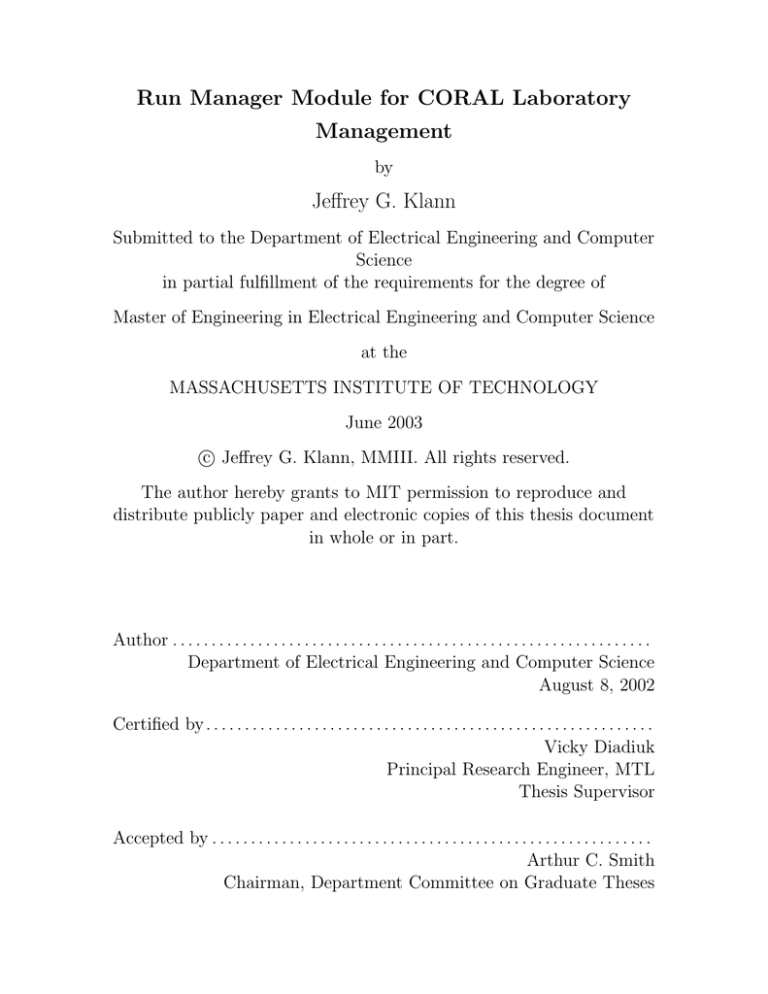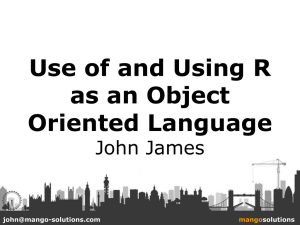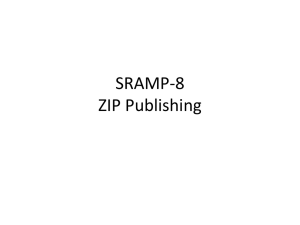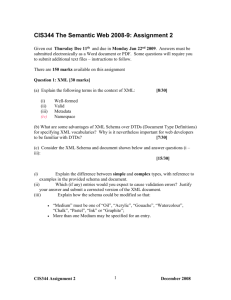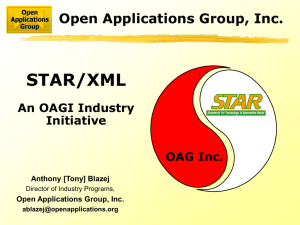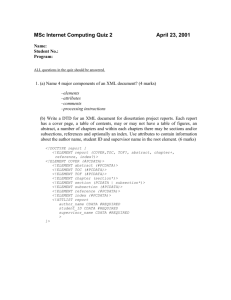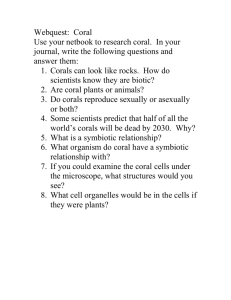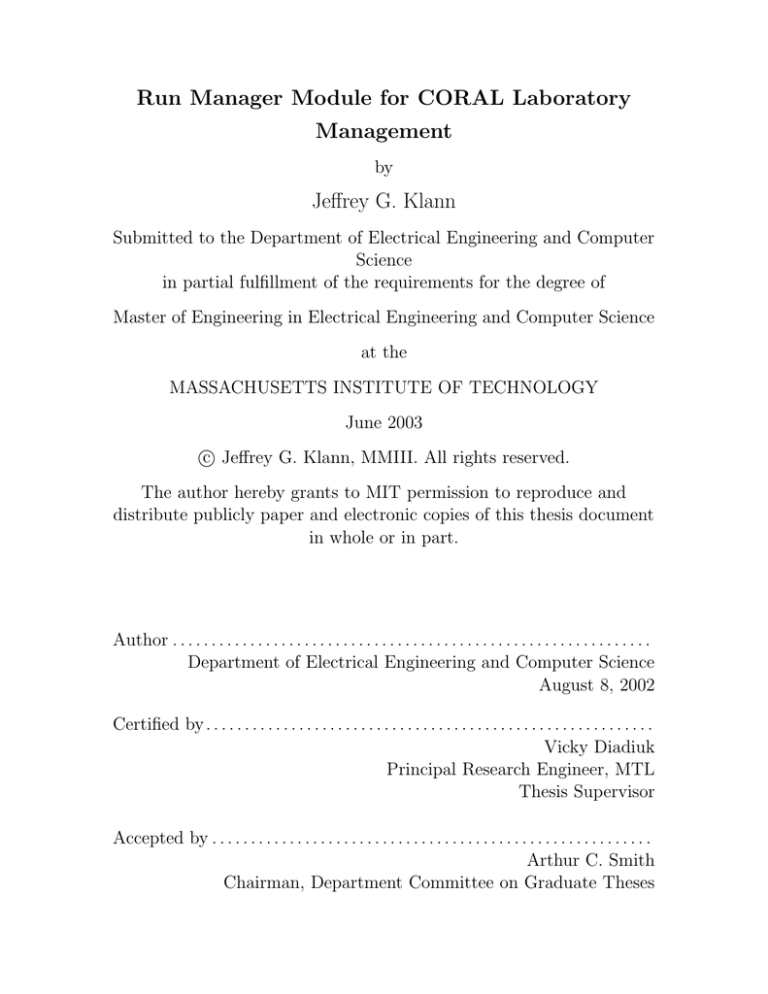
Run Manager Module for CORAL Laboratory
Management
by
Jeffrey G. Klann
Submitted to the Department of Electrical Engineering and Computer
Science
in partial fulfillment of the requirements for the degree of
Master of Engineering in Electrical Engineering and Computer Science
at the
MASSACHUSETTS INSTITUTE OF TECHNOLOGY
June 2003
c Jeffrey G. Klann, MMIII. All rights reserved.
°
The author hereby grants to MIT permission to reproduce and
distribute publicly paper and electronic copies of this thesis document
in whole or in part.
Author . . . . . . . . . . . . . . . . . . . . . . . . . . . . . . . . . . . . . . . . . . . . . . . . . . . . . . . . . . . . . .
Department of Electrical Engineering and Computer Science
August 8, 2002
Certified by . . . . . . . . . . . . . . . . . . . . . . . . . . . . . . . . . . . . . . . . . . . . . . . . . . . . . . . . . .
Vicky Diadiuk
Principal Research Engineer, MTL
Thesis Supervisor
Accepted by . . . . . . . . . . . . . . . . . . . . . . . . . . . . . . . . . . . . . . . . . . . . . . . . . . . . . . . . .
Arthur C. Smith
Chairman, Department Committee on Graduate Theses
2
Run Manager Module for CORAL Laboratory Management
by
Jeffrey G. Klann
Submitted to the Department of Electrical Engineering and Computer Science
on August 8, 2002, in partial fulfillment of the
requirements for the degree of
Master of Engineering in Electrical Engineering and Computer Science
Abstract
This thesis describes a new module, the Run Manager (RM), for Stanford Nanofabrication Facility’s Common Object Representation for Advanced Laboratories (CORAL).
CORAL is the lab manager with which MIT’s Microsystems Technology Laboratories hopes to replace its outmoded, fifteen-year-old lab manager. RM will be used
to collect and store parameterized information about each step in the device fabrication process, which labs will use to automatically generate accounting, maintenance,
and lot history reports. RM consists of an XML (Extensible Markup Language)configurable Common Object Request Broker Architecture (CORBA) application
server, database storage, and a Graphical User Interface (GUI) module which will
be integrable with the existing CORAL Java client.
Thesis Supervisor: Vicky Diadiuk
Title: Principal Research Engineer, MTL
3
4
Acknowledgments
Thank you to Vicky Diadiuk, Thomas Lohman, and Ike Lin at MTL, whose design
and requirements-gathering assistance was invaluable in ensuring the success of this
project. Also, many thanks to John Shott and Bill Murray at SNF for their additional
insights and suggestions.
5
6
Contents
1 Background
15
1.1
MTL and CAFE . . . . . . . . . . . . . . . . . . . . . . . . . . . . .
15
1.2
Collaboration with other schools . . . . . . . . . . . . . . . . . . . . .
16
1.3
Previous work . . . . . . . . . . . . . . . . . . . . . . . . . . . . . . .
18
2 System Requirements
19
2.1
Motivation summary . . . . . . . . . . . . . . . . . . . . . . . . . . .
19
2.2
Goals . . . . . . . . . . . . . . . . . . . . . . . . . . . . . . . . . . . .
20
2.2.1
Flexible . . . . . . . . . . . . . . . . . . . . . . . . . . . . . .
20
2.2.2
Maintainable . . . . . . . . . . . . . . . . . . . . . . . . . . .
21
2.2.3
Easily Integrable . . . . . . . . . . . . . . . . . . . . . . . . .
22
3 Design
25
3.1
CORAL Architecture . . . . . . . . . . . . . . . . . . . . . . . . . . .
25
3.2
Overview . . . . . . . . . . . . . . . . . . . . . . . . . . . . . . . . . .
25
3.3
Configuration and Database Design . . . . . . . . . . . . . . . . . . .
27
3.3.1
XML Configuration Language . . . . . . . . . . . . . . . . . .
28
3.3.2
Run-data Storage Format . . . . . . . . . . . . . . . . . . . .
31
3.3.3
Castor . . . . . . . . . . . . . . . . . . . . . . . . . . . . . . .
32
Server Design . . . . . . . . . . . . . . . . . . . . . . . . . . . . . . .
33
3.4.1
The RmHandlers . . . . . . . . . . . . . . . . . . . . . . . . . .
34
3.4.2
RmServer . . . . . . . . . . . . . . . . . . . . . . . . . . . . .
35
3.4.3
RmRemoteInterfaceImpl . . . . . . . . . . . . . . . . . . . . .
36
3.4
7
3.4.4
Conclusion . . . . . . . . . . . . . . . . . . . . . . . . . . . . .
37
Client Design . . . . . . . . . . . . . . . . . . . . . . . . . . . . . . .
38
3.5.1
Graphical components . . . . . . . . . . . . . . . . . . . . . .
38
3.5.2
Internal components . . . . . . . . . . . . . . . . . . . . . . .
42
3.5.3
Conclusion . . . . . . . . . . . . . . . . . . . . . . . . . . . . .
43
3.6
Admin Tool Design . . . . . . . . . . . . . . . . . . . . . . . . . . . .
44
3.7
Project Management Design . . . . . . . . . . . . . . . . . . . . . . .
46
3.5
4 User Manual
51
4.1
Using the Run Manager . . . . . . . . . . . . . . . . . . . . . . . . .
51
4.2
Administering the Run Manager . . . . . . . . . . . . . . . . . . . . .
54
5 System Evaluation
5.1
5.2
57
Non-technical Evaluation . . . . . . . . . . . . . . . . . . . . . . . . .
57
5.1.1
Project Management Tools . . . . . . . . . . . . . . . . . . . .
57
5.1.2
User Satisfaction (MTL and SNF) . . . . . . . . . . . . . . . .
58
5.1.3
Improvements on previous work . . . . . . . . . . . . . . . . .
59
Technical Evaluation . . . . . . . . . . . . . . . . . . . . . . . . . . .
60
5.2.1
Database and Configuration Design . . . . . . . . . . . . . . .
60
5.2.2
Server Architecture . . . . . . . . . . . . . . . . . . . . . . . .
63
5.2.3
Client and Admin Tool architecture . . . . . . . . . . . . . . .
64
6 Suggestions for further work
67
A Definitions
71
B Detailed Database Layout
73
B.1 rundata . . . . . . . . . . . . . . . . . . . . . . . . . . . . . . . . . .
73
B.2 rundata tuples . . . . . . . . . . . . . . . . . . . . . . . . . . . . . .
74
B.3 rm globals . . . . . . . . . . . . . . . . . . . . . . . . . . . . . . . .
76
C Task List
79
8
D Run Manager Example Configuration
81
E Run Manager Schema
85
F IDL
93
9
10
List of Figures
3-1 High-level overview of the Run Manager. . . . . . . . . . . . . . . . .
26
3-2 XML Architecture: Configuration file overview. . . . . . . . . . . . .
28
3-3 XML Architecture: UML layout of configuration file Java data structures (Castor-converted from XML Schema). . . . . . . . . . . . . . .
30
3-4 Server Architecture UML Overview. . . . . . . . . . . . . . . . . . . .
35
3-5 Client Architecture UML Overview. Note that inheritance from Swing
classes is not included in this diagram. . . . . . . . . . . . . . . . . .
39
3-6 Client Architecture UML Instance Diagram. Shows an example instance structure when a simple process step is being edited in the
run-data editor. . . . . . . . . . . . . . . . . . . . . . . . . . . . . . .
40
4-1 The CORAL Tool window. . . . . . . . . . . . . . . . . . . . . . . . .
52
4-2 The main Run Manager window. . . . . . . . . . . . . . . . . . . . .
52
B-1 Database Architecture: SQL tables. . . . . . . . . . . . . . . . . . . .
74
B-2 Database Architecture: UML Java data-structures which map to the
database tables (Castor-converted from the XML Schema). . . . . . .
11
75
12
List of Tables
B.1 Two sample run-data entries stored by the Run Manager. . . . . . . .
13
77
14
Chapter 1
Background
1.1
MTL and CAFE
The MIT Microsystems Technology Laboratories (MTL) is an Interdepartmental Laboratory established in 1984 to support education, teaching, and research in areas that
could involve microelectronic and microfabrication technology. MTL houses more
than a hundred pieces of equipment used by nearly 40 research groups. Over 350
students use the lab each year, and MTL facilities provide critical support for the research done by students, resulting in 30 PhD and 30 SM and MEng degrees awarded
in the 1998-1999 academic year [7, 4]. The plethora of lab resources is managed by
a technical staff that includes Dr. Vicky Diadiuk, nine research engineers, and three
research technicians. This Operations Group is in charge of maintaining the machines
and their processes and training students to use them. Scheduling machine reservations and tracking machine maintenance is facilitated by a computer lab manager.
MTL currently uses a 15 year-old home-grown lab manager called CAFE (Computer
Aided Fabrication Environment) that allows users to make machine reservations and
report maintenance problems. Also, a sophisticated billing subsystem is coupled to
CAFE and is designed to charge users only for the work they have done and resources consumed, and not simply time at the machine. CAFE is a first generation
lab manager, and while it served as an excellent proof-of-concept for a sophisticated
computer lab manager, it is lacking in features and functionality. For one, its user
15
interface is a teletype terminal, which many users find cumbersome and confusing.
More importantly, CAFE is technically outmoded. It lacks a distributed, three-tiered
architecture and is thus not as scalable or expandable as a second generation lab
manager could be. It cannot interlock the machines or validate user identity, and
therefore it relies almost entirely on user honesty for billing, usage, and reservation
tracking. Finally, CAFE has little functionality to collect data on how the machines
are used, though these data are important for billing and scheduling maintenance.
Instead, CAFE users are asked to voluntarily add syntactically cryptic comments to a
comment field when they operate a machine, describing how they used the machine.
This comment-adding process is suboptimal for collecting accurate, complete data
and creating a pleasant user experience. It also requires many manual interventions
for accounting purposes [4, 9].
Another major failure of CAFE is that it is not flexible enough to allow for changes
in processes often called for in research. For example, a user might add wafers (see
definition in Appendix A) to their lot as their research progresses, but CAFE doesn’t
support this change. PFR, or Process Flow Representation, is an extension of CAFE
that tries to obviate the need for in-process changes by asking users to design their
entire set of process steps ahead of time. However, this pre-planned approach is
infeasible for unique runs, which is normally the case in research. Thus, CAFE’s
inflexibility is actually worsened by PFR, which was therefore abandoned in 1996
[4, 9].
1.2
Collaboration with other schools
CAFE is the result of joint work among a group of fabrication research laboratories who have collaborated in developing computer automation tools since the mid
1980s. The core of CAFE was original developed at the University of California Berkeley (UCB), and it evolved into separate proprietary packages at each school which
adopted it: CAFE at MTL and Crystal at the Stanford Nanofabrication Facility at
Stanford University (SNF) [4, 9]. SNF, MIT, and UCB are equal in sophistication.
16
SNF, for example, has over 400 researchers who logged about 50,000 hours last year
[18]. It is not surprising, then, that SNF and UCB have also been feeling burdened
by their cumbersome CAFE-like lab managers in recent years. Therefore, SNF has
launched development of a second-generation lab manager, which is already in use
(though not nearly feature-complete) at SNF. UCB has also begun developing a new
lab manager, but it will not be complete until 2005, which is not within MTL’s timeframe for a lab manager upgrade [4]. Therefore MIT has chosen to collaborate with
SNF again to contribute software enhancements and implement CORAL at MIT by
the end of 2002. This new lab manager is SNF’s Common Object Representation for
Advanced Laboratories (CORAL), currently being developed by Bill Murray and John
Shott at Stanford and Thomas Lohman and Ike Lin at MIT. The acronym CORAL
was selected in part because “while [both the system and ocean coral] appear to be
stable and lifeless, each is, in fact, a living and growing organism [16].” CORAL
is constantly under development, which is intended both to better serve the SNF
community and to make CORAL the lab manager of choice for other nanofabrication
research facilities. As a second-generation lab manager, CORAL is designed to be
flexible, extensible, and scalable. It is based on a three-tiered client/server/database
architecture that uses CORBA application server technology (see definition in Section A) and a powerful client-side Java GUI. It supports interlocking machines and
verifying users [16, 4, 9].
Currently, CORAL has four implemented functional abilities: 1) tracking equipment usage, 2) managing equipment reservations, 3) allowing communication of equipment problems for scheduling maintenance, and 4) user management [16]. While these
four functions provide the basis of lab management at MIT, CORAL still lacks many
of the features MTL requires and desires. CORAL cannot produce statistical reports
of machine logs and repair history. CORAL lacks a key feature in CAFE which allowed users to produce a report of which machines operated on their wafers (called
a traveller’), which is useful when trying to recall how a correct wafer was produced.
These travellers are essentially a lab notebook, which reconstruct a process flow (as
in PFR) after the fact, rather than before [4, 9]. Most importantly, CORAL lacks
17
the ability to collect information on machine use and then bill users based on the
tasks performed using the equipment. CORAL’s tracking system is based only on
time spent at a machine, which is even weaker than CAFE’s already cryptic and
trust-dependent system. Because users can use a machine for two hours in very different ways, MTL considers CORAL’s tracking system insufficient, and it would be
a step backward in technology to use the comment-field tracking hack currently used
in CAFE [4].
Although CORAL already supersedes CAFE in its flexible design, scalability, user
interface, and security features, MTL’s needs require further development and design
before CORAL can replace CAFE at MTL. As a joint project, everything that is
developed at MTL and SNF will be kept synchronized at Stanford and will be useful
to Stanford and other universities as CORAL becomes the research lab manager of
the new millennium.
1.3
Previous work
CAFE and Crystal were first-generation fabrication lab managers developed jointly
in the 1980s between SNF, MTL, and UCB. These products have been in use at
these three labs for over 10 years, and other labs (such as MIT’s Lincoln Lab) have
picked them up more recently. However, these products have become technically outmoded for reasons just described and need to be replaced by a second-generation lab
manager. Commercial lab managers, such as PRI Automation’s Promis, have been in
development for many years, but their focus is on production fabrication, not research
fabrication. Consequently, they are designed for one process to be run thousands of
times, rather than for thousands of processes to be run one time, as research fabs
require. Promis has no concept of reserving machines, because commercial labs staff
each machine with a factory employee. Therefore Promis and other commercial lab
managers have inflexible (or no) accounting, reservation, and process design and are
inappropriate for research purposes [14, 4, 9]. The lack of commercial lab managers
useful to research labs was a major motivation in developing CORAL.
18
Chapter 2
System Requirements
2.1
Motivation summary
MTL has a long wishlist of items it would eventually like added to CORAL, but the
one key piece is the ability to collect customized information on tool usage in the
lab. MTL uses this information not only to bill users but also to schedule machine
maintenance and provide lot history reports to researchers. Because SNF bills its
users only by time spent, they have no motivation to design a machine-usage-collector
module.
Therefore MTL needs the CORAL Run Manager module (RM), the design of
which is the topic of this thesis. RM must minimally provide for CORAL the same
data-collection capability as CAFE, but also it should supersede CAFE in that: it
must guarantee data-completeness and must be user-friendly (by not requiring users
to enter data into a preexisting comment field which is never parsed for errors), and
it must be flexible (i.e. easy for a lab administrator to update RM to reflect new tools
and new tool capabilities).
The following detailed goals were discussed over a period of weeks at the start of
this project, and the system design was chosen with its primary focus on these goals.
By meeting these goals, this thesis project contributes a new CORAL module with
greater flexibility and extensibility than previous modules, by meshing new technologies (which will be discussed in detail in the next chapter) with the existing CORAL
19
framework. This contribution demonstrates that careful research and design mixed
with CORAL’s already flexible structure can significantly extend the capabilities of
the lab manager. This thesis also demonstrates the power of thoughtful design, modern project management, and extensive documentation to create quality tools quickly
and with positive user reaction.
2.2
Goals
RM has three major goals, each with subgoals. It must be flexible (i.e. easy for an
administrator to configure support for new lab capabilities), it must be maintainable
(i.e. easy for a programmer to understand, update, and add capability long after
the initial implementation is complete), and it must be easily integrable (i.e. easy
for a programmer to incorporate the module into the CORAL system in a matter
of weeks). Refer to the terminology definitions in Appendix A when studying these
goals.
2.2.1
Flexible
• Customized forms for any tool: RM must collect run-data from each tool in
the lab, providing a unique input form customized for each tool’s process steps.
Tools can be any object that performs a process, from machines to abstract
ideas such as training courses.
• Separation of process step from tool: The concept of process step should be
decoupled from the tool used to perform those steps. This prevents general
process ideas from being unnecessarily tied to specific tools.
• Inheritance in process steps: The specification of process steps should be extensible and flexible. Specifically, process step definitions should support derivation
from more basic step definitions (i.e. inheritance). This will allow partialdefinition-reuse; all machines, for example, have some fields in common.
20
• Variety of field types: Process steps should support a variety of configurable
field types. Minimally, text fields, integer numbers, floating-point numbers, and
multiple-choice selections must be supported. All fields must have the ability
to be optional and provide a default value.
• Multiple copies of a field: Every supported field must be configurable such that
it can be repeated, with different values, a minimum and maximum number of
times. (i.e. a configuration could specify that some process step supports two
to five materials).
• Easy configuration updates: It must be possible to update RM’s configuration
on-the-fly, without shutting down all the clients or modifying code on the server,
using a provided administration tool. This administration tool should also be
extensible to support future configuration-maintenance tasks.
2.2.2
Maintainable
• Easily enhanced: RM must be designed with future enhancements in mind,
making design decisions to modularize code and easily support augmentation
wherever feasible.
• No redundant changes when enhancing code: It should be possible to enhance
the code (i.e. make significant but non-structural changes, such as adding new
field types to input forms) without making redundant changes (i.e. changing a
data structure’s definition in three different places).
• Easy to write accounting/reporting scripts that use RM-collected data: Collected
data should be validated and stored in a database. The database should provide
enough information on the data’s meaning (i.e. datatypes, etc.) that it can be
reconstructed by a future accounting or reporting script (such as a traveller or
machine-maintenance report).
• Documentation: Documentation often is a forgotten piece of software design and
implementation [9]. Thorough technical documentation is essential for easy
21
maintenance. Therefore, accurate JavaDoc (API documentation in-line with
the code), installation documentation, and a set of technical overview slides are
required.
• Project management: The system and its design must be maintainable from the
start, in that it must be clear to the MTL team what is occurring at all times.
A constant review of requirements and detailed progress reports must always be
available, so that the system meets the goals it was intended to meet. Timely
code releases should also be available for inspection.
2.2.3
Easily Integrable
• Follow the CORAL Paradigm: RM must integrate into the existing CORAL architecture. The constraints of the CORAL architecture are discussed in Section
3.1.
• Easy client integration: Additionally, the RM client must be nearly trivial for
a programmer to plug into the CORAL client in a few days. Specifically: the
package structure should mesh with that of CORAL (so the build can be easily
integrated), and the additions to the client should have a simple API that
integrates easily with CORAL.
• Committed/uncommitted record model: RM’s run-data must mesh with CORAL’s
enabled/disabled tool paradigm. Specifically, while a tool is enabled in CORAL,
its usage parameters could be changed by the lab user. Therefore, its run-data
in RM must be editable and not yet available to accounting records (as it is not
yet complete). This is an uncommitted state. Once a tool is disabled, a lab
user cannot affect it, so its run-data must be fixed permanently and available
to accounting. This is a committed state.
• View locks: Because CORAL may be used by a single user on many client
terminals at once, and each client terminal can access all machines in the lab,
22
it is important that editing RM on one terminal not create corruption on another terminal. This could occur, for example, if a user displays RM data on
two terminals, and then edits the data and saves it on only one; in the most
straightforward design, the other terminal will not reflect the changes. To prevent this, a design goal was added to only allow a user to edit their run-data
for a single tool on one terminal at a time.
• Approval of SNF: The software team at SNF must be satisfied with the system,
so that they will include RM in their main CORAL CVS tree and it will be
distributed with future releases. Beyond meeting the other goals in this section, good communication with SNF and a demo specifically for their team is
anticipated.
The following chapter will discuss the detailed design of the Run Manager, touching on how each of the above design goals was met.
23
24
Chapter 3
Design
3.1
CORAL Architecture
Before delving into the details of the Run Manager’s design, it is important to understand the CORAL technology into which RM will integrate. CORAL is a three-tiered
(client/server/database) architecture. The client is a Java Graphical User Interface
(GUI) application which provides users access to the various elements of lab management (such as making machine reservations and enabling machines). The client
connects via CORBA to a number of Java application servers which each provide a
piece of CORAL functionality (i.e. tracking machine reservations, tracking equipment
status). This modular server design allows CORAL to be somewhat easily extended,
because the server applications are essentially independent. The servers store data in
a relational database; currently both Postgres and Oracle are supported.
To integrate with CORAL, the Run Manager must provide client code that hooks
into CORAL’s existing Java GUI, and it must provide a complementary CORBA
server application that supports both Postgres and Oracle.
3.2
Overview
As with CORAL, the Run Manager is based on a three-tiered (client/sever/database)
architecture. Additionally, RM uses the Extensible Markup Language (XML) to allow
25
Architectural Overview
Client
App
CORBA
Server Application
DB
Figure 3-1: High-level overview of the Run Manager.
administrators to define processes, tools, and the connections between them. The data
flow of the Run Manager is as follows:
1. An administrator defines the lab configuration in XML, and he notifies the
Run Manager server of this via a Run Manager administration tool (i.e. the
Admin Tool in Section 3.6).
2. The Server loads the lab configuration into memory.
3. On request from the Run Manager client (Client), the Server sends a relevant
portion of the configuration to the client via a remote method call.
4. The Client generates a Graphical User Interface (GUI) to collect data from the
user.
5. The Client translates user-entered data to a database-compatible structure and
sends it back to the Server, again via a remote method call.
26
6. The Server stores the data in the database with a level of completeness such
that it can be reconstructed independently of the configuration by future accounting scripts.
The high-level interactions between the Client, Server, database, and XML configuration can be seen in the overview in Figure 3-1. This architecture provides an
easy integration path with CORAL. The Server can be reused as a CORAL server (as
discussed in Section 3.4.4), and the Client is built on a reusable portion of code which
can be plugged in to the existing CORAL client application (as discussed in Section
3.5). This CORAL-integrable design is essential to meeting the easy integration goals
discussed in Section 2.2.3.
The rest of this chapter will discuss the components of RM’s data-flow in detail:
XML configuration/database design, Server design, Client design, Admin Tool design,
and project management. Throughout this chapter, refer to the XML Schema (in
Appendix E) for data-structure definitions, the included figures for Java class layout,
and the definitions (in Appendix A) for some terminology explanations.
3.3
Configuration and Database Design
The foundation of RM is its configuration-definition language and its run-data storage
paradigm. Most of the flexibility goals in Section 2.2.1 are possible because of an
extensible XML language used for defining lab tools, process steps, and connections
between them. This language is supplemented by a database storage format that
is not tied to any specific field names or even field types, so that modifying the
configuration (and often, adding to its capabilities) will not change the database
structure. Finally, the XML configuration and the database tables are mapped to
Java with a powerful object mapping tool called Castor. This tool provides translation
between Java objects, XML tags, and SQL (defined in Appendix A) tables. Castor
will be discussed in more detail in Section 3.3.3.
27
XML Architecture
Textual Structure
<rmConfig>
<process>
Define the content of the run-data
<parentId/>
form. A ‘tuple’ corresponds to an
<description/>
input field in the form.
<tuples/>*
</process>
Define the id of each CORAL
<CORAL_Tools id=“[tool]”/>*
tool (ex. a machine). Easily
extensible.
<map>
<mapping objectId=“[tool]”>*
Map each tool to a set of
<processId>[process]</>
processes it can perform.
</mapping>
</map>
</rmConfig>
Figure 3-2: XML Architecture: Configuration file overview.
3.3.1
XML Configuration Language
RM has a configuration which defines what data it collects. This configuration is written in XML and consists of a text file stored in the database, which can be updated by
the Admin Tool (see Section 3.6). The configuration’s language is XML, constrained
by an XML Schema (listed in Appendix E) which defines an rm namespace. XML with
XML Schema was chosen on recommendation from Stanford [15, 11], because XML
with XML Schema allows quick definition of human-readable, customized languages
and is quickly becoming the standard for configuration languages [20, 15, 11]. The
Schema defines three sections: a process library, tool references, and tool mappings.
• The process library is an object hierarchy of process step definitions not tied
to a specific tool. Each object in the hierarchy may derive from multiple other
objects, and each object defines the unique (non-derived) part of the input form
for its process step, using the input-field tags provided by the Schema.1 When a
1
The current implementation supports input-fields of strings, integers, multiple-choice pulldowns,
28
process step is displayed by the client, the content of all its ancestor objects are
also displayed. This library structure achieves the goal of supporting inheritance
in process step-definitions.
• Tool references are simple objects which begin with a tag describing the tool’s
type (i.e. machines are described by the <machine> tag). They usually contain
the id of a tool (for linking the tool back to CORAL) and a tool name (for
display in parts of the RM client). Each tool type can extend this structure
with additional fields. Because they are so trivial, these tool references could
have been integrated directly with the tool mappings. Instead, they were defined
separately, because SNF seemed interested in eventually extending the Schema
to use the configuration to store additional tool-related information.
• Tool mappings are several-to-several mappings of tools to the process steps
they can perform in the process library. Each tool is allowed to collect run-data
for any of the processes for which a mapping exists. This way, each tool can
perform multiple process steps, and the same process step can be associated
with several tools. This meets the goal of separating process step from tool,
allowing the construction of complex, extensible process hierarchies separate
from tool definitions.
These three pieces comprise an XML Configuration Language that is the key
element for the goal of providing customized input forms for each process. The language allows the complete specification of those input forms. Additionally, using
XML Schema is an important design element in having easily-updatable configurations (only the human-readable XML file need change) and simply supporting software
enhancements (adding new object types to the XML Schema is not a complex task,
as it is written in human-readable XML itself).
Figure 3-2 shows the overall structure of a configuration file, and Figure 3-3 shows
a UML diagram of the associated Java data-structures. Also, see Appendix D for a
and floating-point numbers; this meets the minimum requirements of the variety-of-field-types goal
(see Section 2.2.1), though it can be easily extended.
29
XML Architecture
UML Schema Inheritance
Figure 3-3: XML Architecture: UML layout of configuration file Java data structures
(Castor-converted from XML Schema).
30
sample configuration and Appendix E for the entire XML Schema.
3.3.2
Run-data Storage Format
To meet the goals in the previous chapter, RM needs to store run-data in a persistent
store accessible to future accounting scripts. To fit with CORAL’s current design,
the Oracle and Postgres databases must be supported.2 However, the database structure may not be tied to a specific configuration, or the flexibility goals would not
be achieved. Ideally, the database structure must be flexible enough to not only
seamlessly support configuration modifications but also to support new input fields
without modification (to meet the easily-enhanced goal in Section 2.2).
RM’s design achieves this flexible structure by carefully defining two tables to
store data in a configuration-independent format: rundata and rundata tuples.
Whenever a piece of run-data is saved, a single rundata entry is stored in the database.
This entry contains common information such as: what process was performed?, which
tool was used?, what user performed the process?, when was the process performed?.
Also, every rundata entry is assigned a unique Transaction Id (tid), which is never
reused. The content of the input form is stored in the other table, rundata tuples.
An entry is stored in this table for each input-field in the input form, and each entry
is associated with the aforementioned tid, to link it back to its rundata entry. The
rundata tuples entries contain information such as the name of the field and its input
type (i.e. string, integer, etc), and they also contain several generic data-storage fields,
which are used variously by the different input types. With this structure, run-data
size is effectively unlimited and not tied to a specific input type.3
See Appendix B for a detailed specification of the database.
2
Thankfully, as far as the features RM uses, these two databases are essentially the same. See
Appendix B to view the differences in data-types between the two, and see Section 3.4.1 for a
discussion on Oracle-specific changes needed to make one feature work.
3
Currently, only an integer and string field are defined, but this is not necessarily a limitation;
string fields can be used to store virtually any type of simple Java type. The only loss is some speed
in conversion time, but blazing execution speed is not a goal.
31
3.3.3
Castor
Castor is a Java data-binding framework which is “basically the shortest path between
Java objects, XML documents, SQL tables and LDAP directories [5].” RM uses
two Castor packages: Castor XML and Castor Java Data Objects (JDO). Castor
XML translates XML Schemas into a package of Java data-structures, and then it
unmarshalls instances of those Schemas into instances of the Java data-structures.
Castor JDO supports user-defined mappings between Java data-structures and SQL
tables, which can be used to load and save Java objects to a relational database.
These two tools are used to almost completely eliminate code redundancy and
organize code more cleanly (contributing significantly to the easily-enhanced and noredundancy goals from Section 2.2). All data-structures are defined only in the XML
Schema4 , including both the structures needed to write an RM configuration and those
used to store run-data. Therefore, modifying data-structures requires only modifying
the Schema and rebuilding. Without Castor XML, the data-structures would need
to be defined in the XML Schema (for verification) and equivalent structures would
need to be defined in Java (for processing). Even the CORBA Interface Definition
Language (IDL) takes advantage of Castor, by using XML strings to transmit complex
data across the wire, which is unmarshalled to Java on either end of the remote
connection. Therefore not even the IDL need change when the configuration structure
does. In fact, changing the structure of the configuration or the database often
requires changes only to the XML Schema and a Castor JDO mapping file, with a
few modification to the Java code which manipulates the generated data-structures.
Castor JDO and XML, together with RM’s database and XML Schema design,
provide a framework for the rest of the client and server, which only needs to manipulate and display the Java data-structures generated by Castor. Castor handles
all the data-storage details. For example, RM configuration updates can occur almost automatically; a single method call unmarshalls the updated configuration from
XML into Castor’s data-structures. Similarly, when run-data is saved, RM builds up
4
This isn’t quite true. As mentioned in the evaluation chapter (see Section 5.2.1), Castor JDO
requires an additional definition file, describing how Java structures map to SQL statements.
32
a RmRunData object (which is defined in the Schema and describes the content of the
run-data) and uses Castor JDO to map this field-for-field into the database.
Castor is not a perfect out-of-box solution (see Section 5), but its advanced Javadata-binding ability provides a redundancy-eliminating framework for the client and
server which is simple to build upon.
3.4
Server Design
The Server uses the Castor XML data-structure framework to provide information
to the client and store information in the database. It fits within the CORAL server
paradigm, in that it:
• Is CORBA-based.
• Shares tables in a single relational database with other CORBA servers.
• Runs on a central server and is accessed (again, via CORBA) by client applications running remotely.
• Is one of several server applications which run concurrently to provide various
functional components to client applications.
The Server is a Java application which uses CORBA to export the following
functionality:
• Get global information, such as the configuration’s version string.
• Inspect the configuration (i.e. available tools, processes supported by a given
tool, process information).
• Store and retrieve run-data.
• Additional administration (i.e. reset the server; set and release view locks, as
discussed in Section 3.5).
33
The entire IDL specification is available in Appendix F. Using the XML Schema
design above, Castor obviates many of the most challenging aspects of server design;
the Java code is mostly a front end for Castor’s tools that also performs some datastructure manipulation.
As the Java code is discussed in the following subsections, refer to Figure 3-4 to
study the class relationships.
3.4.1
The RmHandlers
The Server code is built on the RmHandler interface. An RmHandler is nothing more
than a class which has methods to provide descriptive information on itself, but it
acts as a base class for objects which provide server functionality. The Server provides
the following handler objects:
RmConfigHandler Uses Castor XML to load a new configuration, validate it, and
provide the configuration-inspection capabilities to the remote interface.
RmRunDataHandler Uses Castor JDO to map RmRunData objects to and from the
database, providing run-data storage and retrieval capabilities to the remote
interface. (This task is not entirely trivial, as it requires some burdensome details: commitment-checks5 ; transaction-id propagation when saving6 ; and care
to leave placeholders when deleting the last element, so transaction ids will not
be reused.)
RmGlobalContainerHandler A third database table, rm globals, is used to store
character large objects (CLOBs) in the database, and RmGlobalContainerHandler
uses Castor JDO to map the Java structure RmGlobalContainer 7 to and from
this SQL table (see definition in Appendix A). RmGlobalContainerHandler’s
5
Data can be flagged as committed or uncommitted (as required in Section 2.2.3), and
RmRunDataHandler must not allow committed data to be updated arbitrarily. The database structure (see Appendix B) explains the committed flag’s implementation.
6
The transaction id must be copied from the rundata entry to each rundata tuples entry (see
Section 3.3.2 for more information).
7
Like other structures, this is defined in the XML Schema.
34
Server Architecture:
(UML Associations, Java Classes)
To client (CORBA)
RmRemoteInterface
0..1
RmConfigHandler
0..1
0..1
RmServer
RmRunDataHandler
Castor
JDO
Castor
XML
RmGlobalContainerHandler
Castor
JDO
DB
XML Schema
Figure 3-4: Server Architecture UML Overview.
functionality is used primarily to store and load the configuration in the database.
This handler exports functionality to the remote interface to load and save containers. RmGlobalContainerHandler is also not trivial, because Oracle only
allows 4-kilobyte CLOBs, many configurations will be greater than 4-kilobytes,
and Oracle support is necessary to meet with the CORAL-Paradigm goal stated
in Section 2.2.3. Therefore, this Handler can optionally splice CLOBs into arbitrarily large chunks before saving and can load both spliced- and non-splicedrecords.
3.4.2
RmServer
A main class, RmServer, loads the configuration, instantiates these RmHandlers,
and passes the Handlers to an RmRemoteInterfaceImpl (which implements the IDL
in Appendix F), which it then registers with CORBA. RmServer then simply waits
until it receives a signal from RmRemoteInterfaceImpl to either shutdown or re35
initialize itself (via the inter-thread communication capabilities of Object.notify()).
This way, a remote application (such as the Admin Tool described in Section 3.6)
can command the server to reset, which implicitly loads any configuration updates.
RmGlobalContainerHandler additionally provides the remote interface to load and
save configurations remotely, opening the door for the Admin Tool and satisfying the
server part of the goal of easy configuration updates (defined in Section 2.2.1).
As an added measure of protection, RmServer has a last-known-good configuration functionality. That is, if RmConfigHandler cannot validate the main configuration, RmServer tries to load the last successfully validated configuration. Once
a configuration is validated, it becomes the last-known-good configuration. This
small addition provides significant protection against administrators bringing down
the Server by installing an invalid configuration.8
3.4.3
RmRemoteInterfaceImpl
The final piece of the server, RmRemoteInterfaceImpl, as previously mentioned, implements the IDL remote interface. It is initialized with an array of RmHandlers
and uses Java’s reflection technology (described in Appendix A) to determine the
RmHandler’s capabilities and to automatically pass calls through to them. Whenever a remote method is called, RmRemoteInterfaceImpl searches through the public method lists of all available RmHandlers (again, using reflection), and calls the
first method it finds with the same signature. If no method exists, a CORBA exception is thrown back to the client. Also, RmRemoteInterfaceImpl automatically
converts between Strings of XML and Castor-generated Java objects. This means
that if a method has a String in its signature, RmRemoteInterfaceImpl automatically searches for a Handler method with a Castor-generated Java object at that
point in the signature, and it unmarshals that String to Java. Similarly, return
types that are Castor-generated Java objects are automatically converted to XML
8
Note that an XML Schema-aware programmer’s editor, such as jEdit, can provide significant
configuration validation before it is sent to the server [17]. However, jEdit is unable to check for
information that cannot be specified in the Schema, for example that every tool mapping references a
valid tool id. Therefore, the added protection of a last-known-good configuration backup is beneficial.
36
Strings. Lastly, RmRemoteInterfaceImpl catches null returns before they are returned through CORBA (which generates a general CORBA exception that has several meanings) and throws an RM NullReturnException through CORBA, which
is defined in RM’s IDL (listed in Appendix F). This way, the client can determine
whether a null was returned (which could be a legal return value in some cases)
or whether an actual communication failure occurred. These several pieces of functionality together make RmRemoteInterfaceImpl a powerful tool to wrap CORBA
around the complex functionality in the various RmHandler objects.
3.4.4
Conclusion
Together, the Server functions as a standalone CORBA application server that is
approximately compatible with CORAL. Very few modifications are anticipated to
integrate this module with CORAL. Possible changes that will need to be made
include:
• Changing the way the Server registers with the CORBA nameserver in order to
be compatible with the http-based protocol that was used when the CORAL
core was developed.
• Modifying the Server to store a copy of some of its data in existing CORAL
tables. (Most likely this will entail copying the transaction id of inputted rundata to an entry in the existing CORAL accounting tables.)
• Possibly partially using the CORAL Persistence Engine to store some data.9
All of these changes should not take more than a week of developer time to someone
who is familiar with the code layout, thanks to the modular Handler-oriented design
of the Server.
9
The Persistence Engine is SNF’s alternative to Castor JDO, written before Castor JDO was
developed. It will probably not be necessary to support it, as there is no hard requirement that all
CORAL modules must use the Persistence Engine.
37
3.5
Client Design
The Client is divided into two halves: the graphical components and the internal
components. Central to the graphical components is RmDemo, a large class (with
several inner classes) which defines all aspects of the Graphical User Interface (GUI)
which will not be directly reused in CORAL. These include a login window (which
does not authenticate users, but merely passes a user id to the RM GUI), a Tool List
window which allows the user to enable and disable tools (mimicking the CORAL
Object Hierarchy), and a Configuration Management window which puts a graphical
front-end on RmTool’s configuration-update capabilities, as described in the Admin
Tool Design section. The innards of RmDemo will not be discussed in this thesis, as
its design is incidental to the project, providing only essential wrapping to test the
Run Manager as a stand-alone system. It is worth noting, however, that RmDemo
was able to take advantage of some technology developed for other parts of RM;
specifically, RmDemo is able to store its tool-state (enabled/disabled) directly into the
database by remote calls into RmGlobalContainerHandler.
This ensures consistent
enabled/disabled information at all clients.
As the Client’s code structure is discussed in the following subsections, refer to
to Figure 3-5 to study the class relationships. Also, Figure 3-6 shows a sample UML
instance diagram that can help one understand how the classes described below are
instantiated to collect run-data.
3.5.1
Graphical components
RmGui is the heart of the reusable graphical components which have been designed
to be integrated into CORAL. RmGui is a Swing JFrame which provides the skeleton GUI for collecting run-data and acts as both a process-selector and a run-data
collection form. RmGui is designed to be easily integrable with CORAL. Interaction
between a client container (i.e. the RmDemo or, eventually, the CORAL client) and
the RM GUI consists mainly of initializing an instance of RmGui with a user id, tool
name, and a copy of the CORBA Run Manager remote object (from the server). The
38
Client Architecture
(UML Associations)
RmDemo
*
Internal
RmGui
Callback
*
RmGui
RmGuiForm
Callback
*
*
RmGuiInputForm
GUI
RmRunDataCollector
Castor
XML
XML Schema
RmRunData
CollectorValue
RmRemoteInterface
ClientWrapper
To server (CORBA)
Figure 3-5: Client Architecture UML Overview. Note that inheritance from Swing
classes is not included in this diagram.
39
Client Architecture
(Sample UML Instance Diagram)
etching:
RmGuiForm
Callback
etching:
RmGuiInputForm
etching:
RmRunDataCollector
:RmDemo
centura:
RmGui
Callback
centura:RmGui
Mask Material:
RmRunData
CollectorValue
:RmRemoteInterface
ClientWrapper
Gas Type:
RmRunData
CollectorValue
Figure 3-6: Client Architecture UML Instance Diagram. Shows an example instance
structure when a simple process step is being edited in the run-data editor.
40
only additional necessary work is to register the client container as a callback with
RmGui and to respond to the events in the RmGuiCallback interface, which include
notifications of fatal errors, successful save, and successful commit. RmGui also provides some optional public methods which can change its state as the client container
desires. These include the ability to force the current run-data collection to abort and
to transition from collecting data to finalizing data (see next paragraph). Because of
this simple interaction model with a client container, the goal of easy integration is
also met on the client side.
RmGui is essentially a simple state machine. It can be in one of four states at any
given time: process selection, collecting data, finalizing data, and finished. Process
selection occurs just after initialization, when the RmGui knows what tool is being
used, but not what process the tool is performing; this step is skipped if only one
process is available. Collecting data occurs next, displaying an input form and a
Save button, and it is used to save a draft of collected data to the server. Finalizing
data occurs only on explicit call from the client container, as previously described; it
should occur just before a machine is disabled. This state looks approximately the
same as collecting data, except that saving the data commits it so that it cannot be
changed. This committed/uncommitted model achieves the client-side aspect of the
committing-model goal (see Section 2.2.3). Collecting data can occur many times, but
finalizing data can occur only once, after which the record is marked as committed in
the database, RM will refuse to edit it, and it can be used by accounting scripts.
RmGui also achieves the view-lock goal, described in Section 2.2.3. The Server
provides remote methods to set and release view-locks on a piece of run-data. When
a user is collecting or finalizing data, RmGui tries to set the viewlock on their rundata. If it fails, that user is editing data on another terminal, and RmGui refuses to
open.
The only other graphical element of the RM GUI is RmGuiInputForm, which fills
in the most complex graphical piece. This class is a Java JPanel which displays
the actual run-data input form and error messages. Therefore RmGuiInputForm gets
process information from the server and displays it in a custom form on screen. It
41
also informs RmGui via a callback whenever its state changes.
Note that only display logic is included in RmGuiInputForm; the logic to convert
a process description into an RmRunData object (which can be saved via the server;
see Section 3.4) is handled in separate, internal client components (which are discussed below). In software development terms, this design separates the model from
the view, which makes it easy to write a new user interface on top of the internal
client components. In fact, for early testing, the author wrote a simple text-based
user interface to test the internal components. Additionally, this model-view design
helps the system meet the easily-enhanced goal from Section 2.2, because the modelview code separates internal complexity from display logic, making the code easier
to understand. It also helps meet the quick-integration goal, in that rewriting parts
of the GUI, should that be necessary, would not necessitate throwing out any of the
internal client logic.
Details on how the GUI is used can be found in the User Manual in the next
chapter. Pictures of the RM GUI can also be found there. The remainder of this
section will be dedicated to discussing the internal client components.
3.5.2
Internal components
RmRunDataCollector is the model in the model-view design. It is the bridge between
an RM Process object (which describes a process-step and is retrieved from
the XML configuration through the server; see Process in the Schema listing
in Appendix E) and an RmRunData object (which is stored in the database).
This class creates RmRunDataCollectorValue objects for each input field in
the process-step. These objects provide inspection and validation methods on
inputted data. Together, RmRunDataCollector and its collection of RmRunDataCollectorValue objects can validate inputted data and output an RmRunData
object to be stored in the database. In RmGuiInputForm, validation errors
(faults) are displayed as red messages below the input field, and they are caused
42
when an invalid value is entered in a field according to the configuration.10 Recall that the goals in Section 2.2.1 included the requirement that fields optionally
allow multiple copies (see Section 2.2.1). Only one RmRunDataCollectorValue
exists for all copies of a field, and public methods exist to add and remove
copies from that RmRunDataCollectorValue. RmGuiInputForm takes advantage of this to provide add/remove buttons next to fields when appropriate.
RmRemoteInterfaceClientWrapper wraps around an RmRemoteInterface remote
object retrieved through CORAL, and it helps achieve the no-redundancy goal
by providing much of the same functionality as RmRemoteInterfaceImpl, which
was described in the Server design section (3.4). Specifically: the class automatically marshals/unmarshalls XML strings to and from Castor-generated Java
objects before sending across the wire, and it converts the RM CORBA Exceptions (i.e. NullReturnException and ServerErrorException) back to an
appropriate non-remote form (i.e. a null return value and a local exception). A
RmRemoteInterfaceClientWrapper is passed to RmGui on initialization, which
uses it for all its Server communication.
3.5.3
Conclusion
By providing a Client which interprets and displays the language defined in the XML
Schema (see Section 3.3.1), the Java-side of the flexibility goals (see Section 2.2.1),
which the XML Schema language defines, are implicitly met. Also, because RmDemo
is so easily severable from RmGui (and because of RmGui’s simple API), the easy
integration goals in Section 2.2.3 are also met.
Note that all of these classes depend on the Java objects which Castor generated
from the XML Schema (see the top of this chapter), because these are used to examine subsets of the configuration which are sent across the wire (i.e. process-step
descriptions).
10
Common faults include a number which was not within minimum/maximum bounds or a nonoptional field which has no value. See the input-type definitions in the Schema listing in Appendix
E for a fuller understanding of the available restrictions.
43
3.6
Admin Tool Design
Another goal of RM is to provide functionality to update the configuration painlessly
(see Section 2.2.1). As discussed before, the Server supports remote method calls to
update the configuration and reset the server (see Section 3.4), which provides the
framework to support this goal. The other necessary piece is a client tool that puts
this functionality in an adminstrator’s toolbox.
Therefore an Admin Tool is provided which can update the configuration in the
database from a local file and also signal a Server reset (causing it to load the new
configuration). Because simplifying future enhancements is also a goal (see Section
2.2.2), the Admin Tool was designed to be easily extensible to provide new functionality.
The Admin Tool consists of two classes: ToolBase and RmTool.
ToolBase de-
fines a Java Reflection-based framework for writing command line tools (see Appendix
A for a brief explanation of Reflection), and RmTool uses ToolBase to provide Run
Manager administration abilities.
ToolBase defines a set of rules for writing method signatures, which, when followed, allow ToolBase to determine the capabilities of any administration tool, provide descriptions of each ability to the command prompt, and execute any number
of these capabilities in one line, by parsing command-line options and executing each
capability in order.
Specifically, to create a derived class (a tool) using the ToolBase framework, these
rules must be followed:
1. A description of the tool must be provided in a global String descr.
2. Every tool capability should consist of a method of the form public boolean
tool [name](String *) (that is, a method with any number of String inputs).
The method must return true on success or false if the program should terminate without processing any more command-line options and instead System.exit(1).
44
3. Every method should have a corresponding global String descr [name] which
describes it.
4. Each method may have some corresponding String descr [name] [arg#],
which describes the purpose of an argument, where arg# is numbered 1 to
n.
RmTool uses ToolBase to implement the Admin Tool and provide the following
command-line options:
debug : Turns on debugging information.
nameserver iiop://-name-:port- : Sets the CORBA nameserver used to find the
remote object.
getxml <xml keyname> <local filename> : Retrieves xml from the database with
the given key.
putxml <xml keyname> <local filename> : Stores xml with the given key into
the database.
cycleserver : Tells the server to reset itself.
Updating the configuration on the server is as simple as running RmTool with the
command line options:
-nameserver iiop://[name]:[port] -putxml instance [filename] -cycleserver
Here filename is the name of the new configuration file.11 Alternately, RmDemo provides a graphical front end to select a file and execute exactly this set of command
line parameters, to simplify updates for those not savvy with the commmand line.
RmTool can be easily updated to provide new capabilities. For example, MTL
developers are discussing storing the configuration in multiple containers (i.e. separating each process step definition into its own container), so that individual pieces
11
“Instance” on the command line above is the key name used for the configuration in the database,
which is defined among other constants in a utility class.
45
could be updated independently. Writing a new method tool putpartialxml() to
store only a part of a given XML file in the database and adding a few Strings to
describe the method would automatically add this capability to the host of command
line options.
3.7
Project Management Design
Technical design aside, project management design was the most critical element in
determining the success of this thesis. Because this thesis was defined in an isolated
environment (i.e. only one developer/designer), developing methods for good communication was essential, so that the author’s progress was always available to the
MTL Operations team. Additionally, because this thesis project was designed for
integration into a larger system and did not begin with a detailed pre-defined specification, the MTL team needed the ability to review requirements and code on a
regular basis. Finally, because it was essential that SNF be satisfied enough with RM
to integrate it into their CVS tree (see Section 2.2.3), communication with them was
also important. For all these reasons, the following project-management tools were
implemented:
Initial specification: Before any code was written, over a month was spent in discussions with Dr. Diadiuk (this thesis project’s advisor) and developers at SNF
and (primarily) MTL to determine the system’s requirements and to create a
high-level specification. During this time, many important goals and designdecisions were made that saved the author from many try, delete, repeat cycles
during development. For example, many of the flexibility goals were decided in
this initial time period (see Section 2.2.1), including the decisions to use XML,
XML Schema, and a process-step hierarchy.
Weekly status reports / status meetings: Early every week, the author updated
the MTL team on the project’s progress via email. This was followed by a weekly
design meeting with other developers, where design questions could be resolved.
46
It is the author’s opinion that the quick-turnaround time on design issues yielded
a higher-quality product than would have been possible with completely independent design. For example, some database-related issues were discussed and
solved at the weekly meetings. At one meeting, the team suggested adding
fully-reconstructable database records to the list of goals (see Section 2.2.2). 12
Quick code cycle / weekly testing: A new code release was made available nearly
every week, together with a test application that put the newest release through
its paces. Although the other developers seldom looked at the intermediate code
releases, writing new test applications every week also ensured a high-quality
system, as many obscure errors were discovered early that might not even have
been apparent with integration testing. For example, the client model accidentally allowed some illegal input values that could not be entered in the client
view, so the error in the model would not have been caught without separate
testing.
Online research and task lists: A Swiki (defined in Appendix A) was used to
provide more immediate and detailed progress feedback than the weekly reports.
The author posted his research, design decisions, and updated a task list several
times a week. Others on the MTL Operations team could log in with readonly access and post comments. Although the design decisions were not often
reviewed online, the task list became a fundamental centerpiece to the thesis
design. It listed all the top-level technical tasks (including design research)
needed to complete the project, their completion percentage, and the number
of hours spent. A copy of the task list can be found in Appendix C. Not only
did the task list help the author track time spent so as to improve his timeestimation skills, it also assured Dr. Diadiuk that progress was being made and
that the project would be completed on-time. This was especially helpful to
Dr. Diadiuk, as she is not familiar with all of the detailed tasks necessary in
12
This was chosen as opposed to an earlier, poorer alternative which allowed the configuration to
change or data to be reconstructed but not both.
47
software design [4]. After the initial project was completed at the beginning of
June, a “Laundry List” was added to the task list, which was a more free-form
bug-tracking list. By posting it publicly on the Swiki, the MTL team felt more
able to discuss solutions and add additional bugs.
Major Design Reviews / Demos: Twice during the project’s design, demonstrations were presented as an opportunity for design review. The first demonstration was for the MTL team on June 5th , just after completion of the initial release
of the finished project. During this demonstration, several design changes were
recommended, which helped ensure the final project would mesh with MTL’s
needs. Most significantly, viewlocks were recommended (see Sections 2.2.3 and
3.5 for more information), as was the ability to enable multiple machines per
client computer (which is supported in CORAL, but was not supported at the
time in RM). The second demonstration was for the SNF team on June 26th , just
after the design changes from the first demonstration had been implemented.
The demonstration did not result in many suggestions for change, but it did
present an attitude of openness from SNF which certainly contributed to their
positive reception of RM.
Heavy documentation: As design completed, a focus was placed on documentation
(see Section 2.2.2). Several weeks were spent adding JavaDoc API documentation to the code where it was lacking and redesigning portions of the API
so that it was easier to understand.13 Besides adding some ninety pages of
JavaDoc, which thoroughly describes how a programmer can use RM’s technology, a detailed technical slide presentation was made, describing RM’s design.
The slides use the Unified Modeling Language (UML) to signify class interactions and include detailed notes. These slides were provided to SNF for the June
26th demo, and they will certainly be used by the MTL team as they integrate
(and, someday, refactor) parts of RM’s code. Additionally, many of the UML
13
The most significant redesigns were the interactions between the reusable RmGui and the temporary RmDemo class, as it was critical for these to be simple for future integration with CORAL to
eventually succeed. (See Section 2.2.3.)
48
slides are reused in this document.
Together, these project-management tools helped to ensure a high-quality product by ensuring good communication between RM’s author, other developers, and
potential users of RM.
49
50
Chapter 4
User Manual
The following sections describe the two use cases of the Run Manager: a user entering
data and an adminstrator updating the configuration. These use cases are based
on RM running within RmDemo, but the steps will be similar when integrated with
CORAL (and all steps involving the Run Manager window will be equivalent). A
picture of the RmDemo tool window and the Run Manager main window (in dataentry mode) are provided in Figures 4-1 and 4-2.
4.1
Using the Run Manager
This section describes the use of RM as a normal (non-administrator) user.
1. Log in: When you start up RM, you will see a login window. Enter any
username you like, though preferably one unique to yourself. It is used to store
your run-data in the database.
2. CORAL Tool Window. This is a ‘fake’ tool enabling window that mimics
the behavior of how the Run Manager will integrate with CORAL. It displays
the list of tool names from the server configuration file. When you ‘Enable’ a
tool, the run-data collector window (also called the Run Manager window) will
appear and the tool will become highlighted. You can enable as many tools as
you like, unless they are already enabled at another terminal (in which case,
51
Figure 4-1: The CORAL Tool window.
Figure 4-2: The main Run Manager window.
52
they will already be highlighted). If you previously enabled a tool, have not yet
disabled it, and its run-data window is not currently visible, you may choose
“Edit Run-Data” (see step 5).
3. Run Manager Window: Choose a Process. If you enabled a tool with multiple processes, pick the process you will perform now. If the machine supports
only one process, this step is performed automatically for you.
4. Run Manager Window: Enter Data. Enter data into the provided fields.
Note that some fields can be duplicated or deleted, because you might want
to enter multiple answers; notice the appropriate “Add a new...” and “Delete”
buttons. When you are finished, click “Save”. If your data has errors, it will
display them and ask you to correct them. Otherwise, the data will be copied
to the server and the window will close.
5. Run Manager Window: Edit Data. You may edit data you have entered
as long as a tool is still enabled. To do this, select a tool you’ve enabled and
for which you’ve saved some initial data. Choose “Edit Run Data” from the
CORAL Tool Window and the Run Manager Window will reappear. You may
continue to update your data and save it until you are finished with the machine.
If you click save, the window will close again, and you may repeat this editing
step by choosing “Edit Run-Data” in step 2. (You can also edit your run-data
on a different terminal via the same process, provided you are logged in with
the same user id.)
6. CORAL Object Window: Disable Machine. When you are finished with
a tool, return to the CORAL Tool Window and “Disable” the tool you enabled
earlier. The window will ask you to confirm your run data and click “Commit”,
which has temporarily replaced the “Save” button in the Run Manager window.
When you have done this, the system will commit your data on the server and
close the Run Manager window. Repeat this process for all machines you have
enabled. You will no longer be able to change your run-data after this step, so
53
ensure that it is correct.
Premature Exit. At any point, you may exit the application by choosing
either “Logout” from the Admin menu or closing the CORAL Object Window.
When you log in again (with the same user name), your data will be restored
as you left it, and you may continue from the Edit Data step.
View locks. Note that many users may be logged in at once, and a single
user may be logged in on several terminals. However, MTL Operations have
decided that any user will be allowed to edit a single piece of run-data on only
one terminal at a time (as described in Section 2.2.3). Try to edit run-data on
two terminals and notice the protection against this.1
4.2
Administering the Run Manager
The Run Manager demo provides a partial front-end to RmTool (described in Section
3.6), so a lab administrator can graphically update the server’s configuration.
1. Log in: The same as step 1 above, except your login name will also be used to
lock the configuration manager.
2. CORAL Tool Window: The same as step 2 above, except choose “Modify
configuration” from the Admin menu.
3. Lock warning: If someone else seems to be using the Configuration Manager,
a warning will appear; you would not want to overwrite what they are working
on. If you’re sure no one else is using the Configuration Manager, override the
lock. Otherwise try again later.
1
Note that you may save your run-data on one terminal, causing the run-data collector to disappear, and then you may edit it (via step 5) on another terminal. The limit is one terminal at a
time.
54
4. Configuration Manager: Retrieve Configuration. A small window with
three buttons will appear.2 First, you will want to retrieve the configuration
file from the server. Click on the “Get...” button and pick a location to save
the configuration file.
5. Edit the configuration: Leave the configuration manager window open, and
use your favorite XML editor to change the configuration.3 jEdit is the recommended editor, because it is free and because it can validate against the XML
Schema language specification in order to catch errors more easily [17]. Add
some new fields to a process, for example.
6. Configuration Manager: Replace Configuration. Click on the “Put...”
button and choose the file you just modified. A message will appear in a moment
explaining that it has been put on the server.
7. Test configuration: If you are editing run-data and it seems that your configuration has not changed, your configuration probably had a bug in it and
the server reloaded the last-known-good configuration (see Section 3.4.2). If
you try to close the configuration window and it complains that the server is
not responding, then the server could not load a last-known-good configuration.
In either case, check the server log4 to figure out why the server has failed. If
you get really stuck, click on the “Reset” button in the configuration manager
window, and it will reload the first configuration that was installed. 5
2
Note that on some platforms, you might need to click “Cancel” to the “No floppy disk in drive..”
message; this appears to be a problem with Java’s File Chooser.
3
Note: You might need to reformat the XML in your editor; it doesn’t always appear correctly
when downloaded from the server. This only seems to happen when Postgres is running under
Windows.
4
The server log is the text output of the Server, which gives detailed messages about configuration
errors.
5
This functionality is provided by using RmTool to load a predefined container which was saved
the first time the Server booted, and then again using RmTool to save this container as the new
configuration.
55
56
Chapter 5
System Evaluation
The following sections evaluate the success of this project against the goals in the
first chapter, from both technical and non-technical perspectives, and they consider
how the system is an improvement to CAFE.
5.1
5.1.1
Non-technical Evaluation
Project Management Tools
As discussed in the previous chapter, the various methodologies used to manage the
project significantly improved the quality of the design and ensured communication
between the author and the MTL team. The MTL Operations team agreed that
status updates, demonstrations, and weekly meetings were essential to ensure good
project design that would meet with the evolving project specification [4, 9, 8]. It
became clear from the project managements methodologies that complex software
design research is best done collaboratively, or at least with significant input from
those with more experience in the project’s particular research area.
Dr. Diadiuk was especially pleased by the on-line task list, because it gave her
a good perspective on how work was coming along [4], and the other methodologies
(access to code, status updates, incremental testing) ensured that the team was always
aware of the author’s progress. Also, the MTL developers are happy that a large
57
amount of documentation exists, and this will certainly be useful as the code is
integrated into CORAL and maintained over the years [9, 8].
On the other hand, the team did not make use of the Swiki collaborative web
environment to a great degree. While Dr. Diadiuk did examine the progress reports
and on-line task list, no design discussions occurred on the Swiki. Rather, design
changes were always suggested in-person at the weekly meetings, perhaps because
it was a convenient time when everyone was together. This issue only emphasizes
the importance of weekly meetings, but it does suggest that for projects with only
one developer, read-only access to on-line information is sufficient; comments on the
Swiki were an unnecessary complexity.
On the whole, however, the project management methodologies were essential in
producing a quality product, showing that new, Extreme Programming-like methodologies [2], such as evolving specifications (rather than detailed specifications at the
beginning of a project) and constant feedback, are good directions for the software
development process.
5.1.2
User Satisfaction (MTL and SNF)
The two teams are quite satisfied, in large part due to the good communication
engendered by the software design methodologies.
Because the MTL team was given ample opportunities to give feedback and ask
for design modifications, the results met their expectations. The system has the
functionality necessary to integrate with CORAL at the MTL site. It is difficult to
measure system performance and stability until it is integrated in the larger CORAL
context side, but, thanks to both weekly testing and integration testing, no crashes
or performance glitches have been found during MTL’s exploration of RM.1 Because
of the MTL team’s satisfaction, RM will be integrated into CORAL, meeting the
primary goal of this thesis.
1
The one exception is an obscure error that occurs when initializing the XML SAX (Simple API
for XML) parser on some clients with some Java Runtime Environments (JRE), and only when
Client logging is turned off. However, this appears to be less an error in RM than in certain version
of the Java Runtime Environment (JRE).
58
The SNF team will not be using the Run Manager per se, but their satisfaction was
also a primary concern because they control the CORAL CVS repository; therefore,
the SNF team’s satisfaction with the project was the determining factor in whether
RM would eventually be integrated with mainline CORAL releases. The SNF team
was afraid that a student developer, because he lacks real-world experience, would
have poor design methodologies, unrealistic expectations, and too much focus on
client-side and GUI code, ignoring the critical (and more difficult) back-end server
code [15, 11]. The MTL team knew this at the beginning of the project and therefore
emphasized the importance of project management goals from the outset. Therefore,
the author put these design methodologies in place and started designing the system
with the back-end first not only because these are increasingly proven design strategies
[2], but also to satisfy the SNF team. The strategy worked; SNF was very pleased
with the design process and its results, and they have not only agreed to add RM to
their CVS repository, but Bill Murray at SNF will take the lead role in integrating
RM into CORAL.
5.1.3
Improvements on previous work
As discussed in Section 2.1, meeting the listed criteria would put RM far beyond its
predecessor, CAFE, and indeed it has. Not only does it provide a modern graphical
user interface, it also uses human-readable and easily updatable configuration files
which obviates the need to put critical information in unchecked comment fields.
RM’s design is significantly more flexible than the data-collection implementation in
CAFE.
Additionally, RM goes far beyond the existing capabilities in CORAL. CORAL
currently only tracks tool usage time, whereas RM provides a customized set of fields
for tracking many details in any tool’s processes.
59
5.2
Technical Evaluation
The following subsections will touch on important design decisions in each area and
discuss their success, keeping in mind the goals in Section 2.2.
5.2.1
Database and Configuration Design
The choice of a flexible XML language for configuration specification seems the perfect choice, because it provides a human-readable, portable, and easily maintainable
language for specifying configurations. The language was defined to be as separate
from Java and database design as possible, which has advantages and disadvantages.
On the one hand, it means a configuration language that is not fixed to any specific
implementation and is free to describe configurations without tying itself to the terminology of any specific language. On the other hand, tying the system to a Java
GUI would have allowed Java-like parameters in the field types, such as specifying
event-capturing events; rather than having a <tooltip> tag, the alternate design
might have had a <mouseOverEvent> tag. Though in some ways the latter design
has more power, it would not have allowed the same level of flexibility; for example,
the client’s model/view design would not have been possible if the language had been
tied to a GUI environment.
Another important design decision in the XML language design was the separation
of process steps into a hierarchy of derivable types, to which tools could “map”. This
separation saved a lot of configuration redundancy (for example, etching only needed
to be defined once, despite the fact that nearly ten machines in the lab support
etching). The derivable-types decision also saved a lot of configuration redundancy;
because all machines have a few fields in common (such as “In-use Time”), a root
process step for all lab machines can be defined from which all other process-steps
derive. This derivable-types decision also prevented redundancy in defining a certain
set of process-steps in the photolithography group, because several of these processsteps also shared fields. Although these decisions increased Server complexity (to
parse the complex structures), they decreased configuration complexity significantly.
60
Configuration complexity turned out to be a good area to minimize, because the
configuration will be maintained by a technician, not a software developer. Borrowing
object-separation and derivation from object-oriented programming ideas created a
more powerful and compact configuration language than would have otherwise been
possible.
Using Castor XML to build Java data-structures out of the XML configuration
was a suggestion from O’Rielly’s Java & XML book [10], and it worked out well. It
eliminates the redundancy of modifying Java code, IDL, and the XML Schema definition when data-structures change. Instead, Castor XML generates Java code from the
XML Schema, and the IDL passes text strings between client and server, which Castor automatically converts to and from XML on-the-fly in RmRemoteInterfaceImpl
and RmRemoteInterfaceClientWrapper. If this were not the case, the IDL would
need to specify complex data structures to hold pieces of the configuration, which
would need to be maintained along with the Schema. This unexpected benefit has a
slight run-time performance hit (parsing XML is not extremely quick), but it saves
so much trouble in maintainability and development time that it seems well worth
the small cost. Castor XML also saved development time by essentially writing the
XML parser automatically. The Castor XML-based design already saved significant
maintenance time when updating the Schema definitions after the June 5th demonstration; significant design changes were made in hours fewer time thanks to this
design decision.
The database design was a bit more problematic. The hope was that Castor JDO,
because it is integrated with Castor XML, could significantly smooth the transition
from XML-input to SQL-output. To some degree, it fit the bill. It can automatically
load complex data from tables in the database and convert them to easily manipulable
Java objects, which can be re-saved to the database. Unfortunately, there were so
many restrictions on how data could be saved and loaded that JDO often became
cumbersome. For example, if an object is loaded and the current database transaction
is committed and then modified, that modified object can no longer be saved into the
database. Rather, the object must be reloaded in a new transaction, the modifications
61
must be copied to the newly-loaded object, and then the record must be committed.
Castor gives reasonable arguments about how these design decisions ensure database
integrity [5], but it would be nice to turn off some of these security functions when
the server is designed to be the only application writing to certain tables. Another
burdensome restriction involves writing an object to the database with an array of
JDO-mappable objects inside. In this case, JDO does not automatically write the
array; these must each be written to the database manually. Although neither of
these restrictions create unsolvable design issues, they do increase code complexity
and thus implicitly reduce maintainability.
Castor JDO raises more significant red flags in the areas of redundancy and portability. In Castor XML, data-structures are defined only once in the Schema, and Java
objects are built from that definition. Castor JDO, on the other hand, requires an additional set of definitions, describing how Java classes are mapped into the database.
Castor JDO does provide an undocumented mapping-file generator, which can be
used to help the developer get started, but it does not produce a complete mapping
file, and thus the generator cannot be integrated into the automatic build process.
Also, Castor JDO supports translation to and from both Oracle and Postgres (which
are both required for this project to meet the goals described in Section 2.2), but not
entirely automatically. Field types vary from database to database, and Castor JDO
supports many of the variations, but the mapping file must be modified to reflect
the changes. A better design might have been to use generic names for field types in
the mapping file, which Castor JDO could convert on-the-fly to match the appropriate database-specific type. (See Appendix B for more information on database type
differences in Oracle and Postgres.) Despite these deficiencies, Castor JDO did produce more maintainable code more easily than using straight JDBC (Java Database
Connectivity). Most importantly, all of its code is transaction-safe, and changing the
database structure only requires changes to XML files; no Java code need be touched.
A final design decision related to configuration and database design is the choice to
store the XML configuration as a CLOB on the server. This has advantages and disadvantages. On the one hand, the configuration is less easily accessible (because it is
62
hidden in the database). On the other hand, requiring an administration tool to read
and write the configuration has the advantage that the tool can also notify the server
of a configuration update at the same time. Were this not the case, an administrator
might update the configuration and fail to notify the server that it should reset itself,
meaning that the configuration changes would not be loaded by the server. Another
advantage is that the configuration need not be on the same computer as the server,
so access to it is not a requirement in administering the configuration; however, other
CORAL servers store their configuration on the server machine, so CORAL sites
already must be designed such that this concern is not a problem. Overall, storing the configuration in the database is more advantageous than disadvantageous,
even though it did increase code complexity (writing RmGlobalContainerHandler).
Overall, the availability of new technologies such as XML, XML Schema, freely available SQL databases, and data-binding toolkits like Castor allow the creation of simpler, more robust, more maintainable, and more flexible software designs than were
possible a few years ago. Even though the full path from XML to Java to SQL is still
somewhat rocky, even with the best freely-available tools, the author feels that the
tools discovered for this project allowed it to boast a design far superior (and more
easily-implementable and enhancable) than that of its predecessors a few years ago.
5.2.2
Server Architecture
The Server architecture is relatively straightforward compared to the complex design
decisions made in developing the configuration language and database architectures.
One important design decision was the use of an RmHandler-based remote-object
architecture which relies on Java Reflection technology (see Appendix A), because it
provides automatic marshalling/unmarsahlling of Castor-XML objects on the client
and server. This decision significantly simplified code maintainence. By using Reflection and RmHandler objects, providing a new remote capability is nearly trivial. It involves just adding a method to the RmHandler class where it best fits and
then adding simple one- or two-line stubs to the IDL, RmRemoteInterfaceImpl, and
RmRemoteInterfaceClientWrapper. Before this Reflection-based structure was in
63
place, complex code to convert null values, exceptions, and Castor Java objects to
their CORBA equivalents needed to be written every time a new remote method was
added. By using Reflection, only simple stubs need be written and all the complex
code can be placed in an appropriate RmHandler. This Reflection-based automation
could save nearly an hour of development time every time a remote method is added
to the system.
The rest of the Server simply implements, with proper error handling and validation, the design decisions made in the previous section.
5.2.3
Client and Admin Tool architecture
The RM client’s architecture attempts to simplify and modularize what is actually
a complex assortment of user operations on data retrieved from the server. This
is partly accomplished by the model/view design, which separates the user interface
from the actual logic which manipulates data retrieved from the server (and pending
save to the server). This is a design pattern utilized by Swing, Java’s GUI architecture, and overall it created a modularized design that sped development time, aided
maintainability, and helped ensure stability (by being able to test the model separate from the view). However, due to time constraints, the model was not totally
separated from the view. Specifically, because RmRunDataCollectorValue objects
are lightweight wrappers around database Element objects (single fields inside an
RmRunData object), the view must contain logic on how to store its view into an
Element. This essentially involves deciding whether to store its data as an integer
or string or both. This logic is really part of the model and ought to be fully separated from the view. Nonetheless, despite the limitations due to time constraints,
this design decision created a more maintainable and stable system.
Another important design decision in the Client was the designed severability of
RmGui from RmDemo, the latter of which will be replaced by the existing CORAL
client. This partially meets the easy-integration requirement (see Section 2.2.3), in
that the programming interface (API) of RmGui is simple enough that it is easy to
plug a new GUI “container” around it. This design decision slowed development time,
64
in that care was taken to write a simple interface in RmGui. However, the decision
will significantly speed up integration, which will be done by a developer other than
the author (who is therefore not as familiar with the RM codebase). Therefore this
design decision, whatever the cost, was necessary to meet the goals of RM.
A final important Client design decision was the implementation of viewlocks.
As discussed in Sections 2.2.3 and 3.5, viewlocks meet the purpose of preventing a
single user from editing data for the same tool on two different terminals at once
(because one terminal will inevitably become inconsistent). While viewlocks are a
necessary feature, they were implemented on RmRunData records to simplify design.
That is, an RmRunData record can be locked by a specific user; if it is locked, it
cannot be edited on another terminal. This has the odd side-effect that a single user
could be viewing RmGui in process selection mode on two terminals at once, because
no run-data record yet exists for the tool until a process has been selected. This
side-effect cannot be countered, because run-data records are tied to a process-step
name, so before a process is selected, no run-data record can exist, and therefore no
viewlock can be set. This is a recoverable issue, though, as it does not cause any
damage; when a process is selected on both terminals, the one selected second will
close, because it notices an RmRunData record was already created for its processstep/user-id combination. It might have been a cleaner design decision to implement
viewlocks separately from RmRunData records, but because a record does exist for the
majority of the life-cycle of a run-data form, the side-effects of this minor design flaw
are almost unnoticeable.
Overall, the Client has a modular and clean design with an easily-integrable API,
despite a minor design flaw in the viewlocks. Supporting compatibility with CORAL
slowed development and made the task of writing the Client more difficult, but the
Client was able to take advantage of the newest technologies (including use of Castor
XML) without being ultimately hindered by backwards compatibility. In the author’s
opinion, this indicates a good design that mixes compatibility well with innovation.
65
66
Chapter 6
Suggestions for further work
CORAL is a next-generation lab manager, and the Run Manager module met all of
the design requirements in compatibility and features to provide a next-generation
data-collection system which will integrate seamlessly with CORAL. However, technology changes quickly, and new technologies are both available and on the horizon
which could allow even better designs in the future, sacrificing only a modicum of
compatibility.
SNF has recently considered replacing CORBA with the Simple Object Access
Protocol (SOAP) in future CORAL modules. SOAP is slower than CORBA in regard
to data transmission, but it supports the http protocol and is therefore accessible
behind firewalls.1 This could make CORAL usable to a greater number of remote
users, who currently must use CORAL either at the lab or on an Internet connection
without a firewall.
Additionally, both SNF and MTL are starting to explore writing a new client
(or perhaps just some new client modules) using a language that will run within a
web browser. This will eliminate the large initial download of the Java Runtime
Environment (JRE) and the Client software, which currently takes almost an hour
on a modem connection. There are several server-side languages, such as Java Server
1
Firewalls are common on many commercial networks to prevent unwanted Internet traffic, but
they also often block desired Internet traffic such as CORBA.
67
Pages (JSP) and PHP: Hypertext Preprocessor (PHP)2 , which generate HTML onthe-fly and give the application the appearance of a web page. JSP is based on (and
heavily compatible with) Java, and would therefore not entail a huge learning curve
for developers. Additionally, client-side languages exist which can interact with the
web-browser on the client side and provide increased interactivity. These include
JavaScript and Microsoft’s VBScript, but neither language is both standardized and
cross-platform capable. SNF and MTL have some questions on how the existing
Java client will interact with the new web client during the transition, but for the
moment they intend to write some stand-alone reporting modules using these new
technologies.
Also on the horizon are new technologies for connecting Java with databases and
XML. Castor is a step in simplifying those interconnections, but new packages are
appearing which may offer even more advanced capabilities. Sun is now offering a Java
XML Binding (JAXB) toolkit, which promises to do the same things Castor XML
does, only with the additional benefits of corporate support from Sun, the designers
of Java. However, JAXB is still a new product (and hence largely untested by the
public), and it is not compatible with XML Schema at the moment. Technologies
improving on Castor JDO’s data-binding functionality are also becoming available.
Sun is developing their own JDO engine, and several commercial JDO engines are
coming into availability, each with their own capabilities and pitfalls. Unfortunately,
none of the other JDO engines are currently mature and/or free, and therefore these
technologies are not yet in common use. However, replacing RM’s current technology
with the capabilities of new data-binding engines could be an important step forward
in building an even more modular, quick, and maintainable data-collection system
than RM is currently.
Finally, further out on the horizon, the fabrication facility at University of California Berkeley (UCB) has evolutionary ideas on building a third-generation lab manager
to replace CORAL, which they expect to have in use by 2005. Their design will in2
Yes, this is correct. PHP is a recursive acronym. According to their website: “PHP stands for
PHP: Hypertext Preprocessor... This type of acronym is called a recursive acronym [1].”
68
volve a flexible XML language to specify bindings directly between Java GUI elements
and database tables, using stored procedures in the database to fill in much of the
server logic. Significant work will be required to build custom Java GUI components
and to write complex stored procedures, but eventually the currently complex array
of CORAL modules could be replaced by a single, general module to which XML code
and custom GUI components are added. Unfortunately, such a design does tie the
XML language almost inevitably to Java (which RM avoids by defining a less general
language designed for a specific purpose), and it ties the whole system to a particular
relational database design. These technologies have not yet been field-tested in many
real-world applications, and many details have not been thought through. Nonetheless, UCB’s designs do point to a future where writing (relatively) low-level code in a
language like Java will be a thing of the past; many enterprise applications may one
day simply be interpreters for a higher-level language specifically designed to define
client and server logic. The Run Manager explored the external-language idea, and
UCB may be taking it to the next logical step.
69
70
Appendix A
Definitions
CORBA: Common Object Request Broker Architecture. CORBA is a “distributedobject architecture.” It allows objects written in various language to interoperate transparently across networks [13].
CVS: Concurrent Versions System. A collaborative tool that enables controlled sharing of source code across a group of users. It also provides the ability to store,
retrieve, and share development versions of software [19].
field: A single element of run-data for a given process step. Sometimes called a tuple.
IDL: CORBA’s Interface Definition Language, used to define interfaces for CORBA
objects [13].
Java Reflection: Reflection is a standard Java API (Application Programming Interface) which defines capabilities to perform “introspection” on objects. “Introspection” means gaining details on the underlying structure of an object.
For example, one could use Reflection to list an object’s public methods and
their parameters.
process flow: The collection of steps that make up the research/fabrication on a
lot.
process step: A single step in the fabrication process. Usually corresponds to use
of a single tool to perform a task; i.e. etching or deposition. Note that in
some of the code in the appendices, a process step is called an “augmented
process.” This refers to the inheritance structure of the XML configuration; an
“augmented process” is a process-step containing all its parents’ information
from the configuration file. In general, the two terms are equivalent.
run-data: The data collected at a particular process step by the Run Manager.
SQL: Simple Query Language. A language used to store and retrieve data in relational databases such as Postgres and Oracle.
Swiki: An open-source collaborative project-management website [3].
71
tool: A lab tool is any machine or non-machine entity in the lab that is used for research and tracked for accounting or maintenance. Non-machine entities might
include renting a uniform, buying wafers, or receiving training.
traveller: A lot history report; essentially a lab notebook describing what a researcher did with the wafers in this lot. This describes the run-data of the
research process after-the-fact. A traveller can be used if the user wants to
repeat a past process (e.g., to make more identical devices).
UML: Unified Modeling Language. This is a “general-purpose notational language
for specifying and visualizing complex software” [6], which defines standards
for describing object-oriented programs at a class-hierarchy level. It is used for
several of the figures in this text. Note that in this text lightning bolts are used
in UML figures to indicate abstracted detail.
wafer: “A thin slice of semiconducting material, such as a silicon crystal, upon which
microcircuits are constructed by diffusion and deposition of various materials
[12].” This is the main object in the fabrication process.
72
Appendix B
Detailed Database Layout
Figure B-2 shows the UML structure for RmRunData and RmGlobalContainer, which
Castor JDO translates field-for-field to SQL when loading and storing in the database.
Because the use of these structures are described in Section 3.3.2, and because the
fields match closely with the SQL field names, they are not described in detail here.
Figure B-1 shows the database layout. RmRunData objects are translated into
rundata entries; Element object are translated to rundata tuples entries; and RmGlobalContainer objects are translated into rm globals entries. When there are
two datatypes given for a single field, the first is the Postgres type and the second is
the Oracle type. The meaning of each field is described in detail below.
Finally, Table B.1 shows two sample run-data entries as they are stored in the
database. Cross-reference this Table with the field descriptions below to better understand the structure of stored data.
B.1
rundata
tid: Transaction Id. Each record is assigned a Transaction Id (tid), which remains
constant even after updates; this tid connects rundata tuples entries to a
rundata entry.
process, coraltoolid: Process id and CORAL tool id from the configuration, for
data reconstruction by accounting scripts.
userid: The user’s id that generated this entry. Only one uncommitted entry can
exist for a single user id using a single CORAL tool.
viewlock: As discussed in the Goals section and the Client section (see Sections 2.2.3
and 3.5), a user may only edit run-data on one terminal at a time, to avoid
inconsistency problems. Thus viewlock contains the user’s id of the current
viewer of this record, or null/‘‘<none>’’ if it is not locked.
73
Database Architecture:
SQL Table Overview
tid (bigint/integer)
process (varchar)
userid (varchar)
coraltoolid (varchar)
viewlock (varchar)
timestamp (char)
creation_timestamp (char)
version (varchar)
version_timestamp (char)
committed (boolean/integer)
tid (bigint/integer)
elid (bigint/integer)
key (varchar)
stringval (varchar)
intval (integer)
fieldsubtype (varchar)
fieldtype (varchar)
rundata
key (varchar)
intval (int)
rundata_tuples
timestamp (char)
stringval (text/clob)
rm_globals
Figure B-1: Database Architecture: SQL tables.
timestamp/creation timestamp: The last modified time and the creation time, stored
as a string outputted from Java SQL Timestamp format.1
version/version timestamp: The version string describing this configuration (from
the XML), and the timestamp of when that configuration was last modified.
These are needed so the Run Manager can determine whether the configuration
was modified since the data was last edited.2
committed: True when the record is committed. After it is committed, it can no
longer be edited and should consequently be counted in accounting records.
B.2
rundata tuples
tid: A transaction id in the rundata table to which this tuple corresponds.
elid: An element id (elid), which has no meaning whatsoever and changes every time
1
Storing as a SQL date instead of a string is not possible due to the limitations in Castor
XML/Castor JDO. Castor XML cannot generate Java classes with types to which Castor JDO can
translate to a SQL date.
2
Actually, only the timestamp is strictly necessary, but a version string seems like a potentially
useful addition.
74
Database Architecture:
UML Schema Inheritance
Global
Container
RunData
Figure B-2: Database Architecture: UML Java data-structures which map to the
database tables (Castor-converted from the XML Schema).
75
the run-data is updated, but is required by Castor JDO, because JDO requires
a unique id field in every table.
key: The field id from the configuration (e.x. “process-time”).
stringval, intval : A string and an integer storage field, which each data type
uses differently to store the entered data. Other storage fields could be added
to handle other data types.
fieldsubtype: In the example configuration in Appendix D, the contents of type=“[...]”
in InputChoice fields is copied here. This will be used for data reconstruction
by accounting scripts, which need to know what type of data a multiple-choice
field contained.
fieldtype: The field type (i.e. InputChoice, InputInt, etc).
B.3
rm globals
key: Corresponds to a “filename” for this data.
timestamp: A last-modified timestamp, stored in the same format as rundata timestamps, described above (in Section B.1).
stringval/intval: A string and an integer storage field, which can be used in any
arbitrary way to store data attached to this key.
Additional note: The Run Manager is careful not to reuse tids, but holes of
unused tids can result from this3 , and elids are incremented every time a tuple is
updated. Therefore, even though bigints are used for ids, the database should be
“vacuumed” every few weeks by an administrative script to compress the id space.
The author doesn’t feel that this is a design flaw, only a minor inconvenience.
3
Holes in tid numbering will occur whenever a record is deleted, because the Run Manager will
refuse to reuse that tid number in order to ensure uniqueness.
76
Table B.1: Two sample run-data entries stored by the Run Manager.
tid
process
version
userid
coraltoolid
14
dep
0.134
jklann
icl:endura
13
etch
tid
14
14
14
14
14
14
14
13
13
13
13
13
13
13
13
13
0.134
elid
212
213
214
215
216
217
218
228
229
230
231
232
233
234
235
236
jklann
key
inuseTime
processTime
numWafers
sizeWafers
recipe
material
thickness
inuseTime
processTime
numWafers
sizeWafers
recipe
depth
gas
mask
rf
viewlock
jklann
icl:pecvd-rie
stringval
timestamp creation- version- comtimestamp timestamp mitted
2002-07-17
2002-07-16
f
16:34:29.273
01:55:00.512
2002-07-18
2002-07-16
00:04:23.626
01:55:00.512
intval
10
10
10
2
fieldsubtype
string
6
1
47
10
10
10
2
Gas #1
10
1
6
Dep material #1
2.0
77
int
int
string
string
fieldtype
InputInt
InputInt
InputInt
InputChoice
InputString
InputChoice
InputInt
InputInt
InputInt
InputInt
InputChoice
InputString
InputInt
InputChoice
InputChoice
InputFloat
f
78
Appendix C
Task List
The task list has been copied from the Swiki (see Section 3.7) used for this thesis in
its state after the project completed. This task list was continually updated week-toweek as goals and tasks evolved and as tasks were completed. Not included here is
the “laundry list”, which is mentioned below as a 55-hour item. However, the task
list is only included as an example of a project management tool; the “laundry list”
was structured similarly and so is not included.
Note that the task list is not a complete assessment of time spent on this project,
as it does not include time spent on: writing this thesis document and the associated
proposal, meetings, and administrative and setup tasks. Moreover, all times are “ontask-time,” as opposed to “actual time,” so coffee breaks, meetings, and other general
interruptions are not included.
Compare estimated to actual time and notice that the author learned how much
longer tasks take than expected time, in many cases.
Task
Estimated Completion
Time
Actual
Time
Set up laptop
Learn ant (needed to set up a development
environment)
Set up initial dev environment (with Castor
support)
Modify dev environment to support
CORBA/RMI
Modify dev environment to support SQL, set
up SQL
Set up local build of CORAL (with Ike’s help)
10hrs
DONE
DONE
20hrs
5hrs
DONE
5hrs
5hrs
DONE
7hrs
8hrs
DONE
7hrs
90%
16hrs
DONE
DONE
DONE
10hrs
12hrs
2hrs
Setup:
10-15hrs
XML:
Learn XML Schema (notes: XML Schemas)
Design and implement XML Schema
Create sample instance document
79
5hrs
5hrs
Task
Est.
Time
Completion
Actual
Time
Read about XML parsing and choose a Java
parsing tool (i.e. Castor)
Set up Castor and modify the XML code to
mesh with it
Write initial & implement server-side interface
to get process information
Write extra validation for XML (makes both
code-writing and xml-writing easier)
5hrs
DONE
5hrs
5hrs
DONE
5hrs
3hrs
DONE
6hrs
5hrs
90%
5hrs
10hrs
DONE
14hrs
10hrs
8hrs
DONE
DONE
8hrs
7hrs
10hrs
DONE
10.5hrs
5hrs
10hrs
5hrs
DONE
DONE
DONE
5.5hrs
7.5hrs
8.5hrs
1520hrs
DONE
23hrs
DONE
7hrs
2hrs
DONE
7hrs
8hrs
DONE
12.5hrs
?hrs
(continuous)
55hrs
30hrs
(continuous)
50hrs
30hrs
(continuous)
20hrs
XML/
Java:
Java/
CORBA:
Read about remote interface techniques (variations on CORBA that will keep code maintainable) verify their reasonableness, and
choose one
Learn IDL & CORBA/RMI stuff
Implement final remote interface using learned
techniques
rundata:
Write code to interpret augmented process,
get inputs, validate them against process definition see (sample run 5-28)
Write remote interface to store run-data
Learn some PostgresSQL/JDO stuff
Set up run-data storer to actually store rundata
GUI:
Make the ’dialog box’ using existing interfaces
Wrap dialog box in fake ’login’ and ’activation’
windows to test it
Misc:
Add: load xml from database (& commandline utility)
Build demo for June 5th (make a gui a webapp, add admin tools)
Work on the laundry list of small changes Prototype Todo List, prepare for SNF demo
Keep this swiki updated, write emails, make
UML, JavaDoc, other docs
Continually write test code as development
continues
80
Appendix D
Run Manager Example
Configuration
<?xml version="1.0"?>
<rm:rmConfig xmlns:xsi="http://www.w3.org/2001/XMLSchema-instance"
xmlns:rm="http://www.jeffklann.com/rmconfig1"
version="0.134"
versionSchema="0.6"
xsi:schemaLocation="http://www.jeffklann.com/rmconfig1
/Users/jklann/dev/rm/labnet/recipe/xml/rmschema.xsd">
<!--
Sample rmconfig Instance v.0134 - Jeff Klann
This is a sample instance document for an ’rmconfig’. It defines a lab environment
with only ’dep’ and ’etch’ processes, based on my thesis proposal. Despite the simple
lab environment, it should show off the power and compactness of the schema, and be
a good testbed to discover where features are lacking/overblown.
Note that the schema currently requires qualified names in item tags. This clarifies
the XML a bit, but it adds a lot of bulk (i.e. all the ’rm:’s). Since it’s unlikely
mixed namespaces will be used in a lab configuration, it might be reasonable to turn this
off.
Some documentation is below, but see the Schema for more detailed notes.
Note that the xsi:schemaLocation tag ought to point to the actual location of the
Schema file. This isn’t necessary, but if it does, then editors like jEdit will
automatically validate your xml against it.
changelog:
1.3->1.3.1: fixed a duplicate machine reference, got rid of (now unnecessary)
instance-time typing.
1.3.1->1.3.2: several changes to keep up with schema, including adding tool names
1.3.2->1.3.3: just updated reference to schema version and filename and some comments
1.3.3->1.3.4: added wafer size
-->
<!-- 1. Process Library -->
<!-- Note the use of all three input types and multiple repitions of some inputs (like
gas in etch). Notice also the process hierarchy (and that everything derives
from a root object), and the use of optional components like tips, units, categories,
and min/max/default input values, where appropriate. -->
<!-- Also note that in some places default values are used, in some places fields are
marked as optional, and in other places the run-data window will by default require
a value to be entered before saving. -->
<rm:process id="root">
81
<rm:description>This is the root process desription.
Everything should be derived from it, but it
should not be used directly.
</rm:description>
<rm:inputInt id="inuseTime" default="10" min="0" max="unbounded">
<rm:description>Total in-use time</rm:description>
<rm:tip>This is the total time this process took you to complete.</rm:tip>
<rm:units>minutes</rm:units>
</rm:inputInt>
</rm:process>
<rm:process id="rootMachine">
<rm:parentId>root</rm:parentId>
<rm:description>This is the root machine process description.
All machine processes should be derived from it,
but it should not be used directly.</rm:description>
<rm:inputInt id="processTime" default="10" min="0" max="unbounded">
<rm:description>Process time</rm:description>
<rm:tip>This is the total time equipment was used to complete this process.</rm:tip>
<rm:units>minutes</rm:units>
</rm:inputInt>
<rm:inputInt id="numWafers" default="10" min="0" max="100">
<rm:description># of wafers</rm:description>
</rm:inputInt>
<rm:inputChoice id="sizeWafers" type="int" default="2">
<rm:description>Wafer size</rm:description>
<rm:units>inches</rm:units>
<rm:choice id="1">4</rm:choice>
<rm:choice id="2">6</rm:choice>
</rm:inputChoice>
<rm:inputString id="recipe" cat="optional">
<rm:description>Recipe</rm:description>
<rm:tip>Optionally enter a string describing the machine’s recipe
used here, for your own record.</rm:tip>
</rm:inputString>
</rm:process>
<rm:process id="etch">
<rm:parentId>rootMachine</rm:parentId>
<rm:description>etching</rm:description>
<rm:inputInt id="depth" default="10" min="0" max="100">
<rm:description>Depth</rm:description>
<rm:units>inches</rm:units>
</rm:inputInt>
<rm:inputChoice id="gas" type="string" default="1" maxOccurs="unbounded">
<rm:description>Gas type</rm:description>
<rm:choice id="1">Gas #1</rm:choice>
<rm:choice id="2">Gas #2</rm:choice>
<rm:choice id="3">Gas #3</rm:choice>
</rm:inputChoice>
<rm:inputChoice id="mask" type="string">
<rm:description>Mask material</rm:description>
<rm:choice id="1">Mask #1</rm:choice>
<rm:choice id="2">Mask #2</rm:choice>
</rm:inputChoice>
<rm:inputFloat id="rf" cat="optional" min="0" max="unbounded" default="2">
<rm:description>RF Power</rm:description>
<rm:units>mW</rm:units>
</rm:inputFloat>
</rm:process>
<rm:process id="dep">
<rm:comment>You can put a parsed comment in your process description if you like.</rm:comment>
<rm:parentId>rootMachine</rm:parentId>
<rm:description>deposition</rm:description>
<rm:inputChoice id="material" type="string" maxOccurs="5">
<rm:description>Deposition material</rm:description>
<rm:choice id="1">Dep material #1</rm:choice>
82
<rm:choice id="2">Dep material #2</rm:choice>
<rm:choice id="3">Cheese</rm:choice>
</rm:inputChoice>
<rm:inputInt id="thickness" min="1" max="50">
<rm:description>Deposition thickness</rm:description>
<rm:units>microns</rm:units>
</rm:inputInt>
</rm:process>
<!-- 2. CORAL Tool references (i.e. machine names) -->
<!-- These are almost trivial. -->
<rm:machine id="icl:ebeam">
<rm:name>ICL E-beam evaporator</rm:name>
</rm:machine>
<rm:machine id="icl:endura">
<rm:comment>This illustrates the ability to put parsed comments
in a machine description.</rm:comment>
<rm:name>ICL Endura</rm:name>
</rm:machine>
<rm:machine id="icl:centura">
<rm:name>ICL Centura</rm:name>
</rm:machine>
<rm:machine id="icl:ame5000">
<rm:name>ICL AME5000</rm:name>
</rm:machine>
<rm:machine id="icl:pecvd-rie">
<rm:name>ICL PECVD-RIE</rm:name>
</rm:machine>
<rm:machine id="icl:plasmaquest">
<rm:name>ICL Plasmaquest</rm:name>
</rm:machine>
<!-- 3. Map of CORAL Object references to a set of processes. -->
<!-- Notice the compactness with which a map can be specified. There is only
one map here because only ’machineType’ was used when defining CORAL
Object references above. -->
<rm:map object="rm:machineType">
<rm:comment>This maps machines to processes.</rm:comment>
<rm:mapping objectId="icl:ebeam">
<rm:processId>dep</rm:processId>
</rm:mapping>
<rm:mapping objectId="icl:endura">
<rm:processId>dep</rm:processId>
</rm:mapping>
<rm:mapping objectId="icl:centura">
<rm:processId>etch</rm:processId>
</rm:mapping>
<rm:mapping objectId="icl:ame5000">
<rm:processId>etch</rm:processId>
</rm:mapping>
<rm:mapping objectId="icl:pecvd-rie">
<rm:processId>etch</rm:processId>
<rm:processId>dep</rm:processId>
</rm:mapping>
<rm:mapping objectId="icl:plasmaquest">
<rm:processId>etch</rm:processId>
<rm:processId>dep</rm:processId>
</rm:mapping>
</rm:map>
</rm:rmConfig>
83
84
Appendix E
Run Manager Schema
<?xml version="1.0" encoding="UTF-8"?>
<xsd:schema targetNamespace="http://www.jeffklann.com/rmconfig1"
xmlns:xsd="http://www.w3.org/2001/XMLSchema"
xmlns="http://www.jeffklann.com/rmconfig1"
elementFormDefault="qualified"
attributeFormDefault="unqualified"
version="0.6">
<xsd:annotation>
<xsd:documentation>
Recipe Manager Schema v0.6 by Jeff Klann
This schema describes a document type for defining run-data to be collected in the
Common Object Representation for Advanced Laboratories (CORAL). This is done by defining
an XML lab configuration and placing inside processes, CORAL tool references, and mappings
between them. The processes are a hierarchy of objects that define the run-data to be
collected, and the CORAL tool references and mappings tie those processes to machines
in the database.
The general form of a configuration is as follows:
<rmconfig>
<process id="[id]">*
<description>[description]</description>
<tip>[description]</tip>?
<some_input_type id="[id]"
other_options_depending_on_input_type="[various]">*
<description>[description]</description>
<tip>[description]</tip>?
<units>[description]</units>?
</some_input_type>
</process>
<machine id="string">*
<name>[name]</name>
<description>[description]</description>
</machine>
[other CORAL tool types here]
<map object="[derivitive_of_coral_object_type]">*
<mapping objectId="[id]">*
<processId>[id]</processId>*
</mapping>
</map>
</rmconfig>
This, of course, leaves out much detail. There are several kinds of inputs that can
85
appear in a process description, and several types of CORAL tools that can be
referenced (and the set is extensible, of course!). Comments are allowed, and some
optional components have been left off the above sketch. But it should give you an
idea of the Schema’s design. Read the details of the Schema for more information;
documentation is embdedded. Also, a sample instance document is included.
The schema is flexible enough to allow an extensible set of CORAL tools; a
multiple-inheritance hierarchy of processes with repeatable inputs of strings,
numbers, and multiple-choices; and an arbitrary number of mappings between them.
XPaths are used throughout to do whatever sanity checking Schema 1.0 allows.
Further, the ’venetian-blind’ design was used for this schema, showing off the
power of using type libraries to build a schema, rather than less-powerful model
groups or the Russian Doll design.
One other important note: many types have ’ids’, ’descriptions’ and ’tips’. Ids are
only used internally for cross-referencing in the XML, and hence should be short they’re the programmer’s identifier. Descriptions are what are intended to be shown
to the user when they want to know what this object is, and therefore should be short
but not unintelligeble to the average human user. Finally, a tip is extra information
a confused user might want about how to use the type - along the lines of a tooltip.
</xsd:documentation>
</xsd:annotation>
<!-- ...................................................... -->
<!-- ................ simple type elements................. -->
<!-- ...................................................... -->
<!-- Extensions of strings: ’description’ and ’units’ collapse whitespace (note
that ’units’ is defined separately from a ’description’ type so it’s
easy to restrict it to only certain types of units in the future); ’id’
only allows basic alphanumeric characters and no spaces (so it can be
used in xsd:list); unboundableNonZeroIntType is a string which represents
a nonzero integer but could also contain the string ’unbounded’,
representing an infinite number (this is a Schema convention). -->
<xsd:simpleType name="descriptionType" id="descriptionType">
<xsd:restriction base="xsd:string">
<xsd:whiteSpace value="collapse"/>
</xsd:restriction>
</xsd:simpleType>
<xsd:simpleType name="unitsType" id="unitsType">
<xsd:restriction base="xsd:string">
<xsd:whiteSpace value="collapse"/>
</xsd:restriction>
</xsd:simpleType>
<xsd:simpleType name="idType">
<xsd:restriction base="xsd:string">
<xsd:maxLength value="32"/>
<xsd:whiteSpace value="replace"/>
<xsd:pattern value="[0-9a-zA-Z_!-.:]*"/>
</xsd:restriction>
</xsd:simpleType>
<xsd:simpleType name="unboundableNonZeroIntType">
<xsd:restriction base="xsd:string">
<xsd:maxLength value="32"/>
<xsd:whiteSpace value="replace"/>
<xsd:pattern value="([1-9][0-9]*)|unbounded"/>
</xsd:restriction>
</xsd:simpleType>
<!-- ’Category’ defines categories an input type can belong to. Currently I’ve hard-coded
this to the category ’optional’, which means the input does not need to be entered.
However, it is easy to add more categories, or generalize it so the configuration
designer can input whatever category they like, or even base it on a hierarchy of
objects in the configuration instance which define categories - which seems
overkill for our purposes. Note: this is a ’list’ - Castor doesn’t support real
lists currently, and I didn’t feel like having multiple elements rather than a
single attribute. -->
<xsd:simpleType name="inputCategoryListType">
86
<xsd:restriction base="xsd:string">
<xsd:pattern value="(optional( )*)*"/>
</xsd:restriction>
</xsd:simpleType>
<!-- ...................................................... -->
<!-- ................ complex type elements................ -->
<!-- ...................................................... -->
<!-- 1. Process definitions-->
<!-- A process derives from some set of parent processes and contains a description and
any number of inputs, which define the run-data to be collected for this process.
Note that I’ve hard coded the input-type set here, but this is the cleanest way
of representing it in an instance (otherwise you’d have to write
<input xsi:type="inputStringType"> in an instance, rather than just <inputString>).
If a future designer of this Schema might want to add input types but not have
access to this section of the Schema (which doesn’t make much sense), they
shouldn’t be hard-coded here, despite the added clarity in instance documents. -->
<xsd:complexType name="processType">
<xsd:sequence>
<xsd:element name="comment" type="descriptionType"
minOccurs="0" maxOccurs="unbounded"/>
<xsd:element name="parentId" type="idType"
minOccurs="0" maxOccurs="unbounded"/>
<xsd:element name="description" type="descriptionType" />
<xsd:choice minOccurs="0" maxOccurs="unbounded">
<!-- Note: I enumerate the input types explicitly below to make
instances clearer. It’d be perfectly reasonable to do it in the
more general way I did machine. This method does allow me to set
up some nice XPath constraints on the choice type, however. -->
<xsd:element name="inputInt" type="inputTupleIntType"/>
<xsd:element name="inputFloat" type="inputTupleFloatType"/>
<xsd:element name="inputString" type="inputTupleStringType"/>
<xsd:element name="inputChoice" type="inputTupleChoiceType">
<xsd:unique name="choiceIdUnique">
<xsd:selector xpath="choice"/>
<xsd:field xpath="@id"/>
</xsd:unique>
<xsd:key name="choiceIdKey">
<xsd:selector xpath="choice"/>
<xsd:field xpath="@id"/>
</xsd:key>
</xsd:element>
</xsd:choice>
</xsd:sequence>
<xsd:attribute name="id" type="idType" use="required" />
</xsd:complexType>
<!-- 1.1. Input elements in a process description -->
<!-- The following elements define the three input types: string, int, and choice.
Each allows setting various special attributes, like a default value and
possibly a min/max value. They all derive from a base input type, which
require a description and id, and allows you to add a category, tip, units,
and number of occurrences (a configuration designer might want a user to be
able to repeat input some number of times, i.e. ’what gas was used in this
process?’ - several gases could have been used). Note that I allow entering
’units’, because the general best-practices for Schema is to force whatever
might be needed to be entered explicitly; even though it would seem alright
to just let this be part of the description for this implementation, as one
never knows what the future holds. -->
<xsd:complexType name="inputTupleBaseType" abstract="true">
<xsd:sequence>
<xsd:element name="description" type="descriptionType" />
<xsd:element name="tip" type="descriptionType" minOccurs="0" />
<xsd:element name="units" type="unitsType" minOccurs="0" />
87
</xsd:sequence>
<xsd:attribute name="id" type="idType" use="required" />
<xsd:attribute name="cat" type="inputCategoryListType" use="optional"/>
<xsd:attribute name="minOccurs" type="xsd:int" default="1" />
<xsd:attribute name="maxOccurs" type="unboundableNonZeroIntType" />
</xsd:complexType>
<xsd:complexType name="inputTupleIntType">
<xsd:complexContent>
<xsd:extension base="inputTupleBaseType">
<xsd:attribute name="default" type="xsd:int" use="optional" />
<xsd:attribute name="min" type="xsd:int" />
<xsd:attribute name="max" type="unboundableNonZeroIntType" />
</xsd:extension>
</xsd:complexContent>
</xsd:complexType>
<xsd:complexType name="inputTupleFloatType">
<xsd:complexContent>
<xsd:extension base="inputTupleBaseType">
<xsd:attribute name="default" type="xsd:float" use="optional" />
<xsd:attribute name="min" type="xsd:int" />
<xsd:attribute name="max" type="unboundableNonZeroIntType" />
</xsd:extension>
</xsd:complexContent>
</xsd:complexType>
<xsd:complexType name="inputTupleStringType">
<xsd:complexContent>
<xsd:extension base="inputTupleBaseType">
<xsd:attribute name="default" type="xsd:string" use="optional" />
</xsd:extension>
</xsd:complexContent>
</xsd:complexType>
<xsd:complexType name="inputTupleChoiceType">
<xsd:complexContent>
<xsd:extension base="inputTupleBaseType">
<xsd:sequence>
<xsd:element name="choice" type="choiceTupleType"
minOccurs="0" maxOccurs="unbounded" />
</xsd:sequence>
<xsd:attribute name="default" type="xsd:string" use="optional" />
<xsd:attribute name="type" type="xsd:string" use="required" />
</xsd:extension>
</xsd:complexContent>
</xsd:complexType>
<!-- 1.2. Multiple choice element type. -->
<xsd:complexType name="choiceTupleType">
<xsd:simpleContent>
<xsd:extension base="descriptionType">
<xsd:attribute name="id" type="xsd:integer" use="required" />
</xsd:extension>
</xsd:simpleContent>
</xsd:complexType>
<!-- 2. CORAL tool references (for mapping between CORAL tools and processes) -->
<!-- The following types allow you to create references to CORAL Tools. These
references then allow the configuration designer to map processes to
these references. Currently the only supported type of object reference
is ’machine’. Note that I’ve gone with the more general approach here (as
opposed to input types): you have to explicitly use xsi:type to specify a
CORAL tool type in the instance. This was done because: a) it doesn’t make
the instance much uglier, and b) it allows a clean separation of CORAL
tool-reference types from the rest of the Schema, should the Schema split
into multiple files down the road. -->
88
<!-- Note: this is the only occurence of a model group in the Schema. The reason
I used it here is this: I want to separate CORAL Tool references from the
rest of the Schema, because Stanford seemed interested in keeping this
portion as a separate object library from the main configuration. However,
Castor doesn’t currently supported instance typing (e.g. xsi:type="machineType"
attribute in CORAL Tools), so I use a model group to specify the valid CORALTools
here, separately maintainable from the instantiation of that group further down. -->
<xsd:group name="CORALToolGroup">
<xsd:choice>
<xsd:element name="machine" type="machineType">
<xsd:key name="machineIdKey">
<xsd:selector xpath="."/>
<xsd:field xpath="@id"/>
</xsd:key>
</xsd:element>
<xsd:element name="instruction" type="instructionType">
<xsd:key name="instructionIdKey">
<xsd:selector xpath="."/>
<xsd:field xpath="@id"/>
</xsd:key>
</xsd:element>
</xsd:choice>
</xsd:group>
<xsd:complexType name="CORALToolType" abstract="true">
<xsd:sequence>
<xsd:element name="comment" type="descriptionType"
minOccurs="0" maxOccurs="unbounded"/>
<xsd:element name="name" type="descriptionType"
minOccurs="0" maxOccurs="1" />
</xsd:sequence>
<xsd:attribute name="id" type="idType" use="required" />
</xsd:complexType>
<xsd:complexType name="machineType">
<xsd:complexContent>
<xsd:extension base="CORALToolType">
<xsd:sequence>
<xsd:element name="description"
type="descriptionType" minOccurs="0" />
</xsd:sequence>
</xsd:extension>
</xsd:complexContent>
</xsd:complexType>
<!-- NOTE: this is only here as an example to show the power of derivation! -->
<xsd:complexType name="instructionType">
<xsd:complexContent>
<xsd:extension base="CORALToolType">
<xsd:sequence>
<xsd:element name="classmateCount" type="xsd:int" />
<xsd:element name="courseName" type="xsd:string" />
</xsd:sequence>
</xsd:extension>
</xsd:complexContent>
</xsd:complexType>
<!-- 3. Mapping between CORAL tools and process descriptions -->
<!-- The ’map’ is a very condensed piece of XML that maps CORAL tool references to
processes. ’map’s are just pairs of <mapping> which have an id for a CORAL tool
and a list of ids corresponding to the processes they perform. Properly, each CORAL
object should only appear once. The map is tied to a particular CORAL tool type
(via the ’object’ attribute), so multiple maps should be used for multiple CORAL
object types. -->
<xsd:complexType name="mapTupleType">
89
<xsd:sequence>
<xsd:element name="processId" type="idType" maxOccurs="unbounded" />
</xsd:sequence>
<xsd:attribute name="objectId" type="idType" use="required" />
</xsd:complexType>
<xsd:complexType name="mapType">
<xsd:sequence>
<xsd:element name="comment" type="descriptionType"
minOccurs="0" maxOccurs="unbounded"/>
<xsd:element name="mapping" type="mapTupleType"
minOccurs="0" maxOccurs="unbounded"/>
</xsd:sequence>
<xsd:attribute name="object" type="xsd:QName" use="required" />
</xsd:complexType>
<!-- 4. RM config -->
<!-- The root element, which contains any number of processes,
CORAL tool references, and maps, in that order. I chose
this ordering because it ought to be easier to parse a map
after the other pieces have been parsed, if SAX is used. -->
<xsd:complexType name="rmConfigType">
<xsd:sequence>
<xsd:element name="process" type="processType" minOccurs="0" maxOccurs="unbounded"/>
<xsd:group ref="CORALToolGroup" minOccurs="0" maxOccurs="unbounded" />
<xsd:element name="map" type="mapType" minOccurs="0" maxOccurs="unbounded">
<xsd:unique name="objectIdUnique">
<xsd:selector xpath="mapping"/>
<xsd:field xpath="@objectId"/>
</xsd:unique>
</xsd:element>
</xsd:sequence>
<xsd:attribute name="version" type="xsd:string" use="required" />
<xsd:attribute name="versionSchema" type="xsd:string" use="required" />
<!-- Version reflects an internal version number for the Schema, whereas
versionSchema reflects the minimum compatible schema version the
configuration is compatible with. -->
</xsd:complexType>
<!-- 5. Run data config -->
<!-- Here we define xml structures for passing around information on run-data.
It’d be perfectly fine to define this in Java and a Castor XML mapping
file, since run data never goes in the instance anyway, but this is a
beautiful way of keeping all type information inside the Schema. -->
<!-- Implementation note: I wanted to supply default values for required
parameters, which forces me to declare them as ’optional’ in the
Schema (which makes sense, I suppose). So parameters with default
values should be considered mandatory, except in the case of the
id fields which are filled in by the data handler in Java. -->
<!-- These fields reflect what is stored in the database, and between
examining some sample saved data and reading the JavaDoc for the
code which translates between the configuration and the rundata,
most of these fields are straightforward to understand and are analogs of
what is documented in rmConfig. Hence they are not documented in detail here. -->
<xsd:complexType name="rmRunDataType">
<xsd:sequence>
<xsd:element name="element" type="runDataTupleType"
minOccurs="0" maxOccurs="unbounded"/>
</xsd:sequence>
<xsd:attribute name="process" type="xsd:string" default="dummy" />
<xsd:attribute name="version" type="xsd:string" default="-1" />
<!-- ^ a version number -->
<xsd:attribute name="versionTimestamp" type="xsd:string"/>
<!-- ^ a version timestamp string -->
<xsd:attribute name="userId" type="xsd:string" default="unknown" />
<xsd:attribute name="CORALToolId" type="xsd:string" default="unknown" />
90
<xsd:attribute name="viewLock" type="xsd:string" />
<!-- ^ user currently viewing this data -->
<xsd:attribute name="creationTimestamp" type="xsd:string"/>
<xsd:attribute name="timestamp" type="xsd:string" />
<!-- ^ it’s be nice to use xsd:data and xsd:time, but jdo doesn’t
support them, so we have to keep it simple. -->
<xsd:attribute name="transactionId" type="xsd:long" default="-1"/>
<!-- ^ unique id, filled in by the server on create. -->
<xsd:attribute name="committed" type="xsd:boolean" default="false" />
<!-- ^ a transaction id to be assigned when committed. -->
</xsd:complexType>
<xsd:complexType name="runDataTupleType">
<xsd:sequence>
<xsd:element name="key" type="xsd:string" default="dummy"/>
<xsd:element name="stringValue" type="xsd:string" minOccurs="0" maxOccurs="1" />
<!-- ^ string storage field for inputted data -->
<xsd:element name="intValue" type="xsd:int" minOccurs="0" maxOccurs="1"/>
<!-- ^ int storage field for inputted data -->
<xsd:element name="units" type="unitsType" minOccurs="0"/>
<xsd:element name="fieldType" type="xsd:string" minOccurs="0" maxOccurs="1"/>
<!-- ^ i.e. type of input tuple represented here -->
<xsd:element name="fieldSubtype" type="xsd:string" minOccurs="0" maxOccurs="1"/>
<!-- ^ used by choice tuples where a subtype was def’d -->
</xsd:sequence>
<xsd:attribute name="transactionId" type="xsd:long" default="-1"/>
<!-- ^ the transaction id must be duplicated in the tuples for
implementation-dependent reasons-->
<xsd:attribute name="elementId" type="xsd:long" default="-1"/>
<!-- ^ a unique id for this element, to be filled in on create by the server. -->
</xsd:complexType>
<!-- 6. Another non-user type, defined for internal consumption. Describes a container
for global objects in the database. -->
<xsd:complexType name="rmGlobalContainerType">
<xsd:sequence>
<xsd:element name="key" type="xsd:string" default="dummy"/>
<xsd:element name="stringValue" type="xsd:string" minOccurs="0" maxOccurs="1" />
<xsd:element name="intValue" type="xsd:int" minOccurs="0" maxOccurs="1"/>
<xsd:element name="timestamp" type="xsd:string" minOccurs="0" maxOccurs="1"/>
</xsd:sequence>
</xsd:complexType>
<!-- instantiation: the only time we actually create an element in the Schema’s
global section, showing off the power of the venetian blind design. -->
<xsd:element name="rmConfig" type="rmConfigType">
<xsd:unique name="processIdUnique">
<xsd:selector xpath="process"/>
<xsd:field xpath="@id"/>
</xsd:unique>
<xsd:key name="processIdKey">
<xsd:selector xpath="process"/>
<xsd:field xpath="@id"/>
</xsd:key>
<xsd:unique name="mapObjectTypeUnique">
<xsd:selector xpath="map"/>
<xsd:field xpath="@object"/>
</xsd:unique>
</xsd:element>
<!-- we must also instantiate a database types (even though you shouldn’t use
them in an instance) so it can be used when we send data across the wire.
I don’t set up any xpath constraints here, because I don’t want to take
the time to validate when sending across the wire. This type is never written
by a human. -->
<xsd:element name="rmRunData" type="rmRunDataType"/>
<xsd:element name="rmGlobalContainer" type="rmGlobalContainerType"/>
91
</xsd:schema>
92
Appendix F
IDL
**
This module defines the remote interactions of the Run Manager over CORBA.
**
module labnet {
module idl {
** An exception to raise if a null value results from a method call.
* RmRemoteInterfaceImpl always sets the error code to 0.
*
exception NullReturnException {
string description;
short errorCode;
};
** An exception to raise if any error occurs on the server.
* These errors are re−thrown RmExceptions from the server.
* RmRemoteInterfaceImpl sets the error code to match that
* of the RmException which threw it.
*
exception ServerErrorException {
string description;
short errorCode;
};
10
20
* We need this because there is no unsized array of strings in idl. *
typedef sequence<string> stringVector;
interface RmRemoteInterface {
*
* Note that some of these methods cannot actually throw NullReturnExceptions
* (as they return primitive types or void), and others will never throw
* ServerErrorExceptions (as the underlying methods do not throw exceptions)
* in the Java implementation. However, they are included in the ’raises’ clause
* to simplify the interface spec. Clients should be prepared to catch these
* exceptions in case a different implementation lies underneath the idl.
*
93
30
********************** Retrieving recipe information *************************
**
* Returns the string name of the loaded container for the configuration,
* or <none> if no configuration is loaded.
* Use container names in Util to determine whether the returned string
* is last−known−good or current.
* @return String name of the loaded container for the configuration
* @exception NullReturnException Thrown if the return value is null.
* @exception ServerErrorException Thrown if an error occurs in processing the
*
request.
**
string getConfigurationContainerName()
raises (NullReturnException, ServerErrorException);
**
* Returns the instance version number.
* @return String containing version number.
* @exception NullReturnException Thrown if the return value is null.
* @exception ServerErrorException Thrown if an error occurs in processing the
*
request.
**
string getInstanceVersion()
raises (NullReturnException, ServerErrorException);
40
50
60
**
* Returns the instance version timestamp (a java.sql.Timestamp converted to a string).
* @return String containing version number (converted from a java.sql.Timestamp).
* @exception NullReturnException Thrown if the return value is null.
* @exception ServerErrorException Thrown if an error occurs in processing the request.
**
string getInstanceVersionTimestamp()
raises (NullReturnException, ServerErrorException);
70
**
* Returns set of CORAL Tool Reference ids which are referenced in some map.
* @return Array of strings
* @exception NullReturnException Thrown if the return value is null (won’t actually be
*
thrown here)
* @exception ServerErrorException Thrown if an error occurs in processing the request.
**
stringVector getCORALToolIds()
raises (NullReturnException, ServerErrorException);
80
**
* Returns set of CORAL Tool Reference names which are referenced in some map.
* If no name is specified for some tool, the id is returned.
* @return Array of strings
* @exception NullReturnException Thrown if the return value is null (won’t actually be
*
thrown here)
* @exception ServerErrorException Thrown if an error occurs in processing the request.
**
stringVector getCORALToolNames()
raises (NullReturnException, ServerErrorException);
94
90
**
* Returns the CORAL Tool description with given id (as xml).
* @param id An id string for a CORAL Tool.
* @return CORAL Object description (not the object group) as xml.
* @exception NullReturnException Thrown if the return value is null (i.e. no CORAL
*
Tool exists with given id)
* @exception ServerErrorException Thrown if an error occurs in processing the request
*
(won’t actually be thrown here)
**
string getCORALToolById(in string id)
raises (NullReturnException, ServerErrorException);
**
* Returns the set of process ids a CORAL Tool can perform.
* @param id An id (not the tool name) for a CORAL Tool
* @return An array of process ids
* @exception NullReturnException Thrown if the return value is null (i.e. the given
*
id cannot perform any processes)
* @exception ServerErrorException Thrown if an error occurs in processing
*
the request (won’t actually be thrown here)
*
**
stringVector getProcessesByCORALToolId(in string id)
raises (NullReturnException, ServerErrorException);
**
* Returns the set of process descriptions a CORAL Object can perform.
* @param id An id string for a CORAL Object
* @return An array of process descriptions.
* @exception NullReturnException Thrown if the return value is null (i.e. the given
*
id has no associated process descriptions)
* @exception ServerErrorException Thrown if an error occurs in processing
*
the request (won’t actually be thrown here)
*
**
stringVector getProcessDescriptionsByCORALToolId(in string id)
raises (NullReturnException, ServerErrorException);
100
110
120
130
**
* Returns the ’augmented ’ process description, given a process id as xml
* (i.e. a version of the process with all the contents of its parent included)
* @param Any valid process id string
* @return An augmented process description in xml.
* @exception NullReturnException Thrown if the return value is null (i.e. no
*
process exists with the given id)
* @exception ServerErrorException Thrown if an error occurs in processing
*
the request (won ’t actually be thrown here)
**
string getAugmentedProcessById(in string id)
raises (NullReturnException, ServerErrorException);
***************************** Storing run−data *****************************
** The following methods allow the client to store run−data. The standard
95
140
* use−case is as follows: run−data is created, at some time later it is
* updated, and finally it is either committed (so it can no longer be
* updated) or canceled. In case the client closes his or her application
* in−between steps 1 and 2, a method is provided to retrieve uncommitted
* run−data by the user ’s login name. A user may have only one piece of
* uncommitted run−data in existence at a time for a single CORAL Tool.
**
**
* Sends a run−data element back to the server for saving, given that
* RmRunData object as a string. Stores this object as ’uncommitted ’, so
* it can still be modified or canceled. The create fails if this user has
* any other open uncommitted rundata.
* @param rundata An xml string representing an RmRunData object
* @return Assigned tid on success, −1 otherwise
* @exception NullReturnException Thrown if the return value is null
*
(won ’t ever actually be thrown by this call)
* @exception ServerErrorException Thrown if an error occurs in processing
*
the request.
**
long long createRunData(in string rundata)
raises (NullReturnException, ServerErrorException);
**
* Sends a run−data element back to the server for update, given that
* RmRunData object as a string. Replaces an ’uncommitted ’ piece of
* rundata in the database, and fails if this piece of rundata hasn ’t
* been create()d or is already committed. The rundata passed to this
* method must be fully filled in with valid transaction id and
* element ids (i.e. it must have been loaded from the db, not created manually).
* @param rundata An xml string representing an RmRunData object
* @exception NullReturnException Thrown if the return value is null (won ’t
*
actually be thrown by this call)
* @exception ServerErrorException Thrown if an error occurs in processing the request.
**
void updateRunData(in string rundata)
raises (NullReturnException, ServerErrorException);
**
* Commits an existing piece of rundata, given its transaction id. After this is done,
* it can no longer be canceled or updated. It is now an official piece of accounting
* information. The transaction id can be found in a loaded committed piece of rundata
* in using getTransactionId().
* @param tid A transaction number assigned by createRunData to an RmRunData object.
* @exception NullReturnException Thrown if the return value is null (won ’t actually be
*
thrown by this call)
* @exception ServerErrorException Thrown if an error occurs in processing the request.
**
void commitRunData(in long long tid)
raises (NullReturnException, ServerErrorException);
**
* Sets the viewlock on an existing piece of rundata. Will fail if it is already set.
* @param tid A transaction number assigned by createRunData to an RmRunData object.
96
150
160
170
180
190
200
* @param userId User name to lock with.
* @exception NullReturnException Thrown if the return value is null (won ’t actually
*
be thrown by this call)
* @exception ServerErrorException Thrown if an error occurs in processing the request.
**
void setRunDataViewLock(in long long tid, in string userId)
raises (NullReturnException, ServerErrorException);
**
* Releases the viewlock on an existing piece of rundata. Will fail if the supplied
* userid is not the owner of the viewlock.
* @param tid A transaction number assigned by createRunData to an RmRunData object.
* @param userId User name that should currently have the lock.
* @exception NullReturnException Thrown if the return value is null (won ’t actually
*
be thrown by this call)
* @exception ServerErrorException Thrown if an error occurs in processing the request.
**
void releaseRunDataViewLock(in long long tid, in string userId)
raises (NullReturnException, ServerErrorException);
210
220
**
* Cancels an existing piece of rundata given its tid. This removes the rundata from the
* database. Will fail if this rundata is already committed (no deletion will occur in the
* failure case).
* @param tid A transaction number assigned by createRunData to an RmRunData object.
* @return true on success, false otherwise.
* @exception NullReturnException Thrown if the return value is null (won ’t actually be
*
thrown by this call)
* @exception ServerErrorException Thrown if an error occurs in processing the request.
**
void cancelRunData(in long long tid) raises (NullReturnException, ServerErrorException);
**
* Retrieves the single piece of uncommitted rundata any user is allowed to have for a
* given Coral tool.
* @param userid A user ’s id for which to retrieve rundata.
* @return A string representing a rundata object as xml.
* @exception NullReturnException Thrown if the return value is null (i.e. no uncommitted
*
rundata exists)
* @exception ServerErrorException Thrown if an error occurs in processing the request.
**
string getUncommittedRunDataByUserAndToolId(in string userid, in string objectid)
raises (NullReturnException, ServerErrorException);
230
240
***************************** Administrative tools ***************************
**
* Retrieves the contents of an RmGlobalContainer object as xml, given a key name.
* @param id A key name.
* @return An RmGlobalContainer object as xml.
* @exception NullReturnException Thrown if the return value is null (i.e. no global
*
container with this key name actually exists)
* @exception ServerErrorException Thrown if an error occurs in processing the request.
97
250
**
string getGlobalContainerById(in string id)
raises (NullReturnException, ServerErrorException);
**
* Stores an RmGlobalContainer object unconditionally − the existing object is
* replaced if an object with this object ’s key already exists.
* @param container An RmGlobalContainer object as an xml string.
* @exception NullReturnException Thrown if the return value is null (won ’t
*
actually be thrown by this call)
* @exception ServerErrorException Thrown if an error occurs in processing the request.
**
void saveGlobalContainer(in string container)
raises (NullReturnException, ServerErrorException);
**
* Retrieves a run−data object back from the server, given a transaction id.
* @param tid A transaction id
* @return a string representing a rundata object as xml, or null
* @exception NullReturnException Thrown if the return value is null (i.e. no
*
run−data exists with this transaction id)
* @exception ServerErrorException Thrown if an error occurs in processing the request.
**
string getRunDataByTransactionId(in long long tid)
raises (NullReturnException, ServerErrorException);
260
270
280
**
* Causes the server to reinitialize, thus reloading all of its
* configuration and making a new connection to the database.
* @exception NullReturnException Thrown if the return value is null (won ’t
*
actually be thrown by this call)
* @exception ServerErrorException Thrown if an error occurs in processing the request.
**
void cycleServer()
raises (NullReturnException, ServerErrorException);
};
};
};
290
98
99
100
Bibliography
[1] Apache Software Foundation. PHP: General Information - Manual, August 2002.
http://www.php.net/manual/en/faq.general.php.
[2] Kent Beck. Extreme Programming Explained. Addison-Wesley, Boston, Massachusetts, 2001.
[3] Collaborative
Software
Laboratory.
Swiki
Swiki,
August
2002.
http://minnow.cc.gatech.edu/swiki.
[4] Vicky Diadiuk. Personal interviews, February-August 2002.
[5] Exolab, Inc. The Castor Project, June 2002. http://www.castor.org.
[6] INT Media Group, Inc. Webopedia, August 2002. http://www.webopedia.coml.
[7] Microsystems Technology Laboratories. MTL annual report. Technical report,
Massachusetts Institute of Technology, June 2001.
[8] Ike Lin. Personal interviews, February-August 2002.
[9] Thomas Lohman. Personal interviews, February-August 2002.
[10] Brett McLaughlin. Java & XML. O’Reilly, Cambridge, Massachusetts, 2001.
[11] Bill Murray. Personal interviews, February-August 2002.
[12] National Telecommunications and Information Administration.
Standard 1037C: Glossary of Telecommunication Terms,
http://www.its.bldrdoc.gov/fs-1037/fs-1037c.htm.
101
Federal
August 1996.
[13] Perttu Sliden. CORBA, August 2002. http://www.student.oulu.fi/˜psliden/corba.html.
[14] PROMIS
Software.
PRI
Automation,
Inc.,
February
2002.
http://www.pria.com/products/fms/pr promis.htm.
[15] John Shott. Personal interviews, February-August 2002.
[16] John Shott, Bill Murray, and Mike Bell.
CORAL Usage Guide.
Stanford
Nanofabrication Facility, 2000. http://snf.stanford.edu/About/Overview.html.
[17] Slava Pestov et all. jEdit - Open Source programmer’s text editor, June 2002.
http://www.jedit.org.
[18] Stanford
Nanofabrication
Facility.
About
SNF,
February
2002.
http://snf.stanford.edu/About/Overview.html.
[19] TechTarget Network. searchVB: The VB Specific Search Engine, August 2002.
http://www.searchvb.com.
[20] Chelsea Valentine, Lucinda Dykes, and Ed Tittel. XML Schemas. Sybex, San
Francisco, California, 2001.
102