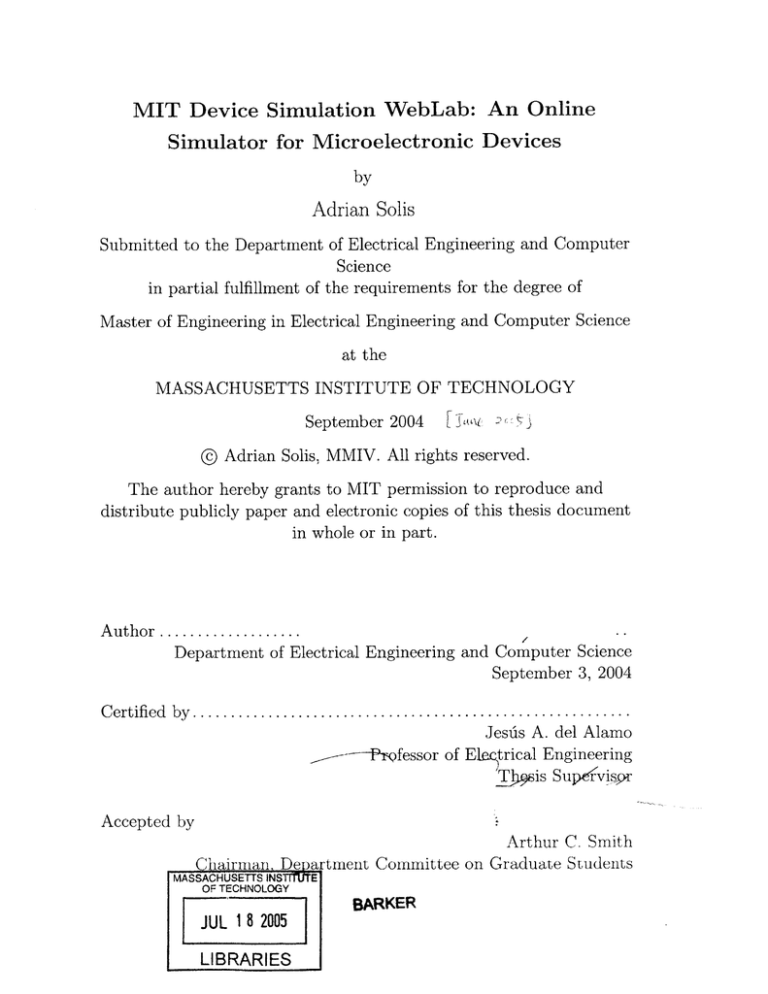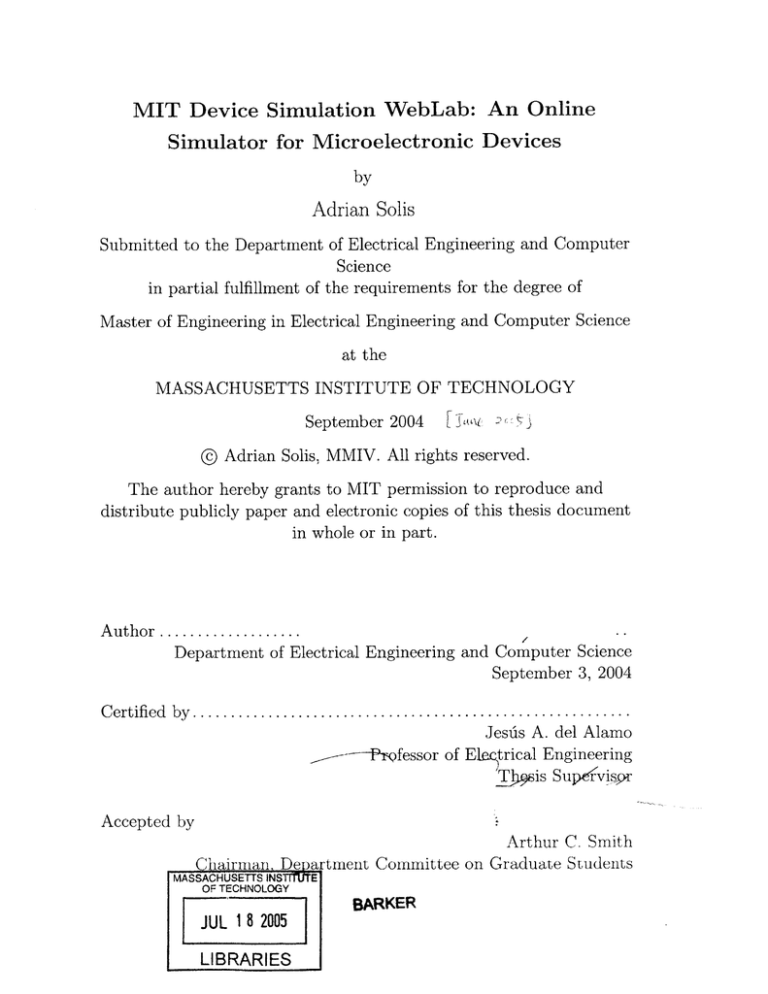
MIT Device Simulation WebLab: An Online
Simulator for Microelectronic Devices
by
Adrian Solis
Submitted to the Department of Electrical Engineering and Computer
Science
in partial fulfillment of the requirements for the degree of
Master of Engineering in Electrical Engineering and Computer Science
at the
MASSACHUSETTS INSTITUTE OF TECHNOLOGY
September 2004
F
:em::
© Adrian Solis, MMIV. All rights reserved.
The author hereby grants to MIT permission to reproduce and
distribute publicly paper and electronic copies of this thesis document
in whole or in part.
A uthor ...................
Department of Electrical Engineering and Computer Science
September 3, 2004
C ertified by ..........................................................
Jesu's A. del Alamo
_-------Prfessor of E trical Engineering
_T 9sis Supeivispr
Accepted by
Arthur C. Smith
Chairman, Department Committee on Graduate Students
MAS SACHUSETTS INS II LTE
OF TECHNOLOGY
I
JUL 182005
LIBRARIES
R
I BARKER
2
MIT Device Simulation WebLab: An Online Simulator for
Microelectronic Devices
by
Adrian Solis
Submitted to the Department of Electrical Engineering and Computer Science
on September 3, 2004, in partial fulfillment of the
requirements for the degree of
Master of Engineering in Electrical Engineering and Computer Science
Abstract
In the field of microelectronics, a device simulator is an important engineering tool
with tremendous educational value. With a device simulator, a student can examine
the characteristics of a microelectronic device described by a particular model. This
makes it easier to develop an intuition for the general behavior of that device and
examine the impact of particular device parameters on device characteristics.
In this thesis, we designed and implemented the MIT Device Simulation WebLab
("WeblabSim"), an online simulator for exploring the behavior of microelectronic
devices. WeblabSim makes a device simulator readily available to users on the web
anywhere, and at any time. Through a Java applet interface, a user connected to the
internet specifies and submits a simulation to the system. A program performs the
simulation on a computer that can be located anywhere else on the internet. The
results are then sent back to the user's applet for graphing and further analysis.
The WeblabSim system uses a three-tier design based on the iLab Batched Experiment Architecture. It consists of a client applet that lets users configure simulations,
a laboratory server that runs them, and a generic service broker that mediates between the two through SOAP-based web services. We have implemented a graphical
client applet, based on the client used by the MIT Microelectronics WebLab. Our
laboratory server has a distributed, modular design consisting of a data store, several
worker servers that run simulations, and a master server that acts as a coordinator.
On this system, we have successfully deployed WinSpice, a circuit simulator based on
Berkeley Spice3F4.
Our initial experiences with WeblabSim indicate that it is feature-complete, reliable and efficient. We are satisfied that it is ready for beta deployment in a classroom
setting, which we hope to do in Fall 2004.
Thesis Supervisor: Jesu's A. del Alamo
Title: Professor of Electrical Engineering
3
Acknowledgments
My thanks go to, first and foremost, my advisor Professor Jesu's del Alamo. His
abundant and insightful guidance, his sincere efforts to understand the details of
my work, and his generous praise made this project a joyous task. He shepherded
the MIT Microelectronics WebLab from a small on-campus project in 1998 to a
sophisticated online laboratory used by many students all over the world today. Thus,
I am confident that under his leadership, my project, the MIT Device Simulation
WebLab, will reach its full potential.
Along these lines, I also thank the past and present members of the WebLab
Group. In particular, my colleagues James Hardison and David Zych were especially
helpful.
Building on their work made my own so much easier. I feel that I now
understand better what Newton meant when he said, "If I have seen further it is by
standing on the shoulders of Giants."
I thank my parents, Teodoro and Naomi Solis, who have supported me every
step of the way. From my childhood, they have worked hard to give me the best
education possible. I am rather amazed that they had the courage to let me attend
the Massachusetts Institute of Technology, which is literally halfway around the world
from where we lived. Very few parents, especially in the Philippines, love their children
so much that they let them grow in their own way, in their own time, and in their
own place. For that I am truly grateful.
I also thank my wonderful friends-Hubert Pham, Lee Lin, Kathryn Chen, and
Xian Ke, most of all-who have been there for me from the day that we met. With
them, I experienced more than enough happiness to keep my spirit alive, and just
enough pain that the smallest joys in my life appeared much bigger.
Finally, I thank Bradley Jellerichs, who managed to turn what would otherwise
have been two weeks of dreary thesis-writing into a truly magical time. I thought
getting Professor del Alamo's signature on this thesis would be the highlight of my
final days at MIT; it turns out greater things were destined to happen. Brad, thank
you very much.
5
6
Contents
1
17
Introduction
1.1
M otivation . . . . . . . . . . . . . . . . . . . . . . . . . . . . . . . . .
17
1.2
The MIT Device Simulation WebLab . . . . . . . . . . . . . . . . . .
18
1.3
Related Work . . . . . . . . . . . . . . . . . . . . . . . . . . . . . . .
19
1.4
1.3.1
Local Simulators
. . . . . . . . . . . . . . . . . . . . . . . . .
19
1.3.2
Online Simulators . . . . . . . . . . . . . . . . . . . . . . . . .
19
1.3.3
Virtual Experiments on the World Wide Web
. . . . . . . . .
20
1.3.4
MIT Microelectronics WebLab . . . . . . . . . . . . . . . . . .
21
Thesis Outline . . . . . . . . . . . . . . . . . . . . . . . . . . . . . . .
21
23
2 The MIT Device Simulation WebLab
2.1
Problem Analysis . . . . . . . . . . . . . . . . . . . . . . . . . . . . .
23
2.1.1
Device and Device Type . . . . . . . . . . . . . . . . . . . . .
24
2.1.2
Device Model . . . . . . . . . . . . . . . . . . . . . . . . . . .
24
2.1.3
Device Simulator . . . . . . . . . . . . . . . . . . . . . . . . .
27
2.1.4
Device Profile . . . . . . . . . . . . . . . . . . . . . . . . . . .
29
. . . . . . . . . . . . . . . . . . . . . . . . . . . . . . .
33
2.2
Design Goals
2.3
The iLab Batched Experiment Architecture
. . . . . . . . . . . . . .
35
2.4
Overview of the WeblabSim Architecture . . . . . . . . . . . . . . . .
37
2.5
2.4.1
Client Application
. . . . . . . . . . . . . . . . . . . . . . . .
37
2.4.2
Service Broker . . . . . . . . . . . . . . . . . . . . . . . . . . .
37
2.4.3
Laboratory Server . . . . . . . . . . . . . . . . . . . . . . . . .
38
Summary
..
. . . . . . . . . . . . . . . . . . . . . . . . . .. .
7
40
3
3.1
WebLab Client Applet ....
3.2
User Interface ......
3.3
4
41
Client Applet Implementation
...................
41
........................
43
3.2.1
Configuring a Simulation . . . . . . . . . . . . . .
43
3.2.2
Running the Simulation
. . . . . . . . . . . . . .
48
3.2.3
Graphing the Results . . . . . . . . . . . . . . . .
48
WeblabSim Client Applet Implementation
. . . . . . . .
49
3.3.1
Program Design . . . . . . . . . . . . . . . . . . .
50
3.3.2
Data M odel . . . . . . . . . . . . . . . . . . . . .
51
3.3.3
Input/Output Format
. . . . . . . . . . . . . . .
53
3.3.4
User Interface . . . . . . . . . . . . . . . . . . . .
55
3.3.5
Packaging and Delivery . . . . . . . . . . . . . . .
58
3.4
Resource Requirements . . . . . . . . . . . . . . . . . . .
59
3.5
Sum m ary
60
. . . . . . . . . . . . . . . . . . . . . . . . . .
Laboratory Server Implementation
61
4.1
Laboratory Server Overview . . .
61
4.2
Data Store . . . . . . . . . . . . .
63
4.2.1
Database Schema.....
64
4.2.2
Data Store Component Design . . . . . .
71
Worker Server . . . . . . . . . . . . . . . . . . .
73
4.3.1
Apache Axis Web Services Framework
.
73
4.3.2
Worker Server Design . . . . . . . . . . .
76
4.3.3
Sample Configuration: WinSpice 1.05.04
82
4.3
4.4
4.5
Master Server . . . . . . . . . . . . . . . . . . .
85
4.4.1
Master Server Design . . . . . . . . . . .
87
4.4.2
Job Queue . . . . . . . . . . . . . . . . .
88
4.4.3
Experiment Engine . . . . . . . . . . . .
91
4.4.4
Laboratory Domain . . . . . . . . . . . .
92
Resource Requirements . . . . . . . . . . . . . .
92
8
4.6
4.7
5
. . . . . . . . . . . . . . . . . . . . . . . . . . . . . . . . .
93
4.6.1
U nit Tests . . . . . . . . . . . . . . . . . . . . . . . . . . . .
94
4.6.2
Load Tests. . . . . . . . . . . . . . . . . . . . . . . . . . . .
94
. . . . . . . . . . . . . . . . . . . . . . . . . . . . . . . .
95
Testing.
Sum m ary
97
Conclusion
A Expression Language for User-Defined Functions
101
101
A.1 Values
A.1.1
Operations, Value Normalization
. .
102
A.1.2
Type Compatibility, Value Promotion
102
A.2 Lexical Structure . . . . . . . . . . . .
103
A.2.1
White Space . . . . . . . . . . .
103
A.2.2
Literals
. . . . . . . . . . . . .
103
A.2.3
Identifiers . . . . . . . . . . . .
104
A.2.4
Separators . . . . . . . . . . . .
104
A.2.5
Operators . . . . . . . . . . . .
104
. . . . . . . . . . . . . . .
105
A .3.1
Type . . . . . . . . . . . . . . .
105
A.3.2
Evaluation Order . . . . . . . .
105
A.3.3
Primary Expressions
. . . . . .
105
A.3.4
Function Invocation Expressions
106
A.3.5
Unary Operators
. . . . . . . .
107
A.3.6
Exponentiation Operator . . . .
108
A.3.7
Multiplicative Operators . . . .
108
A.3.8
Additive Operators . . . . . . .
109
A.3.9
Expression .
109
A.3
Expressions
A.4 Evaluation Order of User-Defined Funct ions
109
B iLab Batched Experiment Architecture APIs.
111
Service Broker to Laboratory Server API . . .
liii
B.1
9
B.1.1
Data Types . . . . . . . .
. . . . . . . . . . . .
111
B.1.2
Interface Methods . . . . .
. . . . . . . . . . . .
114
B.2 Client to Service Broker API . . . . . . . . . . . . . . .
116
B.2.1
Data Types . . . . . . . .
. . . . . . . . . . . .
116
B.2.2
Interface Methods . . . . .
. . . . . . . . . . . .
116
C WebLab Client Document Formats
C.1 Laboratory Configuration
121
. . . . . .
121
C.1.1
Document Type Definition . .
121
C.1.2
Sample Document
. . . . . .
123
C.2 Experiment Specification . . . . . . .
124
C.2.1
Document Type Definition . .
124
C.2.2
Sample Document
. . . . . .
124
. . . . . . . . . .
125
C.3.1
Document Type Definition . .
125
C.3.2
Sample Document
. . . . . .
126
D WeblabSim Client Document Formats
127
C.3 Experiment Result
D.1
Laboratory Configuration
. . . . . .
127
D.1.1
Document Type Definition . .
127
D.1.2
Sample Document
. . . . . .
128
. . . . . . .
129
D.2.1
XML Schema . . . . . . . . .
129
D.2.2
Sample Document
. . . . . .
132
. . . . . . . . . .
134
D.3.1
XML Schema . . . . . . . . .
134
D.3.2
Sample Document
135
D.2 Simulation Specification
D.3 Simulation Results
. . . . . .
E Worker Server Document Formats
137
Web Service Interface . . . . . . . . . . . . . . . . . . . . . . . . . . .
137
E.2 Intermediate Input Format . . . . . . . . . . . . . . . . . . . . . . . .
139
E.1
10
E.3
E.2.1
XM L Schema ..........................
E.2.2
Sample Document
. 139
. . . . . . . . . . . . . . . . . . . . . . . .
144
Intermediate Output Format . . . . . . . . . . . . . . . . . . . . . . .
145
E.3.1
XM L Schema . . . . . . . . . . . . . . . . . . . . . . . . . . .
145
E.3.2
Sample Document
. . . . . . . . . . . . . . . . . . . . . . . .
147
11
12
List of Figures
2-1
Devices and device types . . . . . . . . . . . . . . . . . . . . . . . . .
25
2-2
Device models, model observables, and model parameters . . . . . . .
26
2-3
Device simulators, device models and simulations
. . . . . . . . . . .
30
2-4
Device profiles and device models . . . . . . . . . . . . . . . . . . . .
31
2-5
Topology of the iLab Batched Experiment Architecture . . . . . . . .
36
2-6
Topology of the MIT Device Simulation WebLab
. . . . . . . . . . .
37
3-1
User interface of the WebLab graphical client applet . . . . . . . . . .
42
3-2
User interface of the MIT Device Simulation WebLab . . . . . . . . .
44
3-3
Dialogs used to configure a simulation . . . . . . . . . . . . . . . . . .
46
3-4
WeblabSim applet displaying the results of a simulation . . . . . . . .
49
3-5
Internal state of the WeblabSim client
. . . . . . . . . . . . . . . . .
52
3-6
Comparison of corresponding menus in WebLab and WeblabSim . . .
57
3-7
Security warning dialog . . . . . . . . . . . . . . . . . . . . . . . . . .
59
4-1
Typical laboratory server configuration . . . . . . . . . . . . . . . . .
62
4-2
Tables storing security information
. . . . . . . . . . . . . . . . . . .
64
4-3
Tables storing the iLab laboratory server configuration
. . . . . . . .
65
4-4
Tables storing information on simulators, device models and device
p rofiles . . . . . . . . . . . . . . . . . . . . . . . . . . . . . . . . . . .
66
4-5
Tables storing information about jobs . . . . . . . . . . . . . . . . . .
69
4-6
SOAP message containing a SOAP header block and a SOAP body .
74
4-7
Path of a message through the Axis engine . . . . . . . . . . . . . . .
76
13
4-8
Bridge interfaces between the simulation processing system and the
A xis engine
4-9
. . . . . . . . . . . . . . . . . . . . . . . . . . . . . . . .
Components of the master server
78
. . . . . . . . . . . . . . . . . . . .
87
4-10 Life cycle state diagram of a job record . . . . . . . . . . . . . . . . .
90
4-11 Results of stress tests on master and worker servers . . . . . . . . . .
95
14
List of Tables
2.1
WinSpice junction diode model parameters that control the DC characteristics of a pn diode. . . . . . . . . . . . . . . . . . . . . . . . . .
32
3.1
Menu and toolbar items in the WeblabSim applet. . . . . . . . . . . .
45
4.1
Mapping between database tables and concepts in the problem domain
66
4.2
The columns of the LSSystemConfig table . . . . . . . . . . . . . . . .
69
4.3
The columns of the JobRecord table . . . . . . . . . . . . . . . . . . .
70
4.4
Worker server concepts and their Axis equivalents . . . . . . . . . . .
77
A. 1
Functions built in to the expression language . . . . . . . . . . . . . .
107
15
16
Chapter 1
Introduction
1.1
Motivation
A simulator is an important engineering tool.
Engineers use simulators to design
everything from bridges to electrical circuits.
Simulators are especially useful in
microelectronics, where development cycles are long and expensive. After a certain
point in the development process, mistakes become increasingly costly to fix. Thus,
it is essential for circuit and device engineers to verify the correctness of their designs
before they are fabricated.
In addition to being standard fare in the every day work of engineers, simulators
have tremendous educational value. With a device simulator, a student can examine
how the device described by a particular model behaves when presented with various
inputs. Although this exploration can be done with a real device, the appropriate
equipment is often prohibitively expensive. Whereas device simulators are available
at reasonable prices - in fact, some are even freely available on the web [1].
Furthermore, working with a device simulator allows students to vary conditions
which are hard to control in real devices. For instance, he may want to know the
effect of the substrate doping level (NsUB) on the threshold voltage (VT) of an ntype MOSFET. To do this experiment using real devices, he has to identify NSUB
for a given transistor and obtain a series of transistors spanning a range of doping
levels: a daunting task.
A similar simulation is easily performed using SPICE [2].
17
Most programs can even be configured to graph the results. Visually examining how
changes in a model parameter affect device characteristics makes it easier to develop
an intuition into the physical effects that the parameter captures.
A device simulator lets students explore device behavior in regimes that would
otherwise be infeasible or unsafe to examine. A classic example is the response of a
transistor to voltage conditions that lead to destructive breakdown. Unless the experimental setup is configured correctly, sending a device into destructive breakdown
carries the risk of device damage. Moreover, repeatedly sending a device outside its
normal mode of operation can degrade its characteristics. The resulting drift makes
it harder to compare results from two experiments performed at different times.
Finally, integrating simulations and experiments is a powerful way to learn about
a device.
Students can compare measurements from real devices with predictions
derived from the models they learn in class. By doing this, they gain a better understanding of the conditions under which these idealized models are applicable, and
where the models fail.
1.2
The MIT Device Simulation WebLab
This thesis describes the design and development of the MIT Device Simulation
WebLab ("WeblabSim"), an online simulator for exploring the behavior of devices.
Using a Java applet interface, a user connected to the web can specify and run simulations of microelectronic devices. To define a simulation, he chooses a device model,
and then configures the behavior of the model's parameters and terminals. When submitted, a device simulator performs the simulation on computers located at MIT, and
the results are then sent back to the user's applet for graphing and further analysis.
WeblabSim exposes device simulators through a "virtual laboratory" interface.
The system presents device models to the user as if they were actual devices, albeit
with variable parameters that control their behavior. From the user's point of view,
the terminals of the virtual device are attached to the ports of an analyzer, which
he can then program as he wishes. When he is satisfied with his setup, he submits
18
his experiment. He then receives the results of his experiment after it is seemingly
performed at a remote location. The translation between the laboratory and simulator
paradigms is seamless.
1.3
1.3.1
Related Work
Local Simulators
A stand-alone simulator can be considered to be the simplest virtual laboratory. In
the field of microelectronics, there are various circuit simulators available.
High-
end programs like HSPICETM[3] and PSpice@[4] offer high performance, extensive
support for a wide variety of device models, and advanced analyses (e.g., sensitivity
analysis, Monte Carlo analysis, smoke analysis). Simpler programs provide a more
limited set of features, but for a lower price. WinSpice [1] is a circuit simulator based
on Berkeley Spice3F4 [2] that is free for most uses. A license key, which activates more
advanced features like parameterized sub-circuits and PSpice libraries, is available
from the author for
£45.1
Some circuit simulators [5, 6] are packaged with an integrated environment that
lets users create, simulate and export circuit designs. These programs have a rich
interface that employs a circuit building metaphor: users compose circuits by picking
components and connecting them onscreen. Students can build circuits and try them
out, just as they would in a real laboratory, but without expense or danger. Similar
software exists for other fields of engineering; examples include Working ModelTM [7]
for mechanics and CyclePad [8] for engineering thermodynamics.
1.3.2
Online Simulators
Several companies and individuals have developed circuit simulators that they have
put on the web for online use. National Semiconductor runs the WEBENCH Electrical Simulator [9], an online electrical simulation tool for National components.
'The price was obtained from http:,//www.winspice.com on August 16. 2004.
19
WEBENCH utilizes a standard SPICE simulation engine that is integrated with a
graphical representation of the circuit schematic. The program displays the results in
a waveform viewer, which allows multiple waveforms to be viewed together. This feature guides the user in optimizing his circuit by highlighting the differences between
designs. Intersil has a similar online application called iSim [10].
Both programs
restrict the user to running an AC analysis a set of predefined circuit layouts that use
the company's technology.
DigSim [11] is a digital logic simulator developed by Iwan van Rienen. DigSim
is a Java applet that allows users to create digital schematics in a Computer Aided
Drawing (CAD) environment. The schematic can then be simulated to show how
the circuit would perform if actually constructed. Mr. van Rienen has since stopped
development on DigSim. However, a version of the program is still being maintained
at the University of California in Berkeley [12].
1.3.3
Virtual Experiments on the World Wide Web
The Virtual Laboratory [13] at Johns Hopkins University is a collection of web-based
science and engineering experiments developed for beginning students. The exercises
were designed to expose high school seniors and college freshmen to experimentation,
problem solving, data gathering, and scientific interpretation. Ordinarily, students
were unable to practice these skills until they worked in a design laboratory in their
junior or senior year. The activities cover a wide range of engineering topics, including
logic circuits, heat transfer and sound propagation.
The Oxford Virtual Reality Group is hosting Virtual Chemistry [14], a threedimensional simulated laboratory for the teaching of chemistry. The site interface
was modelled using virtual reality techniques. The user moves around the laboratory
in a web browser window and takes part in experiments distributed around this
virtual environment. The experiments feature videos and animations of the procedure
being carried out, three-dimensional simulations of chemical processes and interactive
sections that check the student's understanding of the material.
20
1.3.4
MIT Microelectronics WebLab
The MIT Microelectronics WebLab ("WebLab") [15, 16, 17, 18] is an online remote
laboratory for characterizing microelectronic devices. Through a Java-enabled web
browser, users all over the world can run experiments on real transistors, diodes,
and other devices by means of a semiconductor parameter analyzer located at MIT.
WebLab has been very successful. Since its inception in 1998, over 1,900 students
have used WebLab as part of graded assignments in classes at MIT, the National
University of Singapore, and the Chalmers University of Technology in Sweden [19].
As an online remote laboratory in the microelectronics domain, WebLab has heavily influenced the WeblabSim user interface.
The latest version of WebLab has a
graphical representation of the experiment setup that users find to be intuitive [20, 21].
In fact, the features and user interface of WeblabSim were carefully designed to build
on those of WebLab, so as to leverage WebLab's usability and familiarity.
Our ultimate goal is to integrate WebLab and WeblabSim into a single online
laboratory. A student can then perform both measurements and simulations, and
compare their results. We believe that the conjunction of an online remote laboratory
and an online simulator will be a valuable resource in microelectronics education.
WeblabSim's design and implementation has been so heavily influenced both by
WebLab itself, and its underlying system blueprint, the iLab Batched Experiment
Architecture (BEA) [22]. Indeed, as we will discuss in Chapter 2, WeblabSim has
adopted the iLab BEA in its own design.
Because of this, we have adopted the
laboratory notations of WebLab and the iLab BEA for the equivalent concepts in
WeblabSim. For example, we often talk of WeblabSim as an "online laboratory", we
call the system configuration the "laboratory configuration", and we refer to users'
simulations as "experiments".
1.4
Thesis Outline
This thesis is organized as follows. Chapter two describes the problem being solved,
and the solution. It presents a description of the underlying problem, derives reason21
able design goals, and then gives an overview of the chosen system architecture.
The succeeding chapters focus on the individual parts of WeblabSim.
three describes the client applet.
Chapter
It presents the user's view of the system, and
discuses its design and implementation.
Chapter four focuses on the design of the
laboratory server. It enumerates the components that comprise the laboratory server,
and explains their interactions with each other and with the rest of the system.
Finally, we conclude by summarizing our main accomplishments and discussing
our vision for future work on the MIT Microelectronics Device Simulation WebLab.
22
Chapter 2
The MIT Device Simulation
WebLab
This chapter describes the problem addressed by the MIT Device Simulation WebLab,
and its solution. It begins by analyzing the problem domain, resulting in a series of
conceptual models on which we based the design of the system and the user interface.
The following sections establish design goals based on the values of extensibility,
reliability and efficiency, and then introduce a design blueprint that allows WeblabSim
to meet these targets. It concludes with a high-level description of the system, which
will be elaborated further in succeeding chapters.
2.1
Problem Analysis
The problem WeblabSim addresses, stated in general terms, is the design and implementation of an online device simulator. Solving this problem successfully requires
understanding it. In this section, we carefully analyze the problem domain by identifying key abstractions and defining the relationships between them. This analysis
will clarify the conceptual model behind the user interface presented above, and the
design as it is described in the following chapters.
23
2.1.1
Device and Device Type
A device is a circuit component. Devices have at least two terminals, by which they
are connected to the rest of a circuit. The voltage at a terminal and the current
flowing into a terminal are numerical quantities that can be measured. Devices can
have observables, which are named numerical quantities associated with the present
state of the device. An example of an observable would be the dynamic resistance of
a pn diode. Together, the values of the voltages and currents at the terminals of a
device and the values of all the its observables comprise the device's state. We refer
to these as the components of the device state.
A device type is a class of devices with similar behaviors. For instance, the class
of devices with two terminals and that to the first order obey Ohm's law may be
grouped into a device type called "resistor". All devices of a given type necessarily
have the same number of terminals, and the same set of observables.
Figure 2-1 shows the relationships between devices, device types and terminals
in an object model.
The constraints on the relationships are expressed using the
Alloy object modelling notation [23]. A box denotes a set of objects. A closed arrow
from box A to box B denotes a subset relationship, that is, A is a subset of B. Open
arrows describe relationships between sets, and are labelled with the name of the
relationship. Either end of a relationship may be qualified by a hash mark, which
indicates immutability, or by a multiplicity marker (* = zero or more, ? = zero or
one, ! = exactly one, + = one or more).
2.1.2
Device Model
A device model is a set of relations between the components of a device state.1 The
relations are typically expressed as equations involving the state components, constants, and adjustable parameters. The equations that comprise a model may have
been derived from first principles, or obtained empirically from experimental results.
1 Although we present the concepts abstractly, the notation introduced in this and the preceding
section suggest a concrete representation. The device state can be represented as a vector, with the
terminal currents, terminal voltages and other observables as the vector's components. A device
model is then a multi-valued function acting on the state vector.
24
I
String
name
Observable
observables
value
-
+
Device
terminals
voltage
Number
Terminal
current
.
PN Diode
BJT
The state of a device is an
ordered list of all the numbers
(currents, voltages, values)
associated with that device.
other device
types
Resistor
Device Types
Figure 2-1: Object model showing the relationships among devices, device types and
terminals.
A state satisfies a device model if and only if the components of the state satisfy
the constraints imposed by the model's equations. 2
Because the model equations
mention specific components of a device state, a model is intimately associated with
one device type.
This corresponds to our intuition that a model describing a pn
diode, for example, does not "work" for a resistor nor in general, for a different kind
of device.
A device model constrains only the components of the device state that are involved in the model's equations. The observables whose values are determined by a
model are the model observables. All other observables are left unconstrained; thus, it
is not useful to consider their values when working with the particular device model.
Example: Ideal p-n Junction Model of a pn Diode [24]
Consider a silicon pn diode modelled as a one-dimensional semiconductor structure
where the doping level abruptly changes from n-type, with a uniform donor concentration ND, to p-type, with a uniform acceptor concentration NA.
Applying semi-
conductor physics, we find that there is a region around the junction (the depletion
211n the concrete representation introduced in note 1, the lunction
J (-) representing the device
model may be defined such that a given device state Y satisfies the model if and only if f(F) = 0.
25
equations
F
Device Model
parameters
Equation
-variables
model*
observables
type
Variable
name
String
observables
current
+
Device
Type
terminals
voltage
Terminal
Figure 2-2: Object model showing the relationships among device models, device
types and model observables, and parameters. The objects reachable via the "model
observables" relation is a subset of the objects reachable via the "observables" relation.
region) where the bulk charge density is non-zero. Deep inside the semiconductor,
sufficiently far away from the junction, the charge density falls to zero. If this quasineutral region is much longer than the minority carrier diffusion length, the voltages
and currents at the terminals of the diode are related by:
I1 = A
-2
=
NAI~e
+ qn
§
NDI-h
- i
(exp
kT
2) -
(2.1)
(2.2)
In Equation 2.1, V (V2) and I1 (12) are the voltage and current at the p-type (ntype) terminal, respectively. A is the area of the junction, ni is the intrinsic carrier
concentration, q is the electronic charge, k is Boltzmann's constant, Le (Lh) is the
electron (hole) diffusion length, De (Dh) is the electron (hole) diffusion coefficient,
and T is the temperature of the diode. The values of q, k are fixed by the laws of
nature. Only ni, Le, Lh, De, Dh, ND, NA, A and T may be adjusted. These nine
quantities are the parameters.
These parameters are not necessarily independent of each other. For example,
the diffusion lengths and the diffusion coefficients above are roughly related to the
26
doping level in the semiconductor.
In practice, Equation 2.1 is often simplified by
introducing an empirical parameter Is (the saturation current) which represents the
combined effects of ni, Le, Lh, De, Dh, ND, NA and A. This gives
f (IS, T, Tnom) (exp
11
k(V-2)
(2.3)
1
is the temperature at which Is was measured, and
where Tno
f
is a function that
captures the temperature dependence of Is.
Formally, the state of a device of type "silicon pn diode" is captured by the vector
[V, I,, V2, 12].
The "ideal p-n junction model" for this device type is defined by
Equations 2.4-2.5.
11 =
12
=
f (Is, T, Tn.)
-
exp
1
(2.4)
(2.5)
i
In this simple model, Is, T and Tno
kT
are the model parameters. For this example,
we chose to not include any model observables, limiting the ideal p-n junction model
to the I-V characteristics of the diode. However, the model can be developed further
to yield expressions for observables (e.g., dynamic resistance, junction capacitance).
2.1.3
Device Simulator
Conceptually, a device simulator is a computer program that takes as input a device
model, a sequence of partially-specified device states (including values for the parameters of the device model), and a set of parameter values that control the behavior
of the simulator. When the simulator runs, it "fills in" the partially-specified states
such that each of the completed states satisfies the device model. The output of the
simulator is the sequence of states corresponding to each partial state in the input.
We call the input to the simulator a simulation, and call the output the result of the
simulation.
A simulator implements a device model if it accepts simulations that use the
27
given model. Most simulators implement a variety of device models; conversely, a
device model can be implemented by many simulators.
For example, the Level 1
SPICE MOSFET model is supported by Berkeley Spice3F4, and by all other Spicecompatible circuit simulators. The implementors of a device model can choose to give
a default value to some parameters in the model, so that omitting the parameter's
value is equivalent to specifying the default.
Model Simplifications
Concrete realizations of a device simulator often add additional functions to make
the program more convenient to use. When a device simulator is exposed to users
through WeblabSim, it is presented with the following features 3:
" The input sequence of partial states are not specified explicitly. Instead, the
user provides control statements that generate the input sequence. This means
that the user does not have to specify the inputs to the device in painstaking
detail at every point in time. For example, rather than giving all the voltages
at 0.1 V intervals from -1.0 V to 1.0 V, the user can simply declare that he
wants "the voltage swept from -1.0 V to 1.0 V, in 0.1 V intervals."
The next
point lists the kinds of commands that can be given to the simulator.
" In generating the input, the simulator can
- hold a parameter, terminal current or terminal voltage at a constant value
(CONS function)
- sweep a parameter, terminal current or terminal voltage over a range of
linearly- or logarithmically-spaced values (VAR1 function)
- at each point in the parameter, current or voltage sweep described in 2.1.3
above, similarly sweep the value of another such quantity (VAR2 function)
- while sweeping the current or voltage at terminal A, set the current or
voltage at a different terminal B to a linear function of the quantity begin
3
Sect ion 3.2 discusses the user's view of these functions.
28
swept at A (VAR1P function)
" The user can specify which currents and voltages he is interested in, and only
those variables are downloaded.
" The simulator can evaluate expressions (user-defined functions) which are functions of the currents and voltages in the results, and other defined expressions.
If the device simulator actually does not support all these features, the WeblabSim
system emulates those that are missing by processing the input and output of the
simulator.
To keep the system simple, we associate each device model with exactly one device simulator.
This means that WeblabSim treats the Level 1 MOSFET model
implemented by Berkeley Spice3F4 and the Level 1 MOSFET model implemented
by WinSpice to be different device models, even though they may be functionally
equivalent. This makes it much easier to determine which simulator to use to run
a given simulation: we simply use the simulator associated with the device model
specified in the simulation. This means that the user's choice of device model while
configuring a simulation effectively determines the following: the simulator that runs
the simulation, the device model to use, and the default values for any parameters
that the user omits.
We avoid issues caused by incompatibilities between different simulator versions by
defining different versions of the same simulator to be different simulators altogether.
Thus, to the WeblabSim system, WinSpice version 1.05.01 and WinSpice version
4
1.05.04 are two different simulators.
2.1.4
Device Profile
A laboratory administrator may want to customize device models before presenting
them to users. Device models can be quite complicated.
4
For instance, the Level 1
An important implication of this decision is that the set of device models implemented by a
given simulator is fixed. Therefore, a simulator can be released as a package containing the code
needed to run it, and definitions for all the device models that it supports. Once this simulator
package has been loaded. the laboratory administrator should not need to configure it any further.
29
*
parameters
---
Device Simulator
default
Variable
String
-
*
name
parameters
models
simulator
Simulation
states
simulation
DeviceModel
Deic
odl
vSimulation
device
model
SmltosaesState
states
Device
Figure 2-3: Object model showing the relationships among device simulators, device
models and simulations.
junction diode model in HSPICETM has more than 23 parameters [25]. It could be
desirable from an educational standpoint to limit the number of parameters that users
see at a given time. For instance, if an exercise focuses on the ideal model of a silicon
pn diode, students should not have to set parameters like the breakdown voltage or
the flicker noise coefficient. Even though the simulator often provides default values
for these parameters, the mere presence of these parameters in the device setup dialog
clutters the interface and could distract the user from the task at hand.
A device profile is a customized device model. By defining a device profile, the
laboratory administrator can:
" define a descriptive name (e.g., "ideal silicon pn diode") that will guide users
in selecting a profile to use in their simulation
" re-define the default values for model/simulator parameters
" hide model/simulator parameters. Hidden parameters are not presented to the
user in the device setup dialog. However, if the administrator specifies a default
value, the parameter's default value is still passed to the device simulator.
" tell the system to withhold (omit) certain model/simulator parameters from the
simulator. Omitted parameters are not passed to the device simulator at all,
30
simulator
Device Simulator
Device Model
parameters
terminals
base
name -
Terminal
String
;b
I
Device Profile
parameters
-
.
0
-- -
Parameter
terminals
..-. .terrninals
Figure 2-4: Object model showing the relationship between device profiles and device
models. The relations of a device profile p are further constrained as follows: p-+
parameters C (p-+base-*parametersU p-+base--+simulator-parameters) (a device
profile can eliminate parameters, but not add new ones), and p--+terminals = pbase-+terminals. (every terminal in the device model must be represented in the
device profile).
even though a default value was assigned to them at the device model or device
profile level. '
* set the maximum number of data points in a simulation involving this device
profile
Many device profiles can be defined from a single device model. Supposing the
WinSpice v1.05.04 junction diode model is installed, the administrator can create
device profiles like "ideal silicon pn diode", "silicon pn diode with series resistance",
"silicon pn diode with breakdown", and "germanium pn diode" from this device model
by setting the appropriate parameters correctly.
Example: A Germanium pn Diode
The junction diode model implemented by WinSpice v1.05.04 has 15 parameters,
nine of which are relevant to the diode's DC characteristics (including temperature
5
1n some simulators, there is no way to explicitly specify what would have been the default value
of a model parameter had it been omitted. For example, in the WinSpice simulator, the only way to
set the reverse breakdown voltage for a junction diode to inhnity is to omit the BV parameter from
the MODEL statement.
31
Name
IS
Description
saturation current
N
ideality factor
RS
EG
TNOM
TEMP
series resistance
band gap energy
parameter measurement temperature
simulation temperature
Units
A
Default
1.0 x 10-14
-
1.0
Q
eV
0C
0C
0.01
1.11
27
27
Table 2.1: WinSpice junction diode model parameters that control the DC characteristics of a pn diode.
dependence) [26]. If we focus on a semiconductor diode and ignore breakdown, only
the parameters in Table 2.1 need to be considered.
A simple device profile that emulates the DC characteristics of a germanium pn
diode can be defined by:
1. setting the band gap energy to 0.661 eV (EG=O. 661),
2. increasing the default value of the saturation current to reflect the higher intrinsic carrier concentration and larger carrier diffusion coefficients in germanium
(e.g., IS=1.50E-5),
3. setting TNOM=27 and documenting that whatever value the user provides for IS
is the saturation current as measured at 27 'C, and
4. hiding EG, TNOM, and the parameters not present in Table 2.1, so that the user
cannot change their values.
This example illustrates the differences between the concepts of a device, a device
type, a device model and a device profile. A germanium pn diode is a device. Its
characteristics suggest that we classify it as a "pn diode", which is its device type.
PN diodes can be modeled as an "ideal p-n junction", as described in section 2.1.2;
we can use this device model for the germanium diode by giving appropriate values
for the model parameters. If users had to provide these values every time they wanted
to simulate a germanium diode, they will soon find this process tedious and errorprone. To make it easier for WeblabSim users, we can define a device profile named
"germanium pn diode" that has the relevant parameters preset to the correct values.
32
2.2
Design Goals
According to MIT professor Daniel Jackson, A system is well-designed if it has the
following key properties [27]:
Extensibility The design must be able to support new functions. A system that is
perfect in all other respects, but resists the slightest change or enhancement, is
useless.
Reliability The system must behave reliably. The system must not crash or corrupt
data, and must perform its functions correctly, as anticipated by the user.
Efficiency The resources consumed by the system must be reasonable. This metric
depends on the application's context: a server program that runs on powerful
machines may depend on the availability of more resources than a client designed
to run on a variety of platforms.
Applying these principles to WeblabSim, an online simulator intended for use in
an academic environment, results in the following design objectives. Each objective is
driven by a user requirement from the problem domain, but the statement is informed
by considering the design principles just described.
* At the minimum, the system must support the same modes of user interaction
as WebLab. WebLab has been running for six years now [18]. Semiconductor
parameter analyzers, the instruments on which WebLab was based, have been
around for even longer. It is safe to assume that the ways in which these tools
can be used generally satisfy the needs of the engineering community. Therefore, their features would be a reasonable base to start from when designing
WeblabSim's own capabilities.
At the same time, the fact that WeblabSim is a simulator means that it can
do some things that WebLab currently does not do, or perhaps cannot do.
For example, the current version of WebLab cannot measure the gate-source
capacitance of a MOSFET. In WinSpice, this capacitance is easily obtained
33
by printing the value of the cgs output parameter [26]. The designed system
should be flexible enough so that these extra features can be exposed to the
user in future versions of WeblabSim.
* The system must support simulators of varying complexity.
This thesis de-
scribes a deployment of WeblabSim that targets two different simulators: WinSpice v1.05.04 [1], and a simple device simulator that uses the MapleTM symbolic
algebra tool [28] to solve device equations. We expect the system's framework
to be general enough that other simulators can be used as well.
Apart from making WeblabSim extensible, this requirement also makes the
system scale to meet the demands of its users and deployers. Future adopters
of the technology should be able to customize their online simulator to their
needs. A simple simulator may be all that a small-scale deployment can support,
whereas a larger university may want to use a more powerful circuit simulator
like HSPICETM
* The system must scale to support a large user base. WebLab, the current online
remote microelectronics laboratory, has served over 1,900 users since its inception [18], and is expected to handle over 1000 users in the Fall 2004 term alone
[22]. Serving such a large number of users can quickly consume system resources.
It may also compromise reliability by exposing obscure bugs. This problem is
especially important to WeblabSim, as its functionality is implemented entirely
in software. A single ill-behaved component could be disastrous for the entire
system.
* The system must be modular, so that we can build on existing components when
this is possible. Since WebLab's inception, several other online laboratories have
been developed at MIT. Our group has observed, in conjunction with the other
groups developing online laboratories, that there are many tasks common to
applications of this kind.
These included user management, authentication,
authorization and storage of experiments and results.
34
We decided that for
WeblabSim, we would use (as much as possible) existing generic components to
handle these tasks.
2.3
The iLab Batched Experiment Architecture
We satisfied the final design goal above by adopting the iLab Batched Experiment
Architecture (BEA) [22]. The BEA is a system design blueprint developed by the
MIT iLab project [29] to support a scalable community of online experiments for use
by students at multiple institutions.
The iLab design is a three-tier architecture with the following layers (Figure 2-5):
1. The student's client application, by which the user accesses the online laboratory.
Client applications may be dynamic web pages, browser applets or
downloadable applications. The user defines an experiment through the client's
user interface. The client then synthesizes an experiment specification, which
it submits to the service broker. Later on, the client asks the broker for the
results of the experiment, and displays them to the user.
2. A set of generic middleware components called service brokers, which mediates
between the client application and the laboratory. The service broker provides
shared common services (authentication, authorization, shared storage, etc.) to
several clients and laboratories. Initially, the service broker authenticates the
user and determines which laboratories he has access to. When the user has
started using the client, the service broker acts as a proxy between the client
and laboratory server. Among others, it has methods for passing through the
laboratory configuration, experiment specification and experiment results.
3. The laboratory server, which executes the specified experiments and notifies the
service broker when the results are ready.
The methods that comprise the application programming interfaces (APIs) between
the client application and the service broker, and between the service broker and the
laboratory server, are listed in Appendix B.
35
Student-Side
Lab-Side Campus
Cnmpus
Student Client
Lab Devices
/
Intranet
Service roker
Lab Server
Database
/
Student Client
/
Figure 2-5: Topology of the iLab Batched Experiment Architecture (from [22])
The iLab blueprint offers two primary insights. First, user management issues,
policies related to authentication and authorization, and the storage of experiment
specifications and results are delegated to the service broker, instead of being handled
directly by the laboratory server. This indirection results in a better distribution of
communication and user management throughout the network, where it was once
concentrated at the laboratory server.
Second, the BEA calls for the use of SOAP-based web services [30, 31] between the
client and service broker, and between the service broker and laboratory server. This
allows the architecture to make minimal assumptions about the platforms used by
students, experiment implementers, or universities-as long as the components conform to the BEA specification, they ought to be interoperable. But apart from making
the overall system platform-neutral, using web services promotes logical and physical decoupling between pieces of the system. The different services run as separate
processes-in fact, they can even (and usually do) run on separate machines-making
it easier to render components resilient to errors in other parts of the system. For
instance, by strictly validating the input to the laboratory server and locating it on
its own dedicated machine, we can keep the server running even if one service broker
crashes. or worse, begins producing garbage.
36
Lab-Side Camous
Student-Side Camus
0
Lab Server
I
Worker Server
Internet
Internet/
Intranet
-Internet/
Intranet
Student Client
Master Server
Database
NVorker Server
Database
Client
0Student
do
-
40--
.
. -
,
0
00 .00
Figure 2-6: Topology of the MIT Device Simulation WebLab
2.4
Overview of the WeblabSim Architecture
Figure 2-6 shows the WeblabSim system as implemented through the iLab Batched
Experiment Architecture. The overall system is divided into the client application,
the service broker and the laboratory server, as prescribed by the iLab blueprint.
But because WeblabSim is a simulator, not an online laboratory, the design departs
slightly from that of Figure 2-5. The new topology meets the needs of system that is
implemented completely in software, while taking advantage of its strengths.
2.4.1
Client Application
The client application is a Java browser applet that communicates to the service broker through web service calls. The applet's user interface, design and implementation
will be described in Chapter 3.
2.4.2
Service Broker
The service broker, marked by a grey oval in Figure 2-6, was developed by the iLab
project as a generic component that can be used for various online laboratories. Although the system as a whole depends on the services of the broker, the service broker
itself is completely independent of WeblabSim. We shall not discuss the implementation of the service broker in this thesis. However, in the succeeding chapters we will
describe the services provided by the broker when relevant to the client application
37
or the laboratory server. [22]
2.4.3
Laboratory Server
Instead of being single entity, as prescribed by the generic iLab BEA, in WeblabSim
the laboratory server is divided into several parts: a master server, several worker
servers, and a database that holds the state of the system. The pieces are logically
separate from each other, but together, they present a "virtual laboratory server" to
the service broker.
The master server implements the laboratory server web service interface required
by the iLab architecture. It acts as a fagade, making the collection of workers, master
and database behave like a single laboratory server from the service broker's point
of view.
Thus, the master server is responsible for giving information about the
WeblabSim system, reporting the status of the server, receiving experiment specifications and reporting the experiment results. The master server validates the incoming
experiment specification and determines the order in which the simulations will be
run. When a job is selected for execution, the master selects which worker server
will perform the simulation.
The selection strategy is configurable.
The current
implementation uses a variety of simple selection algorithms (round-robin, random,
polling [32]), but one can imagine more sophisticated strategies that do explicit loadbalancing or license management.
The worker servers are the components that actually run the simulations received
by the laboratory server.
The workers implement the generic simulator interface
defined in section 2.1.3. The worker server passes the input through a series of filters
which simplifies it by implementing in software the features of the generic simulator
that are not supported by the particular simulator specified (targeted) in the input.
The worker then invokes the target simulator with the simplified input, perhaps even
repeatedly, if necessary. Another chain of filters casts the output of the simulation
into the form expected by the rest of the system. User-defined functions are evaluated
as part of this post-processing.
This distributed design makes it relatively easy for WeblabSim to cope with a
38
swelling user base by adding more computers to the laboratory server. Each of the
three types of components is replicable, should it become the bottleneck. Moreover,
the three-way split between components that store data, run simulations and manage
jobs lets the administrator focus on the component which is the actual bottleneck
in the system. For most WeblabSim installations, running simulations is the task
that requires the most computation, so the administrator will likely have to add more
worker servers first, before needing more data stores or master servers.
The following three subsections give more details on how the components of the
laboratory server can can be configured to cope with increased load.
Database If a solid, enterprise-grade database system is used as a data store, the
database is unlikely to become the bottleneck in the system. But should it ever
be the weakest link, database replication can be used to store copies of the data
on multiple computers (full replication), thereby speeding up database queries
[33].
This technique will work well with WeblabSim, as the system accesses
data regularly, but updates it infrequently.
Worker server By design, the simulation service provided by the worker is stateless,
meaning the simulation can be performed based only on the input provided by
the master. Also, the simulation can be run repeatedly, producing the same
results each time (i.e., the simulation operation is idempotent). This combination of properties make worker servers particularly easy to replicate. It does
not matter to the master which worker server performs the simulation on its
behalf, as long as some worker does it, so the master simply has to pick one.
And whereas one usually needs special strategies for detecting and handling
changes in the worker set (e.g., failures, workers leaving, workers joining), the
idempotent property of simulation leads to a simple change recovery protocol:
If a worker doesn't finish a simulation, try again with another worker server.
It is relieving to note that replicating worker servers is relatively easy, because
the ability to replicate workers is particular important.
A simulation could
potentially require a large amount, of computing power. Even if the computation
39
needed for any one simulation is minimal, the combined impact of hundreds of
users running simulations at the same time could overwhelm a single computer.
With more than one worker, the system can spread the computing burden over
a number of units, reducing the load on each one to a more manageable level.
Master server If the master server cannot cope with the volume of users, the administrator can add more master servers to the system. Because all the masters
use the single (possibly replicated) database as their data store, they effectively
act as multiple views of the same laboratory server. The fagade of a single
laboratory server is completed by (among other ways):
" hiding the multiple masters behind a load balancer that assigns each server
the same effective Internet Protocol (IP) [34, 35] address, or
" configuring the Domain Name Service (DNS) [36] server to randomly return
one of the masters in response to a query for the domain name of the
laboratory server (e.g., http://simulator.example.org).
Service brokers accessing the laboratory server through this IP address or domain name will then be routed transparently to one of the master servers.
2.5
Summary
This chapter presented the overall philosophy behind the design of the MIT Device
Simulation WebLab. We motivated the system architecture by analyzing the problem,
and then enumerating the particular qualities we wanted the design to have. These
qualities were then developed into concrete goals by linking them with particular
user requirements. We introduced the iLab Batched Experiment Architecture, the
blueprint on which we based our system design.
The chapter ended with a brief
overview of the components that comprise the WeblabSim system.
The next two chapters describe the implementation of WeblabSim's domaindependent components in greater detail. Chapter 3 discusses the client applet, and
Chapter 4 focuses on the laboratory server.
40
Chapter 3
Client Applet Implementation
The client applet is the primary user interface of the MIT Device Simulation WebLab.
A laboratory client is the specialized, domain-dependent piece of software that the
user directly interacts with in order to create experiment specifications, submit them
for execution (via the service broker), and analyze the results. Not everything the
user does is performed through the client; some of it, such as the initial login process,
is done through a standard web browser before the client is even loaded.
This chapter describes the WeblabSim client applet. It starts by briefly introducing the WebLab client, the forerunner of the WeblabSim program. The next section
describes the applet's user interface. We then discuss the details of the WeblabSim
client, with emphasis on the changes and improvements that we made to the WebLab
code. The chapter concludes with an estimate of the system resources that will be
consumed by the client applet.
3.1
WebLab Client Applet
The WebLab applet is the product of years of experience obtained while using WebLab
in microelectronics classes at MIT and other institutions. The initial version of the
WebLab applet was based on the user interface of the HP4155B Semiconductor Parameter Analyzer. In 2002, Victor Chang and Yifung Lin developed a new version
of the applet that provided a more graphical "feel" [37, 21]. Instead of a channel
41
Ph
Maunment
Dwices LwerD*fWd
ws Rep*s
Help
WIt
Left
4
SM2
Y1 Axd
--
Ee aScal
-
_
-
_
X Axis:Fne
Scale
__
Y2Axia.
_
-
-
El'oci
A ju.oucai
Figure 3-1: User interface of the MIT Microelectronics WebLab client applet, Graphical Version 6.0
definition panel consisting of a series of text input boxes, the new interface uses an
image of the device under test. The new interface was well-received by WebLab users.
Moving to the iLab Batched Experiment Architecture precipitated a redesign of
the client applet's internals.
David Zych implemented the current version of the
WebLab applet, which was part of the version 6.0 release of WebLab [22].
The
WebLab 6.0 applet has the same graphical look and feel, but the user interface has
a streamlined design that makes better use of screen space (Figure 3-1). Of course,
the internals of the applet are completely different, primarily because the iLab BEA
radically changed the communication patterns between the client and the laboratory
server. 1
'Compare the descriptions of the old architecture in [37] and [21] with the iLab BEA described
in [22].
42
3.2
User Interface
A user begins using WeblabSim by logging on to a site that provides access to the
service and downloading the client applet. Figure 3-2 shows the applet right after it
has been started. The user interface is divided into two parts. The upper half is the
setup panel, and is used to specify the simulation to be performed. The results panel,
located in the lower half of the window, graphs the results of the simulation.
There are four menus. The Setup menu contains functions for creating a new
setup, for loading or deleting a saved setup, and for saving the current setup. The
menu also lets users enter user-defined functions (§3.2.1) and submit the current setup
for execution. The Devices menu presents a list of device profiles (§2.1.4) that are
available for simulation. Exactly one device model can be active at a given time. The
Results menu has items that let the user view the raw simulation data or download
it to his computer for further analysis. Finally, the Help menu provides information
about WeblabSim and the current version of the client applet. Some of these functions
are also accessible through a toolbar located on the right edge of the setup panel or
via predefined shortcut keys. See Table 3.1 for details.
3.2.1
Configuring a Simulation
To begin defining a simulation, the user selects a device profile from the Devices menu.
The setup panel changes to reflect the kind of device represented by the model (e.g.,
pn diode, n-type MOSFET) and how the terminals of the device are connected to
test units. Hovering the mouse over image of the device displays a small window that
lists the model parameters and their current (default) values. This is illustrated in
Figure 3-2.
Setting Device Model Parameters
Clicking on the device brings up the device setup dialog, shown in Figure 3-3(a). Each
line of the device setup dialog has information about one model parameter: its name,
a short description, its measurement units, and its current value. At the end of the
43
Setup Devices Resiks Help
pn diode
Positive
Negatve
TEMP 27.00 *C
N
1.000
RS
0.000
115
10.00 fA
M1
U
SMU2
Temperature: unknown
Y1 Axis.
Y2 Axis:
lNone -,i
INone
Scakw
Scawb
lu-newr
W],
R WAOSCale
R autocaie
X Axis: None
Scae
Lunefr
Wuwosule
Figure 3-2: User interface of the MIT Device Simulation WebLab
44
Menu Item
Shortcut Icon
Description
Setup
New
Ctrl-N
Open
Ctrl-O
t
Loads a saved setup
Save
Delete
Ctrl-S
41
Saves the current setup
Deletes a saved setup
Creates a new setup
User-Defined Functions
Run
Shows the dialog for entering userdefined functions
F5
Sends the simulation to the server
for execution
Exit
Closes the WeblabSim applet
Devices
device profile name
Sets the device profile as the active
profile. This is the profile that will
be used when the simulation is submitted.
Results
View
Opens a window showing the raw
simulation data
Downloads the simulation results to
the user's computer
Download
Help
Lab Info
Displays a URL with more information about WeblabSim
Shows information about the applet
About WeblabSim
Table 3.1: Menu and toolbar items in the WeblabSim applet.
45
- SMU1 Configurdtion
VNeme
STEMP - pn diode
E
F-1
SDowyioud
Nov
TBdP
Deecrip*ioft smiAmfuiontemper
re
DOWADoed
Mode
Funcion
Start
-500D.
mV
Stop
Step
1.000
I
Function
ICONS
..ni .
rtige
skbwiontaperfWue
2700
-mnsion coefficert
1.000
RS
onivc resjstence
0.000
A
IS
saeon currert
10.00
fA
TEMPW
N
Vu0e SUnts
C
[T
IL:iIJ
Li
.
_.
Vekie
127.00
Defaut
27.00 T
10.00
PoWs
Compince
.
mVy,
151
100.0
u.
iLy
(a) Device setup
~
v
C=_j
(b) Parameter setup
I
I
AL
K
S
CWncL
E
(c) SMU setup
Figure 3-3: Dialogs used to configure a simulation
line is a button for changing the parameter's configuration. When the user clicks on
this button, the parametersetup dialog shown in Figure 3-3(b) is displayed.
The parameter setup dialog controls the behavior of a model parameter during
the simulation. The dialog displays the name and a description of the parameter
being configured. Through the "Function" setting, the user can choose to hold the
parameter at a constant value (CONS), sweep it over an interval through a linearly- or
logarithmically-spaced set of points (VAR1, VAR2), or omit the parameter altogether
(OMIT). 2 Selecting a function changes the dialog to reflect options specific to the
chosen function. For example, because the user has selected a CONS function for
the parameter in Figure 3-3(b), the dialog has fields for entering the value of the
parameter, and a button that resets the parameter to its default value.
Programming Source and Monitor Units
The terminals of the device are connected to programmable units. There are three
kinds of units. A Voltage Source Unit (VSU) supplies a defined voltage to a terminal.
A Voltage Monitor Unit (VMU) measures the voltage at a terminal but draws no
current from it. A Source/Monitor Unit (SMU) functions in one of three modes:
2
Omitting a function means that it is not sent to the server as part of the simulation specification.
See section 2.1.4 for a discussion of why this is sometimes necessary.
46
voltage source/current monitor, current source/voltage monitor, and connection to
ground.
Units are configured by clicking on their representation onscreen, which
brings up the unit setup dialog, an example of which is shown in Figure 3-3(c).
The user sets up the SMU for the simulation through the unit setup dialog. The dialog lets the user name the voltage and current into the terminal the unit is connected
to, and specify whether each should be downloaded as part of the simulation results.
The "Mode" option selects which of its three modes the SMU should operate in; the
"V" selection instructs the SMU to operate as a voltage source/current monitor. The
user configures the time-evolution of the source by setting the "Function". As with
the model parameters, VAR1 or VAR2 means the source is stepped through a series
of values, and CONS means that the source is kept at a constant value throughout
the simulation. The SMU function can also be configured as VAR1P, which provides
a linear function 3 of the value supplied by the SMU unit configured as VARi.
Entering User-defined Functions
The user can run calculations on the results of the simulation by submitting userdefined functions. Selecting the menu item Setup IUser Defined Functions (or clicking
on the equivalent toolbar button) displays a window that lets the user enter, edit and
delete user-defined functions. Functions may be defined in terms of currents, voltages,
model parameters, and other functions. However, recursive and mutually-recursive
definitions are not allowed.
Appendix A defines the expression language used for user-defined functions in
WeblabSim.
The syntax and semantics of the language is based on the functions
provided by the Agilent HP4155B Semiconductor Parameter Analyzer, which is at
the core of the WebLab system.
The Configured Simulation
The setup panel of Figure 3-4 shows an example of a setup configured as follows:
3
A linear function y =
f(x) is defined by a ratio and and an offset. such that
47
y = ratio -r+ offset.
" The device model is an ideal pn diode with a series resistance.
The model
has four parameters: the temperature (TEMP), the saturation current (IS), the
ideality factor (N) and the series resistance (RS).
" The model parameters have been set to constant values. TEMP = 27'C, IS =
10 fA, N = 1, and RS= 0 Q.
* SMU1, which is connected to the positive terminal of the diode, is acting as
a voltage source. The voltage and current are named V1 and I1, respectively,
and will be downloaded. The voltage will be swept from -0.5 V to 1.0 V in 10
mV increments.
" SMU2, which is connected to the negative terminal of the diode, is acting as a
direct connection to ground.
" No user-defined functions.
3.2.2
Running the Simulation
To run the simulation described by the current setup, the user can either select the
menu item Setup IRun, press the F5 key, or click on the equivalent toolbar button.
This displays a progress dialog that disappears when the simulation is complete. If
the simulation completes successfully, the results are graphed in the results panel.
Otherwise, the program displays an error message.
3.2.3
Graphing the Results
When a simulation completes successfully, the results (if any) are graphed in the
results panel. The user can select up to two variables (Y1 and Y2) to plot against
another variable on the x-axis. The scale of each axis can be either linear or base 10
logarithmic. The user has the option to manually set the minimum and maximum
values for each axes, or to have the program do this automatically by selecting "autoscale". Figure 3-4 shows the results of the simulation described above, with I1 on
48
MIT Mic roe
[cctronics Device Simulation Web[db
Sehv Devi=es
MIT
X
So"
HdP
P08#09
Negmy
1
V2
Microelectronics Device
Devics
Rea*s
Simulation WehN ab
7 X
HiN
4
1f
2
n
C
2e2
Twmpewrda 270 'C
618.5A
1
__
XtAx
{
ElyD
1
0.D A
_1
Aft
_
14
X Axd vi
Trackkq
Eladogn
__
c
970A MV
7~~
nw
+V
YIWAOdo
_i4
1,000
-SOrn MV
d2Adt
Iimyo
f
Tracwsr
-=Soffv
UA~OOCW
XAx* [S
1S930 VIdW~hm
i
-
Soa 1.m
120v
de]aoca
193flmVId4sbn
(a) Linear
(b) Semi-logarithmic
Figure 3-4: The WeblabSim applet displaying the results of a simulation. The client is
graphing I against V1. Note the exponential increase in current in forward bias and
the current saturation in reverse bias. This is consistent with the ideal pn junction
model.
the y-axis plotted against V1 on the x-axis. Figure 3-4(a) is a linear plot; Figure 34(b) shows the same data, but with the y-axis on a logarithmic scale (semi-logarithmic
plot).
The user can also view the data as raw lists of numbers by selecting Results IView
from the menu. He can also download as a comma-separated values (CSV) file through
the Results IDownload menu item.
3.3
WeblabSim Client Applet Implementation
The WeblabSim client applet was developed based on the WebLab client.
The
WebLab source code was forked on March 30, 2004. From then on, development
on the two applets proceeded independently.
49
3.3.1
Program Design
The applet is divided into four parts: data/core logic, service broker interface, graphing engine, and the user interface. The classes that comprise the data/core logic part
keep track of the applet's state and implement the business logic behind the application. The service broker interface abstracts away the details of communicating with
the service broker. The graphing engine is in charge of displaying the results as a
graph in the results panel. Finally, the user interface classes is a veneer over the core
logic that presents the client's functions through a graphical user interface.
The following sections describe the core logic and service broker interface components, and the data model underlying the client. Section 3.2 above presents the client's
user interface. The graphing engine used in WeblabSim was taken from WebLab, unchanged, so it will not be discussed here further.
Data/Core Logic
The data/core logic classes maintain the applet's data model and implements the
business logic behind the application. These objects are also responsible for making
sure that the applet submits only valid simulation specifications. Although the service
broker exposes a Validate method for precisely this purpose, the validation logic in the
applet can typically provide immediate feedback to the user, which helps him locate
and fix problems.
Service Broker Interface
The service broker interface is a layer of code that exposes the API between the
client and the service broker. The methods in the interface were expressed as a Java
interface, two implementations of which were developed. The first one is a lightweight
class containing pre-determined data, which was used while developing, testing and
debugging features. The second is the one used in the deployed applet. It uses the
Enhydra kSOAP 1.2 library [38] to communicate with the service broker through
SOAP over HTTP [31].
50
WeblabSim is very liberal in its support for characters in other languages. Our
general policy is to support all the characters in the Unicode specification [39]. This
is quite useful for model parameters, which often have greek names derived from their
symbols. For example, the parameter controlling the carrier mobility in a MOSFET
is called "mu", for its symbol p. The ability to display characters which are not in the
ASCII set [40] is also useful for displaying measurement units, which also often have
greek symbols (e.g., Q, ym).
Unfortunately, the version of kSOAP we were using
permitted programs to use only the default character encoding of the underlying
platform. To remedy this, we had to modify the org.ksoap.transport.HttpTransportSE
class so that when it receives a SOAP message, it detects the character encoding used
by the sender, and interprets the incoming bytes properly.
3.3.2
Data Model
The data model of the WeblabSim applet (Figure 3-5) was derived from the WebLab
client.
In turn, the WebLab model was based on the implicit model behind the
HP4155B Semiconductor Parameter Analyzer, which is the hardware that runs
WebLab. Thus, the primary class is Analyzer, which represents the HP4155 unit in the
WebLab system. The analyzer has four Source/Monitor Units (SMU), two Voltage
Monitor Units (VMU) and two Voltage Source Units (VSU).
The number of units
in each set are fixed when the analyzer is created; just like the real instrument, the
Analyzer cannot lose ports or acquire new ones during normal operation. The ports
in each set are numbered, starting from one.
A VMU has a name for the voltage that it measures.
A VSU has a name for
the voltage that it provides, and a function (SourceFunction) that describes the time
evolution of the voltage.
An SMU has names for the voltage and current that it
provides/measures, a mode that determines how it will operate (current source, voltage source, or ground connection), and a SourceFunction that indicates how the value
supplied by the source changes during the experiment. All three kinds of ports have
boolean flags that indicate whether the values supplied and/or measured should be
downloaded to the client applet.
51
WeblabClient
analyzer
VMU[i]
Analyzer
function[name]
VSU[i]
UserDefined
Function
SMU[i]
CONSFunction
device[i]
activeDevice
VMU
VSU
_?
Device
*
SMU
function
function
SourceFunction
function
VAR1 Function
VAR1 PFunction
__
parameter[name]
VAR2Function
Parameter
OmitFunction
Figure 3-5: Internal state of the MIT Device Simulation WebLab client
We found that the three kinds of SourceFunctions present in the WebLab appletVARiFunction, VAR2Function, VARiPFunction, and CONSFunction-were insufficient
to specify all the possible behaviors of a parameter. Like the port of an analyzer,
a parameter can be held constant or swept through several values.
But unlike an
analyzer port, a parameter can also be omitted from a simulation altogether.4
A
new kind of source function, OmitFunction, was added to the system to cover this
possibility.
The analyzer also keeps track of user-defined functions as mappings from function
names to instances of UserDefinedFunction that hold their definitions. A user-defined
function has a name, units, a body, and a boolean flag that tells the system whether
or not the value produced should be downloaded.
A device, represented by a Device object, has a device ID, a type (which corresponds with the notion of device type in section 2.1.1), a name, a description, and a
URL that gives the location of its image. For validation purposes, the device keeps
track of how many terminals it has, and the maximum number of data points that a
4
Section 2.1.4 explains why this behavior is needed in certain situations.
52
user of this device may measure.
The device also has a list of parameters, which are represented by instances of
the Parameter class. Parameters have a name, units, a description, and a boolean
flag indicating whether or not they are required. Optionally, they can have a default
value specified for them. And much like the ports of the analyzer, they also have a
function that controls their value during the simulation.
The WeblabClient class, representing the abstract notion of a "client program",
keeps track of the available devices, and the currently-selected device (the "active"
device).
It also holds a copy of the last experiment's results. This copy is used to
draw the graph in the results panel. It is also used when the user asks to see the
individual data points in list, and when the results are saved to disk.
3.3.3
Input/Output Format
Appendix D details the formats used by the WeblabSim client for its laboratory
configuration (§D.1), experiment specification (§D.2) and experiment results (§D.3).
For the most part, these formats closely parallel their WebLab equivalents, whose
specifications are listed in Appendix C. However, because of the slightly different
data model, some modifications were necessary. The following sections summarize
the differences between the documents used by the two applets.
General Changes
" In the root element of all three documents, the (fixed) value of the lab attribute
is now "MIT Device Simulation WebLab", where before it was "MIT Microelectronics WebLab".
" The specversion attribute of the root element is now named version, and its value
has been increased to "1.0-bi", the first beta version of release 1.0.
Future
versions should follow the [major].[minor]-[tag] naming convention, so that the
components of the system can assess their compatibility with the document.
Tagged releases There must be no breaking changes between different tagged
releases with the same major and minor version numbers.
Minor releases A component that can interpret a document with version
number x.y-tag must be able to process a document with the same major
version. If document has a lower or equal minor version, no information
should be lost during the conversion. Otherwise, information may be lost,
but no errors should result.
Major releases A component that can interpret a document with version
number x.y-tag may or may not be able to process a document with a
different major version. If it cannot understand the document, the component must reject it.
Laboratory Configuration
" The maxVoltage and maxCurrent elements were eliminated.
" The device element accepts zero or more parameter elements. If present, these
elements are located after the terminal elements, but before maxDataPoints. The
parameter elements have no content, but take the following attributes: name,
the name of the parameter; units, the units in which the parameter is measured;
description, the parameter's description; default, a default value for the parameter (optional); and required, which indicates whether or not the parameter must
be specified (true or false, defaults to false if omitted).
Simulation Specification
" The root element is now named simulationSpecification.
" The devicelD element has been eliminated. The device element takes its place.
The resource ID of the device profile to use in the simulation is specified in the
resource attribute.
54
* The body of the device element contains zero or more parameter elements. It has
one attribute, name, that gives the name of the parameter that it controls. The
body contains a function element, which has been adopted (unchanged) from
the WebLab experiment specification. Omitted parameters are simply absent
from the simulation specification.
3.3.4
User Interface
The following sections describe the ways in which the WeblabSim client applet differs
from its predecessor, the WebLab client. The biggest changes were new dialogs and
features added to enable the functions added by WeblabSim. There were also a few
minor improvements to the menu structure, and the applet's ease with which the
applet's interface can be localized in the future.
Device and Parameter Setup Dialogs
The changes in the data model of the client made it necessary to modify the applet's
user interface. The applet must enable the user to modify the values of the new data
structures. Therefore, we introduced the device setup dialog (Figure 3-3(a)) and the
parameter setup dialog (Figure 3-3(b)). Section 3.2.1 explains how the user examine
and set device parameters through these dialogs.
OMIT Function
The new OMIT function is potentially dangerous, as using it with a required parameter
makes the simulation specification invalid. Also, because OmitFunction is a subclass
of SourceFunction, it could potentially be used to configure a VSU or an SMU. This
is clearly undesirable, as the user should not be allowed to "omit" a terminal of the
device.
To prevent this from happening, the user interface has the following policy for
using the OMIT function:
1. OMIT cannot be specified as a function when configuring an SMU or a VMU.
55
2. When configuring a parameter, OMIT is enabled only if the parameter is not
required.
That is, in the laboratory configuration, the parameter's required
attribute must either be false or unspecified.
3. The applet tries to avoid assigning OM IT as the default function for a parameter.
If a default value is specified, the default function is a CONS function that
supplies the default value. If a default value is not specified, but the parameter
is required, the applet uses a zero-valued CONS function. The default function
is OMIT only when there is no default value given for the parameter and the
parameter is optional.
Menus
The WebLab applet has six menus. The File menu has functions to reset the current
setup, load a saved setup, delete a saved setup, save the current setup and exit the
applet.
The Measurement menu has one item, to run the measurement.
So does
the User Defined Functions, whose only menu item shows or hides the user-defined
functions dialog. The Results, Devices, and Help menus are identical to the WebLab
menus with the same names (see Table 3.1).
As described in section 3.2 above, the WeblabSim applet has only four menus:
Setup, Devices, Results and Help. The Setup menu, located where the File menu used
to be, contains the items that used to be in the File, Measurement and User Defined
Functions menus. This is a better use of menus, as it groups all the functions relating
to the simulation setup into one appropriately-named menu.
Instead of searching
through three different menus for the actions they can perform on the current setup,
the user need only look in one place, the Setup menu.
While we were making changes to the applet's menu structure, we also made the
interface more accessible by defining menu hotkeys (e.g., Alt-F for the File menu) and
keyboard shortcuts (e.g., Ctrl-N for File INew). These relatively minor changes made
the interface much more accessible to a user who cannot or will not use a mouse.
56
Devices
4Measurement
Devk
Reset
SLoad
Setup...etDlt
Results Help
New
Ctrl+N
Open...
Ctrl+O
Save...
Delete...
.
Ctrl+5
User-Defined Functions...
Delete Setup...
on Save Setup...
Run...
Exit
Exit
(a) WebLab File menu
(b) WeblabSim Setup menu
Figure 3-6: Comparison of corresponding menus in the WebLab and WeblabSim client
applets
Localization
We have also externalized all the strings that are used to build the applet's user
interface. Externalization is the process of moving strings from the code to an external
properties file. Instead of referring directly to the string, the program retrieves the
string from the properties file using a key. For instance, instead of using the string
"File" directly in the source for the MainFrame class, we:
1. created a file named messages. properties and placed it in the same package as
MainFrame,
2. inserted the line MainFrame. file = File in the messages.properties file, and
then
3. replaced all uses of the string "File" with the method call
Messages. getMessage ("MainFrame. file"), which retrieves the string corre-
sponding to the key MainFrame.file from the file named messages.properties.
Externalization makes it easier to localize user interfaces.
If we have versions of
the messages. properties file with strings in different languages, we can have the Java
system automatically select the correct file to use based on the user's locale. The user
can then work with the applet whose interface is in the vernacular [41].
57
WeblabSim is a resource deployed on the internet, a medium with no native language. It is reasonable to expect that eventually, individuals who do not speak English
will somehow come across our system and want to use it. MIT's Open CourseWare
(OCW) [42], another one of MIT's online educational resources, has already become
so successful that is has been translated into other languages [43]. Although at this
point it would be premature to expect WeblabSim to reach the same level of popularity as OCW, this relatively minor change makes the client applet ready for this
possibility.
3.3.5
Packaging and Delivery
The client program requires a level of access to the system beyond what is normally
allowed to a Java applet loaded over the internet. By default, the Java security manager enforces constraints on what an applet can do because the applet is considered
untrusted code. In general, applets loaded over the net are prevented from reading
and writing files on the client file system, and from making network connections except to the originating host. In addition, applets loaded over the net are prevented
from starting other programs on the client. Applets loaded over the net are also
not allowed to load libraries, or to define native method calls. If an applet could
define native method calls, that would give the applet direct access to the underlying
computer.
In order to function, the WeblabSim client program needs to be able to bypass
these restrictions. First, it needs to contact the service broker, which may be on
a computer different from the one where the client applet originated.'
Second, the
client must be able to access the local file system in order to save simulation results.
To get around the limitations on untrusted applets, the WeblabSim client program
is distributed as a digitally-signed Java archive (JAR) file. When the Java plug-in
[44] runs an applet delivered in a signed JAR and loaded over the internet, it presents
'In fact, this is the case in the current setup. The client applet is loaded directly from the
laboratory server, which is located on a machine that is different from the one hosting the service
broker.
58
Figure 3-7: Security warning dialog displayed by the Java plug-in
the user with a warning dialog. The dialog explains who signed the applet and asks
whether it should be trusted, as shown in Figure 3-7. The user responds by clicking
one of the following buttons:
Yes The applet will be granted all permissions.
Deny The applet will be treated as an untrusted applet.
Always If selected, the applet will be granted all permissions. Any signed applet
signed using the same certificate will be trusted automatically in the future,
and no security dialog will pop up when this certificate is encountered again.
This decision can be changed from the Java plug-in control panel.
More Info Users can examine the attributes of each certificate in the certificate
chain in the JAR file.
We expect users to click either Yes or Always, so that the Java plug-in grants the
client applet the permissions that it needs.
3.4
Resource Requirements
To run the applet correctly, the user must have the JavaTM2 Platform, Standard
Edition version 1.4.2 or greater installed. The Java plug-in [44] component must
59
be present, and configured to work with the user's browser. For a list of supported
platforms and browsers, see [45].
Informal testing on computers running Windows 2000 and Windows XP indicate
that the client applet, including the web browser and the Java plug-in, consumes
around 45-55 MB of memory during typical use.
3.5
Summary
In this chapter, we examined the WeblabSim client applet, which is WeblabSim's
interface to its users. Before examining the WeblabSim applet itself, we briefly presented the program on which it was based, the WebLab client. We then described the
user interface in detail, tying it back to the conceptual models developed in section
2.1.
We also explained the design and implementation of the present WeblabSim
client, focusing on the ways that it differs from its predecessor.
The next chapter describes the laboratory server, which runs the simulations that
users create via the WeblabSim client.
60
Chapter 4
Laboratory Server Implementation
This chapter describes the implementation details of the laboratory server components. As discussed in Chapter 2, the laboratory server is responsible for maintaining
the overall state of the online simulator, accepting simulations from the service broker, running these simulations, and reporting their results. To perform these tasks in
a reliable, efficient and scalable manner, the server is divided into smaller and simpler
components that work together.
The chapter begins with a brief review of laboratory server's internal structure
and the communication pattern between the components. We then introduce Apache
Axis, the web services platform on which the subsystems were implemented. The
succeeding sections consider the divisions of the server, exploring each subsystem's
design and implementation. Finally, we set the resource requirements for the laboratory server and present our testing methodology.
4.1
Laboratory Server Overview
The WeblabSim laboratory server is not one monolithic entity. Rather, it is composed
of several interacting components, which together present the illusion of being a single
laboratory server. There are three kinds of components: master servers (masters),
worker servers (workers), and a data store. Although each one is potentially replicable,
as explained in section 2.4.37 in this chapter we consider what we expect to be the
61
Laboratory Server
SOAP
(over HTTP)
(over HTTP)
(SOAP
Service Broker
Worker Servers
Master Server
DAO nr ethdd calls
DAO me thoi calls
Data Store
|
Data Access
Objects
JDBC Driver (in Application Server)
Database
Figure 4-1: Typical laboratory server configuration, with one master server, one
data store and several worker servers. Arrows in the figure indicate communication
patterns between the server components.
typical configuration: one master server, one database, and a few worker servers.
The system enforces a strict isolation discipline between the components of the
laboratory server. The master, workers and data store communicate only through
well-defined channels, as illustrated in Figure 4-1.
" As the laboratory server's interface to the rest of the WeblabSim system, the
master server acts as the server's controller. Based on the incoming request from
the service broker, the master decides what needs to be done. It then either
performs the task or delegates it to another part of the server. To delegate tasks,
the master has to communicate with the rest of the server, but the master itself
does not need to be contacted by the other components.
" The worker server exposes a SOAP web service interface to the master server
through an HTTP endpoint [31]. The service has two methods: ping and submit.
The ping method is a simple method that the master uses to check that a worker
server exists at a given endpoint. The submit method is what actually runs a
62
simulation. The method expects a simulation specification in the body of the
request message, and returns the simulation result in the body of the response.
* The master server and the worker servers depend on the data in the data store.
In fact, every operation on both the master and the worker result in at least one
database query. However, the master and workers do not access the database
directly. Instead, they go through data access objects (DAOs) that mediate
between application code and the data store [46]. The DAOs abstract and encapsulate the data store from the rest of the system. This makes it easier to
switch database vendors, if necessary, or to implement performance optimizations like adding a cache.
Although the parts that comprise the laboratory server are logically separate, they
do not have to be located on separate machines. They do not even have to be in different processes-the master and workers could be running in a single application server
that has an embedded database (e.g., Berkeley DB [47], Cloudscape [48]). However,
running the components on different machines/processes is highly recommended. The
system is unlikely to benefit from replication if all the components are on the same
computer, as they will simply be competing for the same limited resources.
Also,
using separate processes improves reliability by preventing unintended interactions
between the components.
4.2
Data Store
The data store is used by the master and worker servers to store information about
device models and device profiles. The master and the worker need these data to
validate and run simulations.
The store also maintains information about service
brokers and usage groups, available resources and their associated permissions, and
the status of simulation requests received by the master server.
Information about individual users are not kept in the laboratory server's data
store. Instead, this information is managed by the service broker. The service broker
63
PK
U1
class id
PK
mapping
name
FK1,U1
resourceid
description
comments
priority
FK2,U1
classId
can-view
canedit
cangrant
candelete
id
JPKresorce d
classname
priority
Figure 4-2: Tables storing security information
is also the repository for simulations performed by users, and their results.
The
specifications and results of simulations are kept in the data store temporarily, as
part of the job record. This record is purged periodically.
4.2.1
Database Schema
Security
One of the goals in developing the laboratory server was to carefully separate the
parts that were domain-dependent from those that could be applicable to other online
simulators/laboratories.
As security is generally a common concern, we carefully
avoided references to domain-specific concepts like device models or device profiles in
our security model (Figure 4-2).
In the model, the object of protection is the resource. A resource is just a number,
the resourceid, that is associated with a Java class. The system expects that there are
instances of the Java class stored in another table in the database, and that the table
contains a column called resource-id. To determine the object that a given resource
refers to, the system looks for the record with the same resource-id.
Permissions are associated with usage classes, which are the subjects of the permission.
For a particular resource, all members of the same usage class have the
same privileges. These can include the right to view and use the resource (can-view),
edit its properties (can-edit), grant other usage classes permissions to the resource
(can-grant), or delete the resource altogether (can-delete).
64
The permission object
UsageClasses
Brokers
PK
Ibroker
FK1
Ul
id
class-id
name
broker-server id
broker-passkey
server-passkey
description
comments
contactfirst-name
contactlastname
contact-email
isactive
notify-location
Groups
PK
class id
PK
aroup id.
UI
name
description
comments
priority
FK2
FK1 ,U1
U1
classId
owner-id
name
description
comments
isactive
ActiveResources
PK
active
FK1
U1
resourceid
number
ad
PK
setupid
homepage
wsint_isactive
exp-eng-is-active
job_min _tt
labserver-id
lab-status-msg
Resources
-+
PK
resource id
classname
Figure 4-3: Tables storing the iLab laboratory server configuration
held by a usage class also determines the maximum priority of its simulations.
Service Brokers and User Groups
In the iLab Batched Experiment Architecture, the laboratory server delegates usermanagement functions to service brokers. Instead of storing information about all
of its users, the laboratory server keeps track of the service brokers that it has associations with. Each service broker has a record in the Brokers table. Among other
information about the broker, the record specifies the broker's default usage class.
The server also keeps track of groups of users as records in the Groups table.
Groups are aggregations of users created by the service broker. For example, a service
broker could have a group named "6012-students" to hold all the students taking the
introductory microelectronics class at MIT. A group also belongs to a usage class. If
the user's group is specified as a parameter to a laboratory server method, the class
associated with the group is used to determine the user's permissions. Otherwise, the
permissions of the broker's default usage class are used.
Devices
The tables in Figure 4-4 implement the data model described in section 2.1. The
conceptual model was slightly modified, so that it could be represented efficiently
65
PK
term ad
PK
profile id
FK1,U1
U1
modelid
number
name
x-pixelloc
FK2
FK1
resourceid
modelid
name
description
max-points
y-pixelloc
PK
simulator id
U1
uri
name
description
PK
model id
FK1,U1
U1
simulator_id
model.name
name
description
4-
PK
profileparam id
FK1,U1
FK2,U1
profile id
parameter id
isvisible
omit
newdefault
PK
parameter id
FK2
FK1
simulatorid
4-
modelid
iconpath
name
description
is-required
definition
defaultvalue
units
Figure 4-4: Tables storing information on simulators, device models and device profiles
as tables in a relational database. Table 4.1 summarizes how the concepts in the
problem domain were represented as tables in the database.
Information about a device simulator (§2.1.3) is stored in the Simulators table. A
device simulator has a unique Uniform Resource Identifier (URI) [49], which is how
the WeblabSim system refers to it. For example, version 1.05.04 of the WinSpice simulator has the URI urn:simulator:WinSpice/1.05.04. For the benefit of administrators,
a simulator also has a name and a description.
Database Table
DeviceModels
DeviceModelTerminals
Parameters
Simulators
DeviceProfiles
DeviceProfi lePara meters
Concepts
device type, device model
terminal
model parameter, simulator parameter
device simulator
device profile
model/simulator parameters, as modified
by a device profile
Table 4.1: Mapping between database tables and concepts in the problem domain
66
The abstract notions of a device type (§2.1.1) and a device model (§2.1.2) have
been unified in the database schema, and are represented as records in theDeviceModels
table. There was not enough data common to different instances of a device type to
warrant having separate tables for types and models. A device model is identified
by its qualified name, a pair consisting of the URI of the simulator that implements
the device model, and an arbitrary local part. The WeblabSim system uses qualified
names to refer to devices, so each device must have a different qualified names. For
instance, the independent voltage source in WinSpice version 1.05.04 has the local
name V, so its qualified name is {urn:simulator:WinSpice/1.05.04}V. The record for
a device model has other information: a name and description, a Uniform Resource
Locator (URL) [50] pointing to a graphical representation of the device (icon-path),
and a template that is used to create the input to the simulator (definition).
The DeviceModelTerminals table contains records describing the terminals of a
device model. A terminal has a name and a number that indicates its ordinal position
among the terminals of the device model. A pair of columns, x-pixelioc and y-pixelloc,
indicate where the terminal is located in the device's image. This is used by the client
applet when drawing the graphical representation of the simulation setup (as in Figure
3-2, for example).
Parameters are located in the Parameters table. A parameter must belong to either
a simulator or a device model, never both. A parameter has a name, a description,
and a field indicating whether or not the parameter must be specified to the simulator.
Optionally, it can also have a default value and measurement units.
Device profiles (§2.1.4) exist as records in the DeviceProfiles table. A device profile
holds a reference to the device model it is based on. It has a name, a description,
and a limit on the number of datapoints that can be collected when it is used. It also
has a resource ID that, as discussed earlier, serves as the profile's reference handle
in the security subsystem. The profile's modifications to the model parameters are
detailed in the DeviceProfileParameters table.
A profile has a record in this table
for every parameter in the device model, plus a record for every parameter of the
associated device simulator. The entries indicate whether the parameter should be
67
hidden (is-visible), if it should be omitted from the underlying simulation (omit), and
if provided, the new default value (new-default).
Active Resources
A table named ActiveResources determines which resources are currently active and
accessible to users. The table has two data columns: resource-id, which names the
active resource, and number, which determines the order in which the resources are
listed. Note that the resource-id field does not have to be unique. This is so that a
resource can appear multiple times in the laboratory configuration.
In WeblabSim, the resources are device profiles, so the values in the resource-id
column refers to entries in the DeviceProfiles table.
Global Configuration Options
The laboratory server stores a number of system configuration options in the LSSystemConfig table. The data items are kept as columns of the table. There should only
be one row in this table, the active row, and it should have a setup-id equal to 1. The
options which are currently defined are listed in Table 4.2.
Job Processing
The laboratory server uses the JobRecord table to keep track of the simulationx specifications it has received, the simulations that it is running, and the results of any
finished simulations. The master server maintains the entries in this table, filling in
the columns as the job progresses from being queued, in progress, and then completed.
Table 4.3 explains what the various fields of the job record mean.
The JobRecord table, and how it is used to implement a simulation queue, is
discussed in more depth in section 4.4.2.
68
Description
Method
Column
server-id
none
homepage
GetLabInfo
ws-int-is-active
all
minttl
GetExperimentStatus
exp-eng-is-active
GetLabStatus
status-msg
GetLabStatus
used to identify the lab server when it
calls Notify on the service broker
the page with more information about
the online simulator
indicates if the web service interface is
active; if it is not, all web service calls
result in a fault
the minimum guaranteed time before
an experiment record is purged from
the laboratory server
indicates if the server is currently accepting new simulations to process; if
it is not, no progress is guaranteed on
simulations that are submitted
the current status of the laboratory
server
Table 4.2: The columns of the LSSystemConfig table and their meanings. Method
indicates which methods of the laboratory server web service interface is directly
affected by the column.
PK
job ed
FK1,U1
U1
brokerid
experiment-id
jobstatus
submittime
group-id
priority
experiment-vector
resource
FK3
FK2
PK
datapoints
resource
d
classname
experiment-results
warning-report
error-report
endtime
broker i
FK1
classid
U1
PK
group id
FK2
FK1,U1
UI
classid
ownerid
estexectime
exec-time
erroroccurred
PK
name
description
comments
isactive
name
brokerserver_id
broker-passkey
server-passkey
description
comments
contactfirstname
contactlastname
contactemail
isactive
notifyjlocation
Figure 4-5- Tables storing information about johb
69
Column
Set
Description
broker-id
experiment-id
q
q
job-status
group-id
q
q
priority
experiment-vector
resource
datapoints
est-exec-time
q
q
q
q
q
exec-time
s
end-time
experiment-results
f
f
warning-report
f
error-report
f
service broker that submitted this job
experiment ID assigned to this job by the service
broker that submitted it
indicates the current status of this job
effective group under which this job was submitted, or NULL if the job was not submitted under a
group
priority of this job
simulation specification
resource that is the subject of the simulation
length of each result vector
estimate of how long it will take to run this simulation
when the simulation was started; that is, the time
at which this simulation was sent to a worker
server for execution
when the simulation ended
results of the simulation; this can be NULL if the
simulation resulted in an error
warning messages issued while running the simulation; this can be NULL if no warning messages
were generated
error messages issued while running the simulation; this is NULL if the simulation finished successfully
Table 4.3: The columns of the JobRecord table and their meanings. Set indicates
when the specified column is filled: when the job is inserted/enqueued (q), started
running (s), or when it is finished (f).
70
4.2.2
Data Store Component Design
The data store component has three main divisions: the database server, an application server that manages connections to the database server, and a client library with
the DAOs that are used by the master and worker servers. The three are arranged in
a stack, with each layer operating at a higher level of abstraction than the one below
it (see Figure 4-1).
Database Server
The database server is where the data are stored. WeblabSim assumes a relational
database, such as Microsoft SQL ServerTM[51] or MySQL [52]. In a relational database, data are stored in the form of related tables. Relational databases make few
assumptions on how the data are related, or on how they will be extracted. Having multiple views of the same data is useful when implementing a data model that
exhibits varying levels of refinement, like that presented in section 2.1.
The precise wire protocol used to communicate with a database server depends
on the database vendor and version. For example, Microsoft SQL ServerTM uses the
application-level protocol Tabular Data Stream (TDS) [53], whereas MySQL uses
a completely different client/server protocol. WeblabSim solves these compatibility
problems by hiding the database behind two layers of abstraction: an application
server and a client library.
Application Server
The application server provides two important services to the data store component.
First, it uses Java Database Connectivity (JDBCTM) [54, 55] to provide access to a
wide range of database servers. Thus, the application server effectively insulates the
rest of the system from the specific details of the database server. From the point
of view of layers higher up in the stack, the database is a generic relational database
that can be accessed using Structured Query Language (SQL) [56] statements.
The application server also provides connection pooling and support for transac71
tions. Connection pooling is a technique used for sharing server resources among requesting clients. In terms of resources, database connections are relatively expensive
to acquire, so applications benefit from having a set (a "pool") of cached connections already available. Although connection pooling is useful for sharing database
resources optimally, it is purely an optimization technique.
On the other hand, transactions are extremely important in maintaining data
consistency.
A transaction is a set of statements that succeed or fail as a group
(atomically).
Even if the error that causes the transaction to abort occurs in the
halfway through the execution of the transaction, the entire group of statements is
rolled back, and the database is restored to its state before the transaction began.
Transactions keep the data logically consistent.
For example, adding a new device
model could have the following steps:
1. Create a new device model with no parameters or terminals.
2. Create the model parameters, and add them to the device model.
3. Create the terminals, and add them to the device model.
Without transactions, if the operation failed at step 3, the database would have a
device model with no terminals. This is explicitly forbidden by our data model (see
Figure 2-4). With transactions, the same failure would cause the transaction to be
rolled back, and it would be as if the attempt to add the device model had never
happened.
Client Library
The preceding layers operate at the relational level, treating the data as if they were
grouped into flat tables connected by relations.
However, the master and worker
servers are written in Java. Because Java is an object-oriented language, the fundamental unit of abstraction in a Java program is the object: an amalgamation of
data and operations on data that is treated as a unified entity. Unlike the tables in
a relational database, which are connected by one-way relations called keys, objects
are naturally related by inheritance and composition [57].
72
WeblabSim employs Hibernate [58] to bridge the gap between the relational and
object-oriented models. Hibernate is an object/relational mapping solution for Java
environments. It maps a data representation from an object model to a relational
data model with a SQL-based schema, and vice versa. Hibernate also provides data
query and retrieval facilities. Through these facilities, we implemented the data access
objects used by the master and worker servers to query the data store.
4.3
Worker Server
The WeblabSim worker server receives simulation specifications from the master
server and runs them, returning the result back to the master. The worker server
is built on top of Apache Axis [59], which provides the worker with a platform for
building web services and a framework for modular message processing.
4.3.1
Apache Axis Web Services Framework
Apache Axis is an implementation of the Simple Object Access Protocol (SOAP) [30,
31]. SOAP is a lightweight protocol intended for exchanging structured information
in a decentralized, distributed environment. SOAP is the backbone to web services, a
new generation of cross-platform cross-language distributed computing applications.
Axis is essentially a SOAP engine: a framework for constructing SOAP processors
such as clients, servers, gateways, etc.
Brief Overview of SOAP
SOAP is a message-oriented protocol. Entities communicating through SOAP talk
to each other by sending text messages, whose format is standardized by the SOAP
specification. The primary part of this message has a MIME type of text/xml and contains the SOAP envelope. This envelope is an Extensible Markup Language (XML)
[60] document.
The envelope contains an optional header and a mandatory body.
Attachments may be appended to the body.
73
<env:Envelope xmlns:env="http://www.w3.org/2003/05/soap-envelope">
<env: Header>
<n:alertcontrol xmlns:n="http://example.org/alertcontrol">
<n:priority>1</n:priority>
<n:expires>2001-06-22T14:00:00-05:00</n:expires>
</n:alertcontrol>
</env: Header>
<env:Body>
<m:alert xmlns:m="http://example.org/alert">
<m:msg>Pick up Mary at school at 2pm</m:msg>
</m:alert>
</env:Body>
</env: Envelope>
Figure 4-6: SOAP message containing a SOAP header block and a SOAP body (from
[30])
The body part of the envelope is always intended for the final recipient of the
message, while the header entries may target the nodes that perform intermediate
processing. SOAP provides a way for the client to specify which of the intermediate
processing nodes has to deal with what header entry. Because headers are orthogonal
to the main content of the SOAP message, they are useful in adding information to
the message that does not affect the processing of the message body. Headers, for
example, may be used to provide digital signatures for a request contained in the
body. In this circumstance, an authentication or authorization server could process
the header entry-independent of the body-stripping out information to validate
the signature.
The SOAP 1.2 specification [30] provides the sample envelope in Figure 4-6. In
this example, an alert is being sent to a server somewhere on the web. The body
contains the text of the actual alert. The header has instructions that control the
parameters of the alert, in this case, its priority and when it expires. These pieces of
information are relevant to the nodes that will deliver the alert, but not to the alert's
final recipient.
74
Axis Architectural Overview [61]
The core task of Axis is processing SOAP messages (org.apache.axis.Message). When
the central Axis processing logic runs, a series of handlers (org.apache.axis.Handler)
are each invoked in order. The particular order is determined by how the Axis engine
was configured. The object which is passed to each handler invocation is a message
context (org.apache.axis.MessageContext).
A message context is a structure which
contains three important parts
1. a request message,
2. a response message, and
3. a bag of properties, stored as key-value pairs.
The Axis framework's job is simply to pass the message context through the configured set of handlers, each of which has an opportunity to do whatever it is designed
to do with the message context.
The message path is shown in Figure 4-7. The small cylinders represent handlers,
and the larger, enclosing cylinders represent chains (org.apache.axis.Chain). A chain
is a handler consisting of a sequence of handlers which are invoked in turn.
A message arrives at a transport listener, which packages the protocol-specific
data into a Message object and put the message into a MessageContext. The transport
listener then passes it to the Axis engine.
The Axis engine first looks up the transport by name. The transport is an object
which contains a request chain and/or a response chain. If a transport request chain
exists, it will be invoked, thereby calling all the handlers specified in the transport
request chain configuration. After the transport request chain, the engine locates a
global request chain, if configured, and then invokes any handlers specified therein.
At some point during this processing, a handler must set the serviceHandler property of the message context. This field determines the handler executes service-specific
functionality, such as making an remote procedure call on a back-end object. Services
in Axis are typically instances of the org.apache.axis.handlers.soap.SOAPService class.
75
Transport
Global
Service
Request
SOAP Service
Transport
Listener
U
Request
Request
Provider
Target
Service
U.
Response
Response
back to
listener
Response
Figure 4-7: Path of a message through the Axis engine
The SOAP service may contain request and response chains similar to those at the
transport and global levels. It must contain a provider, which is simply a handler
responsible for implementing the actual back end logic of the service.
4.3.2
Worker Server Design
The worker server uses the Apache Axis system described in section 4.3.1 in two ways.
First, Axis was used to implement the web service interface that the worker server
exposes to the master server. Second, we took the handler framework used by the
core Axis engine to process SOAP messages and on top of this, we implemented a
generic handler framework for processing simulation specifications and results.
Web Service Interface
The web service interface is simple, consisting of only two methods. The ping method
is a "null" method because invocations of this method return an empty reply. The
master server uses ping to check that a given URL has an active worker server. The
submit method takes a simulation specification in its body. If the simulation com76
Axis
Worker Server
Concept
simulation specifica-
Concept
Object
Object
Experiment
request message
Message
Result
Simulator
ExperimentProcessor
response message
SOAP service
handler on a request chain (transport/global/service)
handler on a response chain (transport/global/service)
handler that implements the actual
back-end logic of the
service
Message
SOAPService
Handler
tion
simulation result
device simulator
that
handler
simulaprocesses
tion specifications
that
handler
simulaprocesses
tion results
handler that runs the
device simulator
ResultProcessor
SimulatorProvider
Handler
BasicProvider
Table 4.4: Objects in the simulation processing framework and the Axis concepts
that they map to
pletes successfully, the results of the simulation are returned in the body of the reply
message.
Otherwise, the reply message contains a SOAP fault indicating the error
that occurred.
Section E.1 in Appendix E describes the worker server's web service interface in
more detail.
The description therein is expressed in the Web Service Description
Language (WSDL) [62], a language for describing web services and the possible ways
to interact with them.
Simulation Processing Framework
The core of the worker server uses the Axis framework to process the simulation specification and the simulation results. The WeblabSim worker server framework consists
of adapters that translate from WeblabSim concepts like "simulator", "simulation
specification", "simulation results" to the analogous Axis concepts, which in this case
would be "SOAP service", "request message" and "response message". Table 4.4 is
a list of WeblabSim concepts and their Axis equivalents.
77
public interface ExperimentProcessor {
public void invoke(Experiment theExperiment,
MessageContext msgContext) throws Exception;
}
(a) Experiment processor interface
public interface Simulator {
public Result invoke(Experiment theExperiment,
MessageContext msgContext) throws Exception;
}
(b) Simulator interface
public interface ResultProcessor {
public invoke(Result theResult, MessageContext msgContext,
Experiment theExperiment) throws Exception;
}
(c) Result processor interface
Figure 4-8: Bridge interfaces between the simulation processing system and the Axis
engine
Simulation specification
The worker server embeds the simulation specification
that it receives through the submit method in the body of a SOAP message.
It
creates a new message context and sets this message as the request message of the
new context. When it is ready, the message context is sent to the Axis engine for
processing via a special transport called weblabsim.
The simulation specification as it comes from the client is not well-suited to computerized processing.
The specification was designed to correspond closely to the
representation of the simulation in the WeblabSim applet.
Although this ensures
that the resulting specification is readily understandable by a human, it it is not
organized in a way that makes it easy to manipulate. Thus, the very first thing that
the weblabsim transport request chain does is to transform the specification into an
Intermediate Input Format (IIF) (§E.2).
An Axis handler that applies a stylesheet
written in the XSL Transformations (XSLT) [63] language to the body of the SOAP
message performs the conversion.
Specification processing
The Axis engine acts on the message context as de-
scribed in section 4.3.1. In theory, we could write plain Axis handlers that manipulate the text of the simulation specification directly. This soon gets rather tedious.
78
so we opted to represent the simulation specification as Java objects using the Java
Architecture for XML Binding (JAXB) [64], and write handlers that act on the object
representation directly.
Handlers that act on simulation specifications implement the ExperimentProcessor
interface shown in Figure 4.3.2. The invoke method takes an Experiment instance,
which is the object representation of an IIF document, and the message context. The
message context is passed to invoke so that the method has access to the following:
the raw text representation of the specification, the headers in the SOAP envelope,
and the properties of the message context.
The last part is especially important,
because a handler on the request chain must set the serviceHandler property of the
context, so that the Axis engine knows which simulator to run.
By itself, the Axis engine does not know how to call an ExperimentProcessor,
much less where to get the instance of Experiment to pass to it. Because Axis works
exclusively with handlers, the worker server wraps the experiment processor inside
an Axis handler, edu.mit.weblabsim.axis.DomainHandler.
DomainHandler takes three
parameters: sync.in and sync.out, to be explained later, and domain.className, which
is the fully-qualified class name of the experiment processor. When it is invoked, the
handler does the following:
1. Retrieve the experiment object.
(a) If sync.in is true, create and return a new experiment object from the body
of the request message.
(b) Otherwise, check the domain.experiment property of the message context.
If this is a valid experiment object, return it.
(c) Otherwise, create a new experiment object from the body of the request
message.
2. Retrieve the experiment processor to delegate to.
(a) Check for a cached instance of the experiment processor. If there is one,
use it.
79
(b) Otherwise, create and use a new instance of the class specified by domain.className. Cache the object for future invocations.
3. Call the invoke of the experiment processor, passing in the experiment object.
4. Save the experiment object, which may have been modified.
(a) Store the experiment object in the message context, under the
domain.experiment key.
(b) If sync.out is true, convert the experiment object to its XML representation and replace the body of the request message with the new simulation
specification.
Simulations
In the simulation processing system, device simulators are represented
by instances of the Simulator interface, shown in Figure 4.3.2. The interface hides the
details of how the simulator is run behind the invoke method, whose signature is
quite simple: it takes an experiment and the message context, and returns a result.
The actual implementation of the interface is likely to be more complicated; the class
for the WinSpice 1.05.04 simulator has seven helper methods and two configuration
options.
In the Axis system, device simulators are represented by services. To the Axis
engine, a simulator is just another SOAP service, with a request chain, a response
chain, and a provider that does the actual back-end logic. The request chain contains
handlers that process the simulation in a way that is specific to the particular device
simulator. The provider is a thin wrapper around the Simulator object that instantiates it, passes it any options, and delegates to it all method calls. The response
chain has handlers that account for particular idiosyncrasies of the simulator, and also
handlers that undo or reverse the changes made by the handlers in service request
chain. Axis identifies services by their namespace, which is a URI. The namespace of
a simulator service is the same as URI assigned to the device simulator that it runs.
The data from running the simulation is expressed in the Intermediate Output
Format (IOF) (§E.3). which is a way to represent multidimensional values using XML.
80
Aside from the individual data points, the IOF structures keep track of the value's
name, dimensions and optionally, its units. The body of the SOAP response message
holds the results. Also, the message context holds an object representation of the
results (an instance of the Result class) under the domain.result key.
Result processing
The worker server depends on the Axis engine to invoke the
handlers that process the results of the simulation. The Axis engine invokes a sequence
of handlers, starting with those in the service response chain, and ending with the
ones in the weblabsim transport response chain.
Just like the handlers that process the specification in the request chain, the handlers that process the result are typically written to work with Experiment and Result
objects directly. These handlers implement the ResultProcessor interface shown in Figure 4.3.2. Apart from the result object and the message context, the invoke method of
the result processor also takes an experiment object as one of its parameters. Having
the experiment object around is very useful, because it is often necessary to examine the input when processing the results. For example, the handler the calculates
user-defined functions must be able to access the functions' definitions, which is in
the experiment specification.
The same DomainHandler that adapts experiment processors so that the Axis
engine can use them also works for result processors.
Simulation result
When the message context comes back after being processed
by the Axis engine, the worker server's web service interface expects the result of
the simulation to be in the body of the response message. This result is returned,
unchanged, to the master server. The master expects the simulations results to be
in a format that is different from that used internally by the worker server (JOF).
Therefore, last thing the weblabsim transport does is convert the result object to its
XML representation, and then transform the resulting text to the format expected
by the master.
81
4.3.3
Sample Configuration: WinSpice 1.05.04
This section describes how we configured a WeblabSim worker server to target the
WinSpice 1.05.04 circuit simulator. The chains and handlers below are specified as
Web Service Deployment Descriptors (WSDD) [65, 66] located in a file named serverconfig.wsdd. Unless otherwise specified, the class implementing the handler (specified
in brackets after the name) is either an experiment processor or a result processor,
and therefore has to be wrapped in a DomainHandler.
Transport Request Chain (weblabsim)
The transport request chain does the processing that will have to be performed,
regardless of which simulator is targeted by the specification.
WeblabIIFTransformer [edu.mit.weblabsim.worker.handlers.XSLTransformer]
This handler translates the simulation specification from the format submitted
by the client applet into the IIF. XSLTransformer works with the text in the
SOAP message, so it is a true Axis handler.
DeviceResolver
[edu. mit.weblabsim.worker. handlers. DeviceResolver]
The specification submitted by the client applet contains only the resource ID of
the device. The WeblablIFTransformer, being a mechanical XSLT stylesheet,
cannot do the lookups required to create a complete simulation specification
in IIF. Instead of using the qualified name of the device and the simulator's
URI, WeblablIFTransformer simply uses a placeholder, and leaves it to the
DeviceResolver to fill in the details. These details include:
1. Converting the placeholder for the device name into the qualified model
name of the device profile corresponding to the given resource ID.
2. Replacing the placeholder simulator URI with the URI of the simulator
associated with the device model.
3. If the profile specified any hidden device or simulator parameters, adding
the hidden parameters to the specification with their default values.
82
4. If the profile specified any omitted device or simulator parameters, making
sure that the parameters are not present in the specification.
SimulatorMapper
[edu.mit.weblabsim.worker.handlers.SimulatorMapper]
This handler sets the serviceHandler property of the message context to the
correct simulator service.
It does this by looking for an Axis service whose
namespace matches the simulator URI in the specification.
Simulator Service (WinSpice 1.05.04)
The service request chain contain handlers that perform processing that is specific to
simulator that it targets. For example, if a simulator cannot even sweep the value of
a voltage source, a handler could emulate a sweep by making multiple copies of the
circuit, one for each voltage value in the sweep. The WinSpice simulator service does
not have any handlers in its request chain.
Axis services are configured by specifying a provider, which is a handler that does
the back-end logic for the service. The behavior of the provider may be customized
through parameters. As mentioned above, the service must be given a namespace that
corresponds to the URI of the simulator that it is targeting. For the WinSpice service,
the provider is edu.mit.weblabsim.axis.SimulatorProvider,
a thin wrapper around an
instance of the Simulator interface.
WinSpice-1.05.04 [edu.mit.weblabsim.simulators.winspice.WinSpiceRunner]
This implementation of Simulator creates a SPICE3 input from the simulation
specification and hands it to the WinSpice executable. The output of the simulation is redirected to a file, which it parses into multidimensional values. These
values are returned in a Result object.
This service is configured by two parameters. executable points to the location
of the WinSpice executable in the local filesystem. The code running the worker
server must have the proper permissions to read and execute the file. debug is
an option that can turn on "debug mode". In debug mode, the handler does not
83
delete the WinSpice input and output files after it finishes; the administrator
can then examine the files to help diagnose problems.
The service request chain contain handlers to process results in a way that is
specific to simulator that just ran. These handlers are deployed to account for idiosyncrasies of the simulator, or to undo the changes made by the handlers in the service
request chain. Continuing our previous example, the primitive simulator above probably needs a handler in the response chain to put together the data from the multiple
circuits created by the request chain.
CurrentFix [edu.mit.weblabsim.simulators.winspice. FixCurrentDirection Handler]
WinSpice has one handler in the service response chain. This handler fixes a
mismatch in the sign conventions of WeblabSim and WinSpice. In WebLab,
currents are measured such that current flowing into a terminal is positive.
The way we implemented the simulation in WinSpice, currents flowing into a
terminal are negative. This handler takes all the currents in the result and
negates the signs of the datapoints.
Transport Response Chain (weblabsim)
The transport response chain consists of handlers that must be invoked regardless of
which simulator produced the result.
Calculator [edu.mit.weblabsim.worker.handlers.CalculatorHandler]
The Calculator handler parses the user-defined functions in the input into expressions. It determines the order in which to evaluate them (§A.4) and then
runs the calculator on each expression. The resulting values are placed back in
the Result object.
DownloadFilter [edu.mit.weblabsim.worker.handlers.Download Filter]
This handler filters the values in the result, keeping only those that the user
marked for download.
84
Temperature [edu.mit.weblabsim.worker.handlers.TemperatureOutputHandler
The results expected by the WeblabSim applet includes the temperature at
which the simulation was performed. The Temperature handler extracts this
information from the simulation specification and places it in the results as
another variable.
ResultSyncOut [edu.mit.weblabsim.worker.handlers.BasicResultProcessor]
So far, all the handlers in the response chain have been acting on the Result
object without updating the body of the SOAP response message. The system
deliberately allows this skew, because it is prohibitively expensive to serialize
the Result object into the SOAP message after every handler. However, the
final conversion to the format expected by the WeblabSim applet acts on the
body of the SOAP response, so when that handler is invoked, the two must be
in synchrony. This handler ensures that by marshaling the result object into
text and putting that in the body of the response.
WeblabOIFTransformer [edu.mit.weblabsim.worker. hand lers.XSLTransformer]
This handler translates the simulation results from the OIF into the format
expected by the client applet. Like WeblabIlFTransformer, this handler uses
XSLTransformer, which is a true Axis handler.
4.4
Master Server
The WeblabSim master server implements the iLab laboratory server web service interface (§B.1). The methods in the interface can be divided into two broad classes:
those that return information about the laboratory (GetLablnfo, GetLabStatus, GetLa bConfigu ration, GetEffectiveQueueLength), and those involved in submitting experiments and retrieving their results (Validate, Submit, Cancel, GetExperimentStatus,
RetrieveResults).
While implementing these methods, we balanced two sometimes-competing goals.
First, the master server should be relatively fast and small.
85
In our vision of the
typical laboratory server, one master server would take care of communicating with
the service broker and delegate the computing-intensive tasks to the (multiple) worker
servers. But because all messages must go through the master server, it will eventually
become the bottleneck in the system. Minimizing the amount of processing required in
the master server increases the load level at which the laboratory server is overloaded.
At the same time, we strove to keep the master server sufficiently general. While
the master server was under development, the actual implementation of the API
between the service broker and the laboratory server was prone to change, particularly
in the areas of authentication and authorization. A simple, extensible master server
mitigated the adverse effect of these changes by making it easy to add new functions
or modify existing ones.
Also, our experience with the MIT Microelectronics WebLab laboratory server1
and subsequent attempts to adapt it to other experimental domains indicated that
a monolithic design has several shortcomings.
Gerardo Viedma took the WebLab
laboratory server code and modified it to implement a laboratory server for the 6.302
Feedback Systems Web Laboratory [67]. In his report [68], he observed that:
" The existing laboratory server is tightly coupled to the MIT Microelectronics
WebLab.
Thus, it is hard to identify all the places in the source code that
need to be updated when porting the server to an new laboratory domain. (pp.
17-18, 20)
" Dependencies between laboratory server modules make it difficult to change
parts of the server in isolation, because "most of the components [have] to be
working (or removed) for the others to also work or be tested." (p. 19)
Eventually, we decided that it would be easier to adopt a new design for the master server instead of teasing out and replacing the domain-dependent parts of the
WebLab laboratory server. This made it easier for us to fulfil our goals of speed and
'The WebLab laboratory server was developed, along with the rest of the Batched Experiment
Architecture, by the iLab group (see [22j). James Hardison was the lead developer for the laboratory
server.
86
Master Server
Experiment
Engine
Worker
Servers
Job Queue
CD~
Service
1
Broker
__ a-)
Data
-J-0
.0
Co
Store
a
Laboratory
Domain Bean
Figure 4-9: Parts of the master server, showing dependencies among them and with
other WeblabSim components
generality. Although the internal structures of the master server and the WebLab laboratory server are rather different, the logic behind the master borrowed heavily from
WebLab's code. This is especially true in the web service interface with the service
broker, as the WebLab laboratory server was the de facto reference implementation
of this interface.
4.4.1
Master Server Design
The WeblabSim master server is designed around three modules, as shown in Figure
4-9. Of these modules, the job queue and the experiment engine are intended to be
generic and directly usable in many laboratory servers; only the laboratory domain
bean contains logic that is specific to WeblabSim. The master server web service
integrates the three components.
The master server works as follows. The service broker calls methods on the web
service interface. The method calls are processed by a series of handlers that enforce
authentication, authorization and access policies at the service broker and user group
level. The web service then dispatches the request to the appropriate component.
Generally, the job queue handles submissions, cancellations and queries about the
length of the queue or the status of a simulation.
87
The laboratory domain bean
validates simulation specifications and returns the laboratory configuration. Methods
asking about the general state of the laboratory server are referred to information in
the data store.
At certain times, the system causes the experiment engine to process simulation
specifications in the job queue. The experiment engine receives the simulations, selects
a worker server to run the simulation, and then sends it to the worker for it to
run. When the results of the simulation come back, the experiment engine updates
the job record and notifies the service broker that the simulation is complete. How
the experiment engine is triggered, how it selects which job to process, and how it
chooses which worker server to choose are all policy decisions that depend on the
implementation of the master server components.
The job queue, experiment engine, and laboratory domain are Enterprise JavaBean (EJB) [69] components. The EJB architecture is a component architecture
for the development of component-based distributed applications. The proper use of
EJBs helps makes applications scalable, transaction and multi-user secure-certainly
properties that the master server should have. In addition, EJBs provide excellent
support for reconfiguring applications right when they are deployed. An EJB has
an interface, the "bean interface", through which they are accessed. Different implementations of this interface can be substituted for each other when the application is
deployed. For the master server, this means that the server administrator can try out
different implementations of the job queue, experiment engine and laboratory domain
until he finds a combination that works well for him.
4.4.2
Job Queue
The job queue bean (JobQueue) implements a priority queue of jobs.
A priority
queue is a data structure for maintaining a set of elements, each with an associated
value called a key. The priority queue has operations for inserting an element into
the queue, finding the element in the queue with the largest key, and extracting the
element in the queue with the largest key [70].
order of the jobs in the queue.
88
Effectively, the keys determine the
The job queue bean interface has the following methods:
" int[] getQueueLength (Int priority)
Returns the current length of the queue, from the point of view of a new job to
be inserted at the given priority. The length of the queue is measured according
to two metrics. The first, returned at index zero, is the number of jobs in the
priority queue that are ahead of the hypothetical new job. The second, returned
at index one, is an estimate of the number of milliseconds before the new job
finishes.
" int[] getQueueLength (JobRecord job)
Returns the current length of the queue, from the point of view of the given
job. For a description of the return value, see getQueueLength(int).
" List getSnapshot(
Returns a snapshot of the current state of the priority queue. The snapshot has
all the queued jobs, arranged in the order that they will be extracted.
" int[] submit(JobRecord job)
Submits a new job to the queue.
" JobRecord getJob(int broker, int experimentID)
Retrieves the job record with the given experiment ID which came from the the
specified service broker.
" boolean cancel(JobRecord job)
Cancels the specified job.
" JobRecord selectO
Returns the job at the head of the priority queue, and marks it as currently
in progress.
This method is used by the experiment engine to get the next
simulation to run.
" void finish(JobRecord job)
Marks the given job as finished. The information in the data store is updated
89
NEW
submit
QUEUED
select
PROGRESS
finish
COMPLETED
cancel
download
CANCELED
DOWN
LOADED)
cancel
cancel
Figure 4-10: Life cycle state diagram of a job record
with the information in the job record object.
* JobRecord download(int broker, int experimentiD)
Like getJob, returns the job record with the given experiment ID, and which
came from the specified service broker. In addition, the job is marked as having
been downloaded already.
A job is represented by a JobRecord object, which is the object form of an entry
in the JobRecord table (Figure 4-5). A job record is in one of the following states,
as recorded by its jobStatus property: NEW, QUEUED, IN PROGRESS, CANCELED,
COMPLETED and DOWNLOADED. The methods of the job queue cause the job
record to transition between the states, as shown in Figure 4-10.
The order of queued jobs is determined by an SQL query provided to the job
queue when it is configured. Initially, we ordered the jobs by priority, breaking ties
by favoring jobs what were submitted earlier. For example, if there were three queued
jobs, J and J 3 submitted at 12:00:00 with priorities 10 and 0, respectively, and J2
submitted at 12:01:00 with priority 10, then the queue would yield the jobs in the
following order: J 1 , J 2 , and then J3 . However, it turns out that this simple ordering
does not guarantee liveness. Because a job always overtakes a job with lower priority
regardless of when they were submitted, a job with sufficiently low priority can be
90
kept on the queue indefinitely if higher-priority jobs keep arriving. To prevent this
from happening, the current implementation arranges the jobs by the minute in which
they were submitted. Ties are broken by favoring higher-priority jobs. For instance,
had we used this strategy in the previous example, the order would be J1 , J3 , J2 .
Clearly, under the new ordering jobs cannot be starved indefinitely, as a job can only
be overtaken by others submitted in the same minute.
4.4.3
Experiment Engine
The experiment engine bean (ExperimentEngine) takes jobs from the queue and dispatches them to a worker server for execution.
The experiment engine interface
has one method, int runExperiments(WorkerService server, Int limit) that sends up to
limit number of simulations to the given worker server. The implementation of this
method is not particularly interesting: it simply takes a job from the queue, sends
the corresponding simulation to the worker server, then awaits the results. The interesting policy decisions are in the surrounding code, which determines when to call
the method (when should the system check the job queue for pending simulations?),
and what arguments arguments to pass to it (which worker server should execute a
given simulation?).
Polling Trigger
The experiment engine in the current implementation of WeblabSim uses a polling
mechanism (PollingTriggerBean) to determine when the check the queue and which
worker server to use. Each worker server is associated with a timer that goes off
periodically. Whenever it fires, a timer event occurs. The handler for the timer event
invokes the runExperiments method, passing the worker server associated with the
timer.
In this scheme, the frequency with which the system checks the queue is bounded
by the poll interval. If the interval is set to 30 seconds, then the system will look at the
queue every 30 seconds (approximately), although sometimes it may check the queue
91
more frequently.2 Which worker server is used is determined by the order in which the
application server delivers the timer events. The precise order is nondeterministic, but
over time it should average out to an even distribution of load between the available
worker servers.
4.4.4
Laboratory Domain
The laboratory domain bean (LabDomain) contains all the domain-dependent code in
the master server. Its interface has the following methods:
" ValidationReport validate(JobRecord job)
Validates the experiment specification in the given job record. The validation
rules are domain-dependent; for WeblabSim, the experiment (simulation) specification is described in section D.2 of Appendix D. If the specification is valid,
the method sets the resource and numDatapoints properties of the job record.
" String getLabConfiguration(List resources)
Returns the laboratory configuration, given a list of resources available to the
caller.
The format of the laboratory configuration is domain-dependent; the
format used by WeblabSim is described in section D.1 of Appendix D.
4.5
Resource Requirements
The server components of WeblabSim are packaged as Java enterprise applications,
and need to be run inside an application server that supports the JavaTM2 Platform, Enterprise Edition (J2EETM) 1.4 [71].
The reference implementation, Sun
JavaTMSystem Application Server Platform Edition 8 Update 1 (SJSASPE8) [72]
was used while developing the application, and is expected to suffice for deployment.
SJSASPE8 requires a minimum of 256 MB of memory (512 MB recommended), with
at least 250 MB free space on the hard drive (500 MB recommended). The release
2
This happens in runExperiments, which checks the queue immediately after running a simulation
until it reaches the number of simulations to which it was limited, or it finds that the queue is empty.
92
notes [73] report that the following platforms are supported: Sun Solaris 8 and 9,
RedHat Enterprise Linux 2.1 and 3.0, Microsoft Windows 2000 Professional, Server
and Advanced Server (SP4+) and Windows XP Professional (SP1+).
The laboratory server requires a connection to a database, where it stores its
configuration. It relies on the application server to manage the database connections
automatically. Hence, the database server chosen and its driver must be compatible
with the application server. 3
The server depends on a simulator, an external program, to run the simulations.
The resource requirements of different simulators vary. A simulator cannot be used
with WeblabSim unless the platform running the laboratory meets the resource requirements of the simulator.
During development, we verified that the server operates on a machine with the
following specifications:
* 4 2.0 GHz Intel Xeon T M processors
* 1.5 GB of RAM
* Windows 2000 Server (SP4)
* Sun JavaTMSystem Application Server Platform Edition 8 Update 1
* Microsoft SQL ServerTM2000 (5P3)
In this configuration, a minimal laboratory server consisting of one master server
(§4.4) and one worker server (§4.3) has a memory footprint of approximately 100 MB
in its quiescent state (no requests being serviced). We expect memory usage to stay
under 512 MB during typical use.
4.6
Testing
Our testing strategy consisted of continuous unit testing during development, load
tests on the laboratory server, and informal acceptance testing of the entire system.
3
For S.JSASPE8. a list of compatible drivers is included with the release notes [73].
93
The following sections describe our methodology for unit testing and load testing in
further detail. Acceptance tests, which are tests conducted to determine whether
or not a system has its planned functionality, were done informally by using the
WeblabSim client to define simulations, run them, and graph their results.
4.6.1
Unit Tests
A unit test is a collection of tests designed to verify the behavior of a single unit
within the program. While implementing the laboratory server, we regularly wrote
unit tests for the part of the system that we were developing. WeblabSim's testbed
consists of 57 unit tests containing 242 test cases. (There are actually more than 242
individual tests, because each test case often contains multiple tests.) The tests cover
all parts of the laboratory server. We ran these unit tests often, and did not commit
any code to the repository until it had passed all of them.
4.6.2
Load Tests
Load testing generally refers to the practice of modeling the expected usage of a
software program by simulating multiple users accessing the program's services concurrently. We conducted load tests on the laboratory server components. One master
server and one worker server were deployed on the machine described in section 4.5
above. The master and worker were each barraged with anywhere from 1-40 concurrent requests to a web service method. The method chosen was the one that required
the most server resources to process. On the worker, it was a call to Submit with a
simulation that generated a total of 402 values. On the master, the test script called
GetLabConfiguration, which returned a laboratory configuration containing three device profiles.
The results of these tests revealed that the master server and the worker server
can handle up to at least 40 concurrent requests, with a worst-case latency of less
than 2.5 seconds (Figure 4-11) to service each one. For comparison, the design of the
94
45
4.5
45
4-
4-
r
3-
t 5
3
0t5
0d
0e5l10
15
20
25
Concurrent Requests
30
35
0
40
(a) Worker Server (Submit)
0
5
10
15
20
25
Concurrent Requests
30
35
40
(b) Master Server (GetLabConf guration)
Figure 4-11: Results of stress tests performed on the master server and the worker
server.
WebLab laboratory server limits it to running only one job at a time, 4 with a mean
time of 8.61 seconds per job.
Data collected by the iLab team in the spring of 2004
indicate that the service broker (deployed as part of the WebLab system) performs
well even with a user load of up to 26 users per hour [22].
Thus, this stress test
suggest that WeblabSim will be just as responsive as WebLab, if not more so.
4.7
Summary
In this chapter, we described the internals of the WeblabSim laboratory server. We
gave an overview of the three components that comprise the laboratory server and
the interfaces between them. We then discussed in turn the data store, the worker
servers and the master server, describing in detail how we designed and implemented
each component. We then estimated the system resources required by a laboratory
server during normal operation. We concluded the chapter by presenting our testing
methodology and some of our results.
4
Because WebLab actually runs the experiments submitted to it, all jobs must go through the
semiconductor parameter analyzer. In the current WebLab design, there is only one analyzer, which
forces serial execution.
5Based on data collected from January 1, 2004 through August 15, 2004 (min = 0.28 s, max
100.06 s, mean = 8.61 s. median = 6.41 s. std. deviation = 8.24 s).
95
96
Chapter 5
Conclusion
We have designed and implemented the MIT Device Simulation WebLab ("WeblabSim"), an online simulator for exploring the behavior of microelectronic devices. We
have deployed the WinSpice
[1]
circuit simulator on the WeblabSim system, and we
have used it successfully to run simulations of several kinds of microelectronic devices.
Furthermore, we believe that WeblabSim satisfies the design values of extensibility,
efficiency and reliability that we outlined in Chapter 2. Our system was designed
to be modular, making WeblabSim easy to extend and improve.
Guided by the
iLab Batched Experiment Architecture, we divided the system into three parts that
communicate through web service interfaces: the laboratory server, service broker
and laboratory client. The reduced level of coupling allowed us to take advantage
of existing components that provided the functionality that we desired (e.g., user
management, experiment storage, authentication and authorization). This also lets
us take advantage of improvements in each of the components without changing the
rest of the system substantially (if at all).
Whenever possible, we designed the parts that we implemented ourselves with an
eye for extensibility. This led us to make design decisions like splitting the logic of the
laboratory server into master and worker servers (§§4.4-4.3), implementing the web
service interfaces on the Apache Axis platform (§4.3.1), and processing simulations
through a system of configurable handlers (94.3.2). These features allow WeblabSim
to adapt relatively easily to changes in operating conditions and system requirements.
97
We have developed a system that uses its resources efficiently. This is evidenced
by the modest system requirements for the client applet and the laboratory server,
as well as the system's solid performance during load testing. The extensive testbed
that we used while developing WeblabSim, coupled with the results of our load tests,
makes us confident that we have designed and implemented a reliable system.
Although the present version of WeblabSim is feature-complete and functioning
reliably and efficiently, there is still room for improvement.
In particular, we are
working on the following projects.
Management interface
WeblabSim should have a management interface where
laboratory administrators can install, view, edit and delete device models, device
simulators and device profiles. This is the system's most pressing need. Presently,
these tasks can only be done by editing the database directly. Certain functions, like
deploying a new simulator, even requires re-compiling and re-installing the WeblabSim
system. Having to do these manually makes them error-prone, which in turn directly
impacts the system's availability and reliability. To eliminate these problems, we are
currently developing a web-based management interface very much like that used by
WebLab [74].
Monitoring interface
In order to manage a system effectively, administrators
must be able to carefully monitor the state of the system.
We currently accom-
plish this by pervasive logging throughout the system. However, parsing log files is
tedious work, and we think that the data they contain can be presented in a more
informative way. We are also working on a web-based monitoring interface, which we
eventually hope to integrate with the management system described above.
Integration with WebLab
As mentioned previously, our ultimate goal is to in-
tegrate WebLab and WeblabSim into a single online laboratory. A student can then
perform both measurements and simulations, and compare their results. We believe
that the conjunction of an online remote laboratory and an online simulator will be
98
a valuable resource in microelectronics education.
At this point, WeblabSim's core features are complete, and it is ready to be
deployed for use in a classroom setting. We plan to use WeblabSim in Fall 2004
as part of the MIT graduate-level class Integrated Microelectronic Devices (6.720).
During this time, we hope to evaluate the usability of the system and the utility of
using an online device simulator in microelectronics teaching.
99
100
Appendix A
Expression Language for
User-Defined Functions
A.1
Values
There are two types of values in the calculator: scalars and multidimensional values.
A value of scalar type (also referred to as scalar value, or simply, a scalar) denotes
a single double-precision floating-point number, as specified by Java [75].1 However,
positive and negative infinities, and the special Not-A-Number (NaN) value are not
valid scalars. Multidimensional values denote an ordered collection of numbers. Each
number in the collection is called an element.
Types are represented by sequence of integers enclosed in angle brackets. The ith
number in a type T, denoted by T, indicates the length of the type along dimension
i. The total number of elements in a value of type T with n dimensions is given by
size[T] =
H-'T.
For example, <> is the scalar type, which has one element; <5> is
the type of a vector with five elements; and <2,3> is the type of a 2 x 3 matrix, which
has 6 elements.
The elements of a value of type T are assigned integers from 0 through size[T] - 1.
These correspond to the element's index in the value's row-major representation. For
'In its definition of floating-point values, the Java Language Specification references the IEEE
Standard for Binary Floating-Point Arithmetic [76].
101
instance, the array
1 2 3
has the row-major representation [1, 2, 3, 4, 5, 6], so
(4 5 6)
the number 3 is at index 2. The notation v[i refers to the ith element of the value v.
A.1.1
Operations, Value Normalization
Unless otherwise noted, all mathematical operations on two scalars are defined as in
[75].
The referenced definitions sometimes specify positive infinity, negative infinity
and NaN as the result of certain operations. These special values are not valid values
in the expression language. Therefore, when these values occur, they are automatically normalized as follows:
" The largest double-precision floating-point value is substituted in place of positive infinity and NaN.
* The arithmetic negation of the largest double-precision floating-point value is
substituted in place of negative infinity.
A.1.2
Type Compatibility, Value Promotion
In general, it is an error for an operator to act on operands of different types. However,
if one operand is a scalar, and the other is a multidimensional value, the scalar is
promoted to a multidimensional value of the same type by replicating the value of
the scalar.
For example, the following operations result in an error:
* [1, 2, 3] + [1, 2, 3, 4] (two vectors of different lengths)
1
2
(3
4)
* [1, 2] +
(a vector and a matrix)
However, it is legal to operate on a scalar and a multidimensional value: 1+ [1, 2, 3]
[1, 1. 1] + [1 2, 3] = [2, 3.4].
102
A.2
Lexical Structure
This section specifies the lexical structure of the expression language. Expressions are
written in ASCII. The characters forming the definitions of the user-defined functions
are reduced to a sequence of input elements, which are white space, literals, identifiers,
separators and operators of the syntactic grammar.
A.2.1
White Space
White space is defined as the ASCII space, horizontal tab, form feed, carriage return
and line feed characters. The language ignores all white space characters.
A.2.2
Literals
A literal is the representation of a floating-point value in the input. A literal can
be a plain number, a number written in scientific notation, a number coupled with
a metric scale, or a symbolic literal. The metric scales are f (10-15), p (10-12), n
(10-9), u (10-6), m (10-3), k (103), M (106) and G (109). There are three symbolic
constants: the electronic charge "q" (1.602177 x 10-19), Boltzmann's constant "k"
(1.380658 x 10-23), and the permittivity of free space "e" (8.854188 x 1012).
Literal :
BareLiteral
SciNotationLiteral
MetricNotationLiteral
SymbolicLiteral
BareLiteral:
Digits "."
Digits
"."
Digits
[Digits]
SciNotationLiteral:
BareLiteral [ExponentPart]
MetricNotationLiteral:
BareLiteral [ScaleSuffix]
103
Symboli cLiteral :i l
"k" n "tq"r
I
ExponentPart :
("e" I "E")
["+" 1 "-"1 Digits
ScaleSuffix:
Dif "
t p" I "n"
I "u" I "m"
I "k" I "M"
I "G"
Digit:
Digit
Digits Digit
Digit:
"10"-"19"
A.2.3
Identifiers
An identifier is an unlimited-length sequence of letters and digits, the first of which
must be a letter. A letter consists of uppercase and lowercase alphabetic characters,
underscore and the dollar sign. A digit is a numeral from zero through nine.
Identifier:
IdentifierChars (except SymbolicLiteral)
IdentifierChars:
Letter (Letter I Digit)*
Letter:
a"-Itz"
A.2.4
I "A"-"Z"
It "_"1
1 "$"1
Separators
The following three ASCII characters are the separators (punctuators): left parenthesis ((), right parenthesis ()), and the semicolon (;).
A.2.5
Operators
The language has six operators, formed from ASCII characters: +, -, *, /,
104
/
and
A.3
Expressions
The evaluation of an expression denotes a value. This section specifies the meanings
of expressions and the rules for their evaluation.
A.3.1
Type
An expression has a type that is known at the time the expression is submitted as part
of a simulation. The rules for determining the type of an expression are explained
separately below for each kind of expression. Before an expression is evaluated, the
system checks that its type is valid. If the expression does not pass this type-checking
phase, it must be rejected. Otherwise, evaluation must complete without any system
errors.
A.3.2
Evaluation Order
Because the language guarantees that an expression with a valid type can be evaluated successfully, there is no need to impose a particular evaluation order within an
expression. Implementations are free to take advantage of algebraic identities such
as the associative law to rewrite expressions into a more convenient computational
order.
A.3.3
Primary Expressions
Primary expressions include most of the simplest kinds of expressions, from which all
others are constructed: literals, variables and function invocations. A parenthesized
expression is also treated syntactically as a primary expression.
Primary:
Literal
Variable
Functi onInvocat- on
"("
Expression
")"
105
Literals
A literal (§A.2.2) denotes a fixed, unchanging value. The type of a literal is always
the scalar type (<>).
Variables
A variable is an identifier that refers to a value.
The value may be a result of
the simulation (i.e., the current or voltage at a terminal, or a model observable) or
the result of another user-defined function. If the variable refers to a result of the
simulation, its type is the type of the value that is referenced. If it refers to another
user-defined function, the variable has the same type as the expression that defines
the function.
It is important to note that the type of a variable can be determined at the time
the expression is submitted by examining the simulation specification. For example,
if the specification calls for a VAR1 sweep from 0.0 V to 1.0 V in 10 mV increments,
it follows that all simulation results will be vectors with 101 elements.
Thus, all
variables that refer to these results are of type <101>.
Let V(e) is the set of variables used in the expression e, and let v E V(e) such
that v refers to a user-defined function. Then we say that v is a dependency of e, or
that e depends on v.
A.3.4
Function Invocation Expressions
A function invocation expression is used to invoke a built-in function. Table A. 1 lists
the predefined functions and their meanings.
106
Function
Return Value
ABS(expr)
AT(ei, e 2 )
AVG(expr)
COND(ei, e2 , e3 , e4 )
DELTA(expr)
DIFF(ei, e2 )
the absolute value of expr
returns the element of el at index e2
the average of all the elements in expr
if el < e2 , returns e3 , otherwise, returns e4
the difference between successive elements of expr
the derivative of el with respect to e 2 , which is equivalent to DELTA(ei)/DELTA(e 2 )
the base of natural logarithms (e) raised to the power
of expr (§A.3.6)
the numerical approximation to the integral of el as
a function of e2
the base 10 logarithm of ABS(expr)
the natural logarithm of ABS(expr)
the moving average of the elements in ei, taken e2
elements at a time
the largest element in expr
the smallest element in expr
the square root of each element in ABS(expr)
EXP(expr)
INTEG(ei, e2 )
LGT(expr)
LOG(expr)
MAVG(ei, e2 )
MAX(expr)
MIN(expr)
SQRT(expr)
Table A.1: Functions built in to the expression language
FunctionInvocation:
BuiltinFunctionName "C"
[ArgumentList]
")"
BuiltinFunctionName:
"ABS" I "AT" I "AVG" I "COND" I "DELTA" I "DIFF"
"INTEG" I "LGT" I "LOG" I "MAVG" I "MAX" I "MIN"
I "EXP"
I1SQRT"
ArgumentList:
Expression
ArgumentList ","
A.3.5
Expression
Unary Operators
The unary operators are + and -. Expressions with unary operators group right-toleft, so that +-x means +(-x).
The type of a unary plus or minus expression is the type of its operand. The value
of a unary plus expression is the value of its operand. The value of a unary minus
expression is the arithmetic negation of the value of its operand.
107
UnaryExpression:
Primary
"-"
UnaryExpression
"+" UnaryExpression
A.3.6
Exponentiation Operator
The exponentiation operator is ^.
Exponentiation expressions are right-associative
(they group right-to-left), so that x-y-z means x^ (y-z). The type of an exponentiation expression is the promoted type of its operands.
PowerExpression:
UnaryExpression
UnaryExpression "-" PowerExpression
When evaluating an exponentiation expression like x-y, the values of both operands
are promoted to the type of the expression, resulting in two values of the same type.
If both operands are scalars, then the result is simply the left operand raised to the
power of the right operand, after value normalization (§A.1.1).
Otherwise, element
at index i of the result is obtained by evaluating x [i]^ y [i].
A.3.7
Multiplicative Operators
The operators *, /, and %are called the multiplicative operators. They have the same
precedence and are syntactically left-associative (they group left-to-right). The type
of a multiplicative expression is the promoted type of its operands.
MultiplicativeExpression:
PowerExpression
MultiplicativeExpression "*" PowerExpression
MultiplicativeExpression "I" PowerExpression
MultiplicativeExpression "%" PowerExpression
When evaluating an multiplicative expression, the values of both operands are
promoted to the type of the expression, resulting in two values of the same type.
If both operands are scalars, then the binary operator is applied to the values of
the operands, as defined in [75}. The result is then normalized (§A.1.1).
Otherwise,
the result is the multidimensional value obtained by applying the binary operator
108
pairwise to each element of the operands (see §A.3.6).
A.3.8
Additive Operators
The operators + and - are called the additive operators. They have the same precedence and are syntactically left-associative (they group left-to-right). The type of a
multiplicative expression is the promoted type of its operands.
AdditiveExpression:
MultiplicativeExpression
AdditiveExpression "+" MultiplicativeExpression
AdditiveExpression "-"
MultiplicativeExpression
When evaluating an multiplicative expression, the values of both operands are
promoted to the type of the expression, resulting in two values of the same type.
If both operands are scalars, then the binary operator is applied to the values of
the operands, as defined in [75]. Otherwise, the result is the multidimensional value
obtained by applying the binary operator pairwise to each element of the operands
(see §A.3.6).
A.3.9
Expression
An expression is any additive expression.
Expression:
AdditiveExpression
A.4
Evaluation Order of User-Defined Functions
When a simulation contains more than one user-defined function, the language constrains the order in which they are evaluated. In general, the dependencies (§A.3.3)
of a function
f
must be evaluated before the function
Given two functions i and
j,
before i. If i is a dependency of
and
j
if
j.
j
f
itself.
is a dependency of i, then
j
must be evaluated
then i must be evaluated before
may be evaluated in any order.
109
j.
Otherwise,
i
110
Appendix B
iLab Batched Experiment
Architecture APIs
Service Broker to Laboratory Server API
B.1
The following listing was taken from a document written by Judson Harward, last
modified on October 29, 2003 [77].
B.1.1
Data Types
public class LabStatus {
/* true iff lab is accepting experiments */
public boolean online;
/* domain-dependent human-readable text describing status of lab
server */
public String labStatusMessage;
}
public class WaitEstimate {
/* number of experiments currently in the execution queue that would
run before the hypothetical new experiment */
public int effectiveQueueLength;
/* [OPTIONAL, < 0 if not supported] estimated wait (in seconds) until
the hypothetical new experiment would begin, based on the other
experiments currently in the execution queue */
public double estWait;
}
111
public class ValidationReport {
/* true iff the experiment specification would be (is) accepted
for execution. */
public boolean accepted;
/* domain-dependent human-readable text containing non-fatal warnings
about the experiment. */
public String[] validationWarningMessages;
/* [if accepted == false] domain-dependent human-readable text
describing why the experiment specification would not be (is not)
accepted. */
public String validationErrorMessage;
[OPTIONAL, < 0 if not supported] estimated runtime (in seconds) of
this experiment. */
public double estRuntime;
/*
}
public class SubmissionReport {
/* see Validate() */
public ValidationReport vReport;
/*
guaranteed minimum time (in hours, starting now) before this
experimentID and associated data will be purged from the lab
server */
public double minTimeToLive;
/* see GetEffectiveQueueLength() */
public WaitEstimate wait;
}
public class LabExperimentStatus {
public ExperimentStatus statusReport;
/* guaranteed minimum remaining time (in hours) before this
labExperimentID and associated data will be purged from the lab
server */
public double minTimeToLive;
}
public class ExperimentStatus {
/* Indicates the status of this experiment. 1 iff waiting in the
execution queue, 2 iff currently running, 3 iff terminated normally,
4 iff terminated with errors (this includes cancellation by user in
mid-execution), 5 iff cancelled by user before execution had begun,
6 iff unknown labExperimentID */
public int statusCode;
/* see GetEffectiveQueueLength() */
public WaitEstimate wait;
/* [OPTIONAL, <0 if not used]
estimated runtime
112
(in seconds) of this
experiment */
public double estRuntime;
/* [OPTIONAL, <0 if not used] estimated remaining runtime (in seconds)
of this experiment, if the experiment is currently running */
public double estRemainingRuntime;
}
public class ResultReport {
1 iff waiting in the
/* Indicates the status of this experiment.
execution queue, 2 iff currently running, 3 iff terminated normally,
4 iff terminated with errors (this includes cancellation by user in
mid-execution), 5 iff cancelled by user before execution had begun,
6 iff unknown labExperimentID */
public int statusCode;
[REQUIRED if experimentStatus == 3, OPTIONAL if experimentStatus == 4]
an opaque, domain-dependent set of experiment results */
public String experimentResult;
/*
/* opaque description of the lab configuration for the execution of this
experiment */
public String labConfiguration;
[OPTIONAL, null if unused] a transparent XML string that helps to
identify this experiment. Used for indexing and querying in generic
components which can't understand the opaque experimentSpecification
and experimentResults */
public String xmlResultExtension;
/*
[OPTIONAL, null if unused] a transparent XML string that helps to
identify any blobs saved as part of this experiment's results.*/
public String xmlBlobExtension;
/*
domain-dependent human-readable text containing non-fatal warnings
about the experiment including runtime warnings*/
public String[] executionWarningMessages;
/*
/* [REQUIRED if experimentStatus == 4] domain-dependent human-readable
text describing why the experiment terminated abnormally including
runtime errors */
public String executionErrorMessage;
}
113
B.1.2
*
Interface Methods
Checks on the status of the lab server.
*
*
Oreturn the status of the lab server
public LabStatus GetLabStatuso;
* Checks on the effective queue length of the lab server. The notion of an
* "effective queue" is the answer to the following question:
* hypothetically, if a user belonging to the specified
* userGroup were to submit a new experiment right now with the
* specified priorityHint, how many of the experiments
* currently in the execution queue would run before the new experiment?
*
*
*
*
*
*
*
*
Oparam userGroup effective group of the user submitting the hypothetical
new experiment
Oparam priorityHint indicates a requested priority for the hypothetical
new experiment. Possible values range from 20 (highest priority) to
-20 (lowest priority); 0 is normal. Priority hints may or may not be
considered by the lab server.
Oreturn the effective queue length of the lab server
public WaitEstimate GetEffectiveQueueLength(String userGroup,
int priorityHint);
* Gets general information about a lab server.
*
* Oreturn
*
a URL to a lab-specific information resource, e.g. a lab
information page
*/
public String GetLabInfoo;
*
Gets the lab configuration of a lab server.
*
@param
userGroup effective group of the user requesting the lab
configuration
* Oreturn an opaque, domain-dependent lab configuration
*
*
*/
public String GetLabConfiguration(String userGroup);
* Checks whether an experiment specification would be accepted if
* submitted for execution.
*
Oparam experimentSpecification an opaque, domain-dependent experiment
specification
* @return effective group of the user submitting this experiment
*
*
114
public ValidationReport Validate(String experimentSpecification);
*
Submits an experiment specification to the lab server for execution.
*
*
*
*
*
*
*
*
*
*
*
*
Oparam
experimentID the identifying token that can be used to inquire
about the status of this experiment and to retrieve the results
when ready
Oparam experimentSpecification an opaque, domain-dependent experiment
specification
Oparam userGroup effective group of the user submitting this experiment
Oparam priorityHint indicates a requested priority for this experiment.
Possible values range from 20 (highest priority) to -20
(lowest priority); 0 is normal. Priority hints may or may not be
considered by the lab server.
@return a submission report
public SubmissionReport Submit(int experimentID,
String experimentSpecification, String userGroup, int priorityHint);
* Cancels a previously submitted experiment. If the experiment is already
* running, makes best efforts to abort execution, but there is no guarantee
* that the experiment will not run to completion.
*
*
*
*
*
*
Oparam experimentID a token that identifies the experiment
creturn true iff the experiment was successfully removed
from the queue (before execution had begun). If false, the user
may want to call GetExperimentStatus for more detailed
information.
public boolean Cancel(int experimentID);
* Checks on the status of
a previously submitted experiment.
*
*
*
Oparam experimentID a token that identifies the experiment
Greturn the status of the experiment
*/
public LabExperimentStatus GetExperimentStatus(int experimentID);
* Retrieves the results from
(or errors generated by) a previously
* submitted experiment.
*
* Oparam experimentID a token that identifies the experiment
* Oreturn a report describing the result
*/
public ResultReport RetrieveResult (it experiment ID);
115
B.2
Client to Service Broker API
The following listing was taken from a document written by David Zych, and last
modified on September 16, 2003 by Judson Harward [78].
B.2.1
Data Types
The API between the client and the service broker also uses the data types defined
in the API between the service broker and the laboratory server, in addition to the
following structure.
public class ClientSubmissionReport {
/* see Validate() */
public ValidationReport vReport;
/*
a token that can be used to inquire about the status of this
experiment and to retrieve the results when ready. */
public int experimentID;
/* guaranteed minimum time (in hours, starting now) before this
experimentID and associated data will be purged from the lab
server */
public double minTimeToLive;
/* see GetEffectiveQueueLength() */
public WaitEstimate wait;
}
B.2.2
Interface Methods
*
Checks on the status of the lab server.
*
*
*
Oparam labServerID which lab server to use
Greturn the status of the lab server
public LabStatus GetLabStatus(String labServerID);
* Checks on the effective queue length of the lab server. The notion of an
* "effective queue" is the answer to the following question:
* hypothetically, if this user were to submit a new experiment right now
* with the specified priorityHint, how many of the experiments
* currently in the execution queue would run before the new experiment?
116
*
*
*
*
*
*
*
Oparam labServerID which lab server to use
@param priorityHint indicates a requested priority for the hypothetical
new experiment. Possible values range from 20 (highest priority) to
-20 (lowest priority); 0 is normal. Priority hints may or may not be
considered by the lab server.
Oreturn the effective queue length of the lab server
public WaitEstimate GetEffectiveQueueLength(String labServerID,
int priorityHint);
*
Gets general information about a lab server.
*
Oparam labServerID which lab server to use
@return a URL to a lab-specific information resource, e.g. a lab
* information page
*
*
public String GetLabInfo(String labServerID);
*
Gets the lab configuration of a lab server.
*
Oparam userGroup effective group of the user requesting the lab
configuration
* Oreturn an opaque, domain-dependent lab configuration
*
*
*/
public String GetLabConfiguration(String userGroup);
* Checks whether an experiment specification would be accepted if
* submitted for execution.
*
Oparam labServerID which lab server to use
Oparam experimentSpecification an opaque, domain-dependent experiment
specification
*
* Oreturn effective group of the user submitting this experiment
*
*
public ValidationReport Validate(String labServerID,
String experimentSpecification);
*
Submits an experiment specification to the lab server for execution.
*
*
*
*
*
*
*
*
*
Oparam labServerID which lab server to use
Oparam experimentSpecification an opaque, domain-dependent experiment
specification
@param priorityHint indicates a requested priority for this experiment.
Possible values range from 20 (highest priority) to -20
(lowest priority); 0 is normal. Priority hints may or may not be
considered by the lab server.
Qparam emailNotification if true, the service broker will make one
attempt to notify the user (by email to the address with which the
user's account on the service broker is registered) when this
117
experiment terminates
* Oreturn a client submission report
public SubmissionReport Submit(String labServerID,
String experimentSpecification, int priorityHint,
boolean emailNotification);
* Cancels a previously submitted experiment. If the experiment is already
* running, makes best efforts to abort execution, but there is no guarantee
* that the experiment will not run to completion.
*
* Oparam experimentID a token that identifies the experiment
* @return true iff the experiment was successfully removed
*
from the queue (before execution had begun). If false, the user
*
may want to call GetExperimentStatus for more detailed
*
information.
*/
public boolean Cancel(int experimentID);
* Checks on the status of a previously submitted experiment.
*
* Oparam experimentID a token that identifies the experiment
*
Oreturn the status of the experiment
public LabExperimentStatus GetExperimentStatus(int experimentID);
* Retrieves the results from (or errors generated by) a previously
* submitted experiment.
*
* Oparam experimentID a token that identifies the experiment
* Oreturn a report describing the result
public ResultReport RetrieveResult(int experimentID);
* Sets an client item value in the user's opaque data store.
*
* Oparam name name of the client item to set
*
Oparam value new value of the client item
public void SaveClientItem(String name, String value);
* Returns the value of a client item in the user's opaque data store.
*
*
*
@param name name of the client item to get
@return value current value of the client item
public String GetClientitem(String name);
118
*
Removes a client item from the user's opaque data store.
*
*
Oparam name name of the client item to remove
public void RemoveClientItem(String name);
* Enumerates the names of all client items in the user's opaque data
*
store.
*
* Oreturn array containing the names of all client items in the user's
*
opaque data store
*/
public String[] ListClientItemso;
* Adds
a user-specified annotation to a previously submitted experiment.
*
Oparam experimentID a receipt returned from a previous call to Submit
@param annotation a human-readable comment to help the user identify
this experiment again in the future
*
*
*
public void Annotate(int experimentID, String annotation);
119
120
Appendix C
WebLab Client Document Formats
The following sections define the documents used by the WebLab client. For each
document type, we give its Document Type Definition (DTD) [60] and an example
of a document that conforms to the DTD.
C.1
Laboratory Configuration
C.1.1
Document Type Definition
1
<!ELEMENT labConfiguration (device*)>
<!ATTLIST labConfiguration
"MIT Microelectronics Weblab"
lab
CDATA #FIXED
specversion CDATA #REQUIRED>
<!ELEMENT device (name, description, imageURL, terminal+, maxDataPoints)>
<!ATTLIST device
id
CDATA
#REQUIRED
type
CDATA
#REQUIRED>
<!ELEMENT name (#PCDATA)>
<!ELEMENT description (#PCDATA)>
<!ELEMENT imageURL (#PCDATA)>
<!ELEMENT terminal (label, pixelLocation, maxVoltage, maxCurrent)>
<!ATTLIST terminal
(SMU I VSU I VMU) #REQUIRED
portType
#REQUIRED>
portNumber CDATA
'The syntax and semantics of a Document Type Definition (DTD) are defined in the XML
specification [60].
121
<!ELEMENT label (#PCDATA)>
<!ELEMENT pixelLocation (x, y)>
<!ELEMENT x (#PCDATA)>
<!ELEMENT y (#PCDATA)>
<!ELEMENT maxVoltage (#PCDATA)>
<!ELEMENT maxCurrent (#PCDATA)>
<!ELEMENT maxDataPoints (#PCDATA)>
122
C.1.2
Sample Document
<?xml version="1.0" encoding="utf-8" standalone="no" ?>
<!DOCTYPE labConfiguration
SYSTEM "http://weblab2.mit.edu/xml/labConfiguration.dtd">
<labConfiguration lab="MIT Microelectronics Weblab" specversion="0.1">
<device id="5" type="nMOSFET">
<name>6.012 nMOSFET</name>
<description>Aren't nMOSFETs just swell?</description>
<imageURL>http://weblab.mit.edu/Version5.0/icons/NMOS.gif</imageURL>
<terminal portType="SMU" portNumber="2">
<label>Gate</label>
<pixelLocation>
<x>121</x>
<y> 9 4 </y>
</pixelLocation>
<maxVoltage>2.0</maxVoltage>
<maxCurrent>0.1</maxCurrent>
</terminal>
<terminal portType="SMU" portNumber="3">
<label>Source</label>
<pixelLocation>
<x>195</x>
<y>1 5 6 </y>
</pixelLocation>
<maxVoltage>5.0</maxVoltage>
<maxCurrent>0.1</maxCurrent>
</terminal>
<terminal portType="SMU" portNumber="4">
<label>Bulk</label>
<pixelLocation>
<x>235</x>
<y> 9 4 </y>
</pixelLocation>
<maxVoltage>5.0</maxVoltage>
<maxCurrent>0.1</maxCurrent>
</terminal>
<terminal portType="SMU" portNumber="1">
<label>Drain</label>
<pixelLocation>
<x>195</x>
<y>23</y>
</pixelLocation>
<maxVoltage>5. 0</maxVoltage>
<maxCurrent>0.1</maxCurrent>
</terminal>
<maxDataPoints>500</maxDataPoints>
</device>
</labConfiguration>
123
Experiment Specification
C.2
C.2.1
Document Type Definition
<!ELEMENT experimentSpecification
(deviceID, terminal+, userDefinedFunction*)>
<!ATTLIST experimentSpecification
lab
CDATA
#FIXED
"MIT Microelectronics Weblab"
specversion CDATA #REQUIRED>
<!ELEMENT deviceID (#PCDATA)>
<!ELEMENT terminal (vname, ((iname, mode, function, compliance?)
(function, compliance?)
(mode))?)>
<!ATTLIST terminal
portType
(SMU I VSU I VMU)
I
#REQUIRED
portNumber CDATA
#REQUIRED>
<!ELEMENT vname (#PCDATA)>
<!ATTLIST vname download (true I false) #REQUIRED>
<!ELEMENT iname (#PCDATA)>
<!ATTLIST iname download (true I false) #REQUIRED>
<!ELEMENT mode (#PCDATA)>
<!ELEMENT function ((scale?, start, stop, step)
(offset, ratio)
I
(value))>
<!ATTLIST function
type (VAR1 I VAR2 I VAR1P I CONS) #REQUIRED>
<!ELEMENT scale (#PCDATA)>
<!ELEMENT start
(#PCDATA)>
<!ELEMENT stop
<!ELEMENT step
(#PCDATA)>
(#PCDATA)>
<!ELEMENT offset (#PCDATA)>
<!ELEMENT ratio
(#PCDATA)>
<!ELEMENT value
(#PCDATA)>
<!ELEMENT compliance (#PCDATA)>
<!ELEMENT userDefinedFunction (name, units, body)>
<!ELEMENT name
(#PCDATA)>
<!ATTLIST name
download (true I false) #REQUIRED>
<!ELEMENT units (#PCDATA)>
<!ELEMENT body (#PCDATA)>
C.2.2
Sample Document
<?xml version="1.0" encoding="utf-8" standalone="no" ?>
<!DOCTYPE experimentSpecification
SYSTEM "http://weblab2.mit.edu/xml/experimentSpecification.dtd">
<experimentSpecification lab="MIT Microelectronics Weblab" specversion="0.1">
<deviceID>1</deviceID>
<terminal portType="SMU" portNumber="1">
124
<vname download="true">VDS</vname>
<iname download="true">IDS</iname>
<mode>V</mode>
<function type="VAR2">
<scale>LIN</scale>
<start>0.05</start>
<stop>0.5</stop>
<step>0.1</step>
</function>
<compliance>0.1</compliance>
</terminal>
<terminal portType="SMU" portNumber="2">
<vname download="true">VG</vname>
<iname download="true">IG</iname>
<mode>V</mode>
<function type="VAR1">
<scale>LIN</scale>
<start>0.0</start>
<stop>4.5</stop>
<step>0.05</step>
</function>
<compliance>0.1</compliance>
</terminal>
<terminal portType="SMU" portNumber="3">
<vname download="true">VGRD</vname>
<iname download="true">IGRD</iname>
<mode>V</mode>
<function type="CONS">
<value>0.0</value>
</function>
<compliance>0.1</compliance>
</terminal>
<userDefinedFunction>
<name download=1"true">SQRTID</name>
<units>A</units>
<body>SQRT(IDS)</body>
</userDefinedFunction>
</experimentSpecification>
C.3
Experiment Result
C.3.1
Document Type Definition
<!ELEMENT experimentResult (temp?, datavector+)>
<!ELEMENT temp (#PCDATA)>
<!ELEMENT datavector (#PCDATA)>
<!ATTLIST experimentResult
CDATA #FIXED
"MIT Microelectronics Weblab"
lab
specversion CDATA #REQUIRED>
125
<!ATTLIST temp
CDATA
units
<!ATTLIST datavector
CDATA
name
units
C.3.2
CDATA
#REQUIRED>
#REQUIRED
#REQUIRED>
Sample Document
<?xml version="1.0" encoding="utf-8" standalone="no" ?>
<!DOCTYPE experimentResult
SYSTEM "http://weblab2.mit.edu/xml/experimentResult.dtd">
<experimentResult lab="MIT Microelectronics Weblab" specversion="0.1">
<temp units="K">300</temp>
<datavector name="VS" units="V">1,2,3,4,5</datavector>
<datavector name="IS" units="I">6,7,8,9,0</datavector>
</experimentResult>
126
Appendix D
WeblabSim Client Document
Formats
The following sections define the documents used by the WeblabSim client. For each
document type, we give its schema and an example of a document conforming to the
schema. A schema may be expressed as a Document Type Definition (DTD) [60] or
as an XML Schema definition [79, 80, 81].
Laboratory Configuration
D.1
D.1.1
Document Type Definition
<!ELEMENT labConfiguration (device*)>
<!ATTLIST labConfiguration
"MIT Device Simulation Weblab"
CDATA #FIXED
lab
version CDATA #REQUIRED>
<!ELEMENT device (name, description, imageURL, terminal+,
parameter*, maxDataPoints)>
<!ATTLIST device
CDATA #REQUIRED
id
type CDATA #REQUIRED>
<!ELEMENT name (#PCDATA)>
<!ELEMENT description (#PCDATA)>
<!ELEMENT imageURL (#PCDATA)>
<!ELEMENT terminal (label, pixelLocation, maxVoltage, maxCurrent)>
127
<!ATTLIST terminal
portType
(SMU I VSU I VMU)
#REQUIRED
portNumber
CDATA
<!ELEMENT label (#PCDATA)>
<!ELEMENT pixelLocation (x, y)>
#REQUIRED>
<!ELEMENT x (#PCDATA)>
<!ELEMENT y (#PCDATA)>
<!ELEMENT maxDataPoints (#PCDATA)>
<!ATTLIST parameter
name
CDATA
units
CDATA
description CDATA
D.1.2
#REQUIRED
#REQUIRED
#REQUIRED
required
(true I false)
"true"
default
CDATA
#IMPLIED>
Sample Document
<?xml version="1.0" encoding="utf-8" ?>
<labConfiguration lab="MIT Device Simulation Weblab" version="1.0-bl">
<device id="5" type="nMOSFET">
<name>6.012 nMOSFET</name>
<description>Aren't nMOSFETs just swell?</description>
<imageURL>http://weblab.mit.edu/5.0/icons/NMOS.gif</imageURL>
<terminal portType="SMU" portNumber="2">
<label>Gate</label>
<pixelLocation>
<x>121</x>
<y> 9 4 </y>
</pixelLocation>
<maxVoltage>2.0</maxVoltage>
<maxCurrent>0.1</maxCurrent>
</terminal>
<terminal portType="SMU" portNumber="3">
<label>Source</label>
<pixelLocation>
<x>195</x>
<y>156</y>
</pixelLocation>
<maxVoltage>5.0</maxVoltage>
<maxCurrent>0.1</maxCurrent>
</terminal>
<terminal portType="SMU" portNumber="4">
<label>Bulk</label>
<pixelLocation>
<x>235</x>
<y> 9 4 </y>
</pixelLocation>
<maxVoltage>5.0</maxVoltage>
<maxCurrent>0.1</maxCurrent>
</terminal>
<terminal portType="SMU" portNumber="1">
128
<label>Drain</label>
<pixelLocation>
<x>195</x>
<y>23</y>
</pixelLocation>
<maxVoltage>5.0</maxVoltage>
<maxCurrent>0.1</maxCurrent>
</terminal>
<parameter name="L" units="m"
description="channel length"
default="le-6" />
<parameter name="W" units="m"
description="channel width"
default="10e-6" />
<parameter name="KP" units="A/V^2"
description="transconductance"
default="2e-5" />
<parameter name="VTO" units="V"
description="zero-bias threshold voltage"
default="O" />
<parameter name="TOX" units="m"
description="gate oxide thickness"
default="10e-9" />
<maxDataPoints>500</maxDataPoints>
</device>
</labConf iguration>
D.2
Simulation Specification
D.2.1
XML Schema
<?xml version="1.0" encoding="utf-8"?>
<xs:schema elementFormDefault="qualified" jaxb:version="1.0"
targetNamespace="http: //weblabsim.mit . edu"
xmlns="http://weblabsim.mit .edu"
xmlns:jaxb="http://java.sun.com/xml/ns/jaxb"
xmlns :xs="http: //www.w3 . org/2001/XMLSchema">
<xs :annotation>
<xs:appinfo>
<jaxb:schemaBindings>
<jaxb:package name="edu.mit.weblabsim.domain.spec" />
</j axb: schemaBindings>
</xs: appinfo>
</xs: annotation>
<!--
GLOBAL ELEMENT DECLARATIONS
-- >
129
<xs:element name="simulationSpecification">
<xs:annotation>
<xs:documentation>
Describes a simulation in the MIT Device Simulation WebLab.
</xs:documentation>
</xs:annotation>
<xs:complexType>
<xs:sequence>
<xs:element name="device" type="DeviceType" />
<xs:element name="terminal" type="TerminalType"
minOccurs="O" maxOccurs="unbounded" />
<xs:element name="userDefinedFunction" type="UDFType"
minOccurs="O" maxOccurs="unbounded" />
</xs:sequence>
<xs:attribute name="lab" type="xs:string" use="required"
fixed="MIT Device Simulation WebLab" />
<xs:attribute name="version" type="xs: string" use="required" />
</xs:complexType>
</xs:element>
<!-- COMPLEX TYPE DEFINITIONS -- >
<xs:complexType name="DeviceType">
<xs:annotation>
<xs:documentation>
A device under test.
</xs:documentation>
</xs:annotation>
<xs:sequence>
<xs:element name="parameter" minOccurs="O" maxOccurs="unbounded">
<xs:complexType>
<xs:sequence>
<xs:element name="function" type="FunctionType" />
</xs:sequence>
<xs:attribute name= "name" type= "xs: string" use= "required" />
</xs:complexType>
</xs:element>
</xs:sequence>
<xs:attribute name="id" type="xs:unsignedShort" use="required" />
</xs:complexType>
<xs:complexType name="TerminalType">
<xs:annotation>
<xs:documentation>
A terminal connected to the device under test.
</xs:documentation>
</xs:annotation>
<xs:sequence>
<xs:element name="vname" type="VarNameType" />
<xs:element name="iname" type="VarNameType" />
<xs:element name="mode">
<xs:simpleType>
<xs:restriction base="xs:string">
130
<xs:enumeration value="V" />
<xs:enumeration value="I" />
<xs:enumeration value="COMM" />
</xs:restriction>
</xs:simpleType>
</xs:element>
<xs:element name="function" type="FunctionType" minOccurs="O" />
<xs:element name="compliance" type="xs:double" minOccurs="O" />
</xs:sequence>
<xs:attribute name="portType" use="required" >
<xs:simpleType>
<xs:restriction base="xs:string">
<xs:enumeration value="SMU" />
<xs:enumeration value="VMU" />
<xs:enumeration value="VSU" />
</xs:restriction>
</xs:simpleType>
</xs:attribute>
<xs:attribute name="portNumber" type="xs:unsignedShort" use="required" />
</xs:complexType>
<xs:complexType name="UDFType">
<xs:annotation>
<xs:documentation>
A user defined function.
</xs:documentation>
</xs:annotation>
<xs:sequence>
<xs:element name="name" type="VarNameType" />
<xs:element name="units" type="xs:string" />
<xs:element name="body" type="xs:string" />
</xs:sequence>
</xs:complexType>
<xs: complexType name="VarNameType">
<xs:annotation>
<xs: documentation>
A variable name. This is a string, with an attribute that
specifies whether or not the variable should be downloaded.
</xs:documentation>
</xs:annotation>
<xs:simpleContent>
<xs:extension base="xs:string">
<xs:attribute name="download" type="xs:boolean" use="required" />
</xs:extension>
</xs:simpleContent>
</xs:complexType>
<xs:complexType name="FunctionType">
<xs:annotation>
<xs:documentation>
A source function. This element specifies how the source
(terminal or parameter) is to be programmed during the course
of the simulation.
131
</xs:documentation>
</xs:annotation>
<xs:choice>
<xs:sequence>
<xs:element name="scale">
<xs:simpleType>
<xs:restriction base="xs:string">
<xs:enumeration value="LIN" />
<xs:enumeration value="LOG10" />
<xs:enumeration value="LOG25" />
<xs:enumeration value="LOG50" />
</xs:restriction>
</xs:simpleType>
</xs:element>
<xs:element name="start" type="xs:double" />
<xs:element name="stop" type="xs:double" />
<xs:element name="step" type="xs:double" />
</xs:sequence>
<xs:sequence>
<xs:element name="ratio" type="xs:double" />
<xs:element name="offset" type="xs:double" />
</xs:sequence>
<xs:sequence>
<xs:element name="value" type="xs:double" />
</xs:sequence>
</xs:choice>
<xs:attribute name="type" use="required">
<xs:simpleType>
<xs:restriction base="xs:string">
<xs:annotation>
<xs: documentation>
The possible types are "CONS", "VAR{number}"
and "VAR{number}P".
</xs:documentation>
</xs:annotation>
<xs:pattern value="(CONS)I(VAR\d)I(VAR\dP)" />
</xs:restriction>
</xs:simpleType>
</xs:attribute>
</xs:complexType>
</xs:schema>
D.2.2
Sample Document
<?xml version="1.0" encoding="utf-8" ?>
<simulationSpecification xmlns="http://weblabsim.mit.edu"
lab="MIT Device Simulation Weblab" version="1.0-bi">
<device id="1">
<parameter name="VTO">
<function type="CONS">
<value>0.5</value>
132
</function>
</parameter>
</device>
<terminal portType="SMU" portNumber="1">
<vname download="true">VDS</vname>
<iname download="true">IDS</iname>
<mode>V</mode>
<function type="VAR2">
<scale>LIN</scale>
<start>0.05</start>
<stop>0.5</stop>
<step>0.1</step>
</function>
<compliance>0.1</compliance>
</terminal>
<terminal portType="SMU" portNumber="2">
<vname download="true ">VG</vname>
<iname download="true">IG</iname>
<mode>V</mode>
<function type="VAR1">
<scale>LIN</scale>
<start>0.0</start>
<stop>4.5</stop>
<step>0.05</step>
</function>
<compliance>0.1</compliance>
</terminal>
<terminal portType="SMU"
portNumber="3">
<vname download="true">VGRD</vname>
<iname download="true">IGRD</iname>
<mode>COMM</mode>
<compliance>0.1</compliance>
</terminal>
<terminal portType="SMU" portNumber="4">
<vname download="true">VB</vname>
<iname download="true">IB</iname>
<mode>V</mode>
<function type="VAR1P">
<offset>4.5</offset>
<ratio>0.05</ratio>
</function>
<compliance>0.1</compliance>
</terminal>
<userDefinedFunction>
<name download="true">SQRTID</name>
<units>A</units>
<body>SQRT(IDS)</body>
</userDefinedFunction>
</simulationSpecification>
133
D.3
Simulation Results
D.3.1
XML Schema
<?xml version="1.0" encoding="utf-8"?>
<xs:schema elementFormDefault="qualified"
targetNamespace="http://weblabsim.mit.edu/schemas/iof/1.0/"
xmlns="http://weblabsim.mit.edu/schemas/iof/1.0/"
xmlns:xs="http://www.w3.org/2001/XMLSchema">
<!-- GLOBAL ELEMENTS -- >
<xs:element name="simulationResult">
<xs:annotation>
<xs:documentation>
Describes the result of a simulation in the MIT Device
Simulation WebLab.
</xs: documentation>
</xs:annotation>
<xs:complexType>
<xs:sequence>
<xs:element name="temp" minOccurs="0">
<complexType>
<xs:simpleContent>
<xs:extension base="xs:double">
<xs:attribute name="units" type="xs: string"/>
</xs:extension>
</xs:simpleContent>
</complexType>
</xs:element>
<xs:element name="datavector" type="VariableType"
minOccurs="O" maxOccurs="unbounded" />
</xs:sequence>
<xs:attribute name="lab" type="xs: string" use="required"
fixed="MIT Device Simulation WebLab" />
<xs:attribute name= "version" type="xs:string" use="required" />
</xs:complexType>
</xs:element>
<!-- TYPE DEFINITIONS -- >
<xs:complexType name="VariableType">
<xs:simpleContent>
<xs:extension base="ValuesType">
<xs:attribute name="name" type="NameType" use="required"/>
<xs:attribute name="units" type= "NameType" use="required"/>
</xs:simpleContent>
</xs:complexType>
<xs:simpleType name="NameType">
<xs:annotation>
134
<xs:documentation>
A name is a sequence of numbers, letters, or underscores.
</xs:documentation>
</xs:annotation>
<xs:restriction base="xs:string">
<xs:pattern value="[0-9A-Za-z_]+"/>
</xs:restriction>
</xs:simpleType>
<xs:simpleType name="ValuesType">
<xs:annotation>
<xs:documentation>
A sequence of floating-point values (double precision).
</xs:documentation>
</xs:annotation>
<xs:list itemType="xs:double"/>
</xs:simpleType>
</xs:schema>
D.3.2
Sample Document
<?xml version="1.0" encoding="utf-8" ?>
<simulationResult lab="MIT Device Simulation WebLab" version="1.0-bi">
<temp units="K">300</temp>
<datavector name="VS" units="V">1 2 3 4 5</datavector>
<datavector name="IS" units="I">6 7 8 9 0</datavector>
</simulationResult>
135
136
Appendix E
Worker Server Document Formats
E. 1
Web Service Interface
The following document is a description of the worker server web service interface,
written in the Web Service Definition Language (WSDL) [62]. The definition assumes
a worker server located at http://weblab2.mit.edu:8080/worker/services/WorkerService.
If the service is deployed at another URL, then the location attribute of the wsdlsoap:address element must be modified accordingly.
<?xml version="1.0" encoding="UTF-8"?>
<wsdl:definitions targetNamespace="http://weblabsim.mit .edu/labserver/worker"
xmlns="http://schemas.xmlsoap.org/wsdl/"
xmlns:apachesoap="http://xml.apache.org/xml-soap"
xmlns:impl="http: //weblabsim.mit .edu/labserver/worker"
xmlns:intf="http://weblabsim.mit .edu/labserver/worker"
xmlns:wsdl="http: //schemas.xmlsoap.org/wsdl/"
xmlns:wsdlsoap="http://schemas.xmlsoap.org/wsdl/soap/"
xmlns:xsd="http://www.w3.org/2001/XMLSchema">
<wsdl:types>
<schema targetNamespace="http://weblabsim.mit .edu/labserver/
xmlns="http: //www . w3. org/2001/XMLSchema"
xmlns :wls="http ://weblabsim.mit . edu">
<import namespace="http://weblabsim.mit.edu"/>
<element name="submit">
<complexType>
<sequence>
<element ref="wls:simulationSpecification" />
</sequence>
</complexType>
137
<element>
<element name="submitReturn">
<complexType>
<sequence>
<element ref="wls:simulationResult" />
</sequence>
</complexType>
</element>
<element name="ping">
<complexType />
</element>
<element name="pingReturn">
<complexType />
</element>
</schema>
</wsdl:types>
<wsdl:message name="submitResponse">
<wsdl:part element="impl:submitReturn" name="submitReturn"/>
</wsdl:message>
<wsdl:message name="pingResponse">
<wsdl:part element="impl:pingReturn" name="pingReturn"/>
</wsdl:message>
<wsdl:message name="submitRequest">
<wsdl:part element="impl:submit" name="part"/>
</wsdl:message>
<wsdl:message name="pingRequest">
<wsdl:part element="impl:ping" name="part"/>
</wsdl:message>
<wsdl:portType name="Worker">
<wsdl:operation name="submit">
<wsdl:input message="impl:submitRequest" name=" submitRequest"/>
<wsdl:output message="impl:submitResponse" name="submitResponse"/>
</wsdl:operation>
<wsdl:operation name="ping">
<wsdl: input message="impl:pingRequest" name="pingRequest"/>
<wsdl:output message="impl:pingResponse" name="pingResponse"/>
</wsdl:operation>
</wsdl:portType>
<wsdl:binding name="WorkerSoapBinding" type="impl:Worker">
<wsdlsoap:binding style="document"
transport="http://schemas.xmlsoap.org/soap/http"/>
<wsdl:operation name="submit">
<wsdlsoap:operation soapAction=""/>
<wsdl:input name="submitRequest">
<wsdlsoap:body use="literal"/>
</wsdl:input>
<wsdl:output name="submitResponse">
<wsdlsoap:body use="literal"/>
</wsdl:output>
</wsdl:operation>
<wsdl:operation name="ping">
<wsdisoap:operation soapAction='""/>
<wsdl: input name="pingRequest">
<wsdlsoap:body use="literal"/>
138
</wsdl:input>
<wsdl:output name="pingResponse">
<wsdlsoap:body use="literal"/>
</wsdl:output>
</wsdl:operation>
</wsdl:binding>
<wsdl:service name="WorkerService">
<wsdl:port binding="impl:WorkerSoapBinding" name="Worker">
<wsdlsoap:address
location="http://weblab2.mit.edu:8080/worker/services/WorkerService"/>
</wsdl:port>
</wsdl:service>
</wsdl:definitions>
E.2
E.2.1
Intermediate Input Format
XML Schema
<?xml version="1.0" encoding="utf-8" standalone="yes"?>
<xs:schema elementFormDefault="qualified" jaxb:version="1.0"
targetNamespace="http://weblabsim.mit.edu/schemas/iif/1.0/"
xmlns="http://weblabsim.mit.edu/schemas/iif/1.0/"
xmlns: jaxb="http: //java. sun. com/xml/ns/jaxb"
xmlns:xs="http://www.w3.org/2001/XMLSchema">
<xs:annotation>
<xs:appinfo>
<jaxb:schemaBindings>
<jaxb:package name="edu.mit.weblabsim.input" />
</jaxb:schemaBindings>
</xs:appinfo>
</xs:annotation>
<!-- GLOBAL ELEMENT DECLARATIONS -- >
<xs:element name="experiment">
<xs:annotation>
<xs:documentation>
The root element. An experiment in the Device Simulation WebLab
defines a device simulation and the quantities to gather/compute
based on the results of the simulation.
</xs:documentation>
</xs:annotation>
<xs:complexType>
<xs:sequence>
<xs:element name="simulation" type="SimulationType"/>
<xs:element name="variables">
<xs:complexType>
139
<xs:sequence>
<xs:element name="variable" type="VariableType"
maxOccurs="unbounded" minOccurs="O" />
</xs:sequence>
</xs:complexType>
</xs:element>
</xs:sequence>
</xs:complexType>
</xs:element>
<xs:element name="element" type="ElementType" />
<!-- SIMPLE TYPE DECLARATIONS -- >
<xs:simpleType name="NodeType">
<xs:annotation>
<xs:documentation>
Represents a node in a circuit. As in SPICE, nodes are specified
by non-negative integers (0, 1, 2,...), where node 0 is the
circuit ground node.
</xs: documentation>
</xs:annotation>
<xs:restriction base="xs:int">
<xs:minInclusive value="O" />
</xs:restriction>
</xs:simpleType>
<xs:simpleType name="NodeListType">
<xs:list itemType="NodeType"/>
</xs:simpleType>
<xs:simpleType name="DeclaredNodeListType">
<xs:annotation>
<xs:documentation>
A declared node list type is a list of nodes, none of which can
be the ground node.
</xs:documentation>
</xs:annotation>
<xs:list>
<xs:simpleType>
<xs:restriction base="NodeType">
<xs:minInclusive value="1"/>
</xs:restriction>
</xs:simpleType>
</xs:list>
</xs:simpleType>
<xs:simpleType name="NameType">
<xs:annotation>
<xs: documentation>
A name is a sequence of numbers, letters, or underscores.
</xs:documentation>
</xs:annotation>
<xs:restriction base="xs:string">
140
<xs:pattern value=" [0-9A-Za-z_]+"/>
</xs:restriction>
</xs:simpleType>
<xs:simpleType name="MeterType">
<xs:annotation>
<xs:appinfo>
<jaxb:typesafeEnumClass>
<j axb: typesafeEnumMember name="VOLTAGE" value="voltage" />
<jaxb:typesafeEnumMember name="CURRENT" value="current" />
<jaxb:typesafeEnumMember name="PORT" value="port" />
</jaxb:typesafeEnumClass>
</xs:appinfo>
</xs:annotation>
<xs:restriction base="xs:string">
<xs:enumeration value="voltage"/>
<xs: enumeration value=" current"/>
<xs:enumeration value="port"/>
</xs:restriction>
</xs:simpleType>
<!--
COMPLEX TYPE DEFINITIONS -- >
<xs:complexType name="KeyValueType">
<xs:annotation>
<xs:documentation>
A key-value pair associated a name (see NameType) with a string
value.
</xs:documentation>
</xs:annotation>
<xs:attribute name="name" type= "NameType" use=" required"/>
<xs:attribute name="value" type="xs: string" use="required"/>
<xs:attribute name="unit" type="xs:string" use="optional" default="" />
</xs:complexType>
<xs:complexType name="ElementType">
<xs:sequence>
<xs:element name="param" type="KeyValueType"
minOccurs="O" maxOccurs="unbounded"/>
</xs:sequence>
<xs:attribute name="id" type="NameType" use="required"/>
<xs:attribute name="type" type="xs: QName" use="required">
<xs:annotation>
<xs:documentation>
The type of a circuit element is a qualified name, consisting
of a namespace and a local part. The namespace identifies the
general family of devices/definitions, and the local part
names the particular device within that family. For example,
{urn:devices:weblabsim:1.O}IndependentVoltageSource
refers to the independent voltage source in the WeblabSim
standard device family.
</xs:documentation>
</xs:annotation>
</xs:attribute>
141
<xs:attribute name="nodes"
</xs:complexType>
type="NodeListType"
use="required"/>
<xs:complexType name="CircuitType">
<xs:sequence>
<xs:element ref="element" maxOccurs="unbounded"/>
</xs:sequence>
<xs:attribute name="nodes"
</xs:complexType>
type="DeclaredNodeListType"
use="required"/>
<xs:complexType name="VoltageMeterType">
<xs:attribute name="name" type="NameType" use="required"/>
<xs:attribute name="node" type="NodeType" use="required"/>
<xs:attribute name="type" type="MeterType" fixed="voltage"/>
</xs:complexType>
<xs:complexType name="CurrentMeterType">
<xs:attribute name="name" type="NameType" use="required"/>
<xs:attribute name="element" type="NameType" use="required"/>
<xs:attribute name="node" type="NodeType" use="required"/>
<xs:attribute name="type" type="MeterType" fixed="current"/>
</xs:complexType>
<xs:complexType name="PortMeterType">
<xs:attribute name="name" type="NameType" use="required"/>
<xs:attribute name="element" type="NameType" use="required"/>
<xs:attribute name="port" type="NameType" use="required"/>
<xs:attribute name="type" type="MeterType" fixed="port"/>
</xs:complexType>
<xs:complexType name="SweepType">
<xs:attribute name="element" type="NameType" use="required"/>
<xs:attribute name="param" type="NameType" use="required"/>
<xs:attribute name="type" use="required">
<xs:simpleType>
<xs:restriction base="xs:string">
<xs:enumeration value="linear"/>
<xs:enumeration value="logarithmic"/>
</xs:restriction>
</xs:simpleType>
</xs:attribute>
<xs:attribute name="start" type="xs:decimal" use="required"/>
<xs:attribute name="stop" type="xs:decimal" use="required"/>
<xs:attribute name="step" type="xs:decimal" use="optional">
<xs:annotation>
<xs:documentation>
If "type" equals "linear", the "step" attribute is required,
and is the size of the linear step to take while sweeping
to "stop". If type equals "logarithmic", the
from "start"
"step" attribute is ignored.
</xs:documentation>
</xs:annotation>
</xs:attribute>
<xs:attribute name="pointsPerDecade" use="optional">
<xs:annotation>
<xs: documentation>
142
If "type" equals "logarithmic", the "pointsPerDecade"
attribute is required, and is the number of points per
decade to insert between "start"
and "stop". If "type"
equals "linear", the "pointsPerDecade" attribute is
ignored.
</xs:documentation>
</xs:annotation>
<xs:simpleType>
<xs:restriction base="xs:decimal">
<xs:minInclusive value="1"/>
</xs:restriction>
</xs:simpleType>
</xs:attribute>
</xs:complexType>
<xs:complexType name="VariableType">
<xs:attribute name="name" type="NameType" use="required"/>
<xs:attribute name="unit" type="xs:string" use="required"/>
<xs:attribute name="expr" type="xs:string" use="optional"/>
<xs:attribute name="download" type="xs:boolean" use="required"/>
</xs:complexType>
<xs:complexType name="SimulationType">
<xs:sequence>
<xs:element name="circuit" type="CircuitType"/>
<xs:element name="measures">
<xs:complexType>
<xs: choice minOccurs="O" maxOccurs="unbounded">
<xs:element name="voltageMeter" type="VoltageMeterType"/>
<xs:element name="currentMeter" type="CurrentMeterType"/>
<xs:element name="portMeter" type="PortMeterType"/>
</xs:choice>
</xs:complexType>
</xs:element>
<xs:element name="actions">
<xs:complexType>
<xs:sequence>
<xs:element name="sweep" type="SweepType"
minOccurs="O" maxOccurs="unbounded"/>
</xs:sequence>
</xs:complexType>
</xs:element>
<xs:element name="options">
<xs:complexType>
<xs:sequence>
<xs:element name="option" type="KeyValueType"
minOccurs="O" maxfccurs="unbounded"/>
</xs:sequence>
</xs:complexType>
</xs:element>
</xs:sequence>
<xs:attribute name="simulator" type="xs:anyUtRi" use="required" />
</xs:complexType>
</xs:schema>
143
E.2.2
Sample Document
<?xml version="1.0" encoding="utf-8"?>
<experiment xmlns="http://weblabsim.mit.edu/schemas/iif/1.0/">
<simulation simulator="urn:simulator:WinSpice/1.05.04"
xmlns:ws="urn:simulator:WinSpice/1.05.04">
<circuit nodes="1 2">
<element id="device" type="ws:Resistor" nodes="1 2">
<param name="R" value="5.0" unit="OHM" />
</element>
<element id="unitl" nodes="1 0" type="ws:IndependentVoltageSource">
<param name="VALUE" value="0" unit="V" />
</element>
<element id="unit2" nodes="2 0" type="ws:IndependentVoltageSource">
<param name="VALUE" value="O" unit="V" />
</element>
</circuit>
<measures>
<voltageMeter name="V1" node="1" />
<currentMeter name="I1" element="Vi" node="1" />
<voltageMeter name="V2" node="2" />
<currentMeter name="12" element="V2" node="2" />
<portMeter name="R" element="R1" port="value" />
</measures>
<actions>
<sweep element="V1" param="VALUE"
start="O" stop=" 1" step="0.1"
<sweep element="V2" param="VALUE"
start="O" stop="1" step="0.1"
</actions>
<options>
<option name="TEMP"
type="linear"
/>
type="linear"
/>
value="25" />
</options>
</simulation>
<variables>
<variable
<variable
<variable
<variable
<variable
<variable
</variables>
</experiment>
name="V1" unit="V"
name="I1" unit="I"
name="V2" unit="V'
name="I2" unit="I"
name="R" unit="OHM"
name="VR" unit="V"
expr="V1"
expr="I1"
expr="V2"
expr="I2"
expr="R"
expr="V2
144
download="true" />
download="false" />
download= "true" />
download="false" />
download="true" />
- V1" download="true"/>
E.3
E.3.1
Intermediate Output Format
XML Schema
<?xml version="1 .0" encoding="utf-8"?>
<xs:schema elementFormDefault="qualified" jaxb:version="1.0"
targetNamespace="http://weblabsim.mit.edu/schemas/iof/1.0/"
xmlns="http://weblabsim.mit.edu/schemas/iof/1.0/"
xmlns:jaxb="http://java.sun.com/xml/ns/jaxb"
xmlns:xs="http://www.w3.org/2001/XMLSchema">
<xs:annotation>
<xs:appinfo>
<jaxb:globalBindings>
<jaxb: javaType name=" java. lang. Double"
xmlType="xs :double"
printMethod="edu.mit.weblabsim. output.DecimalPrinter.printDouble"
</jaxb:globalBindings>
<jaxb:schemaBindings>
<jaxb:package name="edu.mit.weblabsim.output" />
</jaxb:schemaBindings>
</xs:appinfo>
</xs:annotation>
<!-- GLOBAL ELEMENTS -- >
<xs:element name="result">
<xs:complexType>
<xs:sequence>
<xs:element name="variable" type="VariableType"
minOccurs="O" maxOccurs="unbounded" />
</xs:sequence>
</xs:complexType>
</xs:element>
<!-- TYPE DEFINITIONS
-- >
<xs:complexType name="VariableType">
<xs:annotation>
<xs:appinfo>
<jaxb:property>
<jaxb:javadoc><![CDATA[
Gets the value of this variable, which is a list of
floating-point numbers. The list returned may be cast to
an instance of <code>it.unimi.dsi.fastutil.doubles.DoubleList</code>.
This allows direct manipulation of <code>double</code>s
for better speed and memory performance.
]]></jaxb:javadoc>
</jaxb:property>
</xs:appinfo>
</xs:annotation>
145
/>
<xs:simpleContent>
<xs:extension base="ValuesType">
<xs:attribute name="name" type="NameType" use="required"/>
<xs:attribute name="unit" type="NameType" use="required"/>
<xs:attribute name="dim" use="required">
<xs:annotation>
<xs:appinfo>
<jaxb:property>
<jaxb:javadoc><![CDATA[
Gets the dimensions of this variable, which is a list of
integers corresponding to the number of elements in each
dimension. The list returned may be cast to
an instance of <code>it.unimi.dsi.fastutil.ints.IntList</code>.
This allows direct manipulation of <code>int</code>s
for better speed and memory performance.
]]></jaxb:javadoc>
</jaxb:property>
</xs:appinfo>
</xs:annotation>
<xs:simpleType>
<xs:list itemType="xs:int"/>
</xs:simpleType>
</xs:attribute>
</xs:extension>
</xs:simpleContent>
</xs:complexType>
<xs:simpleType name="NameType">
<xs:annotation>
<xs:documentation>
A name is a sequence of numbers, letters, or underscores.
</xs:documentation>
</xs:annotation>
<xs:restriction base="xs:string">
<xs:pattern value="[O-9A-Za-z_]+"/>
</xs:restriction>
</xs:simpleType>
<xs:simpleType name="ValuesType">
<xs:annotation>
<xs:documentation>
A sequence of floating-point values (double precision).
</xs:documentation>
</xs:annotation>
<xs:list itemType="xs:double"/>
</xs:simpleType>
</xs:schema>
146
E.3.2
Sample Document
<?xml version="1.0" encoding="utf-8"?>
<result xmlns="http://weblabsim.mit.edu/schemas/iof/1.0/">
<variable name="V1" dim="2 2" unit="V">+1.QOQOOO0E+000 +1.2000000E+000
+1.3000000E+000 +1.4000000E+000</variable>
<variable name="RD" dim="2 2" unit="0HM">+5.OOOOOOE+000 +5.OOOOOOOE+000
+5.OOOOOOOE+000 +5.OOOOOOOE+000</variable>
</result>
147
148
Bibliography
[1] M. Smith, "Winspice," Jan. 2004. [Online]. Available: http://www.winspice.com
[2] L. W. Nagel, "SPICE2: A computer program to simulate semiconductor circuits," Univ. of California, Electronic Research Laboratory," ERL-M520, 1975.
[3] Synopsys Inc., "HSPICETM," 700 East Middlefield Road, Mountain View, CA
94043, USA.
[4] Cadence Design Systems Inc., "PSpice@A/D," 2655 Seely Avenue, San Jose,
CA 95134, USA.
[5] Altium Limited, "CircuitmakerTM 2000," 12A Rodborough Road, French Forest
NSW 2086, Australia.
[6] Electronics Workbench Inc., "MultiSimTM," 908 Niagara Falls Boulevard, Suite
#068 North Tonawanda, NY 14120-2060, USA.
[7] MSC Software Inc., "Working ModelTM"
66 Bovet Road, Suite 200, San Mateo,
CA 94402, USA.
[8] K. D. Forbus, P. B. Whalley, J. 0. Everett, L. Ureel, M. Brokowski, J. Baher,
and S. E. Kuehne, "CyclePad: An articulate virtual laboratory for engineering
thermodynamics," Artificial Intelligence, vol. 114, pp. 297-347, 1999. [Online].
Available: citeseer.ist.psu.edii /white90causal.html
149
[9] National Semiconductor Corp.,
"WEBBENCH Electrical Simulator,"
Semiconductor Drive, Santa Clara, CA 95052,
USA.
2900
Available:
[Online].
http://www.national.com/appinfo/power/webench/elec-sim.html
[10] Intersil Corp., "iSim Design Simulation Tool," 675 Trade Zone Blvd., Milpitas,
CA 95035, USA. [Online]. Available: http://www.intersil.com/isim/
[11] I. van Rienen,
"DigSim:
A digital schematic editor and simulator,"
1995.
[Online]. Available: http://www.iwans.net
S.
[12] N.
sion,"
Ghazal,
1996.
WELD
"DigSim,
project
Available:
[Online].
ver-
http://www-
cad.eecs.berkeley.edu/weld/yoyodyne-demo-docs/DigSim/DigSim.html
[13] M. Karweit,
"A virtual engineering/science
laboratory course,"
Feb. 2000.
[Online]. Available: http://www.jhu.edu/ virtlab/virtlab.html
[14] University of Oxford Virtual Reality Group, "Virtual Chemistry," Aug. 2003.
[Online]. Available: http://www.chem.ox.ac.uk/vrchemistry/
[15] J. A. del Alamo, L. Brooks, C. McLean, J. Hardison, G. Mishuris, V. Chang, and
L. Hui, "The MIT Microelectronics WebLab: a web-enabled remote laboratory
for microelectronic device characterization," in World Congress on Networked
Learning in a Global Environment, Berlin, Germany, 2002.
[16]
, "Educational experiments with an online microelectronics laboratory," in
InternationalConference on EngineeringEducation 2002, Manchester, UK, 2002.
[17]
, "MIT Microelectronics WebLab," in Lab on the Web: Running Real Electronics Experiments via the Internet, T. A. Fjeldly and M. S. Shur, Eds.
Jersey: Wiley-IEEE, 2003, pp. 49-87.
150
New
[18] J. A. del Alamo, V. Chang, J. Hardison, D. Zych, and L. Hui, "An online microelectronics device characterization laboratory with a circuit-like user interface,"
in International Conference on Engineering Education 2003, Valencia, Spain,
2003.
[19] K. 0. Jeppson, P. Lundgren, J. A. del Alamo, J. L. Hardison, and D. Zych,
"Sharing online laboratories and their components: A new learning experience,"
in 5th European Workshop on Microelectronics Education, Lausanne, Switzerland, Apr. 2004.
[20] V. Chang, "A new user interface for the MIT Microelectronics WebLab," MIT
Microsystems Technology Laboratories," Annual Report, 2002.
[21] Y. Lin, "A collaboration system and a graphical interface for the MIT Microelectronics WebLab," M.Eng. Thesis, Massachusetts Institute of Technology, May
2002.
[22] V. J. Harward, J. A. del Alamo, V. S. Choudhary, K. deLong, J. L. Hardison,
S. R. Lerman, J. Northridge, D. Talavera, C. Varadharajan, S. Wang, K. Yehia,
and D. Zych, "iLab: A scalable architecture for sharing online experiments," in
International Conference on Engineering Education 2004, Gainesville, Florida,
2004.
[23] D. N. Jackson, "Alloy: A lightweight object modelling notation," ACM Transactions on Software Engineering and Methodology, vol. 11, no. 2, pp. 256-290,
Apr. 2002.
[24] A. S. Sedra and K. C. Smith, Microelectronic Circuits, 4th ed.
New York, NY:
Oxford University Press, 1998.
[25] Star-Hspice Manual 20012. Avant! Corporation. Fremont, CA, June 2001.
151
[26] M. Smith, WinSpice3 User's Manual, Feb. 2004.
[27] D. N. Jackson, "Lecture notes on software design," Fall 2000, lecture notes
for 6.170: Software Engineering Laboratory class at MIT. [Online]. Available:
http://sdg.lcs.mit.edu/ dnj/publications/fallOO-lectures.pdf
[28] Maplesoft, "MapleTM, " 615 Kumpf Drive, Waterloo, Ontario, Canada N2V 1K8.
[29] "ilab:
Remote
online
laboratories,"
Dec.
2003.
[Online].
Available:
http://icampus.mit.edu/projects/iLab.shtml
[30] M. Gudgin, M. Hadley, N. Mendelsohn, J.-J. Moreau, and H. F. Nielsen, eds.,
SOAP Version 1.2 Part 1: Messaging Framework, World Wide Web Consortium,
24 June 2003. [Online]. Available: http://www.w3.org/TR/soap12-part1/
[31]
, SOAP Version 1.2 Part 2: Adjuncts, World Wide Web Consortium, 24
June 2003. [Online]. Available: http://www.w3.org/TR/soap12-part2/
[32] A. S. Tanenbaum, Modern OperatingSystems. Upper Saddle River, NJ: Prentice
Hall, 2001.
[33] B. Kemme, "Database replication for clusters of workstations," PhD Dissertation, Swiss Federal Institute of Technology Zurich, 2000.
[34] J. Postel, ed., RFC 791: Internet Protocol (DARPA Internet Program Protocol
Specification), Internet Engineering Task Force, Sept. 1981. [Online]. Available:
http://ietf.org/rfc/rfc791.txt
[35] S. Deering and R. Hinden, RFC 1883: Internet Protocol, Version 6 (IPv6)
Specification, Internet Engineering Task Force, Dec. 1995. [Online]. Available:
http://ietf.org/rfc/rfc1883.txt
152
[36] P. Mockapetris,
ties,
Internet
RFC 1034:
Engineering
Domain Names
Task
Force,
Nov.
1987.
concepts and facili[Online].
Available:
http://ietf.org/rfc/rfc1034.txt
[37] V. Chang, "Remote collaboration in WebLab - an online laboratory," M.Eng.
Thesis, Massachusetts Institute of Technology, May 2001.
[38] Consortium ObjectWeb, "kSOAP: Open source SOAP for the kVM," INRIAZIRST, 655 avenue de l'Europe, Montbonnot, 38334 SAINT-ISMIER Cedex,
France. [Online]. Available: http://ksoap.objectweb.org/
[39] The Unicode Consortium,
The Unicode Standard, Version 4.0.
Reading,
MA, USA: Addison-Wesley, 2003, includes CD-ROM. [Online].
Available:
http://www.unicode.org/versions/Unicode4.0.0/
[40] A. N. S. Institute, Information Systems - Coded CharacterSets - 7-Bit American
National Standard Code for Information Interchange (7-Bit ASCII), 2002.
[41] A. Deitsch and D. Czarnecki, Java Internationalization.
Cambridge, MA:
O'Reilly, Mar. 2001.
[42] Massachusetts Institute of Technology, "MIT OpenCourseWare: OCW Home,"
http://ocw.mit.edu/index.html, 27 Aug. 2004.
[43] "OpenCourseWare spreading worldwide," MIT Tech Talk, vol. 48, no. 26, 5 May
2004. [Online]. Available: http://web.mit.edu/newsoffice/2004/ocw-0505.html
[44] Sun
work
Microsystems
Circle,
Santa
Inc.,
"JavaTM
Clara,
CA
Plug-in
95054,
Technology,"
USA.
[Online].
4150
Net-
Available:
http://java.sun.com/products/plugin/
[45] -,
Supported System Configurations in JavaTM 2 Platform v1.4.2, July 2004.
[Online]. Available: http://java.sun.com/j2se/1.4.2/system-configurations, html
153
[46] D. Alur, D. Malks, and J. Crupi, Core J2EE Patterns: Best Practicesand Design
Upper Saddle River, NJ: Prentice Hall, 2003.
Strategies, 2nd ed.
[47] Sleepycat Software, "Berkeley DB Java Edition," 118 Tower Road, Lincoln, MA
01773, USA. [Online]. Available: http://www.sleepycat.com/products/je.shtml
[48] IBM
White
Corporation,
Plains,
"IBM
NY
Cloudscape V10.0,"
10604,
USA.
[Online].
1133 Westchester Avenue,
Available:
http://www-
306.ibm.com/software/data/cloudscape/
[49] T. Berners-Lee, R. Fielding, and L. Masinter, RFC 2396: Uniform Resource
Identifiers (URI) Generic Syntax, Internet Engineering Task Force, Aug. 1998.
[Online]. Available: http://ietf.org/rfc/rfc2396.txt
[50] T. Berners-Lee, R. Fielding, and M. McCahill, RFC 1783: Uniform Resource
Locators (URL), Internet Engineering Task Force, Dec. 1994. [Online]. Available:
http://ietf.org/rfc/rfcl738.txt
[51] Microsoft Corporation, "Microsoft SQL ServerTM 2000," One Microsoft Way,
Redmond, WA 98052, USA.
[52] MySQL AB, "MySQL@ Database Server," Bangirdgatan 8, S-753 20 Uppsala,
Sweden. [Online]. Available: http://www.mysql.com/products/mysql/
[53] K. Delaney, Inside Microsoft SQL ServerTM 2000.
Redmond, WA: Microsoft
Press, 2001.
[54] S.
White
Microsystems
and
Inc.,
Hapner,
M.
5
Oct.
JDBCTM
1999.
2.1
[Online].
http://java.sun.com/products/jdbc/download.html#corespec2l
154
API,
Sun
Available:
[55] J.
tion,
Ellis,
Sun
L.
Ho,
and
Microsystems
M.
Inc.,
Fisher,
1
Dec.
JDBCTM
2001.
3.0
[Online].
SpecificaAvailable:
http://java.sun.com/products/jdbc/download.html#corespec30
[56] I. 0. for Standardization, ISO/IEC 9075:1999, Database Language SQL: Parts
1 (Framework), 2 (Foundation), and 5 (Bindings), 1999.
[57] Y.-T. Lau, The Art of Objects: Object-Oriented Design and Architecture, ser.
The Addison-Wesley Object Technology Series.
Boston, MA: Addison-Wesley
Professional, 2001.
[58] "Hibernate." [Online]. Available: http://www.hibernate.org
[59] Apache Software Foundation, "WebServices - Axis," 19 Aug. 2004. [Online].
Available: http://ws.apache.org/axis/
[60] T. Bray, J. Paoli, C. M. Spergerg-McQueen, E. Maler, F. Yergeau, J. Cowan,
and J. Cowan, Extensible Markup Language (XML) 1.1, World Wide Web
Consortium, 4 Feb. 2004. [Online]. Available: http://www.w3.org/TR/xml11/
[61] Apache Software Foundation, Axis Architecture Guide, 13 July 2004. [Online].
Available: http://ws.apache.org/axis/java/architecture-guide.html
[62] E. Christensen, F. Curbera, G. Meredith, and S. Weerawarana, Web Services
Description Language (WSDL) 1.1, World Wide Web Consortium, 15 Mar.
2001. [Online]. Available: http://www.w3.org/TR/2001/NOTE-wsdl-20010315
[63] J. Clark, ed., XSL Transformations (XSLT), World Wide Web Consortium,
16 Nov. 1999. [Online]. Available:
19991116
155
http://www.w3.org/TR/1999/REC-xslt-
Binding (JAXB),
JavaTM Architecture for XML
The
eds.,
Vajjhala,
S.
and
[64] J. Fialli
Sun Microsystems Inc., 8 Jan. 2003. [Online]. Available:
http://java.sun.com/xml/downloads/jaxb.html
[65] Apache Software Foundation, Axis Reference Guide, 13 July 2004. [Online].
Available: http://ws.apache.org/axis/java/reference.html
[66] R. Irani and S. J. Basha, AXIS: Next Generation Java SOAP. Peer Information,
May 2002.
[67] G.
Dancy,
I.
Viedma,
iLab
"6.302
Lundberg,
K.
and
homepage,"
http://web.mit.edu/6.302/www/weblab/, Aug. 2004.
[68] G.
web
laboratory
Massa-
Project,
[Online].
2004.
May
Technology,
of
systems
feedback
a
of
Undergraduate
Advanced
prototype,"
Institute
chusetts
implementation
and
"Design
Viedma,
Available:
http://web.mit.edu/6.302/www/weblab/docs/viedma.pdf
[69] L.
Microsystems
Sun
2.1,
Enterprise
DeMichiel,
G.
Inc.,
JavaBeansTM
12
2003.
Nov.
Version
Specification,
[Online].
Available:
http://java.sun.com/products/ejb/docs.html
[70] T. H. Corment, C. E. Leiserson, and R. L. Rivest, Introduction to Algorithms,
Cambridge, MA: The MIT Press, 1999.
1st ed.
[71] B.
Shannon,
ed.,
"JavaTM
2
Platform,
Enterprise
Edition
(J2EETM)
2
specification," 24 Nov. 2003. [Online]. Available: http://java.sun.com/j2ee/j ee-
1_4-fr-spec.pdf
[72] Sun
Microsystems
Platform
Edition
Inc.,
8
"Sun
Update
Java'1 1
1."
156
4150
System
Application
Server
Circle,
Santa
Network
Clara,
CA
95054,
USA,
June
2004.
[Online].
Available:
http://wwws.sun.com/software/products/appsrvr-pe/index.html
[73]
, Sun JavaTM System Application Server Platform Edition 8 Update 1 Release Notes, June 2004.
[74] J. Hardison, "MIT Microelectronics WebLab v. 4.2: Addition of a thermometer
plus a new management system," MIT Microsystems Technology Laboratories,"
Annual Report, 2002.
[75] B. Joy, G. Steele, J. Gosling, and G. Bracha, JavaTMLanguage Specification,
2nd ed.
Boston, MA: Addison-Wesley Professional, 2000.
[76] IEEE Task P754, IEEE Standard for Binary Floating-PointArithmetic, IEEE,
New York, 12 Aug. 1985.
[77] J. Harward, "Service broker/lab server API," 29 Oct. 2003, internal specification
document.
[78] D. Zych and J. Harward, "Client/service broker API," 16 Sept. 2003, internal
specification document.
[79] D. C. Fallside, ed., XML Schema Part 0: Primer,World Wide Web Consortium,
2 May 2001. [Online]. Available: http://www.w3.org/TR/xmlschema-0/
[80] H. S. Thompson, D. Beech, M. Maloney, and N. Mendelsohn, eds., XML
Schema Part 1: Structures, World Wide Web Consortium, 2 May 2001. [Online].
Available: http://www.w3.org/TR/xmlschema-1/
[81] P. V. Biron and A. Malhorta, eds.,
World
Wide
Web
Consortium,
http://www.w3.org/TR/xmlschema-2,/
157
2
XML Schema Part 2:
May
2001.
[Online].
Datatypes,
Available: