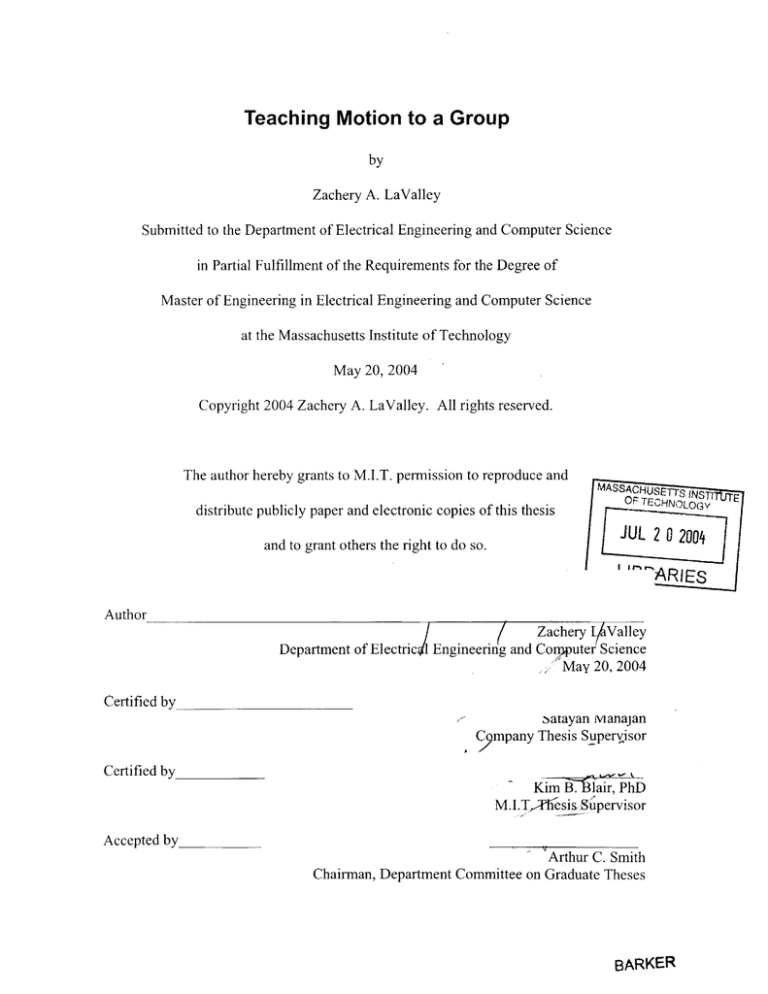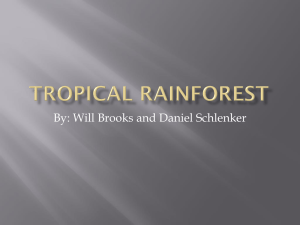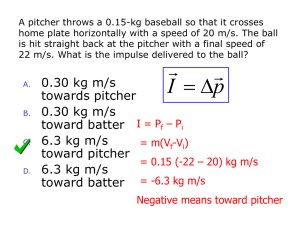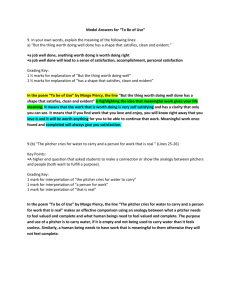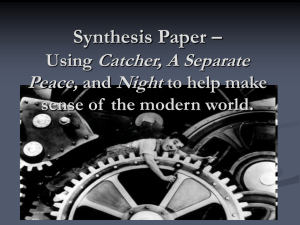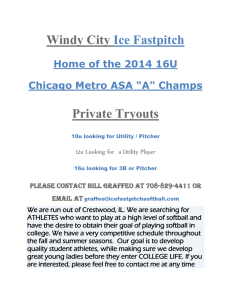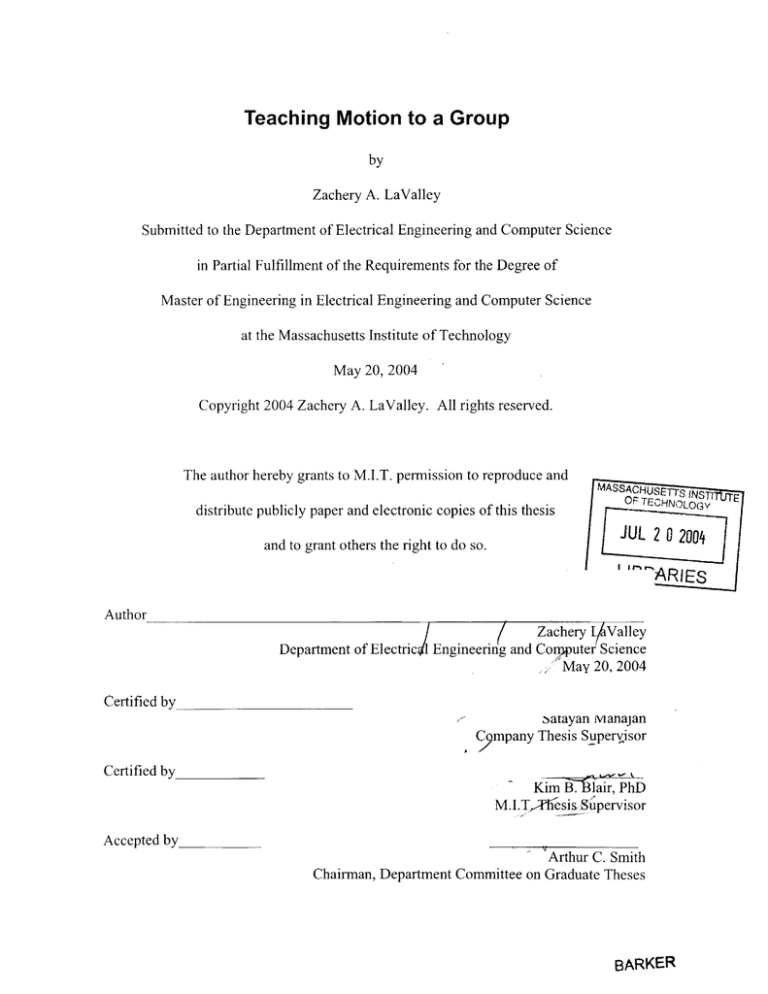
Teaching Motion to a Group
by
Zachery A. LaValley
Submitted to the Department of Electrical Engineering and Computer Science
in Partial Fulfillment of the Requirements for the Degree of
Master of Engineering in Electrical Engineering and Computer Science
at the Massachusetts Institute of Technology
May 20, 2004
Copyright 2004 Zachery A. LaValley. All rights reserved.
The author hereby grants to M.I.T. permission to reproduce and
distribute publicly paper and electronic copies of this thesis
and to grant others the right to do so.
I
MASSACHUSETTS
INSTI
OP O
N('LOG
JUL
2 02004
~~ARES
Author
Department of Electric
Zachery IAValley
Engineering and Conputer Science
May 20, 2004
Certified by
,atayan ivianajan
Company Thesis Supervisor
Certified by_
Kim
lair, PhD
M.I.TAhesfis.Supervisor
Accepted by_
Arthur C. Smith
Chairman, Department Committee on Graduate Theses
BARKER
E
-j
2
Teaching Motion to a Group
by
Zachery A. LaValley
Submitted to the
Department of Electrical Engineering and Computer Science
May 20, 2004
In Partial Fulfillment of the Requirements for the Degree of
Master of Engineering in Electrical Engineering and Computer Science
ABSTRACT
Currently there is no way for a group of individuals to receive scientific feedback on a set
of motions they are trying to master. The goal of this thesis is to create a tool that allows
a motion instructor to fully accommodate the needs of her students in a multi-student
class situation, using a state of the art motion analysis system as a basis. Motion
instructor is defined as a person who teaches a student the proper way to manipulate the
student's body to achieve some end (i.e. athletics coach, handwriting teacher, golf
professional, etc.). The iClub golf motion analysis system from Fortescue Corporation
was used as a motion analysis system as the basis for this study. The iClub was
augmented from a single user-receiver system to a multi channel device to allow for
group situations. Scanning capabilities were added to a receiver, to allow the instructor
the ability to cycle among students. A signature system was created that allows the
instructor to quickly scan the ability level and progress of an individual.
Thesis Company Supervisor: Satayan Mahajan
Title: CEO, Fortescue Corporation
Thesis M.I.T. Supervisor: Kim B. Blair, Ph.D.
Title: Director, Center for Sports Innovation
3
4
Acknowledgements
Foremost, I would like to thank my advisor, Kim Blair. Kim's ability to look beyond the
details and see the greater picture has given this thesis broader application than I had
imagined. I must also thank Kim for working closely with Fortescue Corporation and
being an advocate for this thesis especially when it was not always top priority.
I would also like to thank everyone at Fortescue Corporation. Arun, thank you for your
guidance and insight into the iClub motion capture system. Ellen, despite how hectic
things were you always made time to meet and edit my work with me. And Satayan,
thank you for your support and understanding throughout this entire process.
To my family, Mom, Dad, Rachel, and Gram. Without your support and encouragement
to stick it out and finish up this thesis would never have been written. Thank you all so
much.
5
Table of Contents
1 INTRODUCTION ............................................................................................
8
2 THE INITIAL ICLUB SYSTEM ......................................................................
11
3 REQUIRED ICLUB MODIFICATIONS..........................................................
12
3.1 M ultiple User Capabilities ...........................................................................
12
3.2 Single System Communication Protocols....................................................
13
3.3 M ultiple User Communication Protocols ...................................................
14
3.4 Multiple Student Analysis ..........................................................................
14
3.5 Instructor Student Selection Capabilities....................................................
15
3.6 System Requirements....................................................................................
15
4 IMPLEMENTATION OF ICLUB MODIFICATIONS ........................................
16
4.1 Hardware M odifications ...............................................................................
16
4.2 Single-User Communication M odifications ...............................................
22
4.3 M ulti-User Communication M odifications..................................................
27
4.4 Analysis Software - Host.............................................................................
31
4.5 User Interface...............................................................................................
34
5 EXTENSIONS...............................................................................................
35
6 CONCLUSIONS...........................................................................................
36
7 REFERENCES ............................................................................................
38
APPENDIX A ...................................................................................................
41
Glo ssary ................................................................................................................
41
6
List of Figures
Figure 1: The original iClub system ..........................................................................................
12
Figure 2: The final iClub system ...............................................................................................
13
Figure 3:The original Pitcher design. .......................................................................................
16
Figure 4: The final Pitcher design. ............................................................................................
17
Figure 5: Transm itter and Receiver Tim ing Diagram . ..............................................................
18
Figure 6: Example micro-controller code for the timing protocol. ...........................................
19
Figure 7: The original Catcher design ......................................................................................
20
Figure 8: The final Catcher design. ............................................................................................
21
Figure 9: Initial setup system connections. ................................................................................
24
Figure 10: M anual Pitcher Scanning ........................................................................................
29
Figure 11: Autom atic Pitcher Scanning. ..................................................................................
30
Figure 12: Best Channel Code....................................................................................................
32
Figure 13: Swing Signature Screen Shot....................................................................................
34
List of Tables
Table 1: Channel Status.................................................................................................................26
7
1 Introduction
There are many instances where an instructor must convey biomechanical information to
a group of students: physical education classes; professional and recreational athletics;
young children learning how to write; laborers learning the proper may to move and/or
operate machinery; etc. Once a given motion has been initially conveyed between the
instructor and the student through audible and visual explanation, the student then repeats
the motion, until proficiency is reached. In our society, the ratio of students to instructors
is high. For instance, the average elementary school classroom has typically 27 students
for each teacher [1]. As a result, it is difficult for a motion instructor to determine if an
individual student is progressing towards motion proficiency.
Currently, most motion instructors go from student to student, observing a small subset of
a student's attempts and provide feedback on the observed attempts [Appendix A]. This
feedback is often skewed towards the observed attempts and may not address deeper
underlying problems that were not obvious during the observed motions [2].
Motion instructors subscribing to the student-to-student methods often focus on solving a
specific motion mistake during a class. Although this can be highly beneficial to students
who make this mistake, this teaching method can be time wasting and even detrimental to
students who do not display the specific mistake. Meanwhile, for most of the students in
the class, more and more bad habits are being continually reinforced.
8
Providing the motion instructor with a tool that gives her the ability to accurately and
quickly scan the class's performance allows the students to continuously practice the
motion. It also allows the motion instructor to provide feedback on a spectrum of a
student's attempts and not rely on a small subset of physically observed performances.
Lastly, the motion instructor could divide the class into smaller groups, where the
members of each group display a similar mistake. Specific practice motions can then be
given to meet the needs of each group.
Several tools already exist, which accomplish the aforementioned goals. These tools fall
into two categories: large-group low-precision devices and single-user high-precision
devices.
The large-group low-precision devices focus on tracking a large number of users but
sacrifice the ability to capture a single user's finer motion [Appendix A]. Recently, many
marathons throughout the United States have adopted these types of devices to allow
runners, organizers, and spectators to track the progress of any given runner. This is very
impressive; as in New York City, 35,000 runners can now be tracked by a single system
[3]. The devices are small enough to be placed on runners' shoes and do not hinder the
runner's performance. They are also low in cost, allowing a runner to walk away with
the device after the event. However, none of the runners being tracked have access to
how their stride changed in mile ten, or whether they tensed their shoulders during mile
nineteen. The marathon style large-group low-precision motion-tracking device does not
9
provide any finer level of capture than course position.
This is the typical level of
granularity for all large-group low-precision motion-tracking devices.
In contrast, there are the single-user high-precision devices.
These types of motion
tracking systems allow a user to view and understand exactly how he moved at any given
point during the motion. A common example of a single-user high-precision motion
capture device is the elaborate high-speed infrared camera setups used for golf
instruction.
These systems normally inhabit a specially lighted full size room, with
cameras running at up to 120 frames per second strategically placed to ensure a 360degree view of the student. The cost of such a system can run into the hundreds of
thousands of dollars. However, what the system lacks in portability and affordability it
makes up for in precise capture of the user's motion. An instructor is provided with a
360-degree view of any point during the students swing. By drawing on monitors, or
capturing specific frames the instructor is able to convey highly focused feedback to the
student on any given swing [4].
Both of these types of devices have their place in motion capture and instruction, but
neither are suited for a group of five to thirty students requiring a high level of motion
tracking precision. What is needed is a high-precision device that can be used by many
people at the same time.
A search was conducted to identify a possible pre-existing motion capture system which
could be altered to both accurately track fine motions as well as handle more than a single
10
user. It was deemed too costly and time intensive to alter a large-group low-precision
device to capture finer motion. As result, what was needed was a small, portable, noninvasive single-user high-precision motion capture device.
Such a device was found within the golf space. Fortescue Corporation's iClub motion
capture system is a small, portable, non-invasive, highly accurate golf swing detection,
capture and analysis system. Its price point, although not as low as the average largegroup low-precision device, was well below the normal single-user high-precision
system.
When approached, Fortescue Corporation was open to having their system
modified to allow for multiple student capabilities. Thus, the iClub system is the starting
point of this thesis.
The goal of this thesis is to create a small-group high-precision motion capture teaching
aid, using Fortescue Corporation's iClub system as a basis.
2 The Initial iClub System
The original iClub motion capture system consisted of three distinct physical devices: the
Pitcher, the Catcher and the Host (Figure 1) [Appendix A]. The Pitcher is the part of the
system that is placed on the student's golf club.
It contains all the motion capture
sensors, and transmits its data wirelessly to the rest of the system. The Catcher was
merely the properly tuned wireless receiver that accepted data from the Pitcher and
outputs that data to the Host. The Host was customarily a laptop, receiving data from the
Catcher, analyzing that data and displaying the data to the instructor.
11
The system had a very simple communication scheme (Figure 1).
In essence it was a
one-way linear data feed; the Pitcher captured data, sent it to the Catcher, the Catcher
received data from the Pitcher and sent it to the Host, and the Host received data from the
Catcher and displayed the data to the instructor. No control signals, or handshaking were
sent or took place between any subset of the devices in the system.
The Catcher
The Pitcher
One-Way
ToCetcher
-
The H ost
Figure 1: The original iClub system.
This is the original setup of Fortecue's iClub system. It includes a transmitting device, a
Pitcher, a receiving device, a Catcher, and an analysis device, a Host. The Pitcher can
only transmit to the Catcher, which can only transmit what it received from the Pitcher to
the Host.
3 Required iClub Modifications
3.1 Multiple User Capabilities
The goal of this thesis is to create a system that can accurately capture the motion of a
group of individuals, so it was imperative to transform the iClub system into multi-user
capable system. The original iClub utilized a single channel RF wireless transmission
12
scheme. This translated into only one user being able to have an iClub system on in any
given 20-meter radius. This is acceptable when the user is on the actual golf course or is
the only student being instructed. However, this is unacceptable if more than one student
wishes to be in the same room receiving instruction from a single golf professional. The
Pitcher and the Catcher have been redesigned to allow for multi-channel RF wireless
transmission as shown in Figure 2.
Mulhple Pitchers to Single Catcher
I~
The Catcher
The H ost
Figure 2: The final iClub system.
This final version of the system includes multiple pitchers transmitting to a single
Catcher and Host. This is post-setup, where the Pitchers can only communicate one-way
to the rest of the system. During setup, the Pitchers are systematically connected to the
Catcher.
3.2 Single System Communication Protocols
In the process of redesigning the multiple channel aspect of the iClub system, it became
obvious that linear one-way data communication was no longer a viable option. As a
result, a method for control signal communication between all three units of the iClub
13
system was created.
In addition, a more robust data communication protocol was
devised.
3.3 Multiple User Communication Protocols
An aspect of the system, which had never existed before, was the interaction between a
group of Pitchers and a single Catcher and Host. The Pitcher is the part of the iClub
system that every student must have on his golf club. However, the instructor should
only need a single Catcher and a single Host to interact with all the students' Pitchers. As
a result, a way to control and optimize the RF channels on which each of the Pitchers is
sending was created. This channel selection process was then synchronized with the
Catcher and Host so that students' Pitchers could be readily scanned, giving the instructor
access to all of her students' data.
3.4 Multiple Student Analysis
In the original design of the iClub, no thought was given to concisely displaying the
analysis of a swing. However, when an instructor must quickly glance at the screen and
decipher how each student in the class is doing it is imperative that the analysis of each
student's swing is concise and readily understandable.
This allows the instructor the
ability to absorb an entire class worth of data at a single glance.
14
3.5 Instructor Student Selection Capabilities
Finally, methods to allow the instructor to either manually select a particular student's
input feed, or to automatically scan the entire class are required. The manual selection of
a student allows the instructor to quickly jump directly to a student of interest. The
automatic scan function allows the user to focus on an individual student with the
knowledge that all the other students' swings are being captured and analyzed.
3.6 System Requirements
Fortescue provided a list of requirements the modified system must adhere to.
1.
The total added cost to the system had to be less than $40.
2. The Pitcher was required to run off of the equivalent of two alkaline AAA
batteries, and have a run time life of no less than 4 hrs.
3. The Pitcher must also fit in the pre-existing housing, created for the original
design.
4. The Catcher may use the Host's USB port for power, or an equivalent.
5. The Catcher must communicate through the serial port.
In regards to the added costs to the system, the total came to just under $20. The Pitcher
draws 7mA more current than the original design but is still within the power
requirements. The modification of parts and board layout had no impact on the size of
the devices.
15
4 Implementation of iClub Modifications
The following is a detailed description of the changes made to the original iClub system
in order to achieve the goals of this thesis. The total increase in drawn current from the
power supply by the modified systems described below is 7mA.
4.1 Hardware Modifications
4.1.1 Pitcher - Multiple Frequency Capabilities
2
Z
Power S%-stem
"CC
Peripheral
System
Single Frquency
fIF Transmitter
)Z
GND
____
~
In__I___
Micro-Controller
Figure 3:The original Pitcher design.
It utilized a single frequency transmitter and had no capabilities to receive data from
either the Catcher or the Host.
The iClub device used a single frequency RF transmitter and receiver pair, in the generalpurpose 902-928 MHz band (Fig. 3). As a result, if more than one of these devices is
16
used within 20 meters of one another, there is destructive interference and no device
works properly.
Fortescue Corporation wished to maintain functionality within the 902-928 MHz band, as
well as to support access to a host device through serial communication. Size and power
consumption were also major considerations when designing a solution to this problem.
Figure 4, shows the final Pitcher solution.
Multi-Frequency
GND
RF Transmitter
Pow er System
VCC
VCC
NPX D
rr
Nliao-Controller
Figure 4: The final Pitcher design.
This version has multi-frequency transmitting capabilities and may receive information
from the Host during setup initialization.
The Linx Technologies transmitter TXM-900-HP3-PPS provided the multiple frequency
capabilities required. Four additional lines from the micro-controller were required in
order to operate the transmitter properly. The micro-controller may be programmed with
two different methods of operating the transmitter.
The first allows extremely fast
17
parallel programming of the transmitter to eight different frequencies.
This style of
transmitter programming requires the MODE pin to be grounded. With the MODE pin
grounded, the CSO, SCL, and SDA pins determine which of the eight predefined channels
are to be used. However, if greater than eight devices are required to operate in the same
vicinity, then a slightly slower serial programming method is available (Fig. 5 and Fig.
6).
SDO is locked in on
risin edge f SCL
Loadbeonswhen
ad enns
SC L ishi ah and
SDO goes low-
4 -------
-bit
inte ger [0,1 00]
biieer[ll
--
--
SDO
SCL
SL and SDO hgh
nrtngers auto latch
:
I
............
... ....... ......
Figure 5: Transmitter and Receiver Timing Diagram.
The Pitcher and Catcher must adhere to this timing protocol in order to program the
transmitter and receiver respectively, to a given channel. This specification can also be
found within the Linx Technologies datasheets [9] [10].
18
void
rxtx _lper()
i rt;
OUTPUTHIGH(SCL);
OUTPUTHIGH(SDO);
ddayvms(2);
OUTPUT LOW(SDO);
ddavus(27);
OUTPUTLOW(SCL);
delay_us(3);
if (bit testchmneli)
OUTPUT_HIGH(SDO);
else
OUTPUTLOW(SDO);
delay_us(3);
OUTPUT_HIGH(SCL);
delay us(9);
OUTPUTHIGH(SDO);
OUTPUT_LOW(SCL);
delayus(6:;
OUTPUT_HIGH(SCL);
delayus()
Figure 6: Example micro-controller code for the timing protocol.
The code governs the timing protocol set forth in Figure 5. This code is written in a
dialect of C, specifically for the CCS compiler and meets the needs of the PIC 16 class of
micro-controllers [8]. The timing specification can be found in the Linx Technologies
datasheets [9] [10].
4.1.2 Pitcher - Data Serial Communication
The Host expects to receive data from the rest of the system through its serial port. To
avoid the overhead of conforming to the entire EIA232 serial protocol, only the RX, TX,
and GND lines are utilized. An inverter is used in the Pitcher to reverse polarize the RX
and TX lines in order to match the EIA232 requirements (Fig. 4). From practice it has
been shown that the "mark" signal state is not required and proper functionality can be
achieved using inverted, near-ttl level signals.
19
4.1.3 Catcher - Multiple Frequency Capabilities
Figure 7 is the original design of the single frequency Catcher portion of the iClub
Motion Capture System, and Figure 8 is the revised design. Similar to the Pitcher, it was
necessary to upgrade the RF circuitry controlling data transmission and reception. The
Linx Technologies receiver RXM-906-HP3-PPS was chosen, due to its multiple
frequency capabilities as well as its compatibility with the transmission circuitry in the
Pitcher.
C archer
Single Frequency RF Receir er
USB Port
Serial Port
Host
Figure 7: The original Catcher design.
The Catcher was a single device, which was connected directly to the host as shown. The
antenna is quarter wavelength whip antenna (914.5 MHz) made of 26-gauge wire.
20
Catcher
VCC
Multi-Frequency
RF Receiver
-
- -ND
RXD
VCC
GND
Micro Controfler
R_TX
zz
CC
GND
U SB Port
q
4x2MUX
Host
Seri Port
Figure 8: The final Catcher design.
The final design of the Catcher has a receiver with multiple frequency capabilities. The
micro-controller governs which signals are sent to the Host through the multiplexor. The
Host can also directly communicate with the Catcher.
Unlike the original design for the Catcher, a micro-controller is required in order to
ensure that the receiving circuitry is programmed correctly. Similar to the Pitcher, the
micro-controller may be programmed with two different methods of operating the
transmitter. The first allows extremely fast parallel programming of the transmitter to
eight different frequencies. This style of receiver programming requires the MODE pin
to be grounded. With the MODE pin grounded, the CSO, SCL, and SDA pins determine
which of the eight predefined channels are to be used. However, if greater than eight
21
devices are required to operate in the same vicinity then a slightly slower serial
programming method is available (Fig. 5 and Fig. 6).
4.1.4 Competing Catcher TX lines
Unlike the Pitcher where the bulk of the data to be sent to the other parts of the system
originates in the Pitcher's micro-controller, the bulk of the data the Catcher must
communicate to the Host comes directly from the Linx Technologies receiver unit. As a
result, if the Catcher's micro-controller wishes to communicate directly with the Host the
receiver unit must be disabled. However, upon disabling, the receiver unit un-latches the
programmed channel.
The multiplexer in Figure 8 is the optimum solution to this restriction. The Host sends
information directly to the Catcher's micro-controller via the Catcher's RX line. The
Catcher's micro-controller responds to a Host directive directly by enabling port A of the
multiplexer and sending data on the R_TX line. However, the micro-controller may also
enable port B of the multiplexer and allow the Pitcher to continuously feed data to the
Host via the Catcher's receiver, D_TX. In the case when all three sub-systems are
connected, the multiplexer can enable port C and allow the Pitcher to communicate
directly to the Host.
4.2 Single-User Communication Modifications
In order for a single Pitcher to communicate properly with a Catcher and Host, a
frequency channel is decided upon. The Pitcher also communicates its identification
22
number to the Catcher and Host, so that the Catcher and Host know exactly which Pitcher
they are tuned to.
4.2.1 Pitcher-Catcher Handshaking
In an effort to reduce costs, a one-way communications scheme using a transmitter and
receiver pair was chosen over using a transceiver style device. The drawback to such an
implementation is coordinating what frequency the transmitter is sending on, and what
frequency the receiver is listening on. In order for the transmitter not to be sending on a
frequency being heavily used, the receiver must identify unused frequency channels.
Furthermore, the receiver must then communicate which unused channel the pair will use
to further communicate to the transmitter. This challenge was overcome by forcing the
user to connect the Pitcher and the Catcher upon system startup. The header in Figure 4
is the port in which the Pitcher connects to the Catcher.
23
4.2.2 Host-Catcher-Pitcher Communication Protocol
Pkc2I
p
I
|
A11'
H>s
Figure 9: Initial setup system connections.
Upon initial setup of the system all three sub-systems are physically connected together
as shown. The Host is able to send commands to both the Pitcher and the Catcher. The
Catcher's micro-controller governs what the Host receives.
As stated in Section 4.2.1, on system startup, the host, pitcher and catcher must all be
connected together to ensure that all three sub-systems work in conjunction with one
another (Fig. 9).
Both the Pitcher's transmitter and the Catcher's receiver must be
programmed to the same frequency channel.
The chosen frequency channel must not
have any other devices communicating on it, as well as have an acceptably low level of
noise present.
The Host is responsible for identifying whether or not a channel meets the two
requirements above.
24
1.
The Host first sends a Catcher identifying byte along the TX line. This allows the
Pitcher to ignore the following commands and prompts the Catcher to process the
commands to come.
2. The Host then sends a "p". To the Catcher a "p" represents the ProgramChannel
function.
3. The next byte the host sends must be an integer in the set [0,100]. This integer
represents the channel number the Catcher is to program its receiver with.
4. The Catcher then enables its RTX line and echoes back the channel number it
just received to the Host.
5. Using the code in Figure 6, the receiver is then programmed with the desired
channel, and the DTX line is enabled.
6. The Host waits 40ms for any data to come in over its RX line, which is tied to the
D_TX line.
7.
Based on the data received the Host identifies the status of the current channel.
Table 1 outlines the possible states of a channel.
8. The Host then has the Catcher program its receiver to the next channel and its
status is determined.
Repeat steps 1 through 8 until all 100 possible channels have been listened to and given a
status. Then continue onto step 9.
9. The Host then computes a BestChannel function, outlined in Section 4.4,
identifying which channel the system should use during this session.
25
10. The Host then has the Catcher program its receiver to the desired channel.
11. The Host then sends a Pitcher identifying byte along the TX line. This allows the
Catcher to ignore the following commands as well as tie the Host's RX line to the
P_TX line.
12. A "P" is sent to the Pitcher, readying the Pitcher to program its transmitter.
13. The next byte the Host sends must be an integer in the set
[101,201].
101
subtracted from this integer represents the channel number the Pitcher is to
program its transmitter with.
14. The Pitcher echoes the desired channel back to the Host.
15. The Pitcher then programs its transmitter using the code in Figure 6.
Table 1: Channel Status.
The table is a description of the status given to a channel during scanning and
programming of a Pitcher.
Status
"Open"
Description
No other Pitcher device is broadcasting on the
channel, and there is a low level of noise on the
Pitcher Object Built
No
channel.
"Used"
"Noisy"
There is already another Pitcher broadcasting
on the channel. This is determined by listening
for Pitcher data packets.
No other Pitcher is using the channel, but noise
levels on the channel are deemed unacceptable.
An unacceptable noise level is ten bytes of
information per millisecond.
Yes, Pitcher number and
channel are recorded
Yes, the channel is
recorded but there is no
Pitcher number to record.
At this point the Pitcher is transmitting on a previously open channel, the Host has
recorded the channel the recently programmed Pitcher is operating on and correlated that
channel with the Pitcher's unique identification number. The time required to complete
this I xSystem initialization is approximately 5 seconds.
26
4.3 Multi-User Communication Modifications
An example of an NxSystem is a class of N golfers being taught by a single golf
professional [Appendix A]. The NxSystem differs from the lxSystem in that the single
Catcher-Host pair identifies N number of Pitchers, N number of Pitcher unique
identification numbers, and the N channels the N Pitchers are communicating on.
Furthermore, the NxSystem is able to switch from one Pitcher to another manually, as
described in 4.3.1, or automatically, as described in 4.3.2.
NxSystem communication assumes that lxSystem communication has been preformed
on all N Pitchers in the NxSystem. A Pitcher was connected to the Catcher and Host, all
the channels were scanned, the best "open" channel was determined, and the "best"
channel was programmed to the Pitcher, for all N Pitchers in the NxSystem. The time
required to initialize an NxSystem is approximately N times the time to setup a
lxSystem, or N times 5 seconds. For a class of 15 people this means the setup time
required to initialize the Catcher and Host and all 15 Pitchers is 75 seconds.
Each time a Pitcher is added to the NxSystem, the channel the Pitcher is broadcasting on
and the Pitcher's identification number are formed into a Pitcher object. The new object
is placed in an array holding all the Pitcher objects.
The array is ordered by Pitcher
channel.
27
4.3.1 Manual Pitcher Scanning
Within the iClub System a database of information is kept on all users including user's
name and an identification number of the user's Pitcher.
For manual Pitcher scanning, the instructor or golf professional has the ability to choose
the name of a student in the current class whose Pitcher has been added to the NxSystem.
The name of the student is used to search for that student's Pitcher identification number.
With the identification number, the Pitcher object array is searched and the channel of
that Pitcher is found. The Host then has the Catcher reprogram its receiver using steps 1
thru 5 in Section 4.2.2. Figure 10 is the flow diagram for manual Pitcher scanning.
No other students will be analyzed or viewed until the instructor chooses another name,
or the system is put in automated Pitcher scanning mode.
28
Host
Instructor selects Student from
drop down menu
Studet' s name
cross
Catcher
referencedwith Pitcher's ID
Host followsreprogramming protocol
and Catcher reprograms the receiver
Host
&C atcher
r&ecei'e
ncoin-----------------------------------actt inconmng
Hos rceie
data from desired Student
Figure 10: Manual Pitcher Scanning.
The diagram shows the flow for manual Pitcher scanning. The instructor chooses a
student, and that student's Pitcher is listened to until another student is chosen.
4.3.2 Automated Pitcher Scanning
When the auto-scan function is chosen through the user interface, the Host-Catcher subsystem cycles through all the channels of the current Pitchers initialized in the NxSystem.
The Host-Catcher sub-system starts at the beginning of the Pitcher object array and steps
through it one object at a time. The Host has the Catcher reprogram its receiver to the
channel of the current Pitcher object in the array, using steps 1 thru 5 in section 4.2.2.
A built-in function in the iClub System is Swing Detect. This function analyzes the data
streaming in from a Pitcher and determines whether or not a swing is in the process of
happening. If Swing Detect believes a swing is taking place it returns true, otherwise it is
set to false.
29
In automated Pitcher scanning, Swing Detect is used to determine whether or not to stay
with the current Pitcher or to program the Catcher's receiver to listen to the next Pitcher.
If Swing Detect does not return true within a 2-second window, then the Catcher's
receiver is programmed to the next Pitcher in the object array. However, if Swing Detect
returns true within the 2-second window, then the Host and Catcher stay on the current
channel and wait until the swing has finished to move to the next channel. Figure 11 is
the flow diagram for automated Pitcher scanning.
Host
I
nstnictor selects
Auto-Scan funcion
I Picher object
Chamel fr om?
inarayisretrieved
C acher
~
Host followsreprograminprotocol
andCatcher reprograms the receiver
H ost & Catcher receive incomni ng
data from desired Student
Wait 2 seconds fix swine
detect Flag to be set
t:
Z
Flag Set
Contime to listen to chamel
untul svwingis finished
Get Chamel fr m next
Pitcher Object Array
Figure 11: Automatic Pitcher Scanning.
The diagram depicts the flow for automatic Pitcher scanning. One by one the Pitchers
identified in the Pitcher object array are listened to. If the Pitcher's user is swinging
during the listening period, the system continues to listen to that Pitcher until the swing is
done. After 2 seconds or a swing has finished the system moves on to the next Pitcher in
the array.
30
4.4 Analysis Software - Host
There are two levels of analysis that take place in the software running on the Host. The
first is an internal analysis that determines the optimum channel among the NxSystem to
add a new Pitcher to and create a new (N+l)xSystem. The second level of analysis is
much higher. This level of analysis determines whether the user of the Pitcher's motion
falls within certain criteria, and categorizes the motion based on those criteria.
4.4.1 Internal Analysis
As stated in Section 4.2.2, once every channel has been scanned and given a status, the
Host computes the optimum frequency to program a new Pitcher with. The optimum
frequency channel is defined as the channel halfway between the two channels with the
greatest distance separating them (Fig. 12).
31
Function bestChamel(ByR ef chameAXra) ) As Integer. ByVal thsKeep As Irneger) As
Irteger
Dim i As Integer
Dim maxDistance As Irleger
Dim tempChanel As irteger
Dim fencePost As Boolean
maxDi stance - channeLArra(0. 0) - 0
'ideally shouidbe 0
tempChaunel = 0
fencePost= True
For i =
I To thisKeep
If maxDistance < channelArra (0. i) - chame1Arra (0. i - 1) Then
m axDistance = channelArray(0. i) - chanie1Axr a(0, i - 1)
tempChannel = chanelArr ay(O. i)
fencePost = False
End If
Nexti
IfNotthsKeep
0 Then
If maxDistance <
100 - channeAxray(0. thsKeep - 1) Then
maxDistance = 100 - channeLArray(0. thisKeep - 1)
'ideally should be 100
tenpChannel= 100
fencePost = True
Endif
End If
If fencePost Then
bestChanel
tempChamrel
Else
besChannel
=
tempChannel - Round(m axDi stance 2,
0)
EndIf
End Function
Figure 12: Best Channel Code.
This is sample code for the Best Channel function. The code is written in VB 6.0, the
development language used in Fortescue Corporation [11].
4.4.2 Motion Analysis
Fortescue Corporation had already developed many algorithms to analyze all the motion
data coming in from a Pitcher.
They had built and developed such methods as
determining whether the golf club had moved inside or outside an ideal path, whether the
golf club decelerated through impact, etc. As a result, what was needed was a way of
displaying this in an easy and quickly understandable method.
In conjunction with Arun Mehta at Fortescue Corporation, the Swing Signature was
created. The signature algorithm inputs a motion and uses a set of criteria designed to
32
break the motion down into components and evaluate the student's proficiency in each
component.
In general terms a motion can be thought of as a number line. The ideal of a motion
would represent zero on the number line. The more positive the number the further the
motion is from ideal on one side of the spectrum. The more negative the number the
further the motion is from ideal on the other side of the spectrum. For example, examine
the motion of moving a club over a straight line drawn on the ground. If the club stays
perfectly over the line it would represent a zero on the number line. If the club were to
the left of the line, then it would represent a negative number. Likewise, moving the club
to the right of the line would represent a positive number.
Specifically, the Swing Signature is a string of numbers; each character of the string is a
member of the set {0,1,2,3,4,5}. The position of each character represents the motion
criteria being examined, e.g. to the right or left of the target line. The greater the value of
each character, the further the motion was from ideal. Furthermore, if the value of the
character is non-zero and even, the motion was on the negative side of the number line.
Likewise, if the value was odd, the motion was to the positive side of the number line.
Currently, five motion criteria are included in the Swing Signature; face angle at
takeaway, face angle at impact, back swing path, forward swing path, and acceleration
through impact [5] [6] [7].
33
Swing Signature: 30443
Face angle at taleavay 3
Face aigle av inipac t
0
Back sving pa th
4
Foiward svingpath
Ac celeration at impac t
-----------------
3 Your face angle during takeawaywas severely open.
Relax. Think about moving the club onlybyrotating yur
shoulder.
-- tip 2 -0 Excellent. Your face angle at impact was square to the
targe t line.
-- tip 3 -4 Your path during the back swing was severely inside
the target line. You maybe too far from the ball at address,
try not to pull the club bac k in towards you body.
-- tip 4 -4 Your path during the forward swing was sev rely inside
Wthe target line. Relax. Le t the te mpu the swing determine
spe ed and distance, not your arm muscles.
- tip 5 -3 You severely de celerated be fore impac t. Le t the club
move naturally.
Figure 13: Swing Signature Screen Shot.
This is a screen shot of the iClub system with the Swing Signature developments of this
thesis incorporated. The five categories of tips are identified in the upper left corner,
with arrows identifying with which tips they correspond. The actual concise string output
is circled.
4.5 User Interface
Fortescue Corporation deemed creating a specific user interface for this thesis
unnecessary.
The developers at Fortescue have implemented the back end portions of
this thesis and decided that the UL developers should handle the front-end integration to
ensure product continuity.
34
5 Extensions
As mentioned at the start of this work a motion capture system, which has the capabilities
to capture and analyze multiple users, has a broad range of applications beyond golf.
Due to Fortescue Corporation's focus in the golf space, the multi-user high-precision
motion capture system developed in this thesis is not yet available as a universal motion
capture platform. Invaluable future work would include creating a method for any type
of motion instructor to easily create a "motion object" which would be automatically
searched for and analyzed if found.
The "motion object" should be a high level
representation of a physical motion, which is intuitively obvious for a motion instructor
to build. The underlying structure of the "motion object" must convert the high level
structure to an extremely low level processing of sensor inputs from the Pitchers.
Another useful extension to the work presented in here, is the creation of a grouping
function. The grouping function should utilize the Swing Signatures as a measure of
students' performance in given motion areas.
Due to the structure of the Swing
Signature, it can easily be sorted as well as expanded to include more motion criteria.
The ability to examine all the active students' Swing Signatures and determine which
students are exhibiting similar faults would further reduce the organizational load placed
on the instructor. Furthermore, such a function allows the instructor more time to provide
greater attention and focus on each group and consequently each individual.
As the cost of wireless communication packages continues to decrease, a transceiver style
communication system should be implemented.
As of 2004 most off-the-shelf RF
35
transceivers are nearly twice the price of a RF transmitter-receiver pair. However, the
initial setup protocol would become much simpler if the user was never required to
connect the Pitcher to the Catcher and Host. With a transceiver, the Pitcher would be
able to scan all the channels itself and choose the optimal. Then by transmitting a unique
identification tag, the Catcher could scan all the channels until it hears the Pitcher(s) that
the host has told it to look for. This style of communication setup would reduce the
amount of steps the user must follow to run the system as well as increase the total
transparency of the system.
6 Conclusions
Currently, there are hundreds of ways to capture human motion. One of the original
methods utilized to capture high speed human motion was strobe photography [12].
Since those days high-speed digital video, GPS systems along with inertial, acoustic, and
magnetic sensors have all been developed to capture motion. The spectrum is broad -some very costly systems are able to catch extremely fine motions, while other systems
focus on tracking at the macro level.
It has been discussed that there are two main
categories into which motion capture systems fall: large-group low precision, and singleuser high precision. Neither of these two groups fulfills the need of a motion instructor
trying to teach a group of students. The motion instructor requires a system that is low in
cost, allows multiple students to be captured and analyzed without interfering with one
another, and provides concise feedback that can be quickly and easily understood by the
instructor.
36
The goal of this thesis was to take an existing low cost single-user high precision motion
capture system, the Fortescue iClub, and modify it to meet the needs of the motion
instructor.
In order to meet the needs of the motion instructor, the golf professional in the case of
Fortescue's iClub, several major changes were made to the system. The primary change
allowed the system to accept and handle multiple Pitchers.
This change included
replacing the old transmitter and receiver on the Pitcher and Catcher with devices, which
accommodate multiple frequencies.
Once accomplished, a communication protocol to
allow all three subsystems to initialize and begin communication was created. The next
change assumed nodes of Pitchers with a central Catcher and Host. The Pitchers are
associated with the students in the class and the Catcher and Host are associated with the
instructor. Functions were created to allow the instructor the ability to manually choose a
student and have the software only look at his data, as well as automatically scan through
the class stopping and analyzing any student taking a swing.
With the changes made due to this thesis, the golf professional now has a tool, which
allows her the ability to teach a class using an advanced motion capture system. The
multi-Pitcher capable iClub system provides the high precision of costly video capture in
addition to the group capabilities of the marathon GPS tracking systems.
37
7 References
1.
US Department f Education. National Center for Education Statistics. The Condition
of Education 2001, "Student/Teacher Ratios in Public Elementary and Secondary
Schools," NCES 2001-072, Washington, DC: US Government Printing Office 2001.
2. Rust, Chris. "A Briefing on the Assessment of Large Groups." LTSN Generic Centre.
Nov. 2001.
3. Graham, Peter. "Fit Sense and Motorola Partner to Track Runners in 'Solidarity Run'
at the New York City Marathon." Fit Sense, Oct. 29, 2001.
4. Gorant, Jim. "Swing Doctors: A Computerized Motion Analysis System Helps
BioVision Sports Perfect Your Golf Swing." Popular Mechanics, Oct. 1998.
5. Jorgensen, Theodore. "The Physics of Golf 2 nd Edition." Springer-Verlag New York
Inc. New York, NewYork, 1999.
6. Pelz, Dave; Frank, James. "Dave Pelz's Putting Bible." Doubleday. New York, New
York, 2000.
7. Jacobs, John; Bowden, Ken. "The Golf Swing Simplified." Lyons and Burford. New
York, New York, 1993.
8. 8."C Compiler Reference Manual." Custom Computer Services, Inc. Brookfield, WI,
2002.
9. "HP Series-3 Receiver Module Design Guide." Linx Technologies, Inc. Grants Pass,
OR, 2003.
10. "HP Series-3 Transmitter Module Design Guide." Linx Technologies, Inc. Grants
Pass, OR, 2003.
38
11.
Balena, Francesco. "Programming Microsoft Visual Basic 6.0."
Redmond, WA,
1999.
12. Edgerton, Harold. "flash! Seeing the Unseen by Ultra High-Speed Photography."
Hale, Cushman & Flint. Boston, MA, 1939.
39
40
Appendix A
Glossary
C atcher........................
The device that receives RF data from the Pitcher. It is
connected to the Host and sends data serially to the Host
through the Host's serial port. The Catcher is a patented
Fortescue Corporation device and a member of the iClub
Motion Capture System.
H o st...........................
The processor on which the Fortescue Corporation's
analysis software is loaded and running. The Catcher is
connected to the Host and sends it data through the
Host's serial port. For this thesis the Host was commonly
a Windows based laptop.
Motion Capture Device.....
A sensor unit that tracks and maps, in three dimensions,
the motion of the object it is attached to.
Fortescue
Corporation's iClub device is the primary motion capture
device in this thesis.
41
Motion Instructor............
A person, who teaches a student the proper way to move
the student's body in order to achieve some end. In the
context of this thesis a motion instructor is also a
professional golfer instructor.
Motion Student..............
A person being instructed on the proper way to move his
body in order to achieve some end. Due to the nature of
this thesis a motion student is specifically a golfer
receiving instruction from a golf professional.
NxSystem.....................
The combination of a Catcher, a Host, and N number of
Pitchers.
A single user case, where there is only one
pitcher is a IxSystem.
P itcher.........................
The device that captures a user's motion and sends the
captured data wirelessly using RF to the Catcher. The
Pitcher is a patented Fortescue Corporation device and a
member of the iClub Motion Capture System.
42