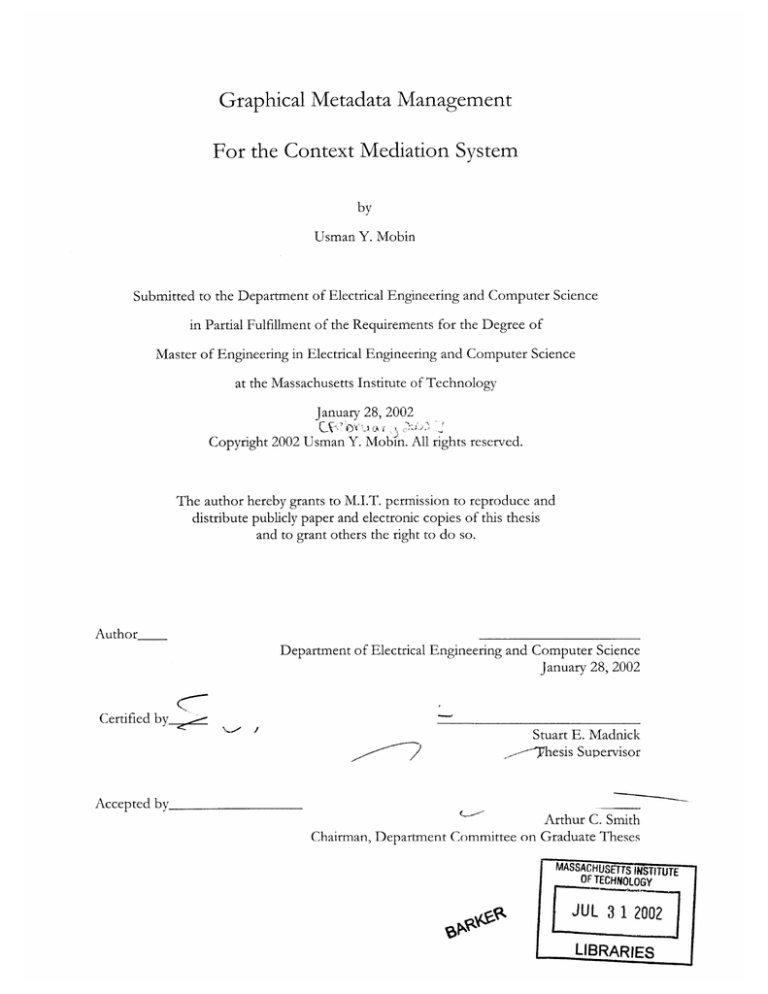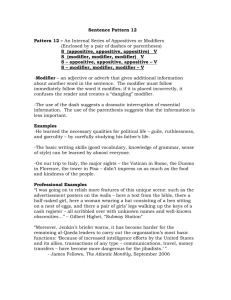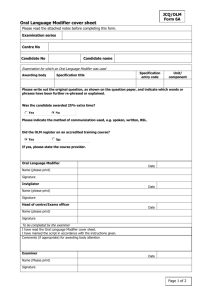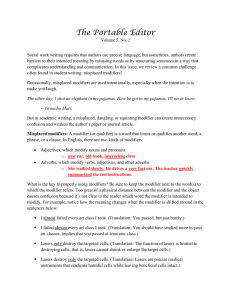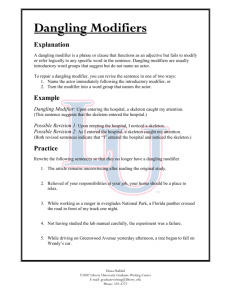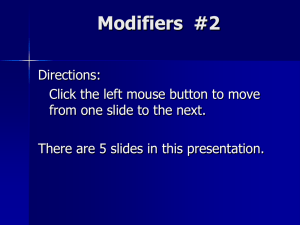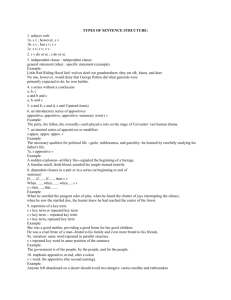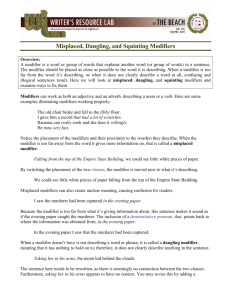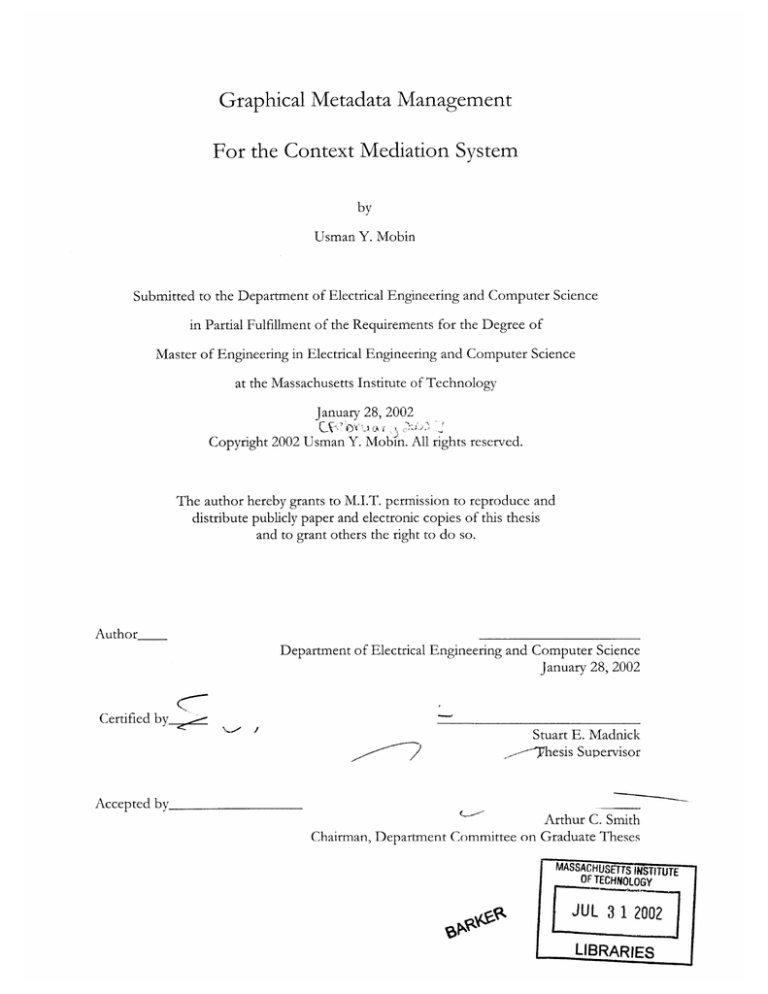
Graphical Metadata Management
For the Context Mediation System
by
Usman Y. Mobin
Submitted to the Department of Electrical Engineering and Computer Science
in Partial Fulfillment of the Requirements for the Degree of
Master of Engineering in Electrical Engineering and Computer Science
at the Massachusetts Institute of Technology
January 28, 2002
CW'y
Copyright 2002 Usman Y. Mobin. All rights reserved.
The author hereby grants to M.I.T. permission to reproduce and
distribute publicly paper and electronic copies of this thesis
and to grant others the right to do so.
Author
Department of Electrical Engineering and Computer Science
January 28, 2002
Certified b
Stuart E. Madnick
--- Thesis Supervisor
Accepted by
Arthur C. Smith
Chairman, Department Committee on Graduate Theses
MASSACHUSETTS INSTITUTE
OF TECHNOLOGY
JUL 3 1 2002
LIBRARIES
Graphical Metadata Management for the Context Mediation System
by
Usman Y. Mobin
Submitted to the
Department of Electrical Engineering and Computer Science
January 28, 2002
In Partial Fulfillment of the Requirements for the Degree of
Master of Engineering in Electrical Engineering and Computer Science
ABSTRACT
A system is presented which allows users to author, edit, and view the ontological,
contextual and other metadata knowledge required by the reasoning engine of the Context
Interchange Mediator[2].
Context Mediation[1]
involves bridging the interpretational
discrepancies between data provided by heterogeneous sources based on a common
semantic framework. This semantic framwork[4] is encapsulated by the ontology provided to
the mediation engine, while the actual interpretational differences between the sources are
represented in the context for each source. The proposed system makes it easy for the user to
represent, author, and edit such information and makes possible a certain level of
collaboration between individuals in maintaining such information. The ontology editor is
implemented in the JavaTM Programming Language[7]
thus making it architecture
independent and also allowing it to be embedded in a web-based system. The metadata
management system, on a whole, is a web-based application which is developed using the
JavaServer Pages technology[20] with an Oracle database as the backend. This allows for
performance, reliability, and above all, portability. Thus, the system can be used on any
Interent terminal worldwide through the Java Virtual Machine[8] of a web browser without
the need to install any specialized software locally.
Thesis Supervisor: Stuart E. Madnick
Title: J N Maguire Professor Of Information Technologies, Sloan School Of Management;
and Professor of Engineering Systems, School of Engineering.
2
Table of Contents
1. Introduction ........................................................................
1.1 The Contexts of Sources and Recipients ...........................
1.2 The Semantic Framework ................................................
1.3 The Proposed System ...................................................
1.3.1 M otivation ......................................................
1.3.2 O bjectives .......................................................
1.3.2.1 Intuitive Design ......................................
1.3.2.2 Independence from Reasoning Engine ............
7
. 7
8
9
9
10
10
10
1.3.2.3 Minimal Training ....................................
2. Related W ork ..........................................................................
11
12
3. Design Overview ....................................................................
3.1 Overview of the system ..................................................
3.2 Motivation for Context Mediation and Graphical Frontend ..........
3.3 Motivational Guided Tour for Graphical Metadata Management ....
3.4 Modules of the System ....................................................
16
16
20
32
46
3.4.1 The Applications Page .........................................
3.4.1.1 The Underlying Applications Architecture ........
4 O n tology ...............................................................................
4.1 The O ntology Editor ......................................................
4.1.1 Usage Guide ....................................................
4.1.1.1 Ontology Color Guide .............................
47
48
50
50
51
51
4.1.1.2 Semantic type creation and deletion ...............
51
Modifier Addition ....................................
Attribute Addition ...................................
Specifying parental relations ........................
Modifier and Attribute Deletion ...................
Moving Semantic types .............................
52
52
52
52
53
4.1.1.3
4.1.1.4
4.1.1.5
4.1.1.6
4.1.1.7
4.1.2 Dynamic Canvas Resizing ......................................
4.1.3 Graphics-related variables of interest to the developer
53
53
4.1.4 Source Files .....................................................
54
4.1.5 Underlying Data Structures ....................................
56
4.1.5.1 Sem antic Types .......................................
4.1.5.2 M odifiers ..............................................
4.1.5.3 A ttributes ..............................................
57
57
58
4.2 O ntology G enerators .......................................................
5. C ontexts ................................................................................
5.1 Contexts Management Page ................................................
59
60
60
5.1.1 U sage G uide ......................................................
5.1.2 Dynamic Modifier Listing ......................................
5.1.3 Source Files ........................................................
61
62
62
5.1.4 Underlying Data Structures ......................................
63
5.1.4.1 The Contexts Table ...................................
5.1.4.2 Table for Modifier Values ...........................
64
64
3
5.2 Internal Representation Generators .......................................
6. Sources .................................................................................
6.1 Sources Management Page .................................................
6.1.1 A note on terminology ...........................................
65
66
66
67
6.1.2 Source Code Files .................................................
67
6.1.3 Underlying Data Structures ......................................
6.1.3.1 Data Source Descriptions .............................
6.1.3.2 Relation Descriptions .................................
69
70
71
6.1.3.3 Column Descriptions ..................................
72
6.2 Internal Representation Generators ........................................
7. E lev ation s ...............................................................................
7.1 Elevations Management Page ...............................................
7.2 Elevations through example ................................................
7.3 Internal Convention ..........................................................
7.4 Custom Abduction-time Code ...............................................
7.5 A ttribute R ules ................................................................
7.6 Details of the Elevations Page ...............................................
7.6.1 Source Code for Elevations editor ...............................
7.6.2 Underlying Data Structures .......................................
73
75
75
76
76
77
78
79
79
80
7.6.2.1 Column Elevation Map .................................
81
7.6.2.2 Context Subscription for Sources .....................
7.7 Internal Representation Generators .........................................
8. C onversion s ..............................................................................
8.1 Conversion Functions Page ..................................................
81
82
83
83
8.1.1 U sage G uide ........................................................
84
8.1.1.1 Our notion of conversions .............................
84
8.1.1.2 Predefined variables ....................................
84
8.1.1.3 Simple Mathematical Conversions ....................
8.1.1.4 Database-backed Conversion Functions .............
8.1.1.5 Advanced Constructs ..................................
85
86
87
8.1.2 Source Files .........................................................
8.1.3 Underlying Data Structures .......................................
8.2 Internal Representation Generators ........................................
9. Conclusions and the Future ............................................................
9.1 N eed for m ore testing .........................................................
87
89
89
91
91
9.2 Application browsing .........................................................
91
9.3 Navigational improvements ..................................................
92
9.4 Q uery-building tool ...........................................................
92
9.5
9.6
9.7
9.8
R eferen ces
Graphical attribute rules ......................................................
Backend Improvement .......................................................
Registry development .........................................................
P ortable data ..................................................................
..................................................................................
Appendix A . .................................................................................
A .1 O ntology .....................................................................
A .2 Contexts ......................................................................
A .3 Source D escriptions .........................................................
A.4 Conversion Functions .......................................................
92
93
93
93
95
99
99
100
102
105
4
A .5 E levations .....................................................................
A .6 Integrity C onstraints .........................................................
107
111
5
List of Figures
1.1
2.1
2.2
2.3
3.1
3.2
3.3
3.4
3.5
3.6
3.7
3.8
3.9
3.10
3.11
3.12
3.13
3.14
3.15
3.16
3.17
3.18
3.19
3.20
3.21
3.22
4.1
4.2
5.1
5.2
5.3
6.1
6.2
7.1
7.2
8.1
8.2
T he big picture .....................................................................
A screen shot of EditML in "TreeView" mode ................................
EditML in DTD-view mode .....................................................
Popkin Software's EnvisionXML ................................................
Architecture of the context mediation system .................................
the big picture, again ..............................................................
The medium sized picture ........................................................
temporary applications page ......................................................
sources description page for financial application ..............................
user issues query to the system ...................................................
results of user query ...............................................................
contexts for the financial application ............................................
context definition for worldscope ...............................................
results from user query on DiscAF ..............................................
context addition dialog ............................................................
a new ly created context ............................................................
finding elevations information ...................................................
specifying a modifier value .......................................................
user specified context .............................................................
updating the reasoning engine with the new context information ............
relation addition form .............................................................
column addition to a relation .....................................................
context specification for sources .................................................
the conversion functions editor ..................................................
The Applications Page ............................................................
top level object/data structure of the system ....................................
T he ontology editor ................................................................
Object/data structure of the ontology subsystem ..............................
Contexts Management Page .......................................................
Edit Modifier Value Page ..........................................................
Object/data model for contexts subsystem ......................................
Sources Management Page ..........................................................
Object/data model for the sources subsystem ...................................
Elevations Management Page .....................................................
Object/data model for the elevations subsystem ................................
Conversion Functions Management Page .......................................
Object/data model for the conversions subsystem ..............................
11
13
14
15
18
19
20
27
28
30
30
31
32
33
34
35
36
37
38
39
41
42
43
44
47
48
50
56
60
61
64
66
70
75
81
83
89
6
Introduction
1
The Context Mediation System[2] allows users to see a contextually unified' view of data
obtained from disparate sources that potentially differ in their interpretation of the actual
data elements. The problem of the reconciliation of such semantic heterogeneity has been
elaborated most appropriately in [1] and the reader is referred to that paper if elucidation is
necessary. More details regarding our solution to the problem can be found in [43] and [44].
1.1
The Contexts of Sources and Recipients.
As an elaboration, consider two databases that provide information about the wealth of
individuals. Database One is based in the United Kingdom and contains a rccord of the
form wealth(name: 'William H. Gates', wealth:42111000) and Database Two is based in the
United States and contains a record of the form value(name: 'Bill Gates', wealth:56133). On
a purely physical level, Database One says that the "wealth-relation" of "William H. Gates"
is "42111000" and Database Two says that the "value-relation" of "Bill Gates" is "56133."
Instantly, we see that these two sources of information are not comparable unless there is
some explicit elaboration of the underlying assumptions about the data elements. For
example, the name fields use different formats for the name 2 . Secondly, the wealth field in
Database One could be in Pounds Sterling, quoted as thousands, and the mean value of the
wealth over a specified period 3. While Database Two might quote the wealth field as
millions, in the currency of the country of residence of the individual, and the instantaneous
value at a particular point in time.
Likewise, the user who wants to know the wealth of "Gates Bill" (perhaps, because
his culture makes the assumption that last name goes first 4) should not receive a "record not
found" error because the database really does contain the required information. Also, the
user should not receive a mere "56133" as an answer because the user might be expecting
Of course, this contextually unified view is in the recepient's own context.
This particular example of disparity would be quite impossible to reconcile as there are no standards
pertaining to the names of individuals.
3 The mean value could be a good measure as most of the wealth is in risky assets and thus subject to a
variance.
4Like many Asian cultures do.
2
7
the data in, say, Japanese Yen. Thus, the recipient of information also has hidden
assumptions about the data.
A context is an embodiment of the array of hidden assumptions each source or
recipient makes about data elements.
1.2
The Semantic Framework
Consider now the case where the user wishes to obtain the wealth value by averaging5 the
values provided by the two sources6. It is obvious that both the data elements need to be
elevated to a common semantic vocabulary before they may be compared on similar grounds.
In fact, even if the user requests a single data item from a single source, the data item still
needs to be elevated to a semantic vocabulary before an appreciation can be made of the
ways in which it differs within contexts.
The ways in which each semantic type can differ across contexts is encapsulated in the
concept of a modfier. In the example in section 1.1, the "wealth" field in the "value" relation
in Database Two could be elevated to a semantic type called, say, MoneyAmount. We have
already seen that this semantic type differed across the two databases in terms of the scale
factor and the currency among other possible ways. Thus, the semantic type MoneyAmount
has at least two modifiers: scale-factor, and currency. Other modifiers would pertain to timeframe, taxation, and so on.
Now suppose that the "value" relation in Database Two had been value(name,
wealth, currency) instead of just value(name, wealth) then we notice that the currency for the
MoneyAmount corresponding to "wealth" is now explicitly mentioned in the relation itself.
Thus, MoneyAmount no longer contains a modifier currency but instead contains an attribute
currency. An attribute is some information about a semantic type that we obtain directly
from the database and does not vary based on context (except at the interpretational level).
The ontology or the domain model is the specification of the various semantic types
involved in the system and an enumeration of their modifiers (the values of which are
obtained based on context and alter the interpretation of the underlying data) and their
attributes (the value of which are obtained from the database).
To perhaps be subject to a lower standard deviation.
be able to perfectly reconcile these two sources, we need to ignore the fact that one is a mean value
and the other is an instantaneous value.
5
6To
8
We will describe the contexts, ontology, and other metadata required by the system
in more detail later.
1.3
The Presented System
The presented system provides the users of the Global Context Mediation System, as well as
its earlier
implementation,
the Context Interchange
Mediator[2],
with an
easy-to-use
interface to author and edit the semantic framework for context mediation.
1.3.1
Motivation
The motivation for an easy-to use interface to author the semantic information comes from
the fact that the internal representations of the ontology; contexts; conversion functions;
elevation rules; and source descriptions, upon which the reasoning engine operates, are
somewhat non-intuitive and it is inappropriate to expect the end user to program directly in
them. In fact, authoring the metadata directly in the internal representation of the reasoning
engine is a nontrivial exercise in the least, and requires extensive training. This is not
desirable for a system that is intended for a reasonable sized audience.
Secondly, the internal representations are subject to change as the reasoning engine is
augmented, or rewritten, to support a wider range of phenomena. Each such change would
make the older metadata obsolete, and warrant retraining on the part of the users.
Thirdly, the internal representation of the semantic framework, inasmuch as it is
expressive, does not render a very visible manifestation of the big picture of the framework.
Such inability hampers further development of the semantic framework, and also does not
yield gracefully to end-users with minimal training.
Finally, and quite importantly, the different categories of metadata have varying
levels of dependence on each other. For example, if the ontology defines a semantic type
"money amount" and we change its name to, say, "financial unit," then such a change will
have repercussions for all other parts of the system. Changing the name of a semantic type,
for example, makes the rest of the metadata inconsistent with the ontology.
The presented system automatically keeps all data consistent at all times. So, if the
user changes the name of "money amount" to "financial unit," the context definitions and
the conversion functions and the other categories of metadata are automatically updated to
9
be consistent with the new vocabulary. Without the presented system, maintenance of an
application with very large amounts of metadata would become virtually impossible.
Automatic change propagation has proved to be a very useful feature even for very modestsized applications.
1.3.2
Objectives
The primary objective is to make the Context Mediation System usable for the end-user.
Thus, the system enables an end-user to author and edit applications of the Context
Mediation System with minimal training.
1.3.2.1 Intuitive Design
By providing a graphical interface to the Mediation System's semantic framework, the system
makes the design of the metadata structure more intuitive as compared to working with the
internal representation itself. The internal representation might be closer at heart to the
reasoning engine, but not to the end user. Modifying or authoring the semantic framework
by manipulating the internal representation might be quite a non-intuitive process for people
who didn't actually develop the system. Also, authoring the metadata directly in the internal
representation files is subject to consistency and maintenance problems as mentioned above.
This arises from the fact that most parts of the metadata have a dependence on other parts.
1.3.2.2 Independence from the Reasoning Engine
The system provides a greater level of independence from the implementation of the
reasoning engine. By not working directly at the internal representational level, the end-user
is buffered from possible augmentations in the reasoning engine itself. Furthermore, by
storing the semantic framework in an intermediate representation independent of the
internal representation, all changes to the internal representation require changes only to the
module that converts from the relevant database relations (intermediate representation) to
the internal representation. Thus, the architecture of the system may be broadly illustrated as
in figure 1:
10
0
Generators
Editors
Internal Representation
End User
figure 1.1: The big picture
Notice that changes in the internal representation, as mandated by changes in the reasoning
engine, are buffered from the structure of data in the database. Thus, a different reasoning
engine requires merely programming new generators for the new internal representations.
The presented system has the generators for the ontology, contexts, source descriptions,
elevation rules, and conversion functions for both the Context Interchange Mediator[2] and
its newer and more portable version, the Global Context Mediation System.
1.3.2.3 Minimal Training
The system requires very little training on the part of the end users as compared to the older
set-up where the user had to author the semantic framework directly at the level of the
internal representation. This makes it easier for the end-user to conceptualize about the
entire semantic picture. Of course, the design of the internal representation should be such
too that its use requires not-too-much training; however, working with any textual
representation is not quite scalable in terms of the conceptualization of the big picture. Thus,
a graphical representation seems necessary for complex semantic frameworks. Also, the
nature of the metadata is such that small changes in certain parts thereof need to propagate
to various other parts of the metadata. Working directly with a raw editor interface to the
internal representation offers no luxury of automatic propagation of changes in the metadata
to be reflected everywhere. Thus, the user has worry about consistency of, say, naming in the
metadata and so on. The presented system alleviates the user of such unnecessary worries
making the task of authoring and maintenance of metadata
for context mediation
applications a much more manageable exercise.
11
2
Related Work
Various editors for metadata have been developed over the years. However, most of them
have been quite restricted in scope. Firstly, metadata editors have focused on particular
aspects of metadata and have failed to capture the entire body of knowledge that might need
representation in an environment where the semantic reconciliation of data can take place[4].
Just as it is important to have a metadata representation that is rich enough to describe
sufficient data semantics to be useful in methods of identification and reconciliation of
semantic heterogeneities, it is important to have editors that are able to support such
constructs so as to generate such rich representations. Secondly, the editors have been
primarily textual to semi-graphical and thus subject to considerable training requirement.
The editors presented in this system appear to be a first effort at graphically
representing the entire body of knowledge that might be required by an automatic-conflictdetection based context mediation system[2], like the one described in [32].
The generators presented in this system, although re-programmable to generate any
equivalent representation of metadata, currently generate the one required by the Context
Interchange Mediator[5] and its later derivative, the Global Context Mediation System. This
representation is attributed to Cheng Goh[28], and as he notes in [28], is guided by the ideas
presented by Siegel and Madnick[4].
A significant body of related efforts has focused primarily on the edition and
representation of ontological knowledge, with no particular emphasis on the applications
towards the reconciliation of semantic heterogeneity.
A related effort was the domain modeler of Chris Leung, which was presented as his
master's thesis in our research group. Much of his work, unfortunately, has been lost. His
domain modeler was, in its functionality, similar to the ontology editor module of the
Graphical Metadata Management system presented here
Another related work is VisioDAML[33]. VisioDAML is a Visio application that
extends Visio so that it can be used to create graphical representations of DAML+OIL[17]
ontologies. The implementation described in [33] is intended to provide, as close as possible,
a direct one-to-one mapping between the DAML+OIL language constructs and their
graphical representation. Although VisioDAML requires Visio, ontologies authored using
12
that system may be viewed using Microsoft's freely available Visio Drawing Viewer[34] in
case Visio is not available.
Netbryx Technologies have developed an editor that, on the related side, allows users
to edit XML Document Type Definitions[35]. Currently, the editor, which the company has
named "EditML," is in version 2.5.
Figure 2.1: A screen shot of EditML in "TreeView" mode
Figure 2.1 shows a screenshot of EditML[36] when it is running in a mode called
"TreeView," allowing the user to see the data structure in a hierarchical tree view. Of greater
concern to us is the "DTD-view" of this program. This is shown in figure 2.2.
Notice that the editor is not very graphical, and at best the graphics are restricted to
the views afforded by a hierarchical tree structure.
13
EN book (title~author .price)>
:
C'
!Y.*T..
* book genre
title (# £TA:Y )>
author (namte I(first-name last-name))>
I
>
price (
V
.i-~ame(
n
>>
I K:: first-name(.
)
I
"Tls-name (P
1
Figure 2.2: EditML in DTD-view mode
A simple Metadata Editor is the Reggie Metadata Editor[37], which is a Java-based Metadata
editor created by the Resource Discovery Unit of the Distributed Systems Technology
Center that exports HTML 3.2, HTML 4.0 and Resource Description Framework[3].
However, users have to author their own schema files, or use one of the predefined schema
available in that system. For more details, the reader is referred to [37].
A related effort is the KRAFT (Knowledge Reuse And Fusion/Transformation)
Ontology Browser developed at the University of Liverpool in the United Kingdom. Their
system is described in [38] and the KRAFT Ontology Browser is presented in [39].
A Java-based ontology editor, the Java Ontology Editor (OE) is maintained by the
Department of Computer Science and Engineering of the University of South Carolina. This
system is presented in [40]. These efforts are not suitable for our purpose as they are not
sufficiently customizable and are not as freely graphical as suits our fancy.
Popkin Software has developed a program, Envision XML, which on the related side
of things allows users to author document type definitions. Figure 2.3 shows a related screen
shot from this program. Details can be found in [41].
A very prominent related effort is Stanford's project protegd[18]. Its current
version, prot6g6-2000, is a tool which allows the user to construct a domain ontology,
customize knowledge-acquisition forms, and enter domain knowledge; and a platform
which can be extended with graphical widgets for tables, diagrams, animation
components to access other knowledge-based systems embedded applications. The
program requires the Java 2 plug-in to function (actually, so does our ontology editor).
14
However, the graphical presentation is limited to a highly structured tree-hierarchy and
does not allow the dexterity offered by tools that allow users to place objects on a canvas
(like our ontology editor, for example).
Figure 2.3 Popkin Software's EnvisionXML
15
3
Design Overview
This chapter presents an overview of the design of the system and describes the role of this
work in the grand scheme of the context mediation system. This chapter also provides
motivation for the context mediation system, and also for the Graphical Metadata
Management system. The chapter ends with the high-level details of the overall structure of
the Graphical Metadata Management system.
3.1
Overview of the system
This system works as the graphical front-end of the context mediation system. The context
mediation system may be divided into five main components. At the front are the graphical
metadata management tools that allow users to author the necessary metadata for their
applications using a friendly interface. This tool generates the internal representation of the
metadata for use by other parts of the system.
Also at the front is the Structured Query Language to datalog converter 7 which first
takes in a SQL query and parses it to generate the relevant datalog query. A typical SQL
query such as
select COMPANYNAME
from DiSCAF
where COMPANYNAME='DAIMLER-BENZ';
first gets converted to its datalog equivalent, which may be considered as a query in the
Prolog realm. The datalog for the above query would look like
answer('V7')
:-
'DiscAF'('V7',
'V7'
'v6',
'V5',
'v4',
'v3', 'v2', 'vi'),
= "DAIMLER-BENZ".
So basically, the system looks up the sources description and determines that the first
column in the DiscAF relation (variable V7 above) pertains to the requested column. This
datalog query gets elevated onto semantic space as follows. We will have more to say on
semantic space in our description of elevation rules.
16
answer('v9') :'DiscAFp'('V8', 'V7', 'V6', 'V5',
value('V8', datastream, 'V9'),
'V4', 'V3',
'V2'),
'Vl' = "DAIMLER-BENZ",
value('V8',
datastream, 'Vi').
This result is an elevated datalog query' in the receiver's context. Here the receiver's context
is datastream.
The next main component of the context mediation system is the reasoning engine
which uses abductive logic to mediate the elevate datalog query so as to present it in the
context of the recipient. The result from the abduction engine for the above query would
look like:
answer("DAIMLER-BENZ")
-
'DiscAF'('V7', 'v6',
'v5',
'V4',
'Name-mapDtDs'("DAIMLER-BENZ",
'v3',
'V2',
'Vl'),
'V7').
The details of this process are not the subject of this thesis and are described in much detail
in [28] and [43]. The reader is referred to those papers if he or she would like to get the
mathematical model behind these transformations.
At the backend resides the executioner[29]. This system takes the output from the
mediation system and dispatches relevant queries to relational databases. The output from
the databases is then consolidated and presented to the end-user. This architecture of the
context mediation system is illustrated in figure 3.1, which is reproduced from Madnick[1].
7 Which was programmed by me earlier this summer.
8 Also referred to as context-sensitive datalog.
17
Mediated
Executionera.
Meters /Feet
. -
Optimnizsr
uderdevelpent
Finally,
DBMS
Axioms
-
........
.
Subqueries
:i
Se.v atiuonr
A
ims
econtext
Axioms
-
-
-
tQcery
................... . . .................... .
broertopo
APPLICATIONS
-Context-
El-
Query
2;
Lengzth
CONTEXT MEDIATION SERVICES
------ -o-.-r-ion
Domain
Conversion
'Model'
-iba _ _ _
IQuery Plan
Local Store
i1|
oh
tAxioms
mCao
Aorrseac
rup
*
Dadia
Elevationa
Sour'ces a
ntex
c
Axioms ,
t
tr
t
Semi-structured
Data Sources:
XML)
(e-g., isteqeybidradapain
Figure 3.1: Architecture of the context mediation system.
presentd
here
Finally, under development at our research group, is the query-builder and applicationbrowser tool. This component manages the registry'
and allows the users to create and
browse applications of the context mediation system. Of course, the metadata in those
applications is authored and managed using the graphical metadata management system
presented here.
9 Which integrates with the relational model of data used by this graphical metada management system
18
design
int.
Ii~
rep.
display
Editor s/Ge erator
Internal Rep.
)atabase
'U
query
physical
datalog
semantic
datalog
Abduction
mediate(
datalog
SQL to Datalog
Exec.
physical
results
Figure 3.2: the big picture
Figure 3.2 shows the big picture of the context mediation system. However, the application
browser and query builder modules under development at our research group are not shown
in this figure. They are discussed more in a later section on future work.
Figure 3.3 zooms in on the presented system in the big picture
19
design
/display
Database
Internal rep.
generators
Internal Rep.
que
Physical
ddata
l
semasediat
tlg
SQL to Datalog
datalosz
Physial
8
results
Figure 3.3: The medium sized picture
3.2
Motivation for Context Mediation and Graphical Front-End
Users of the context mediation system use the system in one of two roles: information
retrievers, and information providers. Information retrievers use applications of the context
mediation system by entering SQL queries (as already shown in the previous section) and
obtaining mediated results back from the system in the context of their choosing.
Information providers are the class of users that author and manage the metadata
required for the applications of the context mediation system. The graphical front-end
presented here is a valuable tool for users operating in both the roles
In the past, information retrievers were provided with little or no knowledge of the
source structure and the contexts available in the application. It was assumed that the enduser somehow knew the table definitions of remote sources as well as the context definitions
for the contexts in the system. The presented system allows the end user to see the source
structure and context definitions in a very user-friendly form. This equips the user with the
information needed to make queries to the system.
20
In this section, we describe a motivational example for the context mediation system
with an emphasis on the role of the graphical front-end in making the system usable. This
example will allow the reader to develop an appreciation for the entire system as well as the
need and value-added by the graphical front-end. Primary emphasis in this section will be on
the value of the system for the user operating in his or her role as the information retriever.
We will provide an example of building an application for the information provider, in a later
section.
The context mediation system makes the assumption that the relational data model is
the one exposed to the user[26] and the user makes queries in SQL or some extension
thereof. Of course, this does not mean that the actual data source must be relational. For
example, World Wide Web pages may be used as data source if they are appropriately
encapsulated with a relational interface. Such a program is referred to as a relational webwrapper[16] and allows the end user to obtain a relational view of a web source 0 . However,
as pointed out in [28], the choice of a relational data model is one of convenience and does
not signify any constraint imposed by the context mediation strategy. Consider the user has
access to three data sources containing financial information pertaining to companies:
disclosure, datastream, and datastream. Suppose the user wants the income per assets of, say,
British Telecom. Firstly, the user would like to query the database to know what information
is provided by each of the data sources. The user queries the database to obtain information
about the data sources disclosure and worldscope
SQL*Plus: Release 8.1.7.0.0 - Production on Fri Feb 1 04:35:44 2002
(c)
copyright 2000 oracle corporation.
All rights reserved.
Enter user-name: system@coin/manager
Connected to:
Personal Oracle8i Release 8.1.7.0.0 - Production
JServer Release 8.1.7.0.0 - Production
SQL> desc disclosure
Name
COMPANY.NAME
LATEST-ANNUALDATA
CURRENTSHARES.OUTSTANDING
NETINCOME
Null?
Type
VARCHAR2 (40)
VARCHAR2 (8)
NUMBER
NUMBER
1 Of course, the capabilities of relationally wrapped web sources are less than those of innately relational
sources.
21
NUMBER
VARCHAR2(20)
NETSALES
LOCATIONOFINCORP
SQL> desc worldscope
Name
Null?
COMPANY-NAME
LATESTANNUALFINANCIALDATE
CURRENTOUTSTANDINGSHARES
SALES
TOTALASSETS
COUNTRY-OFINCORP
Type
VARCHAR2(80)
VARCHAR2 (10)
NUMBER
NUMBER
NUMBER
VARCHAR2(40)
The user notices that disclosure provides information regarding income, whilst worldscope
provides the information regarding the assets. The user first decides to query disclosure to
obtain the net income of British Telecom.
SQL> select company-name, net-income
2 from disclosure
3 where company-name = 'BRITISH TELECOM';
no rows selected
Notice that the database returned no results. The reason is that there is a contextual
difference between the user and disclosure in the naming of the company the user thinks is
"British Telecom." The user makes the assumption that the company's name is "British
Telecom" while disclosure assumes a different name that the user, perhaps, is not exactly
aware of. The user and disclosure, in this case, ascribe to different standards.
The user figures that disclosure might be using a different string to represent British
Telecom. So the user queries disclosure for all companies with names beginning with "B"
SQL> select unique(company-name)
2 from disclosure
3 where company-name like 'B%';
COMPANY-NAME
B F GOODRICH CO
BAKER HUGHES INC
BALL CORP
BANTA CORP
BASF CORP
BAUSCH & LOMB INC
BAXTER INTERNATIONAL INC
BECKMAN INSTRUMENTS INC
BECTON DICKINSON & CO
BEMIS CO INC
BERKSHIRE HATHAWAY INC
22
COMPANYNAME
BETHLEHEM STEEL CORP
BETZ LABORATORIES INC
BLACK & DECKER CORP
BLOCK DRUG CO INC
BLOUNT INC
BOEING CO
BOISE CASCADE CORP
BORDEN INC
BORG WARNER AUTOMOTIVE INC
BOWATER INC
BRIGGS & STRATTON CORP
COMPANYNAME
BRISTOL MYERS SQUIBB CO
BRITISH TELECOMMUNICATIONS PLC
BROWN FORMAN CORP
BRUNSWICK CORP
BURLINGTON INDUSTRIES EQUITY INC
BURLINGTON RESOURCES INC
28 rows selected.
Notice, that among the list is "BRITISH TELECOMMUNICATIONS PLC." Without
going into the philosophical issues of identity, the user can safely assume that this is the
company he or she was looking for. Using this newfound knowledge, the user can reissue
the initial query regarding the income of British Telecom.
SQL> select company-name, net-income
2 from disclosure
3 where company-name = 'BRITISH TELECOMMUNICATIONS PLC';
COMPANYNAME
NETINCOME
BRITISH TELECOMMUNICATIONS PLC
1767000000
Good. The user next wants to find out the assets information from worldscope. The user
would ideally just like to "select totalassets from worldscope where companyname
=
'BRITISH TELECOM'." However, now based on experience the user know that he or she
does not have the luxury of making queries in his or her own "context." So the user issues
the following query:
SQL> select company-name
2 from worldscope
3 where company-name like 'BR%';
COMPANYNAME
23
BRACKNELL CORPORATION
BRIGGS & STRATTON CORPORATION
BRISTOL-MYERS SQUIBB CO.
BRITISH TELECOMMUNICATIONS PLC
BROWNING-FERRIS INDUSTRIES, IN
BRUNO'S INCORPORATED
BRUNSWICK CORPORATION
BRUNSWICK MINING AND SMELTING
8 rows selected.
It just so happens that disclosure and worldscope ascribe to the same standard in naming
"British Telecom." This is not always the case though, as data sources can vary widely on the
naming standards used. As an example, notice the results from the following three queries:
SQL> select company-name
2 from disclosure
3 where company-name like 'DAIMLER%';
COMPANYNAME
DAIMLER BENZ CORP
SQL> select company-name
2 from worldscope
3 where company-name like 'DAIMLER%;
COMPANYNAME
DAIMLER-BENZ AG
SQL> select name
2 from dstreamaf
3 where name like 'DAIMLER%';
NAME
DAIMLER-BENZ
Coming back to our example, the user now finds the total assets of British Telecom as
follows:
SQL> select total-assets
2 from worldscope
3
where company-name =
'BRITISH TELECOMMUNICATIONS PLC';
TOTALASSETS
33528882
24
The data sources seem to work, though the user had to find out what name was assumed by
each source for British Telecom. Finally, the time to obtain the final result that the user had
sought out to explore at the beginning, the ratio of income to assets for British Telecom:
SQL>
2
3
4
5
select (disclosure.net-income / worldscope.total-assets)
as ratio-of-income-to-assets
from disclosure, worldscope
where disclosure.company-name = 'BRITISH TELECOMMUNICATIONS PLC'
and worldscope.company-name = 'BRITISH TELECOMMUNICATIONS PLC';
RATIOOF.INCOMETOASSETS
52.7008327
Fifty-three? Something certainly is amiss here. Yes, something is. Integrating data from
heterogeneous sources is not as easy a task as it might appear at face value. Not only did the
user encounter contextual differences with the sources regarding the naming of the
company, the sources themselves differ in their assumptions underlying their reported data.
The user would have to browse through the fact sheets accompanying each data
source to find out that datastream reports all financial amounts in thousands, in the currency
of the country of incorporation of the company; disclosure, on the other hand, uses a scale
factor of unity for financial amounts and, again, the official currency of the country of
incorporation of the pertinent company; finally, worldscope uses a scale factor of a thousand
for financial amounts and United States Dollar as the currency.
Let's decouple the query back into two columns so that no single column in the
result is based on more than one data source:
SQL>
2
3
4
select disclosure.net-income, worldscope.total-assets
from disclosure, worldscope
where disclosure.company-name = 'BRITISH TELECOMMUNICATIONS PLC'
and worldscope.company-name = 'BRITISH TELECOMMUNICATIONS PLC';
NETINCOME TOTALASSETS
1767000000
33528882
Based on the previous paragraph about the underlying assumptions of these sources, we
know the following about the results returned by the query:
25
Scale Factor
Currency
NETINCOME
One
Official currency of country of incorporation of
the company
TOTALASSETS
One Thousand
United States Dollars
Currency
So the user would have to first look up the country of incorporation of British Telecom
(which, quite obviously is the United Kingdom) and then look up the currency of the United
Kingdom (British Pounds Sterling). Finally, suppose the user wants to see both results in
Japanese Yen, he or she would have to look up the conversion rates for both United States
Dollars and Pounds Sterling to Japanese Yen, and then finally have the information he or
she sought out to obtaining in the beginning.
This was a simple example. It involved two sources, two data items, one company,
and three currencies. Unfortunately, the real world is quite a bit more complex. Consider an
example involving ten data sources, five hundred companies spread over one hundred
countries, using fifteen standards for company names...
The context mediation system automatically reconciles these contextual differences
between heterogeneous data sources having different assumptions about their underlying
data, and presents the results to the user in a form that is familiar to the user. We have
developed an application of the Context Mediation System which is aimed at users like the
one above, and performs context mediation on the financial databases mentioned above.
Suppose the user above wanted to know the net income and total assets of British
Telecom using the context mediation system. The user would simply go to the sources page
of the graphical metadata manager for the appropriate application by clicking on "sources"
next to "TASC financial example" in the page shown in figure 3.4:
26
w
a........I........
...........
,j
...
............
....
t...
Metadata
sy stem
Ior the textManacement
con
medl&P
TASC Financial Example[
Disaster Relief Efforts [
Ii
::
;
mI
I
+
.1
': I
I
H
I
J
Figure 3.4: temporary applications page
However, as we mentioned earlier, the main query building and application browsing system
is in the works at our research group and as such, the page shown in figure ? is a temporary
placeholder for application browsing system.
Once the user clicks on sources, he or she is able to find out what databases are
available and what columns exist within each table. This makes the task of querying much
simpler for the end-user as the procedure for discovery of the underlying physical schema
description is much easier with the graphical metadata management system. Figure 3.5 shows
the sources description that the system displays to the user.
27
Sources: TASC Financial Example
data sources for
.banm.
L'lw~.]
Exchang.d
Exomessed
quot~
view i edit I delete I add relation
oat
Figure 3.5: sources description page for financial application
Since the sources descriptions are a little too long, they are all not visible on the screen shot
in figure 3.5. So for the benefit of the reader, they are reproduced in textual form below:
data sources for TASC FinancialExample:
view Iedit Idelete Iadd relation
cameleon
Cname
Last
[ editi delete add column ]
[ delete ] order 1, string, part of the ke,. need not be bound in query, uniquely identifies other
values
[ delete ] order 2. real number, not a key, need not be bound in query
[ delete ] order 1. real nuniber, not a key, need not be bound in query
delete ] order 4, real nuinber, not a key, neied not be bound in query
[edit Idelete Iadd column ]
delete ] order 1. string, part of the key, must be bound in query
delete ] order 2, string, part of the key, lnust be bound in quiery
[ delete ] order 3, real nanber,not a key need not be bound in query
[ delete ] order 4. strin, parl of the key, must be bound in query
[edit Idelete I add column ]
delete ] order I string. part a/the key. must be bound in qu erv
delete ] order 2, string, not a key, need not be bound in query
dateXform
view edit Idelete Iadd relation
datexfonn
[edit
moneyrates
bankname
rate
yield
minbalance
olsen
Exchanged
Expressed
Rate
Date
quotes
Date 1
Format 1
Date2
Format2
delete Iadd column I
delete ] order I string, not a key, bound in one scenario, unbound in other
delete ] order 2, string, not a key, must be bound in query
delete ] order 3, string. not a key. unbound in one scenario,bound in other
delete ] order 4, string, not a key., must be bound in quers
28
oracle
Currency map
view Iedit I delete I add relation
[ edi delete Iadd column I
char3_currency
char2_currency
[ delete ] order 1, string, not a key, need not be bound in query, uniquely identifies other values
[ delete ] order 2, string, not a key, need not be bound in quety, uniquely identifies other values
Currencytypes
[edit delte Iadd column I
country
currency
DiscAF
delete ] order 1, string, not a key, need not be bound in query uniquely identifies other values
delete ] order 2, string, not a key, need not be bound in query uniquely identifies other values
[edit Idelete Iadd column ]
[delete ] order 1, string, part of the key, need not be bound in query
company-name
delete I order 2, string, part of the key. need not be bound in query
latest_annualdate
current_shares_outstanding delete ] order 3, integer, not a key, need not be bound in query
[ delete I order 4, integer, not a key, need not be bound in query
netincome
[ delete ] order 5, integer, not a key. need not be bound in query
netsales
[ delete ] order 6, integer, not a key, need not be bound in query
totalassets
[ delete ] order 10, string, not a key, need not be bound in query
countryofincorp
DStreamAF
asofdate
name
[ediitIdelete Iadd column ]
[delete ] order 1, string, part of the key, need not be bound in query
delete ] order 2, string, part of the key. need not be bound in query
delete I order 3. integer, not a key, need not be bound in query
totalextraorditemspreta
[ delete ] order 4, integer, not a key, need not be bound in query
x
[ delete ] order 5, integer, not a key, need not be bound in query
Earned_for_ordinary
[ delete ] order 6, string, not a key, need not be bound in query
currency
totalsales
Name map Ds Ws [edit delete Iadd column ]
1, string, not a key, need not be bound in query, uniquely identities other values
delete ] order 2, string, not a key, need not be bound in query, uniquely identifies other values
dsnames
wsnames
[ delete ] order
Name map Dt Ds
[edit j delete add column ]
1, string. not a key, need not be bound in query, uniquely identites other values
2., string, not a key, need not be bound in query, uniquely identifies other values
column ]
j
delete
I
add
[edit
Name map Dt Ws
string,
not a key, need not be bound in query, unique4y identifies other values
I
order
1,
delete
dtnames
[ delete I order 2. string, not a key, need not be bound in query, uniquely identifies other values
wsnames
[ edit delete Iadd column ]
Ticker Lookup2
[ delete ] order 1. string, part ofthe key. need not be bound in query
comp-name
[ delete ] order 2. string, not a key, need not be bound in query, uniquely identifies other values
ticker
dtnames
ds_names
delete ] order
delete ] order
exc
[ delete ] order 3, string, not a key, need not be bound in query
WorldcAF
[edit Idelete Iadd column ]
delete ] order ., string, part of the key, need not be bound in query
company-name
latest_annualfinancialdat [delete ] order 2. string, part ofthe key, need not be bound in query
e
currentoutstanding-shares delete ] order 3, integer, not a key, need not be bound in query
delete ] order 4. integer, not a key, need not be bound in querv
netincome
[ delete ] order .5,integer, not a key. need not be bound in query
sales
[ delete ] order 6, integer, not a key, need not be bound in query
totalassets
[ delete ] order 7, string, not a key, need not be bound in query
country-ofjincorp
WorldcAFT
[ edit Idelete Iadd column ]
[ delete
company-name
latestannualfinancialdat
[ delete
e
current_outstanding-shares [ delete
[ delete
netincome
[ delete
sales
[ delete
totalassets
[ delete
country-of-incorp
] order 1,
string, part of the key, need not be bound in query
I order 2, string, part of the key, need not be bound in query
] order 3,
integer, not a key. need not be bound in query
] order 4, integer, not a key, need not be bound in query
] order .5, integer, not a key, need not be bound in query
I order 6, integer, not a key, need not be bound in query
] order 7. string, not a key, need not be bound in query
29
Now, suppose the user wants to issue the query for net income and total assets for British
Telecom and obtain the results in worldscope's context. The user would simply issue the
query to the context mediation system, and that's it! All the cumbersome contextual conflicts
Are handled automatically!
Fur Ent lylw
Fcits
Tonl
Retp
GCMS
Demo - Tasc02 SQL
[
)~~A
Queries
*
*
New0l
NeVD'
VNI
-h
Description Access is to only one datasource, and the user is in the same context as the datasource. Therefore there is no
mediation,
SQL
Nev#03
* NewO4
NewO6
select DiscAF.net income,
WorldcAF.totalassets
from DiscAF, WorldcAF
where DisckF.company naee
=
and WorldcAF.coipenynae
=
'BRITISH TELECOMMUNICATIONS PLC'
'BRITISH TELECOMHUNICATIONS PLC'
* Newt-/
* New0hl
" Tasc01_-
" TascD2*
* TascG3
" Tasc04
" TascO5
" Tasc06
" Tasc07
" Tascti
" Tasc09
" Tasc1t
Context
STsc
Resul
stage
1Worldscope
C Naive Datalog
r Context Sensitive Datalog
r SQL Translation
f* Execution
C Conflict Detection
C Mediation
Subhmitj
esef
DiscAF.net income Wor dcAF
33528882
2622228
total assets
gcms@mit.edu
Figure 3.6: user issues query to the system
Notice that the results are:
DiscAF.net income WorldcAF.total assets
33528882
2622228
Figure 3.7: results of user query
The important thing to notice is that all conflict resolutions, currency conversions, and
contextual disparities are transparently handled by the system and the user sees the results in
the context of his or her choosing. Of course, with the graphical metadata management
system, not only is finding out the source descriptions easier, it is also much more easy to
30
find context definitions. All the user has to do to view the context definitions is to click on
the "contexts" link in the applications window. In the case of our financial application, the
context window would look like:
Mnagerent
Metadata
on
for
the context media
system
Contexts: TASC Financial Example
conteKts for TASC Financial Example:
rename
delete
1000
scaleFactor
companyFinancials currency
format
companyName
date dateFmt
currencyType curTypesym
companyFinancials
> company > countryIncorp > officialCurrency
dtname
European Style -
[
[
Schar
]
....
..
....
- ---------------------....
........
.................
--..........
rename I delete
scaleFactor
currency
companyName . format
date : dateFmt
currencyType : curTypeSym
1
companyFnancials
companyFinancials:
e
> company > countrylncorp > officialCurrency
ds-name
American Style /
[
:^
Schar
Figure 3.8: contexts for the financial application
The user can scroll down to view the context definition of worldscope. This is shown in
figure 3.9:
31
companrYFinanc-ials currency
companyName :format
date : dateFmt
currencyType : cur TypeSymn
> company > countryIncorp - officitalCurrency
ds-name[
American Style
3char
':
-
- - -
companyFinancials: scateF actor
companyFinancials. currency
companyNamee: format
date : dateFert
currencyType : curTypeSym
-7
companyFinancials :scaleFactor
:currency
companyFinancials
companyName: format
data : dateFent
currencyType :curTypeSym
Yahoo:
~
'rerenie
delte
1V'I
> company > countryincorp > officialCurrency[
v~ najime
European Style/
cScar
3-e
~e4'1000
rne Idetete
-
USI)
Lzws-namne
American Style/[
3ciiar[
'~
ompanyFina nciafs- : scale-Factor
companyFinancials : currency
companyName : format
date : date~rmt
currencyType : curTypeSym
I
(
I
b~
]
~
renamne
delete
srcUSO
'-ya..nama
&:American Style
3ehar[-t]
Figure 3.9: context definition for worldscope
Notice, that the context for worldscope is to report financial amounts in thousands of
United States Dollars, among other things. This is exactly what the user found after going
through the cumbersome procedure of browsing the worldscope fact sheets.
3.3
Motivational Guided Tour for Graphical Metadata Management
Suppose the user mentioned above subscribes to his or her own naming standards" and
makes frequent queries based on those. For the purpose of this example, we will assume that
the user is an entity named "Microsoft" and assumes that financial amounts are in United
States Dollars with a scale factor of a hundred and, among other things, has a vocabulary of
company names in which worldscope's "British Telecommunications Plc" is named as
"British Telecom."
The Graphical Metadata Management system makes it very easy for users to author
their own contexts. Without the ability to author one's own contexts, one is restricted to
" As is not uncommon for big organizations to do.
32
viewing data in one of the existing contexts in the system. This might not be acceptable to
users who make frequent queries.
The user, while going through the sources description shown earlier, notices that the
table DiscAF reports both the net income and total assets for companies. Now to obtain
these values from DiscAF, the user needs to issue the following query:
select net-income, total-assets
from DiscAF
where company-name = 'BRITISH TELECOMMUNICATIONS PLC';
which, in disclosure's context returns the following results:
DiscAF.net income
DiscAF.total assets
1767000000
22565000000
Figure 3.10: results from user query on DiscAF
Of course, the user would have preferred to query the database on "British Telecom"
directly irrespective of the vocabulary used by the queried database. Also, assume that the
user wants to know the results in hundreds' 2 of United States Dollars. To do this, the user
can author his or her own context.
Authoring contexts is much easier than before with the Graphical Metadata
Management system. First, the user goes to the contexts page shown earlier in figure 3.8 and
clicks on the "add context" link. This brings the user to the context addition dialog page
shown in figure 3.11
2 Hundred has not been a popular scale factor in recent historical times but is being used here just to
illustrate the power of authoring one's own contexts.
33
etadata
anaement
the
on system
for
context
media
Contexts: TASC Financial Example
Conret
Name
Contet
Nae:
Imrro
fxah to: datastream)
Figure 3.11: context addition dialog
The user specifies a name for the context. We will assume that the user names the context
"microsoft." After filling in the context name field, the user clicks on the "okay" button.
This displays a confirmation and brings the user back to the contexts page. However, now
the context page displays "Microsoft context" as well as the previously existing contexts.
Notice that all the modifier values in this context display "null value." This simply signifies
that the user has not specified any modifier values in that context till now. This is illustrated
in figure 3.12 below
34
OGl
tr
!J
http: ecaros.t/gCmIsjenJCLtexts.Jplappe-ZX=4Bu
contexts for TASC Financia/ Example:
rename t delete
1000
- > company > countrylncorp > officialCurrency
dt-name
European Style 3char
companyFinancials: scaleFactor
companyFinancials currency
companyName : format
i
date : dateFrnt
currencyType
curTypeSym
'j
[
[
1
[ i
[
t
. > company > countryIncorp > officialCurrency
ds-name
American Style /
3char
[
date : dateFmt
currencyType :
>
companyFinancials
-
,rename----....--.-....... ............................
......
.. ..ra
]
delete
[
curTypesym
Ofsn:
I
*]
v-v
rename
companyFinancials : scaleFactor
companyFinancials : currency
companyName : format
]
delete
,rename
^
companyFinancials scaleFactor
companyFinancials: currency
companyName : format
date : dateFmt
currencyType : curTypeSym
1
.
[
]
[
]
(
]
[.....
deloto
scaleFactor
Figure 3.12: a newly created context
As
mentioned
before,
a context
contains modifier values. In the
figure
above,
"companyFinancials" is a semantic type and "scaleFactor" is a modifier thereof. The user
wants to see net-income and total-assets in relation DiscAF in hundreds of United States
Dollars. To do so, the user needs to set the appropriate modifier values to 100 and "USD."
But before the user can do that, he or she needs to know which semantic types are
netincome and totalassets elevated to when semantic reconciliation takes place. Again, the
Graphical Metadata Management system comes to the rescue. The system makes it very easy
for the user to find this information. All the user has to do is click on the "elevations" link
and elevations page shows up with all the appropriate elevation information for all the
physical relations in the data sources for the application. See figure below.
35
s-i-~-ri
elevat. s to:
Data
date
,1
[21
-;
Last
source context: yho [J:-1
nyNa.e (
e1ate to: oa.
le-ate to: baf
datexformn
source context: no context
[
quotoo
Cname
[
el-atao to
Datal
omati
aleooae
alooatas
Dat.2
to,
nothing
i
]
[
noting[
to! nothing
elavattstoi nothing
orcrncyo~
ohar2_currency
elevtes to.
b-aic[
source context:
...vatee to:
companyname
Iatest-annaldat.
curent_shr......tstand-9
netmc-om-
ata
tctajaotooeditao
country of_icorp
name
1i-
cure
companyNa-e
elat-
ba
elevates
sWs
date[
.
b.-k
o osita.'y
[-
tsm oracle"s
tttn
et-s rdthes_pruetax
]
.
m
'
comtpayFinancialv
C
)
[
a
(e
to! comp.anyy e ['
:n-nx.
-
[
el.vUt..
leocat t-: d.
eltvates
to:
findingaele
to,
]
[
source context:
.
.,
-
ouro
elevate, to.
el-vt-s to,
Ievat-s tot
elewates to:
to
(
r
yNm
elevcts to:uevencymtype
source context: ds:
DiscAF
eadtot fd
]
[
oltoatac to: baic [
seount.y
ourrnncv
NaireimspA
tr
source context:.
Jarencyjnap
[
comopanyFenancaala
elevates to:
<
3
n
d
lkvates to;
tt
o
saredfordnary
companyFinancials
100ndh
h u elias to:nte " edt l
]
Nam~rnpOWssource context: J s
n
s
r
nsyfsnanteavau
cr
y
o
somcomngnabiaack
oft
rrency
urn<.
ris~~~~
ira
[
e
~~
Xai944
ntr Naai
Figure 3.13: finding elevations information
The user can easily see that both net-income and total-assets in relation DiscAF (see under
source named "oracle") elevate to semantic type "companyFinancials" so coming back to
the contexts page, the user now knows that he or she needs to set the value of the
scaleFactor modifier for companyFinancials to 100 and the currency modifier to "USD." To
edit the modifier values, the user clicks on the "edit" link for the particular modifier. Clicking
on the "edit" link for "companyFinancials : scaleFactor" brings the user to the page
illustrated in figure 3.14 below.
36
Metadata Mnaoement
for
the
context media
on system
Contexts: TASC Financial Example
You are editing the valueof the scaleFactor modifier of semantic
typo corponyFinancels in the microsoft context.
Modifier value:
p1 0t
Modifier Type:
r
static r
dynamic
oky caneS
A quick tutorial on modifier values:
If the modifier value is a fixed string like "USD" or a fixed number like "1000", then the modifier value will
be this fixed value, and the modifier type will be "static". On the other hand, if you want the modifier
value to change based on data in the data source, set the modifier type to "dynamic". Now suppose
you want the modifier value of companyFinancials' currency to be the companyFinancial's company's
country of incorporation's official currency... then you can write an this using the appropriate attribute
values as "> company > countryIncorp > officialCurrency". Be sure to use the correct attribute names
when specifying this. For your reference, the list of all attribute names is available below.
A quick reference on attribute names:
company (companyFinancials)
Figure 3.14: specifying a modifier value
A quick tutorial is also shown on this page to help the user utilize some of the advanced
features offered by the context mediation system. Notice that the tutorial is dynamically
generated and changes based on the semantic framework of the application.
Coming back to the example, after the user has entered the appropriate modifier
values, the contexts page would show something like figure 3.15:
37
cnRexL5.
|1AZA..
rinanciai nxd[pe
contexts for 7
rename
> company > countryIncorp > officialCurrency
dt.name
European Style 33char
t delete
[
e
I
Figure 3.15: user specified context
Next, the user clicks on the "invoke internal generator for GCMS" link. This updates the
reasoning engine with the information about the new context and displays the generated
internal representation on the screen (see figure 3.16)
38
rule(modifier companyName, Object, format, disclosure,
dnme))
(cste~basic, Modifier, disclosure,
rule modifier(date,
(cste~basic,
Modifier),
Object, dateFmt, disclosure, Modifier),
Modifier, disclosure, "American Style I
rule modifier currencyType, Object, curtypeSym, disclozure,
)cste(bsmic,.Modifier, disclosure, "lchar"))).
Modifier),
%k microsoft context
rule modifier companyFinancias, Object, scaleFactor, microzoft, Modifier),
(cste~bazic, Modifier, microsoft, 100))).
rule modifier~cmpanyFinanclais,
Object,
currency,
microsoft, Modifier),
Modifier),
microsoft,
format,
Object,
rule mod fieicampanyName,
"USD")).
microsoft,
Modifier,
(cmte(currencyType,
(cste(basic, Modifier, microsoft, 'msft standsrd"))).
rule(mdifier(date, Object, dateFmt, microsoft, Modifier)
(cste
s a,Moii er, microzott,
"Airerican
Styl
rule(modifier currencyfype, Object, curTypeSym, microsoft, Modifier),
)cstebaic, Modifier, micromoft, "3char')))
olsen context
rue
(modifier cospany~inancials, Object, scailactor,
)cstembasi,
Modifier,
olsen,
olsen, Modifier),
I))).
rule(modifier companyFinsnciaI5, Object, currency, olsen, Modifier),
)arttr (Object, company, IntermediateVariabiei),
attr )lotermedieteVariabiel, countrylncorp, IntrrmediateVarieableZ),
attr lntermediateVariabie2, officialCurrency, Modifier))).
Figure 3.16: updating the reasoning engine with the new context information
Now, the user needs to create a table that provides the system with conversion information
to and from Microsoft's vocabulary for company names (named "msftstandard" in the
context above). For the time being, we will create a table that maps names in the Microsoft
standard to ones in the Disclosure standard. Let's call this table "namemap-msft-ds"
SQL*Plus: Release 8.1.7.0.0 - Production on Sun Feb 3 03:43:53 2002
(c)
copyright 2000 oracle corporation.
All rights reserved.
connected to:
Personal oracle8i Release 8.1.7.0.0 - Production
Jserver Release 8.1.7.0.0 - Production
SQL> create table name-map-msft-ds (
varchar(100),
msft-names
2
varchar(100)
ds-names
3
4
);
Table created.
39
As a start, we will add British Telecom to this table. Recall that Microsoft's context wants to
refer British Telecommunications Corporation as "British Telecom" while the Disclosure
context refers to the same company as "BRITISH TELECOMMUNICATIONS PLC"
SQL>
2
3
4
insert into name-map-msft-ds
(msft-names, ds-names)
values
('British Telecom', 'BRITISH TELECOMMUNICATIONS PLC');
1 row created.
SQL> commit;
Commit complete.
Of course, by adding a new table to the system, we have changed the sources information.
We will need to add this relation to the sources description to make it available in the
application. The Graphical Metadata Management system makes this very easy. The user just
needs to go to the sources editor by clicking on the "sources" link and then click on the
"add relation" link for the database oracle. This brings up the "relation addition" form
shown in figure 3.17
40
Metadata Mangement
media
system
for
the
context
on
Sources: TASC Financial Example
siA~
Source Name:
oracL
Relation Name:
lnm-asmstds
Simport - export (- bot
Relation Type:
supply a comma delimited list of unsupportedoperations%(evample:
<, >, <>, =<, =>) For fuly-functionalrelational databases, tis should
be emp'ty.
capability Record:
okay------
o
n
rna, .4-
.4
armel-
1tj; U -U
Figure 3.17: relation addition form
Once we add the relation, it now appears on the sources editor but without any columns
underneath it. To add columns, we click on the "add column" link next to the relation and
add both the columns one after the other:
41
-
:afrasscmalaawetml.jsp?ap=2iel.
rc-sae-,raekaellew-same
7:
-~--~-.
map_551105s
.................................................
--
-
..................
zement
la;en
raed fa P;n sy stern
6AtaaM
to r t he Cn texIt
Sources: TASC Financial Example
-----.... ....
....
-v
Relation Name:
oracle.namemapmsftds
Column Name:
kmslnames
Column Type:
fi string C integer
C
-
real number
Column Order:
A column is placed before all columns with larger orders
C yes C no C yes/no C no/yes
Must be bound in query?
Member of the key?
If this is a column in a fully functional database, then seLac t 'no* as
databases do have the ability to return all columns as a result ofa
query. If the value of this column must be specified in the query,
then select 'yes'. The other two options are to provide support for
two oifferent binding scenarios (for advanced applications). If the
column must be bound in one scenario and not in the other, then
seact yes-no'. Note that the order ofscenarios will be persistent
among all columns in the same relation.
C
yes t no
Uniquely identifes record
Figure 3.18: column addition to a relation
Once, we have added both the columns for the source, our source description is complete.
We can then click on the "invoke internal representation generator for GCMS" link to
update the appropriate internal representation file.
However, specifying the sources description is not enough, we need to provide
elevation information for our new table. Again, the Graphical Metadata Management system
makes this a trivial job. All the user needs to do is go to the Elevations editor we mentioned
earlier and showed in figure 3.13 From here, the user can scroll down to the place where
"name-map-msftds" is mention. First, the user needs to set the context of this table. To
do so, the user clicks on the "change" link next to context and comes to the edit context
form shown below.
42
4(11e
shttp-flocaetostjgcmsigmmrsettontex
sptalpp'
a-zare-l
Mrsename-nsaemeapimsries
Metadata
anacement
t
context
system
for
het
mnedfapo~n
Elevations: TASC Financial Example
name mar.msfet=ds
Source:
Contest:
disclosure
nV
IwrdscpeI
Idatastreami
yahoo
microsoft
Figure 3.19: context specification for sources
Notice that the context specification form automatically generates a drop box with all the
available contexts to choose from. This makes the task of the user easier and also ensures
that a non-existent context cannot be specified for a source, preventing metadata corruption.
Also, if the context name is renamed from the contexts page, all references to that context
are automatically updated elsewhere in the metadata. Likewise, back at the elevations page,
the user can specify the semantic type "basic" to elevate both the columns to. Notice again
that the column elevation form already has a dynamically generated drop box with all the
semantic types define in the application using the ontology editor of the Graphical Metadata
Management system.
Now the final steps. The user needs to specify a conversion function for the
semantic type companyName with respect to the format modifier (recall, that the user had
selected "msftstandard"
as the modifier value for companyName:scaleFactor).
The
Graphical Metadata Management system makes this task quite a bit easier than before. The
user can click on the "conversions" link (from the temporary applications page, or from any
other editor's main page) to come to the conversion functions editor.
43
rinanciai cxampie
uonversions: i i-.
conversions for TASC Financial Example:
conversions for compantyFinanciaft with respect to scaleFactor
ocr3
-*A
*V:ur
3'
.dit
,I.
*
3
add conversion I
[
add conversion I
.ie
d.Iete
conversions for companyFinanciais with respect to currency
va
20 tLtx',
*f~te
Da
t
r
t
:
:ar,
t
1.g~
. Thgett
:ue(':~
conversions
,u
e)
- -iftr-
~t
cr
u-M-uf
TgetCor.*,'t
q
[
t.
fgPv
de
b
u
add conversion j
for companyName with respect to format
rnnvardnns fnr dhtR with rmnprft n
......
....
.....
................
T add rnnverdion I
....
... ..
.....-
a eFtnt
..
m...
u., rar:e
B
Figure 3.20: the conversion functions editor
Notice that there is one conversion functions already specified for the semantic type
companyName with respect to modifier format.
name-map(sourcevalue, SourceModifiervalue, TargetModifiervalue,
Ta rgetval ue) .
To be able to use this to make conversions from "msftstandard" to "ds-name," we need to
be able to add a rule in the system like:
name-map(V1,
"msft-names",
"dsname", v2)
name-map-msft-ds(v1, v2).
And likewise, for the reverse conversion, we'll need a rule of the form:
name-map(v1, "dsname",
"msftnames",
v2)
name-map-msft-ds(v2, v1).
44
Details can be found in [9]. However, there is one difference between the descriptions of [9]
and our current mediation system. The rules described in [9] are for the Context Interchange
Mediator[2], COIN, while our current implementation, the Global Context Mediation
System, GCMS, uses a deterministic variation of the rules used by [2]. Thus, the general
format for a rule:
<rule-coin> ::= <head-clause> :- <body-clauses>.
<body-clauses>
<body-clause>, <body-clauses>
I <body-clause>
On the other hand, the GCMS metadata rules are:
<rule-gcms> ::= rule(<head-clause>, (<body-clauses>)).
<body-clauses> := <body-clause>, <body-clauses>
I <body-clause>
Thus, the two rules for namemap shown above would be written in the Global Context
Mediation System as:
rule(
rule(
name-map(v1, "msft-names", "ds-name", v2),
(namemapmsftds(v1, v2))).
name-map(v1, "ds-name", "msft-names", v2),
(namemapmsftds(v2, v1))).
These need to be entered in the "custom abduction-time code" section of the metadata. This
editor can be invoked by going to the elevations editor and then clicking on the "custom
abduction-time code" link. Finally, generating the internal representation for the elevations
by clicking on the "invoke internal representations for GCMS" from the elevations editor
page. The user also needs to invoke the internal representation generator on the conversion
functions page. This concludes the task of specifying one's own context that uses a custom
vocabulary for company names. To add conversions for specific company names, all the user
would need to do in the future is to populate the namemapmsft-ds table with the
appropriate name pairs. The reason for choosing this non-trivial example of different
45
vocabularies as opposed to a simpler example with only scale factor differences" was to
illustrate the power of the Graphical Metadata Management system and the generality of the
context mediation system. Of course, the custom abduction-time code option allows the
user to make use of the power of a programming language[13], if needed, to make the
system extremely powerful.
Now, the user can actually make queries in, and get results in, his or her own context
(context "microsoft" in this case). The context mediation system would accept queries in the
user context, queries like:
select net-income, total-assets
from disclosure
where company-name = 'British Telecom';
and return the results in the user's context. This is precisely what makes the context
mediation system such a remarkably powerful tool in a world that contains a myriad of
context-bearing entities and data sources.
3.4
Modules of the System
As of this writing, the Graphical Metadata Management system consists of 72 Java source
files, totaling over 15,000 lines of code. The system also defines, and makes use of numerous
database tables, sequences, indices, and integrity constraints. This section starts to describe
the top-level structure of the system. Subsequent chapters describe the source files of the
system, the interfaces defined, and the data structures shared. The primary audience of this
section and future chapters are developers of other parts of the context mediation system, as
well as the future developer or maintainer of the Graphical Metadata Management system.
We begin to give an in-depth knowledge of the details of the Graphical Metadata
Management system and equip the future developer with the knowledge necessary to
customize1 4 and extend this system to adapt to future needs or augmentations. Also,
subsequent chapters describing the various subsystems provide the reader with some useful
end-user oriented documentation in addition to the technical documentation.
13
14
would not have required any changes to sources and elevations and custom abduction-time code.
Including, but not limited to, the ability to support future context mediation reasoning engines.
46
For our convenience, we will divide the system into eleven top-level modules: The
applications page; the editors for ontology, sources, contexts, elevations, and conversions;
and the generators for ontology, sources, contexts, elevations, and conversions.
The Applications Page
3.4.1
The applications page displays the list of applications in the system. This page is a temporary
placeholder
for
the
and
applications-browser
much-more-functional
query-builder
application under development at our research group. Thus, emphasis has not been given to
exposing functionality to the user through this page. The applications-browser and querybuilder will allow users to create, save, edit, and copy their applications in much the same
way as the editors presented in this thesis allow users to create, save, edit, and copy metadata
within applications. Currently, the applications page looks something like:
View
Edcl
Fie
Ea
P
%64
-
http:
avo<te
F
Tc-ds
H*l
ka
seach *jFavckt5
/avocado mit edu/gcms/gmm/
8"tt
d
j
Aw
-
-
Metadata
naement
f
1h e on
xIt m
s te m
r
c
te
e dIia
ys
TASC Financial Example
[
Disaster Relief Efforts
[.............I
Usman Mobin's Test Application
Harry Zhu's Scratch Pad
Temporary Everyone's Scratch Padf[ dt&3y
nu
n
n
I
I|
n
|
r-
I
I
.'t I
n
I
y
I
I
rnt
]
S
I
i
tnt
I
I P:
I
:-
:
Figure 3.21: The Applications Page
47
3.4.1.1 The Underlying Applications Architecture
For the benefit of the future developer, or anyone who wishes to gain a detailed insight into
the functionality of the applications subsystem, we now present a precise definition of what
data is stored in the system and what relationships exist between the various entities in the
system. The complete object-model would be too large to fit in any one page, so we have
broken it down into six parts. The top-level object model pertaining to the Graphical
Metadata Management system is shown in figure ? below. It tells us precisely what entities
can exist in the system at any one time, and what phenomena need to be handled by any
physical implementation of the data model of the system. Also, the object model tells us
about the limitations of the system'"
F_
user code
String
*
Onversions+- ConversionFun
ction
Metadlata
---
name
String
Application
short-name
String
read-only
Wrapped
Source
>ntology
boolean
Data Source
contexts
Direct Source
Ontology
*
Context
Figure 3.22: top level object/data structure of the system
15
Which future developers of the system might wish to relax in their extensions of the system.
48
To gain more insight into the interpretation of such specification as depicted in the diagram
above, the reader is referred to [30]. The marks (*), (+), (!), (?) represent cardinalities of "zero
or more," "one or more," "exactly one," and "zero or one." Thus, as an example, the mark
of (*) on the arrow-head from 'Application' to 'Context' depicts the fact that one application
can have zero or more contexts. The (!) on the base of that arrow represents that a context
belongs to one application (a limitation future versions of the system might want to relax).
More than just providing a big picture of the relationships between the entities in the
system, the above diagram allows us to arrive at an efficient and normalized[22] relational
data model[21] for the system. Based on this, the information relating to applications is
stored in the table coinapps. The oracized[10] data definition language[31] instruction for
this table is given below
create table coin-apps (
app-id
integer primary key,
app-short-name
app-name
read-only-p
varchar(50) not null,
varchar(500) not null,
varchar(1) default 'f'
The future developer will need to do either of two things to support additional functionality
pertaining to applications: either the developer will need to alter this table to add new
columns, or create new tables which have a column that references the primary key of this
table. Also, for the developer's convenience, a sequence has been defined which allows us to
generate the primary keys for adding applications to this table.
create sequence coin-apps-app-id-seq start with 2;
Thus, for the addition of a new application, the following data modification language[31]
instruction needs to be issued:
insert into coin-apps
(app-id, app-short-name, app-name, read-only-p)
values
(coin-apps-app-i dseq.nextval, 'application',
'Our sample application', 'f');
49
4
Ontology
This section focuses on the design, implementation, and usage of the ontology editor, its
underlying data model, and the generators that generate the internal representations from the
database tables populated by the ontology editor.
4.1
The Ontology Editor
The ontology editor allows users to author and edit ontologies for their applications. The
ontology forms the semantic framework based on which the reconciliation of heterogeneous
sources takes place[1]. We have discussed this earlier in more detail.
Figure 4.1: The ontology editor
Figure 4.1 shows a screen shot of the ontology editor for the TASC Financial Example
application first developed for the initial context interchange mediator[5] and later ported to
the Global Context Mediation System.
50
4.1.1
Usage Guide
The ontology editor can be invoked by clicking on the "ontology" link from the applications
page. The editor requires the Java 2 Plug-in[41], just like Stanford's prot6g6[18] does, to
function from within a web browser. This usage guide is reproduced at the bottom of the
ontology editor web page.
4.1.1.1 Ontology Color Guide
The blue ovals represent semantic types. the dashed arrows represent parental relations with
the arrow pointing at the parent. The solid white arrow represents modifiers with modifier
name on the arrow in a dark red and the modified semantic type as the source of the arrow.
A gray arrow represents attributes likewise.
4.1.1.2 Semantic type creation and deletion
To create a semantic type, click on the create button. This puts the editor in the "create"
mode. Now when you move your mouse over the canvas area, a rectangular outline will
appear showing where the new semantic type would appear if you clicked the mouse. If this
outline is red then you are either overlapping with an existing semantic type or too close to
it. Clicking will pop-up a dialog box requesting the name of the new semantic type. You
should choose a unique name for the semantic type. If a type with the requested name
already appears on the canvas then the request to create the new semantic type will be
rejected. (Note: the canvas automatically resizes as the ontology size grows so you don't have
to worry about the initial canvas size).
To delete a semantic type",. click on the delete button and then select the semantic
type to be deleted. Answer yes on the confirmation dialog
51
4.1.1.3 Modifier Addition
To add a modifier: click on the "modifiers" button. First select the semantic type that is
being modified, and then select the semantic type of the modifier itself. Name the modifier
in the dialog box. If a modifier for the initially selected semantic type already exists with the
name you request, then the old modifier's target semantic type will be overwritten.
4.1.1.4 Attribute Addition
To add an attribute, click on the "attributes" button. First select the semantic type that is
being attributed, and then select the semantic type of the attribute itself. A dialog box will
pop-up asking you for the attribute's name. Name the attribute in this dialog box. If an
attribute for the initially selected semantic type already exists with the name you request,
then the old attribute's target semantic type will be overwritten.
4.1.1.5 Specifying parental relations
To specify a parent for a semantic type, click on the "parent" button. First select the
semantic type whose parent you want to specify, next click on the semantic type desired to
be the parent. This should create a parental relation. Notice, that the ontology editor
imposes a single inheritance model.
To remove a parental relation, while in the "parent" mode, click on the child
semantic type and then click on it again (to make it its own parent, and thus effectively
removing the parental relationship).
4.1.1.6 Modifier and Attribute Deletion
To delete a modifier, click on modifiers button to go to "modifiers" mode and then select
the semantic type whose modifier is to be removed. Click again on this semantic type and
then type the name of the modifier in the pop-up box. This will remove the modifier. Similar
instructions for attribute removal.
16
This should be used with extreme caution
52
4.1.1.7 Moving Semantic types
To move semantic types: click on the "move" button if not already in the "move" mode and
then select the semantic type to be moved. An outline rectangle will appear wherever you
move the mouse, click again to move the semantic type to the rectangular box's location.
Notice that the rectangular box becomes red when the target location is not empty and thus
the semantic type cannot be moved there.
4.1.2
Dynamic Canvas Resizing
The ontology editor canvas (the place where the user draws the ontology) automatically
resizes itself when the system feels that the user ontology needs more space. The canvas
resizing is determined by the value of the extensionMargin variable in the OntEdCanvas
class.
4.1.3
Graphics-related variables of interest to the developer
The ontology editor canvas offers considerable room to the future developer for
customization. All the developer has to do is to initialize many of the class variables in the
OntEdCanvas class to the desired values. These variables of interest are:
private
private
private
private
private
final int bubbleHeight = 52;
final int bubblewidth = 98;
int preferredwidth = 500;
int preferredHeight = 250;
int extensionMargin = 150;
private
private
private
private
private
private
private
private
private
ImageIcon semtypeIcon;
ImageIcon semtypeIconHighlighted;
ImageIcon mazeBackgroundIcon;
Font semtypeFont;
Font modifierFont;
Font attributeFont;
stroke linestroke;
stroke dashstroke;
float[] dashi = {5.0f};
private int canvasHeight;
private int canvaswidth;
private color selectboxcolour;
53
private
private
private
private
private
private
private
Color
Color
Color
Color
color
color
Color
semtypeFontColour;
parentArrowcolour;
modifierArrowColour;
modifierTextcolour;
attributeArrowcolour;
attributeTextcolour;
parentArrowAntialiasColour;
Also, from the constructor to the OntEdCanvas class, here are the values these variables are
initialized to, in the current version:
public OntEdCanvas(Image bubbleImage,
Image bubbleimageHighlighted,
Image mazeBackgroundImage) {
super(new BorderLayout());
this.setBackground(new color(110,110,110));
mode = OntEditor.DEFAULTMODE;
g-canvas = getGraphicso;
semtypeFont = new Font("Times", Font.BOLD, 12);
modifierFont = new Font("Times", Font.BOLD, 10);
attributeFont = new Font("Times", Font.BOLD, 10);
linestroke = new BasicStroke(2, BasicStroke.CAPROUND,
BasicStroke.JOINROUND);
dashStroke = new BasicStroke(2, BasicStroke.CAPROUND,
BasicStroke.JOINROUND,
10.0f, dashi, 0.0f);
types = new vectoro;
this.setPreferredsize(new Dimension(preferredWidth,
preferredHeight));
this. revalidate();
canvasListener = new CanvasEventListenero;
this.addMouseListener(canvasListener);
this.addMouseMotionListener(canvasListener);
mousex = 0;
mouseY = 0;
mouseAdjx = 0;
mouseAdjY = 0;
subMode = 0;
displayselectbox = false;
overrideBoxHide = false;
selectboxcolour = Color.lightGray;
semtypeFontColour = color.white;
parentArrowColour = color.white;
modifierArrowColour = color.white;
modifierTextColour = new Color(178,48,48);
attributeTextColour = new color(183,233,0);
attributeArrowColour = new color(180,180,180);
parentArrowAntialiasColour = color.gray;
semtypeIcon = new ImageIcon(bubbleImage);
semtypeIconHighlighted = new ImageIcon(bubbleImageHighlighted);
mazeBackgroundIcon = new ImageIcon(mazeBackgroundImage);
54
4.1.4
Source Files
The following table lists the source files used by the ontology editor and a short description
of their use:
Filename
Extends
CancelException.java
java.lang.Exception
Lines
31
Function
This is thrown when the user
clicks on the cancel button in
any dialog box.
DatabaseAccess.java
java.lang.Object
56
Used for making connection
to the databases. Makes use of
the
oracle.j dbc. driver. OracleDriver
class, which is contained in the
classesl2.zip file in the same
directory.
InputFrame.java
javax.swing.JDialog
158
A generic frame for getting
textual input from the user
OntEdCanvas.java
javax.swing.JPanel
1,214 This
class
actual
implements
canvas
on
the
which
ontologies are drawn
OntEdCellRenderer.java
javax.swing.
56
Cell rendering class for lists
DefaultListCellRenderer
OntEditor.java
javax.swing.JApplet
625
The
main
ontology
editor
applet.
SemanticType.java
java.lang.Object
50
Abstract
data
type
for
a
type
for
a
semantic type
SemanticTypeGraphical.java
java.lang.Object
56
Abstract
data
semantic
encapsulating
type
also
g raphical
information such as re ndering
55
coordinates
SemtypeEditFrame.java
javax.swing.JDialog
177
A frame window for editing
semantic type s
javax.swing.JDialog
YesNoFrame.java
Ontology.jsp
134
A generic Yes-No dialog box
171
The
main JavaServer
Page
which contains the ontology
editor
Thus, the ontology editor comprises of 2,778 lines of code in eleven files (18% of the code
base).
4.1.5
Underlying Data Structures
We continue the object model we presented in an earlier section on "applications" and show
the relevant relationships for the ontology-related entities in the system
parentString
name
Ontology
o SemanticType
xs
modifier
Integer
y
-modifiec
Modifiers
attributd
attributed
Modifier
--
+
Integer
*
Attributes
*
Attribute
name
name
String
String
Figure 4.2 Object/data structure of the ontology subsystem
56
4.1.5.1 Semantic Types
As seen from figure 4.2, each ontology contains zero or more semantic types. We store the
information about these semantic types in the table ont-semtypes 7 that is presented below:
create sequence ont-semtype-id-seq start with 2;
create table ont-semtypes (
integer primary key,
semtype-id
parent-id
integer references ont-semtypes(semtype-id)
on delete set null,
ontology-id
integer references coin-apps,
name
varchar(100) not null,
integer,
render-x
render-y
integer,
integer,
render-height
render-width
integer,
integer,
parent-arrow-xl
parent-arrow-yl
integer,
integer,
parent-arrow-x2
parent-arrow-y2
integer,
parent-arrow-curve-depth integer,
parent-arrow-curveintensity integer,
parent-arrow-special-text
varchar(100),
constraint ont-semtype-unique unique(name, ontologyid)
create index ont-semtypes-idxl on ont-semtypes(semtype-id, parent-id);
4.1.5.2 Modifiers
To ensure normalized data structure[12], the modifiers and attributes are stored in tables of
their own. Modifiers are stored in the table ontmodifier-map:
create sequence ont-modifier-id-seq start with 2;
create table ont-modifier-map (
modifier-id
integer primary key,
modified-semtype
references ont-semtypes on delete
cascade,
modifier-name
modifier-semtype
varchar(100) not null,
references ontsemtypes on delete cascade
Each row of this table represents one modifier between modified-semtype and modifier_
semtype (both reference ontsemtypes).
Please note that all the tables for the Graphical Metadata Management system are stored in an Oracle
schema named "gmm"
17
57
4.1.5.3 Attributes
Attributes are stored similarly to modifiers, in the table ontattribute-map:
create sequence ont-attribute-id-seq start with 2;
create table ontattribute-map
attribute-id
attributed-semtype
cascade,
attribute-name
attribute-semtype
cascade
4.2
(
integer primary key,
references ont-semtypes on delete
varchar(100) not null,
references ont-semtypes on delete
Ontology Generators
The ontology generators read data from the tables described above and generate some
representation of this data. The biggest advantage in decoupling the actual editor from the
generation of the final form of the data is that it allows the editor to be used as a front-end
to many systems (each system requiring the programmer to program a generator). Also, it
ensures that if there is a change in the internal representation to be generated then the editor
does not need to be changed in response.
There are two internal representation generators provided for the ontology in the
current system. These are summarized in the table below:
Filename
GeneratorOntologyCOIN.jsp
Lines
189
Functionality
Generates
domain
the internal representation of the
model
required
by
the
context
interchange mediator[5]
GeneratorOntologyGCMS.jsp
199
Generates
the internal representation of the
domain model required by the Global Context
Mediation System, which is a successor to the
context interchange mediator. In case the future
developer
would
like
to
program
a
new
58
generator (in case there is a change in the
internal representation,
or a change
in the
reasoning engine itself,) he or she should take a
look at this file and the SQL queries it makes.
Also, this file creates an internal representation
file
and
places
"applicationPath"
it
in
the
parameter
value
in
the
of
the
servlet
context's environment (the web server) thus
updating the abduction engine with the new file.
For customized functionality on this front, the
future developer should, again, look at this file.
Recall that there is a simple transformation for converting a rule in the COIN format to one
in the GCMS format. This was discussed earlier in chapter 3.
59
~umJ~
t*
-
-~.-~-
Contexts
5
This section focuses on the design, implementation, and usage of the contexts editor, its
underlying data model, and the generators that generate the internal representations from the
database tables populated by the contexts editor.
Contexts Management Page
5.1
The contexts management page allows the user to create, edit, and manage the contexts
defined within each application. The notion of contexts has been explained earlier in this
thesis and an illustration of how they are used in the reconciliation of semantic heterogeneity
has also been demonstrated. However, if the reader would like to gain a precise
understanding of the role played by information contained within contexts in the functioning
of the system, he or she is referred to [28].
Sarh
Sa
A
ss
http:lavoca
mteduecemslgm
-_Nrae
Contexts
7'
)spapp.-4
Management
Metadata
Systern
for the context nedl,
-on
Contexts: Disaster Relief Efforts
conexts frDisasterReie ffobrts:
ren~ame
currencyType :curTypeSymbol
weight unit
dimensions : format
price currency
price tax-to-include
_____
3char
pounds
> formatromdb
USD
0.10
~
E %
delete
____renarne
_____
_IrrecyType : curTypeSymbol
cu
weight : unit
dimensions : format
price :currency
price :tax-.to-include
deelete
char
-:z
:~kilograms.
cm by cm
GBP
0.175
-
I
I
Figure 5.1: Contexts Management Page
60
Figure 5.1 above displays the contexts management page for an application that contains two
contexts.
5.1.1
Usage Guide
To add a context, the user needs to click on the "add context" link above the contexts
display panel. The exercise of adding contexts has been explained in much detail in an earlier
part of this thesis.
Renaming and deleting contexts can be achieved by clicking on the "rename" and
"delete" links, respectively, in the gray bar that displays the name of the relevant context.
Editing the value of a modifier within a context can be achieved by clicking on the
"edit" link in line with the entry for that particular modifier. This brings up the "edit
modifier value" page. A quick tutorial which appears on this page, is also shown in figure 5.2
You are editng the value of the currency modifier of semantic type
v
companyt~tnancials in the datastreamn context.
modifier value:
1> company > countrylncorp > officialCurrenc
Modifier Type:
Cstatic r~ dynamic
A quick tutorial on modifier values:
If the modifier value is a fixed string like "USD" or a fixed number like 1000", then the modifier value will
be this fixed value, and the modifier type will be *static*. On the other hand, if you want the modifier
value to change based on data in the data source, set the modifier type to "dynamic". Now suppose
you want the modifier value of companyFinancials' currency to be the companyFinancial's company's
country of incorporation's official currency... then you can write an this using the appropriate attribute
values as "> company > countryIncorp > officialCurrency". Be sure to use the correct attribute names
when specifying this. For your reference, the list of all attribute names is available below.
A quick reference on attribute names:
*
*
*
*
*
*
*
company (companyFinancials)
fyEnding (companyFinancials)
countryIncorp (companyName)
curTypeSym (currencyType)
txnDate (exchangeRate)
fromCur (exchangeRate)
toCur (exchangeRate)
officialCurrencv (countrvName)
Figure 5.2: Edit Modifier Value Page
61
5.1.2
Dynamic Modifier Listing
The contexts editor automatically generates a list of modifiers when a new context is created.
This was illustrated earlier when the user created the context "Microsoft." However, the
important thing to note is that changes to the ontology are automatically reflected in the
contexts page. So if the ontology defines a new modifier, all contexts automatically get a slot
for the newly defined modifier".
Now, we can explain why we noted earlier that deletion of semantic types should be
exercised with utmost care. In deleting a semantic type, we implicitly delete all the attributes
and modifiers that it has. Thus, the modifiers would disappear automatically from all
contexts as the implicitly deleted modifiers would not exist anymore.
5.1.3
Source Files
The following table lists the source files used by the contexts editor and a short description
of their use:
Filename
Contexts.jsp
Lines
181
Functionality
This JavaServer page source generates the main context
management page for each application. It requires as input the
value of variable "app-id" to be bound to the app-id of the
application (the same app-id used in the coinapps table, of
course).
addContextl.jsp
162
This page shows the "add context" form. The user can click
on cancel to go back to Contexts.jsp or click on okay to
proceed to addContext2.jsp
addContext2.jsp
192
This page creates new contexts based on the values passed to
it by addContextl.jsp. Displays a confirmation or error in case
of success or failure respectively.
delContexti.jsp
18
160
Displays the confirmation form before deleting a context.
the initialvalue assigned to this modifier is null in all contexts.
62
Pressing "okay" proceeds to delContext2.jsp
delContext2.jsp
164
This page deletes contexts based on the values passed to it, by
delContext1.jsp, using the HTTP GET method.
editContextl.jsp
166
This page displays the "edit context" form and allows the user
to rename the context. Pressing okay on the form proceeds to
editContext2.jsp with the new name entered by the user
editContext2.jsp
190
Uses the new name entered by the user in the previous form
to rename contexts. Displays a confirmation or error in case
of success or failure respectively
editModifieri.jsp
234 Brings up the form that allows one to change the value of a
modifier within a context. Pressing okay transfers control to
editModifier2.jsp with the user's inputs on the form
editModifier2.jsp
191
Takes the inputs from the previous form to edit the value of a
modifier in the database. Displays a confirmation or error in
case of success or failure respectively
The contexts editor thus consists of 9 source files with 1,640 lines of code (11% of the
Graphical Metadata Management system's code base).
5.1.4
Underlying Data Structures
We continue the object model we presented in an earlier section on "applications" and show
the relevant relationships for the contexts-related entities in the system
63
Context
modifier values
-
String
name-->
--. ModifierValue
-modifier+
Modifier
"static"
String
-type-
"dynamic"
value
I
String
Figure 5.3: Object/data model for contexts subsystem
5.1.4.1 The Contexts Table
From figure 5.3, we see that a context contains a name. Also, from our earlier object model
from the "applications" page, we saw that an application contains zero or more contexts.
Thus, a context also contains a notion of which application it belongs to. Using this, we
arrived at the following table for storing basic information about contexts:
create sequence cxt-context-idseq start with 2;
create table cxtcontexts
context-id
name
owner-id
cascade,
parentid
(
integer primary key,
varchar(100) not null,
integer references coin-apps on delete
integer references cxt-contexts
5.1.4.2 Table for Modifier Values
The values for modifiers within contexts are stored in the table cxtmodifiervalues. This is
shown below:
64
create table cxt-modifier-values (
integer references ont-modifier-map
modifier.id
on delete cascade,
integer references cxt-contexts on delete
context-id
cascade,
modifier-type varchar(100) default 'static' not null,
constraint cxt-modifier-type-ck check(modifier-type in
('static', 'dynamic')),
varchar(4000) not null
modifier-value
5.2
Internal Representation Generators
The internal representation generators for contexts read data from the tables described
above and generate both the COIN-based, and the GCMS-based internal representations of
this data. The biggest advantage in decoupling the actual editor from the generation of the
final form of the data is that it ensures that if there is a change in the internal representation
then the editor does not need to be changed in response.
There are two internal representation generators provided for the contexts in the
current system. These are summarized in the table below:
Filename
Lin es
GeneratorContextsCOlN.jsp
214
Functionality
the internal representation
Generates
of the
contexts required by the context interchange
mediator[5]
GeneratorContextsGCMS.jsp
229
Generates
contexts
the internal representation of the
required
by
the
Global
Context
Mediation System, which is a successor to the
context interchange mediator.
Appendix A.2
contains
an internal representation
file for contexts
generated by
GeneratorContextsGCMS.jsp.
65
6
Sources
This section focuses on the design, implementation, and usage of the sources editor, its
underlying data model, and the generators that generate the internal representations from the
database tables populated by the sources editor.
Sources Management Page
6.1
The sources management page allows the user to create, edit, and manage the source
descriptions defined within each application.
Mtadata Managment
ste m
for?
rnedia
the context
sy
s
Sources: Disaster Relief Efforts
data sources for Osaster Rebef Efforts:
:__________'
antarctica
.I..ping.capacity
view i edit I delete
add reation
I
[ dit I d4ete I add -km
[
dkt.
nftyeight
[
d.Iet..]
gprice
[dtlt.
nat
s~eight
d..k.
ch.r2_cur-ency
[
[
efunctncnal
deletb I
dclete I
dit
<
-deket
k-..'
I rjddic
%, :
-
-eight[
2I
dd
delete 3
.lcet c 3
3 delete]
[
'
.
-
-
cokumn 3
>
[delete
ame[del.t.
,leepng.capacity
dimensich
dimension format
-
:
Ideletei
dlte>
]--
mkmeodel
*2
]
I
Currencymap
char.currencv
.
e
3
. --
[
ee
,-
~
Figure 6.1: Sources Management Page
The main page for the sources editor is shown in figure 6.1. It lists in a structured
hierarchical form, the databases, their tables and the columns within these.
66
6.1.1
A note on terminology
In the real world, we have databases. Within these databases we have tables; and these tables
consist of columns. In the Graphical Metadata Management system, we refer to a database
as a "data source." And as we will see in our object model diagram for this subsystem of the
Graphical Metadata Management system, a data source can either be a physical database or a
wrapped web source[15]. In a sense, then, the term data source is being used in a more
encompassing fashion, to encapsulate both relational as well as wrapped sources of data.
We refer to a table as a "relation." However, we should point out that most of the
context interchange literature refers to a table as a "source." This is perhaps to signify that
table is the unit in SQL which you select from. So if you look at figure 6.1 above, all the
tables are in the database oracle. Oracle is our data source, and antarctica etc are our
"sources." I understand that the terminology might be confusing at first, but the easiest way
to look at it is to 'think' that each source has only one table".
6.1.2
Source Code Files
The following table lists the source files used by the sources editor and gives a short
description of their functionality:
Filename
Sources.jsp
Lines
199
Functionality
This generates the main sources management page shown in
figure 6.1. The page shows a hierarchical structure of all
physical data available in the application. Expects app-id as
input and selects the application based on the value of appid.
addColumnl.jsp
213
This page generates the form that allows the user to enter the
name, type, and other characteristics of a column to add to a
table. The results are submitted to addColumn2.jsp
addColumn2.jsp
206
This page takes its input from addColumnl.jsp and attempts
to create the requested column. Displays a message on success
19 I hope this doesn't further confuse the reader. For some elaboration, the reader might want to read
through chapter 3 of [28].
67
and error on failure.
addSourcel.jsp
182
This page generates the form that allows the user to enter the
name,
connection
information,
type
(web-wrapped
or
relational database) and other characteristics of a data source
to add to the application. The results are submitted to
addSource2.jsp
addSource2.jsp
198
This page takes its input from addSourcel.jsp and attempts to
create the requested data source. Displays a message on
success and error on failure.
addTablel.jsp
187
This page generates the form that allows the user to enter the
name, type, and capability record of a table to add to a data
source. The results are submitted to addTable2.jsp
addTable2.jsp
197
This page takes its input from addTablel.jsp and attempts to
create the requested table Displays a message on success and
error on failure.
delColumn1.jsp
162
This page displays the confirmation form when the user first
requests the deletion of a column. Pressing cancel takes back
to Sources.jsp, while pressing okay transfers control to
delColumn2.jsp
delColumn2.jsp
165
This page contains code that deletes the requested column.
Displays a success message on success, or error message on
failure.
delSourcel.jsp
160
This page displays the confirmation form when the user first
requests the deletion of a data source. Pressing cancel takes
back to Sources.jsp, while pressing okay transfers control to
delSource2.jsp
delSource2.jsp
164
This page contains code that deletes the requested data source.
Displays a success message on success, or error message on
failure.
delTablel.jsp
162
This page displays the confirmation form when the user first
requests the deletion of a table. Pressing cancel takes back to
68
Sources.jsp,
while
pressing
okay
transfers
control
to
delTable2.jsp
delTable2.jsp
165
This page contains code that deletes the requested table.
Displays a success message on success, or error message on
failure.
editSourcel.jsp
201
Displays the form that allows the user to edit the information
stored about a data source. The updated values are passed on
to editSource2.jsp for actual processing.
editSource2.jsp
197
Takes the values passed on by editSourcel.jsp and makes the
requested changes to the data source description.
editTablel.jsp
209
Displays the form that allows the user to edit the information
stored about a table. The updated values are passed on to
editTable2.jsp for actual processing.
editTable2.jsp
195
Takes the values passed on by editTablel.jsp and makes the
requested changes to the table description.
viewSource.jsp
184
Allows the user to view the description of a data source.
viewTable.jsp
187
Allows the user to view the description of a table.
Thus, the sources editor consists of 19 files totaling 3,533 lines of code (23% of the
Graphical Metadata Management system's code base).
6.1.3
Underlying Data Structures
We continue the object model we presented in an earlier section on "applications" and show
the relevant relationships for the sources-related entities in the system:
69
String
name
DataSource
type
*
"db"
DatabaseType
4--
web"
relations
connection info
String
capabilty
ConnectInfo
t
-connect
string-p
String
InfoType
Relation
name-
String
RelationType
"wrapper"
String
"dburl"
*name*
"import"
"export"
-key menber?
T
Column
*
~
_
-
data type
order
String
'must be bound?
id?IFnter
~~unique
Integer
boolean
boolean
boolean
Figure 6.2: Object/data model for the sources subsystem
6.1.3.1 Data Source Descriptions
Of course, figure 6.2 suggests that for a normalized data model, we would need to store data
source, relation, and column descriptions in different tables. We store the data source
descriptions in the table schdatabases:
create sequence sch-database-id-seq start with 2;
create table schKdatabases (
integer primary key,
database-id
name
varchar(100) not null,
owner-id
integer references coin-apps on delete
cascade,
database-type
varchar(100) default 'db' not null,
constraint sch-db-type-ck check(database-type in ('web', 'db')),
-- useful for providing wrapper url etcetra
70
connect-information
varchar(1000) not null,
connect-type
varchar(100) default 'wrapper' not null,
constraint sch-db-connect-type-ck check(connect-type in
('wrapper', 'dburl'))
Just for the reader's information, the data model presented in sections 6.1.3.1 to 6.1.3.3
underwent the largest number of revisions before arriving at what is presented here 0 .
6.1.3.2 Relation Descriptions
Likewise, we store relations in the schrelations table. Of course, each relation has a notion
of which database it belongs to.
create sequence sch-relation-id-seq start with 2;
create table sch-relations (
relation-id
integer primary key,
varchar(100) not null,
name
parent-db
integer references sch-databases on delete
cascade,
relation-type
varchar(100) default 'both' not null,
unsupported-operations varchar(500),
constraint sch-rel-type-ck check(relationtype in ('import',
'export', 'both'))
Notice that the schrelations table does not directly contain information about which
application it belongs to (This is due to a high degree of normalization in our data model).
This can e inferred though. Notice that the arrow from DataSource to Relation has a (!) at its
base (in figure 6.2). This means that a particular relation belongs to one data source. Now in
figure 3.22, all the arrows coming out of "Application" have the (!) mark. This means that a
data source belongs to one application. Thus, the application of the relation can be inferred
from the application of its parent data source referenced by the parentdb column.
Normalization also means that we need to perform joins in our queries when we
want to see, say, all the tables in a particular application (as opposed to the simpler case of
seeing all the tables in a particular data source.) For example, to see the names of all the
relations in a particular application, we would issue a query like:
71
SQL>
2
3
4
5
6
7
8
select sch-relations.name
from sch-relations, sch-databases
where sch-relations.parent-db = sch-databases.database-id
and sch-databases.owner-id =
(select app-id from coin-apps
where app-short-name = 'tasc')
order by lower(sch-relations.name)
asc;
NAME
CNames
countryIncorp
currency-map
currencytypes
datexform
DiSCAF
DStreamAF
moneyrates
Name-map-DSWs
Name-mapDtDs
Name-mapDtWS
NAME
name-map-msft-ds
olsen
quotes
Ti ckerLookup2
WorldcAF
Worl dcAFT
17 rows selected.
6.1.3.3 Column Descriptions
Finally, the columns are stored in the table schcolumns whose definition is given below.
create sequence sch-column-id-seq start with 2;
create table sch-columns (
column-id
integer primary key,
relation-id
integer references sch-relations on delete
cascade,
name
varchar(100) not null,
column-type
varchar(100) default 'string' not null,
constraint sch-col-type-ck check(column-type in ('string',
real', 'integer')),
column-order
integer default 0,
varchar(1) default 'f',
keymemberp
constraint sch-key-memb-ck check(key-member-p in ('t',
'f')),
-- integrity support for non-normalized data sources
unique-id-p
varchar(1) default 'f',
constraint sch-unique-id-ck check(unique-id-p in ('t',
'f')),
As more integrity constraints were added, cascaded deletion was introduced, columns were added
to
support a richer set of features etc.
20
72
'f',
6.2
binding-restriction
varchar(2) default 'f',
constraint sch-col-cap-ck check(binding-restriction in ('t',
' tf',
'ft'))
Internal Representation Generators
The internal representation generators for sources read data from the tables described above
and generate both the COIN-based, and the GCMS-based internal representations of this
data. The advantages of decoupling the actual editor from the generation of the final form of
the data have been mentioned before and will not be repeated here.
There are two internal representation generators provided for the sources in the
current system. These are summarized in the table below:
Filename
GeneratorSourcesCOIN.jsp
Lin es
268
Functionality
Generates
the internal representation of the
sources required
by the
context interchange
mediator[5]
GeneratorSourcesGCMS.jsp
278
Generates
sources
the internal representation of the
required
by
the
Global
Context
Mediation System, which is a successor to the
context interchange mediator. In case the future
developer
would
like
to
program
a
new
generator, he or she should take a look at this
file and the SQL queries it makes. Also, this file
creates an internal representation file and places
it
in
the
value
of
the
"applicationPath"
parameter in the servlet context's environment
(the web server) thus updating the abduction
engine
with
the
new
file.
For customized
functionality on this front, the future developer
should, again, look at this file.
73
Appendix A.3 contains an internal representation file for source descriptions generated by
GeneratorContextsGCMS.jsp.
For more
details
on
the
structure
of the
internal
representation, the reader is referred to section 4.4 of [9].
74
~ffiffi,
_
7
Elevations
This section focuses on the design, implementation, and usage of the elevations editor, its
underlying data model, and the generators which generate the internal representations from
the database tables populated by the this editor.
7.1
Elevations Management Page
The elevations management page allows the user to specify the semantic types to which
physical columns in our sources elevate to.
Currenrymap
source context:
a r3_our*n-y
I-vts to: hat
elevates to: baskc
cha,2_rncy
source context:
Currencytypes
country
sI-eate- to;
l"astaso
-uny
DiscAF
i
(b
[
ot
s
[
}
',
d . -.o re
[
,
contryN
cun'encyrype
[
source context: Js...t
m y-ats
lats.st.axnu.Ldata
rent-share~soutstanding
]
to! cmpanyN
elevates to:data
elevates to! basc
[
[
el-*ats to cwepanyFinan.ed.
etinm
[
basic [ ; to i cofpany~insncialis[
- [
aI-st-. t-, CompayNama
[
source context: Jd--T
elevates to, dat. ( : , ]
.e..t- to.
-mpyName
.letas to conWykna.cias [
e1sat-s to: coa .eyFIeancia.
elevates to: cnVpanyFin-ncaI.1[
IQ-as to,
net-s-le%
total~ssetselevates
c-untry_ofjincorp
DStemAF
totsLs.Iesj
a
]
.]
[
eamrnefrerdhanry
elevates to:
Name
mrnap.
Ds/s
ds~nms
Name mrapOt_Ds
dt_nams
dsna-ms
Name map_tws
elevates to: basic [
source context: Ja
.Imt
as~nms
to: basc
t.: bSe
[
to, basi
[
, lb-k
-
u]
[
[
[
]
>2
source context: , r ouf
el-ate to, bask [ , .A,
.1- iS..
-J
,
f
source context: 1atorcn
.::te.s t.: basis [
l
elevates
name map msft ds
me s.
m8 ,s
curencyTypa
source context:
elmt- S bb-4 [t
late..s
-I6
C
o- r' I..["
,
[
I..
Figure 7.1: Elevations Management Page
This page also allows us to specify the context to which each source subscribes to. To we
have an example of this earlier in out motivational guided tour.
The elevations management page automatically gets the list of available source
descriptions for the tables described in the later part of chapter 6, and displays them on the
75
screen. Sources for which no context has been specified, have a "source context: no
context" message in front of them, others have the context name in place of "no context".
Columns that elevate to a semantic type, have the name of the semantic type in bold next to
them. This can be seen in figure 7.1.
7.2
Elevations through example
As an example, let us look again at figure 7.1. Notice that the column netincome in the
source DiscAF elevates to the semantic type companyFinancials. All this implies is, that at
the time of semantic reconciliation, the value of the netincome column of DiscAF will be
subject to modification based on the modifiers of the semantic type companyFinancials.
Assume now that there are two contexts, A and B. Suppose that context A has the
value of companyFinancials : scaleFactor set to 1, while context B has this modifier value set
to 1000. In this scenario, if DiscAF subscribes to context A, then whenever the value of
netincome will be requested in context B, it will be subject to a division by 1000.
7.3
Internal Convention
This section describes some internal conventions followed by the Graphical Metadata
Management system. This section should not concern the normal user of the system.
Firstly, the underlying system represents relations as relation-name(column1,
column2, ... , column-n) in much the same way as Prolog[13]. Thus, the relation DiscAF can
be referenced to in the underlying system using
'DiscAF'(C1,
C2,
C3,
C4,
C5,
C6,
C7).
Also, it is a notational convention followed by the system that the elevated version of this
relation has the same name but with "_p" appended to it 21. Thus, the elevated axiom for
DiscAF-p will look like:
In case the reader is wondering about the significance of "_p" then it just refers to "prime," a
mathematical convention of sorts in naming variables related to other variables.
2
76
rule(
'DiSCAF.p'(
skolem(companyName, C1, disclosure, 1,
'DiscAF'(Ci, C2, C3, c4, C5, c6, C7)),
skolem(null, C2, disclosure, 2,
'DiscAF'(Cl, C2, C3, c4, C5, C6, C7)),
skolem(basic, C3, disclosure, 3,
'DiscAF'(Cl, C2, C3, C4, C5, C6, C7)),
skolem(companyFinancials, C4, disclosure, 4,
'DiscAF'(Cl, C2, C3, C4, C5, C6, c7)),
skolem(basic, C5, disclosure, 5,
'DiscAF'(Cl, C2, C3, C4, c5, c6, C7)),
skolem(companyFinancials, C6, disclosure, 6,
'DiscAF'(Ci, c2, C3, c4, C5, c6, c7)),
skolem(companyName, C7, disclosure, 7,
'DiscAF'(Cl, c2, C3, c4, c5, c6, c7))),
('DiscAF'(C1, C2, C3, c4, c5, c6, C7))).
Of course, the user never has to worry about writing these elevation rules as they are
automatically generated. However, it might be important for advanced users to be familiar
with this underlying mechanism.
7.4
Custom Abduction-time Code
The elevations page also has a link that allows the user to author custom abduction-time
code for the system. These are not required of the user but are only there to facilitate the
advanced user who might want to use the full power of the underlying system. Custom
abduction-time code has to be authored in the prolog style and can directly reference
prolog[13] constructs and the underlying metadata rules available to the reasoning engine. Of
course, the rules must be transformed from the pure prolog style to the GCMS-rule format
to be useful to the Global Context Mediation System's reasoning engine. The custom
abduction-time code for an application is stored in the elvcustom table:
create table elv-custom (
owner-id
integer not null references coin-apps,
custom-body varchar(4000)
The advanced user might want to refer to [9], [13], and [28] to be able to use this feature to
the fullest. Also the user might want to review the earlier discussion on GCMS-style rules,
also repeated in the next section.
77
7.5
Attribute Rules
The elevations page has a link that allows the user to enter and edit attribute rules in the
system. These are very easy to do and are explained in the last paragraph of section 4.5.2
of [9]. Of course, the only difference is that the entered rules should be made GCMSstyle. We have discussed this before. The general way of converting rules to GCMS style
is presented again, just for convenience. The normal format for a prolog rule is:
<rule> ::= <head-clause> :- <body-clauses>.
<body-clauses> := <body-clause>, <body-clauses>
I <body-clause>
On the other hand, the GCMS style rules are:
<rule-gcms> ::= rule(<head-clause>, (<body-clauses>)).
<body-clause>, <body-clauses>
<body-clauses>
I <body-clause>
Thus, the following prolog:
(b,c,d) :-
e(f), g(h,i).
j(k,l,m).
would be converted to GCMS-style as:
rule(a(b,c,d),(e(f),g(h,i))).
rule(j(k,I ,m),(true)).
The attribute rules pertaining to an application are stored in the elvattrs table. The data
definition language instructions for this table are presented below.
create table elvattrs (
owner-id
integer not null references coin-apps,
attrs-body varchar(4000)
78
7.6
Details of the Elevations Page
This section describes the source code GavaServer Pages) of the elevations editor and
describes the underlying data structure.
7.6.1
Source Code for Elevations editor
The following table lists the source files used by the elevations editor and gives a short
description of their functionality:
Filename
Elevations.j sp
Lines
208
Functionality
This is the main elevations management page. It displays all
the sources described in the system, their contexts, and the
elevations schedule for their columns. This is illustrated in
figure 7.1. The file expects as input the variable "app-id" and
displays the elevations information and the editor for the
particular application that has its app-id in the coin-apps
table equal to the "app-id" passed on to this page as input.
editAttrsl .jsp
165
This page invokes the form that allows the user to edit
attribute
rules[9].
Changes
are submitted
to
the page
editAttrs2.jsp for further processing
editAttrs2.jsp
182
This JavaServer page takes the new attribute rules passed on
to it by editAttrsl.jsp and replaces the old set of rules in the
database with this new one.
editCustoml.jsp
165
This page invokes the form that allows the user to edit
custom abduction-time code. Changes are submitted to the
page editCustom2.jsp for further processing
editCustom2.jsp
182 This page takes the new custom abduction-time code passed
on to it by editCustoml.jsp and replaces the old set of custom
abduction-time code in the database with this new one.
setContext1.jsp
178 This page generates a drop box containing all the contexts
79
defined in the system and allows the user to select a context
when a source is being subscribed to a context. The selected
context
is
passed
on
to
setContext2.jsp
for
back-end
processing.
setContext2.jsp
166
This
page takes the
source and selected
context
from
setContextl.jsp and updates the database to reflect the source
as subscribing to the context. Displays a success-message on
success, or an error message on failure.
setElevationi.jsp
179
This page generates a drop box containing all the semantic
types defined in the ontology and allows the user to select a
semantic type when a column elevation is being specified. The
selected semantic type is passed on to setElevation2.jsp for
back-end processing.
setElevation2.jsp
165
This page takes the column and the selected semantic type
from setElevationi.jsp and updates the database to reflect the
column's elevation to the particular semantic type. Displays a
success-message on success, or an error message on failure
Thus, the elevations editor comprises of 9 JavaServer Pages totaling 1,590 lines of code (over
10% of the entire code-base of the Graphical Metadata Management system).
7.6.2
Underlying Data Structures
We continue the object model we presented in an earlier section on "applications" and show
the relevant relationships for the elevations-related entities in the system:
80
Elevations
-elevations-
Elevation
-physical
type+
Column
source contexts
-semantic type-
Relation
relation
SourceContext
SemanticType
context
W
Context
Figure 7.2: Object/data model for the elevations subsystem
7.6.2.1 Column Elevation Map
We
store
the
elevation
information
for
columns
in
the
table
elyelevations.
The
physical-type column of this table refers to the column defined in schcolumns, while the
semantic-type column of this table refers to the semantic type in ontsemtypes.
create table elv-elevations (
integer not null references sch-columns on
physical-type
delete cascade,
semantic-type
integer not null references ont-semtypes on
delete cascade
7.6.2.2 Context Subscription for Sources
The
information
about
the
context
subscription
of
a
source
is
stored
in
the
elvysource contexts table.
create table elv-source-contexts (
relation
integer not null references sch-relations on delete
cascade,
context
integer not null references cxt-contexts on delete
cascade
81
7.7
Internal Representation Generators
The internal representation generators for elevations read data from the tables described
above and generate both the COIN-based, and the GCMS-based internal representations of
this data.
There are two internal representation generators provided for the elevations in the
current system. These are summarized in the table below:
Filename
GeneratorElevationsCOIN.jsp
Lines
263
Functionality
Generates
the internal
elevation
axioms
representation of the
required
by
the
context
interchange mediator[5]
GeneratorElevationsGCMS.jsp
276
Generates
the internal representation of the
elevation axioms required by the Global Context
Mediation System, which is a successor to the
context interchange mediator. In case the future
developer
would
like
to
program
a
new
generator, he or she should take a look at this
file and the SQL queries it makes. Also, this file
creates an internal representation file and places
it
in
the
value
of
the
"applicationPath"
parameter in the servlet context's environment
(the web server) thus updating the abduction
engine
with the
new
file.
For
customized
functionality on this front, the future developer
should, again, look at this file.
Appendix A.5 contains an internal representation file for elevation axioms generated by
GeneratorElevationsGCMS.jsp.
For more
details on the
structure of the internal
representation, the reader is referred to section 4.5 of [9].
82
8
Conversions
This section focuses on the design, implementation, and usage of the conversion functions
editor, its underlying data model, and the generators which generate the internal
representations from the database tables populated by the this editor.
8.1
Conversion Functions Page
The conversion functions management page allows the user to author, edit, and delete
conversion functions for the application.
Addrt-5
http-//avocadomrit
edugcrmslgm/Conersions jsp?app_id-4
G
k
Manaement
Metadata
for the context media on System
Conversions: Disaster Relief Efforts
conversions for Digsster Rehef Efforts:
cua encyTgeo wt respectto curTypsymbo
fcore, tsr
convrs--
fdd
----.-------
.....
-- - -
. ...
a dd conversion'I
corivqrsons for weight withi respect to Unit
Zk
det.
8.1:
Figure
Figure
8.1
shows
figure,
this
page
conversion
cionverst
an
allows
of
example
us
to
add
a
Management
Functions
Conversion
conversion
functions
conversion
functions,
Page
page.
main
as
well
As
as
edit
is
visible
or
delete
from
the
existing
functions.
83
8.1.1
Usage Guide
This section provides a quick introduction and user documentation for conversion function,
and the conversion functions management page.
8.1.1.1 Our notion of conversions
Firstly, it is important to point out that our conversion functions are quite a bit different
from our usual understanding of a function (mathematical construct that is applied to an
input, returns an output). Our conversions define relations between variables and are used
automatically whenever applicable. A conversion pertains to a semantic type with respect a
modifier... so for example, a conversion for companyFinancials with respect to scaleFactor
will define a conversion scheme for a companyFinancials object across contexts based on
the scaleFactor's value.
The normally understood notion of a conversion function in computer programming
is something like:
Function(input)
1.
Do something to input in finite number of steps
2.
Return the result to the parent environment
On the other hand, our conversion functions aim to establish a relationship between a
certain number of variables. Whenever, a sufficient number of these variables can be bound
to actual values, the unbound variables can be deduced.
8.1.1.2 Predefined variables
The following variables are predefined and can be used directly in your conversion function.
They are provided to you by the system:
Predefined Variable Name
Usage
Object
Refers to the semantic object being converted. The name of
the context of the semantic object is encapsulated in the
84
object itself, thus the conversion function does not have a
predefined variable called SourceContext. See later for details.
TargetContext
Refers to the context to which we are converting to.
SourceModifierValue
This variable refers to the value of the modifier in the source
context
(recall
that
our
conversion
functions
define
conversions for semantic types with respect to modifiers)
TargetModifierValue
This variable refers to the value of the modifier in the target
context.
SourceValue
This is the actual value undergoing conversion. This variable
refers to this value in the source context
TargetValue
This is the actual value undergoing conversion. This variable
refers to this value in the target context.
A conversion function will define a relationship between these variables. The usage of these
variables will be explained below.
8.1.1.3 Simple Mathematical Conversions
Suppose, you wanted to write a conversion function for companyFinancials with respect to
scaleFactor, and suppose you wanted to scale the values based on the magnitude of
scaleFactor, then your conversion function will be:
Targetvalue is sourcevalue * (Sourceodifiervalue /
TargetModi fi erval ue).
Notice the use of our predefined reserved variables (see section 8.1.1.2). Also, you have the
entire flexibility of prolog[13] at your hands, which means that you could have very well
written the same conversion function as
x is sourceModifiervalue / TargetModifiervalue,
Targetvalue is Sourcevalue * X.
85
Just as a refresher, variable names begin with uppercase letters while atoms begin with
lowercase letters. More details about prolog conventions can be found in [13].
8.1.1.4 Database-backed Conversion Functions
Assume you wanted to write a conversion function that converted currency names from one
format to another (say, a conversion for semantic type currencyType with respect to
currencyTypeSymbol modifier. assume, modifier takes values "3char" or "2char"). Assume,
we have a table, currencymap, in the database which has two columns and defines a
mapping between the two currencyType symbols. Rows in this table would be like ("USD",
"US"), ("PKR", "PK") etc. To define a conversion that is equivalent to "when the modifier
value in source is 3char, and the modifier value in target is 2char then the relation between
value in source and value in target is currency-map(value in source, value in target)." We
define this conversion as
sourceModifiervalue = "3char",
Targetodifiervalue = "2char",
currency-map(sourcevalue, Targetvalue).
Notice how our prolog-style instructions logically represent our earlier conceptual
understanding of the conversion function. Of course, if the name of the relation had begun
with an uppercase character, we would have had to write the atom with single quotes as
'Currency-map'(SourceValue, TargetValue).
In order to assist the user in writing such conversion functions, the "add
conversions" page lists not only this quick tutorial but also the list of all the available source
relations in the system at that point in time. For example, my "add conversions" page for the
financial example application lists the following relations available to me:
currencytypes(country, currency) in oracle
currency-map(char3_currency, char2_currency) in oracle
in cameleon
olsen(Exchanged, Expressed, Rate, Date)
datexform(Datel, Formati, Date2, Format2) in datexform
quotes(cname, Last) in cameleon
DiscAF(company-name, latest-annual-data, current-shares-outstanding,
net-income, net-sales, total-assets, country-of-incorp) in oracle
worldcAF(company-name, latest-annual-financial-date,
current-outstanding-shares, net-income, sales, total-assets,
country-of-incorp) in oracle
86
worldcAFT(company-name, latest-annual-financial-date,
current-outstanding-shares, net-income, sales, total-assets,
country-of-incorp) in oracle
Name-map-DsWs(ds-names, ws-names)
in oracle
TickerLookup2(comp-name, ticker, exc)
in oracle
Name-map-DtDs(dt-names, ds-names)
in oracle
Name-mapDtWS(dt-names, ws-names)
in oracle
DStreamAF(as-of-date, name, total-sales, total extraord-items-pre-tax,
earned-for-ordinary, currency) in oracle
in view
countryIncorp(company-name, country)
CNames(company-name) in view
moneyrates(bankname, rate, yield, minbalance)
in cameleon
name-map-msft-ds(msft-names, ds-names) in oracle
8.1.1.5 Advanced Constructs
This section describes the use of attr/3 and value/3 in conversions, for advanced users only.
The Object variable mentioned earlier represents the data object being modified and
encapsulates the source context of the object. To get the value of an attribute "whatever" of
the object and assign it to a variable X, we will use a clause "attr(Object, whatever, X)". X
will now contain the object represented by the "whatever" attribute of object Object (X also
is a skolemized object like Object and encapsulates its source context). To get the value of a
skolemized object in a different context, use the value/3 atom. For example, to get the value
of X in context "reuters" and bind it to variable Y, we will use a clause "value(X, reuters, Y)".
Of course, the direction of assignment in attr/3 and value/3 depends on which variable is
unbound. Likewise, you can also use elevated data source relations to operate on skolemized
objects. The reader is advised to refer to an existing application for illustration.
8.1.2
Source Files
The following table lists the source files used by the conversion functions editor and gives a
short description of their functionality:
Filename
Conversions.jsp
Lines
191
Functionality
This is the main conversion functions management page. It
displays all the modifiers described in the system (with
their semantic types) and for each modifier displays the
existing conversion functions defined. This is illustrated in
87
figure 8.1. The file expects as input the variable "app-id"
and displays the conversion functions information and
editor for the particular application which has its app-id in
the coinapps table equal to the "app-id" passed on to this
page as input
addConversionl.jsp
240
This page generates the form that allows the user to enter a
new conversion function for a specific modifier to a
type.
semantic
The
results
are
submitted
to
addConversion2.jsp
addConversion2.j sp
194
Takes
the
newly
defined
conversion
function
from
addConversionl.jsp and adds it as a conversion function
for a specific semantic type with respect to a modifier.
delConversioni.jsp
159
Gets invoked when the user clicks on the "delete" link for
a conversion function. Displays a confirmation dialog. If
the
user
confirms,
delConversion2.jsp
control
with
is
passed
identification
on
to
information
regarding the conversion function to be deleted.
delConversion2.j sp
164
Takes the identification of a conversion function and
deletes it from the database. Displays a success message on
success or an error message on failure.
editConversionl.jsp
244
Displays a form that allows the user to edit an existing
conversion function. The new function information is
passed on to editConversion2.jsp for further processing.
editConversion2.jsp
192
Takes
the
new
editConversion2.jsp
conversion
and
replaces
function
the
old
from
conversion
function with the new one.
The conversions subsystem thus comprises of seven JavaServer Pages comprising of about
9% of the code-base of the Graphical Metadata Management system.
88
8.1.3
Underlying Data Structures
We continue the object model we presented in an earlier sections, and show the relevant
relationships for the conversion-functions-related entities in the system:
*
ConversonFun
modifier-*
Modifier
*
-function---
--
String
Figure 8.2: Object/data model for the conversions subsystem
Thus, in this simplistic yet flexible representation of a conversion function, we can store our
conversion functions in the table below:
create sequence cnv-functions-id-seq start with 2;
create table cnvjfunctions (
integer primary key,
function-id
integer references coin-apps on delete
owner-id
cascade,
modifier
delete cascade,
function-body
8.2
integer references ont-modifier-map on
varchar(4000) not null
Internal Representation Generators
The internal representation generators for conversion functions read data from the table
described
above
and generate
both the COIN-based, and the
GCMS-based
internal
representations of this data.
There are two internal representation generators provided for conversions in the
current system. These are summarized in the table below:
89
Filename
GeneratorConversionsCOIN.jsp
Lin es
263
Functionality
Generates the internal representation of the
conversion functions required by the context
interchange mediator[5]
GeneratorConversionsGCMS.jsp
276
Generates the internal representation of the
conversion functions required by the Global
Context Mediation System, which is a successor
to the context interchange mediator. In case the
future developer would like to program a new
generator, he or she should take a look at this
file and the SQL queries it makes. Also, this file
creates an internal representation file and places
it
in
the
value
of the
"applicationPath"
parameter in the servlet context's environment
(the web server) thus updating the abduction
engine
with the new
file. For customized
functionality on this front, the future developer
should, again, look at this file.
Appendix A.4 contains an internal representation file for conversion functions generated by
GeneratorElevationsGCMS.jsp.
For more details, though not very insightful, on the
structure of the internal representation, the reader is referred to section 4.8 of [9].
90
Conclusions and the Future
9
The Graphical Metadata Management system described in this thesis is running successfully
on our demonstration website's developmental mirror. Also, the internal representation
being used by the reasoning engine on our demonstration website" is the generated output
from the internal representation generators of this system.
It is indeed obvious that the Graphical Metadata Management system makes the
tasks for users operating in both the roles of information retrievers and information
providers much easier and remarkably more automated than before. In general it appears
that the Graphical Metadata Management system fulfils its aims and objectives to a
considerable degree.
9.1
Need for more testing
Although some testing of the system has been performed, it has not been of a satisfactory
rigor for a system of such size. The reason is that I have performed a sizeable part of the
testing. For the person who develops the system, most things appear to be natural and
intuitive, otherwise they wouldn't have been developed the way they were. It is important to
point out that while users have tested parts of the system and played around with it, the task
of developing an entire application from scratch still requires a certain amount of maturity
with the underlying mediation system, and still remains to be an art. Some amount of
documentation will need to be written in order to equip users with the usage-style necessary
to develop entire applications using this system.
9.2
Application browsing
Although the Graphical Metadata Management system makes the task of managing metadata
within applications much easier, it provides only a little amount of support for managing
applications themselves. This has not been unintentional, as we have mentioned earlier in
this thesis. An application-browser and manager is being developed at our research group
22
For our financial example
91
and this tool aims to continue the task of applications management from where the
Graphical Metadata Management system left it. The need for an application browser and the
facilities it is expected to offer has been discussed earlier in this thesis.
9.3
Navigational improvements
Although consideration has been given to the overall navigational structure of the Graphical
Metadata Management system, it is obvious that this is far from perfect. It is hoped that
once the application browser and other related tools are ready, a more complete picture of
the system with emerge, and thus we will be in a better position to make a navigational
policy for the system that is both lasting and intuitive.
9.4
Query-building tool
After having a Graphical Metadata Management system, the next big step seems to be the
query-building tool under development at our research lab. The tool would allow users to
select an application (and thus is closely tied to the application-browser) and then run a
query on that application.
In much the same way as the Graphical Metadata Management system aims at the
user operating in the role as an information provider, the query-builder would have its
primary emphasis on the user operating in his or her role as an information retriever.
9.5
Graphical attribute rules
The Graphical Metadata Management system requires users to author attribute rules in
textual form. Although this task is not a difficult one, it is felt that a more graphical way of
dealing with these would greatly benefit users of the system. It might be pointed out that this
task is much less trivial than it might seem at face value. In a resource-constrained (primarily
time-constrained) environment, many other issues seem to take dominance over the issue of
implementing graphical attribute rules. Nonetheless, this would be a very welcome future
development.
92
9.6
Backend Improvement
There seem to be some need for improvement in the abduction engine and the optimizer of
the execution engine. The abduction engine, which was adopted from the older context
interchange mediator[5], has certain problems. Firstly, it has problems with integrity
constraints, and the integrity constraints for the financial example seem to be hard-coded
into it. There needs to be a mechanism for allowing the abduction engine to read integrity
constraints from a file just like all other metadata. Secondly, the abduction engine does not
have support for an ontology that has semantic types exhibiting a hierarchical structure. This
needs to be implemented. Finally, the executioner needs to address some infinite recursion
possibilities in its optimization code.
9.7
Registry development
The Graphical Metadata Management system introduces a new data model for the storage of
all the metadata required by the context mediation system. It introduces the use of a
relational database system for such storage, and provides the new "glue" for putting all the
components of the context mediation system together. In future it appears to be very
important that all parts of the system read their metadata directly from the database tables of
the Graphical Metadata Management system. Once this advancement is made, we will be
able to phase out the cryptic internal representations completely. This would truly be a giant
leap for the entire context mediation system.
9.8
Portable data
Another important future development would be the introduction of generators that export
data in a portable format such as the Resource Description Framework. A step further than
this would be the ability to import such data too. These were in the initial goals of this
project but had to be later dropped in favor of other augmentations due to time and human-
93
energy constraints. The ability to import RDF would translate into the ability to use tools
like VisioDAML[33] indirectly to author our ontologies.
94
References
[1]
Madnick, S. E. (1999). MetadataJones and the Tower of Babel: The Challenge of Large-Scale
Semantic Hetergeneity, 1999 IEEE Meta-Data Conference, April 6-7, 1999.
[2]
Bressan, S., Fynn, K., Goh, C. H., Jakobisiak, M., Hussein, K., Kon, H., Lee, T.,
Madnick, S. E., Pena, T., Qu, J., Shum, A., and Siegel, M. (1997). The COntext
INterchange Mediator Protoype, ACM SIGMOD International Conference on
Management of Data, 1997
[3]
Resource Description Framework (RDF),http://www.w3.org/RDF/
[4]
Siegel, M., Madnick, S. E. (1991). A Metadata Approach to Solving Semantic Conflicts. In
proceedings of the 17 th international conference on very large databases, pages 133145. 1991.
[5]
Daruwala, Goh, Hofmeister, Husein, Madnick, Siegel. (1995) The Context Interchange
Network Protoype, Centre for Information Systems Laboratory, working paper 95-01,
Sloan School of Management, Massachusetts Institute of Technology, February
1995.
[6]
Goh, Madnick, Siegel. (1994). Context Interchange: Overcoming the Challenges of Large-Scale
Interoperable Database Systems in a Dynamic Environment. Proceeding of International
Conference on Information and Knowledge Management, 1994.
[7]
Ken Arnold, James Gosling, David Holmes. (2000). The JavaT M ProgrammingLanguage,
ThirdEdition. Addison-Wesley Pub Co., April 2000.
[8]
Tim Lindholm, Frank Yellin. (1999). The Java Virtual Machine Specfication, AddisonWesley Pub Co., May 1999.
[9]
Syed Ahmed Zaman Shah. (1998). Design and Architecture of the Context Interchange
System. Centre for Information Systems Laboratory, working paper 98-05, Sloan
School of Management, Massachusetts Institute of Technology, May 1998.
[10]
G. Koch, K. Loney, Oracle8: The Complete Reference, Oracle Press, 1997
[11]
James R. Groff, Paul N. Weinberg, SQL: The Complete Reference, McGraw-Hill
HigherEducation, 1999
[12]
W. Kent, A Simple Guide to Five Normal Forms in Relational Database Theory,
Communications of the ACM, Februay 1983 Volume 26.
[13]
Leon Sterling. (1994). The Art of Prolog: Advanced Programming Techniques. MIT Press,
Cambridge, Massachusetts. 1994.
95
[14]
Guy Zimmer, S. David Kwak, Frank Manola. (2001). The Semantic Web Problem DisasterRelief Context. Mitre Corporation working paper, September 2001.
[15]
Firat, A., Madnick, S., Siegel, M. (2000). The Cameleon Approach to the Interoperability of
Web Sources and Traditional Relational DataBases. Proceedings of the 10th Annual
Workshop On Information Technologies and Systems, Brisbane, Queensland,
Australia, 2000.
[16]
Firat, A., Madnick, S., Siegel, M.. (2000). The Cameleon Web Wrapper Engine.
Proceedings of the VLDB Workshop on Technologies for E-Services, Cairo, Egypt
2000.
Specification,
http://www.daml.org/
[17]
The DARPA Agent Markup Language
2001/03/daml+oil.daml
[18]
Stanford University Project Prot6g6, http://protege.stanford.edu/index.shtml
[19]
GraMToR Resource Description Framework schema editor, http://nestroy.wiinf.uni-essen.de/xwmf/
[20]
Hans Bergsten. (2000). JavaSenerPages. O'Reilly & Associates, first edition December
2000
[21]
W. Kent, A Simple Guide to Five Normal Forms in Relational Database Theory,
Communications of the ACM, February 1983 Volume 26.
[22]
E. F. Codd, Normalized Database Structure: A Brief Tutorial, ACM SIGFIDET
workshop on data description, access and control,November 1971
[23]
E. F. Codd, Further Normalization of Database Relational Model, International
Business Machines Corporation, Research Report RJ909, 1972
[24]
P. Greenspun, Philip and Alex's Guide to Web Publishing. Morgan Kaufmann
Publishers,April 1999; also available online at http:/ /www.arsdgita.com/ books/panda!
[25]
C. Date, Introduction to Database Systems, sixth edition, New York Addison-Wesley,
1995.
[26]
C. C. Fleming, B. Vonhale, Handbook of Relational Database Design, Addison-Wesley
Pub Co, 1988
[27]
G. Koch, K. Loney, OracleS: The Complete Reference, Oracle Press, 1997
[28]
Cheng Hian Goh, (1996). Representing and Reasoning about Semantic Conflicts in
Heterogeneous Information Systems, Ph.D. Thesis, MIT Sloan School of
Management, 1996.
96
[29]
Kofi Fynn, (1997). A Planner/Optimizer/Executioner for Context Mediated
Queries. MIT Master Thesis, Electrical Engineering and Computer Science.
[30]
Guttag, Liskov, (2000). Program Development in Java: Abstraction, Specification,
and Object-Oriented Design. 1" edition, Addison-Wesley Pub Co. 2000
[31]
Groff, Weinberg, (1999). SQL: The Complete Reference. McGraw-Hill Professional
Publishing, March 1999.
[32]
St6phane Bressan, Kofi Fynn, Cheng Hian Goh, Stuart E. Madnick, Tito Pena, and
Michael Siegel, (1997). Overview of the Prolog Implementation of the COntext
INterchange Prototype. Fifth International Conference on Practical Applications of
Prolog
[33]
VisioDAML: A Visio application to illustrate how Visio can be used to create
graphical representations of DAML+OIL ontologies, http://www.daml.org/
visiodaml
[34]
Microsoft
Visio
Drawing
Viewer,
http://office.microsoft.com/downloads/
2002/VWC10.aspx
[35]
Steven Holzner, (2000). Inside XML. New Riders Publishing, 1" edition November
2000.
[36]
Netbryx Technologies, EditML version 2.5. http://www.editml.com/
[37]
The Reggie Metadata Editor. http://metadata.net/dstc/
[38]
Gray, Preece, Fiddian, Gray, Bench-Capon, Shave, Azarmi, Wiegand, Ashwell, Beer,
Cui, Diaz, Embury, Hui, Jones, Jones, Kemp, Lawson, Lunn, Marti, Shao, Visser,
(1997). KRAFT: Knowledge Fusion from Distributed Databases and Knowledge
Bases. Eighth International Workshop on Database and Expert Systems Applications,
DEXA'97
[39]
Knowledge Reuse And Fusion/Transformation Ontology Browser. University of
Liverpool. http://www.csc.iv.ac.uk/~pepijn/OB/
[40]
Java Ontology Editor (OE)
of the University of South Carolina. http://
www.cse.sc.edu/research/cit/demos/java/joe/
[41]
Popkin Software's Envision XML, http://www.popkin.com/products/envision/
dtd/dtd.htm
[42]
The Java Plug-In. http://java.sun.com/getjava/
[43]
Cheng Hian Goh, St6phane Bressan, Stuart Madnick and Michael Siegel, (1999),
Context interchange: new features and formalisms for the intelligent integration of
information. ACM TOIS 17(3): 270-293 (1999).
97
[44]
Bresson, Stephane, C. Goh, N. Levina, A. Shah, and M. Siegel, "Context Knowledge
Representation and Reasoning in the Context Interchange System," The
International Journal of Artificial Intelligence, Neutral Networks, and Complex
Problem-Solving Technologies, Volume 12, Number 2, September 2000, pp. 165180, [SWP #4133, CISL #00-04].
98
Appendix A - Internal Representation of Financial Example's Metadata
This appendix presents the internal representation of the metadata for the TASC Financial
Example mentioned at various places in this thesis. The representation presented here is
generated by the GCMS generators of the Graphical Metadata Management system.
A.1
Ontology
%%domain model for TASC Financial Example
%% generation timestamp: Sun Feb 03 05:46:31 EST 2002
%%
%%
%%
%%
by module: ontology-gcms-internal
in package: edu.mit.gcms.gmm (graphical metadata management)
programmed by usman y. mobin (mobin@mit.edu)
massachusetts institute of technology
%% Semantic types
rule(semanticType(basic), (true)).
rule(semanticType(companyFinancials), (true)).
rule(semanticType(companyName), (true)).
rule(semanticType(countryName), (true)).
rule(semanticType(currencyType), (true)).
rule(semanticType(date), (true)).
rule(semanticType(exchangeRate), (true)).
%%Modifiers
%%y
rule(modifiers(basic, []), (true)).
rule(modifiers(companyFinancials, [currency, scaleFactor]),
rule(modifiers(companyName, [format]), (true)).
rule(modifiers(countryName, []), (true)).
rule(modifiers(currencyType, [curTypeSym]), (true)).
rule(modifiers(date, [dateFmt]), (true)).
rule(modifiers(exchangeRate, []), (true)).
(true)).
%%5y
%%Attributes
5%
rule(attributes(basic, []), (true)).
rule(attributes(companyFinancials, [company, fyEnding]), (true)).
rule(attributes(companyName, [countryIncorp]), (true)).
rule(attributes(countryName, [officialcurrency]), (true)).
rule(attributes(currencyType, [curTypesym]), (true)).
rul e(attri butes (date, [1), (true)).
rule(attributes(exchangeRate, [fromCur, toCur, txnDate]), (true)).
9%
%%Contexts
m%
rule (context (datast ream), (true)).
rule(context(di sclosure), (true)).
rule(context(microsoft), (true)).
rule(context(olsen), (true)).
rule(context (worl dscope), (true)).
rule(context(yahoo), (true)).
99
A.2
Contexts
%% context definitions for TASC Financial Example
%% generation timestamp: sun Feb 03 05:47:26 EST 2002
%%
%%
%%
%%
by module: contexts-gcms-internal
in package: edu.mit.gcms.gmm (graphical metadata management)
programmed by usman y. mobin (mobin@mit.edu)
massachusetts institute of technology
%%0/
%% datastream context
rule(modifier(companyFinancials,
Object,
scaleFactor,
Modifier),
(cste(basic, Modifier, datastream, 1000))).
datastream,
rule(modifier(companyFinancials,
Object,
currency,
datastream,
Modifier),
(attr(Object, company, Intermediatevariablel),
countryIncorp,
attr(Intermediatevariablel,
Intermediatevariable2),
attr(Intermediatevariable2, officialcurrency, Modifier))).
rule(modifier(companyName, Object, format, datastream, Modifier),
(cste(basic, Modifier, datastream, "dt-name"))).
rule(modifier(date, Object, dateFmt, datastream, Modifier),
(cste(basic, Modifier, datastream, "European style -"))).
rule(modifier(currencyType, Object, curTypeSym, datastream,
(cste(basic, Modifier, datastream, "3char"))).
Modifier),
%%
%%disclosure context
%%0
scaleFactor,
object,
rule(modifier(companyFinancials,
Modifier),
(cste(basic, Modifier, disclosure, 1))).
disclosure,
disclosure,
currency,
Object,
rule(modifier(companyFinancials,
Modifier),
(attr(Object, company, Intermediatevariablel),
countryincorp,
attr(Intermediatevariablel,
Intermediatevariable2),
attr(Intermediatevariable2, officialcurrency, Modifier))).
rule(modifier(companyName, Object, format, disclosure, Modifier),
(cste(basic, Modifier, disclosure, "dsname"))).
rule(modifier(date, object, dateFmt, disclosure, Modifier),
(cste(basic, Modifier, disclosure, "American Style /"))).
rule(modifier(currencyType, Object, curTypeSym, disclosure, Modifier),
(cste(basic, Modifier, disclosure, "3char"))).
9%
%%microsoft context
%%o
scaleFactor,
rule(modifier(companyFinancials,
object,
Modifier),
(cste(basic, Modifier, microsoft, 100))).
microsoft,
100
rule(modifier(companyFinancials,
object,
Modifier),
microsoft,
cu rrency,
(cste(currencyType, Modifier, microsoft, "USD"))).
rule(modifier(companyName, Object, format, microsoft, Modifier),
(cste(basic, Modifier, microsoft, "msft-standard"))).
rule(modifier(date, object, dateFmt, microsoft, Modifier),
(cste(basic, Modifier, microsoft, "American style /"))).
rule(modifier(currencyType, object, curTypeSym, microsoft, Modifier),
(cste(basic, Modifier, microsoft, "3char"))).
%% olsen context
?/%
rule(modifier(companyFinancials, Object, scaleFactor, olsen, Modifier),
(cste(basic, Modifier, olsen, 1))).
rule(modifier(companyFinancials, Object, currency, olsen, Modifier),
(attr(Object, company, Intermediatevariablel),
attr(Intermediatevariablel,
countryIncorp,
Intermediatevariable2),
attr(Intermediatevariable2, officialcurrency, Modifier))).
rule(modifier(companyName, object, format, olsen, Modifier),
(cste(basic, Modifier, olsen, "ws-name"))).
rule(modifier(date, object, dateFmt, olsen, Modifier),
(cste(basic, Modifier, olsen, "European Style /"))).
rule(modifier(currencyType, object, curTypeSym, olsen, Modifier),
(cste(basic, Modifier, olsen, "3char"))).
%%worldscope context
object,
scaleFactor,
rule(modifier(companyFinancials,
Modifier),
(cste(basic, Modifier, worldscope, 1000))).
rule(modifier(companyFinancials,
Mdfie-Fi
r)i
object,
currency,
worldscope,
worldscope,
,
(cste(currenCyType, modifier, worldscope, "USD"))).
rule(modifier(companyName, object, format, worldscope, Modifier),
(cste(basic, Modifier, worldscope, "ws-name"))).
rule(modifier(date, object, dateFmt, worldscope, Modifier),
(cste(basic, Modifier, worldscope, "American style /"))).
rule(modifier(currencyType, object, curTypeSym, worldscope, Modifier),
(cste(basic, Modifier, worldscope, "3char"))).
/0%
%%yahoo context
rule(modifier(companyFinancials, Object, scaleFactor, yahoo, Modifier),
(cste(basic, Modifier, yahoo, 1))).
rule(modifier(companyFinancials, Object, currency, yahoo, Modifier),
(cste(currencyType, Modifier, yahoo, "USD"))).
101
rule(modifier(companyName, object, format, yahoo, Modifier),
(cste(basic, Modifier, yahoo, "ya-name"))).
rule(modifier(date, object, dateFmt, yahoo, Modifier),
(cste(basic, Modifier, yahoo, "American style
/"))).
rule(modifier(currencyType, object, curTypesym, yahoo, Modifier),
(cste(basic, Modifier, yahoo, "3char"))).
A.3
Source Descriptions
%% source descriptions for TASC Financial Example
%% generation timestamp: Sun Feb 03 05:58:12 EST 2002
0% by module:
sources-coin-internal
in package: edu.mit.gcms.gmm (graphical metadata management)
%%
5V programmed by usman y. mobin (mobin@mit.edu)
massachusetts institute of technology
/0/0V
%0/0
%% Source Information
%%5Y
rule (sou rce (camel eon,
web,
'http://context.mit.edu/-coin/demos/wrapper/cgi-bin/prologwrapper.cgi'), (true)).
rule(source(datexform,
web,
'http://context.mit.edu/cgi-bin/qbe-dev/client/datexform.cgi'),
(true)).
rule(source(oracle,
db,
'avocado.mit.edu:gmm@coin/madnickrules'), (true)).
rule(source (vi ew,
db,
'ignore'),
(true)).
%% Relations
rule(relation(cameleon,
moneyrates,
ie,
[[bankname, string],
[rate, real],
[yield, real],
[minbalance, real]]
cap([[0, 0, 0, 0]],
I'<',
' >',
'<>'
'=<' I
rul e (rel ati on (camel eon,
ol sen,
ie,
[['Exchanged', string],
['Expressed', string],
['Rate', real],
['Date', string]],
cap([[1, 1, 0, 1]],
['1<', ' >', '<>', ' =<',
'=>'])),
(true)).
'=>'])), (true)).
102
rule(relation(cameleon,
quotes,
ie,
[['Cname', str ing],
['Last', string]],
cap([[1, 0]],
'=<',
['I<'I
'=>'])), (true)).
rule(relation(datexform,
datexform,
1,
[['Datel',
string],
['Formati', string],
['Date2', string],
['Format2', string]] ,
cap([[1, 1, 0, 1], [ 0, I=<I
1, 1,
'<'
'1>'
'1<>'
1]],
(true)).
rul e(rel ation (oracle,
'Currency-map',
[ [charcurrency,
s tring],
[char2_currency, string]]
cap([[0, 0]],
[])), (true)).
rule(relation(oracle,
'Currencytypes',
i,
[[country, string],
[currency, string]],
cap([[0, 0]],
[])), (true)).
rule(relation(oracle,
'DiscAF',
ie,
[[company-name, string],
[latest-annual-data, string],
[current-shares-outstanding, integer],
[net-income, integer],
[net-sales, integer],
[total-assets, integer],
[country-of-incorp, string]],
cap([[0, 0, 0, 0, 0, 0, 0]],
[])), (true)).
rule(relation(oracle,
'DStreamAF',
ie,
[[as-of-date, string],
[name, string],
[total-sales, integer],
[total-extraord-items-pre-tax, integer],
[earned.for-ordinary, integer],
[currency, string]],
cap([[0, 0, 0, 0, 0, 0]],
[])), (true)).
rule(relation(oracle,
'Name-mapDsWs',
[[ds-names, string],
103
[ws-names, string]],
cap([[O, 0]],
[])), (true)).
rul e(rel ation(oracle,
'Name-mapDtDS',
1,
[[dt-names, string],
[ds-names, string]],
cap([[0, 0]],
[])), (true)).
rul e(rel ati on(oracle,
'Name-mapDtWS',
1,
[[dt-names, string],
[ws-names, string]],
cap([[0, 0]],
[])), (true)).
rul e(rel ation(oracle,
name-map-msft-ds,
1,
[[msft-names, string],
[ds-names, string]],
cap([[0, 0]],
[])), (true)).
rul e(rel ati on (oracle,
'TickerLookup2',
1,
[[comp-name, string],
[ticker, string],
[exc, string]],
cap([[0, 0, 0]],
[])), (true)).
rule(rel ation(oracle,
'worldcAF',
ie,
[[company-name, string],
[latest-annual-financial-date, string],
[current.outstanding.shares, integer],
[net-income, integer],
[sales, integer],
[total-assets, integer],
[country-of-incorp, string]],
cap([[0, 0, 0, 0, 0, 0, 0]],
[])), (true)).
rule(relation(oracle,
'worldcAFT',
ie,
[[company-name, string],
[latest-annual-financial-date, string],
[current-outstanding-shares, integer],
[net-income, integer],
[sales, integer],
[total-assets, integer],
[country-of.incorp, string]],
cap([[0, 0, 0, 0, 0, 0, 0]],
[r)), (true)).
rul e(rel ati on (vi ew,
104
'CNames',
e,
[[company-name, string]],
cap([[0]],
[])) , (true)).
rul e(rel ati on(vi ew,
countryIncorp,
e,
[[company-name, string],
[country, string]],
cap([[0, 0]],
[])), (true)).
A.4
Conversion Functions
%% conversion functions for TASC Financial Example
%% generation timestamp: Sun Feb 03 05:52:23 EST 2002
%%
%%
%%
%%
by module: conversions-gcms-internal
in package: edu.mit.gcms.gmm (graphical metadata management)
programmed by usman y. mobin (mobin@mit.edu)
massachusetts institute of technology
%%
%% conversion functions for companyFinancials
%% with respect to scaleFactor
rule(cvt(companyFinancials, Object, scaleFactor, TargetContext,
sourceModifiervalue,
sourcevalue,
TargetModifiervalue,
Targetvalue),
(Ratio is SourceModifiervalue / TargetModifiervalue,
Targetvalue is Sourcevalue * Ratio)).
%% conversion functions for companyFinancials
%% with respect to currency
%%
rule(cvt(companyFinancials, Object, currency, TargetContext,
SourceModifiervalue,
sourcevalue,
TargetModifiervalue,
Targetvalue),
(attr(object, fyEnding, FyDate),
value(FyDate, TargetContext, DateValue),
olsen-p(FC, TC, Rate, TxnDate),
value(FC, TargetContext, SourceModifiervalue),
value(Tc, TargetContext, TargetModifiervalue),
value(TxnDate, TargetContext, DateValue),
value(Rate, TargetContext, RV),
Targetvalue is sourcevalue * RV)).
%% conversion functions for companyName
%% with respect to format
%%5Y
rule(cvt(companyName, Object, format, TargetContext,
sourceModifiervalue,
sourcevalue,
TargetModifiervalue,
Targetvalue),
(name-map(sourcevalue,
sourceModifiervalue,
TargetModifiervalue, Targetvalue))).
%% conversion functions for date
%% with respect to dateFmt
o%
rule(cvt(date, Object, dateFmt, TargetContext,
105
Sourcevalue,
TargetModifiervalue,
SourceModi fi erval ue,
Targetvalue),
SourceModi fi erval ue,
Targetvalue,
(datexform(sourcevalue,
TargetModifiervalue))).
9/0/1
%% conversion functions for currencyType
%% with respect to curTypeSym
%%y
rule(cvt(currencyType, object, curTypesym, TargetContext,
SourceModifiervalue,
Sourcevalue,
TargetModifiervalue,
Targetvalue),
(sourceModifiervalue = "3char",
TargetModifiervalue = "2char",
'currency-map'(sourcevalue, Targetvalue))).
rule(cvt(currencyType, object, curTypesym, TargetContext,
SourceModifiervalue,
Sourcevalue,
TargetModifiervalue,
Targetvalue),
(SourceModifiervalue = "2char",
TargetModifiervalue = "3char",
'currency-map'(Targetvalue, sourcevalue))).
rule(currentDate(Date),
({date(D),
substring(D, 5, 3, Month),
substring(D, 9, 2, Day),
substring(D, 23, 2, Year)},
month(Month, NumMonth),
{concat-string([NumMonth, /, Day, /, Year] ,Date)})).
rule(month("Jan",
rule(month(" Feb",
rule (month ("Mar",
rule (month ("Apr",
rule(month("May",
rule (month ("Jun",
rule(month("Jul",
rule(month("Aug",
rule(month("Sep",
rule (month ("Oct"
rule(month(" Nov",
rule (month ("Dec",
01)
02)
03)
04)
05)
06)
07)
08)
09)
10)
11)
12)
(true)).
(true)).
(true)).
(true)).
(true)).
(true)).
(true)).
(true)).
(true)).
(true)).
(true)).
(true)).
rule(name-map(val,
"ds-name",
rule(name-map(val,
val))).
rule(name-map(val,
"ws-name",
v),
"ds-nam el
v),
('Name-mapDsWs'(val,
('Name-mapDsWs'(v,
",
"dt-name",
rule(name-map(val,
val))).
rule(name-map(val,
"dt-name",
rule(name-map(val,
"ws-name",
val))).
"ws-name
"ds-name",
"ds-name
"dt-nam e",l
"ws-name
"dt-nam e",l
v),
v),
v),
v),
('Name-map-DtDS'(val,
('Name-mapDtDs'(v,
('Name-mapDtWS'(val,
('Name-mapDtWs'(v,
rule(name-map(val], "ws-name",
"ya-name",
('TickerLookup2'(val,
V,
_8071))).
v), ('TickerLookup2'(v, Val,
rule(name-map(val,
"ya-name",
"ws-name",
_8115))).
rule(name-map(val, "dt-name", "ya-name", v), ('Name-mapDtWs'(Val,
Z),
'TickerLookup2'(Z, v, _8162))).
rule(name-map(val,
"ya-name",
"dt-name",
v), ('TickerLookup2'(Z,
Val,
_8218), 'Name-mapDtWs'(V, Z))).
rule(name-map(val, "ds-name", "ya-name",
v), ('Name-mapDSWs'(Val,
'TickerLookup2'(Z, v, -8264))).
106
rule(name-map(val,
"ya-name", "ds-name",
8320), 'Name-mapDsWs'(V,
Z))).
V),
('TickerLookup2'(z,
rule(name-map(val,
"msft-standard",
(name-map-msft-ds(val, v))).
rule(name-map(val,
val))).
"ds-name",
"msft-standard",
"ds-name",
v),
val,
V),
(name-map-msft-ds(v,
rule(currentDatep(
skolem(date, v, worldscope, 1,
currentDate(v))),
(currentDate(v))).
rule('CNames'(Name),
('DiscAF'(Name, -,
8395,
rule('CNames'(Name),
('worldcAF'(Name, 8429,
rule('CNames'(Name),
('DStreamAF'(_8462, Name,
A.5
_8396,
8397,
_8430, _8431,
8464, _8465,
_8398,
_8399))).
8432, _8433,
_8434))).
8466, _8467))).
Elevation Rules
%% elevation axioms for TASC Financial Example
%% generation timestamp: sun Feb 03 05:59:25 EST 2002
%% by module: elevations-gcms-internal
%% in package: edu.mit.gcms.gmm (graphical metadata management)
%% programmed by usman y. mobin (mobin@mit.edu)
%% massachusetts institute of technology
rule(
olsen-p(
skolem(currencyType, C1, olsen, 1,
olsen(C1, C2, C3, c4)),
skolem(currencyType, C2, olsen, 2,
olsen(c1, C2, c3, c4)),
skolem(exchangeRate, c3, olsen, 3,
olsen(C1, C2, C3, c4)),
skolem(date, C4, olsen, 4,
olsen(C1, C2, C3, c4))),
(olsen(cl, C2, C3, c4))).
rule(
quotesp(
skolem(companyName, C1, yahoo, 1,
quotes(cl, C2)),
skolem(basic, C2, yahoo, 2,
quotes(cl, c2))),
(quotes(c1, C2))).
rule(
'Currency-map-p'(
skolem(basic, Cl, disclosure, 1,
'Currency-map'(Cl, c2)),
skolem(basic, C2, disclosure, 2,
'Currency-map'(c1, C2))),
('currency-map'(cl, C2))).
rule(
107
'Currencytypes-p'(
skolem(countryName, C1, disclosure, 1,
'Currencytypes'(Ci, C2)),
skolem(currencyType, C2, disclosure, 2,
'Currencytypes'(Ci, C2))),
('Currencytypes'(Cl, C2))).
rule(
'DiscAF-p'(
skolem(companyName, C1, disclosure, 1,
'DisCAF'(C1, C2, C3, C4, c5, c6, C7)),
skolem(null, C2, disclosure, 2,
'DiscAF'(Cl, C2, C3, C4, C5, C6, C7)),
skolem(basic, C3, disclosure, 3,
'DiscAF'(Cl, C2, C3, C4, C5, C6, C7)),
skolem(companyFinancials, C4, disclosure, 4,
'DiscAF'(C1, C2, C3, C4, C5, C6, C7)),
skolem(basic, C5, disclosure, 5,
'DiscAF'(Cl, C2, C3, C4, C5, C6, C7)),
skolem(companyFinancials, C6, disclosure, 6,
'DiscAF'(C1, C2, C3, C4, C5, c6, C7)),
skolem(companyName, C7, disclosure, 7,
'DiscAF'(C1, C2, C3, C4, CS, C6, C7))),
C2, C3, C4, C5, C6, C7))).
('DiscAF'(C1,
rule(
'DStreamAF-p'(
skolem(date, C1, datastream, 1,
'DStreamAF'(C1, C2, C3, C4, C5, C6)),
skolem(companyName, C2, datastream, 2,
'DStreamAF'(C1, C2, C3, C4, C5, C6)),
skolem(companyFinancials, C3, datastream, 3,
'DStreamAF'(C1, C2, C3, C4, C5, C6)),
skolem(companyFinancials, C4, datastream, 4,
'DStreamAF'(C1, C2, C3, C4, C5, C6)),
skolem(companyFinancials, C5, datastream, 5,
'DStreamAF'(C1, C2, C3, C4, C5, C6)),
skolem(currencyType, C6, datastream, 6,
'DStreamAF'(C1, c2, C3, C4, C5, c6))),
('DStreamAF'(Cl, C2, C3, C4, C5, c6))).
rule(
'Name-mapDSWS-p'(
skolem(basic, C1, disclosure, 1,
'Name-mapDsWs'(Cl, C2)),
skolem(basic, C2, disclosure, 2,
'Name-mapDSWs'(Cl, C2))),
('Name-mapDSWs'(Cl, C2))).
rule(
'Name-mapDtDS-p'(
skolem(basic, C1, datastream, 1,
'Name-mapDtDS'(Cl, C2)),
skolem(basic, C2, datastream, 2,
'Name-mapDtDS'(Ci, C2))),
('Name-mapDtDS'(C1, C2))).
rule(
'Name-mapDtWS-p'(
skolem(basic, C1, datastream, 1,
'Name-mapDtWS'(Cl, C2)),
skolem(basic, C2, datastream, 2,
'Name-mapDtWs'(C1, C2))),
('Name-mapDtWs'(C1, C2))).
108
rule(
name-map-msft-dsp(
skolem(basic, C1, microsoft, 1,
name-map-msft-ds(C1, C2)),
skolem(basic, C2, microsoft, 2,
name-map-msft-ds(C1, C2))),
(name-map-msft-ds(C1, C2))).
rule(
'Ti ckerLookup2-p'(
skolem(basic, C1, worldscope, 1,
'TickerLookup2'(C1, C2, c3)),
skolem(basic, C2, worldscope, 2,
'TickerLookup2'(C1, C2, C3)),
skolem(basic, C3, worldscope, 3,
'TickerLookup2'(C1, C2, C3))),
('TickerLookup2'(C1, C2, C3))).
rule(
'worldcAF-p'(
skolem(companyName, C1, worldscope, 1,
'worldcAF'(Cl, C2, C3, C4, C5, C6, C7)),
skolem(date, C2, worldscope, 2,
'worldcAF'(Cl, C2, C3, C4, C5, C6, C7)),
skolem(basic, C3, worldscope, 3,
'worldcAF'(Cl, C2, C3, C4, C5, c6, C7)),
skolem(companyFinancials, C4, worldscope, 4,
'worldcAF'(C1, C2, C3, C4, C5, C6, C7)),
skolem(companyFinancials, C5, worldscope, 5,
'worldcAF'(C1, C2, C3, C4, C5, C6, C7)),
skolem(companyFinancials, C6, worldscope, 6,
'worldcAF'(C1, C2, C3, C4, C5, C6, C7)),
skolem(countryName, C7, worldscope, 7,
'worldcAF'(C1, C2, C3, C4, C5, C6, C7))),
('worldcAF'(C1, C2, C3, C4, C5, C6, C7))).
rule(
'worldcAFTp'(
skolem(companyName, C1, worldscope, 1,
'worldcAFT'(C1, C2, C3, C4, C5, C6, C7)),
skolem(date, C2, worldscope, 2,
'worldcAFT'(C1, C2, C3, C4, C5, C6, C7)),
skolem(basic, C3, worldscope, 3,
'worldcAFT'(C1, C2, C3, C4, C5, C6, C7)),
skolem(companyFinancials, C4, worldscope, 4,
'worldcAFT'(C1, C2, C3, C4, C5, C6, C7)),
skolem(companyFinancials, C5, worldscope, 5,
'worldcAFT'(C1, c2, C3, C4, C5, c6, C7)),
skolem(companyFinancials, C6, worldscope, 6,
'WorldcAFT'(C1, C2, C3, C4, C5, C6, C7)),
skolem(countryName, C7, worldscope, 7,
'WorldcAFT'(C1, C2, C3, C4, C5, C6, C7))),
('worldcAFT'(C1, C2, C3, C4, C5, C6, c7))).
rule(
'CNames-p'(
skolem(companyName, C1, disclosure, 1,
'CNames'(Cl))),
('CNames'(Ci))).
rule(attr(x, countryIncorp, Y),
('DiscAF-p'(X, _4981, 4982, _4983,
4984,
4985, Y))).
109
rule(attr(x, officialcurrency, Y),
('currencytypes-p'(Z, Y),
'DiscAF-p'(_5041, 5042, 5043,
value(x, disclosure, U),
value(z, disclosure, U))).
5044,
5045,
5046,
rule(attr(x, company, Y),
5085,
5086, x,
5088,
5089, _5090))).
rule(attr(x, fyEnding, Y),
('DiscAF-p'(_5125, Y,
5127, X,
5129,
5130, _5131))).
rule(attr(x, company, Y),
('DiscAF-p'(Y, 5167,
5168, _5169,
('DiscAF-p'(Y,
5170, x, _5172))).
rule(attr(x, fyEnding, Y),
('DiscAF-p'(_5207, Y, _5209, _5210, _5211, X, _5213))).
rule(attr(x, countryincorp, '
('worldcAFp'(X, 5249,
5251,
rule(attr(x, company, Y),
('worldcAF-p'(Y, 5290, _5291,
5252, _5253,
X, _5293, _5294,
rule(attr(x, fyEnding, Y),
('worldcAF-p'(_5330, Y, _5332, X,
_5295))).
5334, _5335, _5336))).
rule(attr(x, company, Y),
('worldAF-p'(Y, 5372, _5373,
_5374, X, _5376,
_5377))).
rule(attr(x, fyEnding, Y),
('worldcAF-p'(_5412, Y,
_5414,
_5415,
X,
_5418))).
rule(attr(x, company, Y),
('worldcAF-p'(Y, 5454, _5455,
_5456,
_5457,
rule(attr(x, fyEnding, Y),
('WorldcAF-p'(_5494, Y,
5417,
X, _5459))).
5496, -5497, _5498, X, _5500))).
rule(attr(x, officialcurrency, Y),
('currencytypes-p'(Z, Y),
'worldcAF-p'(_5555,
5556, _5557, _5558, _5559, _5560, x),
value(x, worldscope,
value(z, worldscope,
U),
U))).
rule(attr(x, countryIncorp, Y),
('worldcAFTp'(X, _5599, _5600, _5601, _5602, _5603, Y))).rule(attr(x, company, Y),
('WorldcAFT-p'(Y, _5640, _5641, x, _5643, _5644,
_5645))).
rule(attr(x, fyEnding, Y),
('worldcAFTp'(_5686,
5687,
5688, X, _5690, _5691, _5692),
currentDate-p(Y))).
rule(attr(x, company, Y),
('worldcAFT-p'(Y, _5727, _5728,
rule(attr(X, fyEnding, Y),
('worldcAFTp'(_5773,
currentDate-p(Y))).
_5774,
_5729, x,
5775,
_5731, _5732))).
5776, X,
5778,
_5779),
rule(
attr(x, company, Y),
110
('worldcAFTp'(Y,
5814,
5815,
5816,
5817, X, _5819))).
rule(
attr(x, fyEnding, Y),
('WorldcAFT-p'(_5860,
5861, -5862, _5863,
5864, X,
5866),
currentDate-p(Y))).
rule(
attr(x, officialcurrency, Y),
('currencytypes-p'(z, Y),
'worldcAFTp'(_5920, _5921, -5922, _5923,
value(X, worldscope, U),
value(z, worldscope, U))).
rule(attr(x, company, Y),
('DstreamAF-p'(_5963, Y, X,
5924, _5925, x),
5966, _5967, _5968))).
rule(attr(X, fyEnding, Y),
('DStreamAF-p'(Y, _6004, X, _6006, _6007,
_6008))).
rule(attr(X, company, Y),
('DStreamAF-p'(_6043, Y,
6045, X,
rule(attr(X, fyEnding, Y),
('DStreamAF-p'(Y, _6084,
6085, X, _6087, _6088))).
rule(attr(x, company, Y),
('DStreamAF-p'(_6123, Y,
6125,
6126, x, -6128))).
rule(attr(x, fyEnding, Y),
('DStreamAF-p'(Y, _6164,
6165,
6166, x, _6168))).
6047, _6048))).
rule(attr(x, countryIncorp, Y),
('DStreamAF-p'(_6212, x, 6214, _6215,
attr(Y, officialCurrency, z))).
6216, z),
rule(attr(x, officialcurrency, Y2),
('currencytypes-p'(X, Y1),
'DStreamAFp'(_6271, _6272, 6273, _6274,
value(Y1, datastream, Y),
value(Y2, datastream, Y))).
_6275, Y2),
rule(attr(x, txnDate, Y),
(olsen-p(_6313, 6314, x, Y))).
rule(attr(x, fromcur, Y),
(olsen-p(_6351, Y, X, _6354))).
rule(attr(x, tocur, Y),
(olsen-p(Y, 6390, X, _6392))).
rule(attr(x, countryincorp, Y),
(quotes-p(x, _6457),
'worldcAF-p'(c, _6448,
value(X,
value(C,
A.6
6449,
6450, -6451, _6452, Y),
yahoo, Y1),
yahoo, Y1))).
Integrity Constraints
%% integrity constraints for TASC Financial Example
%% generation timestamp: Sun Feb 03 06:00:30 EST 2002
%% by module: integrity-constraint-coin-internal
111
%% in package: edu.mit.gcms.gmm (graphical metadata management)
%% programmed by usman y. mobin (mobin@mit.edu)
%% massachusetts institute of technology
icloracle-currencytypes @ '?''Currencytypes'(A, B1),
'?''Currencytypes'(A, B2)
==>
B1 = B2.
ic2_oracle-currencytypes @ '?''Currencytypes'(Al, B),
'?''Currencytypes'(A2, B)
==>
Al = A2.
ic3_oracle-currency-map @ '?''Currency-map'(A, Bi),
'?''Currency-map'(A, B2)
==>
B1 = B2.
ic4_oracle-currency-map @ '?''Currency-map'(Al, B),
'?''Currency-map'(A2, B)
==>
Al = A2.
%% olsen(Exchanged, Expressed, Rate, Date).
%%
ic5_cameleon-olsen @ '?'olsen(A, B, C1, D),
'?'olsen(A, B, C2, D)
==>
C1 = C2.
%%
%% quotes(Cname, Last).
%oO
ic6_cameleon-quotes @ '?'quotes(A, Bi),
'?'quotes(A, B2)
==>
B1 = B2.
%%
%% DiscAF(company-name, latest-annual-data, current-shares-outstanding,
net-income,
%%0
net-sales, total-assets, country-of-incorp).
%%
ic7_oracle-discaf @ '?''DiscAF'(A, B1, C1, D1, El, F1, Gi),
'?''DiscAF'(A, B2, C2, D2, E2, F2, G2)
==>
%0/0
%%0/
%%
B1 = B2, Cl = c2, D1 = D2, El = E2,
F1 = F2, G1 = G2.
worldcAF(company-name,
latest _annual-financial-date,
current-outstanding-shares, net-income,
sales, total-assets, country-of-incorp).
%%
ic8_oracle-worldcaf @ '?''worldcAF'(A, B, C1, D1, El, F1, G1),
'?''WorldcAF'(A, B, C2, D2, E2, F2, G2)
==>Cl = C2, D1 = D2, El = E2,
F1 = F2, G1 = G2.
%%
%%
%%TO
worldcAFT(company-name,
latest-annual-financial-date,
current-outstanding-shares, net-income,
sales, total-assets, country-of-incorp).
ic9_oracle-worldcaft @ '?''worldcAFT'(A, B, C1, D1, El, F1, Gi),
'?''worldcAFT'(A, B, C2, D2, E2, F2, G2)
==> Cl = C2, D1 = D2, El = E2, F1 = F2, G1 = G2.
iclOoracle-name-map-ds-ws @ '?''Namemap_DS_ws'(A, Bl),
'?''NamemapDsWs'(A, B2)
==>
B1 = B2.
112
iclloracle-name-map-ds-ws @ '?''Name-mapDSWS'(Al, B),
'?''Name-map-DsWs'(A2, B)
==>
Al = A2.
%% TickerLookup2(comp-name,
ticker, exc).
icl2_oracle-ticker-lookup2 @ '?''TickerLookup2'(A,
'?''TickerLookup2'(A, B2, C2)
==> B1 = B2, ci = c2.
B1,
Cl),
icl3_oracle-ticker-lookup2 @ '?''TickerLookup2'(Al,
'?''TickerLookup2'(A2, B, C2)
==> Al = A2, ci = C2.
B,
Ci),
ici4_oracle-name-map-dt-ds @ '?''Name-mapDtDS'(A, Bl),
'?''Name-mapDt-DS'(A, B2)
==>
B1 = B2.
icl5_oracle-name-map-dt-ds @ '?''Name-mapDtDs'(Al, B),
'?''Name-mapDtDS'(A2, B)
==>
Al = A2.
icl6_oracle-name-map-dt-ws @ '?''Name-mapDtWs'(A, B1),
'?''Name-mapDtWS'(A, B2)
==>
B1 = B2.
icl7_oracle-name-map-dt-ws @ '?''Name-mapDtWs'(Al, B),
'?''Name-mapDtWS'(A2, B)
==>
Al = A2.
%
%%
DStreamAF(as-of-date,
total-extraord-items-pre-tax,
earned-for-ordinary, currency).
%%?/
name,
totalsales,
ic18_oracle-dstreamaf @ '?''DStreamAF'(A, B, C1, D1, El, Fl),
'?''DStreamAF'(A, B, C2, D2, E2, F2)
==>
Cl = C2, D1 = D2, El = E2, F1 = F2.
icl9_cameleon-moneyrates @ '?'moneyrates(A, B1, C1, Dl),
'?'moneyrates(A, B2, c2, D2)
==> B1 = B2, Cl = C2, D1 = D2.
113