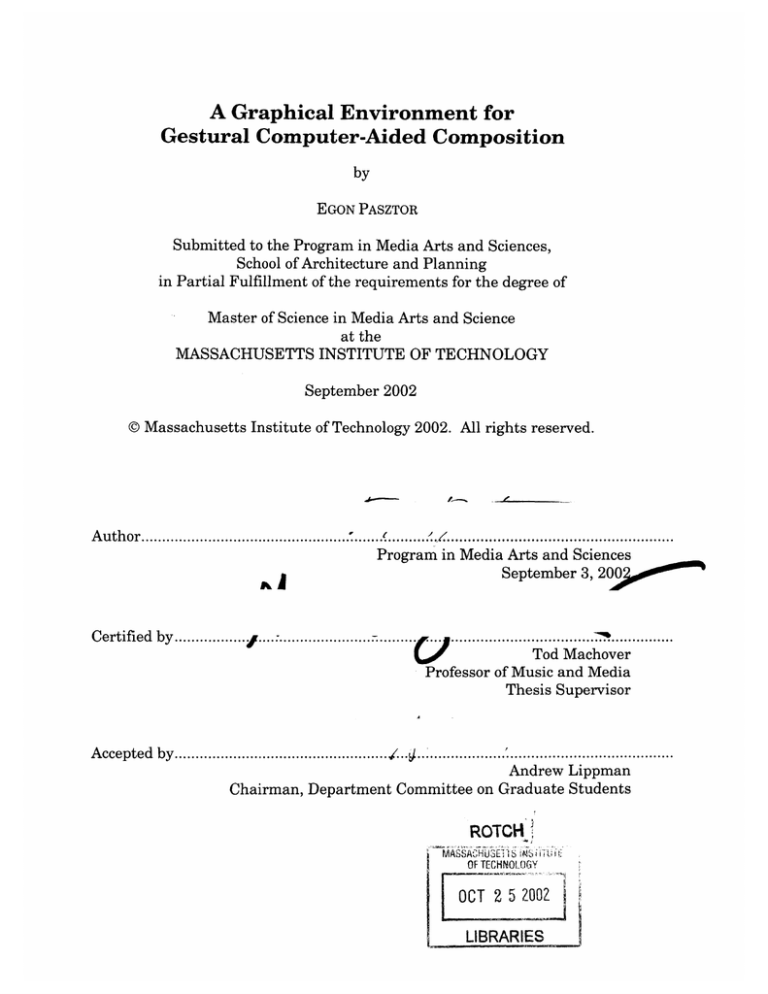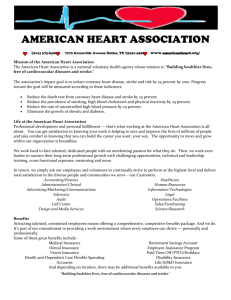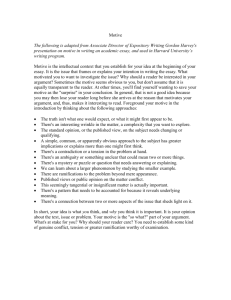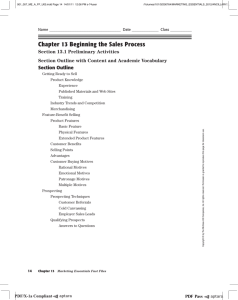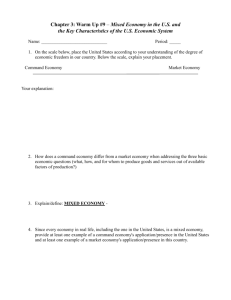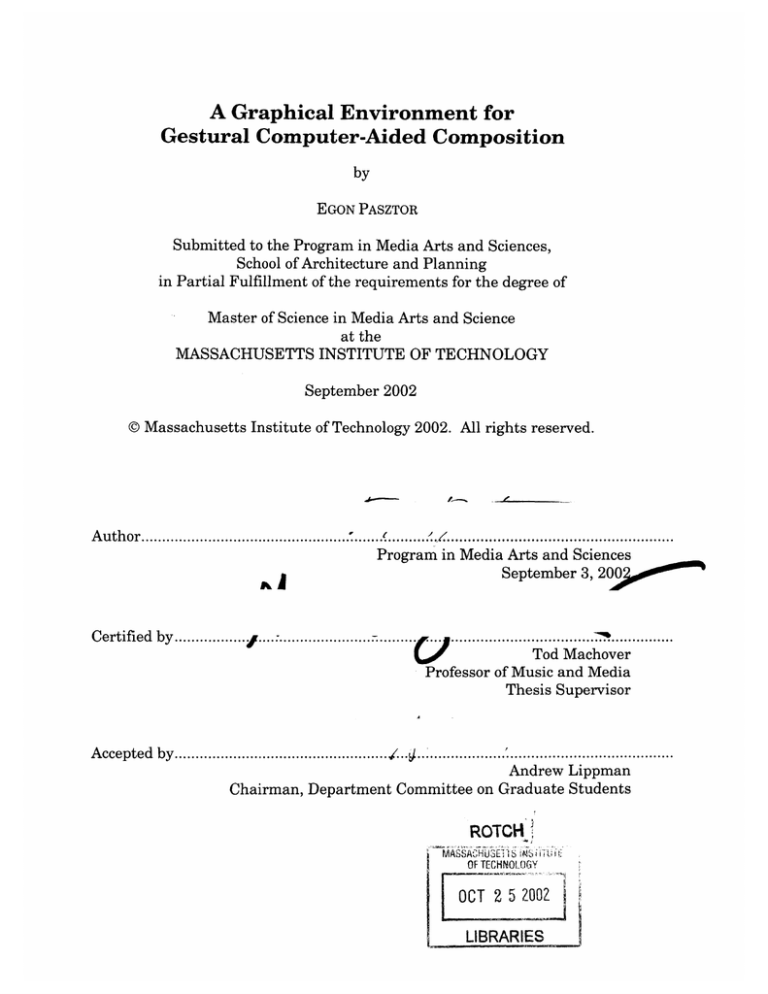
A Graphical Environment for
Gestural Computer-Aided Composition
by
EGON PASZTOR
Submitted to the Program in Media Arts and Sciences,
School of Architecture and Planning
in Partial Fulfillment of the requirements for the degree of
Master of Science in Media Arts and Science
at the
MASSACHUSETTS INSTITUTE OF TECHNOLOGY
September 2002
@Massachusetts Institute of Technology 2002. All rights reserved.
A uth or ..................................................
(.......
..........
. ............................................
Program in Media Arts and Sciences
September 3, 20>
C ertified by .................-.......................
..........
... ...........
.....
Tod Machover
(-I
Professor of Music and Media
Thesis Supervisor
A ccepted by ....................................................
......................... ' ..............................
Andrew Lippman
Chairman, Department Committee on Graduate Students
ROTCH)
iiTiE
E1
MASSACHU3EUS
OF TECHNOLOGY
OCT 2 5 2002
LIBRARIES
..
A Graphical Environment for
Gestural Computer-Aided Composition
by
EGON PASZTOR
Submitted to the Program in Media Arts and Sciences,
School of Architecture and Planning
of the requirements for the degree of
Fulfillment
in Partial
Master of Science in Media Arts and Science
Abstract
I have designed and implemented a software environment, a Windows
application called Hyperscore, that presents a novel, easy-to-learn interface
for composing richly textured music through line gestures. The program
allows the user to command a set of music-manipulation algorithms written
by Mary Farbood [Farbood, 2001].
The interface is both compelling and interesting for musically untrained
users, and rich enough that such users, after sufficient practice, can create
music that professional musicians find to be of high quality. While many
musical composition programs geared for musically untrained users exist, it
is its unique user interface, its use of freely drawn line-gestures, zooming
navigation, and simple symbolic icons, that helps make this program unique.
The program was designed to enable musically untrained children, ages ten
or older, to compose three-minute pieces for a string orchestra, given only a
week or so of two-hour daily workshops. The program succeeded in this, and
has been presented to audiences in Berlin, Dublin, and Glasgow as a part of
Toy Symphony. The program has also been made available for download.
Thesis Supervisor: Tod Machover
Title: Professor of Music and Media
A Graphical Environment for
Gestural Computer-Aided Composition
by
EGON PASZTOR
Thesis Readers:
Thesis Reader ..............................................
Bruce Blum erg
Associate Professor of Media Arts and Sciences
MIT Media Laboratory
Thesis Reader ......................
.
. ...
.................
...............
---------------------
Joe Marks
Director of MERL Cambridge Research
Mitsubishi Electric Research Laboratory
Acknowledgements
I would like to thank my thesis advisor Tod Machover for his guidance and
support during my time in his group, as well as my readers Dr. Bruce
Blumberg and Dr. Joe Marks.
I'd like to thank Dr. William Freeman, formerly of MERL, now at the MIT AI
Lab, who has had a strong influence on my academic life. Without him I
would not be where I am today.
I would like to thank my mother who has supported me for many years.
I would like to thank my friends Diana Young, Ali Mazalek, and Zoe
Teegarden, for their support and help while writing this thesis, and most of
all I'd like to thank my girlfriend Maria Kamvysselis for her love and
encouragement throughout this ordeal.
Table of Contents
ABSTRACT .................................................................................................................................................
2
ACKNOWLEDGEMENTS .....................................................................................................................
4
TABLE OF CONTENTS.........................................................................................................................5
CHAPTER 1: INTRODUCTION..............................................................................................
......
8
CHAPTER 2: BACKGROUND.................................................................................................................10
10
11
..
-------..
H
.....................................................................................................
E
TC
SK
2.a.a Teddy and
13
Tools.......................................................................................................
UI
Design
Informal
2.a.b.
.. 14
2.a.c. Visual art by Golan Levin........................................................................--............................
2.A LINE-DRAWING-GRAPHCSICS ..........................................................................................-....----...-.......
2.B COMPOSING BY THE MUSICALLY UNTRAINED..............................................................................15
2 .b .a UPIC ..........................................................................................................................................
2.b.b M eta Syn th ...................................................................................................................................
2.b.c SimTunes and Musical Insects................................................................................................16
2.b.d Stretchable Music ..................................................................................................-----.....---.........
2.c PROGRAMS USEFUL FOR TEACHING TRADITIONAL MUSIC ..............................................................
2.c.a. Jeanne Bamburger's "Impromptu"software...........................................................................
2.c.b. Morton Subotnick's "Making Music.......................................................................................
15
16
17
18
18
19
2.D ZOOMABLE USER INTERFACE.............................................................................-.......--...------............20
CHAPTER 3: DESIGN AND DEVELOPMENT ..................................................................................
21
21
. . . - - - - - - - --...............................
------- .....
3.A PREHISTORY ....................................................................
3.b.a Initial Vision -- Klee's Lines........................................................................................................22
3.b.b Toy Sym phony ........................................................-
........................
--.....................................
3.C THE "GREEN LINE" VERSION .........................................................-..------.......................................
3.c.a Literal Control versus Automatic Generation........................................................................
3.D THE "HAsco" VERSION ................................................................-
.
---------....
-----------.......................
23
24
25
26
27
28
3.d.a Form before Function .............................................................................--................................
3.d.b The Central Spine line.....................................................................-.....................................
3.d.b.1 Motive material constrains an emotional target................................................................29
30
3.d.b.2 Most curves have uncertain emotional interpretation......................................................
boundaries..................................31
sharp
position
to
3.d.b.3 Difficulty in using stylistic property
............... 32
3.d.b.4 The end of emotional interpretation .........................................................
32
---.................................
---....
...
............................................................----....3.d.c Code Separation
----.......................... 33
.. . ...
3.E THE "HYco" VERSION ............................................................----........... ----............................... 35
3.e.a User-designed m otives..............................................................
................................ 36
3.e.b Kevin Jennings..........................................................................................
3.e.c Test Workshops..............................................................................---...-------------....................37
3.e.c.1 The teacher is very important. ...............................................
3.e.c.2 10-year-olds focused on tasks much better than 7-year-olds. .........................................
3.e.c.3 M ore tim e w as better. .......................................................................-----------..................
3.e.c.4 The Motive-Editor focused concentration most of all ..........................
3.e.c.5 Test workshop conclusions ...............................................................................
3.e.d The Concert Approaches .....................................................................---------............................
3.F THE FINAL "HYCE" VERSION.........................................................-----------...----------.......................40
38
38
38
39
39
39
3.f a The Website - The Hyperscore Showcase................................................................................
3.f b DirectX Issues .............................................................................................................................
3.f.b.1 Installing on the Carl-Orff-Grundschule machines ...........................................................
3.f c Implementation Section Conclusion .......................................................................................
CHAPTER 4: IMPLEMENTATION....................................................................................................
4 .A O V ER V IEW ....................................................................................................................---
41
43
43
44
45
.........-----.---- 4 5
4.a.a. Extremes of scale.......................................................................................................................46
4.B MOTIV E W IN DO WS...........................................................................................................---........-----47
47
48
................- 49
4.c STRO K E W IN DO W S ...........................................................................................................
50
4.c.a Drawing Strokes .........................................................................................................................
51
4.c.b R eshaping Strokes ......................................................................................................................
...51
4.c.b.1 Physical Simulation .........................................................................................
53
4.c.c Strokes' Effect on Motive Contour...........................................................................................
................... -- -.. .5 3
4 .c .c .1 T im e .......................................................................................................
... . --.. . ...-----. 54
4 .c.c .2 Pitch .............................................................................................................
56
....................................................................................
Flag
Melody
4.c.d Volume, Timbre, and the
.....................
4 .b.a . Tim in g ...............................................................................................................
4 .b .b . Pitch ..........................................................................................................................................
4.D C HORD D RO PLETS........................................................................................---........
4.E H ARM ONY L IN E.........................................................................................-
. --------...................
--.. ---------...................
4.e.a Harmony Line Editing Behavior..............................................................................................59
4.e.b Harmony Line Segmentation Algorithm ..................................................................................
4.e.b.1 Seeking Spiky Sections.....................................................................................................
4.e.b.2 Scanning Red/Green regions .............................................................................................
..... -
4.F ZOOMING GRAPHICS........................................................................------
- -............................
CHAPTER 5: TOY SYMPHONY ...........................................................................
57
58
61
61
62
63
64
64
--..........................................
- ..
65
....
..............................
(Motives)..........................................................
1
5.a.b Monday, Day
66
5.a.b Tuesday, Day 2 (Texture / Cut and paste).............................................................................
67
5.a.c Wednesday, Day 3 (Climactic Changes) ...............................................................................
68
5.a.d Thursday, Day 4 (Melody Lines)...........................................................................................
69
5.a.e Friday, Day 5 (Finishing it up)..............................................................................................
5.af The Concert...................................................................................---......----.........................69
...... 71
5.a.h The Pieces Produced in Berlin .............................................................................
72
---'------------------.......
-----------------------------.
.
5 .B D UB LIN ..............................................................------.....72
............................
5.b.a Fiachra, Rachel, and the Rest ...............................................................
73
-----.................................
-.....
..
5.b.b Steady Progress.....................................................................
74
. ------------....................
5.b.c The concert itself...................................................................----......--.....5.b.d The Pieces Producedin Dublin...........................................75
5.A BERLIN.................................................................-------........---......
5.c G LA SG O W ..............................................................-
..
..
--------
.------.-.--..
.....................................
.......---...-------.................................
5.c.a Projection......................................................--......--5.c.b The Pieces Produced in Glasgow ..........................................
CHAPTER 6: EVALUATION & FUTURE WORK .............................................................
-----..........................................................
6.A POSITIVE ASPECTS .......................................................-----..
6.a.a
6.a.b
6.a.c
6.a.d
Hyperscore is at a good middle ground between user control and computer help .................
User can create a great deal of interesting material quickly ..................................................
. ----------................................
Reshaping strokes..........................................................---...--...
........................
An attractiveinterface attracts curiosity.......................................................
6.B NEGATIVE POINTS...........................................---
......
-
-.
-
.--.........................................................
6.b.a Problems adjusting the harmony line.......................................................
6.b.b Usefullness of zooming interface...........................................82
..........................
6.c FUTURE IMPROVEMENTS ...................................................................................
6.c.a Advancing tonal composition ...............................................................................................
76
77
78
79
79
79
80
81
81
82
82
83
84
6.c.b The Sim ulation Surface...............................................................................................................85
6.c.c Hyperscore as an extensible toolkit .........................................................................................
85
CHA PTER 7: CO N CLUSIO N ..................................................................................................................-
86
A PPENDIX A : USER G U ID E ..................................................................................................................
87
87
.-.---.......
A .A DOWNLOADING ..............................................................................................................
88
A .B STARTING H YPERSCORE ..................................................................................................................--89
A.c CREATING A M OTIVE W INDOW .......................................................................................................
A .D PANNING AND ZOOM ING THE CANVAS...............................................................................................90
91
A .E CREATING A STROKE W INDOW ...........................................................................................................
92
....................................................................................................
CONTROL
VOLUME
AND
.F
TIM
BRE
A
......... ---93
A .G H ARMONY ........................................................................................................................
A.H EXPLORE AND PLAY ..................................................................................................................
95......95
APPEND IX B: REFEREN CE M A NUA L................................................................................................96
...............---.......
B.A Focus.............................................................................................................
B.B W HEN NOTHING HAS FOcus.........................................................................................................97
B.c W HEN A M OTIVE W INDOW HAS Focus.........................................................................................
B.c.a
B.c.b
B.c.c
B.c.d
-.. 96
97
.97
With the Droplet Selected........................................................................................
98
................................................
......................
With the Arrow Selected................................
98
............
Selected.................................................................................................
Pen
With the
......................... ................................. 98
The Motive-W indow or Stroke-W indow-Button ........
B.D W HEN A STROKE W INDOW HAS FOcUS......................
.............
...................................................
99
....... 99
B.d.a W ith the Droplet Selected ................................................................................................
....99
B.d.b W ith the Pen Selected.......................................................................................................99
B.d.c With the Arrow Selected...................................................................................................
............. ................................ 100
B.d.d The M otive-Window or Stroke-Window-Button ....................
100
............................................
B.E N AVIGATION....................................................................................
101
.
......
B.F M ISCELLANEOUS COMMANDS............................................................................
REFEREN CES........................................................................................--....--...
---------------....................
102
"Most software systems are either easy to learn, or extremely powerful. Rarely are
they both, for to be so demands that their rules of operation be simple, yet afford a
boundless space of possible outcomes. This is difficult, and nearly contradictory.
Nevertheless, there exist real-world exemplars of such systems, such as the piano
and the pencil: although any four-year-old can discover their basic principles of
operation, an adult can just as well spend fifty years practicing at them, and still feel
like there remains more that can be expressed through them..."
-- Golan Levin [Levin, 20001
Chapter 1: Introduction
With some art forms, the process of creating new works of art is viewed as an
integral part of learning for the novice, even as he or she is just beginning
work with the form. In the case of drawing, for example, the child is
encouraged to produce her own original pictures as soon as she is able to pick
up a crayon. Similarly, writing is taught concurrently with reading as a
young student learns the literary arts.
Historically, music has differed from most of the other arts, in that
composition is generally not considered a part of the curriculum for a child or
novice. In many cases, the creation of music is viewed as a discipline to be
taught and practiced only after the mastery of musical performance and
theory. [Cope, 1996] One reason for this is that the articulation of music
traditionally has involved complex mechanical instruments that require
years of practice to gain expressive proficiency. Another cause is that writing
musical scores involves abstract symbolic notation that is also difficult to
learn. Thus, without considerable experience, a child who manages to
conceive a tune "in his head" would have difficulty articulating that tune with
his musical instrument and would have similar trouble recording it on paper.
Based on the successes of past programs discussed in Chapter 2, we feel that
technology can address both of these problems and enable the amateur to
create content that she would not otherwise be able to create.
There have been many attempts to use software applications to reduce the
complexity of musical composition. These attempts can be considered in one
of two categories. First, some programs have provided painting or simple
graphical tools to manipulate sounds, and have had great success as toys.
However, the sound composed using such programs doesn't resemble
traditional Western tonal music. [e.g., Metasynth] Other programs have
focused on presenting the ideas of tonal music in a simple or "kid-friendly"
way, but these programs tend to be either to simplistic to create complex
works or are too cumbersome to be used by a beginner. With Hyperscore, we
seek a middle ground between ease of use and intricacy of result.
In software applications directed towards other fields, graphical sketching
interfaces have been successfully utilized to lower the perceived complexity of
difficult tasks. The program Teddy [Igarashi, 1999], for example, uses freeform line gestures to intuitively aid in the construction of 3D models, which
must otherwise be built using complex CAD software. While Teddy's
interface seemingly allows the user to create shapes using completely free
movements, it is the way in which Teddy interprets the user's gestures that
allows it to achieve simplicity of use: when a user sketches a line, the line
creates a new 3D form or applies an extrusion or slice to an existing from,
depending on the shape and manner of the gesture.
By adapting the sketching interface paradigm to make musical composition
easier and simultaneously applying a rule structure based on music theory
models, we seek to ensure that the users free-form input stays within the
realm of the program's musical context. Hyperscore provides an environment
in which novices can intuitively create musical compositions that sounds
well-organized and above all, musical.
In this thesis, we present the design and evolution of Hyperscore, as well as
discussions of its place in the field and suggestions for future work. Chapter
2 presents the background and motivation for Hyperscore and discusses
various other related areas of research. Chapter 3 details the evolution of the
program's design. Chapter 4 presents the features and operation of the
program including details about the internal algorithms. Chapter 5 presents
our main application and testing environment: the workshops of Toy
Symphony. Chapter 6 presents an evaluation of the program and isolates
areas that could benefit from future improvement.
Chapter 2: Background
This chapter provides an overview of other projects and programs that share
key characteristicswith Hyperscore, and provides some discussion about how
these compare and contrast to the programat hand. This list of priorart is
by no means complete, but provides a broad coverage of the many related
fields.
As Hyperscore is a synthesis of several qualities, it is helpful to consider the
intellectual predecessors of the several aspects of Hyperscore separately.
Specifically, the program incorporates the following four ideas:
Hyperscore is software using
1.
2.
3.
4.
line-drawing-graphics, which enables
composition-by-people-not-musically-trained, making it also
useful-for-teaching-traditional-music, and uses a
Zoomable-User-Interface.
Below we discuss the significance of each of these aspects.
2.a Line-Drawing-Graphics
Computer interfaces that take freehand lines as input are generally called
"sketching" interfaces. They are becoming popular because sketching input
presents a number of important advantages over more constrained forms of
computer interaction.
First, lines drawn with a pen, including a pen-tablet input device, have the
potential to be very expressive, containing a great amount of subtlety and
control while maintaining an organic, natural look. It can be hard to achieve
the same effect with an editing system based around a mouse or the
individual manipulation of control points. These can require a great deal of
concentration or necessitate tugging at a curve in many different places to
conform to a target shape. A pen can achieve a quality result much faster by
utilizing the precision of the muscles in our fingers.
Second, sketching interfaces permit the user to trade quality for further
speed, and produce rough outlines or informal first drafts of proposed
content. Engineering drawings, product designs, user interfaces, 3D models,
diagrams, flowcharts and maps are all sketched out on whiteboards and
pieces of paper by people as a normal part of communication and thought.
Even though professional editors for many of these forms of content are
available on computers, people tend not to turn to a computer until they've
organized their ideas on pen and paper, because traditional interfaces for
these professional editors do not facilitate the rapid informal specification
possible with pen
drawings.
The first sketching system
was Ivan Sutherland's
"Sketchpad" [Sutherland,
19631, designed at Lincoln
Labs in 1963. In the days
when computers were
room-sized behemoths and
CRTs were driven by
oscilloscopes, "Sketchpad"
permitted the user to draw
simple shapes and lines
freehand with a light pen
ontProject,
Figure 1: Ivan Sutherland at the console of the TX-2 - Sketchpad
freehand strokes were
MIT, 1963
automatically "beautified":
lines that were nearly straight, (according to some threshold), or nearly
circular, or nearly parallel to other already-created elements, were
automatically transformed to the ideal conditions they approximated. Far
ahead of its time, the system also introduced simple pen gestures to trigger
copying and pasting, and dragging an elastic rectangle to group objects.
Since "Sketchpad", other sketching interfaces have been explored for the
creation of many forms of content, including 3D shapes, user interfaces,
flowcharts, mechanical systems, and many others.
2.a.a Teddy and SKETCH
SKETCH [Zeleznik, 1996] and Teddy [Igarashi, 1999] are sketch-based 3D
modeling systems that allow users to design 3D models through freeform
drawing.
SKETCH, designed by Robert Zeleznik at the University of Blah in 1995,
provides a gestural interface to polyhedral modeling, allowing the user to
construct, modify, and transform a
3D scene using gestural input. The
system defines sets of specific pen
gestures, taps and strokes, that are
interpreted as commands to create
various forms. (See figure 2)
Further information is provided by
where a gesture is made, what
objects are nearby, and so forth.
In the second figure, (figure 3) a
gesture is shown which inserts a new
rectangle in a precise arrangement to
a preexisting form.
In order to use SKETCH effectively,
C
I
Figure 2. Within SKETCH, making the indicated
gestures with the mouse causes the creatio of the
associated object
the user must learn what gestures
the system supports. However,
because the gestural commands bear a similarity to the kinds of taps and
motions a person would naturally make when drawing shapes with paper and
pen, it is possible for novices to manipulate the program and perform complex
operations that would require a much steeper learning curve on a more
traditional CAD tool.
Figure 3. Initially, a tabletop lies on the floor. When the user draws a leg connected to a T
junction, the program interprets this as a gesture to create a new primitive. The tabletop
is automatically raised off the floor and the new leg touches both the floor and the
underside of the table
While SKETCH focuses on polyhedral models featuring lines and planes,
Teddy, designed by Takeo Igarashi and presented at SIGGRAPH 99, presents
a gestural interface for constructing organic, rounded forms.
Within Teddy, a hand-drawn closed curve is automatically interpreted as the
outline of a solid body, enabling the instant creation of lumpy round objects
or thin snakelike ones. Individual strokes can slice chunks out of the object,
or cut holes and perform extrusions, with the result that a child using Teddy
can easily create full 3D models of teddy bears, birds, plants and animals.
Note that it is easier in Teddy to create organic curved forms than Cartesian
Figure 4. Two strokes in Teddy are interpreted as an extrude command. First the user
draws the base of the extrusion. Second, the user draws its sweep. The system responds by
adjusting the 3D model. The reader can try the program at http://www.mtl.t.utokyo.ac.jp/-takeo/teddy/teddy.htm
mechanical shapes like buildings or industrial parts, for these latter have
straight lines and precise corners that are difficult to draw by hand. In
contrast, traditional geometry-based modeling software tends to feature
cubes and spheres as primitives, making mechanical parts easier to construct
than organic forms.
Prior to Teddy and SKETCH, the methods of creating 3D models involved
menu base Boolean solid geometry, the manual positioning of individual
vertices in a polygon-mesh, or various sensor-based methods capable of
scanning the geometry of a physical object. All of these tasks were so
complex that only professional model designers typically created 3D models.
These programs have helped make this form of content creation accessible to
amateurs by allowing them to specify large amounts of shape information at
once through drawing and gesture, eliminating the need to focus on
individual polygonmesh points..
It is hoped that Hyperscore's simple drawing interface may have a similar
effect upon the field of music composition.
2.a.b. Informal UI Design Tools
The informal, "rapid prototyping" capabilities of a sketching system are
perhaps best illustrated by SILK, ("Sketching Interfaces Like Krazy"), a
program which was the PhD work of UC Berkeley professor Dr. James
Landay. Designed at CMU in 1995, the system presented an open canvas
upon which the user could draw boxes, lines, buttons, scrollbars and text, so
as to aid in the initial construction of simple GUIs.
"Sketching interfaces preserve the important properties of pencil and paper: a
rough drawing can be produced quickly and the medium is flexible. However,
unlike a paper sketch, the
electronic sketch is interactive
and can easily be annotated and
---
,
modified using editing gestures.."
-- James Landay, thesis abstract
[Landay, 1996]
10
A close relative of SILK, Etchapad
by Jon Meyer of NYU is an example
of an informal interface-design
program running on Pad++. The
zooming canvas permits the user
unlimited screen real estate along
with the ability to add unlimited
levels of detail.
Figure 5. A sketched application interface
created with SILK
2.a.c. Visual art by Golan Levin
Another use of sketching interfaces has been to focus on the artistic aspects of
the strokes themselves. A series of visual art projects by Golan Levin [Levin,
2000] at the Media Lab in 2000 presented the user with a canvas upon which
one could make marks. These marks would be subject to simulated physics
laws in a number of different ways, reacting to the motion of the mouse or
forces from nearby marks that were animating according to their own rules.
The result of this was a visual experience, by which a user could create a
moving kaleidoscope of color with a few strokes of his pen.
Others projects by Levin included audio components: the animated marks, in
addition to vibrating and exhibiting other visual behaviors, would also cause
auditory output. Levin's programs provided the user with an audiovisual
artistic experience from just a few pen strokes, thus making it a philosophical
cousin of Hyperscore.
Levin's systems used granular synthesis to produce sounds that directly
related to the images. Hyperscore made use of physical strokes similar to
Levin's in order to lend the canvas a responsive, realistic feel. However,
Hyperscore seeks to use these to help kids compose music in the traditional
tonal Western genre.
2.b Composing by the Musically Untrained
There have been several programs designed to enable people without a
classical musical background to compose music.
Some programs [Xenakis (UPIC); Wenger (Metasynth)] have incorporated a
graphical, painting approach provide a canvas to be interpreted as a timeversus-frequency grid. This enables the user to very easily make frequency
and amplitude contours and allows for flexible sound placement. A
diagonally slanted line is interpreted as a smooth pitch-bent rising tone; a
vertical line represents a sudden smacking sound, of short duration but
containing so many frequencies it does not sound pitched.
Other programs [Iwai, 1996 (Musical Insects); Rice, 1998 (Stretchable Music)]
have objects with musical behaviors that exist and interact with each other
upon a canvas. Rather than mapping time to an axis on the page, time
passes as the system evolves in two dimensions, making sound as the
program progresses.
2.b.a UPIC
The UPIC system by Iannis Xenakis [Xenakis (UPIC)] may have been the
first such visual-music program, a computer system with a graphic input
device that allowed composers to specify sounds and structures by drawing
lines and shapes. UPIC has been used by numerous composers, including
Jean-Claude Risset, Cort Lippe, Joji Yuasa and others, and a good deal of
music produced by the system is available. In 1985, Les Ateliers UPIC,
renamed CCMIX in 2000, was founded to promote the creative use of the
system.
In addition to painting, a number of image-manipulation routines with
awareness of the auditory properties of related frequencies could be used to
apply a wide variety of "audio effects" to the visual image.
2.b.b MetaSynth
A recent implementation of the time-versus-frequency idea is MetaSynth by
Eric Wenger; [Wenger; Metasynth], creator of the landscape design software
Bryce.
MetaSynth presents a region into
which the user can paint, and adds
capabilities for sampling and
wavetables, additive, subtractive,
granular and frequency modulation
synthesis. The mapping between
sound and image is direct and
transparent to the user, and thus
it's very intuitive and easy to learn.
Figure 6. A screenshot of MetaSynth. The
image region in the center is treated as a timeversus-frequency plot of the output sound.
Graphic editors allow the user to create
complex textures and intricate rhythms..
In essence, Metasynth and similar
programs do allow an amateur to
compose, and it is quite likely that
children would enjoy producing art
with this program. However, it is particularly difficult to use these kinds of
interfaces to create Western tonal music, as there is no concept of key or
scale, or even note. For Western tonal music, this interface is inappropriate.
Any content-creation program that accepts input of one modality, such as
keypresses or mouse gestures, and produces output of a different modality
like sound, must concern itself with the mapping between these two very
different regimes. Metasynth maps each pixel to an oscillator at a particular
frequency, to be activated at a particular point in playback. Hyperscore, as
discussed in Chapter 4, has a mapping approach that is more complicated.
2.b.c
SimTunes and Musical Insects
A completely different approach to making a toy-like musical interface
appropriate for kids is the program SimTunes, a commercial version of
Musical Insects by Toshio Iwai, at http://www.iamas.ac.jp/-iwai/.
This piece is a tool for visual music performance, and allows users to "paint"
large swaths of colorful dots upon the program's canvas. Unlike Metasynth,
which interprets the dot's visual shape and position literally as a set of
frequencies to output, SimTunes treats the dot as an instruction to play a
note whenever one of the autonomic "insects" passes over them.
Figure 7. SimTunes. Each colored square
produces a note when an insect walks over it.
The user has trapped these insects in cyclic
pathways.
The most unusual feature of
SimTunes is that, instead of
mapping time to a horizontal axis,
the time at which a particular dot
is played depends on when, or if,
an insect gets to it. The insects
control the sound output. Walking
in one of four directions at a slow
even pace, an insect plays any
colored dots the user places in its
path. Alternatively, the user can
place baffles or barriers upon the
canvas that cause the insects to
turn; thus the user can trap an
insect into wandering cyclic routes
around the screen.
When the screen is filled with many colorful patterns, and multiple insects
are walking around the screen in multiple paths of different lengths, the
resulting rhythms can be quite complex.
"These "music insects" as I call them, "react" to color dots on the screen.
When they pass over such dots, they trigger musical scales,
sounds, and different light patterns. The user selects colors from
a palette with a track ball, and paints in their path, and
the insects perform the colors when they pass over them. The insects'
direction can be changed with certain colors, and colors can be painted to
achieve less random musical "performances." -- Toshio Iwai [Iwai, 96]
2.b.d Stretchable Music
"Stretchable Music," [Rice, 981 created by Pete Rice at the MIT Media Lab,
was a graphic-based interactive music installation that appeared more like a
video game than a traditional musical instrument. "Players" used game
controllers to manipulate graphical objects on the screen that represent
different layers of a piece of music.
As shown in the figure, Stretchable Music presented a canvas showing a
number of colorful, animated shapes. These shapes produced pre-composed
music. Users could grab and stretch these objects, and each exhibited
different musical behavior in accordance with the amount of stretch.
Stretchable Music, like SimTunes, was
designed for musical novices and was
primarily focused on having fun with
sound. Hyperscore shares this feature
--
It is possible in Hyperscore to
produce large sections of pleasant
musical texture with very little effort
or concentration, and because of the
ease of this process it might be
considered entertainment. However,
Hyperscore also aims to be useful as
an educational tool. While children
can just have fun making marks in
Hyperscore, if they concentrate more
carefully, they can learn many aspects
of musical structure.
Figure 8: Stretchable Music. Each object on
screen produced its own sound, and could be
tugged and stimulated by the user.
2.c Programs useful for Teaching Traditional
Music
While some programs are designed as toys to let kids enjoy making sound,
other programs for children are written with the specific intent of teaching
classical music notation and structure.
2.c.a. Jeanne Bamburger's "Impromptu"software
A music professor at MIT, Dr. Jeanne Bamberger has worked with children
and music teachers in schools, and has written a Macintosh program called
"Impromptu" that is distributed along with her text, "Developing Musical
Intuitions" [Bamberger, 20001. The program allows children to place notes
on a staff to form short motives, and to save these as little graphical blocks.
By arranging these blocks in a row, children can create longer pieces and can
experiment with the sounds of different patterns. For example, a user can
create an A pattern and a B pattern, and then listen to ABAB or AABB.
Bamberger intends her program to be used in a classroom setting, and places
a great deal of emphasis on understanding scales, keys, and other concepts of
traditional music.
Hyperscore shares many
characteristics with Bamberger's
system, including the ability to
define short motives and arrange
them into patterns at a higher
level. Both programs possess a
similar two-level hierarchy.
However, Hyperscore allows the
user to very quickly alter a motive,
by warping it to fit a particular
contour or by applying new
harmonization patterns. A large
Figure 9: The user can define short motives,
amount of novel material can be
represented by the colored blocks, and arrange
created from a single motive in a
these blocks into patterns. The resulting piece
is shown in paino-roll format at bottom.
very short amount of time,
because Hyperscore can treat each
pen stroke as a transformation
algorithm. Modifying a motive by a pen stroke is an "informal" process, in
that the user does not explicitly decide on the new position of every note in
the motive. By (optionally) taking these decisions away from the user, the
user can give up some control over his composition in exchange for increased
speed.
2.c.b. Morton Subotnick's "Making Music"
This program is flashier and more
compelling than "Impromptu", but
appears to lack the detailed
pedagogical underpinning. "Making
Music" [Subotnick, 19991 allows
children to draw notes on the screen
with a paintbrush cursor and
appears very similar to the "motive
windows" of Hyperscore. The
application uses a familiar timeversus-frequency grid, with dots
representing notes, and longer notes
representing greater duration.
There are lots of programs with this
type of interface, such as Sibelius
and Finale [Websites referenced].
OIE:
EU:
Figure 10: Colors represent notes on a timeversus-frequency grid. The user can lay down
large numbers of these notes by dragging a
pen.
These types of programs all tend to suffer from the same limitation, that it is
difficult to compose significant amounts of interesting material without
considerable training.
2.d Zoomable User Interface
The concept of the Zoomable User Interface (ZUI) was invented by Ken Perlin
at NYU in 1995, where he first demonstrated this idea with Pad++ [Perlin, et
al, 1996], a Tk/Tcl toolkit for making zoomable applications, including data
viewers and web browsers.
The main advantage of ZUIs is their ability to represent large information
spaces in a way that can be very quickly grasped by the viewer:
As has been previously discussed, the main advantage of the zooming paradigm is
that there is a strong sense of geography and object constancy. It becomes much
easier to remember where you stored something rather than having to remember
what you called your file or what folder you put it in. One remembers where in 'space'
it is. This is because the human brain is much better at processing spatial rather
than textual (or iconic) information. [Rashmi, 2001]
Due to the enormous complexity of a large composition, with multiple lines
representing voices, lines delineating harmonization changes, and multiple
motives, this approach to interface design seems fitting for Hyperscore.
The main disadvantage of ZUIs is that, if not designed carefully, the user can
"get lost". If a user zooms in to view an object so close that the surrounding
material, the context for the object in question, goes off screen, it becomes
possible to forget where in the data-space the user is, and which way he's
supposed to pan or zoom to find everything again. These problems must be
considered when using this design paradigm.
Chapter 3: Design and Development
This chapter describes the process of designing and implementing Hyperscore,
includingan overview of the Toy Symphony project and Hyperscore'splace
within it, and the manner in which our goals and ideas changed as several
early versions were developed before the final result.
Development on Hyperscore began in the winter of 2000, and continued until
the Toy Symphony concert's opening night in February 2002, which provided
a firm completion deadline. However, as with many software engineering
projects, the precise specification for what the program was going to do and
how it was going to do it was a moving target that evolved along with the
developing program. We developed features in response to changing goals
expectations as the research and the project progressed.
The purpose of this section is to describe the development schedule and the
design considerations and choices
throughout the work.
3.a Prehistory
*
Prior to mid-2000, when the
graduate students of our group
were just beginning to entertain an
interest in musical devices for
children, I was a student in a
completely different group, Sandy
Pentland's Vision and Modeling
group, working on a vision system
for a conference room outfitted
with cameras and sensors.
Therefore, I learned much of this
intellectual prehistory secondhand.
37
Figure 11: The "Big Thing". A composition device
that would look like this drawing was being designed
prior to 2000.
However, even in those early days there was a prototype of the Shapers, the
originals designed by Maggie Orth [Orth, 2001]. And there was a prototype
of the Beatbugs [Weinberg, 19991, then called the Simple Things, little
plastic egg-shaped things with buttons on them. To round out the set, a
composition tool was desired.
The composition tool in existence then was called the Big Thing [Orth, 2001],
a physical device that would allow kids to compose by plugging and
unplugging large bendable tubes from colorful shapes A model had been
constructed of the device as graduate students considered how it could be
completed. After a great deal of thought, Tod Machover made the decision
that the composition element of the Big Thing should be designed as
software. Farbood began working on this, and I joined the group in
December of '00, to work on the interface and graphical interpretation code.
3.b.a Initial Vision -- Klee's Lines
From the beginning, the expressive power of line strokes was the driving
vision behind Hyperscore.
A line has many artistic properties to which we, as humans, are very
sensitive. A line can be long or short, straight or curved. It can have sharp
corners, or rounded edges; it can have lots of turns, or few. It can have smallscale textures; smooth, jagged, or ripply line. It can have overlayed waves on
many scales. Using Wacom tablets for input, it is also possible to draw lines
with variable thickness, thus adding yet another dimension for control.
On the surface of things, it appears that with a single line an artist can
specify continuous values for several separate functions along the line's
length. In principle, each of these parameters could be mapped to a different
musical parameter.
However, we were not interested in a direct mapping. The way we imagined
the result in the beginning was that the (visual) emotional effect of a line
could be made to match the (auditory) emotional effect of the produced music.
frog
21i
Figure 12: Examples from Paul Klee's "Pedagogical Sketchbook" of the expressive power of
lines. "An active line on a walk, moving freely, without goal. A walk for a walk's sake."
The figure above vividly displays how a line can possess an emotional
character. It was imagined that a user would draw such lines, whose
emotional character varied throughout its arc. The system would interpret
this affect and identify places where the affect changes. The music
generation system would then produce music whose emotional qualities
varied in the same way. The result would be a system where a pen-drawn
arc would be interpreted as music.
3.b.b Toy Symphony
A plan was made for the development of our project within the schedule of
Toy Symphony, a series of public events in the spring of 2002. The main
event would be a family concert that would feature pieces showcasing our
research. Pieces would be composed for the Beatbugs [Weinberg, 1999], the
Shapers [Orth, 2001], and the Hyperviolin [Young, 2001], and amateur
children would perform onstage in collaboration with a professional
orchestra, demonstrating that innovative technology could make such
collaborations possible. In addition to the concert, there would also be an
Open House, where concertgoers could touch and explore our instruments for
themselves, and a series of workshops where local children from schools
would be taught to use our instruments in focused sessions. [Machover,
2001, Toy Symphony Summary Document]
The role of Hyperscore in Toy Symphony was to allow musically untrained
children to compose, during the planned week of workshops, specifically
three-minutepieces for string orchestra. We would have many children each
working on their own pieces, and at the end of the workshop the best piece
would be translated into traditional notation and played live in concert,
completing the demonstration that, with the help of technology, children can
compose successful music.
There were many unknowns, such as how many children we would have, how
old they would be, and how much assistance they would need from teachers
during the workshop week, but two things we had decided upon: The
children would have no musical experience, and they would have one week.
That in the end Toy Symphony actually happened more or less the way it was
planned in early 2000 is a tremendous achievement, and preparation for the
concerts was a driving motivation in our program's design. It is a unique
feature of the MIT Media Lab that many projects are designed for
presentation to the public or to industry, in addition to (and sometimes
instead of) publications and journals.
It was important that our program be a real advancement over existing
composition-for-the-amateur tools, but it was also important that we be able
to demonstrate this to regular concertgoers. It can be argued that designing
a program for presentation outside the research environment demands a high
level of robustness, for it must actually work in the real world with real
people and not just within laboratory experimental setups.
Some scientists produce work so they can publish papers and become
respected in the conference circuits. Other scientists produce work so they
can impress the venture capitalists and boom startups. However, we had the
public, critics, professional musicians, and perhaps most importantly, the
kids to think about.
3.c The "Green Line"Version
We developed Hyperscore through three preliminary versions before the final
version was completed and tested in the Toy Symphony concerts. The figure
here displays the program that became our first version. It presented a
window where the user could draw a single green curve -- smooth, or bumpy,
with angles or waves. As the user
Q=
drew or redrew this curve,
boundaries and red marks would
appear to indicate the stylistic
boundaries between different
regions of the line.
In essence, the program tried
hard to fit the curve with a
hierarchy of parabolas, and
reported the best-fit breakpoints
PAN 0
for a heuristic compromise
between goodness of fit and
minimal number of parabolas.
The user could select one or more
motives from a set of nine that
Farbood had composed and hardcoded in, and this motive would
Figure 13: The "Green-Line" version. The user
selected a motive, and drew a contour curve.
be used in generating the music.
Then the user drew a stroke and
hit "play" to hear the result.
Farbood's music-generation system produced a kind of smooth tonal music
that always sounded good, and tended to have more non-tonic chords in
sections where the green line had more shakiness. Farbood describes her
algorithms for generating chord sequences in [Farbood, 2001].
However, while the music sounded good, the user had almost no sense of
control. There was a perceptible difference between the music corresponding
to smooth and bumpy sections of the line, but the user had to listen carefully
to perceive it. Thus the user was not left with the sense that he had
"composed" the music in any way.
3.c.a Literal Control versus Automatic Generation
Clearly, future versions of the program had to offer the user more control, but
how much control was appropriate?
At one extreme, a program generates nice-sounding acceptable music all by
itself, and the user's inputs cause the music to change in various ways. This
has the advantage that kids could sit down at it and stroke right and left and
draw any old thing, and hit play, and some pretty nice music would come out.
However, it begs the question as to whether the user has actually done any
composition; certainly, it is hard to feel a sense of accomplishment for music
that arrives without any effort. And if the user thought that he wanted to
make a change in a particular segment, to add or alter a particular sound,
there was no way to make such a specific, directed change. This lack of
control could breed frustration, dissatisfaction, and boredom.
We decided that we needed a more direct mapping between the marks left by
the user and the output sounds. However, at this other extreme, if a
program were to simply play everything that the user drew exactly as he
drew it, regardless of whether or not it sounded good or made musical sense,
then the risk was that making good music would be too hard. An interface
that drew some staff-paper and permitted the user to place notes on it, (and
there are many such programs on the market) is very easy to understand and
provides a good sense of control, but does nothing to simplify composition.
The various prior-art for composition programs all seemed to fall to one of
these two extremes.
Of the note-based programs, Simtunes [Iwai] and Impromptu [Bamberger],
although very different in presentation, both give the user literal control over
each note that is played, making it very difficult for a user to create complex,
intricate textures. The Brain Opera applet [Machover, 96], on the other
hand, generated intricate music automatically but gave the user only a few
parameters to slide back and forth.
Of the audio-based programs, Metasynth and UPIC, and Levin's work,
literally transcribes some user's mark into the set of frequencies to output.
The user has, by definition, complete control; but it's very difficult to make
organized, successful music instead of frenetic theremin-like sounds.
Stretchable Music, on the other hand, always sounds musical, but the user is
limited to the few preprogrammed objects, and once these are familiar the
novelty wears quickly.
Moreover, neither extreme would succeed as a part of the Toy Symphony
concert. If the program did not provide enough help to ease the difficulty of
composing good music, there was a risk that the Toy Symphony children
would produce stuff that sounded bad, or if good, be very short. At the other
extreme, where the program generates music mostly automatically, treating
the user's marks as mere parameters, there tended to be too little variety.
3.d The "Hasco"Version
The first version had allowed the
user to affect the chord progression
through the line he drew, but only
provided a single set of
radiobuttons to choose the rhythmic
material used in generating the
music. A simple manner in which
the user could be granted more
control was to allow pieces that
shifted between multiple motives
during their run. This was the
main functional improvement
present in the second version.
In addition, the second version
introduced a freeform graphical
surface upon which to draw strokes,
as well as the ability to draw
multiple strokes, not just a single
Figure 14: The "Hasco" version. The user drew a
spine with a red pen. The other colors were
associated with precomposed motives. Their
proximity to the spine determined which motive was
used to generate music.
main line but "annotations",
attendant strokes that would
accompany the main line to give more information about the music there.
However, while the user is able to specify a rich variety of information to the
program through multiple freeform strokes, only a few very specific aspects of
the graphics actually affected the sound at this early stage.
The central spine acted just as it had in the "Green Line" version to
determine the chord progression, except that it was no longer constrained to
be a single-valued function with a horizontal ordinate. Rather the user was
allowed to draw freely anywhere on the page, even producing loops or
scribbles. However, internally the program measured the curvature of the
central line as a function of its arc length from the user's starting point, and
this curvature function was treated just as the user's function had been in the
previous version.
Thus, if a user of the first version wanted to indicate that he wanted a great
deal of chordal variation in a part of his piece, he would draw that part of his
function such that it oscillated up and down rapidly as it progressed
horizontally. In this second version, he would draw a section of his spine
curve with rapid changes in curvature, wiggling from side to side. This is
just as easy to do, but appeared to the user to be less constraining.
The annotations in this version performed only a single function, which was
that the program determined, for any given point along the spine's length,
which color annotation was closest. This selected a single motive, from six
pre-composed motives, to apply at the corresponding point in the piece.
However, while this feature didn't take advantage of much of the
considerable information in a freely drawn stroke -- the system was aware of
only the distance between the annotation and the spine -- it was planned
that future versions would.
3.d.a Form before Function
At this point in the development of Hyperscore we were faced with very basic
questions about the program's design. The user would draw a picture. That
much had been fixed, and this picture would be abstract, containing lines and
swirls in the manner of the Paul Klee drawings. But then, this picture would
be interpreted as music. How could we translate abstract graphical symbols
into sound without taking the literal time-vs-frequency-map approach of
MetaSynth?
The "Hasco" version introduced the innovation that children were permitted
to make any kind of stroke, even one that looped backward on itself or formed
shapes. This opened the door to the user drawing symbols, dots or letters.
Were we inventing a new notation with its own icons that the user would
have to learn? There was a time when we considered that the system would
recognize different symbols, and do different things for a spiral than for a
triangle.
In the end we decided not to interpret these strokes as symbols, because to do
so would not play to the strength of strokes as an expressive tool. A stroke is
a continuous function, or multiple continuous functions depending on how it's
analyzed, and the richness of a sketchbased interface comes from the speed
and accuracy with which the human
hand can present these functions to
the computer. The idea of recognizing
specific shapes in the user's strokes
strayed too close to the idea of
"selecting one of a number of options",
which could better be done with
checkboxes, or a keyboard.
Figure 15: Should Hyperscore recognize
these shapes as explicit symbols, and
respond to them as a new form of notation?
Thus we decided to limit ourselves to recognizing continuously varying
qualities of each curve, such as curvature or slope or height, and mapping
them to parameters in the music. But the question remained as to what
these parameters were going to mean.
3.d.b The Central Spine line
This question was most prevalent regarding the central line that served as
the program's timeline. From the beginning Hyperscore had been developed
with a sense that no matter how many lines the user drew, there would be
one special single line that would "tell the story" of his piece, to which all the
other marks would be annotations. We alternately called this the
"timeline", later the "spine", later the "harmony line", but it remained fixed in
all the versions as a feature we had decided we wanted to be central, though
we varied, during the development, about what it was going to actually do,
musically speaking.
We understood that a user with a pen could draw a line with both a dramatic
overall sweep and small scale texture varying continuously. That is, the user
could draw a line rippled or smooth or jagged, and vary this texture during
his stroke while controlling the overall sweep of the stroke independently. In
this way, the user could control two continuous parameters with a single line.
Additionally, pen-based tablet entry would allow the user to vary pressure, or
line thickness, a third parameter.
However, deciding what musical parameters to map to these visual
parameters was difficult because our goal was that the music should possess
an emotional feel similar to the emotional look of the line. Mapping the small
scale texture to the degree of chord variation felt vaguely right -- frequent
chord changes give music the sense that it is "going somewhere", or coing
back from where it has recently gone, and doing this frequently can be
described as the auditory effect of a line shaking back and forth. Mapping
line thickness to overall volume (something we did in later versions) also
makes a sort of intuitive sense; a thin line is "less there" in much the same
way as a quiet melody is "less there".
But what should be mapped to the overall sweep? Imagine a spine that
starts, vertical moving upward, and then makes a right turn in the middle?
Or a spine that's just a straight line with three kinks in it? Or a long spiral
with a loop in it? We could have mapped
either coordinate, slope or curvature of the
overall sweep to any musical parameter we
could think of, but what would make the
music sound like what the line looked like?
These were frustrating issues.
Eventually, the Evaluation Section of this
thesis will argue that we ended up with a
Figure 16: Potential spine curves,
What kind of music sounds like
each of these curves, respectively?
satisfying blend of all our desired features; a
satisfying mix of computer assistance and
user control, a satisfying mix between
flexibility and ease of use. We ended up
with a program that's uniquely good for
composing an endless variety of tonal music without formal training. But
perhaps the story of how we got there is at least as interesting as what we
finally ended up with, if only so that others who travel our path will be the
wiser. This stage in our journey was one of uncertainty and self-doubt, where
we wondered whether our overall goal -- matching the music's emotional tone
to that of the drawing -- even made sense.
3.d.b.1 Motive material constrains an emotional target
One reason mapping the drawing to an emotional tone might not have been
possible, at least with the way our program was developing, was that the
central line, which was theoretically supposed to determine the emotional
weight of the piece, had no effect on the motive material out of which the
piece was constructed.
In the Hasco version, there were only six precomposed motives, but they were
placed into the piece by the presence of "annotative" strokes whose shape in
that version was ignored. It was a simple matter to extrapolate to the future
where the shape of the "annotative" strokes would affect each motive, and the
motives would not be precomposed. Perhaps each "annotative" stroke could
determine a motive in its entirety? Or perhaps they would only affect
motives that the user would enter some other way.
But the fact remained that the user's ability to specify motives and arrange
them in time fought against our desire to create a mapping between the
graphical shape and the emotional feel. The nature of the motive material
and its placement in time affects emotional feel, nearly completely
determines it, even. If the spine's shape could only affect the chord
progression chosen, or the harmony or the key, it would still not be enough to
control how the music "felt" if the user chose motives incompatible with the
desired emotion.
(Imagine the user designing motives with lots of fast notes jumping wildly in
pitch, and placing these motives in large clumps along a spine drawn in the
shape corresponding to "make me a sad sounding song". If the computer had
to play the motives where they were drawn, the emotional target might be
impossible.)
Alternatively, if we allowed the computer to alter the motives and their
placement in any way necessary to achieve the target emotional feel, then the
user would be left with the same lack-of-control problem mentioned above.
How could the user specify a motive, if the computer was allowed to ignore it?
The user has to be able to reliably instruct the computer to play a group of
notes at a certain time, and this requirement severely restricts the
computer's ability to target a certain mood.
3.d.b.2 Most curves have uncertain emotional interpretation
The previous sections discussed the problems a computer might have creating
music that seems "sad" or "happy", but in fact the real problem is more
difficult than this due to the great variety and depth of human emotion and
the daunting task of mapping these emotions to different kinds strokes.
Emotion in music is ideally able to convey a fantastically richer set of
emotions; joy, satisfaction, smugness, jealousy, envy, anger, pride, love or
hate and dozens more in great variety.
Broad heuristics would easily enable one to write code to distinguish a happy
line from a sad one; similarly it is likely that some heuristics could be
designed to give any music some positive or negative affect (overcoming the
difficulty described in 3.d.b.1). But in order to claim the program did
anything of note, it would have to have much more richness than merely
recognizing positive from negative.
3.d.b.3 Difficulty in using stylistic property to position sharp
boundaries
A final problem was that we persisted in thinking of section boundaries as
sharp transitions. The "Green Line" version had separated the spine into
sections with different styles and displayed their boundaries with vertical red
lines. The "Hasco" version no longer displayed them, with the result that
people no longer felt compelled to obsessively fiddle with their line in order to
put the boundary in a specific spot, but the same algorithm was used
internally.
The problem is that where one section in a line ends and another begins can
be a highly subjective judgment. For example, consider a line which is
straight, running horizontally halfway across the page, where it develops
some ripples. Consider that this rippled/not-rippled transition may be used
to delineate a change in the chord sequences to be played.
Figure 17: If the computer must determine a precise location for the transition from "flat" to
"wavy", its decision will be highly subjective, based on the particular line-interpretation
algorithm used. It would be hard for the user to manipulate this line in order to force the
derived transition boundary to a single specific desired position (without destroying the
smooth character of the line by introducing, say, an obvious corner).
You might imagine that the exact position where the ripples began would be
something of subjective decision. It would help if the first ripple began at a
sharp corner, but if the ripples started up smoothly, then it would be a
judgment call.
It would become annoying if the user wanted to precisely set the position of
this interpretive boundary, because the user would basically have to redraw
the line, possibly over and over again, hoping that the computer would choose
the transition boundary that the user wanted. An interesting approach
would have been to explore fuzzy transitions where the exact position of the
center was never displayed to the user. However, Farbood's musical
algorithms demanded sharp boundaries, and we wanted to allow the user to
see where they had been placed.
However, this has the consequence that the user is frustrated trying to
reshape his curve over and over again to nudge a transition based on a
subjective interpretation toward a target value. If the user's goal is to
position a transition boundary to a specific place, it should have been possible
for the user to simply grasp the boundary itself and drag it there, rather than
making its position a consequence of an interpretation of the spine.
3.d.b.4 The end of emotional interpretation
Throughout the early months of 2001, while we played with the "Hasco"
version, the reaction from people to whom we showed it was mixed. On the
one hand, people were intrigued by the free-form graphical appearance and
saw that it had a great deal of potential, but they were frustrated that they
couldn't really control the sound that came out. Despite being able to choose
different motives at different times, and effect the chord progression with the
spine, all the music "Hasco" produced sounded very similar, and our advisor
kept telling us to increase the variety of the output music.
Through this feedback, and the difficulties we thought about, outlined above,
the "Hasco" version basically marked the end of our trying to interpret drawn
shapes for their emotive or musical content. From this point forward, we
focused on treating lines as simple functions that were to be read literally,
with a much lower degree of computer participation. The computer could
"clean up" the notes that the user placed, but the user was ultimately
responsible for each note that was played.
3.d.c Code Separation
The "Hasco" version also marked the point at which Mary and I decided on a
strict separation between our two parts of the program.
While we talked about the functionality of the program together and with our
friends and labmates, we were ultimately on two very different tracks. She
was a composer interested in algorithms for automatic harmonization, thus
her interest in generating different chord progressions. I am interested in
interface design, and I was fascinated by the usability issues present in a
large graphical content-creation program. While the specific problems of
music were interesting, I was hoping to take out of the experience ideas that
would be of relevance to user interface design in general. Freehand sketchbased interfaces have great potential, and I wanted one that wasn't tied to a
particular application, at least not too tightly.
Thus Farbood designed and implemented code for manipulating the complete
musical score in memory, morphing motives and harmonizing whole swaths
of notes, and I designed and implemented the GUI, the interaction, the look
and feel and the framework. Together we wrote a single C++ header file to
define a pair of pure virtual classes through which our code would
communicate and which we updated as our design evolved.
It is this separation that permits me to write a thesis about the Hyperscore
interface separate from Farbood's work, and this separation that allowed
Farbood, last year, to publish her harmonization algorithm in her thesis
independently from myself. Neither of us touched each other's work, or even
knew much about its internals. Throughout our development it remained
possible for me to compile and run the Hyperscore code without Farbood's
work included. (Although the resulting program would make no sound.)
Thus, in this thesis you will find discussions about our various interface
strategies, and, in Chapter 4, descriptions of various stroke-manipulation and
interpretation algorithms used in the GUI. However, details about the
specific harmonization algorithms used, of chords and scales and keys and
such musical stuff, can be found in Farbood's thesis [Farbood, 2001].
3.e The "Hyco"Version
The third version was completed in the summer of 2001, and represented a
dramatic shift toward more control for the user. While the spine and
annotations were still freely drawn strokes that were not constrained to flow
from left to right, in practice we began using them as such. While the spine's
small-scale texture continued to influence chord progressions as before, the
vertical position of the spine was mapped to volume, making it easy for the
user to create pieces that got louder or softer as the piece played.
However, the greatest change to this version was the literalness with which
the annotations added motives into the piece. In the "Hasco" and previous
versions, at any given time the music had only one motive "associated" with
it. Farbood's algorithm had taken this motive and generated multitextured,
polyphonic harmonized music based on that motive, with the spine shape
used in selecting the chord sequences.
All the annotations that
the user drew (in the
previous versions) simply
determined, for any given
point along the spine,
which color motive was
closest. For example, if the
user had drawn a long
yellow annotation parallel
to the spine, then "yellow"
would be selected for the
whole piece. All other
annotations, further away
on the page, would have
had no effect whatsoever.
Figure 18: Each annotation added a motive into the final
In this version, however,
just like the current version does. Little lines went
piece,
.s
e
gone was this automatic
from the edges of each motive to the spine. The spine's
generation. Rather, every
vertical position controlled overall volume.
annotation had a simple
literal effect of adding its
associated motive into the piece at the precise time and pitch the user drew
it. Each annotation was connected to the spine through a line with
attachment handles that could be slid along the spine, thus the user could
specify where on the spine a given annotation's effect was to begin and end.
Each annotation caused its associated motive, appropriately altered by the
shape of the annotation stroke, to be added to the resulting score, starting at
the time corresponding to the position of the starting handle, and looping
until the time corresponding to the position of the ending handle.
All the annotations added their motives into the score one by one in this
manner to form a complete, unharmonized score, which was then harmonized
according to the spine texture, if harmonization was turned on.
This design finally gave the user the sense of control the earlier versions had
been missing. The program no longer generated music "all by itself'. Rather,
the user was responsible for placing each motive into the final piece. If a
segment of the spine was left without motives, that section of the piece would
be silent.
The shape of each annotation finally had an effect as well; each annotation
was interpreted as a simple function, height as function of horizontal
position, which was used to directly alter the contour of the motive. Thus, if a
user drew a straight, horizontal stroke, the motive would play as designed. If
a user drew a stroke that angled upwards, the motive's latter notes would be
pushed higher in pitch, altering its contour. In addition, an annotation's
absolute vertical position set the absolute base pitch of the motive.
By using the annotations in this version, a user could transpose any motive
up or down in pitch, alter its contour, have it loop for a specific period of time,
and schedule it to start at any given time. The computer assists the user in
two ways:
First, the manner in which each motive was reshaped by its annotation's
contour required some careful coding, because we didn't want it to be possible
for a user to completely destroy the motive's natural contour, no matter what
shape the annotation was.
And second, the harmonization, which was a final pass that, in essence,
worked over all the notes after they had been scheduled and positioned by the
annotation curves, in order to fit them to a target key and chord progression.
3.e.a User-designed motives
The "Hyco" version was
also the first to offer the
user the ability to create
his own motivic material,
contributed greatly
to the variety of music
possible. When the user
double-clicked on the
motive thumbnail next to
each pen, the view flipped
to a motive editor.
1Iwhich
-
N
J
Ii
:
~
"in
The motive editor,
displayed here, showed a
fixed time-versus-
frequency grid upon which
Figure 19: The user could edit each motive by moving little
note-shaped graphics around
the user could place little
droplet-shaped figures of
various sizes to represent
notes. I chose not to use traditional staff notation because to do so would
have meant presenting the user with a large number of iconic symbols whose
meaning has to be learned. Traditional notation represents notes of various
lengths with different symbols, open or filled-in circles, with and without
stems and flags, and so forth. It's an alphabet, which excels at compressing
musical information into a form that can be read in real time by a player
trained in sight reading. But for a novice at first exposure, it's a confusing
mess.
Instead, I chose to represent notes of different duration directly by symbols
whose lengths corresponded to the direction on the horizontal time axis
because this mapping seemed very obvious to a novice like myself, and it has
seemed clear to everyone I've shown it to.
In traditional notation, groups of notes are clustered and bound by visual
elements like flags that connect related notes; and groups of short notes to be
played together are expanded to take up more than their fair share of a
measure in order to make them easier to read. The traditional notation
appears optimized for rapid reading by experienced professionals, and my
simplistic notation lacks these adaptations, but they are not needed in a tool
where the user will only ever look at small static patterns.
The same can be said about the vertical axis. In traditional notation, the five
lines represent the pitches of a key, and a composer can place notes in the
non-key pitches by placing appropriate # or b signs. Again, this is optimized
for speed reading -- five is probably the maximum number of lines that the
human visual system can handle for instantaneously perceiving which line a
note is near.
However, remembering which notes are in which key is something which may
be nontrivial for someone musically untrained, and would be irrelevant here
anyway: The precise vertical position of each note placed into the motive
editor doesn't really matter very much, because the harmonization algorithm
will alter the precise pitches when the motive is drawn into a piece.
This simple motive editor turned out to be a very successful addition to
Hyperscore, and many of the children who later used it were observed to
focus much more attention and concentration upon the motive views than the
main view.
3.e.b Kevin Jennings
The lack of children testing the program at this point was a concern. It was
August of 2001 by this point, and as our development had progressed, so too
had the plans for Toy Symphony moved ahead. The first concert was to be in
Berlin, in February 2002, and the orchestra which would play the Hyperscore
pieces had been contacted and arrangements were being finalized.
With the February deadline nearing we needed to start planning how the
workshop would go. How did one run a workshop? None of us knew
anything about kids; we were programmers and musicians, not teachers. We
had been saying that Hyco was a program that would be easy for a child to
use, yet none of us had ever sat a child down in front of it and checked this
out.
To this end Tod Machover asked Kevin Jennings, a PhD student at Media
Lab Europe whom he had been advising for over a year in music pedagogy
tools, to join Toy Symphony. Kevin is a music teacher, adept at working with
children as well as composing, and was an invaluable resource. We would
not have been able to pull off the Toy Symphony workshops without him.
Kevin visited the MIT Media Lab, saw the program, and was present for two
of the three test workshops that were eventually run. Over the last months
of 2001 while Farbood and I completed the software, Kevin wrote up teacher's
guides explaining how Hyperscore could be used in a classroom setting. His
guides explained what sequences of actions, followed by careful listening and
discussion, would enable the teacher to present specific musical concepts to
their students. In the end, Kevin was present at all our Toy Symphony
workshops and taught many of the children himself, and helped to make our
program accessible to the teachers. Herv6 Gomez, a researcher at Media Lab
Europe, also helped extensively with these workshops.
3.e.c Test Workshops
With Kevin's assistance we set up three short testing sessions during
September and October with various children we could find, including Tod
Machover's own children, Hana 7 and Noa 4, several of Hana's friends from
school (7 and 8), and the two children (7 and 10) of Bahktiar Mikhak, another
Media Lab professor who was interested in Hyperscore.
All three of these testing sessions basically went by the same way: we set up
several computers in a spare conference room, set up a second table of milk
and cookies, and waited for the children to come at the time we had arranged
with their parents. We showed them the program, showed them the things it
could do, and asked them to make pieces that they liked. In the middle we
took a snack break; but we kept the children for about an hour and a half,
after which we discussed what we'd seen.
Overall, we learned the following things from our test workshops:
3.e.c.1
The teacher is very important.
This was perhaps the most important lesson we learned, that no matter what
form the interface took, good instructions and teacher participation could
make or break the success of any workshop. A child who was kept focused by
a teacher could likely produce great work with any interface, while a child
left to play freely might goof off no mater how strong the interface.
Thus Kevin's talents as an educator were very important.
3.e.c.2
10-year-olds focused on tasks much better than 7-year-olds.
Certainly there is some minimum level of mental maturity that is necessary
to perform a composition task. Even if the interface is completely
transparent the user needs to be able to keep a compositional goal in mind, to
care about the result, and to focus his attention on the program long enough
to try something and then see if it worked.
In our meetings and plans for Hyperscore up to this point we had spoken of 7year-olds when we talked about the program's target age group. However,
the 7-year-olds who visited us, while they were interested and cooperative
and enjoyed the program, were so enthralled by the ability to make any mark
on the screen or to make any sound, that asking them to carefully aim for a
particularsound seemed to be a difficult goal. On the other hand, a 10-yearold boy who came to a test workshop was dramatically different, focusing
intently on the motive and stroke views, listening to each mark as he drew it.
The 7-year-olds were delighted by all the sounds, musical or not; while the
10-year-old was working toward a specific goal.
Hence we recommended that the children found for the Toy Symphony
workshops average 10 years old, rather than 7.
3.e.c.3
More time was better.
We were, as mentioned above, intending to give the children a week of
workshops to complete the target three minute string orchestra piece; but our
back-of-the-envelope estimates, based on the speed of work we saw at our test
workshops, left us discouraged. We began having meetings where we
considered letting the children stay to use the program overtime, outside the
workshops, at home or at school. They could take their pieces with them on
floppy disks and work constantly.
After the Berlin concert, we became more confident, and in fact in Glasgow,
in June of 2002, some fine pieces were composed in only four workshops days
with certainly no out-of-workshop work. But this was not known at this
stage.
We recommended that the individuals setting up the logistics in Berlin try to
get the children some extra time on Hyperscore, before our workshop week
was supposed to start.
3.e.c.4 The Motive-Editor focused concentration most of all
This was something we had noticed with our exceptionally focused 10-yearold boy; that even he treated the main stroke view as a painting tool where
the sound of the strokes didn't matter tremendously. However, the motive
editor focused his attention on the sound of the motive completely.
We were not sure whether this was because the motive editor offered less
freedom, or because there was a grid in the background, or because it was
shaded gray rather than exciting green. However, we felt it was probably a
bit of all of these things, and we would benefit if our future versions aimed to
make the stroke view closer in feel to the motive view, rather than, say, vice
versa.
This was one of the main reasons that we made the decision to separate the
flow of time from the spine curve in the final versions, and instead to make
time flow left-to-right in both stroke and motive-views.
3.e.c.5
Test workshop conclusions
However, all in all our test workshops did not provide us with any insights
that drastically changed the direction of the program; there was no particular
feature that the children craved or disliked. Rather we felt we had confirmed
that the program was on the right track, so long as the workshops had good
teachers.
3.e.d The Concert Approaches
But the Toy Symphony workshops we were worrying about were, at this
stage, still very ill-defined. Where would the children come from? How many
would there be? Would they work alone or in groups? We figured anywhere
from 5 to 20 seemed reasonable, but this appeared to depend mostly on the
availability of computers for them all.
Were the computers available? Elementary schools tend to have poor
computers, if any, and we were unwilling to plan for a tour of concerts with
the problem of having to scrounge spare computers from schools in each city.
Therefore, we would have to bring our own computers with us, and we
proceeded to buy eight identical almost-top-of-the-line computers that were
destined to tour with us around Europe.
This was also the point at which we finally requested pen-tablet-based input,
and a set of Wacom Cintiq [Wacom, 2001] pen-tablet displays were
purchased, which would permit our children to draw their compositions
directly on the screen in front of them.
3.f The final "Hyce"Version
Completed just in time for the
first concert in Berlin, February
2002, the final version of
Hyperscore added a number of
features while passing the main
remaining hurdle: Enabling the
user to create pieces that were
three minutes long.
Visually the main change in this
version was enabling the user to
pan around a vast screenspace
inside which the motive views
and the stroke views of the
previous version could be placed,
along with the capability to
zoom to various scales, looking
at the strokes closer than had
previously been possible or
zooming out to observe on a
single screen a view that would
have taken sixteen screenfulls in
the earlier version.
3333310
Figure 20: The "Hyce" version. A zoomable interface
allows for arbitrary length compositions and motives,
unlimited motives, and unlimited space for expansion.
Volume and timbre are individually controllable in each
annotation. Time flows from left to right, and the spine
remains as a way to specify "red" and "green" chordsequence-variation sections, and "gray" keychange
modulations.
This version also added flexibility in length -- all pieces designed in the
previous Hyco version had been exactly the same duration. (As a multiple of
tempo that is, which could be set by a slider. Pieces with fast tempo
completed in less time than pieces with slow tempo.) This version allowed
the user to directly stretch both the stroke view and the motive view
windows, allowing him to create pieces up to four or five minutes long,
composed of motives with any length whatsoever.
This version also contained more sophisticated harmonization and motivewarping algorithms, courtesy of Farbood, as well as the ability to change
keys. In all previous versions, although the spine had controlled the chord
progressions, the piece had remained in the same key throughout -- A-minor.
However, with this version for the first time the user had the ability to draw
a special symbol, a "spiky" shape, into the spine to signal a key change, with
the vertical position of the spike's vertex determining the target key.
The spine was changed most of all, and finally stopped being a free-floating
stroke that an unruly child could draw as a spiral, and had become a fixed
function that stretched across each horizontal stroke window. We stopped
calling it the spine and chose instead the harmony line, at that was its only
remaining function.
This version also added cut and paste
functionality, the important ability to
duplicate motives, and an undo key.
3.f.a The Website - The
Hyperscore Showcase
Another new feature of the final
version concerned a change to the file
format so as to support a website,
which had been designed in the first
months of 2002 to allow more people
to learn about our work.
-
,.~)~
*R
OWN"
Er A
tofy.*
FEATURED
SCORES
Figure 21: Web surfers may download
Hyperscore from the Hyperscore Showcase, a
Symphony
Hyperscore is unique as a project in
pr of t
the Music of the Future group in the
http://www.toysyMphony.net.
uy
ease with which it could be
distributed. The Beatbugs, the Shapers, and the Hyperviolin Bow are all,
well, physical things, which are expensive to construct and fragile and hard
to ship and subject to all the material inconveniences of a physical devices.
The only way they cam be brought closer to the interested public is to post
news and videos on our website. However, Hyperscore, as pure software, can
run on any computer whose spec more or less matches the workshop
computers upon which it was designed to run. It could be posted on the web
in its entirety and anyone could download it, so this presented a fabulous
opportunity for our group to have a greater impact on the world.
We aimed to do more than just offer the program for download; rather we
were interested in building an "online community" around people using
Hyperscore and sharing their creations online. Users could post their pieces,
listen to pieces composed by others, and even exchange composition
fragments with each other. With these goals in mind it was decided that a
bulletin-board web site would be set up and a pair of web designers, Brian
and Colin Knep, were hired to make
this a reality.
Ia
TO
summ"
& Y-1w
USER SCORES
The website contains a login system,
and allows users to create accounts
and specify passwords for
themselves. Once logged in, a user is
allowed to upload their own
Hyperscore pieces with an attached
description, as well as edit or remove
pieces they had previously uploaded.
Users just visiting the site, without
logging in, are able to browse or
download any Hyperscore piece
submitted into the database, sorting
them by date submitted, length,
name or country of origin.
Figure 22: After downloading Hyperscore,
users may browse a large repository of existing
Hyperscore pieces.
Each submitted Hyperscore piece is
presented alongside a thumbnail of
the piece and a button to download a
MIDI file corresponding to the main
piece in playback. One technical issue was arranging the method by which
the website acquires this thumbnail image.
As the webserver for the Hyperscore Showcase site ran on a Unix box, it was
not feasible to have an instance of Hyperscore running on the server in order
to produce MIDI and GIF versions of submitted files. It was therefore
decided that Hyperscore would have to save a thumbnail and a MIDI stream
into its saved format every time. Thus, whenever a user saves a Hyperscore
file, this version embeds into the file a screencapture of the window, and a
MIDI playback corresponding to the motive window or stroke window
selected at the time of the save, just so that the website software would be
able to extract these should the user happen to upload his piece.
Since being set up in February, the website continues to slowly grow in
popularity.
3.f.b DirectX Issues
One troublesome issue involved the fact that the "Hyce" version made use of
the 3D acceleration present in many graphics cards to enable the zooming
and panning of infinite canvas Hyperscore now supported. However, there
are many people in the world whose computers have no 3D acceleration and
therefore are not able to run this version, and shortly after releasing the
website we began getting a steady stream of emails from people who expected
it to work on their old home computers and were dismayed they lacked
required hardware.
3.f.b.1
Installing on the Carl-Orff-Grundschule machines
In fact, this problem came up in many other places, including the first time
we tried to install Hyperscore on the computers of the Carl-Orff-Grundschule.
In mid-January with the Hyce version still in development, we took a trip to
Berlin to meet with the teachers who would be working with the Hyperscore
children.
The children had yet to be chosen, but in the months while Mary and I had
been completing the program, our Toy Symphony producer Ariane Martins
had succeeded in finding a German elementary school willing to donate
children, a group of music teachers willing to teach the workshops, and
buildings and times and people were being smoothly brought together. But
during our Test Workshops (see 3.e.c) we had recommended that the children
get to work with Hyperscore before the workshop week began, and thus it
was up to us to install Hyperscore on whatever random elementary school
computers could be found in Germany, because our eight official workshop
machines would not be ready until the workshop week itself.
However, when we traveled to this distant school we found their computers to
be slow P200 Windows-95 machines with no 3D acceleration at all. Unable to
run Hyce without additional hardware, we had to quickly order a dozen
graphics cards at $25 each to install the program successfully. The
computers worked fine after this.
3.f.c Implementation Section Conclusion
This chapter has detailed the development process of Hyperscore from its
initial conception to a working, attractive composition tool. In February of
2002 it was taken to Berlin and used to compose string orchestra pieces as
intended, and this worked very well and many of the pieces composed were
quite moving.
The program is available for download on the web, and the following chapter
will describe the program itself in more detail.
Chapter 4: Implementation
The goal of this section is to describe the final Hyperscore version in detail,
including the algorithms used and the rationalefor their design. As
Hyperscore is freely downloadablefrom http:I I www.toysymphony.net, the
reader may choose to download a copy and exercise these features as they are
described.
4.a Overview
Hyperscore presents a vast canvas upon which the user builds his
composition by arranging various graphical elements on a two dimensional
space. The screenshot below shows a short piece at F2-zoom level showing a
harmonized piece built out of three motives. When a user begins creating
x81:1xi
Figure 23: A typical screenshot of Hyperscore. Upon the blue and white checkerboard
canvas we see three Motive Windows for three colors, and a Stroke Window inside which
these motives are layered upon one another. The red/green background shading denotes
harmonic changes.
music in Hyperscore, he is presented with a blank blue-and-white
checkerboard canvas upon onto which he can place material:
First the user creates short melodic phrases called motives, binding these
motives to different colored pens.
Second, the user draws patterns of strokes using these colored pens to layer
multiple motives together. Each stroke adds an additional voice playing its
corresponding motive at the corresponding time and pitch.
Third, the user manipulates a special harmony-line to specify key changes
and chord variation. The notes defined by the colored strokes are fit to a
chord progression based on the harmony-line.
Users generally begin by taking these steps in order, first creating motivic
material, then building a multi-voiced texture out of motives, and finally
adding harmonization. Following this, users iteratively edit their
compositions by adding or changing these three components of a Hyperscore
composition: motives, strokes, and the harmony line.
4.a.a. Extremes of scale
The philosophy behind the program is that the process of composition is
interesting and creative at two "extremes of scale".
The "smallest scale" information in a composition consists of the individual
note patterns, the minute contours and rhythms that make up a piece. By
creating Motive Windows the user has direct control of these aspects of his
piece. It's very easy for a child to invent and enter simple contours and
rhythms, and this permits a lot of creativity.
The "highest scale" information in a piece consists of the overall patterns
with which motives blend. A section is composed of interactive motives; the
section introduces a third motive and rises to a climax. These overall, longduration trends in a piece define how it flows and changes over time, and this
is the kind of information the user specifies in the Stroke Windows.
However, in between these highest-scale and lowest-scale concerns are a
medley of mechanical details. These details include, how to adjust the notes
so that they are in the correct key and form perceptible chords, yet maintain
the motive's contour. Or, what specific chord sequences will sound good, as
well as provide the desired overall trends. This mechanical work is one of
the things that makes composition so hard; the need to accomplish this
mechanical work correctly is why potential composers must be extremely
facile at reading and writing in the staff-notation, so that they can position
notes in specific relationships with respect to other notes around it, above or
below, in the past of the future.
Hyperscore endeavors to automate this work, allowing children to focus on
the more creative aspects of composition, the "highest" and "lowest" levels
described above.
4.b Motive Windows
By creating a "Motive Window", the user defines a short, single-voice
sequence of notes called a motive, and associates this motive with the color
displayed. Each motive window is overlayed with a time-versus-frequency
grid onto which the user can place little droplet-shaped figures of various
sizes to represent notes.
Figure 24: Three Motive Windows associate motives with the colors red, orange, and blue.
Motives can be different lengths, can contain notes of different lengths, and can contain
spaces (silent rests). But only one note may be present at each horizontal position.
4.b.a. Timing
The horizontal time axis is decorated with a ruler pattern dividing the
horizontal direction into "measures" and binary subdivisions of this; the user
can stretch the motive's length from (1/4) measure to 5 measures. By
adjusting the tempo, the user can change how fast the motives play. With
the tempo slider at maximum, a measure plays in 0.67 seconds, at minimum
it takes 2.98 seconds to play a measure. However these limits are completely
arbitrary, and were selected by making a reasonable guess as to the fastest or
slowest piece users were likely to desire.
Hyperscore is not internally aware of time
signature; the divisions are purely for the
visual convenience of the user. Music
frequently sounds better if notes or
features occur at regularly spaced
intervals, and the alternating prominence
of the time markings make it easier to
with
position notes at major boundaries
timng.sound
conssten
consistent timing.
Figure 25: By adjusting the tempo, the
eother
sun like
like the other.
Lines divide a measure into 32 intervals, but the smallest note available is
the 1/16th note. The largest note available is the whole note. Note durations
are provided in increments of (1/16)th of a measure, so the user can create
notes of off-binary duration such as (7/16)th of a measure or (13/16)th of a
measure, in addition to quarter notes (4/16)th measure or half notes (8/16)th
measure. Currently, it is not
possible to break a measure
into non-binary intervals such
as (1/3)rd or (1/5)th measure.
Again, the majority of these
Figure 26: Notes can have many different durations.
limits were selected as a
compromise between
functionality and ease of use.
Notes smaller than (1/16)th or longer than whole could have been easily
provided, but would have added complexity without much benefit (few
traditional songs require both extremely long and extremely short notes).
Adding the ability to create triplets would have enabled some interesting
rhythms at the expense of more interface elements with which our target age
group might have trouble. Simplicity was a goal in the design.
Users can adjust the duration of new notes with the arrow keys. However,
while the left/right arrows add or subtract a (1/16)th duration, the vertical
arrows multiply or divide by two. Thus a user can switch between commonly
used half, quarter, eighth, and sixteenth notes with few keypresses, while all
the durations in between remain available.
4.b.b. Pitch
The vertical pitch axis is decorated with evenly spaced horizontal lines each
denoting a half-step of pitch change. The central line is a darker color, as are
the lines one octave up and down from there. There is room on the window
I
for two more half steps in either direction, making for a total range of 28 half
steps, or two and a third octaves. This range was chosen because it seemed
to offer as much as was needed within a reasonable window size. Many
motives have a rising or falling contour, but it is rare to find a motive with
more than two octaves of difference between its lowest and highest notes.
The window does not restrict the user to the pitches of a single key, nor are
the lines corresponding to scale tones darkened or highlighted in any way.
The user should not be concerned with the absolute pitches of the notes in a
Motive Window, since each note's pitch will be altered when instantiated in a
Stroke Window, first by the shape and location of the stroke that instantiated
it, and second by the harmonization algorithm.
Therefore, while the timing is copied exactly from the Motive Window to the
final score, the pitch information is treated only as a guide, and the user
drawing a motive in the Motive Window should take this into account. In
addition, as the program is targeted toward musically untrained users,
children using this program are not likely to see anything unusual in a
smoothly varying set of pitches.
4.c Stroke Windows
After defining motives, the
user creates a second type
of window on the canvas
called the "Stroke
Window", a yellow
rectangle inside which the
user can draw pen strokes
of various colors. As in the
Motive-Windows, the
Stroke-Windows define a
space interpreted as a
time-versus-frequency
-
Figure 27: A Stroke Window containing some strokes.
graph. However, instead of
fixing stroke onto a fixed grid, the user can paint freely.
Each pen stroke adds a voice to the composition by taking the motive
corresponding to the pen's color, and looping it along the stroke's horizontal
length. The vertical variations of a stroke modulate the contour of the
motive, allowing the user to reshape the contour of a motive in addition to
placing it precisely in both pitch and time.
Note that, somewhere on the canvas the user must have created Motive
Windows corresponding to the colors. The figure displays a Stroke Window
with pink, orange, and green strokes. However, these strokes are
meaningless (silent) unless the user also creates Motive Windows for these
colors.
4.c.a Drawing Strokes
Strokes are created when the user draws them with the pen tool.
Immediately, the user can play his piece to hear how the new notes blend
with what was there before.
Figure 28: The user can draw freehand strokes upon the canvas.
The stroke is represented as a simple polyline; an array of (x,y) points each
approximately 10 pixels apart. When the user selects the pen tool and begins
drawing, the first point is laid down. As the user moves the mouse, it's
distance from the last point is measured and when it exceeds R pixels,
additional points are laid down from the previous dot towards the current
mouse position. This allows the user to create a curve consisting of uniformly
spaced points.
Ideally, the zoomable interface of Hyperscore would argue for a
multiresolution representation of strokes, as in [Finkelstein, 19941; and this
is kept in mind for the future. These representations store long smooth
sections very efficiently, concentrating data, precision, and processing power,
on areas of a curve where details are numerous. A multiresolution
representation would also be the appropriate storage form for the program to
display strokes at different levels of detail, an essential feature in zoomable
user interfaces. [Perlin, 19961
However, the polyline representation is an easily implemented form that is
most appropriate for the physical simulation, described below, that is used to
allow curves to be easily reshaped.
4.c.b Reshaping Strokes
After creation, a user can iteratively edit his stroke by moving or reshaping
it, then After each edit, the user listens to determine
In general an intuitive method of editing curves is not widely agreed upon
across the various software packages that enable curve editing. Professional
drawing packages like Illustrator, et al, represent curves as linked bezier
segments, and the user is allowed to explicitly click-and-drag the vertices of
the beziers' control polygons.
We intended Hyperscore to be intuitive and easy-to-use even for very young
children who might find control-point curve editing tedious or slow. Instead,
one is able to simply grab the curve and pull. By using physical simulation,
the curve responds in a natural manner, and the child can make small or
large changes just like dragging a rope.
Figure 29: Once drawn, strokes can be reshaped dynamically. The degree to which the curve
responds depends on the speed and flourish with which the user moves the mouse. Curves
can also be moved without reshaping.
When the user draws an annotation onto a Stroke Window to instantiate a
motive, the shape of the motive warps the motive's contour, altering its
melody. The user can listen to this, and modify the curve shape iteratively
until the he is satisfied. In this interface, modifying the curve is
accomplished simply by right-clicking anywhere on the curve's length and
dragging. The curve behaves like a physical string with mass and tension,
and responds to mouse motions in a realistic manner.
4.c.b.1 Physical Simulation
This dynamic effect of the stroke's physical-seeming response to mouse
dragging is implemented as a mass-spring model. Each annotation curve in
Hyperscore is stored internally as a list of connected 2D, real-valued, control
points (xy). Each control point is the same distance from the next, usually a
few pixels.
The line segment between each pair of control point mass is modeled as a
spring with a fairly stiff spring constant (/). Each internal joint (each control
point that is not the first nor the last one) is also the site of an angular spring
(ic)that acts to keep the angle at that joint around a certain value.
When the user rightclicks on a mass on the curve and begins dragging, a
spring is created between the grabbed mass and the mouse position, and a
physical simulation begins whereby the mouse's motion, through the massmouse spring, passes energy and transfers velocity onto the curve.
The simulation is done in the standard way of physical systems: The state of
the system consists of control points with position and velocity. Thus control
point i has four quantities { xi, yi, vxi, vyi I associated with it, and a stroke
with N masses has a state vector with 4N quantities. At any specific state,
the linear and angular springs exert forces on the masses based on the
amount they're stretched, in addition, each mass feels a drag force
proportional to its velocity. By Newton's law, these forces correspond to the
derivatives of the vxi and vyi state components. Thus, if S represents the
state vector of a given stroke during the simulation, code totaling the force
applied to each mass can compute (dS/dt).
P
This function, dS/dt = F(S), is integrated across time using a standard
Runga-Kutta 4-th-order ODE solver from Numerical Recipes, to simulate the
behavior of the curve from each frame until the next frame 1/30th of a second
later. [Numerical Recipes, 19921
In addition, at each frame (every 1/30th of a second), the "quiescent" angle of
each of the angular springs, as well as the quiescent length of the linear
springs, is altered towards their current angle and length. Thus, if the curve
is bent and held for a time with the mouse, upon release the curve will have
"solidified" towards the state at which it was held.
Currently, the angles and lengths are altered towards their current value by
5 percent. (NewQuiescent = 95% OldQuiescent + 5% CurrentValue) This
quantity, as well as the precise values assigned to the stroke node masses,
the stroke's linear and angular spring constants, the stroke-to-mouse spring
constant, and the damping force coefficient, were all chosen arbitrarily by
iteratively varying them until smooth, responsive dynamics had been
obtained.
Curves which behave in this manner can also be seen in the work of Golan
Levin. [Levin, 2000]
4.c.c
Strokes' Effect on Motive Contour
Each stroke adds notes from its motive to the piece based on stroke's position,
curve, and length. The following section will describe the manner in which a
stroke modifies the notes of a Motive and adds them into the piece. However,
these are not the final notes heard by the user unless the "Harmonization"
feature is turned off. In the more common case that a harmonization
algorithm is active, most notes placed by the strokes are later adjusted in
pitch to fit a key or chord progression.
To precisely understand the manner in
which the strokes affect the notes, it is
helpful to consider the horizontal and
vertical sections independently.
4.c.c.1 Time
In the horizontal, temporal direction the
rhythmic patterns of a stroke's motive are
reproduced exactly. The motive begins
playing (or rather, its notes are inserted
into the pre-harmonization score) at the
time corresponding to the horizontal
position of the leftmost stroke endpoint.
The motive plays in a loop continuously
until the time corresponding to the
horizontal position of the rightmost
stroke endpoint.
If the stroke's horizontal extent
corresponds to an uneven number of
Figure 30: Given the above fragments,
the top red mark sounds only the first
five notes of the motive. The middle
stroke plays the entire motive once. The
bottom stroke plays the motive more
than twice. How much real time this
actually takes depends on the setting of
the tempo slider.
motives, the final motive is cut short. Indeed, if the stroke's horizontal extent
corresponds to less than a single play-through, only the first part of the
motive will play.
Although both Motive Windows and Stroke Windows are time-vs-frequency
images, the time scale used in the Stroke Windows is six times denser than
that used in the Motive Windows. Therefore, to play a given motive once, the
user would draw a stroke whose horizontal extent on the screen was one sixth
the width of the motive itself.
One of the consequences of this behavior, unfortunately, is that the user can
have trouble drawing a stroke to play a motive a fixed number of times
because there is no visible mark at the repetition point. Another difficulty
lies in aligning one stroke to begin playing at the same time as a specific note
in another stroke. Solutions to both of these problems, such as automatically
"snapping" a curve horizontally to align with previously placed curves, have
been addressed as necessary improvements for the future, and were not
included in the current version because of development time constraints.
4.c.c.2 Pitch
While the horizontal position and
extent of a stroke determines at what
time, and how many times, to play the
notes of the motive, the pitches of the
notes played are affected by vertical
variations in the stroke. The general
idea of the reshaping algorithm is that
the motive is reshaped as if the pitch of
the Motive-Window's central line
followed the contour of the stroke up or
down in pitch. However, a motive's
notes will not shift so far as to destroy
the rising and falling pattern of the
Motive.
Figure 31: This Stroke Window actually plays
the same note repeatedly. The notes of the red
motive, one octave high, are transposed an
octave down by the low placement of the red
stroke. Similarly the low notes of the blue
motive are transposed up by the high placement
of the blue stroke. All notes end up with the
The simplest stroke contour is one that
is perfectly horizontal. In this case the
same nitch.
motive is simply transposed in pitch,
the center line of the Motive Window is
set to the pitch corresponding to be the vertical position of the stroke. Very
simply, moving a stroke higher causes the motive to play with higher notes,
while moving it lower transposes down instead.
The Stroke Window's available pitch range is similar to that of the motive
windows: a little more than two octaves. The strokes in the figure show the
vertical positions that affect a one-octave transposition. The highest notes
possible in Hyperscore occur when a motive with very high notes is
instantiated by a stroke that is itself very high on the page. The opposite
applies for the lowest notes.
If the stroke contour is bent or curved, the degree of transposition varies
along the length of the motive and the stroke's contour is blended with the
motive's own contour. However, the system will not allow the rising and
falling patterns of a motive to be altered by a stroke. For example, it is not
possible for a contour to transform an ascending sequence of pitches to a
descending one. If a motive consisting of a note followed by a higher note, is
instantiated by a rapidly descending stroke that aims to pull later notes down
lower than earlier notes, the most the second note may descend is to the level
of the earlier note.
looping
looping
loping s
looping
Figure 32: Areas of a stroke outside the
interval between the two endpoints are
Thus the shape of a stroke may make
an ascending sequence more or less
ascending, and in the limit flat, but
may never become a descending
sequence. The opposite applies to
descending sequences. However, flat
sequences may become ascending or
descending without restriction. If the
user creates a completely flat motive
with only rhythmic information, the
user's strokes completely determine
the motive's contour.
The motive-reshaping algorithm was
designed and implemented by Mary
Farbood and more information can be
found in her thesis. [Farbood, 2001]
As is clear from the figure, the user's strokes are intended to be functions
with single values between the two endpoints. Thus it serves no purpose in
this version to draw circles or self-intersecting shapes that fold back upon
themselves. However, the unrestricted nature of the canvas contributes to
the open, creative feel of the application. Minor loopbacks and vertical
sections, as might easily occur as a part of any freehand gesture, are
tolerated and this makes for a more enjoyable experience.
4.c.d Volume, Timbre, and the Melody Flag
In addition to its position and shape, each stroke has several other properties
that affect the sound of the notes it contributes to the piece.
First, a user can control the volume of each stroke, and this parameter
corresponds to the thickness with which it is drawn. The thinnest and
thickest strokes possible range from very quiet to quite loud. However, it is
not possible to draw a stroke whose thickness varies along its length.
As the program was designed to be controlled using a pen-tablet, the pen's
pressure could easily have been mapped to stroke thickness, allowing the
user to vary thickness along a stroke. However, realizing this mapping also
had the consequence that it became very difficult to draw a stroke which
began at full volume. When drawing a stroke with a pen, it is natural to
apply light pressure at the beginning where the pen first touches the tablet,
however, it does not always sound good to have each motive fade in from a
low volume. Naively correcting this
defect by hardcoding that a stroke's
beginning must be at full volume
would have had problems as well; it
would then have been difficult to
create a stroke entirely at low
volume.
Many interface solutions can be
conceived to offer this control to the
user, but doing so in a way that
maintains the program's simplicity
remains a task for the future.
Figure 33: Similar strokes with different
A second control is a timbre flag,
visible as the presence or absence of
a course stipple pattern on the
settings for thickness (volume) and texture
(timbre). The bottommost stroke has the
melody flag enabled.
stroke's surface. A stippled stroke
will be played with a plucked-string sound, a smooth stroke with a bowedstring sound. No other timbres were needed because Hyperscore was
designed explicitly for children to compose for a string orchestra, where
strings are the only sounds available.
A third control is a melody flag, rendered as a series of plus signs. The
melody flag, if enabled, affects the method by which the notes are
harmonized. Harmonization, discussed in section 4.d below, is a process by
which notes are adjusted in pitch from the values given them by each stroke's
position and shape. The melody flag has no effect if harmonization is turned
off. However, if turned on, notes which would otherwise be adjusted to fit the
current chord in a chord sequence, are instead adjusted merely to be within
the current key.
The result is that the notes, corresponding to a stroke with this flag engaged,
may sound more prominent, because they are less likely to become obscured
by other notes playing simultaneously. The read should consult Farbood's
thesis [Farbood, 2001] for specifics of the note-adjustment algorithm.
4.d Chord Droplets
In addition to pen strokes, individual Stroke Windows may also contain
droplet-shaped objects which produce chords.
The chord shapes are similar to strokes, in that their function is to insert
notes at a given time and base frequency. Each droplet schedules three notes
to play at the same time,
separated by intervals of
pitch that depend on the
droplet color. The different
colors of droplet introduce
different kinds of chords,
with different intervals
between their three notes.
However, the notes
introduced by droplets are
just as subject to later
harmonization as notes
introduced by strokes;
Figure 34: A Stroke Window containing some chord droplets.
therefore the mapping
The various sizes correspond to different volumes, as with
between droplet color and
strokes.
chord type is relevant only
where harmonization is
disabled. With harmonization turned on, simultaneous notes introduced by
droplets are likely to be adjusted up or down in pitch differently, changing
the intervals between the chord notes.
Chord notes differ from stroke notes in their timbre; chord notes sound as if
played by a harp.
4.e Harmony Line
The user can assemble an intricate textured collection of notes by placing
strokes in a Stroke Window, but without the application of a harmonization
algorithm these notes are likely to be completely atonal. The strokes as
presented so far treat all semitones equally.
If a composer is aiming for an atonal piece this may be exactly what is
wanted. However, users aiming for more traditional music may
activate a harmonization algorithm in a Stroke Window. With this engaged,
notes positioned by the
user's strokes and chord
symbols are adjusted in
pitch to match a chord
progression that the user
can influence by shaping
a "harmony line".
The harmony line
appears as a flat blue line
across each Stroke
Window, but can be
modulated to vary
Figure 35: A Stroke Window whose harmony line has been
manipulated to produce distinct sections. (Of course, as
vertically across its
shown, this window would be silent because it lacks any
length. As the user
strokes or chords.)
sculpts peaks and valleys
into the line, the program identifies regions which are on the overall rising,
or falling, or which contain a smooth concave spike; and these regions are
shaded red, green, and gray respectively. These regions affect the key and
chord progression used during harmonization.
The red, ascending regions induce chord progressions of increasing tension,
while green, descending regions induce chord progressions of decreasing
tension. The user is not given control of the actual chords applied, because it
was believed this would be too difficult for people in Hyperscore's target age
group. However, the harmony line gives the user overall control of where
chord variation occurs.
A gray, concave spike region causes a key modulation to occur. During the
time corresponding to a gray section, the key is modulated from the key in
effect prior to the modulation, to a new key which depends on the vertical
position of the spike vertex. The new key then remains in effect to the right
of the gray region. The vertical axis is divided into evenly spaced intervals
corresponding to different destination keys, however, they are left unlabelled
because people in Hyperscore's target age group are unlikely to know the
names of the different keys. Rather, a visual relationship is established: the
taller the spike, the further away the target key and the greater the auditory
effect of the transition. The harmony line gives the user overall control of key
modulations in addition to chord variation.
The local curvature of the harmony line is computed also, and this quantity, a
function of horizontal position, is used to select the chords used in the various
section. Thus, a red, rising section enclosing a particularly shaky harmony
line is likely to use different chords than one enclosing a smooth harmony
line. The precise algorithms used to select chords, and to alter notes to fit
them, were designed and implemented by Mary Farbood and more
information can be found in her thesis. [Farbood, 2001]
4.e.a Harmony Line Editing Behavior
Similar to the annotation stroke model, the
harmony line is modeled as a physical
object with masses and springs. It responds
in a physical manner and the user can edit
the harmony line by simply grabbing it.
However, the harmony line is not a freely
bendable curve but rather is constrained to
being a pure function, thus variation is
allowed in height only. Each control point
mass is fixed in its horizontal location.
As with the annotation strokes, when the
mouse grabs a control mass of the harmony
line, the program simulates a spring
connecting the grabbed-mass and the
mouse. By moving the mouse, the spring
drags the grabbed-point behind it, which in
turn drags its surrounding segment of
curve. However, unlike the stroke
simulations, the mass-to-mouse spring does
not remain connected to one mass, rather it
moves horizontally with the mouse. The
mass-to-mouse spring is always vertical,
connecting the mouse to the mass at its
horizontal location.
Figure 36: A region of the harmony line
surrounding the mouse is physically
simulated. The user can smoothly
deform regions by grabbing and pulling.
In addition, because the harmony line extends the length of the Stroke
Window, for long pieces it can be composed of very many masses that would
be slow to simulate all together. Thus the program simulates only the
masses within a small simulation region around the mouse, 32 masses in
either direction. With the masses separated by 10 pixels each, this
corresponds to approximately one third the screen width.
However, after testing this interface, complaints were received that it was
not possible to reshape with a simple drawing gesture. Users wanted to be
able to quickly change the curve to a new shape, while the physical model
required the user to coax the line into a desired shape by tugging and pulling.
In this case, the physical model appeared to be a detriment. However, the
physical model also had the positive feature that it maintained the harmony
line's continuity. If the user attempted to create sharp discontinuities in the
harmony line, the springs between separated control points would bring them
back together.
Therefore, the harmony line simulation adopted a unique algorithm that
worked as follows: When the user, after grabbing a point on the harmony
line, begins drawing by moving the mouse to the right or left, the simulation
region follows the mouse but rapidly overtakes it. The physical simulation
regions moves in the direction of
gesture start
motion faster than the mouse,
until the simulation region is
completely ahead of the mouse.
Notice, in following figure, the
simulation region is fully to the
right of the mouse, whereas in
the previous figure, the
simulation region was positioned
to place the mouse in the center.
mouse was in the center of the
The left edge of the simulation
region becomes connected to the
horizontal position of the mouse,
moving right. Similarly, if the
user begins to draw left, the
region slides left as well, until the
right edge of the region jams up
against the mouse.
Figure 37: When the mouse moves at significant
speed in either direction horizontally, the
simulation region slides until it is completely out
in front of where the mouse is going.
Thus, while the user is drawing using a rightward moving motion, the
harmony line behind the mouse does not animate and acts like a simple
drawing operation. However, the harmony line in front of the mouse "jumps
up" to maintain continuity.
4.e.b Harmony Line Segmentation Algorithm
As described in Chapter 3, the harmony line evolved during the
implementation process from the original idea of a timeline, or "spine" curve.
However, its purpose changed across the versions and in this version controls
only the key and chord progressions, in two ways. The main purpose of the
harmony line is to define specific boundaries between rising, falling, and
"spiky" sections that define regions of increasing tension, decreasing tension,
and key modulation, respectively. In addition, the overall "bumpiness" of the
line texture is used to set the degree of variety of chords selected for the
chord progression.
The harmony line segmentation algorithm operates in two passes. First, the
line is checked for the spiky regions defining key modulation regions.
4.e.b.1 Seeking Spiky Sections
This is done by first scanning the Harmony line for extrema points: points
higher or lower than its neighbors. For all vertex points, the slope of the four
points to the left are compared to the slope of the four points to the right. If
the two slopes are nearly equal and opposite, and exceed a threshold in
magnitude, then the point is considered further.
The final confirmation that the vertex indeed is the centerpoint of a spiky
structure is the direction in which the slope changes further from the vertex.
If both slopes drop in magnitude as one moves several control-point-masses
in either direction of the vertex-mass, then the region around the vertex point
is concave, and qualifies as a key-modulation spike. The left and right
boundaries of the spike are found by seeking for the points around the vertex
where the slope drops to below a second threshold.
This process takes a harmony line and finds zero or more spike-regions. The
regions between the spikes, and the region before the first spike and the one
after the last spike, are next scanned for rising or falling regions.
4.e.b.2 Scanning Red/Green regions
The red/green control regions roughly correspond to rising or falling segments
of the harmony line. However, only broad areas of rise or fall should be
considered - single pixels out of place may create
dozens of tiny rising/falling regions, and these
degenerate regions are to be ignored.
Therefore, the scan begins by smoothing the
curve several times, by averaging each point
with the average of the two surrounding it. The
smoothed region is scanned for extrema, which
divide the region into several subregions. Next,
each subregion is fit with a line that is
subtracted off, leaving a residue curve that is,
again smoothed and scanned for extrema.
These two extrema scans; the extrema of the
original regions, and those in the nonlinear
residues of the resulting subregions; both return
boundaries that are now treated on an even
footing. The intervals inbetween these locations
will form the red, green, and clear (flat) regions.
Each of the intervals is fit with a line, and its
slope thresholded to select one of the three
possibilities for each interval.
Finally, the system scans through this list of
regions and coalesces or eliminates adjacent
identical regions, or small flat regions in
between long segments of rising or falling.
Also, regions too small in size are eliminated,
and their domains distributed among its
neighboring regions.
This section list is then passed to the
Hyperscore music engine, which uses this
information to select a chord sequence, and
adjusts all the notes to fit this chord sequence.
Details about the harmonization and chordsequence selection algorithms are to be found in
Farbood's thesis [Farbood, 2001].
After smoothing, extrema points
are isolated, in this case dividing
the curve into two fragments.
a
a
a
a
Each fragment is fit with a line,
which is subtracted off.
This permits three more extrema
points to be identified. Returning
to the original curve, the slope of
each
section
is
tagged
as rising,
falling, or flat.
Adjacent
identical
sections
are
merged. Had section 3 been tagged
as flat, it would still have been
merged with 2 because of its small
relative size.
4.f Zooming Graphics
The ability to display fully functional interface components at arbitrary
resolutions and to pan and zoom across them is an unusual capability, and
implementing this in software would be processor intensive. Previous
zooming systems, such as Pad++ and Jazz, decrease processing requirements
by dealing only in vector graphics. During a zoom or pan operation, the
entire screen surface must be redrawn every frame regardless of the form of
the graphic data. With vector graphic data, which tends to consist of simple
lines or fills, this is quite feasible. In addition, a page of vector graphics can
be resized simply by repositioning the vertices, and requires no more work
than panning.
However, the kind of colorful bitmap graphics that we intended to use in the
Hyperscore interface would have required the system to perform too many
cpu-consuming per-pixel computations, which interfere with the reactivity of
the interface. By utilizing the hardware graphics acceleration API,
Direct3D, Hyperscore was able to maintain a high level of responsiveness
while also benefiting from the attractive look of bitmap graphics.
This was done by instantiating a 3D environment consisting of textured
triangles all of which faced an orthogonal camera. In 3D game design,
objects constructed out of triangles constrained to face the camera are called
"billboards". With lighting and shadowing effects turned off, a graphics
card's 3D rendering capability can be harnessed as an engine for rendering
rectangular bitmapped regions at any scale.
Chapter 5: Toy Symphony
The goal of this chapter is to describe the Toy Symphony workshops which
have provided the several extensive periods of testing that Hyperscore has
received so far. The section describes, compares, and contrasts our experiences
in Berlin, Dublin, and Glasgow, and includes images of pieces actually
produced by musically untrainedchildren.
Toy Symphony was an international music performance and education
project that provided the environment within which Hyperscore was tested.
Three concerts were held, in Berlin, Dublin and Glasgow, and before each
concert a weeklong workshop was organized in which children were to
construct three-minute pieces for string orchestra. At the end of each week,
the most successful pieces were manually transcribed into standard notation
and played at the concerts, giving the young composers the experience of
hearing their week's work played live.
5.a Berlin
* Concert and Open House
Sunday, February 24, 2002
Date:
Location: The BFR Radio Auditorium, Berlin, Germany
Orchestra: The Deutsche Symphony Orchester
e
Hyperscore Workshops
Date:
Location:
Children:
Monday, February 18, 2002 thru Friday, February 22, 2002
The BFR Radio Building, Berlin, Germany
Carl-Orff-Grundschule elementary students
The Berlin concert on February 24, 2002 was the first Toy Symphony event
and the weeklong workshops that preceded it were the first serious use of
Hyperscore. While several hour-long test workshops had been held
intermittently during development, no children had used the program over a
period of days or worked on a composition of significant size. Thus each
milestone approaching the Berlin concert was approached with great care
and the awareness that the program was going in untested.
As a consequence, the five days of this first workshop week were each very
different learning experiences, as day by day we adjusted our instructions to
the children in response to their progress from the previous day. It was in
Berlin that we learned how to run a classroom around Hyperscore, and the
following two concerts provided only refining experience.
5.a.b Monday, Day 1 (Motives)
The workshops began on February 18, 2002. Seven top-of-the-line
computers, each equipped with a tablet display, a pair of headphones, and an
installation of Hyperscore, were set up in the workshop room awaiting the
children. Two children per computer was expected.
Figure 38: Children Anna-Isabell Bergert and Annina Iwanowitsch (left), and Igor Quakatz (right)
work on Hyperscore during the Berlin Concert workshops, February 18, 2002.
At the appointed time the fourteen children arrived along with three local
teachers, and we began by spending some time introducing ourselves,
meeting the children, and getting them organized in the room. The children
paired up and sat two to a computer, and immediately began exploring the
software. They had used previous versions of the program several times at
their local elementary school, thus very little time had to be spent covering
the interface. We showed them the newest interface changes they hadn't yet
seen, and introduced the children to the goal of making a three-minute long
piece by the end of the week, to focus them on the task at hand.
Luckily, the language barrier did not turn out to be a great concern.
Whenever we had a suggestion or instruction for the children, or they had a
question for us, one of the teachers would come over to translate to or from
German, and this worked remarkably efficiently. In addition, many of the
children knew English on their own.
We had decided the first day would be devoted to making motives, so we
asked them to spend this first day creating some 3 or 4 motives that they
liked. However, most children had already developed motives during their
time with previous versions at their school, so in fact the children had several
motives they already liked already saved on disk. Some children created new
motives, others worked on stroke windows.
For the next two hours, the music teachers, Kevin Jennings, Mary and I
circled the room looking over the children's shoulders trying to determine
what they were doing and giving suggestions. In general, we were looking for
variety, so whenever we'd see a child making many motives that contained
only tiny notes, we'd suggest that they add longer ones. Whenever we'd see a
child making only motives where the notes went across in straight lines, we'd
suggest that they add vertical variation. In general, while we were pleased to
see that different children gravitated toward different forms of expression, we
wanted each child to be aware of the full space of possibilities.
After the workshop was over and the children had left we carefully listened to
everything we found in each child's workspace. In most of the workspaces a
single Stroke Window had been left prominent suggesting it was that child's
main work, (a few children had worked on more than one Stroke Window).
For each we tried to determine what sort of individual attention would be
most useful for each child.
5.a.b Tuesday, Day 2 (Texture/ Cut and paste)
We began the second day by instructing the children to leave their motives
alone and focus now to blending them together in a Stroke Window. We
suggested that one method of quickly producing length was to cut-and-paste
some favored material several times over, changing some aspect of it each
time. This was a fine way of maintaining a balance between familiarity and
a sense of motion, as well as an easy way for a child to get his piece close to
the required length in a short time. We introduced the harmonization modes
and encouraged them to work in the "Major/Minor" mode that sound most
like traditional orchestral music.
We had taken two children's works from Monday, the Lebenslauf piece,
(which at the time had only one node), and Spaziergang (which consisted of
only a the first few curves), and we had expanded them, pointing out
interesting features, such as how the lines within Spaziergang connected.
We emphasized being careful about the timing of things, aligning various
strokes horizontally.
Figure 39: The children who eventually created the Lebenslauf piece had produced the
fragment at left by Monday. The rounded structure sounded complex and interesting. We
demonstrated that such a piece could be made 3 times longer by duplicating the structure
and adding some transitionary strokes. On right is a fragment of the Spaziergang piece,
completed on Monday. The child who created this had spontaneously decided to connect red
and yellow strokes, end to end, creating a single voice that alternated irregularly between
two motives. We praised this and suggested the idea to the rest of the children.
The children were then sent on their way to do their work and we returned to the previous
day's pattern of migrating around the room trying to make sure that all the children
seemed to be lengthening their pieces successfully.
The main effect that we noticed, afterward as we scanned the children's work
again, was that while all sounded fairly good and most children were aligning
motives in time as we had asked, there wasn't much variation. The pieces
sounded like "texture" without much variety, and would have been boring to
hear for three minutes.
5.a.c Wednesday, Day 3 (Climactic Changes)
To present to the children methods of preventing monotony, Mary composed
the following piece which became a standard part of our later workshops and
demos. This piece nicely presents a lot of the different features of Hyperscore
in a single work whose complexity ramps up as the piece plays, yet changes
slowly enough that the listener can understand what's going on.
It begins with a single motive, playing in a loop. It plays twice as it was
written, while the third and fourth repetition takes place in the red and green
sections, respectively, so the listener can clearly hear the effect of the red and
green sections upon a single motive. Next, additional motives begin playing,
increasing the complexity. After the second motive has played twice, the
pink motives arrives to introduce the bowed timbre, completely changing the
Figure 40: The demo piece called "Contrasts", by Mary Farbood. Observe how the piece gradually
introduces the features of Hyperscore.
overall feel. The piece continues to build in tempo and volume reaching a
climax that abruptly halts with a measure of rest. And then, a completely
new motive begins.
The piece demonstrates the benefit of designing a piece that builds toward a
single "goal", or climax, as well as teaching the concept of contrasting
sections. The children listened to the piece along with explanations of the
different aspects that made it work, and all the children were excited to do
something similar. By the end of the day all the children had similar
ramping crescendos in their pieces, most notably the one titled Einsamkeit.
(See the final pieces in section 5.b.h)
Of the other six pieces, the drumlike rhythms of Igor Quakatz 's piece and the
great contrasts in Emilia Schmidt & Anna Walker's Flohzirkus, were the
most interesting. It was clear at this point that these three were the pieces
most worthy of being played in the final concert.
5.a.d Thursday, Day 4 (Melody Lines)
By this point all the children had interesting textures with periodic
variations and climaxes, but the pieces lacked any single, strong melody in
prominence over the other sounds. For this reason we altered the application
in the morning to add the "melody" flag (see section 4.c.d), by which any
stroke could be set to instruct the harmonization algorithm to exclude its
notes from the chord progression.
The "melody" button was introduced to the children, and various motives
were played both with and without the "melody" feature engaged until all
children agreed that they could hear the difference and liked when a single
melody stood out over its background. We encouraged the children to use
this feature, and, though they did so intermittently, it provided another
powerful way for the children to introduce variety into their pieces.
By this point we had begun to focus more of our effort on the 3 pieces of
highest quality, leaving the remaining four groups more often alone. We no
longer assisted all the students evenly, rather, Kevin sat down with Igor and
worked by his side for the course of the session, while Mary and I focused on
the others.
5.a.e Friday, Day 5 (Finishing it up)
By this point we had decided upon the pieces that would be chosen for the
concert, and the task awaiting Mary was to arrange and orchestrate these
pieces, and print out copies on standard staff notation for the orchestra to
receive and rehearse. There was some time pressure at this point, because
the concert was scheduled on Sunday, so the orchestra had to have the pieces
that they were going to play by Saturday morning in order for them to have a
chance to rehearse the pieces.
Up until this point we had believed Mary would only have to transcribe one
piece, and realizing that Mary would have to transcribe three made it
important to start as soon as possible. The children were encouraged to
"clean up" their pieces and perform what final fixes they wanted, but the
workshop was over for all practical purposes.
Several children declared that they were going to start new pieces from
scratch, and Igor was absent entirely. Kevin spent the final day working on
Igor's piece by himself, editing and compressing his work.
5.a.f The Concert
During Friday night Mary and Kevin transcribed the Einsamkeit
(Loneliness) piece, the "Changing Seasons" piece, and the Flea Circus piece
that had met with Tod's approval. Meanwhile, I assembled graphic posters
of each child's piece, and a handout showing the three selected scores that
would be printed and passed out to audience members.
During Saturday the orchestras rehearsed the pieces, and on Sunday the
concert and open house ran without a hitch. The pieces were moving and
beautiful, and it was a real thrill to see our long period of work come to
fruition.
We were very impressed with the work the children had produced in only five
days (for they really hadn't made use of any of the content we'd brought over
from the elementary schools that they'd composed before the workshops.)
Figure 41: Left: Concertgoers explore the Toy Symphony instruments at the Berlin concert open
house. Computers running Hyperscore were available, the demo stations manned by the children
who had composed in the workshops. Right: The Deutsche Symphony Orchester prepares to play the
children's pieces, along with the rest of Toy Symphony.
The only problem that was apparent during the concert, was the lack of a
projection system made it impossible to project any cursor moving in time for
the audience. While all the patrons were given printouts of the Hyperscore
scores (see the piece in section 5.a.h), the audience was not given much
guidance at the concert about how to read the unusual pictures. Thus, only
those people who had visited the Hyperscore stations at the open house prior
to the concert would have even seen the Hyperscore interface, and even for
me, very used to the Hyperscore graphics, it was difficult to follow along with
the music.
Thus, it's likely very few concertgoers actually made the connection between
the music they heard and the graphics they had been given. We hope that
the concertgoers did, in fact, understand the "basics", that the pieces had
been composed by children using an MIT software package, and the graphics
represented the notation system the children had used.
5.a.h The Pieces Produced in Berlin
I -.6nclim1f
0'
Lucas von Below und Daniel Weschke
Die dramatische Flucht
p
~
Crazy
Theresa Hock und Janina Lassen
WOW,
Einsamkeit
Nesrm El Salman und Lisa Lange
Flohzirkus
Emilia Schmidt und Anna Walker
Anna-Isabell Bergert und Annina Iwanowitsch
Die Wechseln den Jahreszeiten
Igor Quakatz
5.b Dublin
* Concert and Open House
Date:
Sunday, April 7, 2002
Location:
The Dublin Royal Concert Hall
Orchestra: The National Symphony Orchestra of Ireland
* Hypersccore Workshops
Date:
Location:
Children:
Monday, April 1, 2002 thru Friday, April 5, 2002
The ARK Children's Center in Dublin
Children enrolled at the ARK
After the Berlin workshops that had, in essence, taught us the basics of
teaching children to work with Hyperscore, repeating the same thing in
Dublin two months later was considerably simpler. A major difference was
that the children spoke English, thus no translators were needed and we
could get to know the children on a much more direct level.
The computers used in the Berlin workshops had been shipped to Dublin and
set up at the ARK Children's center, a place in lower Dublin that served as
an arts-and-crafts activities center. Many of the children who regularly
frequented the ARK were interested in Hyperscore (as well as the other Toy
Symphony instruments), thus there was no need to search for a sponsor
school.
When we arrived the day before the workshop week, we discovered that many
of the children had been working with Hyperscore for several days. But
unlike the random fragmentary content the Berlin children had prepared
before their workshops, these children had been working with Kevin
Jennings towards the final goal, and they all had fairly complex pieces in
production.
5.b.a Fiachra, Rachel, and the Rest
There were two children with notably unique works. The first, Fiarchra, was
at 14 the oldest child we ever worked with. (All others in all three cities
were in the 9-12 range.) Fiachra appeared to be extensively experienced
and did not use the harmony modes. Rather he turned harmonization off
and drew mostly short straight strokes that played his motives without
modifications. Fiachra made over a dozen motives, carefully positioning each
note's pitch by hand. While to my ears it sounded repetitive, it was
dramatically different than the rest of the pieces.
The other unique child was Rachel, who was clearly the most visual of the
children. Her pieces had lots of spirals and wavy lines and clusters of
droplets that had clearly been arranged, on the Hyperscore canvas, for their
visual effect. However, unlike the unfocused children we'd seen at our test
workshops in Cambridge who had drawn happy faces and never cared about
the sound, Rachel was clearly focusing as much concentration on the sound of
each mark as its look. She simply treated both as equally a part of her
finished work. To her, the Hyperscore interface was not merely an irrelevant
presentation of the final audio product, but was part of the art itself.
(Please see Rachel and Fiachra's pieces in section 5.c.d, below.)
Overall, the children in Dublin appeared more musically trained than our
Berlin children had been. Certainly several had taken music classes before,
and most of their pieces followed recognizable patterns, ABA or ABAC for
example. However, while their pieces showed structure that had been
lacking in Berlin, there seemed to be less variety, (with the exception of the
Fiachra and Rachel pieces.) It was suggested that what formal teaching they
had experienced had limited these children's imagination, and their pieces
tended to sound the same. They were all nice, warm, harmonized textures
that built to climaxes in predictable waves.
5.b.b Steady Progress
Back in Berlin, we had needed to focus every day on a different task:
motives, textures, contrasts, melodies; and this had involved coding new
features or composing new pieces each night for inclusion into the following
day's lesson. We were cautious at every step, being our first experience, and
we met after each lesson to discuss the progress and plan our next day.
Every day we learned something new about how to run a workshop and thus
the Berlin week sticks in my mind as a progression of five very different
experiences each building on the one before.
However, in Dublin the children seemed to be fine on their own. The unique
features of Fiachra's and Rachel's work, and the good quality of the rest of
them, were all things noticed on the first day, Monday. In the following four
days all the children tweaked their pieces, managed to make them longer
before we decided that they were too long and had them make them shorter
again, but more than half of the work completed on Friday has existed on
Monday. By the third day we knew which pieces we were going to pick and
many children didn't show up on the last two days; considerably more time
remained to transcribe the selected pieces.
5.b.c The concert itself
The transcription and rehearsal progressed as before; unfortunately, despite
considerable discussion with the Royal Concert Hall, it was again not possible
to project a moving image of the Hyperscore graphics during the concert.
However, in addition to the graphic posters and handouts that were
presented to the concertgoers (which had been prepared in Berlin as well), a
large 20-foot-wide glossy banner was made of Clodagh Dack's piece, unfurled
on stage.
Tod Machover, doing the announcing for the Dublin concert, described the
program in detail using the banner as a visual aid, pointing out different
marks and explaining how the interface worked. Many audience members
reported understanding the correspondence between the music and the
graphics they had been given, suggesting that the on-stage explanation was
an excellent idea.
5.b.d The Pieces Produced in Dublin
Frustration
by Matthew Halpin
Wide Eyes Running
by Rachel Lyons
Musical Staircase
by Clodagh Dack
Attack of the Headless Chicken
by Flachra MacOlreachtalgh
Spring Fling
by Deirdre McSharry & Fiona Quigley
Final Edit
by Claran Dack
5.c Glasgow
*
Concert and Open House
Date:
Sunday, June 2, 2002
Location: Royal Concert Hall, Glasgow, Scotland
Orchestra: BBC Scottish Symphony Orchestra
e
Hypersccore Workshops
Date:
Location:
Children:
Monday, May 27, 2002 thru Friday, May 31, 2002
Barrowfield Primary School, Bridgeton
Barrowfield Primary students
The final Toy Symphony concert in Glasgow was handled largely through the
BBC, which arranged for us to work with a group of students at Barrowfield
primary school in Bridgeton. Barrowfield is a small school located in a
reasonably low income area outside Glasgow, and the children enrolled there
had the least amount of musical background of all the children we'd seen so
far. They also had access to the least amount of personal support and
encouragement, yet they still succeeded in making pieces of which they were
proud.
Figure 42: Dionne Coutts and Jasmin Riggins build Hyperscore pieces at the Barrowfield Primary
School, Glasgow Workshops, Monday, May 27, 2002.
From this perspective the workshop in Glasgow was perhaps the greatest
success for Hyperscore.
rM
5.c.a Projection
Unlike our two previous venues, the Glasgow Royal Concert Hall was able to
set up a projection system, as we had wanted in the previous two concerts.
This finally permitted an audience to listen to the children's work while
relating the sound to its visual appearance. All of the feedback, from parents,
children, and other audience members, concerning the projection was
enthusiastic.
Figure 43: The orchestra plays transcribed versions of pieces composed by children using
Hyperscore; while the original Hyperscore representation scrolls by in the background. Glasgow
Concert, Royal Concert Hall, Sunday, June 2, 2002.
5.c.b The Pieces Produced in Glasgow
Freaky Sunday
Dionne Coutts
Party Piece
Jasmin Riggins
My Very Happy
Hyperscore.
Garry Hughes
Music
Rules
A
Demi Crawford
Creepy
Raindrops
Chelsea O Hara
Music Maker
Arrianne Sands
Chapter 6: Evaluation & Future Work
This chapter summarizes both the positive and negative reactions we have
received from people who've tried the program, and what the experience
teaches about interface design. Ideas for the future are listed, both near term
ideas that are actually in the process of being implemented, and blue sky
suggestions that look further out.
6.a Positive Aspects
During the Toy Symphony concerts a large number of people from the general
public were allowed to examine and use Hyperscore directly, and the
feedback received was overwhelmingly positive. Teachers, children,
reporters, and interested adults have all declared the program exciting and
fascinating, and official press reports on Hyperscore have been positive.
[Times, 2002] Thus we believe we have succeeded in the most important
way: we've made people realize that they can make music, who would not
have realized it otherwise.
6.a.a Hyperscore is at a good middle ground between user
control and computer help.
One of the greatest issues in the design of Hyperscore was the degree of
computer assistance offered to the user. At one extreme, a computer-aided
composition program could accept the user's input completely literally,
playing any mark the user made without regards to its musicality. Such a
program would serve merely as a repository of notes, and would not be
providing intelligence.
At the other extreme, the program could treat the user's marks as merely
suggestions, or parameters, and ensure that it produced good music at all
times. Such a program could be presented as using "intelligence" to clean up
inputs marks and make them musical with no regard for the experience of
the user.
Both of these extremes have flaws. In the former, although the user enjoys
complete control over the notes played, he is likely to discover that it is hard
to make good music without assistance; the user may experience frustration,
eventually boredom. At the other extreme, the user may be initially
delighted by the low degree of effort required to produce a nice result, but
might feel a lack of control.
The current version straddles a middle-ground between these two extremes.
The user's marks are played faithfully with only the small changes required
by the harmonization algorithm, which simply takes the notes, as drawn by
the user's contours, and adjusts each note in pitch to the closest pitch in the
predetermined chord sequence (controlled by the harmony line).
6.a.b Users can create a great deal of interesting material
quickly
Here, speed is important. Programs that require each note to be placed one
by one require a large number of clicks for each additional second of
composition length, and risk being perceived as too time consuming. Further,
a great deal of thought is required for each note; if the user intends his work
to sound good, he must place each note in a specific place with respect to the
notes around it -- this may further slow down the experience.
We have encouraged children to approach Hyperscore composition with a tryit-and-see attitude. The user is to make a mark, listen to its effect on his
composition, and then modify the mark until the effect is considered
pleasant. There is some question as to whether this approach is appropriate
for teaching serious composers, but there is no question that, so long as the
child is not bored, the approach will work. If the program required the user
to place each note one by one, we could still encourage the try-it-and-see
approach, except here, the child would consider each note separately. It
would just be very slow and the child would likely get bored before composing
very much.
The ability to duplicate motives and entire blocks of notes can overcome the
speed issue, as in Jeanne Bamberger's program. Once the user has created a
block of notes in her program, he can easily create very long patterns using
these blocks as components. However, one pattern repeating over and over
again rapidly becomes boring as well. A piece must have variety in order to
keep one's interest.
In Hyperscore, the user can repeat a motive by drawing a long stroke in the
color corresponding to the motive. However, boredom is averted by providing
two different methods by which the user can introduce variety quickly. First,
the user can adjust the stroke line vertically, thereby transposing the motive
up or down in pitch or altering its contour. Second, the user can adjust the
harmony line, altering the chords and key used in the piece. That both of
these operations are implemented as a single click-and-drag means that the
child can produce seemingly unlimited variety with very few strokes, in very
short time.
In summary, limited to note placement, the child would be able to make only
a very short amount of interesting music before becoming bored. Allowed to
duplicate blocks of notes, the child would be able to make a large amount of
repetitive music, and would become bored in that manner. Hyperscore's linedrawing-interface solves both of these issues, permitting the child to very
quickly create a large amount of interesting music. Thereby the child is
pleased, does not get bored, and instead is able to channel his excitement
toward making the music interesting in just the way he wants. And there, we
have composition.
6.a.c Reshaping strokes
During the testing, every single person who saw the dynamic curve editing
function operate reacted with delight. The ability to modify a curve by
grabbing and pulling seemed much simpler than the chore of having to
manipulate tiny control points, despite the fact that the latter would
technically offer the user more precise control.
6.a.d An attractive interface attracts curiosity
That the Hyperscore interface does not look like other Windows programs
appears to be a point in its favor. One of the results of this nonconventionality is that people eager to try something new feel motivated to
download and experiment with the tool, where they would be less motivated
by a program that appeared just ordinary.
This may be quickly dismissed as a trivial human factor, but it appears to be
actually an important one. In an age where every idea has dozens of
competitors, any component that sets one above the rest is an important one.
Hyperscore's interface has an unusually high "gee-whiz" factor which
dramatically increases the degree of interest from those who examine it.
6.b Negative points
6.b.a Problems adjusting the harmony line
While the user is allowed to control the shape of the harmony line easily, the
presence of the red/green/gray boundaries denoting the sharp boundaries
dividing harmonic sections has the effect of causing the user to be greatly
concerned about positioning them precisely. Frequently users find
themselves tweaking the harmony line up or down by tiny amounts over and
over again in an attempt to cause the computer's interpretation of section
boundaries to land in a target spot.
This suggests that a future version of Hyperscore should include only the
boundaries, and offer the ability to adjust these colored segments directly,
omitting the harmony line entirely.
6.b.b Usefulness of zooming interface
One of the greatest problems with the current version is that it is difficult to
justify the panning and zooming interface given the current fact that each
composition in Hyperscore consists of only a single, central yellow window
(ignoring the small assortment of surrounding motive windows).
If each composition is always going to be a single yellow window, it seems
logical that displaying the yellow window in a fixed position on the screen,
and supplying a scrollbar, would be easier than all this zooming and panning.
You would lose the ability to see the whole composition in miniature, but gain
in familiarity in that the program would look more like other programs.
Indeed, if one thinks of a composition as "just one yellow window", then the
zoomable view is really not justified. There is no reason to be able to pan the
background surface if the surface will always be blank except for one yellow
rectangle in the middle.
Rather, the zoomable user interface begins to shine only in a situation where
a composition is a two dimensional arrangement of many different
components -- multiple yellow windows connected by a higher-order timeline
curve, multiple yellow windows playing at the same time, multiple objects
connected in intricate ways. If a composition really were such a "two
dimensional machine", then the capability to examine and edit this machine
through any viewport would seem essential and useful.
And that is, at the moment, the clear strength of the Hyperscore zoomable-
canvas as it stands: That we can look at this canvas and see, yes, the program
can be extended this way. Right now, when you hit "play", we have one yellow
window playing. But next month, perhaps, we could have two playing
together, each with different harmonizations turned on, or each with
different instruments going (once we move beyond just string sounds). We
can imagine other blocks that apply transformative algorithms on the notes,
or audio effects on the sound, and imagine, visually, how such blocks would
be connected to the others upon the canvas. The Hyperscore canvas is a
space we can play with. A space to populate with more capabilities in the
future.
If Hyperscore did not have the zoomable-canvas; if the zoomable canvas had
never been thought of, and instead the display had merely extended the
"Hyco" interface, showing only the contents of one yellow window which could
be scrolled from side to side -- if Hyperscore was like that today then all these
clear ideas for how to extend Hyperscore would not be clear at all. The screen
is full, we'd say. Where do we put more strokes or more capabilities?
"Perhaps we should add more tab-controls or dialog boxes", we'd think,
though doing so would make the GUI more complex and less accessible to
children. And that way would be the path of the complex interface.
Thus the zoomable canvas is the correct decision for Hyperscore because of its
extensibility, and the things planned to be added to it in the future. But the
fact remains that (in my opinion, at least) its existing features do not by
themselves provide a compelling justification for the ZUI paradigm.
6.c Future improvements
The Hyperscore interface can be extended and improved in many ways.
Many of these ideas are under implementation or likely to be completed in
the next few months, while other possibilities represent further ideas that
this experience has generated, but may never actually be implemented by
this team.
6.c.a Advancing tonal composition
There are a number of ways in which the current program could perform its
current function better.
o The computer should provide assistance regarding timing. When
positioning a stroke, it should "snap" to line up the starts of strokes, or the
starts of strokes to the ends of others. As the user drags a stroke, whenever
the horizontal position of the stroke nears lining up with important positions,
like the starts or ends of other strokes, it should jump into place. Currently,
the program provides no feedback when such good alignments are possible.
o The ability to invert or retrograde motives or strokes should be provided.
It should be possible to see, graphically, the duration of a stroke compared to
the duration of its motive. How many times the motive will loop on a given
stroke should be visible, with marks on the stroke corresponding to the start
of each repetition. Other strokes should snap to these as well.
o It should be possible to set up multiple Stroke Windows to play
simultaneously. Stroke window playback should be triggered by graphical
toggles attached to other Stroke Windows, enabling the user to assemble a
composition consisting of a network of multiple Stroke Windows. Currently,
a composition can only consist of a single Stroke Window.
o New timbres and new instruments should be supported, including drum
and horn sounds, pianos and guitars. Currently, a single binary timbre
selection is provided by a texture on each stroke. Instead, the timbre could
be associated with the Stroke Window. In this case, all strokes within a
single Stroke Window would have the same timbre, and the user would
arrange multiple Stroke Windows to play concurrently in order to enjoy
multiple kinds of instruments playing at once.
o The Motive Windows and Stroke Windows could be unified, both replaced
by a single type of "Score Window" that would hold both free notes, and pen
strokes whose effect would be to insert morphed copies of whatever notes
were bound to that pen. The contents of any "Score Window", in turn, could
be mapped to a color to permit the user to create other "Score Windows" using
the content as a component. This formulation would permit hierarchies to be
built with an arbitrary number of level instead of the two allowed currently.
In such a formulation, harmonization would be removed from the stroke
windows, and be implemented as a separate window which could be docked to
any "Score Window".
6.c.b The Simulation Surface
A completely different direction of improving Hyperscore would be to consider
other kinds of "sound objects" that could be created on the canvas. Currently,
Hyperscore support only the two "objects", specifically Stroke Windows and
Motive Windows, the purpose of which is to sequence tonal notes. However
there are numerous other methods that could be used to produce sounds.
9 For example, the canvas could support objects which behave autonomously
and make sounds as they interact with each other. Such objects could react
to static features placed on the canvas, such as sources that would attract or
repel them, or force fields to move them around in paths that vary in time.
9 The canvas could support physically simulated sound sources such as
wooden blocks or resonating cavities. For example, the user could draw a
shape using a brush representing "wood" or "metal", then fire a projectile at it
and hear its sound. The user could add a cavity into the shape, fire another
projective, and hear the effect of the cavity upon its tone. Thus the user
could, in effect, "paint" his own unique instrument.
6.c.c
Hyperscore as an extensible toolkit
Finally, a concurrent goal of Hyperscore is to create an environment that can
be arbitrarily extended by other programmers to create different sound
programs with new gesturally-controlled algorithms, effects, and sound
sources.
By reworking some of the internal architecture, Hyperscore could be
restructured so that the various objects explored in the previous section could
be independently designed for a common canvas. In this formulation, the
"Motive Window" and "Stroke Window" of the current Hyperscore, or the
"Musical Creature" or "User-painted instrument" objects suggested above,
would all be plug-ins loaded at runtime into the zoomable framework that, by
itself, provided only a canvas and the mechanism for its plugins to
communicate.
Such a structure would allow a formal API to be published which would
permit any interested programmer to invent and implement new objects or
applications using the intuitive framework.
Chapter 7: Conclusion
The End so far. This thesis has presented a novel interface for a music
composition programfor the musically untrained. The program employed a
zooming, direct-manipulationinterface to good effect, and has shown linedrawing to be a powerful input method for composition.
The program has been extensively battle-tested in three separate public
concerts, where dozens of children engaged the program for weeks to produce
string orchestra pieces. A total of twenty pieces, all excellent 2-minute long
compositions, have been produced so far, and more concerts are scheduled.
The program has been made available for download and so far hundreds of
people have downloaded it and many even got it working. A bulletin board
was designed to encourage a community to form around Hyperscore and this
appears to be progressing.
We conclude that a zooming direct-manipulation-interface using freely drawn
lines as the main form of input is an excellent way for musically untrained
users to compose music, and become introduced to music.
Appendix A: User Guide
This appendix presents instructions in a tutorial-form on how to download
and use the program. This tutorial is written to be read by a musicallyuntrainednovice user who might have Hyperscore open on his screen,
following along with the instructions.
Hyperscore will run an a PC running Windows 95, 98, 2000, ME, or XP.
Windows NT or 3.1 are not supported, and neither are Macintosh or Linux
computers, however we are considering porting Hyperscore to these latter
platforms in the future. The program will run on computers as slow as 200
MHz, requiring a minimum of memory and less than 10M hard disk space.
In addition to a keyboard, mouse, and display, your computer must have a
sound card capable of playing MIDI notes, and a graphics card with 3D
graphics acceleration.
However, if you have these requirements you may install Hyperscore by
downloading an installer from our website. The best way to use this tutorial
is to use Hyperscore and follow along as we describe, step by step, how to
make a short, simple, but pleasant piece.
A.a Downloading
To download the installer go to the Toy Symphony website at
http://www.tovsymphony.net and browse for Hyperscore. You should be able
to find the "Hyperscore Showcase" where the download link is prominently
displayed. Download and run the self-installing executable, and it will place
Hyperscore and its datafiles into a folder on your C drive, and place an icon to
the program on your desktop.
Finally, before you may run Hyperscore, you must also make sure you have
DirectX8 installed. DirectX is Microsoft software that provides an interface
for software to communicate with graphics cards. The Windows XP operating
system comes with this installed by default, but if you have an earlier version
of Windows you'll need to install it manually. The installer is available from
our download site, or from Microsoft directly.
With DirectX8 and Hyperscore installed, click the Hyperscore icon to begin
the program.
A.b Starting Hyperscore
When Hyperscore appears you are presented with a blank blue-and-white
checkerboard canvas on which you will make your composition. The
following figure shows labels for the basic tools in the interface.
Motive Window Button
N
I Stroke Window Button
MIMI
Work Area J
U.'
Figure 44: A screenshot of Hyperscore whose workspace is blank. All the buttons are
labelled.
You build your music by creating musical objects on this canvas. There are
two types of musical objects, Motive windows and Stroke windows, and we
will quickly explore both in this tutorial to give the user an overview of how
the program works. The Reference Guide, to follow, will carefully describe
each feature in a top down order.
A.c Creating a Motive Window
First you will create a Motive Window. Click on the Motive Window Button,
and then click anywhere on the checkerboard canvas. A motive window will
appear.
A
r
O
3IRA3
IIL
Figure 45: Two clicks are used to create a blank motive window. Notice the window has lines
etched into it, defining a time-versus-frequency grid.
In this window, you can create a short, single-voiced motive. Click on the
Droplet Button, and then click a few times on the Motive Window. You will
be able to place notes anywhere you want to on the Motive Window, but you
can only have one note playing at any given time. Press the space bar to play
the motive.
_xU
'a'
~
m
1t*'-.
---
in
*newsA
wa3333
Figure 46: After clicking on the Droplet Button, you can add notes to make a motive.
Move the notes around until you like your motive. Later we'll learn how to
edit motives in many ways, including adding notes that are longer or shorter,
or making the motive longer or shorter. But first, we'll see how a motive gets
used in the other kind of musical object, the Stroke Window.
Notice the pink color blotch on the side of the Motive Window. This means
that your motive has been associated with the color pink. In a moment, you'll
create a stroke window and layer many copies of these motives together.
A.d Panning and Zooming the Canvas
Before you add more content, you should become comfortable with moving
around the canvas. You are not limited to the screen real-estate presented
when the program first starts up, Hyperscore provides a vast canvas that
stretches many screen widths.
You can pan your canvas
~0~Y~
~
®RU
around by holding down the
control key, then clicking and
dragging with the mouse.
I I
You can also zoom the canvas
in or out by pressing one of the
F1,F2,F3, or F4 keys. Each of
these "F" keys takes your view
to a different zoom level. In
addition to changing zoom,
these keys also pan the canvas
to center the location of the
mouse. Thus, when zooming
in, you should remember to put
the mouse over item you'd like
to see more closely.
Hyperscore starts at the F2 zoom
f
0
V
I
Holde
and Drag...
333331
Figure 47: You can pan the canvas around to bring
more space into view.
a level which permits several motives
and a good section of a stroke
window to be on screen
min
simultaneously, while still
displaying all at a resolution
sufficient for editing. Precise
editing is easier in F1 zoom
(shown in the figure), while the
F3 and F4 levels permit a
large composition to be
scanned as a whole.
Press
X 33331
Figure 48: The first four function keys switch between
four levels of zoom. You can zoom in to see your motive
more closely.
Practice moving your canvas
around until you are pretty
comfortable with this. Once
you're making longer and
longer pieces, you'll need to
use these keys to move around
many screenfulls of your work.
A.e Creating a Stroke Window
Next, you can create a Stroke Window. Make some space to fit a Click on the
Stroke Window Button, and then click anywhere on the checkerboard canvas.
A stroke window will appear. Try to place it next to the Motive Window
above.
I
MI
lick!
OP&P0000
x wagon
Figure 49: Two clicks are used to create a blank stroke window. Strokes drawn in this
window will layer together to make a piece.
On this window, we draw with the pen. Click on the Pen Button, and make
sure the pink color is selected in the color swatch -- the color corresponding to
the motive. Draw a short straight stroke on the yellow window, as shown.
Hit the space bar to play!
I~
I ~iU.
NI
0 Lotn
Click
A
~ 33333
-0000m
je 33333
Figure 50: Click on the Pen Button, and thendraw a stroke in the color matching the motive.
As the line plays, the associated motive will loop.
You can move this line up or down with the mouse to change the sound.
Moving it lower, lowers the pitch and lifting it higher raises it. You can also
reshape the stroke by dragging the stroke with the right mouse button.
When you draw a stroke which is curved, up or down, then the motive's
contour will change to follow the bends in your stroke. By carefully shaping
different strokes, you can get
many different patterns out of a
single motive! Notice that each
stroke starts playing at the time
corresponding to its leftmost
endpoint, and stops playing at
the time corresponding to its
right, so there's no point in
drawing strokes like circles,
vertical lines, or selfintersecting marks. It makes
the most sense for strokes to go
from left to right with vertical
variations.
Try these things one at a time,
MMEMMM-La
I~
irnirni
.~uu I
Figure 51: Differently shaped strokes play different
and play the piece after each to
see how changing the stroke
changes the sound that you hear. Experiment by drawing many lines.
Finally, you could also try making another motive and blending different
motives together.
A.f Timbre and Volume Control
When you want to draw new strokes you must have the Pen Button selected.
However, when you have the Arrow Button selected, you can change many
things about curves. To try this, select the Arrow Button, then click on a
stroke that you drew
earlier or drag a
rectangle around a
group of notes. The
-_-------
notes appear with a
selection rectangle
around them.
&333MM
At Lh
upper
corner of the
x 33m3
right
Figure 52: Click on the Arrow Button and drag a rectangle
rectangle several
around some strokes to select them.
buttons appear which
allow you to effect
several properties of the selected strokes.
Click on the bowed/plucked timbre button and observe how the stroke
changes appearance, then play the piece and listen to the change in sound.
Next, click and drag upward on the volume icon and see how the stroke
becomes thicker or thinner, and listen to the change in volume. Listen to the
softest and the loudest you can make a motive.
The final button, the
"Melody Button", is
relevant only if
harmonization is turned
on. Harmonization is
discussed in the next
section, so for now, leave
the "Melody Button"
untouched. Later, come
back and listen to how a
stroke harmonizes
differently when the
"Melody" flag is engaged.
Melody Button
Plucked /Bowed
j7
7T7cOIUrnlu
Control
Figure 53: Selection rectangles come with several
controls.
A.g Harmony
Now that you know how to draw
strokes, bend them, and affect
their properties, it's time to look
at harmonization, which is a way
Hyperscore can change your notes
to make them sound better
together. To test this, select the
Pen Button again and make a lot
of strokes, some flat, some curving
up or down. Make sure you have
several strokes playing most of the
time.
When you make music with
Hyperscore, you tend to get better
music if you go slower than this,
and add strokes one by one. Every
time you draw a stroke, you
k7I
r
1
Figure 54: To test harmonization, draw many strokes
so several voices play at once throughout the piece.
should play the music again and listen to hear what you've added, and adjust
your marks frequently to make sure it sounds how you want. But for now,
just draw a lot of strokes all at once so we can learn about harmonization.
Once you have all your strokes drawn,
-
press play and listen. It probably sounds
like a real mess, with lots of notes playing
that don't sound good together. This is
*w
Figure 55: Switch the radiobutton to the
third entry to enable harmonization.
because, by default, Harmonization is
turned off. It's controlled by those little
toggle buttons on the side of the Stroke
Window. Switch the Harmonization to
"Major/Minor", the third option, and listen
to it again.
Does it sound better? Is it more or less
interesting? With harmonization turned
on, Hyperscore will make sure most of
your notes follow a sequence of chords -- and you can control the chords that
it uses using that central dark line that we haven't talked about yet.
When you grab and move the central dark line, called the "Harmony Line",
colored regions appear in the background. To begin with, lets listen carefully
to the effect of a simple change in the harmony line -- so play with the
harmony line until you get a
single red and green area.
Listen to how the notes sound
in this region.
Another thing you can do is
create a gray region. The
gray regions come where you
draw a spiky shape. To make
one, take a flat part of the
harmony line (click to grab
the harmony line and move
your cursor quickly right and
left to flatten a part of the
harmony line), then grab a
single point of the harmony
line and slowly drag it
upward to make a spike.
The gray regions change the
---""'E
I
Figure 56: Shaping the central line into little bubbles
produces little red-green regions. These regions will
possess chord variations.
music's key. This means that the music changes when it passes through the
gray region, and then remains changed, in contrast to the red and green
regions we tried before. The red and green regions have an effect only where
they are, while the grey region affects everything forward of itself until the
next grey region.
The taller you make your spike, the greater the extent to which the music
changes. Experiment with lots of different colorful regions in your harmony
line to add variety to your piece.
N #1?
I,
WWWRN
~ ERNIE
gnomon"
Figure 57: Create a spike by flattening a region of the harmony line with a quick horizontal
stroke, then slowly raise a point in the center. The resulting gray region effects a key change.
A.h Explore and Play
Now, you're ready to try making something more complicated. Try adding
different motives, try building careful structures of a few motives playing
against each other. Duplicate sections to make your piece longer, but add
variation at each stage. Remember the trick to composition is to make sure
that your listener never gets bored.
Good luck!
Appendix B: Reference Manual
The preceding "tutorial" introduced many of the capabilities of Hyperscore in
an order and style appropriate for a person sitting down at the interface for
the first time, who wants to get creating content as fast as possible. The
reference guide to follow presents the capabilities of Hyperscore in an order
that matches the program's internal
organization.
PenButton
Arrom~R~u
To begin, examine again the
Hyperscore interface. Notice that of the
five rectangular radiobuttons at the top
of the screen -- Arrow Button, Pen
Button, Droplet Button, Motive Window
kAxcrro
B
Motivc Window
rpltBttnSroeWo
gfutto
rpe
Wrea
uto
toeWn
Button, and Stroke Window Button --
One of these buttons is always selected.
Therefore, this defines a basic program
state the user can directly control -- the
program is either in Pen Button mode
or Arrow Button mode, etc.
The program's behavior depends on this state. The user can do things with
the mouse and keys when Pen Button is selected that he cannot do when
Arrow Button is selected, and vice versa; the user should remain aware of
which button is selected as he uses the program.
B.a Focus
During the use of Hyperscore, the program's focus is a second basic state.
The program's focus is always in one of three situations: either a Motive
Window has focus, or a Stroke Window has focus, or nothing has focus.
You can tell that a window has focus because the play button and its
associated graphics appears under a window with focus. Since the operation
of the various buttons and keyboard shortcuts all depend on which of these
three focus-states the program is in, it is reasonably important for a user to
be aware of what has the focus while using Hyperscore.
(This is an aspect of the user interface that can cause confusion, and should
be improved. I believe that the program should make it a lot clearer which
window has focus. At the very least, the focused window should appear
brighter, or posses a dark border. Even better, the entire workspace could
fade to a low-contrast grayscale, with the exception of the focused window
remaining in bright color, in order to make it visually obvious to the user that
he is in a state where it is expected he will manipulate the contents of that
one window only.)
B.b When Nothing has Focus
Naturally, most of the commands and operations possible in Hyperscore are
operations on a particular window, whether it's a Motive Window or a Stroke
Window. Thus, with no window selected the only operations of note are
creating new windows, destroying old ones, or changing the focus.
Create motive and stroke windows -- Select Motive Window Button, or
Stroke Window Button, and then, click on a blank region of the canvas.
* Delete an existing window -- Move the mouse so that it hover above the
unfocused window, and press the Delete key.
* Transfer focus to an existing window by clicking on it. The program will
operate according to sections B.c or B.d, depending on whether you send
focus to a Stroke Window or a Motive Window.
.
B.c When A Motive Window has Focus
Move or resize the window by clicking-and-dragging on any static region
of the window's border. Where the cursor changes to a Move Icon, you
know you can move the window. On the right edge of the window is a
stippled region where the cursor will change to a Right-Left Resize Icon,
click-and-drag there to resize the window.
* Play the motive by hitting space bar, or clicking the play button.
. Change the color associated with a motive by clicking on the two little
arrows next to the Motive Window's color swatch.
e
B.c.a
With the Droplet Selected
Place notes by clicking-and-holding on a blank region of the window's work
area. Grab an existing note by clicking-and-holding on an existing note.
While your mouse remains held down, your note remains grabbed in a
temporary state.
Change the duration of a grabbed note, by pressing the arrow keys while
you have a note grabbed, with the mouse button down.
" Move a grabbed note by moving it around.
" Delete the grabbed note by dragging it off the Motive Window.
e
While you move the grabbed note, any notes which overlap the notes in time
display in a faded style. If you release the grabbed note, faded notes will
vanish.
B.c.b
With the Arrow Selected
Select a note by clicking on it, or by dragging a rectangle around a group of
notes. You can add to the selection set by shift-clicking on a note, or shiftdragging a rectangle around a group of notes. When a group of notes is
selected, a red box is displayed around them. Finally, if a group of notes has
been copied onto the clipboard, you can paste these notes into the Motive
Window by pressing Ctrl-V; the notes appear selected with a box around
them.
" Move all the selected notes as a unit by clicking-and-dragging on one of
the selected notes, or by using the arrow keys.
* Copy the selected notes onto the clipboard by pressing Ctrl-C. This
permits you to paste a duplicate of this set later onto any Motive Window,
by pressing Ctrl-V for paste.
" Delete the selected notes by pressing Ctrl-X, for cut, or by pressing the
Delete key.
B.c.c
With the Pen Selected
No operations are possible. It's actually a bug that the Pen Button does not
gray out completely while focus is on a Motive Window.
B.c.d
The Motive-Window or Stroke-Window-Button
Selecting either of the window creation buttons causes focus to drop
immediately. The program will operate according to section B.b.
Clicking on a blank region of the blue-and-white canvas also causes focus to
drop, but switches to Arrow Button mode. Clicking on another existing
window transfers focus to that window.
B.d When A Stroke Window has Focus
"
Move or resize the window by clicking-and-dragging on any static region
of the window's border. Where the cursor changes to a Move Icon, you
know you can move the window. On the right edge of the window is a
stippled region where the cursor will change to a Right-Left Resize Icon,
click-and-drag there to resize the window.
" Play the piece by hitting space bar, or clicking the play button.
" Change the harmonization algorithm applied to the notes in the piece, by
clicking on the radiobuttons attached to the upper left corner of the
window.
" Alter the shape of the harmonization line by clicking-and-dragging it.
B.d.a
With the Droplet Selected
" Place droplet-shaped chords onto the window by clicking on a blank part
of the work area.
" Move chords or strokes by clicking and dragging them.
" Delete chords or strokes by dragging them off the Stroke Window
B.d.b
With the Pen Selected
" Draw strokes onto the window by clicking on a blank part of the work area
and drawing freely.
" Move chords or strokes by clicking and dragging them.
" Reshape strokes using a physical model, by right-clicking and dragging on
a stroke.
" Delete chords or strokes by dragging them off the Stroke Window
B.d.c
With the Arrow Selected
Select a stroke or chord by clicking on it, or by dragging a rectangle around a
group of strokes or chords. You can add to the selection set by shift-clicking
on an entity, or shift-dragging a rectangle around a group of entities. When a
group of strokes and notes is selected, a red box is displayed around them,
with three buttons near the upper right corner.
Finally, if a group of strokes or chords has been copied onto the clipboard, you
can paste these into the Stroke Window by pressing Ctrl-V; the entities
appear selected with a box around them.
* Move all the selected objects as a unit by clicking-and-dragging on one of
the selected objects, or by using the arrow keys.
" Copy the selected objects onto the clipboard by pressing Ctrl-C. This
permits you to paste a duplicate of this set later onto any Stroke Window,
by pressing Ctrl-V for paste.
. Delete the selected notes by pressing Ctrl-X, for cut, or by pressing the
Delete key.
. Alter the volume of the selected strokes or chords by clicking-anddragging-vertically on the volume icon near the selection box.
* Alter the timbre of the selected strokes from bowed to plucked, or vice
versa, by clicking on the heart icon near the selection box.
. Toggle the melody flag on selected strokes, by clicking on the "plus sign"
icon near the selection box.
* Alter the color of the selected objects by clicking on one of the color
buttons.
B.d.d The Motive-Window or Stroke-Window-Button
Selecting either of the window creation buttons causes focus to drop
immediately. The program will operate according to section B.b.
Clicking on a blank region of the blue-and-white canvas also causes focus to
drop, but switches to Arrow Button mode. Clicking on another existing
window transfers focus to that window.
B.e Navigation
"
Pushing the F1--F4 buttons causes the workspace to zoom to one of four
zoom levels.
" Holding down the CTRL key allows the user to Click-and-Drag to pan the
entire canvas.
100
B.f Miscellaneous Commands
"
The X button, at the lower left corner of the screen, erases all items on the
canvas.
* Clicking on a safe saves the current workspace to the hard disk, and loads
the workspace corresponding to the clicked safe. This allows the user to
rapidly switch between five separate workspaces.
" Press the
Q key to quit the program.
" Pressing the Ctrl-O key opens a file dialog allowing the user to select a
Hyperscore File to load into the workspace. Pressing Ctrl-S opens a file
dialog allowing the user to save the current workspace to a new file.
" Pressing the Ctrl-M key opens a file dialog allowing the user to save a
MIDI file, containing the playback music corresponding to whichever
window has focus.
" The tempo slider can always be adjusted with the mouse, or with the A
and Z shortcut keys.
" Pressing the number keys switches the monitor used to display
Hyperscore, in the case that Hyperscore is running on a multi-monitor
system.
References
Aimi, R.; New Expressive PercussionInstruments; M.S. Thesis 2002, MIT
Media Laboratory, Cambridge, MA
Bamberger, J; Developing Musical Intuitions; Oxford University Press: New
York 2000
Clynes, M; Sentics; Prism Press: Bridpot, England 1982
Cope, D.; The Algorithmic Composer, A-R Editions, Madison, Wisconsin, 1996
Downie, M; Behaviour, Animation and Music: The Music and Movement of
Synthetic Characters; M.S. Thesis 2001, MIT Media Laboratory,
Cambridge, MA
Farbood, Mary; Hyperscore:A New Approach to Interactive, Computer
GeneratedMusic; M. S. Thesis 2001, MIT Media Laboratory, Cambridge,
MA
Finale; http://www.codamusic.com/finale/
Finkelstein, A; and David H. Salesin; Multiresolution Curves, SIGGRAPH
1994 Conference Proceedings
Iwai, T.; Musical Insects, 1996
Landay, J., SILK: Sketching Interfaces Like Krazy, Proceedings of Human
Factors in Computing Systems (Conference Companion), ACM CHI '96,
Vancouver Canada, April 13-18, 1996, pp. 398-399.
Langer, S. (1942) Philosophy in a New Key, Cambridge, Harvard
University Press
Levin, G.; Painterly interfaces for audiovisualperformance, M. S. Thesis
2000, MIT Media Laboratory, Cambridge, MA
Machover, T. and Ariane Martins. Toy Symphony Summary Document, 2001
Machover, T., Brain Opera, 1996
Matthews, M. and L. Rosler; GraphicalLanguage for the Scores of ComputerGenerated Sounds, Perspective of New Music, 6(2):92-118, 1968
New York Times, From a Few Colored Lines Come the Sounds of Music; May
27th, 2002
Orth, M; Sculpted ComputationalObjects, with Smart and Active Computing
Materials,Ph.D. Thesis 2001; MIT Media Laboratory, Cambridge, MA
Perlin, K; Bederson, B., Hollan, J., Meyer, J., Bacon, D., and Furnas, G.;
Pad++:A Zoomable GraphicalSketchpad for ExploringAlternate
Interface Physics, Journal of Visual Languages and Computing, 7, 3-31,
1996.
Pook, S., E. Lecolinet, G. Vaysseix, and E. Barillot. Context and interaction in
zoomable user interfaces. In Proc. Advanced Visual Interfaces 2000
(AVI'2000), pages 227--231, 2000
Press, W; and S. Teukolsky; W. Vetterling, B. Flannery, ed.; Numerical
Recipes in C: The Art of Scientific Computing; 2nd Edition, 1992
Rashmi, T.; Use of Zooming in Small Screen Interfaces; M.S. Thesis 2001;
University of Toledo
Rice, P. W.; Stretchable Music: A GraphicallyRich, Interactive Composition
System, M.S. Thesis 1998, MIT Media Laboratory, Cambridge, MA
Sibelius, Music scoring software, available at http://www.sibelius.com
Subotnick, M. CreatingMusic, http://www.creatingmusic.com, 1999.
T. Igarashi, and S. Matsuoka, H. Tanaka. Teddy: A Sketching Interface for
3D Freeform Design, SIGGRAPH 99 Conference Proceedings
Toy Symphony, http://www.toysymphony.net
Wacom Corporation, Cintiq; http://www.wacom.com
Weinberg, G.; Expressive Digital Musical Instruments For Children,. M.S.
Thesis 1999, MIT Media Laboratory, Cambridge, MA
Wenger, Eric; MetaSynth; http://www.metaynth.com
Zeleznik R.C. and K. P. Herndon, J. F. Hughes; SKETCH: An Interface for
Sketching 3D Scenes, SIGGRAPH 1996 Conference Proceedings
103