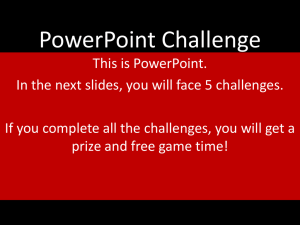Student Name________________________________Instructor Name_________________________________ High School or Vocational Center_________________________________________Grade________________
advertisement
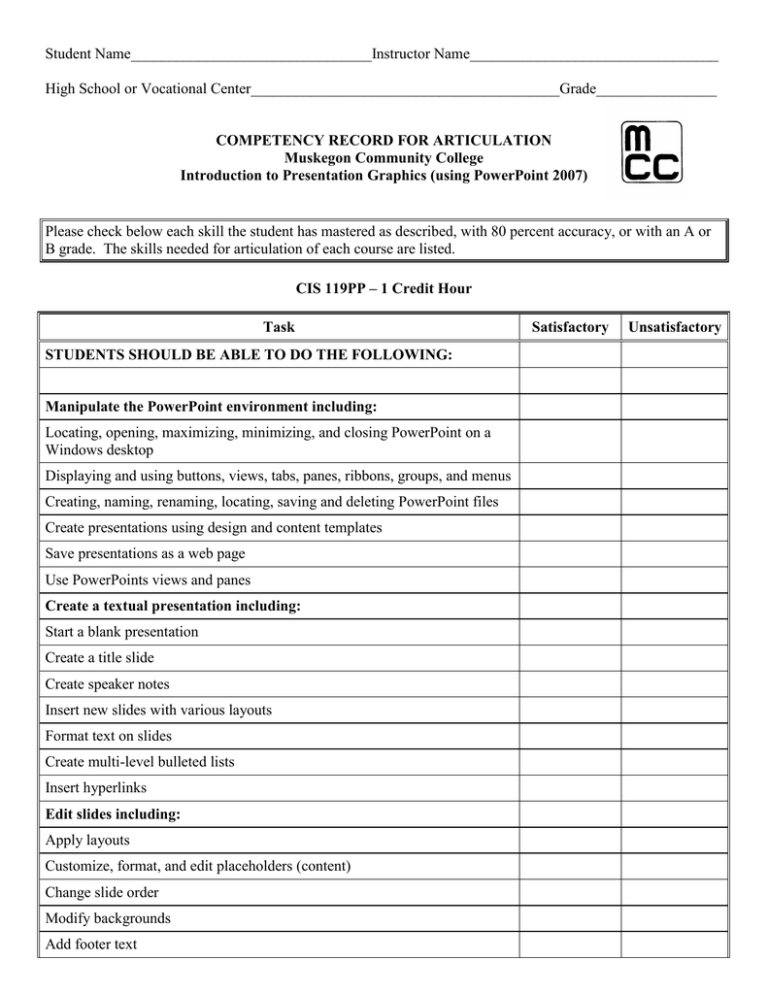
Student Name________________________________Instructor Name_________________________________ High School or Vocational Center_________________________________________Grade________________ COMPETENCY RECORD FOR ARTICULATION Muskegon Community College Introduction to Presentation Graphics (using PowerPoint 2007) Please check below each skill the student has mastered as described, with 80 percent accuracy, or with an A or B grade. The skills needed for articulation of each course are listed. CIS 119PP – 1 Credit Hour Task STUDENTS SHOULD BE ABLE TO DO THE FOLLOWING: Manipulate the PowerPoint environment including: Locating, opening, maximizing, minimizing, and closing PowerPoint on a Windows desktop Displaying and using buttons, views, tabs, panes, ribbons, groups, and menus Creating, naming, renaming, locating, saving and deleting PowerPoint files Create presentations using design and content templates Save presentations as a web page Use PowerPoints views and panes Create a textual presentation including: Start a blank presentation Create a title slide Create speaker notes Insert new slides with various layouts Format text on slides Create multi-level bulleted lists Insert hyperlinks Edit slides including: Apply layouts Customize, format, and edit placeholders (content) Change slide order Modify backgrounds Add footer text Satisfactory Unsatisfactory Task Satisfactory Unsatisfactory Change designs including: Apply alternative design templates Apply multiple design templates Edit a design template Run and setup a slide show including: Run slide shows Navigate slide shows Set and rehearse timings Use the Set Up Show dialog box (including self-running presentations) Working with images including: Insert and format clip art and WordArt Insert and format pictures Insert and format graphs Insert shapes on the draw layer Order and group objects Insert text outside placeholders Insert and manipulate various business diagrams (SmartArt Graphics) Insert tables including: Create a table structure Navigate and enter data Format table cells Add multimedia including: Apply custom animation to objects Add transitions Insert sound clips or independent sound or video files Customize presentations including: Change themes and customize theme colors, fonts, and effects Edit slide masters Prepare supplements for printing: Print handouts, notes pages, and slides Set printing options including orientation and gray scale Integrate PowerPoint with Office 2007 Import text from Word Link a Word table to a PowerPoint slide CIS 100 2 Task Satisfactory Unsatisfactory Export a presentation as an outline Embed an Excel chart on a PowerPoint slide Edit shared objects Saving as a PowerPoint Show Instructor’s Signature___________________________________ CIS 100 Date________________________ 3