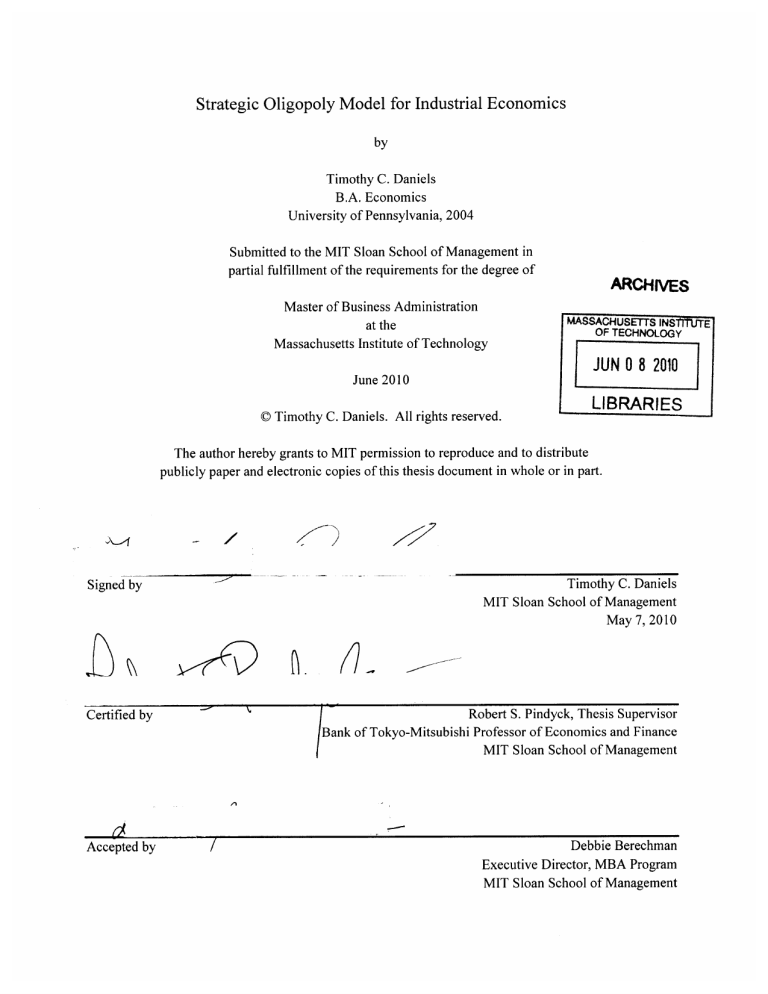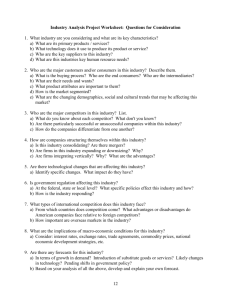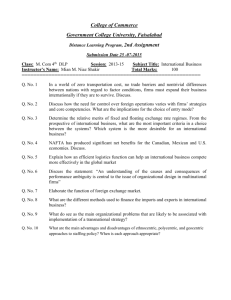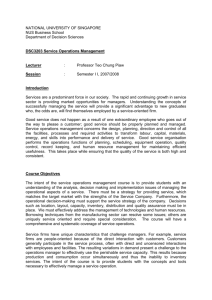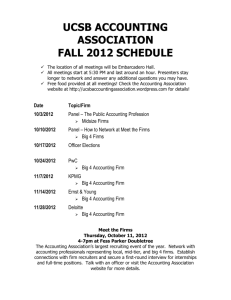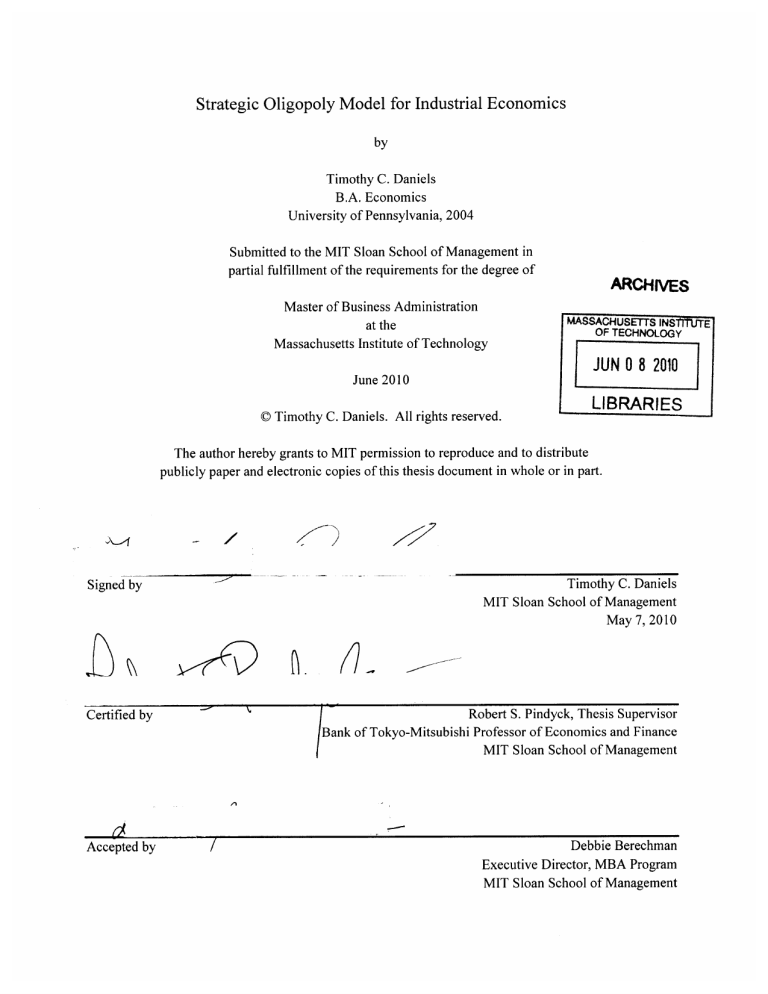
Strategic Oligopoly Model for Industrial Economics
by
Timothy C. Daniels
B.A. Economics
University of Pennsylvania, 2004
Submitted to the MIT Sloan School of Management in
partial fulfillment of the requirements for the degree of
Master of Business Administration
at the
Massachusetts Institute of Technology
ARCHNES
OF TECHNOLOGYYN
IMA SSACHUSETTS
JUN 0 8 2010
June 2010
D Timothy C. Daniels. All rights reserved.
LIBRARIES
The author hereby grants to MIT permission to reproduce and to distribute
publicly paper and electronic copies of this thesis document in whole or in part.
N
-
)
Timothy C. Daniels
MIT Sloan School of Management
May 7, 2010
Signed by
L
Certified by
(k
~'kRobert
S. Pindyck, Thesis Supervisor
Bank of Tokyo-Mitsubishi Professor of Economics and Finance
MIT Sloan School of Management
Accepted by
Debbie Berechman
Executive Director, MBA Program
MIT Sloan School of Management
E
Strategic Oligopoly Model for Industrial Economics
by
Timothy C. Daniels
Submitted to the MIT Sloan School of Management on May 7, 2010
in partial fulfillment of the requirements for the degree of
Master of Business Administration
ABSTRACT
Several years ago, Professor Robert Pindyck of the MIT Sloan School of Management created an
oligopoly strategy game for use in his course 15.013: Industrial Economics for Strategic Decisions. This
game divided the class up into "firms" (generally consisting of two students each) and randomly formed
industries, each consisting of three firms. Students competed throughout the semester in a fictitious
market for a heterogeneous good, each firm providing price and production inputs on a weekly basis. The
purpose of the game was to provide a hands-on tool to teach students how industry competitors interact,
and how forces such as signaling, collusion, demand fluctuations, and emotion affect industry and firm
performance.
Although the game was carried out successfully for several years, issues surfaced over time. In particular,
the Excel model used to run the weekly calculations was set up awkwardly and was therefore difficult to
use. Additionally, the memo distributed to students to explain the game was disorganized, lacked
sufficient examples, and contained errors. Finally, Professor Pindyck desired to implement the game in
other courses with other professors, and this was not possible without a thorough document containing
instructions for running the game as well as in-depth background information on the theory behind the
calculations.
The work carried out for this thesis aimed to fix these problems. Specifically, I rebuilt the Excel model to
operate in a simpler and more user-friendly fashion. Additionally, I revised the student memo to rectify
the issues described above. Finally, I created a new manual to allow professors and TAs run the game in
their courses.
Thesis Supervisor: Robert S. Pindyck
Title: Bank of Tokyo-Mitsubishi Professor of Economics and Finance
The work for this thesis was conducted in support of a strategic oligopoly game used to teach
industrial economics. The game was created several years ago by Professor Robert Pindyck for his
course 15.013: Industrial Economics for Strategic Decisions at the MIT Sloan School of Management.
While the game quickly proved to be a valuable pedagogical tool, years of use brought to light a variety
of issues that required refining. Professor Pindyck aimed to rectify these items, and to prepare the game
in a form such that other professors at MIT and elsewhere could easily implement it in their courses.
The tasks required to achieve these goals were split into three separate work streams:
1. Rebuild the Excel model used to run the game: The original Excel model was
effective at producing accurate results, but was difficult to set up at the beginning of the
semester and quite complicated to use week to week. Therefore, the first task was to
rebuild the model such that teams could be added easily and a TA or professor could be
taught to run the game with minimal effort.
2. Refine a memo explaining the game to students: TAs from prior years had assembled
a memo to help students understand the logistics and basic theory of the game. While
this memo was helpful, years of use had shown that it did not adequately prepare students
for game play. Specifically, it was disorganized, lacked examples to explain key
concepts, and contained various errors. The second task was to revise the memo such
that it thoroughly prepared students to play the game.
3. Write a manual explaining the game to TAs and other professors: While the student
memo described above is helpful, it does not provide enough information to instruct a TA
or professor to run the game. In particular, the student memo does not explain how to use
the Excel file, and it goes into limited detail on the theory behind the numbers.
Therefore, the third task was to write an in-depth memo (the "TA manual") clarifying
these issues.
Below, I provide background information on the strategy game, followed by sections dedicated to
these three work streams. Please note that screenshots from the rebuilt Excel model can be found in
3
Appendix 1, and copies of the finalized student memo and TA manual are included in Appendices 2 and
Background Information: The Oligopoly Strategy Game
Microeconomics courses often rely on simple models (such as the Bertrand and Cournot models)
to explain theoretical concepts. The oligopoly strategy game takes this technique a step farther by
combining a more complicated, realistic mathematical model with live game play taking place over a tenweek period. The goal is to help students understand the complexities involved in competition within a
small industry. The students must make decisions regarding pricing, production, signaling, and collusion,
and take ownership of the outcomes these decisions bring about (the latter is accomplished by making
game performance a component of the students' final course grade).
The logistics of the game are as follows:
-
The class is split into several "firms." A firm consists of two students (or three in some
cases if the class size is not divisible by six), and the pool of firms is randomly divided
into industries, each containing three firms. Each firm has no idea which students
comprise the other two firms in the industry. Thus, firms cannot discuss strategies, a
factor intended to emulate antitrust laws.
-
The three firms compete in a market for a heterogeneous good (i.e., a good that similar
across the three firms, but not identical). An example of such a good would be an ink-jet
printer. No product is superior to the others, but different consumers have a "taste" for a
particular firm's product. The result of this is that a decrease in price increases demand,
but the firm with the lowest price does not capture the entire market (as would be the case
with a homogeneous, or identical, product).
-
Each week for ten weeks, each firm must submit a price and production amount. The
model uses the prices to apportion demand among the three firms, and the firms fulfill
this demand with the current-period production and inventory remaining from production
in prior weeks (firms must pay an inventory carrying cost to hold units until future
weeks). If the firms have ample units available for sale, they satisfy their demand and
carry inventory into the next period. However, if they run out of units ("stock out"), a
portion of the demand they fail to satisfy can be captured by the competing firms in the
industry.
e
The three firms compete against each other directly, but each team's final grade is
determined by comparing the cumulative profits at the end of week ten to those of all
otherfirms in the economy (i.e., all other firms in all sections of the course). Therefore,
being the worst firm in a good industry may be better than being the best firm in a bad
industry. In this sense, the three firms compete against each other, but can benefit from
working together.
Further detail on game logistics can be found in Appendix 1.
The oligopoly strategy game is a valuable tool for teaching industrial economics for several
reasons. First, as mentioned previously, it uses complicated formulas that accurately model how events
would unfold in the real world. This provides a realistic scenario that students can relate to, as opposed to
an overly simplistic setup that loses touch with reality.
Second, the strategy game takes into account the "learning curve." As companies create their
products, they steadily refine their production methods and lower costs accordingly. A real-world
example of this is automobiles. Building a car is an extremely complicated process, but firms can learn
from their experience over time and eventually work the "kinks" out of the production cycle. This
learning is an important competitive tool, as firms with more experience and knowledge can achieve
significant cost advantages over other firms. Most models used in economics courses ignore this effect,
but the oligopoly strategy game includes it to maintain legitimacy and teach students about an important
economic concept.
Finally, the oligopoly strategy game gives students a chance to deal first-hand with an important
element often ignored in economic courses: emotion. Simplified models generally view competitors as
rational, profit maximizing entities, but this is often not the case in reality. In the real world, firms send
signals, cooperate, "cheat" on this cooperation, punish their competitors for cheating, and make
judgments on other firms' actions in light of fluctuations in market demand. The result is a highly
complicated landscape of competitors that may or may not behave as expected. There is no better way to
understand this concept than trial and error, and the oligopoly strategy game provides this opportunity.
Task 1: Rebuild the Excel Model
The original Excel model for the strategy game had several issues that made it difficult to set up
and use on a weekly basis. First, the model used a different worksheet for each week of price and
production data, which made it very tedious to view the data across time periods. Additionally, this setup
required the TA to edit ten separate worksheets at the beginning of the semester to accommodate the new
group of firms. This was a time-consuming process that was extremely error-prone and difficult to
explain to a new TA or professor. Also, the formulas used on these ten worksheets were inconsistent,
requiring extreme care and attention when making edits. To fix this issue, I combined all of the data onto
one worksheet and made the formulas consistent so that the user could simply copy the calculations down
to accommodate a new week's worth of data. This significantly decreased setup time at the beginning of
the semester and allowed for quick and easy copy-and-paste entry of new price and production data.
Second, the original model used a very complicated procedure for creating and sending weekly
summary emails to students. These emails are necessary to inform students of what happened during the
past week, how the industry participants are performing, and what the demand shock is for the coming
week (please see Appendix 1 for more information on demand shocks). The old model required the TA
to export an additional Excel file, import that file into Outlook, and run a Visual Basic procedure to send
the emails. This worked fine once the TA figured out the process, but the routine took several steps and
was difficult to explain to a new TA. To fix this, I built all of the functionality into the strategy game
Excel file, so that the entire operation could be carried out without exporting files or running code from
Outlook. The new model simply requires Outlook to be open, and summary emails to all students are
sent in less than a minute with the simple click of a button. I also added similar functionality for a
summary email to be sent to the professor and the other TA(s).
Third, the old model provided no method for creating summary PowerPoint slides used to
illustrate game standings at the mid-point and end of the game. The PowerPoint files from previous years
could be used as examples, but the TA had to recreate the charts and slides for the current year by hand.
This took significant time, entailed the risk of errors in the calculations, and allowed for limited
consistency in the exhibits across years. To rectify this issue, I built an Excel/Visual Basic procedure to
create the charts and export them automatically to a PowerPoint template file. This allowed the entire
process of creating the summary slides to be completed in roughly 15 seconds.
Fourth, one of the scenarios in the original model was flawed. It aimed to show the optimal longrun cooperative solution, or the best outcome an industry could achieve if each player behaved identically
and cooperated with the other industry participants. However, the scenario relied on the assumption that
all demand shocks are known at the beginning of the game, which is not the case in actuality. Rather,
information on demand shocks is released week by week, so the assumption of perfect information in the
original model gave theoretical firms an unrealistic advantage. I fixed this issue by editing the procedure
such that only the demand shock for the current week is known, and all future shocks are assumed to be
zero (a reasonable assumption given the game characteristics). I then programmed the analysis to
repeatedly run Solver for each of the ten weeks, mimicking the behavior a firm would carry out to find the
solution. Although the difference (in terms of profits) that this change entailed was slight, fixing the flaw
helped the model to more accurately reflect reality.
Fifth, the original model provided no way to quickly and accurately print final handouts for the
students. These handouts are distributed during the final class and detail everything that happened in a
given industry throughout the course of the game, including pricing, production, inventory, demand, unit
sales, and profits. The handouts also indicate the names of all of the students in the industry. In prior
years, TAs compiled this information by hand and printed the handouts manually, which was an errorprone process that took an incredible amount of time. To improve this situation, I created a template in
the Excel file that pulls all of the appropriate information for a given student name inputted by the TA.
This allows for on-screen viewing and simple printing of a handout. Also, I wrote a procedure that
separates the list of student names by section, alphabetizes them, and iterates through the list of names
one by one, printing the handouts automatically for each student in the course. Although the actual
printing process may take a great deal of time (due to the fact that the handouts are in color and the course
may contain many students), the TA or professor can simply click the button and focus on another task
while the printing takes place.
Sixth (and finally), the old model relied on a variety of assumptions that were scattered
throughout the Excel file. This made it very difficult to edit these assumptions, and it was unclear
whether or not a given change flowed through to the various calculations taking place within the "brain"
of the model. In the updated model, I included all of these assumptions on a labeled worksheet and
provided clear instructions regarding how to edit them. Additionally, on this sheet I added an array of
cells for the TA to input the due dates and times for each of the ten weekly plays. This allows the model
to automatically determine if a play was submitted late and assign a penalty fee if necessary (a task that
had to be carried out by hand in the old model).
The end result of these changes is an oligopoly strategy game model that is easier to set up and
much simpler to use throughout the course of the game. I am confident that it, along with the TA manual,
will provide enough guidance for another professor or TA to implement the strategy game into a new
course with ease. For screenshots of the updated model, please see Appendix 1.
Task 2: Refine the Student Memo
The original student memo was a helpful tool for teaching students about the strategy game, but it
had several weaknesses. First, it lacked clear organization. By nature, the strategy game is extremely
complicated, and the old memo simply launched into discussions of specific topics without giving a
thorough outline of the big picture. Second, the memo lacked sufficient examples. Particularly for the
explanation of demand calculations, it is helpful to present several examples for the students to work
through, and although the old memo contained a few, many more were necessary. Finally, the original
memo contained multiple mistakes and misleading explanations, as well as charts that were tricky to
interpret.
I conducted a thorough revision of the student memo to fix all of these issues. Additionally, I
added a summary graphic and cleaned up a demand flow chart that is a prime resource in helping students
to understand the model's complex calculations. Please see Appendix 2 for the revised version of the
student memo.
Task 3: Create a TA Manual
The student memo provides vital information on the logistics of the strategy game, but for a TA
or professor, this information is insufficient. In order to allow for the strategy game to be implemented in
new courses, an additional document was needed to provide further information at a much greater level of
detail. In particular, this document needed to explain, in a precise, clear fashion, how to set up the Excel
file at the beginning of the semester and how to run the game each week. Furthermore, it needed to
provide in-depth background information on the theory behind the game so that professors and TAs
would understand the logic at a much greater level of detail than the students. This would allow them
educate their students more effectively and understand tricky nuances that may surface from time to time.
The TA manual included in Appendix 3 accomplishes all of these goals. To make the
explanations as clear as possible, I added several screenshots from the model, Google web forms, and
PowerPoint summary slides. Additionally, I provided numerous charts in the appendices of the manual,
as well as step-by-step derivations of two cooperative solutions that students could utilize. This
document will thoroughly prepare professors and TAs to set up and run the oligopoly strategy game in
future versions of their courses.
Appendix 1
Model Screenshots
Teams Worksheet
3
6
Home
lnet PageLayout
9S27
I
IPc~0
1746
21174
2
23
2 Eizbeh Broxebr-v~m
Jennifer Dxs
644
881
723
ForMUWa
36Z
2 Susanmyw
1Drotd
20
031
7
23
4 51
5
1 Kae L ack
2mIite
24 7603v 3
31
10273
eas
1;1254
7603l
&
A
A
mPlf',~i.BniH 01cr hedredu
A
.. oP&~t-~la*&rs iwel3e
Taykdakr4Aeis Buter
A
lbf~mtedit
~csoai onaGna'nozledi edit
~ ecRPaula -i bm-nra edi
A
A
bxeA
Iro Lar $tudents Shoks,;
ei
lwsd*o
aa
A
A
A
A
CmWanwisset 'edit
ltf*. gi-d
'e4Tracy&ole edu
r es agnit ed
10chll 3 1s a A~md'-dIke Crysal F rcf a-m
& re
flt
!
A
t JaculieIm3 ogdmt4
4zis9mt i-V~na Patewi atew Cathy Spencei csece iA
usl
1 SandhrakWMirtnsatnai~ n
'emd iarn tfW
23crua Tom dd
9gri~x~temh Diazkw
Rut M aiez %matie nuRoinHes
866 305
1414
6
6788 4302~aci
101
2051
J9
s
I t % D c-; e
Sih sA-mt s ar-mComkclnjt mi d
N1n
3Nlaria~ile
4
Vae
OatA
edia
amtednaron Cht
&m adyus
mtd
rhmrrhm
k
Fwdu
Aa~etr
Data Worksheet
Home
Inect
Page Layout
Al
f
B
I ITE B
Formula
Data
NOTE Be carefal lot to
C
D
RerEfw
View
edit 'eleta
E
Developer
forijla
F
or
cotami ttlies
G
i
h
ireful na
I
3
to ed delete formulas or cohknn mites
Submitted
Timestamp
Team = Student Names Production
Price Coment Week
Late?
Sect on
177
73.52 Assume C
I
B
10129 11:11:31
7605 Ann Evas,Cr
4
4
10 1-2009 17:54:34
1012009 21:48:20
4084 Frances Parke
2006 Teresa Rogers
200
250
60 We used t
6
1022009 15:09:41
102200 15:39-26
8022009 18-006
102009 21.48 18
10W2009 2321654
6629
9197
2712
3061
8174
2937
1770
5156
Barbara Jones
Patricia Johnst
Missa King,
132
200
132
8014 Ou team
75 From our i
80.2 We assum
Kathy JamesMartha Gonza
250
133
61 Wewant
80 Assumin
Christina Rani
194
71 Week one
1
Brenda Wdght
250
200
64.49 We buita
70 Wewic
1
1-
140
200
79 Under ass
70 For the fir
70 We wat
1
80 Since we
75 Our team
1
-
I
170
80 The one-p
I
-
200
230
240
70
61
72
75
1
9
10
11
12
S
12
1032009 14:31-3
10-T2009 143731
13200920-912
1042009 156:00
Denise Kelly
1424 Jube Sanchez
10420 12:13:02
10-42009 12:5839
10;4-2009 134020
5351 .AmMn Carte
1170 Judy Gray, Dam
8796 Diane Colins-:
1;
10,4,2009 14:32:32
6798 Carol Garcia, f
19
1042009 14:37:13
12009155332
10-42009 17:02:44
2844 Judith Cox, Lu
1746 li
h Bro
9130 Irene Pice, D;
104 2
7661 Carolyn Perez,
1
1
20
21
23
2
6
S
29
1
35
200
145
167
170
200
200
1042009 18:49-42
104/2009 20:53:19
10,4 2009 2t:008
10 42009 2133:54
10 4 2009 21:42:05
7532Janice Ward, J
5274 Lisa Anderson
9514 Doris Red Ai
2383 Alice Stewart
6585 Jnw Phiis,1
10420092 4757
10,42009 23-1754
7281 Nancy ThomaI
8930 Theresa Wats<
196
300
230
233
30 4 200235545
1486 AmyLopez, C
9707 Jessica Hat F1
176
204
10;5;2009 0 32:04
4 * P M
e
0ata
EmaSProf
Era
udents
I
70 This week
-
1
1
I
I
In setting t
70 The price
70 We create
70 75 Based on
66 Climbing d
70 Our "revis
65 This is a c
74 We devec
65 We assu
Shocks & Asutnxs
I
1
Scnanos
Team ID
B
3 18-3
18-3
A
1 2-1
212
2-1 1
1-2 1
3 10-3
10-3 1
2 I4-2
124-1
1 11-1
S25-
B
1 14-1
B
A
B
3
22-3
6-3
1 22-1
A
18-1 1
14-1 1
233 1
17-2
I
6-3
1
22- 11
2-2 1
126-1
3 14-3
17-2
14-3
B
3 22-3
22-3 1
-
B
-
B
26-1 1
1
19-1 1
B
15-3 1
4-31
A
24- 1
B
ts
13-2 1
24-i I
11-1 1
B
A
-
24-2 1
B
-
-
1
2-2 1
B
B
B
-
ream ID
16-3 1
16-2 1
B
A
I
I
I
I
1
Industrv Team
B
A
1
L
K
3 16-3
2 16-2
B
-
I
I
1
Industrv
A
A
-
We choos:
ATthis P Z
Maimrizin
3
A
2 112
11-2 1
A
2 9-2
9-2 I
Fetl Handout
Email Professor Worksheet
er x
Insert
Home
L
Page Layout
Wew
Redew
Devoper
mry
Al
-=W~ee&23&'
C
B
A
F
ata
Formutas
E
F
G
H
I
W~eek 10 Summary
Shock: 0
2
MoImum
6 Period's Production
Price
8 Production Old Inventor:
9 Unit Sales
10 New Inventorv Level
11 Profit
2 Cum Profit
13 Industry Avg. Profit
14 Induitr Avg Cun Profit
Maximum
Average
Instructons:
I)Paste i quotes consecutively below the -Quots& cell below
2YEdit week if necessarv (most recemr should show automatica
3: Edit prof s emal address or subject lie if necessary
4 Click 'Send Prof EmaTr button
NOTE the formulas to the left t(except the averages i are arra.
formulas, and must be entered with CTRL-SHIFT+ENT ER
If they are correct they Nil have brackets @ around the for
NOTE there are idden coluns to the right for macros and c:
Standard
Deviation
223
540 0o,
100
S6 149 7
462o
3493
S,90'),
900
47
1
8
-16I
S5 36
359 §6
3606
259
323861
S16 26
S2 61
516 726
3
52 29:
s
S4J1
5
10
Week
Prof TA Email Addresses gardneramit.edu
Subject Line
Week 10 Strategy Game Stats
51 2>'
Send Prof Email
d. boom goes the dynamite - "Go big or go home"
Sorrvju bragging rights: "Thanks, its been fun Is there a prize for dead last?"
Passive aggressive?: "Thankyou evervbody for teaching that for a rational guv it is hard to surve in the real world."
Hav fuin on Wednesday "Can't wait to meet our competitors it wl get bloody *Canwait to meet die folks on the other end
Huge price drops:
29
Teams
T
Resea - ']_
o
Eaa
naa prof
Eg
t&
Assamotions
.
Sc anos
Carts
FnlrHandou
rOU .
~izl
U
+
Email Students Worksheet
Hosts
Al
2
3
5
6
7
£
9
10
II
12
13
14
15
16
17
18
19
20
21
22
insest
-
Page Layout
J
Formutas
Data
R
Vew
ew
Dedvoper
ie Tat e
N4
Teams
Dat
Erna Prof
Reae
Email Students
Shocks &Assmpons
Scenanos
9
G
F
B
C
D
As It WillLook
Format
Value
i
Team MetmdLori Wood &Gener-al
Team embe< I on Wood & :ill Han kins
Team= S39S
8398'General
Team
Shock for TI
0 =0
Shock for THIS period: C
N A =0
Shock for NEXT period N A
Shock for N
130 = ==0J===( Your Pioducnon -30
Your Produ(
Your Price
S61.00 S=-==0 0-S&Your Prce 361 00
Your New L
4 =0
Your New Level of Inventorn 4
25 =0
-==( You Unit Sales "1
Your Unit S;
Your Demat
51=.==0-===(YourDernand 251
YourProfit
S363 =
=YourPoit
3.673
Your Cumul
2362 ,
:
t Your Cumulative Production (incl. 32 initalutus 2,62
Your Cumul
S4620 =
5==Your Cumulative Profits 34:620
S59 5===0 -= =' s Price (rounded to nearest integer) 559
As Price ir<
As Unit Sal,
271) =0-= (As Unit Sales (rounded to nearest 10): 270
0 ==0-===( As Inventors rounded to nearest 10, 0
A's Inventor
B's Price (rc
S59 S= ==-S=,= B's Price rounded to nearest intger S59
290
0B's Unit Sales (rounded to nearest 10 290
B's Unit Sah
(B's Inventory 'rounded to nearest 10 0
0
B's Inventor
5: 04: 3==0-S, Industry Average Profit: S 045
Industrv Ave
Industry Ave
S8,247 3=
S3=Industr Avera!e Cumulatnve Profir S.24Economv A'
S1361 S===03= Economy Average Piofit S2,361
Economv Median Profit: 2.699
Economv M
3.699'$==0
06
Standard De
52. 306
.===0;-S=,=Standard Deviation of Economy Profit.
Economyt A1
316 726 S==
=Econom Average Cumulatre Profit S16 26
Economv \1
S1 36,3'$=0-= Economy Medtan Cumulative Profit S1 363
34543'3===C-S== Standaid Deiation of Economy Cimulanve Profit 54 543
Standard De
Instructnons
I, Make sure the ifo on the 'Teams' sheet is conect
2) Make sure the data on the "Data' sheet is accurate a
31Make sure the formulas on the *Data' sheet are cope
4 Paste in quotes consecutv eh belon the QUOteS'
ce
Ed
1 week if necessar imost recent should show auto
61Edt subject line if necessary
Clck 'Send Student Email;' button
NOTE there are hidden columns to the right for macros
Week
Subject Lite
10
Strategy Game, Week 10
Send Student Emails
Charts
U
Final Har'dout
-
,
+
Shocks & Assumptions Worksheet
set
Homne !rn
Al
Week
2.
3
4
5
6
7
8
9
10
4*
Ready
3
leans
-
B
Shock
0
200
100
(200)
300
(300)
200
200
(100)
0
Data
Page Layout
ormukas
Data
Rieview Vivow
iv,
Devebop-r
k~eK
C
Submission Deadlines
Monday, 10 5 2009 17 01:0
Monday, 10 12/2009 17:010
Monday, 10 19 2009 17:01:00
Monday, 1026 2009 17:01:00
Mondy, 1122009 170100
Monday, 119!2009 17:01:
Monday, 11 16,2009 17:01:00
Monday, 11-23/2009 17:0100
Mondav, 11,30 2009 17-0100
Friday, 12 4 2009 1T100
Emn Prof
EmadStudents
C
H
Edit shocks (ifnecessay) on this page and they xiflflow through to the other sheets
Make sure that the submission deadkscs are accuate
You can also adjust the assunpions if necessar.
If you change the shocks or begmnmg cumulautve producnon Solver wdl rm to update
the Long Run Cooperatise scenaios If you are changing several shocks vou may want
to paste the new shocks i AS VALUES (copy, then Ak E. S. V) so Solver only runs
once.
Assumptnons
Beginnn Cumulative Production
Constant P Price
Constant Q Quannty
Inventory Carmxing Cost pet Unit
Ending Inventor- Value per Unit
Penaltv for Late Plav Submission
Shocks & Assumptons
Scenanos
Charts
32
$70.00
200
$200
$40.00
$50000
Fial Hardou
J
-m
-
-M
Scenarios Worksheet
-
Home
I
insert
Page Layout
Formuias
Revew
Data
ew
eve oper
Al
D
G
E
1i,'~I
H
Week
4
4
,
Shock
200
8 Quantty Industrvi
19
Quantity
585
595
19'
198
170 -4
10 Price
11
12
13
14
Total Revenue
Cumulative Production
Alpha
TotalCost
15 Profit
16 Cumulative Profit
17
000)
300
'000
32
914 '91
200,
200
(100,
602
'01
603l
201
6031
9
969 9'7
MTeams
598
914 006
'97'
911'9
5532
658
633
219
211
57" 10'
916.910
20:
4"5
0 3'04
0 3119
13260
914 66'
951 331
91S 90
92,621
512 S4
231811
S S99
Emad Prow
915
4'9
912,931
I
Data
Sl13.982
399
S69
S14 02S
( 23'7
0
S2,326
94.SS4
92.026
92.:8 S
34
1,399
2139
0 206S
011397
91,680
511,956
Sl4
1198
511
201
969 S;
S69 84
914 043
S)4
039
1_;99
1,800
0.1957
1
S10-9;'
913.016
92,993
915 999
S3,086
919 095
61S
:67'
604
201I
52,864
51'. 153
60 3
201
Long-Run Cooperative - Al Shocks Known
7399
22 Price
913 934
91235
2$1.4
19
20 Quantiv dndustrv
'1 Quantity
23 Total Revenue
24 Cumulative Production
25Alpha
26 Total Cost
27 Profit
28 Cumulative Profit
9'0
BS'
2'16
S131032
9766
15 '
200
969 99
204
03143
2'
600
-99
07
570
S127'
174
N4
100
S
6
Long-Run Cooperative - Assuming Zero Shocks
6
9
x
~ x
92 96
93.395
491
176
'3-
c63 6'
911.175
S-9 38
226
S'6 13
9,97
9
1 049
912.392
969 -9
S14,055
1 213
0 2133
0 2055
1,664
0 1991
0 194c
023502
59946
912 366
912199
310,944
59214
59.165
S4,924
913.99
000
59
9 19.99
510.c4 4
92,04S
521 03'
93110
S24 147
:549
Onudraes
1S9
966 6'
0 "02
93114
53.12
S1 190
96
917,193
1,43
636
n.-Run
Ema: Students ,
Shocks & Assu.mpeons
67-
164
960 44
nos&tA
Sceanios
k-n^n
Cat
t
SInMneralc
ladu
9
10
Charts Worksheet
x
-
Home Insert
Page
ayout Formu a
2
Rvew
View
43
DeVe oper
J
K
H
E
F
G
C
D
Edit week if necessarv (most recera should show automnancally
Chek 'Export PowserPovif to create the final shde deck
Export PowerPoint
NOTE there isa ludden cohmin to the right for macros
NOTE if yeuaddor edit chans make sue ther are at the
same size I2.9 xf 34).
Week
10
i
Qata
M
11
N
0
130 00C
S25 3VC
a.
ss 1300C
~
Cumulative Profits by Scenario
a
3
0
Shock
Coop -LongRun
Coop - Short Run
Constant Price
Actual (Avgi)
i
23 '20
13 59'
1927'
3337
3.'3'9Se 13,13'
aS2123
i2-40
3.2 1.564
1246
S1&94
S~110
S
20,0
13,394
Constant Quantity.313
6
200
3_221
S 393
5239
92
9C
ss,9:9
Ss,591
S' 06
Si Z62
5181991
S13992
58,172
S4.66.
200
S13,556 SI,46'
S12 920 s1,806
191 S30 S1,5
$9.1216
S12.910
9
(100)
121,07
120,421
soO
(55,000-
0
S123 00
119180'
52907
517i50
113.3652
12 09
116 '26
550
= of Teaims
One Quarter of Teams
= of Industries
= of Database Entries
00
520 003
S15 001
smOT
St5 000
Cumulative Profits by Performance
1
Shock
Coop -Long Run
Top Quarter (Avgi
Average
Bottom Quarter Arg3
14
4~ 14 Teams_ Data
Ready
9
.2
200
0
SI ;13I SSO2
S31
5
:
'52'1'
Ereil Prof
13
I0
33 394
564'
1, 1 S646
:5.62
1
GO
4
(00
13 *20
3' S3,14-'
1239
5,46
Emni Students .
(1$ 030
6
(5300
9,2-0
-9220 19 I'O
12262
Shocks & Assmtons
S I3992
12 '14
14 266
19126
14 364'
Scenaios
9
'00
(100),
S111991 121 (37
S1S 114'
11 9107 113 162
17,578S 57,64;
Charts__Fa Handout
0
121 012
S16 26
110 199
U
Final Handout Worksheet
V
Insert
Home
Page Layout
Data ROa
Formuts
x
-
Developer
ew
Al
I M
t
f7
E
I
S
Q
U
Y
w
AA
|
.H
E
A
AJ
Al
Studett to Poo
Do#
Strategy Game Final Handout
Industry 4
9
0
Tern#
1M
Teim 1
10238
Teim
7281
I!
02
14
r
F
Veek
17
10
1
2
1
20
4
24
(200)
5
6
21
22
22
3
Shzock
0
20
00
300
300)
7
200
200
8
25
10
21
27 Average
9
0
40
I'is
Produioo
Produco
20
2
250
100
200
250
240
200
200
10
200l
360
150
350
200
200
200
370
200
200
210
2107
200
265
s
2's
Ts
I's Price 2s Pf e T's0Price
Producio
0
2150
$7700 7000
0
0
70,00
0
06200
.0.00
nag ivnse
L70aAndersonlc. Tna
0
$2684
$77501
$700
3
0
7
$61710
$770r
0
13
2S
$1.47,
0
$6.382
7200
000
15500
7850
W0700
0050
070 770
$(0o06500
16700
10
4630
208
06175
44
0
0
00 7
0600O
$6177
07115
0
$6885
M
6$.
01710
7
04.
0
0
0
7
.0
210
$
$6108
02.327
$1.6 1.711
A it
bgp C umul atsve
Industry
06.6 1
4.6
$11.424
$17046
$2.43
2.
~
7Nvx~.
- - - .
$2.268
$19,28
$20,016
S
7*
-
40
i4 4 $ '4
Ready~
Teams
Data
Ero
E
Stuens
.
Scks&
Assunos
Scenaos
Choarts
(1
7
6008
$17.847
-
41~~~~
7.
Prot
PIA
1$4611
Prices & Cumulatlo e Profit
Production & Shocks
PId
(2.4o0
470
$18.453
$16.732
$427
$2701
Pob
Prohl!
$7,040
S8.840
17.16
"i
(f42677)
$3,
S7 040
7
$5777 0194
0
28
$.17
$i06110110
Sionlot1b
NOTE thboveroea
macrosa n Calculatic
Simrrmons
I'sCumrr
1s Proht 2' Proht
t2.409)
(7.7
02.912
1950)
223
066%
06,700 07s997
.22
$40
) 1127
$2.944
04,766 011006 07412
0
1
161 .6
57137
t2646
$,178
1
t07
02744
$2,60
$21,
0
7-77
'
7neno
14
fS4261f
6310
$2896
0
640
462D0 I64915
umr 2's Cum
1C
invintory
invenrtory
$7700
2
27707 190
220
200
Team12 Team Doiothy Tatlor LoisButlet
Team 1
Team
T eam
5274
Tearn 1 Toarn2 NoanclThomas PyliK s Foter
T
120
0 277
320
(10
Tpinthe nm ofda
(naffmuosmaththo
usethepa
andcout
Membe
F nal Handout _9
-
*
$17,152
I1.922
Appendix 2
Student Memo
Sloan School of Management
Massachusetts Institute of Technology
15.013 - Industrial Economics for Strategic Decisions
Professor Robert Pindyck
THE STRATEGIC OLIGOPOLY GAME
You and your partner manage a firm that is about to battle it out with two tough
competitors. Your firm and your two competitors have entered the market at the same time.
Your goal is to maximize your cumulative profits (no discounting) by setting a price and
production level in each of ten periods. Each of your competitors has the same objective. When
making your pricing and production decisions, you must consider how your actions will affect
your competitors, and how they are likely to react.
The demand for your product depends on the prices which you and your competitors set.
However, because of the lead time in your production process, you must decide how much to
produce before you actually know what your demand will be. Thus you might not produce
enough to meet demand, or you might be left with some unsold inventory. In the latter case, you
can sell that inventory later, but you will incur inventory carryingcosts. In addition, your
marginal and total costs will decrease as you move down a learningcurve. While you start out
with the same cost function as your competitors, their future costs might differ from yours
depending upon their cumulative production.
Your grade for the game will be based on your cumulative profits at the end of ten weeks
relative to the other firms in the entire economy - i.e., all firms in all sections of the course (not
just your own industry).
RULES AND LOGISTICS
Choosing a Partner
You and your partner will work together to make weekly production and pricing
decisions for your firm. Choosing a partner is an important part of this game. You should think
strategically in making this choice. Will you be more successful with a person who thinks the
way you do, or who thinks differently? If you are a risk-averse individual, do you want a partner
who is similarly risk-averse, or one who is more risk-loving? Do you want a partner who is
more or less aggressive than you?
Before the first play of the game, students must choose a partner, and submit this choice
through a Google web form that will be set up by the TA. Alternatively, students wishing to be
paired by the TA can email a brief description of what they would like in the partner they will be
assigned.
Industry Formation
For the purpose of this game, you and your partner will be randomly matched with two
other competing firms in your section. However, you will not know the identities of your two
competitors. One rule which we impose on the game is that you may not make any attempts to
discover the identities ofyour competitors. This is our way of simulating the antitrust laws and
avoiding collusive behavior. Students found violating this rule will have treble damages
assessed against their cumulative profits.
Submitting a Play
Each week you or your partner should submit your play through another Google web
form. The link will be posted on your course website (for MIT Sloan, the course website is
called Stellar). You do not need a Google account to access the form. If there are any problems
accessing the site, submit your play by emailing it to your TA. Game plays must be submitted
on time. If a team is late in submitting its game play, $500 will be subtractedfrom its profits.
A play consists of a price and a production quantity, togetherwith afew sentences
explaining the reasoning behindyour choices. After the game master evaluates the market
outcome, you will be informed of your demand, sales, inventory, and profits for the period, as
well as your cumulative profits to date. You will also be given information about your two
competitors' prices, production levels, and inventories (but not their exact values, in order to
preserve anonymity), along with information about the performance of your industry, as well as
the "economy" (the entire class, all sections) as a whole.
If you submitted a play and would like to change the price and/or quantity before the
deadline, you may do so by simply submitting another entry through the Google web form. You
may submit new plays as many times as you like prior to the deadline - only your most recent
play will be included in the game. Once the deadline hits, you may not change your play.
Trial Play
A trial play of the strategy game will be run prior to the first actual game play. This trial
play will allow teams to take part in a dry run of play submission without affecting their
performance in the real game. Every team must submit a trialplay. If you are confused and are
not sure what numbers to enter for the price and/or quantity, please speak with your TA for
clarification. It is essential that you take this trialplay seriously and determine your price and
quantity carefully - it is a valuable learning opportunity that should not be wasted.
After the trial play, all industries and teams will be reshuffled. In other words, the teams
will be randomized and matched with different competitors for the actual game. Teams will not
be reshuffled after this point (in other words, you will face new competitors after the trial play,
but have the same competitors for the 10 weeks of actual game play).
Remember, your objective is to maximize the total sum ofprofits over the semester (no
discounting). Grading will be based on your performance (cumulative profits at the end of week
10) and on the explanations you give for your weekly strategies. Your grade will depend not on
a comparison with the two competitors in your industry, but rather on your performance
compared to the "economy" as a whole, i.e., all otherfirms in all sections of the course.
DEMAND
The three firms in the industry are treated symmetrically: firms that have the same price
and the same quantity available for sale have the same demand and the same sales. Industry
demand depends on a weighted average industry price with weights equal to the market shares of
each of the three firms in the industry. Each firm's market share depends on its price relative to
the prices charged by its competitors. For each firm, the quantity available for sale can come
from production and/or from inventory.
If a firm's demand exceeds the quantity it has available for sale, its demand is rationed
among its competitors. Sales for the firm are then equal to the quantity it has available for sale,
and the unsatisfied demand is picked up by the other firms in the industry. The means by which
this unsatisfied demand is allocated to the other firms in the industry is explained below.
Distinction Between Production, Unit Sales, and Demand
Production is the number of new units you produce in the period. Unit Sales is the
number of units that are actually purchased at your asking price during a period. Demand is the
number of units customers are willing to purchase at your asking price. The following two
examples should help to clarify this distinction.
Suppose you currently have no inventory. If your production is less than your demand,
you can sell all you produced and your unit sales will equal your production. If you produce
more than your demand, your unit sales will equal your demand, and the excess production
becomes part of your inventory. You will incur a carrying cost each period for this inventory,
which is deducted from your profits in the period. However, you may sell your inventory at any
time in the future without incurring any additional production cost.
Suppose you currently have an inventory of 50 units, and you decide to produce 70 units
this period, bringing your total units available for sale to 120. If demand is 130 units, your unit
sales will be 120 units and your inventory will drop to zero. You will then incur no inventory
carrying costs for the period. Your excess demand of 10 units will be picked up by your
competitors, to the extent that they have sufficient supplies to meet this excess demand.
To help explain how demand is calculated, we will introduce several variables. The data
collected from the firms each week are:
Pi= Firm i's price
Y= Firm i's production
for i= 1, 2, and 3. These inputs should be submitted through the Google web form created by
the TA.
For simplicity, we will introduce the remaining variables for Firm 1 only, although the
same logic extends to Firms 2 and 3. The market demand function, the market share allocating
rule, and the computations performed to determine demands and sales are as follows:
Q
total industry demand
P=weighted average market price used to compute industry demand
Q,= Firm l's initial demand (before adjusting for excess demand from other firms)
S= Firm l's initial market share (before adjusting for excess demand from other firms)
X,= Firm l's production plus its ending inventory from last period (i.e., the number of
units available for sale in the current period)
I, Firm l's inventory
Z,= Firm l's unit sales
w,= weighting factor used to determine market share (before excess demand
adjustments), where
-6x 2P,-P2 -3
w1 =
Once the weighting factors are determined, initial market share and demand for Firm 1 are
computed as follows:
S=
wi/(wi + w 2 + W3)
P = SIPI + S2P 2 + S3P3
Q = 2000 - 20P + c = 2000 - 20(S1P1 + S2P2 + S3P3) + 8
[see below for more on e]
Q1= SIQ
(rounded to the nearest integer)
X= Y1 + J1
Z= the minimum of units available for sale (X1 ) and Firm l's final demand after all
adjustments (see below for a discussion of adjustments for excess demand)
Here, c is a random shock to the market demand. It will be announced for the coming
week, as the results of the prior play are being distributed. This random shock means that you
must respondeach week to shifts in market demand. (Positive shocks to demand could be the
result of an increase in income levels; negative shocks could result from an economic downturn,
weather conditions, etc.) Shocks range from roughly -400 to 400 and average close to zero over
the 10 weeks (the average is intentionally slightly different from zero so students cannot back out
what the shock will be in the last week). In all of the examples that follow, we let e = 0 for
simplicity.
Note that each firm must use caution when interpreting changes in pricing exhibited by
competitors. At first glance, a decrease in price may seem like undercutting, but it could also be
a logical and industry-optimal reaction to a negative demand shock. Determining the intentions
of your competitors is part of the challenge in navigating a volatile competitive environment.
Adjusting each firm's demand for excess demand unfulfilled by other industry players is
a complicated process that is illustrated in detail below. The following scenarios can occur
(please refer to the flow chart at the end of this memo for a visual representation):
-
Case 1: Units available for sale exceed demand for all three firms. In this
scenario, all industry players have ample supply, so they simply sell their
respective quantities demanded.
" Case 2: Demand exceeds units availablefor sale for one firm only. Part of this
excess demand (denoted Q') "spills over" and is divided between the two
remaining firms based on their prices. After adjusting for these increases in
demand for the other two firms, three sub-cases can occur:
o Case 2A: Units availablefor sale exceed demandfor both remaining
firms. Here, both remaining firms have ample supply, so they simply sell
their respective adjusted demands.
o
Case 2B: Demand exceeds units availablefor salefor one of the two
remainingfirmsonly. The firm that "stocks out" simply sells its units
available, and part of the new excess demand (denoted Q") spills over to
the one remaining firm based on its price. That firm sells the lesser of its
units available for sale and its demand, which has now been adjusted up
twice.
o Case 2C: Demand exceeds units availablefor salefor both remaining
firms. Both firms have excess demand, but no one is left to capture it.
Each firm simply sells its units available for sale.
* Case 3: Demand exceeds units availablefor salefor two of the three firms. In
this case, a portion of the combined excess demand (denoted Q') from the two
firms that stocked out is allocated to the remaining firm based on its price. The
two firms that stocked out simply sell their units available for sale, and the
remaining firm sells the lesser of its units available for sale and its adjusted
demand.
* Case 4: Demand exceeds units availablefor salefor all threefirms. All three
firms stock out, so there is no one left to capture the excess demand. Each
industry player simply sells its units available for sale.
These scenarios are explained in further detail below:
Case 1 (units available for sale exceed demand for all three firms): In this simple
scenario, units available for sale exceed demand for each firm, so each firm just sells its demand.
(Algebraically, X > Q1, X 2 > Q2, and X 3 > Q3, so unit sales for Firms 1, 2, and 3 are Q1, Q2, and
Q3 respectively.) This is illustrated by Example 1 below.
Example 1 (Case 1)
g~
Firm 1
Firm 2
Firm 3
Price (Pi)
60
70
75
gg
Production
(Yi)
295
250
65
Inventory (1i)
125
0
135
Units
Available (Xi)
420
250
200
Weighting
(w)
2.08
0.86
0.56
Firm 1
Firm 2
Firm 3
Demand (QV)
418
174
112
Share (S,)
0.59
0.25
0.16
Unit Sales
(Zi)
418
174
112
To be thorough, we will show the game calculations for the weighting factors, shares, and
demands for Firm 1. Note that the calculations in the remaining examples are similar.
For the weighting factor:
_
-6x 2P -P 2 -P 3
W1
P +P2 +P3
-6x 2(60)-70-75
e-
)
60+70+75
=
2.08
For the share:
S =-
W,
w1+w 2 +w
=
2.08
= 0.59
2
2.08+0.86+0.56
For the demand (remember that c = 0):
Q = 2000 - 20(SJ,
+
S2 P2
+
S3P 3)
Q,
=
=
2000 - 20[(0.59)(60) + (0.25)(70) + (0.16)(75)]
S 1Q
=
(0.59)(703)
=
=
703
418
Now take the more complicated case in which one or more firms have a quantity
available for sale that is insufficient to satisfy demand. There are several possibilities, which we
will go through one by one, and which are illustrated in the flow chart at the end of this memo.
Case 2 (demand exceeds units available for sale for Firm 1 only): Suppose Q, > X1, but
Q2 < X 2 and Q3 < X 3 . Then unit sales for Firm 1 are X, and part of the excess demand for Firm
1 is allocated to Firms 2 and 3.
Since only Firm 1 stocked out, we have:
Q'= additional demand split between Firms
2 and 3 based on their prices
We now introduce several new variables:
S= market share of Firm 2 of the additional demand for Firms 2 and 3
S'= market share of Firm 3 of the additional demand for Firms 2 and 3
Q'= adjusted demand for Firm 2 given that Q1 > X1
Q'= adjusted demand for Firm 3 given that Q1 > X1
These variables are calculated as follows:
S' = w 2/(W2 +w)
S' = w1 /(w2 + W)
Q' =[1 -(X
/ Q) -S2 -3
] [2000 -20(S'P2+
S'P)+E]
Q' = SQ'+Q 2
Q' = S'Q'+Q 3
We must now consider three possibilities:
(1) Case 2A (units available for sale exceed demand for both firms): If the demands
for Firms 2 and 3 (as calculated above) are smaller than the quantities available
for sale for each of these firms, then the unit sales of these two firms are equal to
their respective demands (i.e., if Q' <X 2 and Q' <X 3 then unit sales for Firms 2
and 3 are respectively
Q and Q').
This case is illustrated by Example 2 below.
Example 2 (Case 2A)
As
Q' = 231< X
2
= 250 and Q' =149<X 3 = 200, unit sales for Firms 2 and 3 are
respectively 231 and 149. (Again, remember that for this example, e = 0). Unit sales for Firm 1
are X,= 300:
Firm 1
Firm 2
Firm 3
Price (P)
60
70
75
Production
(Y)
175
250
65
Inventory (1i)
125
0
135
Units
Available (Xi)
300
250
200
Demand
Residual
(w)
Initial
Share (S,)
Revised
Demand
(Q,)
Share (S')
(Q:)
Unit Sales
(Z,)
Finn 1
2.08
0.59
418
-
-
300
Firm 2
Firm 3
0.86
0.56
0.25
0.16
174
112
0.61
0.39
231
149
231
149
Weighting
(2) Case 2B (demand exceeds units available for sale for Firm 2 only): If the demand
for Firm 2 is larger than the quantity it has available for sale, it sells the quantity it
has available. (Algebraically, if Q' > X 2 , then Firm 2 sells X 2 .)
Since Firm 2 has now stocked out, we have:
Q"= Firm 2's excess demand that will be apportioned to Firm 3
Mathematically:
,, (2000 - 20P +e)(Q' - X 2 )
2000 - 20(S'P2+ S'P)+E
Q" Q' + Q".
Examples 3 and 4 help to clarify this scenario. In Example 3, Firm 3 has enough units
available to fulfill its adjusted demand. In Example 4, Firm 3's adjusted demand exceeds its
units available for sale, so it stocks out.
Example 3 (Case 2B)
In this example, Q"< X 3 :
Firm 1
Firm 2
Firm 3
Price (Pi)
60
70
75
Production
(Yi)
175
180
65
Inventory (It)
125
0
135
Units
Available (Xi)
300
180
200
Weighting
Initial
Share
Initial
Demand
Residual
Share
Revised
Demand
2" Rev.
Demand
Unit
Sales
(w,)
(S1 )
(Q,)
(S;)
(Q;)
(Q|)
(Z,)
Firm 1
2.08
0.59
418
-
Firm 2
0.86
0.25
174
0.61
231
-
180
Firm 3
0.56
0.16
112
0.39
149
194
194
300
-
Example 4 (Case 2B)
In this example, Q"> X3:
Production
Firm 1
Firm 2
Firm 3
Price (P)
60
70
75
(Y)
175
180
45
Inventory (It)
125
0
135
Units
Available (X)
300
180
180
-
~
4~792%
A-.
-4
Weighting
Initial
Share
Initial
Demand
Residual
Share
Revised
Demand
2"d Rev.
Demand
Unit
Sales
(W,)
(S,)
(Q,)
(S;)
(Q;)
(Qi')
(Z)
Firm 1
2.08
0.59
418
-
-
-
300
Firm 2
0.86
0.25
174
0.61
231
-
180
Firm 3
0.56
0.16
112
0.39
149
194
180
(3) Case 2C (demand exceeds units available for sale for both firms): If the demands
for both Firms 2 and 3 are higher than the quantities they have available for sale,
each firm sells only what it has available (i.e., if Q' > X 2 and Q' > X 3 then unit
sales for Firms 2 and 3 are respectively X 2 and X 3 ). This is illustrated by
Example 5 below.
Example 5 (Case 2C)
Production
Firm 1
Firm 2
Firm 3
Price (Pi)
60
70
75
Weighting
Finn 1
Firm 2
Firm 3
(Y)
Inventory (t)
175
180
5
125
0
135
Units
Available (Xi)
300
180
140
Demand
Residual
Revised
Demand
Unit Sales
(w,)
Share (S,)
(Q)
Share (S;)
(Q)
(Z)
2.08
0.86
0.56
0.59
0.25
0.16
418
174
112
0.61
0.39
231
149
300
180
140
Case 3 (demand exceeds units available for sale for Firms I and 2): Now suppose that
Qi > X1, Q2 > X 2 , and Q3 <X 3 . Then sales for Firms 1 and 2 are X1 and X2 respectively, and part
of the combined excess demand for Firms 1 and 2 is allocated to Firm 3.
Since Firm 3 is the only player that did not stock out, we have:
Q'"= additional demand apportioned to Firm 3 based on its price
Mathematically:
Q'= [1 -(X /Q) -(X 2 /Q)-S
3](2000
-20P3
e)
+
Q'"= Q'+ Q3This case is illustrated by Examples 6 and 7 below. In Example 6, Firm 3 has enough
units available to fulfill its adjusted demand. In Example 7, Firm 3's adjusted demand exceeds
its units available for sale, so it stocks out.
Example 6 (Case 3)
In this example, Q'"< X 3 :
Production
Firm 1
Firm 2
Firm 3
Price (Pi)
60
70
75
Weighting
Firm 1
Firm 2
Firm 3
Inventory (ii)
(Y)
175
170
5
125
0
195
Units
Available (X)
300
170
200
Demand
Revised
Demand
Unit Sales
(w,)
Share (S,)
(Q,)
(Q,"
(Z,)
2.08
0.86
0.56
0.59
0.25
0.16
418
174
112
198
300
170
198
Example 7 (Case 3)
In this example, Q'> X3 :
Firm 1
Price (Pi)
60
Production
(Yi)
175
Inventory (1j)
125
Units
Available (Xi)
300
Firm 2
70
170
0
170
Firm 3
75
5
145
150
Weighting
Firm 1
Firm 2
Firm 3
Demand
Revised
Demand
Unit Sales
(w,)
Share (S,)
(Q,)
(Qi"
(Z,)
2.08
0.86
0.56
0.59
0.25
0.16
418
174
112
-300
198
170
150
Case 4 (demand exceeds units available for sale for all three firms): Finally, suppose
there is excess demand for all three firms. Each firm simply stocks out by selling all of the units
it has available. (Algebraically, X1 < Qi, X 2 < Q2, and X 3 < Q3, so unit sales for Firms 1, 2, and 3
are X 1, X 2, and X3 respectively.) This is illustrated by Example 8.
Example 8 (Case 4)
Firm 1
Firm 2
Firm 3
Price (Pi)
60
70
75
Production
(Y)
175
170
5
Inventory (1j)
125
0
105
Units
Available (X)
300
170
110
Weighting
(wi)
2.08
0.86
0.56
Firm 1
Firm 2
Firm 3
Share (Si)
0.59
0.25
0.16
Demand (Q,)
418
174
112
Unit Sales
(Zi)
300
170
110
PRODUCTION COST
Now that we have explained the demand side of the market, we turn to the cost side. The
marginalcost function has two components: a constant term which decreases with learning, and
a linear term which implies that marginal cost increases with quantity.
The total and marginal cost functions are given by the following equations:
TC,(t)= Firm i's total cost function in period t
MC(t)= Firm i's marginal cost function in period t
Y(t)= Firm i's production quantity in period t
N1 (t) Firm i's cumulative production at the beginning of period t (as explained below,
this is equal to 32 in the first period, i.e., t = 1)
a1 (t)= Firm i's "learning factor" (which determines movement down the learning curve)
in period t
These variables are calculated as follows:
TC,(t)
5000 +100aY (t)+0.05Y2 (t)
MG(t)=100a, +0.1Y,(t)
a
=
=
( 0 . 8 6 )*02
N
N,(t + 1) = N,(t) + Y1(t)
The expression for learning is based on the following: each time cumulative production
doubles, the "learning factor" a is multiplied by 0.86. The learning factor for the first unit is 1;
for the second unit it is 0.86, for the fourth unit it is (0.86)2, for the eighth unit it is (0.86)3, etc.
The learning factor a for an arbitrary Nth unit is given by the formula above.
To keep the computations simple, the current period's learning factor depends only on
cumulative production up to the beginning of the current period. For example, if in period 3
your cumulative production to date is N(3) = 100, and you produce Y(3)= 50 units for the current
period, the N used to calculate the learning factor a is 100 for the entire currentperiod,even
though there is some learning during the current period. However, the N used to calculate the
learning factor for the next period will be 150.
Some additional assumptions: when you start the game you will already have produced
32 units. Thus, the cumulative production upon which your first-period costs are based is N(1)=
32. This means that you and your competitors will have moved slightly down the learning curve
beginning in period 1. You should also assume that you and your competitors have no inventory
and no profits from this "pre-game" production of 32 units.
Please note that the $5,000 fixed cost (the constant in the total cost function above) must
be paid each week regardlessof how much you produce. Therefore, if you have accumulated
significant inventory and would like to produce zero, you still must bear the $5,000 fixed cost.
INVENTORY AND PROFITS
Our discussion of inventory requires a bit more clarification. To this point, we have
referred to inventory simply as the units available for sale from previous production. To make
this explanation more complete, we must account for the element of timing. To be specific, the
inventory for any particular firm i is written as:
I,(t)= Firm i's inventory at the end of period t
We now define:
Qf (t)= Firm i's final demand in period t (after all adjustments for excess demand)
Li (t)= a binary variable to account for a late play submission by Firm i in period t (= 0 if
Firm i submits the play for period t on time and 1 if it submits the play late)
F(t)= a binary variable to account for inventory valuation in the final week (= 0 if t = 1
through 9 and 1 if t = 10)
Also, recall that:
X, (t)= Firm i's units available for sale in period t (old inventory plus current production)
Y (t)= Firm i's production in period t
Z,(t)= Firm i's unit sales in period t
We then calculate sales and inventory as follows:
Xi (t) =i
I(t - 1)+Y(t)
Z,(t)= min{X,(t),Q/ (t)}
I,(t) =iX(t) - Z, (t)
Profits are calculated as revenue, minus production cost, minus an inventory carrying
cost of $2 per unit of inventory, plus a $40 payout per unit on leftover inventory at the end of the
game, minus a $500 penalty fee if the play is submitted late. Therefore, profits for Firm i at the
end of period t are given by:
x,
=
PZ, - TC - 2I, +401F- 500L,
Again, remember that you want to maximize cumulative profits, not profits in each period. It
might be useful in this regard to review what you were taught about the learning curve. It also
might also be helpful to examine the graphs at the end of this memo. The first graph shows your
average and marginal cost curves for different amounts of cumulative production. The second
graph shows your demand curve for different values of your competitors' prices.
Notice in the profit function above that all inventory at the end of the game is valued at
$40 per unit, irrespective of the prices chargedby the threefirms. Also, note that inventory
carrying costs do apply in the last week.
It is important to understand that inventory can be viewed as a competitive weapon. If
one team builds up a considerable inventory, it can potentially undercut its competitors and
capture a significant portion of market demand. Therefore, it is helpful to pay attention to the
inventory levels at the competing firms in your industry. Also, remember that due to the upward
sloping marginal cost curve, it is cheaper to accumulate inventory over time than to produce a
large amount in a single period. This "cost smoothing" is another advantage of efficient
inventory usage.
Summary of Strategy Game
INPUTS
tion
Competitor B
Production
Production 1
Pnice
CPrice
Industry Demand
...
OUTPUT
CALCULATIONS
Demand & Unit Sales Flow Chart
ti =e (
IQ
(2000 - 20P3 + E)(Q'
s,
6x211-P 2 -A~
RP+
= t1 (ti +t 2 +t 3 )
=
2000 - 20(S1 P + S2P2 +S3P3)+
-
X2)
2000-20(S'P 2 + SP 3) + E
Marginal & Average Cost as a Function of Cumulative Production (N)
$100
00to*
$90
%14
-00
$80
0
0
do 0-
00
0
$70
%b40
a
0
0
Opp
100-
$60
0000
* -
$50
aw-
a
0
S
* O
Average Cost (Curved Lines)
S
$40
$30
Marginal Cost (Straight Lines)
$20 g
-
N=32
-
-N=100
---
$10
-
100
200
300
400
500
Q1
600
700
800
N=500
-
N=2,0001
900
1,000
Firm l's Demand as a Function of It's Own Price
$100
$90
%''
$80
%
$70
$60
*
t
0
$50
a
$40
-
P2=P3=80
$30
--
P2=P3=70
of
*OftU
*--
--- P2=P3=60
$20
-0
P2=P3=50
$10
-P1=P2=P3
$0
0
100
200
300
400
500
Q1
600
700
800
900
1,000
Appendix 3
TA Manual
Sloan School of Management
Massachusetts Institute of Technology
15.013 - Industrial Economics for Strategic Decisions
Professor Robert Pindyck
TA MANUAL FOR THE STRATEGIC OLIGOPOLY GAME
The student memo for the Strategic Oligopoly Game provides a thorough explanation of
the game and how it is played week to week. This information is important, but for the TA,
much more clarification is needed. This manual provides an in-depth explanation of the game as
well as detailed instructions on how to run the game from start to finish. The TA should read
this manual carefully before starting the game.
BACKGROUND INFORMATION
Although slightly more complicated arithmetically, the Strategic Oligopoly Game has
much more educational value than simple competition models used in introductory
microeconomics courses. First, it allows for analysis of competition involving heterogeneous
goods (i.e., goods that are similar but not identical). Such goods are common in the marketplace
and therefore provide a realistic lens with which to examine competitive forces. For instance,
one could view the industries in the strategy game as quite similar to that of ink-jet printers. A
few key players dominate the industry, but none wield excessive market power relative to the
others. The products they sell are similar and serve the same purpose, but they are not identical.
As such, price is a key lever in the eyes of consumers, but it is not the only one. A given
consumer may have extensive experience with Hewlett-Packard printers for example, and
therefore prefer that brand over Epson and Canon. Thus, if one of the industry players undercuts
the others on price, it will capture more of the market, but not the entire market (unlike the case
of a homogeneous product).
Second, the strategy game accounts for the learning that takes place as firms produce
more and more units. To use an automobile producer as an example, it is reasonable to assume
that Honda's manufacturing costs decline as it produces more cars. Each additional car allows
the company to further refine its production process, and a competitive advantage can be
obtained from using this learning process wisely. The strategy game takes this learning effect
into account.
Third, and perhaps most importantly, simple models view game players as rational,
profit-maximizing decision makers. They rely on basic assumptions, such as the assertion that
all players will follow the path that leads to the highest expected value. Unfortunately, the real
world is much more complicated. Market competition involves a notable human element, and
the effects (for better or worse) of emotion, tacit signaling, and luck can be witnessed in real-
world events taking place every day. There is no better way to understand these forces than to
experience them for oneself. The game provides this opportunity.
INITIAL TASKS
The following instructions will help you to set up the strategy game Excel file for game
play. Please note that instructions are given throughout the workbook in yellow cells, and that
the user should only edit the blue cells.
Discuss Assumptions with Professor
Before the game begins, it is important to discuss several assumptions with the professor.
This step should be done as early as possible (potentially even before the semester starts). The
assumptions are listed on the Shocks & Assumptions worksheet of the strategy game Excel file.
Most notably, you will want to change the shocks so that students cannot gain an advantage by
collecting information from the prior year.
There are no set rules for creating shocks, but it is generally a good idea to keep the week
1 shock equal to zero, the range of shocks between -400 and 400 (as indicated in the student
memo), and the average of all 10 shocks between -40 and 40. Each time a shock is changed,
Excel's Solver will automatically run to update the long-run cooperative scenarios. To save
time, you may want to enter all 10 of the new shocks in a blank workbook and paste them as
values (for more explanation, please see Excel's help manual) into the Shocks & Assumptions
worksheet all at the same time so that Solver only runs once.
After editing the shocks, be sure to update the submission deadlines on the same
worksheet. These should also be confirmed with the professor. If the submission dates are
entered correctly, the model will automatically determine if a team submits a play late and apply
a penalty fee if necessary.
The additional assumptions to check with the professor are listed in column F. It is
unlikely that these will change, but you should check with the professor to make sure. The
shocks and assumptions listed on this worksheet flow through to the rest of the model, so
calculations will be updated automatically (remember, you should only edit the blue cells).
Week
1
2
3
4
5
4
7
9
9
10
4
4 ~i M
$he.:k
0
200
100
(200)
300
(3001
200
200
(100)
0
Drani
Erae Pro
ubnission Deadnei
Monday 105 2009 1"1 0o0
Monday, 10 12009 17:01londay, 10 19 009 17:01:00
Monday, 10 262009 17:0If0
Monday, 112 009 17:0'100
Monday, 11 9 2009 171100
II
Monday, 11-16.2009 101:00
Mondav, 1123 2009 17:01:00
Monday, 11 30 2009 170100
Friday, 1242009 17 01:00
Ens Studens
-- 4 i. 6
xfne
"r. thaz pae and the wtn t
h toti ret
t
Vake sie that he sbmrx-n dtadhei are a-cnrate
Vo can also adrit the assmtxnpc !fnecemsz
-ange the shocks ci
-plduticti Solver v innm
the
ta
ng e- eta! Tx
t
the tlex 4iok in AS
then
B SV
sheer
ic u~date
uma' want
c.-.I: z-
A
lun Becuninq Cunuatne P1!2&ztx~t
3
$70 00
Constant P Pnce
Coinstant Q Qualnt ,00
Irventory Cairalm Coit pet
i
2 00
$40 00
Endmg Inventor Vahe per nit
Petialt' fer Late Pla. Submi sn 5500 00
Shocks & Assumptions
Please note that the strategy game model is set up to run for 10 weeks. In some cases, a
professor may want to run the game for a shorter period of time due to an abbreviated course
timeframe, etc. This can be accomplished by simply ending the game at whichever week the
professor chooses. It is not possible, however, to run the game for more than 10 periods.
If you choose to run the game for fewer than 10 periods, you must manually adjust the
final handout to capture only the relevant weeks. To do this, please follow these steps:
1. In the strategy game Excel file, click on the Final Handout worksheet at the far
right.
2. You will notice "#N/A" error symbols in the data for the weeks that you skipped.
For instance, if you only carried out the game through week 7, you will see errors
in the data for weeks 8, 9, and 10. You will also see errors in the Average row,
which is row 27 in the spreadsheet. To fix the latter errors, edit the formulas in
each cell of the Average row to encompass only the data for the period you
covered. Keeping with the prior example, if you skipped weeks 8, 9, and 10, edit
the formulas such that they encompass rows 17 through 23 instead of 17 through
26. After making this change, you will notice that the errors in the Average row
are replaced with numbers.
3. Click on the "+" symbol above the column header for column BA. This will
display several hidden columns. You will notice that the cells in column AZ
(titled "Scaling") also have errors. Fix these as you did before, by editing the
formulas to encompass only the relevant data.
4. Click on the Production & Shocks chart and then use the horizontal scroll bar to
scroll over to the source data, which is to the left of the Scaling column. You will
see that the data used in the chart is outlined in purple, blue, and green boxes.
Click the bottom left-hand square of the blue box and drag it upward to
encompass only the relevant data. Do the same for the other chart on the handout.
5.
Click on the "-" sign above column header BA to hide this area again.
6. Select the rows of the weeks you skipped by clicking on the row headers at the far
left. For instance, if you skipped weeks 8, 9, and 10, you should select rows 24,
25, and 26. Group these rows by clicking on Data 4 Group
+
Group..., or by
using the keyboard shortcut ALT, d, g, g.
7. Click on the "-" sign to the left of row header 27 to hide the weeks you skipped.
The handout should now exclude data for the weeks you skipped. You can view
the handout in print preview mode to see how it will look when printed.
Assemble Teams
Ideally, the number of students in the course will be a multiple of 6, so that all of the
industries will have three firms, with two students per firm. Realistically, the number of students
is unlikely to be a multiple of 6. Then it may be necessary for one or two teams to consist of
three students, or, if you are short two students, have the TA play the game as one of the firms.
Correctly assembling a list of team is a somewhat complex process. Please follow the
steps below carefully:
1. Collect information on teams using a Google web form. This information should
include names, email addresses, and sections. Most teams will consist of two
students, although teams of three will work if necessary. Please see Appendix 6
for more details on how to create a Google web form.
2. Add the team information to the Teams worksheet. To do this, download the data
from the Google web form into Excel and paste it as values (to maintain
formatting of the destination sheet) into the appropriate columns of the Teams
worksheet. Leave the other columns blank for now. Note that if your class size is
not divisible by six, it might make sense to add a team that will be played by you
or one of the other TAs (although you can also deal with this problem by adding a
third player to one or more teams).
A
1Team=
B
Ta
Industry Industr Team
Name
I
Emal I
Name
GH
Email
Narne
phang mt.edu
rhonda 4m edu
mgross gan edu Jim Hiipor
rsms mit edu
ngoladma.edu
amnetzer mt edu
av onn amax edu
bwong dart~edu
ckmmnt edu
N-timoto a it edu
tblack Fiair edu
jchapman amit.edu
msterntm edu
srue 2ma .edu
mchangsnit edu
a.edu
jphliips
jsnhi5mi. edu Paul Hang
oe SmiTh
Jack Church
jchurchdmnitedu Ryan Honuda
sbrownnmi edu Mcv Gross
Suzy Brown
PhUl Chu
pchugrnu edu Tessa Simms
Margaret McGranncegrath &mit e Ntr Gola
Dan Schi
dschamt.edu Abdul Metzer
Ethan Stem
estenamitedu Ann Vonn
Ton Cahil
rcahlrdamtedu Bernard Wong
Bethany Hall
bhallamitedu Chris Limrn
KatlrnMurphy kmnrphy dma ed. Yukan Kinoto
Charloue King ckmgd mn edu Todd Black
htan
it edu
Jenn Chapman
Han Tai
Marceo Rondo rnrondo&nmt edu Matt Stern
Savaka Rue
Ii dnit.edu
Louise K=n
chongrit.edu Mehinda Chang
Chan Hong
Carlos Rodriguez crodnguez'm=e TuliePhips
cjohnsonimit.ediGerardWiians swiiamsdmit.edu
Chad Johnson
jthomsongmit edu
acroppxnit edu Josh Thomson
Andre Cropp
.
I
3
Emad_
heftcnp
A
A
jlpornimA edu A
A
A
A
A
A
A
B
B
B
B
B
B
B
B
B
3. In column K (which should be the leftmost empty column on the Teams
worksheet - it is OK to perform "scratch work" in this column even though it is
not blue), use the =RAND() formula to create random numbers for each team.
Copy and paste these numbers as values. Sort all of the data in the Teams sheet
by section first (ascending) and these numbers second (ascending or descending),
and then delete the numbers. This will put the list in random order but separated
by section (to ensure that all teams within an industry are in the same section). If
you are unsure about how to use the sort feature, please refer to Excel's help
manual.
D
Team =
It dust: Industr- Team
F
Emadi
NameL
Name t
Dan SchM
dschlidxir edu Abdul Metzer
jack Church
jchurch ns.edu Ryan Honda
Phil Chu
pchu dut.edu Tessa Simns
Margaret McGratnimcgrathdrmt e Nir Gola
Ethan Stem
estein'mit edu Ann Von
Tom Cahill
tcabnin edu Bernard Wong
bhaU E mt edu Chris Lirmn
Bethanv Hai
sbrownEmni.edu Molv Gross
Suzy Brown
;smuthitr edu Paul Hang
Joe Smih
Andre Cropp
acroppima.edu losh Thomson
Carlos Rodiguez credn guez dmix e
Philips
Han Tan
htanF mit edu
enn Chapman
Chan Hong
chong a nrT edu Melinda Chang
Savaka Rue
lkim mit.edu
Louise Kim
Chad Johnson
clohnson4 nutediGerard Wilhiams
Marcelo Rondo =nrendo mit edu 'Matt Stern
Todd Black
cmtedu
Charlotte Kig ckging
KathrvnMurphy kmurphy i=t ed Yukari Kinoto
Jube
Email
-
aei
ametzer' tn edu
rhondadim edu
tsUanMS
E mi tedU
ngolamiiedu
avorm nmit edu
bwong mitedu
climrnutedu
mross amit.edu 7un Hilpor
phangqrnn edu
jthomsongma edu
=edu
iph&psgrrt
jchapmangznut edu
nchan mit edu
srue iiura edu
Swilliam ma e du
mstemnamnitedu
tblacknrmtedu
vksmoto nmitedu
Email
3
A
A
A
A
A
jillpoii it edu A
A
B
B
B
B
B
B
B
B
B
S213913s
S63~311
4. Fill in the Industry column by numbering down the cells in groups of three (1, 1,
1, 2, 2, 2, etc.)
B
Team
C
lndum' Team
Indust1
1
2
2Ethan
STom
D2
Name
Emad:
Name:
dschalmit edu AbdulMetzer
Dan Schill
Jack Church
jchurclriit edu Ryan Honda
Phil Chu
pchuimit edu Tessa Simms
Margaret McGr ammcgrarhdat e Nir Gola
Stem
Cabin
3
3
3
Bethanv Ha
Suzv Brow n
Joe Smith
Andre Cropp
Carlos Rodnguez
Han Tan
Chan Hong
L ouise Kin
Chad Johnson
Marcelo Rondo
Charlotte Kmg
Kathry Murphy
4
4
S
6
6
6
estem -dmitedu AnV Vr n
tc abigUntixedu
Bemard Wong
mit edu CIs Lnm
bhallUd
sbrowndnut edu Molly Gross
jsinhoamit edu Paul Hang
acropp qnut edu Josh Thomson
crodniguez nit e Jile Phlips
htan iimit edu
Jenm Chapman
chongamit edu Melinda Chang
lUim duedu Savaka Rue
cjohnsondmitediGerard Wiams
Mrondo mr.edu Mat Stem
ckmg mit edu Todd Black
kmurphy iam ediYukan Kimoto
G_
Email
ametzer dmi.edu
rhondaamit edu
H
Name:
Emal
tsiom a mit. edu
ngolaa mntedu
avonnamt.edu
bwong tmitedu
cmim dmit edu
mrossimir.edu Jun Hipor
phang amit edu
Sectmen
A
A
A
A
A
A
A
jhuHpormitedu A
A
B
B
B
B
B
B
jthomsondinedu
jph6Vpsgmit edu
jchapmangamit edu
mchangg3mitz edu
sruen mit.edu
gwIam dmit. ed
msternanut edu
thiack dmit-edu
d-imoto &mit.edu
B
B
B
5. Fill in the Industry Team column by repeatedly counting to three (1, 2, 3, 1, 2, 3,
etc.)
Team
Name
Ema:
dscdhimit edu Abdul.Metzer
jchurchdmit edu Ryan Honda
2 Jack Church
pchu dmit edu Tessa Simms
3 PhalChu
I Margaret McGra mcgrath nat e Nir Gola
esteianin edu Am Vonn
2 Ethan Stem
edu Berard Wong
tcahiI
3 Tom Cahill
Chns Limm
bhafl rwt edu
I Bethany Ha
2Suzy Brown
sbrown it edu MOiy Gross
3 Joe Smith
jsmnh nmitedu Paul Hang
acroppmit edu JTeshThomson
SAndrie Ctopp
2 Carlos Rodiguez crodnguez .nut e 1*ue Phlhps
Jerm Chapman
htan =it.edu
3 Han Tan
chongnrmt edu Melinda Chang
I Chan Hong
2Louise KamUiimi edu Savaka Rue
3Chad Johnson gehnmsongmuit edi Ger ard Williams
I MarceDo Rondo mrondomnitedu Mat Stern
2Charlotte King ckmt2itedu Todd Black
3 Kalmr'z1i Murphy kmurphy dmnt ed'Yukan Kimoto
lndumtr Team
ndustr
Name I
I Dan Schil
1
1
armt
3
3
3
4
4
6
6
6
Email.
Name.
ametzer im edu
rhondanit edu
tsinms d m edu
ngola dmitedu
avonna mn edu
bwong imi edu
cIhmm
a it edu
mgrossgrit edu Jim Hi1por
phangnit edu
jthomsonrimt edi
jpbdlhpsi mit edu
tmixedu
jchapman
mchangnsit.edu
srue am edu
gwilharns g edu
msternmmit edu
iblack amit edu
kinmoto dmit edu
Emal
e -no1n
A
A
A
A
A
A
A
jhiilpornitedu A
A
B
B
B
B
B
B
B
B
B
6. Look over the list and make manual edits as you see fit. For instance, if you
know two teams in the same industry are close friends, it might make sense to
split them up.
7. Fill in the Team # column using the function =RANDBETWEEN(1000,9999).
This formula outputs a random integer in the range 1000 to 9999. Copy the
formula down, copy and paste all of the team numbers as values, and make sure
that there are no duplicate team numbers (you might find the =COUNTIF()
formula helpful here - see Excel's help manual for further explanation). If there
are duplicate numbers, fix them manually by choosing numbers between 1000 and
9999 that are not already in use. As a double check, copy the team numbers,
paste them into a blank workbook, sort them from lowest to highest, and calculate
the difference between each number and the number directly above it (starting
with the second number in the list). Differences of zero indicate duplicates.
A
du
8345
221~0
2072
5444
6245
2741
4343
2516
6900
6475
9097
1246
3
3
4
4
4
:495
3138
9899
6390
7290
290'?
6
6
6
Email I
Name
Industr Team= Nam
An 1
I Dan Schlf
dschllinmtedu Abdul Metzer
2 Jack Church
jchurchgnit edu Ryan Honda
3 Phil Chu
pchu -id t edu Tessa Sonms
I Margaret McGraimmcathdgrmt.e Nir Gola
estemamt edu Arm Vonn
2 Ethan Stem
tcabillmi edu Bemard Wong
3 Tom Cahill
I Bethany Hall bhal -mt edu Chris Limm
sbrown- mit edu Molly Gross
2 Sury Brown
jsmith5mit edu Paul Hang
3 Joe Smith
1 Andre Cropp
acropp gnut edu Josh Thomson
2 Carlos Rodriguez crodnguez "it.e:uhe Phlhps
Jenm Chapman
htananutedu
3 Han Tan
chong mir edu Melida Chang
1 Chan Hong
Savaka Rue
kim drnut edu
2 Louse Kim
ciolms ond mt.ed Gerard WN ams
3 Chad Jolmson
I Marcello Rondo mrondo mit edu Matt Stern
2 Charlotte King ckigzngredu Todd Black
3 Kathrm Muzphy kmriphynmv.edukan Kimoto
Name 3
Em-ai ametzer mit edu
rhonda mit.edu
tsrm
k
mit.edu
ngolagmit edu
avronagmit edu
bwong iit edu
chimma r edu
mgross4mit edu Jan Hillpor
phang umniedu
jthowonrit edu
jphllips &mit edu
jchapman imit edu
mchanggmt edu
srueiimit.edu
gwillarmsamit edu
mstern nm edu
iblack mitedu
vkanotogmit.edu
A
A
A
A
A
A
A
A
jhilipor@it edu A
A
B
B
B
B
B
B
B
B
B
anali:
8. You now have a randomized list of teams split into industries and separated by
section. Once all columns of the Teams worksheet are filled in correctly as
described above, the formulas elsewhere in the model will pull the data as needed.
Note that the "Name 3" and "Email 3" columns will only contain data if teams of
three exist in the economy.
9. Remember that you will need to reshuffle the teams into new industries after the
trial play. You can do this by repeating the process described above. Make sure
that each team has the same team number after the reshuffle (the team numbers
need to stay consistent from start to finish to avoid confusion).
Create a Team Roster
Once you have assembled the teams, you will need to create a roster and publish it on
your course website so that the students know their team numbers. To do this, simply copy the
information from the Teams worksheet into a new, blank worksheet and format it to look nice
when printed. The only items that need to be included on the roster are:
- Team number
* Section
Student l's name
Student 2's name
Student 3's name (if necessary)
If any TAs are playing the game due to a class size that is not divisible by six, it is not
necessary to include these TAs on the roster (although they will need to know their team number
so that they can enter weekly plays through the Google web form).
Once the roster is on the course website, it is very important not to change the team
numbers. You must reshuffle the teams after the trial play, but be sure to keep the team numbers
consistent or the students may become confused. Remember, the team number is simply a
random 4-digit value, so it gives no information whatsoever as to whom a given team's
competitors may be.
Strategy Game Teams
Team #
2072
2210
2516
2741
4363
5444
6245
6900
8345
1246
2495
2907
3138
6390
6475
7290
9097
9899
Name 1
Phil Chu
Jack Church
Suzy Brown
Tom Cahill
Bethany Hall
Margaret McGrath
Ethan Stein
Joe Smith
Dan Schill
Han Tan
Chan Hong
Kathryn Murphy
Louise Kim
Marcello Rondo
Andre Cropp
Charlotte King
Carlos Rodriguez
Chad Johnson
Name 2
Tessa Simms
Ryan Honda
Molly Gross
Bernard Wong
Chris Limm
Nir Gala
Ann Vonn
Paul Hang
Abdul Metzer
Jenn Chapman
Melinda Chang
Yukari Kimoto
Sayaka Rue
Matt Stern
Josh Thomson
Todd Black
Julie Phillips
Gerard Williams
Name 3
Jim Hillpor
Section
A
A
A
A
A
A
A
A
A
B
B
B
B
B
B
B
B
B
Lead a Strateav Game Review Session (Optional)
Before the trial play of the game, it will be very useful for the TA(s) to hold a review
session outside of class time. This session will go over the logic behind the game, rules,
logistics, and grading, and help to ensure that the students fully understand the details of how the
game works. (It may be necessary to hold two identical sessions on different days due to timing
conflicts.) Attendance at the review session need not be required but should be highly
encouraged.
Please keep the following pointers in mind:
1. Instruct the students to read the student memo thoroughly before the review
session.
2. If there are two TAs and two review sessions, it is ideal to have both TAs present
at both sessions.
3. The PowerPoint presentation for the review session is called "Strategy Game
Review Session." You should post this to the course website after the session.
4. It is helpful to work through the derivation of the short-run cooperative scenario
during the review session (see Appendix 1). This should look familiar to the
students, as they all saw it in introductory microeconomics. While this is not the
optimal solution to the game, it will give them a sense of how to analyze the
situation, and what price and production ranges are reasonable.
5. Be explicit about prices that are unreasonable. For instance, excess inventory is
valued at $40 per unit at the end of the game, so there is no reason to ever price
below $40 (and this is an extreme minimum). If you price too low, your entire
industry will be in trouble. Use the simple model derived in Appendix 1 to test
different assumptions (i.e., set up a simple profit equation assuming all firms
behave identically and see what happens with different pricing assumptions).
6. Go over the charts at the end of the student memo in great detail. If the students
are completely confused by the calculations involved in the game, the charts
should give them a sense of reasonable ranges for price and production.
7. After the review sessions, post the "Strategy Game Examples" spreadsheet on the
course website so that students can check the accuracy of their models with real
numbers.
Create a Google Web Form for Weekly Play Submission
The teams will submit their plays each week using a Google web form. Before the game
begins, you must create this form and distribute the hyperlink to the students (it is helpful to post
this link on the course website). Please see Appendix 6 for instructions and further details.
WEEKLY TASKS
Each week, teams will submit plays through a Google web form as described above.
Once the deadline hits, it is the TA's job to crunch the data and send out results as quickly as
possible. To do this, please follow the instructions below.
Download and Paste in the New Data
Follow these steps to add new data to the model each week:
1. Download the data from the Google spreadsheet in Excel format by clicking on
File 4 Download as 4 Excel.
Google docs
U
Edit
View
15013 Strategy Came
Insert
Format
Share -
Form (935
Tools
Help
~
New
Open
Uploada new version
ream
Import
bet
Enter Names of
Stsdents on
Team
See revision history
Entei Ptice
(M$$$$$)
Enter Comment
Entet Week
We have built a
model that
simulates the
market and
Spreadsheet settings
Rename
includes all the
possible cases of
supply and
Make a copy
Download as
Enter Production
Outanthy 0 of
UNITS)
CSV
t
h
t)#
HTML (cuitent sheet)
Save and close
Tex t (cunent sheet)
Print
Eucel
upenOtice
PDF
demand
We have optimized
the cumulative
profits of the
industry for a
symmetric case in
which all
competitors would
behave the same
This yields an
optimal quantity of
200 and aprce of
7M, in the absence
of demand shocks
We want to "test
AkdJ8heel
shet
V
2. Check to make sure that all teams have submitted a play. One way to do this is to
paste in the unique list of team numbers from the Teams worksheet and compare
it to the teams that have entries in the current week. If one or more teams did not
submit, contact the students immediately and have them submit a play as soon as
possible through the Google web form. They will receive a penalty fee but their
play will be included in the game nonetheless. If you cannot reach either team
member for a considerable period of time, you will have to enter a play for the
team yourself.
3. Scan the data manually to find mistakes or abnormalities. For instance, you may
come across a price that is outside the normal range (in which case you may have
to contact the team to seek clarification). It is somewhat common for students to
switch their price and production entries - be very careful to catch this mistake as
it can cause strange results if left unfixed.
4. When you are confident that the entries are complete and correct, copy and paste
them as values into the appropriate columns of the Data worksheet. Stack week 2
under week 1, etc.
5. Copy down the formulas so that they extend to the bottom of the data you just
pasted in (the easiest way is to select the bottom formula cells and the area you
want to fill and press CTRL+d). All of the calculations should now be updated.
As a quick audit, look at the values in the Economy Average Profit and Economy
Average Cumulative Profit columns (the last two columns on the Data sheet). If
these columns contain errors or values that don't make intuitive sense, go back
and check the data.
Email the Professor
After you enter the new data and copy down the formulas on the Data worksheet,
summary statistics will automatically be updated on the Email Prof worksheet. To send this
summary to the professor, follow these steps:
1. Select quotes from the Comment column on the Data sheet. You can choose as
many quotes as you like, but roughly four should be sufficient. Paste the quotes
in separate cells below the "Quotes:" cell on the Email Prof worksheet.
2. Edit the week if necessary. The most recent week should show automatically, so
only change this if you want to resend information from an earlier week.
3. Make sure that the email address line is correct. This line should be formatted
like the address line in an Outlook email (e.g., "jsmith@mit.edu;
bjones@mit.edu"). If there is only one recipient (the professor), simply type the
email address. If you would like to add additional recipients (such as the TAs),
separate each address with a semicolon followed by a space.
4. Edit the subject line if necessary.
5. Click the Send Prof Email button. This will send the summary statistics and
quotes to the recipient emails listed. You will receive a confirmation popup
message if the email was sent successfully. Note that you need to have Outlook
open and set up with your email account information for this process to work.
B
C
D
W eek 10 Summary
Shock: 0
K
G
insnuwtons
d ree~rncrr~et4el
cn
f eemn11
tandarddd
M\umum
t
aximI
Aerace
28
Peried Productoen
Devian
~1
Prc
S Production - Old In-erec
9r
9SaleE
'trr
1Ne'. Invewnt. Level
U
lndtr
t
-u
9
2et
100
T 6
Sae
Itm-
c~arta
Irle rfnee
r
hi ie:7 e' PTthleaee-3NOTE th er
tr 1i th TRLfortiula andmi0c"
"ilhxe
e t :
aonth om a
I the, ar cmt
creci. the
.n~rhe
io macnce and cahu---I
NOTE theic are lade. :ir
10
Week
bAdew
mtedu pavel
t dmitelix
Pase Ema
quotes7cAseure
r
e Crn
Pr
SuEtje
Line
e
etek
Suec
h egn ame Staut
Send Prof Emad
fAnd.r
bmua
nth4ee the deaxiee
n
Huge pNiceO
dops.
tr
e
mus
fn IS thee pedw dead
Sa
jstbrx
gfohus "7hlnks it
catireal
the tfartuoild
ehe its hahv tbrckt
u-are
Passive agesse'Thank von ever d for teahaI that toh ar
be
nt
to meet
OtTE fhltf a'
on the
ldat
ether eand
to meet oun 1
0HavefuonWe&nesday'Cantt
veonrnterLllee
Prof
lead
'Ema
tCh a
ge
are r
,r
-HTrR
un t
he
c
'
Email the Students
You will also need to send weekly update emails to the students. These emails are in a
slightly different form than the summary email for the professor, but the idea is similar. To send
the weekly update emails, follow the steps below:
1. Select quotes from the "Comment" column on the Data sheet. You can choose as
many quotes as you like, but roughly four should be sufficient. Paste the quotes
in separate cells below the "Quotes:" cell on the Email Students worksheet. Note
that you need to enter quotes on both the Email Prof and Email Students
worksheets. It is easiest to simply use the same quotes for both summaries.
2. Edit the week if necessary. The most recent week should show automatically, so
only change this if you want to resend information from an earlier week.
3. Edit the subject line if necessary.
4. Click the Send Student Emails button. This will iterate through each team and
email the weekly update statistics and quotes. You will receive a confirmation
popup message if the process was carried out successfully. Note that you need to
have Outlook open and set up with your email account information for this
process to work.
Note #1: The student email procedure works by iteratively replacing cell B3 with the team
numbers from the list on the Teams worksheet. You can view the weekly update information for
a given team on-screen by simply typing the team number in cell B3.
Note #2: Before you send the student emails for the trial play, be sure to set the week 2 shock
equal to zero so that the students will not know the week 2 shock until the real game begins.
After sending the trial play emails, change the week 2 shock back to its intended value.
A
Line Tide
B
X'alue
For mat
At
Team Merti Tcdd Smith Gener al
3"93 Genet al
Tearn =
S== ==
Shock for TI
Sshockfor "N
6 Your Produ<
Yoma Price
SYour New' I
9 Your
Xk
ut S.
You Demai
11 YourProtit
12
ur Cumul
21
A
CShc
Yo
I
ew
e L'eel
Demand
Make sur the fi. en the 'Teamns' shet is Cane:t
Make sure the datam n the 'Data sheer is accu ate an<
Make sure the fermalas on the 'Data- heer are cpied
quetes cen-ezut i bekt. the 'Quoe
-el U
1
Edit eek if naecetsai r mcs recent should se- autr
S Edit Cubgetlneisneces>ai
-PasTein
of Ilveotor:
MI
~Ck Send Student Emails butntn
NOTE the e are hidden clumns te the ight fr mtaci
2::
YurPreti
1 -=Yur
Cumulatr Pioducn inc
rnal
u
unts
=Your Cumilatr e Profits
=
3 S= ==i'-S== A s Pnce rnrded te nearest integer
--A.s,.
ntruSales rinded to nearet I
IrAsemor iounded to nerest 1
3 s Pice rounded to nearest integer
9
B Unit Sale runded t cneare 1
--B---Inventerv ! cunded to ueaest T
s
=
S=
8 :~
T a Pe4 Teas
Instnn
for TIS pened
1 = =Yr
UtU Sales
5.
It Will LocAk
Tcdd Sninith Elabeth Whiliams
Shock. for NEXT [ened N A
Youn Pioducnon
= ==
You
1' Your Cuntul
14 A Pace re
15A Unt
_ Sat,
16 A sInentr
I7 B Price irc
1S Bs Uali Sale
19 B Inentoi
lrIdustr An
ndusr An
Team Membei
Team = S395
==-
===
Ree
S
Week
Subjeet Line
10
Strategv Game, Week 1
Send Student Enails
-=Indutr A er ae Prefit S=
idustr A'eiae CumulanVe Pit+,
=I
Teams
Ota
E-aI
9
Enad Students
:s
a i&
nr s
e
i
OTHER TASKS
In addition to the weekly tasks, you will have to carry out a few additional activities at
certain points in the semester. Please see the sections below for explanations of these items.
Create Mid-Semester Result Slides
Around week 4 or 5, the professor will want to present summary slides to the class
indicating how the game is proceeding (see Appendix 7). To create these slides, follow these
steps:
1. Make sure that the information in the Data worksheet is up to date and accurate.
2. Edit the week (cell A2) if necessary. The most recent week should show
automatically, so only change this if you want to only include information
through an earlier week.
3. Click the Export PowerPoint button and follow the on-screen instructions. This
procedure will automatically create and save a PowerPoint file containing the
summary slides.
4. After the PowerPoint file has been created, be sure to delete slides 2 and 3 (since
the final results are not yet available). You may also want to edit the title slide.
5. Project the slides in class, or pass the file to the professor's assistant to be printed
on overhead transparencies.
Create Final Result Slides
After week 10, the professor will want to present final summary slides to the class. To
create these, follow the steps outlined above. This time, keep slides 2 and 3, and edit them
manually to display the necessary information.
Print Final Handouts
After the game is over, you will need to print final handouts to give to the students on the
last day of class. During this class, they will meet their competitors and discuss the strategies
utilized during game play. The handout provides a detailed week-by-week summary of activity
in the given industry.
You can print the handouts one at a time or in bulk. To print a handout for a particular
student, simply type the student's name in cell AK2 on the Final Handout worksheet and then
print the worksheet. The formulas will automatically pull the data for the student you entered.
Be sure that the name you type matches the name on the Teams worksheet exactly, or the
handout will be full of error cells.
To print in bulk, simply follow these steps:
1. Click the bulk handout printer on the Final Handout worksheet.
2. When the dialog box pops up, select the desired printer (make sure it prints color
- you may need to coordinate this with the professor) and select section A, B, or
A & B from the dropdown menu.
F"
Select printer
EPSON Stylus CX5000 Series on NeO2:
Select sections)
A &B
Cancel
Print All Students
3. Click the Print All Students button and the procedure will begin. The handouts
will print in alphabetical order by first name, separated by section if you selected
both sections in the dialog box (section A will print first, followed by section B).
Note that it may take several minutes for all of the sheets to print.
4. Hand the sheets out during the final class. The easiest way, although somewhat
tedious, is to walk around the classroom and hand the sheets out in the order they
printed.
Appendix 1: Derivation of Short-Run Cooperative Solution
Firms can optimize profits in the short run using tools from an introductory
microeconomics course. This solution is helpful, but suboptimal due to the fact that it ignores
the learning curve. Here, we derive the short-run cooperative solution, assuming that all three
firms behave identically and set production equal to demand (no inventory):
Q=
Demand equation for the industry (assuming all
firms behave identically)
Divide both sides by 3 to get the demand for each
firm in the industry (Qi)
2000 - 20P+ e
2000 - 20P+ e
3
P = 100 - 0.15Q, + 0.05e
MR
=
Rearrange the above equation
Marginal revenue equals the demand curve with
100 - 0.3Q, + 0.05E
a(N) = (0 .8 6 )'09
2
double the slope
"Learning factor" as given in the memo (where N
is the cumulative production at the beginning of
the current period)
Marginal cost for each firm as given in the student
memo
N
MC= 100a(N) + 0.1Q,
MC= 100 ( 0 .8 6 )'08
2
N
100 - 0.3Q, + 0.05e =
+0.1Q,
1 0 0 ( 0 . 8 6 )082 N
Combination of the two equations above
+ 0.1Q,
Set marginal revenue equal to marginal cost
Add 0.3Qi to both sides and subtract
100(0.86)
Q.
=
250 -
2 5 0 ( 0 . 8 6 )'08
2
N
+ 0.125E
082
N
from both sides
Divide both sides by 0.4 and flip the equation to
put
Q, on the left
Since N is the cumulative production at the beginning of each period, it is a known
number and therefore can be treated as a constant. Similarly, the shock e is a constant that
changes each week. For week 1, N= 32 by definition and e = 0, so Qi= 132.4. Subbing this into
the equation in line 3 above, P = 100 - 0.15Q, + 0.05c = $80.14. Similar calculations can be
carried out for weeks 2 through 10, updating N for each week. The results of these calculations
are shown below, assuming e = 0 for each week (although players could easily change this
assumption by updating their models whenever the new shock is known):
IL9'1
ELt'I
9Lt'l
891
El
98VL$
V08
IIS
981
L69
061
L88
E61
90 1L$
1 L$
9 1*L$
961
OLOL$
O0
661
L61
96*69$
L OL$
170L$
080'1
V91
UE
0
0
0
0
0
0
01
6
8
L
9
_
0
t,
0
0
1
Appendix
2:
Derivation
of
Lon2-Run
Cooperative
Algebraic
Solution
(No
Shocks)
In the long-run, firms can increase profits by taking advantage of the learning curve. If
all three firms in an industry behave identically and set production equal to demand (no
inventory), the optimal weekly price and quantity plays can be calculated using Solver in Excel
(this is done on the Scenarios worksheet in the strategy game model). Alternatively, one can
calculate a close approximation of the optimal solutions (excluding shocks) algebraically, using
the logic that profits are maximized when marginal revenue is set equal tofinal marginal cost
(i.e., the marginal cost curve after all learning has taken place).
Note that this is not the true optimal solution, but rather a close approximation. The
algebraic approach assumes that the firm benefits from learning immediately (i.e., learning from
one unit lowers cost for the next), but this is not the case in actuality. Instead, the model relies
on a simplification that only capitalizes on learningthat took place in priorweeks. For further
explanation, please see Appendix 5.
Q =2000 - 20P
Demand equation for the industry
(assuming all firms behave identically)
2000 -20P
Divide both sides by 3 to get the demand
3
P =100 -0.15Q,
for each firm in the industry (Q,)
MR= 100 -0.3Q
Marginal revenue equals the demand
curve with double the slope
Replace Qi with the total number of units
produced in weeks 1 through 9 (N10 - 32)
divided by 9 (remember that the firm has
.32 units worth of "learning" at the start
of the game and that the learning that
takes place in week 10 does not benefit
the firm, so we exclude this week from
the calculation - see explanation below)
MR=100-O.3(NN
1 0-32)
9
MR=100 --
3
(NI -32)
90
Rearrange the above equation
The above equation simplified
"Learning factor" as given in the memo
a(N) = (0.86)1082N
MC= 100a(N) + 0.1Q,
(where N is the cumulative production at
the beginning of the current period)
Marginal cost for each firm as given in
the student memo
Combination of the two equations above,
N with N10 and subbing in
1-3
C 01replacing
-(N
-32)
MC=1008)o±No
90
3
100 -- (Ni 0 - 32)
90
4 (NI
100-
NI
1
90
1
= 1 0 0 (0 8 6 )og (No) +--(N
10
- 32)
-32
4
9000
Q,
(NI -32) from both sides
Subtract - 1o,(,0
-32)=100(0.86)
90
1-
for
9
Set marginal revenue equal to marginal
cost
90
Divide both sides by 100
(Ni - 32)= (0 .8 6 )1g2 (No)
21~900(N
10 -32)]
lo
(.
=
8
both sides
)c~(o]Apylgto
4
(NiO - 32) =log 2 (No)xlog 2 (0.86)
9
log2 1- 9000
log2 [1- 9
1082 1-
L
2
9
f (Nio)
(Nio - 32)
log
0(N
=
j
-32)=
Apply an exponent base of 2 to both
(0.86)
(Nio-32)
9000
Apply s ame log rule as above
Cl2(o.
2(NIO)
=
2 108 2 (Ni )
(N)log2(o.
lo(06)
(NIO)
1 log(0.8) +
4
9000
6
ides
2
Simplify using log rule a1ooax = x
)
N4Ao
Apply log rule [logb(m") = nxlogb(m)]
1141
1125
Rearrange and label function fNio)
-10
We can now use Excel to find the solutions to this equation. As shown in the graph
below, the solutions forf(N
1 0 ) are 0.939 (nonsensical for this analysis) and 1,843.9. If N 1 0 equals
the latter, Q - No - 32 -201.3. Subbing this into the equation in line 3 above, P = 100 9
0.15Qi = $69.80. Rounding these slightly, we have the following long-mn cooperative solution
for each weekly play (including the learning curve but excluding shocks):
Q;= 200
P
$70
Root Solutions forf(Ki)
10
0,6
04
-04
-06
-08
The reason that
Q
=
-32 instead of N40 -32 is that the learning curve only takes
10
9
into account production that occurred up until the beginning of the current period. Therefore, the
learning that takes place from production in week 10 does not benefit the firm at all. It
theoretically pushes the firm farther down the learning curve, but since there is no week 11, that
gain in efficiency is never realized. In the algebraic approach, we set marginal revenue equal to
final marginal cost, and the final marginal cost curve in week 10 does not depend on production
in week 10. Therefore, we exclude week 10 production from the calculation. See the charts
below for more detail. Also, note that we subtract 32 in the numerator because the 32 units
worth of "learning" at the start of the game simply capture the fact that the firm is slightly down
the learning curve prior to any production. These 32 units are not actually produced by the firm,
so they are subtracted from the cumulative production.
Quantities Used for Learning Curve
4-
2,000
1.800
1.60 )
1,400
Week 9 Productioni
Week 8 Production
VWeek - Production
1.200
1 000
a Week 6 Production
*\Week 5 Production
600
400
200
* Week 4 Production
"Week 3 Production
\Week
1
2
3
4
5
6
-
9
8
10
2 Production
MWeek 1 Prodiction
Week
0Initial 31 Unijjts
MC & the Units that Determine It
80
---
-o
60
40
Week I (Initial 32
T
Un
its)
-Week
4 (Initial 32
Weeks 1-3)
+
Week - (Initial 32
Weeks 1-6)
+
30
20
10
0
0
100
200
Quantity
30
WXeek 10 (Initial 32 +
W eeks 1-9)
Appendix 3: Comparison of Long-Run and Short-Run Cooperative Solutions
As shown previously, accounting for the learning curve can lead to better results than
simply maximizing profits period-to-period in a myopic fashion. Below, we provide a
comparison of these two approaches. Note that all shocks e are assumed to be zero and all three
firms are assumed to behave identically.
As indicated in the charts, the weekly short-run price and quantity move asymptotically
toward the long-run values of $70 and 200, respectively. Therefore, the short-run solution shifts
to the long-run solution after several rounds, but value is lost while this transition takes place.
This fact can be clearly seen in the second chart. Although the week 1 profit for the long-run
solution is significantly below that of the short-run solution, the learning that takes place during
this period allows for higher profits in weeks 2 through 10 that more than compensate for the
initial loss. As the chart illustrates, the long-run solution "loses" in week 1 but "wins" in each
subsequent week due to the learning curve. This results in a higher cumulative profit at the end
of week 10, as shown in the line graphs.
Weekly Outcomes for the Short-Run and Long-Run Cooperative Solutions (No Shocks)
Week
7
8
9
10
1
2
3
4
5
6
132
$80.14
($1,494)
($1,494)
168
$74.86
$620
($875)
179
$73.10
$1,430
$556
186
$72.15
$1,893
$2,449
190
$71.52
$2,208
$4,657
193
$71.06
$2,443
$7,100
200
200
200
200
200
200
200
200
200
200
P
$70.00
$70.00
$70.00
$70.00
$70.00
$70.00
$70.00
$70.00
$70.00
$70.00
n
Cum. n
$886
($2,409)
($2,409) ($1,522)
$1,660
$137
$2,084
$2,221
$2,369
$4,591
$2,581
$7,172
$2,749
$9,920
$2,885
$12,806
$3,001
$15,807
$3,100
$18,907
Short Run:
Qi
P
M
Cum. n
200
199
197
195
$70.17 $69.96
$70.70 $70.41
$3,021
$2,782
$2,910
$2,629
$9,730 $12,511 $15,422 $18,443
Long-Run:
Qi
Price & Quantity Comparison
250
$82
s-8
IS
-
- --- -
21
2000
---
_.-..,
-..
_---
100
$68
$66
5
$64
0
1
2
3
4
5
6
8
~
9
10
Week
Profit Comparison
$4,000
$20.000
$3,.000
$15000
$2,000
$10,000
$1 000
$0
$5.000
6
($1,4000)
~
8
9
10
($2,000)
($3,000),
Week
SRWeeklv a
LR Weeklv a
-
SR (tunt
a
---
LR Cunt a
Appendix 4: Incremental Demand from Reducing Price
As discussed in the Background section, the strategy game relies on a market for a
hetergeneous good. This means that a decrease in price results in an increase in demand, but the
lowest price does not steal the whole market, as would be the case with a homogeneous good. In
the strategy game, the amount of extra demand generated from a price reduction depends on the
behavior of the other two industry competitors. If Firm I's price is much higher than the other
two industry prices, a decrease in Firm 1's price will bring about a relatively small increase in
Firm 1's demand. This makes sense intuitively, since most of the price-sensitive consumers
would have already chosen one of the cheaper products before the price drop.
However, if the situation were reversed, Firm 1 could achieve significant additional
demand by lowering its price. This, too, makes sense, as consumers have a taste for a particular
product but are also focused on price. Going back to the ink-jet printer example, you may have a
strong liking for Hewlett-Packard printers, but if Epson prices a comparable printer low enough,
you will likely switch. Therefore, in analyzing pricing decisions, firms should consider how
much "bang for the buck" they will get from a price reduction.
The chart below aims to capture this concept. It is similar to one of the charts shown at
the end of the student memo, but shows incremental(as opposed to total) demand brought about
by a $1 decrease in price at several different price points. As you can see, if Firm 1 prices very
high (say, $90), there is a fairly low gain in dropping the price to $89 (depending on where the
competing firms are pricing, Firm 1 would gain roughly 2 to 6 units of demand). However, if
Firm I prices much lower (for instance, $60), it will obtain a much higher incremental demand
by dropping its price to $59.
Incremental Denand from a $1 Price Reduction
00
S10
Pl=P2=P3
$40
$50
$60
$6 0
$80
Firm l's Current Price
$90
$10
Appendix 5: Explanation of Scenarios and the Students' Optimal Solution
The Scenarios worksheet in the strategy game Excel file breaks out a variety of outcomes
based on different assumptions of how teams will play. Each assumes that all three industry
competitors behave identically. Several of the scenarios (constant P, constant Q, monopoly,
cartel, and idle) are fairly straightforward and do not factor into the model directly (they are
included for comparison purposes only). However, the remaining scenarios (the long-run and
short-run cooperative solutions) require a bit more explanation. Please note that concise
explanations of each scenario are given in column M of the Scenarios worksheet. They are
colored yellow to indicate information/instruction.
The short-run cooperative solution is derived using tools from an introductory
Microeconomics course. Specifically, marginal revenue and marginal cost are determined from
the given equations, they are set equal to each other, and the resulting quantity is used to back
out the industry price. Please see Appendix 1 for more detail.
The long-run cooperative solutions are calculated using Solver. For the Assuming Zero
Shocks case, all shocks are assumed to be zero and Solver picks the 10 industry quantities that
maximize the cumulative profit at the end of the 1 0 th week. This would be a possible outcome
for students if they figured out the learning curve but did not understand how to integrate the
shocks into the analysis.
Note that prices and quantities fluctuate slightly over the 10 weeks, staying fairly close to
the $70, 200 algebraic solution derived in Appendix 2. This is due to the fact that the algebraic
solution yields on a constant price and constant quantity for all 10 weeks, whereas the Solver
solution uses iteration to determine 10 optimal price/quantity combinations over the course of the
game. Additionally, the algebraic solution assumes that learning benefits the firm immediately
(learning from unit one decreases marginal cost for unit two), but this is not the case in the
model. Rather, in the model, learning in a given week only lowers marginal cost infuture
weeks. This was done to simplify the calculations. The "lumpy" characteristic of learning in the
model makes it advantageous to utilize a slightly higher price and lower quantity in the earlier
periods, similar to the optimal short-run cooperative solution but to a lesser degree. Please see
the chart below for an illustration of this (note that this is the same chart as in Appendix 3 except
that the Solver solution has been added). You can also see the Scenarios worksheet for more
detail.
Price & Quantity Comparison
$6
$68
50
$64
0
1
2
3
6
4
8
9
10
Week
Short-Run P
LR Solver P
-
- - - - Short-Run q
LR Solvei q
---
-
LR Algebraic P
- LR Algebraic q
It is important to reiterate that the algebraic approach does not yield a precise solution,
but rather a close approximation. If the model were adjusted such that gains from learning were
realized immediately (instead of in the weeks to come), the yellow and red lines above would
overlap. However, such a model would be much more difficult to build, and thus the "lumpy
learning" simplification is a good tradeoff. Of the three scenarios plotted above, the long-run
Solver solution yields the highest profit, and is therefore the true optimal solution assuming zero
shocks throughout the course of the game.
The All Shocks Known case is the exact same as the Assuming Zero Shocks case, except
that all shocks are assumed to be known from the beginning of the game. This situation is not
realistic and could not be used by students due to the fact that information on shocks is
announced week to week. However, this scenario gives a sense of how well students could do if
they had all of the information from the very start.
The Current Shock Known (Realistic) scenario is the best cooperative solution students
can achieve. This can be considered the "correct answer" for students trying to maximize profit
in a collusive fashion (but keep in mind that students can beat this outcome considerably if other
firms in their industry play poorly). The optimal long-run realistic collusive scenario is similar
to the two described above, except for the fact that the current shock is known and allfuture
shocks are assumed to be zero. This is a reasonable assumption, as the shocks average roughly
zero over the course of the game. Solver iterates to determine the final solution, taking the
current shock into account and setting the remaining ones equal to zero. For instance, for week
1, Solver finds the optimal industry quantities for weeks 1 through 10 that maximize cumulative
profit at the end of week 10, taking into account the shock for week 1 and assuming that the
shocks for weeks 2 through 10 are all zero. For week 2, Solver finds the optimal industry
quantities for weeks 2 through 10 (since week 1 is now in the past), taking into account the shock
for week 2 and assuming that the shocks for weeks 3 through 10 are all zero. This process is
continued for the remaining weeks.
It is interesting to note that including shocks in the model has a huge positive effect on
profit (look at the difference between the final cumulative profit for the Assuming Zero Shocks
and Current Shock Known scenarios in the chart below), but the incremental value of knowing
all shocks from the beginning versus knowing only the shock for the current week is quite small.
The takeaway here is that the unknown information about the shocks in the future weeks is less
of a disadvantage than one may expect. Knowing these shocks from the beginning would only
provide a marginal benefit - students can achieve an extremely strong result using only the
information given week to week. Please see the charts below for a visual illustration of this point
(the shocks for this particular scenario are 0, 200, 100, -200, 300, -300, 200, 200, -100, 0).
Long-Run Cooperative Cumulative Profit Comparison
$30,000
$25,000
$20.000
.'$11;.000
$10,000
$0
2
3
4
5
6
-
8
9
10
Week
U Asuinn
Zero Shocks
U CThent
Shock Knomwi
All Shock Known
The chart below shows the weekly difference between the cumulative profit for the All
Shocks Known case and the Current Shock Known case. Similar to the profit comparison chart
in Appendix 3, the higher-final-profit scenario (knowing all shocks from the beginning) actually
has lower profit in the earlier weeks. This is because of the learning curve. If a firm knew all
shocks from the start, it could smooth production to optimize costs and profits over the 10 weeks.
With the shocks used in this example, the All Shocks Known case actually has lower cumulative
profit than the Current Shock Known case until the last week. As you can see, at the end of the
game, the value of knowing all shocks from the beginning versus knowing only the shock for the
current week is very small (only $0.33).
The Minor Benefit of Knowing All Shocks
$033
$0
1
2
3
4
6
8
9
10
-w($ Ao(n
4820)
($1 -)1
( All Shoc~k, Kno~viwn m :
- ((*'iIent
a)lli
(
Shock Knw CuntXV1
Even if we replace the fifth shock (currently 300) with a much bigger shock (for instance,
2,000), the benefit of knowing all shocks from the beginning is still very small. One might
expect large gains in profit due to production smoothing (producing more earlier in preparation
for the large demand increase), but this is not the case. See the graph below for a depiction of
this. With the larger shock, the benefit of perfect information grows from $0.33 to only $4.89.
This extreme example reinforces the notion that firms can perfrom very well despite uncertainty
about future demand characteristics.
The Minor Benefit of Knowing All Shocks
(with One Large Shock)
$10C
($1'),
1
2
3
4
8
$4 89
9
($20)
(30')
($40)
($48 61 )
--
(Al Shocks Knowi C1um11
- (Current Shock Knowiintum T)
10
Appendix 6: Creatin2 and Usin2 Google Web Forms
Google web forms provide an easy and convenient way to collect information from
students during the semester. They are particularly useful when compiling names for strategy
game teams and collecting weekly price and production plays. To create a Google web form,
please follow these steps:
1. Navigate your web browser to the Google Docs homepage by entering
"docs.google.com" in the address bar.
2. If you already have a Google account (such as Gmail), log in using your user
name and password. If you do not have a Google account, you will need to create
one (for free) using the link on the homepage.
3. Once you are signed in, create a new spreadsheet by clicking the "Create new"
link at the top left corner of the page. In the dropdown menu, click
"Spreadsheet."
4. A blank spreadsheet will appear. Save this spreadsheet by clicking the "Save"
button at the top right corner of the page, or by navigating to "Save" in the File
menu. Choose a name for the spreadsheet, such as "Strategy Game Teams" or
"Weekly Plays."
5. On the Form menu, click "Create a form." This will open up a new window with
a blank form template. Edit the form to include whatever information you desire.
Make sure that your instructions are very clear.
6. After you have created your form, click the "Save" button at the top-right corner
of the window. Note that the "Save" button turns grey, and the text on the button
changes to "Saved."
7. At the bottom of the window, there is a box that says, "You can view the
published form here:" followed by a hyperlink. This is the address that you
should distribute to the students so they can enter the data. Note that if you click
on this link, you will be taken to a page displaying the form as students will see it.
Here, they can enter their information, but cannot see anyone else's information.
8. As students fill out the form, their data is logged in the spreadsheet you saved in
step 4. If you open this spreadsheet (by navigating back to "docs.google.com"
and clicking on the spreadsheet name you chose), you will see a column for each
question, and a Timestamp column at the far left. The timestamps are important
for the weekly plays, as they allow the model to determine if a play has been
submitted late.
9. Once all data has been submitted, you can export the spreadsheet to Excel by
clicking File 4 Download as
-
Excel.
Note: For simplicity, you may want to allow students to modify their plays or team selections as
many times as they wish up until the deadline. This will decrease the number of emails you will
receive from students asking you to change their inputs. Tell the students that they can modify
their previous submission by simply submitting a new play or list of team names through the web
form. If multiple entries show up in the data, simply ignore all except the most recent one.
Screenshot of Team Submission Google Web Form
15.013 Strategy Game Team Submission
Please enter the information requested below, You may change teams until the deadline by
simply entering a new team or, this form The old entry will be ignored
' Required
WVhich
section are you in?'
Fit st tearn membei
Order of team members does not matter
What is the full name of the first team member?
What is the first team member's email address?
Second team member
Order of team members does not matter
What is the full name of the second team member?
What is the second team member's email address?
Submit
PepixAbwe -Tenis ofoence
-
wAdiscsml
Tern;
Note: This Google web form only has entry boxes for two team members so that students cannot
enter a team of three on their own. If necessary, the TA can make manual edits in the Teams
worksheet to accommodate teams of three.
Screenshot of Weekly Play Submission Google Web Form
15.013 Strategy Game
Please fill out the survey by
Wrnday
at 5 PM,
Required
Enter Week
Enter Team Number
Team
ron
f:
-
-j
3
-
en
a-nseari
-,
r
:,7ube
r
o
-set,
Enter Names of Students on Team
Enter Production Quantity ( of UNITS)'
Ertr
Enter Price
w o-rtubet
*a-
$$$$$$$$j*
Enter Comment
Submit
Pe per 1Abe
- Tenr of
cerAce
- A41
Scnl
Tenonr
-
:
Appendix 7: The PowerPoint Summary Slide Deck
The strategy game Excel workbook can create and export a PowerPoint file containing summary
information about the game. This can be done at any point during game play. Please see the screen shots
below from a sample deck created after 10 weeks of play.
Cumulative Profits by Scenario
$30,000
400
$25,000
$20,000
300
200
100
--
$15,000
.~$1o,000
75$10,000
(100)
$5,000(200)
$0
(300)
($5,000)
(400)
2
1
4
3
6
5
7
9
8
10
Week
Actua (Avg)
Constant Price ($70.00) -
Consta nt Qua ntity (200) -
-
_-Coop -Short Run
Coop -Lorg Run
-
Shock
Cumulative Profits by Performance
400
$30,000
300
$25,000
1
$20,000
200
100
$15,000
$10,000
E
75 $5,000
0
--
-
r
- -
^ ~~
-^
-
(200)
-
$0
($5,000)
4(300)
-
($10,000)
1
2
4
3
5
(400)
-
6
7
8
9
10
Week
-
(100)
Shock
-
Cop-Long
Run
Average
-
Bottom Quarter (Avg)
TopQuarter(Avg)
Cumulative Profits Ranking by Industry
$70,000
$60,000
$50,000
w$40,0oo
7 $30,000
-
-
-
E
3 $20,000
$10,00o
$0
1
16
11
6
26
21
Rank
Cumulative Profits Ranking by Firm
$30,000
$25,000
$20,0oo
$15,000
$10,0oo
$5,00
$0
EUI I H111111111111
4 H4 4 .
411 i1111111 1111,411
| | | | |11 11111111
I4
11111111
11111
:11
11111111
11111111111111111111111
I .............
lllllllllllllllllllllll1l1
||||||||
.q"..
1
6
11
16
21 26
31
36
41
Rank
46 51
56 61
66 71
76
81