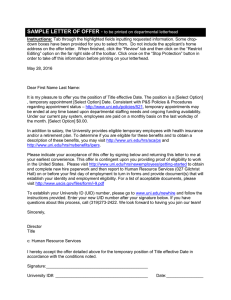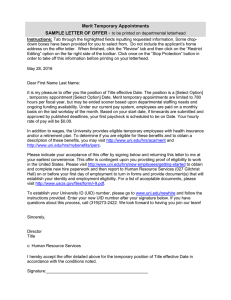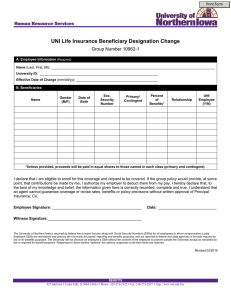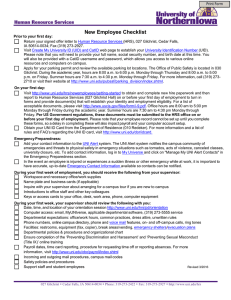New Employee Checklist
advertisement
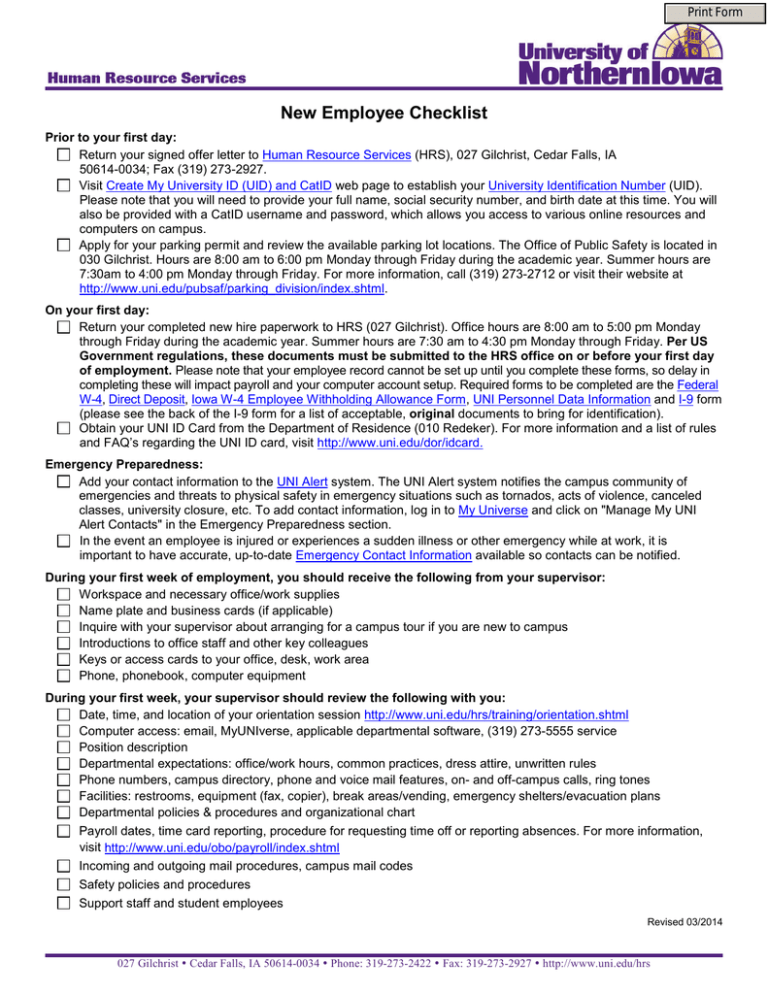
Print Form New Employee Checklist Prior to your first day: Return your signed offer letter to Human Resource Services (HRS), 027 Gilchrist, Cedar Falls, IA 50614-0034; Fax (319) 273-2927. Visit Create My University ID (UID) and CatID web page to establish your University Identification Number (UID). Please note that you will need to provide your full name, social security number, and birth date at this time. You will also be provided with a CatID username and password, which allows you access to various online resources and computers on campus. Apply for your parking permit and review the available parking lot locations. The Office of Public Safety is located in 030 Gilchrist. Hours are 8:00 am to 6:00 pm Monday through Friday during the academic year. Summer hours are 7:30am to 4:00 pm Monday through Friday. For more information, call (319) 273-2712 or visit their website at http://www.uni.edu/pubsaf/parking_division/index.shtml. On your first day: Return your completed new hire paperwork to HRS (027 Gilchrist). Office hours are 8:00 am to 5:00 pm Monday through Friday during the academic year. Summer hours are 7:30 am to 4:30 pm Monday through Friday. Per US Government regulations, these documents must be submitted to the HRS office on or before your first day of employment. Please note that your employee record cannot be set up until you complete these forms, so delay in completing these will impact payroll and your computer account setup. Required forms to be completed are the Federal W-4, Direct Deposit, Iowa W-4 Employee Withholding Allowance Form, UNI Personnel Data Information and I-9 form (please see the back of the I-9 form for a list of acceptable, original documents to bring for identification). Obtain your UNI ID Card from the Department of Residence (010 Redeker). For more information and a list of rules and FAQ’s regarding the UNI ID card, visit http://www.uni.edu/dor/idcard. Emergency Preparedness: Add your contact information to the UNI Alert system. The UNI Alert system notifies the campus community of emergencies and threats to physical safety in emergency situations such as tornados, acts of violence, canceled classes, university closure, etc. To add contact information, log in to My Universe and click on "Manage My UNI Alert Contacts" in the Emergency Preparedness section. In the event an employee is injured or experiences a sudden illness or other emergency while at work, it is important to have accurate, up-to-date Emergency Contact Information available so contacts can be notified. During your first week of employment, you should receive the following from your supervisor: Workspace and necessary office/work supplies Name plate and business cards (if applicable) Inquire with your supervisor about arranging for a campus tour if you are new to campus Introductions to office staff and other key colleagues Keys or access cards to your office, desk, work area Phone, phonebook, computer equipment During your first week, your supervisor should review the following with you: Date, time, and location of your orientation session http://www.uni.edu/hrs/training/orientation.shtml Computer access: email, MyUNIverse, applicable departmental software, (319) 273-5555 service Position description Departmental expectations: office/work hours, common practices, dress attire, unwritten rules Phone numbers, campus directory, phone and voice mail features, on- and off-campus calls, ring tones Facilities: restrooms, equipment (fax, copier), break areas/vending, emergency shelters/evacuation plans Departmental policies & procedures and organizational chart Payroll dates, time card reporting, procedure for requesting time off or reporting absences. For more information, visit http://www.uni.edu/obo/payroll/index.shtml Incoming and outgoing mail procedures, campus mail codes Safety policies and procedures Support staff and student employees Revised 03/2014 027 Gilchrist Cedar Falls, IA 50614-0034 Phone: 319-273-2422 Fax: 319-273-2927 http://www.uni.edu/hrs