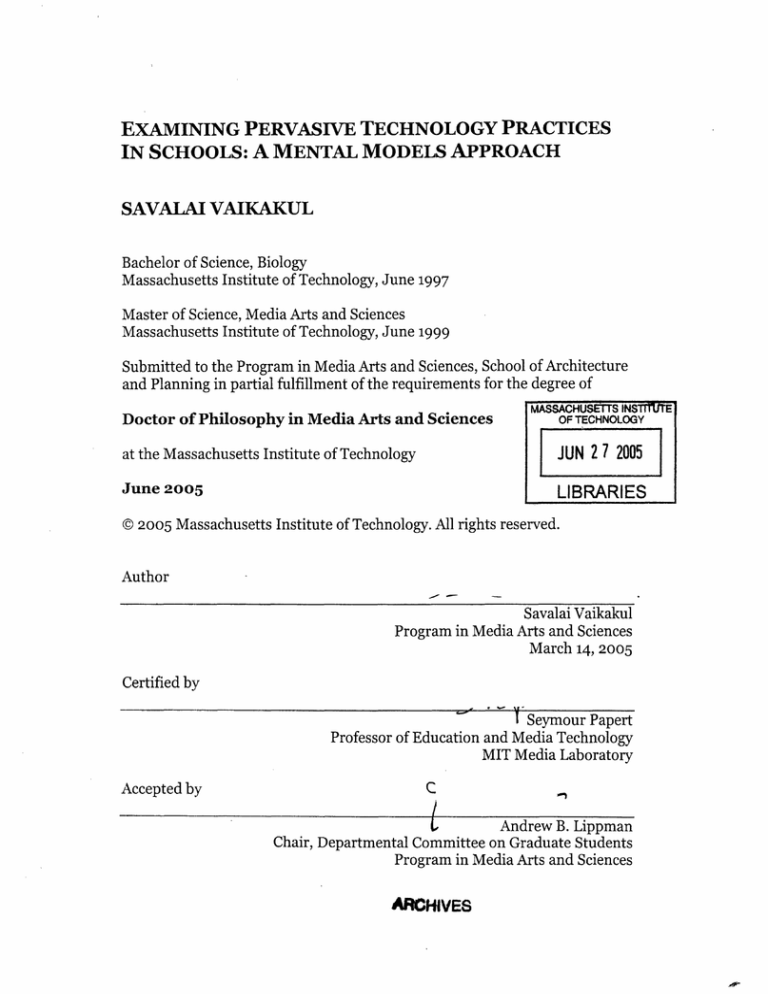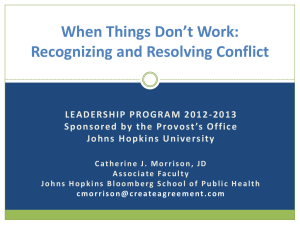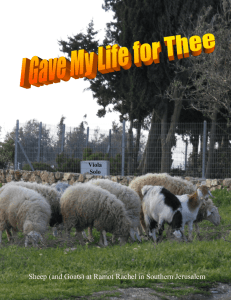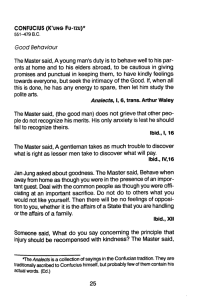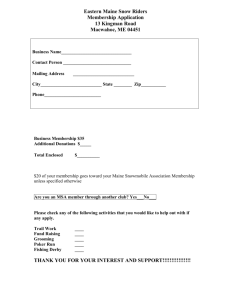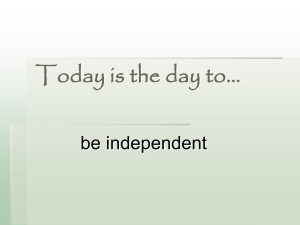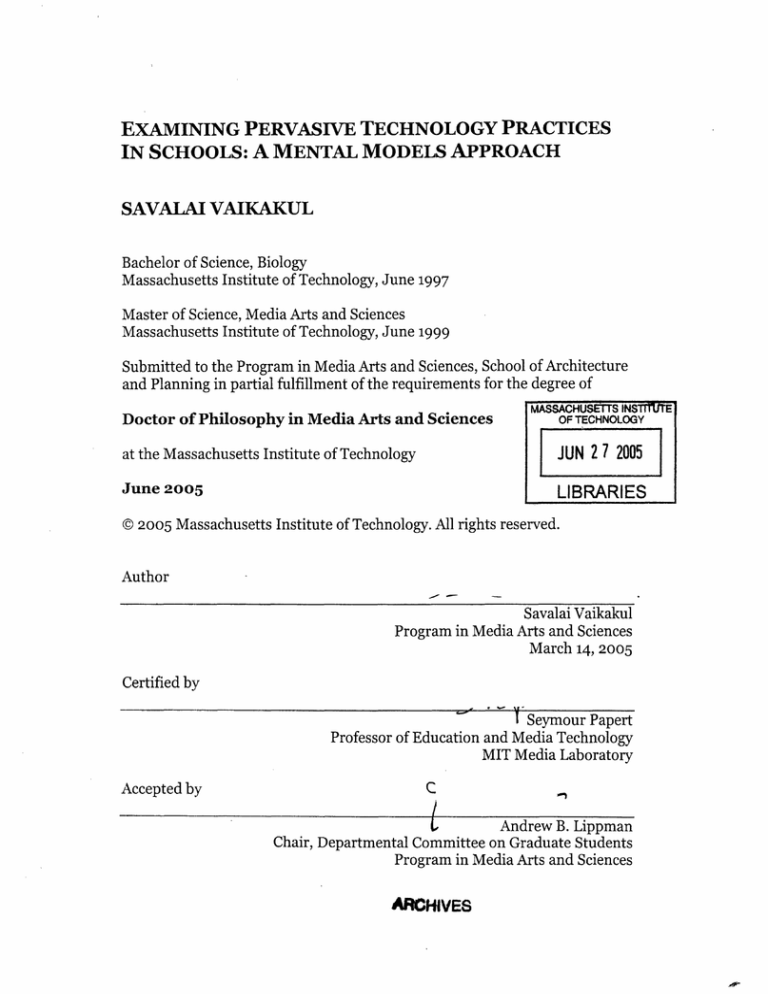
EXAMINING PERVASIVE TECHNOLOGY PRACTICES
IN SCHOOLS:A MENTAL MODELS APPROACH
SAVALAI VAIKAKUL
Bachelor of Science, Biology
Massachusetts Institute of Technology, June 1997
Master of Science, Media Arts and Sciences
Massachusetts Institute of Technology, June 1999
Submitted to the Program in Media Arts and Sciences, School of Architecture
and Planning in partial fulfillment of the requirements for the degree of
Doctor of Philosophy in Media Arts and Sciences
MASSACHUSETTS INISTrf
OF TECHNOLO GY
at the Massachusetts Institute of Technology
JUN 2 7 20
June 2005
LIBRARIF
I'~""' ES
-S--
© 2005 Massachusetts Institute of Technology. All rights reserved.
Author
Savalai Vaikakul
Program in Media Arts and Sciences
March 14, 2005
Certified by
I Seymour Papert
Professor of Education and Media Technology
MIT Media Laboratory
Accepted by
C
Andrew B. Lippman
Chair, Departmental Committee on Graduate Students
Program in Media Arts and Sciences
ARCHIVES
E'
EXAMINING PERVASIVE TECHNOLOGY PRACTICES IN
SCHOOLS: A MENTAL MODELS APPROACH
SAVALAI VAIKAKUL
Submitted to the Program in Media Arts and Sciences
School of Architecture and Planning
on March 14, 2005
in partial fulfillment of the requirements for the degree of
Doctor of Philosophy in Media Arts and Sciences
at the Massachusetts Institute of Technology
ABSTRACT
Studies of computers and education have failed to account for the relevance
and importance of tacit assumptions and unquestioned expectations that
underlie educational technology practices. A major premise of this
dissertation is that it is these taken-for-granted interpretations of technology
that most significantly influence how technology is used in the sphere of
education. It is thus analytically useful to examine technology use in
education by investigating the assumptions on which currently pervasive
educational technology practices are built.
I employ the concept of "mental models" to study current educational
technology practices. An examination of the literature revealed key elements
of the prevailing mental model of technology in education, which I call the
mental model of computers as information technology and multimedia
machines. In this mental model, computer technology is viewed as a means
to provide students and teachers with Internet connectivity and access to
extensive, up-to-date information. The computer's multimedia authoring
capacity can then be utilized to synthesize the wealth of information culled
from Internet sources into presentations with integrated text, graphics,
sound, and video. I investigated how this mental model organizes thinking
about technology use and education within a large-scale initiative to
implement one-to-one computing in public schools, the Maine Learning
Technology Initiative (MLTI).
The MLTI study highlights the pervasive influence and inherent inertia of an
entrenched mental model. When users of technology draw upon a wellestablished and widely-shared mental model to drive their actions around
technology, they will likely develop the tendency to view the particular
mental model as the way technology is supposed to be used. Their technology
experience and pattern of use, guided by the existing mental model, in turn
reinforce the community's established mental model of technology use,
institutionalizing a set of technology practices and routines. An entrenched
mental model can have pervasive influence in limiting individual and
collective capacities to pursue possibilities outside of the established
approach, or to recognize the need for such pursuit. This was observed during
the first years of the MLTI, and is happening on a larger scale in the
education system as more and more computers become available in
classrooms.
Seymour Papert, Thesis Advisor
Professor of Education and Media Technology
MIT Media Laboratory
EXAMINING PERVASIVE TECHNOLOGY PRACTICES IN
SCHOOLS: A MENTAL MODELS APPROACH
SAVALAI VAIKAKUL
Submitted to the Program in Media Arts and Sciences
School of Architecture and Planning
on March 14, 2005
in partial fulfillment of the requirements for the degree of
Doctor of Philosophy in Media Arts and Sciences
at the Massachusetts Institute of Technology
DOCTORAL DISSERTATION COMMITTEE
Thesis Advisor
4 our Papert
Seym
Professor of Education and Media Technology
MIT Media Laboratory
/12
Thesis Reader
ete'rSege
Senior Lecturer
MIT Sloan School of Management
Thesis Reader
.-
1'I
-
"-
0
-
--
-,
. ~
AbigailGarthwait
Assistant Professor of Instructional Technology
University of Maine, Orono
ACKNOWLEDGMENTS
I would like to thank my thesis committee members, Prof. Seymour Papert,
Dr. Peter Senge, and Prof. Gail Garthwait for their support throughout the
research and writing process.
I am very grateful to Dr. Anne Davies. Thank you for giving me
encouragement when I most needed it.
A special thank you to Linda Peterson, Carolyn Waite, Jean Macdonald, and
Pat Solakoff, who have been a constant help, always full of kind words
throughout my years as a graduate student.
I would like to thank members of the Future of Learning Group and the MIT
Media Laboratory.
I would also like to acknowledge the teachers of the MLTI and the people
who work to support them in various ways.
Now on the last day of thefestival, Hoshana Rabbah, Jesus stood and cried
out, "If anyone is thirsty, let him keep coming to me and drinking! Whoever
puts his trust in me, as the Scripture says, rivers of living water willflow
from his inmost being!"(John 7:37-38)
The past three years have been a constant struggle for me to finish this work.
There were many difficult and discouraging days. May I never cease to thank
God for family and friends who have been sources of God's living water,
bringing joy, hope, and rest into my life: Amy and Kevin and their children,
Andrew and Kaitlyn, Danielle and Kevin, Claudia and Luigi and baby
Martina, Yong, Pan and Tracy, Eric and Michelle, Jen and Jason and baby
Jack, Jamie and Lorri and baby Lily, Aya and Carter, Fletcher, Mike K.,
Criswell, Mike D. and Jane, Ryan and Melissa, Sarah, Derrick and the
students at Bexley Hall, Art and Betty, Judy and David, Robin, Lourdes and
Balz, Stuart, Ginger, Tina, Stacey, Mark, Kendra, Quentin and Ekua, Lu,
Skye, Alaina, Melissa and Karen, RVL, George, Ruby, Roslyn, Ana, the
Ungsukprasert family, Eileen and Alyssa, K. Busaba, Angie, Nina, Auntie
Angeli and Uncle Robert, Pam, Joy and Oat, Auntie Jun, Nong Plai, Uncle Ya,
J'Pearl and P'Tong and baby Nara, Donna and Mike H., Aunt Martha, Nana,
Brandon and Juli, Bryan and Stephanie, and Tom and Janet Ridley.
I dedicate this thesis to my Dad Vatcharin, my Mom Sauvakon, my sister
Vicky, to Grandma Malai and Grandma Somsuk, and to my husband, Brent
Ridley.
I have spent the past seven years studying how we think children can be
better educated through the use of technology. I had chosen to study
education because I was already thinking about the children God may bless
me with one day. The more I studied, the more I realize that what I want for
my children and the children who are already in my life is this:
Hear, 0 Isra'el: The LORD is Our God, the LORD alone. Love the LORD
your God with all your heart and with all your soul and with all your
strength. These words, which I am commanding you today, are to befirst in
your own minds and hearts. Then you are to teach and impress them
diligently upon the minds and hearts of your children. Talk about them
when you sit at home and when you walk along the road, when you lie
down and when you get up. (Deuteronomy 6:4-7)
"Teacher,which is the greatest commandment in the Torah?"Jesus replied:
"Love the Lord your God with all your heart and with all your soul and with
all your strength. This is the first and greatest commandment. And the
second is like it: Love you neighbor as yourself." (Matthew 22:36-39)
May we learn to love God with all our heart, soul, and strength and to love
our neighbor as ourselves. There is only need for this one thing.
CONTENTS
1
INTRODUCTION
1.1 The Increasing Computer Presence in Schools ... o1
1.2 Organizations and Technology-Enabled Transformation ... 11
2
RESEARCH APPROACH
2.1 The Mental Models Approach ... 13
2.2 Relevance to Educational Research ... 16
2.3
3
Research Objective ... 18
THE DOMINANT MODEL OF TECHNOLOGY USE IN
EDUCATION
3.1 Examining the Mental Model Underlying Current Practices ... 19
3.2 The Mental Model of Computers as Information Technology and
Multimedia
3.2.1
Machines
... 19
Access to the Internet ... 21
3.2.2 Multimedia Authoring ... 27
3.2.3
Studying Up-to-Date Information ... 30
3.2.4 Acquiring Scholastic Knowledge ... 32
3.2.5
Integrating Technology into the Curriculum ... 36
3.2.6 Developing Computer Literacy ... 37
4
THE ONE-TO-ONE COMPUTING CONTEXT
4.1 The Maine Learning Technology Initiative ... 41
4.2 The Maine Learning Technology Initiative: Beginnings ... 43
4.3 One-to-One Computing Initiatives: Past Findings ... 48
4.4 Established Patterns of Computer Use in the MLTI ... 50
4.5 Beginning Influences and Institutional Expectations ... 60
4.5.1 State Communication about the Laptops ... 61
4.5.2
Demonstration Schools ... 63
4.5.3
MLTI Teacher Training ... 65
4.5.4 SEED's Work Prior to the MLTI ... 68
4.5.5 Department of Education Content Area Meetings ... 71
4.6 "Let's Give Programming to Children": An Alternative Voice
within the MLTI ... 73
4.7 Case Studies of Teachers Pursuing Computer Programming ... 76
4.7.1
Esther ... 76
4.7.2
George... 85
4.8 Challenges in Pursuing Computer Programming ... 92
4.9 MLTI as a Representative Example ... 95
5
DISCUSSION
5.1 Routine Use Limits Experimentation
... 97
5.2 Analogical Reasoning from Film, Radio, and Television ... 102
5.3 Limits of Current Mental Model ... 103
5.4 Learning about Ecology with Computers: Two Examples ... 105
5.4.1
The Apple Vivarium Example ... 105
5.4.2 The Fading Footprints Example ... 107
5.5 The Assimilation-Accommodation
Dimension ... 11o
6
AN ALTERNATIVE MODEL FOR EDUCATIONAL
TECHNOLOGY
6.1 Computers as Programming Environments ... 113
6.1.1
Access to Programming ... 115
6.1.2
Creating Microworlds ... 117
6.1.3
Mobilizing Powerful Ideas ... 121
6.1.4 Nurturing Intuitive Knowledge ... 124
6.1.5
Recasting the Curriculum ... 131
6.1.6
Exploring Computational Thinking ... 135
6.2 Examining Strategic Choices ... 136
7
CONCLUSION
7.1 Summary of Findings ... 138
7.2 The Need to Examine Current Strategy ... 140
7.3 The State of Educational Use of Technology: A World of Limited
Possibilities
Appendix A: Methods
... 143
... 147
Appendix B: Chronology of the MLTI ... 155
INTRODUCTION
1
1.1 The Increasing Computer Presence in Schools
Computers are playing an increasingly important role in American education.
Many educators, policymakers, parents, and more recently the students
themselves, have rallied for increased availability of computers in schools
and for the use of computers in students' everyday education. Since the mid
1980s, many researchers (in university, government2 , and corporate3
settings) have developed and pursued a research agenda that investigated the
feasibility and desirability of giving students and teachers constant access to
a personal machine.
See, for example,
Sheingold, K., Kane, J.H., and Endreweit, M.E. (1983) "Microcomputer
Use in Schools:
Developing a Research Agenda," Harvard Educational Review, 53, pp. 412-432;
Becker, H.J. (1991) "How Computers are Used in United States Schools: Basic Data from the
1989 I.E.A. Computers in Education Survey," Journal of Educational Computing Research,
7, PP. 385-4o6;
Becker, H.J., Ravitz, J.L., and Wong, Y.T. (1999) "Teacher and Teacher-Directed
Student Use
of Computers and Software. Teaching, Learning, and Computing: 1998 National Survey,"
Center for Research on Information Technology and Organizations, University of California,
Irvine.
2 See, for example,
U.S. Congress, Office of Technology Assessment (1988) Power On! New Tools for Teaching
and Learning. Doc. no. OTA-SET-379. Washington, D.C.: U.S. Government Printing Office;
U.S. Congress, Office of Technology Assessment (1995) Teachers and Technology: Making
the Connection. Doc. no. OTA-CHR-616. Washington,
Office.
3 See, for example,
D.C.: U.S. Government
Printing
Sivin-Kachala, J. (1998) Report and the Effectiveness of Technology in Schools, 1990-1997.
Software Publisher's Association.
10
"Though not yet universally accessible ... a more pervasive and ubiquitous
technology presence is permeating the learning environment."4 Over the past
decade and a half, monetary investment in procuring computers in American
public schools has steadily increased. "This shift in educational spending"5
means that "slightly more than half of every dollar" that schools spend on
educational supplies goes to technology.6 Between 1991 and 2001, schools
spent approximately $55 billion on technology purchases.7 Overall, "national
spending on school technology has increased"8 and "the classroom has
become an increasingly technological place."9 Computers are now widely
used by students and teachers in day-to-day classroom activities.
1.2
Organizations and Technology-EnabledTransformation
"Computers have transformed work," wrote T. Michael Nevens, a director at
McKinsey's Silicon Valley office, "They could also transform
education."lo
Citing research conducted annually by the CEO Forum on Education and
Technology, "a partnership between leaders in business and education,"" of
which McKinsey is a founding board member, Nevens highlighted the
"Trends Report 2001," Software and Information Industry Association (SIIA).
<http://www.trendsreport.net>
5 Oppenheimer, T. (2003) The Flickering Mind: The False Promise of Technology in the
Classroom and How Learning Can Be Saved (p. xvii). New York: Random House.
6 "The Complete K-12Report: Market Facts & Segment Analysis, 2002," Education Market
Research. As cited in Oppenheimer, T. (2003) The Flickering Mind: The False Promise of
Technology in the Classroom and How Learning Can Be Saved (p. xvi). New York: Random
House.
7 "TechnologyPurchasing Forecast 2001-2002," Quality Education Data, Inc.
8 Oppenheimer, T. (2003) The Flickering Mind: The False Promise of Technology in the
Classroom and How Learning Can Be Saved (p. 196). New York: Random House.
4
9 Ibid., p. xvii.
10 Nevens, T.M.
pp. 167-177.
11 Ibid., p. 168.
(2001)
"Fast Lines at Digital High" (p. 167), McKinsey Quarterly. Fall
2001,
11
importance and growing impact of technology in education. He concluded
with the following remarks:
Digital technology is transforming the world of work. To
produce the knowledge workers of tomorrow, and to
maximize the ability of children to learn, it must also be
allowed to transform the world of education.12
A significant portion of the voices advocating for increased investment in
technology for schools has come from the business sector. While it is
generally believed that technology is transforming the world of work, as it is
doing in the world of education, it is also widely accepted that limitations on
organizations' ability to capture the full potential of technology continue to
persist and need to be studied.13
Nevens, T.M. (2001) "Fast Lines at Digital High" (p. 177), McKinsey Quarterly. Fall 2001,
pp. 167-177.
13 See, for example,
Solow, R. (1987) New York Times Review, July 12, 1987;
Brynjolfsson, E. (1993) "The Productivity Paradox of Information Technology: Review and
12
Assessment," Communications of the ACM, vol. 37, no. 12;
Landauer, T.K. (1995) The Trouble with Computers. Cambridge, MA:MIT Press;
Gibbs, W.W. (1997) "Taking Computers to Task," Scientific American, July 1997;
Brynjolffson, E. and Hitt, L. (1998) "Beyond the Productivity Paradox: Computers Are the
Catalyst for Bigger Changes," Communications
49-55.
of the ACM, vol. 41, no. 8, August 1998, pp.
12
2
RESEARCH APPROACH
2.1 The Mental Models Approach
The concept of "mental models" has been used in a number of research areas
as an effective and insightful approach to studying the behaviors and beliefs
of individuals and organizations. Mental modelsl4 can be defined as "deeply
ingrained assumptions, generalizations, or even pictures or images" that
influence how individuals interpret the world and take action.l5 The notion of
mental models, introduced to the field of cognitive science by Philip
Johnson-Laird, 16 is useful "for accounting for a subject's behavior in
delimited domains."7 The practice of describing people's beliefs and actions
in terms of mental models "has been used extensively in cognitive psychology
and cognitive science, for phenomena as diverse as how people solve
brainteasers to how they troubleshoot steam boilers." 8
The mental models concept has been used in organizational learning research
to study individuals' beliefs about "what can or cannot be done in different
14 Johnson-Laird, P.N. (1986) Mental Models: Towards a Cognitive Science of Language,
Inference, and Consciousness. Cambridge, MA:Harvard University Press.
15 Senge, P.M. (1994) The Fifth Discipline: The Art & Practice of the Learning Organization
(p. 8). New York: Currency Doubleday.
16 Johnson-Laird, P.N. (1980) "Mental Models in Cognitive Science," Cognitive Science, 4,
pp. 71-115.
17
Gardner, H. (1985) The Mind's New Science: A History of the Cognitive Revolution (p.
368). New York: Basic Books.
18 Morgan, M.G., Fischhoff, B., Bostrom, A., and Atman, C.J. (2002) Risk Communication:
A Mental Models Approach (p. 22). New York: Cambridge University Press.
13
management settings."l9 Research findings in management give evidence
that mental models form the basis of an individual's or an organization's
actions and can limit the range of actions considered by the individual or the
organization. For example, "insights into new markets" can "fail to get put
into practice because they conflict with ... tacit mental models" about the
company, the market, the competition that are widely shared within the
company. 2 0
Peter Senge, an organizational learning theorist, puts it this way: "Like a pane
of glass framing and subtly distorting our vision, our mental models
determine what we see."21In this way, mental models "limit an organization's
range of actions to what is familiar and comfortable"22and decrease its ability
to consider and pursue possibilities outside of the established approach. To
illustrate how "mental models shape our perceptions" with important
consequence, Senge presents a case from the U.S. automotive industry:
For decades, the Big Three of Detroit believed that people
bought automobiles on the basis of styling, not for quality
or reliability ... The Detroit automakers didn't say, "We
have a mental model that all people care about is styling."
They said, "All people care about is styling."23
19
Senge, P.M. (1994) The Fifth Discipline: The Art & Practice of the Learning Organization
(p. 8). New York: Currency Doubleday.
20 Ibid., p. 8.
21 Senge, P.M. et al (2000) Schools that Learn: A Fifth Discipline Fieldbookfor Educators,
Parents, and Everyone Who Cares About Education (p. 67). New York: Doubleday.
22
Senge,P.M. (1994)The Fifth Discipline:TheArt & Practiceof the Learning Organization
(p. 186). New York: Currency Doubleday.
23 Ibid., p. 176.
14
The Detroit automakers' taken-for-granted mental model of the American
consumers' purchase decision criteria and the importance of styling
ultimately caused them to lose significant market share by 1986 to German
and Japanese automakers who won over a large number of American
consumers with their value proposition of quality and style.24 A similar
example of limiting mental models can be found in many service industries
"which still provide mediocre quality in the name of controlling costs."25
Efforts to take into account the mental models of a particular community are
also found in the field of risk communication. In this field, the mental models
lens has been used to study current beliefs of targeted populations regarding
various health risks, including HIV/AIDS transmission, potentially adverse
health effects of electric and magnetic fields, and exposure to radon in the
home.26 In the field of sociology, empirical studies have been conducted to
examine individuals' mental models of marriage and gender stereotypes.
"The issue with mental models, Senge says, is ... whether they discharge
routines in a person's life without them knowing it."27 Consequently,
undiscussed and "undiscussable"28 mental models, those that "exist below
Senge, P.M. (1994) The Fifth Discipline: The Art & Practice of the Learning Organization
(p. 176). New York: Currency Doubleday.
24
25
Ibid., p. 177.
26
Morgan, M.G., Fischhoff, B., Bostrom, A., and Atman, C.J.
(2002)
Risk Communication:
A Mental Models Approach. New York: Cambridge University Press.
27 Flood, R.L. (1999) Rethinking the Fifth Discipline: Learning within the Unknowable (p.
22).
28
New York: Routledge.
Argyris, C. (1994) "Good Communication that Blocks Learning," Harvard Business
Review, 72 (4), PP. 77-85;
Argyris, C. (1991) "Teaching Smart People How to Learn," Harvard Business Review, 69 (3),
pp. 99-109;
Argyris, C. (1990) Overcoming Organizational Defenses. Needham, MA: Allyn & Bacon.
15
the level of awareness"29 and are not recognized as models but taken-forgranted as the way things are, can put a limit on an organization's range of
actions and capacity for considering alternative ways of operating.
In the case of technology and organizations, "individuals' mental models tend
to be oriented around established practices and norms, and may limit
perception and understanding of an innovation."30 In a study of the impact of
the introduction of Lotus Notes, a collaborative groupware technology, into a
consulting firm, Orlikowski found that users applied a "personal productivity
tools" mental model to the Notes technology and thus did not appreciate "its
collaborative nature" or use it as "a forum for sharing ideas."31Orlikowski
concluded. that the existing and familiar mental model of technology-aspersonal-productivity-tools significantly inhibited user experimentation with
the collaborative features of Notes and constrained the development of
"changes in work practices and social interaction" that were supposed to be
facilitated by the introduction of the groupware technology.32
2.2
Relevance to Educational Technology Research
Past research about technology use in education is generally characterized by
an implicit and potentially misleading assumption that the impact of
technology use in education, or any other human enterprise, is somehow not
connected to the mental models that technology users have, when in fact it is
29
Senge, P.M. (1994) TheFifth Discipline:TheArt &Practiceof the Learning Organization
(p. 176). New York: Currency Doubleday.
30
Orlikowski, W.J. (1991) Radical and IncrementalInnovations in Systems Development:
An Empirical Investigation
of CASE Tools (p. 23). Cambridge, MA: Alfred P. Sloan School of
Management, Massachusetts Institute of Technology.
31 Orlikowski, W.J. (1992) "Learning from Notes: Organizational Issues in Groupware
Implementation,"
32
CSCW'92 Proceedings, November 1992.
Ibid.
16
the mental models of the users (i.e. how they understand the nature and role
of the introduced technology) that define the nature of the enacted
technology practices and its impact on human affairs. For this reason, there
are countless reports that describe how computers are being used to improve
classroom learning and how computers are changing the way teachers
interact with their students; yet for all the growing research on technology
use in education, there has been little attempt by the education community to
articulate and examine the important assumptions on which currently
dominant educational technology practices are built.
There is an underlying rationale to current educational technology practice in
schools. The central assertion of this dissertation is that in order for
technology use to have a fundamental and purposeful effect on American
education, and in order for improvements and innovations in educational
technology use to be consciously developed, the rationale and taken-forgranted assumptions underlying current practices need to be surfaced and
discussed.
My interest in employing the mental models lens is motivated by my finding
that existing studies of technology use in education have not adequately
focused on explicating the set of underlying assumptions, meanings, and
expectations that educators and the general public have about the
educational use of technology. "Failure to appreciate mental models" has
limited the depth of change of many change initiatives.33
33
Senge, P.M. (1994) The Fifth Discipline: The Art & Practice of the Learning Organization
(p. 177). New York: Currency Doubleday.
17
2.3
Research Objective
This research is an effort to characterize and examine prevailing beliefs
underlying dominant technology practices in education. In this study, the
concept of mental models is used as a lens for examining and eliciting
understanding about the constructs that the majority of educators use to
inform their interaction with the deployed computers in schools.
I hope my articulation of some of these underlying assumptions will move
both advocates and skeptics of technology use in education toward a less
superficial and more productive discussion regarding the role of computers
in the education of children. This research does not attempt to exhaustively
explore the set of mental models at work in educational practice, but rather it
is an attempt to illustrate the utility of the mental models approach, to
surface the dominant mental model in today's educational technology use, to
show that alternative models can be considered, and to encourage an open
examination within the education community. My effort in drawing attention
to and articulating these underlying assumptions will have been worthwhile
if it motivates more and more educators to consciously examine and evolve
their own assumptions about how technology can be used in education.
18
3
THE DOMINANT MODEL OF TECHNOLOGY
USE IN EDUCATION
3.1 Examining the Mental Model Underlying Current Practices
There is a set of assumptions underlying the more or less clearly
circumscribed set of practices associated with computer use in the classroom.
This set of assumptions stem from a particular mental model of how
technology can be used effectively in education. I will refer to this mental
model as "the mental model of computers as information technology and
multimedia machines". My purpose in the following sections will be to make
explicit a number of implicit assumptions which underlie the practices and
utterances and reflect the thinking of the majority of educational technology
advocates and practitioners.
3.2 The Mental Model of Computers as Information Technology
and Multimedia Machines
The proliferation of computers in American public schools over the past two
decades has generated a widely shared expectation among educators,
policymakers, and the general public that computer use will improve
education. Public opinion polls indicate that Americans believe it is
important for the nation's schools to be equipped with computers. The
pervasive mental model in the current education landscape posits that the
primary value of computer access is realized in Internet access. Internet
access is seen as a key resource in a teaching strategy that emphasizes the
19
creation and use of multimedia presentations. The Internet is said to provide
teachers and students access to up-to-date, "real world" information that is
relevant to the day's current events and to the cultural and social realities of
teachers and students. Such up-to-date content is seen to have value not only
in providing accurate factual information, but also in motivating teachers and
students to personally connect with elements of the scholastic knowledge
embedded in the curriculum. In order to fully leverage Internet access to
current information and the multimedia modes of information presentation
made possible by introducing computers into classrooms, it is argued that
"technology integration" into the curriculum and existing teaching methods
will be required. Not only is there value seen in the multimedia authoring
possibilities brought about by widespread computer use in classrooms, it is
often argued that the use of computers in education will raise up a generation
that is computer literate in a world that is understood to be more and more
driven by information technology.
In short, this mental model can be summarized in this quote: "Americans
overwhelmingly understand
that technology can play a vital role in
education, especially in providing access to information and preparing
students for the jobs of the future."34 These themes are enumerated here as a
starting point for the useful process of surfacing the underlying assumptions
of the mental model of computers as information technology and multimedia
machines. It should be stated explicitly that this list is put forward only
tentatively as a starting point for discussion and makes no claims to
completeness.
34 Kent, T.W. and McNergney, R.F. (1999) Will Technology Really Change Education? From
Blackboard to Web (p. 7). Thousand Oaks, CA: Corwin Press, Inc.
20
3.2.1 Access to the Internet
One of the ways the popular vision for educational computer use can be
characterized is by the advocacy of Internet use in instructional activities. As
a "Call to Action for American Education"35 in the 1997 State of the Union
address, President Clinton proposed that wiring every school in the United
States to the Internet would improve education.
We must bring the power of the Information Age into all
our schools. Last year, I challenged America to connect
every classroom and library to the Internet by the year
2000,
so that, for the first time in history, a child in the
most isolated rural town, the most comfortable suburb, the
poorest inner city school, will have the same access to the
same universe of knowledge.36
Complementing President Clinton's mandate, the federal government made
an investment in wiring the schools. Through the Telecommunications Act of
1996, the Federal Communications Commission encouraged and supported
technology spending in education with the implementation of the "E-rate"
program. The E-rate program provided significant discounts for schools
purchasing telecommunications services. Services covered by the E-rate
include
Internet
access, videoconferencing services, high-speed data
Clinton, W.J. (1997). The State of the Union address. United States Capitol. February 4,
1997. <http://www.whitehouse.gov/WH/SOU9
7>
35
36 Ibid.
21
connections, phone service, and certain types of internal wiring and network
equipment.37
When Congress laid the foundation for the E-rate program, policy makers
cited several justifications for making such a substantial investment in
bringing Internet access to schools. First, it was said that students can gain
access to "a greater breadth and depth of up-to-date educational resources"38
through the Internet. Second, it was argued that giving students access to
computers and the Internet prepares them for "an economy in which three
out of five jobs require a working knowledge of information technology."39In
line with President Clinton's remarks, an emphatic appeal was made in
conclusion: "Every child should be offered a fair shake in gaining access to a
wealth of resources, opportunities for communication, and tools for personal
expression."40
"Let the future begin" was President Clinton's remark when he and Vice
President Al Gore kicked off California NetDay, a one-day statewide effort to
connect California classrooms to the Internet.41 California NetDay was held
on March 9, 1996 and reportedly about 20,000 volunteers connected 3,000
schools to the Internet. The NetDay project was started in 1992 by Michael
Kaufman, director of information technology at KQED public television
37 Carvin, A., ed. (2000) "The E-rate in America: A Tale of Four Cities," Benton Foundation.
<http://www.benton.org/e-rate/e-rate.4cities.pdf>
38 Ibid.
39 Ibid.
40 Ibid.
41 Kornblum,
J. and Aguilar, R. (1996) "Clinton, Gore Kick Off NetDay96," CNETNews.com,
March 10, 1996.
22
station in San Francisco who was also a former teacher, and John Gage, chief
scientist at Sun Microsystems.42
On September 26, 1996, U.S. Government officials joined business and
community leaders for a national NetDay. It was led by U.S. Secretary of
Education Richard W. Riley and Assistant Secretary of Commerce Larry
Irving. Irving remarked, "We can't afford to leave some of our schools behind
- all of our children deserve access to the tools that will enable them to be full
participants in the Information Age."43"This process of linking schools to the
Internet brings vast resources to kids," said Gage.44
Enthusiasm for bringing Internet access to schools is rooted in the larger
public concern that there exists a "digital divide" - a gap "between the
information haves and have-nots."45 It is seen that "the Internet has assumed
an importance
Information
in Americans' everyday lives" and that "in the new
Age" the Internet "promises to become the economic
underpinning for all successful countries in the new global economy."46
Consequently, it is considered an issue of public policy to close "the perceived
gap between those who have access to the latest information technologies and
those who do not."47 "No one should be left behind as our nation advances
Long, K. (1996) "NetDay96: Getting California Schools Wired," Seattle Times, March 6,
1996.
42
43
National Telecommunications and Information Administration, Department of
Commerce (1996) Media Advisory Re: Launch of National NetDay, September
25, 1996.
<http://www.ntia.doc.gov/ntiahome/press/926netdayma.htm>
Kornblum, J. and Aguilar, R. (1996) "Clinton, Gore Kick Off NetDay96," CNETNews.com,
March 10, 1996.
44
45
National Telecommunications and Information Administration (1999) "Falling through
the Net: Defining the Digital Divide." <http://www.ntia.doc.gov/ntiahome/fttngg>
46 Ibid.
47 Compaine, B.M., ed. (2001) The Digital Divide: Facing a Crisis or Creating a Myth?
Cambridge, MA: MIT Press.
23
into the
2 1 st century,
in which having access to computers and the Internet
may be key to becoming a successful member of society."48
Research studies such as the 1997 report by the Educational Testing Service49
documented inequalities in Internet access among schools and motivated
public figures to advocate for making Internet connectivity widely available.
U.S. Senator Bob Kerrey and filmmaker George Lucas described the
importance of Internet access to education:
In the dawning of the information age - where access to
information will be the currency of power and knowledge the definition of access for educational institutions should
be expanded to include multimedia technologies and
services ... Connecting every public school classroom and
library to the developing superhighway is a legitimate goal
of public policy ... We must all work together to ensure that
the information superhighway is the road to educational
excellence in America.5so
Kerrey and Lucas pointed to universal Internet access as "the only way to
attain equity of opportunity for teachers and students."5' To "connect every
classroom to the Internet" meant "students would then gain access to
resources few schools can afford; they could then communicate with students
48
National Telecommunications and Information Administration (1999) "Falling through
the Net: Defining the Digital Divide." <http://www.ntia.doc.gov/ntiahome/fttngg>
49 Educational Testing Service (1997) Computers and Classrooms: The Status of Technology
in U.S. Schools. Policy Information Center.
<http://www.ets.org/research/pic/compclass.html>
50 Lucas, G. and Kerrey, B. (1994) "Access to Education," Wired, Issue 2.09, September
1994. <http://www.wired.com/wired/archive/2.o9g/access.ed_pr.html>
51
Ibid.
24
and experts around the world."52 "It also will support the teachers" in
enabling them "to access information and communicate with community
members, peers, parents, students, and experts."53
Internet access is widely recognized as central to the future of education, and
is often a prerequisite for entering into discussions about technology use in
the classroom. Such technology is "assumed" by technology business leaders
such as Bill Gates of Microsoft:
Assume that the wireless network is there and you've got a
very high-speed connection that lets you do not just text but
video and audio as well ... As you are talking about
homework, you can pull up different Web sites ... And
assume in the front of the classroom that there's a big
screen so you can browse the Internet ... A teacher could go
to a Library of Congress site and get photos and text and go
to other school sites and take and edit and add.s4
Internet access promises not only access to a diversity and wealth of
information sources, but also provides a diverse group of schools and
communities, with and without wealth, access to the same world of
information. It is argued that as technologies bring the "world" into the
classroom, "the distinction between the classroom and the world begins to
blur. "55
Lucas, G. and Kerrey, B. (1994) "Access to Education," Wired, Issue 2.09, September
1994. <http:,//www.wired.com/wired/archive/2.o9/access.edpr.html>
52
53
Ibid.
54
"The Classroom of the Future" Newsweek, October 29, 2001.
Kent, T.W. and McNergney, R.F. (1999) Will Technology Really Change Education? From
Blackboard to Web (p. 52). Thousand Oaks, CA: Corwin Press, Inc.
55
25
Volumes of government documents are now available to
any social studies classroom with an Internet connection.
Students can access data from NASA, the current news
from the Washington Post, or the latest stock market
prices. The variety and sheer volume of information
available free of charge through the Internet is staggering.56
The Internet is seen as an equalizer, a way of providing schools that have
historically gone without resources access to the very best information, the
same resources that their most wealthy counterparts are also enjoying:
"Imagine if school children in a low-income neighborhood with precious few
library books could use a modem-equipped computer and access all of the
resources in the Library of Congress."57
In addition to having access to rich and diverse information via the Internet,
the Internet is seen as a way for teachers and students alike to share their
own information gathering, insight, and presentations.
With today's computer technologies, teachers can produce
their own Web pages or, perhaps more important, benefit
from the development of Internet resources created by
other teachers. Instead of being dependent on publishers
and media developers outside of education, teachers can
now use telecommunication technologies to create and
Kent, T.M. and McNergney, R.F. (1999) Will Technology Really Change Education? From
Blackboard to Web (p. 31). Thousand Oaks, CA: Corwin Press, Inc.
57 Lazarus, W. and Lipper, L. (1994) America's Children & The Information
Superhighway:
56
A Briefing Book and National Action Agenda (p. 2). Santa Monica, CA: The Children's
Partnership.
26
share their own content and resources.58
Students can also use the Internet to "conduct independent research" and
"use multimedia to exhibit and illustrate their understandings."59 The vision
of technology use in education expressed in government policies and the
popular press is centered around access to the Internet.
3.2.2
MultimediaAuthoring
"Multimedia is the integration of more than one medium into some form of
communication or experience delivered via a computer."6o The synthesis of
multimedia information culled from Internet sources into a computer-based
presentation integrating text, graphics, sound, and video is becoming the
envisioned mode of interaction with content in the classroom of the future.
Multimedia authoring software programs are increasingly available in K-12
schools. "Employing relatively inexpensive desktop computers, users are now
able to capture sounds and video, manipulate audio and images to achieve
special effects, synthesize audio and video, create sophisticated graphics
including animation, and integrate them all into a single multimedia
presentation." 61
58 Kent, T.W. and McNergney, R.F. (1999) Will Technology Really Change Education? From
Blackboard to Web (p. 158). Thousand Oaks, CA: Corwin Press, Inc.
59 Ibid., p. 158.
Reeves, T.C. (1998) The Impact of Media and Technology in Schools: A Research Report
Foundation (p. 21), The University of Georgia, February 12,
1998. <http://www.athensacademy.org/instruct/mediatech/reeveso.html>
61 Reeves, T.C. (1998) The Impact of Media and Technology in Schools: A Research Report
prepared for the Bertelsmann Foundation (p. 21), The University of Georgia, February 12,
1998. <http:,//www.athensacademy.org/instruct/media_tech/reeveso.html>
27
60
prepared for the Bertelsmann
Steve Jobs of Apple sees multimedia authoring as central to enabling a
generation of students to be articulate in the major mode of communication
of their day:
One of our issues as a society going forward is to teach kids
to express themselves in the medium of their generation ...
The medium of our times is video and photography, but
most of us are still consumers as opposed to being authors
... You should see the movies that kids and teachers are
making now. They make movies to sell an idea and to lead a
team. I can show you a movie made by a sixth-grade
teacher with her kids about learning the principles of
geometry in a way that you will never forget.62
Multimedia authoring activities with presentation software like Microsoft
PowerPoint, along with web page design and video editing, are seen as
effective ways to engage students in investigating content from the diverse
sources available through the Internet. Students can use the Internet and
multimedia authoring software for "accessing and interpreting information,
organizing their personal knowledge, and representing what they know to
others."6 3 With the ability to do multimedia authoring, it is said that students
can create "knowledge representations that reflect their own perspectives on
or understanding of ideas."6 4
"The Classroom of the Future" Newsweek, October 29, 2001.
Reeves, T.C. (1998) The Impact of Media and Technology in Schools: A Research Report
prepared for the Bertelsmann Foundation (p. 3), The University of Georgia, February 12,
1998. <http:,//www.athensacademy.org/instruct/media tech/reeveso.html>
62
63
64
Ibid., p. 21.
28
Additionally, the content of multimedia presentations is said to be more
interactive and engaging: "Multimedia can stimulate more than one sense at
a time, and in doing so, may be more attention-getting and attentionholding."6 5 U.S. Senator Maria Cantwell commented on this and its relation
to the retention of information and efficiency of learning:
People who interact with information retain more of that
information. The learning experience will include more
multimedia. And that means better retention and better
performance. 6 6
Multimedia is seen to enhance learning by "providing [teachers and students]
opportunities to construct and articulate meanings that in the traditional
class would be limited to rendering and expressing in words only."6 7
Multimedia allows us to integrate more effectively the
increasingly vast volume of information students need to
learn. It also provides the vehicle for students to become
adept communicators in a knowledge-based society.6 8
Saul Rockman, an education and technology consultant, asserted that such a
mode of interacting with information develops an important skill in students,
65 Reeves, T.C. (1998) The Impact of Media and Technology in Schools: A Research Report
prepared for the Bertelsmann Foundation (p. 21), The University of Georgia, February 12,
1998. <http:,//www.athensacademy.org/instruct/media tech/reeveso.html>
66 "The Classroom of the Future" Newsweek, October 29, 2001.
67 Woodbridge, J. (2004)
"Digital Kaleidoscope: Learning with Multimedia," Technology &
Learning,January1, 2004. <http://www.techlearning.com>
68 McBride,K.H.and Luntz, E.D.(1996) Help! I have Hyperstudio Now What Do I Do? (p.
11) Glendora, CA: McB Media Publishing.
29
the "ability to communicate and present in class."69 Creating a multimedia
presentation helps students gain knowledge of a content area and
simultaneously "enables students to become critical thinkers, problem
solvers, more apt to seek information, and more motivated in their learning
processes. "70
Designing a multimedia presentation is "a complex process that engages
many skills in learners."71
The process requires learners to transform information into
dimensional representations, determine what is important
and what is not, segment information into nodes, link the
information segments by semantic relationships,
and
decide how to represent ideas. This is a highly motivating
process because authorship results in ownership of the
ideas in the multimedia presentation.72
3.2.3 Studying Up-to-Date Information
One of the key offerings of the Internet is easy access to up-to-date
information. The primary facet of up-to-date information is accuracy. The
69
Salpeter, J. (1998) "Taking Stock: What Does the Research Say About Technology's
Impact on Education? Interview with Saul Rockman," Technology & Learning, May 1998.
<http://www.techlearning.com>
70
Neo, M. and Neo, K. (2001) "Innovative Teaching: Using Multimedia in a Problem-Based
Learning Environment," Educational Technology & Society Education, 4(4).
71 Reeves, T.C. (1998) The Impact of Media and Technology in Schools: A Research Report
prepared for the Bertelsmann Foundation (p. 24), The University of Georgia, February 12,
1998. <http:,//www.athensacademy.org/instruct/media_tech/reeveso.html>
72 Reeves, T.C. (1998) The Impact of Media and Technology in Schools: A Research Report
prepared for the Bertelsmann Foundation (p. 22), The University of Georgia, February 12,
1998. <http://www.athensacademy.org/instruct/media tech/reeveso.html>
30
Internet provides access to current information about a world of shifting
social, political, and economic realities. Compared to the offerings of a
classroom dominated by information retrieved from textbooks, it is argued,
the Internet offers content that is updated to reflect yesterday's changes.
Up-to-date information from the Internet is also seen to be more engaging
for students. Current information and information gathered directly from
observers and participants can take on an immediacy from its immersion in
the "real world." This can connect both students and teachers to the content.
There is also an increased possibility of understanding that the subject
matter can be deeply connected to someone in the community or to a
neighboring community. The fact that the information can be related to
current events and happenings, to places and people who are working in the
same "real world" that the students and teachers are in, can make the
educational content sparkle. The "real world" is anticipated to become a more
connected and intimate world by people like Professor Linda DarlingHammond:
All of our students will have personal laptops connected to
the world with wireless networks. They will be keenly aware
of events, places, and the experiences of people not only in
their own community, but in communities from Europe
and Africa to the Middle East and Asia.73
The diversity of sources and types of information offered through the
Internet is greater than what would be readily available in a textbook,
periodical, radio, television, or CD-ROM based classroom. The up-to-date
73
"The Classroom of the Future," Newsweek, October 29, 2001.
31
content of the Internet is not limited to digested content, but offers more and
easier opportunities to access primary sources of information. This can come
through a number of sources, such as electronic databases, reports, and
publications
by
news
sources,
museums,
foundations,
universities,
businesses and government agencies.
Cheryl Lemke, former Executive Director of the Milken Exchange on
Education Technology, described how digital media uniquely meets "the
educational requirements of today's information-based society."74
Digital media is increasingly a reflection of our society - it
is instantaneous, interactive, up-to-date, just in time, often
visually stimulating and accessible round-the-clock. For
learners it is stimulating and empowering, engaging them
in learning, which deepens their understanding of core
academic concepts ... We must create a learning culture
which actively engages students in relevant, meaningful
work within the study of the vast knowledge base that is
constantly being reshaped by emerging technologies.75
3.2.4 Acquiring Scholastic Knowledge
According to education theorist Howard Gardner, scholastic knowledge is
what children are introduced to when they begin school.76 Scholastic
74
Salpeter, J. (1998) "Taking Stock: What Does the Research Say About Technology's
Impact on Education? Interview with Cheryl Lemke," Technology & Learning, May 1998.
<http://www.techlearning.com>
75
Ibid.
76
Gardner, H. (1991) The UnschooledMind: How Children Think and How Schools Should
Teach. New York: Basic Books.
32
knowledge encompasses knowledge about state capitals, about different parts
of the human body, about the planets in our solar system, about stories in
American literature, about names and properties of geometric shapes.
Examples of technology use in education are centered around the acquisition
of such scholastic knowledge. One such example is using the Internet to take
a virtual tour - of historical sites, museums, geographical landmarks,
ecosystems, cultural settings.
Virtual field trips can be made to collections of museums.
These sites provide varied resources for teaching and
learning. Some offer ideas for student projects, provide
lesson plans, teach how to do art processes, present images
of art pieces, display timelines of historical periods, and
give background
information
on
artists,
inventors,
historical figures, or scientists. The Exploratorium has a
section on its website, The Science Explorer, that has
activities that can be done at home or in the classroom.
Paintings
can be printed
for student
analysis and
interpretation from art museum collections. Students can
also view and comment on paintings or exhibits in a
computer room with a question guide. Occasionally, sites
will offer brief videos that describe a process or time period.
For example, the Metropolitan site has a current video
selection
on
illustrates
this process. Video guides to accompany
making
illuminated
manuscripts
that
different collections are also available on some websites.77
77
Devlin-Scherer,
R. (2003) "Cost-Free Travel with Virtual Field Trips," Technology &
Learning, September , 2003. <http://www.techlearning.com>
33
Another example of how technology is used for the acquisition of scholastic
knowledge is the popular website-building competition, ThinkQuest.78
ThinkQuest, started in 1996, is sponsored by the Oracle Education
Foundation. Teams of students and their teachers compete by building
websites on educational topics of their choice. These teams work together to
research their subject matter and produce a creative educational website
about the topic. According to the evaluation criteria, a ThinkQuest website
"presents a topic in a manner that informs, clarifies, engages, and deepens
understanding of vital issues." The evaluation criteria encompass a number
of dimensions, including the quality of education content ("insightful,
informative, and compelling content created for the site"), use of multimedia
("site effectively incorporates two or more thoughtful and useful multimedia
resources
that
highlight
the
content
and
theme
and
enhance
understanding"), writing ("writing incorporates superior and thoughtful
ideas into well organized format and is free of any grammatical or mechanical
errors"), and sources and citations ("superb collection of sources provided
with accurate summaries, citations, and explanations").
Since 1996, 25,000
students worldwide have competed in ThinkQuest.
Winning entries from years past can be accessed through the ThinkQuest
library which currently contains more than 5,000 websites. There is a
website created by a team of middle school students about farming. The
website covers different types of farms (dairy farms, livestock farms, poultry
farms, crop farms) and has pictures and descriptions of important machines
used in farming. There is a website about the Chinese opera which covers the
historical development of the art form, popular characters in the opera,
different types of masks and costumes used, and different wind, string, and
78 <http://www.thinkquest.org>
34
percussion instruments used in the opera. There is a website focused on the
topic of energy.
This innovative site takes users on a journey through time
to learn about the long history, present, and future of
energy. The site takes the user on a journey through time,
beginning with ancient cultures and their methods of
utilizing energy. All modern forms of energy are explained
in detail, and specific modern components, such as fuel
cells, batteries, and generators are taken apart piece by
piece and explained in detail. Future forms of energy are
explored.79
Another website focuses on poisonous plants and animals.
This website contains valuable information on poisonous
plants and animals. A wide range of species are described
and classified according to their habitat and biological
origin. Special attention is given to the behavior of
venomous snakes and insects with advice on how to avoid a
deadly bite. The site also reviews the application of some
plant and animal poisons in medicine and pharmacy thus
showing that dangerous substances can sometimes be
useful.
Yet another website discusses the mail system of various places around the
world.
79
<http://www.thinkquest.org/library/winners.html>
35
Take a fascinating whirlwind tour through the various
postal systems in the world. Covering more than 60 postal
systems around the globe, we will explore the colors and
contrasts of international postal systems from the breezy
isles of the Faroes to the exotic heartland of South Africa.
See how unity in diversity exists as the vastly different
postal systems worldwide cooperate together to form an
international
network, with air and sea-mail routes
functioning as arteries and veins of this global mail
circulatory system.
In addition, there are websites covering the spectrum of subjects traditionally
taught in school, from geometry and algebra to social studies to science to the
arts.
3.2.5 Integrating Technologyinto the Curriculum
Professional development for teachers is focused on the task of integrating
technology into the school curriculum. Successful integration of technology
into the school curriculum is seen as "matching technology use to the school's
curriculum objectives."so It is argued that technology "should be directly
embedded in an assessment-driven curriculum."s' Teachers are encouraged
to "visualize the curriculum" and "see how technology fits in" - in other
words, to incorporate technology lessons into approved curricula.8 2 It is also
suggested that teachers familiarize themselves with web-based resources
Kelleher, J. and Benson, L.M. (2002) "Connecting Technology and the Curriculum,"
Technology & Learning, August 1, 2002. <http://www.techlearning.com>
80
81
Ibid.
82
Ibid.
36
relevant to the curriculum that are available to them. Teachers are advised to
"consider how curriculum standards, be they from the state, the district, or
professional associations intersect with technology standards." The goal is to
develop a "technology-rich and standards-based curricula."
In general, "technology integration" means using technology to deliver
"subject matter in the curriculum already in place."83 Practices implemented
mainly involve "accessing the Internet for research ... viewing a video to
gather more information" and using multimedia authoring software to
"present their own ... construction of knowledge."8 4 A meta-analysis study of
102 technology integration case studies (67 cases from K-12 education
settings) identified the use of Internet information sources and multimedia
software as common instructional components to all 102 case studies. 8 5 Such
technology practices are viewed as examples of technology integration where
technology is "integrated, engaging, and encourage student exploration",
enabling students to "construct their own knowledge" on "topics of choice everything from police vehicles to the Bermuda Triangle."86
3.2.6 Developing Computer Literacy
"The high-skilled, well-paid jobs of tomorrow demand the ability to use
computers and telecommunications ... In the New Economy, every child
without access to the Internet and without technology skills inherits a
83
Woodbridge, J. (2004)
"Technology Integration as a Transforming Teaching Strategy,"
Technology&Learning,March 1, 2004. <http://www.techlearning.com>
84 Ibid.
Johnson, D.L. and Liu, L. (2000) "First Steps toward a Statistically Generated
Information Technology Integration Model," Computers in the Schools, 16(2), pp. 3-12.
86 Woodbridge, J. (2004) "Technology Integration as a Transforming Teaching Strategy,"
Technology & Learning, March 1, 2004. <http://www.techlearning.com>
37
85
lifetime of missed opportunity," wrote William E. Kennard, Chairman of the
Federal Communications Commission.8 7 "Computer literacy", a term coined
by computing author Arthur Luehrmann, is seen as necessary for success in
today's workplace: "As businesses lean more heavily on telecommunications
and electronic technology, American workers must increasingly learn the
ways of electronic communications just to carry out their day-to-day
responsibilities.
"8 8
It is often argued that schools that have successfully integrated computers
into their curriculum will be preparing students for an increasingly
technological workplace.
Technology can also dramatically increase the viability of
students in the work force ... Workers fluent in technology
will make the workplace more effective, increase
productivity, and help ensure America's competitiveness in
a global economy. The time to begin preparing our children
for the realities of the new American workplace is now.8 9
The connection between today's technology education and tomorrow's
employment has sifted all the way down to students, one of whom
Kennard, W.E. (1999) "Equality in the Information Age" (p. 196) reprinted in Compaine,
B.M., ed. (2001) The Digital Divide: Facing a Crisis or Creating a Myth? Cambridge, MA:
87
MIT Press.
88 Lazarus, W. and Lipper, L. (1994) America's Children & The Information
Superhighway:
A Briefing Book and National Action Agenda (p. 7). Santa Monica, CA: The Children's
Partnership.
89
Salpeter, J. (1998) "Taking Stock: What Does the Research Say About Technology's
Impact on Education? Interview with Cheryl Lemke," Technology & Learning, May 1998.
<http://www.techlearning.com>
38
commented in a Time magazine article from 1982, "We'll probably never get
a job if we don't learn how to use computers."9o
The public's motivation in supporting increased computer use in education
has been driven by the conviction that computer literacy "will surely have a
great influence on whether American children are competitive in the global
economy of the Information Age."91The rationale underlying this conviction
can be summarized as follows:
Ever since the
19
th century, schools have been
the
cornerstone of the effort to ensure that each American child
has the opportunity to learn what he or she needs to be an
active and productive citizen.92
The economy and the workplace are already being
transformed
by telecommunications technology. It is
important for the nation to look ahead and actively prepare
its youngest citizens to be full participants in the civic and
economic life of the future.93
If America is to meet the challenges of an increasingly
competitive global economy, the nation needs a workforce
ready to compete. Not only are strong basic skills like
90 "Here Come the Microkids," Time, May 3, 1982.
91 Lazarus, W. and Lipper, L. (1994) America's Children & The Information Superhighway:
A Briefing Book and National Action Agenda (p. 14). Santa Monica, CA: The Children's
Partnership.
92
93
94
Ibid., p. 10.
Ibid., p. 9.
Ibid., p. 8.
39
reading,
writing,
calculating,
and
critical
thinking
necessary, but new "information skills" to help workers
adapt to changing technologies and workplaces are
essential.94
40
4
THE ONE-TO-ONE COMPUTING CONTEXT
4.1 The Maine Learning Technology Initiative
In recent developments, one-to-one computer access has become a reality for
students and teachers in a number of school districts and states and the trend
is quickly gaining support throughout the country. In 2002, Windschitl and
Sahl reported that laptop computer programs "are one of the fastest
spreading phenomena in American schooling today" and that "more than a
thousand schools nationwide have committed themselves to some form of
laptop computer initiative."95
A number of researchers have theorized that the reportedly limited and
relatively unimaginative use of technology in education96 can be remedied by
schools' adoption of portable ubiquitous computing.97 For instance, Stager
95 Windschitl, M. and Sahl, K. (2002) "Tracing Teacher's Use of Technology in a Laptop
Computer School: The Interplay of Rayeliefs, Social Dynamics, and Institutional Culture" (p.
165),American Educational Research Journal, Spring 2002, 39, 1, pp. 165-205.
96 Cuban, L. (2001) Oversold and Underused: Computers in Classrooms. Cambridge MA:
Harvard University Press;
Oppenheimer, T. (2003) The Flickering Mind: The False Promise of Technology in the
Classroom and How Learning Can Be Saved. New York: Random House.
97 Papert, S. (1993) The Children's Machine. New York: Basic Books;
Rockman, S. (1998) Powerful Tools for Schooling: Second Year Study of the Laptop
Program. San Francisco, CA: Rockman ET AL.
<http://www.microsoft.com/education/download/aal/research2.rtf>;
Becker, H.J. and Ravitz, J.L. (2001) Computer Use by Teachers: Are Cuban's Predictions
Correct? Seattle, WA: Paper presented at the 2001 Annual Meeting of the American
Educational Research Association. <http://www.crito.uci.edu/tlc/findings/conferences-
pdf/aera_200.pdf>;
Russell, M., Bebell, D., and Higgins, J. (2004) Laptop Learning: A Comparison of Teaching
and Learning in UpperElementary ClassroomsEquipped with Shared Carts of Laptops
41
wrote, "Computing has failed to make a dramatic impact on classroom
practice not because there are too many computers, but because there are
way too few to do anything interesting."98 A recent comparative study of oneto-one laptop computing and shared mobile carts of laptop computers
indicated that providing students with their own laptop computers did result
in students using the computers with more frequency, motivation, and
engagement.99 In general, advocates of one-to-one computing have hastened
to portray the availability of one-to-one portable computing as a unique
context and an enabling catalyst for realizing the potential of technology in
education.
"People's ability to use an interactive device depends in part on their having
access to some sort of a mental model."loo Therefore, understanding the
mental model or metaphor that users adopt to guide their actions will help us
to understand the "highly cohesive, self-referential systems of beliefs, goals,
and rules that structure perspectives and organize activity" within a
technology initiative.' lT This section reports an application of the mental
models approach to the study of one large-scale technology initiative, the
and Permanent One-to-One Laptops. Chestnut Hill, MA. Boston College: Technology and
Assessment Study Collaborative.
98
Stager, G. (2000)
"Dream Bigger" in Little, J. and Dixon, B., eds., Transforming
Learning: An Anthology of Miracles in Technology-Rich Classrooms (p. 115).Bellevue,WA:
Kids Technology Foundation.
99 Russell, M., Bebell, D., and Higgins, J. (2004) Laptop Learning: A Comparison of
Teachingand Learning in UpperElementary ClassroomsEquipped with Shared Carts of
Laptops and Permanent One-to-One Laptops. Chestnut Hill, MA. Boston College:
Technology and Assessment Study Collaborative.
o00 Moran, T.P. (1981) "An Applied Psychology of the User," Computing Surveys, 13, pp. 111. As cited in Young, R.M. (1983) "Surrogates and Mappings: Two Kinds of Conceptual
Models for Interactive Devices" (p. 35) in D. Gentner and A.L. Stevens, eds., Mental Models
(pp. 35-52). Hillsdale, NJ: Lawrence Erlbaum Associates.
101 Tillquist, J. (1996) High Concepts and Low Hanging Fruit: Using Information
Technologies to Mobilize Organizational Change (p. 17). Unpublished Ph.D. dissertation,
University of California, Irvine.
42
Maine Learning Technology Initiative (MLTI). In 2002, more than 17,000
laptop computers were delivered to seventh-grade students and teachers in
Maine's 243 public middle schools through the MLTI. In 2003, an additional
16,ooo laptop computers were distributed to eighth-grade students and their
teachers.
4.2 The Maine Learning Technology Initiative: Beginnings
"Maine man says computers can save America's schools" and "Maine man
urges laptop revolt among students" were the captions to the front-page story
of the Bangor Daily News on February 3, 1997. The story was about Dr.
Seymour Papert, a Maine resident and a Professor at the Massachusetts
Institute of Technology. In the story, Papert was said to have made this "bold
pronouncement about the future of education": "There's a revolution afoot in
the education of our children, and it's called the computer."102
On March 2, 2000, Angus King, the Governor of Maine at that time, held
news conferences at the King Middle School in Portland and at the Gardiner
Regional Middle School. King announced his proposal to provide every
seventh-grade student in Maine's public middle schools with a laptop
computer. In a piece he published on his website when the laptop proposal
was announced, King wrote: "For more than 1oo years, Maine has always
been in the bottom third of states - in prosperity, income, education, and
opportunity for our kids. In my 30 years of working on Maine economic
issues, no idea has had as much potential for leapfrogging the other states
and putting Maine in a position of national leadership than this one - giving
102
Weber, T. (1997) "Signingon to Revolution," Bangor Daily News, February 3, 1997.
43
our students
portable, Internet-ready
computers as a basic tool of
learning."103
An article published in The Ellsworth American on March 16, 2000 revealed
that King's laptop proposal was inspired by a Maine resident.1o4 The
influential voice behind his proposal, said King, was Papert. The idea was
hatched in 1998 as the two of them had lunch at the governor's mansion in
Augusta. Over conversation, King brought up his idea to get more funding for
computers in schools to improve the student-to-computer ratio in Maine. In
reply, Papert reportedly said, "one-to-one is the only ratio that will make a
difference. "105
After the Maine laptop proposal was announced, Papert gave many speeches
to legislators and public audiences in Maine. To illustrate how one-to-one
access to laptop computers is necessary in order to transform learning in
schools, Papert used the "computer as pencil" analogy. Papert would ask his
audience to imagine a world where there were schools but there was no
writing. Then one day, writing was invented and along with it, the pencil. At
first, the schools decided to each get a pencil. Then they eventually secured a
number of pencils and set up a pencil lab for students. Papert would contrast
this imagined scenario with the reality that all students today have at least
one pencil, and they use them "even before they know their ABC's - they
103
King, A. (2000)
"From Lunchboxes to Laptops: Giving Our Kids Computers Will Change
Their Future and Maine's," January 2000. <http://www.state.me.us/governor>
104
Williams, G. (2000) "Blue Hill Man Inspired King's Laptop Proposal," The Ellsworth
American, March 16, 2000.
105 Personal notes from a talk by Papert at MIT Bartos Auditorium, July 9, 2002.
44
scribble, doodle, explore, express, create - the naughty ones even run with
them."10 6
King's initial proposal in March
2000
precipitated two years of heated
political debate and public discussion during which the proposal was both
highly criticized and highly praised. In September 2000, the Task Force on
the Maine Learning Technology Endowment was set up to assess the
feasibility of "personal, one-to-one, classroom- and home-based access to
appropriate computer technology for teachers and students."1o7In January
the Task Force issued its final report, which unanimously called for the
implementation of a learning technology plan that "goes well beyond a simple
2001,
proposal to purchase machines."1o8 The Task Force called for a technology
program with a "focus on using computer technology as a tool to learn
problem-solving, critical thinking, teamwork, and communication skills
across all content areas."109Additionally, the Task Force recommended that
there be "effective preparation, professional development, and training
programs for teachers and other educators in the use and integration of
learning technology tools in curriculum development, instructional methods,
and student assessment systems" with an emphasis on "just-in-time,
classroom-based approaches that focus on teacher-to-teacher assistance,
exploration, and practice in integrating technology."'
106Kyle, B. (2000) "Acute Pencil Shortage Strikes State Lawmakers," Bangor Daily News,
March 30, 2000.
107 Task Force on the Maine Learning Technology Endowment (2001) "Teaching and
Learning for Tomorrow: A Learning Technology Plan for Maine's Future" (p. iv). State of
Maine 1 19 th Legislature, January 2001.
Ibid., p. v.
109 Ibid., p. iv.
io8
1o
Ibid., p. iv.
45
The MLTI was approved by the Maine legislature in early 2001. The stated
overarching goal of the MLTI is "to ensure a necessary level of access to
technology, the Internet, and training and learning opportunities for all
students and teachers at the middle school levels.""' As stipulated in the
statute, the Maine Department of Education appointed an advisory board of
Maine educators and citizens and issued a request for proposals in
September 2001. In December 2001, the Maine Department of Education
signed a four-year, $37.2 million contract with Apple Computer, which
included the purchase of iBooks, installation of a wireless network
infrastructure, ongoing technical support and maintenance, and training
workshops for teachers. Apple's contract with the Maine Department of
Education is believed to be the largest single purchase of technology for
education by a state.
The laptop computers and Internet connectivity have been deployed
throughout Maine's public education system with the vision that technology
capabilities will engender transformative changes in teaching practices. In its
final report, the Task Force emphasized that "computer technology offers
opportunities for self-directed, personalized learning projects that can tailor
the curriculum to student interests and engagement, and allow teachers to
facilitate active student learning rather than merely the rote transfer of
information."112 These new opportunities for "active student learning",
asserted the Task Force, will "transform Maine into the premier state for
i'
Task Force on the Maine Learning Technology Endowment (2001)
"Teaching and
Learning for Tomorrow: A Learning Technology Plan for Maine's Future" (p. vi). State of
Maine 1 19th Legislature, January 2001.
112
Ibid., p. i.
46
utilizing learning technology in education in order to prepare students for a
future economy that will rely heavily on technology and innovation."'13
There has been much articulated hope for the MLTI to transform public
education in Maine since the initiative's inception. J. Duke Albanese,
Commissioner of the Maine Department of Education, believes that "making
technology available, virtually all of the time, to all teachers and all students,
simply changes everything [because] one-to-one
access [ushers] in
technology as an essential tool for teaching and for learning."ll4 Matthew
Oliver, superintendent for the school district of Piscataquis Community
Middle School - a school in Guilford, Maine that went ahead of the pack and
adopted one-to-one laptop computing for its eighth-grade students in 2000,
sees the MLTI as "a wonderful opportunity to provide individualized learning
for students."ll5 Ed Brazee, member of the Maine Association for Middle
Level Education, wrote in an open letter to Maine educators: "This is much
more than a technology initiative. The MLTI is a learning initiative, giving
students and their teachers access to information, people, and ideas in a way
that traditional curriculum materials do not. The MLTI has the potential to
change things for students and teachers to a degree we've rarely seen in
schools."l 6
So it came to be that beginning with the 2002-3 school year, Maine's seventhgrade students and their teachers had a laptop computer for their own
Task Force on the Maine Learning Technology Endowment (2001) "Teaching and
Learning for Tomorrow: A Learning Technology Plan for Maine's Future" (p. vi). State of
113
Maine1 1 9th Legislature,January 2001.
114
Albanese, J.D. (2002)
"Maine's Technology Initiative About Teaching and Learning,"
MaineToday.com,March 3, 2002.
Nacelewicz, T. (2001) "Learning on Laptops," Portland Press Herald, January 25, 2001.
Brazee, E. (2002) "An Open Letter to Middle Level Educators in Maine Re: An
Opportunity: More Than It Seems," February 2002. <http://www.mamleonline.org>
47
115
n6
personal use whenever they wanted or needed it - to scribble, doodle,
explore, express, create, and perhaps even run with. Maine's eighth-grade
students and teachers joined their ranks in the 2003-4 school year. Because
of the MLTI, access to machines is no longer an issue for an unprecedentedly
large geographical cluster of teachers and students. Digital technologies are
no longer rare in Maine's middle-school classrooms.
4.3 One-to-OneComputingInitiatives: Past Findings
In 1996, Microsoft Corporation and Toshiba America Information Systems
launched the first large-scale, one-to-one laptop program in the United
States, called the Anytime Anywhere Learning program.17 There were 26
sites across the nation, "including both private schools and public school
districts, for a total of 53 elementary, middle, and high schools."'l8 Each
participating student received a Toshiba notebook computer "loaded with
Microsoft Windows and Microsoft Office software."9ll The program's
objective was "to demonstrate that providing every student within a
classroom with access to 'real world' business tools would produce
substantial
educational benefits by supporting learning anytime and
anywhere."120Microsoft's Anytime Anywhere Learning program has been an
117Rockman,S. (1997)Report of a Laptop Program Pilot,A Projectfor Anytime Anywhere
Learning. San Francisco, CA: Rockman ET AL.
<http://www.microsoft.com/education/download/aal/resrch_ .rtf> As cited in Kerr, K.A.,
Pane, J.F., and Barney, H. (2003) Quaker Valley Digital School District Early Effects and
Plansfor FutureEvaluation(p. 14),TR-1o7-EDU.<http://www.rand.org>
i18
Rockman, S. (1997) Report of a Laptop Program Pilot, A Projectfor Anytime Anywhere
Learning (p. ii). San Francisco, CA: Rockman ET AL.
<http://www.microsoft.com/education/download/aal/resrch_l.rtf>
Rockman, S. (1998) Powerful Tools for Schooling: Second Year Study of the Laptop
119
Program (p. vi). San Francisco, CA: Rockman ET AL.
<http://www.microsoft.com/education/download/aal/research2.rtf>
120
Ibid.
48
important forerunner
in one-to-one computing, impacting more than
loo,ooo students and teachers nationwide.l21
In 1997, Saul Rockman, former Manager of Education Research at Apple
Computer, released an evaluation report of the first year of the Anytime
Anywhere Learning program. Rockman's report on the first year of the laptop
program made use of "surveys, interviews, and site visits, and ... information
from students, teachers, school and district administrators, and parents."122
Rockman
reported
"strong
and
consistent"
data
"collected from
questionnaires, interviews, and site visits."123
One important dimension the 1997 Rockman study explored was how the
computers were being used. Rockman reported that the laptop computers
were being used in schools in three primary ways: (1) word processing
(writing papers/reports and note-taking); (2) developing presentations; (3)
using the Internet.12 4
Microsoft Word is the program most frequently used by
both teachers and students; the program is used for a
variety of purposes, including producing assignments,
editing, creating brochures and graphic organizers, and
taking notes. The Internet is the second most commonly
Lowther, D.L., Ross, S.M., and Morrison, G.R. (2001) Evaluation of a Laptop Program:
Successes and Recommendations (p. i). Building on the Future NECC 2001: National
Educational Computing Conference Proceedings.
<http://home.earthlink.net/-anebl/lowther.pdf>
121
122
Rockman,S. (1997)Report of a LaptopProgram Pilot,A Projectfor Anytime Anywhere
Learning (p. 4). San Francisco, CA: Rockman ET AL.
<http://www.microsoft.com/education/download/aal/resrchil.rtf>
123
124
Ibid., p. 25.
Ibid., p. 19.
49
used tool, followed by Excel and PowerPoint.125
Rockman's study of the second year of the laptop program confirmed the
findings of the first year study regarding how the laptop computers were
being used. These findings were similarly reported in other research studies
of one-to-one computing.
4.4 Established Patterns of ComputerUse in the MLTI
In March 2003 an evaluation of the first semester of the statewide MLTI
project was released by the Maine Education Policy Research Institute, "a
nonpartisan research institute founded by the Maine State Legislature and
the University of Maine System." The data collected include paper and webbased surveys of 731 teachers and 8007 students and interviews conducted
with 152 teachers and 106 students. Findings regarding how the computers
are being used within the MLTI echo patterns of technology use reported in
past studies of one-to-one computing initiatives.
By early December 2002, teachers indicated that they were
using laptops in many different ways, but most often in
conducting research for lessons, developing instructional
materials, and communicating with colleagues ... [With]
approximately 50% of teachers ... [using] the laptop[s] for
these purposes at least a few times a week or more.
Teachers are making rapid progress in incorporating
125
Rockmall, S. (1998) Powerful Tools for Schooling: Second Year Study of the Laptop
Program (p. viii). San Francisco, CA: Rockman ET AL.
<http://www.microsoft.com/education/download/aal/research2.rtf>
50
technology into instruction. They report being able to
quickly access current information and locate websites that
are beneficial to their students' learning. Teachers are
becoming more sophisticated presenters of information and
communicating more easily and frequently with students,
parents,
and
colleagues. Some teachers
report
the
perception that the role of teacher is changing from being
dispensers of knowledge to facilitators or guides to
information.
Laptops and basic technical skills have
enabled students to find the information they need, often
with minimal teacher assistance.
The evaluation also reported that the leading use of the computers among the
student population was for finding information, with 73% of the students
reported using the laptops at least once a week for information gathering.
Similarly, teachers report that the students are using the laptops primarily to
use word processing software and to find information on the Internet.
It appears that, to an overwhelming majority of MLTI teachers, the laptop
computers represented an information-rich resource and a digital tool for
organizing and presenting information. Teachers generally viewed the laptop
computers as a means for students to access information through the
Internet and use digital tools to develop professional-looking presentations.
Consequently, teachers associated the laptop computers' impact on teaching
and learning with the information access and multimedia authoring
capabilities of the laptop computers.
51
Consider the following representative remarks:
I use the Internet once a week in conjunction with the
Kennebec Journal to find U.S. [and] world sites. And I have
used
the
Secretary of
State kids'
page to teach
government.12 6
As my class was reading an excerpt from Twenty Thousand
Leagues Under the Sea, one of the students asked, "How
far is a league?" I replied that I wasn't sure, but we could
look it up later. Literally before the sentence was out of my
mouth one of the students had looked it up and had the
answer (a little over three miles). Similar scenes have
happened countless times.127
I am currently working with my accelerated students on a
literary essay based on the [Mark] Twain book Pudd'nhead
Wilson. With the informed use of the laptops, students have
been able to virtually visit Twain's beautiful house in
Connecticut, to have access to a wonderful quotation site
that allows them to see the great writer's words on a
number of subjects.128
The iTeach Math site is superb! The lesson on comparing
Silvernail, D. and Harris, W. (2003) The Maine Learning Technology Initiative:
Teacher, Student, and School Perspectives Mid-Year Evaluation Report (p. 10). Maine
Education Policy Research Institute. <http://www.usm.maine.edu/cepare/pdf/ts/mlti.pdf>
126
127 <http://www.mainelearns.org>
128 Ibid.
52
fractions and percents allows the student to visually see the
relationship between all three. The use of the pies and bars
Fraction Model has a variety of learning tools for students
to expand their understanding of fractions.129
I showed crystalline structure with the Smithsonian
Institute's fabulous Gem and Mineral Collection website.
Students were asked to categorize the "type" (shape) of
crystal by referencing a chart in the classroom.130
I have actively used student laptop computers to introduce
and reinforce science concepts in my curriculum.
The accelerated science class visited a teacher site and
looked at commonly held science misconceptions. For
example, "Gases are not matter because most are invisible".
Students were asked to tell what about the statement was
wrong, and also tell why they believed someone could be
confused by the concept. This activity generated fascinating
conversation.
Looking ahead, I have found interactive physics websites
that will be used later in the school year to simulate
Newton's Second Law of Motion, Wave Mechanics, Simple
t29
Silvernail, D. and Harris, W. (2003) The Maine Learning Technology Initiative:
Teacher, Student, and School PerspectivesMid-Year Evaluation Report (p. 22). Maine
Education Policy Research Institute. <http://www.usm.maine.edu/cepare/pdf/ts/mlti.pdf>
131
<http://www.mainelearns.org>
Ibid.
132
<http:// ww.middleweb.com/mw/msdiaries/diarieso2-o3.html>
130
53
Machines, Projectile Motions, and Buoyant Forces. In each,
students can control input forces and realize the impact
each will carry on the outcome (very difficult concepts to
demonstrate verbally or even in the lab).131
As part of a Social Studies unit on the elections, students
were given the task to work as publicists for one of the
gubernatorial candidates and create a slide show about the
candidate. They used their laptops to research the issues,
endorsements, and biographical information. Everyone was
motivated to get the research done so they could learn how
to create a slide show. At the end of the week, students were
able to watch slide shows on the various candidates. And
the really cool part for me was correcting their slide shows
in the comfort of my own home - they e-mailed their
completed projects to me!
Goodbye, Overheads.
Hello, PowerPoint!
I've been
impressed with the quality of our 7th and 8th graders'
PowerPoint presentations for their classes. I decided to
venture out on that limb myself. I watched their teachers
and our computer coordinator, asked a few questions, and
got started. Of course it took me more time than simply
updating my old overheads, but the results were well worth
the effort. I found that creating the PowerPoint slides really
engaged me in thinking through my presentation. Planning,
arranging, and animating the cards really engaged my mind
much more actively than even word processing had, and
54
this didn't even include the possibilities of sound and video.
An added bonus was that I could send the whole
presentation to a colleague for review and feedback via
email. I receive the feedback within
24
hours and made a
few changes. Then it was ready to go. But that's not all. My
experience with using technology as a tool definitely
supports my observations that technology can help students
to be more engaged in learning that is meaningful, skilled,
and fun!132
To summarize, teachers own descriptions of successful uses of the laptop
computers revolved around these seven themes:
i)
Teaching with the Internet - One-to-one laptop computing has
provided teachers with a way to give their students immediate and
easy access to a variety of sources of up-to-date information including
virtual tours, images of historical documents, and interactive
simulations.
2)
Creating multimedia presentations - The laptop computers enabled
teachers to incorporate multimedia presentations into classroom
instruction for the purpose of communicating a topic to students or as
collaborative student class projects on various topics.
3) Sharing teaching resources - The wirelessly connected computers
gave teachers a convenient way to share information and teaching
resources, located or created, with one another.
4) Teachers engaged in technology learning -
Teachers reported
becoming more engaged in learning about technology, such as how to
55
use Internet search engines and e-mail and create PowerPoint
presentations, webpages, and iMovies.
5) Writing with the laptops - Teachers perceived a marked improvement
in student writing which was attributed to the word-processing
capabilities of the laptop computers.
6) Reaching students with special needs - Teachers remarked that the
laptop computers helped students with special needs, especially in
areas of writing, attentiveness, and organization.
7) Enhancing the curriculum with technology - Teachers used the laptop
computers to support the teaching of the curriculum by using the
Internet to find new resources for lessons and to teach students how to
research information.
One teacher summarized how the laptops were used for all of the core
subjects at his school during the first year of the MLTI:
[The lead teacher's] strategy introduced students to the
capacities of the laptops by integrating their use into
everyday curriculum in each subject area ... With the
completion of this group of skill building lessons, our
teachers have become better at teaching with the laptops.
Across the school, computer use was integrated into the existing curriculum
in five subject areas:
English: Students learned the basic components of
[33
<www.bangorschools.net>
56
the laptops. Students also learned the AppleWorks
word
processor
while
completing
writing
assignments.
* Social Studies: Students learned research techniques
available through the World Book Encyclopedia.
Reading: These classes were the avenues used for the
teaching of the FirstClass e-mail software. Teachers
gave assignments via e-mail; students responded
through e-mail.
.
Math:
Students
employed
the
spreadsheet
component of AppleWorks to enter data from
surveys. The information was graphed in various
formats for interpretation.
* Science: Students were assigned topics to research
using Internet Explorer.133
Even in expressing issues of challenges and concerns regarding the one-toone computing initiative, teachers remain focused on Internet use, citing
issues such as finding strategies for using the Internet for research, not
having enough time to explore Internet possibilities, and evaluating the
trustworthiness of Internet sources of information.
One of the lead teachers in the MLTI, a library media specialist, put together
a list of concerns and challenges that emerged from discussion with other
teachers during the second year of the MLTI.
57
Top topics that MLTI teachers want from their library
media specialists:
1. Web site evaluation - including who wrote it, how to
find out who wrote it, document date and how to
find it, web pages vs. web sites vs. home page, hoax
site.
2.
Search engine use - including comparing engines vs.
subject directories, use of searchengines.com for
various types of search engines, focus on using more
than one engine, help menus, search terms and
Boolean logic, use of paid hits in search engines.
3. World
Book
as
who/what/where/when
the
first
source
for
and how (basic knowledge
and comprehension questions). How to effectively
use the iBook version of World Book.
4. Preparing
to
search
-
including
developing
questions to search, how to take a critical thinking
level question (evaluation, synthesis, application,
analysis)
and
develop
the
knowledge
and
comprehension questions to get the information to
help you answer the higher level research question,
developing the key words needed to search, picking
the best resources to search first, understanding
when to use print vs. database vs. web resources,
how to write "good" questions.
134 Grant, N. (2003) "Top Topics that MLTI Teachers Want from Their LMSs," published on
the
Maine
Association
of
School Libraries website,
February
2004.
<http://www.maslibraries.org/resources/MLTIresources.html>
58
5. Plagiarism - including the why not to copy, how not
to copy, when to use quotes, how to use citations and
footnotes, fair use and educational use of others
works, how to do own work in multiple formats
(words, art, music).
6. Organizing information - how to do that, what styles
of
organization
to
use
when
(alphabetical,
chronological, topical, prioritized - I forget the
others!)
7. Bibliographies - biblio vs. works cited, styles of
(MLA
vs.
APA,
etc.),
electronic
automated
bibliography use, annotated, justified.
8. Technical writing
9. Interviews -
including preparing
for, how to
conduct, face-to-face vs. electronically, how to write
up
lo. How to get help - including: "How do I know when I
need help?" "Where do I look for help?" "Who do I
ask?" "How do I evaluate the given help?"
11. Web sites to guide research by
7 th
and 8th grades
iBook users.
12.
List of Portaportals and web sites from Maine
middle school librarians.134
Descriptions of technology use within the MLTI provided by students
reinforced the teachers' stories. Using the Internet, in contrast to textbooks,
to conveniently research up-to-date information and making multimedia
presentations were frequently mentioned. An evaluation report released in
59
the
latter
part
of the
first year of MLTI one-to-one
computing
implementation similarly reported that the leading use of the laptop
computers among teachers and students was finding information on the
Internet.135
4.5 Beginning Influences and Institutional Expectations
In a technology initiative, "beginnings are of special importance because they
constrain what is learned about the technology."36 I reviewed the initial
communication about the laptop computers issued from the State in 2000,
the technology strategy pursued in demonstration
schools, ideas for
computer use featured at MLTI teacher training sessions and Department of
Education teacher meetings, and the established work of SEED, an
organization that has worked with computer-using teachers in Maine since
1992, also the provider of MLTI teacher training. Collectively, these
institutional voices and influences served to reinforce expectations for the use
of the laptop computers and worked to structure perspectives and technology
practices of the MLTI teachers.
One-to-one laptop computing, the Internet, and multimedia-authoring
applications were bundled together in these institutional messages to Maine
teachers. First, communication from the Governor's office regarding the
laptop initiative highlighted Internet access as a key focus. Following in that
135 Silvernail, D. and
Harris, W. (2003) The Maine Learning Technology Initiative: Teacher,
Student, and School PerspectivesMid-Year Evaluation Report. Maine Education Policy
Research Institute. <http://www.usm.maine.edu/cepare/pdf/ts/mlti.pdf>
136
Weick, K. (1990) "Technology as Equivoque," in Goodman, P.S. et al, Technology and
Organizations. San Francisco, CA: Jossey-Bass. As cited in Tyre, M. and Orlikowski, W.
(1993) "Exploiting Opportunities for Technological Improvement in Organizations" (p. 18),
Sloan Management Review, Fall 1993, pp. 13-26.
60
direction, demonstration schools, playing a leadership role in the MLTI,
began to use the laptop computers one semester before the rest of Maine;
their uses of the laptops focused on the Internet and presentation tools that
came packaged with the Apple iBooks. Similarly, the official MLTI teacher
training provided to teachers as part of the contract with Apple Computer
emphasized the use of software applications for classroom presentations and
Internet use for information gathering. At these MLTI teacher training
sessions, SEED - a local teacher development organization in technology and
education - distributed its catalog of project ideas, which consisted
predominantly of Internet-based activities. Teacher meetings organized by
the Maine Department of Education during the school year also put emphasis
on various web-based resources for teaching specific subject areas.
4.5.1 State Communicationabout the Laptops
In March
2000,
shortly after Governor King's proposal of the laptop
initiative, the State's Commissioner of Education, J. Duke Albanese, sent out
an informational letter to all superintendents, principals, and school board
chairs. In the letter, he outlined the basic financial and hardware aspects of
the computers "capable of Internet access, word processing, mathematical
computations, and spread sheets."137He attached to the letter a question and
answer publication from the Governor's office. In that publication, the
purpose of the initiative was stated as "bridging the 'digital divide'," as the
"Internet-ready, portable computer" to be distributed to every student would
Informational Letter #36.
<http://www.state.me.us/education/edletrs/2ooo/ilet36.htm>
137Albanese, J.D. (2000)
61
provide "access to this critical technology" that "too many families do not
have ... at home."'38
The key idea is to move computers and the Internet from
the lab into classrooms and homes. Students won't have to
wait for a machine in the lab that's open only during school
hours; they can research topics on the Internet, work on
ongoing projects, or do homework with these machines in
the classroom, on the bus or at home.
It is an absolute certainty that the jobs of the future, in
every area - manufacturing, services, healthcare, retail,
government, education, everywhere -
all will involve
computer and Internet literacy. Those individuals and
societies that are the most competent and at ease with this
technology will be the most successful.l39
The Governor's question and answer stressed that there will be "professional
development for teachers in the area of integrating technology and the
Internet into the curriculum."140 There were three main areas where the
technology was expected to influence the classroom and curriculum.
138 Albanese, J.D.
(2000) Informational Letter #36.
<http://www.state.me.us/education/edletrs/2ooo/ilet36.htm>
139 Ibid.
140 Ibid.
62
We envision three basic functions: word processing, math
(spreadsheets, data manipulation), and, perhaps most
important, e-mail and access to the Internet.'l4
The Internet was again mentioned as having an influence on the nature of the
classroom, as the one-to-one laptop distribution "will enable computer- and
Internet-based research assignments and exchanges with teachers and fellow
students."142
4.5.2 Demonstration Schools
In the spring of
2002,
eight months before the launch of statewide laptop
distribution, nine schools received early delivery of laptops for some of their
seventh-grade classrooms. These demonstration schools were to provide
"technical validation of the program" and were to run ahead of the statewide
program that would follow in order to explore and share "how [the
computers] are being integrated into the curriculum."
The demonstration
across
Maine
schools are geographically spread
based
on
the
state's
nine
school
superintendents' regions. They represent a range of school
size and composition, including classrooms in several K-8
schools. As part of their commitment, demonstration
schools will be open for other districts to visit for an
average of one day per week, and schools will share
Albanese, J.D. (2000) Informational Letter #36.
<http://www.state.me.us/education/edletrs/2ooo/ilet36.htm>
141
142 Ibid.
63
experiences and student products with visiting teachers
from the region and at regional and state conference
sessions.
These schools, one in each region of the state, were selected
to be Demonstration/Exploration
Schools to receive an
advance deployment of computers, in order to serve as
learning
laboratories
and training
sites for teacher
professional development, as well as to test the technical
reliability of the equipment. The shipments will total 675
iBooks, enough to equip several classrooms of seventh
grade students at each school.
One teacher at each demonstration school was selected to be the Regional
Integration Mentor (RIM), responsible for giving guidance and support to
teachers within their school superintendent region. RIMs are viewed as the
backbone of the MLTI project, especially during the first year, playing a key
role in developing a statewide network for sharing experiences and lessons
learned. Each RIM interacts extensively with the Teacher Leaders within
their region to set up practices and procedures regarding laptop use. Each
middle school in the MLTI has an appointed Teacher Leader, selected to play
a leadership role in their schools on the basis of their ability to "move faster
than others in appropriating the philosophy and/or methods offered by [the
MLTI]."143There are 243 Teacher Leaders within the MLTI.
143
Maine Department of Education (2002) "Maine Learning Technology Initiative (MLTI)
Manual" (p. 50). <http://www.state.me.us/mlte/portals/manual/Manual.doc>
64
The RIM at one of the nine demonstration schools commented in May
2002
regarding his experience with having the laptops in the classrooms:
I believe that the vision of the program is that students will
be able to engage in more meaningful, more current, more
efficient and more "true" learning by using the laptops. This
will occur through use of the software on the computer,
Internet, presentation tools (e.g. iMovie, AppleWorks slide
show, web pages), through telecommunications between
each other, their teacher, and people in the "real world" and
through use of the laptop as a piece of equipment. I think
this is generally what is happening and what will happen.
4.5.3 MLTITeacher Training
There were a number of regional MLTI teacher training sessions in the
summer of
2002
and again in the summer of 2003. The sessions were run by
Apple representatives
and members of a local teacher development
organization, SEED, which has been active in Maine since 1992. Most of the
SEED affiliates were K-12 teachers themselves. There were five stated
outcomes desired from the sessions in 2002:
As a result of participating in this two-day session,
participants will:
1. Understand the goals and purposes of the MLTI;
2.
Know the basics of how to use their iBooks and the
FirstClass [e-mail] system;
3. Learn some techniques for managing a classroom of
laptops;
65
4. Explore ways to use their iBooks to stimulate inquiry
in their classrooms; and
5. Further develop their school team's ability to learn
and work together.
Of these goals, the basics of using the iBook occupied the largest part of the
program sessions. Overall there were more than nine hours devoted to
working with the laptops over the two days of training. On the second day
these sessions began to deal with software applications that might be used
directly in classroom presentations and projects and might also address the
fourth goal and be used to "stimulate inquiry" in the classroom. The
background of technology use in education was the focus of the first session,
one-and-a-half hours long, the same amount of time devoted to the goals of
understanding the "purposes of the MLTI" and "managing a classroom of
laptops." Fifteen minutes were given to a "next steps for teams" session. In
all, more than 8o% of the time was devoted to learning how to use the laptop
or the software packaged with it.
Continuing this practical focus, the literature distributed at the 2003 teacher
training sessions was titled "Getting to Know Your iBook." Published by
Apple, for a teacher training session run by Apple representatives, the
training centered on computer use and software awareness. "Getting to Know
Your iBook" was the primary literature for teacher training. The book goes
through laptop start up, the inputs and outputs of the iBook, the track pad,
the battery, the CD tray, shut down, log in, the Macintosh operating system,
FirstClass (for handling e-mail), saving files, backing up files, Internet access
and use, printing, the pre-installed calendar software, the AppleWorks suite
of word processing, spreadsheet, database and presentation software, and
66
iLife, Apple's integrated photograph and movie software. The instruction in
the manual is practical but also highlights features that might be useful in
classrooms that could be overlooked by teachers who are unfamiliar with the
laptop and its ability to interface to other available technology. For example,
"the real power of iPhoto is the ability to import and work with photos
directly from your digital camera" and "a film camera ... can have photos
developed onto a CD ... [that can be imported]". The manual does not deal
with the training goals that fall outside of the basics of using the iBook and
the software that comes with it.
There was also an MLTI manual published and distributed by the Maine
Department of Education in the summer of 2002. Like the manual published
by Apple, it was focused on the practical aspects of the MLTI, including
topics such as what constitutes acceptable use of the laptops, how to deal
with repairs and insurance, and what software comes packaged with the
laptop. In this document, the vision for the educational impact of the laptops
was articulated in this way: "The new tools (iBooks, FirstClass and Internet
resources) available to each student will support ... [students developing the]
skills required to be self-directed, independent, and life long learners."
In the
2003
teacher training sessions, there was a section designed to
facilitate Internet use in information gathering. A reference card was given to
the participants with question forms designed to elicit response and
encourage "36 types of critical and creative thinking". The goal was to
improve students' abilities to ask "good questions" in order to better leverage
the Internet as a source of information. The session itself was spent largely
on the use of the iBook to organize questions into different categories.
67
SEED's evaluation of the nine two-day MLTI teacher training sessions in
2003 took: the form of an on-line questionnaire (there was no questionnaire
from the 2002 sessions) consisting of six statements that the participant was
to agree or disagree with at four different ranking levels and three short
answer questions seeking an "overall evaluation", comments on the areas
where the participant felt a need for (more) training, and an open answer
section. Of the six statements, three were related to the training logistics
(quality of the meeting space, the food, and the Internet connection) and
three were assessments of the training:
1. I learned sample ways to begin to integrate iBooks into
my classroom (No/Somewhat/Mostly/Yes)
2. I learned a process to use the iBooks to stimulate
inquiry in my classroom (No/Somewhat/Mostly/Yes)
3. I learned how to access additional web based resources
to
support
me
and
my
students
(No/Somewhat/Mostly/Yes)
4.5.4 SEED's Work Prior to the MLTI
At the teacher training sessions during the summer of
distributed its
2002-2004
2002,
SEED
"Cultivating Great Ideas" catalog featuring sixty
project ideas developed by Maine teachers that had been selected to
represent "high-quality teaching and learning with technology." Funded by
the U.S. Department of Education Technology Innovation Challenge Grant,
SEED has been working with teachers in Maine since
1992
to provide "a
unique professional development network for teachers who want to integrate
technology into their classrooms." The following excerpt of project ideas
68
represent the approach to technology use in education that SEED has been
facilitating for a number of years among teachers in Maine.
Building a better understanding of the structure of the
Internet and how to use it for research is the goal of this
educational exploration. Students use the Internet via
seldom-used methods to increase their knowledge of the
medium, either independently or with guidance from a
teacher. Discipline-specific content can be added to enrich
individual curricula.
Don't believe everything you read on the Internet. This unit
helps students learn not only how to find information on
history web sites, but also how to evaluate that information
for accuracy. It ties together interdisciplinary content while
teaching students to be critical thinkers and lifelong
learners.
While reading Chinua Achebe's Things Fall Apart, students
form groups to research the history of Nigeria and Igbo
culture, including the purpose of the mask in tribal rituals,
family relationships, gender roles, food, art, music, stories,
myth, coming-of-age ceremonies, and British colonialism.
Students learn the basics of PowerPoint, and using a variety
of sources from the Internet, gather digitized media to
assemble their presentations.
How can I convince a tourist to visit my country? That's
69
what students learn to do in this interdisciplinary unit that
focuses on a European country of their choice. Working
alone or in small groups, students research their chose
country using a variety of sources including the Internet,
electronic encyclopedias and other reference materials.
They then create persuasive presentations for parents,
students and teachers with scoring and comments provided
by teachers and parents.
Students explore community events, history, economy,
government, their geographical region, and create web
pages for their school. Student groups are responsible for
researching their topic, organizing and synthesizing
information, finding historical photos and newspaper
articles for scanning, constructing web pages and
publishing as well as updating the page through the district
server.
A website with information and images is the culmination
of this study of other countries and how they compare to
the United States. Using a variety of media, including
books, the Internet and CDs, student groups research a
country, create a written report, develop their websites,
create posters, make recipes and dress in native costume
for a presentation
of their findings at an evening
Celebration of Learning.
How can society achieve world peace? Who do you think
70
should be Maine's next governor? How do you convince
people to recycle? That's the art of persuasion! Students
write speeches and create PowerPoint presentations using
persuasive language to convince their audience of their
point of view.
4.5.5 Department of Education Content Area Meetings
During the spring semester of 2003, one semester after the laptops became
available in classrooms statewide, the Maine Department of Education
organized a set of regional meetings called "Content Area Meetings". Similar
meetings were also organized in the fall of 2003. The objective of the
meetings was to provide a forum for MLTI teachers to share and discuss
expectations, strategies for teaching with technology, and success stories. The
meetings in the spring of 2003 did not result in much sharing among the
teachers in attendance. The teachers felt that they had only just begun using
the laptops for a short period of time and thus were reluctant to share their
experiences. Most of the meeting time was then spent on introducing
teachers to the software available on the laptops and various Internet
resources for teaching different subjects.
During the fall 2003 meetings, there was much more sharing of experiences
among teachers. The meetings yielded a summarizing document entitled
"Teaching with iBooks: Ideas and Applications,"144written by a regional
integration mentor. This document offers a list of recommended websites for
teachers such as BrainPop, a website that provides "interactive videos,
Arsenault, K. (2003) "Teaching with
<http://moore.portlandschools.org/ibook>
144
iBooks: Ideas
and
Applications."
71
games, [and] lessons on a large range of topic areas"; the Maine Memory
Network, a website containing a database of 3500 primary source documents
about Maine; Discovery School, a website with "online quiz makers, puzzle
makers, clip art galleries, lesson plans, units and great ideas on integrating
technology"; and Blue Web'N, "an online library of 1700+ outstanding
Internet sites categorized by subject, grade level, and format (lessons,
activities, projects, resources, references, and tools)." The document also
included a recommended strategy for "using the iBooks across the
curriculum":
Create a word processing document with embedded
Internet links in them. For example, if you have some
information that you want kids to know or find or would
like them to do focused research, type out the question and
then include a link as to where the students can find the
information.45
"WebQuests" were also recommended as a way to integrate technology use in
each teacher's curriculum area. According to this document:
A WebQuest is an inquiry-oriented activity in which most
or all of the information used by learners is drawn from the
Web. WebQuests are designed to use learners' time well, to
focus on using information rather than looking for it, and to
support
learners' thinking at the levels of analysis,
:L45 Arsenault, K. (2003) "Teaching with
<http://moore.portlandschools.org/ibook>
iBooks: Ideas
and
Applications."
72
synthesis, and evaluation.l46
The document concluded with subject-area specific recommended websites
for science, social studies, language arts, health and physical education, ESL
(English as a Second Language), and math.
4.6 "Let's Give Programming to Children": An Alternative Voice
within the MLTI
From August 14 to August 16,
2002,
The First Maine International
Conference on Learning with Technology - Learners, Laptops, and Powerful
Ideas - was held at the University of Maine at Orono. The conference was
designed "to discuss aspects of learning and transformational change with
personal computers" as "a prelude to the September
2002
launch of the Main
laptop initiative." The conference was intended to provide "a balance between
technological innovation and practical classroom concerns... in order to
prepare teachers facing this historic chapter in education." More than 200
educators from Maine attended the conference and were welcomed in the
plenary session with keynote speeches by Seymour Papert and Alan Kay.
Papert opened his talk with these remarks, "We welcome you to a dream:
Every kid will have a computer and that will change learning and living,
notions of what childhood is about." He then posed a question, "What is
meant by a computer?" He discussed the necessity of having one computer
per student as opposed to one computer per classroom, much like each
student is equipped with pencil and paper and is not faced with sharing such
Arsenault, K. (2003)
"Teaching with
<http://moore.portlandschools.org/ibook>
146
iBooks: Ideas
and
Applications."
73
a basic medium of communication. He commented on the consequences of
one-to-one computing and saw as a primary benefit a change in the
relationship between student and knowledge as students would be aided in
knowledge acquisition and would be empowered in their new relationship
with knowledge. "Children will become used to being in charge of knowledge;
they will change their relationship with knowledge," Papert said.
Papert then introduced the "idea of programming" as an illustrative example
of how the computer can enable children to change their relationship with
knowledge. He asserted that a child who is able to program a computer will
be able to "do amazing projects." To further illustrate, he talked about how
the "powerful idea" of probability has been "disempowered" in school and
reduced to the activity of calculating ratios because of the "paper-and-pencil
technology." In comparison, a child who can program the computer would be
able to program "probabilistic behavior" and through that activity come to be
connected with knowledge about the way things work in nature.
Programming, said Papert, is also a way to connect children with cognitive
science. Programming the computer enables children to make a formal
articulation of their ideas and to see whether they work or not. According to
Papert, these uses of the computer represent ways in which we can use the
computer presence to bring into the educational system new kinds of content
and go beyond "just [thinking about] how we can do the old stuff better."
Papert concluded, "Let's give programming to children."
Papert's call to programming was followed by Alan Kay, who is credited as
"the first scientist to describe a laptop computer." Kay opened his talk with a
description of his original idea of the "Dynabook", conceived in 1968, as "a
portable interactive personal computer, as accessible as a book." Key to the
74
Dynabook idea, said Kay, is the phrase: "an instrument whose music is
ideas." Kay recounted that his thinking behind the Dynabook was catalyzed
by one memorable event: his visit to Papert's Artificial Intelligence
Laboratory at MIT in 1968. There, he saw children learning to use the LOGO
programming
language that Papert had designed. The children, Kay
observed, were doing simple programming and through the programming
activity, they were "doing differential geometry in a natural way." In this way,
the
computer
made it possible for children to learn
"meaningful
mathematics" and to understand "the foundations of some very powerful
mathematical ideas." This experience demonstrated for Kay the potential of
computers as an amplifier of children's learning: "[With the computer]
children can think about many more things in the most advanced and rich
ways." Kay stated that "dynamic simulations should be the most stable form
of computation" and should lead to "a huge change in how ideas are argued,
presented, and tested." He urged his audience to "remember that everything
we do on the computer is a constructed illusion [so] we can decide what to
construct.'"
As examples of how computation can provide children with "dynamic media
for creative thought", Kay showed a programming environment in which
children can construct a program of a fish following a feeding gradient. He
also showed a program simulating an epidemic infection. He played a video
of a group of fourth graders explored the ideas of uniform velocity and
acceleration by programming an object on the screen to mimic the motion of
a ball being dropped from the roof of a building. The screen object was then
superimposed onto video footage of a ball being dropped from the roof of a
building to show that it did accurately represent the ball's movement. The
students, Kay asserted, learned the meaning of constant gravity and a host of
75
other important concepts through this project. Kay concluded the plenary
session by saying to the audience of Maine teachers, "Computers were made
to be programmed."
4.7 Case Studies of Teachers Pursuing ComputerProgramming
The following case studies describe the experiences of two individuals within
the MLTI. These episodic accounts give evidence for the challenges faced by
individuals pursuing a technology use outside of the currently established,
Internet-centered approach, which in these cases is computer programming
in the classroom.
4.7.1 Esther
When the MLTI started in September
2002,
Esther taught in the seventh
grade at a small K-8 school. Total enrollment at the school was 80 students.
Esther, along with two other seventh-grade teachers, taught 17 seventh-grade
students. Esther was responsible for science and social studies instruction
and was also the homeroom teacher for the seventh-grade. As homeroom
teacher, Esther was charged with the distribution of the MLTI laptop
computers to the students. In the Principal's office, unpacking a big
cardboard box containing Apple iBooks, Esther expressed an excitement for
the coming year.
I think the laptop computers will give the students lots of
good opportunities to learn all sorts of different things.
76
During the summer months that year, in anticipation of the start of the
MLTI, Esther made an extra effort to attend any event related to the MLTI.
If it has anything to do with the MLTI and I hear about it, I
am there. I really want to learn as much as possible about
how to use these laptops with my students.
Among the many MLTI events Esther attended was a workshop on LOGO
programming held at the University of Maine at Orono. Esther had no
previous programming experience but found the workshop interesting. It was
something Esther wanted to try out in the classroom, along with other
applications Esther learned about at the MLTI teacher training.
I started keeping a list of cool things I want to try and do
with my kids this year. At the MLTI training, they showed
us how to use e-mail and how to participate in MLTI group
discussions ... I wrote down some cool websites that have
good resources for science and social studies that I will
probably use with my kids ... the WorldBook encyclopedia
is another good application ... there's a lot of interactive
information there that my kids will like ... I also saw that
you can get a scanner and digital cameras and work with
photos and videos on the laptops ... I would like to get to
that too. And the LOGO programming stuff I saw in Orono
would also be cool to do with the kids.
77
Year 1 (2002-2003):
School had started for a few days before Esther could get the iBooks ready to
be distributed to the students.
That day, I remember the students could hardly sit still. I
played with them a little and taught a lesson for twenty
minutes ... and I just acted like it was a normal day. The
students didn't say anything ... they just squirmed in their
seats. Finally, I asked them, "Are you waiting for
something?" and the whole class screamed back at me,
"Yes!The laptops!"
In the first two months after the distribution of the laptops, Esther used the
laptops frequently with the students. Esther also helped the other two
seventh-grade teachers figure out ways to use the laptops in their classes.
The other two teachers didn't go to as many MLTI meetings
as I did so they come to me for help a lot. I try to encourage
them to use the laptops as much as possible so we can share
our experiences and figure out how to do things. These past
months, we've used the WorldBook almost everyday to look
up things related to our lessons. We've also used the
Internet a lot. The English teacher had the kids look up
information about the book they were reading ... also, they
found information about the author. I also found some
websites that the Math teacher could use.
78
Over the next several months, Esther worked with the school's Principal to
secure funding for the purchase of a digital camera and a scanner. Esther also
enrolled the help of a fifth-grade teacher, who was also a SEED Developer, in
starting a project with the seventh-grade students. Esther and the other two
seventh-grade teachers received training from the fifth-grade teacher in how
to use the digital camera and scanner and how to work with digital images
and incorporate them into slideshow presentations and webpages. By the end
of the school year, it was common for students to work together in Esther's
class on projects involving the construction of slideshow presentations and
webpages on various topics. Reflecting on the past year, Esther's enthusiasm
for the laptops continued:
It certainly has been fun and challenging to have the
laptops this year. I'm quite happy with what we've done
with them and I can't wait to be able to do more ... and we'll
have more machines next year because of the MLTI
expansion to the eighth grade. I think the other seventhgrade teachers also had a good experience with the laptops.
The kids certainly love them. The other teachers and I agree
that the laptops have had a positive impact on the students'
learning ... the kids just seemed more excited to be at
school ... and it's also been exciting for us teachers to learn
to use the laptops along with our students. The other
teachers were a bit timid at first about using the laptops
and I was happy to be able to help them get through various
anxieties and technical and logistical issues. It was great to
be able to work together ... trying to figure things out
together ... also getting help from the fifth-grade teacher.
79
We've been able to do some good projects and we had a
year-end open house for the parents and the community.
The kids loved showing off their slideshows and webpages
to their families. Overall, it's been a good experience. I'm
hoping to stay in touch with [my colleagues] and maybe the
eighth-grade teachers too over the summer so we can come
up with more things to do with the laptops next year.
Year 2 (2003-2004):
Esther spent the summer thinking about what to do with the laptop
computers for the coming school year. Esther started thinking about LOGO
programming again when Esther met a teacher visiting Maine from Texas
who had done LOGO programming in the classroom. Esther also spent time
searching on the Internet for resources for teachers to pursue computer
programming
in their classrooms. From the Internet
search, Esther
discovered that a teacher at a nearby school, Ray, had been doing LOGO
programming activities since the beginning of the year. Ray helped Esther
download LOGO onto a laptop and Esther spent some time over the summer
exploring LOGO commands and learning how to program in LOGO with
occasional help from Ray. It was helpful for Esther to have a local person to
go to as a resource for this new way of using the laptop computer.
I wish that I had learned more about LOGO over the
summer ... but you know life takes over. It's the summer.
And [Ray] wasn't always available to answer my questions
... I have a lot of questions ... but I still got a lot of help ... I
couldn't have gone this far on my own. Plus even if I did
80
manage to learn more, I'm sure I would still be saying that I
wish I had learned more. I couldn't get together with [the
other seventh-grade teachers] ... the summer just went by
so fast. I wonder if they've come up with more ideas for
using the laptops. I can't wait to show them all this cool
stuff I've been learning in LOGO.
There was no official MLTI training for seventh-grade teachers over the
summer. There were MLTI training workshops for eighth-grade teachers,
which were attended by two eighth-grade teachers from Esther's school.
Esther was looking forward to hear about the eighth-grade teachers'
experiences at the summer training.
I bet they learned more things than I did last summer. I
heard that the Apple people were showing how to use
iMovie this year. I didn't get that last year. They only
showed us WorldBook and AppleWorks and Internet stuff
like WebQuests last year. [The eighth-grade teachers]
better have good notes!
The second year of the MLTI began in September 2003. A few weeks after
school started, one of the eighth-grade teachers showed Esther how to get
started in iMovie. The two of them worked together with the Principal to get
funding for the purchase of a digital video camera for the seventh- and
eighth-grade classes. The eighth-grade teacher contacted a technology
coordinator who was a personal friend and asked the technology coordinator
to give an iMovie workshop to the seventh- and eighth-grade teachers. Esther
81
enjoyed the iMovie workshop and started taking digital video footage of
students' work and incorporating iMovie into classroom assignments.
Esther also contacted Ray who had provided her with LOGO help over the
summer. Ray came to the school at the beginning of October to give a twohour LOGO programming workshop to the seventh- and eighth-grade
teachers at Esther's school. In Esther's eyes, the workshop went well.
All four of the other teachers told me that they had a good
time and that they wanted to learn more. We made plans
with [Ray] to get together once a month for more LOGO
programming workshops.
By the end of December, Esther started to express frustration about the other
teachers' apparent lack of interest in programming.
After the October workshop, I started doing LOGO in my
class. Just a little bit here and there. I thought the other
teachers would be trying it out in their classrooms, too, just
like we did with the other stuff. But it seemed like they
didn't even want to give it a try. I kept offering my help,
even though
I was just learning about LOGO myself. I
didn't think it would be different from when we were
learning to figure out things together last year.
Esther had set up another LOGO programming workshop with Ray in
November. None of the other teachers showed up.
82
I was so embarrassed. I thought we had all agreed at the
last workshop to have another workshop again in a month.
And for two weeks before the workshop, I kept pestering
the other teachers to confirm that they would be coming.
They all said that they would come. Maybe I shouldn't have
scheduled it on a Saturday but I had checked with
everybody about that and they said that it was fine. I felt
bad for my friend [Ray] who had spent time preparing
things for the workshop ... but [Ray] was really good about
it ... [he] said that there's been no interest in programming
at [his school] either so [for him] it's understandable that
nobody showed up ... When I saw the other teachers on
Monday, they just said "Oh, I'm sorry I couldn't make it." I
said to them that if they really didn't want to come, they
should have just said so. That would have been fine with
me.
When school was back
in session
after winter break,
at Ray's
recommendation, Esther decided to pursue LOGO programming as an afterschool activity with students who were interested.
[Ray] suggested that I do an after-school workshop with
kids for a week, which I did in January. I had ten kids who
signed up and we stayed after school for an hour,
sometimes we would go for two hours if the kids wanted to
keep playing. [The other seventh-grade teachers] did stop
by to visit and they said some nice things to me. But they
still didn't seem all that interested to actually sit down and
83
play around in LOGO.
By the time the school year came to an end, Esther had put aside LOGO
programming and was mainly focusing on integrating iMovie into classroom
projects.
I think I just kind of gave up on programming. It seemed
like nobody was interested in it. I couldn't talk about LOGO
with anybody at my school. That put me in a really
awkward position. It was a conversation killer whenever I
brought it up so I stopped bringing it up ... I talked to [Ray]
about it and [his attitude] is basically that you just have to
go at it alone if you want to do something different from
what other people want to do. But it's very difficult for me
to have to isolate myself in that way. It's hard to work by
yourself. It takes a lot of energy and you start to feel like
nobody cares about what you're doing. I think there's a
need to feel understood or at least to feel like your efforts
are legitimized or appreciated in some way ... At one point,
I just realized that I've put a lot of strain on myself, trying
to convince people that programming is worth a try. Now I
just say to myself ... It's not up to me to convert people's
thinking ... I cannot be responsible for that ... Things have
gotten better between me and the other teachers since I
stopped doing LOGO ... Well, first of all, they don't avoid
me anymore. People don't ask me questions like, "What's
the point of doing this [programming]?" anymore ... which
was kind of silly to me since we don't ask questions like that
84
about any of the other things we're doing ... It's just simpler
to focus on iMovie for now. I don't have to explain or justify
anything to anybody. Maybe I'd pick up programming again
some day ... because I still really believe there are real
benefits in it ... but for now I'm just going to put it aside ...
The other day, [another teacher] said to me, "We're so glad
you're a team player now" ... and that made me so mad I
didn't even know what to say [in reply] ... I wasn't trying to
not be a team player ... I just think that we should try to do
different
kinds of things with the laptops.
Maybe
programming is just too different.
4.7.2 George
When the MLTIstarted in September
2002,
George, a self-described "techie",
had already been pursuing programming in the school context for the past
several years.
I had done some work as a programmer. I sort of learned
about programming casually. I just sort of knew that it
existed. When I first started working in schools, I didn't
really know what to do. And then I started thinking ... these
computers are enabling people to do things that have never
ever been done before or even dreamed of ... so how come
we're not using them like that in schools, you know? So it's
been a long journey for me ... just trying to become more
and more aware of what the possibilities are. I've basically
become interested in this ... because I see a discrepancy
85
between what people in the world are doing with computers
and what schools are doing with computers. So I've sort of
been working to just figure out what the possibilities might
be since then.
George has worked at the same school for the past eight years. George is
motivated in developing LOGO programming activities for mathematics
education in particular. It has been challenging for George to introduce
programming to the classroom teachers for their consideration.
There seems to be a basic disagreement about ... what one
might be trying to learn. It seems like ... writing a computer
program to a lot of my colleagues, I think ... it's not their
picture of how one should learn math. It doesn't feel like
real math to them. People have a pretty different idea about
what math is ... They don't have any reason to believe that
[LOGO programming] has anything whatsoever to do with
math and certainly not with their curriculum and certainly
not with test results. Most teachers don't even know what
programming is. Or teachers don't think they can do it ...
[Programming] is quite different from what people are used
to ... and it is hard for them. But I feel like my colleagues
have not even seriously considered teaching their kids
programming ... People almost bristle a little bit when you
suggest programming as a possibility.
86
Reflecting further on possible reasons as to why the classroom teachers at the
school find it difficult to consider programming as an instructional activity,
George said:
There are a lot of factors that make it hard to do this. First
of all, [the iBook] is a consumer device. It's not made to
require computer science to operate. We also have a very
subject-driven type of approach. In public schools, I don't
know if there is much that is not subject-driven. It's hard
for teachers ... where you have a very subject-driven
approach, where you have certain time schedules or slots,
you have to deal with the curriculum, you have to pay some
attention to test scores.
During the
2002-2003
school year, George was able to generate some
interest in programming among a few classroom teachers.
I had a couple of teachers who were interested ... because
they see that
it's possible to do a project [with
programming] ... I did a project last year
[2003]
where we
simulated dice rolling ... I did this in LOGO ... and we used
LOGO to make our own graphs to keep track of the results
... and we investigated a bunch of probability questions and
issues with that program. And we also ... when we were
studying sequences and series ... we did sort of a Galileo
experiment with balls rolling ... so that we could sort of
start to think about how balls speed up and what happens
over different frames of time. And I think the teachers
87
started to realize it was real math that we were doing.
However, George was disappointed that the teachers' interest did not lead to
more initiative on the teachers' part to pursue programming activities.
They're not
independent
at
all. To teachers,
the
programming and science experiments ... seem quite
overwhelmingly hard. I would say, from my own point of
view ... they sort of think they need me ... to do everything
... all the time. They don't really develop new things on their
own ... they wait for me to think of something to do ... I
don't know how to deal with that.
Fundraising has been key in allowing George to continue to pursue and
promote programming at the school.
I've had to go and raise my own source of money so that I
can take the time to work out all kinds of things for people.
Fundraising is a lot of trouble.
George also expressed frustration at the reality of having to work alone on
pursuing programming.
When I'm working on these [programming] projects ... I get
a "super-abundance" of ideas for projects ... but I'm just
one person ... when it comes down to getting them to fit
into curriculums, and to be interesting to kids, and to be
do-able in a certain amount of class time, and so on ... I'm
88
finding that to be quite a challenge ... with me working by
myself. I can spend my whole life working on these
projects, you know, and still I would never get enough
worked out. It's very, very time-consuming and very, very
challenging for me.
George believes that people are more receptive when programming is
presented in non-classroom settings. George has used after-school and
weekend workshops to garner more administrative and parental support.
However, this has not successfully transferred to more openness on the part
of classroom teachers to try pursuing programming activities in their
classrooms.
I've done programming in after-school and weekend
settings. That's allowed kids to do activities they otherwise
would not have [the opportunity to do]. The parents came
by to watch and they told me they liked it. I got a bit more
administrative support after that. One day I was talking to
the principal and he said that he thought the kids were
learning tons of stuff ... but I don't think he would have said
the same thing if I was using class time ... no way. But with
increased administrative support and money of my own, I
can keep going. But what concerns me the most is the
resistance from other teachers. They see it as something
incompatible to what they are doing. I think they feel like
it's something that a "techie" is trying to force on them.
89
George believes a significant part of the problem is the lack of community
discussion about technological possibilities that could be pursued with the
MLTI laptop computers.
To tell you the truth, if you work in a public school, the
kinds of questions I have ... in meetings, people don't
discuss these sorts of things. People would say, "Yeah, we
can just talk about this all day and we won't get anything
for it." But I mean, if we'd only talk about it at school fifteen
minutes a day ... it'd be a good thing. So generally anyone
who's willing to discuss things, you know ... I don't get that
many opportunities to think about these things with
somebody else.
George also expressed frustration at what he believes to be an over-emphasis
on Internet-based activities in the current educational technology landscape,
leading to a level of complacency among MLTI teachers.
I try not to be cynical about things ... but I'm getting to be
pretty cynical, you know. Getting information from the
Internet is the primary use of computers these days. The
kids naturally, just on their own, use the Internet. There is
just too much emphasis from the Education Department,
from the MLTI people, from speakers, on all this Internet
stuff ... things like the WebQuests. And if I see one more
PowerPoint presentation, I'm going to lose it. Those things
are occupying the space. People feel like they are doing
enough with the computers. I would be really happy ... I
90
really wish ... I would like to see teachers ... say to
themselves, "There are lots of different people in the world
and they do a lot of different things, wonderful things ...
and I can't keep up with everything wonderful that they are
doing ... but I'd like to try."
George, however, remains somewhat optimistic about the laptop computers
having a positive impact on education in Maine. The simple fact that one-toone computing is now the reality for Maine's teachers and students, George
believes, increases the likelihood for future conversations about nonestablished laptop uses like programming in the classrooms.
It feels to me like the attitude in Maine has changed in the
last couple of years. There are certainly some attitudes
changing.
Teachers
are
thinking
about
computers
belonging in the classrooms more now, maybe, than they
were before. Certainly, having the one-to-one computers
makes it possible at least to have some conversation ...
about what else we can do with them. Before it wasn't even
possible to ask this question ... that conversation ... the
answer was always "We don't have enough computers to
think about doing anything with them." Now that response
isn't there anymore. It feels like the questions are becoming
more ... available? The things that one might ask about
computers in schools ... but it's just a feeling I have ... I
don't hear it from other teachers. I do have a sense that
things are getting better ... but I don't really know.
91
4.8 Challenges in Pursuing ComputerProgramming
As uses of the laptop computers in schools become routinized around the
Internet and multimedia-authoring applications, individual efforts in
pursuing a technology use that deviated from this approach are likely to not
be supported and recognized as valuable. To illustrate this point, I presented
case studies of two individuals within the MLTI. These individuals were
interested in pursuing LOGO programming, a technology use that
significantly departs from the Internet- and multimedia-oriented uses widely
adopted among the overwhelming majority of MLTI teachers.
In the case of Esther, a position of peer acceptance and leadership turned
into isolation as Esther attempted to include LOGO programming in the
repertoire of laptop activities. While Esther's desire to "learn as much as
possible about how to use these laptops" did not seem to be restricted to
popular or officially promoted uses within the MLTI, Esther felt that her
colleagues did not seem to share the same motivation to explore and
experiment with as many kinds of technology usage as possible. Over the
course of the first year of the MLTI, Esther's initiative in actively seeking out
information and help with regards to laptop use created a collegial
atmosphere among the teachers as they all learned to use the Internet and to
make slideshow presentations and webpages. However, the collaborative
work relationship Esther enjoyed during the first year ("it was great to be
able to work together ... trying to figure things out together") disappeared
when Esther brought in LOGOprogramming ("it seemed like they didn't even
want to give it a try"). Esther persisted in personal efforts to experiment with
LOGO for a little while, but the sense of isolation ("I couldn't talk about
LOGO with anybody at my school"; "It's hard to work by yourself') and
92
emotional strain ("I've put a lot of strain on myself, trying to convince people
that programming is worth a try") eventually led to Esther putting an end to
personal experimentation with LOGO, replacing it with iMovie, a more
accepted and officially promoted path to explore technology use in the
classroom ("I don't have to explain or justify anything to anybody").
George's motivation in pursuing LOGO programming similarly stemmed
from a desire to "become more and more aware of what the possibilities are"
with regards to technology use in education. In contrast to Esther's surrender
to peer resistance, George has remained motivated, perhaps fueled by the
challenge of figuring out explanations for the resistance among teachers ("it's
not their picture of how one should learn math"; "most teachers don't even
know what programming is"; "[programming] is quite different from what
people are used to ... and it is hard for them"; "[the iBook] is a consumer
device"; "it's hard for teachers ... where you have a very subject-driven
approach, where you have certain time schedules or slots, you have to deal
with the curriculum, you have to pay some attention to test scores"). George
has also come up with strategies that have enabled him to continue pursuing
and advocating for an unpopular use of the laptop computers ("I've had to go
and raise my own source of money"; "I've done programming in after-school
and weekend settings"; "The parents came by to watch and they told me they
liked it"; "I got a bit more administrative support after that").
George expressed optimism for the future ("teachers are thinking about
computers belonging in the classrooms more now"). However, peer
resistance remains the biggest and most troubling challenge for George ("I
feel like my colleagues have not even seriously considered teaching their kids
programming"). George, despite all efforts, has not been able to persuade
93
other teachers to see LOGO programming as something that should be
personally considered and experimented with ("they see it as something
incompatible to what they are doing"; "I think they feel like it's something
that a 'techie' is trying to force on them"). George expressed a longing for
more collegial discussion ("people don't discuss these sorts of things") and
less complacency ("people feel like they are doing enough with the
computers"). The lack of peer support has also led George to experience a
sense of isolation ("I'm just one person"), frustration with having to work
alone ("I'm finding that to be quite a challenge ... with me working by
myself'), and emotional strain ("I try not to be cynical about things ... but I'm
getting to be pretty cynical") because of the choice to pursue computer
programming.
The cases of both Esther and George are characterized by similar features:
1) Individual interest in exploration or innovation
2)
Exploration or innovation that falls outside of the
established patterns of technology use
3) Individual's
recognition of peer
resistance
to
exploration or innovation outside of the established
patterns of use
4) Individual's sense of peer isolation as a direct result
of attempts at exploration or innovation
The experiences of both Esther and George are marked not only by their
encounter of a lack of peer support of the technology practice that they wish
to explore, but also a feeling of peer resistance to any discussion of such
alternatives and a feeling of isolation within their communities as a result of
94
their desire to pursue an alternative use of the laptop computers. These two
case studies demonstrate the way in which the mental model of computers as
information technology and multimedia machines - which holds a dominant
and privileged place in the MLTI technology practice and discourse effectively creates a monopoly on how the laptops are to be used and even
discussed in the communities of Esther and George.
4.9 MLTI as a Representative Example
The MLTI is a representative example of technology initiatives in education
in general in the way that Internet- and multimedia-centered uses have
become a pervasive and taken-for-granted
part of normal operations.
Teachers' and students' descriptions of their enacted technology practices,
along with their descriptions of the impact that the laptops have had on
classroom instruction, reveal that within the first years of implementation
MLTI teachers' perspectives and interactions with the laptop computing
environment have become cast in the Internet and multimedia paradigm.
The mental model of computers as information technology and multimedia
machines was also evident in institutional communications and activities,
constraining what is learned and seen as valuable about the introduced
technology. As illustrated in the case studies of two teachers' attempts to
pursue computer programming, established routines and ways of thinking
about technology use act to impede individual efforts to explore and
experiment outside of the established, routine uses.
In the MLTI, the presence of a widely-shared but unexamined mental model
about how computers can be used in the classroom serves not only to
95
organize individual, community, and institutional efforts in the initiative, but
also serves to marginalize efforts that fall outside of the popularly endorsed
technology routine.
96
5
DISCUSSION
5.1 Routine Use Limits Experimentation
Tyre and Orlikowski have argued that "the habits and assumptions
surrounding [technology introduction in an organization] tend to become
'taken for granted' and built into standard operating procedures"47 in a
relatively short period of time following the initial implementation, in some
cases after a few months or even a few weeks of technology use.148 Their
research documented that "once users became familiar with a new
technology, it tended to become a 'taken for granted' part of normal
operations."49
Citing their
research study of more than one hundred technology
implementation projects at "three manufacturing and service organizations
in the United States and Europe" and existing research on Japanese
companies, Tyre and Orlikowski stated that "this pattern was remarkably
consistent across all of the projects analyzed ... whether the project involved
five people or fifty, and whether the technology was familiar or a departure
from current
procedures."l5o A case study of Tech (pseudonym),
a U.S.
147
Tyre, M. and Orlikowski, W. (1993) "Exploiting Opportunities for Technological
Improvement in Organizations" (pp. 13-14), Sloan Management Review, Fall 1993, pp. 1326.
148 Tyre, M. and Orlikowski, W. (1994) "Windows of Opportunity: Temporal Patterns of
Technological Adaptation in Organizations," Organization Science, 5, 1,pp. 98-118.
[49
Tyre, M. and Orlikowski, W. (1993)
"Exploiting Opportunities
for Technological
Improvement in Organizations" (p. 15),Sloan Management Review, Fall 1993,pp. 13-26.
L50
Ibid.,
p. 1.
97
research university, indicated that "exploring or experimenting to learn about
the technology" ceased "soon after initial implementation."5s
Instead, users quickly settled on a computing environment
and tried to maintain its stability. As one Tech employee
explained, few people even thought about making changes
once they had become comfortable with the software: "It's
just the way I do it."152
Even at Tech, where there were few system constraints on
the changes that individuals made to their personal
computing environments, users admitted that their own
routines or habits tended to constrain further change. One
user stated [regarding routines and habits] ... "Now they're
ingrained."l53
Explicating how routines and assumptions can become deeply entrenched,
leading to a cessation of experimentation, Tyre and Orlikowski outlined the
following dynamic in technology implementation initiatives:
Successful implementation means that, over time, the
technology becomes increasingly integrated into the [work]
process. The new technology gets physically interconnected
with the rest of the [work] process, and users learn to rely
151
Tyre, M. and Orlikowski, W. (1993) "Exploiting
Opportunities
for Technological
Improvement in Organizations" (p. 15), Sloan Management Review, Fall 1993, pp. 13-26.
Ibid., p. 15.
153 Ibid., p. 19
152
98
on it for [their] needs.l54
Thus, experimentation "threatens to disrupt" the work process and "destroy
the routines and procedures for using the technology that users establish over
time."l55 In this way, user experimentation is limited by increasing
routinization that occurs with experience: "The more experience that users
gain with a new technology, the more they rely on established routines and
habits."156 Over time, "both the technology and the way it is used are
eventually taken for granted."l57
In the MLTI context, routine and taken-for-granted uses of technology have
become established around Internet- and multimedia-oriented uses of the
laptop computers. Examples of these uses include looking up information on
the Internet or digital encyclopedia, creating multimedia projects in the
forms of PowerPoint presentations, multimedia slideshows, and websites,
using or creating Internet-based learning activities like WebQuests, and
working with digital video footage in iMovie.
This is not to say that the statewide introduction of one-to-one laptop
computing and the widely adopted Internet- and multimedia-centered uses
have not produced valuable changes. Dr. Anne Davies in her year-long study
of one MLTI school reported that, "the way students learn is changing."l58
More specifically, "teaching is more project-based and learning is more
154 Tyre, M. and Orlikowski,
W. (1993) "Exploiting
Opportunities
for Technological
Improvement in Organizations" (p. 19), Sloan Management Review, Fall 1993, pp. 13-26.
155 Ibid.,
p. 19
156 Ibid., p. 24
'57 Ibid., p. 24.
158
Davies, A. (2004) Finding Proof of Learning in a One-to-One Computing Classroom (p.
107). <http://www.connect2learning.com/cp/publications/assessment_resources/
proofoflearning/>
99
collaborative." She also found that students appeared to be motivated to
complete assignments using the laptops and appeared to be "more willing to
help each other."'59
Access to current, relevant information and resource
materials appears to be making a difference - students are
more informed, they are learning about different things,
and they are showing what they know in different ways. 160
Similarly, Debbie Jamieson, a teacher at Pembroke elementary school,
reported that the laptops have changed "the teaching and learning dynamic
in her classes."6
Wireless access to the Internet ... provides unlimited access
to a wealth of educational resources. Jamieson says that
although students live in a town where the closest store or
bank is 30 miles away, the world's most exotic locales are
instantly accessible through a "virtual field trip" online.
She adds that the entire tenor of her classroom has shifted
since
the
laptops
arrived.
"There's been
a
huge
improvement in the kids' self-esteem. They feel like 'I have
this tool, and I can find this material,' which is really
159Davies, A. (2004) Finding Proof of Learning in a One-to-One Computing Classroom (p.
107). <http://www.connect2learning.com/cp/publications/assessmentresources/
proofoflearning/>
160Ibid., p. 107
]61
"Profiles in Success: Maine Learning Technology Initiative," Apple Computer, 2005.
<http://www.apple.com/education/profiles/Maine>
162 Ibid.
100
empowering for them. The discipline issues have gone
down dramatically, and the conversation in the classroom
has become much more academic - the kids are showing
each
other
where
to
find
information
for
their
presentations, and they're really collaborating," Jamieson
says.1 6 2
In my inquiry of technology use in the MLTI, I encountered many
conscientious individuals - teachers and people who work to support them in
various ways - who diligently work to give students positive educational
experiences. The introduction of laptop computers and Internet connection
into Maine's middle-school classrooms did generate excitement and interest
and motivated teachers and students to regularly use technology. Teachers
are reportedly enthusiastic about using laptop computers in their classroom
lessons and student engagement has increased while disciplinary problems
have gone down. 16 3
It was a little more than a decade ago that Professor of Education Larry
Cuban predicted that computers would "continue to play a niche role in the
education of American students."' 6 4 For the past decade, limited access to
technology and the lack of its widespread use by teachers were significant
issues of concern. American schools have made significant progress with
regards to these aspects of technology use: "During the last decade, as the
Internet and multimedia technology became widespread, enthusiasm for the
use of computers in schools also became more evident across the United
Maine Education Policy Research Institute (2003) "The Maine Learning Technology
Initiative: Teacher, Student, and School Perspectives," Mid-Year Evaluation Report, March
2003.
164 Cuban, L. (1993) "Computers Meet Classroom: Classroom Wins," Teachers College
Record, vol. 95, no. 2, 1993, pp. 185-210.
163
101
States."l65 What I aim to communicate is that technology-enabled change is
indeed happening in American education, but only along one particular
direction, and that development has only been pursued from one paradigm,
the Internet and multimedia paradigm.
5.2 Analogical Reasoning from Film, Radio, and Television
The mental model that organizes current thinking about technology use in
education emphasizes information work. As Edward B. Fiske, former
education editor of The New York Times, sees it: "Computers are very good at
delivering information, and conveying information is an important part of
education."l 6 6
Collins and Gentner have put forward the hypothesis that analogical
reasoning is a major way in which people construct a mental model of a new
domain.'6 7 That is, people rely on analogies from known domains to derive a
mental model of how things work in an unfamiliar domain.16 8 The analogies
most frequently used to envision the educational utility of computers involve
past classroom technologies like film, radio, and television. The following
passage illustrates the prominence of such analogies in current thinking
about the role of computer technology in education:
Anderson, R.E. and Ronnkvist, A. (1999) "The Presence of Computers in American
Schools," Center for Research on Information Technology and Organizations, University of
California, Irvine and the University of Minnesota;
Kleiner, A. and Lewis, L. (2003) Internet Access in U.S. Public Schools and Classrooms:
1994-2002. JU.S.Department of Education, National Center for Education Statistics.
166 Fiske, E.B. et al (1991) Smart Schools, Smart Kids: Why Do Some Schools Work? (p.
149).New York: Simon & Schuster.
165
167
Collins, A. and Gentner, D. (1987) "How People Construct Mental Models" in Holland, D.
and Quinn, N., eds., Cultural Models in Language and Thought (pp. 243-265). Cambridge:
Cambridge University Press.
168
Ibid.
102
A significant
minority
of teachers
have
welcomed
computers as an aid to learning and incorporated them in
imaginative ways in their classrooms. These [teachers are
the] serious users, like colleagues in earlier generations
who welcomed film,
radio, and
television
... The
educational potential of the computer is already apparent ...
Computers are by far the most powerful teaching and
learning machines to enter the classroom. Students and
teachers can interact with computers in ways impossible
with film, radio, and television. Depending on the software,
preschoolers through graduate students can write and edit,
learn languages, have a machine "tutor" in algebra, retrieve
a great variety of information from electronic disks or
distant libraries, receive E-mail from students a continent
away, prepare multimedia reports, and use state-of-the-art
technology in drafting, auto mechanics, and office work.16 9
5.3 Limits of Current Mental Model
According to Papert, the established technology routine in education has not
been unfruitful, but neither has it succeeded in recognizing and utilizing the
unique educational possibilities afforded by computation. Papert commented
that computers are still framed in popular discourse as "essentially all about
information."170
Tyack, D. and Cuban L. (1995) Tinkering Toward Utopia: A Century of Public School
Reform (p. 126). Cambridge, MA:Harvard University Press.
170
Papert, S. (2002) "Learners, Laptops, and Powerful Ideas", Scholastic Administr@tor,
Fall 2002.
169
103
When computers are used mainly as presentation tools,
students miss out on the full potential of technology. The
current
school computer culture neglects to develop
learning outside the limits of the informational sphere.171
Papert is quick to point out that "the established paradigm of computer usage
in schools" is not inherently faulty or leading education culture in harmful
directions:
The school computer culture has not been a failure: It has
worked wonders in terms of enhancing the ability of
students to gather and express information. But education
is about more than that.172
These sentiments echo what Papert had said more than a decade earlier:
Thinking of the future as an information age certainly
focuses on some exciting new developments. There is more
access to more information than there has ever been before
.. [But] the role that the computer can play most strongly
has little to do with information.73
Papert then pointed out that "the danger of encouraging an informationcentered approach to education" was more precisely "the danger of seeing the
171
Papert, S. (2002) "Learners, Laptops, and Powerful Ideas", Scholastic Administr@tor,
Fall 2002.
172 Ibid.
t73
Papert, S. (199o) "A Critique of Technocentrism in Thinking About the School of the
Future", E&L.Memo No. 2, Massachusetts Institute of Technology.
<http://lcs.wvww.media.mit.edu/groups/el/elmemo/2-gomemo/>
104
most important aspect of education as the providing of information - or even
the providing of access to information."74
5.4 Learning about Ecology with Computers: Two Examples
Given that "people's ability to use an interactive device depends in part on
their having access to some sort of a mental model,"75 the following two
examples of technology-enabled activities undertaken for the similar purpose
of promoting student learning about ecology give an account of how the
technology and its context of use can be shaped by different mental models.
5.4.1 The Apple Vivarium Example
The Apple Vivarium program began in 1986 with Alan Kay as its principal
designer. The Vivarium program was centered on "the ecology-in-a-computer
concept"; children ages 6 through 12 at the Open School: Center for
Individualization, in Los Angeles, worked to create dynamic simulations of
animal life in order to study "strategies that help animals survive in their
environments."l76 The children were able "to design animals and the
simulated environments in which they live."177They also were "able to
program the animals' mental and behavioral characteristics, such as what
they eat, how they move, and so on, and then observe the animals' resulting
"A Critique of Technocentrism in Thinking About the School of the
Future", E&LMemo No. 2, Massachusetts Institute of Technology.
<http://lcs.www.media.mit.edu/groups/el/elmemo/2-9omemo/>
175 Moran, T.P. (1981) "An Applied Psychology of the User," Computing Surveys, 13, pp. 1-11.
174 Papert, S. (199o)
As cited in Young, R.M. (1983) "Surrogates and Mappings: Two Kinds of Conceptual Models
for Interactive Devices" (p. 35) in D. Gentner and A.L. Stevens, eds., Mental Models (pp. 3552). Hillsdale, NJ: Lawrence Erlbaum Associates.
176 Yaeger, L. (1988) "Vivarium History: The Vivarium Program."
<http://homepage.mac.com/larryy/larryy/VivHist.html>
77 Ibid.
105
interaction with each other and with the environment."7 8 Kay mentioned one
example of an ocean life simulation done by students in a Scientific American
article published in 1991:
Clown fish is featured in an ocean simulation constructed
by nine- and ten-year olds at the Open School. The fish
repeatedly brushes up against an individual sea anemone to
build immunity to its poisonous stings. After immunity is
established, the fish can take refuge among the anemone's
tentacles whenever a predator (here a shark named Jaws) is
near. By constructing simulations, the children learn more
about the challenges of being a clown fish and the benefits
of symbiosis than they would if they engaged only in more
passive activities - such as reading books and observing a
fish tank.179
Kay used this project example to argue how children, and adults, "learn best
when they can test ideas through simulation."
8o
According to Kay, "the heart
of computing is building a dynamic model of an idea through simulation." 8'
The children can use "the simulation capability of their computers" to
"construct models of their ideas." 82
Computers can go beyond static representations that can at
178 Yaeger,
L. (1988) "Vivarium History: The Vivarium Program."
<http://homepage.mac.com/larryy/larryy/VivHist.html>
179 Kay, A. (1991) "Computers, Networks, and Education" (p. 140), Scientific American,
September 1()91, pp. 138-148.
180 Ibid., p. 140.
i81
Ibid., p. 148.
182
Ibid., p. 143.
106
best argue; they can deliver sprightly simulations that
portray and test conflicting theories. The ability to "see"
with these stronger representations of the world will be as
important an advance as was the transition to language,
mathematics,
and science from images and common
sense.83
"There could be videodiscs showing plant and animal growth, and the
students could have network access to data about crop yields, taxonomies of
animals and plants, and so forth," 8 4 Kay wrote. But why pursue this
approach, he asked, "when the children can ... actually create whole
worlds?"l 8 5
5.4.2 The Fading Footprints Example
During the first year of the MLTI, a project on ecology, involving 85 students
and 7 teachers at King Middle School in Portland, became widely recognized
and applauded as an exemplary use of computers to promote student
learning. For three months, the interdisciplinary project engaged students in
exploring the question, "How does diversity strengthen an ecosystem?" and
was focused on the production of a field guide of endangered species in
Maine. Each student worked to produce a species page for the guide, which
was packaged by the students on a CD-ROM and ultimately sold through the
Maine Audubon Society and the Children's Museum of Portland.l8 6
Kay, A. (1991) "Computers, Networks, and Education" (p. 148), Scientific American,
September 19)91,pp. 138-148.
183
184Ibid., p. 143.
85 Ibid., p 143.
186Grant,
D. (2002) "Fading Footprints", SEED.
<http://king.portlandschools.org/documents/fprints/begin.html>
107
The project, called "Fading Footprints", was based on a similar effort
undertaken five years earlier with several of the same teachers, in which a
"field guide to life in [the] tidal pools of Casco Bay" was produced, bound,
and published. With the increased access to computer technology provided
by the MLTI, the teachers "intended to do more than simply [improve] a
learning products packaging."'8 7
The integration of multimedia technology with existing
excellent practice opened up new ways to reach kids through accessing broader categories of intelligences and
learning styles; through providing integrated approaches to
differentiated learning; through introducing students to
skills and applications in electronic publication; through
providing every student with a full color original "text" of
the ecology unit that they themselves had authored - in a
medium that they were used to paying for at the mall.'8 8
"Direct instruction,
cooperative learning,
professional
and
student
presentations, [and] class trips" were all a part of the Fading Footprints
project, but central to the project was the educational strategy of
"representing-to-learn," where the representation made by the students, the
field guide, served as "a core vehicle for acquiring knowledge and skills."189
187Grant,
D. (2002) "Fading Footprints" (p. 8), SEED.
<http://king.portlandschools.org/documents/fprints/begin.html>
188Ibid., p. 8.
189 Ibid., p. 4.
108
The first month of the unit "was dedicated to instruction on the major themes
and vocabulary of ecology."190These themes included "understanding the life
cycle, behavior, and structure
of various organisms;
demonstrating
knowledge of the classification of living things; understanding how natural
and artificial selection affects species over time."9l In the second month,
research was conducted by the students through the school's "electronic and
bound
research resources to collect information"
on their assigned
endangered species.192
The third month, writes the key developer of the project, "demonstrates most
clearly how the integration of technology with effective instructional
strategies can enhance learning."93 At this time the students put together
their interactive pages for their endangered species. The laptop computers
provided "a virtually unlimited canvass for the students to work on" and the
field guide incorporated "beautiful color images made by students; video and
audio recorded and edited by students; as well as unlimited pages of text."94
Those students "who finished ahead of their classmates began the work of
constructing additional pages ... that clearly explained the broad concepts
related to ecology and consequently the species catalogued on the CD."195The
students presented these concept pages to the entire assembly of 85 peers
and together they edited and selected the concept pages that were to be
included in the field guide. Students then "produced a master CD which was
duplicated, labeled and packaged by students."'9 6 The product of the
190Grant, D. (2002) "Fading Footprints" (p. 6), SEED.
<http://king.portlandschools.org/documents/fprints/begin.html>
O91
Ibid.,
p. 5.
Ibid., p. 6.
t93 Ibid., p. 6.
192
194
Ibid., p. 5.
L95Ibid., p. 6.
196
Ibid., p. 6.
109
students' learning, a field guide, is "a text they will not quickly forget because
they wrote and published it - for themselves and for [their] community."97
What the students ultimately constructed through the
production of the CD was the text of the entire ecology
curriculum in their own words, images, knowledge links,
etc. 198
What more accurate representation of their learning could
the students have produced?l99
5.5 The Assimilation-Accommodation Dimension
Two kinds of educational computing have been illustrated. Each has its own
sphere of applicability. A different mental model of technology underlies each
mode of use. It is said that mental models can be analyzed along an
assimilation-accommodation continuum.200 A major distinction between the
two models of educational computing is their relative "position on a
dimension of assimilation-accommodation."201
The Fading Footprints example is at the assimilatory end which frames
educational computing "in terms of its relationships to other systems already
197
Grant, D. (2002) "Fading Footprints" (p. 5), SEED.
<http://king.portlandschools.org/documents/fprints/begin.html>
Ibid., p. 5.
o99 Ibid., p. 7.
198
Young, R.M. (1983) "Surrogates and Mappings: Two Kinds of Conceptual Models for
Interactive Devices" (p. 51) in D. Gentner and A.L. Stevens, eds., Mental Models (pp. 35-52).
Hillsdale, NJ: Lawrence Erlbaum Associates.
200
201
Ibid.
110
familiar to the user"202 such as the activity of researching and publishing
information. The Apple Vivarium example is at the accommodatory end
where "the emphasis is more on an understanding of the device in its own
right."203 The Apple Vivarium activity takes as its starting point the
programming capability of the machine, a functionality unique to the
computer. In contrast, the Fading Footprints activity is organized around
seeing the computer as a tool for carrying out a familiar activity and
enhancing its quality.
The Fading Footprints activity is more representative of the currently
dominant model of technology use in education. It emphasizes the
information technology and multimedia capabilities of the computer.
Moreover, it is focused on assimilating technology use into pre-existing
educational activities with an aim to improve them. This is by no means a
poor use of technology. However, the pervasive conception of computers as
information technology and multimedia machines may be evidence for what
Papert calls "assimilation blindness" on the part of the education
community.204
Papert uses the phrase "assimilation blindness" to refer to a person's or an
institution's inability to consider ideas that fall outside of the familiar.205
Casting computer technology in the paradigmatically familiar role of
information technology and multimedia machine, in the tradition of such
202 Young, R.M. (1983) "Surrogates and Mappings: Two Kinds of Conceptual Models for
Interactive Devices" in D. Gentner and A.L. Stevens, eds., Mental Models (pp. 35-52).
Hillsdale, NJ: Lawrence Erlbaum Associates.
203
Ibid.
204 Papert, S. (1997) "Why School Reform is Impossible,"
The Journal of the Learning
Sciences, 6(4), pp. 417-427
205
Ibid.
111
"electronic pedagogy"206 devices like film, radio, and television, may for a
time facilitate the computer's entry into the classroom and its widespread
use, but it may also engender and reinforce an asssimilation blindness to
other strategies for educational technology use, especially those that aim to
take better advantage of functionalities unique to the computer.
206
Papert, S. (1997) "Why School Reform is Impossible," The Journal of the Learning
Sciences, 6(4), pp. 417-427
112
6
AN
ALTERNATIVE
MODEL
FOR
EDUCATIONAL TECHNOLOGY
6.i Computersas ProgrammingEnvironments
The following sections discuss an alternative mental model for thinking about
the educational use of computers. This mental model of computers as
programming environments derives from ideas articulated in Papert's
Mindstorms: Children, Computers, and Powerful Ideas, published in 1980.
An assessment of the relative merits of Papert's mental model of computers
as programming environments is not at issue here. This mental model is
studied here only as one of many possible alternatives to the currently
pervasive mental model of computers as information technology and
multimedia machines.
In Mindstorms, Papert envisioned "a particular way of using computers"207
and a transformed educational model that is "dependent on a computer-rich
future."208 To clarify, Papert stated his vision for computers and children as
follows:
In my vision, the child programs the computer and, in
doing so, both acquires a sense of mastery over a piece of
the most modern and powerful technology and establishes
207
Papert, S. (1980) Mindstorms: Children, Computers, and Powerful Ideas (p. 18). New
York: Basic Books.
208 Ibid., p. 18.
113
an intimate contact with some of the deepest ideas from
science, from mathematics, and from the art of intellectual
model building.209
Papert's key assertion in Mindstorms is that digital technology can change
how children relate to different domains of knowledge, and consequently
challenge "current beliefs about who can understand what and at what
age."210Papert argues that technology in education is not simply about the
mastery of machines, but at its best is about the mastery of formal systems.
According to Papert, the computer can have a special role in providing a
more accessible entry to formal systems.
In Mindstorms, computer access is presented as a necessary provision for a
generation of students to be introduced to the activity of programming the
computer. Programming, in turn, is seen as a means to create "microworlds"
that provide children opportunities to play with "powerful ideas", to engage
with formal ideas in ways that leverage children's existing intuitive theories
and enable children to form relationships with formal domains to promote
further growth of intuitive knowledge. Papert's intention is that technology
presence in children's lives can initialize this chain of events and force an
open discussion on how "certain uses of very powerful computational
technology and computational ideas can provide children with new
possibilities for learning, thinking, and growing emotionally as well as
cognitively.
209
"211
Papert, S. (1980) Mindstorms: Children, Computers, and Powerful Ideas (p. 5). New
York: Basic Books.
210 Ibid., p. 4.
211 Ibid., pp. 17-18.
114
While technology may be central to the discussion in Mindstorms, Papert's
case for technology presence in children's education is only a starting point
for a complex discussion involving the value of intuitive theories, the process
of rethinking the educational curriculum, and the impact of computational
thinking on educational culture.
6.1.1 Access to Programming
In Mindstorms, Papert encouraged the reader to "look at programming as a
source of descriptive devices."212Papert predicted that "in a computer-rich
world, computer languages that simultaneously provide a means of control
over the computer and offer new and powerful descriptive languages for
thinking will ... have a particular effect on our language for describing
ourselves and our learning."213It was Papert's goal to introduce children and
their teachers to the experience of programming the computer. His "research
agenda on computers and education"214focused on creating "environments in
which children can learn to communicate with computers."215Papert was
motivated to show "that children can learn to use computers in a masterful
way, and that learning to use computers can change the way they learn
6
everything else."21
LOGO was the computer language that Papert invented and used to
demonstrate that "children can learn to program."217Papert also worked to
212
Papert, S. (1980) Mindstorms: Children,Computers, and Powerful Ideas (p. 98). New
York: Basic Books.
213 Ibid., p. 98.
216
Ibid., p. 8.
Ibid., p. 8.
Ibid., p. 8.
217
Ibid., p. 13.
214
215
115
demonstrate that in the activity of programming, "the child is learning how to
exercise control over an exceptionally rich and sophisticated 'microworld'."218
LOGO was specially "designed to provide very early and easy entry routes
into programming for beginners with no prior mathematical knowledge."219
In LOGO, "the idea of programming is introduced through the metaphor of
teaching the Turtle a new word."220The Turtle is a programmable object on
the computer screen and "children often begin their programming experience
by programming the Turtle to respond to new commands invented by the
child."221"Children working with [the Turtle] are learning a language for
talking about shapes and fluxes of shapes, about velocities and rates of
change, about processes and procedures."222
LOGO was developed under "the assumption that children would have access
to personal computers that could support a powerful programming
language."223However, it was not Papert's intention to promote LOGO as
"the definitive language"224for children to learn how to program. LOGO was
invented to serve as a model for what might be possible - a model for
pursuing possibilities in the employment of computation as a rich medium
for children's construction of tangible artifacts and of personally meaningful
knowledge. In summary, Papert advocated that students "use programming
218
Papert, S. (1980) Mindstorms: Children, Computers, and Powerful Ideas (p. 12). New
York: Basic Books.
219
Ibid., p. 217.
220
Ibid., p. 12.
Ibid.,p. 12.
Ibid., p. 13.
221
222
Turkle, S. (1984) The Second Self: Computers and the Human Spirit (p. 339). New York:
Simon and Schuster.
224 Papert, S. (1980) Mindstorms: Children, Computers, and Powerful Ideas (p. 217). New
223
York: Basic Books.
116
as an expressive medium to study other topics rather than as a skill to be
learned for the sake of learning it."225
6.1.2 Creating Microworlds
In the Mindstorms vision, programming is a critical piece of the use of
computers in education because microworlds and the computational objects
embedded within them stand "between the world of physical objects and the
world of abstract ideas."226 In Papert's vision, the computer acts as a
transitional object to mediate between children's intuitive theories and
formal domains of knowledge. Papert coined the term "Mathland" to
represent a class of microworlds, a model of computer use in education that
explores the idea of both formal mathematics and computer programming
through intuitive engagement.
According to Papert, a computer-based Mathland offers "a Piagetian learning
path" into mathematics.227 Put simply, "Piagetian learning" is "learning
without being taught."228
In [Mindstorms] the Mathland metaphor will be used to
question deeply ingrained assumptions about human
abilities. It is generally assumed that children cannot learn
formal geometry until well into their school years and that
Papert, S., "Introduction to the Second Edition" (p. xvii) in Papert, S. (1993)
Mindstorms.: Children, Computers, and Powerful Ideas, Second Edition. New York: Basic
225
Books.
Turkle, S. (1984) The Second Self: Computers and the Human Spirit (p. o106).
New York:
Simon and Schuster.
227
Papert, S. (1980) Mindstorms: Children, Computers, and Powerful Ideas (p. 123). New
226
York: Basic Books.
228
Ibid., p. 7.
117
most cannot learn it too well even then.229
Papert asked the reader to consider why some learning - for instance, the
learning of mathematics - does not seem to happen "without deliberately
imposed formal instruction."230 Papert makes a distinction between
mathematics, "a vast domain of inquiry whose beauty is rarely suspected by
most nonmathematicians" and "something else" which he termed "school
math."231 School math, "the kind of mathematics foisted on children in
schools," is "not meaningful, fun, or even very useful."232 The conjecture he
put forward is that "much of what we now see as too 'formal' or 'too
mathematical' will be learned just as easily when children grow up in the
computer-rich world of the very near future."233This is because for Papert,
"the critical factor [is] the relative poverty of the culture in those materials
that would make the concept simple and concrete."234It is Papert's belief that
the computer uniquely enables the construction of such materials for
"Piagetian learning."
In Mindstorms, Papert describes a microworld that engages formally with
mathematics, in part because he is a mathematician, but also because,
culturally, math is often seen as "having rigid limitations" and, practically, "it
is not uncommon for intelligent adults" to engage in only "the most
rudimentary mathematics."235 Papert is interested in enabling an intuitive
relationship with mathematics and feels that the absence of this relationship
229
Papert, S. (1980) Mindstorms: Children, Computers, and Powerful Ideas (p. 6). New
York: Basic Books.
p. 7.
231 Ibid., p. 51.
232 Ibid., p. 50.
230 Ibid.,
233
Ibid., p. 7.
7.
39.
234 Ibid., p.
235 Ibid., p.
118
6 His critique of traditional approaches to the
can "limit people's lives."23
teaching of mathematics in schools is that they are "paradigmatic of
dissociated learning,"237 where "material is treated as meaningless."238
Additionally, "everything is set up for children to attribute their first
unsuccessful or unpleasant learning experiences to their own disabilities,"
leading to the frequent assessment that they "can't do math."239To illustrate
the limitations of traditional approaches to mathematics education, Papert
asked us to imagine the application of "school math"240to dance instruction:
Imagine that children were forced to spend an hour a day
drawing dance steps on squared paper and had to pass tests
in these "dance facts" before they were allowed to dance
physically ... Would we say that those who made it to the
dance floor and music had the greatest "aptitude for
dance"? In my view it is no more appropriate to draw
conclusions about mathematical aptitude from children's
unwillingness to spend many hundreds of hours doing
sumS. 2 4'
"The Mathland concept shows how to use computers as vehicles to escape"242
this established "one route"243 to learning mathematics and to provide a
236
Papert, S. (1980) Mindstorms: Children, Computers, and Powerful Ideas (p. 42). New
York: Basic Books.
237 Ibid., p. 48.
238 Ibid., p. 47.
239 Ibid., p. 43.
240 Ibid., p. 46.
241 Ibid., p. 43.
242
Ibid., p. 45.
243 Ibid., p. 46.
119
"sense of purpose"244 and "points of contact between what is most
fundamental and engaging in mathematics."245
The "simple thought experiment of imagining Mathland"246 is of value not
only in re-thinking education in mathematics, but also education at large. As
Papert points out, "mathematics is certainly not the only example of
dissociated learning"247; "Mathland is the first step in a larger argument
about how the computer presence can change not only the way we teach
children mathematics, but, much more fundamentally, the way in which our
culture as a whole thinks about knowledge and learning."248
In Mindstorms, Turtle geometry is a representative example of a microworld
in the Mathland theme:
[The Turtle has a] special ability to serve as a first
representative of formal mathematics for a child. Children
can identify with the Turtle and are thus able to bring their
knowledge about their bodies and how they move into the
work of learning formal geometry.2 49
The Turtle establishes a bridge. It serves as a common
medium in which can be recast the shared elements of body
geometry and formal geometry.2 50
244
Papert, S. (1980) Mindstorms: Children,Computers,and Powerful Ideas (p. 45). New
York: Basic
245 Ibid., p.
246 Ibid., p.
247 Ibid., p.
248 Ibid., p.
249 Ibid., p.
250
Books.
47.
43.
47.
39.
56.
Ibid., p. 183.
120
Turtle geometry is a different style of doing geometry, just
as Euclid's axiomatic style and Descartes's analytic style are
different from one another. Euclid's is a logical style.
Descartes's is an algebraic style. Turtle geometry is a
computational style of geometry.2 51
Other Turtle microworlds have also been created. Outside of the Mathland
model, Resnick's Starlogo is an example of a microworld in which ideas
surrounding group behavior and complexity are bridged through the use of a
number of Turtles which operate in parallel and draw upon children's
understanding of the Turtle, its relation to its Turtle neighbors and the
formal commands that it receives from the child programmer.
6.1.3 Mobilizing Powerful Ideas
Papert asserted that a microworld creates an environment that facilitates
interaction with and understanding of a powerful idea or a set of powerful
ideas: "The design of the microworld makes it a 'growing place' for a specific
species of powerful ideas."252He referred to microworlds as "incubators for
powerful ideas."253
In Mindstorms, Papert described how a key mathematical concept, the idea
of a variable, can be introduced to children as a powerful idea in the context
of programming in the LOGOenvironment:
251
Papert, S. (1980) Mindstorms: Children, Computers, and Powerful Ideas (p. 55). New
York: Basic Books.
252 Ibid., p. 125.
253 Ibid., p. 126.
121
In the LOGOenvironment new ideas are often acquired as a
means of satisfying a personal need to do something one
could not do before. In a traditional school setting, the
beginning student encounters the notion of variable in little
problems such as:
5 + X = 8. What is X?
Few children see this as a personally relevant problem, and
even fewer experience the method of solution as a source of
power. They are right. In the context of their lives, they
can't do much with it. In the LOGOencounter, the situation
is very much different. Here the child has a personal need:
To [program the Turtle to draw] a spiral. In this context the
idea of a variable is a source of personal power, power to do
something desired but inaccessible without this idea. Of
course, many children who encounter the notion of variable
in a traditional setting do learn to use it effectively. But it
seldom conveys a sense of "mathpower," not even to the
mathematically best and brightest. And this is the point of
greatest contrast between an encounter with the idea of
variables in the traditional school and in the LOGO
environment. In LOGO, the concept empowers the child,
and the child experiences what it is like for mathematics to
enable whole cultures to do what no one could do before.254
Papert used the example of children appropriating the concept of using
variables in order to program the Turtle to draw a spiral to demonstrate "the
254
Papert, S. (1980) Mindstorms: Children, Computers, and Powerful Ideas (p. 74). New
York: Basic Books.
122
power principle": Powerful ideas "empower the learner to perform personally
meaningful projects that could not be done without it."255Papert's argument
is that while "the concept of symbolic naming through a variable" is "one of
the most powerful mathematical ideas ever invented,"256 it is often
introduced to students in traditional schooling in forms that are not concrete
or useful. Other examples of powerful ideas in Turtle geometry include "the
use of numbers to measure angles,"257"recursion,"258 and concepts from
calculus such as "the concept of line integral"259 and "the notion of
differential equation."26 0 In "an explorable and manipulable environment"261
like LOGO, these ideas become powerful because "the child can actually use
it"262
and "play with it."263"Each new idea in Turtle geometry opened new
possibilities for action and could therefore be experienced as a source of
personal power."264
In Mindstorms, Papert set out to develop "an epistemology of powerful
ideas."265 Hieadvanced "the image of a domain of knowledge as a community
of powerful ideas."26 6 He asserted that computers can change our perception
of what a domain of knowledge (like mathematics) is about and "of what
powerful ideas are most important in
it."267
In this context, Turtle
microworlds were created to demonstrate "the idea ... that early experience
255
Papert, S. (1980) Mindstorms: Children,Computers,and PowerfulIdeas (p. 54). New
York: Basic Books.
257
Ibid., p. 69.
Ibid., p. 68.
258
Ibid., p. 71.
259
260
Ibid., p. 220.
Ibid., p. 221.
261
Ibid., p. 129.
256
262
263
264
Ibid., p. 76.
Ibid., p. 129.
Ibid., p. 129.
266
Ibid., p. 137Ibid., p. 137-
267
Ibid., p. 151.
265
123
with Turtles is a good way to 'get to know' what it is like to learn a formal
subject by 'getting to know' its powerful ideas."268 Papert summarized his
belief in the power of powerful ideas as follows:
By growing up with ... powerful [ideas] one comes to
appreciate how certain ideas can be used as tools to think
with over a lifetime. One learns to enjoy and to respect the
power of powerful ideas. One learns that the most powerful
idea of all is the idea of powerful ideas.26 9
6.1.4 Nurturing Intuitive Knowledge
Papert was "interested in how a powerful idea is made part of intuitive
thinking."270 He proposed that "work with the Turtle provides specific
intuitive models for complex mathematical concepts most children find
difficult."271As an example, he presented how a program that makes the
Turtle draw a circle is "an intuitive analog of the differential equation."272
For a student, drawing a Turtle circle is more than a
"common sense" way of drawing circles. It places the child
in contact with a cluster of ideas that lie at the heart of
calculus. This fact may be invisible to many readers whose
only encounter with calculus was a high school or college
course where "calculus" was equated with certain formal
268
Papert, S. (1980) Mindstorms: Children, Computers, and Powerful Ideas (p. 138). New
York: Basic Books.
269 Ibid., p. 76.
270
Ibid., p. 154.
271
Ibid., p. 68.
Ibid., p. 66.
272
124
manipulations of symbols. The child [drawing a Turtle
circle] was not learning about the formalism of calculus ...
but about its use and its meaning. In fact the Turtle circle
program leads to an alternative formalism for what is
traditionally called a "differential equation" and is a
powerful carrier of the ideas behind the differential.273
A related example is the activity of "programming a Turtle to circumnavigate
an object."274For Papert, these programming activities capture "an essential
core of the notion of differential equation"275and facilitate understanding of
this key mathematical concept:
I have seen elementary school children who understand
clearly why differential equations are the natural form of
laws of motion. Here we see another dramatic pedagogic
reversal: The power of the differential equation
is
6
understood before the analytic formalism of calculus.27
In this way, "Turtle geometry opens the door to an intuitive grasp of calculus,
physics, and mathematical modeling as it is used in the biological and social
sciences."277 The Turtle, a computational object, can aid children in
developing intuitive understanding of the differential equation because it is
Papert, S. (1980) Mindstorms: Children, Computers, and Powerful Ideas (p. 66). New
York: Basic Books.
274 Ibid., p. 221.
275 Ibid., p. 221.
276 Ibid., p. 221.
277 Ibid., p. 68.
125
273
"a reconstruction in intuitive computational form of the qualitative core of
this mathematical structure."278
Papert urged his reader to recognize "the existence of these informally
learned, powerful intuitive ideas" because "by recognizing their existence we
should be able to create conditions that will foster their development."279
Papert's research agenda in Mindstorms was primarily concerned with
imagining and creating computational learning environments that would
facilitate the acquisition of these powerful intuitive ideas and "remove
obstacles that block them in many traditional learning environments."28o
According to Papert, "we need to improve our intuition, to debug it, but the
pressure on us is to abandon intuition and rely on equations instead."281
"[The student] needs to know how to work on his intuitions in order to
change them,"282 Papert asserted; "But what can children do to confront their
intuitions?"28 3 Papert believes that children already confront their intuitions
and debug them, and with the use of the computer, "we can provide materials
to help them do it better."28 4
I see the computer as helping in two ways. First,
[programming] the computer allows, or obliges, the child to
externalize intuitive expectations. When the intuition is
translated into a program it becomes more obtrusive and
more accessible to reflection. Second, computational ideas
278
Papert, S. (1980) Mindstorms: Children, Computers, and Powerful Ideas (p. 68). New
York: Basic Books.
279 Ibid., p. 144.
280 Ibid., p. 144.
281
Ibid., p. 1.44.
282
283
Ibid., p. 144.
Ibid., p. 145.
284
Ibid., p. 145.
126
can be taken up as materials for the work of remodeling
intuitive knowledge.28 5
As an example of how computational ideas can help remodel intuitive
thinking and thus "bridge the gap between formal knowledge and intuitive
understanding,"28 6 Papert points to the Turtle model of drawing a circle.
Programming the Turtle to "take a little step forward" and then "turn a little"
and to "keep doing it"287will draw a circle on the computer screen and make
apparent "the equivalence between polygonal representation and circle" or
the idea of seeing a circle as a polygon with many, many sides.28 8
In Mindstorms,
Papert
put forward the
proposition
that
creating
microworlds to play with and explore powerful ideas engages children's
existing intuitive knowledge and facilitates the development of new intuitive
knowledge. This is especially important in domains like mathematics or
physics which tend to be inaccessible to children because of the traditional
language of formal description. Papert places a high value on both leveraging
and nurturing intuition. The story of a third-grader named Ronnie aptly
illustrates how engaging children's intuition can provide "a point of entry"289
for children to approach formalisms that they otherwise might not be
interested in or recognize a purpose in learning.
285
Papert, S. (1980) Mindstorms: Children, Computers, and Powerful Ideas (p. 145). New
York: Basic Books.
286 Ibid., p. 145.
287 Ibid., p. 58.
288 Ibid., pp. 149-150.
289 Turkle, S. (1984) The Second Self: Computers and the Human Spirit (p. 126). New York:
Simon and Schuster.
127
Ronnie is introduced as a child who "has trouble with mathematics, with
grammar, with spelling, with everything that smacks of being a formal
system."290The story then goes on to describe Ronnie's process of working to
program in LOGO a dance pattern for different colored balls:
Ronnie has never heard the term "variable," and it would be
nearly impossible to explain it to him. But he has
experimented
[in the LOGO microworld] enough to
understand that to get the perfect dance he has to change
the speed at which the balls fly out and the time of their
flight before they return. So, without having the words to
express precisely what he does, Ronnie works with two
variables in order to control the spatial and temporal
pattern of the explosion ... Ronnie's mode of interaction
with this program consists of trying different things,
watching how they work out, dancing to the new rhythms,
and then stepping back to make further attempts to make
the patterns more satisfying by changing one or the other of
the variables ... In the course of a long afternoon, Ronnie
has learned how to work a little formal system, one that
some people might learn in the section of the algebra
curriculum called "rates, times, and distances." But Ronnie
might never have gotten there, for the standard route to
algebra lies through many hours of a different kind of
activity: sitting still at a desk, filling numbers into squares,
Turkle, S. (1984) The Second Self: Computers and the Human Spirit (p. 120). New York:
Simon and Schuster.
290
128
manipulating equations on paper. 291
Ronnie's story demonstrates how engaging a child's intuition enables that
child to learn and be enriched by material that otherwise remains practically
inaccessible:
Children like ... Ronnie tend to be afraid of technical objects
and develop negative relationships with science and
mathematics. As they grow older, they become more
defensive. An early computer experience might make a
difference. Unlike arithmetic and school math drill, the
computer ... provides an expressive medium ... Whether or
not they go on to excel in computational, mathematical, or
scientific studies is an open question. But they have a point
of entry.2
92
Papert acknowledges that "for most children in contemporary societies there
may indeed be only one route into 'advanced' mathematics, the route via
school math."293 Consequently, Mindstorms "is an argument that alternate
routes do exist" and that "we should seek out [these] routes":294
Our education culture gives mathematics learners scarce
resources for making sense of what they are learning. As a
result our children are forced to follow the very worst
Turkle, S. (1984) The Second Self: Computers and the Human Spirit (p. 121). New York:
Simon and Schuster.
292 Ibid., p. 126.
293 Papert, S. (1980) Mindstorms: Children, Computers, and Powerful Ideas (p. 46). New
291
York: Basic Books.
294 Ibid., p. 46.
129
model for learning mathematics. This is the model of rote
learning, where material is treated as meaningless; it is a
dissociated model ... Before we had computers there were
very few good points of contact between what is most
fundamental and engaging in mathematics and anything
firmly planted in everyday life. But the computer - a
mathematics-speaking being in the midst of the everyday
life of the home, school, and workplace - is able to provide
such links. The challenge to education is to find ways to
exploit them.295
Engaging intuitive knowledge through microworlds is a resource that was
unavailable before, a way to move beyond the existing mode of education.
Microworlds immerse children in powerful ideas, engaging their existing
intuitions to make what they are learning "make sense",296 to develop new
intuitions that can similarly be leveraged in the future. "The problem of
making mathematics 'make sense' to the learner touches on the more general
problem of making a language of 'formal description' make sense."297In
summary, the Mindstorms vision is not simply about engaging intuitions in
mathematics, but is about engaging intuitions in many and any area of
formal description.
295 Papert, S. (1980) Mindstorms: Children, Computers, and Powerful Ideas (p. 47). New
York: Basic Books.
296
Ibid., p. 48.
297 Ibid., p. 48.
130
6.1.5 Recasting the Curriculum
In Mindstorms, Papert calls for a "reconceptualization"298 of the curriculum
- "the recasting of knowledge into new forms"299- a process which involves
more than "a mere change in pedagogy or technology."300
The traditional approach accepts school math as a given
entity and struggles to find ways to teach it. Some educators
use computers for this purpose ... In Turtle geometry, the
computer has a totally different use. There the computer is
used as a mathematically expressive medium, one that frees
us to design personally meaningful and intellectually
coherent and easily learnable mathematical topics for
children. Instead of posing the educational problem as
"how to teach the existing school math," we pose it as
":reconstructing mathematics," or more generally, as
reconstructing knowledge in such a way that no great effort
is needed to teach it.301
Papert presented "microworlds as a response to a pedagogical problem" "the problem of prerequisites."30o2
Most physics curricula are similar to the math curriculum
in that they force the learner into dissociated learning
298
Papert, S. (1980) Mindstorms: Children, Computers, and Powerful Ideas (p. 185). New
York: Basic Books.
299 Ibid., p. 184.
300 Ibid., p. 185.
301
302
Ibid., p. 53.
Ibid., p. 132.
131
patterns and defer the "interesting" material past the point
where most students can remain motivated enough to learn
it. The powerful ideas and the intellectual aesthetic of
physics
is
lost
in
the
perpetual
learning
of
"prerequisites."303
Papert used the topic of Newtonian laws of motion as an example of "a topic
usually considered paradigmatic of the kind of knowledge that can only be
reached by a long, formalized learning path."304 This is because "until the
advent of the computer, there were only very poor environmental materials
for the construction of a Newtonian world."305Consequently, "students trying
to develop Newtonian thinking about motion" have to do so "in the absence
of direct and physical experiences of Newtonian motion."306 Papert
postulated that a computer microworld could help give students an intuitive,
direct experience with Newtonian motion:
In the absence of direct and physical experiences of
Newtonian motion, the schools are forced to give the
student indirect and highly mathematical experiences of
Newtonian
objects. There movement
is learned
by
manipulating equations rather than by manipulating the
objects themselves. The experience, lacking immediacy, is
slow to change the student's intuitions. And it itself
requires other formal prerequisites. The student must first
303
Papert, S. (1980) Mindstorms: Children, Computers, and Powerful Ideas (p. 122). New
York: Basic Books.
304 Ibid., p. 123.
305 Ibid., p. 129.
306 Ibid., p. 123.
132
learn how to work with equations before using them to
model a Newtonian world. The simplest way in which our
computer microworld might help is by putting students in a
simulated
world where they have direct access to
Newtonian motion. This can be done when they are young.
It need not wait for their mastery of equations. Quite the
contrary: Instead of making students wait for equations, it
can motivate and facilitate their acquisition of equational
skills by providing an intuitively well understood context
for their use.307
Papert asserted that "students who know Turtle geometry" are "in a position
to formulate in a qualitative and intuitive form the substance of Newton's
first two laws" and that "we can design other Turtle microworlds in which the
laws of motion move toward a closer approximation of the Newtonian
situation."30o8
An important part of the vision of Mindstorms is to use the force of
technology to recast the educational curriculum. If Papert's understanding of
mathematics is accurate, if "our children are forced to follow the very worst
model for learning mathematics" and if the computer is able to provide "good
points of contact between what is most fundamental and engaging in
mathematics,"309 then certainly the mathematics curriculum should be
reconsidered. Furthermore, if Papert's understanding is correct in that
Papert, S. (1980) Mindstorms: Children, Computers, and Powerful Ideas (pp.
New York: Basic Books.
308 Ibid., p. 127.
309 Ibid., p. 47.
307
123-124).
133
"mathematics is ... not the only example of dissociated learning,"310then the
re-evaluation of the educational curriculum as a whole might be opened.
In [Mindstorms] we have seen complex interactions
between new technologies and the recasting of the subject
matters. When we discussed the use of the computer to
facilitate learning Newton's laws of motion, we did not
attempt to "computerize" the equations as they are found in
a classical textbook. We developed a new conceptual
framework for thinking about motion. For example, the
concept of Turtle enabled us to formulate a qualitative
component
of
Newtonian
physics.
The
resulting
reconceptualizing would be valid without a computer; its
relation to the computer is not at all reductionist. But it is
able to take advantage of the computer in ways in which
other conceptualizations of physics could not ... Thus, the
whole process involves a dialectical interaction between
new technologies and new ways of doing physics.3"
Papert urged the reader to look at "the complete picture" of the Mindstorms
vision and "recognize a dialectical interaction between the content, the
pedagogy, and the technology."312
310
Papert, S. (1980) Mindstorms: Children, Computers, and Powerful Ideas (p. 47). New
York: Basic Books.
311 Ibid., p. 184.
:312 Ibid.,
p. 185.
134
6.1.6 Exploring Computational Thinking
Mindstorms "grew out of a project designed to explore this concept" of
"seeing ideas from computer science" as "instruments of change that might
alter, and possibly improve, the way people learn and think."3'3 This is to be
achieved by "giving children access to the best of computer science including
some of its best technology and some of its best ideas."3l4
The powerful ideas surfaced by Turtle geometry and the "best ideas"315of
computer science include "the concept of symbolic naming through a
variable,"316"recursion,"317and ideas formalized in calculus such as the "line
integral"318 and the "differential equation."3l9 Such ideas are not bound up
only in formal mathematics, but are instrumental in engineering and design,
the sciences and even more broadly in our collective understanding of the
natural world.
It is Papert's hope that through computer science and the activity of
programming and playing with powerful ideas in microworlds, that the
acquisition of intuitive knowledge about formal domains of study would lead
people to ask fundamental questions like: "What is physics? And what is the
potential influence of computation on understanding it?"320
313 Papert,
S. (1980) Mindstorms: Children,Computers,and PowerfulIdeas (pp. 208-209).
New York: Basic Books.
314 Ibid., p. 209.
315 Ibid., p. 209.
316 Ibid., p. 69.
317 Ibid., p. 71.
318 Ibid., p. 220.
319 Ibid., p. 221.
320 Ibid., p. 140.
135
6.2 Examining Strategic Choices
Of a number of possibilities, two mental models surrounding the use of
educational technology have been presented in this dissertation. The first is a
widely espoused mental model which frames computer technology in terms
of Internet and multimedia applications and seeks to assimilate computer
technology's information and presentation capabilities with the existing
educational structure, curriculum, pedagogical approaches, and expectations.
This prevalent mental model continues to drive educational technology
adoption in the United States. As one possible alternative, the mental model
espoused by Papert and Kay views computer technology medium in terms of
its programmability. This alternative model identifies computer presence
with the unique opportunity to reshape the current curriculum and introduce
innovative ways to represent subject matter through dynamic simulations.
These two mental models differ in their underlying assumptions and as a
result have divergent expectations and aims regarding technology adoption
in schools.. The following table contrasts facets of these two mental models.
Computers as Information
Computers as Programming
Technology and Multimedia
Environments
Machines
Accessto the Internet
Access to Programming
Multimedia Authoring
Creating Microworlds
Studying Up-to-Date Information
Mobilizing Powerful Ideas
Acquiring Scholastic Knowledge
Nurturing Intuitive Knowledge
Integrating Technology into the
Recasting the Curriculum
Curriculum
Developing Computer Literacy
Exploring Computational Thinking
136
"The point ... is not to find the right 'strategy,' but to bring to the surface the
assumptions underlying each strategy, and to give people the chance to
experience the potential impacts of their proposed strategic choices in a safe
environment."321It is my sincere belief that:
Hope for the future lies in growing awareness and
willingness to experiment from many quarters and many
philosophical perspectives. No one person has to come up
with all the answers; indeed, that may be exactly what is not
needed.322
321
Senge, P. et al (1999) The Dance of Change: The Challenges of Sustaining Momentum in
Learning Organizations (p. 499). New York: Doubleday.
322 Senge, P. et al (2000) Schools that Learn: A Fifth DisciplineFieldbookfor
Educators,
Parents, and Everyone Who Cares About Education (p. 52). New York: Doubleday.
137
7
CONCLUSION
7.1 Summary of Findings
Existing studies of computers and education have failed to take into account
the relevance and importance of tacit assumptions and taken-for-granted
expectations that underlie educational technology practices. A major premise
of this dissertation is that it is these taken-for-granted interpretations of
technology that most significantly influence how technology is being used in
the sphere of education. It is thus analytically useful to examine technology
use in education by investigating the assumptions on which currently
pervasive educational technology practices are built.
Based on established research in cognitive science and organizational
learning, I:employ the theoretical concept of mental models to study current
educational technology practices. An examination of the academic and
popular literature revealed key elements of the prevailing mental model of
technology in education, which I call the mental model of computers as
information technology and multimedia machines. Within the education
community, this mental model embodies a shared conceptualization
regarding the utility of technology in improving the education process. This
mental model is focused on Internet access and the multimedia authoring
capacity of the computer. Computer technology is viewed as a means to
provide students and teachers with Internet connectivity and access to
extensive, up-to-date, "better than textbook" information. The computer's
multimedia authoring capacity can then be utilized to synthesize the wealth
138
of information culled from Internet sources into presentations
with
integrated text, graphics, sound, and video. According to this mental model,
information technology and multimedia authoring applications of the
computer, taken together, provide an effective strategy to motivate and
educate students. Integrating technology use with the school's curriculum
objectives is said to facilitate student engagement and independent
exploration of academic content and, at the same time, equip students with
valuable technology know-how for future employment.
I then investigated how the mental model of computers as information
technology and multimedia machines organizes thinking about technology
use and education within a large-scale initiative to implement wirelessly
connected, one-to-one computing in public schools. The technology initiative
studied is the Maine Learning Technology Initiative (MLTI), in which over
30,000
laptop computers were distributed to
teachers in 2002
and
2003.
7 th
-
and 8th-grade students and
I found that MLTI participants did strongly draw
on the mental model of computers as information technology and
multimedia machines to use the newly deployed technology. This mental
model became widely shared and quickly taken for granted by participants,
as evident in their pattern of technology use. By the end of the initiative's first
year, MLTI teachers and students were using the laptop computers in
strikingly similar ways: that is, as a means to access information on the
Internet and as a tool for creating multimedia projects in the forms of
slideshows, websites, and to a lesser extent, digital movies.
In my review of institutional messages to Maine teachers, which included
official communications from the Maine Department of Education and
various documents distributed at teacher training sessions, I found that these
139
institutional voices also collectively reinforced the use of the laptop
computers in accordance with the mental model of computers as information
technology and multimedia machines. By continuing to draw on this mental
model to guide actions around the new technology during the first years of
the MLTI, the community reaffirmed the validity of the mental model and
hence reinforced a particular interpretation and use of the laptop computers.
One-to-one computer access has become a reality for students and teachers
in many school districts and states and the trend is quickly gaining support
throughout the country. The MLTI is but one example of numerous one-toone computing initiatives, in which Internet- and multimedia-centered uses
of computer technology have become a taken-for-granted part of normal
operations. In the MLTI, the mental model of computers as information
technology and multimedia machines became well-entrenched during the
first years of technology implementation, to the extent that individual efforts
to explore and experiment outside of the Internet and multimedia paradigm
were shunned by the community.
7.2 The Need to Examine Current Strategy
After one and a half years of using the laptop computers in class, an MLTI
teacher said to me in an interview:
I'm trying to figure out what else there is to do with these
laptops. It's getting hard to keep the ball rolling. I feel like
the excitement has worn off. New websites used to be
exciting ... but now things are more identified. We know
how to use all these applications now ... and my kids still
140
enjoy doing projects like slideshows and iMovies ... but the
joy of discovery isn't there anymore. I'm having a hard time
imagining what else to do. It just feels like the opportunities
are not endless after all.
"I'm having a hard time imagining" - such is the powerful and pervasive
influence of unexamined mental models, especially those that have become
widely shared within a community of practice. Echoing Orlikowski's findings
in her study of a business organization's Lotus Notes implementation, the
established mental model of computers as information technology and
multimedia machines appears to be a constraining factor on what
technological possibilities are recognized and pursued.
Organizational learning theorist, Edgar Schein, points out that success is an
effective contributor in facilitating assumptions and routines to become
unexamined, reinforced, and eventually entrenched: "If the organization is
successful ... [the assumptions on which it operates] come to be shared
[among members], seen as correct, and eventually taken for granted."323In
order for an organization to continue to evolve its practice, its members must
work on developing "the openness needed to unearth [limitations] in [their]
present ways of seeing the world."324
323
Schein, E.H. (1999) The Corporate Culture Survival Guide: Sense and Nonsense About
Culture Change (p. 91). San Francisco, CA: John Wiley & Sons, Inc.
324
Senge, P.M. (1994) The Fifth Discipline: The Art & Practice of the Learning
Organization (p. 12). New York: Currency Doubleday.
141
"We all hold certain taken-for-granted assumptions"325 and we can work to
"expose and test the assumptions behind [our] current strategy"326 The first
and most important step, of course, is to recognize that taken-for-granted
assumptions or mental models exist. Because it is not until we understand
more deeply the core assumptions upon which we presently base our
thoughts and actions - not until we have examined our established mental
models - that we can come to recognize limitations of our current
thinking.327In other words, "we must first examine the assumptions of our
present models" in order to evolve new ones.328
Using the concept of mental models as an analytical lens to study technology
practices in education holds promise in serving to foster discussion,
reflection, and reorientation within the education community. Future
empirical work is needed to track established and emerging mental models in
the education community over time, as well as to assess the extent of the
influence of mental models on technology use in different education change
efforts. Identifying the means through which mental models around
technology become shared within a community would also be a rich area for
future study.
Senge, P.M. et al (1999) The Dance of Change: The Challenges of Sustaining Momentum
in Learning Organizations (p. 47). New York: Doubleday.
325
326
327
Ibid., p. 498.
Senge, P.M. et al (2000) Schools that Learn: A Fifth Discipline Fieldbookfor Educators,
Parents,and Everyone Who CaresAbout Education.NewYork:Doubleday.
328 Costa, A.L. and Kallick, B. (199?) "Shifting the Paradigm: Giving Up Old Mental Models,"
in Costa, A.L., Kallick, B. (1995) Assessment in the Learning Organization: Shifting the
Paradigm. Alexandria, VA: Association for Supervision and Curriculum Development
(ASCD).
142
7.3 The State of Educational Use of Technology: A World of
Limited Possibilities
The MLTI study highlights the pervasive influence and inherent inertia of an
entrenched mental model. When users of technology draw upon a wellestablished and widely-shared mental model to drive their actions around
technology, they will likely develop the tendency to view the particular
mental model as the way technology is supposed to be used. Their technology
experience and pattern of use as guided by the existing mental model, in
turn, will serve to further reinforce the community's established mental
model of technology use, institutionalizing a particular set of technology
practices and routines. An entrenched mental model can have pervasive
influence in limiting individual and collective capacities to consider and
pursue possibilities outside of the established approach, or to even recognize
the need for such pursuit. This happened during the first years of the MLTI
effort, and is happening on a larger scale in the American education system
as more and more computers become available to teachers and students in
their classrooms.
The mental model of computers as information technology and multimedia
machines is becoming a built-in part of the general educational technology
discourse. The
2004
National Education Technology Plan329released by the
U.S. Department of Education points to "Internet technology" as a force that
is "changing the learning and teaching environment" within schools. The
National Education Technology Plan report, which is titled Toward A New
GoldenAge In American Education: How the Internet, the Law and Today's
329
U.S. Department of Education, Office of Educational Technology (2004) Toward A New
GoldenAge In American Education:How the Internet, the Law and Today'sStudents Are
Revolutionizing Expectations. Washington, D.C. <http://www.ed.gov/technology/plan>
143
Students Are Revolutionizing Expectations, portrays the current generation
of American students as self-directed learners who prefer to "access subject
information on the Internet, where it is more abundant, more accessible and
more up-to-date."330
The conceptualization
of computers as information
technology and
multimedia machines gives important insight into how educators view the
role of technology with respect to education change. While the notion of
"fundamentally transform[ing] education"331with technology by exploring its
"endless possibilities for enriching the learning experience"332has always had
a prominent place in American education discourse, as it is in the latest
National Education Technology Plan, the mental model of educational
technology inherent in the Plan's discussion of technology use in schools is
more consistent with what is called first order technological change. First
order change, by definition, is "change that occurs within an established
mode of operating."333 "By presuming the utility of established [mental
models], first order change tacitly serves to reinforce present interpretations"
and "results in incremental changes in current practices and relationships
that
do not require
radically different assumptions,
processes, or
structures."334
330
U.S. Department of Education, Office of Educational Technology (2004)
Toward A New
GoldenAge In American Education: How the Internet, the Law and Today's StudentsAre
Revolutionizing Expectations. Washington, D.C. <http://www.ed.gov/technology/plan>
331 Ibid.
332
Ibid.
Orlikowski, W. and Gash, D.C. (1991) Changing Frames: Understanding Technological
Change in Organizations (p. 8). Cambridge, MA: Alfred P. Sloan School of Management,
333
Massachusetts Institute of Technology.
334
Ibid., p. 11.
144
"We still do the same things. We just do it differently," a 7th-grade student
was quoted as saying while she worked on her social studies project, a
multimedia presentation on ancient Greece.335"An incremental change is by
definition not a major departure from the status quo"336 and the use of
computer technology to find information on the Internet and create
multimedia presentations is a poignant example of this. In these uses,
computer technology is "assimilated" to the concept of "electronic
pedagogy"337along the same line as past classroom technologies like film,
radio, and television. In first order change, technology plays a role that
augments and reinforces established structures and processes. In the
education realm, these established structures and processes revolve around
the delivery of information as a vital act of education.
Moving beyond first order technological change would involve a deliberate
act on the part of the education community to collectively rethink current
practices, assumptions, values, and expectations and to be open to
considering new frames of reference and ways of organizing. Fundamental,
paradigmatic innovations will require the recognition of "the existence and
role" of mental models and "an understanding of their influence" in shaping
technology use.338Whether the established mental model of technology use
in education will remain unexamined and exclusive, or whether other mental
models will emerge depends on the ability of members of the education
335 Sharp, D. (2003) "Maine School Gives Students Own Laptop," Associated Press, June 11,
2003. <http://www.belleville.com/mld/belleville/news/6o6oi6o.htm>
336 Orlikowski, W. and Gash, D.C. (1991) Changing Frames: Understanding Technological
Change in Organizations
(p. 13). Cambridge, MA: Alfred P. Sloan School of Management,
Massachusetts Institute of Technology.
337 Papert, S. (1997) "Why School Reform is Impossible," The Journal of the Learning
Sciences, 6(4), pp. 417-427
338 Orlikowski, W. and Gash, D.C. (1991) Changing Frames: Understanding Technological
Change in Organizations (p. 19). Cambridge, MA: Alfred P. Sloan School of Management,
Massachusetts Institute of Technology.
145
community to develop "the capacity to be aware of the perspectives from
which they are operating."339Building the capacity to critically examine the
limits of the community's current mode of operation would create conditions
that allow for the emergence of new assumptions and meanings and decrease
the likelihood that the community will become entrapped in "a paradigmatic
state that may lose validity over time."340
Orlikowski, W. and Gash, D.C. (1991) Changing Frames: Understanding Technological
Change in Organizations (p. 9). Cambridge, MA: Alfred P. Sloan School of Management,
339
Massachusetts Institute of Technology.
:340Ibid., p. 8.
146
APPENDIX A: METHODS
A qualitative research design was chosen as the method for gaining an
understanding of currently pervasive technology practices in education and
the mental model underlying these practices.
Qualitative research plays an important and complementary role to other
research approaches. Qualitative research takes an interpretive, naturalistic
approach to its subject matter.34 Qualitative researchers study things in their
natural settings, attempting to make sense of, or interpret, phenomena in
terms of the meanings that people bring to them.342
Qualitative research is an appropriate research paradigm to use when the
researcher has chosen to study an area that "has not been the primary focus
for existing studies"343and thus the area of inquiry is not yet at the stage of
having hypotheses to be investigated. "An important level of validation" for a
qualitative study is the recognition from the reader's own experience of the
dynamics described and analyzed in the study.344An important goal of a
qualitative study is to define a new area of inquiry that can then be
investigated more extensively in future studies.
Denzin, N.K. and Lincoln, Y.S., eds. (1994) Handbook of Qualitative Research. Thousand
Oaks, CA: Sage Publications, Inc.
341
342 Ibid.
:343 Davies, A. (2004)
Finding Proof of Learning in a One-to-One Computing Classroom
(2002-2003): Report Submitted to Maine Learning TechnologyInitiative, April 2004 (p.
13). Courtenay, BC: Connections Publishing.
344 Schein, E.H. (1999) The Corporate Culture Survival Guide: Sense and Nonsense About
Culture Change (p. xvi). San Francisco, CA: John Wiley & Sons, Inc.
147
The empirical goal of my research study was to elicit and depict the shared
mental model from which MLTI participants and the education community
at large develop their use of technology and how the mental model fosters a
resistance to other conceptions of technology use in education.
I chose to focus my attention on the teachers in the MLTI because I agree
with Cuban's assertion that teachers are the gateway to change.345 I also
chose to gather data on the teachers' perceptions because "perceptions count"
- that is, "if men perceive a situation as real, that situation is real in all of its
consequences."346 Eliciting participant
interpretations
in the form of
"teachers' own descriptions of their classroom practices"347has precedence in
other studies of one-to-one laptop computing, the most prominent examples
being Rockman's studies of the Microsoft's Anytime Anywhere Learning
program.34 8
The perceptions and interpretations of technology are both individually held
and shared among the teacher participants. These shared interpretations and
individual perceptions mutually and simultaneously shape one another in the
social dynamic of the MLTI effort in particular and the education community
in general. These perceptions and interpretations are not directly knowable.
345 Cuban, L. (1986) Teachers and Machines: The Classroom Use of Technology Since 1920.
New York: Teachers College Press.
346 Rogers, E.M. (1994) A History of Communication Study: A Biographical Approach. New
York: The Free Press. As cited in Rogers, E.M. (1995) Diffusion of Innovations, Fourth
Edition (p. 111).New York: The Free Press.
347 Rockman,S. (1997)Report of a Laptop ProgramPilot,A Projectfor Anytime Anywhere
Learning (p. 35). San Francisco, CA: Rockman ET AL.
<http://www.microsoft.com/education/download/aal/resrchl.rtf>
Rockman,S. (1997) Report of a Laptop ProgramPilot,A Projectfor Anytime Anywhere
348
Learning. San Francisco, CA: Rockman ET AL.
<http://www.microsoft.com/education/download/aal/resrch_1.rtf>;
Rockman, S. (1998) Powerful Tools for Schooling: Second Year Study of the Laptop
Program. San Francisco, CA: Rockman ET AL.
<http://www.microsoft.com/education/download/aal/research2.rtf>
148
However, they can be revealed and understood through inference "from
inquiry of participant activity and an analysis of socially constructed
artifacts.":349
Clues to the mental model underlying current technology practices and the
extent of its pervasiveness within the MLTI were found through content
analysis of MLTI documentation. I made extensive use of documentation and
printed text as data sources to inform the study. These texts came in the
forms of first-person written accounts of technology practices, descriptions of
technology-rich classroom projects, success stories written by teachers for
the benefit of the MLTI community, vision statements as to how technology
is to be used, manuals and other handouts from technology training sessions,
notes from teachers' meetings, official memos, and distributed guidelines and
recommendations for technology use in the MLTI. Data sources like these,
according to a growing community of researchers and in my own experience,
are better articulated and more reflective than verbal statements.
Written texts are important for qualitative research "because the information
provided may differ from and may not be available in spoken form."350While
interviews and observations can serve as valuable sources for research, "the
interpretation of mute evidence - written texts and artifacts" that served a
practical purpose within a community - offers a lifetime that "can be
Tillquist, J. (1996) High Concepts and Low Hanging Fruit: Using Information
Technologies to Mobilize Organizational Change (p. 29). Unpublished Ph.D. dissertation,
University of California, Irvine.
350 Hodder, I. (2000) "The Interpretation of Documents and Material Culture" (p. 704), in
Denzin, N.K. and Lincoln, Y.S., eds., Handbook of Qualitative Research, Second Edition (pp.
349
703-715). Thousand Oaks, CA: Sage Publications, Inc.
149
separated across space and time from its author, producer, or user."351Such
artifacts have a permanence that allows them to be analyzed by anyone with
access to the artifacts, while events and interviews have a transience that
provides the primary observer a position of authority with regard to the
presentation and interpretation of the data.
The sources of textual data found within the MLTI provided concrete forms
of data that significantly differ from spoken words gathered in an interview in
the sense that these texts were written to do something352- to be used by the
MLTI community for particular purposes. Indeed, it could be argued that
these texts are uniquely valuable sources of data precisely because they are
not overt, self-conscious speech353 solicited as responses to potentially
leading questions from the interviewer that could influence the findings.354In
short, written texts offer the advantages of being widely available and
accessible to the reader for his or her own comparative assessment and being
uncompromised by the intrusion of the researcher.
Data collection extended from the beginning of the 2002-2003
(Year 1) through six months into the 2003-2004
school year
school year (Year 2). In
addition to content analysis of documents, direct observation was another
means for uncovering taken-for-granted assumptions and the mental model
underlying technology use. At the beginning of the MLTI, I established social
351 Hodder, I. (2000) "The Interpretation of Documents and Material Culture" (p. 703), in
Denzin, N.K. and Lincoln, Y.S., eds., Handbook of Qualitative Research, Second Edition (pp.
703-715). Thousand Oaks, CA: Sage Publications, Inc.
352 Ricoeur, P. (1971) "The Model of the Text: Meaningful Action Considered as Text," Social
Research, 38, pp. 529-562.
353 Hodder, I. (2000) "The Interpretation of Documents and Material Culture," in Denzin,
N.K. and Lincoln, Y.S., eds., Handbook of Qualitative Research, Second Edition (pp. 703715). Thousand Oaks, CA: Sage Publications, Inc.
Mishler, E. (1986) Research Interviewing: Context and Narrative. Cambridge, MA:
Harvard University Press.
150
354
contacts with MLTI participants, focusing on teachers in particular. My
interactions with MLTI participants began in the summer of 2002, the
summer when laptop computers were distributed to seventh-grade teachers.
I attended the MLTI summer training workshops for seventh-grade teachers,
teachers' meetings at local schools, and a technology conference for MLTI
teachers held at the University of Maine at Orono. In the fall of 2002, I
visited classrooms, had coffee break in the teachers' lounge, ate lunch with
teachers and students, participated in hallway conversations, met with
principals, and even had an opportunity to help a teacher hand out laptop
computers to the seventh-grade class. In total, I visited nine MLTI schools,
including two demonstration
schools. I conducted limited classroom
observations and observations of teacher meetings in two schools, with one
day spent at each school.
I maintained contact with 39 seventh-grade teachers from 26 schools for a
period of eighteen months (September 2002 to February 2004) and 33
eighth-grade teachers from 13 schools for a period of six months (September
2003 to February 2004). I became acquainted with the majority of these
teachers at the MLTI training sessions that I attended: two MLTI training
sessions for seventh-grade teachers during the summer of 2002 and three
MLTI training sessions for eighth-grade teachers during the summer of
2003. The remainder of the teachers was referred to me by the teachers I
already had contact with. The teachers taught in middle schools of different
sizes and geographical locations and covered a range of subject areas
including science, math, social studies, history, English/language arts,
reading/writing/literacy,
physical education, and special education. The
number of years spent working as a teacher ranged from 1 to 38 years, with
the average tenure being 18 years (in 2003). Each teacher was contacted by
151
telephone several times over the data collection period. Informal phone
conversations, lasting from 20 minutes to one hour, with this group of
teachers served to corroborate my findings and helped to refine and augment
my emerging analyses of how technology use is shaped by the expectations
and taken-for-granted assumptions of individuals and their community.
A case study is an in-depth investigation of an individual, especially as an
exemplary model of a particular phenomenon.355 A case study is viewed as
being valued in its own right, and while findings can raise awareness of
general issues, the aim is not to generalize the findings to other cases.356 Case
studies of key individuals proved to be especially valuable in learning about
how an entrenched mental model fosters a resistance in the community to
other conceptions of technology use in education. For this thesis research,
case studies were conducted on two individuals whose experiences with
technology use departed from the widely-adopted pattern within the MLTI.
For a qualitative study, "the goal in insuring study validity is not to achieve
replicability and predictability over a statistical population but to
demonstrate conceptual robustness,"357in the case of this particular study, of
mental models as a useful theoretical construct for examining the current
approach to technology use in education. Documentary analysis, direct
observation, and case studies, taken together, insure the representativeness
and validity of the data and the findings of this study.
Bogdan, R. and Biklen, S. (1982) Qualitative Researchfor
Theory and Methods. Boston, MA: Allyn and Bacon, Inc.
355
Education: An Introduction
to
356 Ibid.
357 Tillquist, J. (1996) High Concepts and Low Hanging Fruit: Using Information
Technologies to Mobilize Organizational Change (p. 33). Unpublished Ph.D. dissertation,
University of California, Irvine.
152
"The task of converting field notes and observations about issues and
concerns into systematic categories is a difficult one. No infallible procedure
exists for performing it."358
The qualitative analyst's effort at uncovering patterns,
themes, and categories is a creative process that requires
making carefully considered judgments about what is really
significant and meaningful in the data. Because qualitative
analysts do not have statistical tests to tell them when an
observation or pattern is significant, they must rely on their
own intelligence, experience, and judgment.359
In my study of technology use patterns within the MLTI, data analysis began
with the process of compiling and sorting through the data looking for
"recurring regularities" that represent emergent patterns to be analyzed and
interpreted.36 0 I used an "inductive analysis" approach to interpret the data.
"Inductive analysis means that the patterns, themes, and categories of
analysis come from the data; they emerge out of the data rather than being
imposed on them prior to data collection and analysis."361
Guba, E.G. (1978) Toward a Methodology of Naturalistic Inquiry in Educational
Evaluation. Los Angeles: UCLACenter for the Study of Evaluation. As cited in Patton, M.Q.
(199o) Qualitative Evaluation and Research Methods, Second Edition (p. 405). Newbury
358
Park: Sage Publications.
359 Patton, M.Q. (199o) Qualitative Evaluation and Research Methods, Second Edition (p.
406). Newbury Park: Sage Publications.
360
361
Ibid., p. 403.
Ibid., p. 390.
153
I employed both "indigenous concepts" and "sensitizing concepts" in my
interpretation and analysis of the collected data.36 2 Indigenous concepts are
the meanings "developed and articulated by the people studied."363 They
reveal "how people construe their world of experience."364 "In contrast to
indigenous concepts, sensitizing concepts are concepts that the analyst brings
to the data" from existing theoretical frameworks and research literature in
the relevant fields.36 5 "The inductive application of sensitizing concepts is to
examine how the concept is manifest in a particular setting or among a
particular group of people."366 To bring focus to the process of data analysis, I
used concepts from cognitive science, organizational learning theory,
management research, and technological change research - the mental
models concept being the most centrally used lens in structuring data
interpretation.
I attempted to present "the actual data on which the analysis is based" as
much as possible throughout my presentation of the research findings.36 7 "By
presenting respondents in their own words and reporting the actual data that
were the basis of ... interpretation, [the researcher] permits readers to make
their own analysis and interpretation."36 8
Patton, M.Q. (199o) Qualitative Evaluation and Research Methods, Second Edition (pp.
390-391). Newbury Park: Sage Publications.
362
363
364
Ibid., p. 390.
Frake, C.O. (1962) "The Ethnographic
Study of Cognitive Systems" in Gladwin, T. and
Sturtevant, W.C., eds. Anthropology and Human Behavior (pp. 72-85). Washington:
Anthropological Society of Washington. As cited in Patton, M.Q. (199o) Qualitative
Evaluation and Research Methods, Second Edition (p. 405). Newbury Park: Sage
Publications.
365 Patton, M.Q. (199o) Qualitative Evaluation and Research Methods, Second Edition (p.
391). Newbury Park: Sage Publications.
366 Ibid., p. 391.
367 Ibid., p. 392.
368 Ibid.
154
APPENDIX B: CHRONOLOGYOF THE MLTI
2000
2
March
Governor Angus King announced his proposal to
give laptop computers to all 7th-grade students in Maine. He
also announced his intention to provide laptop computers for
public middle school teachers. The laptop initiative would start
in 2002, giving schools time to prepare for the new technology.
The initial proposal was to create a $50 million endowment for
the laptop program, the interest of which would eventually pay
for the cost of laptops for all of Maine's students.
20
March
Governor King clarified his proposal to the public,
stating that the laptop computers would be school-owned and
not given directly to students.
22
March
The Legislature's Education Committee voted 11-1
against Governor King's laptop proposal.
April
The Legislature approved a supplemental state budget
that included a $30 million budget for unspecified school
technology needs. A Maine Learning Technology Endowment
was created, financed with this $30 million.
July
$20
The Legislature and Governor King agreed to allocate
million from the state surplus to the budget for unspecified
school technology needs.
155
August
A small rural school district in Guilford decided to
buy its own laptops with a $1oo,ooo grant from a local textile
company, Guilford of Maine. The laptops were distributed
among the district's
7 September
5 th-8th
grade students.
The Task Force on the Maine Learning
Technology Endowment first convened. The 17-member Task
Force consisted of 6 Legislators, 3 state agency officials
(representing the Department of Administrative and Financial
Services, the Department of Education, and the Public Utilities
Commission), and 8 public members from education, business,
finance, and technology sectors. Their task was to make
recommendations to the Legislature on how to best use $50
million to address school technology needs.
2001
January
After 9 meetings, the Task Force issued a final
report of findings and recommendations, titled Teaching and
Learning for Tomorrow: A Learning Technology Plan for
Maine's Future.
An estimated state revenue shortfall of $200 million put
Governor King's laptop proposal in jeopardy. Supporters of the
laptop proposal worried that the Maine Learning Technology
Endowment would be used to cover the shortfall.
May
The Legislature agreed on a budget that diverted $20
million from the technology endowment, leaving $30 million
for the purchase of laptop computers for 7th-grade students.
156
December
Apple Computers, Inc. was chosen by the State to
be the supplier of laptop computers, software, teacher training,
and technical support.
2002
January
A 4-year, $37 million contract was signed. Apple
agreed to provide iBooks for a cost of $300 per user. One
middle school from each of the nine superintendent regions in
Maine were selected by the Department of Education to be
demonstration schools.
March
The first shipments of iBooks arrived at the nine
demonstration schools. A total of 675 iBooks were delivered,
enough to equip several classrooms of 7th-grade students at
each school.
June
Apple CEO Steve Jobs visited Maine to promote the
laptop program.
July
Two legislators asked Attorney General Steven Rowe if
Maine could break its contract with Apple Computer. Rowe
replied that to do so would cost the state at least $1oo,ooo and
would have impact on Maine's creditworthiness.
July - August
MLTI teacher training by Apple and SEED
provided to 7th-gradeteachers.
157
14 - 16 August
The Learners, Laptops, and Powerful Ideas
Conference held at the University of Maine at Orono.
September
About 17,000 laptops were distributed to
7
th-
grade students and about 3,000 laptops were distributed to 7 thgrade teachers in 241 public middle schools in Maine.
2003
January
Governor King left office after serving the maximum
two terms. Current Governor John Baldacci said he is
determined to see through the project that was the brainchild of
his predecessor.
March
Mid-Year Evaluation Report issued by the Maine
Education Policy Research Institute. The report was presented
to the Legislature's Education Committee, which was
considering taking money away from the laptop program in
order to increase general purpose aid to local schools. The
committee recommended using other funds instead.
April - May
Department of Education personnel held the
first round of MLTI Content Area meetings.
June
End of the first full year of the laptop program.
July - August
MLTI teacher training by Apple and SEED
provided to 8th-grade teachers.
158
September
More than 16,ooo laptops were distributed to
8th-grade students and their teachers.
15 September - 30 October
Department of Education
personnel held the second round of MLTI Content Area
meetings.
2004
June
End of the second full year of the laptop program.
Providing laptop computers to high school students continue to
be discussed.
159