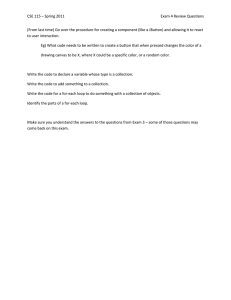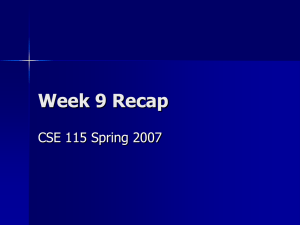CSE 115/503 Announcements March 22-26, 2010
advertisement
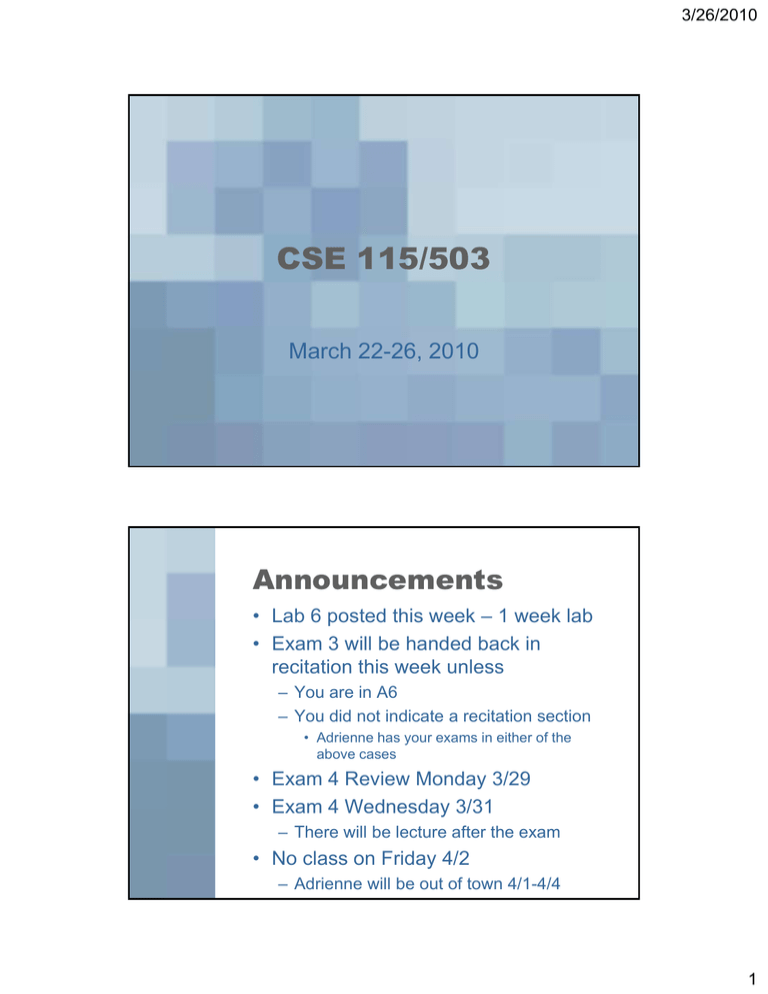
3/26/2010
CSE 115/503
March 22-26, 2010
Announcements
• Lab 6 posted this week – 1 week lab
• Exam 3 will be handed back in
recitation this week unless
– You are in A6
– You did not indicate a recitation section
• Adrienne has your exams in either of the
above cases
• Exam 4 Review Monday 3/29
• Exam 4 Wednesday 3/31
– There will be lecture after the exam
• No class on Friday 4/2
– Adrienne will be out of town 4/1-4/4
1
3/26/2010
Exam 3 Results
Min
6
Median
93.5
(17 total F’s)
Average
82.69
Max
100
(80 total A’s)
Collections
• If we want to be able to keep
track of and use a group of
objects, we need a way to store
that group.
• In a single variable, we can only
hold onto one object, so we
need a variable that will hold
onto an object that holds onto
many other objects.
2
3/26/2010
java.util.Collection
• Interface that is the root of the
collection hierarchy.
• Interfaces tell us about
functionality – in this case tell us
what collections can do.
• There are other classes in
java.util that implement this
interface that we can create
instances of.
Collection<E> - What
is the <E>?
• The <E> represents a generic
type
• Collections contain many
objects, the <E> tells us what
type of object is in the collection.
• When you are actually creating
a collection, you would
substitute the name of type for
E.
3
3/26/2010
Types
• What things qualify as a type?
– Interface
– Class
Collections
• Declare a variable that holds
onto a collection:
• java.util.Collection<E> name;
4
3/26/2010
Creating a collection
• new java.util.LinkedList<E>();
• Remember that you can create
an instance of any class that
implements the Collection
interface.
• Remember to assign that new
instance to the variable you
declared.
Putting stuff into a
collection
• The add method allows us to
insert elements into a collection.
5
3/26/2010
Iterating over a
collection
• If you want to “visit” every
element in a collection, there is
a piece of syntax built into Java
to help us do that.
• It is called a for-each loop
For-each loop
• Syntax
for(TypeOfElementInCollection name: collection) {
//what to do with each element
}
• TypeOfElementInCollection would match
the E in the <E> when you declared and
created the collection.
6
3/26/2010
For-each loop
• name is a name you assign to the
element. This is like a local variable.
As the collection is iterated over, each
element in the collection will be
assigned to the variable name. This is
what allows you to do things with each
element.
For-each loop
• collection is the reference to the
collection that you are iterating over.
Often, it will be the name of the
variable for the collection.
• Inside the loop’s body, you would
write the code that will be executed for
every element in the collection.
7
3/26/2010
Collection types
• LinkedLists, or more generally,
Lists (List is an interface in
java.util), represent one type of
collections.
• These collections are often
categorized as Bags.
• Bag collections are simply groups
of elements. There may be an
ordering of those elements, or
there may not be.
Examples of Bags
• Real-world
– Book bag
– Piece of luggage
– Grocery list
– To-do list
– Line at bank
8
3/26/2010
Examples of Bags
• Computing
– Linked List
– Stack
– Queue
– Set
• We will not be covering these in
depth. For purposes of collections
we will need this semester, we will
most often use a LinkedList when
we need a Bag.
Collection Types
• The other general type of
collection is called a Map
• Maps map a key to a value
9
3/26/2010
Examples of Maps
• Real-world
– Dictionary
– Phone Book
– Index in a book
Examples of Maps
• Computing
– Hash map
– Hash table
• We will be using a Hash Map
this semester if we would like to
map keys to values
10
3/26/2010
Maps in Java
• There is an interface
java.util.Map that is part of the
collections framework, but Maps
are not technically considered
collections by Java.
• This means the methods on
Maps are potentially different
than those on Collections.
– Meaning their names, parameters,
and return types could be different
Declaring a HashMap
java.util.HashMap<K, V> name;
• K is the type of the key, V is the
type of the value.
• Any type can be a key or value,
but keys need to ensure that they
implement the methods hashCode
and equals. Any standard object
in Java implements these two
methods, but classes you write
may not.
11
3/26/2010
Creating a HashMap
• new java.util.HashMap<K, V>();
• Remember to use this on the
right hand side of an assignment
if you want to maintain a
reference to the hash map.
Inserting into a
HashMap
• map.put(X, Y);
• Where map is the name of the
variable referring to the map,
and X and Y are the objects
(object references) of what is to
be inserted as the (key,value)
pair.
12
3/26/2010
Getting things out
• You would use the key to
retrieve elements from a
HashMap.
map.get(X);
• Would return the value
associated with the key
represented by the object
reference X.
Iterating over a Map
• It is not as common to actually
iterate over the elements in a
hash map due to the very nature
of what a mapping is.
• However, you are able to do it.
You can separately iterate over
the keys of the map or the
values.
13
3/26/2010
For-each on a Map’s
Keys
for(KeyType k: mapName.keySet()) {
//what to do for each key
}
For-each on a Map’s
Values
for(ValueType v: mapName.values()) {
//what to do for each value
}
14
3/26/2010
Repetition
• The ability for a program to
repeat a task
• Java has five different repetition
mechanisms built in
– Three types of general purpose
loops
• for, while, do-while
– One type of special purpose loop
• for-each loop
– Recursion
Repetition – for loop
• Syntax
for(initialization; expression; increment) {
//code to be repeated
}
• initialization – typically we create a
loop counter and assign it an initial
value.
15
3/26/2010
Repetition – for loop
• Syntax
for(initialization; expression; increment) {
//code to be repeated
}
• expression – this expression is a
boolean expression (one that
evaluates to true or false) and
usually represents the end condition
for the counter variable.
Repetition – for loop
• Syntax
for(initialization; expression; increment) {
//code to be repeated
}
• increment – change the value of
the loop counter by some
increment (or decrement)
16
3/26/2010
Repetition – for loop
• Syntax
for(initialization; expression; increment) {
//code to be repeated
}
• code to be repeated – the code we
want repeated each time. This is
called the body of the loop.
Repetition - Example
• Write a loop that executes 50 times
for(Integer count = 1; count <=50; count++) {
}
17
3/26/2010
Equivalent Examples
(Some)
for(Integer count = 0; count < 50;
count++) {
}
for(Integer count = 1; count < 51;
count++) {
}
for(Integer count = 0; count <= 49;
count++) {
}
Equivalent Examples
(A few more)
for(Integer count = 1; count < 51; count =
count + 1) {
}
for(Integer count = 50; count > 0; count--) {
}
for(Integer count = 0; count < 100; count =
count + 2) {
}
18
3/26/2010
For-loop (Execution)
• The order the parts of the loop
are executed in are perhaps
best described in terms of a
diagram.
19
3/26/2010
Selection
• Selection is the ability to choose
in a program.
• Java has three built-in
mechanisms for selection
– If-statements (including if/else
statements)
– Switch/case statements
– Polymorphism
If-statement (Simple)
• Syntax
if(booleanExpression) {
//code to be executed if booleanExpression is true
}
• A booleanExpression is an expression
whose result is a boolean value (either
true or false).
20
3/26/2010
If-statement
(Execution)
• Again, a diagram indicating the
execution of an if-statement.
21
3/26/2010
Lecture Code
• Please make sure to look at
Lab4Modified,
Lab4ModifiedVersion2, and
Lab4ModifiedVersion3 to see
various examples of these ideas
Equals
• In version 3, we used a method
named equals to determine if a
color was equal to the color red.
• equals is a method that you can
write for objects that will help
determine equality specific to a
particular type.
• The equals method returns a
boolean value.
22