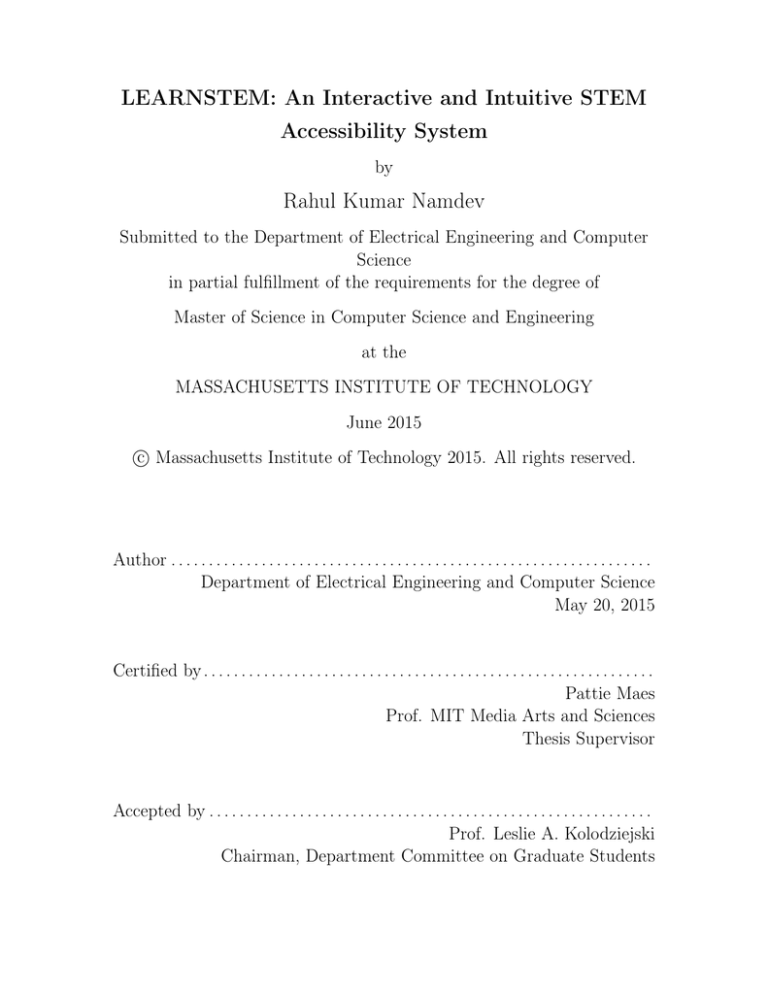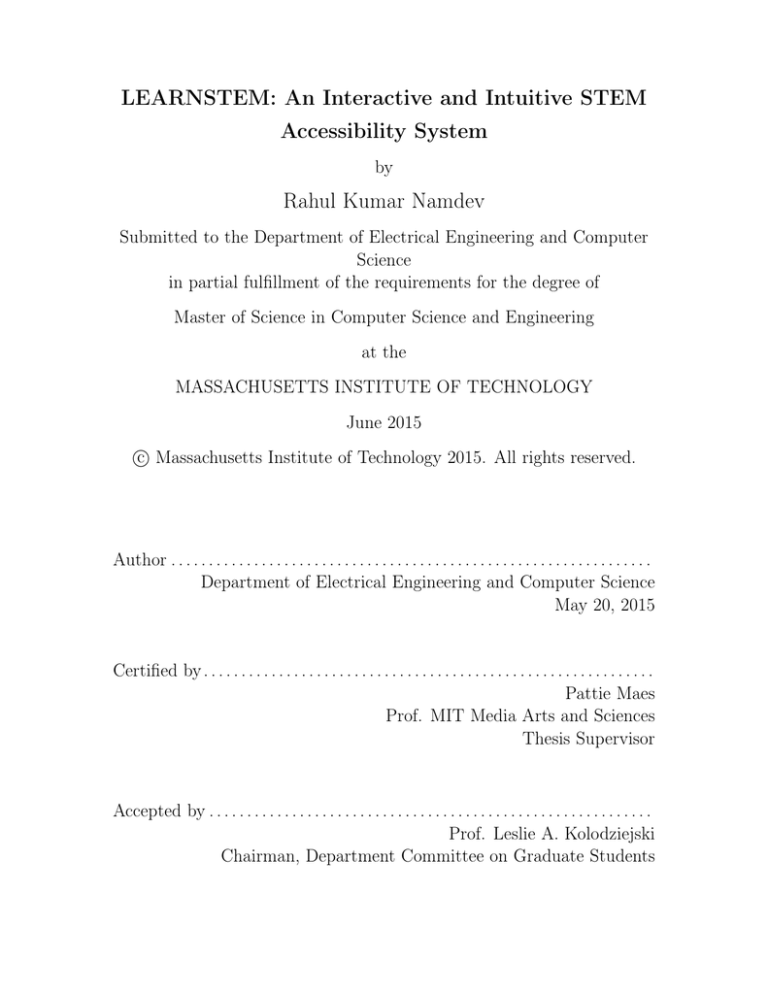
LEARNSTEM: An Interactive and Intuitive STEM
Accessibility System
by
Rahul Kumar Namdev
Submitted to the Department of Electrical Engineering and Computer
Science
in partial fulfillment of the requirements for the degree of
Master of Science in Computer Science and Engineering
at the
MASSACHUSETTS INSTITUTE OF TECHNOLOGY
June 2015
c Massachusetts Institute of Technology 2015. All rights reserved.
○
Author . . . . . . . . . . . . . . . . . . . . . . . . . . . . . . . . . . . . . . . . . . . . . . . . . . . . . . . . . . . . . . . .
Department of Electrical Engineering and Computer Science
May 20, 2015
Certified by . . . . . . . . . . . . . . . . . . . . . . . . . . . . . . . . . . . . . . . . . . . . . . . . . . . . . . . . . . . .
Pattie Maes
Prof. MIT Media Arts and Sciences
Thesis Supervisor
Accepted by . . . . . . . . . . . . . . . . . . . . . . . . . . . . . . . . . . . . . . . . . . . . . . . . . . . . . . . . . . .
Prof. Leslie A. Kolodziejski
Chairman, Department Committee on Graduate Students
2
To my parents
3
4
LEARNSTEM: An Interactive and Intuitive STEM
Accessibility System
by
Rahul Kumar Namdev
Submitted to the Department of Electrical Engineering and Computer Science
on May 20, 2015, in partial fulfillment of the
requirements for the degree of
Master of Science in Computer Science and Engineering
Abstract
I present an intuitive and interactive platform to make complex STEM (Science Technology Engineering and Mathematics) educational materials accessible to blind and
visually impaired people using a mini-hyperBraille device with almost no loss of information as compared to printed materials.
I have come up with a novel way to increase the effective resolution of the Braille
device by adding a mechanical XY gantry. Using this XY gantry enables us to create
an ultra-high resolution, larger surface Braille device without paying the prohibitive
price charged for the bigger hyper Braille displays available in the market. In addition to that, to further augment usability and intuitiveness of our system, we have
integrated a Nod-ring, which is a tiny finger-worn device for supporting additional
hand gestures such as zoom in and out.
Previous studies have shown that the use of zoom and pan can increase usability
and improve the understanding of tactile graphics. Along with zooming and panning,
our system uses vibrating patterns, rhythmic motions, synthetic voice and synchronized voiced-vibrations to convey information to blind users in an intuitive way. We
also implemented a touch gesture recognition framework on our touch enabled Braille
device. Using these touch gestures and a high quality synthetic voice, we have developed a highly responsive system for providing voice annotations of the graphics
content.
An important contribution of this work is the implementation of a high-quality
system for automatic transcription of STEM (including difficult math Nemeth translations) books into Braille. Learning resources for blind people are quite sparse and
transcription of STEM material is a very expensive and time consuming process.
Using our automated transcription platform it is easy, fast and inexpensive for publishers to transcribe STEM books into Braille books. The scope of this automated
transcription platform is not only limited to STEM books but it can be used for
transcription of any content/book/web-page available online.
Thesis Supervisor: Pattie Maes
Title: Prof. MIT Media Arts and Sciences
5
6
Acknowledgments
First of all, I am extremely grateful to my adviser, Prof. Pattie Maes for her constant
guidance, help, encouragements and insightful discussions.
Next thanks goes to Prof. Seth Teller my former advisor for his encouragements,
thought-provoking ideas and guidance. I am extremely thankful to him for helping
me getting started on this project.
Next thanks goes to all fellow colleagues at MIT and friends for their ideas, discussions, their friendship and most importantly giving me enjoyable and memorable
time in MIT.
Finally, I would like to express my deepest gratitude toward my parents. This
thesis wouldn’t have been possible without their constant love and support. No
words are sufficient to describe the encouragements and love from my father.
7
8
Contents
1 Introduction
1.1
15
Motivation and Related Literature
. . . . . . . . . . . . . . . . . . .
16
1.1.1
Lack of Digital Educational Materials . . . . . . . . . . . . . .
16
1.1.2
Fundamental Problems with Braille . . . . . . . . . . . . . . .
18
1.1.3
Static Braille Books . . . . . . . . . . . . . . . . . . . . . . . .
19
1.1.4
Existing Interactive Systems . . . . . . . . . . . . . . . . . . .
21
1.2
Contributions . . . . . . . . . . . . . . . . . . . . . . . . . . . . . . .
26
1.3
Thesis Layout . . . . . . . . . . . . . . . . . . . . . . . . . . . . . . .
27
2 System Overview - Hardware Components
29
2.1
Our Braille Device . . . . . . . . . . . . . . . . . . . . . . . . . . . .
29
2.2
Mechanical XY gantry . . . . . . . . . . . . . . . . . . . . . . . . . .
31
2.3
The Nod Ring . . . . . . . . . . . . . . . . . . . . . . . . . . . . . . .
33
3 System Overview - Software Components
35
3.1
The SVG Latex editor . . . . . . . . . . . . . . . . . . . . . . . . . .
35
3.2
STEM Tutorials . . . . . . . . . . . . . . . . . . . . . . . . . . . . . .
36
3.3
The Braille Translator . . . . . . . . . . . . . . . . . . . . . . . . . .
39
3.4
Modified Non-Standard Zoom-in and Zoom-out . . . . . . . . . . . .
40
4 Automatic Teacher
41
5 User Testing and Discussion
43
9
6 Conclusion and Future Work
49
6.1
Conclusion . . . . . . . . . . . . . . . . . . . . . . . . . . . . . . . . .
49
6.2
Future work . . . . . . . . . . . . . . . . . . . . . . . . . . . . . . . .
50
10
List of Figures
1-1 Snapshots of the skyORB app. In the left image we have an interactive description
of various planets and there position with respect to the sun and earth and in the
right image we have a description where the student can learn about the moons
of various planets in our solar system. While providing a great learning aid for
sighted people this app does not help much for blind students.
. . . . . . . . .
17
1-2 An image of the full page display of Metec-AG. This Braille device has 120X60 =
7200 piezoelectric pins. These piezoelectric pins can vibrate in real time providing
for fast graphical renderings. This hyperBraille device can also accept touch inputs
18
from user’s fingertips. But the device costs 45,000 euros which is huge drawback.
1-3 An image of Braille Notetaker device. This device has 32, 8-dot Braille cells for
reading braille characters. This device can also act as keyboard for interacting with
a PC. The cost of this device is $5,495.00.
. . . . . . . . . . . . . . . . . . .
19
1-4 Representation of a derivative matrix equation in simple math and the corresponding representation in Braille. It can be seen that the representation in Braille of a
derivative matrix requires much more space due to the linear nature of Braille.
.
20
1-5 Representation of a simple chemical molecule in Braille. Again here due to linear
nature of Braille, a simple chemical formula needs a higher resolution of Braille
dots. A small device similar to the Braille Notetaker device cannot represent this
kind of chemical formula.
. . . . . . . . . . . . . . . . . . . . . . . . . . .
20
1-6 An image of Optacon device. This device was designed for reading letter-by-letter
text. An Optacon has a camera which captures images of text/letter. Optacon has
24X6 vibrating pins and as a user moves the camera to scan a line, corresponding
character are represented in Braille on the tactile array.
11
. . . . . . . . . . . .
22
1-7 An image of Fujitsu Sensory Haptic Tablet Device. This tablet uses ultrasonic
vibrations to convey tactile information by changing the friction between fingertips
of a user and touch panel.
. . . . . . . . . . . . . . . . . . . . . . . . . .
23
1-8 An image of the Senseg Tablet. This tablet uses an electrostatic field to create
an attractive force between the touch-screen surface and the user’s fingertips. By
modulating this attractive force, the device provides various touch illusions.
. . .
24
1-9 This figure portrays touch gesture responsive feedback capability of our interactive
system. Single tap on any element (line of angle) of the triangle reveals its name.
Double-tap reveals its length/value. Long press converts name into corresponding
Braille characters.
. . . . . . . . . . . . . . . . . . . . . . . . . . . . . .
25
2-1 This figure depicts an image of the mini refreshable hyperBraille device.
This device has piezoelectric vibrating pins which can go up/down at
a very high refresh-rate. An image of some part of a triangle is being
shown on the Braille device. This device also has the capability to
perceive touch input from the user’s fingertips. . . . . . . . . . . . . .
30
2-2 Snapshot of XY slider. This Mechanical XY-slider is equipped with
high precision encoder providing for exact location of central movable
stage. . . . . . . . . . . . . . . . . . . . . . . . . . . . . . . . . . . . .
31
2-3 Snapshots of the XY slider with movable platform at two different
positions. In the first position the X,Y slider is at a location such that
the cursor overlaps with some text. This same text is also rendered on
the Braille device in raised line drawings. In the second position the
XY slider is at a location where the cursor overlaps with a triangle.
On the Braille device we have raised line drawing of the same part of
the triangle. . . . . . . . . . . . . . . . . . . . . . . . . . . . . . . . .
12
32
2-4 Snapshots of the Nod-ring. This Nod ring can be worn on fingers of a
blind user and is very lightweight. This ring has motion sensors which
can track its movement in XYZ directions. We have developed touch
gestures such that vertical up movement of finger performs zoom-in of
any tactile graphics on the Braille Device and vertical down movement
of the Nod-ring performs zoom-out. . . . . . . . . . . . . . . . . . . .
34
3-1 This figure portrays a snapshot of our SVG Latex editor. In the left we
have an editable area in which we write Latex + SVG and on the right
we have output either in Braille or in the form of raised line tactile
graphics for text and graphical figures. . . . . . . . . . . . . . . . . .
36
3-2 A depiction of interactive content about various STEM concepts. A
simple polygon is displayed by synchronized vibrations (emphasis) on
various sides of the polygon. A circle, sinusoidal wave, projectile motion is depicted by animated points depicted their trajectory and locus. Circular waves can be depicted by concentric circles emanating
outwards. . . . . . . . . . . . . . . . . . . . . . . . . . . . . . . . . .
37
4-1 A depiction of SVG image of a real life object an apple, an arm-chair
and their corresponding raised line representations. The raised line
representation would be shown to blind person and once the blind
person is sure of his/her learning we will ask the blind person to draw
the same object on touch device (while they will be able to check their
drawing on the Braille device) and would automatically detect if the
blind person has correctly drawn the shape. . . . . . . . . . . . . . .
42
5-1 A depiction of the different resolutions in horizontal side of a triangle
versus the non-horizontal sides. This happens because distance be√
tween two dots on the non-horizontal side is equal to 2 times the
distance between the dots on horizontal side. . . . . . . . . . . . . . .
13
46
5-2 A depiction of continuity problem when scanning a bar-graph using XY
slider. In this figure the XY slider moves from left to mid to rightmost
location. . . . . . . . . . . . . . . . . . . . . . . . . . . . . . . . . . .
14
47
Chapter 1
Introduction
Technology represents a crucial part of our current education system. We can’t imagine the current education system without technology. From kinder-garden to graduate
school, at every stage of education technology has given us lot resources to learn from.
For example, the recent advent of online education systems such as MOOCS [1], Khan
Academy [2], Coursera [3] provides students with free quick learning resources. These
learning system do not restrict a student to be learn in in a physical class setting.
Using video conferencing a student can sit in any part of the world while learning
from a teacher teaching in a different part of the world.
The advent of education apps on Android and ipad devices also assist students
to learn easily. For example the app VideoScience [4] which is a collection of 80
(and more are getting added every month) science demonstrations helps students to
learn about various science experiments. In a similar fashion, SkyORB [5] is a fast
lightweight ipad/Android astronomy app for teaching students about various planet
positions around the sun. This app also warns, the user when a phenomenon occurs
such as a lunar eclipse, full-moon etc. Using these tablet devices and educational
apps, teachers can quickly learn about students’ interests, provide more personalized
content and assess their learning in real-time.
But unfortunately most of these technology based educational resources only benefit sighted students while people with vision disabilities are left behind. They either
don’t have access to these resources or can’t use them. For example, most of the videos
15
available on aforementioned on-line educational websites are not ’fully-accessible’ for
blind students. In a similar fashion, the educational apps described above are limited
to sighted students. These apps can’t help blind students in their learning because of
their disabled vision.
In this thesis, we try to develop an end to end, low cost reliable, interactive and
intuitive system to ease STEM learning for blind and visually impaired people. We
are constantly improving our system to incorporate more difficult concepts and we
are try to make our system more and more intuitive to make it easy to learn from.
1.1
Motivation and Related Literature
According to a survey done in 2010 by the World Health Organization, around 235
million people have visual impairments of whom roughly 39 million are blind. Most
of these people live in developing countries where proper educational resources are
either not available or are very expensive. Even in developed countries, the lack of
proper educational materials have caused BVI (Blind and Visually Impaired) literacy
to remain very low. For example, in the USA alone, where approximately 1.3 million
people are legally blind, only 10% of the people can read braille. Moreover, only 1 in
100 blind people is able to learn high school mathematics and continue toward higher
education.
Why is literacy so low among blind people? There are a couple of reasons which
are given below.
1.1.1
Lack of Digital Educational Materials
Lack of digital educational materials including textbooks, standardized tests, and
lack of proper tactile graphics devices causes blind students to be excluded from
the Common Core curriculum. As mentioned in the previous section most of the
digital educational apps developed for ipad/Android devices are not of any use to
blind people. Figure 1-1 depicts snapshots of the skyORB app. In the left image an
interactive description of different planets is given and in the right image a student
16
CHAPTER 1. INTRODUCTION
can perform zoom-in and zoom-out and learn about moons of various planets. Clearly
this is a great astronomy app for a sighed kid it doesn’t aid blind students in their
learning.
Figure 1-1: Snapshots of the skyORB app. In the left image we have an interactive description
of various planets and there position with respect to the sun and earth and in the right image we
have a description where the student can learn about the moons of various planets in our solar
system. While providing a great learning aid for sighted people this app does not help much for
blind students.
CHAPTER 1. INTRODUCTION
17
Figure 1-2: An image of the full page display of Metec-AG. This Braille device has 120X60 =
7200 piezoelectric pins. These piezoelectric pins can vibrate in real time providing for fast graphical
renderings. This hyperBraille device can also accept touch inputs from user’s fingertips. But the
device costs 45,000 euros which is huge drawback.
In addition, the hyperBraille devices which are available in the market are either
quite expensive or are not adequate for fast graphical renderings. For example, while
a full page hyperbraille (figure 1-2) device from Metec-AG [6] costs around 45,000
euros, [11,15,34,35,38,39,41,42] lacks in refresh rate. Similarly, other devices such as
the Braille Notetaker (figure 1-3) [7] and [29] lack the high spatial resolution needed
for interpretation of tactile graphics.
1.1.2
Fundamental Problems with Braille
Braille was fundamentally created for representing text and characters which are linear in nature. It was not made for representations of any mathematical symbols or
mathematical equations which are non-linear in nature. For example in figure 1-4,
we have a representation of a derivative matrix in math and its corresponding representation in braille. Braille conversion of mathematical equations generally involves
Nemeth codes [30]. As the Nemeth representations are quite long and complicated,
18
CHAPTER 1. INTRODUCTION
Figure 1-3: An image of Braille Notetaker device. This device has 32, 8-dot Braille cells for reading
braille characters. This device can also act as keyboard for interacting with a PC. The cost of this
device is $5,495.00.
learning these Nemeth representations sometimes becomes quite onerous for blind students. Similarly any static representation of simple chemical formulae such as shown
in figure 1-5 are quite complicated to understand from their braille representation.
1.1.3
Static Braille Books
All the Braille books available to blind people are static in nature. According to
some previous studies on static tactile graphics (Tactile graphics which are printed in
Braille books using a Braille embosser and are not interactive) such as [20, 21, 24, 28],
blind people tend to recognize only about 10% of the raised line tactile drawings,
which on the other hand can be trivially recognized visually. For example, even for
very simple everyday objects such as a key-chain, a triangle or an apple it is very hard
for blind people to recognize the object from a line drawing. This is because touch
perception has a restricted field of view and limited spatio-temporal resolution [23,27]
as compared to vision. This sometimes causes interpretation of these static raised
line drawings to be very difficult and complicated to BVI users. In addition, most
often with static tactile graphics, information must be gathered in strictly sequential
manner in order to interpret the whole structure of the tactile graphic. Deviating from
this sequential manner could lead to severe misinterpretations and hence incorrect
recognition of the underlying object.
CHAPTER 1. INTRODUCTION
19
Figure 1-4: Representation of a derivative matrix equation in simple math and the corresponding
representation in Braille. It can be seen that the representation in Braille of a derivative matrix
requires much more space due to the linear nature of Braille.
Figure 1-5: Representation of a simple chemical molecule in Braille. Again here due to linear
nature of Braille, a simple chemical formula needs a higher resolution of Braille dots. A small device
similar to the Braille Notetaker device cannot represent this kind of chemical formula.
20
CHAPTER 1. INTRODUCTION
1.1.4
Existing Interactive Systems
Given the previous studies about static tactile graphics, it is clear that static graphics are unable to convey important and essential information to blind users and we
should develop a novel intuitive and interactive dynamic tactile platform that can effectively convey crucial STEM (Science, Technology, Engineering and Mathematics)
educational information. Our STEM accessibility system is indeed such an intuitive
and interactive system. We will provide an overview of our STEM accessibility system in in next chapters, but before we present our system and its advantages, we
briefly describe previous attempts to convey dynamic graphics. In later sections, we
also argue how our system is a significant improvement upon these previous efforts.
Although there have been several attempts to build dynamic tactile graphics devices, most have either not been successful or are not widely available. Among these,
the Optacon (OPtical to TActile CONverter) device shown in figure 1-8 has been the
most successful. It allows a user to control the threshold for conversion of a gray
image or a color image into the corresponding tactile graphics. Optacon was primarily designed for reading text letter-by-letter. When using Optacon, a user moves the
camera on some printed text and an image of the text is sent to the display on the
tactile array. The tactile array has 24X6 tiny pins which can vibrate independently
with a piezoelectric connected to it. Wherever the text image is black (black text on
white paper) pins corresponding to that part are vibrated. As the user moves the
camera to scan a text line, corresponding text/letters are represented on the tactile
array.
Recognition of letters with Optacon is quite high: some users are able to achieve
recognition of 80% [14] while others are able to achieve a reading speed of 100 words
per minute [13, 19] with acceptable recognition rate. But it can take up to a couple
of years to achieve this speed [13, 27].
Some systems use tactile graphics devices with touch input [18] and support zooming and scrolling. Other systems such as [26, 33, 43] have also developed zooming and
scrolling. These systems suggest that being able to zoom and pan increases the underCHAPTER 1. INTRODUCTION
21
Figure 1-6: An image of Optacon device. This device was designed for reading letter-by-letter text.
An Optacon has a camera which captures images of text/letter. Optacon has 24X6 vibrating pins
and as a user moves the camera to scan a line, corresponding character are represented in Braille on
the tactile array.
standing of tactile graphics. Some tactile graphics devices have used auditory feedback
using audio cues to increase the understanding of simple tactile graphics [17,22,31,32].
Recently, there have been a plethora of special effect devices such as Relief displays
and Feel displays. Instead of using vibrotactile vibration most of these devices such
as [12, 25, 40] use varying friction in between fingertip of the user and touch surface
of the tactile device in order to provide a haptic sensation.
Fujitsu has also recently developed a tactile device which uses the ultrasonic vibrations to convey tactile information by varying friction between user’s fingertips
and the surface of the tactile device. This mobile tablet can rapidly change between
high and low friction in response to touch on the surface of the touch screen and
the underlying image. This tablet surface can provide a feeling of bump, rough and
slippery nature of the content based on the underlying image to provide adequate
tactile illusion.
Senseg Tixel tablet is a similar kind of tablet developed by Senseg. This tablet
22
CHAPTER 1. INTRODUCTION
Figure 1-7: An image of Fujitsu Sensory Haptic Tablet Device. This tablet uses ultrasonic vibrations to convey tactile information by changing the friction between fingertips of a user and touch
panel.
uses electrostatic field to create an attractive force between the touch panel and
the fingertip of the user. By modulating these attractive forces this device creates
various touch sensations corresponding to varying textures, edges etc. They also
provides a full android based software development kit which includes an API to
enable developers to integrate tactile sensations in their projects.
In addition, there have been attempts to develop interactive 3D displays which
provide a 3D sensation in the air [36, 37]. All these 3D/2D relief, feel and 3D-air
displays are quite fascinating options but none of these displays have focused on
teaching aspects. In addition some of these displays are quite huge and some others
are quite expensive.
In this thesis, I present an interactive system to teach BVI people STEM educational materials in a fast, intuitive and efficient way. The system uses zooming,
panning, a high-quality synthetic voice, synchronized vibrations, rhythmic motions
and touch gestures after an intuitive experience. As an example, consider a student
who is trying to learn about the geometric concept of a triangle. As soon as the
student initiates the tutorial for a triangle, our system will output a synthetic voice
stating the following, “A triangle is a basic shape in geometry. A triangle has three
CHAPTER 1. INTRODUCTION
23
Figure 1-8: An image of the Senseg Tablet. This tablet uses an electrostatic field to create an
attractive force between the touch-screen surface and the user’s fingertips. By modulating this
attractive force, the device provides various touch illusions.
edges, three vertices and three angles. All the angles of a triangle sum up to 180
degrees. As an example, on the Braille device, consider a triangle ABC with lineAB,
lineBC and lineCA”. As soon as synthetic voice says lineAB –in the previous sentence – only lineAB on the Braille device will vibrate. All the pins corresponding
to lineAB will quickly go up and down periodically 5 times and everything else will
remain stationary. Similarly, as soon as the synthetic voice says lineBC, only lineBC
will vibrate and everything else remains stationary. By using similar rhythmic patterns we display lineCA. This way a blind student is able to learn about different
properties –how many sides a triangle has, what it looks like and how we name its
sides– quickly and effectively.
Once the blind student is able to learn and understand these properties of a
triangle, if she is interested in learning specific properties of some element of a triangle,
say the length of a line or value of an angle, she can perform a touch gesture on
the Braille device and the corresponding information will be revealed to her by the
synthetic voice. For example, a ‘single-tap’ on a side reveals its name and a ‘double24
CHAPTER 1. INTRODUCTION
Figure 1-9: This figure portrays touch gesture responsive feedback capability of our interactive
system. Single tap on any element (line of angle) of the triangle reveals its name. Double-tap reveals
its length/value. Long press converts name into corresponding Braille characters.
CHAPTER 1. INTRODUCTION
25
tap’ reveals its length. Figure 1-9 depicts an example.
We also use rhythmic motions and animated patterns to make it easier to learn
difficult concepts. As an example, for teaching about projectile motion, we depict
the trajectory of the projectile by animating points following the trajectory of the
projectile.
1.2
Contributions
Some of the contributions of this work are listed below.
∙ We use a custom made version of a hyperBraille device. This custom version
of has 360 pins (24X15) pins. As this device is much smaller and has fewer
piezoelectric pins this device is much cheaper than the big full-page hyperBraille
device from Metec AG.
∙ In order to increase the effective resolution of this Braille device, we have added
a mechanical XY gantry equipped with high precision encoders to our system.
As a result, the effective resolution of this small custom made device is larger
than full page hyperBraille display.
∙ We use in-air gestures using a Nod-ring to increase the intuitiveness of our
system. This Nod-ring has motion sensors and this ring communicates with
the PC using a Bluetooth module. We use this ring for zoom-in and zoom-out,
raising the ring in vertically upward direction performs a zoom-in and moving
the ring vertically downward performs a zoom-out.
∙ We have developed a Microsoft word like, Latex and SVG editor. We call this
MLatex editor. This editor takes Latex and SVG scripts as inputs and provides
corresponding text and graphics in Braille and raised line drawings. This editor
uses Liblouis [10] a high accuracy Braille translation framework for translating
from English to Braille. We will be making this editor open-source so that all
the Braille book publishers and blind community can benefit from it.
26
CHAPTER 1. INTRODUCTION
∙ We demo efficiency, interactivity and intuitiveness of our system in user studies
done with blind people. So, far we have tested our system with 10 blind people
and a couple of sighted teacher of blind kids. According to their feedback this
system will definitely help blind people learn STEM materials faster.
∙ We are currently developing an automatic teaching framework for blind people.
This automatic teaching system will teach about real life objects such as an apple, an arm-chair or a banana to blind people. This teaching system will display
raised line drawing of these real life objects on a Braille like device and the blind
person will first observe the full raised line drawings. Once the blind person
has gone through the full tactile graphic, our automatic teaching system will
ask the blind person to draw the same shape on a different touch device. Using
machine learning algorithms our teaching system will automatically detect if
the shape drawn is correct or not and will provide corresponding feedback to
blind user.
1.3
Thesis Layout
This thesis is loosely organized into the following chapters.
∙ Motivation and related literature
∙ Hardware components of our system
∙ Software components of our system
∙ Automatic Teaching Framework
∙ User testing and future work
Starting with a brief description of various statistics about Braille literacy, section
1.1 mostly provided an overview of recent related work on Braille literacy. In this
section we also compared previous works to our system and we argued that our
system is more efficient, more interactive and intuitive and less costly. In chapter 2,
CHAPTER 1. INTRODUCTION
27
we provide a description of all the hardware components of our system. In chapter
3, we provide description of software components of our system. In chapter 4, we
provide a description of our automatic teaching system that can teach something to
a blind person without need for a human teacher. In chapter 5 we provide results
of user testing. In addition to that, this chapter also provide future directions and
concludes this thesis.
28
CHAPTER 1. INTRODUCTION
Chapter 2
System Overview - Hardware
Components
In this chapter we present an overview of all the hardware components of our system.
2.1
Our Braille Device
We use a mini, high-speed refreshable hyerBraille tactile display in our project. This
display is custom modified version of the bigger full page hyperBraille display [6] from
Metec. The display uses mechanical piezoelectric binary pins. These pins can rise
and sink vis-a-vis the base of the Braille device. The device is also embedded with
capacitive touch, which enables the device to detect touch inputs from the fingertips of
a user. This allows us to dynamically update the content on the Braille device based
on the user’s interaction with the device. We have implemented a touch gesture
recognition framework including ‘single-tap’, ‘double-tap’, and swipe gestures using
this touch capability. Based on these touch gestures, our system provides responsive
feedback to the user, by either updating output displayed on the Braille device or by
synthetic voice stating/revealing some relevant information.
Figure 2-1 depicts an image of this mini hyperBraille device. Unlike the big
hyperBraille display [6] which has 7200 pins (60 rows with 120 pins in each row),
this mini-hyperBraille display only has 360 pins (15 rows of 24 pins in each row).
29
Figure 2-1: This figure depicts an image of the mini refreshable hyperBraille device.
This device has piezoelectric vibrating pins which can go up/down at a very high
refresh-rate. An image of some part of a triangle is being shown on the Braille device.
This device also has the capability to perceive touch input from the user’s fingertips.
30
CHAPTER 2. SYSTEM OVERVIEW - HARDWARE COMPONENTS
One important reason for using this custom modified display in our project, is the
prohibitive cost of a big, full page hyperBraille display. The full page hyperBraille
display costs more than 45,000 euros whereas the mini-hyperBraille display costs
only around 3,500 euros. The lower price of this mini hyperBraille display, comes
with trade off for resolution. With only 360 pins available arranged in a 15X24
matrix, this display offers limited resolution for most of the graphical renderings. To
overcome this resolution and cost problem, we have integrated our mini-hyperBraille
device with a mechanical 2D XY-gantry.
2.2
Mechanical XY gantry
Figure 2-2: Snapshot of XY slider. This Mechanical XY-slider is equipped with high
precision encoder providing for exact location of central movable stage.
We use a 2D XY gantry [8] to increase the overall tactile spatial resolution of our
CHAPTER 2. SYSTEM OVERVIEW - HARDWARE COMPONENTS
31
system. This XY gantry has a hand-movable platform which can be moved smoothly
along the X and Y axis. This XY gantry is equipped with high precision encoders
which provide for coordinates of X, Y locations of the movable platform up to submillimetre accuracy. We mount the Braille device on this movable platform. Now, as
a user moves this movable platform (with Braille device mounted on the top of this
platform), the XY-gantry sends the X,Y location of the platform to computer and
based on the X,Y location computer updates the position of a rectangular cursor on
the computer screen.
Figure 2-3: Snapshots of the XY slider with movable platform at two different positions. In the first position the X,Y slider is at a location such that the cursor overlaps
with some text. This same text is also rendered on the Braille device in raised line
drawings. In the second position the XY slider is at a location where the cursor overlaps with a triangle. On the Braille device we have raised line drawing of the same
part of the triangle.
32
CHAPTER 2. SYSTEM OVERVIEW - HARDWARE COMPONENTS
This rectangular cursor scans image on the computer screen enclosed with in its
rectangular boundaries and then displays that image on the Braille device. A demo
of this is shown in the figure 2-3. The left image shows an instance where the xy
slider is close to (0,0) position and it can be seen that the rectangular cursor is on
characters Pr from the word ‘Problem’. The same Pr characters are also displayed
on the Braille device. Similarly, in the right image the xy slider is moved such that
the rectangular cursor overlaps with the lower part of a triangle, which is replicated
on the Braille device.
The main advantage of using a XY gantry is that it provides a very high effective
spatial resolution. The movable platform of this gantry can move 50 centimetres in
each direction. This results in an effective resolution of at-least 200X200 vibrating
pins. The approximate cost of such a hyperBraille device with 200X200 vibraing pins
would be more than 250,000 euros, but our entire system (Mini-hyperBraille device,
XY-gantry, Nod ring 2.3) costs less than 6,750 euros.
2.3
The Nod Ring
To further increase the usability of our system, we have integrated it with a Nodring [9]. This ring is equipped with motion sensors, a blue-tooth 4.0 antenna and an
in-built pair of processors. This ring is lightweight, seamless and its battery lasts for
almost a full day. We use this ring for performing zoom in and out of any text/tactile
graphics displayed on the Braille device. The ring is meant to worn on the less
dominant hand so the user can zoon in and out while still touching the display with
their dominant hand. Raising the ring (hand) in vertically upward direction performs
zoom-in of the tactile graphics and moving the ring (hand) in vertical downward
direction performs zoom-out. Figure 2-4 depicts snapshots of the Nod-ring.
At this point one may ask why are we not using pinch gesture on the Braille device
similar to an iphone or an Android to perform zoom-in/zoom-out? This is because
of two reasons. First, the touch input resolution of the Braille device is very limited
to adequately implement pinch gesture. Second, tactile graphics perception by blind
CHAPTER 2. SYSTEM OVERVIEW - HARDWARE COMPONENTS
33
Figure 2-4: Snapshots of the Nod-ring. This Nod ring can be worn on fingers of a
blind user and is very lightweight. This ring has motion sensors which can track its
movement in XYZ directions. We have developed touch gestures such that vertical
up movement of finger performs zoom-in of any tactile graphics on the Braille Device
and vertical down movement of the Nod-ring performs zoom-out.
people is highly sequential and performing a pinch gesture by the hand will definitely
break the sequentiality in perception.
34
CHAPTER 2. SYSTEM OVERVIEW - HARDWARE COMPONENTS
Chapter 3
System Overview - Software
Components
In this chapter we describe the software components of our system.
3.1
The SVG Latex editor
As learning resources for blind people are quite sparse and transcription of educational
material especially STEM material into Braille is a cost exorbitant affair, we are developing a high-quality Latex like (Latex is a high-quality typesetting system which
includes features designed for the production of technical and scientific documentation) like typesetting system –SVG Latex editor– for automatic transcription
of Latex files and Scalable Vector Graphics (SVG) graphics into Braille. Scalable
Vector Graphics (SVG) is a very popular XML-based vector image format for twodimensional graphics. Creating SVG images is very easy and almost all the photo
editing software has an option to save/create SVG images.
We will make our SVG Latex editor open-source. This editor system will enable
publishers to transcribe any STEM books into Braille quickly, inexpensively and
free of human errors (typically made by blind people as they are the ones who do
transcriptions and error checking).
This SVG Latex editor provides two main options. First, it can convert any text
35
Figure 3-1: This figure portrays a snapshot of our SVG Latex editor. In the left we
have an editable area in which we write Latex + SVG and on the right we have output
either in Braille or in the form of raised line tactile graphics for text and graphical
figures.
into Braille, so that blind people can read in Braille. Second, it provides for conversion
of normal text into a raised dotted pattern as shown in figure 3-1 where the word can
is converted into raised dots for people who need to use tactile device. These are the
people who are partially visually impaired but not completely blind. This feature of
the system may also benefit kids with dyslexia.
3.2
STEM Tutorials
As of now, we have included tutorials for some basic Mathematical and simple Physics
concepts in our STEM accessibility system. These tutorials include introductions to
the concepts of triangle, quadrilateral, poly-lines, circle, ellipse, projectile motion
and more. All of these tutorials are highly intuitive and use dynamic renderings as
depicted in figure 3-2.
To create these dynamic renderings(tutorials) we have used the ‘rich XML’ nature
of SVG. We associate appropriate meta-data with each element of tactile graphics
using this XML nature of SVG. We have added bi-directional XML links in SVG files
corresponding to all the elements of tactile graphics. For example, what information
36
CHAPTER 3. SYSTEM OVERVIEW - SOFTWARE COMPONENTS
Figure 3-2: A depiction of interactive content about various STEM concepts. A simple
polygon is displayed by synchronized vibrations (emphasis) on various sides of the
polygon. A circle, sinusoidal wave, projectile motion is depicted by animated points
depicted their trajectory and locus. Circular waves can be depicted by concentric
circles emanating outwards.
CHAPTER 3. SYSTEM OVERVIEW - SOFTWARE COMPONENTS
37
should be revealed when a user performs a single-tap/double-tap/long-press on one
of the sides of a triangle (An example of this is shown in figure 1-9), is included
with the SVG code defining that side. We have also used the ‘rich XML’ nature of
SVG to implement the non-uniform zoom framework described in section 3.4. The
information contained in the SVG file and in the bi-directional links is also responsible
for deciding what vibrations/motion patterns to use for different STEM concepts.
In addition to that, our SVG file includes what information is to be spoken when
giving a tutorial on some concept. For example in the case of circle, the information
which is spoken is the following ’Let us learn about a circle. If a point A moves
such that its distance from some other point B, remains constant over time, then the
trajectory of the point A is called a circle. Moreover, the distance between A and B
is called the radius of the circle’.
The power of using SVG files and these bi-directional links is that any nontechnical person can modify the information to be spoken when giving a tutorial
or the information to be revealed in response to a touch-gesture. This capability will
allow publishers, school teachers, and parents to modify the content of the tutorial
at their inclination.
For creating all the tutorials currently included in our system, we first created
the "Rich" source material, an XML database corresponding to all the mathematical
and physical concepts/geometric shape currently included for tutorials in the system
using an SVG authoring tool available online. Then we created bi-directional XML
links between each pictorial element of a mathematical shape and its semantic and
audio information. To do this we used different tag’s properties of XML. For example,
we used id tag to store the name of the triangle and text tag to store what audio
information is to be revealed when an element with the id is single-tapped or double
tapped. We use a high quality Microsoft Windows voice to produce the synthetic
voice in our system.
In our XML file we also encode information corresponding to what kind of vibrations will be performed corresponding to a particular mathematical/physical concept.
For example, in the case of a triangle we store the following information ‘ Vibrationtype
38
CHAPTER 3. SYSTEM OVERVIEW - SOFTWARE COMPONENTS
= blink, Frequency = 4 Hz numberofblinks = 5’. This information corresponds to 5
times blinking (all the pins corresponding to edges go up and down in periodic manner) of the edges of triangle with each blink occurring in .25 seconds (4 Hz).
Similarly, in case of the projectile motion tutorial we store the following information ‘ Vibrationtype = Animate, Frequency = 12 Hz’, XVelocity = 20 m/s, YVelocity
= 20 m/s’. This information corresponds to animation occurring on the Braille device
with a frequency of 12 Hz and following the trajectory of an oblique projectile having
velocity in x direction as 20 m/s and velocity in y direction as 20 m/s.
We can extend our system to include different vibrations corresponding to different
physical concepts. For example for depicting circular waves we can use concentric
circles emanating outward from a center point. In a similar fashion we can display
plain waves going from one end to the other undulating with a certain frequency.
3.3
The Braille Translator
The Braille translator is an integral part of SVG Latex editor. It handles the task
of accurate translation of simple English sentences and Mathematical equations into
Braille. This translator converts English character/words into six-dot-braille. This
conversion uses integration of Braille fonts in latex. We use open-source Braille translator Liblouis [10] to make our system capable of translating simple text as well as
difficult mathematical equations into equivalent Braille and Nemeth representations.
The reason why we use the Liblouis Braille translator in our system is because it
is a highly accurate Braille translator. It is written in C and as I have written my
entire code in C/C++ and it was very easy to use. In addition, Liblouis has also been
used in various screen readers such NVDA and ORCA. Also, Liblouis has its base in
BRLTTY which is a highly used screen reader for the Linux environment.
CHAPTER 3. SYSTEM OVERVIEW - SOFTWARE COMPONENTS
39
3.4
Modified Non-Standard Zoom-in and Zoom-out
A key-part of our system is a non-uniform zoom-in/zoom-out capability. For example,
if we are looking for zooming in of a triangle then the system should only scale the
length of sides and internal area of the triangle. In this non-uniform zoom-in/zoomout the vertices should remain constant in size with zoom. Width of lines and text
size should also remain constant in size with zoom-in/zoom-out. We achieve this
behaviour using various properties of SVG such as ‘Non-Scaling strokes’.
40
CHAPTER 3. SYSTEM OVERVIEW - SOFTWARE COMPONENTS
Chapter 4
Automatic Teaching System
One crucial factor contributing to low literacy among blind people is the lack of good
teachers. To address this issue, we are currently developing an automated teaching
system. After the tutorials of our STEM accessibility system, we will ask a blind
student to draw shape of some concept which he learned (say a parabola) on an ipad.
Using some machine learning algorithms we will verify if the shape which the student
has drawn is correct of not.
The realm of this automatic teaching system will not just be limited to teach and
test students learning STEM. We can also use it to teach about real life objects, such
as the shape of an apple, a banana or an arm-chair. A depiction of this concept is
shown in figure 4-1. Using the large SVG sketch database introduced in [16], we will
first show various object sketches (converted from SVG into tactile graphics) to blind
people. Then, using the multi-class support vector machines based machine learning
algorithm from the same paper, we will verify if the object drawn by the blind person
is accurate or not.
The dataset provided in [16] has 20,000 unique sketches of real life objects with
varying orientation, alignment and view. These 20,000 objects sketches are from fixed
pre-decided 250 categories such as apple, banana, ant, angel and arm-chair. The authors of [16] implemented a bag-of-features based multi-class support vector machine
technique to classify the sketches into their respective classes. Their recognition
method was able to classify 56% results accurately. We are currently implementing
the same system for blind people to act as our automatic teaching framework.
41
Figure 4-1: A depiction of SVG image of a real life object an apple, an arm-chair and
their corresponding raised line representations. The raised line representation would
be shown to blind person and once the blind person is sure of his/her learning we
will ask the blind person to draw the same object on touch device (while they will be
able to check their drawing on the Braille device) and would automatically detect if
the blind person has correctly drawn the shape.
42
CHAPTER 4. AUTOMATIC TEACHING SYSTEM
Chapter 5
User Testing and Discussion
We have tested our STEM accessibility system with 10 blind people. While testing
our system with blind users we used following sequence of experiments to show them
our work and ask for their feedback.
First, on the Braille device, we showed blind people the demo of a triangle with
synthetic voice and vibrations. First the synthetic voice talks about what a triangle is
and then vibrations on three edges synchronized with the synthetic voice are shown.
No touch gestures are shown at first.
Next, we enable the touch gestures on the Braille Device and we ask the blind
person to perform either single, double or long tap gestures and ask for their feedback
about these touch gestures and the usability of these touch gestures.
Then, we show the demo of Projectile Motion to our blind test users. In this
demo first there is a synthetic voice describing what projectile motion is followed by
animated patterns on the Braille device depicting the trajectory of the projectile.
Finally, we show them the XY slider and ask them to scan long lines of text as
well as some big tactile graphics which cannot be displayed on the Braille device alone
due to its lower resolution.
After going through this sequence of experiments, the question we ask blind people
is ‘would a young kid be able to learn these concepts faster using our system as
compared to traditional raised line drawing books?’
In response to the demo of the triangle, most of the blind users told that they
43
are able to understand the concept of triangle and its properties pretty easily and
according to them if the same concepts is shown to blind kid who is learning about a
triangle for the first time would definitely learn faster and efficiently with our STEM
accessibility system as compared to static Braille books.
After going through the touch gestures, feedback from most of the users was that
at first it takes time to figure out where the line/edge/side on the Braille device is but
once they are able to figure out where the side/edge is then they can easily perform
single/double tap actions to know properties of different elements of the triangle.
This help them learn about length and name of different sides of the triangle. But
at the same time sometimes performing single/double/long tap doesn’t reveal proper
information or any information at all. This was due to the limited touch resolution
of Braille device. In our hyperBraille device we have 24 X 15 = 360 piezoelectric
output pins which can go up and down. For every set of 5 X 2 output pins for these
piezoelectric pins, we have one touch input, i.e touch input resolution of our device
is far more limited as compared to output pins resolution.
In response to the demonstration of projectile motion, most blind users felt that it
is futuristic way to teach blind kid about different physics and math concepts which
might be harder to learn for them using traditional Braille books.
Blind users gave mixed reviews about the use of the XY slider . For scanning
long lines of text most users felt that the XY slider is good. For scanning tactile
graphics some users felt that using XY slider works well while others felt that the XY
slider sometimes does not help much as moving the XY slider breaks the continuity
in perceiving the tactile graphics.
In addition, I have constantly solicited feedback from blind users who are quite
good in Braille literacy. For example, even though we are using Liblouis Braille Translator system which is a highly accurate English (and from many other languages) to
Braille translator, but it is not 100% accurate especially when it translates mathematical symbols. Lindsay Yazzolini, a blind woman who graduated from Brown
University, and who has been affiliated with MIT’s Brain Computer science department helped me in verifying the accuracy of the Braille translator. She gave me
44
CHAPTER 5. USER TESTING AND DISCUSSION
constant feedback on errors in the translations from Liblouis Braille. One specific example is the translation of simple straight line equation like 𝑦𝑏 = 𝑚1 𝑥1 + 𝑏2 + 𝑏 from
math to Braille was represented as 𝑦 𝑏 = 𝑚1 𝑥1 + 𝑏2 + 𝑏 because subscript was getting
incorrectly translated as super script in Nemeth Braille translation. In a similar fash→
−
ion at one instance vector b (i.e 𝑏 ) was wrongly represented by b. With iterations
of feedback and corrections from Lindsay, I was able to improve the accuracy of our
Braille translator.
CHAPTER 5. USER TESTING AND DISCUSSION
45
Figure 5-1: A depiction of the different resolutions in horizontal side of a triangle
versus the non-horizontal sides. This happens
because distance between two dots
√
on the non-horizontal side is equal to 2 times the distance between the dots on
horizontal side.
46
CHAPTER 5. USER TESTING AND DISCUSSION
In a similar fashion, Jeffery Drucker who is a blind client from the MIT PPAT
class provided a lot of good feedback. For example he observed that when we display
a triangle on the Braille device, then the resolution of the horizontal side is higher
than non-horizontal side. Because of this a blind kid might wrongly assume that
having different resolution on different sides is a specific property of a triangle.
This is currently a limitation of our system. To overcome this limitation we need
to have very high special resolution (The Braille pins need to be very close to each
other) in the Braille device. This is currently not possible in any of the Braille device
available in the market.
In addition, blind people from National Braille Press helped me figure out limitations of our XY gantry. I showed them bar-graphs, a circle and a ellipse demo. They
also reported that the XY slider works great for scanning long lines of text and simple
connected figures like a triangle. But it fails where there is a break in the continuity.
For example when a blind person scans a bar-graph there is break in the continuity
and lines appear and disappear constantly on the Braille device as we move the XY
slider over the bar-graph. This is shown in the figure below.
Similarly, blind subjects were not able to distinguish between the shape of a circle
and the shape of an ellipse. This is because as they move the XY slider along the
locus of a circle or along the locus of an ellipse they feel that they are moving into
similar circular path.
Figure 5-2: A depiction of continuity problem when scanning a bar-graph using XY
slider. In this figure the XY slider moves from left to mid to rightmost location.
Finally, people from National Braille Press also mentioned that sometimes XY
CHAPTER 5. USER TESTING AND DISCUSSION
47
slider is too smooth and easy to move. At a lot of places they wanted to observe some
tactile graphics and wanted the XY slider to not move at all. But as the XY slider
was very smooth they faced difficulty in observing the tactile graphics.
The aforementioned three difficulties are the limitations of our system. When
using traditional static books to perceive the raised line drawing of big a figure blind
people try to perceive it in a highly continuous manner. But when the central stage
of the XY slider moves this continuity breaks and they lose track. To overcome this
limitation in the next version of the system we will replace XY slider with a big touch
panel. As soon as the blind person would touch (with one hand) some location on the
touch panel the corresponding content will be shown below the fingertips of the other
hand of the blind user on the Braille device. As the blind person would move his first
hand slightly left or right the content on the Braille device would change accordingly.
I believe this improvement will remove some of the problem of XY slider but we still
have to test this revised setup to confirm.
In addition, we have received constant feedback about the poor quality of synthetic
voice previously used. Initially, we were using espeak, and flight synthetic voice
engines from Linux but owing to constant comments about poor voice quality we
have recently integrated our system with high quality Microsoft Windows synthetic
voice.
In addition some blind users pointed out that even though we are able to reduce
the cost of our system, the current system is still very expensive, non-portable and
very heavy. To overcome this issue we are planing to test and integrate feel effect
devices (such as Senseg Tablet mentioned in Introduction chapter) in our system.
48
CHAPTER 5. USER TESTING AND DISCUSSION
Chapter 6
Conclusion and Future Work
6.1
Conclusion
In this thesis, we presented a low cost highly interactive STEM accessibility system
for teaching STEM content to BVI users in a intuitive and interactive way. We verify
the effectiveness of our system by user testing. Other than showing this work to
blind people we have also shown it to the president of the National Braille Press,
Mr. Brian Mac Donald, two teachers of blind children and three parents of blind
children. According to all of them, the system offers an opportunity to transform
the way blind people learn STEM and system will definitely expedite the STEM
learning process for blind people. We believe that it is the first system to use touch
gestures, synthetic voice, rhythmic motions all in conjunction to develop a system to
enable blind people to learn fast and efficiently. Moreover, this system offers huge
reduction in cost while still being able to provide a high effective resolution of high
speed vibrating piezoelectric pins. Finally, the automatic transcription system for
STEM books (and any content available on-line) is another distinct advantage of this
work.
49
6.2
Future work
One possible extension of our work which we are currently working on, is to make
artistic paintings such as MonaLisa, the Last Supper as well as any photographs more
accessible to blind and visually impaired people. Using computer vision algorithms
we will first obtain dominant edges from the image. A raised line version of these
dominant edges would be displayed on the Braille device in raised line drawing form.
We can also use integrate relief and feel displays to extend the intuitiveness. In
addition to that we will be turn images of paintings into a music. While feeling the
raised line drawings (or feeling pictures on a relief display) blind person would also
hear music generated based on colors, textures, and light/dark values corresponding
to where their fingers are currently touching the picture. Colours and light/dark
values, and more, could correspond to instruments and pitch, etc. We will come up
with mapping of visual space to musical elements space that results in a pleasant and
intuitive response.
In addition to that we are planning to 3D gantry in our system to be able to
represent 3D sketches on the Braille device. We are also working on coming up with
more intuitive techniques for teaching blind people about highly difficult concepts such
as Newton’s laws of motion, rotational motion equations, chemical equations involving
organic and in-organic compounds, thermodynamics, heat-transfer and more.
50
CHAPTER 6. CONCLUSION AND FUTURE WORK
Bibliography
[1] https://www.mooc-list.com/.
[2] https://www.khanacademy.org/.
[3] https://www.coursera.org/.
[4] http://sciencehousefoundation.org/videoscience/.
[5] http://www.realtech-vr.com/skyorb/index.php.
[6] http://www.hyperbraille.de/?lang=en.
[7] http://store.humanware.com/hus/braillenote-apex-bt-32-braille-notetaker.
html.
[8] http://www.newmarksystems.com/linear-positioners/
ebelt-linear-stage/.
[9] https://hellonod.com/.
[10] http://www.liblouis.org/.
[11] Y. Bar-Cohe. Refreshable braille displays (rbds) actuated by electroactive polymers (eap). Biomimetics: Nature-Based Innovation, 2011.
[12] Olivier Bau, Ivan Poupyrev, Ali Israr, and Chris Harrison. Teslatouch: electrovibration for touch surfaces. In Proceedings of the 23nd annual ACM symposium
on User interface software and technology, pages 283–292. ACM, 2010.
[13] James C Craig. Vibrotactile pattern perception: Extraordinary observers. Science, 196(4288):450–452, 1977.
[14] James C Craig. Tactile letter recognition: Pattern duration and modes of pattern
generation. Perception & Psychophysics, 30(6):540–546, 1981.
[15] N Di Spigna, P Chakraborti, P Yang, T Ghosh, and P Franzon. Application of
eap materials toward a refreshable braille display. In SPIE Smart Structures and
Materials+ Nondestructive Evaluation and Health Monitoring, pages 72871K–
72871K. International Society for Optics and Photonics, 2009.
51
[16] Mathias Eitz, James Hays, and Marc Alexa. How do humans sketch objects?
ACM Trans. Graph. (Proc. SIGGRAPH), 31(4):44:1–44:10, 2012.
[17] John A Gardner and Vladimir Bulatov. Scientific diagrams made easy with
iveotm. In Computers helping people with special needs, pages 1243–1250.
Springer, 2006.
[18] Nicholas A Giudice, Maryann R Betty, and Jack M Loomis. Functional equivalence of spatial images from touch and vision: Evidence from spatial updating
in blind and sighted individuals. Journal of Experimental Psychology: Learning,
Memory, and Cognition, 37(3):621, 2011.
[19] Louis H Goldish and Harry E Taylor. The optacon: A valuable device for blind
persons. New Outlook for the Blind, 68(2):49–56, 1974.
[20] Morton A Heller, Jeffrey A Calcaterra, Lynnetta L Burson, and Lisa A Tyler.
Tactual picture identification by blind and sighted people: Effects of providing
categorical information. Perception & Psychophysics, 58(2):310–323, 1996.
[21] Roberta L Klatzky, Jack M Loomis, Susan J Lederman, Hiromi Wake, and Naofumi Fujita. Haptic identification of objects and their depictions. Perception &
Psychophysics, 54(2):170–178, 1993.
[22] Steven Landau, Michael Russell, Karen Gourgey, Jane N Erin, and Jennifer
Cowan. Use of the talking tactile tablet in mathematics testing. Journal of
Visual Impairment and Blindness, 97(2):85–96, 2003.
[23] Susan J Lederman and Roberta L Klatzky. Haptic perception: A tutorial. Attention, Perception, & Psychophysics, 71(7):1439–1459, 2009.
[24] Susan J Lederman, Roberta L Klatzky, Cynthia Chataway, and Craig D Summers. Visual mediation and the haptic recognition of two-dimensional pictures
of common objects. Perception & Psychophysics, 47(1):54–64, 1990.
[25] Vincent Levesque, Louise Oram, Karon MacLean, Andy Cockburn, Nicholas D
Marchuk, Dan Johnson, J Edward Colgate, and Michael A Peshkin. Enhancing
physicality in touch interaction with programmable friction. In Proceedings of the
SIGCHI Conference on Human Factors in Computing Systems, pages 2481–2490.
ACM, 2011.
[26] Vincent Lévesque, Grégory Petit, Aude Dufresne, and Vincent Hayward. Adaptive level of detail in dynamic, refreshable tactile graphics. In Haptics Symposium
(HAPTICS), 2012 IEEE, pages 1–5. IEEE, 2012.
[27] Jack M Loomis. Tactile pattern perception. Perception, 10(1):5–27, 1981.
[28] Jack M Loomis, Roberta L Klatzky, Susan J Lederman, et al. Similarity of
tactual and visual picture recognition with limited field of view. Perception,
20(2):167–177, 1991.
52
BIBLIOGRAPHY
[29] Akiyoshi Morita, Yukio Shiraishi, Hong R Su, Kunihiro Suzuki, and Yoshiyuki
Tani. Tactile reading device, September 12 1995. US Patent 5,449,292.
[30] Abraham Nemeth, National Braille Association, et al. The nemeth braille code
for mathematics and science notation: 1972 revision. Produced in braille for
the Library of Congress, National Library Service for the Blind and Physically
Handicapped by the American Printing House for the Blind, 1972.
[31] Helen Petrie, Christoph Schlieder, Paul Blenkhorn, Gareth Evans, Alasdair King,
Anne-Marie OâĂŹNeill, George T Ioannidis, Blaithin Gallagher, David Crombie,
Rolf Mager, et al. Tedub: A system for presenting and exploring technical
drawings for blind people. In Computers helping people with special needs, pages
537–539. Springer, 2002.
[32] Rameshsharma Ramloll and Stephen Brewster. A generic approach for augmenting tactile diagrams with spatial non-speech sounds. In CHI’02 Extended
Abstracts on Human Factors in Computing Systems, pages 770–771. ACM, 2002.
[33] Ravi Rastogi, TV Dianne Pawluk, and Jessica Ketchum. Intuitive tactile zooming
for graphics accessed by individuals who are blind and visually impaired. Neural
Systems and Rehabilitation Engineering, IEEE Transactions on, 21(4):655–663,
2013.
[34] Kailiang Ren, Sheng Liu, Minren Lin, Yong Wang, and QM Zhang. A compact
electroactive polymer actuator suitable for refreshable braille display. Sensors
and Actuators A: Physical, 143(2):335–342, 2008.
[35] Bruce M Schena. Haptic devices using electroactive polymers, March 27 2007.
US Patent 7,196,688.
[36] Rajinder Sodhi, Matthew Glisson, and Ivan Poupyrev. Aireal: tactile gaming
experiences in free air. In ACM SIGGRAPH 2013 Emerging Technologies, page 2.
ACM, 2013.
[37] Rajinder Sodhi, Ivan Poupyrev, Matthew Glisson, and Ali Israr. Aireal: interactive tactile experiences in free air. ACM Transactions on Graphics (TOG),
32(4):134, 2013.
[38] Geoffrey M Spinks and Gordon G Wallace. Actuated pins for Braille displays.
Wiley, Chichester, UK, 2009.
[39] Geoffrey M Spinks, Gordon G Wallace, Jie Ding, Dezhi Zhou, Binbin Xi, and
John Gillespie. Ionic liquids and polypyrrole helix tubes: bringing the electronic
braille screen closer to reality. In Smart Structures and Materials, pages 372–380.
International Society for Optics and Photonics, 2003.
[40] Laura Winfield, John Glassmire, J Edward Colgate, and Michael Peshkin. Tpad: Tactile pattern display through variable friction reduction. In EuroHaptics
BIBLIOGRAPHY
53
Conference, 2007 and Symposium on Haptic Interfaces for Virtual Environment
and Teleoperator Systems. World Haptics 2007. Second Joint, pages 421–426.
IEEE, 2007.
[41] M. Takamiya K. Doi T. Asaka T. Sakurai Y. Kato, M. T. Sekitani and T. Someya.
Sheet-type braille displays by integrating organic áijĂeld-effect transistors and
polymeric actuators. IEEE Transactions on Electron Devices, 2007.
[42] Zhibin Yu, Wei Yuan, Paul Brochu, Bin Chen, Zhitian Liu, and Qibing Pei.
Large-strain, rigid-to-rigid deformation of bistable electroactive polymers. Applied Physics Letters, 95(19):192904, 2009.
[43] Mounia Ziat, Olivier Gapenne, John Stewart, Charles Lenay, and Jerome Bausse.
Design of a haptic zoom: levels and steps. In WHC, pages 102–108, 2007.
54
BIBLIOGRAPHY