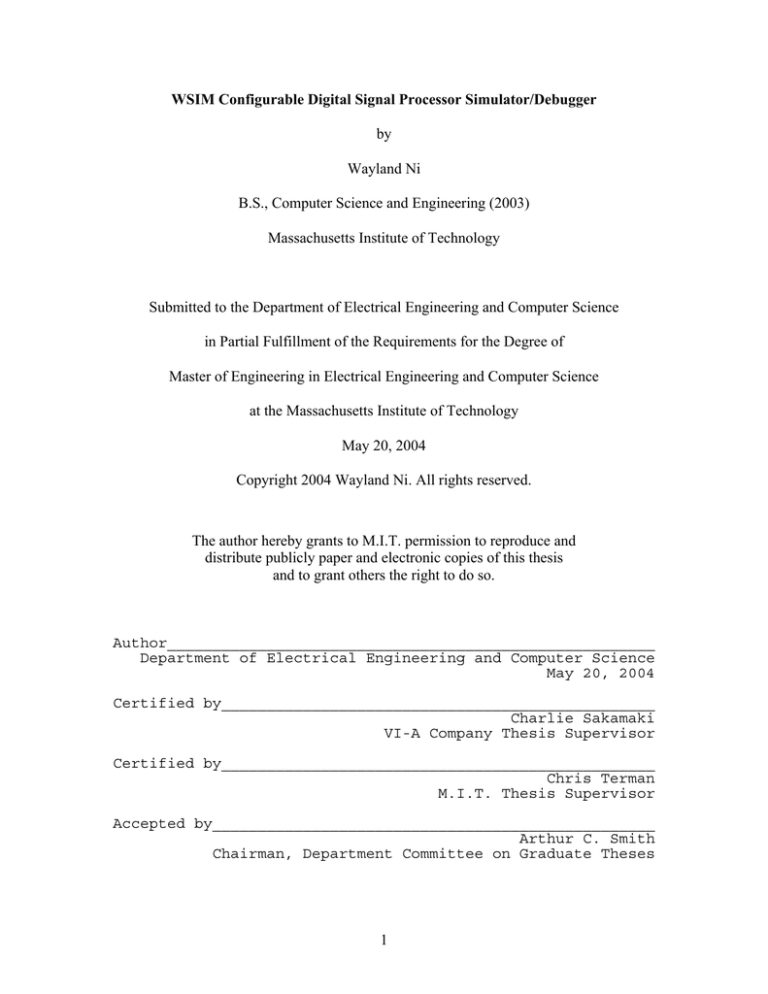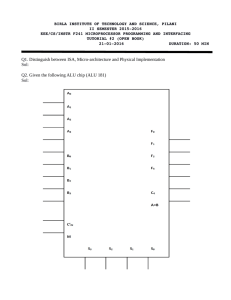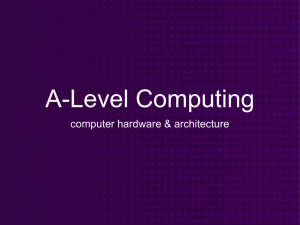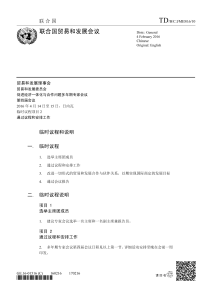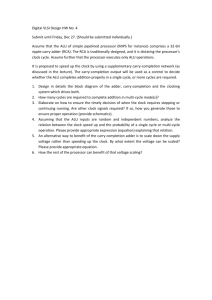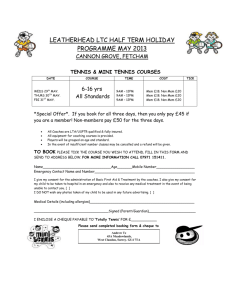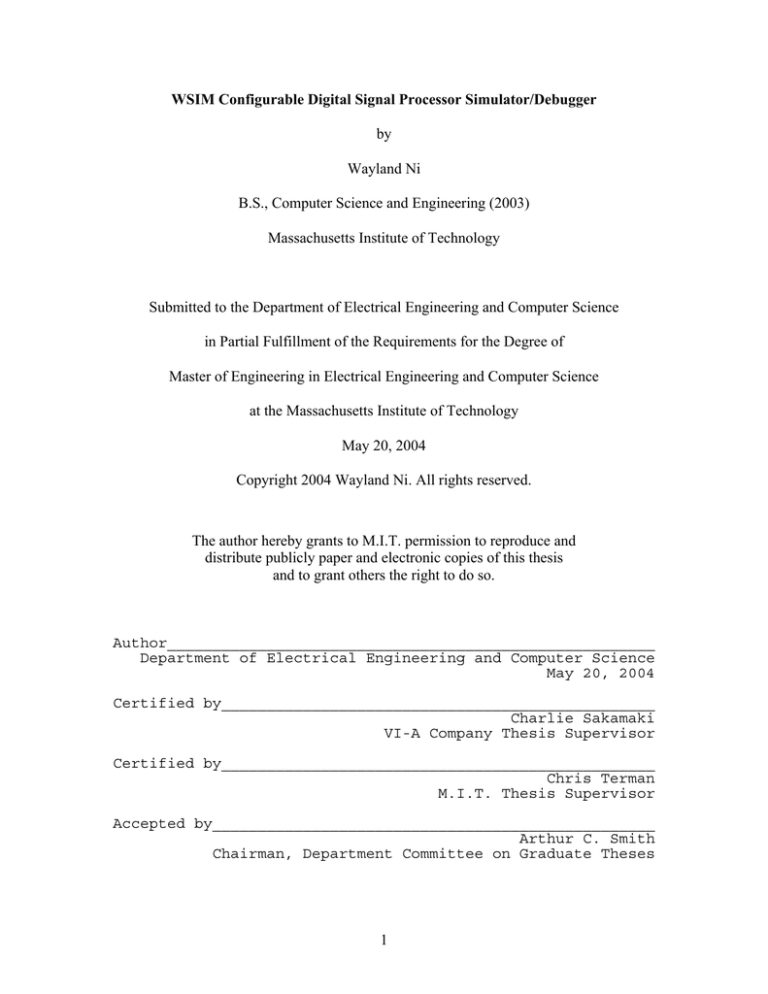
WSIM Configurable Digital Signal Processor Simulator/Debugger
by
Wayland Ni
B.S., Computer Science and Engineering (2003)
Massachusetts Institute of Technology
Submitted to the Department of Electrical Engineering and Computer Science
in Partial Fulfillment of the Requirements for the Degree of
Master of Engineering in Electrical Engineering and Computer Science
at the Massachusetts Institute of Technology
May 20, 2004
Copyright 2004 Wayland Ni. All rights reserved.
The author hereby grants to M.I.T. permission to reproduce and
distribute publicly paper and electronic copies of this thesis
and to grant others the right to do so.
Author______________________________________________________
Department of Electrical Engineering and Computer Science
May 20, 2004
Certified by________________________________________________
Charlie Sakamaki
VI-A Company Thesis Supervisor
Certified by________________________________________________
Chris Terman
M.I.T. Thesis Supervisor
Accepted by_________________________________________________
Arthur C. Smith
Chairman, Department Committee on Graduate Theses
1
WSIM Configurable Digital Signal
Processor Simulator/Debugger
by
Wayland Ni
Submitted to the
Department of Electrical Engineering and Computer Science
May 20, 2004
In Partial Fulfillment of the Requirements for the Degree of
Master of Engineering in Electrical Engineering and Computer Science
ABSTRACT
This M.Eng. Thesis presents a design and implementation of a full-featured configurable
Digital Signal Processor (DSP) simulator/debugger. The user will be able to set
configurations in order to model a specific architecture design. The simulator will have a
command interpreter to listen to and process commands given by the user. When supplied
with an assembly program, the simulator will allow the user to step through the execution
of the program cycle by cycle, as well as calculate statistics like instruction, resource, and
cache profiling. Some of the main features of the simulator are a multiply-accumulate
unit, memory with direct and indirect offset addressing, and loop instructions.
M.I.T. Thesis Supervisor: Chris Terman
Title: Senior Lecturer, MIT EECS
VI-A Company Thesis Supervisor: Charlie Sakamaki
Title: Senior Staff Engineer/Manager, QUALCOMM Inc.
2
Acknowledgements
First, I would like to thank my QUALCOMM supervisor, Charlie Sakamaki, for
his expertise and direction in guiding me throughout the course of the project. I really
enjoyed working with you and the rest of the team members and have learned a
tremendous amount.
Next, I would like to thank my thesis advisor, Chris Terman, for his patience and
support in putting up with my habit of procrastinating and waiting until the last minute. I
really appreciate everything you’ve done in such a short time span.
I would also like to thank the MIT EECS VI-A program for making it possible for
me to work on an industrial-based thesis. I especially would like to thank Prof. Markus
Zahn, Kathleen Sullivan, and Lydia Wereminski for doing a great job with the program
and coordinating all the details with the companies.
In addition, I would like to thank my academic advisor, Prof. Jeffrey Shapiro, and
VI-A Faculty Advisor, Prof. Lizhong Zheng, for checking up on my progress and making
sure my time at QUALCOMM was a success.
Finally, I would like to thank all of my family and friends, for encouraging me
through this long and difficult process. Without all of you, this thesis would not have
been possible. Thank you!
3
Table of Contents
ABSTRACT........................................................................................................................ 2
Acknowledgements............................................................................................................. 3
Table of Contents................................................................................................................ 4
Table of Figures .................................................................................................................. 6
Chapter 1............................................................................................................................. 7
Introduction..................................................................................................................... 7
Chapter 2............................................................................................................................. 9
Tools Background........................................................................................................... 9
Chapter 3........................................................................................................................... 10
System Interface............................................................................................................ 10
Configuration Information ........................................................................................ 10
DSP Assembly Source File....................................................................................... 14
Profiling Information ................................................................................................ 15
Chapter 4........................................................................................................................... 17
System Overview .......................................................................................................... 17
SystemC Processor Architecture............................................................................... 17
Tcl Command Interpreter.......................................................................................... 18
Chapter 5........................................................................................................................... 20
Tcl Interpreter Commands ............................................................................................ 20
Clear Resource Statistics........................................................................................... 20
Breakpoints ............................................................................................................... 21
Caching ..................................................................................................................... 21
Continue.................................................................................................................... 22
Direct Memory Access ............................................................................................. 22
Memory Dump.......................................................................................................... 23
Get Resource Value .................................................................................................. 23
Print Help .................................................................................................................. 23
Print Instructions....................................................................................................... 24
External Interrupts .................................................................................................... 24
List Program.............................................................................................................. 24
Load Program............................................................................................................ 24
List, Step, Register.................................................................................................... 25
Instruction Profiling .................................................................................................. 25
Print Registers........................................................................................................... 25
Reset Simulator......................................................................................................... 25
Program Run ............................................................................................................. 25
Set Resource Value ................................................................................................... 26
Print Stack................................................................................................................. 26
Resource Statistics .................................................................................................... 26
Program Step............................................................................................................. 26
Chapter 6........................................................................................................................... 28
SystemC Architecture Modules .................................................................................... 28
Instruction Parser ...................................................................................................... 28
Internal / External System Clock .............................................................................. 29
Decoder ..................................................................................................................... 30
4
Register File .............................................................................................................. 31
Memory..................................................................................................................... 31
Arithmetic Logic Unit............................................................................................... 32
Multiply Accumulate ................................................................................................ 33
Flags.......................................................................................................................... 33
Chapter 7........................................................................................................................... 35
Features Implementation............................................................................................... 35
Resource Value Representation and Resource Profiling .......................................... 35
Instruction Execution Profiling................................................................................. 36
Breakpoints ............................................................................................................... 36
Continuous Simulation.............................................................................................. 37
Pipelining .................................................................................................................. 38
Function Calls ........................................................................................................... 40
Loop Instructions ...................................................................................................... 41
External Interrupts .................................................................................................... 42
Direct Memory Access ............................................................................................. 43
Cache Simulation ...................................................................................................... 44
Chapter 8........................................................................................................................... 45
Testing........................................................................................................................... 45
Chapter 9........................................................................................................................... 51
Related Work ................................................................................................................ 51
Chapter 10......................................................................................................................... 52
Future Work .................................................................................................................. 52
References......................................................................................................................... 53
Appendix........................................................................................................................... 54
5
Table of Figures
Figure 1: WSIM Interface Overview ................................................................................ 10
Figure 2: Sample register file with four 32-bit registers................................................... 11
Figure 3: Instruction set modeled in WSIM ..................................................................... 13
Figure 4: Three-stage pipeline .......................................................................................... 14
Figure 5: System overview ............................................................................................... 17
Figure 6: Table of interpreter commands.......................................................................... 20
Figure 7: Block diagram of ALU...................................................................................... 32
Figure 8: Block diagram of MAC..................................................................................... 33
Figure 9: Pipeline Flow for Jump Instruction ................................................................... 38
Figure 10: No NOP between ADD and BEQ ................................................................... 39
Figure 11: NOP inserted between ADD and BEQ............................................................ 40
Figure 12: Timing diagram of DMA access ..................................................................... 43
Figure 13: Table of test programs..................................................................................... 45
6
Chapter 1
Introduction
A Digital Signal Processor (DSP) is a specialized computer processor used to
process audio, video, and other analog signals which have been converted to digital form.
The main difference between a DSP and a general-purpose processor is that a DSP is
usually dedicated for specific kinds of applications. A DSP has features designed to
support high-performance, repetitive, numerically intensive tasks [1]. For example, in
cellular phone chipset solutions, a DSP is used for computationally intensive applications
such as voice encoding/decoding, MP3 music file playback, MIDI synthesis, and 2D/3D
graphics functions [2]. The performance acceleration of DSP processors is achieved by
features that include:
•
Capability for single-cycle multiply-accumulate; some high-performance DSPs
often have two multipliers that allow two multiply-accumulate operations on the
same instruction cycle
•
Complex addressing modes, for example, pre- and post-modification of address
pointers, circular addressing, and bit-reversed addressing
•
Specialized program flow control. DSP processors often provide a loop
instruction that reduces the loop overhead by not spending any instruction cycles
on updating and testing the loop counter or on jumping back to the top of the
loop. Additionally, tight loops allow a single instruction to be repeated without
any extra loop overhead
•
Irregular instruction sets, so several operations can be encoded in a single
instruction. Instead of restricting each instruction to a single operation as in
general-purpose processors, DSPs may encode two additions, two multiplications,
and several data moves into a single instruction [1].
7
The need for more specially tailored DSP processors has been brought about by the
growth of computationally intensive applications, especially in mobile devices, which
need to have low power consumption, but maintain high performance. As DSP
architecture designs become more specific and more complex, the associated costs with
fabricating new prototypes will start to mount. However, with a software-based
simulator/debugger, architecture designers will be able to test out their designs and
execute sample programs without spending the money to fabricate a new prototype.
This thesis presents the design and implementation of WSIM, a configurable textbased DSP simulator/debugger for the purposes of prototyping a DSP architecture. It
allows the user to model a specific DSP architecture by easily configuring factors like
instruction set, memory, and pipeline setup. After configuration, the simulator reads a
DSP assembly program and produces a cycle-accurate simulation of the program’s
execution, while providing profiling information, including instruction execution counts,
hardware resource usage counts, and cache performance.
The organization of this thesis is as follows. Chapter 2 describes some of the tools
and technologies used in implementing WSIM. Chapter 3 discusses the interface to the
simulator, in terms of the inputs and outputs. Chapter 4 outlines the overview of the
system’s design. Chapter 5 explains the user interface and serves as a user’s guide.
Chapter 6 talks about the major blocks of the system architecture. Chapter 7 explores the
implementation details of the advanced features. Chapter 8 illustrates some test cases and
examples used to examine the functionality of the simulator/debugger. Chapter 9 briefly
summarizes related work in the field. Chapter 10 looks at possible future work to be done
and concludes the thesis. The Appendix contains some sample source code for the
simulator/debugger.
8
Chapter 2
Tools Background
SystemC, Tcl, and C++ are the main tools/languages used in the implementation
of WSIM. This section briefly provides some background information on SystemC and
Tcl.
SystemC
SystemC is an extension of the C++ programming language that enables modeling
of hardware descriptions. It adds concepts to C++ such as concurrent process execution,
timed events and data types. The class library is not a modification of C++, but a library
of functions, data types and other language constructs that are legal C++ code [3].
Overall, SystemC really simplifies the process of modeling a DSP architecture.
Tcl
Tcl, or “tool command language,” is a simple scripting language for controlling
and extending applications [4]. The major benefit of Tcl that we take advantage of is that
it is embeddable. It has an interpreter that is a library of C procedures, so it can easily be
incorporated into applications. We may easily add or remove commands as we please
from the interpreter to suit our needs.
9
Chapter 3
System Interface
At the highest level, WSIM is a black box that takes as input a DSP assembly
source file and configuration information about the target processor and produces
profiling information to the user, as shown in Figure 1. The next few sections will
describe each of these pieces.
Configuration
Information
WSIM
Profiling
Information
Assembly
Source
Program File
Figure 1: WSIM Interface Overview
Configuration Information
In order for WSIM to simulate the behavior and functionality of a particular DSP
architecture design, we need to input the features and details of the design. These features
include the register set, memory configuration, instruction set, and pipeline stages of the
target processor. We will first introduce each of these features, and then show the details
of the generic DSP we have chosen to model.
For the register set, the simulator needs to know the number of registers, the size
of the registers, as well as whether the registers can be accessed partially. Partial access
10
means that if only part of the register is needed, only part of the register is read from or
written to. For example, Figure 2 shows a register file with four 32-bit registers R0-R4.
However, if only the high 16 bits of a register are needed, we could use R0h, or if only
the low 16 bits are needed, we could use R0l. In the design that we modeled, we decided
to use eight 16-bit registers R0-R7, and four 32-bit long registers L0-L3, which can also
be accessed partially with Lxh and Lxl. In addition, we have added four 16-bit address
registers A0-A3 and four 16-bit address modifier registers AM0-AM3 to allow for
advanced memory access methods which will be discussed later. To enable direct
memory access (DMA), we also add four DMA pointers.
Register File
R0 (32)
R0h (16)
R0l (16)
R1 (32)
R1h (16)
R1l (16)
R2 (32)
R2h (16)
R2l (16)
R3 (32)
R3h (16)
R3l (16)
Figure 2: Sample register file with four 32-bit registers
In terms of memory configuration, we need to specify the number of memory
segments used, the size and bit width of each segment, and whether each segment is
random-access memory (RAM) or read-only memory (ROM). In our model, we just have
one continuous segment of data memory. The segment is 64 KB of RAM with each
address location storing 32 bits. In other processors, there may be up to three or more
separate memory blocks, each with different parameters. Our instruction memory is not
modeled like the data memory. Since no specific instruction encoding is used, we just
have a simple array of Instruction data structures that store the assembly program.
11
The instruction set of a DSP can vary widely depending on the purpose of the
specific DSP and the engineering tradeoffs in the design of the architecture. Instructions
can usually be grouped into four broad types: computation, program flow, data move, and
miscellaneous. Computation instructions include arithmetic logic unit (ALU) instructions
such as add, subtract, and shift, multiply accumulate (MAC) instructions such as multiply
and multiply-add/subtract combinations, as well as more specialized instructions like
rounding, normalization, or filtering. Program flow instructions include jumps, branches,
loops, function calls, interrupts, returns, and conditionals. Data move instructions involve
loading from and storing to memory, and include register loads, immediate loads, direct
loads/stores, and indirect loads/stores. Miscellaneous instructions can include null
operation (NOP), stack instructions like pop or push, save and restore for context
switches, and anything else the designer chooses. The instruction types we have chosen
for our generic DSP are listed in Figure 3. Each instruction and its implementation will be
explained in more detail later.
Instruction
ADD R0 R1 R2
ADDC R0 R1 immediate
SUB R0 R1 R2
SUBC R0 R1 immediate
LDC16 R0 immediate
LDC32 L0 immediate
LSH R0 R1 R2
LSHC R0 R1 immediate
ASH R0 R1 R2
ASHC R0 R1 immediate
NOP
MUL R0 R1 R2
MULA R0 R1 R2 R3
MULS R0 R1 R2 R3
JMP label
MOV R0 R1
BEQ label
BNE label
BLT label
BLE label
BGT label
BGE label
Description
R0 = R1 + R2
R0 = R1 + immediate
R0 = R1 – R2
R0 = R1 - immediate
R0 = immediate (16 bits)
L0 = immediate (32 bits)
R0 = R1 << R2 (logical shift)
R0 = R1 << immediate (logical shift)
R0 = R1 << R2 (arithmetic shift)
R0 = R1 << immediate (arithmetic shift)
Null operation
R0 = R1 * R2
R0 = R1 + R2 * R3
R0 = R1 – R2 * R3
Jump to label
R0 = R1
Branch to label if ALU result == 0 (flags)
Branch to label if ALU result != 0 (flags)
Branch to label if ALU result < 0 (flags)
Branch to label if ALU result <= 0 (flags)
Branch to label if ALU result > 0 (flags)
Branch to label if ALU result >= 0 (flags)
12
LDD R0 mem(address)
STD mem(address) R0
LDI R0 A0 AM0
STI A0 AM0 R0
LDIO R0 A0 immediate
STIO A0 immediate R0
LDII R0 A0
STII A0 R0
LDID R0 A0
STID A0 R0
LDA DMA0 address
CALL function
RTF
RTI
WAIT
LOOPU label
LDLC R0
LDLCC immediate
TLOOP
Load direct
R0 = mem(address)
Store direct
mem(address) = R0
Load indirect and modify
R0 = mem(A0); A0 = A0 + AM0
Store indirect and modify
mem(A0) = R0; A0 = A0 + AM0
Load indirect with offset
R0 = mem(A0 + immediate)
Store indirect with offset
mem(0 + immediate) = R0
Load indirect and increment
R0 = mem(A0); A0 = A0 + 1
Store indirect and increment
mem(A0) = R0; A0 = A0 + 1
Load indirect and decrement
R0 = mem(A0); A0 = A0 - 1
Store indirect and decrement
mem(A0) = R0; A0 = A0 - 1
Load DMA address
DMA0 = address
Call function
Return from function
Return from interrupt
Wait for one cycle
Loop until label
Load loop counter
LC = R0
Load loop counter
LC = imm
Tight loop
Figure 3: Instruction set modeled in WSIM
Pipelining is an implementation technique that increases the instruction
throughput of the processor. By dividing the pipeline into multiple stages, each stage can
complete a part of a different instruction in parallel. Since multiple instructions are
overlapped in execution, more instructions can exit the pipeline in the same amount of
time. DSP pipelines can range anywhere from one stage to possibly seven or more stages.
In our DSP model, we have chosen to work with a 3-stage pipeline. Figure 4 shows the
13
three stages: fetch, decode, and execute. In the fetch stage, the processor computes the
address of the next instruction and then proceeds to retrieve the next instruction from
memory. In the decode stage, the processor figures out what the instruction does and
what resources it will need. In the execute stage, the instruction is finally performed.
n
Instruction 1
n+1
Fetch
Instruction 2
n+2
n+3
Decode
Execute
Fetch
Decode
Execute
Fetch
Decode
Instruction 3
n+4
Execute
Figure 4: Three-stage pipeline
We have now been introduced to the four main parts of the configuration
information needed to specify the target processor – register set, memory layout,
instruction set, and pipeline stages – and have seen the details of the generic target
processor we have modeled. Currently, these details have been hard-coded into the
system, but are still relatively easy to modify. However, any changes to the processor
design will require a recompilation of the code. One possible area of future work, which
will be discussed in more detail later, is to allow a configuration file to specify the
specifics of the processor at run-time. This work would involve designing a specification
language, a parser for the configuration file, as well as a clean interface to the rest of the
system.
DSP Assembly Source File
Another input to WSIM is a DSP assembly source file. At run-time, a source file
may be loaded into the system for simulating and/or debugging. Source files consist of
assembly instructions, program labels, user comments, and memory variables. The
assembly instructions are chosen from the defined instruction set such as in Figure 3.
Each instruction is listed on its own line and does not need any special characters to
14
delimit it. Program labels are used to reference certain address locations the program can
jump to. For instance, in order to call a function, the function label would need to precede
the first instruction of the function. User comments are lines that begin with the string
“##”. Comments are used only for the programmer’s benefit and are ignored by the
simulator. Memory variables may be declared as single variables or arrays. An example
of the declaration syntax is shown here:
#VAR aval=0x3535 22
#VAR bval[3]={0x01,0x02,0x03} 25
The first line sets the variable ‘aval’ to point to location 22 (or 0x16) in memory with
initial value 0x3535. The second line sets the variable ‘bval’ to point to 3 consecutive
locations starting with location 25 (or 0x19), with initial values of 0x01, 0x02, and 0x03.
When declaring memory variables, the initial values are optional.
A couple examples of DSP test programs are included in Chapter 8. In future
work, an improvement could be made in instruction formats. Instead of just using
mnemonic instructions, a more complicated syntax may be developed. For example,
assembly code resembling the C programming language can be much more readable to
the user or programmer. As will be discussed later, this feature will require a more
complex program parser.
Profiling Information
When testing a DSP architecture design, the engineer would like to know where
the bottlenecks are and where the design could be made more efficient. The profiling
information produced by WSIM could directly aid in this pursuit. The three classes of
profiling we implement are instruction profiling, resource profiling, and cache profiling.
In instruction profiling, the simulator simply keeps track of how many times each
instruction is executed. Resource profiling remembers how many times each resource,
which could be a register or memory location, is read from or written to. Resource
profiling statistics are kept for the last cycle, a specified period, and for the entire
15
execution of the program. The user may specify a period to start any time and may clear
the statistics at any time. Based on these profiling results, the DSP designer can decide
where to optimize the design. Chapter 9 also includes some example printouts of
profiling statistics.
16
Chapter 4
System Overview
Now that we have seen the inputs and outputs of WSIM as a high level, we will
examine the framework of the system. WSIM is a text-based application that has a realtime command interpreter. The implementation uses SystemC for the architectural
design, Tcl for the command interpreter, and C/C++ for the instruction parser and other
functionality. We will next introduce the main blocks in our SystemC architecture and
see how the command interpreter fits into the simulator.
Parser
Decoder
Memory
MAC
Registers
ALU
Flags
Figure 5: System overview
SystemC Processor Architecture
As shown in Figure 5, the main architectural blocks of the system are the parser,
decoder, register file, memory, arithmetic logic unit (ALU), and multiply-accumulate unit
(MAC). The flags module is a minor block that is just an addition to the ALU. The parser
17
reads and parses an assembly program and stores the instructions in an instruction array.
The decoder takes this instruction array and, upon command, executes each instruction
one-by-one. For each instruction, the decoder must decide which registers or memory
addresses, if any, must be read, as well as which functions, if any, the ALU or MAC must
perform. The register file or memory then sends the corresponding data to the ALU or
MAC, which in turn executes the specified operation and passes the result back to the
register file or memory structure for write-back purposes. With the exception of the
parser, each of these blocks is its own SystemC module. Since the parser is so tightly
coupled with the decoder, we have just included the parser in the decode module.
Tcl Command Interpreter
Though the architecture of the processor is modeled with SystemC, the main
driver of the simulator is the Tcl command interpreter. The user must issue commands to
the interpreter, which will in turn run the parser, send instructions through the pipeline, or
get profiling statistics. Upon startup, the system will begin execution in function sc_main.
Function sc_main proceeds to instantiate each of the SystemC modules and connect them
with signals. Then, the initialization sequence sets up all the hardware resources and
internal data structures, as well as the Tcl interpreter. At this point, the system enters the
command parser’s infinite loop, which repeatedly issues a command prompt and
processes commands. Pseudo code of this loop is shown below:
while(1) {
Print command prompt
Get command
Evaluate command
}
We take advantage of the configurability of the Tcl interpreter by adding our own custom
commands and getting rid of the commands we do not want. The next chapter, chapter 5,
18
will describe each of the commands we implemented and serve as a user guide by
showing how to use each of the commands.
19
Chapter 5
Tcl Interpreter Commands
In the last chapter, we explained that WSIM uses the Tcl command interpreter to
drive the system. Figure 6 shows a table of all the commands we have implemented. This
chapter will serve to explain each of these commands in more detail.
Command
accounting clear
breakpoint
cache
continue
dma
dump
getval
help
instructions
interrupt
list
load
lsr
profile
register
reset
run
setval
stack
statistics
step
Description
Clear used/assigned resources statistics
Set or delete a breakpoint
Instruction or memory cache operation
Run simulation until breakpoint
Direct memory access
Memory dump
Get resource value
Print help
Print all instructions
Set external interrupt
List program file
Load program file
List, Step, Register
Instruction profile statistics
Print registers
Reset simulator
Run until breakpoint
Set resource value
Print PC and loop stack data
Display resource usage statistics
Simulate one or more cycles
Figure 6: Table of interpreter commands
Clear Resource Statistics
Usage:
accounting clear
20
Resets the resource usage statistics for the period. It does not affect the cycle
statistics or the total statistics. Cycle statistics only account for the last cycle executed.
Total statistics are kept for the entire duration of the program. Period statistics can be
reset by the user anytime, so the user may look at resource usage results from any point in
the program to another.
Breakpoints
Usage:
b/breakpoint (<line_num>/label <label>)
b/breakpoint del/delete (<line_num>/label <label>/all)
b/breakpoint list
The breakpoint command is used to set, delete, or list breakpoints. The first
version of the command sets a breakpoint at either a specific line number or at a given
program label. The second version deletes the breakpoint at a given line number or
program label, if one exists. The third version of the command just prints a list of all the
existing breakpoints.
Caching
Usage:
[cache] is either ‘cache’ or ‘cachemem’
[cache] (on/off/lru/reset_stats/stats/tags)
[cache] delay <cycles>
[cache] log (stdout/<filename>)
[cache] size <total_cache_size> <block_size>
[cache] type (direct_mapped/fully_assoc/2_way/4_way)
[cache] algo (lru/random/lrr)
[cache] wbdelay <cycles>
21
The cache command and cachemem command are used to set up and simulate
the instruction cache and data memory cache, respectively. The first version of the
command allows the user to turn the cache on or off, show the statistics, reset the
statistics, show the tags in the current cache, or show the least recently used array. The
second version sets the cache controller delay on a cache miss. The third version allows
the user to specify whether the cache notifications should be written to standard output or
a file. The fourth version, which must be called before the cache is turned on, is used to
set the total size of the cache and the size of each block. The fifth version lets the user
specify the type of cache: direct_mapped (default), fully associative, 2-way setassociative, or 4-way set-associative. The sixth version of the command specifies which
replacement strategy to use for the associative caches: least recently used, least recently
replaced, or random. The final version of the command tells the simulator how long the
write back delay should be.
Continue
Usage:
c/continue
Continues execution until a breakpoint is hit or the end of the program is reached.
Direct Memory Access
Usage:
dma <channel> (read/write) <filename> [<start> [<period>]]
Schedules a future DMA read or write request on one of four channels. The
argument <start> specifies the cycle number the request should occur on. The argument
<period> specifies that a DMA request should occur periodically every <period> cycles
after <start>. If <start> is not given, the DMA request should occur on the ensuing cycle.
If <period> is not given, the DMA request is a one-time event. A read request reads from
22
the specified file and writes to the memory location pointed to by the specific channel’s
DMA pointer. A write request reads from that memory location and writes to the file.
Memory Dump
Usage:
dump [(<var>/mem) [<begin> [<end>]] [r <radix>]]
Dumps the contents of memory to the screen. If a variable name is given, the
dump begins at the address of the variable. Otherwise, the dump starts at the address
<begin> and goes until the address <end>. The default for <begin> is 0 and the default
for <end> is <begin> + 128. The argument <radix> specifies whether the data should be
displayed in decimal, hexadecimal (default), octal, or binary. If the command is called
without any arguments, the next 128 values are displayed.
Get Resource Value
Usage:
getval (<resource>/cycle/FPC/DPC/EPC)
Returns the value of the specified resource or one of the special variables: cycle
number, fetch program counter, decode program counter, or execute program counter.
Print Help
Usage:
h
help [<command>]
The command h displays a shortened version of help. The command help
displays the detailed version of help. If <command> is specified, command-specific help
is displayed.
23
Print Instructions
Usage:
instructions
Displays a list of every instruction in the instruction set.
External Interrupts
Usage:
interrupt (<addr>/<label>) [<start> [<period>]]
This command allows the user to simulate an external interrupt request. The
interrupt handler can be specified either by its address or by its label. The <start>
argument is the cycle number the interrupt is to occur on and <period>, if given, is the
number of cycles until the interrupt request should occur again. If <period> is not given,
the interrupt is a one-time event. If <start> is not given, the interrupt should occur on the
following cycle.
List Program
Usage:
l/list
Prints the program source text from four lines before the earliest program counter
to four lines after the latest program counter.
Load Program
Usage:
load <filename>
Loads a program file for simulation.
24
List, Step, Register
Usage:
lsr
This command is a combination of three other commands: list, step, and register.
First, the program source file is displayed. Second, the system simulates one instruction
cycle. Third, all of the registers are displayed.
Instruction Profiling
Usage:
p/profile [clear]
The profile command either prints out instruction profiling statistics or clears
the statistics.
Print Registers
Usage:
r/register
Displays the values of all the registers in WSIM.
Reset Simulator
Usage:
reset
Resets all the hardware resources in WSIM.
Program Run
Usage:
25
run
Starts execution of the program until either a breakpoint is hit or the end of the
program is reached.
Set Resource Value
Usage:
setval (<resource>/cycle) <val>
Set the value of <resource> or the cycle count to <val>.
Print Stack
Usage:
stack
Displays the program counter stack, loop counter stack, loop start stack, and loop
end stack.
Resource Statistics
Usage:
stats/statistics [all/reg/mem/<resource...>]
Displays statistics of all resources, just the registers, just the memory, or just one
specific resource.
Program Step
Usage:
s/step [<cycles>]
26
Simulates the execution of the program file for <cycles> number of cycles, or one
cycle if <cycles> is not specified.
27
Chapter 6
SystemC Architecture Modules
From Figure 5 above, we have seen how the SystemC modules fit together to
form the framework of the processor. In this chapter, we look at each of the modules
separately and in more detail.
Instruction Parser
When the command interpreter receives a load program command, the
instruction parser is called to read in the assembly program file. As mentioned before,
everything in the program file should fall under one of four categories: instruction, label,
comment, and memory variable. The parser reads in the file, one string at a time,
delimited by white space, and decides which of the four categories that string falls under.
If the processed string is ‘#VAR’, it must be the beginning of a memory variable
declaration. The parser then checks whether the variable is a single variable or an array,
and whether an initial value is present. If an initial value is present, the value is written
into the location in memory specified by the address. Then a new MemVar object is
created and added to the global array of MemVar objects. Finally, the parser moves on to
the first string of the next line.
If the first string of a line begins with the character sequence ‘##’, it must be a
comment line. The parser then reads in the rest of the line and discards it, moving on to
the first string of the next line.
If the first string of a line ends with the colon character ‘:’, that line is a program
label. After checking for duplicate labels, a new Label object is created and added to the
global array of labels. The parser then proceeds to the next line.
If a string does not fall under any of the first three categories, it must either be an
instruction or an error by the assembly programmer. The string is checked against the list
of instructions in the instruction set, and if a match is not found, an error statement is
28
printed to the screen and the string is skipped. The parser would then go on to the next
string, either on the same line, if it exists, or on the following line. If the first string does
match with an instruction, a new Instruction object is created and added to the global
array of instructions. The parser next scans the following strings to get the arguments of
the instruction. Each Instruction object has a corresponding array for arguments. Since
different instructions have different numbers of required arguments, we need to fill up the
empty argument slots with the empty string “”. In addition, when all the instructions have
been read, we need to fill the empty instruction slots with “fake” instructions. These fake
instructions and empty arguments just serve as placeholders and help avoid null pointer
exceptions later in the pipeline.
Internal / External System Clock
There are actually two different clocks in WSIM: an external DSP instruction
clock and an internal SystemC clock. The external instruction clock is the slower clock
such that one instruction cycle is the same as NUM_CYCLES number of internal
SystemC cycles, where NUM_CYCLES is defined in the header file global.h. When a
step or run command is received by the interpreter, the interpreter calls the
clk_step function in main.cpp. The clk_step function is basically a wrapper that
simulates one external DSP instruction cycle by triggering the internal SystemC clock to
run for NUM_CYCLES number of cycles. The SystemC clock is connected to each of
the SystemC modules and triggers each of them to run for one cycle. Thus, for each
processor instruction cycle we want to elapse, we need to simulate NUM_CYCLES
number of SystemC cycles. This design was actually more complicated than it needed to
be and is another candidate for possible future work. The simpler design would be to just
have one SystemC cycle be equivalent to one processor instruction cycle. This idea will
be discussed further in the chapter on future work.
29
Decoder
The decode module has a thread called generate that is sensitive to the
SystemC clock signal. The generate thread is an infinite loop such that one processor
instruction cycle, or NUM_CYCLES SystemC clock cycles, will result in a complete
iteration of this loop. This behavior is accomplished by inserting NUM_CYCLES
number of wait instructions in the loop. When triggered by the SystemC clock signal,
the thread runs until it reaches a wait instruction and suspends. On the next clock cycle,
the module resumes from right after the wait and keeps running until the next wait
instruction. Thus, after NUM_CYCLES number of SystemC clock cycles, the point of
execution will be at the same exact point in the loop. All of the SystemC modules are
modeled in the same way.
At the simplest level, the execution loop in the generate thread carries out
several tasks. First, it gets the program counter (PC) from the PC register. The PC is the
address of the next instruction to be executed. Second, it looks up the instruction located
at the address pointed to by the PC. Then, based on the specific instruction, the thread
figures out what signals it needs to send to the MAC, ALU, register, and memory
modules. Specifically, the ALU and MAC need to know what function to carry out and
which inputs to accept, and which module to send the result to. The register and memory
modules need to know which registers and memory locations to read from or write to.
The final task the decode thread needs to complete is to increment the PC. These tasks
comprise the most basic tasks necessary to simulate a simple processor. All the additional
features we have implemented have added many more modifications to the decode
module and will be described in detail in the chapter on features implementation.
To decide which signals to send to the other modules, we have implemented a
long, straightforward if-else if structure with each specific instruction getting a
block, much like a switch-case construct. Here is an example of the structure:
if (instruction == “ADD”) {
...
} else if (instruction == “SUB”) {
...
30
} else if (instruction == “MUL”) {
...
One more area of improvement in future work that will be discussed later is to get rid of
this structure completely. If we want to be able to configure the instruction set of the
target processor at runtime, we will not be able to use a structure like this. In the
configuration file, we would have to convey which signals to send for each instruction
type.
Register File
The register file has three read ports and one write port. The only job of this
module is to output the contents of a register when needed and to write to registers when
requested. The register file module has a thread called update that is sensitive to the
SystemC clock signal. The update thread is an infinite loop like the generate
method in the decode module. The loop just waits for the read signal, which specifies
which register is to be read from, and the write enable signal, which specifies which
register is to be written to. Additionally, there is a modification that will be described
later to allow for read/write access to either the high bits or the low bits of a register.
Memory
The memory module is almost identical to the register file module, except that it
only has one read port and one write port. It waits for signals from the decode module to
decide which address location needs to be read from or written to, as well as whether the
data comes from the ALU or MAC units.
31
Arithmetic Logic Unit
The ALU module waits for signals from the decode module and then determines
which inputs to select, which function to perform, and where to send the output. A block
diagram of the ALU is shown in Figure 7.
Reg B Imm Mem
Input Select
Reg A
Z Flag
N Flag
ALU
Function
Output
Figure 7: Block diagram of ALU
After the inputs are received, the module must sign extend the inputs because we
are assuming that all data is signed. Since our inputs may be of varying bit lengths, such
as 16, 32, or 64 bits, we just sign extend everything to a standard of 64 bits, and then
perform all calculations as if all the inputs are 64 bits in length. After we perform the
calculations, we mask the result to the correct length of the output, and send the result to
the proper module. Depending on the result, we also send signals to the flag module to
show if the result was zero or not, and if the result was negative or not. These flags are
used in conditional branch instructions. The source code for the ALU SystemC module is
included in the Appendix.
32
Multiply Accumulate
The MAC module is very similar to the ALU module. It reads in three inputs, sign
extends them to 64 bits, and performs an operation on them. The result is masked down
to 32 bits and is sent to the register module and memory module. There are no flags
associated with the MAC. A block diagram of the MAC module is shown below in
Figure 8.
Reg A Reg B Reg C
MAC
Function
Output
Figure 8: Block diagram of MAC
Since MAC instructions only accept inputs from registers, we do not need a
multiplexer and an input select signal like in the ALU module.
Flags
The flags module is similar to the register module, but it only has to store two
values, the zero flag and the negative flag. The zero flag being true indicates that the last
result computed by the ALU was zero. The negative flag being true indicates that the last
result computed by the ALU was negative. A combination of these two flags tells
whether the last ALU result was positive, zero, or negative. These flags are used in
conditional instructions such as BEQ, BLT, and BGE. BEQ, which stands for “branch
equal,” instructs the processor to jump if the last ALU result was equal to 0. BLT, which
33
stands for “branch less than,” instructs the processor to jump if the last ALU result was
less than zero. Finally, BGE, which stands for “branch greater than or equal to,” instructs
the processor to branch if the last ALU result was greater than or equal to zero.
34
Chapter 7
Features Implementation
In this section, we introduce all of the advanced features of the simulator and
describe how each is implemented.
Resource Value Representation and Resource Profiling
Hardware resources such as registers, memory, and ALU flags are represented by
a struct data type called RES_Value. Each resource has a read value and a write
value. This dual nature was designed to support parallel instructions, a popular feature of
DSP architectures that may be added in the future. For example, consider the following
parallel instruction:
R0 = R1, R2 = R0 + 1
If each resource only had one value instead of a read value and a write value, the result of
the instructions would be different based on the order of execution of the two
instructions. Since a parallel behavior is desired, the first instruction assigns R1 (read) to
R0 (write) and the second instruction adds 1 to the value of R0 (read) before assigning
the result to R2 (write). At the end of every cycle, the write value of each resource is
copied to the read value.
The RES_Value data type also includes two separate pointers to two other
RES_Value data types, named AllResourcesNext and AllRegistersNext.
This way, one resource is linked to the next resource, in effect creating a linked list of all
the resources in the system. This method makes it much easier to go through and perform
an operation on all the resources. The head of the list is pointed to by the global variable
AllResourcesList. The second list, pointed to by AllRegistersList, only
includes the registers. Since every single memory location is represented as a resource
and is included in the list AllResourcesList, the list AllRegistersList allows
35
a more efficient search for a specific register because every single location of memory
does not need to be traversed.
The remaining fields in the resource value data type are all used to support
resource
profiling.
Two
bool
data
types,
CycleUsedFlag
and
CycleAssignedFlag, are used to indicate whether the resource was used or assigned
to in the last instruction cycle. Four more long data types, PeriodUsedCount,
PeriodAssignedCount,
TotalUsedCount,
and
TotalAssignedCount,
count the number of times the resource was used in the current period, assigned to in the
current period, used in the entire program, and assigned to in the entire program,
respectively. Two more pointers to RES_Value data types, CycleAssignedNext
and CycleUsedNext, help connect a linked list of all the resources that were assigned
to or used in the past cycle. Thus, the simulator only needs to traverse these reduced lists
when updating the read and write fields of all the resources that were written to in each
cycle.
Instruction Execution Profiling
Instruction profiling is implemented by adding a count variable in the
Instruction class. Then, in the main loop of the decode module, we increment the
variable for the instruction in the Execute stage of the pipeline.
Breakpoints
Breakpoints are used to help debug a program. The user may set a breakpoint on a
specific instruction, either by giving the line number of the instruction or the name of the
label directly preceding the instruction, if one exists. Like instruction profiling counts,
breakpoint information is kept in the Instruction class. Each Instruction object
has a flag that says whether a breakpoint exists at that instruction.
During each cycle of program execution, the simulator must check to see if a
breakpoint has been reached. This check is performed in the main loop of the decode
36
module. Before an instruction is simulated in the execution stage of the pipeline, the
simulator makes sure there is no breakpoint set at that instruction. If a breakpoint does
exist, the simulator ceases execution of the instruction and returns control to the
command interpreter. The user must then command the simulator to start running again
before that instruction gets executed.
Continuous Simulation
Usually, the user uses the step command or lsr command to step through one
instruction at a time. If the user just wants to simulate the program indefinitely until a
breakpoint is hit, the run or continue command will suffice. This behavior is
implemented by using a global flag variable SimContinuous and letting the program
keep running until the flag’s value is set to false. The while loop is added in the
clk_step function in main.cpp, around the for loop that triggers the SystemC clock.
This portion of the code is shown here:
while(SimContinuous) {
for (int i=0; i<NUM_CYCLES; i++) {
clk.write(1);
sc_cycle(10 NS);
clk.write(0);
sc_cycle(10 NS);
}
}
The SimContinuous flag is set to false in the main loop in the decode module
whenever a breakpoint is hit or when the final instruction has been executed. Otherwise,
this loop will keep running.
37
Pipelining
As mentioned earlier, we have modeled a three-stage pipelined processor with a
fetch stage, a decode stage, and an execute stage. To simulate this behavior, we first need
three program counters, one for each stage: FPC, DPC, EPC. Since we also need to
execute some tasks on the decode stage, we will need a separate if-else if structure
to match instructions in the decode stage, very similar to the existing if-else if
structure for instructions in the execute stage. This structure is added in the same place in
decode.cpp.
In a pipelined architecture, certain instructions, such as jumps or branches, will
require instructions already in the pipeline to be cancelled or flushed. An example is
shown in Figure 9.
n
n+1
n+2
n+3
n+4
address available
JUMP label
Fetch
Decode
Execute
cancel current instruction
ADD R0 R0 R1
Fetch
Decode
Execute
fetch new instruction
label: SUB R0 R0 R1
Fetch
Decode
Execute
Figure 9: Pipeline Flow for Jump Instruction
In this example, the address of the location to jump to is not known until the
beginning of cycle n+2. However, the instruction following the jump is already in the
pipeline. Thus, we need a mechanism of flushing the instruction in the decode stage this
cycle as well as the instruction in the execute stage in cycle n+3. Then, the processor is
able to fetch the instruction from the new location.
We implement the flushing mechanism by using a global variable Flushed that
keeps track of which stages need to be flushed. The first bit in Flushed represents the
execute stage, while the second bit represents the Decode stage. The fetch stage will not
ever need to be flushed. If we want to flush the instruction in the decode stage, we OR the
38
variable with the number 2: Flushed = Flushed | 2. If we want to flush the instruction in
the execute stage, we OR the variable with the number 1: Flushed = Flushed | 1. At the
end of every cycle, the bits of the variable are shifted one bit to the right: Flushed =
Flushed >> 1. Now we just have to examine the variable before we execute the decode
and execute stages in the decode module. Here is the pseudo code that makes it work:
if (Flushed & 0x2)
replace decode instruction with NOP
if (Flushed & 0x1)
replace execute instruction with NOP
...
Flushed = Flushed >> 1
With a pipelined processor, there must also be some restrictions on the order of
instructions. For example, there must be a NOP between an ALU instruction and a
conditional branch instruction or a call instruction. Figure 10 shows what would happen
if there was no NOP between the ALU and a BEQ instruction.
n
n+1
n+2
n+3
n+4
ALU flag available
ADD R0 R0 R1
Fetch
Decode
Execute
ALU flag needed
BEQ label
Fetch
Decode
Execute
fetch which instruction?
SUB R0 R0 R1
Fetch
Decode
Execute
Figure 10: No NOP between ADD and BEQ
The ALU flags are not set until after the execute stage of the ADD instruction.
However, the BEQ instruction needs the flags before the decode stage so the processor
knows which instruction to fetch next. There will be a conflict if the NOP is not inserted.
Figure 11 shows what would happen with the NOP.
39
n
n+1
n+2
n+3
n+4
ALU flag available
ADD R0 R0 R1
NOP
Fetch
Decode
Execute
Fetch
Decode
BEQ label
Fetch
Execute
ALU flag needed
Decode
Execute
new instruction fetched
Fetch
Decode
Execute
SUB R0 R0 R1
Figure 11: NOP inserted between ADD and BEQ
Since the NOP is added, the BEQ instruction does not need the value of the ALU
flags until one cycle later, exactly when the flags will be available. Restrictions like these
must be checked for in the program file parser or else unpredictable program behavior
may occur. With the addition of parallel instructions and longer pipelines, the number of
conflicting instructions will keep rising.
Function Calls
Like JUMP and BRANCH instructions, a CALL instruction just tells the
processor to start executing at another location, specified by a label. However, unlike
JUMP and BRANCH instructions, a function call saves the address of the instruction
immediately following the call and is able to return to that instruction when the function
concludes. The RTF instruction, or return from function, is used to end the function and
return.
If the program has a recursive function or a series of nested function calls, the
processor would need to save multiple addresses at once, and also remember the order of
the function calls. To apply this functionality, we chose to implement a program counter
(PC) stack. Whenever a function call occurs, the address of the return instruction is
pushed on to the stack. When a function returns, the address is popped off the stack. The
depth of the stack is defined by a global variable called PC_STACK_SIZE in the file
global.h and is currently set to 16.
40
We also need to save the state of the ALU flags on calls and restore the flags on
returns. Since we only use 16-bit addresses and can store 32 bits at each location in the
stack, we can let the 17th and 18th bits represent the Z flag and the N flag respectively.
Loop Instructions
Loop instructions are a way to support zero-overhead program loops. After the
loop counter LC is loaded, the loop until instruction (LOOPU) specifies a label indicating
the last instruction in the loop. For example, consider this two-instruction loop:
A:
LDLCC 10
B:
LOOPU done
C:
ADDC R0 R0 1
D:
done: ADDC R1 R1 1
The order of instructions executed would be A, B, C, D, C, D, C … Each
additional iteration requires two instruction cycles. Now let us look at the same twoinstruction loop without using the loop instructions:
A:
start: ADDC R0 R0 1
B:
ADDC R1 R1 1
C:
JUMP start
D:
NOP
The order of execution would be A, B, C, D, A, B, C, D … Thus, every iteration
requires four instruction cycles. The NOP serves as a placeholder because whatever
instruction that follows the JUMP instruction will be cancelled.
To implement the loop instructions, the processor records and saves the loop start
and loop end address when the LOOPU instruction is called. During each instruction
cycle, the decode module must check to see if the loop end address is the same as the
fetch program counter address. If the addresses are the same, and the loop counter is
41
greater than one, the next instruction in the fetch stage becomes the one at the loop start
address and the loop counter is decremented.
Since nested loops are possible, we need to use stacks like with the program
counter. We implement three stacks: the loop counter stack, the loop start stack, and the
loop end stack. When the LOOPU is executed, the loop counter, loop start, and loop end
values are all pushed on to their respective stacks. When we exit a loop, or when the loop
end is reached and the loop counter is not greater than one, we pop the values off all three
stacks. The depth of the stacks is defined by a global variable called
LOOP_STACK_SIZE in the file global.h and is currently set to 16.
An additional instruction, TLOOP, allows for one-instruction loops with zerooverhead. The only difference is that the loop start address and loop end address are
identical.
External Interrupts
As mentioned earlier, the user may schedule either one-time or periodic external
interrupts to occur in the future. We represent the interrupt requests with a linked list of
Interrupt objects called AllScheduledInterrupts. Each Interrupt object
stores the cycle number of its next scheduled request, the periodicity, the address of the
interrupt handler, and a pointer to the next Interrupt object in the linked list. A
scheduling algorithm is used to sort the linked list in order of time until the next interrupt.
When the user schedules the interrupt, the Interrupt object is inserted into the correct
spot in the list. When an interrupt occurs, the object is taken out from the front of the list.
Then, if the interrupt is periodic, the next request time is calculated and the object is
inserted back into the list at the proper location. If the interrupt is one-time, the object is
discarded.
At the beginning of each instruction cycle, the decode module checks the first
element of the interrupt linked list to see if an interrupt is happening that cycle. If so, the
PC and ALU flags are saved on the PC stack, much like a function call. The simulator
then jumps to the interrupt handler and must cancel and flush the proper instructions. For
example, if the instruction in the execute stage is a program flow instruction such as
42
JUMP or BRANCH, all three stages are flushed. Otherwise, the instruction in the execute
stage is allowed to execute and the instructions in the fetch and decode stage are flushed.
When the interrupt handler completes, it calls the RTI function, which pops the PC stack
and returns to the correct instruction.
Direct Memory Access
DMA requests are very similar to interrupt requests. The user specifies when the
request should occur, whether the request is one-time or periodic, whether the request is a
read or write, and the channel number to use. Like interrupt requests, all of this
information is stored in DMA objects, which are linked together in a list in order of time
until execution. The same scheduling algorithm is also used. As with interrupts, DMA
requests are checked at the beginning of each instruction cycle. However, unlike
interrupts, when a DMA request occurs, the pipeline performs a vertical stall, instead of
flushing or canceling instructions. A vertical stall means that all instructions stay in the
same pipeline cycle and are suspended until the DMA is complete. An example timing
diagram is shown in Figure 12.
n
n+1
n+2
n+3 . . .
DMA Access
Fetch
Decode
Execute
Fetch
Decode
...
Execute
Fetch
...
Decode
Execute
Fetch
Decode
Execute
Figure 12: Timing diagram of DMA access
During the DMA access, data is either read from a file and written to memory, or
read from memory and written to the file. Depending on the specified channel (0-3), the
43
respective DMA pointer (DMA0-DMA3) is used to point to the read/write location in
memory.
Cache Simulation
The user may simulate instruction or memory cache by specifying several
parameters: total cache size, block size, type of cache, replacement strategy, and length of
write back delay. When the cache is turned on, the decode module must call the function
SimICache at the beginning of every instruction cycle. This function checks for a cache
hit or miss, and updates the statistics accordingly. The straightforward representation of
the cache just uses several multi-dimensional arrays to keep track of tags, least recently
used queues, and least recently replaced queues. The results of the cache simulation have
no effect on the rest of the simulator.
44
Chapter 8
Testing
The simulator was tested with several DSP assembly programs. Most of the tests
were very basic and just tested the functionality of specific instructions. However, a
couple of the tests were a little more interesting. The list of tests is shown in the
following table.
Test code name
Purpose
ash
Tests ASH instruction
ashc
Tests ASHC instruction
beq
Tests BEQ instruction
bge
Tests BGE instruction
bgt
Tests BGT instruction
ble
Tests BLE instruction
blt
Tests BLT instruction
bne
Tests BNE instruction
ldst
Tests memory variables and all memory access methods
lsh
Tests LSH instruction
lshc
Tests LSHC instruction
mul
Tests MUL instruction
mula
Tests MULA instruction
mulb
Tests MULB instruction
prime
Writes increasing prime numbers to memory
sum100
Sums integers from 1 to 100
Figure 13: Table of test programs
45
Here is the code for the sum100 test:
LDC16
LDC16
R0 0
R1 0
Jump:
ADDC R0 R0 1
ADD R1 R0 R1
SUBC R2 R0 100
NOP
BNE Jump
LDC16
LDC16
LDC16
LDC16
LDC16
R3
R4
R5
R6
R7
0xABCD
0xABCD
0xABCD
0xABCD
0xABCD
This program just demonstrates the functionality of some simple ALU
instructions and a BNE instruction. Each time through the loop, R0 is incremented by
one, and added to the running sum in R1. The SUBC instruction helps to check for when
R0 reaches 100.
The prime program, which is somewhat more interesting, is shown here:
##R3 is the value to be tested
LDC16 R3 1
##A0 is the address register
LDC16 A0 0
##Manually store the number 2
LDC16 R6 2
STII A0 R6
start:
ADDC R3 R3 2
##R4 cycles through all odd numbers to find a factor
LDC16 R4 1
inside:
ADDC R4 R4 2
SUB R5 R3 R4
NOP
BEQ write
MOV R0 R3
MOV R1 R4
CALL mod
SUBC R2 R2 0
46
NOP
BEQ start
NOP
JMP inside
write:
STII A0 R3
JMP start
mod:
##Returns R0 (mod R1) in R2
SUB R0 R0 R1
NOP
BGE mod
ADD R2 R0 R1
RTF
This program writes increasing prime numbers to memory. It demonstrates the
use of function calls, jumps, branches, and memory accesses. R3, which holds the value
being prime-tested in each iteration, is incremented by 2 every time a prime is found or
disproved. The loop beginning at the label inside checks whether each odd number
from 3 up to the number tested to see whether it is a factor. The function mod is called to
return the value R0 (mod R1) in the register R2. If the result is 0, then R1 is a factor of
R0. This program does not have a stopping point, so it will continue to find prime
numbers until the user chooses to stop the simulation. Below is a memory dump after
10,000 instruction cycles have been executed:
MEM(0x0000):
MEM(0x0008):
MEM(0x0010):
MEM(0x0018):
2
23
59
????
3
5
29
31
61
67
???? ?????
7
37
????
????
11
41
????
????
13
43
????
????
17
47
????
????
A program listing and display of registers is shown below, also after 10,000 cycles:
File listing:
16:
17:
write:
18:
19:
mod:
NOP
JMP
inside
STII
JMP
A0 R3
start
47
19
53
????
????
E===>
D-->
F->
20:
21:
22:
23:
24:
25:
26:
SUB
NOP
BGE
ADD
RTF
BAD
BAD
R0 R0 R1
mod
R2 R0 R1
WSIM Core Registers:
R0
+ 0x0010 +
R1
+ 0x000b +
R2
+ 0x0008 +
R3
+ 0x0047 +
R4
+ 0x000b +
R5
+ 0x003c
R6
+ 0x0002 +
R7
0x????
L0
0x????????
L1
0x????????
L2
0x????????
L3
0x????????
A0
+ 0x0013 +
A1
0x????
A2
0x????
A3
0x????
AM0
0x????
AM1
0x????
AM2
0x????
AM3
0x????
CYCLE * 0x2710 *
DMA0
0x????
DMA1
0x????
DMA2
0x????
DMA3
0x????
Z
+ 0 *
N
+ 0 *
The “*” and “+” characters to the right of the register values indicate that the
register was read from in the last cycle or in the current period, respectively. The “*” and
“+” characters to the left of the values indicate that the register was written to in the last
cycle or in the current period, respectively.
Here is a print out of the instruction execution profiling at the same point in the
program:
Address
------00000
00001
Inst Count
---------3
1
Instruction
----------LDC16
R3
LDC16
A0
48
1
0
00002
00003
00004
00005
00006
00007
00008
00009
0000a
0000b
0000c
0000d
0000e
0000f
00010
00011
00012
00013
00014
00015
00016
00017
00018
00019
1
1
35
35
301
301
301
301
301
283
283
565
282
282
282
266
284
18
1341
1323
1323
1323
282
282
LDC16
STII
ADDC
LDC16
ADDC
SUB
NOP
BEQ
MOV
MOV
CALL
SUBC
NOP
BEQ
NOP
JMP
STII
JMP
SUB
NOP
BGE
ADD
RTF
BAD
R6
A0
R3
R4
R4
R5
2
R6
R3
1
R4
R3
write
R0
R3
R1
R4
mod
R2
R2
2
2
R4
0
start
inside
A0
R3
start
R0
R0
R1
mod
R2
R1
R0
Here is a printout of the resource profiling statistics:
Resource
Assigned
Used
Total Assigned Total Used
----------------- ---------- -------------- ---------R0
1606
1605
1606
1605
R1
283
1605
283
1605
R2
564
282
564
282
R3
36
637
36
637
R4
336
885
336
885
R5
301
0
301
0
R6
1
1
1
1
Z
3693
10000
3693
10000
N
3693
10000
3693
10000
A0
20
19
20
19
FPC
10000
10000
10000
10000
DPC
10000
10000
10000
10000
EPC
10000
10000
10000
10000
CYCLE
10000
10000
10000
10000
PC0
283
564
283
564
PC_STACK_PTR
565
847
565
847
LCPTR
0
10000
0
10000
LAPTR
0
10000
0
10000
MEM(0)
1
0
1
0
MEM(1)
1
0
1
0
MEM(2)
1
0
1
0
MEM(3)
1
0
1
0
49
MEM(4)
MEM(5)
MEM(6)
MEM(7)
MEM(8)
MEM(9)
MEM(10)
MEM(11)
MEM(12)
MEM(13)
MEM(14)
MEM(15)
MEM(16)
MEM(17)
MEM(18)
1
1
1
1
1
1
1
1
1
1
1
1
1
1
1
0
0
0
0
0
0
0
0
0
0
0
0
0
0
0
50
1
1
1
1
1
1
1
1
1
1
1
1
1
1
1
0
0
0
0
0
0
0
0
0
0
0
0
0
0
0
Chapter 9
Related Work
MIT’s course called Computation Structures provides two simulators as teaching
tools, JSim and BSim. JSim is a digital circuit construction and analysis tool. It allows the
user to build from transistors and gates up to a full RISC processor. It has a simple editor
but does not have the functionality to parse an assembly program and execute it. It also
does not provide the advanced functionality needed to simulate a DSP processor.
BSim is more similar to this project. It is a simulator for the Beta processor,
which is the RISC processor studied in the course. It shows the execution state of the
processor when running supplied assembly code. Both of these applications are written in
Java, whereas this project is to be implemented in C/C++. The other major difference is
that BSim is geared towards a RISC processor, not a DSP processor. Therefore it does
not support some advanced capabilities like MACs, loops, and complex addressing
techniques. However, both of these tools provide good models of simulation tools.
51
Chapter 10
Future Work
Although WSIM is capable of simulating a simple DSP architecture, many
improvements can be made. First, instead of configuring the processor or hardware
description in the source code and having to recompile, a configuration file model can be
created. This work involves designing a unique format and language for the file itself,
writing a parser for the configuration file, and interfacing the results of the parser to the
rest of the simulator.
Instead of only accepting mnemonic assembly source code, a more complicated
parser can be written to accept more user-friendly code. The code could look more like a
higher level-language like C or Java. For example, instead of the instruction ADDC R0
R1 R2, we could just write R0 = R1 + R2. Many DSP processors already accept this type
of source code, so this idea would expand the scope to more users.
Many processors today allow for parallel instructions. Supporting this feature
would also allow WSIM to model a wider scope of existing DSP architectures. Although
the implementation of parallel instructions should not be too difficult, there are many
sticky points because certain instructions have restrictions as to which instructions they
may be in parallel with. This problem is caused by a bottleneck of limited hardware
resources.
As mentioned earlier, several more ideas for future work include synchronizing
the DSP instruction cycle clock and the internal SystemC clock, automating the signals
generated by instructions in the decode module, and adding some more advanced
processor features like external device ports, a set of kernel registers, direct memory
exchange (DME), and more memory modules.
52
References
[1] Comp.dsp Usenet news group. http://www.bdti.com/faq/3.htm.
[2] QUALCOMM Incorporated Press Release for MSM6250. 11/12/02.
http://www.qualcomm.com/press/pr/releases2002/press1115.html.
[3] J. Bhasker, ‘A SystemC Primer,’ Star Galaxy Publishing, 2002.
[4] John K. Ousterhout, ‘Tcl and the Tk Toolkit,’ Addison-Wesley, 1994.
[5] Using the GNU Compiler Collection.
http://www.delorie.com/gnu/docs/gcc/gcc_toc.html.
[5] esim: A Structural Design Language for Computer Architecture Education.
http://www.cse.ucsc.edu/~elm/Software/Esim/index.html.
[6] M. Mernik, M. Lenic., E. Avdicausevic, V. Zumer, “Compiler/Interpreter Generator
System LISA,” Proceedings of the 33rd Hawaii International Conference on System
Sciences, Sept. 2000.
[7] MIT Course Website: Computation Structures, http://6004.lcs.mit.edu/, 2003.
53
Appendix
Sample Source Code
//alu.h
#ifndef ALU_H
#define ALU_H
struct alu : sc_module {
sc_in<SC_LongLong> in1;
//input 1 - reg1
sc_in<SC_LongLong> in2a;
//input 2a - reg2
sc_in<SC_LongLong> in2b;
//input 2b - imm
sc_in<SC_LongLong> in2c;
//input 2c - mem
sc_in<long> in2_sel;
//0 for 2a,1 for 2b,2 for 2c
sc_in<long> in1width;
//input 1 width
sc_in<long> in2awidth;
//input 2a width
sc_in<long> in2bwidth;
//input 2b width
sc_in<long> in2cwidth;
//input 2c width
sc_in<AluOp> fn;
//alu function
sc_out<SC_LongLong> out;
//output
sc_out<long> reg_outwidth; //reg output width
sc_out<long> mem_outwidth; //mem output width
sc_in<RegMemWE> regs_mem_we;//write to reg or mem
sc_out<bool> z_flag;
//zero
sc_out<bool> n_flag;
//negative
sc_in<bool>
clk;
//clock
void exec();
//method implementing
//functionality
//Constructor
SC_CTOR( alu ) {
SC_THREAD( exec );
//Declare exec as SC_THREAD and
//dont_initialize();
sensitive_pos << clk; //make it sensitive to
//positive clock edge
}
};
#endif
54
//alu.cpp
#include "math.h"
#include "systemc.h"
#include "types.h"
#include "alu.h"
//Definition of exec method
void alu::exec()
{
signed long long a, b;
long a_width, b_width, r_width;
static signed long long result;
unsigned long long atmp;
long sel;
AluOp op;
SC_LongLong temp;
// Inputs
// Input widths
// ALU result output
// Unsigned version of a
// Input 2 select
// 0(reg), 1(imm), 2(mem)
// Operation to execute
// Signal to send long long variable
while(1)
{
// Manually synchronize with rest of system
wait();
wait();
sel = in2_sel.read(); // Input2 select from decode
op = fn.read();
// Operation (from decode)
a = in1.read().Num;
// Input1 (from reg)
a_width = in1width.read(); // Input1 width
// Signal from decode that tells to write back to regs
// or mem
// Get the width. If not regs or mem, assume 64 bits
if(regs_mem_we.read() == REGALUWE)
{
r_width = reg_outwidth.read();
}
else if(regs_mem_we.read() == MEMALUWE)
{
r_width = mem_outwidth.read();
}
else
{
r_width = 64;
}
// Read input2 (2=mem, 1=imm, 0=reg) and get width
if(sel == 2)
{
b = in2c.read().Num;
b_width = in2cwidth.read();
}
else if(sel == 1)
{
b = in2b.read().Num;
55
b_width = in2bwidth.read();
}
else
{
b = in2a.read().Num;
b_width = in2awidth.read();
}
// Sign extend a and b if negative
if(a_width != 64 && a >> (a_width - 1))
{
a = a | ((long long)-1 << a_width);
}
if(b_width != 64 && b >> (b_width - 1))
{
b = b | ((long long)-1 << b_width);
}
// Perform operation
switch(op)
{
case ADD:
//add
result = a+b;
break;
case SUB:
//sub
result = a-b;
break;
case A:
//a
result = a;
break;
case B:
//b
result = b;
break;
case ASH:
//arithmetic shift
if(b >= 0)
{
result = a<<b;
}
else
{
result = a>>-b;
}
break;
case LSH:
//logical shift
// For logical shift, make A unsigned, mask the
// digits past a_width, and do shift
atmp = (unsigned) a;
atmp=atmp&((unsigned long long)pow(2,a_width)-1);
if(b >= 0)
result = atmp<<b;
else
result = atmp>>-b;
break;
56
default:
break;
}
// Mask result to correct width
result=result&((unsigned long long)pow(2, r_width)-1);
// Send result to regs and mem
temp.Num = result;
out.write(temp);
// Write flags
if(result == 0)
z_flag.write(1);
else
z_flag.write(0);
// Negative flag
if(result & (0x1 << (r_width-1)))
n_flag.write(1);
else
n_flag.write(0);
// Sync
wait();
wait();
wait();
}
} // end of exec method
57