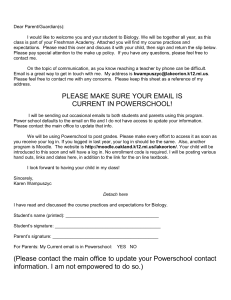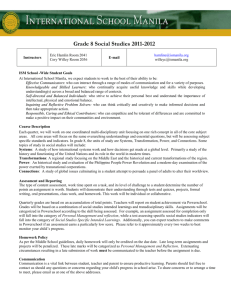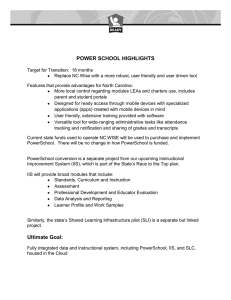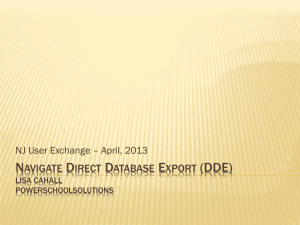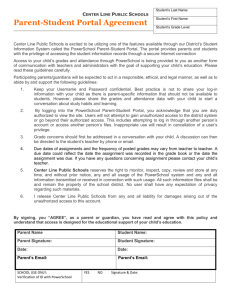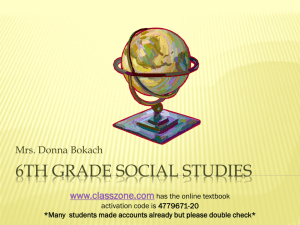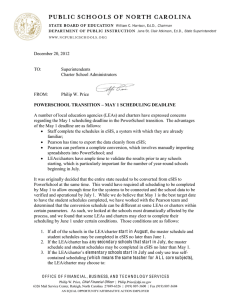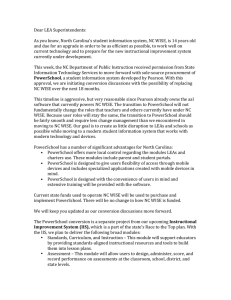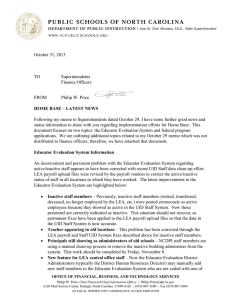Home Base: PowerSchool Transition Superintendents’ Quarterly Meeting November 29,2012
advertisement
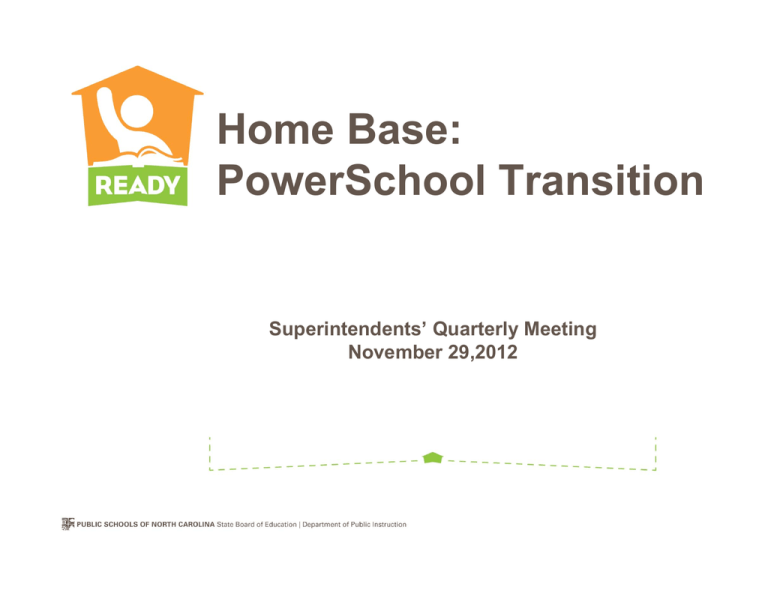
Home Base: PowerSchool Transition Superintendents’ Quarterly Meeting November 29,2012 One Technology Platform Home Base Student Information System (SIS) Tools for Information and Data • Single Sign-on • Collaborative • Populated with resources for NC educators Instructional Improvement System (IIS) Tools for Teaching and Learning Home Base: PowerSchool Costs Budget - Current Year NC WISE PowerSchool Difference Support $2,486,946 $3,160,500 $673,554 Hosting $2,978,933 $2,646,000 ($332,933) $5,465,879 $5,806,500 $0 $1,142,650 $5,465,879 $6,949,150 Sub‐Total Implementation Total $340,621 Home Base: PowerSchool Transition • Major Implementation Timeline – LEA Kick-off Meetings Complete – PowerSource Access Complete – PowerSchool Access Complete – LEA Training Jan – March – Scheduling in eSIS May 1 – Data Importation May 2 – June 28 – Post-YET Data Import July 8 – PowerSchool Go Live July/August – Parent Access/Post-Imp Support Sept - December Home Base: May 1 Scheduling • One-time event, required for PowerSchool • Business as usual, just earlier time frame • Additional eSIS scheduling training is available Home Base: PowerSchool Transition • Professional Training – LEAs and Charters will receive face-to-face training – LEAs and Charters currently all have access to distance learning modules through PowerSource – Software has “Mastery in Minutes” self-support mechanism – No additional costs for training other than travel to/from the training sites • Training is continuously modified to accommodate NC requirements Home Base: PowerSchool Transition • Future Communications – The Weekly Superintendent’s Letter – Monthly Updates from NCDPI – Individual LEA and Charter Project Communications – Two websites: • http://www.ncwise.org/powerschool.html & https://center.ncsu.edu/nc/course/ Home Base: NCWISE.org Home Base: NC Education Technology 3 Key Categories Instruction Interconnections Things Application Support Services Infrastructure Digital Devices Tools Ensuring pressing Enter helps students learn Making sure that pressing Enter always works Something on which to press Enter Questions?