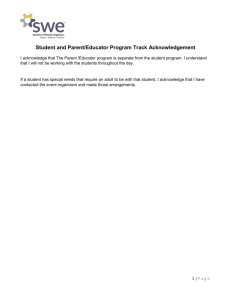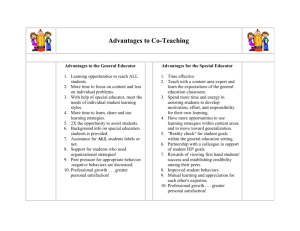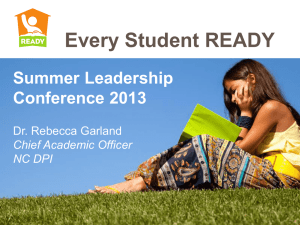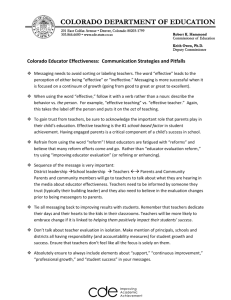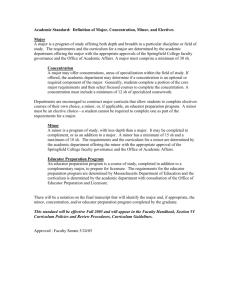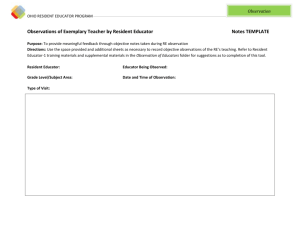EDUCATOR EVALUATION IN HOME BASE WEBINAR JUNE 6, 2013
advertisement
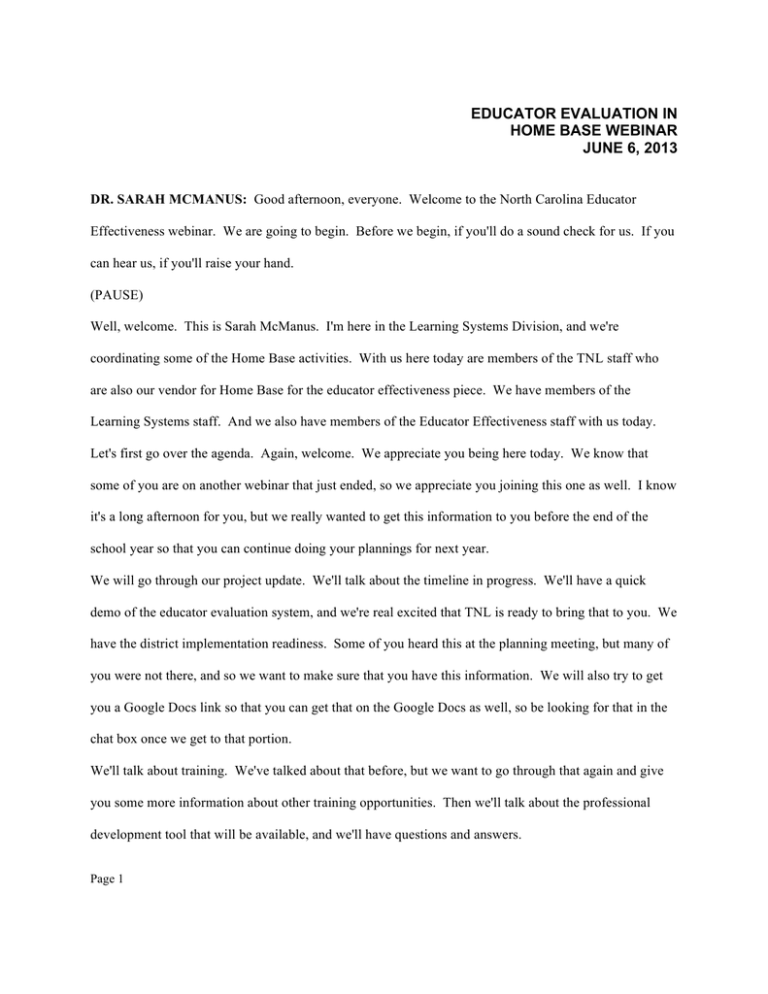
EDUCATOR EVALUATION IN HOME BASE WEBINAR JUNE 6, 2013 DR. SARAH MCMANUS: Good afternoon, everyone. Welcome to the North Carolina Educator Effectiveness webinar. We are going to begin. Before we begin, if you'll do a sound check for us. If you can hear us, if you'll raise your hand. (PAUSE) Well, welcome. This is Sarah McManus. I'm here in the Learning Systems Division, and we're coordinating some of the Home Base activities. With us here today are members of the TNL staff who are also our vendor for Home Base for the educator effectiveness piece. We have members of the Learning Systems staff. And we also have members of the Educator Effectiveness staff with us today. Let's first go over the agenda. Again, welcome. We appreciate you being here today. We know that some of you are on another webinar that just ended, so we appreciate you joining this one as well. I know it's a long afternoon for you, but we really wanted to get this information to you before the end of the school year so that you can continue doing your plannings for next year. We will go through our project update. We'll talk about the timeline in progress. We'll have a quick demo of the educator evaluation system, and we're real excited that TNL is ready to bring that to you. We have the district implementation readiness. Some of you heard this at the planning meeting, but many of you were not there, and so we want to make sure that you have this information. We will also try to get you a Google Docs link so that you can get that on the Google Docs as well, so be looking for that in the chat box once we get to that portion. We'll talk about training. We've talked about that before, but we want to go through that again and give you some more information about other training opportunities. Then we'll talk about the professional development tool that will be available, and we'll have questions and answers. Page 1 We will try to stop throughout for some questions that you might have, so we will pause periodically for questions, but to the extent possible if you have a question about a particular part of the process here, if you wait until we get to that particular agenda item, that would be helpful. We will answer the questions in the chat box as we go along, and then as we stop periodically we'll answer those questions that we have not been able to answer we feel everyone in the group needs to have an answer to. So again, if you have questions, please type them online. We will provide answers online. Questions that are good for the whole group will be reviewed at the end of each section. So to begin with with Home Base, we do have an overview for you. Remember, it is -- has several components. We do have our information component with Power School. That is going to be live July 1, and it is replacing NC Wise. Just a reminder. So the instruction components, we will have an integrated instructional solution. That will be available July 1 for the Schoolnet component, which will have instruction design, practice and resources available, assessment and data analysis and recording. And then the educator evaluation piece, which you're probably most interested in, being brought to you by Truenorthlogic, we will have the educator evaluation piece starting July 1 and then the professional development tool that we'll talk about, we'll start designing that in August, but it will not be available until March of 2014. So just a reminder of the overview of the timeline. We are rolling out components of Home Base, which includes the educator evaluation for the teacher process starting in July for our year-round schools and then in August for our traditional schools. I'm going to turn this over. ROBERT SOX: So you can see from the timeline grid on the screen the various components and the months of the year that each of those have been or will be deployed, so you can see in the Home Base integration pieces we're up to now June. We're in training and deployment with teacher evaluations as Sarah mentioned a moment ago. We're up to training and deployment. Many of you on this call may, in Page 2 fact, be participating in training that's happening in late June and early July. The principal evaluation tool is on a timeline so that it will be ready for you to utilize and on to access the system beginning in October, so the training and deployment for that will be in September. And then the professional development portion, as Sarah mentioned, will be in development in August late this summer so that we'll be ready for training and deployment in January and February of 2014. The goal here with this staggered timeline is to make sure that people have an opportunity to learn the various parts and develop a level of mastery with each piece before we move on to additional pieces. So we're excited about this staggered deployment and we feel really good that we're on track and on time with all of the pieces so far. So as many of you know, we have identified -- we're making a platform change for a new teacher evaluation tool. The vendor and designer for that is Truenorthlogic. The teacher evaluation configuration is running on schedule. We are in the process and wrapping up user acceptance testing. This included representatives from many districts so that we got good district-level perspectives to help us make sure the system operates in ways that are intuitive and meaningful for the district-level users. We are on track to go live with teacher evaluation on July 1, so it will be ready and available for our year-round schools. DR. MCMANUS: Now we're going to have a quick demo by Dan Habrat from TNL, or Truenorthlogic. MR. DAN HABRAT: So it's a real pleasure to be able to show you just a few of the screens of the teacher evaluation system, the educator evaluation system. What you'll see on the webinar today is just two or three screens. Today I'm logged in as a principal, Angela principal in the test environment. This is a live demonstration. We're in the real system. These are not screenshots. We wanted you to see what it would generally look like and how it generally would flow. A principal will have a different view than teachers. In this situation we're on the home screen. I've already logged in through Home Base and you can see that on my home screen there's the opportunity to share announcements in the right which can be state-level announcements. They can be district-level Page 3 announcements. I can also have upcoming events. For example, if the district decided to create a calendar for the evaluation process that they wanted to publish to teachers and principals alike, they could publish that. Similarly, the State could publish key dates if they wish to, so this is a communication environment. Secondly, as a principal and as a teacher, I would log in and go to the evaluations process tab and be able to engage in my own evaluations, which is in the tab here in the center, and today the principal's evaluation is not live and will not be live until October, so that will remain blank when they log in in the beginning of July, but they can go to the evaluation participation process and the predefined list of teachers that are associated to the schoolhouse where that principal is the site administrator, those names will be presented to that principal and they will be able to select the individual that they are conducting some activity for. So in this situation I'm going to review the PDP process and the status that test teacher is at. So what I do is I go next to that name, select the down arrow. You'll see that I have two plans that I could choose from. I could interact with this teacher's PDP, or I could interact with this probationary teacher's evaluation process. If I was interacting with a career teacher who's not in a renewal year and is participating in the abbreviated process, I would see an abbreviated evaluation plan. If it were a career teacher who was participating in the full evaluation, I would see a career evaluation plan to select here. But for this situation, we'll select the PDP. So now as you can see in this environment, I'm seeing the major steps of the professional development process, and we refer to these far-left navs here, the initial review, the midyear review, the end-of-year review, and the record of activities and containers, and within those containers there are actions or steps to be taken. So simply open the steps and I can see what the status of the activity is, so in this situation test teacher has already completed his self-assessment. The PDP Details is already in progress. I have not gone in and reviewed the self-assessment, and perhaps I will be able to do that to review. Perhaps I Page 4 will not, if the teacher chooses to share their self-assessment or not, but I will execute my task here and follow through these steps to close the processes associated to the initial review. When I'm finished with that, I move on to the midyear review and, again, it provides me a very easy interface to see the steps that need to be taken and make clear which steps belong to the teacher and which steps belong to the administrator or the evaluator. Lastly, just going back to the Home Page and looking across the tabs here, as a school principal or evaluator, I have a variety of other features available to me under the system administration tab, things like staff dashboards, et cetera. I can go and conduct activities related to my staff in a separate tab, and I have recording capabilities at the schoolhouse through pre-created reports. So that's as far as we wanted to take you in the demo. It's really just to give you a little bit of a flavor of what it looked like, how the interface might behave, and we appreciate the time to demonstrate it. DR. MCMANUS: One reminder is just that when you are logging in to Home Base, you're going through the Power School portal through your username and password that gets you to Power School, will also get you to the educator effectiveness portion of Home Base. So you would click on a link once you got to your landing page so that you could click over to the NC educator effectiveness system, and so you won't be logging directly in, but you'll be going through the Home Base portal or the Power School portal. We also wanted to talk to you about the district implementation readiness. You should have received information about a Google Docs, so if you want to look at that Google Docs, this is also a document that if you have attended one of the RESA planning sessions or the RESA-hosted planning sessions that we've been doing with Pearson, we also included this information in those sessions. Tad Piner has also shared it with some of us the districts that he's working with, but he has spoken with over the last several weeks, and so some of you may have recognized this document previously, but we know the majority of you have not seen this document, so we wanted to make sure that Dan Habrat and Tad went through some of the pieces of this document with you. Page 5 MR HABRAT: So the implementation guide really is intended to help you as a leader of implementing the NCEES process for 2013-14, help you think through activities and actions you can be taking prior to training. And I'm just going to cover highlights of those activities and you can dig into the details within the implementation guide that Dr. McManus referred to. So the first is to assemble the right team. So we know executing the full teacher and leader evaluation process involves many facets of the district. In this situation, because you're rolling out a new tool, we strongly recommend that the superintendent or a very senior designee be the senior sponsor of the implementation so everyone knows it is important. Secondly, that the owner of the evaluation process be on these calls, actively involved in the training activities, et cetera, that the curriculum lead be involved in the process to understand how evaluation is occurring, but also because of the interrelationship with Standard 6 for teachers and 8 for principals. We also strongly encourage you to have someone to perform as a data lead. This could be out of the accountability office or some version of that. This might be the individuals that want to understand what data is being held within the evaluation system so they can conduct reporting, so that they can do analysis about effectiveness, so that they can use the data to determine what type of professional development the district should be focusing on based on the evaluations of the teachers and the leaders. The training lead, that individual in your district who will own and be responsible for training all of your principals, assistant principals and teachers. And then lastly is a district manager, and this is really a role that will play a key function in your district from an escalation management standpoint. They will likely be the individual who is most familiar with the application, and when issues or questions arise, that might be a first point of escalation within your district. So assembling the right team and keeping them involved throughout the process we believe is key. Page 6 Secondly is to have a communication plan and consider all the stakeholders that may be impacted directly or may be impacted indirectly. For example, as you may have experienced when rolling out the last evaluation system and process, teachers can engage their parents in the enjoyment that they are experiencing through this process or the challenges that they are experiencing through this process, so even speaking to your parents that this change is coming may be a communication strategy you decide to employ. But most importantly is to have a plan, know what you're going to say to whom and when and using what methodology. Being ready for the actual software and the technology to be used in your district, we have three actions you can be thinking of now before you get to training. One is in the implementation guide, we've provided the technical requirements for best use of the system. Strongly encourage you to share that with your CIO or the version of a CIO, that person familiar with the district's network infrastructure as well as the schoolhouse network infrastructure so that they can assess how to ensure the best usage of the tool both in administrative offices and in the schoolhouses. Secondly is if you have an evaluation calendar that you've used in the past, to tune that up. If you haven't, to create one so that your teachers and your administrators are clear about district-level timelines and goals around the evaluation process. Thirdly is if you haven't used a reporting calendar is to consider what type of information you want to provide to different stakeholders, to the Fed for Title 1, to your principals, to your teachers, tied to your evaluation calendar. Plan for that now so that when you're in testing and you move out of testing, you can engage someone with the system to determine how they will gain that data through the reporting system and meet those needs. After training is completed, and Pat will go into this in more detail, doing a thorough review of the data within the system. Are the right employees showing up, are the right schools showing up, are the right teachers assigned to the right schools will be important. Page 7 Secondly, there is a new step in the process that replaces the process of assigning teachers to plans and observers to teachers. We will encourage you in training to sit with your principals in advance of deploying the tool and talk about who they will delegate responsibility of conducting observations to within their schoolhouse. So specifically, if I want my AP to conduct observations for my math teachers, then I want to understand what that looks like because when they get into the tool in July or in midAugust, that will be one of the first activities they will want to conduct. So I'll pass to Tad and he'll talk to you more about data quality. TAD PINER: The slide you're seeing now are the source systems here at DPI that the information will flow into in the Truenorthlogic. The Google Doc that Sarah was referring to earlier has a list, individual list of the fields that are required to be maintained within Truenorthlogic to operate the system for educator effectiveness. This data will come from the systems that are currently being operated and being used in your world. UID is very important as to initial system that when new employees are hired and existing employees, they all have a UID. That is going to assist us in doing our single sign-on, which Sarah referred to earlier. When you log in to one system, but you have access to multiple systems, UID is very important. HRMS, for those who are in HRMS, we receive a lot of data from HRMS as well, and I won't go into the details. That's on the doc that you were provided. The licensure system as well for status and teacher tenure. EDDIE for site information and Power School for most of the other information. I will highlight one field that's very important in Truenorthlogic's system other than the UID, which is the email address. Currently, we have not been forcing or talking much about in the past in Department of Public Instruction about maintaining email addresses. It's crucial in the Truenorthlogic to maintain a correct email address because within the processes that Dan showed you earlier, during observations and PDP, there's a tennis match going on between the evaluator and the instructor. When certain standards are performed that he showed you earlier, the system is able to notify the party on the other side that it's Page 8 time for them to do the next step, and we do that via email. As long as the email addresses are correct, the principal will know when he or she needs to do a post-observation conference, for example, and once he completes that, notification will be sent back to the teacher saying it's time for you to sign the postobservation conference, for example, and that's able to be done behind the scenes as long as the email addresses are correct. We do suggest that the email addresses will be your work email address and not a POP email address, such as Hotmail or AOL, due to security aspects within the system. We don't want anybody thinking that they ever have to go in and look at any information that you're not supposed to look at. Even though they probably could, we don't want to give them the opportunity to steal an email, so we would suggest, highly suggest using the email addresses. The data that you need to -- the date that's going to be provided for the TNL system will come automatically on a nightly basis. No more need for a spreadsheet that you've been doing in the past. I don't hear any claps, but I'm sure there's some claps going on in the background. We will update the system nightly with any new information that is provided from these source systems that you have put in the day before, so basically when you have new employees, it's very important to get them within the system as soon as possible. There's one system left off here that's payroll. We need that information to assign roles within the system. Their object code that the employee is assigned within payroll is vital in how we assign the role within the Truenorthlogic system that you'll learn more about during training. Just keep that in mind. Now, historically speaking, we have requested from McRel all the historical information that's ever been put in the system. We do ask you, and I think you've received a memo or email, we ask you not to request any information from McRel at this time. We have requested all the information. You will have access to all that information within the Truenorthlogic system. All of the old observations, the PDPs, Page 9 anything in the system that you're used to having on a historical basis will be available through the Truenorthlogic system. McRel said they should be able to provide this information on or before July 20th of this year, then we will hand it off to Truenorthlogic to place in the system, so we are targeting mid to late August to have that information within the system of Truenorthlogic. So, again, please do not ask for Truenorthlogic, I mean for McRel for any information. We also will take this year's information from McRel, current information, and once their process is complete and McRel processes the information, we will take the information. If there is a need to populate a PDP for the next school year, this coming 2013-14 school year, for an instructor where there's not demonstrated standards or need developing standards, they will be populated on the professional development plan in the new system by the beginning of traditional schools. Year-round schools, I'm sorry, with a deadline of June the 30th, we can't turn it around in one day. McRel cannot operate quite that quick, but we will get the information within the system as soon as possible for year-round schools, but traditional schools should have that information unless there's any hiccups, which we don't foresee, day one for traditional schools. MS. MCMANUS: That was a lot of information that was covered, and so we'll take a moment to see if there are any questions from the field. (PAUSE) CYNTHIA CROWDUS: There were a couple of questions that we've answered, but I'd like to share them for the good of the group. One person has asked about what is EDDIE. EDDIE is the Educational Directory and Demographical Information Exchange. I've shared the answer with all, so if you'll look in your questions box, you'll have a link to the DPI website that has information about that. Another just really actually logistical question, but it's come up a couple times, I'll address this for the group as well, there are two Google Docs that we have shared with you all. One of them is for the Power Page 10 Point and the other is for that implementation guide. Both of those were shared with you on the chat box, so if you'll look in your chat box, you can find both of those. Another question actually which has not had an answer that I'll read for the group here is, "Who would typically be responsible for EDDIE in an LEA?" MS. MCMANUS: You may want to just talk with your data manager about that. It's data on your school, information about your school address, all of that information, so typically, it's a data manager that's entering that information. So if you talk with your principal or your superintendent, they can point you in the right direction. CYNTHIA CROWDUS: The next question is about single sign-on. The question is, "When will it be available and in full usage?" MS. MCMANUS: For single sign-on for the products that we're talking about today in terms of Power School and then the educator evaluation system and then also we talked about the instructional component of Home Base, those will be available starting July 1. So when you go in to Home Base July 1 and you log in to Power School or Home Base, then you will also have an icon on the landing page so that you can click over into the instructional and improvement system and also into the North Carolina educator evaluation system. So those icons will allow you to go directly into the system without logging in again. So that's what we mean by single sign-on. In terms of trying to have single sign-on with other components of things that you're doing in your particular district, I know that the Cloud Team is working on an identity access management solution that would give you one account that would be provisioned for several different products that you have within your district. Home Base would be one of those products. And the Cloud Team will have more information about that availability later this fall, and that availability would not be -- it would not be available until probably December, so we just want to make sure that single sign-on, what we're talking about is list the Home Base products and the products within Home Base, which includes the Power Page 11 School component, the Schoolnet component of the instructional improvement system, and then the Truenorthlogic's education evaluation component, so all of those will have single sign-on day one when you log in for your system, so it starts July 1 for year-round schools, which is our soft launch, and then August for our traditional schools, which is our hard launch. We have a launch in and out for everybody. We know that when you go to training, some of you will already have your log-in so that you can go ahead and work on that piece, so we are mentioning that for July 1. It would be available for our yearround schools and then by August 1 for our traditional schools. To the extent possible we can have it sooner for traditional schools, we will make sure we have that. Okay, so let's talk about escalation. It goes along with readiness as well. We talked about the team that is available for you. We also want to make sure that you think about how you're going to answer questions when there are questions about the tool. DAN HABRAT: So this will not be materially different than the protocols that you're following today with McRel, but just to make it clear, when we go live with the new system, the expectation is teachers will ask questions of principals. Principals will ask questions of some district representative. That's where I would expect your system administrator perhaps to play a role, may come through your HR team, et cetera, that the district administrator will hopefully address I would guess maybe 90 percent of the questions that may come up, but if not, then that individual will contact a dedicated team at DPI and DPI is staffing a fully dedicated team to support these tools and remedy those issues. And where it becomes a larger system issue that cannot be resolved at the State level, then Truenorthlogic will be engaged by the State and tickets will be created, issue logs will be managed, and we'll manage those issues quickly. MS. MCMANUS: So we've already done questions, so I'm going to move on to educator evaluation training because I think it's important to connect that with what Dan just spoke about. So with educator evaluation and educator effectiveness State training, as we've mentioned before, this is the train-to-trainer model. We are having face-to-face LEA regional training. We are going to have Page 12 multiple webinar offerings and technical support webinar offerings. There will be quick reference guides and captivate vides that will be produced. They're in the process of trying to produce those now so they'll be ready for your training. They're also working on the user manual, and there will be continued support from DPI. And so when you think about what the State will provide, we again will provide that face-to-face for LEAs. We'll have the webinars. We'll have self-directed guides as well, and then we will have some planning webinars. At the school level we are not going to provide face-to-face training for the school level. That's something the district would have to do, but we will provide the webinars for the principals and teachers and they'll have the self-directed guides for the teachers and the principal. I just wanted to reiterate again that it is train-the-trainer. The face-to-face that we do with you we will not do with the principals and the teachers. A reminder of the schedule for year-round schools. We do have educator evaluation training taking place June 21st, and that was 30 participants per session. We already have folks signed up for that, and we will talk more about when we're going to get you a list of people who have signed up for your individual region. For June 24th to July 2nd, then we have the in-person half-day sessions that are taking place. We'll have about 38 sessions there for that. We did another session recently in one of the regions and we'll talk about that as well. One of the things that you see here is that we have eight regions and we did add another slot in one of the regions, and I'll let Tad talk to you about that and how we're going to get you information about who has registered for each region because we know you've been anxiously awaiting for that information. TAD: Yes. We added Region 6 on July 1st. We added a Pearson full-day training for curriculum and instruction, and we also added two Truenorthlogic half-day sessions, so actually there's -- instead of Page 13 Region 6 being July 1st and 2nd, there's actually like three days. One of them is the same day. So keep that in mind if you have a need in Region 6 to sign up for sessions, you can contact myself and/or Ashley and we will get you signed up for the July 1st additional sessions. I know there was a need. We are finalizing the registration document which we will separate by region and send out to the -- we'll place it on Google Doc as well and if anybody has a request for them to be sent the document for their regional personally, they can make the request to Ashley or myself. Keep that in mind. MS. MCMANUS: Yes, so we'll have that Google Doc up so that you can just go to your particular LEA and find the folks that have been registered for your particular training sessions. We thought this would be helpful. Some of you wanted a confirmation and this would help you with that confirmation. ASHLEY MARCUN: Yeah, I've already been answering several questions and emails, and I'm just sending portions of the excel doc when they request confirmation of their registration. So we're hoping to streamline that by having a master list posted that you can go and check. We should be having that up by the beginning of next week, hopefully. MS. MCMANUS: Okay. So we also talked about technical training for those folks that would be helping to answer questions in your LEA, and so we know that we have to provide that training as well. Those will be via webinar starting July 2nd, so starting July 2nd there will be a webinar for LEA technical staff and support staff. That will be for two hours. The first two hours of the block will be for them to get their training, and then the last part of that time, the last hour will be for any questions related to anything related to educator evaluation that the technical staff has, or if you wanted to sign in for that particular last hour, you could do that as well. We know that all the technical staff may not be available on July 2nd, so it will be repeated on July 9th, July 16th, July 23rd, July 30th and August 6th, so again, it's the same two hours at the top. The first two hours will be the same. It will be the technical training. The last hour will be different for each session. It will just be a Q and A for folks to be able to ask any questions they have about the educator evaluation Page 14 system and get their questions answered. So we wanted to make sure that you knew that those would be coming up and they will be available and that we'll be sending out that registration information to you. It's limited to a thousand registrants per webinar. I don't think we'll reach that, but we do want to make sure that you have that information. We also wanted to make sure that you knew that we were going to have teacher evaluation refresher training for the observation process. Those also will be available via webinar, and these are some of the topics that they will cover. We have different ones for different audiences. We have one for school administrators, one for teachers, one for district staff. Again, that registration information will be sent to you. We most likely will try to have these in the afternoon, and we'll send you more information about that. Especially for teachers who would have it in the afternoon, we may have the district staff early in the morning, but we'll send that information out to you. It will be posted in the biweekly newsletter and it will also be emailed to the HR directors, so you'll have that information. In the fall we do want to make sure that you know that we're going to have some in-person support sessions for educator evaluation as well. They will be held in each RESA, and these will be full-day sessions so that you get your questions answered. Those will start in September and they'll run through October. We do have some of them scheduled already for the dates, so when we get this Power Point, you can go ahead and mark that date on your calendar and you'll get more information about that as we move forward. I'd like to introduce Heather who's on the call who's going to talk to you about some of the approaches that you can take to district training. We wanted to tell you kind of the full suite of what we would offer throughout the year before we talked about your approach, and so Heather should be able to talk through the next couple slides for you. Page 15 HEATHER HAYES: Hello. Can everyone hear me? Are you guys hearing me in the DPI office, Dan and Sarah? MS. MCMANUS: We can hear you. HEATHER HAYES: Okay, perfect. All right, so what we're going to be doing in our train-the-trainer sessions is kind of a paired approach so when you come or when your representatives come to these regional trainings, we're going to pair you up with a partner or allow you to pick a partner, and because the process is very back and forth to go through these evaluations, we found that the best approach is going to be for one person to take the role of teacher and one person to take the role of evaluator as we're walking through it. That way when they're sitting right next to each other, they can look back and forth and see all parts of the process quickly and easily. In these in-person sessions with the LEA -- with our trainers, we'll go through the entire process with you, give you scripts and manuals and materials to help you in your training, and the core of the training will be we're going to create what we're calling captivate, which are kind of recorded webinars where someone will be walking through to show you how to do a particular process or a step in the process while explaining it. So what we're hoping to do is give the trainer the tools to be able to say, okay, now we're going to look at, for example, the professional development plan. Let's all watch this captivate together and they can watch the captivate and then talk through it more fully or do some hands-on demonstration with their additional trainers. So after these processes, Sarah already mentioned we will have weekly check-ins for -- on the Tuesdays for any questions and concerns for the trainers to try to alleviate any of those issues as we go through. The next group of trainers are those support staff that are getting some additional training on those Tuesdays in the first two hours, what kinds of questions they're going to get from users, where does data come from. A lot of that you already have in the implementation guide, actually, where all the data sources come from, if there are any issues with, you know, an email address or a user name or if they Page 16 have the wrong plan type. We're going to try to create a pretty extensive SAQ to give these help desks back so that they'll be answer to the majority of questions that they receive. The other thing that that will bring us is an escalation kind of chart. We're going to bring -- give all the trainers basically the escalation tree of if you have a question, who do you go to. So end users, end teachers will go to their principal. The principal will go to the designated district person who is kind of leading this effort, whether that be the HR director, that's up to the district. We will have a designee for your help desk, for example. They will then go to the DPI help desk and we'll give all of that information to you as well in the training. From there, after the trainers have been trained, we anticipate most of you will be training your principals and teachers in early August. There will be -- you can basically decide how you'd like to do that training, whether it be an in-person master-led training as we're calling it with everyone in a room on a computer, or sometimes it may just in kind of snippets, going ahead and talking about the training, the selfassessment, and the items that need to be done first and kind of have refreshers as you go throughout the year at staff meetings, for example, or at designated times. Okay, can we move to the next slide? So this is kind of what I talked about where I talk about the different types of training, and these are also described in your implementation guide, but one option is the face-to-face training with everyone gathering in a computer lab. This would be the train-a-trainer for each of your schools. Every school will have user account for practice in the training environment, so we will have for each school a principal and two teachers so that you'll be able to demonstrate at the school level the principal, a peer observer, a mentor, and then just a full teacher role, so every school will have those, so we're anticipating that in the train-to-trainer model, the trainers that leave our training will go and train at least one person from each school and give them their user access. So we're hoping that's in a face-to-face environment where they can have the trainer discuss and, you know, so they'll listen to the trainer talk about the steps, they'll watch the captivate, they'll log into the Page 17 system with both their teacher and principal log-ins to see both sides of the process, and then they will do that again, so listen, watch, practice, do refresh. All right. The next option will be the school-level training. We anticipate this is going to happen several different ways. You could do face-to-face system demonstration where the administrators are able to maybe in a staff meeting setting go through the process by showing it to their teachers, again using those captivates allowing them to get in and at least start the process. At the teacher level they will -- we would recommend that they just log in at the end of the training demonstration and go ahead and do their training and orientation as that has to happen within ten days of the start of school and the go ahead and have them practice by playing around in their self-assessment. So those are the two things they could get on and start doing right away. The other training case we're obviously not going to recommend or advocate for this, but self-directed if there is not time. The captivates are designed to hopefully help them through any of the stuff in the process that we felt were going to be confusing or difficult or just overall give them an overall sense of how the process works and how the system works. So each time I'm saying "process," I'm really referring just to the system. The process of the evaluation is remaining exactly the same. Nothing is changing in terms of the evaluation process or rubric itself. MS. MCMANUS: Heather, can you clarify that teachers will not have access to the demo site? HEATHER: Correct. So each -- as I said before, each school will have a trainer. That's what we're anticipating. Each school will need someone to be the trainer for their school, so that person will have a user -- will have access to the training environment with a principal and two teacher log-ins. The end teacher will not have access to the training environment. That's actually something we were not able to do based on the full load of the system having, you know, 100,000 training environment test users, but we don't feel that's really going to hinder their learning based on, as the last bullet here shows, just-in-time refreshers are really going to be key throughout this process. So as they go in and do the training at the Page 18 beginning of the year, I would recommend that they instruct their teachers to log into the live environment. They'll log in through the single sign-on in Home Base, go ahead and do those first steps, the self-assessment and the training and orientation, and then throughout the year as these deadlines are coming due, for the first observation, for example, to have a staff meeting and do a refresher to have them go in and practice -- well, not practice, but do the steps in the live environment. MS. MCMANUS: Okay. Any questions about training? YVETTE STEWART: Yes. "When will the demo site be available for year-round and for traditional?" MS. MCMANUS: They'll get the demo site at training. DAN HABRAT: So the demo site will be available at the end of the regional training sessions. HEATHER: July 1, yes. MS. MCMANUS: So everything is available July 1. YVETTE STEWART: "How do you get the ID for people training? HEATHER: That's also something they're going to receive in their regional train-the-trainer sessions, but it will be a consistent naming convention is what we're likely going to do. For example, the name of the district and the school code would be the first name and the last name would be principal. So, for example, Alamance0201 would be the school code, and that would be the first name, and the last name would be principal for that log-in, but they will all get that information and the list of the IDs for their district when they come to the training. MS. MCMANUS: Any other questions? YVETTE STEWART: "What about charter schools?" MS. MCMANUS: Charter schools are also included in the training. We've asked charter schools to sign up for the training. If you are a member of a charter school and you don't know if you're signed up, you may want to check with your HR director. If you are the HR director, send Ashley Marcum an email so Page 19 that you can make sure you're signed up. You'll get all your information at training, so you will get a login for your school for you to be able to do this with your staff. Okay, I think it's time for us to move on to the professional development management system. We just wanted to make sure that you knew that we would have a professional development management system available. Some folks have been asking about the capabilities, and we wanted to go over this at a very high level. As I mentioned before, it is going to be under development in August, so it will be configured. We do have specifications that we put in the RFP. There's lots of specifications there, but at a very high level. We want to make sure there's an electronic course catalogue capability for courses that would be entered into the system. This is something that districts would be able to enter information into if they're offering professional development in their district. If the State is offering professional development, those courses would be included in there as well. Participants would be able to (indiscernible) PD that's being offered at the district level or the State level. They would able to enroll in those courses and also participate in that PD through the portal if it is something that they can participate in electronically or online, either that or attend a face-to-face session. It will be integrated within the educator evaluation system. We anticipate that it will be able to recommend some PD based on strengths and weaknesses based on that evaluation. Everything has to be tagged, of course, to standards to make sure that work exists, so that would have to be done on our side if we're entering something in and on the LEA side if they're entering information in. Districts will be able to access content and videos in a repository that they have put into the system or that the State has put into the system. Currently, we're looking at moving over some of the information that's in NC Education into the professional development system. Beyond that content we don't have any information about what other content will be available, so we are looking for other options within the State. Page 20 You'll be able to manage the courses in sections. You'll be able to get a roster. Also, you would have some self-pace and some instructor-led courses. There will be a Moodle integration into the system, so some of you that have been using Moodle and are very familiar with that, there will be Moodle integrated in and you can get some additional training on Moodle if you'd like to use the Moodle course. With the roster management, there will be a wait list of participants on a wait list. That will be recorded within the system and then they would be notified if they are accepted into the course. If there are grades that are offered in that particular course, those grades would be showing up for the participant. If there's credit that are offered, the amount of credit would be there. The attendance requirements would be there. And then the transcripts that you would get would show all of the courses that you've taken, the grade you received, if there was one, your attendance, et cetera. That email notification that Tad talked about is very important to make sure the email address is there because you will be notified by the system about several components. And then at the end of each course, there is a possibility to have a survey. As you know in NC Education, sometimes we do have surveys within that system as well. There would be survey capabilities within the system, too. Here is our timeline for those of you that are interested. We've already got some districts that have said, you know, "I really want to be part of the group that works on the professional development component." In August we're going to start our discovery meeting. In September we'll continue those. From that, the system will be developed. There will be meetings in October and November to look at how it's coming along, and then the testing will take place in December, then we'll have the training and deployment getting ready for January/February with the trainer, then deploying in March. If you are interested in being a part of the group, sometimes the meetings are very short notice, so I will let you know that in advance. If you are available and you feel like you can commit to it and you're Page 21 interested in it, please send us an email. We'd like to have representatives from each region participate on the group so that we can make sure that we have full coverage across the state. And if you're going to be a representative, we also ask that you share information that you're learning and that you represent your region at the meeting so that we get full coverage. We don't want you to come to the meeting and just keep the information to yourself because then we wouldn't have LEAs feeling as if they're part of the process. So I did want you to know that this is the timeline, and so if you are interested in being part of that, if you're interested in having a professional development tool for your district and you'd like to be a part of the statewide configurations, please us know. We had invited Daniel Willis to be on the line as well. He is from the Atlanta Public School System and he has the responsibility for the district-wide implementation of Truenorthlogic system in his district for the professional development component, so we felt like it would be helpful for you to hear form Daniel. Daniel, are you on the line? MR. WILLIS: Yes, I am. MS. MCMANUS: Okay, wonderful. So I'll click through your slides for you. MR. WILLIS: Okay. We can go ahead and start here. All right, so hello, I'm Daniel Willis. I'm the project manager with Atlanta Public Schools, and for them, they actually brought me in 2011, so my background is a professional project manager mainly connecting business and technology projects. So for APS, Atlanta Public Schools, they partner with Truenorthlogic primarily for their PLMS, Professional Learning Management System, because what they wanted to do was take all professional learning offered by the district, whether it's online, whether it's through third-party vendors, or whether it's created by actual APS staff, have all of that available online through one platform and online consistently, so you can go in 24/7. It can be self-paced. You can sign up any time. Your rosters can be managed anytime. Page 22 So now we're actually fully utilized, so we're using our PLMS system, our Truenorthlogic system, which we call My PLC, My Professional Learning Center, for all training that's on line, face to face, or blended. And another thing that we wanted to accomplish through this system was the ability to offer a wide variety of training and have it available for folks to find and self select their own, so that's the point where we're at now. And another big piece was that you should be able to connect training, professional learning for practice, so things that actually happen in the classroom, things that are actually relevant to the evaluations, things that are actually relevant to developing subject matter expertise, all of that through professional learning. So right here now on the homepage is once we got all of the content developed and once we go the system rolled out and we knew what we had, the next big piece was actually developing a communication strategy. And the way we went about that was through two things; one, communicating from the Truenorthlogic system as well as communicating externally just through different channels in the district. So here on the homepage we can communicate with announcements, upcoming events to say, hey, these are trainings that we're recommending or this is when a professional learning day is happening in the district, those type of things. And also for any participant when they log in, they can see right away which courses they're already registered for, and down there are my surveys, every course they take, once they complete it, they have to fill out a survey in order for us to get feedback, so they can see there any surveys means those are courses that are completed, and we can also recommend some required training, all there on the homepage. So that was the big piece on the communication. Then we also do a lot of internal communication in terms of email blasts or we have principals reiterate it in their principal meetings, those type of things. Okay, and you can go ahead and switch over to the next slide. Okay, so here is the course-search page, so when I was taking to you about the APS kind of vision on a wide variety of professional learning, make sure it's connected to practice, and allow participants to kind of self-select what they wanted to take, all of Page 23 that is tied together here in this search page. So you can search a traditional method in that course-search box by title, course number, key words, those type of things, but we also built out the ability to search by competency, so our internal competencies we go off of common core, leader keys, school keys, and teacher keys, so if a teacher wants to do some additional development and classroom planning, they can go to that elemental teacher keys and search for courses aligned for that element. Then the same thing with subject, if you wanted to look at something that was relevant to mathematics or to Pre-K or to World Languages, you can search for courses that have been aligned to that subject, to it's giving the teachers the ability to find what's most relevant to them. And also the same approach works for our instructional leaders as well as our general districts staff, so if you're admin and you want to know, hey, I really want to be able to do some more things in Microsoft Excel, you can search by technology or if you're working in HR and you want to see some additional information, you can search that way. So all that is set up for the participants to guide how they find content, okay. But that's the kind of vision side and what we do for the individual participants. The back-end side of it as far as actually creating that content and putting it in the system, the approach that we took as a district was allowing for every department as well as every school site to have their own ownership and accountability of what special learning they promote. So the way APS worked prior to having this system is let's say if you're with the mathematics department, your creative course and through your staff and the principals you know, you're trying to promote it, so we didn't want to take away their ability to create professional learning any time they wanted it, so what we did is give of them their administrative rights, they can create a course, they can release that course, they can advertise that course, and they can manage the roster for it, and they can apply credit, and that's across the board. So whether you're the HR department, IT department, finance or a school site or a content area, all these areas can offer their own professional learning, okay. So that gives them their ownership of it, and it also gives Page 24 them the accountability to stay, hey, this is what we're doing. These are the amount of people that have come into the classes. And this is the amount of credit hours that were given for it. And for the participants, it gives them the power to self-select which trainings they want to actually see and from whom. And then for the central office side of things, we kind of let every area have their own ownership and accountability, but for central office through the Truenorthlogic system, we have the full range of reporting, so we can run reports to see how many courses are being offered by different subject areas, how many people are taking courses aligned with the common core, or we could do things such as a district-wide professional learning day, so all 3,000 of our teachers are coming in person to school sites and professional learning, and we can track which sessions they register for, which sites they're going to, which ones are more popular, et cetera, et cetera. That's the full gamut of the reporting, what's happening and what's the feedback from it. And we also, through our own line of courses, we've actually partnered with external vendors for different major contents, and as you can see their names listed here; ASCD, Educational Impact, School Improvement Network and FutureScape. And instead of having our staff go to those individual website and try to navigate courses, going back to the APS division of a single platform, using Truenorthlogic and My PLC system, we essentially did kind of a deep late integration, so you search My PLC for a course in literacy, you see things offered from APS as well as these four content vendors. And as a participant, you're just choosing a course by title and description, and once you choose that course, if it's an online course, it launches in that vendor's platform, so you're not navigating. You're not going through any different means. You're just finding a course, you're taking that course and then credit is recorded back here in My PLC. So just as a final summary, what we do with it from Atlanta Public School's standpoint is offer a wide variety online and face to face, make sure everything is a single platform so they can go through one place Page 25 to find all their contents, and then we do all of our tracking through the reporting, through the credit, through the feedback all through the same system. So that's how we use it here in Atlanta Public Schools. And as a final note, I would say for us we set all of our final requirements in 2011, and it's been about two years and we're now here in the spring of 2013 at our four integrations with the PLMC. That's kind of how the timeline went for us and what we have today. So I'll turn it back over and open it up to questions. MS. MCMANUS: Okay. Are there any questions for Dan before we go to any general questions about Home Base, any specific questions for Dan in Atlanta? (No audible response.) All right. Thank you, Dan, we appreciate that. One thing I wanted to note was, again, if you're interested in being part of the State planning team in terms of the configuration that starts in August, reminder that we will roll out the system in March of 2014. When it rolls out in March of 2014, it will be freely available to all districts for the remainder of that school year so that you can go in and can play in it. You can kind of see how it works, but if you wanted to be able to use it the following year, that is where you would opt in to be able to use that for your own district professional development the following year. That would be part of that $4 per student that you would pay for Home Base, so Home Base option components I would say. If you do want to contact us about the State planning team, go ahead and contact Tad who you're also contacting about the training or you can just send an email back to the webinar information that you received and we'll get it to you. We'll get that information. Okay, any questions? We're about at 5:00. We wanted to make sure we kind of wrapped things up. We appreciate you spending the afternoon talking about educator effectiveness. And those of you that were on both webinars, we really appreciate you hanging in there for two webinars in a row. We apologize for Page 26 having both of these on the same day. We tried to coordinate that schedule and we didn't do as well we had thought we had originally, but we'll hang out for a few more minutes if there are questions. We don't have any additional questions, so we're going to go ahead and sign off. Thank you very much and have a great afternoon. (CONCLUDED) Page 27