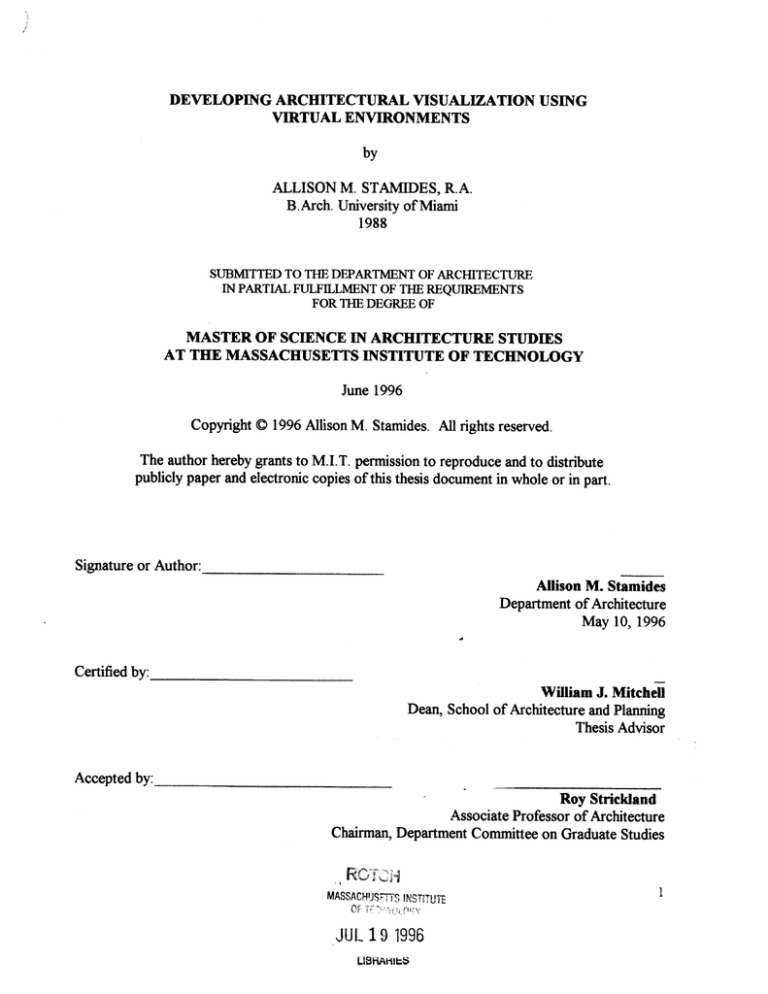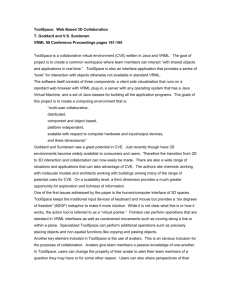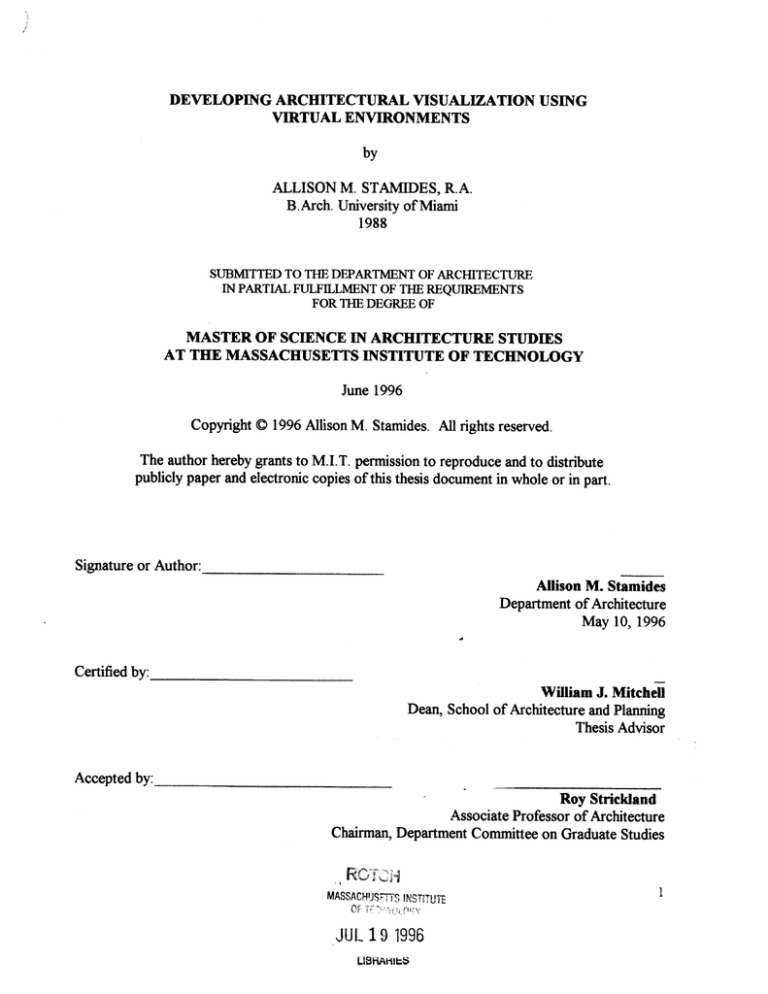
DEVELOPING ARCHITECTURAL VISUALIZATION USING
VIRTUAL ENVIRONMENTS
by
ALLISON M. STAMIDES, R.A.
B.Arch. University of Miami
1988
SUBMITTED TO THE DEPARTMENT OF ARCHITECTURE
IN PARTIAL FULFILLMENT OF THE REQUIREMENTS
FOR THE DEGREE OF
MASTER OF SCIENCE IN ARCHITECTURE STUDIES
AT THE MASSACHUSETTS INSTITUTE OF TECHNOLOGY
June 1996
Copyright C 1996 Allison M. Stamides. All rights reserved.
The author hereby grants to M.I.T. permission to reproduce and to distribute
publicly paper and electronic copies of this thesis document in whole or in part.
Signature or Author:
Allison M. Stamides
Department of Architecture
May 10, 1996
Certified by:
William J. Mitchell
Dean, School of Architecture and Planning
Thesis Advisor
Accepted by:
Roy Strickland
Associate Professor of Architecture
Chairman, Department Committee on Graduate Studies
MASSACHUjS~r7 INSTITUTE
JUL 19 1996
LISRAHIL$
COMMITTEE READERS
William L. Porter
Professor of Architecture
Julie Dorsey
Assistant Professor of Design and Computation and Building Technology.
DEVELOPING ARCHITECTURAL VISUALIZATION USING
VIRTUAL ENVIRONMENTS
by
ALLISON M. STAMIDES, R.A.
Submitted to the Department of Architecture on May 10, 1996 in partial fulfillment of the
requirements for the degree of Master of Science in Architecture Studies
ABSTRACT
This thesis anticipates the emergence of virtual reality (VR) technology as an economical alternative to
architectural presentation. As professionals, designers are trained to interpret two dimensional media spatially.
Experience has shown that client (or user) interpretation of traditional media (two dimensional drawings and
physical models) has led to discrepancy. Controlled two dimensional media may also serve as a seduction, often
portraying unrealistic views. In the case of highly technical spaces, participatory design is a necessity. Successful
communication of need and intent are critical to the overall success of the project in concept and in detailed
design. The smallest error in communication may result in costly penalties, often at the expense of an
architectural amenity or in material quality.
This investigation attempts to eliminate the need for client translation by providing a more intuitive design
environment via VR. The goal is to examine several types of environments/scenarios and to design an
experiential/interactive environment, three-dimensionally linking the user to the designer's solution and thought
processes. Shared models will be posted over a network using VRML (Virtual Reality Modeling Language).
The client will be able to use the model as a reference "book" by hyperlinked information attached to model
geometry. Projects (not yet built) would be viewed at full scale (some in total immersion), from the same
perspectives of their future reality i.e., allowing the client and designer to interact within the space during the
design process.
The intent is not to entirely recreate reality or to automate what is now performed manually, but to immediately
express thought in a three dimensional world, enhancing collaboration and critique. The pursuit of this thesis
is based on a theory which alters the conventional design-communication process to dynamically and positively
impact the final product. Final data analysis will examine the process of creating and employing simulated
environments for architecture, the pros/cons of implementing such a system, and the feasibility. The conclusion
will recommend improving processes, systems, and the techniques employed for future "world building" of
architectural space.
As operating systems become more economical and simultaneously more powerful, computer modeling will
enhance visualization. The design process approach will then turn from the "bird's eye/plan view" to the eye
level perspective view. The model itself will evolve with the design as experiential scenes to ultimately be used
as a design tool, as a communication tool, and perhaps finally as a resource --as cad and database information
are linked today.--to be accessed throughout the project life cycle.
Thesis Advisor: William J. Mitchell
Title: Dean, School of Architecture and Planning
ACKNOWLEDGMENTS
For my parents,
Mary Ann N. and Theodore G. Stamides,
to whom I owe all things.
....and in memory of my little brother George, who I love and miss.
My sincere thanks to my advisor William J. Mitchell, to Owen D. Johnson without
whom this study would have never been completed, to The MIT Research Lab for
Bectronics, to Jeffrey C. Krause for unselfishly sharing his time and knowledge, to the
staff of the U.S. Army Health Facility Planning Agency, and especially to Colonel CEM
Maxwell for his support in helping to make this dream a reality.
CONTENTS
Abstract
List of Figures
List of Tables
Preface
1. Introduction to the Problem
1.1. Problem Solving Proposals
1.2. Clarification of Terms
1.3. Introduction to VRML
1.4. Existing Technologies (pro/con)
3
7
8
9
10
13
15
18
20
2. Translating 2D Media to 3D Objects
2.1. Perspective and Perception for Learning
2.2. Representation Media and the Benefits of Total Immersion
2.3. Altering the Conventional Design Process - Client communication
20
20
22
22
3. System Implementation
3.1. File Formats
3.2. Building Cyberspace -VRML and its Extensions
3.3. The Future of Networked Simulations
23
23
24
26
4. The Balance Between Realism and Economy
4.1. High-end vs. Desk-top
4.2. Notes on Complexity/Maneuverability - Material/Lighting
4.3. Managing Levels of Detail
27
27
27
29
5. Experiment 1. (Perception of the Synthetic)
30
Perception of space in total immersion
5.1.
5.2.
5.3.
5.4.
Goals
Process
Findings
Conclusions & Residual Data
6. Experiment 2. VRML and Practical Applications
6.1. Final Design
6.1.1. Program
6.1.2. Process and Parameters
6.1.3. Designing and Implementing the Environment
6.1.4. Data Collection
6.1.5. Comments for Process Improvement & Lessons Learned
30
30
34
36
36
36
38
38
39
42
45
6.2. Multi-User Environments
6.2.1. Process and Parameters
6.2.2. User Interaction and Comparison of Environments
47
47
48
50
7. Experiment 3.
View
Using Total Immersion to Impact the Architect's
50
7.1. Exploration of Unbuilt/Work in Progress
52
Archive
Dimensional
&
the
Three
Technology
7.1.1. VR, Hyperlink
53
7.2. Student Abstract Design
54
7.2.1. The Secondary 3D sketch
55
7.2.2. Before and After Experience Comparison
8. Compilation of Views
8.1. The Medium is the Controversy
8.2. Benefits of Ambiguity and Interpretation
8.3. Comparison of Perceptions
8.4. Project Feasibility Recommendations for Future Research
59
59
61
62
63
Appendix A- Technical data 1, [chapter 5] Immersive Environment
Appendix B- Sample questionnaire for experiment 1 [chapter 5]
Appendix C- Technical data 2 [Outline for Creating VRML for Architecture]
Appendix D- Clarification of Color Images for Archival Purposes
Bibliography
64
65
67
76
78
FIGURES
Figure Number
Archeology of a mother tongue(1993) by Toni Dove & Michael Mackenzie...............9
al.
... 12
........
computer simulation of room with luminaire.............................
1.1
computer simulation of room with coded illuminance values........................................12
1.2
14
diagram - traditional design process................................................................................
1.3
14
diagram - proposed design process................................................................................
1.4
1.5
diagram - objective - possible future design process......................................................14
1.6
1.7
1.8
1.9
2.1
2.2
3.1
3.2
5.1
5.2
5.3
5.4
5.5
5.6
5.7
5.8
5.9
6.1
6.2
6.3
6.4
6.5
6.6
6.7
6.8
6.9
6.10
6.11
6.12
6.13
7.1
7.2
7.3
7.4
7.5
7.6
7.7
7.8
7.9
Photograph of Virtual 10 Head mounted display...........................................................16
Advertisement by Virtual 10 showing HMD being worn..............................................16
Image of apparatus being worn (PC Magazine, 14 Mar 95)..........................................17
Image of data glove -advertisement "The Pinch"...........................................................17
computer generated perspective views from Shepard/Metzler study.............................21
Pair of perspective views used in Shepard study............................................................21
Views of multi-user world with two avatars occupying the space "Cybergate"............26
Views of multi-user world with two avatars occupying the space "Cybergate"............26
Participant in apparatus with views captured on monitor...............................................30
33
Screen captures of Model 1 HMD views........................................................................
Screen captures of Model 1 HM D view s..............................................................................33.
33
Screen captures of Model 2 HMD views........................................................................
33
views........................................................................
HMD
2
Model
of
captures
Screen
33
Screen captures of Model 3 HMD views........................................................................
33
Screen captures of Model 3 HMD views........................................................................
. . 35
Test subject in apparatus................................................................................................
Test subject being interviewed in actual space.................................................................35
View within the designed Web environment...................................................................40
View within the designed Web environment...................................................................40
Conceptual stills used in combination w/ real-time simulation.......................................41
41
Conceptual stills used in combination w/ real-time simulation ......................................
41
Conceptual stills used in combination w/ real-time simulation ......................................
41
............................................
simulation
Screen capture of real-time
43
.....................
Video capture of architectural project team interacting with environment
Video capture of architectural project team interacting with environment ..................... 43
Video capture of architectural project team interacting with environment ..................... 43
Screen captures of environment testing via video teleconferencing.................................44
44
Screen captures of environment testing via video teleconferencing ................................
44
Computer rendering of front elevation .............................................................................
49
View of clinic space within multi-user world ..................................................................
50
Participant in apparatus with views captured on monitor ..............................................
Mikveh)......................................50
interior
(main
views
VR
interactive
Screen capture of
Screen capture of interactive VR views(view down into main space, Mikveh)...............50
Screen capture of interactive VR views(view up into cylinder-54', Mikveh)...................50
53
Observing design for the first time immersed ..................................................................
53
..................................................................
immersed
time
first
the
for
design
Observing
53
..................................................................
Observing design for the first time immersed
54
Flyover of scene 1 - columnar generator ..........................................................................
56
Scene 2 - highly rendered - slightly above ground plane ................................................
7
7.10
7.11
7.12
7.13
7.14
7.15
7.16
7.17
7.18
7.19
7.20
8.1
Scene 2 - highly rendered - slightly above ground plane ...................................................
Scene 2 - flyover .....................................................................................................................
Scene 2 - observing retail with head placement inside geometry ......................................
Scene 3 - views of structure build below ground plane .....................................................
Scene 3 -view s of structure build below ground plane ...................................................
Scene 3- flyover with low lighting ....................................................................................
Scene 3- flyover w ith low lighting ....................................................................................
Scene 3 - peering down between tower-like objects ................................. ...........................
Scene 3 - Perspectives between towers near base..............................................................
Scene 4 - at ground plane .................................................................................................
Scene 4 - Observing complexity .......................................................................................
Liquid Architecture by Marcos Novak ...............................................................................
56
56
56
57
57
57
57
57
57
58
58
61
TABLES
5.1
5.2
5.3
5.4
5.5
5.6
5.7
Site Recognition ..........................................................................................................................
Striking differences between synthetic and actual ...............................................................
Noticed changes in M odel 2 .................................................................................................
Noticed changes in M odel 3 .................................................................................................
Recognition of light source ....................................................................................................
Synthetic space distance estim ates .......................................................................................
Actual built space distance estim ates.........................................................................................35
34
34
34
34
34
35
PREFACE
This thesis is an exploration of current and developing computational (virtual) environments and
technologies for the purpose of communicating and designing architectural form and space. It offers
a series of case studies (using a variety of technological methods) to investigate the impact on
visualization and communication in search of how existing tools may be combined for use in a
professional setting today.
The projection into an imagined space or a sketched space is common place to design professionals
but rarely to those who are presentedto. The architectural "model" as a representation of built form,
no matter how abstract, serves as a communicator of thought. As architects we employ the physical
model to confirm the expectations of an original sketch and to solidify thought for a presentation to
others. The intriguing aspect of using simulated models or those built with vectors and points, is that
they are unlimited to change. Change is the catalyst of design thinking and should therefore embrace
the basis of the technology. Once built, a physical model must be dismantled, preprogrammed for
very limited change (i.e. plug in sections), or completely discarded to be built again, making it
resistant to change. The computational model has increased in value since it is now possible to
accurately simulate the affects of lighting and materials, as well as physically link it to other forms of
data.
Returning to the revered sketch, some of the most provocative and informative sketches are those
which are extremely minimal ["less is more"]. Certainly there are many cases when two dimensional
media are more appropriate to explain a concept especially when that concept is linear. Dynamic form
and space however, are rarely linear. Since technology has developed to allow more varied and vivid
options in representing ideas, perhaps we should reexamine our traditional processes to ensure we
are not overlooking a more effective method in favor of habit alone. In doing so, we may incorporate
lessons learned from the sketch to communicate what is necessary, perhaps minimally.
Fig. al.
Archeology of a Mother Tongue (1993)
By Toni Dove and Michael Mackenzie
(Moser, 1996)
1. Introduction to the Problem
The issues and cases being addressed are aimed at 1) helping clients better understand architectural
work during the design process, and 2) improving the design process itself by employing new
methods of visualization using developing technology. During my employment I have witnessed
several clients (users) request change in design during the construction phase or inquire why design
decisions were made during the construction phase. Most often, these same clients were the
individuals approving and/or requesting those decisions originally. It is only after the actual is
constructed that the design is realized at an appropriate level by the client, in most cases. The reason
for this discrepancy points towards the media used to communicate design to clients, which are most
often plans, elevations, and occasionally a perspective view or a physical model. It is common
knowledge that clients are often intimidated by the technical aspect of construction documents, have
difficulty visualizing with two dimensional media in general, and also have difficulty orienting
themselves to a physical model.
The primary reason for pursuing this study is that the mental annotation of the architectural design
process (sketch, drawing, model) has also become the way in which we teach and present three
dimensional thought. With recent developments in technology however, traditional methods are in
flux and should be reconsidered. Architecture: a three dimensional experiential craft, is more often
developed and depicted with two dimensional media. This exploration suggests an emphasis on the
perspective rather than the domination of the plan.
Based on personal experience, the ideas of designers rarely come to life in the clients view until a
model is presented. With this, the view is also limited since the observer is expected to project
and orient themselves into the space along with a certain level of abstraction. Models which are less
abstract are usually presented after the design is complete or as a final effort to display the product
before construction. Regardless of the quality of the model, the issue that cannot be communicated
in a physical model is the direct sense of scale and perspective in relation to the human body. Since
designers can visualize and project, this is not a problem, but what is the impact on the user who is
unfamiliar with the task?
Aside from the user view we should also begin to address the problem of improving the integration
of computation and design. Most often, the issues regarding computation and design are associated
with CAD technologies. Although Computer Aided Design has not revolutionized the way in which
we design it has greatly impacted the way in which we conduct business. With the combined newly
developed visualization tools which complement it, perhaps CAD is about to make its first dramatic
impact in the design process, rather than in only automating drawing and in presenting final products.
During the past 10 years we have seen a dramatic change in the improvement of computer generated
images for architecture. During the past two years we have seen a much more dramatic popularization
and development of graphic media communicated over the Internet. The focus of computation and
design should now be on how those issues could and should be integrated as well as the future of
architecture as digital space (to establish "place") which is rapidly developing.
Traditionally, communication of design has been through a series of two dimensional media and three
dimensional physical models. The use of the physical model as a descriptive tool has been more
prevalent in education than in practice. Physical models are mainly used as either; a) mass models
describing the exterior form and relationship of the building shape to adjacent structures , b) after final
design as a detailed miniature of the space (usually for display rather than study), and c) in some rare
cases as a mock up for special circumstances. This study proposes that the "architectural model" be
propelled forward for more effective use during the design process by incorporating computation.
As architects we should address this topic in order to become involved in the development of the
next generation of design/visualization tools.
Recently, several other information technologies have advanced into academia and the workplace.
These range from visual structural analysis tools to visual databases. The key issue here is "visual".
Information that was only once available numerically, with line diagrams, and with text can now be
viewed interactively and translated into a more visually effective (and sometimes spatial) form,
making the impact and importance of the information more intuitive and therefore more useful. The
result is a creation of a new information "type" in itself.
Figures 1.1 and 1.2 are simulations using the "Lightscape Visualization System" Software. A
computer mock up of a room and proposed luminare were defined within a computer model. Using
sophisticated parameters, the materials of the space were replicated along with the settings for the
luminare in question. After processing, the simulation creates a rendering of the scene and also allows
a visual of the technical data, Figure 1.2 attaches color to illuminance values in footcandles. The
manner in which the information is presented allows a more comprehensive view of the data. Here,
a great deal of information is transmitted accurately and subtly. Exposure to this type of
representation, replacing (or enhancing) numerical data with color, provides the user with
information while educating, making future predictions of (in this case light reaction) more intuitive.
The next step toward advancing this visual analysis would be to reverse the process. In the future,
a designer might interact with the illuminance number/color coding directly to alter the light which
would ultimately result in automated luminare alteration. An example related to this (originally
conceived at the M.I.T. Media Lab and now found in other forms on the Internet) is visual stock data,
where numerical information is once again presented visually and in a third dimension. This reduces
the amount of time needed to absorb the information and therefore allows more data to be analyzed.
Fig 1.2
Fig. 1.1 (detailed description in appendix d)
Another data environment recently established and popularized is the creation of the World Wide
Web. The "Web" as it is referred to was created by the European Laboratory for Particle Physics
(on a protocol proposal by Tim Berners-Lee) and has increased in popularity "faster than any other
communication media in the history of the United States" (Matsuba, 1996). According to one
visionary "if the web were to expand at its current rate it would overtake the population of the planet
within the next 5 years"(Negroponte, 1995). If this is true, then we must expect that the Web will
arrive at its peak exposure within the next 5 years and continue to grow not only with the population
but expand by transforming into other products even more so that it has already. During the past year
alone an overwhelming number of businesses have employed, been created, or have supported the
World Wide Web. Advertising of a Universal Resource Locator (URL) has become commonplace
wherever advertising exists, including personal calling cards. [The combination of these two new
interfaces(visualdatastructuresandglobal networks) warrantsreinvestigationof currentpractice
in visualizationanddesign communication.] Reconforming the traditional bombardment of project
information is the crux of improving visualization within virtual worlds. If the visual data structure
could be captured in an interactive intuitive view and utilized as the design environment, more
accurate information could be accessed and employed with far greater impact.
1.1. Problem Solving Proposals
Through case study exploration, a number of environments will be tested which combine these
technologies and others to communicate space from both the user and designer points of view. The
cases incrementally search for lessons learned within a specific area to ultimately determine key points
for building "worlds" and visualization methods. The main research tool of this study is one which
has historically suffered from underdeveloped and limited debate with regard to architecture and is
commonly known as "Virtual Reality". The term "Virtual Reality" is used (and over used) to
describe many systems and types of synthetic environments. Its use here will be further defined in
section 1.2. "Clarficationof Terms".
The theory: is that since the model is a necessary tool for learning design, it should be more
integrated into the traditional design (professional practice and learning) process. [the word model
here is used to define an object which represents architecturalform/space and which is or appears
three dimensional and can be manipulated physically or in real timel Also, since computational
models are more adaptable to change (in geometry, materials, light, etc) and can be viewed from the
actual perspectives in question (and in combination with the conceptual "bird's eye view"), that they
be ultimately used as the environment for the design process. By doing so, the designer and client
are continuously experiencing the solution from the perspective view (as space is actually perceived),
rather than the plan view. This would allow immediate witness to the effects of changes in plan and
section while in perspective. Virtual environments provide an excellent research method for this
theory by visually placing the observer within a computational model and allowing the observer to
interact with the environment intuitively. Figures 1.3 through 1.5 diagrammatically depict a basic
outline of 1)the traditional approach to the design process, 2) the proposed approach by this study,
and 3) the ultimate goal that this study points toward.
Fig. 1.3 Traditional Process
The model is secondary to the process (if
employed at all). The product is largely
representedby two dimensionalmedia.
Process
Product
Fig 1.4 Proposed Process
umilations
The model becomes more integrated in the
process,therefore including experientialdesign.
The model becomes a necessary part of the
product.
Requiremnig
Secon
PElation
Process
Product
Fig 1.5. Ultimate Process Goal-The model-& the design environment with
allparametersvisible within the environment
while the process is ongoing.
-The product becomes three dimensional.
-The plans become the creation (byproduct)
of the three dimensionalexperience.
The theory contends: that creating form from different viewpoints will yield improved results. A
student work developed only in plan will seem flat in experience once extruded in the third
dimension. If however, we begin to enhance (or continue the process ) from the actual perspective
view (rather than the predominant plan view), the results are likely to be more dynamic. If we
further enhance the experience with not one, but several moving perspective views (i.e. via an
interactive environment at full scale) then the results are likely to be more developed spatially and
more sensitive to issues of access, view, lighting, etc. The suggestion is one that directly links plan
(or section, elevation) to the actual perspective views as experienced at eye level interactively during
the design process.
To explore this we may turn to existing electronic media, specifically synthetic environments, by
showing:
0
the similarities between virtual space and actual space as perceived by the non-designer
*
how economical low level programs may be incorporated into actual projects to explore and
*
communicate design today
how architects' perceptions are changed/enhanced from simulated experiences
1.2. Clarification of Terms
Before beginning it is important to define the use of the term Virtual Reality and the
equipment/apparatus that will be employed. "Virtual Reality" is a term used to describe several
synthetic environments. Most commonly it is "that which does not exists physically" but which is
believed. In this study, Virtual Reality will be used to describe immersive environments. Immersive
environments are those which encompass all views of the spectator with the synthetic or simulated
environment. Therefore all head movement and views are focused on the synthetic environment with
all views of the real world excluded, the individual then becomes immersed.
Immersion is currently achieved through a variety of apparatus. One of the most common pieces of
optical display equipment associated (and faulted) with virtual environments is the HMD (Head
Mounted Display) shown Fig. 1.6, 1.7. This is a visor like apparatus that presents automated views
to each eye. The movement of the wearer's head is monitored by a tracking device. The tracker
communicates the movement and position of the wearer's head to the computer processor(s)
allowing the appropriate view of the simulated world to be rendered inside of the HMD and to each
eye. There are primarily two types of HMD's commonly available on the market, the biocular
monoscopic viewer and the steroscopic viewer. Both provide two lenses however the first presents
the same view to each eye while the latter presents a different view to each eye.
sss
g1
r.11
Fig. 1.6. Recent development by "Virtual IO",
Light weight HMD with some external view to lessen
simulator sickness
Fig. 1.7. Commercial Advertisement,
by "Virtual 10".
It is reported that steroscopic viewers better represent reality since each eye view is actually different
(eye parallax). The stereoscopic viewer is known to provide greater depth perception for this reason
and is most effective in comprehending objects within close proximity. The HMD used throughout
this study is a biocular monoscopic viewer manufactured by "VR4".
In early development the HMD was a very heavy cumbersome piece of equipment. The technology
has now progressed to be very small and light weight, comparable to a visor and quickly approaching
the stature of glasses. The price has also decreased tremendously and several models are now
designed for the Personal Computer market, primarily aimed at computer game players and geared
towards being affordable. The cost begins to increase with the quality of the resolution. The HMD
has been one of the largest inhibitors of the technology. Many wearers suffer from vertigo while only
in the apparatus for a short time. The nature of the simulation also limits the experience to one
person. Although piped views from the HMD maybe directed to another monitor, the immersed
experience is lost to external observers. Limitations aside, the HMD is excellent for research
purposes since it is economical, often high resolution, adaptable in configuration, and even portable.
This study places its limitations aside since there are several other display device solutions available
and currently in development. Other display devices include virtual projection, the CAVE, and the
BOOM.
Virtual projection is similar to a holographic view. The viewer
observes the object naturally in actual space while the object is
projected into reality and appears to be three dimensional. The CAVE
is a multi-sided projection room which has a reputation for being
comfortable and well suited for collaboration. The BOOM is a heavy
high resolution display device that is counterbalanced for
weightlessness. A recent development has been shown in the creation
of a desk top version of this device. The observer peers into the
optics (like a biocular microscope) and moves it in the direction of the
desired view. Of these, the most promising is the CAVE or an
adaptation of it. The U.S. Military currently uses an adaptation of the
CAVE for pilot training. This incorporates three projection screens
simulating the windows of a cockpit. The results are increased
comfort with realism while providing a shared view.
Fig. 1.8. Image from PC
Magazine, 14 MAR 95
Interaction devices:
Interaction devices include peripherals such as the traditional mouse,
the 3D mouse (one which tracks its position in space similar to the
head tracker), joystick, space ball, data glove (and data suit), and
voice recognition system. The data glove (Fig. 1.9) has also
advanced technologically and has decreased in cost.
Interactive
Inexpensive
Fig. 1.9.
Advertisement for "The Pinch"
Data glove.
The Pich
To summarize, the technologies used in immersive environments (Virtual Reality) are:
M
display
a
tracking
a
a
graphics processing
interaction/navigation interface device
1.3. Introduction to VRML
On the other end of the spectrum, a system which emphasizes economy is the newly created Virtual
Reality Modeling Language. This language and many of its development and viewing tools are
available for free over the Internet's World Wide Web. It's creation was intended to "bring VR to
the masses"(Pesce,1995). It is a lower form of environment that maybe run on a 486 processor. The
result is a low to medium resolution product with varying speed in maneuverability. VRML was
based on Silicon Graphics Inventor file format. It can be combined with HTML (hypertext mark up
language) to link pieces of the model geometry to any other information that the Web will allow,
which at the time of this writing is practically unlimited.
In terms of an immersive environment, VRML was not developed for the use although it can be
adapted. VRML parsers (otherwise known as browsers or viewers) are now offered with joystick and
HMD configuration allowing them to become immersive. Even in its lowest form, it is an excellent
way to share models over bandwidth. Experiment 2 [Chapter 6] in this study will demonstrate an
actual building modeled in its entirety and reduced to less than a megabyte. Currently, several
Schools of Architecture have developed (and are developing) student work in this format for
distribution over the WWW, they include UCLA, Columbia, and the University of Washington to
name a few.
The language itself, is actually a series of instructions. These instructions communicate with the
browsing software, to direct how the geometry should be drawn and rendered as well as the
placement, positioning, and type of lighting and cameras within the scene. The script or instructions
is in this case the VRML code which lists a set of Cartesian coordinates forming the geometry, vertex
ordering instructions, and viewer scene information. The parser, interprets those instructions to the
rendering engine within the browsing program. The original language was meant to create simple
scenes and objects by hand coding the language.
A rule of thumb given by its creators for the maximum world size is around 10,000 polygons for ease
of movement within the model (Pesce, 1995). The 10,000 polygon estimate is aimed at desktop
personal computing. This may obviously be increased significantly for use with an SGI, depending
upon the processing power and RAM.
Other extensions of this language promise the addition of "behaviors". An organization called
"Moving Worlds" was recently formed to create the next version of the specification. The goal was
to improve the first specification by allowing a more object oriented world in place of an entire scene
which essentially becomes one object. Some introductions to these behaviors are now available. The
results allow each object within a scene to be manipulated individually in real-time. Aside from being
able to navigate through an area, the observer may also become a participant by interacting with the
object directly. One may interactively change color/texture of an object, move objects, change the
lights within a scene interactively, or preprogram objects to include certain ranges of motion (i.e.
animated objects) and the attributes of gravity.
Although the majority of this software is currently in beta, one can easily imagine its potential for use
in architectural applications. Being able to interactively change a modeled scene which appears
rendered adds value to the computational model over the physical model. In a future critique the
reviewer (or client) might be able to see the impact of their suggested changes immediately [is this
dangerous?]. If this were combined with the existing capability of immersive VRML, then we would
have a very economical solution for designing within an environment from the perspective view.
In addition, the cost of viewing and development tools may be the best convincing point of all (free
or under $50.00 for commercial use). This makes it a media which will be accessible to most Internet
users and design firms, increasing its communication value. At the time of this writing, several model
builders and rendering packages have just begun to support conversion to VRML. However, at this
time, a direct conversion (which guarantees a complex geometry will be correctly read by the 3D
browser) does not exist. Furthermore, most of the scenes successfully built in this format have been
extremely limited in complexity. Architecturally successful scenes have been limited to very simple
geometry, some texture mapping, and no detail, i.e., a room within a building, cities consisting of
texture mapped blocks.
1.4. Existing Technologies Pro/Con
For research purposes this study will focus on the potential of virtual environments and the
experiential concepts rather than be stifled by a critique of the current apparatus. Like its components,
(i.e. processing power), the apparatus is most likely to develop in quality and decrease in cost. In
terms of software, most will be obsolete prior to the completion of this writing however, it is their
contribution to the theory that is the focus. Most critics of VR refuse to have any vision in the
potential, and continue to dwell on the present limitations, further inhibiting its development. Virtual
Reality has been used to describe systems that were once too costly and limited in use. Most believed
that it may develop as a tool far in the future but that it certainly would not be affordable by
architects. These misconceptions were born out of its early development stages (during the 1960's).
When we revisit the technology today, we see a clear advancement to the extent of turn key
marketable systems, i.e., VRML and PC based peripherals and software.
2. Translating 2D Media to 3D Objects
We cannot recreate all of the nuances of an actual environment at this time and perhaps we should
not attempt to. The ambiguity of the two dimensional sketch can be translated into another forms
language three dimensionally, (albeit with very different connotations) within a synthetic environment.
By capturing this at progressive levels of design development, the imagination (or creative process)
is supported and reenforced with visual information at an early stage rather than fully relying on two
dimensional media, memory, and assumed mental rotation.
2.1. Perspective and Perception for Learning
One of the classical examples in cognitive research study was completed by Shepard and Cooper
(1986) on the subject of two dimension to three dimension representation and mental rotation (Finke,
1992). The study presented a series of sketches which represented three dimensional objects. The
objects were then rotated and the test subjects were asked to choose the resulting object (sketch)
once rotated. The results showed the complexity of the object to be proportional to the time needed
to solve the puzzle. This indicated that the method for solving the task was associated with a
visualization of mentally rotating the objects. The subjects first created the objects within their minds,
rotated it and then chose the result of their final vision.
Fig. 2.2. A Pair of perspective views used in the
Fig. 2.1. Two sets of computer generated perspective
views from the Shepard/Metzler study (Shepard/Cooper the Shepard study - views differ by 80 degrees
rotation in depth (Shepard/Cooper, 1986)
1986)
While creating space, these same principles apply. The 'vision' of the designer is projected by a series
of mental rotations, an understanding of the site, and future expectations (requirements). Thought
is then recorded in sketch, taking on the form of parti, perspective view, plan, section, and elevation.
What if these images could be captured and placed within context, on the site, while designing? The
"images" would not be limited to sketch but would include desired architectural precedents,
photographs, sound, objects, and anything else the imagination desired to evoke a sense of place. The
combination would then become a new form of "sketch". We now have the capacity to exploit this
proposal. Will it ultimately change the way we traditionally perceive or create space?
This is also an opportunity to bring others into the thought process of the designer. Accomplished
successfully, (if only in part) it would make a significant contribution to the understanding of the
process. This is not to suggest that the sketch be replaced in any way, it does call for the enhancement
of the tools that are available. As various other graphic media evoke different qualities of style and
understanding of concept, the virtual environment as a perspective design tool will also be refined to
suit the message.
Other studies have shown evidence in how mental images are constructed and understood. The
experiments prove that mental images are constructed "piece by piece in a structurally coherent
way"(Neisser 1967; Pylyshyn 1973)(Finke, 1992). Once a mental image is formed, experiments also
indicate that they are "scanned for information" similarly to how actual objects are observed and
understood (Finke and Pinker, 1982). Perhaps this is why computer animations of objects being
constructed (element by element) are so effective in communication. Why not use their principles to
create a design environment which enhances mental imagery during the process? Visualization of
space through virtual environments logically connects these principles and will be shown effective
throughout this exploration. The next critical step will surely be the manipulation of those objects
to visually construct what the mind projects, in order to share with others. Although there are
currently other forms of VR which are more realistic in portrayal, (such as "Quick-Time VR"), the
systems chosen for this exploration were due to the presence of object rather than image. In the
systems chosen, the actual geometry is present as much as possible in anticipation of more object
oriented worlds.
2.2. Representation Media and the Benefits of Total Immersion
Immersive environments present a view that is very unlike that of an animation or video. The
immersed viewer projects their body into the space by associating with it visually, intuitively, and
while baring all views of the actual environment. Animation, or screen viewed scenes, are alternatives
to 2D representation since they are projected on a two dimensional plane. The sense of scale and
intuitive viewing is obviously lost in the screen view. The animation or video also differs from the
interactive model since all of the views are well choreographed and controlled by the designer or
renderer. In the case of the interactive environment, views are determined by the observer, closely
linking the experience with a more actual presence in the space. The interactive viewer is a
participant.
2.3. Altering the Conventional Design Process -Client Communication
Regarding client communication, there is almost a conflict of interest where some designers are
concerned about involving the client to a great degree. In participatory design scenarios (of highly
technical spaces for instance), client input is paramount. If we revert back to lessons learned from
cognition theory we might form an opinion as to why some so called "great works" were never built.
Architects continue to argue that people in the majority prefer traditional banal construction over
"gooddesign" due to a number of reasons, two of which are: familiarity with " the traditional" and
lack of architectural understanding. Apart from aesthetic preference however, if a truly superior(but
more complex) design solution is chosen over one that is lacking (but minimal in form) during design,
perhaps it is because the client is indicating a threshold in understanding 2D media. Better
communication of modern and/or complex forms may ultimately change what is commonly built.
3. System Implementation
To begin a basic investigation we must first understand the tools available today and their limitations.
All of the computational goals I have mentioned earlier exist in one form or another but most often
are limited in use since the functions are isolated within one software package or platform. This
exploration as a whole, has been conducted using a variety of file structures with increasing levels of
polygon intensity. This was done to expose the testers to worlds of varying speed and rendering, to
finally determine how available formats will be matched with specific communication tasks.
The experiments were either conducted remotely (over the Internet, supplemented by chat sessions,
conference calling, or video teleconferencing) or were completed in a laboratory using equipment
with limited access. For these reasons the cases remain a series of explorations and not controlled
scientific experiments.
3.1. File Formats
One of the largest problems with data sharing is the fact that systems and file formats are not likely
to be compatible. This leads to the need for file conversion. Error in compatibility may occur within
an upgrade of one software package alone, even though the file structure was intended to be of the
same type. An example of this is the upgrade within the popular CAD program Autocad (versions
12 to 13). Here, a technological advance in the method of modeling has reduced functionality in
backwards compatibility. However, it is possible to use other programs as file converters if a direct
translation is not performing. At the time of this writing, file conversion is a large case of trial and
error especially among computational models since the database structures vary from program to
program. Several programs have proved that although one file extension may be "supported", it could
very well not be read by another program which may claim to support the same so called structure.
The end result may be in a partial (or complete) loss of data. At this time the only way to combat this
is with experimentation unless the vendor specifically states compliance with a specific package. This
reenforces the need for more universal file structures.
One of the unifying aspects of the world wide web is that it provides a universal language among
browsers (HTML). Other languages which boast cross platform compatibility are quickly becoming
popular although they have not seen their potential (to date), these languages include JAVA, CGI (is
a hybrid -actually a protocol more than a language), and PERL. The event that makes HTML so
successful is that it (the original script) may be read by a variety of browsers which exist on any
number of systems all over the world increasing potential exposure and data sharing, and therefore,
value. Similarly we have seen an increase in the number of translators available within software
packages. The more options available for export, the more valuable the tool.
3.2. Building Cyberspace -VRML and its Extensions
E-mail, chat rooms, MUD's (multi-user dungeons), the World Wide Web; these were the buzz words
of 1995 which began a series of debates on the future of space and inception of electronic place. The
creation of negotiable objects/geometry has launched a new phrase for 1996, "Multi-user
Environment". Suddenly, communication through electronic and digital means has taken on spatial
character and the ability to occupy it with others. "Cyberspace" is now inhabitable through a number
of services and software packages which use landscapes, structures, buildings, and mock public space
as a means for socializing, as an alternate method of searching the web, as a place to build, and is now
pointing towards being a location to conduct business. Multi-user worlds have truly become the new
"melting pot" as people of all cultures not only chat on line, they project themselves in space with the
persona of their choice. In most worlds is common to find a "regular group" of people who occupy
the space socially. Within these worlds most of the projections of geometry and structure strangely
resemble those of the real world to a large degree. This is in no doubt a response to the way in which
humans ambulate naturally. Here, people project themselves in the form of avatars. [An avatar is a
geometric form meant to be a caricatureof the person it represents, but not limited in shape or
context.]
Within the gravity-free realm of Cyberspace some architects have already claimed a preference for
designing virtual space over built space. In this alternate reality, freedom of expression is unlimited
by construction budget, building codes, site constraints, and the physics of the real world. In
addition, the project is more likely to be built (and on time). Suddenly, a vast expanse of unchartered
territory has been created for unlimited development, ironically, it does not physically exist.
(Case 6.2 examines an actualspace communicatedas a Multi-user environment.)
Users log into the world and are presented with their own view of the experience as well as a view
of others (who are logged into the space). Participants within the space communicate in avatar form.
Chat sessions between other users "present" within the space are also supported as well as additional
browsers such as Netscape, Mosaic, etc. In essence, the total environment allows the viewer to
project themselves within the space they are navigating through while communicating with other users
regardless of their position in space. Curiously, most people chatting do "face" each other in virtual
space. Since users have "bodies" which occupy virtual space, the activity of searching for interesting
sites and being on-line is no longer a solitary activity. Two people who are located on opposite sides
of the world might meet at a favorite location in Cyberspace (perhaps a cafe or a virtual pavilion) to
begin their exploration (or conversation) together.
It is possible for a person sitting at home alone to attend a crowded international event. Increased
resolution of the world in turn, increases the "immersion" of the participant. In this sense, the
concept of immersion is not complete but does have some value due to the nature of the interaction
with "others" within "space". Even with very limited expression (or no facial/gestural expression),
the amount ofbody language communicated by avatars can be very effective in showing social cues.
The medium has perhaps taken on a new definition of "avatar body language". Just as the symbols
=)
have come to express a smile or approval over electronic text communications, they too have
expanded in gesture ; ) wink, :D laugh, =0 distress, = ( frown, = P-~ slobber. It is no
surprise that avatars are also moving toward more intimate communication by incorporating hand
gestures and facial expressions. In response there will no doubt be new definitions and criteria for
designing appropriate virtual space.
Regardless of the challenge, most of these new places curiously appear untouched by architects. One
environment called "Alpha World" is focused on encouraging the literal "building" of Cyberspace.
It presents fields of green surrounded by texture mapped mountains and comes complete with world
building instructions. Its creators encourage visitors to claim a piece of land and "build". Although
the software is free for download, the resolution is very pixilated and the overall "Alpha World
Universe" seems inhabited by some unskilled or unwilling builders. Another environment called
"Cybergate" also encourages world building by supporting external VRML files. Their requirements
are more in line with traditional building codes, as the user's world must meet company approval.
Resolution and movement throughout is much improved over many other worlds. The linking of their
approved worlds has come to be a coherent series of places with many professional points of interest,
some host 3D sites of well known companies.
Fig 3.1. Cybergate browser multi-user environment
Two avatars are currently facing the screen owner and
are having a chat session in the lower left frame.
Fig 3.2. Two Avatars posing for a picture
inthe digital landscape.
(Moredetaileddescriptionsoffiguresfound in appendix d.)
3.3. The Future of Networked Simulations
Case 6.1. will show how current tools available over the Internet may be placed together to form a
practical application for VRML in creating an acceptable communication of building experience. In
light of this in comparison to multi-user worlds, we might take the best of both to predict future
developments of communicating three dimensionally over a network. There are many other issues
that come into play when considering using "multi-worlds" in a professional setting. Interestingly,
different sets of social etiquette and interaction apply from the real world. Since gender is actually
"unknown" unless specifically revealed, a certain amount of fantasy is accepted and often expected.
All are eager to interact without knowledge of gender, color, race, or religion. Manners are expected
and observed and risque conversation is usually taken onto a private chat line. If this concept were
used in a professional setting to communicate three dimensional form, there is no doubt that employee
"interaction" would take on new meaning since identity is so easily concealed. The major point is that,
this is another form of data sharing in real-time. The format allows a low level of "belief in place"
(immersion) while sharing common space and objects simulated three dimensionally. It is easy to
envision those digital spaces becoming more convincing and simultaneously more immersive in the
near future.
4. The Balance Between Realism and Economy
The following sections list technical notes on the methods used throughout the subsequent cases in
terms of the compromise between quality of view and accuracy in movement for the systems used in
this study. The three keys to believing in an environment are 1) immersion, 2) accuracy in lighting,
and 3) and the economy of the file in polygons which allows more responsive head tracking. These
points will be made throughout the subsequent cases.
4.1. High-end vs. Desk-top
It is unrealistic that high-end immersive research could be accomplished by an architect for
architecture anywhere other than academia since it is cost prohibitive. Desk-top systems are quickly
making immersive technologies more of a reality in the work place however, with increasing
computer processing power and memory capability, and the decreasing cost per megabyte. Several
iimersive systems released in 1995 were also designed to run on a system as low as a 486 processor
("WorldToolKit", and a turn-key system by "d-Vise"). In addition, most of the VRML desktop
viewers now available offer maneuverability with 6DOF (6 degrees of freedom: forward-backward,
left-right, up-down, rotate left-right, pitch up-down, angle left-right) through mouse navigation.
With these developments, desktop VR is slowly emerging. This investigation takes advantage of the
high-end processing power of SGI in anticipation of that power being available in more common
personal computing tools. Therefore, all of the following explorations present different viewpoints
with various file formats and programs, in search of clues to design, build, and implement synthetic
environments, whether they be immersive or screen based.
4.2. Notes on Complexity/Maneuverability - Material/Lighting
Regardless of which system is being used there is always a compromise between the geometric
complexity of the scene and the ease of maneuverability. It is now common practice to substitute
texture mapping for complex geometry although, some high resolution textures might be more
memory intensive. The following studies have taken cues from their specific subjects, the information
being exchanged, and the purpose of view, to determine which side the compromise leans. Proximity
and the environment scale also help to make that determination. Smaller environments which
represent closer quarters and which may be more focused on ergonomics might demand a higher
quality of diffuse lighting and rendering to fully understand the distance of the planes, while more
urban scaled environments may depend upon texture and ambient light to communicate space at a
minimal level. With regard to the representation of more constrained environments, the simulated
camera lens used to determine FOV (field of view) becomes very important. In immersed
environments, a limited FOV exists within the hardware of the HMD and therefore must be altered
within the communicating software if possible.
The FOV and scale are in turn closely linked to the acceptable simulation of movement throughout
a space. The units of the model must be translated to a navigation device which correlates to the
human scale. An environment may have to be scaled up or down depending upon the geometry
translator which communicates with the processor. Once converted, a model built to scale in one
software is likely to be proportional in another package but not necessarily in the same units even if
units are specified.
Some of the cases will show that a simulation of low-level directional lighting with some shadows
more closely represents that which most people consider to be "accurate", rather than overall
ambient lighting. This may in some instances provide an additional level of abstraction. Generally
abstract form with neutral material simulations and more representative lighting is preferred and
understood over poor attempts of texture emulation. Since textures can be used to provide spatial
cues in depth (converging lines to the horizon) they are more effective in larger scenes.
Lightscape is one system that was used throughout the cases to more accurately simulate lighting
conditions. As the simulations progress in numbers of iterations the mesh also increases in
complexity however. Once calculated the files were then translated to inventor format to be viewed
immersively within Performer. During the conversion, the file might increase to more than double
its original size. It was found that with the current VR configuration used (outlined in -experiment
1,chapter 5) files in excess of 10 MB will cause an unacceptable delay in head tracking. In order to
successfully use radiosity models with our immersive environment configuration the following
techniques were employed for Lightscape version 1.3s:
minimize geometry to include the visible polygons only
specify a coarse mesh within Lightscape - although not sustainable for final professional
renderings, emulation of shadows and diffuse lighting provide substantial impact in an
interactive environment.
process radiosity solution to less than 40% of light distribution (this depends up the file size
but is a good rule of thumb)further precessing is likely to overextend the file size for tracking.
compensate for light distribution by adjusting brightness/contrast/ambient values
convert to inventor for immersive viewing
The file may then be converted from inventor to VRML. This will once again increase the files size.
Once converted to VRML, "Level of Detail" nodes may be employed to reduce size and increase
efficiency. High precision modelers are also to blame for unnecessary computation. By reducing the
accuracy of the Cartesian coordinate values (to two decimal points for example) which specify
polygon locations, it is possible to reduce file size by 50%. A freeware script called the "datafat
munger" is available on-line and will complete this calculation without any visible differences of the
geometry.
4.3. Managing Levels of Detail
One current method of increasing performance in maneuverability while retaining complexity and
texture is by incorporating 'level of detail" instructions. In VRML, LOD's are employed with a node
specification. This eliminates unnecessary geometry from memory by using a set of instructions
which will render the required field of view. Geometry is turned on or off by specifying a maximum
distance (usually a circumference) from the center of the element. Once the maximum distance is
exceeded by the viewer the geometry is switched off. Instead of completely switching off all the
geometry, a replica of the object (built at a lower level of detail) may be simultaneously switched on.
Since the action is executed at a distance, the details are not needed, and the processor is free to
render objects of higher complexity which are close in proximity. Larger scenes may be broken down
into these successive levels of detail, making the experience appear as one seamless environment
while providing quick rendering and movement throughout.
M
5. Experiment 1. (Perception of the synthetic)
Perception of space in total immersion
The first experiment is an expansion of a pilot study initiated in the Spring of 1995 by myself and
Owen D. Johnson for Professor Sandra Howell. The focus was a comparison of non-designers
perceptions ofvirtual space to that of an actual space the former was meant to represent. The purpose
was to identify spatial perception differences and similarities with regard to orientation (cognitive
mapping), visual processing of abstraction, and the ability to adapt synthetic spatial cues for actual.
5.1. Goals
In order to propose a "virtual" environment as a location for future design communication of space
we must first demonstrate that the environment is translatable (to the actual space proposed) by the
average person. Here we will gather information on how subjects judge space and distance
individually within the real world and directly compare the response to those judgements in replica
virtual world. By direct comparison of specific points within actual and virtual areas, we hope to
understand how accurate the space is being represented (in abstraction and total immersion). By
conducting this comparison we also hope to gain insight on how we might improve future virtual
world representation. In light of the previous sections, we have shown that some "sacrifice" may need
to be made depending upon the system used and the message being communicated. Here we strive
to extract information on which (virtual) environmental aspects are effective, and economical.
5.2. Process
The experiment uses immersion to communicate the simulated
space. The test subjects were individuals between the ages of
a
18 and 26. All subjects were familiar with the space being
simulated although, none were informed on the actual place.
This brought each individual into a synthetic representation of
a building they frequent on a daily basis. After being tested in
three variations of the simulated space, they were then
immediately reintroduced to the actual built space and
Fig. 5.1 Aparticipantin the apparatus while,
reviewed the same series of tests.
the monitor in the foreground captures
a glimpse of his view.
Interviewing, observation, and problem solving were used to gather perception data in each area in
order to form a comparison.
The subject was a highly trafficked well known space on the M.I.T. campus; the M.I.T. Student
Center. The extent of the model included: the building's first floor (in detail) but without furniture,
the exterior plaza (to the edge of the pavement), and an overall exterior abstract representation of the
building. The experiment was limited to visual stimuli and its affects on mobility and/or the
simulation of mobility within a space. Testing consisted of three phases using three versions of the
model. Model 1 was considered an "accurate" representation, Model 2 was the same model with a
variation in lighting, Model 3 distorted the original geometry by moving the locations of partitions,
columns, and by removing geometry.
The System
The system used was comprised of a Silicon Graphics Onyx Reality Engine II (with two processors),
a Silicon Graphics Indy, a Polyhemus tracking system, and a VR4 Head Mounted Display.
Navigation was via a voice recognition software system known as HARK. The subject is visually
immersed in the environment by using the HMD. The method of navigation is by looking in the
desired direction of travel and simply stating the movement commands which were in this case
"walk, stop, faster, backup, and reset". At a later date, additional elevation instructions were added
to the command list (Johnson, 1995). The central graphics program used was "Performer" by Silicon
Graphics. The composite system is one that was originally created for U.S. Naval research for the
purpose of instructing officers to guide submarines into harbor. Furtherdetailedspecificationsof
the system are referenced in appendix a.
Conditions
The total experiment consisted of three phases; the simulated space, after simulation interview, and
testing/interview within the actual space. The use of three variations of the model allowed data
gathering on perception changes within the simulation alone.
Through a series of questions and routes within the space (directed and free) the following areas were
tested:
Site/landmark/object identification
a
*
navigation, orientation and memory
N
depth perception and distance estimation
E
N
affects of simulated lighting
affects of simulated materials (texture mapping)
Model 1: employed a fairly precise geometric representation of the actual building with dimensions
taken from plans and details modeled from photographs. Testing began by bringing the subjects into
the virtual space to allow time for familiarization, and navigation technique. Light and color were
used with some texture on the floor. A low form of lighting adjustment within the model editing
program allowed each object in the simulation to be lit ambiently. Due to incompatible conversion
between software packages, the original color information programmed was interpreted differently
by the viewing software. For this reason, the colors within the final simulation are exaggerated.
Model 2: contained the same structure as Model 1 with lighting, color, and texture being the only
variables. Lighting was severely decreased on the interior presenting a much more flat appearance to
surfaces. All textures were removed and the colors were reduced to gray overall with the exception
of the ceiling plane. Using these variables in a comparison established and reenforced theories on
how they (light, color, texture, in combination) affect depth perception and distance estimation.
Model 3: contained an altered structure. The ceiling plane and entire top of the building had been
removed, all of the column locations were shifted, and objects were added/removed. The variables
of lighting, color and texture were reverted back to those similar to the initial conditions.
In the second phase, the subjects were brought out of the simulation and allowed time -torelax.
They were then interviewed to gather information on:
*
comparing their simulation experience with the two dimensional plan
a
impressions of the overall simulation experience
N
personal data - which confirmed area ofexpertise (as being non-design/architectural)
contact with the space on a weekly basis (familiarity),computer experience, andphysical effects if any.
Detaileddescription on the followingfiguresfound in appendix d
Figures 5.2., 5.3.
(respectively)
screen capture of Model 1
views within HMD.
Figures 5.4., 5.5.
(respectively)
screen capture of Model 2
views within HMD.
Figures 5.6., 5.7.
(respectively)
screen capture of Model 3
views within HMD.
During the third phase the subjects were brought to the actual built space for further interview and
comparison of perception. The intent was to reiterate some of the questions on distance estimation
to establish a baseline for how they perceived distance and size in reality. General impressions of the
space after experiencing the simulation were also gathered as well as suggestions on how to improve
the experience.
Data Collection Methods
Field notes were collected in parallel with video of a) what was viewed within the HMD, b) the
external view and voice of the subject, while in the apparatus, c) final interview at the actual built site.
The questionnairesand methods used are providedin appendix b.
Table 5.1.
5.3. Findings
Site Recognition
Exterior
Interior
Immediate Interior
4
1 + pretest
2
Number of Subjects
All subjects recognized the synthetic space as the Student Center First floor, although at different
time intervals. Two of the subjects recognized the space almost immediately , two recognized it from
the interior, and the remainder from the exterior.
Table 5.2.
Striking Differences
Furniture/objects
Color
Lack of people
2
2
4
Number of Subjects
Most striking difference between the model and the actual space.
Table 5.3.
Model 2 Changes
Change in structure
Lighting
Color
0
2
5
Number of Subjects
When the scene changed to the dimly lit (more abstract) model, the majority of subjects commented
on a change in structure, even though no change in structure occurred. None commented about the
lighting.
Table 5.4.
Model 3 Changes
Change in structure
Lighting
Color
0
6
Number of Subjects
All subjects responded to the structural changes which did take place in this case. Little comment was
made on light and color.
Table
Recognition of light
do not know
top of walls
from above
5.5.
windows
source
1
1
3
3
Number of Subjects
There were no direct light sources within the scene. The editing program "lit" objects individually and
ambiently. The correct answer would have been "from above" or from the tops of objects (windows,
walls).
Table 5.6.
Synthetic Space - Distance estimates
1
Individual#
2
25'
25'
40'
20'
20'
25'
35'
partition
3.5'
3.5'
3.5'
2'
2'
3'
2.5'
floor to
10'
10.5'
12-15'
9 or
9'
12'
12'
Model 1
col
10
ceiling
Model 2
column
no change
no change
no change
no change
25-30'
40-50'
60'
partition
4'
3'
3 -3.5'
no change
1.5'
no change
4.5'
floor to
12'
15'
10-12'
no change
8'
10'
18'
not
available
same
distance
have
changed
not
available
no change
from #2
has
changed
same as
model 2
ceiling
Model 3
column
Actual Built Space - Distance estimates
1
2
Individual#
col
25'
floor/cIg
11'
partition
4'
3
Table 5.7.
6
5
4
60-65'
25'
35'
50'
35'
12'
10-12'
10-12'
8-9'
10'
12'
3.5'
3.5
3'
3'
3
3'
35'
7
Actual Dimensions of the Model:
0
distance between columns = 24'
N
height of the referenced short partition = 3.5'
N
floor to ceiling height = 11'
Figures 5.8. & 5.9.
(respectively), showing
test subject during HMD
phase and later during
interview in actual space.
(Moredetaileddescription
in appendixd)
5.4. Conclusions and Residual Data
The data, although not a comprehensive study does form identifiable patterns to yield interesting and
often surprising results. The approximate time within the HMD per subject was 20 to 30 minutes.
All of the subjects made a point following the simulation to report how "enjoyable" the event was
even though most of them suffered the short term affects of motion sickness. Even with these
symptoms, all encouraged the use of the technology to communicate space. Some also commented
that although they frequently occupied the actual site, the experience of the simulated space had
changed their views of the space. In fact, the simulation was a more accurate representation then
previously thought, this was realized when visiting the actual space immediately after the simulation.
The patterns shown in the findings point toward a successful interaction within the apparatus and the
ability of the subjects to understand the forms and to comprehend their own placement within the
space. This was effectively shown in the distance estimation comparison. In almost all cases the
distance, height and orientation estimates of the simulated space were very close to the actual. We
can see that in one case the estimates are exaggerated however, for that individual, they are also
exaggerated in real space indicating poor distance estimation in general. In one instance, the distances
of the actual space seemed larger to one individual while his estimates of the simulated space were
much more exact.
6. Experiment 2. VRML and Practical Applications
6.1. Final Design
This case was a first attempt to apply available Internet applications to an actual design project. All
the applications used here were available free of charge via the World Wide Web. Most applications
are still being developed and had some current form in beta at the time of investigation. The object
was to take an actual building program that had endured the design process and to place it into a
simple environment which simulates the model as a three dimensional form for the purposes of:
N
N
a
transmission/data sharing over the Internet
communicating space in an interactive environment simulating
three dimensional form inexpensively.
exploring multimedia capabilities through hyperlinks
In this case the design had been completed and construction had not yet begun. The structure
of the eperiment stresses the design of the environment as a tool while allowing those familiar
with the project (A/E, Deisgn Agent, and Client) to test the product before ever experiencing the
building in its materialform.
VRML was chosen for this task since its future developments are promising in terms of increased
interactivity, improved rendering, and as a multimedia information source (through hyperlinking).
This case strives to incorporate a 15,000 square foot building in detail. The level of detail will include
window frames/mullions, glass, and some millwork. To my knowledge this is one of the first buildings
(an actual design project) of this magnitude and detail that has been successfully placed in this format
and communicated over the Internet.
Given the limited use of the medium (VRML), it was first necessary to explore how such a conversion
would be possible and effective. If the model could be successfully translated to this form, then the
next task would be to search for model formats (singularly and with other applications) to design an
environment that would allow a coherent connection between other forms of information planned to
be hyperlinked. Other forms of information besides the model would potentially be unlimited and may
include text, sound, video, actual CAD drawings, additional models (perhaps more detailed), and
other still images (such as renderings of the space/model; photographs of the site, building materials
and finishes). By combining an interactive three dimensional representation with more traditional two
dimensional media the message is clearly enriched. The model provides a direct and immediate
translation of the two dimensional data, communicating traditional plans, sections, and elevations into
their perspective intent.
Besides being a communicator of form this browsing environment might also be used as an intelligent
reference by incorporating search engines and comment programs allowing the tool to be used for
information exchange. Comments, on the design for example, might be directly attached to the
document (or model itself) while the client is navigating through the simulated space. Additional
information on one specific aspect of the design could be "searched" by using database filters and then
"found" by using hyperlinks.
The designed browsing environment could be formatted to address several types of audiences. For
example, one set of links might appeal to the client while another linking path might be more useful
to the design team as a reference, and still another path might be used for either the client's
advertising or A/E portfolio of works in progress. Another path might be more oriented towards the
coordination of disciplines (architectural/structural/mechanical/electrical/civil) in terms of confirming
overlap during the design process, and as a facility management tool after construction has been
completed.
6.1.1. Program
The subject project is a new medical facility which will provide a family practice clinic with ancillary
support and support services. The site is located in Fort Carson, Colorado Springs, Colorado and
is 1/4 mile east of Evans Army Community Hospital. The building will primarily serve the 10th
Special Forces Unit and their families. A new complex for the unit has recently completed
construction and is also located in close proximity to the site. The character of the terrain combines
rolling hills surrounded by mountains. The building will be sited such that the northern wall is cut into
the hillside allowing the main entry elevation of the building to have full southern exposure.
The design was completed by Nix, Mann, Perkins, and Will (Atlanta, Georgia) with the U.S. Army
Health facility Planning Agency (Office of the Army Surgeon General, the Pentagon) as the design
authority and client. The ultimate clients or users in this case are the staff from Evans Community
Hospital and the members of the 10th Special Forces Group. Allparties were used to test the product.
The main departmental functions within the facility include: Family Practice Clinic, Physical Therapy
Clinic, Pharmacy, Pathology, Audiology, Optometry Screening, Reception/ Medical Records,
Command Suite/Administration. These departments were later incorporated as camera "points of
interests" (like book marks) within the model to allow quick reference and navigation with the
capability of animating between chosen views.
6.1.2. Process and Parameters
The VRML browser selected was a product called "Live3D". Although the current rendering
capabilities are low, it ensured the least amount of errors in terms of parsing the VRML 1.0
specification and supported all the available nodes within the 1.0 specification. This choice limited
the amount of possible errors during the first conversion process. Much time was devoted to
experimenting with the various browsers (most inbeta). Other products incorporated more advanced
features and rendering, but did not support the more fundamental code attributes.
The modeler used for this project was Autocad version 13. Autodesk are the makers of Autocad and
3D Studio (a complementary rendering program) and have recently formed a new part of their
company to support more web oriented programs. Currently, these include a VRML add-in for 3D
Studio and a Netscape Plug-in that allows vector based drawings to be viewed in detail within
Netscape. In this case two methods of conversion were found to be successful with manual
adjustment of the basic VRML code. In terms of modeling, surfaces are better employed when
possible (rather than solids) to keep the polygon count low. Planning in the modeling stage will speed
up the rendering and conversion process. Through experimentation, successful translation was found
by addressing the following issues:
*Note - a outline of successful conversion steps arefound in appendix c.
N
0
Geometry - plan to model only the forms that will be visible.
Block instances
*
Rotation /orientation of the navigation plan before and after export.
Scale (must be scaled up by a factor of 6 to 9 times for architectural modeler
E
a
E
*
W
*
and appropriate camera view)
Layering in terms of materials, and future hyperlinks
Viewer position at eye level within the VRML world - world position
LOD nodes and WWWAnchors and Inlines in relation to an architectural scene
targeting hyperlinks to other frames
Manual alteration of the translated code framework
6.1.3. Designing and Implementing the Environment
By studying the impact on users in immersed environments we may find an acceptable level of
abstraction for use in screen based environments. One of the more important aspects here was in
choosing a JAVA capable browser that allows a potential real time connection between the
conceptual plan and the interactive perspective view. Also the ability to target frames within the same
screen opens access to attached information without expelling the viewer from the interactive model.
At this time there are two ways to accomplish this, one (also shown in example, Fig. 6.1. ) is by using
an embeddable application. In this case there were two, the VRML viewer and the vector drawing
viewer. The other method is to use a stand alone program and to allow the 3D browser to generate
another HTML browser when accessing additional information.
Fig 6.1.
One possible view within the
designed environment.
The upper left displays the
VRML browsing window -with a maneuverable
model loaded-right window with
manipulatable cad
drawing, lower left window
displaying table of contents
to hyperlinked information.
(Moredetaileddescriptionon the following figuresfound in appendix d.)
Fig 6.2.
Another view within the
designed environment. The
upper left displays the
VRML browsing window -with a maneuverable
model loaded-right window a with
a conceptual still simulation,
window
lower
left
displaying table of contents
to hyperlinked information.
Fig. 6.4.
Fig. 6.3.
Conceptualsimulation stills used in combination with real-timesimulation
Fig. 6.5.
Conceptual simulation still
Fig. 6.6. Screen capture of real-time simulation
(Front entry)
The combination of images chosen to form the environment are detached from imitations of texture.
The combination of images are abstract to prevent confusion (of the client) by simulated colors since
these cannot be represented in a photorealistic manner within the VRML model at this time.
Photographs of the actual finishes were hyperlinked to respective elements within the model to be
viewed with any combination of information. Here, a list of data "types" have been hyperlinked to
the model elements and appear in the lower left frame. Items (such as finishes for example) are in
turn linked and targeted to the right frame making the original "loop" of information visible and
accessible at all times. Even though the model was left in an abstract form for this experiment, it
appeared to successfully communicate design intent. By using other more highly rendered raytraced
stills in combination (with similar abstract material), a conceptual overview acts as another frame of
reference during navigation. Furthermore, since hyperrealistic stills can be accurately produced, they
may become a hyperlinked extension of the real-time model. An abstract/hyperreal comparison could
be used as a reference by specifying a camera view within the VRML model, specifying a hyperlink
to the rendering, and then using the same camera view for the detailed rendering.
At any time during the experience, a viewer may access a database hotlink (which is always visible
regardless of browsing) to add a comment about the design. The comments may be later filtered and
viewed by key word or subject. A more advanced goal, would be to reverse the database search by
not only finding and organizing comments, but also to view the relevant frames of information to
include; perspective view, cad drawings, text, photographs, etc.
6.1.4. Data Collection
Aside from the process, interaction with the environments has taken place with the A/E firm, the
client, users, designers and non-designers. The program was also presented to Major General Cuddy.
[General Cuddy is an Oral Surgeon and the Deputy Army Surgeon General.] Overall, reactions to the
environment were extremely positive. Although each group experienced a demonstration separately,
and had different concerns, some of their requested needs overlapped. While building the model and
working with the architects, some discrepancies in the plans were found. If the model investigation
had been initiated earlier in the design process there might have been a cost savings in eliminating
changes which will now take place during construction. Earlier on in the design process several
changes were made to the concept.
The original scheme handled the proportions more delicately, incorporated an alternate roofing
solution, and allowed more natural light to penetrate the clinic's main circulation corridor. Changes
were not directed by architects, but by the Value Engineering process as a cost reduction method.
If the amenities of the design could have been communicated interactively to show the differences
between the Value Engineering choices and the original design, the original concept might have had
an increased chance of survival. This assumption is based upon the comments received from those
interacting with the design.
Fig. 6.9.
Fig. 6.8.
Fig. 6.7.
Figures 6.7 -6.9. Video capture of the architectural project team in Atlanta interacting with the VRML model
and Netscape composite environment while receiving instruction from M.I.T.
Most reactions were very similar. Comments responded to the environment as a combination of
linked information and separately, as subjects interacted with the model alone. Participants in the
design professions reacted to the experience as a "clear spatial communication" of the intended
project. Several architects felt that exploring the model in this manner was very comparable to visiting
the building for the first time, even though there were no materials attached. Most also felt that the
representation was exactly what they had imagined the space to be. One unexpected comment came
from a member of the design team: "I did not realize the lobby was so complex, on the other hand,
I expectedPT (physical Therapy) to be much more than it is. In realityit is really too shallow to get
thefull affect of the slopedceiling." After showing unfamiliar non-designers prints of plans sections
and elevations, they were very surprised in experiencing the interactive model. Non-designers were
surprised most by the interiors, in that they had only been able to imagine the room size (from plan),
Overall the experience was a complete change ofunderstanding from the non-designer point of view.
Comments on 2D media indicate a little understanding of elevation, some understanding of plan, but
rare (or no) understanding of how plan-section-elevation work in combination. Once in the interactive
view, non-designers quickly picked out objects they were not able to identify from the drawings.
Figures 6.10 (upper left), 6.11. (lower left)
Screen captures of environment testing via video
teleconference involving architects from Washington
D.C. and M.I.T.
Lower right corners of each figure show camera view
of MIT location with computer screen from Washington
in background.
Fig. 6.12 (right) Computer rendering of building also
shown on environment main entry page.
More detaileddescriptionprovided in appendix d
Most of the interaction and explanation of the system was accomplished remotely without ever
having met some of the people involved face to face After a few moments of familiarization with
navigating, attention turned to the subject building. In essence, participants forgot about the method
of viewing and were engaged in a discussion of the design. This was very much a desired affect and
demonstrates the tool as being a useful form of communication. The linking of information other than
the model was necessary in terms of wayfinding for those unfamiliar to the design (since no signage
was placed in the model). Combinations of the interactive model with still simulations really "brought
the building to life" as commented by one viewer.
6.1.5. Comments for Process Improvement & Lessons Learned
Navigation and Collision: Some users and designers asked for improved navigation. Control was
later regulated by using key strokes instead of the mouse. Another solution for making navigation
more intuitive would be to use a gameport and joystick. Another method of control would be in the
manufacture of the VRML file by using more Levels of Detail and therefore having smaller files
experienced at one time. Although most people did not seem to mind the fact that collision was not
included in this version, the lack of collision does make it difficult to navigate and easy to become
disoriented. Several browsers (including the one used here) have collision preprogrammed and allow
control with a simple on/off toggle. Most however do not recognize anything other than primitive
geometry which makes the switch unusable in complex environments.
Orientation: One of the more important cues to utilizing a series of perspectives is the connection
to the overall concept. Being able to interactively pinpoint a user location in perspective within the
overall concept plan is absolutely necessary as a point of reference. This was also found in
experiment one and was emphasized in comments throughout this case. The perspective/plan
interface currently exists in a software package tested in case 6.2. Investigation is now underway to
develop a script which will support this connection for any model in VRML. A lower form of this
interface can be accomplished with HTML alone by creating "hotspot" links within the model. The
links may be named something such as "where am I?", for instance, and linked to a screen shot of the
concept which pinpoints that specific geometry. This of course is inefficient and would be prohibitive
in a larger model.
Lighting: More comments on the lighting were received from the architects than from any other
group. They felt that since the level was low (during the experiment) that people other than designers
would not understand the vertical planes while navigating. When exposing the environment to nondesigners however, this was not the case (since the FOV was increased) as was also shown in
experiment one. Regardless, the lighting and materials within the VRML file may be altered directly
within the code, and should not present any problem in future projects. Lighting on material may be
adjusted by object, and directional or ambient light may be added to the scene as a whole.
The fine tuning method for lighting will either come from more experience with the code settings or
better VRML building/conversion tools. Other browsers presented much brighter and more subtle
lighting within the same code but had other bugs that could not be overcome for this experiment.
Method of linking information: The method for linking other external information was
accomplished in three ways:
a
quick links to a few major interest points- which are always visible in the environment
0
Table of contents which lists all major groups and provides links to them
E
links to model elements directly - which in turn presents a text list of all types of information
on that item (other models, photos, narrative-sound or text, video, etc)
User -visitor comments on the project were linked with a pre-authored script
N
These proved to be very successful in combination and were well received in terms of accessing any
information at any time while providing a quick method of returning to a previous point.
Other links requested by the users include:
a direct hyperlink from the model to the specific area on the cad drawing (and reverse). This
has now become possible within the last few weeks according to recent plug-in software
development claims on-line.
an integration of other proprietary software to include more sophisticated comment programs
and project status and management programs
addition of on-line chat room - which would keep a record of the conversation
addition of more sound narrative links - users felt that although hearing sound is a slower
process that reading, they could listen (and enjoyed listening) to narrative while accessing
other information.
dimension information in interactive perspective
Other Comments:
Another link that was not requested but seems a logical next step is the incorporation of screen shots
with "redline" capability. If one could redline the model or drawings directly from the browser and
record with a comment to submit as a link, the tasks of correcting and collaborating over a distance
would be improved. One of the better known JAVA applets generates a script which will allow the
user to "draw" directly on a webpage while in browsing mode. If a similar tool were incorporated
here the use would be immediately practical.
6.2. Multi-User Environments
This next case uses a specific software which supports multi-user environments, "Cybergate" by
Black Sun Interactive. In this case, a direct link between the navigators location in plan is correlated
to the user view in perspective. The main point of interest with this environment is that the method
for browsing the web has now taken on a sense of place. Three dimensional VRML structures have
been lit and rendered, and hyperlinked to other 3D and 2D locations.
This essentially creates a new method for browsing the web by associating landmarks with subjects
rather than menus. The viewer is able to save links in the traditional way but the method of finding
new links also involves navigation of a simulated three dimensional space. In this format, a visit to
a new site is likened to visiting an actual place. The other important point to this case is that it a
"multi-user" environment which means that one model is accessible to many (as many as the web and
server will allow) simultaneously, in the ability to read and experience the file.
This case emphasizes the many possibilities of maneuverable form becoming more prominent in
Cyberspace. The intent of the creators of VRML and also Cybergate was to link worlds to form
"place" which only exists over bandwidth. If more creators of virtual space linked their worlds in
this manner, it would be possible to have a " virtual space" which physically exists on hard drives all
over the world (created by people who have never met). The experience would then be accessible
from any location in the world and would separated by boundaries of hyperlinks. This combining of
worlds from other users and locations may be accomplished with most other VRML browsers and
the implementation of the WWWInline node, however only a select few support multi-user functions
at this time.
6.2.1. Process and Parameters
The process for conversion of an architectural model to conform to this environment is similar to that
in experiment 6.1, since it is also VRML based. This browser is still in beta and restricts which worlds
may be "Inlined"(reference within the code which calls models or model parts from various URL's),
therefore some nodes are currently not supported. Cybergate provides a list of additional
specifications that must be checked within the converted code in order for navigation to be more
meaningful.
The model for a multi-user environment is centered around the average avatar eye-level.
The walking plane is once again the XZ plane (as opposed to the XY plane which is the default in
many modelers including Autocad) this may have to be raised since the models in Autocad might have
to be scaled up in order to appear relational in scale to the average avatar. Other than these points,
the code should follow the same basic principles as in the first case. Hyperlinks may also be attached
and linked. "Fast Rendering" within the browser should be turned off to reduce artifacts caused by
lighting and material. Ambient lighting quality should be manually removed from all material if
created by default within the initial conversion. Is it also possible to program collision within the
model but time consuming at this point since once again, only simple primitives are supported. This
means that complex forms must be broken up into primitives and separately layered for specification
to include which side is the boundary is accessible. A wall with an open door in it for example, could
not be singularly programmed for collision since (as one object) the door opening would not be
recognized. This example would have to broken down into two primitives (one on each side of the
door) and separately layered so that the geometry coordinates will be in the proper hierarchical
structure and recognizable after conversion.
6.2.2. User Interaction and Comparison of Environments
The Carson Health Clinic model was also placed in this format and experienced by several of the
original participants while also being opened up to the entire Internet. The participants were in
remote locations and communicated through the chat window. While the environment was being
explored by staff, two unidentified "visitors" wandered into the world, navigated up to the front of
the building and entered -- with comments on the building--
Since this browser incorporates and confirms many of the lessons learned in the previous experiment,
particularly "eye-level perspective" to "overall perspective" correlation. It also incorporates several
other degrees of freedom for the viewer which enable the participant to move head tracking without
altering body position for a more meaningful, more intuitive interaction. Since this is a proprietary
system it cannot be redesigned to incorporate the information in the previous example. It can be used
in conjunction with Netscape information however, while using the navigator for browsing 3D
simulated environments. Two main limiting factors are 1)possible inconsistency in lighting among
remote monitors, and noncompliance with the LOD node which makes representation of an entire
building in this format difficult. One method to overcome this would be to use more barriers (doors)
and hyperlinks to break up the file.
Another difference that this environment presents besides opportunity for more texture without
degradation of speed, is the degree of freedom to the observer. "Quick keys" are a manageable
substitute for a Joy-stick and also allow the viewer to look up and down within the space without
becoming easily disoriented. General movement is very smooth and much quicker that most other
parsers will allow, the rendering engine is also noticeably improved. The fact that others are viewable
within the space adds a certain sense of scale to the environment regardless of what props may exist
in the scene to give visual cues.
After maneuvering for a short time with others in the environment, one begins to associate
themselves as being "within" the scene, and the geometry then takes on the character of a building.
This is a much different experience than browsing with a two dimensional web browser or
manipulating a VRML model in a single-user environment. This is also the same principle that makes
more sophisticated VR environments successful over most screen based viewing: a direct association
with the environment and (in this example) a mid level of immersion.
Observation of characters in a space have shown that they tend
to relate to the space similarly to that of an actual space. This is
most likely a response from the navigation, orientation, and
gravity constraints placed on the avatars, which are similar to
reality (with the exception of hyperlinking or "beaming")
Beaming allows a direct transfer of avatar body from one
location to another my clicking directly on the desired point of
entry rather than navigating the body directly to the gate. An
unusual situation exists where you may exclude people visible in
I-so
-
the area from your private conversations, by choosing a private
chat room. Electronic business (and personal cards) are also
exchanged among visitors.
Fig. 6.13.
Cybergate multi-user browser
transmittmg the Carson Health Clinic
( interior view)
7. Experiment 3.
Using Total Immersion to Impact the Architect's View
Reverting back to immersive environments, this case combines VR and the point of view of the
designer to examine how mental imagery is altered by experiencing form immersed. Both cases
7.1. and 7.2. involve architects and unbuilt form. The first example involves an actual program
which was designed but never built, the second involves abstract form and is not intended to be
built.
7.1. Exploration of Unbuilt/Work in Progress
This case uses the an investigation of the Mikveh Israel Synagogue originally designed by Louis
Kahn. Due to disagreements with the clients, Kahn departed the project and the design was never
built. Until now, this project was only visualized in miniature and in two dimensional sketch form,
some ofwhich were unresolved in design as the construction of a computational model proved. The
pursuit of a better understanding of this project and other unbuilt works came during the Spring of
1996 at M.I.T., and was initiated by Kent Larson and Takehiko Nagakura. With a team consisting
of myself, Mark J. Sich, and Daniel Brick, we began to model and render the project site. The
ultimate goal of the effort was to create a replica that is heightened in realism and also interactive
in experience. In preparation of this, we were eager to enter and explore the buildings at full scale
using the immersed VR environment.
Fig. 7.1 (left)
showing participant
in apparatus while monitor
captures realtime view.
Fig. 7.2. (right)
screen capture of
interactive views
(main interior space)
Figures 7.3. & 7.4.
Screen captures of
interactive HMD views.
Left - view down into
main space w/ pews &
chandeliers.
Right - looking up
into one of the 54'
high cylinders.
In the spirit of Kahn, the project was a study of light and form. For this purpose we chose the
Lightscape Visualization System to study the interior spaces as they interact with natural lighting
during the varied times of day. After polygon optimization, the model was rendered to a minimal
level for the purpose of exporting to the immersive environment. By increasing the size of the mesh
within Lightscape and limiting the number of iterations to yield a result under 50% light distribution,
a suitable size file was generated for maneuverability. The ambient and brightness levels within the
space were increased slightly to improve visibility. The files were then exported to two formats,
inventor (.iv), and VRML. One format would allow immediate access into the building at full scale
while the other served as a base code for adding additional information to the structure via hyperlinks.
Our first encounter with the space was very revealing. Before entering we had setup a number of
interior renderings for preliminary raytraced stills. In doing so, many vantage points within the model
were explored but none captured the feeling of the space as the series of moving interactive views
of the immersed experience. Would Kahn approve of our interpretation? Although depicted
beautifully in sketch this was indeed the first time anyone had experienced the form of the interior
at full scale. Renderings of the space are telling and may become hyperrealistic but neither they nor
an animation can convey the space from the vantage point of full scale. The series of moving stills
revealed surprising points about the building even though it is rather simple in form.
One of the debates we had early on in the process concerned the addition of the light fixtures within
the space. The surviving sketches clearly showed the placement and type (with one variation in
shape). The form suggested that perhaps they may have been designed by someone on the design
team other than Kahn. Including them would greatly increase the polygon count since each lamp
demanded a globe, and would perhaps make navigation within the model impossible. It was decided
that a compromise should be made in the initial effort and the fixtures were placed but the globes
were minimized to cubes. The radiosity renderings looked interesting but the experience made the
reasoning for the fixture placement fully apparent, even though they are somewhat abstract.
The only scale cue within the building were the pews and even these are distorted to some degree.
The height of the structure is quite grand and is so high it forces one to disassociate human scale from
the building once again. The placement and structure of the fixtures however form a datum between
the bowled ceiling and the finished floor. This addition completely changed the experience and was
best realized while "walking" through the space. Other constricted circulation spaces were also
revealed during the immersed walkthrough and can be best understood through observing a series of
moving frames interactively. The smaller spaces could only be rendered effectively by using a
distorted camera lens to encompass the view. With interactive viewing however, the FOV remains
constant, while head/eye movement collect information on the multiple vantage points to form a
complete mental/visual picture of the space.
7.1.1 VR, Hyperlink Technology, and the Three Dimensional Archive.
This environment has been experienced in a number of ways and in different formats such as: 1) a
VRML file with a browser tracking an HMD (Johnson, 1995); 2) as an inventor file translated from
Lightscape and viewed with Performer in an HMD, and 3) as a VRML file within a browser on
screen. The result was an increased learning experience within the space via the immersed views.
This was then supplemented by creating a historical archive with the screen based version, linking
additional information. If the browser and HMD could be linked with an interaction device (mouse,
data glove, etc), the use of sound, images and text could be combined for a total immersed interactive
tour of the building. In its lower form, this could be combined with the program in experiment 6.1.
to communicate the design on-line, providing a low level interactive experience over the Internet.
During the reconstruction process, there were several areas that remain a mystery in terms of Kahn's
If this model were shared digitally, then students might attempt a multi- dimensional
discussion of what the other options might have been, by providing design examples in three
intent.
dimensions.
7.2. Student Abstract Design
The final case is one which involves an architect and abstract structures. The structures investigated
were created by a program authored by Jeffrey C. Krause who is the test subject of this case. Forms
which are architectural in nature are created by the computer through a limited series of instructions,
and by objects with various behaviors interacting with each other. For several reasons investigation
of this case using virtual environments was very revealing in terms of designer action, form
description, and perception of the form.
Since the products of the computer are in this case abstract to the extreme, the products are
practically devoid of any architectural iconography. The models themselves are comprised of
structures which "create, multiply, destroy, and transform", the result of which is raw form. Jeffrey's
overall goal was to investigate new methods for designer interaction with the computer. The goal of
this case was to capture changes inform visualizationby collecting his impressions on the creations
before and after having experienced them (interactively and immersed). This information was then
analyzed to understand how the experience might have altered his design algorithm and overall
spatial perception.
Fig. 7.5.
Fig. 7.6.
Fig. 7.7.
Figures 7.5. - 7.7. J.Krause in apparatus observing his structures for the first time interactively
and in simulated full scale. Jeffery was completely engrossed in the observation for the duration of
each test.
Note: Figuresare described in detail in appendix d
7.2.1. The Secondary 3D Sketch
Here the designer was the secondary creator of the space and in most cases, visited the structures
for the first time immersed. The fact that there are no interpretations needed of traditional objects
(doors, apertures, equipment, etc) allows the direct observation of the architect and the environments'
spatial impact. The meaning of the form is therefore irrelevant, it is the designers interaction and
understanding of object and space which is of interest.
The scale of the structures were not altered for this exploration. In most cases, the files were very
urban in feeling and scale.
Files tested and their properties:
Scene 1: Colft- generator of columnar shapes with other orthogonal primitives and
orthogonal operators
Scene 2: Intfit - generator of several types of primitives including curved shapes and interior
spaces
Scene 3: Smo2.ft - generator of tall structures, tower-like in shape and having heights
comparable to multi-story buildings.
Scene 4: Tmpft- multiple operators with high complexity
The files structures used were dxf converted with minimal rendering (for maximum maneuverability)
to MultiGen (.flt) files and viewed in the HMD using "Performer". Some files were viewed with
alternate rendering increasing in complexity and decreasing in maneuverability. Jeffirey spent a total
of two hours twelve minutes immersed without side affect. During this time he was completely
engrossed in the experience and exploration of the subjects. Within seconds of being immersed, he
stopped interacting with the apparatus and began to become intellectually involved with the objects.
Throughout each test he expressed his thoughts verbally about the objects as he encountered them
and pointed to objects of interest. He later realized that while being immersed, he was unaware of
"what his body was doing".
Fig. 7.8. Flyover of scene 1.
Columnar form generator
Orthogonal structures and
operators
7.2.2. Before and After Experience Comparison
All of the files tested were generated by the computer with Jeff's instruction. He chose a number of
operation limits by observing the interactions of shapes from plan view. On occasion, the resulting
geometry was viewed in wireframe and on rare occasion, in perspective but only as a single frame.
For these reasons his familiarity with the files were mainly from the plan view and spatial cognition
was limited. The immersed experiences always began at the ground plane of the environment with
the main complexity of the geometry (usually at the center of the model) at a distance. The first task
was always to begin to navigate toward the geometry. A methodology for navigating through each
space depended upon the scale and clustering of the geometry. Files that resembled "landscapes"
or those dominated by objects (rather than negative space) were viewed from above more often than
from ground level, and at increased velocities. Files that had more spatial qualities were more often
viewed at ground level as would be expected, and more time was spent observing the smaller details
that were artifacts of the agent interaction.
Impressions: Most of the files were only recognizable from plan. For this reason Jeff continuously
increased elevation in attempt to identify the files. More often, he chose a view that was slightly
above ground level in order to see the moving perspectives while also receiving the overall
conceptual view. This action agrees with lessons learned in the previous cases concerning
referencing perspective views for orientation. In this case, the conceptual vantage point was also a
result of being anxious to experience the whole environment.
The tests overall were considered to be "very experiential as a spatial models" and provided a "real
feeling of the spaces and voids". Movement for all of the ambiently lit models were perceived as
being "very smooth without even one frame drop". Jeff commented that although the files had a
rationale in plan, they were more interesting to experience in perspective, especially those areas of
high complexity. He felt that constant movement was key in understanding the shapes and their
relationships. A usual pattern of movement was: an overall flyover or fly-through until spotting an
area of interest, then moving to that area of interest to stop and observe. So called "still' observation
was accomplished by distorting tracking (movement of the head in directions other than 360 degrees
horizontal to ground), and by placing the head "inside" geometry.
Figures 7.9 (upper left) & 7.10 (upper right)
Show Scene 2 with high rendering slightly
above ground plane.
Fig. 7.11(left) Flyover of Scene 2
More detaileddescriptionsof these imagesfound in appendix d
The views above are screen captures from within the HMD. These files were high in geometry
complexity. They were rendered with Lightscape and converted to be viewed with a VRML browser
with HMD and head tracker. Although the movement was not as responsive as the Performer files,
the presence of shadows help to communicate areas of high geometry interaction. Here, differences
in color identify the differences in agent operators
-i
Fig. 7.12 Scene 2
Observing detail with head placement
"inside geometry".
Fig. 7.13
Scene 2. Views from below ground plane
Fig. 7.14
Fig. 7.15
Scene 3. Flyover with low lighting
Fig. 7.16
Fig. 7.17 Scene 3.Peering down between
tower-like objects (abstract lighting)
Fig. 7.18 Scene 3. Perspectives between
towers near base. (abstract lighting)
Fig. 7.19 Scene 4 at ground plane
Fig. 7.20 Scene 4,observing complexity
Unexpected occurrences within the forms
Some of the smaller details were originally not noticeable in plan and were discovered for the first
time while immersed. Several byproducts of the apertures existed which did resemble relatable
apertures, and doors, etc. Several of the explorations were likened to a surreal "dream-like"
experience. One unexpected view was in the magnitude of the structure heights; Jeff had not
realized how high in elevation some of the objects had been generated. Since his only reference were
from a previous plan view, he felt that much of the hierarchal information was lost in perspective,
but that the views and experiences were more interesting from the moving perspective vantage points.
He commented several times on the voids created by the program. Apparently, the absence of form
had made a greater impression after the immersed experience. Some of the major fascinations
associated with the experience were in 1) observing the smaller details, 2) the surprise in the spatial
quality of forms generated below the ground plane, and 3) curiosity about the forms in section.
Will the experience change the design process?
After walking through all of the files the total experience definitely impacted the designer's
perception of what he had originally generated he commented: " I did not understand the forms from
seeing them in plan" and "After viewing the files from inside the head tracker, I have a much different
understanding of the forms -- the experience is very different--" "and a much better understanding
of how the forms are interacting". Although the program is still in a developmental stage, he felt that
if he had used VR early on in the process, he would have created more operations in elevation and
section.
The subsequent phase of his own project was solidified immediately after the experience which was
adding behaviors and operators that would function in section simultaneously with the plan and
defining new operator limits.
The moving perspectives presented a first close view to seeing how the different types of objects were
interacting. In terms of movement and perception, it was noted that moving from the plan view
down into a close proximity perspective also provided new and different understandings of the forms
and their interactions, as opposed to the other extremes (perspective eye-level view and plan).
Orientation was also more understandable in immersion (for these abstract structures) than from a
screen based viewer. He rationalized that the directions of view (by head movement) remain constant
in immersion, while in a screen based viewer (manipulated by mouse) are much more likely to become
confused. The use of immersion was so beneficial in this case that it was preferred even if high
definition had to be sacrificed.
Improvements
The main request was one that agrees with the larger proposal of this thesis: the ability to view
design (or in this case "object generation") from an immersed vantage point during the process.
Interest was expressed in being able to see the forms generate and to influence those forms while they
are being generated around you in full scale. The other request was a more sensitive navigation
system that would allow a separation of view direction and movement while providing higher
velocity.
8. Compilation of Views
8.1. The Medium is the Controversy
During the past few years virtual environments have found several applications in medicine,
education/ training, entertainment, military strategy, and art. Although the scenes used in the case
tests were abstract, many environments exist today which represent reality "better than
reality"(Negroponte, 1995). Scenarios which are too costly (or life threatening) to test and/or
reproduce, are now simulated (Pimental, 1992). Architectural expression should undoubtably benefit
from the use of real-time simulations. The question posed was not "how much of a difference does
it make in use" but "how similar is it in use", meaning how effective are VR environments and their
adaptations to communicate futures of the real world? Finding the similarities and implementing the
system will help to reduce the need for the constant paper reproduction of work manufactured in a
computational environment. More effectively, in the design professions, it should reduce the need
for translating three dimensional thought to paper (2D) only to return it to the third dimension for
production. The immediate cause and effect of three dimensional thought should be viewable,
linkable, shared, and most of all, malleable. The simple cases presented clearly show that the
symbology of virtual environments is more easily understood than that of two dimensional plans by
non-designers. We do not have to test this in a virtual environment to note the differences of client
impressions before and after construction.
In Marcos Novak's "TransTerraFirma: After Territory", he speaks of "liquidarchitectures" as being
architecturewithout doors and hallways, where the next room is always where it needs to be and
what it needs to be." Liquid architecture, he states "makes liquid cities, cities that change at the shift
ofa value, where visitorswith different backgroundssee different landmarks,where neighborhoods
vary with ideas held in common, and evolve as the ideas mature or dissolve." It is not the literal
vision of this statement which has sparked the interest of this inquiry, but its reflection of reality that
could be greatly enhanced with the tools his vision provides. The building of digital spaces should
not be completely diametrically positioned to the creation of actual space. Even though the Net is
often described as a "mirror world" and does often provide freedom from the burdens of reality, it
also holds a liberating key to dilemmas of real world building -- through simulation--.
By connecting these hyperlinked "liquid architectures" in digital space we might bring together an
architectural vision stitched by many, and later realized with brick and mortar, rather than only in
erasable bits. The temptation, is to respond by prematurely concluding this medium should only be
used for (contemporary) architectural aesthetics that fall in line with stereotypical computer images.
In fact, there is a great deal of room for creativity in expression that does not limit itself to
hardline. This is provocatively proven in efforts at the Banff Center for the Arts where virtual space
has become a canvas for expressive investigations in "landscape, identity, and materiality and the
body."(Moser,1996)(image p.9).
Fig. 8.1 Virtual space with out physical limits
"Liquid Architecture"
Taken from "TransTerraFirma: After Territory"
by Marcos Novak
Novak discusses the creation of virtual cities,
and the architecture that defines them
(http://flux.carleton.ca/SITES/PROJECTS/LIQUID/Novakl.html)
8.2. Benefits of Ambiguity and Interpretation
The cases show that minimalism in spatial communication (similar to the traditional sketch),
may be more telling than overloading the interactive scene with a barrage of textures and colors.
The benefit of using abstraction is that it communicates form spatially while still leaving room for
intervention. In some cases, abstraction with regard to materiality (in the conceptual stage) might help
to focus the user on the spatial characteristics alone. By not completely "painting the picture" the
scene appears more adjustable and open to interpretation. Incorporating virtual (real-time)
environments in a product which allows interactive alteration will dispel the fear that the
computational model is fixed.
The computational model is very appropriate for presentation and visualization, but should be
exploited as a malleable tool, rather than likened to the physical model. In the later stages of the
design process, the interactive scene may be supplemented with design/material options and
experienced with multiple media as Chapter 6 has shown. Although the prime focus of this
exploration was visual,other more subtle impacts may be made by incorporating relevant information
to the other senses. Many advancements have already been made in the "virtual senses" to include
haptics with great sensitivities of touch, 3D sound, and olfactory stimuli.
8.3. Comparison of Perceptions
After observing participants within the apparatus across a number of explorations, it is interesting to
note the similarities in action that indicate comfort and belief in the environment. Usually common
cues changed over the short-term. The subject either becomes more comfortable and involved in the
experience or sustains rigidity and displays symptoms of simulator sickness.
Observed cue patterns of comfortable- believing participants:
a
gradual loss of body stiffhess
*
ease of movement - morefreedom under the trackerthe participantbegins to interactwith the virtual environment intuitively
-more head movement
M
a
pointing toward objects in question
swerving/moving to avoid objects
M
M
hands no longer touching the HMD
sometimes looks for hands or feet while immersed
Notes on Lessons Learned:
The superior communicator to the non-designer in terms of scale is the immersive environment.
Screen based environments must be carefully crafted to control camera lens and perceived scale
within the viewer for effective results. From observing participants in both the immersed and screen
based environments, we find that the greatest communication of form is one that combines moving
perspective views with some conceptual frame of reference. The ability to adjust viewpoint without
altering elevation greatly enhances the comprehension in screen based viewers. In comparison,
immersive environments do allow better orientation cues over the screen based views especially in
larger simulated spaces (this could have also been impacted from the monoscopic HMD used). In
large scaled scenes, the preferred vantage point is one above ground level which provides perspective
and conceptual views simultaneously. For navigational purposes collision may not be needed in
immersive environments but is necessary in screen based viewers due to the interface.
8.4. Project Feasibility- Recommendations for Future Research
Both types of environments were shown as successful communicators of spatial (and object) models.
One of the largest tools derived from this experience was the methodology and process for translating
complex architectural models in successive levels of detail to a form language (VRML) for
communication over the Internet. The opportunity to test multiple media types in combination with
this also provided insight on how future applications should be crafted. Although high-end
processors continue to be cost prohibitive, more research must be conducted with immersive
environments, especially those which combine VRML structures and IBM compatible computing.
Client advocacy combined with professionalism in architecture are the motivators for providing high
quality design with maximum client/user satisfaction. This project is scheduled to continue its
progress at the U.S. Army Health Facility Planning Agency for the design and development of
medical and research facilities.
Further improvements will include the completion of a script which will allow direct perspective to
conceptual view correlation. Other pursuits include: improved lighting rendition, experiments with
various texture complexity, and most importantly, interactive editing of rendered geometry.
Incorporation of other existing (sophisticated) project management/user comment engines will also
be attempted.
The most progressive multi-media Internet/Web applications are at this time being developed for 32
bit Windows platforms as shown in chapter 6. The goal however, should be an integrated
environment that speaks to all platforms and promotes data sharing over bandwidth. Certainly, more
advances will be made in VRML editing tools with dramatic changes within the next year. This study
predicts the more successful widespread use of the medium to communicate architecture and form.
Appendix A- system for case I (chapter 5)
[Immersed Environment]
Hardware
Software:
Reality Engine II Graphics Pipe 0 at 10 Slot 3
Physical Adapter 2 (Fchip rev 2)
Autocad 13 -was used as a modeling program.
The files were exported as 3D Studio files.
2 150 MHZ IP19 Processors
3D studio was used as a file converter - form
CPU: MIPS R4400 Processor Chip Revision:
5.0
FPU: MIPS R4010 Floating Point Chip
here the files were converted to 3D Studio ascii
files.
Revision: 0.0
Main memory size:
128 Mbytes, 2-way
Medit - was used as a scene builder and material
editor, the files were imported as ascii.
Performer - served as the VR walkthrough
interleaved
program
Secondary unified instruction/data cache size: 1
Mbyte
Voice recognition- was used as a navigator The HARK system
Data cache size: 16 Kbytes
Instruction cache size: 16 Kbytes
1/0 board, Ebus slot 3: 104 revision 1
Integral EPC serial ports: 4
Multi-Channel Option board installed
Integral Ethernet controller: etO, Ebus slot 3
Integral SCSI controller 1: Version WD33C95A
Disk drive: unit 2 on SCSI controller 1
Disk drive: unit I on SCSI controller 1
Integral SCSI controller 0: Version WD33C95A
Tape drive: unit 6 on SCSI controller 0: DAT
Integral EPC parallel port: Ebus slot 3
VME bus: adapter 0 mapped to adapter 13
VME bus: adapter 13
Appendix Bquestionnaires for case 1 (chapter 5)
Sample Questionnaire ---and Process
Int: take a look at your surroundings. Is there
anything that looks different to you? (in
comparison to the recollection of the real space)
The subjects usually listed a few items while
they were exploring the space.
Subject isplaced in the central location of the
lobby directly adjacent to the main stair and
facing into the lobby.
probe: is there anything else that looks different
to you in any way?
Interviewer: Take a look around, try out the
commands, try to navigate.
Sub begins to move.
Int: Look at your surroundings. Do you
recognize this space?
Does the space look familiar to you?
Int: where is the light source coming from?
Int: how about the placement of the ceiling and
floor....does the ceiling look like it is at the right
height?
-Does the floor look like it is the proper distance
away from you?
If not, the subject is directed into the main lobby
space to look in the direction of the main
"landmarks of the space. These landmark s
consist of the main stair, the ticket booth, and
the information counter. they can be seen from
the central lobby space which is distinct itself.
The lobby is symmetrical for the most part.
The height of the observer was slightly altered
to compensate for the variation in ground
planes throughout the model. The subject was
unable to move vertically in the space and
therefore hadto have an average vantage point
to observe all levels. The heights of the
observers in the space were kept the same
throughoutthe testingeven though their heights
in reality altered. This may have had some
affect on the way they normally view their
surroundingsbut served to maintain the same
views for all participants. The level was
maintained in the program by raising (or
lowering) the height of the tracker to
correspondto the height of the subject.
If the subject still does not recognize the space
they will be directed outdoors onto the plaza
area, and then to turn and look at the exterior of
the building.
In most cases the subjects were concerned about
falling off of the edge emphasizing the success
of being totally immersed. Seeing the exterior
of the building placed the interior space itself in
context. Seeing the exterior of the building
itself in context with its surrounding was
apparently noticeable to the subjects but not
important in the recognition of its identity.
After the realization of the place, the subjects
were once again brought inside the main lobby.
The subjects were then asked to estimate
distances and heights of objects. The same
objects were usedfor all subjects. They include
three that are generalto all subjects and others
that were located in the most familiarpart of
the floor plan i.e. in that part of the plan in
which they spend the most time.
Questionnaire continued:
The generic dimension/distance estimate:
Int: Estimate the distance between the two
columns in the main lobby space,
Int: Estimate the height of the short partition in
the main lobby space. (this is the one adjacent to
the stair which access the lower level)
In this scene a partition in the main space was
deleted andall of the column placements were
shifted approximately 10 feet. Lighting was
increasedwith no shadows. the ceiling (infact
the entire roof ) had been slid off of the
partitionsto reveal the sky. a darkercolor and
texture was applied to the floor. The other
colors were the same as in the first scene. The
questions were repeated.
Int: - estimate the floor to ceiling height
Subjects were allowed to move around and take
any vantage point they felt necessary in order to
make the best judgement.
3d 2d recognition-
All of these questions were repeatedin models
2 and three andthen finally in the actualspace
to compare perceptions.
Scene change:
the scene was brought back to the original
model in its originalconditions. The subjects
were told to go to Laverdes and were led to a
back staircaseand corridorthat none have ever
seen in realhfe. The subjects were told to make
a mental note of the staircase and corridorin
relation to their surroundings.
The scene was then switched to the abstract
model. This model was variedin color, texture,
and lighting the dimensions of the space were
not alteredat all.
The subjects were then brought out of VR and
shown a 2d plan. They were then asked to
identify the stair and corridor they had last
seen.
Int: Observe your surroundings. Tell me what
has changed if anything?
Int: Can you tell where the light source is
coming from?
In all cases the subjects reporteddimensional
changes, even though they were exactly the
same as in the previous scene
Int: Go to the columns again
Have they changed?
Int: Estimate for me again the height of the
-short partition
-floor to ceiling height
The scene was changed again.
Appendix C- Technical data 2 [Outline for Creating VRML for Architecture]
The following is an outline of the process used in chapter 6. To convert large- high detail architectural
files to VRML. Over a period of several weeks, most of the available products were tested to form
a conversion. The methods listed below were found to be the most successful. This is provided in
outline form only as a record of the case. More advanced tools are expected to be available in the
near future which will quickly make this method obsolete.
Subject for chapter 6 incorporated the following software
Autocad 13 was used as a modeler.
initial converters were 3D Studio version 4 VRML plug-in (which is freeware and can be
found on-line) and Caligari Fountain ( an introductory program for conversion is often
included in common VRML reference books on cd rom.)
"VRML Express" was used as a text editor for VRML customization
The Perl Script "Data Fat Munger" found at the URL (annotated under bibliography)
was used to reduce the size of the file (once complete) by eliminating unnecessary precision.
Live3D was used as a VRML browser
These instructions pertain to the modeling algorithm associated with Autocad 13.
The planning must begin in the modeling stage. Any unnecessary geometry must be eliminated. Use
surfaces when possible or model with solids, explode, then eliminate faces. If blocks were used, they
must be exploded before conversion otherwise the geometry may not be read by the browser.
Before modeling there are three main issues to consider: 1) the routes within the building in order to
break up the files size by turning geometry on/off, 2) which object geometry will be hyperlinked,
3) materials.
Depending upon the size ofthe minimized file, most often an entire building should be broken up into
layers by how it is experienced. Since one cannot usually view an entire building interior in one
frame, a choice should be made about where boundaries within the experience will be. An example
of this is a corridor with doors to other rooms. In a case like this, the geometry behind the doors
might be eliminated and the door might become a hyperlink to the contents behind it. The rationale
is to increase performance by viewing the files in pieces rather than have the entire model geometry
in memory. The act of switching geometry on and off within a browser may be initiated with the
LOD (level of detail node).
Another method of breaking up the file is via the WWWInfine node. This allows other parts of the
model to be viewed when in proximity. Once approached, the geometry begins to load as an external
reference from another location. The file itself is separate (and may exist anywhere on the Internet)
but is referenced as an item within the main file. The difficulty with this is that the exact placement
within the coordinate system must be known, which is difficult in a complex architectural scene..
Layers should define any item of geometry which will be called out as a separate material and/or as
a separate hyperlink. Once the initial conversion is made, layer name information is retained within
the file. This is valuable because complex boolean operations in modeling and architectural form make
the geometry description a vast network of Cartesian coordinate locations. The geometry may be
defined within the VRML file as hundreds of pages consisting of three column lists of coordinate
points. This is true since the description triangulates the polygon description.
Returning to the issue of hyperlinks, identification of the item is not the same as material definition.
Using the door example again, if we placed all doors on the same layer, then this would be identified
within the code as "door" or what ever the layer name is. In this instance it would be difficult to
identify which coordinate points belong to a specific door. To hyperlink a (specific door), the item
should be placed on a separate layer for easy identification after initial file conversion.
Scale and Camera- The type of view within the final space can be controlled by specifying a camera
viewpoint. An expected field of view within the space may not be translatable directly. One way to
combat this is to scale up the file in proportion. Autocad models may have to be scaled up by as
much as a factor of 5 or 6 times. VRML units may be arbitrary. Usually they are in meters unless
otherwise noted. A model built to scale will be translated proportionally but may not be interpreted
at the correct scale. Scale control may be altered within the modeler or within the VRML code itself
using a simple command. When setting camera viewpoints they should be at eye-level. The units that
determine what "eye-level" will be depend upon the browser and if the model was scaled.
Rotation - The model used here was converted in the two options listed above.
Although the model can be rotated form within the code, a more successful conversion using the
3DS plug in was accomplished by rotating the project within the modeler. Consider that most VRML
models and parsers reference the XZ plane as the ground plane with the Y coordinate pointing up -here the Y coordinate is the third dimension -- . Autocad and most other architectural modelers use
the XY plane as the ground plane with the Z coordinate pointing up. When using Caligari Fountain
as a translator the file should not be rotated since this is a part of its conversion process.
The files used were converted from Autocad to 3D Studio.
Once imported to 3DS , materials, lighting and camera viewpoints may be specified in the usual way
and then converted along with the geometry. Once the conversion plug-in is loaded it may be found
in the PXP options. The difficulty here is that the materials chosen will not usually be represented
accurately by the rendering engine within the browser. This should be a short-term problem with the
new generation of development tools arriving. Another problem is that although the camera
viewpoints will convert, navigation from those points may produce an undesired rotation of the
model.
Caligari fountain has a much more efficient conversion tool and will accommodate far more types of
files for import. One of the best conversions from Autocad to VRML is by a first conversion to a
.3DS then to a 3DS Project file, from there import into Caligari and export to VRML. Some side
affects from the Caligari conversion are seen as well but this can be edited by hand within the code.
Settings within the editor before transport in terms of camera view, lighting, and materials, warrants
experimentation. Once the code has been initially translated it must be altered by hand for optimal
results. Two tools are used together to do this efficiently, the VRML browser and a text editor.
Some VRML editors may be available on-line and are worth the search effort. They may have
debugging functions (to check file syntax) and automatic node insertions which may not consider
placement, but will save time and eliminate spelling/syntax errors. Use of the "find" command within
a text editor is also a valuable time-saver since it can be used to skip over hundreds of pages of
coordinate point listings to find the layer key words. With these two tools, alterations to the file can
be made in the text editor, saved, and then immediately viewed in the browser. Caligari often
generates residual information at the beginning of the converted file, most which can be eliminated.
Another byproduct of some converters is that they attach ambient lighting qualities to material
properties. This may give the scene a flat appearance. This may be improved by eliminating the
ambient qualities by hand and adding directional lighting.
The issue of texture will not be discussed in detail here since a more abstract controlled view was
desired for the subject case. Low resolution textures can be accommodated with a variety of mapping
instructions within the code.
The following is a small part of a sample code used in Chapter 6 with notes to the
right defined by"<".
#VRML V1.0 ascii
<Standard header
<These two lines are for information and
# a small part of big al's thesis
are commented out
# Ft Carson Health Clinic, Colorado Springs, CO
Separator {
Caliga Scene info
Sceneinfo {<Overall
fields [ SFVec3f background, SFVec3f environ,
SFVec3f fogColor, SFBool fog, SFLong fogNear,
SFLong fogFar, SFString envName, SFString backgroundName ]
background 0.502 0.502 0.502
environ 0.000 0.000 0.000
<Most of the VRML structure was
}
designed manually. The main
function of the converter isto translate
DEF Cameras Switch {
geometry created visually with the
modeler.
DEF Entry PerspectiveCamera {
position -6.5 -4.080 146.740
< Beginning of camera viewpoints
orientation 0 0 1 0
placed manually, each is a specific
focalDistance 5
point of interest within the model
heightAngle 0.95
and will allow animations from
point to point as well as easy
reference to prevent disorientation
DEF Lobby PerspectiveCamera{
position -6.5 -4.080 -31.420
orientation 0 0 1 0
focalDistance 5
heightAngle 0.95
}
DEF Pharmacy PerspectiveCamera {
position -8.300 -4-35.202
orientation 0 1.0 0 1.8
focalDistance 5
heightAngle 0.95
}
DEF Reception PerspectiveCamera{
position -12.300 -4.-45.202
orientation 0 1.0 0 -1.4
focalDistance 5
heightAngle 0.95
}
DEF PTCONT PerspectiveCamera {
position -97.461 -4. -36.777
orientation 0 1.0 0 -1
focalDistance 5
heightAngle 0.95
}
DEF Clinic PerspectiveCamera {
position -67.134 -4. -93.655
orientation 0 0 1 0
focalDistance 5
heightAngle 0.95
}
DEF Clinic2 PerspectiveCamera {
position -60.706 -4. -168.864
orientation 0 1.0 0 -1.7
focalDistance 5
heightAngle 0.95
}
DEF Treatmt PerspectiveCamera {
position -33.076 -4. -168.864
orientation 0 1.0 0 1.8
focalDistance 5
heightAngle 0.95
}
DEF PT2 PerspectiveCamera {
position -106.314 -4. -0.692
orientation 0 0 1 0
focalDistance 5
heightAngle 0.95
}
DEF East PerspectiveCamera {
position 275.251 -4-91.647
orientation 0 1.0 0 1.7
focalDistance 5
heightAngle 0.95
}
DEF West PerspectiveCamera{
position -239.382 -4-91.647
orientation 0 1.0 0 -1.7
focalDistance 5
heightAngle 0.95
)
}
Translation {
translation 0 2.2 0
}
Switch {
whichChild 0
}
TransformSeparator {
MatrixTransform {
matrix
1.000 0.000 0.000 0
0.000 0.000 -1.000 0
0.000 1.000 0.000 0
4.827 4.089 1.121 1
}
DEF LocLight PointLight {
color 1.000 0.647 0.376
on TRUE
location 0.000 0.000 0.000
intensity 1.300
}
}
TransformSeparator {
MatrixTransform {
matrix
1.000 0.000 0.000 0
0.000 0.000 -1.000 0
0.000 1.000 0.000 0
-3.631 3.046 5.116 1
}
DEF LocLight_1 PointLight {
color 0.008 0.698 1.000
on TRUE
location 0.000 0.000 0.000
intensity 1.300
)
}
TransformSeparator {
MatrixTransform {
matrix
1.000 0.000 0.000 0
0.000 0.000 -1.000 0
0.000 1.000 0.000 0
1.226 2.930 -5.390 1
}
DEF LocLight_2 PointLight {
color 0.800 0.800 0.800
on TRUE
location 0.000 0.000 0.000
intensity 1.300
)
}
DEF NoName_1 TransformSeparator {
MatrixTransform {
<Beginning of light definitions
matrix
1.000 0.000 0.000 0
0.000 0.000 -1.000 0
0.000 1.000 0.000 0
0.000 0.000 0.000 1
}
DEF NoName_1 Group {
Separator {
MaterialBinding {
value OVERALL
Material {
ambientColor
0.300 0.300 0.300,
l
diffuseColor
0.941 0.941 0.941,
specularColor
0.300 0.300 0.300,
1
emissiveColor
0.000 0.000 0.000,
I
shininess [
0.180,
I
transparency [
0.012,
I
}
MatrixTransform {
matrix
1.000 0.000 0.000 0
0.000 1.000 0.000 0
0.000 0.000 1.000 0
0.000 0.000 0.000 1
}
Coordinate3 {
<Beginning of grouping of
geometry with material qualities listed
first
<Beginning of group material description
point
[
-61.211 94.419 -4.354,
86.988 94.419 -4.354,
-61.211 94.419 -16.062,
37.021 94.419 -16.062,
-10.639 94.419 -16.062,
-69.651 94.419 -4.354,
-91.862 94.419 -16.062,
-69.651 94.419 -16.062,
86.988 94.419 -16.062,
37.021 95.365 -16.062,
28.519 95.365 -16.062,
< Cartesian Point locations
ACTUAL FILE BROKEN FOR EXAMPLE
-13.135 28.887 8.881,
-13.629 28.742 8.881,
-13.472 29.043 8.881,
-13.204 29.122 8.881,
ShapeHints {
creaseAngle 0.698
vertexOrdering CLOCKWISE
faceType UNKNOWN_FACE_TYPE
}
DEF STOR.FRNT IndexedFaceSet {
coordIndex [
30, 43, 0, -1,
43, 41, 0, -1,
0,2, 30, -1,
2,31, 30,-1,
41,1,0,-I,
41,45,1,-1,
45,198,1,-1,
2,225,31,-1,
14, 3,19,-1,
3,70,19,-1,
<Beginning of new layer geometry
definition.Vertex ordering must
be clockwise. In this case the
Layer name is: STORFRNT
and was identified inAutocad.
< Cartesian Point locations
describing how polygons should
be drawn.
Appendix D -Clarification of Color Images for Archival Purposes
Figure 1.1. - a simulation of a white paneled room
within Lightscape. This also shows a proposed
luminaire which is pulled away from the wall brightest area indicates reflected light from
panel/luminaire
Fig. 5.6 & 5.7. Depict screen captures of the HMD
views (model 3). Floor is very dark brown to black,
partitions are yellow in Fig 5.6 and gray in Fig. 5.7.
Columns are light pink and the sky (which is
exposed) is royal blue.
Fig. 1.2. - another view of the scene from Fig. 1.1.
showing luminance values in color. The different
shade correspond to the values at the bottom of the
image. The color spectrum at the bottom ranges from
blues (left) to green to yellow to red(right).
Fig. 5.8. a test subject within the apparatus. Fig 5.9
shows the same subject in the actual built space after
testing being interviewed. The areas beyond are
shades of white and diffuse gray.
Figures 3.1. and 3.2. - a multi -user browser with
chat frames. Two avatars are facing the screen owner
and are centrally located (in each figure).
The avatar to the left is yellow, the one to the right is
blue, both stand on a green field.
Fig. 5.1. - a participant wearing and HMD and
standing under the head tracker (shown as black).
The monitor in the foreground provides a video view
of what is being seen within the HMD. The HMD
environment in the monitor resembles the one shown
in Fig. 5.3. page 33. (Model 1).
Fig. 5.2 & 5.3.
Depict screen captures of the HMD views (model 1).
Floor has a texture with varying shades of yellow,
partitions are dark yellow, waffle slab ceiling is dark
green.
Fig 5.4. & 5.5.
Depict screen captures of the HMD views (model 2).
Floor and partitions are shades of gray, ceiling is dark
green. Overall area is dimly lit.
Fig. 6.1. & 6.2. Shows possible options of the
designed interactive environment one may choose.
This is operating within Netscape 2.0. The graphics
are bordered by two thin blue strips called frames, the
lower strip contains hyperlinked "quick keys" to
major points of interest and a comment post. Top left
frame shows the interactive model loaded at the
building's front view in gray tones. The right frame
shows a zoomable cad drawing which has a black
background, and red, yellow, purple, vectors
indicating a portion of the plan. Lower left frame
show table of contents to other hyperlinked
information with black background and yellow text.
Fig. 6.2 is another view of the environment with the
lobby space loaded in the upper left and a raytraced
still in the upper right all are in gray tones.
Fig. 6.7, 6.8., 6.9. All show video capture of
architectural project team in Atlanta interacting with
the browsing environment. In figures 6.7 and 6.8.
the monitor is shown in white in the lower left
foreground. In 6.9 , attention turns to the monitor at
the right while a designer navigates through the
building on screen and while receiving instruction
from MIT.
Photos have yellow overtones.
Fig. 6.10 & 6.11 - Video capture during a
demonstration of the environment in Washington
D.C. while being instructed from MIT via video
conference. The image depicts the screen as seen from
the MIT location. The lower right corner in each
image is shown projecting the MIT location, while
the main screen is projecting the DC computer
monitor. 6.10 shows the environment Enter screen
depicting a photorealistic computer rendering of the
building. This is shown in Fig. 6.12. The building is
shown with high resolution textures comprised of red
and brown brick, the scene has a brown foreground
and a blue sky with clouds.
6.11 shows the videoconference screen loaded with a
corridor scene from the model in gray tones.
Fig. 6.13 shows a scene from the Carson model in a
Multi-user environment. One abstract material is
applied throughout and is represented by shades of
bronze.
Fig. 7.1. a participant in the apparatus while the
monitor in the foreground captures HMD views of the
Mikveh simulation. A similar view to that of the
monitor is shown in Fig. 7.2. depicting the main
space. Lower level and floor are dark brown with red
overtones, cylindrical walls are off-white and in
shadow, with reflected blue sky entering through
windows.
Fig. 7.3 shows a view looking down into the main
space with hanging light fixtures. The scene has
reddish brown overtones with white highlights.
7.4. shows a view from ground level to the top of the
54' high cylindrical circulation space., shown in
shades of gray and white with blue sky entering at
window right.
7.5. - 7.7. show Jeffrey Krause interacting with his
program's design solutions immersed. The three
images show a large range of motion under the
tracker which indicate comfort and belief in the
environment. All photos have overtones of the yellow
lab.
Fig. 7.9. 7.10. Shows scene 2 in a highly rendered
geometry with like shades belonging to the same
agent type. Fig. 7.9. gray base with blue structures at
center, one structure at far left is peach.
Fig. 7.10 - gray base with blue structures, lightly
shaded box to the left of center is peach.
Fig. 7.10 gray base with blue boxes shown as darkest
shades in scene. The two largest form at center are
light green.
Fig.7.12. - observing complexity- curved structure at
base is yellow with rising blue vertical forms.
Fig. 7.13. 7.14. View below ground plane - 7.13predominant form center is yellow with blue
structures rising vertically. 7.14- a closer view of the
same yellow form, surrounding geometry is blue.
7.18. Abstract HMD capture of scene 3- forms are
in gray tones with blue sky at top.
Fig. 7.19. Scene 4 at ground plane- structures are in
gray tones while horizon line is green and sky is blue.
Fig. 8.1. Liquid architecture by Marcos Novak
depicted with deep shades of red and a light gray
background.
BIBLIOGRAPHY
Anders, Peter, "The Architecture of Cyberspace", Progressive architecture,
1994 Oct., v.75, n.10, p.78-81,106
Bell, Fisher, Baum, Green, Environmental Psychology
1990
Cronin, Doing Business on the Internet, 1994
Duffy, Francis, "The Impact of IT [information technology]"
: RIBA journal 1990 Nov., v.97, no.11, p. 7 7 ,8 1,83
Finke, Ronald A, Creative Cognition:Theory. Research. and Applications,
1996
Johnson, Owen, D, "The VRML Experience: Integration of Head Mounted DisplayTracking- with VRML
Browser" 1995
Kaplan and Kaplan, Cognition and Environment: Functioning in an Uncertain World
1982
Larson, Kent. "SIGGRAPH 94: The Digital Era Dawns", Progressive Architecture,
1994 Sept., v.75, n.9, p.41-42
Matsuba, Stephen, UsingYRML,
1996
Matgolin, Victor, Bichanan, Richard., The Idea of Design,
1995
Mitchell, William J., "Virtual Architecture: computers are challenging notions of space",
1993 Dec., v.82, n.12, p.39,41,43
Mitchell, William J., City of Bits: Space. Place. and the Infobahn,
1995
Architecture
Mitchell, William J., The Logic of Architecture: Design. Computation. and Cognition.
1994
Moser, Mary Anne., Macleod, Douglas, Immersed in Technology: Art and Virtual
Environments, 1996
Negroponte, Nicholas, Being Digital, 1996
Novak, Marcos, "TransTerraFirma: After Territory"
http://flux.carleton.ca/SITES/PROJECTS/LIQUID/Novakl.html
Novitski, B. J., "CADD holdouts: why some architects refuse to jump on the
computer bandwagon", Architecture: the AIA journal 1991 Aug., v.80, no.8, p.9 7 -99
Pesce, Mark, VRML: Browsing and Building Cyberspace.
1995
Pimental, Ken, Virtual Reality: through the new looling glass.
1992
Shepard, Roger, N., Cooper, Lynn, A., Mental Images and their Transformations,
1986
Schweber, Linda, "Virtual Reality: Virtually Here", PC Magazine,
1995, March, 14, p. 16 8 -19 8 .
Scott, Adrian, "VRML/Java/Javascript FAQ",http://www.aereal.com/faq/
Thalman, Nadia & Daniel, Virtual Worlds and MultiMedia,
1993
Varela, Francisco, The Embodied ind. Cognitive Science and Human Exp
1991
Alpha World
http://www.worlds.net/alphaworld/
Autodesk
http://serverl.autodesk.com/prod/mm/mnemonic.htm
Black Sun Interactive
http://www2.blacksun.com/index.html
The Data fat munger
http://www.construct.net/vrmitools/datafat.html
Lightscape
http://www.lightscape.com/
Netscape plug-ins
http://home.netscape.com/comprod/products/navigator/version_2.0/plugins/index.html
VRML Repsoitory
http://sdsc.edu/SDSC/Partners/rml/research.html
VRML Resources
http://www.mcp.com/133244921949234/general/foundry/resources.html
Vream -interactive VRML
http://www.ids-net.com/ids/introduc.html