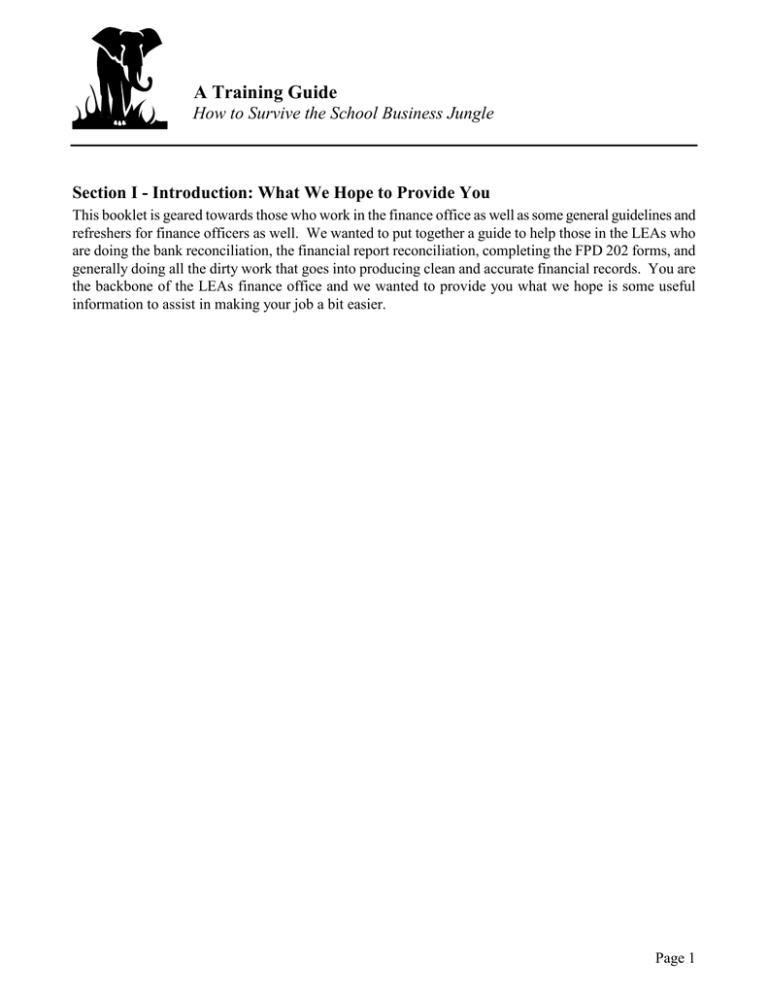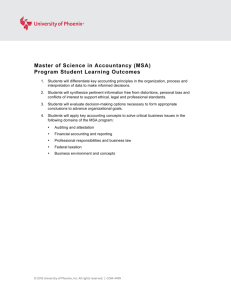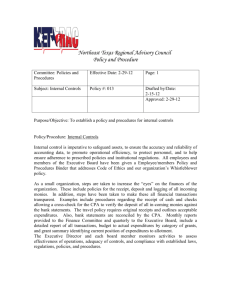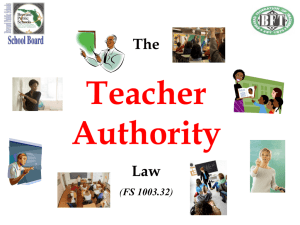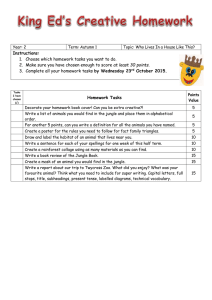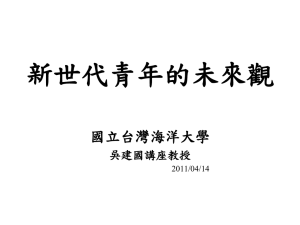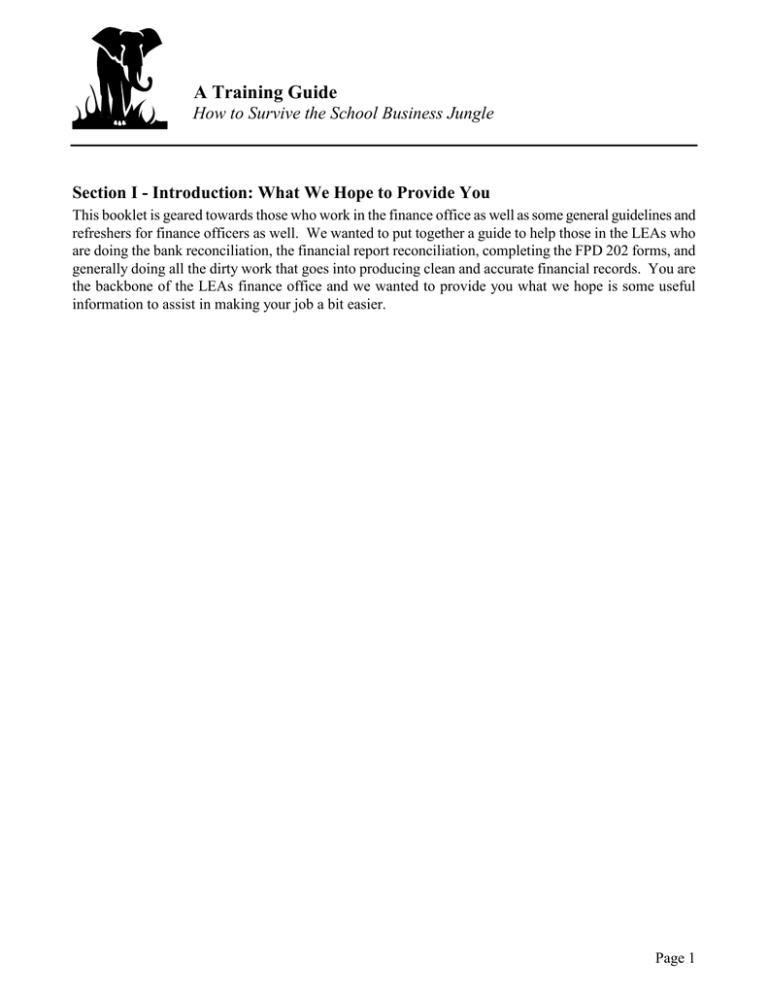
A Training Guide
How to Survive the School Business Jungle
Section I - Introduction: What We Hope to Provide You
This booklet is geared towards those who work in the finance office as well as some general guidelines and
refreshers for finance officers as well. We wanted to put together a guide to help those in the LEAs who
are doing the bank reconciliation, the financial report reconciliation, completing the FPD 202 forms, and
generally doing all the dirty work that goes into producing clean and accurate financial records. You are
the backbone of the LEAs finance office and we wanted to provide you what we hope is some useful
information to assist in making your job a bit easier.
Page 1
A Training Guide
How to Survive the School Business Jungle
Section II - Glossary of Terms
1101 account
We often say look in the ‘eleven-zero-one” account or the “one-one-zero-one”
account. By this, we are referring to you looking up the Cash Account, 11010000,
in the DBS/MSA general ledger system. We just leave off the zeros for simplicity.
All account numbers that you will enter in the DBS/MSA system are eight digits in
length.
1121 account
We often say look in the “eleven-twenty-one” account. By this, we are referring
to you looking up the Authority-To-Draw account, 11210000, in the DBS/MSA
general ledger system. We just leave off the zeros for simplicity. All account
numbers that you will enter in the DBS/MSA system are eight digits in length.
2243 account
We often say look in the “two-two-four-three” account. By this, we are referring to
you looking up the Cash Advance Account, 22430000, in the DBS/MSA general
ledger system. We just leave off the zeros for simplicity. All account numbers that
you will enter in the DBS/MSA system are eight digits in length.
275-byte record
This is the payroll and general expense detail record your accounting software
creates to be uploaded to us in order to post the detailed expenditure information
into our systems. This record is part of the UERS requirements and is created by
your software from your check writer. This record is also referred to as the voucher
detail, payroll detail, or general expense detail. The net pay from the payroll
voucher detail and the gross from the general expense detail should equal your 60byte summary records, which is what is posted to our general ledger system. When
we run detail for you, we are usually running both the general expense and payroll
275-byte records, depending on your need.
431 account
We often say look in the “four-three-one” account. By this, we are referring to your
looking up the Refund Clearing Account, 43100000, in the DBS/MSA general
ledger system. We just leave off the zeros for simplicity. All account numbers that
you will enter in the DBS/MSA system are eight digits in length.
60-byte record
This is the summary record your accounting software creates to be uploaded to us in
order to post the general ledger expenditure information into our accounting system.
This record is part of the UERS requirements and is created by your accounting
software from your check writer. This record is also referred to as the summary
record. The grand total from the 275-byte records should equal the grand total of
the 60-byte summary records. The 60-byte record is the amount, which posts to the
DBS/MSA general ledger system here at DPI.
Page 2
A Training Guide
How to Survive the School Business Jungle
Accrual
When we refer to accruals, we are talking about the only allowable accruals on state
and federal funds; your salary installment payments which you will be making after
the close of the fiscal year (usually in July & August) and the matching retirement
and social security associated with these payments.
Allotment
The amount of state or federal funds allocated by the state for your LEA to spend on
a particular grant or specific use of funds. The allotments may be based on dollars,
positions, or months of employment and are based on state and federal legislation.
To lawfully spend money in a particular program (PRC), you must have an
allotment from DPI. For federal funds, you cannot request cash unless an allotment
has been made. For further information about allotments, please refer to the
Allotment Policy Manual on the NC DPI website at:
Authority to Draw
This is the account (11210000), which represents how much cash can be requested
(drawn down) for a particular PRC. Should your cash request exceed the authority
to draw balance (ATD), then you will only be given the amount of the balance
remaining. This happens quite frequently when new federal grants are being
established or at the beginning of the fiscal year, when DPI is waiting to receive the
grant awards from the federal government and the allotments for the year have not
been established. This account is currently used for Federal fund, Bond fund, and
Charter School accounting. It is not currently used for the State Public School Fund
(SPSF).
Authority to Spend
This is the account (11220000), which represents how much budget balance
remains for a particular PRC. The balance remaining is simply your total allotment
for the PRC, less any expenditure reported for the PRC. Many of the federal
allotments carry over from year to year. In these cases, the balance in the authority
to spend (ATS) account, or budget balance, at June 30th is what rolls over to the
next year. Should the allotment not carry over to the next year, then the account is
zeroed out and the balance reverts back to the state and/or federal government. This
account is currently used for Federal fund, Bond fund, and Charter School
accounting. It is not currently used for the State Public School Fund (SPSF).
Benefits
The employer paid benefits on behalf of the employee. These are matching social
security, retirement, and health insurance. The employer may pay other benefits
from local funds.
Bond Funds
This is the shortened name we use when referring to the Public School Building
Bond funds.
BUD
The Budget Utilization and Development System (BUD). This system is used to
record and transmit your federal budgets and amendments to the state. It also
Page 3
A Training Guide
How to Survive the School Business Jungle
enables you to transmit your FPD 202s, 302’s, 408B’s, TD19 and other adjustments
automatically to the state.
Budget
How you intend to spend your allotment. It is also a necessary part of the federal
fund processing and is transmitted via the BUD system for the federal PRCs. Other
budgets (state, local, etc.) are maintained at the local level only.
Calculated cash
The cash balance as calculated on the cash balance report (beginning cash, plus
certifications, minus expenditures = calculated cash). The calculated cash balance
(per cash balance report) may be different from the actual system cash balance, due
to accounting corrections being done or FPD 202s being improperly handled, etc.
In these cases, there will be an asterisk on the cash balance report and you should
look up the 22430000 account balance to confirm your actual cash balance for each
PRC.
Cash balance
Your cash balance for a particular PRC. The cash balance is simply the beginning
of the fiscal year cash balance plus all certification activity for the period, less the
expenditure activity for the period. This leaves your cash balance. Keeping this
cash balance to a minimum is part of your cash management requirements. We
usually refer to specific program cash balances when discussing federal funds, since
all accounting for federal is by PRC. We also mention cash balance when we talk
about the monthly zero-out processing for the State Public School Fund, School
Technology Fund, Federal funds since we are bringing the cash balances back to
zero.
Cert
DPI term for cash certification.
CICS
This is the system access used by DPI to run its software, access programs, etc.
Class 5 account
An expenditure account in the DPI DBS/MSA general ledger system. All
expenditure accounts begin with a 5, such as 55110121 for Regular Curricular
Teachers. When looking up expenditure codes in DBS/MSA, always precede the
purpose/object code with a 5.
Class 7 account
A budget or allotment account in the DPI DBS/MSA general ledger system. All
budget accounts begin with a 7, such as 75110121 for Regular Curricular Teacher
budget line item. When looking up your budgets or allotments in DBS/MSA,
precede the purpose/object code with a 7.
CMS
This is the acronym for the Cash Management System (CMS). The Cash
Management system is what you use to request funds (cash) to be deposited into
your State Treasurer’s account (SPSF, School Technology, Federal), the Public
School Building Bond Funds to be deposited to your local account. It will also
Page 4
A Training Guide
How to Survive the School Business Jungle
show you the deposit/withdrawal summary of the automated BUD refunds that have
been processed.
Code
DPI term for account code, expenditure code.
Current year
The current fiscal year, which would mean the accounting period beginning July 1st
and ending June 30th.
Data file
This is the term we use for the data we receive via the monthly upload to DPI. It is
the transfer of your 275-byte and 60-byte records from your computer to DPI. We
spend approximately one week each month processing this data, and often refer to
this time period as data file. When looking up expenditure detail in DBS/MSA, we
may often tell you that it was a data file transaction or data file expenditure,
meaning that they were generated from your check writer and posted to our general
system via the 60-byte summary record. These expenditures are usually not altered
by our office unless they contain invalid codes or require global changes. They will
also contain your Lea’s unique ID in the first two digits of the source code.
DBS/MSA
This is the general accounting system used by DPI to process the Leas financial
data. When we say to look in DBS/MSA or MSA, we are referring to the general
ledger inquiry screens. This is where your financial (60-byte summary) data is
posted via data file, the cash management system posts your cash requests, and your
FPD 202 adjustments & refunds are reflected.
Detail
We sometimes use this term when we refer to the 275-byte detail records received
via data file. The 60-byte summary on DBS/MSA may not agree with the figures
on your general ledger. If this is the case, then you need to point this out to us and
ask that we run the detail for a particular month, for a particular account. This will
provide you with what checks transmitted to us in the data file transfer for that
month. Sometimes checks get run for a prior month after the cutoff for data file
transfer (happens with matching and/or deduction checks usually) and did not make
the data file pickup transfer, which can account for such discrepancies.
Download
We use this term to refer to any reports or other documentation, which is
transmitted to the LEA electronically from DPI. In our section, we often are
referring to the end of month reports.
Effective date
This is the date which signifies what accounting period the data posted For instance,
an entry may be keyed on February 10th, but the effective date is January 31st,
meaning that the data will post to the January reporting period or period 7.
Page 5
A Training Guide
How to Survive the School Business Jungle
Federal funds
Those funding sources which come from the federal government, with each PRC as
a separate funding source. Transactions for these funds are always posted to the
current fiscal year, as the federal funds have no prior year reporting.
Fiscal year
The period of time between July 1st and June 30th of any given year.
FPD 202 form
The manual form used to adjust your expenditure data as it has been booked at DPI
for refunds, transfers and other adjustments. Often referred to just as 202s. These
have been automated via the BUD system and the only manual FPD 202 forms now
transacted are for very specialized corrections of the data.
FPD 302 form
This form is used to adjust salaries for certified personnel paid from one fund and
reimbursed by another fund (state, federal, or local). In other words a transfer
between funds for certified personnel. These have been automated via the BUD
system and the only manual FPD 302 forms now transacted are for very specialized
corrections of the data.
Fund or funding
The source of revenue for a particular grant or program. The State Public School
Fund is Fund 1; the School Technology Fund is part of Fund 1, but split at DPI for
reporting; Federal Grant Fund is Fund 3; Capital Outlay Fund is Fund 4; and Local
Current Expense Fund is Fund 2.
FRD
The Funds Requirement Date (FRD) used to determine when the funds are to be
deposited into your bank account. It is how the cash is requested in the Cash
Management System (CMS) by the LEA.
General ledger
Where your expenditures are recorded. The DBS/MSA system is our general
ledger, so we often use the term DBS/MSA when referring to what is posted to the
general ledger.
GL
Accounting term for general ledger
Global changes
These are the changes we do to your data before it is posted to the general ledger as
part of our data file processing. The globals or global changes are usually the result
of a massive chart of accounts change, after the fiscal year has started. When we
initiate a global change, we will notify the finance officer via the weekly Newsletter
e-mail. When we do a global change, this means that you DO NOT need to send in
an FPD 202 form, unless you need to move the data from the new global code to
another account or if the global goes into effect during the year after prior months
data has already been processed.
Installment
An installment is the payment of 1/12 of an employee’s annual salary. This is so
the employee can receive 12 equal checks rather than just 10 monthly checks during
Page 6
A Training Guide
How to Survive the School Business Jungle
the fiscal year. Installment is also used to indicate the payment of the 11th and 12th
checks for the unpaid portion of the employee’s earned salary. For example if your
school year ends in June, the installment months are July & August. If your year
ends in May, your installment months would be June & July.
Installment collapse The transactions which take your 11th and 12th installment payments paid in July &
August, which were posted to the prior year, and posts them to the cash account and
the three (3) summary accounts we use for our reporting: 5110-001-120, 5110-001210, 5110-001-220 in the current fiscal year.
Invalid code
This is an account code, which either does not exist in the Uniform Chart of
Accounts, or is no longer a valid code for a particular PRC due to legislative or
reporting changes to the funding. We encounter the majority of these codes during
the monthly data file processing. When we receive invalid codes we must change
them to a valid code in order to post the data to the DBS/MSA general ledger
system. We then notify the LEA, via the monitoring letter, that there was an invalid
code (s) and to what code we posted the data.
Matching
This is often the term used when referring to the employer matching benefits
associated with a person’s payroll (i.e.; social security, retirement, &
hospitalization).
Message on-line
When we ask if you've seen the message on-line, we are referring to a message
which appears on the CICS screen when you sign on to the state network to gain
access to DPI.
MSA
Acronym for Management Sciences America and is the general accounting system
used by DPI to process the LEAs’ financial data. When we say to look in MSA or
DBS/MSA, we are referring to the general ledger inquiry screens. This is where
your financial (60-byte summary) data is posted via data file, the cash management
system posts your cash requests, and your FPD 202 adjustments & refunds are
reflected.
Negative cert
This is when DPI pulls monthly cash back from the LEAs’ State Treasurer’s bank
account. It is typically done with the state monthly cash zero-out process; however,
an LEA may also request that cash be taken back anytime, simply by entering a
negative amount through the cash management system.
Net gross
This is the amount of the expenditure record after substitute deductions, but before
statutory and voluntary payroll deductions. This amount is also the amount that
equals the 60-byte record that posts to the DBS/MSA general ledger.
Page 7
A Training Guide
How to Survive the School Business Jungle
On-line
Often we may say, are you on-line or you need to check it out on-line. These
phrases are referring to the LEA accessing the DBS/MSA system in order to see if
202s have posted or if cash requests have been processed.
OSC
Office of the State Controller.
Payline gross
This is the monthly salary amount that an employee is eligible for, if working a full
month at 100% with no pay adjustments. It is the starting point for all payroll
calculations for salaried personnel, and should be reflective of the salary schedule
assignment of the individual.
Positive cert
This is when DPI deposits cash to the LEA’s State Treasurer’s bank account. It is
typically done when the units request funds via the cash management system.
PRC
Acronym for Program Report Code, and is a number assigned to a particular source
of funding, if that funding is to be distributed to the LEAs via the allotment system
for state and federal funds. The PRC is usually referred to and utilized as a cost
center. Funding which is distributed via a direct check, etc., is not given a PRC by
DPI. The PRC number is also our major frame of reference for your data.
Prior year
Term used to reference the last fiscal year, or the fiscal year just ended. Please note
that corrections to the prior year data for state funds are actually recorded to a prior
year company, and that any refunds for the prior year are deposited into a prior year
account at DPI, not the LEA’s State Treasurer’s bank account. Corrections to the
prior year for federal, however, are considered current year transactions, since the
funding carries over from year-to-year. In order to view state fund prior year
transactions (if your refunds have been handled), you need to look up the data in
DBS/MSA by going into Company 8000, rather than Company 1000. Company
1000 is current fiscal year; Company 8000 is prior fiscal year for State Funds.
Project code
This is the two (2) digit code used to designate the project number in the Public
School Building Bond Fund. It is used in the last two (2) digits of the Purpose
Code when reporting the expenditures for PRC 078. It is also the code used to
request cash for the Public School Building Bond Funds.
Reconciliation
This is the process taken to ensure that one set of data is in agreement with another
set of data; such as the bank reconciliation process, report reconciliation process,
etc. It is required that the LEAs reconcile the DPI financial reports, downloaded
monthly, with their own accounting system reports in order to ensure that DPI has
an accurate reflection of the units data.
Page 8
A Training Guide
How to Survive the School Business Jungle
Monthly Reports
The reports which are downloaded to the LEAs each month. These reports are:
Allotment Balance Report (JHA351EG) - State
Certification History Report (JHA856EG) - State
Budget Balance Report (JHA305EG) - Federal
Cash Balance Report (JHA314EG) - Federal
Rollover
This is the term used to describe the process of bringing forward the federal
balances from the prior fiscal year to the new fiscal year. It is the budget balance
remaining at June 30th, after accruals for 11th and 12th installments. We typically
process the rollover in mid-July after the close of the fiscal year. To see the balance
that should roll, look up the period ending balance in the 11220000 account
(authority to spend or budget balance) for period 12 in DBS/MSA.
SIPS
This is the acronym for the State Information and Processing Service (SIPS).
Basically, this is the main computer connection or link which we all have to go
through (DPI & LEAs alike) in order to log onto DBS/MSA, the cash management
system, Internet, etc. Many times, if you cannot connect to the system at the CICS
screen, this would be because the SIPS system is down.
Source code
The code used to identify the individual general ledger transactions in the
DBS/MSA system. The first two or four digits can identify certain transactions, and
knowing these can help you in your reconciliation process. Please see the source
codes listed on the DBS/MSA INQUIRY - CHEAT SHEET for more information.
SPSF
The abbreviation for the State Public School Fund, which is also referred to as State
Funds, or Company 1000.
School Tech
The School Technology Fund, which is a separate source of funds distributed by the
state. We are currently keeping track of the expenditures affecting this fund under
the State Public School Fund and Company 1000; however, we are required to
report the cash and expenditure activity for this fund separately to other state
agencies.
State Treasurer
This is your bank account for state and federal funds with the State Treasurer’s
office. It is different from your cash balance in DBS/MSA, as the DBS/MSA
balance is a book balance; whereas, the State Treasurer’s account is an actual bank
balance. DPI does not have inquiry access to your State Treasurer’s account
balance, or activity. You receive a bank statement directly from the State
Treasurer’s office for this account. We can, however, help you identify deposits,
Page 9
A Training Guide
How to Survive the School Business Jungle
etc. In some instances where we cannot, we will refer the problem to the State
Treasurer’s office for you. However, if a check has cleared for the incorrect
amount, these questions should be referred directly to the State Treasurer’s office
for assistance.
Trans Type
This is the three (3) letter code to denote the type of transaction posted to the
general ledger. Typical “trans type” codes are:
UTR = Unit Initiated Transfer (Transfer w/in Same FUND)
REF or RFD = Current Year Refund
AEF or AFD = Automated Current Year Refund from BUD system
AJE = Adjusting journal entry either from a manual FPD 202 form or a correction
initiated by DPI
PYR = Prior Year Refund
UERS
The acronym for the Uniform Education Reporting System. It is the legislated
required accounting system specifications and processes designed to help ensure
standard, accurate, reporting of accounting activity by the school systems in order to
maintain uniform reporting of the use of various funds to the state.
Upload
When DPI pulls information from the LEA such as the data file, or MFR
transmission.
Zero-out
Phrase we use when we are making a cash certification (negative or positive) to
your State Treasurer’s account in order to bring your cash balance to zero for the
prior month. We zero-out your SPSF, School Tech, and Federal Funds on a monthly
basis. We currently zero-out the Public School Building Bond funds twice a year.
Page 10
A Training Guide
How to Survive the School Business Jungle
Section III.
Glossary of Reports
State Public School Fund Reports:
Allotment Balance Report (JHA351EG): This is the primary report used to reconcile expenditures
which have been posted for the State Public School Fund and the School Technology Fund for your LEA.
It is one of the monthly reports downloaded to you usually between the 15th & 20th of every month for the
prior accounting month activity. This report shows your allotments, current month expenditures,
adjustment and refunds, year-to-date expenditures, and remaining allotment balance. It will show you
descriptions of your current month transactions (under Trans Type) such as RFD for refund, UTR for
transfer, etc. It also shows you the source code of the transactions, so if the source code has your unit’s
application area (# & alpha) as the first two digits, you know it came from the data file and not from the
processing of an FPD 202 form. The report is sorted by allotment groupings. The type of the funding and
how they are required to be presented at the State Budget Office determines these allotment groupings. For
example, the funding for PRC 007 is broken out into positions (certified) and dollars (non-certified), thus
we have to have two sub-categories to separate the PRC to match the allotment requirements. Also, the
benefits for PRC 007 are funded separately, thus, the separate break-out of the matching benefits. When
we book your expenditures to our general ledger, we are really summarizing the categories to their funding
sources for State Budget.
Certification History Report (JHA856EG): This is the primary report used to reconcile the cash
certifications which have posted for the State Public School Fund (SPSF) and the School Technology Fund
(Schl Tech). It is one of the monthly reports downloaded to you usually between the 15th & 20th of every
month and it is in three (3) parts; SPSF only (R01), SPSF & Schl Tech (R03), and Schl Tech only (R05).
This report shows you the certifications received for each month, the expenditures recorded for each
month, and your ending cash balance for the month. Please note, that your prior months zero-out figure is
included with the current month’s certifications, since it is either a positive or negative certification to your
State Treasurer’s account that following month. Also, remember that refunds are part of the transactions
recorded, so if a refund crosses months, the expenditure reduction may be in one accounting period and the
cash transaction in another accounting period.
State Cash Zero-out Report (JHA360EG): This report is used to notify the LEA of the amount of the
monthly cash zero-out for the State Public School Fund (SPSF) and the School Technology Fund (Schl
Tech). It is downloaded monthly to the LEA usually between the 15th & 20th of the month. It is a two line
report, 1 page in length. The report is based on a preliminary JHA856EG report which we run usually on
the 12th of the month. We then apply the data file expenditures (if they have not already been posted to the
DBS/MSA system), and calculate the remaining cash balance for the prior month, based on this report.
The ending balance is the amount of the zero-out. If the balance is positive (cash remaining) then we do a
negative certification to your State Treasurer’s account. If the balance is negative (cash deficit) then we do
a positive certification to your State Treasurer’s account. These amounts should be taken into
consideration when requesting future cash for the current month, as well as booked as necessary to your
general ledger (see your finance officer for guidelines). The ending cash balance on this report will differ
from your monthly JHA856EG (Cert History) report by the amount of any refunds or adjustments which
are processed between the 12th & 15h of the month.
Page 11
A Training Guide
How to Survive the School Business Jungle
Federal Fund Reports:
Budget Balance Report (JHA305EG): This is the primary report used to reconcile expenditures which
have been posted for the Federal Funds for your LEA. It is one of the monthly reports downloaded to you
usually between the 15th & 20th of every month for the prior accounting month’s activity. This report is
grouped by PRC, with each PRC having it own section on the report, since each PRC is a different federal
funding source. The report shows your most recent budget for the year, current month expenditures,
adjustments and refunds, year-to-date expenditures, and remaining budget balance. This budget balance is
what you have remaining to spend for the fiscal year. Since many of these allotments carry over into the
following fiscal year, it is not unusual to have a budget balance at year end. This balance is what
rolls
over to the next fiscal year, if appropriate. This report also shows you descriptions of your current month
transactions (under Trans Type) such as RFD for refund, UTR for transfer, etc. It also shows you the
source code of the transactions, so if the source code has your unit’s application area (# & alpha) as the first
two digits, you know it came from the data file and not an FPD 202 form. This report will also show you
your budget line-by-line in the first column. Please note, that if your expenditures do not have a
corresponding budget, then you should do a budget amendment through the BUD system and the Federal
Programs section to correct this.
Cash Balance Report (JHA314EG): This is the primary report used to reconcile the cash certifications
which have posted for the Federal Funds. It is one of the monthly reports downloaded to you usually
between the 15th & 20th of every month and it is in two (2) parts; year-to-date figures (R01), and monthly
figures (R03). This report shows you your beginning of the fiscal year cash balance, the certifications
recorded, the cash expenditures recorded, and the ending calculated cash balance. Note: the cash
expenditures include your current year expenditures plus an adjustment for the current and prior year
accruals in order to reflect those expenditures for which cash was drawn down to cover. It also shows you
the amount of dollars still available (Authority to Draw) to be requested for the PRC. The report is
currently grouped by primary federal funding area (Voc Ed, Chapter 1, etc.), then PRC within that area.
The miscellaneous grants are listed in PRC order as the last group. We hope to have it listed in PRC order
shortly.
Federal Cash Zero-out Report (JHA903EG): This report is used to notify the LEA of the amount of the
monthly cash zero-out for the Federal funds, by program. It is downloaded monthly to the LEA usually
between the 15th & 20th of the month. It is a summary report by PRC (usually 1 page). To zero-out Federal
Funds, we use the period ending balance in the Cash Advance Account (22430000) for the month we are
zeroing out. If the balance in the 22430000 is a credit, the zero-out will process a negative certification
because expenditures reported are less than cash requested. If the balance is a debit, the zero-out will
process a positive certification because expenditures reported are greater than cash requested. The
additional funds will be certified up to the amount of the excess expenditures or the current periods
Authority to Draw (11210000) balance whichever is less. After we obtain the zero-out figures for the
month, we process the transactions with the State Treasurer’s office and post the transactions to the
DBS/MSA system using an “FF03” as the first 4 digits of the source code.
Page 12
A Training Guide
How to Survive the School Business Jungle
Bond Fund Reports:
Allotment Balance Report (JHA406CO): This report shows the Year-to-date (YTD) and Life-to-Date
(LTD) expenditures reported for each project by account number. The Allotment balance is the remaining
cash allotment after LTD expenditures. Please remember that Bond information is usually reviewed on a
LTD basis, not a YTD basis. Your LTD expenditures will be offset against your LTD certifications when
doing the cash zero-out twice a year.
Project Balance Report (JHA407CO): This report shows the Total amount approved by project, the
amount of that project which has been allotted (cash available to draw), and the cash certifications drawn
against each project’s allotment. The Allotment balance is the amount of “cash” available to be drawn for
each project and the project balance is the amount of funding available to be allotted. If your allotment
balance is zero and you have a project balance remaining you would need to contact the School Planning
area to have more funding allotted if necessary.
Summary Project Analysis – Draws vs. Expenditures: This report is a combination of the above two (2)
reports, showing the Total Project amount, LTD Cash Allotment, LTD Cash Draws, and LTD
Expenditures. The last column shows the difference between the LTD Draws vs. the LTD expenditures
and this amount is what would be used if funds were to be zeroed out monthly.
Salary Reports:
Allotment Overdraft Report: This report is produced by the School Reporting Section of DPI. It shows
you the usage for the allotments controlled by positions or months. It should not be confused with the
Allotment Balance Report (JHA351EG). Any questions regarding this Allotment Overdraft Report should
be forwarded to the Financial and Business Services School Reporting Section (919) 807-3725.
MFR reports:
DBS/MFR Match Report (JHA899EG)
This report shows the comparison month-to-date and year-to-date between the DBS/MSA data (data
file) and the MFR data (LEA general ledger). Any differences on this report should be reconciled
monthly.
MFR Error Messages Issued Report (PGA10RP4-E)
Please make sure to correct all items on this report by the end of the year 13th period reporting. This
includes all funds, even Local funds (funds other than 1 or 3). *Scott Haynes must run the smaller
reports for us.
MFR Verification Messages Issued Report (PGA10RP4-V)
This report notifies you of unusual transactions/conditions. Items on this report do not have to be
corrected if they are valid transactions. If they are not valid transactions, then you only need to correct
your general ledger. You do not need to notify DPI of these corrections.
Page 13
A Training Guide
How to Survive the School Business Jungle
Information Dropped Per Finance Officer’s Request (PGA10RP2)
This report includes items that were dropped at the LEA Finance Officer’s request. To request that
certain funds and/or PRC’s be excluded for per-pupil calculations, complete the “Funds or Funds with
Specific PRCs to Exclude for MFR Process” request form that will be located on DPI’s website.
MFR Revenue & Expenditure Summary Report (PGA10RP5)
This report is grouped by PRC. It shows all revenue and expenditure codes categorized by Fund:
State, Federal, and Local. Each fund shows Total Revenues, Total Expenditures, and any Difference.
Revenues and Expenditures should equal for State and Federal funds.
Records Dropped due to Invalid Data Report (PGA10RP1)
This report includes all records dropped due to invalid data. Types of invalid data include:
Fiscal Year or Period not correct.
Fund Code not 1 – 9.
First digit of Purpose Code not 1 – 9.
For Expense accounts only in Funds 1 – 8, PRC or Object Code equal to 000.
Page 14
A Training Guide
How to Survive the School Business Jungle
Section IV - Start to Finish Processing
In order to help you gauge your work time-line, we thought it would be helpful for you to know some key
dates for each. We generally follow a similar processing pattern each month.
♦ Third or fourth business day of the month the 275-byte and 60-byte expenditure data, and MFR file
from the prior month is uploaded to the state from the LEAs. We call this process “data file”. (Ex.
April 4th would be the date for the upload of the March expenditure data)
♦ Around the fifteenth (15th) day of the month we do the state fund cash zero-out and download the
subsequent report.
♦ Usually between the 15th & 20th of the month, we download the monthly reports which are the
Allotment Balance report (SPSF), Budget Balance report (Federal), Certification History Report
(SPSF), and the Cash Balance report (Federal). These reports remain available for you to access and
printout until they are deleted from your print queue by your computer operator.
Page 15
A Training Guide
How to Survive the School Business Jungle
Some Key Elements of the monthly data processing:
Data File processing
Usually the first 2 work days after we upload your expenditure data is spent reviewing the raw data for
errors such as bad dates, installment indicators in non-installment months, record count analysis, dollar
percentage analysis, duplicate records, etc. As we review the data for inconsistencies, we are sending it to
post to the DBS/MSA general ledger system. The day after the data is sent to post we receive a batch proof
of the data which tells us if there are any invalid codes. We review the batch proofs for these invalid codes,
correcting them to our “best guess”, as necessary and listing them on our master invalid code list for use in
completing the monitoring letters. We normally have 2-3 days to review the batch proofs and get the data
posted to DBS/MSA. Once the data is posted, we have the information we need to process the BUD
adjustment batches which may have been on hold due to containing vouchers for this data file period.
As we work on the data, we keep track of items that may or may not be errors. These items are then
reported back to the LEAs via the monthly monitoring letter. Any questions regarding the monitoring
letters should be referred to School Reporting Section (807-3729)
Some suggestions:
1-
If you know you have used an invalid code for a processing month, you can send a manual FPD
202 form correcting the code. If the form is received by Information Analysis & Support by the
3rd of the month (before we pull the data) we will be able to make the change to the data file for
the code you request. Your 202 form should be clearly marked “Correcting an invalid code for
Data File” and should include the date of the transactions. The 202 form would be categorized
as a UTR.
2-
When you receive your monitoring letter and it notes that there were some data file errors,
please make the appropriate changes to your system so that the errors do not persist. Many
times an LEA will go the entire year (or longer) with the same invalid code or liability code
errors. If you do not know how to make the proper corrections to your system, please contact
your software vendor for assistance.
Page 16
A Training Guide
How to Survive the School Business Jungle
Cash Zero-Out processing
The Cash Zero-Out processing is the balancing of cash certifications with reported expenditures. This
usually occurs between the 12th & 15th of the month. The result of the Cash Zero-Out process is to
bring your prior month’s cash balance to zero.
When we calculate the cash balance for the zero-out we basically take a snap shot of your data at a
point in time. Following is the calculation of your zero-out amount:
A. State Public School Fund and School Technology Fund (Monthly)
Prior months calculated cash balance per JHA856EG report (Certification History Report)
PLUS
Net certifications for the month per the JHA856EG report. Note: the net certifications would
include any deposit transaction that has posted to your cash account for the period, which includes
last months zero-out certification, certification from your requests, and refunds* processed.
LESS
Net expenditures for the month per the JHA856EG report at that point in time. Net expenditures
include your data file expenditures and any refunds* or other adjustments paid during the period.
EQUALS
Calculated Cash Balance at this point in time.
If the balance is positive, then you have excess cash on-hand and we process a negative
certification to reduce the cash balance to zero. If the balance is negative, then you have
insufficient funds for the month and we process a positive certification to bring the balance up to
zero.
*Refunds are processed in a manner that affects your DPI account in different ways. The fund
paying the refund, the debit entry, is always posted to the current calendar month. The expenditure
reduction side of the refund is posted to the current processing period. These two periods may not
match, since expenditure reductions are recorded to the processing period in progress. These
differences will eventually catch up with each other over time.
After we calculate the cash balance and obtain your zero-out figures for the month, we process the
transactions with the State Treasurers office and post the transactions to the DBS/MSA system
using an “SC03” as the first 4 digits of the source code. We also download a zero-out report
(JHA360EG) to you, which lists the above calculation for both the State Public School Fund
(SPSF) and the School Technology Fund. It is only a two (2) line report so it is easy to overlook.
Please have your system operator look for the report between the 15th and 20th of every month.
Page 17
A Training Guide
How to Survive the School Business Jungle
B. Federal Funds (Monthly)
To zero-out Federal Funds, we use the period ending balance in the Cash Advance Account
(22430000) for the month we are processing. If the balance in the 22430000 is a credit, there is a
positive cash balance and the zero-out will process a negative certification. If the balance is a
debit, there is a negative cash balance and the zero-out will process a positive certification. The
additional funds will be certified up to either the amount of the negative cash balance or the current
periods Authority to Draw (11210000) balance whichever is less.
After we obtain the zero-out figures for the month, we process the transactions with the State
Treasurer’s office and post the transactions to the DBS/MSA system using an “FF03” as the first 4
digits of the source code. When we post the transactions to DBS/MSA, we also download a zeroout report (JHA903EG) to you, which lists the zero-out amounts by PRC. Please have your system
operator look for the report between the 15th and 20th of every month.
C. Public School Building Bonds (Currently twice a year)
To zero out Public School Building Bond Funds, we typically compare Life to Date Expenditures
to Life to Date Draws as of November and April by project. We currently manually enter the zeroout figures for a particular Funds Requirement Date (FRD). This means that if a unit has already
requested cash for that day, the request will be adjusted based on the zero-out. After we obtain the
zero-out figures for the month, we process the transactions with the State Treasurer’s office and
post the transactions to the DBS/MSA system using an “FF95” as the first 4 digits of the source
code. This is not a unique source code; therefore it is hard to tell the zero-out from regular
certifications. When you receive your zero-out report, or when you notice the figures in the
DBS/MSA system, you should take this figure into account when requesting additional funds for
the month.
Page 18
A Training Guide
How to Survive the School Business Jungle
Helpful Hints for completing the Manual 202 forms:
NOTE: Manual FPD 202 forms will only be accepted for those transactions which the BUD system
cannot handle (such as installment corrections) or very unique data and salary corrections. You should
have specific directions from the Information Analysis & Support Section before submitting any
manual FPD 202 forms. This should be noted on the form as in “per John Smith in Information
Analysis & Support”.
1.
2.
3.
Remember that the last day to key data for any processing period is usually the 3rd. Email or
fax your 202 forms in time to ensure that they are processed when you want, especially if you
are correcting overdrafts.
ALWAYS put the fiscal year of the voucher (if for prior year) on the 202 AND the date of the
voucher (regardless of whether it is current or prior year). This will ensure that your refund is
deposited correctly.
Always put the Transaction Type on the 202:
Current Year Transactions:
UTR = Transfer
REF = Refund
Prior Year Transactions:
PYR = Refund
PYA = Adjustment – Only allowed by permission from
DPI
FISCAL YEAR IS ALWAYS REQUIRED TO BE ENTERED ON THE BOTTOM OF
THE FORM FOR PRIOR YEAR.
4.
5.
6.
If there is a Certified Object Code (<135), then ALL columns must be completed on the 202 in
order for the Salary Audit area to process the transaction properly.
If the 202 is trying to correct an unusual situation, please write an explanation in any blank
space, or attach a letter. This may save us a phone call to you, and will help ensure that your
202 is handled correctly. Please don’t assume we know what you are trying to accomplish!
If the 202 is the result of a letter you received (overdraft, unallowable expenditures, disability,
etc.), please reference the letter or attach a copy of the letter to the FPD 202 form. This will
enable us to match your correction with our receivable accounts accurately and prevent further
letters from being issued.
Page 19
A Training Guide
How to Survive the School Business Jungle
Section V - What DBS/MSA Can Do For You
DBS/MSA is the general ledger accounting system used by DPI to process and record all of the LEA
financial activity in funds 1, 3 & 4. DBS/MSA is the system that produces your monthly reports. It is
the system which records and processes your cash transactions and refunds, as well as your adjusting
entries. It is the FIRST PLACE we recommend you should go when you are doing any reconciliation
for your reports or bank statements to DPI records. This is the first place Financial and Business
Services School Reporting Section staff will go when you call with a question about your reports,
adjustments, or cash.
In an effort to show you what you can find in the system that will help with your reconciliation process,
and possibly save you time and trouble, the following section will try to give you some helpful hints,
key things to look at on the screens, and a detailed guide to the DBS/MSA system, which takes you
through the menus in order to help navigate you through DBS/MSA.
It is important to remember that the DBS/MSA system is separate from the Cash Management system.
In DBS/MSA, you have inquiry access only. You cannot change or alter the data, and you cannot
look up anything other than general ledger activity. System security is set-up separately for the cash
management and salary systems, so just having DBS/MSA access does not get you into the salary or
cash management systems. We highly recommend that all LEA staff have access to the DBS/MSA
system if they are involved in any reconciliation work, any cash management work - from requesting
funds to reconciling the bank statements, or if they are involved in preparing and posting the FPD 202s.
If you do not know your LEA’s ID (always 9 plus your unit #) or password, please ask your finance
officer or contact Systems Accounting at 919/807-3397. If you do not have a RACF ID or Password,
please call the Help desk at 919/807-4357 (HELP).
Page 20
A Training Guide
How to Survive the School Business Jungle
What am I supposed to look at?
There are two screens which you have access to and will use:
Posted Entry Query Screen:
Next Function: 220
Period Ending Balance Screen:
Next Function: 016
The Next Function reference refers to the numbers you enter in the Next Function field in DBS/MSA.
These numbers will take you directly to those screens without having to go through the menus.
You will primarily use the Posted Entry Query Screen, as this is the screen that lists the transactions
which have posted to the system. Your entries are posted at a summary level, meaning they contain the
account number, dollar amount, and effective date. They do not contain the name of the vendor, check
numbers, social security numbers, school numbers etc. You can, however, tell a lot from this summary
level information.
What can this information tell me?
1.
2.
3.
4.
5.
6.
7.
SPSF, School Technology, Federal, and Public School Building Bonds cash certifications and
zero-out figures.
SPSF, School Technology, Federal, and Public School Building Bonds refunds, when they were
keyed to cash (calendar date) and when they were keyed to expenditures (processing period).
Your monthly data file expenditures (60-byte file). Shown as a unique source.
Your FPD 202 adjustments, when they were keyed and for what processing period, and if they
were manual adjustments or were processed through BUD.
Entries and account balances for your expenditure accounts.
Allotments, allotment adjustments and for what processing period they posted.
If you have any federal or bond cash available to request, or budget left to spend.
Before we show you how to see this information, the next page contains a cheat sheet for your use.
Page 21
A Training Guide
How to Survive the School Business Jungle
DBS/MSA INQUIRY - CHEAT SHEET
SELECTING CRITERIA
1.
2.
3.
4.
Choose short entry option
Account numbers = 8 digits
Center = LEA # plus PRC #
Always select date range to limit
inquiry scope
5. * = wildcard
SOURCE CODE GUIDE
COMPANY NUMBERS
1000 = SPSF
3000 = Federal
4000 = Bonds
6000 = Charter Schools
8000 = Prior Year State
KEY ACCOUNT NUMBERS
SA or FA = 202 adjustment entry or refund
11010000 = Cash Account (PRC 000)
BA, BI, BR = Allotment (BA) or Budget Entry
11210000 = Authority to Draw
11220000 = Authority to Spend (Budget)
22430000 = Cash Advance (by PRC)
CL – carry forward
# # or #+ ltr combo = LEA data file expenditures
FF = Federal and Bond Certification (03 = zeroout certification)
SC01 = State Payroll Certification
SC02 = State General Expense Certification
SC03 = State Zero-out entry
SC04 = School Technology Certification
SC05 = Emergency request or adjustment to
cash
43000000 = State certifications (PRC 000)
43100000 = Refund Clearing account
43200000 = School Technology
5xxxxxxx = Expenditure account
where the xxxxxxx is the
account code (ex. 5110121)
78101000 = State Allotment dollars
(credit balance)
78299399 = Federal Allotment (Budget)
Page 22
A Training Guide
How to Survive the School Business Jungle
Effective September 1, 2013, State ITS will disallow unencrypted connections to the mainframe. This means
that QWS3270 will no longer work as a valid means to connect to the mainframe. State ITS provides Host on
Demand (HOD) at no cost to for this mainframe connection. The URL for Host on Demand is
http://scc.its.state.nc.us/HOD/hodhomeblue.htm . Once on this page, please choose one of the following:
TN3270 Cached TLS Display-- This option caches (stores) HOD software to your workstation. The initial
transfer is slow, but subsequent access is faster than the TN3270 TLS Display option. This option will
launch a software installation process. If you are familiar with installing software, follow the
instructions on the screen. If you are not familiar with installing software, please contact State ITS at
919-754-6000 to get support with installation. Please specify that your call is in reference to Host on
Demand.
OR
1.
2.
TN3270 TLS Display-- This option will not store HOD software to your workstation except for session
preferences. It is completely downloaded every time it is used. This option opens a new page where
the user will click on 3270 TLS display to launch a mainframe session. Login information remains the
same.
State ITS fully supports Host on Demand. If you need assistance with the software, please contact ITS at 919754-6000. Be sure to reference Host on Demand installation support on your call.
Page 23
A Training Guide
How to Survive the School Business Jungle
Guide Through the DBS/MSA System
Getting on to the System
Within the IBM Rational Host On-Demand, you should see the ICON 3270 TLS Display – doubleclick. After opening this program you should see a screen similar to the one shown below:
Type in SCCFCICS or CICSSCCF and hit enter. (During the Training class we will us “E” instead of
the “F” in the above command.)
You should see the screen above. PLEASE NOTE THE MESSAGE BOX!
Page 24
A Training Guide
How to Survive the School Business Jungle
Occasionally we will put messages out on the CICS screen which will alert you about system
circumstances, reports being sent, cash system information. It is important that your computer operator or
someone in the Finance office review these messages. The above message is letting you know when the
cash requests for a certain date will be available and who to contact if you have any questions. We will
also put in messages if the DBS/MSA or Cash Systems are unavailable. If you see that message there is no
need to go any further.
However, to continue to get into the system you need to enter your RACF ID, Bill Code (SIPS), and
Password. Remember that your password will need to be updated every 30-45 days. If you do not log on
periodically the system may revoke your access and you will need to contact the help desk (919-8074357{HELP}) to have your password reset.
After you enter the above information hit enter. You should get a BLANK SCREEN. This is good.
Type in MSAS = DBS/MSA System or DEUN = Cash Management System then hit enter. The examples
below are to get to the DBS/MSA System.
MSAS
For DBS/MSA system access you need to enter you ID and Password. Typically each LEA has a
unique ID which is 9 + the LEA #. If you do not know you’re ID or password please contact systems
accounting (919-807-3397).
Page 25
A Training Guide
How to Survive the School Business Jungle
************
***
***
***
***
***
***
***
***
***
***
************
***********
***
***
***
***
***********
***
***
***
********
********
****
****
****
********
********
**********
***
***
***
***
**********
***
***
***
DEPARTMENT OF PUBLIC INSTRUCTION
Enterprise Server
Welcomes you to the E Series Online Applications
Operator ID:
Password:
New Password:
Verify:
COPYRIGHT 1978-2000, Geac Computer Systems, Inc. All Rights Reserved. This is
unpublished material and contains trade secrets and other confidential information and is subject
to a license agreement. The unauthorized possession, use, reproduction, distribution, display or
disclosure of this material or the information contained herein is prohibited. This software is
provided to U.S. Government Users with Restricted Rights.
ACTION
DCI Release 94.01.CF
After hitting enter you will see the following screen:
************
***
***
***
***
***
***
***
***
***
***
************
***********
***
***
***
***
***********
***
***
***
********
********
****
****
****
********
********
**********
***
***
***
***
**********
***
***
***
DEPARTMENT OF PUBLIC INSTRUCTION
MAIN MENU
A - PAYROLL/PERSONNEL
B - FINANCIAL SYSTEMS
C - MANUFACTURING SYSTEMS
D - HEALTH CARE
E - INFORMATION EXPERT
ENTER THE SYSTEM TYPE YOU DESIRE: __
ACTION ____
DCI Release 94.01.CF
Page 26
A Training Guide
How to Survive the School Business Jungle
On this screen we typically just type in “03” as the menu option to go directly to the General Ledger
System. You can also get to the General Ledger System by selecting option “B” then “03”.
You are now in the DBS/MSA system.
GL
ONLINE PROCESSING
NEXT FUNCTION: __220___
001
ACTION: ____
=============================================================================
<=== ENTER SELECTION
* * * * * * * * * * * * * * * * * * * * * * * * * * * * * * * *
(1) ACCOUNTING INQUIRY
(2) ACCOUNTING ENTRY
(3) MANAGEMENT INQUIRY
(4) ONLINE UPDATE
(5) SECURITY MAINTENANCE
Key 220 in the NEXT FUNCTION field to go to the inquiry entry screen.
Below is the inquiry screen to look detail transactions using the Posted Entry Query function:
GL
POSTED ENTRY QUERY
220
NEXT FUNCTION: ________ ACTION: ____
=============================================================================
PLEASE ENTER Y AFTER DISPLAY TYPE SHORT ENTRY: __ FULL ENTRY: __
PLEASE ENTER COMPANY: ______
PLEASE ENTER AT LEAST ONE OF THE FOLLOWING
ACCOUNT:
__________________
CNTR:
_____________
SOURCE CODE: __________
THE FOLLOWING ARE OPTIONAL
FROM
EFFECTIVE DATE:
__________
POSTING DATE:
__________
ENTRY AMOUNT:
________________
THROUGH
__________
__________
________________
NOTE: TO SELECT A SPECIFIC DATE OR AMOUNT COMPLETE THE 'FROM' FIELD ONLY
Page 27
A Training Guide
How to Survive the School Business Jungle
Select SHORT ENTRY to give you the most entries on the screen; you can always select the long description
from the short description screen.
All ACCOUNT numbers are eight (8) digits long.
The CNTR is your LEA number plus the PRC. (Note: when looking at the cash account the PRC is 000.
Remember the PRC is three (3) digits long.)
It is always a good idea to put in a date range for the data. The DBS/MSA system will typically have two (2)
years of data residing on it at any given time (minimum), so if a range is not specified
you will have to page through unnecessary data to get to the period you are interested in.
State Cash Account Look-Up
Let’s look at the Cash Account (11010000) for State Funds first, using the 220 screen, Posted Entry Query. Unit
060; date range 08/01/08 through 09/30/08. (At your office you would look-up your
own LEA.)
You will see a screen similar to the one below. Let’s see what it tells us.
The cash account 11010000 has the most information, if you are doing the bank reconciliation or
managing the cash since it shows all cash related activity:
A. This is a certification of funds for Payroll (SC01 source code), which posted on the 27th. Since the
state certification batches typically post 2 days prior to the funds requirement date (FRD), I can
Page 28
A Training Guide
How to Survive the School Business Jungle
guess that these funds were for an FRD of the 29th.
B. This is a certification of funds for General Expense (SC02 source code), which posted on the 9th for
an FRD of the 11th.
C. This item appears to be a refund, since it has SA as the source code meaning that an adjustment
was involved, and since it is hitting the cash account, we would assume it is a refund. We also
know it is a BUD automated refund since the source code has a number in the seventy series
(SA74), which denotes it came from the BUD system. If the source code had a number lower than
70, it would denote that it was a manually keyed refund.
To confirm this, enter a D, for detail, where the C is currently showing, then hit enter.
This is an example of what you will see:
Note that there is an AEF in the description 2 line. This indicates that the entry is indeed an automated
refund, and you can see that it was processed on the 11th. You can also see that it was BUD batch 100.
D. This item is a School Technology Certification (SC04 source code), which was entered on the 27th.
This would mean it was for FRD of the 29th.
E. These items are monthly zero-outs for July (SC03 source code). We are always working on the
month prior to the current month. You can see that this LEA has fairly good cash management
techniques, as the zero-out amount for July is very small and a small positive certification is needed
Page 29
A Training Guide
How to Survive the School Business Jungle
as the zero-out amount for August. (Our goal is to have zero-out figures of 3% or less of
expenditures for the month).
F. This item is the entry to post the data file expenditures (60 source code, which is Avery County’s
unique code). The data file expenditures will always post with an effective date equal to the month
ending date with the exception of June, which will post with a 06/29/XX effective date, and 11th
and 12th installments which have an effective date of 06/30/XX. This is also true of all other
expenditure entries. Also, notice that your expenditure entry will reduce your cash balance; hence
it is a CR transaction.
Federal Cash Account Look-Up
Now let’s look at an example of the Federal Cash Account look-up detail screen:
th
A. This is a certification for federal funds (FF95 source code) done on the 26 . Since federal funds
are typically posted four (4) days prior to the funds requirement date (FRD), we can assume that
this certification is for an FRD of the 30th. Please note here that you cannot tell from this account
what PRC these funds are for. You would either have to match these figures with what you know
you requested, or look up each individual PRC via the cash advance account (22430000) which is by PRC.
If you save a print screen of what you requested for the 30th from the CMS, you should be able to match the
dollars to that request. If you do not receive the dollars you requested, in full or at all, there may be a
problem with your Authority to Draw balance (11210000 account). At this point, if you think there is a
problem we would go to the Period Ending Balance screen (016) and look up the ATD (11210000) account
Page 30
A Training Guide
How to Survive the School Business Jungle
for the PRC request in question. We will look at this account further in this section.
B. This item is the July zero-out (FF03 source code). Note that there will be an entry for each PRC which
required a certification to zero-out expenditures to certifications for that PRC. If there is a CR, then we
pulled funds back (typical), if there is an FF03 source code which is a debit, then we gave you funds to trueup your certifications to your expenditures. Please reference the zero-out report which is downloaded the
day we process the zero-out, or look-up the cash advance account (22430000) for PRC detail.
Any items on your look-up screen that have source code that begins with FA will be an adjustment entry. If it is
posted to the cash account, then it would be a refund entry.
Federal Cash Advance and Authority-to-Draw Accounts Look-Up
The cash advance account (22430000) is PRC specific, and if you are looking at the transactions for a particular
PRC, this is the most helpful account.
Below is an example of the account look-up for Unit 040, PRC 050:
Remember that since this account begins with a “2”, which designates a liability account, the “sign of
the account” is opposite to that of the cash account, so credits mean an increase of cash and debits a
decrease.
♦ Entries beginning with “FF95” are certification entries.
♦ Entries beginning with “FF03” are Zero-Out entries.
Page 31
A Training Guide
How to Survive the School Business Jungle
♦ The entry beginning with a # + # or # + ltr combination, is the expenditures posted through data
file. The unique source code for Unit 040 is “40”.
If I’m looking at the detail to see what cash was processed for my requests and the amount was lower
than what I had requested, I would immediately go to the Period Ending Balance Screen (016) to see if
my Authority-to-Draw Balance (ATD) was the problem.
Simply go to the Next Function option and type in 016, then hit enter. It will get you a screen similar
to the one below. Simply put in the correct fiscal year in the heading and hit enter to get to the Period
Ending Balance Screen.
Enter the account number as 11210000 to see the Authority to Draw Account.
From this screen I can see the following:
1. You can tell the Period that the new year allotment was posted. In this example the new allotment posted in
September (period 3) due to the increase in ATD balance.
2. If this LEA had requested funds in July or August and did not receive all of their request, they could have
gone to this screen to see if they had an ATD balance sufficient for their request.
3. You can tell what the ending Authority-to-Draw balance is for each period. Look at the center column for the
current period to determine how much cash can be requested.
4. This LEA still had funds for this program in June (period 12). Possible for the remaining funds to be carry
forward to the next fiscal year.
Page 32
A Training Guide
How to Survive the School Business Jungle
Something to remember when looking at this screen is that the Period Activity (3rd column), is the NET of all
activity during the month. The Ending Balance is what funds are available to be drawn for this PRC. Also,
remember that a credit (negative) balance is good.
You can see how this would be a helpful screen for the person on the staff who requests the federal funds to have
access.
Expenditures Look-Up
Now let’s look at some expenditure accounts.
When we get questions on expenditures, we find it easier to look at the entire PRC, rather than just a code. This
way, if you are looking for a 202 which should have posted to multiple lines in a PRC, they will all be in front of
you and save you from looking up each code individually. To do this, you fill out the information on the Posted
Entry Query screen similar to what is shown below, just selecting a center, leaving the account field blank, and
entering a date range.
The next page is an example of an expenditure look-up screen:
Page 33
A Training Guide
How to Survive the School Business Jungle
A. This line shows us the data file expenditures (unique source code) which posted in October for
account 5210-032-121. Please remember that data file expenditures are directly from your check
writer and software. If this figure does not agree to what you think it should have then the
following could be a problem:
• General expense checks for this code were cut after the month ended thus resulting in a timing
difference between the months. We always recommend that you wait until the following month
to confirm that it is not a timing difference before taking additional action.
• A check may not have been voided properly resulting in your software not transmitting this data
to DPI. Remember that checks are always voided in the current calendar month, not prior
periods.
• Your data file may have contained an invalid code, which resulted in our moving the invalid
expenditure to a “best guess” code. This code, may be that best guess. How to tell if this is a
case where DPI has changed the account is if there are two (2) lines of data file expenditures for
this one account number for the same period.
Page 34
A Training Guide
How to Survive the School Business Jungle
•
If you still anticipate a problem you would call Information Analysis and Support to request
that the “detail” be run for the specific account or PRC for the specific period (s). We will send
the detail to you for you to match up against your check information to see if the problem can
be identified.
B. This line is a 202 entry (SA source code) which came in through BUD (70 & higher) and it is either
a refund or transfer which posted for the account in October.
C. These lines are also a 202 entry which posted for the month of November. You will notice that
these are the two sides of a UTR, or transfer: 5210-032-121 is being credited and 5210-032-122 is
being debited. The expenditure is being moved from “121” to “122”.
Display Detail Entries
To see what type of 202 entries are on lines B & C, we would put a D for detail on each of those lines,
then press enter. Below is the screen we see:
You can see that each entry printed on the screen. The detail or long description screen can fit three (3)
detailed entries per page. Now what does this screen tell us about our entries.
Entry B is a refund 202 (AEF in description 2 field) and it was processed on October 23rd (ENTRY
date) for the October processing period (EFF Date), and it was BUD batch 521.
Entries C are a transfer entries (UTR in description 2 field), and was BUD batch 483. They were
Page 35
A Training Guide
How to Survive the School Business Jungle
processed on November 3rd (ENTRY date) for the October processing period (EFF Date)
To try and see what other accounts were hit for item B, I can either go to the BUD system and inquire
on the batch, or I can go back to my entry screen and enter the following data using a wildcard (*)
option:
What this screen is saying is that I want to see all the expenditure accounts for unit 800, which contain
a source of beginning with SA70 and were posted with an effective date from 09/1/2008 through
09/30/08, in the amount of $264.29.
Page 36
A Training Guide
How to Survive the School Business Jungle
Here is what I get:
Now I can see that the entry was a transfer between the same fund where $264.29 was being paid from
PRC 031 to PRC 024.
Allotments
Now let’s view an example of what your allotments may look like. This is helpful at the beginning of
the year as well as when you are expecting allotment adjustments for transfers or revisions. It is
especially important for the federal funds, since cash will not be certified unless there is an authority to
draw (ATD) balance available, which is established by the allotment entry.
State Funds
To see your SPSF allotments the easiest request to make is on the 78101000 account for a particular
PRC since this is the offset account for all the allotments. Again, put in a date range for the activity.
For the example below we selected Unit 040, PRC 063 and a date range of 08/1/08 through 12/31/08.
Page 37
A Training Guide
How to Survive the School Business Jungle
This screen tells us the following:
1.
Our initial allotment was effective on August 28th (BA04). It is important to go to the detail
screen (long description) to see what date the allotment was actually keyed. This is especially
important when looking at federal funds since the cash is not available until the allotment is
posted, no matter what effective date it may carry (see next example).
2.
The next entry is for another allotment on December 17th.
Note that a credit balance in this account means positive allotment, as a debit entry would mean a
decrease to your allotment.
Page 38
A Training Guide
How to Survive the School Business Jungle
Federal Funds
To see your federal allotments by PRC you would use the 78299399 account.
Our sample below shows a request for Unit 020, PRC 060 (IDEA VI-B Handicapped), again showing
the date range of 7/1/08 through 12/31/08.
1. The first entry (CL source code) is the carryover amount from the prior year.
2. The last three amounts are the allotment amounts for the year (BA source code). The Federal
Allotments have recently been received from the Federal Government in several installments
during the year.
3. This account basically establishes your budget for the year.
The Allotment section should be contacted if you have any questions regarding the allotment
amounts (807-3739).
Authority-to-Draw Account Look-Up
The best account to look at to get a total picture of your federal allotments is the Authority to Draw
account (11210000). This account is PRC specific so you would enter both the account number and
Page 39
A Training Guide
How to Survive the School Business Jungle
PRC number for this selection. The detail screen (220) for this account would show you the allotment
transactions (BA source codes) and the Cash transactions (FF source codes) affecting the ATD balance.
Remember that the federal funds are under company number 3000. Also, always specify a date range.
To check the availability of federal funds, check the Period Ending Balance Screen (016) for this
account (11210000). This is an especially easy way to check for federal funds availability before you
request cash.
Let’s look at a couple of Period Ending Balance screens (016). From the menu or 220 screen, enter 016
in the Next Function option then hit enter.
Fill out this screen by first entering the fiscal year you are looking for in the screen title (2010). Next,
enter the company (3000), account number (11210000), and center (010017). Note: This screen
requires all fields to be selected. The example below shows the balances, per period, for PRC 017 for
Unit 010, for FYE 2010.
You can see from this screen that the initial allotment for PRC 017 was not established until September
(Period 3). If this unit had tried to request funds for PRC 017 in July (Period 1) or August (Period 2)
they would not have received any cash. If they had cut and released checks for this program, and not
realized there was no cash to cover the transactions they could have been overdrawn on their
treasurer’s account.
Page 40
A Training Guide
How to Survive the School Business Jungle
Authority-to-Spend Account Look-Up
Another important account is the Authority to Spend or Budget Balance account (11220000). You
would request the information the same as above, but use account number 11220000 instead.
Also, this account maintains a debit balance. This account is reduced when expenditures are recorded.
If this account had a Period Ending Balance that was a credit, this would mean that expenditures for
this PRC had been over reported (overspent), and a refund would be owed.
For PRCs that carryover, any positive budget balance (ATS) remaining for Period 13 would be the
amount that will carryover to the next year.
Page 41