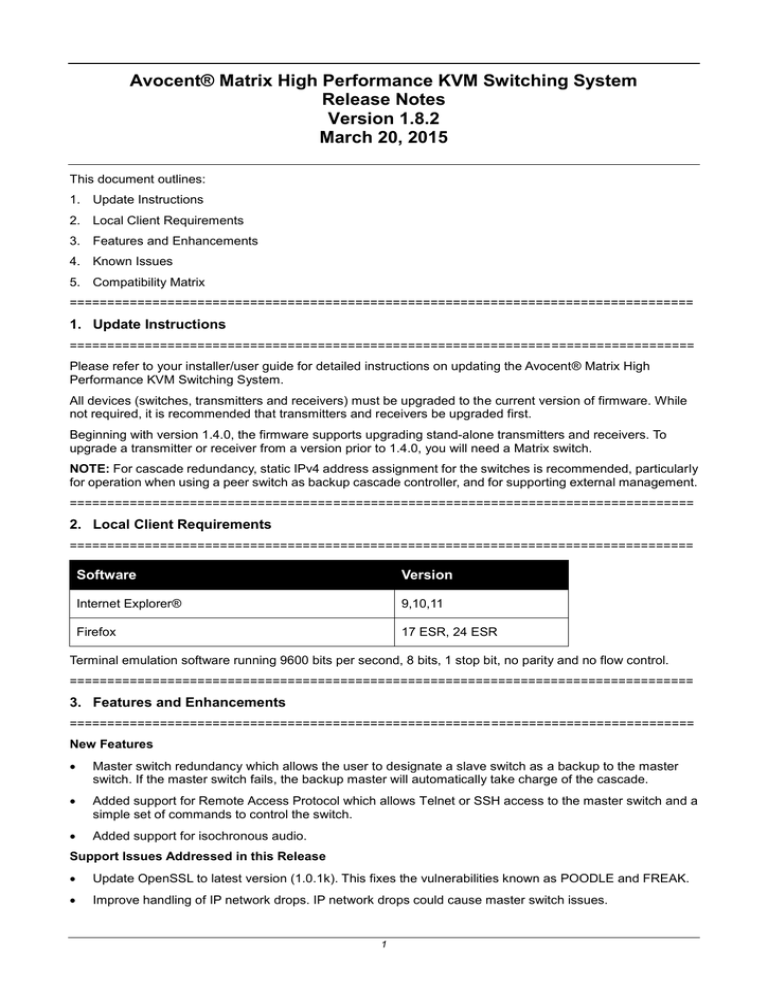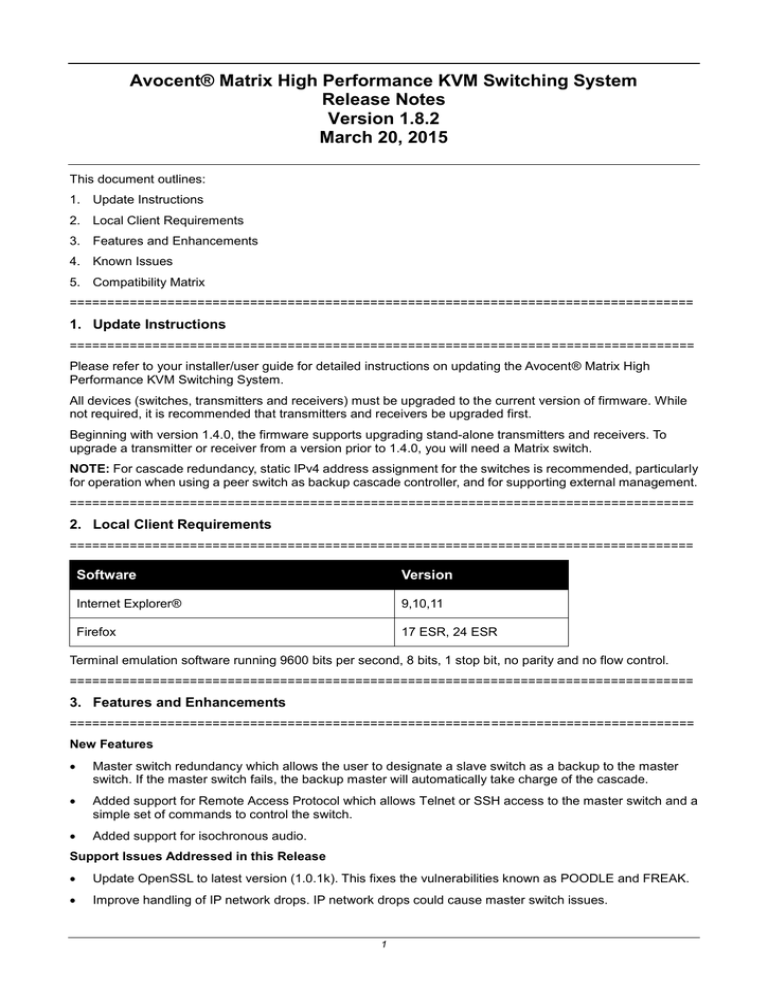
Avocent® Matrix High Performance KVM Switching System
Release Notes
Version 1.8.2
March 20, 2015
This document outlines:
1. Update Instructions
2. Local Client Requirements
3. Features and Enhancements
4. Known Issues
5. Compatibility Matrix
===================================================================================
1. Update Instructions
===================================================================================
Please refer to your installer/user guide for detailed instructions on updating the Avocent® Matrix High
Performance KVM Switching System.
All devices (switches, transmitters and receivers) must be upgraded to the current version of firmware. While
not required, it is recommended that transmitters and receivers be upgraded first.
Beginning with version 1.4.0, the firmware supports upgrading stand-alone transmitters and receivers. To
upgrade a transmitter or receiver from a version prior to 1.4.0, you will need a Matrix switch.
NOTE: For cascade redundancy, static IPv4 address assignment for the switches is recommended, particularly
for operation when using a peer switch as backup cascade controller, and for supporting external management.
===================================================================================
2. Local Client Requirements
===================================================================================
Software
Version
Internet Explorer®
9,10,11
Firefox
17 ESR, 24 ESR
Terminal emulation software running 9600 bits per second, 8 bits, 1 stop bit, no parity and no flow control.
===================================================================================
3. Features and Enhancements
===================================================================================
New Features
Master switch redundancy which allows the user to designate a slave switch as a backup to the master
switch. If the master switch fails, the backup master will automatically take charge of the cascade.
Added support for Remote Access Protocol which allows Telnet or SSH access to the master switch and a
simple set of commands to control the switch.
Added support for isochronous audio.
Support Issues Addressed in this Release
Update OpenSSL to latest version (1.0.1k). This fixes the vulnerabilities known as POODLE and FREAK.
Improve handling of IP network drops. IP network drops could cause master switch issues.
1
Improve diagnostics to support topology and path debugging (needed for large cascades).
Fix a lockup problem caused by adding and removing DC cables. Risk of issue occurring is increased as
cables are moved faster and more frequently.
Receiver: Keep trying when auto-login fails. Time-out is eight seconds.
Fix a switch lockup issue during Discovery.
Improve communications between switches (separate thread for comms).
Increase the array size for interswitch connections in a cascade.
Improve switch debug and diagnostic capabilities.
Various improvements in switch status management.
Add more error logging for failure cases.
Fix a problem with “ghost” connections.
Show current manager and IP address in the event log / syslog.
Receiver quits talking to switch if the On-screen Display (OSD) banner is enabled in certain cases.
Improve USB diagnostic capabilities.
Send alerts from a slave switch to the master switch for reporting.
Matrix Manager now reports switch hardware alerts.
Makes it easier to change from unmanaged to managed for a cascade.
Create consistent password rules for login.
Apply video scaling on/off immediately instead of after next switch.
Improve video resolution change detection issues.
Fix issue with detection and handling of digital composite sync which caused VGA video to not be shown.
Show the receiver name on the main OSD screen.
Base the number of targets shown in the OSD target list on the screen resolution.
Pressing the OSD hotkey repeatedly while receiver is starting up keeps the OSD from showing.
Improve USB handling when high speed keyboard/mouse is mapped to a lower speed emulated device.
Specific improvement for Avocent® MergePoint Unity™ KVM over IP and serial console switches.
Fix USB problems with Full Speed Targets (including PS2 adaptor).
Fix for problem of share mode control passing not working after originating receiver unplugs keyboard
and/or mouse.
Disable OSD key repeat timer. This corrects an issue with OSD lockup while using a Chyron keyboard and
OSD lockup when key is held down while the tab is changed with the mouse.
Fix issues with Xkeys keyboard.
Host Config Snooper was rewritten to make it more flexible and better able to handle a wider range of
BIOS and other operating system’s behavior.
Fix issue when a mapped device is connected behind an external hub.
Fix issue with enumerate button removing items from the list and locking up the receiver.
Fix issue with some keyboards that send all zero byte packets which resulted in the receiver not giving up
control of the USB to other shared devices.
Fix issue with Dell PowerEdge and Supermicro BIOS.
Fixe issue with USB lock up when you switch between targets quickly.
Fix problem with auto enumeration enabled while in a session where USB is not being passed through.
2
This caused the mouse to jump around.
Fix problem when rebooting transmitters with many shared auto-connect sessions.
Fix a problem with keyboard/mouse lockup after switching many times between targets.
Rebooting target computer causes lose of USB devices if a keyboard with a hub is attached to the receiver.
===================================================================================
4. Known Issues
===================================================================================
Avocent does interoperability testing with various equipment (USB devices, monitors and video cards). If you
find a device that does not work properly, contact Avocent Technical Support.
USB video does not work.
Cascaded slave IP addresses are correct, but all other IP settings are incomplete or incorrect in the master
On-board Web Interface (OBWI).
IPv6 cascading requires the slave IPv4 settings set to DHCP and there to be no V4 DHCP server available
USB devices attached after a connection is established to a target do not show up in the OSD USB device
list until a new connection is made.
When switching between Extended mode and Switched mode, the OSD continues to show the previous
mode unless it is dismissed.
If an auto connect target is changed while a receiver is connected, the receiver must be rebooted to
connect to the new target.
If a mapped device is plugged into an external hub, no non-mapped devices should be plugged into the
same hub.
If changing from a managed system to an unmanaged system with a peer switch (backup master), you
need to unlink the peer switch before changing the master to unmanaged.
===================================================================================
5. Compatibility Matrix
===================================================================================
Switch
Receiver
Transmitter
Manager
1.2.2
1.2.2
1.2.2
N/A
1.2.3
1.2.2
1.2.2
1.0.15
1.2.4
1.2.3
1.2.2
1.0.31
1.2.6
1.2.3
1.2.2
1.0.31
1.4.0
1.4.0
1.4.0
1.0.36
1.6.2
1.6.2
1.6.2
1.6.5
1.8.2
1.8.0
1.8.0
1.8.10
Emerson and Emerson Network Power are trademarks or service marks of Emerson Electric Co. Avocent, the Avocent logo, AMX and
MergePoint Unity are trademarks or service marks of Avocent Corporation. All other marks are the intellectual property of their respective
owners. This document may contain confidential and/or proprietary information of Avocent Corporation, and its receipt or possession does
not convey any right to reproduce, disclose its contents, or to manufacture or sell anything that it may describe. Reproduction, disclosure,
or use without specific authorization from Avocent Corporation is strictly prohibited. ©2015 Avocent Corporation. All rights reserved.
3