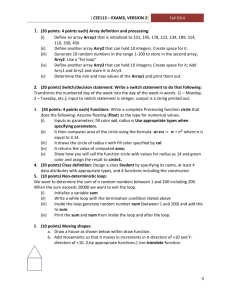A CSE 113 B NNOUNCEMENTS 10/8/2010
advertisement
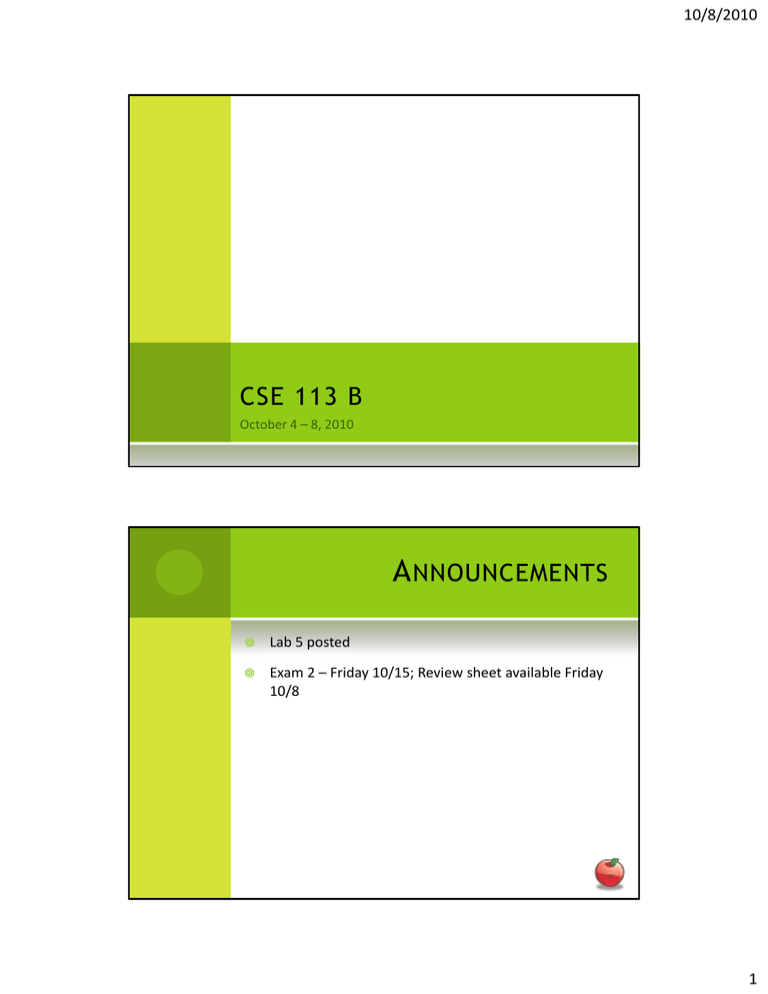
10/8/2010
CSE 113 B
A NNOUNCEMENTS
Lab 5 posted
Exam 2 – Friday 10/15; Review sheet available Friday
10/8
1
10/8/2010
P IANO E XAMPLE
3
Make a piano that the user can play using the
keyboard (Chapter 5 of text).
First, we made the keys react when the user
clicked a key on the keyboard.
A BSTRACTION AND THE K EY
C LASS
4
We added parameters to the constructor of the
Key class and an instance variable so we didn’t
need 12 different Key classes to make the keys
on our piano.
We simply created 12 key objects and input
different parameters as we created them.
2
10/8/2010
P OSITIONING K EYS
5
Next, we needed to make 12 keys in the world.
It would be nice to have the work done by the
computer instead of us having to write the code
to insert 12 keys by copying and pasting.
L OOPS
6
Repetition in programs allows us to repeat
something over and over.
We achieve repetition through loops.
We will look at a while loop to help us repeat.
3
10/8/2010
W HILE - LOOP
7
This will keep looping until the condition indicated on the
loop is false.
while (booleanExpression)
{
//code that should be repeated
}
W HILE -L OOPS
8
while (true)
{
//code that should be repeated
}
Remember that we said that this loop will
continue forever because true is always true.
4
10/8/2010
W HILE -L OOP
9
In order to help us keep track of how many times
we are looping, we need to create a variable to
store a count.
Inside the loop, we also must remember to
increment the count so that the loop executes
the correct number of times.
W HILE -L OOPS
10
int count = 0;
while (count < 10)
{
//code that should be repeated
count = count + 1;
}
The code in this loop will execute 10 times
Remember that there were a number of places
that starting at 0 for counting helped us in this
example.
5
10/8/2010
P IANO K EYS
11
Placing them at random locations doesn’t seem
right.
So, we placed them all at the same y-coordinate
and used the loop counter to help us position
each key’s x-value so that they lined up all in a
row.
P IANO K EY
12
REACTIONS
Still all react to the same key on the keyboard, so
we need a way to list out all of the keys that we
want the user’s to press on the keyboard and
then we can assign the keyboard keys to the
piano keys as we create the piano keys in our
program.
6
10/8/2010
A RRAYS
13
A type of collection (way to keep track of a group of
objects).
Arrays are fixed size.
To declare a variable that holds an array:
TypeOfThingInArray[] name;
To put things into the array:
name = {thing1, thing2, thing3… thingn};
Where thingx are the actual values stored in the array.
A RRAYS
14
To create a new, empty array and assign it to the
variable:
name = new TypeOfThingInArray[NUMBER];
Where number is the number of elements you
can store in the array.
Note: We didn’t do the above in class, but this is
still a viable way to create an array.
7
10/8/2010
A RRAYS
15
You can access elements in a array by using their index.
Indices for an array are from 0 to size -1. So, if there are
20 elements in an array, valid indices are 0-19.
nameOfArray[index]
Would allow you to access the element at that index
nameOfArray[index] = blah;
Would assign blah to that index.
A DDITIONAL B OOLEAN
O PERATIONS
16
Can help us create more complex boolean expressions
for inside () for if-statements or loops.
And (&&)
Or (||)
Conjunction – true only when both conjuncts are
true.
Disjunction – false only when both disjuncts are
false.
Not (!)
Negation – changes the truth value between false
and true.
8
10/8/2010
M OVEMENT AND A NIMATION
17
Actually controlling the actor on our own as
opposed to using move(), turn(), and others from
a superclass.
M OVE & R OTATE
18
We moved the actor by finding its current
position and changing it just slightly.
We can change the rotation of the image of the
actor by calling setRotation.
But, we noticed that simply changing the rotation
of the image does not make the movement
correct.
9
10/8/2010
M OVEMENT
19
In move method (from Vehicle): I do not
expect you to be able to derive formulas to
create movement taking into account
rotation.
We are going to discuss movement using a
Vector next week – you will be responsible
for using that in movement.
C HECK E DGES
20
In checkEdges method: We needed to get the
width of the world, so we first needed to get the
world and then needed to ask the world for its
width.
getWorld().getWidth()
10