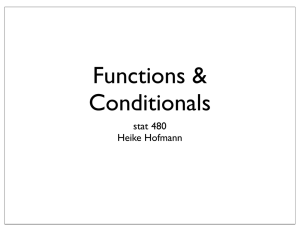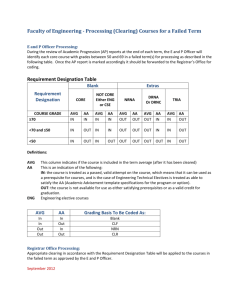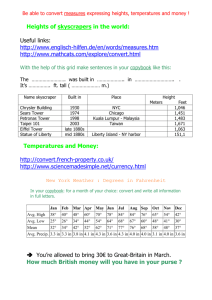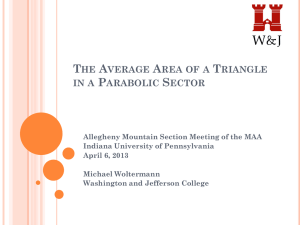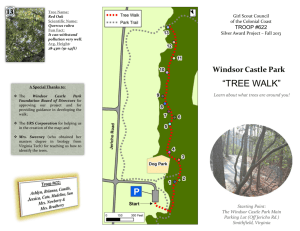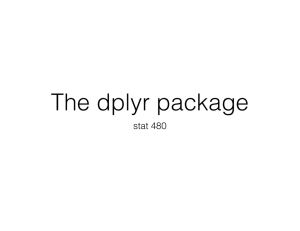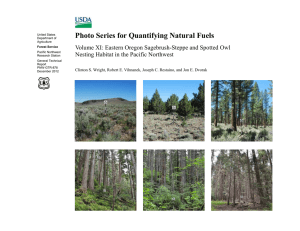Elements of Programs: Loops, Functions & Conditionals Stat 579 Heike Hofmann
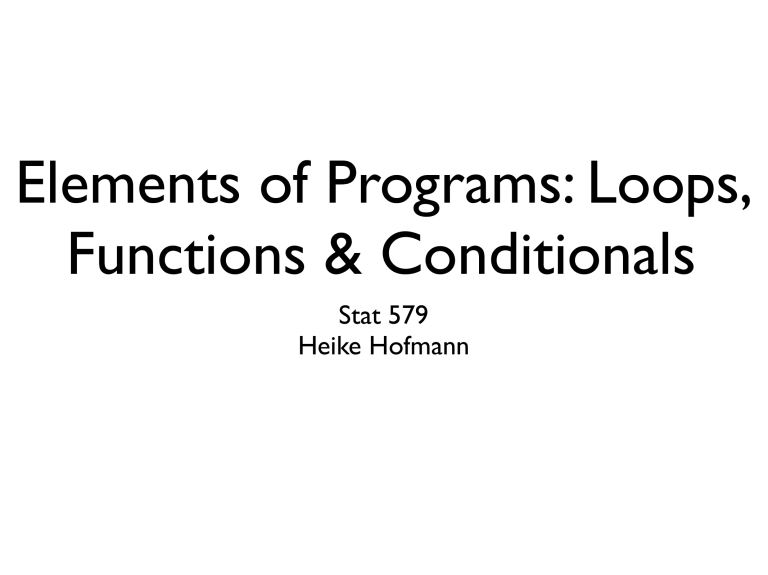
Elements of Programs: Loops,
Functions & Conditionals
Stat 579
Heike Hofmann
Outline
•
Functions
•
Conditional Clauses
•
(Loops)
Functions in R
•
Have been using functions a lot, now we want to write them ourselves!
•
Idea: avoid repetitive coding (errors will creep in)
•
Instead: extract common core, wrap it in a function, make it reusable
Basic Structure
•
Name
•
Input arguments
• names,
• default values
•
Body
•
Output values
A first function
mean <- function ( x ) { return ( sum ( x )/ length ( x ))
}
!
mean ( 1 : 15 ) mean ( c ( 1 : 15 , NA ))
!
!
mean <- function ( x , na.rm
= F ) {
# if na.rm is set to true, we would like to delete the missing values from x return ( sum ( x )/ length ( x ))
}
Conditionals
• if (condition) {
statement
} else {
statement
} only one set of commands is executed depending on the result of the condition
• condition is a length one logical value, i.e. either TRUE or FALSE
• use & and | to combine several conditions
•
! negates condition
A first function
!
mean <- function ( x , na.rm
= FALSE ) { if ( na.rm==TRUE ) x <- na.omit
( x ) return ( sum ( x )/ length ( x ))
}
!
mean ( 1 : 15 ) mean ( c ( 1 : 15 , NA ), na.rm
= T )
Function
mean
•
Name: mean
•
Input arguments x, na.rm=T !
• names,
• default values
•
Body if(na.rm) x <- na.omit(x) !
•
Output values return(sum(x)/length(x))
Function Writing
•
Start simple, then extend
•
Test out each step of the way
•
Don’t try too much at once
Your Turn
•
Similar to what we did with mean , write a function sd that computes the standard deviation of variable x
‘from scratch’. Include a parameter na.rm
in it.
•
L( λ ; x) = − n λ + log( λ ) · ∑ x i
is the log likelihood function of a Poisson variable X with parameter λ >0.
Write a function loglikpois with parameters lambda and (vector) x , that computes the log likelihood value for lambda given observations x. Make sure to check that lambda is positive, return an error message ( stop ) if not.
Plot the likelihood values for lambda between 0 and
10 for x = c(1, 3, 2, 3, 0, 1, 0, 1, 3, 3)
Good Practice
•
Use tabulators to structure blocks of statements
•
Build complex blocks of codes step by step, i.e. try with single state first, try to generalize
•
# write comments!
Testing
•
Always test the functions you’ve written
•
Even better: let somebody else test them for you
•
Switch seats with your neighbor, test their functions!
What to do when things go wrong ...
Debugging code is an art - it’s hard, much like finding your own errors in a proof ...
•
What you can do yourself:
- check your code step by step
- include print statements to check intermediate results (and assumptions)
- use browser()
- investigate all warnings
• ask a friend to look over your code
Globe at Night
• program of the National Optical
Astronomy Observatory
• observers report on visibility of constellations on pre-determined days
• http://www.globeatnight.org/maps.php
Your Turn
•
Go to the Globe at Night website: http:// www.globeatnight.org/maps.php
•
Download the data for 2014 and 2012
•
How could you automate the download?
!
!
•
Advanced: write a for-loop to download the data since 2006 and merge the data into a single file.
Iterations
•
Want to run the same block of code multiple times:
!
!
for ( i in players ) { player <- subset ( baseball , playerID == i ) avg <- block of commands
!
print( avg )
} output
!
•
Loop or iteration
Iterations
•
Want to run the same block of code multiple times:
!
!
for ( i in players ) { player <- subset ( baseball , playerID == i ) avg <- block of commands
!
print( avg )
}
!
•
Loop or iteration
Iterations
•
Want to run the same block of code multiple times:
!
!
for ( i in players ) { player <- subset ( baseball , playerID == i ) avg <- sum(H/AB, na.rm=T)
!
print( avg )
}
!
•
Loop or iteration