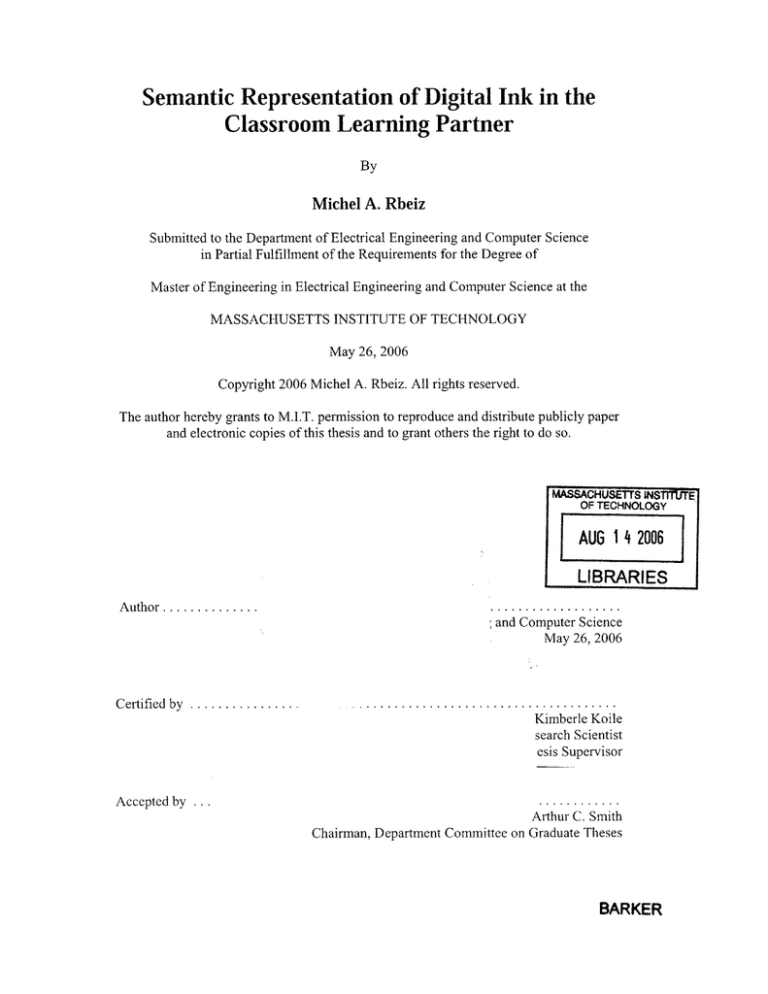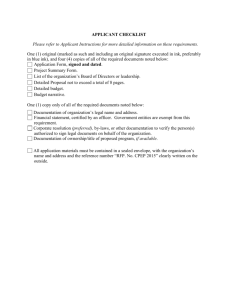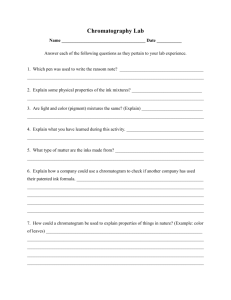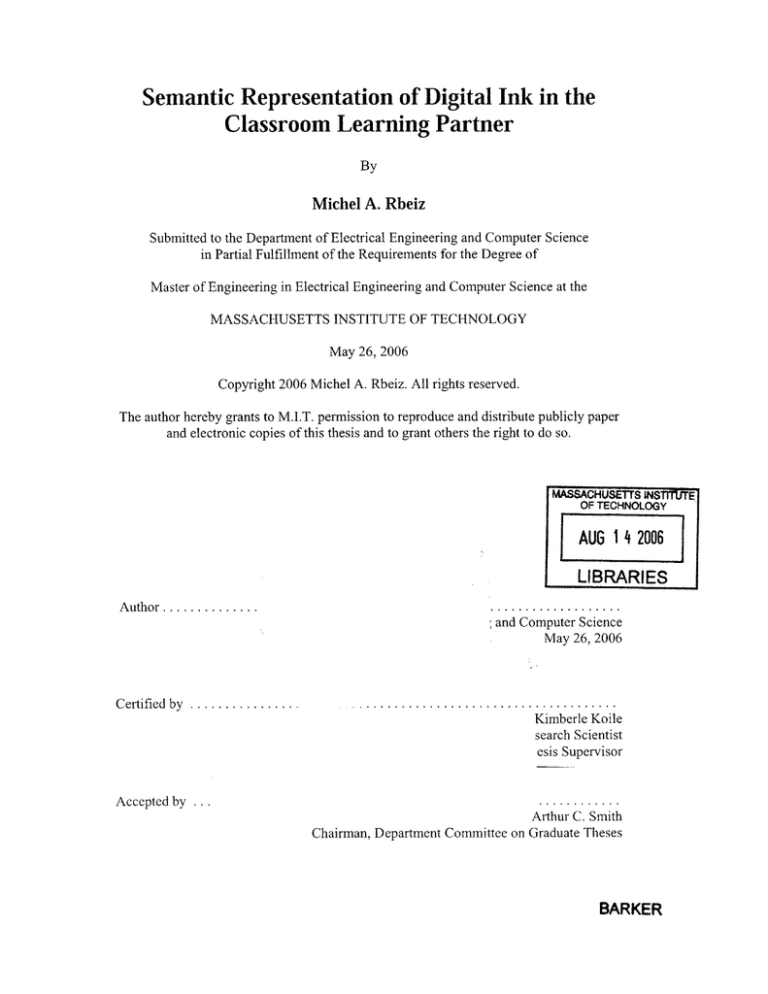
-1
Semantic Representation of Digital Ink in the
Classroom Learning Partner
By
Michel A. Rbeiz
Submitted to the Department of Electrical Engineering and Computer Science
in Partial Fulfillment of the Requirements for the Degree of
Master of Engineering in Electrical Engineering and Computer Science at the
MASSACHUSETTS INSTITUTE OF TECHNOLOGY
May 26, 2006
Copyright 2006 Michel A. Rbeiz. All rights reserved.
The author hereby grants to M.I.T. permission to reproduce and distribute publicly paper
and electronic copies of this thesis and to grant others the right to do so.
MASSACHUSE TS WNS! 1"E,
OF TECH NOLOGY
AUG 1 4 2006
LIBRA RIES
Author ..............
................
and Computer Science
May 26, 2006
Certified by ................
.....................................
Kimberle Koile
search Scientist
esis Supervisor
Accepted by ...
Arthur C. Smith
Chairman, Department Committee on Graduate Theses
BARKER
Semantic Representation of Digital Ink in the Classroom
Learning Partner
By Michel A. Rbeiz
Submitted to the
Department of Electrical Engineering and Computer Science
May 26, 2006
In Partial Fulfillment of the Requirements for the Degree of
Master of Engineering in Electrical Engineering and Computer Science
Abstract
The research presented in this thesis addresses a critical issue in the introduction of new
tablet-PC-based educational technology in the classroom: interpretation and semantic
representation of digital ink. The teaching paradigm being investigated is that of in-class
exercises, which have proven beneficial to student learning. Recent advances in
educational technology support such exercises by means of distributed wireless
presentation systems. Such systems have proven successful, but are limited in their scope
because they rely on digital ink as the communication medium between an instructor and
his or her students.
The work done in this thesis extends the use of such systems and makes the following
contributions towards the creation of a learning partner in the classroom:
- an ink interpreter capable of text and arrow interpretation which can rival PRS on
multiple choice and true-false questions
" a framework for sketch and text interpretation inspired from state of the art
research in handwriting and sketch interpretation
- an infrastructure necessary for creating in-class exercises as part of Classroom
Presenter, interpreting student answers, and aggregating them
Thesis Supervisor: Kimberle Koile, PhD
Title: Research Scientist
2
Acknowledgements
Like any large project, this work could not have been done alone, so I would like to thank
the people who made it possible and who supported me throughout this last year.
I would like to first thank my thesis advisor, Kimberle Koile, for her mentoring, her
guidance, and her support for my work. I owe to her a developed understanding of Al and
a passion for "cool" projects.
I want to thank the members of the CLP group in general for their hard work,
camaraderie, without which this work would not be as useful. I would like to especially
thank Kevin Chevalier, Adam Rogal, and Kah-Seng Tay for staying late nights helping
and contributing ideas to this thesis. I also want to thank more broadly members of the
AIRE group for their companionship over the last year and members of the DRG group at
MIT for their conversations about sketch recognition and their help, especially Tracy
Hammond, Aaron Adler, and Michael Oltmans.
Being a collaborative work with Microsoft and the University of Washington, I would
like to thank the ConferenceXP research team and the UW Classroom Presenter Team for
their help, especially Todd Landstat at Microsoft who provided me with incredibly
detailed emails to help me out.
I would like to thank all professors at MIT who have made my experience memorable,
most especially, Professor Boleslaw Wyslouch for countless conversations about
modeling the world with physics, Professor James Paradis for great conversations about
history and civilization, Professor Patrick Winston for deepening my interest in Al and
cognition, and teaching me how to write better, and finally Professor Harold Abelson for
his guidance as my academic advisor.
I would also like to thank my friends for their support through this last year, most
especially Bassam, Ziad, Jad, Bernardo, and my girlfriend Sharon who contributed to my
thesis.
Finally, I would like to thank my family, especially my father Aziz, my mother Joyce, my
brother Nicolas, my aunts Myriam and Nayla, my grandmothers Marcelle and Fifi, my
uncle George for their unconditional support and love.
3
This
work
was
supported
by
the
MIT-Microsoft
iCampus
alliance
(http://icampus.mit.edu)
4
Table of Contents
1
Introduction.................................................................................................................8
2
Classroom Learning Partner .....................................................................................
10
2.1
Scenario........................................................................................................
10
2.2
Background ...................................................................................................
11
2.3
Classroom Learning Partner Architecture ........................................................
12
3
D ata M odel................................................................................................................15
3.1
A bstraction.....................................................................................................
3.2
D atabase............................................................................................................20
4
16
Ink Interpretation ..................................................................................................
26
4.1
Purpose ..............................................................................................................
26
4.2
Background in H andw riting Recognition ......................................................
27
4.3
Background in Sketch Recognition..............................31
4.4
A rchitecture
4.5
Implem entation.................................................................................................
38
4.6
Results.
48
4.7
Discussion.........................................................................................................
5
................
.....
...........................
.............................................
..............................
............................................
34
53
Future W ork & Contributions...................................................................................
56
5.1
System Improvem ents.......................................................................................
56
5.2
Interpretation Im provem ent ..........................................................................
56
5.3
Contributions.................................................................................................
58
References.........................................................................................................................59
A ppendix A - List of Representative Exam ples ............................................................
64
5
List of Figures
Figure 2.1 CLP System Architecture ................................................................................
13
Figure 2.2 CLP Software Architecture [Koile and Shrobe, 2005].................................
14
Figure 4.1 Ink Interpretation Example of an Inked Box...............................................
26
Figure 4.2 Handwriting Recognizer Architecture..........................................................
29
Figure 4.3 Definition of an arrow in LADDER ............................................................
32
Figure 4.4 Recognition Process in the drawing of a force pushing on a rectangular body.
................................................--------------.............................................................................
33
Figure 4.5 Bayesian Network fragment constructed from the description of an arrow.... 34
Figure 4.6 Ink Interpretation Architecture...................................................................
36
Figure 4.7 Environnent D iagram ...................................................................................
36
Figure 4.8 Box and Pointer Diagram............................................................................
37
Figure 4.9 Directed Graph Recognition and Rendering [Rao 1998] .............................
37
Figure 4.10 Handwriting Interpreter Architecture ........................................................
38
Figure 4.11 Ink Segmentation Illustration.....................................................................
39
Figure 4.12 UML Diagram of Handwriting Recognizer ..................................................
40
Figure 4.13 Combining a word and a drawing in the same chunk ...............................
42
Figure 4.14 Dividing one word into two chunks ..........................................................
42
Figure 4.15 B ox Visualization .......................................................................................
43
Figure 4.16 Implementation of the CompareTo method of the IComparable Interface ... 43
Figure 4.17 Illustration of Chunk Ordering Problem....................................................
44
Figure 4.18 Graph for Semantic Representation...........................................................
47
Figure 4.19 Simple Box and Pointer Diagram...............................................................
47
Figure 4.20 Graph of Interpretation Results ordered by Type and Input Length ......... 52
Figure 4.21 Illustration of Incorrect Chunking ...............................................................
54
Figure 4.22 Illustration of Ambiguity in Writing ..........................................................
54
Figure 4.23 Illustration of Incorrect Recognition ..........................................................
54
Figure 4.24 Illustration of Confusing punctuation with letters......................................
55
Figure 4.25 Illustration of Confusing parentheses and numbers ...................................
55
Figure 4.26 Illustration of Space Elimination...............................................................
55
6
List of Tables
Table 4.1 Interpretation Results ordered by Type and Input Length............................
50
Table 4.2 General Accuracy of the Interpreter ..............................................................
53
7
1
Introduction
The research presented in this thesis addresses a critical issue in the introduction of new
tablet-PC-based educational technology in the classroom: interpretation and semantic
representation of digital ink. The teaching paradigm being investigated is that of in-class
exercises, which have proven beneficial to student learning [Bransford, et. al 2000; Hake
1998]. Recent advances in educational technology support such exercises by means of
distributed wireless presentation systems. Such systems have proven successful, but are
limited in their scope because they rely on digital ink as the communication medium
between an instructor and his or her students. Extending the scope of such systems
involves overcoming the following challenges:
-
creating in-class exercises
-
interpreting student answers
-
aggregating student answers
-
building communication infrastructure
This thesis addresses two challenges in extending the use of such systems to a wide
variety of classroom settings. It makes the following contributions towards the creation of
a learning partner in the classroom:
-
an ink interpreter capable of text and arrow interpretation that can rival PRS on
multiple choice and true-false questions
-
a framework for sketch and text interpretation inspired from state of the art
research in handwriting and sketch interpretation
-
an infrastructure necessary for creating in-class exercises as part of Classroom
Presenter, interpreting student answers, and aggregating them
The thesis first describes in Chapter 2 how the research fits into falls into the larger
picture of creating a learning partner for the classroom. In Chapter 3, it describes the data
model supporting the use of interpreted ink in the new tablet-PC-based system called the
Classroom Learning Partner (CLP) [Koile and Shrobe 2005]. In Chapter 4, it describes a
technique for interpreting digital ink, i.e., translating ink into a semantic representation,
as well as the implementation of a text and arrow interpreter. This thesis demonstrates
that the accuracy of interpretation of such a system rivals PRS on multiple choice and
8
true-false questions. A system such as CLP, however, is not limited to multiple choice
and true-false in-class questions but enables open-ended questions. Finally, the thesis
presents in chapter 5 salient ideas for adding functionality to CLP and improving
accuracy of the interpreter.
9
2 Classroom Learning Partner
2.1
Scenario
The goal of the Classroom Learning Partner (CLP) is to improve classroom interaction
for both students and instructors, especially in large classes. The following scenario, from
[Koile and Shrobe, 2005], illustrates its envisioned use in a classroom in which an
instructor lectures via slides projected from his tablet-PC, and the students view the slides
on their tablet-PCs.
An instructor is lecturing in an introductory computer science class on
environment diagrams. She puts up a slide that discusses the difference between
defining a new variable and setting the value of an existing variable. She goes
through an example: Using digital ink on a slide, she "(define z 20)" and draws a
line through "z: 10", replacing it with "z: 20". She continues with the example,
then says, "It's your turn now."
She displays a slide on which she asks the
students to evaluate four particular expressions in order and modify the
accompanying environment diagram accordingly. The students work the problems
using ink on their tablet-PCs, and then wirelessly send their answers to the
instructor's machine by clicking on a button labeled "submit". The Classroom
Learning Partner interprets the digital ink answers, tagging them with semantic
information, then aggregates the answers, and shows the instructor a histogram of
the responses, along with representative answers for each category in the
histogram.
The
instructor then
discusses
the problems,
displaying the
representative student submissions for each.
This thesis focuses on two important components of the Classroom Learning Partner:
an interpreter capable of tagging digital ink with semantic information and a data
model that supports the use of such an interpreter in aggregating student answers. To
understand the importance of semantic information, consider Noam Chomsky's
famous quote: "colorless green ideas sleep furiously." This sentence is syntactically
10
correct but semantically nonsensical. Similarly, digital ink is syntactically a series of
points interconnected together. Without an interpreter to "understand" the ink -i.e.,
tag the bits with semantic representation- students' answers cannot be aggregated as
described in the above scenario. Without aggregation, an instructor cannot assess how
well her students understand a topic; she instead will be overwhelmed by possibly
hundreds of student answers.
2.2 Background
Previous research in educational psychology has shown that students learn better when
they are actively engaged in the learning situation [Bransford, et. al. 2000, Bresler 2004].
It has also shown that students learn better when engagement takes the form of hands-on
activities that yield immediate feedback through interaction with peers and/or instructors
[Hake 1998]. CLP takes inspiration from two different teaching methodologies, each of
which engages students actively in the learning situation by means of in-class exercisesthe use of Personal Response Systems (PRS) in large classrooms, and the use of in-class
exercises in small classrooms.
Personal Response Systems enable students to answer questions using infrared wireless
transmitters with a click of a button [Duncan 2005]. Results are instantly charted and
displayed for real-time student feedback and lesson refinement, allowing an instructor to
make the most of her class time and students to make the most of their learning. PRS,
however, has some limitations: it only supports the use of multiple choice, true or false,
or matching questions.
Using a wider variety of in-class problems, particularly what are called open-ended
questions, has proven beneficial to student learning [Hake 1998].
This style of teaching
is well-supported by a tablet-PC-based system called Classroom Presenter [Anderson, et.
al, 2004]. Classroom Presenter is a tablet-PC-based distributed presentation system that
enables instructors to annotate slides with diagrammatic ink [Anderson et. al, 2005]. The
system allows the instructor to broadcast ink almost instantaneously to student tablets.
Furthermore, an instructor can display a slide containing an exercise for students to work.
11
The students work the problem, using digital ink on their tablet-PCs, and then
anonymously submit their solutions to the instructor via either a wired or wireless
network. The instructor can examine the students' submissions individually.
Using
Classroom Presenter in this way works well in classes of eight or smaller [Anderson
2005], as instructors are overwhelmed easily by more than eight solutions.
CLP combines the benefits of PRS and Classroom Presenter by enabling the use of nonmultiple-choice exercises in large classes. It does so using the technique proposed in this
thesis:
It interprets the student ink answers, translating them into a semantic
representation, and then it aggregates the answers. A recent pilot study with Classroom
Presenter has shown that this engagement style of teaching resulted in more students
scoring in the top 10% of the class than expected, and fewer scoring in the bottom 10% in
the introductory computer science class. [Koile and Singer, 2006a] [Koile and Singer,
2006b]
2.3 Classroom Learning Partner Architecture
We propose to divide the CLP into three main components: [Koile and Shrobe, 2005]
" Instructor authoring tool: which enables an instructor to create a presentation
with in-class exercises and answers [Chen 2006]
*
Interpreter: a semantic ink interpreter for the tablet-PC that extracts semantic
information from student answers to in-class exercises
*
Aggregator: which aggregates student answers into equivalence classes and
display a summary [Smith 2006]
The following diagram illustrates the system architecture of the CLP and the interactions
between the different modules.
12
7,-.
Z7
2Sides &Exercises Retrieve
Ciassroomi Leam nq Fartnr
Clawsoom Leirmug Partner
cassroomi Le2mnM Partner
4
Insbtro
ut tois
5
&Exercis
8 Suniary Data ReIeved
7
Summar
Sumnary Data
11
Data
Interpreted
6 Interpreted I
Aggregator
ik Aswer~s
In
Int
-er*
tahn
Answers
LI
Figure 2.1 CLP System Architecture
Before class:
1. The instructor creates a PowerPoint presentation along with a set of exercise
objects. The exercise information is both embedded in the slides and stored as a
separate object in the repository. The presentation slides and exercises are stored
in the database as a single lecture object.
During class:
2. The instructor retrieves the PowerPoint presentation from the database.
3. The presentation slides are broadcast to student machines or retrieved from the
central repository.
4. When a slide containing an exercise is displayed, each student enters a digital
ink answer, which is interpreted on her machine.
5. Each student's interpreted answer is submitted and stored in the database.
6. When the instructor indicates end of student exercise period, the aggregator
retrieves the interpreted ink answers, aggregates them, and produces summary
data.
7. The summary data is stored in the database.
8. The summary data is displayed on the instructor's machine.
13
This thesis focuses primarily on semantic representation of digital ink answers and on
establishing an asynchronous data model for the system using the repository as the core
of the system.
We are building the CLP on top of Classroom Presenter, which in turn is built on top of
the ConferenceXP platform. The following diagram gives the high-level software
architecture of our project.
UW Classroom
Presenter Components
Figure 2.2 CLP Software Architecture [Koile and Shrobe, 2005]
14
3 Data Model
This chapter focuses on the framework' put in place to enable communication between
CLP's different software modules. As outlined in the architectural diagram (Figure 2.1),
we have added a central repository and three main modules to Classroom Presenter: the
instructorauthoring tool, the interpreter,and the aggregator.The data model provides a
shared language that supports communication between the modules. The central
repository, which implements the data model, provides a shared memory that also
supports the communication. The data model and repository are necessary because
Classroom Presenter state saving capability does not satisfy our needs. Student
submissions in Classroom Presenter, for example, are transmitted and stored on the
instructor machine in an internal representation. It would be computationally inefficient
for the CLP modules to retrieve information from the Classroom Presenter files;
Classroom Presenter does not have simple mechanisms to enable access to its internal
representations. Furthermore, for the aggregator to rely on submission data on the
instructor machine would create a networking bottleneck with hundreds of submissions
being sent to the instructor machine 2 . The separation of the CLP modules from
Classroom Presenter also is essential for enabling independent upgrades of the different
modules, given that the research group at University of Washington maintains Classroom
Presenter.
The CLP modules and central repository run on different machines; the interpreter runs
on student machines. The alternative would have been to collect digital ink and run
interpretation in batch on a server. The parallel processing of ink on different student
The author designed this system; much of the implementation has been done by Kah-Seng Tay, an
undergraduate researcher in our group.
2 During our testing in classes of size 18 or fewer, student submissions
were sent to both the instructor
machine and to the central repository. This dual storage was primarily used for debugging purposes.
15
machines, however, turns out to be computationally more efficient. The central repository
runs on its own server which is advantageous when scaling to a class of three hundred;
students submitting 300 answers almost simultaneously would likely consume most of a
machine's resources. Profiling the aggregator [Smith 2006] has shown that we can put the
aggregator on the server or the instructor machine without a significant hit in
performance. Finally, the instructor authoring tool [Chen 2006] can run on any machine
and is used by the instructor outside of class to create presentations used with CLP.
The remainder of this chapter focuses on detailing more issues on the abstractions in our
data model and on the implementation details of a database that serves as our central
repository.
3.1 Abstraction
Our data model abstraction was designed to store the content of a typical class, and to
enable communication between the different software modules. It was modeled after the
organization of a class: by Course, Lecture, and Exercise. Figure 3.1 outlines the details
of our model. A course was divided into various lectures, and has multiple students
enrolled. An instance of student is created at every lecture, with a timestamp, thus
enabling an instructor to track attendance if desired. Each lecture consists of a slide
presentation and a set of exercises to be worked by the students'. At the time of writing,
an exercise answer can be any of the types listed below. Only Scheme Expression is
specific to the introductory computer science class [Abelson et al, 1996]. The possible
answer types and examples of each are:
-
Number: 123
-
String: error
The exercise content is stored in both the slide presentation - for use by the ink interpreter that runs on
student machines- and in the central repository - for use by the aggregator.
16
"
Set: (1 2) : order does not matter
"
Sequence: number, number, number -
-
True-False: #t, #f
-
Multiple Choice: A or 1
number
" Scheme Expression: (lambda (a b) (+ a b))
Our system is capable of interpreting handwritten answers, but it cannot yet process
handwritten sketches. Each Exercise object contains a question object and may contain
instructor-specified answers. The answer can denote the right answer(s) for the exercise,
or incorrect ones illustrating errors that correspond to misunderstood concepts. Instructor
answers need not be specified; the aggregator can cluster student answers based on
similarity measures rather than matching to an instructor answer. Students' submitted
answers are instantiated as student answer class objects which, like instructor answer,
inherit from the Answer class. The Answer object stores ink, the semantic representation
of the stored ink, and the id of the associated exercise. We store the ink object in order to
either check at a later point the accuracy of the recognition, and/or to collect samples for
training our recognizer. Multiple student answers then are aggregated and put into answer
bin objects. Note that the system allows for multiple student answers per student. The
aggregator always uses the most recent answer (ordered by time stamp).
Since the model is accessed by various modules, sometimes simultaneously, we made all
classes immutable. In this way, programs are always accessing copies of objects and
replacing objects by dereferencing old copies.
In summary, our data model enables us to:
-
track students for each class
-
store lectures
=
store exercises
-
store student answers
" store aggregation results
This information has proven sufficient in our studies thus far [Koile and Singer, 2006b].
In addition, an instructor can perform data mining on the database for educational
17
purposes such as measuring the impact of her teaching, or measuring the impact of
educational technology, or even looking up what was done in previous years.
18
aextends>
BaseClass
-databaseld : int
((extends)
Student
rextE ndsa
+Databaseld()
-machineld : string
-studentName : string
-timeStamp: string
-courseld : int
Lect
+Machineld( : string
Course
+TimeStamp(): string
+StudentName() : string
.-courseName : string
-lectures : int
+Courseld(: int
ure
-problemSets (opt)
-students : int
-term : string
+CourseNamen: string
+Lectures() Lecture
+Students() Student
sstructs~+Extrcispes()rc:s
+Term(): string-
+STRING : string
+NUMBER : string
+SCHEMEEXPRESSION : string
r
I
--
Ans wer
((extE nds ikin
-semanticRep : string
-parentExerciseld :
_
_
Question
_1+Ink()
-questionText : string
-exerciseld :. int
+QuestionText() : string
+Exerciseld() : int
- -1
TestCase
-studentAnswerArea
-parameters : string
-parentAnswerld : int
-outputs : string
-ifCorrects : IfCorrect
-slideNumber: int
-notes : string
-exerciseNumber: int
-interactionMode : InteractionMode
-answerType : AnswerType
+ParentLectureld( : int
-numOuts : int
+Parameters() : string
+ParentAnswerid() : int
++Outputs() : string
+lfCorrectso : IfCorrect
+NumOutso: int
astructs
IfCorrect
+YES : int
+NO : int
+NA : int
+Question): Question
-------- +addInstructorAnswero
+removelnstructorAnswer()
-- -- --
+lnstructorAnswers()
+StudentAnswerArea()
+SlideNumbero: int
+Noteso : string
astructs
I ext 4ndsn
sexten s
+ExerciseNumber() : int
InteractionMode
+PEN : int
+KEYBOARD: int
+interactionModeo : InteractionMode
-- -
int
+ParentExerciseld()
+SemanticRep()
___--_-_
-instructorAnswers : int
i
+STANDARD: int
(extends>
int
L- -options (opt)
+TRUEFALSE: string
+MULTIPLECHOICE : string
estructsAnswerType
((extendso
int
eld(:
-parentLectureld : int
-question : Question
-expectedType: ExpectedType
+NONE : string
+SEQUENCE : string
+SET: string
+RUNNABLE: it
+Pecrenesour
Paeto
Exercise
a(struct )ExpectedType
+INSTRUCTOR :int
ire
-topic : string
_-powerPointFile : byte
-keywords: s ring
exercises :in t
-parentCour
aid: it
+Topic() : striing
+PowerPointF-ile(): byte
string
+Keywords
~
+ExpectedTypeo: ExpectedType
+AnswerType() : AnswerType
InstructorAnswer
-ifCorrect : IfCorrect
-description : string
-answerMetadata : Ans werMetadata
-number : int
+lfCorrecto : IfCorrect
+Description() : string
+Number( : int
I+AnswerMetad ata() : AnswerMetadata
sextendsn
RunnableAnswer
-preEx : string
-keyIn : string
-exampleCode: string
-testCode : string
-cases : TestCase
+PreEx(: string
+KeyIn() : string
+ExampleCode(: string
+TestCode) : string
+Cases() : TestCase
Student Answer
Answer Bin
AnswerMetadata
-description : string
-misunderstood-concept: string - - - - - - - - -study-material : string
- - - --------------
/
-description : string
-metadata : AnswerMetadata
-answers :
_
-
-timestamp
j-machineld: int
-evaluations (opt) : Evaluation (Lisp Only)
mnt
+TimeStamp()
-questionld : int
+Description() : string
+Machineldo
+Size(: int
+Metadata() : AnswerMetadata
+AddAnswero
+RemoveAnswer()
+Sizeo: int
+Answerlds() :
Evaluation (Lisp Only)
-description : string
int
+Questionldo: int
I
-------------- ---- --- ---- ---- --- ---- ---
F-
-answerld : int
-answer-metadata(opt)
-correct: bool
Figure 3.1 UML Diagram of Abstraction Model
19
3.2 Database
DatabaseArchitecture
This section focuses on the mechanics used to implement the abstraction model in a
relational database. Our database export module consists of two subcomponents:
-
DatabaseDriver: a library of simple database methods such as connecting to the
database, executing queries or non-queries, rolling back failed transactions. This
library encapsulates details of the database connections, specific SQL queries,
time-outs and retrying from any client module, and can be reused in other
applications.
" CLPDatabase:a library that saves and loads classes from the data model to the
database. This module implements our data model and enables loading and saving
student answers and class information in the database. Multiple relational tables
may be used to implement a single object type. When saving a student answer to
the database, for example, both the StudentAnswers and Answers tables need to
be modified. Similarly, when loading a student answer, information comes from
these two tables as well.
This implementation architecture enables us to switch to another database or to an XML
file without having to change the data model. Clients of the database module thus need
not know anything about how the database is implemented. Figure 3.2 outlines the UML
diagram of the two components, the Database Driver and the CLPDatabase.
A query is a "SELECT" statement and other statements querying data. A non-query is an "UPDATE" or
"CREATE TABLE" command and other commands changing the nature of the data. A transaction is a
group of queries and non-queries executed in batch.
20
CLP Database UML Diagram
Correct As At: 29 Apr 2006
Databeselriver
Clr'stance
-sqlConnection
+D0_ERROR FILE : sting = dberrr txt
+DBCONNECTION FILE.: string = dbconnIt
+06_LOG FILE : sting = dblog.xt
+DRMAX_,TRIES: int w 5
+D TIMEOUT -nt 5
+06~NAME : string
OBSERVIER -string
013 NETWORK LIBRARY : string
+DBUSERID : string
+DB PASSWORD: string
togError: boad = true
+fogQuery : bool = true
+fAllowConnect : bool = true
ftransact : bool - aise
+OperConnection():bool
4CioseCannection(), boot
+Getlnstancefl
+BeginTransaction)
boot
+CommitTransaction() bool
+RolibackTransaction: bool
bDol
+ExecuteSqKQuery): bootl
+ExecureSqINonQuery(:
+ExecuteSqlNonQueryNoTransactin() : bool
+GetLastlDo: Int
-CDatabaseDriver()
-OpenSqlConnecion()}: void
-LogError(): void
LogQuery(: void
DatabaseExport
+DATASASE NAME: string =CLPDatabase
+ERR FAILED TOCOMMITDATA: short= -1
+ERRINVALID DATASAVED short = -2
+ERR INVALID DATA LOADED: short= -4
+ERRFAILEDTOBEGIN TRANSACTION short -8
+ERRFAILEDTOCOMMITTRANSACTION: short z-16
+ERRFAILEDTOROLLBACKTRANSACTION : short -32
+SOLNN; short = 1
+SQL PK : short = 2
+S01FK: short = 4
+SQL UQ :short 8
+SOL CH: short =16
+SOL ID : string = bigirt IDENTITY
+SQL BGINT string = bigint
+S1_INT: string = int
+SOLVARCHAR :string = varchar(100)
+S0L-VARCHAR10 : string = varchar(I0)
+SQLTEXT : string = text
+SQLIMAGE : string = image
+SQL DATETIME: string = smlldatetime
-SL TABLEIVAR : string = $TABLEVAR$
Abbriver : cunspecified> =null
9 string=
+CDatabaseExport()
+lnitDatabaseO: void
+CreateTable() : void
+CreateCd() : sting
-)efaultIfNul R): object
#LoadTabIeDataQ
#LosdTabeDataRowsWthKey()
+LoadExercise()
+LoadlvstructorAnsweri)
+LoadinstructorAnsmers()
+LoadinstructorAnswersFromExercise()
+LoadStudeenAnse(
+LoadNewests.udentAnswers()
+LoadQueswtwo
+LoadQuesfionFromExerciseQ
+LoadStudent)
-LoadRunnableAnswvrQ
+LoadAnswerMetadata()
+LoadArtswer4etadataFroerrAnwer()
+LoadTestCase}
+LoadTestCasesFroAnswer()
+LoadAnswer8i(n
+LoadAnswerinkFrormExercIse()
+LoadAnswersFromExercisef
#LoadPopulateAnswerMetadatas0
#LoadPopulateAnswersq
#oadPoputateExercises0
adPopulateinstruooAnswers
*L
M-oadPopulateQuestions
#LoadPopulateRunnableAnswerso
#LoadPopulateStudentAnswerso
#LoadPopu ateStudents()
#LoadPopuateTestCases0
#SaveTabIeData: int
tSaveExerciseoj- int
+SaveinstructorAnswer : int
-SaveStudentAnswero: irt
+SaveQuestion
:int
I SaveStudento :
int
±SaveRunnableAnswerQ: int
+SaveAnswerMetadata0 : int
+SaveTestCase(); int
+SaveArswerBng} it
Figure 3.2 UML Diagram of Database Module
21
Choice of Platform
An object-oriented database would have suited our needs best. We found, however, that a
relational database provided by Microsoft integrated more easily with the rest of our
system. We, therefore, emulated some features found in an object-oriented database. A
course, for example, has a list of students. Lists, however, are not easily implemented in a
relational database. So instead, each object has its own table in the system. For each list
element, the system creates an entry in the corresponding table for that class. Each list
element references the object to which it belongs. Each student entry, for example,
references the course with which it is associated.
Object Identification
Each object has a database ID that is unique to that object. Since objects are created by
different modules and stored in the same repository, it is only logical that the database
assigns a unique identifier to each object. The identifier need only be unique within that a
particular table, however. An exercise and a question, for example, can both have the
same id number because the combination of object type and id number is unique.
Producing an id unique across the entire system is more computationally intensive than a
locally unique id and is not necessary.
Inheritance
We emulated inheritance between two objects by assigning the same id across the two
tables associated with the respective objects. For example, both StudentAnswer and
InstructorAnswer
inherit from Answer. They share the same id across both tables.
Our system is implemented as a .NET application. (see http://msdn.microsoft.com/netframework/
for
information on .NET).
22
Course
PK
CourselD
int identity
PK
CourseName varchar(100)
Term
varchar(10)
Synopsis
varchar(100)
IFK1
StudentD
int identity
I CourselD
PK I ExerciselD
-TI
LecturelD
bigint
MachinelD
varchar(100)
varchar(100)
datetime
StudentName
TimeStamp
AnswerType
Options
ExpectedType
InteractionMode
SlideNumber
Notes
StudentAnswerAreaTop
StudentAnswerAreaLeft
Lectures
ProblemS ets
PK
ProblemSetiD
int identity
FK1
CourselD
bigint
PK
LectureiD
int identity
FK1
CourselD
Topic
PowerpointFile
Keywords
bigint
varchar(1 00)
image
varchar(1 00)
StudentAnswerAreaHeight
StudentAnswerAreaWidth
AnswtrD
PK
FK1
AnswerMetadata
AnswerMetadataiD
PK
FK1
AnswerlD
int identity
Description
varchar(100)
MisunderstoodConcept varchar(1 00)
StudyMaterial
varchar(1 00)
TestCaseID
int
FK1
AnswerID
Parameters
NumOuts
bigint
varchar(100)
FK1
TestCaselD
IfCorrect
bigint
int
Answer in
varchar(1 00)
int
int
int
int identity
Description varchar(100)
FK1 QuestionD bigint
int
I
InstructorA
FK1
FK1 AnswerlD
bigint
Keyln
varchar(1 00)
ExampleCode varchar(1 00)
TestCode
varchar(1 00)
PreEx
varchar(1 00)
-swers
AnswerlD bigint
Description varchar(100)
Number
int
IfCorrect
int
FK1
-
AnswerlD
MachinelD
bigint
varchar(100)
TimeStamp
datetime
int
utputs
varchar(1 00)
PK
EvaluationiD
FK1 AnswerD
FK2 ExerciselD
CLP Database Model
BInID
int identity
StudentArwers
int
TestCaselD bigint
Output
PK
int
int
ExerciselD
bigint
Ink
image
SemanticRep text
L
L
Evalusta
FK1
bigint
int
varchar(1 00)
int
ExerciselD) bigint
QuestionText text
Int Identity
Num
Test Case_-
QuestionlD
FK1
identity
PK
Ak
TestCasejfCorrcts
PK
I
TestCa= s
bigint
int identity
Priority
Description
mt identity
bigint
bigint
varchar(1 00)
varchar(1 00)
BinEntries
FK2 AnswelD
FK1 BiniD
bigint
bigint
Figure 3.3 CLP Database Model
23
Communication
Communication with the CLP database happens over a more reliable transmission
protocol than Classroom Presenter. Classroom Presenter is built on top of the
ConferenceXP research platform [Pahud 2006], whose goal is to enable researchers to
develop collaborative applications for learning and research. ConferenceXP supports the
development of real-time collaboration and videoconferencing applications by delivering
high-quality, low-latency audio and video over broadband connections, as well as by
providing a flexible common framework for designing and implementing collaborative
applications. ConferenceXP uses RTP as a transport layer. The Real-time Transport
Protocol (or RTP) defines a standardized packet format for delivering audio and video
over the Internet. It is a multicast protocol, and is frequently used in streaming media
systems as well as videoconferencing. The shortcomings of RTP that most concern us are
the following:
" it does not ensure timely delivery.
-
it does not give any quality of service guarantees.
-
it does not guarantee in-order delivery [Wikipedia 2006a].
RTP is a suitable choice for Classroom Presenter because transmitting slide from one
instructor machine to many student machines needs to be fast and easy. In addition, any
unsent slide can be resent easily.
When students submit their answers to exercises, however, they are sending to a single,
unique location, i.e., the database. A unicast protocol ensuring packet delivery is better
suited to this situation.
The Transmission Control Protocol (TCP), one of the core unicast protocols of the
Internet protocol suite, has proven reliable. Using TCP, applications on networked hosts
can create connections to one another, over which they can exchange packets of data. The
protocol guarantees reliable and in-order delivery of sender to receiver data. TCP also
distinguishes data for multiple, concurrent applications (e.g., Web server and email
server) running on the same host. [Wikipedia 2006b] TCP is a suitable choice for
communicating with the CLP database.
24
In addition to the protocol, the transmission medium affects communication with the
database: Classroom presenter runs over wireless network which is sometimes lossy or
can be interrupted. Our module thus took into account the possibility of lossy data by:
-
Making each database operation atomic. Each atomic operation executes entirely
or not at all. In case a networking issue arises during an operation, the changes to
the database can be undone. This roll-back feature was implemented by
surrounding operations with transactional features of the relational database
package. A transaction in SQL is the database implementation of an atomic
operation. The keywords in MS SQL Server are "BEGIN TRANSACTION" and
"COMMIT TRANSACTION." Unless operations run to completion, the changes
to the database are not permanent and can be rolled back. SQL Server provides
the "ROLLBACK TRANSACTION" method, which restores the database to the
state before the transaction ran.
-
Running the database API in a separate thread. This separation allows for a
timeout function and an interrupt function in case the database times out or a
sudden bottleneck in communication occurs.
" Using persistent data. The
DatabaseExport
class performs Save instead of
Update methods in order to maintain a persistent state of all data previously saved
into the database. We can save new objects rather than update old ones because
we are not limited by the number of unique ids or space needed. This scheme
guarantees that we have a consistent data set at any time, and also allows us to
keep a history of all previously stored objects in the database.
25
4 Ink Interpretation
4.1 Purpose
The purpose of the Ink Interpretation module is to extract semantic information from
digital ink, providing the aggregator with enough semantic information to group student
answers into equivalence classes. From an implementation point of view, the ink
interpretation module tags digital ink bits with metadata about the semantic information
of the bits.
___2
-3
Figure 4.1 Ink Interpretation Example of an Inked Box
An example of ink interpretation is shown in Figure 4.1. A user draws a box using digital
ink on a tablet-PC. The tablet-PC libraries capture a sequence of point coordinates (1). A
sketch recognizer such as SketchRead [Alvarado and Davis, 2004], recognizes the
sequence of dots as four intersecting lines (2). With knowledge of a domain, for example
a box diagram domain, the interpreter deduces that the user drew a box (3). If we chose a
mathematical domain, the interpreter would deduce that the user drew a square.
This thesis focuses primarily on the design and implementation of an appropriate
framework for text and diagram interpretation. The implemented framework supports
interpretation of strings, numbers, and symbols (namely arrows). In a second phase,
outside the scope of this thesis, the interpreter will be expanded to include support for
diagram interpretation. There currently exist state of the art recognizers that provide
accurate recognition for text (Microsoft Tablet-PC recognizer), or diagrams [Alvarado
and Davis, 2004]. Researchers recently have been integrating diagram and text
recognition, such as in the recognition of chemical structures, but no off-the-shelf
26
recognizer provides functionality for recognizing both in a single sequence of ink. The
goal of this thesis is to build on current state of the art recognizers to support the
combination of diagram and text recognition.
In this thesis, I use the words recognition and interpretation, which are close in meaning
but are subtly different. Recognition denotes the process of identification and
classification of a certain object. I use the word interpretation as a superset of recognition
to mean that there is context supporting the recognition. For example, recognition is a
matter of shape matching, whereas interpretation is the process of passing a shape
through a recognizer, and making a choice given context.
4.2 Background in Handwriting Recognition
The difficulties encountered in recognizing handwriting come mainly from variations in
writing styles. These difficulties translate into a non-perfect degree of recognition
accuracy. While a recognizer with 99% accuracy is considered a feat in academia, a
commercial application with this accuracy would yield bad results when handling a large
volume of inputs (in millions). The United States Postal Service, for example, uses a
handwriting recognizer to recognize addresses printed on envelopes. We can assume that
the software recognizes all machine written addresses and has a 99% accuracy rate on
handwritten addresses. The USPS website [USPS 2005] claims that USPS delivered over
206 billion pieces of mail in 2005. There are multiple categories of mail but if we assume
that handwritten addresses appear on 1% of the total volume, then the recognizer would
miss the recognition of 1% x 206 billion x (100%-99%)= 20.6 million envelopes. This
inaccuracy is potentially one of the reasons why people sometimes do not get their mail.
In reality, USPS has workarounds because it benefits from constraints on the possible
number of possibilities for zip codes, states etc... USPS also has a person overseeing the
results of the recognizer, and this person can make corrections when the recognizer
signals low confidence in results. Srihari details the system in place at USPS in [Srihari
and Keubert, 1997].
27
In this thesis, achieving high recognition rates is important because students would like
the machine to "get their answer right" or they will not trust the system; they may
become distracted if concerned about recognition instead of working problems in class.
There is a distinction that has traditionally been made between on-line and off-line
recognition. In on-line systems, the temporal information about the writing speed,
acceleration and order of line segments making up a word is available to the recognizer.
Tablet-PCs are examples of on-line systems. Off-line systems only use the handwriting
information stored in an image. The USPS handwritten address recognizer is an example
of an off-line system. There are methods to attempt the extraction of this temporal
information from the handwriting in off-line systems, but they are generally not used in
commercial systems. This extra information makes for higher recognition rates, leading
on-line systems to perform better. Systems using tablet-PCs can be considered on-line
because they can capture spatial temporal features, which can be used in recognition.
To some degree, recognition systems attempt to replicate human's abilities to recognize
handwriting. In this light, it was observed that humans recognize handwritten words
based on the knowledge of possible character combinations. As a result, humans are able
to recognize words with blurred or missing characters. [Jacobs et. al 1994] Systems
performing recognition try to mimic humans. Thus, in recognizing natural language, a
holistic (where the entire word is recognized at a time) approach may be more effective
than a character based approach (where each character is recognized individually as part
of the word). It is important to note that when a person does not recognize a word, she
deciphers the different letters and looks words up in a dictionary. In the case of USPS, a
character recognition system might work better than a word recognition system since the
words used are not always legal (i.e., part of a dictionary).
28
A typical architecture for a recognizer:
N-Best List
Feature Extractor
FeaureExtactr
-
~
Recognizer
-
Language Model
Recgnier(Dictionary)
1
~3-
1- Top String
2- Top Alternate
Altemnate
Figure 4.2 Handwriting Recognizer Architecture
As shown in Figure 4.2, each recognizer has several components. The feature extractor
attempts to reduce noise found in the input and extracts features relevant to the
recognizer. Each recognizer is different in implementation in the sense that the internals
of a recognizer, as well as the features emphasized, vary. Examples of these features
include slant ("slant" is defined as the average slope of a word with respect to the vertical
direction), outer contours (extracted using Gabor Filters) etc. Using these features, the
recognizer extracts a list of N-Best possibilities. The recognition process is divided into
two sub-processes: segmentation and recognition. Most recognizers operate in a divide
and conquer approach: they divide the strokes or the image into pieces and then perform
recognition on these pieces. Typical segmentation approaches are segmentation in words
or characters. Character segmentation is a challenging task because it is difficult to
determine the beginning and ending of a character. Following segmentation, recognition
is then performed on the strokes using several Al and pattern recognition algorithms.
These pattern recognition algorithms take advantage of statistical information stored in
training data in conjunction with shape matching algorithms used in computer vision. The
statistical information helps algorithms deal with noise and variations in handwriting,
whereas the structural approach with shape matching algorithm helps with machineprinted handwriting. Some of the Al techniques used are:
-
Support Vector Machines
-
Hidden Markov Models (HMM) [Hu et al, 1996] [Yasuda et al, 2000]
-
Neural Networks
" Genetic Algorithms
-
Convolutional Time Delay Neural Networks (TDNN)
29
The latest handwriting recognition methods are very similar on a high level to speech
recognition [Makhoul et al 1994] and seem to be focused on modified Hidden Markov
Models (HMM) customized to handwriting.
Using HMM, there are generally two basic approaches to perform recognition: wordbased recognition and character-based recognition. In word-based recognition, each word
has an H1MM, which makes the recognizer fairly hard to train because each HMM needs
multiple training examples. This approach is limited if the lexicon is big because it has
problems recognizing out-of-vocabulary words, i.e., words not present in the training
data. Systems with word-level models are therefore appropriate for tasks with small
lexicons. For unconstrained handwriting, recognizers typically perform character
recognition where each character has an HMM. The HMM, however, can produce an
illegal set of characters. The features used in each HM'M, i.e., what defines state and
transition probabilities, vary by implementation. The HMM produces an N-Best List
which is then compared to a list of possibilities and checked against a dictionary or
language model. From 26 letters, an HMM potentially can generate all words in a
dictionary. Word recognition is performed by matching a possible sequence of character
models with the help of a given dictionary.
The recognizer feeds a list of possibilities to the language model module. The complexity
of this module depends on implementation: the language model could be as simple as a
lexicon of words and a string matching algorithm between candidate words to rank the
lexicon. [Plamondon and Srihari, 2000] Another possibility is a dictionary improved by
incorporating statistical information for each word. Context-free grammars, and N-Gram
class models can also be used as language models, as they are in speech recognition.
One area of research relevant to this thesis is how much weight to give to the language
model module and to the recognizer module. If a user writes "confdence", for example,
the recognizer might accurately output "confdence". The language model, however,
could reject the possibility since "confdence" is not legal and take the alternate which is
"confidence". While the language model could potentially recognize the word as it was
written, it may use its dictionary to correct the result.
30
Finally, due to how handwriting recognizers are implemented, they have difficulty
recognizing very slanted handwriting. Writing legibly at a 90 degree angle, for example,
would throw off most recognizers.
For a more extensive background on handwriting recognition, see [Liu and Cai 2003] and
[Plamondon and Srihari, 2000].
4.3 Background in Sketch Recognition
Sketch and Diagram recognition is inherently different than handwriting recognition due
to the nature of the task. Single stroke recognition, for example, where recognizers
perform incremental character by character recognition such as recognition in handheld
computers, is not applicable in sketch recognition. Users tend to draw sketches in
multiple steps. It would be terribly awkward to draw a pulley in a single stroke.
Similarly to handwriting recognition, an important sub-problem in recognition is the
segmentation of strokes: where are the beginning and the end of a symbol? Sketch
recognition also has to deal with the difficulty of context because unlike language, there
exists no language models for sketching. A representation of the knowledge contained in
a sketch therefore needs to be put in place.
The MIT Design Rationale Group (DRG) has extensively studied sketch recognition. The
DRG group took advantage of the fact that complex sketches are composed of simpler
sketches and defined a hierarchical sketch recognition language called LADDER.
[Hammond and Davis, 2005] They defined primitive objects such as lines and curves
usually drawn in a single stroke, making strokes easier to segment. Compound objects are
made of primitive objects and the properties of these compound objects vary from
domain to domain. A rectangle, for example, could be interpreted as a box in a diagram
domain and as a block in a construction domain.
31
shaft
head I
head 2
(define shape Arrow
(components
(Line shaft)
(Line head1)
(Line head2))
(constraints
(coincident head1.p1 shaft.pl)
(coincident head2.pl shaft.pl)
(acuteDir head1 shaft)
(acuteDir shaft head2)
(equalLength head1 head2)
(perpendicular head1 head2)))
Figure 4.3 Definition of an arrow in LADDER
Figure 4.3 shows the definition of an arrow as a list of object definitions with some
constraints in the LADDER recognition language. Recognition is done in incremental,
unobtrusive fashion. At no point is the user asked to redraw something because the
recognition engine misinterpreted the sketches. If the system tries to interpret the user's
strokes before it has enough information, it thus is more likely to err in interpreting pieces
of the user's drawing. The system is aware of when it has enough information to interpret
a piece of the drawing. Furthermore, the system incrementally adds data to its internal
representation making it more complete. Symbol recognition in SketchREAD is done in a
4 stage process, using a blackboard architecture, as illustrated in Figure 4.4:
-
Bottom-Up Step: Primitive objects and simple compound objects are recognized.
[Sezgin et al 2001]
-
Top-Down Step: Domain-dependent objects are recognized, as in identifying 4
intersecting lines such as in Figure 4.1 as a box in a box and diagram domain. If a
compound object has been hypothesized, the search for missing strokes from that
compound takes place.
-
Ranking Process: Many different interpretations may have been proposed for the
same strokes. Based on previously interpreted parts of the sketch, the system
identifies temporal and spatial context for the newly recognized patterns and uses
this context to assign likelihoods to the templates that were generated in steps 1
and 2. [Alvarado et al, 2002] A Bayesian network is dynamically constructed to
represent each hypothesis. The hypotheses are then compared using the likelihood
of the Bayesian network. The Bayesian network (illustrated in Figure 4.5)
32
integrates the influence of stroke data and domain specific context in recognition,
enabling the recognition engine to recognize noisy input. In addition, input is
incrementally added to the Bayesian Network as the sketch is being drawn. The
system is designed to be dynamic and flexible. [Alvarado and Davis, 2005]
Pruning Process: The system prunes unlikely interpretations.
Forces push bodies
Context
Domain
Specific
Symbols
Compound
Geometric
Shapes
Geometry
Body(b1)
I
Arrow(al)
Polyon(p1)
.......... . . .. . . .. ...
.......... t....
Connects(12, 13)
Connects~li, 13)
Connects(11, 12)
Line(11)
Strokes
Force(f 1)
Line(12)
Line(13):
..........
Connects(14, 17) Connects(15, 16)
Connects(14, 15) Connects(6, (7)
Line(14)
Line(15)
Line(16) Line(17):
......
k
Itr.k..s4)
.s.).....
.. ..............
ks2
..
r.k..s1)
Stroke(sl ) Stroke(s2) Stroke(s3) Stroke(s4) Stroke(s5) Stroke(s6) Stroke(s7)
Figure 4.4 Recognition Process in the drawing of a force pushing on a rectangular body.
As shown in Figure 4.4, the blackboard data structure is divided into various levels of
information. Italics indicate that an object was hypothesized by the system. In most cases,
bottom up information causes the recognition of higher level objects, but in the case of
the mechanical body, top down information reinforces the system's hypotheses.
33
LlL1
C1
C6
Figure 4.5 Bayesian Network fragment constructed from the description of an arrow.
Shown in Figure 4.5, the Bayesian network created from the description of an arrow. The
Bayesian network integrates the influence of stroke data and domain specific context in
recognition. In this example, Ls denote the lines and Cs denote the connections. The
likelihood of the Bayesian network is used as a score in the recognition of different
objects.
It is important to note that because the recognition algorithm is stroke-based, spurious
lines and over-tracing hindered the system's performance in both accuracy and running
time. A preprocessing step to merge strokes into single lines greatly improved the
system's performance. This approach yielded great results with 2D sketches across
multiple domains.
For a more comprehensive summary on sketch recognition, see [Alvarado, 2004].
4.4 Architecture
Version one of CLP is designed to interpret and aggregate handwritten text and arrows
using existing state of the art recognizers. Interpreting both text and arrows presents a
challenge because recognizers, e.g., the Microsoft English Handwriting Recognizer and
the Sketch Recognizer from the Design Rationale Group at MIT [Alvarado and Davis,
2004], are able to recognize text or a sketch, respectively, but not both in the same
sequence of ink.
In the context of mathematics symbols and mechanics, Dr. LaViola from Brown
University was able to accurately recognize mathematic symbols. In addition, he
extracted semantic context from the mathematical equations written by users and used
this information to animate physics experiments. [LaViola et. al, 2004] Our goals are
34
similar, so we replicated a similar architecture. The CLP ink interpreter uses a two tiered
architecture similar to that of LaViola's MathPad program:
-
An Interpreter that performs recognition and semantic information extraction
from digital ink.
-
A Renderer that renders and displays semantic representation of digital ink. This
module displays to the user what it "thinks" the user input was. Rendering is
useful for ensuring that the recognized information matches the user's input.
(Building a recognizer from scratch such as MathPad is beyond the scope of this
thesis.)
Unlike MathPad, however, our interpretation happens synchronously, i.e., after the user
inputs ink. While asynchronous interpretation provides less time to complete, it requires
the use of an event-based system within Classroom Presenter. Doing so would break the
separation between CLP and Classroom Presenter and thus would require more
maintenance when time for software upgrades. The performance of synchronous
interpretation is negligible for a sentence or two of handwritten text, so we thought it
more advantageous to keep ink interpretation separate from Classroom Presenter. The
architecture, however, is modular enough to enable a switch to an asynchronous
architecture in the future if desired.
In addition, the user does not see the recognition results because we do not want the user
to worry about the accuracy of the interpretation. The aggregator [Smith 2006] takes into
account interpretation errors by acknowledging the recognition confidence provided by
the interpreter. Furthermore, the system is designed to give the instructor an overall
picture of understanding in the classroom, and is not designed to give an exact account of
how many students got a correct answer.
1 CLP is built on top of Classroom
Presenter.
35
Digital
Ink
Interpreter
Represe RepresentationRepresentation
ntation
Semantic
-
Renderer
Rnee
Display
ipa
Handwriting
Interpreter
Ink Analyzer
Semantic Extractor
-
-
>
Diagram
Interpreter
-
(SketchREAD)
Figure 4.6 Ink InterpretationArchitecture
Shown in Figure 4.6 is the ink interpreter architecture, which leverages the power of the
two recognizers mentioned above. The Ink Analyzer segments text and sketches and
passes corresponding strokes to the appropriate recognizer. Semantic information then is
extracted from partial results.
Shown in Figure 4.7 is a diagram we would like the system to interpret eventually: an
environment diagram from the MIT introductory computer science course (6.001). The
environment diagram has text and drawings intertwined. The challenge will be to
differentiate between the drawings and text.
Repiaces z t'inding ir x if it eisted previously or creates a new binding for x
Figure 4.7 Environnent Diagram
36
As our first text and sketch interpretation task, we will start with a simpler box and
pointer diagram shown in Figure 4.8.
Figure 4.8 Box and Pointer Diagram
This task falls in line with current research being done on chemical structure recognition
as well as some research done in vision. In his Phd thesis, Sajit Rao extracted the
structure of a directed graph and rendered it, as shown in Figure 4.9. [Rao 1998]
Figure 4.9 Directed Graph Recognition and Rendering [Rao 1998]
Another challenge that the interpreter currently faces is to convert the ink format into
some sort of intermediate language such that a diagram or text can be reconstructed or
aggregated. In this thesis, I refer to the intermediate language with the term semantic
representation.
The first step taken in implementing our ink interpreter was to implement the handwriting
component, which interprets text and arrows.
37
Handwriting
Interpreter
Ink
Segmentation
Language
Microsoft
Model
English
RecognizerMoe
Chunk Error
Correction
Figure 4.10 Handwriting InterpreterArchitecture
Shown in Figure 4.10 is the architecture of the handwriting recognizer:
m
The Ink Segmentation module segments ink into individual chunks. Chunks are
elementary units that are supposed to be individual words or arrows.
" The Chunk Error Correction module attempts to fix common errors common of
the Ink segmentation process such as splitting a word into two words, or
combining two words into one.
" The strokes of each chunk then are passed to the Microsoft English Recognizer
which outputs several hypotheses ranked by a confidence score.
" The hypotheses then are sent to the Language Model module, which uses a
domain-specific dictionary and knowledge of expected exercise answer type to
choose the best hypothesis.
4.5 Implementation
Scenario
The following example illustrates the interpreter in the context of a class exercise. The
instructor asks students: "What is the type of the following Scheme expression:
(a
b)
(+
(lambda
." The answer to the question is: 'number, number -+ number'. Other
a b))
answers such as 'num,
num -+ num',
'#,
# -+ #' or any of their derivatives are all
considered correct. A student writes 'number,
number
--
number'
on his/her tablet.
The ink segmentation module identifies four chunks as shown in Figure 4.11:
"
'number, '
"
'number'
-
-+ tagged as a drawing
tagged as a word
tagged as a word
38
-
'number'
tagged as a word
Figure 4.11 Ink Segmentation Illustration
The Chunk Error Correction module identifies no errors and passes the chunks to the
recognizer which outputs a list of results for each chunk, ordered by confidence. The
output is fed to the language module, which outputs the following semantic
representation:
<Answer Type=" SEQUENCE">
<Chunk Type="STRING"
Confidence="Strong">number,</Chunk>
<Chunk Type=" STRING" Conf idence=" Strong">number</Chunk>
<Chunk Type="ARROW" Confidence="Intermediate" />
<Chunk Type="STRING" Con fidence= "Strong">number</Chunk>
</Answer>
The renderer takes the semantic representation and outputs the string:
'number, number -- number.'
The remainder of this section focuses on the implementation details of the above
example.
Software Architecture
Figure 4.12 is the UMIL diagram for our implementation. The conceptual design shown in
Figures 4.6 and 4.10 was implemented as four modules:
" Recognition: The recognition package was responsible for Ink Segmentation,
Chunk Error Correction, and Recognition
-
Semantic Representation: This package defined the semantic representation and
XML formatting necessary. It was used to manipulate the semantic representation.
" LM: This package was responsible for the language model
-
Renderer: This package was responsible for rendering the different semantic
representation
39
MR
LM
Dictionary
+entries: string
+wordList: string
LanguageModule
s+trueFaseList:string
-adddEntrie
+ImproveRecognition() : SemanticRepresentation
boolJ
+AddEntriesUserDictionary0
Recognition
Interpreter
ink
mylnkAnalyzer
RecognitionChunk
-recognitionType: RecognitionType
-recognizable: bool
wordRecognitionChunks: RecognitionChunk
-srogntoyes
Recognition~ype
DrawingRecognitionChunks: RecognitionChunk
-Chunknk()
-Dispose()
+Dispose()
+RecognitionType(: RecognitionType
+Recognizeo: RecognizedChunk
+GetinkAnalyzer() : <unspecified>
+Recognize(: SemanticRepresentation
+CompareTo()
+BoundingBoxo
--
+GetStrokes() : <unspecified>
+ChunkErrorCorrection()
RonndpngBox
+DRAWING
-+PUNCTUATION
+STRING
+BiasAnalyzer()
+GetBoundingBoxes()
SernanticRepresentation
RecognizedChunk
-recoConfidence: RecognitionConfidence
-chunkType: ChunkType
-chunkSemanticRepresentation : string
-alternates : string
SemanticRepresentation
-type: ExpectedType
-recognizedChunks: RecognizedChunk
+AddChunko
+Copy() : SemanticRepresentation
+Copy(: RecognizedChunk
+ToXml() : <unspecified>
+RemoveChunko
+RecoConfidence() : RecognitionConfidence
+ChunkSemanticRepresentation() : string
+ExpectedType() : ExpectedType
RecognitionConfidence
+POOR
+INTERMEDIATE
+STRONG
+ChunkType() : ChunkType
+LoadFromXml() : SemanticRepresentation
+AddAltemate()
+RemoveAtlemateo
+GetAftemates()
+GetRecognizedChunks() : RecognizedChunk
+ToString() : string
ExpectedType
ChunkType
+NONE
+NUMBER
+ARROW
+DRAWING
+NEWLINE
+STRING
+SYMBOL
+STRING
+SET
+SEQUENCE
+SCHEMEEXPRESSION
-TRUEFALSE
-MULTIPLECHOICE
-MULTIPLEEXERCISE
RendererR
Render
1Lt r"in
Figure 4.12 UML Diagram of Handwriting Recognizer
Calling the handwritingrecognizer
The handwriting recognizer is called via the Interpreter class:
Interpreter interpreter = new Interpreter(Microsoft.Ink.Ink
ink);
SemanticRepresentation semRep =
interpreter.Recognize(ExpectedType.SCHEMEEXPRESSION);
40
The interpreter is initialized with the ink object containing the strokes. It then is called
using the Recognize method. The expected type of the answer is used to help bias results
and therefore improve accuracy. ExpectedType can take multiple values:
-
TRUEFALSE: true-false answers such as '#t' or 'true'
-
MULTIPLECHOICE: multiple choice questions where one letter or number is the
answer such as 'A' or '1'
-
MULTIPLEEXERCISE: this is for multiple exercises per slide (i.e., multiple ink
objects), which has not yet been implemented
-
STRING: the answer is expected to be one or two words such as 'error', usually
put in one chunk.
-
NUMBER: the answer is expected to a number such as '1000'
" SET - the answer is expected to be an unordered set of numbers of strings such as
'1, 3 , 2'
-
SEQUENCE: the answer is expected to be an ordered set of number or strings
(including arrows) such as '(1 2)' or 'boolean -- string'
-
SCHEMEEXPRESSION: A scheme expression is code in the Scheme Language
such as '(lambda (a b) (+ a b))'.
More examples are available in Appendix A.
Ink Segmentation
The Ink Segmentation module attempts to segment words and drawings from handwritten
ink. This module was implemented using the Ink Analyzer module from Microsoft.
Chunking user input provided us with a divide and conquer approach, which enabled us
to do recognition error correction in the Language Model. This module, however, had the
following shortcomings:
1. Combining two words (or a word and a drawing) into one chunk. Shown in Figure
4.13, the third chunk consists of '#
-+'
where '#' and the arrow should each be in
their respective chunks.
41
Figure 4.13 Combining a word and a drawing in the same chunk
2. The word chunks and drawing chunks were ordered by type; words were ordered
in a separate list than drawings. The Ink Analyzer assumed that drawings were not
part of text. Order is defined as to which word or drawing comes first in an
English sentence.
3. Dividing one word into two chunks as is illustrated in Figure 4.14.
Figure 4.14 Dividing one word into two chunks
4. Classifying drawings as words and vice-versa
There are no details on how the internals of the Ink Analyzer from Microsoft operate but
I believe that it attempts to combine ink strokes that form legal words in the dictionary.
Chunk ErrorCorrection
I only dealt with some of the issues presented because the solution to all four of the above
issues involves writing a new segmentation module. To deal with chunk ordering (issue
2), I wrote a sorting function by implementing the icomparable interface in C# and
using the already available Sort method within System. Collections. I make the
assumption that people write in quasi-straight lines, thus enabling the system to compare
two chunks at a time. If order were defined in a more complicated way, then the proposed
approach would fail.
42
Top
LeftRgh
Bounding Box
Right
Bottom
Figure 4.15 Box Visualization
The sorting function compares the location of strokes' bounding boxes ignoring context.
It returns 0 if the bounding boxes of the ink strokes superimpose each other, -1 if the first
bounding box comes before the second, 1 otherwise.
Rectangle thisBoundingBox = this.BoundingBox;
Rectangle otherBoundingBox = otherChunk.BoundingBox;
if (thisBoundingBox.Equals(otherBoundingBox))
// this compares if the boxes superimposes one onto the other
{
return 0;
}
//check that they are on the same line:
box is higher than lower
//- check that upper left corner of first
left //corner of second box
//- check that lower left corner of first box is lower than upper
left //corner of second box
//check that first box comes first:
check that upper left corner of first box comes before than
//upper left corner of second box
//remember that y coordinates increase in the downward direction
if ((thisBoundingBox.Top <= otherBoundingBox.Bottom) &&
(thisBoundingBox.Bottom >= otherBoundingBox.Top) &&
(thisBoundingBox.Left <= otherBoundingBox.Left))
{
return -1;
// this the case where the first box is either the first word
//or above the second box
else if (thisBoundingBox.Bottom <= otherBoundingBox.Top)
{
return -1;
all else fails, then the boundingBox is in front of
return 1; //if
the other
Figure 4.16 Implementation of the CompareTo method of the IComparable Interface
43
Figure 4.16 outlines the details of implementing the comparator function, which bundled
with the quick sort implementation in C#, enabled me to sort through the different
chunks. I only dealt partially with issue 3 by first sorting all the chunks and then
combining all chunks with intersecting bounding boxes. The reason the solution is partial
is because if a person does not write in cursive but in a rather detached form, it is still
possible for the system to identify 'c ar' as two chunks, 'c' and 'ar' instead of one chunk
'car'. For example, Figure 4.17 illustrates a case where the resorting algorithm fails.
Figure 4.17 Illustration of Chunk Ordering Problem
Figure 4.17 illustrates wrong chunking of the word 'nil' where each letter is placed in a
different chunk and the dot on top of the letter 'i' is also placed in a separate chunk. The
numbers in the boxes correspond to the ordering of chunks as performed by my
algorithm, which poses a small problem for recognition. When recognition is performed,
the interpreted result is: '. n * 1'. A hypothesis as to why this happens is that the two
mechanisms I can think of to avoid this problem fail in this specific example:
1. The ink segmentation module checks the chunks against a dictionary. Each letter
is a valid entry of the dictionary, which justifies the chunking.
2. The example is written in non-cursive handwriting where the characters are not
attached together. I assume that the program dynamically computes spacing
between letters, adjusted to each person's handwriting. When a person writes a
sentence, and words are accurately recognized, the program dynamically
computes the space between characters in order to find the separation between
words.
In this example containing one word, the program could not rely on
results of remaining words to deduce a robust indicator of spacing between letters,
and thus assumed that the user wrote individual chunks.
44
Dealing with issue 4, where the ink segmentation module classified words as drawings
and vice-versa, relied on a bias of the expected answer type. Unless the type is a
sequence, there is no reason to expect the handwriting to include any drawing. In
addition, if the answer is anticipated to be short, such as numbers or true-false answers,
the interpreter put all the strokes of the answer in the same chunk, thus side-stepping the
possible problems of issue 3, when words are divided into two chunks.
Recognition
Once the chunks are identified, they are stored in a list of RecognitionChunk objects.
This list of chunks is ordered according to the method described in Figure 4.16 and each
chunk only contains the strokes of that chunk. The recognizer thus is isolated from the
context of the sentence, leaving context handling to the language model. In addition, the
recognizer is biased in two ways:
-
By adding a list of words to the user dictionary that are not typically available
with a standard recognizer such as: 'set-cdr!' or 'caar' which are only relevant in
the current domain
-
By biasing based on the expected answer type. Knowing about a true-false
answer, I identified six possible answers: '#t', '#f', 'true', 'false', 't', 'f' and
coerced the recognizer in this direction. This list is not exhaustive and more user
testing augments the dictionary. It was just brought to my attention, for example,
that some students may indicate true and false using bits, 1 being true, and 0 being
false. The recognizer is also biased using the Factoid capability of the Microsoft
Recognizer which had multiple features, such as being able to bias towards
numbers, which is useful when expecting a number.
The recognizer passes recognition results ordered by recognition confidence to the
language model. Recognition confidence is an internal measure of the confidence the
recognizer has in its results; in the Microsoft Recognizer API, only three values are
provided: Poor, Intermediate, and Strong. A quantitative value based on probabilities
would have been more useful in this case.
45
Language Model
The language model module used is basic and consists of a lexicon of words. The
architecture allows for a future increase in complexity. The language module is only
called only if the recognition results are poor. I turned off the Microsoft Recognizer
Language Module because it was not well-suited for Schemel code: the language module
had been developed for natural language and performed badly with out-of-dictionary
words such as the ones in Scheme. When recognition is poor, the language model module
compares the various hypotheses of each chunk against entries in our dictionary. Because
the recognition hypotheses are ordered by recognition confidence, the program picks the
highest ranked hypothesis in the list of hypotheses. In the case in which an arrow is
expected (i.e., the answer is of type SEQUENCE), the program waits for all the
recognition hypotheses to be compared against the dictionary. If none of them matches,
the module checks that the potential string is less than 2 characters and hypothesizes that
it's an arrow. This method is not solid arrow recognition, but the architecture lends itself
to allowing small drawings to be part of the text. This method eventually will be replaced
with an object recognizer, but for the time being, this hack does reasonably well.
Semantic Representation
The interpreter outputs the following semantic representation for the example shown in
Figure 4.11:
<Answer Type= " SEQUENCE">
<Chunk Type=" STRING" Confidence="Strong">number,</Chunk>
<Chunk Type=" STRING" Confidence=" Strong" >number</Chunk>
<Chunk Type="ARROW"
Confidence=" Intermediate"/>
<Chunk Type=" STRING" Confidence= "Strong">number</Chunk>
</Answer>
The introductory computer science course uses the Scheme programming language.
46
The semantic representation contains the recognition result of each chunk and the
confidence associated with the result. The representation potentially could be augmented
to include the list of alternatives if an outside program such as the aggregator deemed it
necessary. The confidence is included so the aggregator can determine the amount of
flexibility needed in dealing with interpreter errors.
The following graph can be constructed from the XMIL representation for the semantic
representation:
Answer
[SEQUENCE]
number,
[STRONG]
number
[STRONG]
-+number
[INTERMEDIATE]
[STRONG]
Figure 4.18 Graph for Semantic Representation
The graph for a string answer is uninteresting. In a box and pointer diagram, however, it
can provide a powerful tool for aggregation. Let's take the simple diagram shown in
Figure 4.19:
x=o
---................-
Y=O
Figure 4.19 Simple Box and Pointer Diagram
Here is the hypothetical semantic representation for the diagram:
<Answer Type="BOXANDPOINTER">
<Box id=l>
<Text Confidence="Strong">X=O</Text>
<Position x=O y=O/>
47
</ Box>
<Box
id=2>
<Text Confidence="Strong">Y=O</Text>
<Position x=100 y=O/>
</Box>
<Pointer>
<Tail>1</tail>
<Head>2</head>
</Pointer>
</Answer>
The reconstructed graph would correspond to the one in the original diagram. This graph
representation would simplify aggregation because classification of graphs is a wellstudied problem. Furthermore, the representation would enable a renderer to reconstruct
the interpreted input.
Renderer
The renderer displays the semantic representation in a human readable form. For the time
being, it converts the XML representation into a simple string, but it eventually will be
able to reconstruct an image from a text description.
Alternatives
I considered initially using the built-in Microsoft Recognizer and Analyzer. Early results,
however, were very bad, prompting the alternative architecture with separate components
for the ink segmentation and the language module.
4.6 Results
Recognition accuracy traditionally has been measured with a Word Error Rate. Due to the
nature of our test cases, however, it was more appropriate to test the distance between the
input and recognized strings in order to test for partial improvements. If the input string
was "caar," for example, and the subsequent recognition results were "cr" and "car", it
was important for our accuracy measure to take into account the partial progress made,
something a word error rate measurement would not do. The Levenshtein distance
[Atallah 1998], also called edit distance, accurately measures the distance between two
48
strings. The distance between two strings is given by the minimum number of operations
needed to transform one string into the other, where an operation is an insertion, deletion,
or substitution of a single character. In the above example, the edit distance between
"caar" and "cr" is 2, while the distance between "caar" and "car" is 1.
The interpreter was tested in two experiments:
-
A controlled experiment in which users were asked to ink predetermined answers,
and the interpreted results were compared to the actual answers. This experiment
was performed multiple times to test the different versions of the interpreter.
-
In-class experiments in which I manually compared student submitted answers
and their interpretations. Not knowing what the prior answers were only allowed
for manual comparison. This experiment was used to understand user behavior
and how the interpreter did in a real-world situation.
In the controlled experiment, users were asked to ink twenty-one representative answers
(Appendix A); I collected 167 inked answers from several users. These sample answers
were stored in a database. The inked answers were dynamically interpreted, then stripped
of spaces, and converted to lower case. They then were compared to the input. Samples
were collected early in the process in order to test each version of the interpreter against
all these answers. This process provided a consistent way to check for improvements in
recognition accuracy. The design of the interpreter sometimes involved tradeoffs, and
measuring increasing accuracy on the same data set was a reliable way to ensure
progress. The way I measured improvement was to check whether the total edit distance
between interpreted answers and inputs decreased. The total edit distance between
interpreted answers and inputs also could be regarded as the total number of character
errors between interpreted answer and input, a character error being a character deletion,
insertion or substitution. I present the results of recognition of the current version of the
interpreter. The experiment used the examples shown in Appendix A., which illustrate
four of the seven answer types present in the database. The following types are subsets of
other types and necessary for operation:
-
MULTIPLE EXERCISE: this type identifies that the exercise contains multiple
ink objects; it is a collection of strings and has not been implemented yet.
49
-
SET: this type is a subtype of sequence because it is an unordered list, which the
aggregator distinguishes from ordered sets (i.e., sequences). For the purposes of
the interpreter, a set is the same as having a sequence.
-
NUMBER: the handwriting recognizer has been built with this type in mind,
therefore, using it presents no problems. Number and character recognition are the
traditional problems handwriting recognition research has been solving. Current
handwriting recognizers have 95% accuracy (i.e., 5% Word Error Rate) when
recognizing numbers or characters. [MacKenzie and Chang, 1999]
=
MULTIPLE CHOICE : this type is simply single character recognition.
Table 4.1 presents the results grouped by answer type and sorted by length in ascending
order.
Input
Length
Type
Total
Char
32
40
72
80
88
119
160
184
184
Error
Rate
6%
20%
21%
6%
17%
14%
11%
9%
8%
(1 2)
(* 12)
(caar seq)
(define x 3)
(eq? idl id2)
(lambda (a b) (+a b))
(car (quote (quote a)))
(set-cdr! (last-pair x) x)
(cons (cdar seq) (cddr se))
(cons (cons x (+ 1 (+ 1 (seq-length
seq)))
(define x (let (( two '(2)))
(list (cons 1 two) (list 1) two )))
5
7
10
12
13
21
23
26
27
Mistakes
2
8
15
5
15
17
18
17
15
42
58
272
21%
65
82
416
20%
Sequence
Sequence
Sequence
#, #, # -> #
boolean -> string
nbr, nbr, nbr -> nbr
12
17
20
17
4
15
56
112
120
30%
4%
13%
String
String
String
Nil
Error
double-tree
3
5
11
0
0
3
24
40
88
0%
0%
3%
True-False
#t
2
0
16
0%
True-False
True-False
True-False
#f
True
False
2
4
5
2
0
0
16
32
40
13%
0%
0%
Input Text
Scheme
Scheme
Scheme
Scheme
Scheme
Scheme
Scheme
Scheme
Scheme
Scheme
Expression
Expression
Expression
Expression
Expression
Expression
Expression
Expression
Expression
Expression
Scheme Expression
Table 4.1 Interpretation Results ordered by Type and Input Length
50
Error Rate was measured by dividing the number of mistakes over total number of
characters. Figure 4.20 shows a graph of Table 4.1 results.
51
Interpretation Results
Sum of Percentage
30%
25%
-
20%
LU 15%-o
a-4
10%
5/o
5
0
1
3
21
2
Scheme Expression
26
27
42
65
12
17
20
3
Sequence
5
String
11
2
4
5
True-False
Type and Length of Input
Figure 4.20 Graph of Interpretation Results ordered by Type and Input Length
52
Finally, Table 4.2 summarizes the accuracy of the interpreter per type.
Answer Type
Scheme Expression
Sequence
String
True-False
Error Rate
15.30%
12.50%
1.97%
1.92%
13.37%
Total >>
Table 4.2 General Accuracy of the Interpreter
CLP has been deployed three times at the time of writing. Results of recognition were
used to augment the dictionary. In addition, the interpreter did not do very well with
messy handwriting. Knowing that even humans have trouble with messy handwriting, the
result was not surprising. CLP will be deployed next academic year 2006-2007 again in
introductory computer science classes.
4.7 Discussion
In general, the system performs well, and the deployments were a success because the
aggregator was able to group interpreted ink into groups and display the results, despite
interpretation errors. 13% error rate (or 87% accuracy rate) is not yet excellent but is
acceptable for a first iteration. I expect to reach 5% error rate, the industry standard, if all
the changes proposed in the Future Work section are implemented.
When taking a closer looks at the results by type, the accuracy for string and true-false
questions is 98%. This result, combined with experiments performed on number and
character recognition, clearly demonstrate that our system can rival wireless polling
systems such as PRS, in which a student submits an answer to a multiple-choice or truefalse question using a transmitter. Furthermore, CLP's ink interpreter allows student
submission and aggregation of more than multiple-choice or true-false questions.
Difficulties arise when interpreting Scheme expressions and sequences. If we take a
closer look at Figure 4.18, accuracy is not closely correlated with the length of the input.
I hypothesize that it has to do with the nature of the input. The interpreter has more
trouble, for example, with the shorter input '#,
#, # -+ #' than with 'boolean
string' . In the rest of this section, I discuss the most commonly observed errors.
53
Incorrect Chunking
Figure 4.21 Illustration of Incorrect Chunking
In addition to the previously shown example in Figure 4.11, the ink segmentation
incorrectly chunks the input, thus, causing the arrow not to be identified.
Ambiguity in the writing
Figure 4.22 Illustration of Ambiguity in Writing
The rendered interpreter result for this exercise was: 'ubr,nbr,nbrsubr.' To credit the
interpreter, the 'n' in 'nbr' looks like a 'u.' It is only because we know the context of the
question that we know that it was an n that was used not a u. Furthermore, connecting the
arrow with the last word misleads the analyzer into thinking that it is part of the same
word.
IncorrectRecognition
Figure 4.23 Illustration of Incorrect Recognition
The rendered interpreter result for this exercise is: 'lee? id At id2)'. It correctly chunked
the input but poorly recognized it.
54
Confusing letters andpunctuation
Figure 4.24 Illustration of Confusing punctuation with letters
The interpreted result for this exercise was: '#i#i#7#'. Besides incorrectly chunking the
result, the recognizer confused the commas with the letter 'i'.
Confusing numbers andparentheses
Figure 4.25 Illustration of Confusing parentheses and numbers
The interpreted result for this exercise was: '(define x 31'. In this example, the interpreter
mistakes the last parenthesis for the number 1.
Space Elimination
1CX2)
Figure 4.26 Illustration of Space Elimination
The interpreted result for this exercise was: '(12)'. This elimination creates a problem in
sets because the machine thinks that the user input a list containing the number 12 rather
than a list containing the two numbers 1 and 2.
The improvements proposed in the Future Work section attempt to solve the problems
outlined in this section.
55
5 Future Work & Contributions
5.1 System Improvements
From a functional standpoint, CLP could benefit from two improvements:
-
Displaying the results of the interpretation to students and allowing students to
correct the interpretation results. The current system does not display results of
interpretation, providing no way for students to check if the system "understood"
their submission. We originally did not include a correction interface for fear that
students would spend too much time making sure their answers were interpreted
perfectly. Students have, however, expressed a desire for such a feature, and our
classroom deployments have demonstrated that using Classroom-Presenter-like
systems is efficient, so we need not worry about time taken to check interpretation
results.
-
Providing feedback on student answers. Online tutors such as the xTutor are used
in the introductory computer science class, Structure and Implementation of
Computer Programs. The tutor allows distribution of lecture notes, and problem
sets, with formats ranging from simple multiple choice and fill-ins, to
programming assignments with automatic checking of results. The desired
functionality would be similar to checking of submissions in the online tutor in
that students would be able to check their answers and get hints for solving the
problems. [xTutor 2006]
These two functional improvements would offer direct feedback to students, enabling
them to build more trust in the system.
5.2 Interpretation Improvement
Interpretation can be improved in the following ways:
"
Training the recognizer with examples from the introductory computer science
class, biasing the recognizer to the Scheme Programming language. A posteriori
biasing is accomplished in the current version of the system, but the system is not
trained on this data.
56
"
Training the recognizer on the machine to the user's handwriting. This training is
only possible, however, if the user maintains the same machine throughout the
course.
-
Writing a simple object recognizer that recognizes arrows and boxes. This
interpreter would yield better results than the current one in that it would look for
specific arrow-like shapes rather than hypothesizing the presence of an arrow
based on expected answer type. A light version of SketchREAD [Alvarado 2004]
would work well, recognizing only what we need (namely arrows and boxes).
-
Improving the performance of the Ink Segmentation module. This improvement
can be done by tweaking the ink segmentation module to emphasize empty spaces
over words. Currently, the ink segmentation module is more likely to put two
words in the same chunk rather than to keep individual letters in a word separate.
-
Updating the language module to take advantage of syntax constraints. The
introductory computer science class is taught using the Scheme Programming
language, which gives us a syntactic structure to follow. Often the recognizer
confuses the number 1 and parentheses. For example, the student writes
but the interpreter returns 1
+
(+
1 2)
1 2 1. This expression is illegal in the Scheme
programming language. Two constraints could improve recognition in this
example:
o
An operator is preceded by a parenthesis.
o
Each opened parenthesis is matched by a closed parenthesis.
If the interpreter is aware of such constraints, it will choose an alternate recognition
result matching the constraints. Note that an improved language model would not
cure all problems. The example 1 2 1, for example, is unsolvable by the language
constraints because the student could have written 1 2 1 or
(2)
. The interpreter
uses other workarounds such as the context of the question to solve problems. In
the above problem, the interpreter could use the expected type to determine the
most likely answer. The first solution, 1 2 1, is the right one if a sequence is
expected, and the second solution,
(2)
, if a Scheme Expression is expected.
57
5.3 Contributions
In this thesis, I have made the following contributions towards building a learning partner
for the classroom:
I have implemented the first version of an ink interpreter which is capable of text
and arrow interpretation. The interpreter architecture is separated into 4 processes,
each of which lends itself to upgrades:
-
o
Ink Segmentation
o
Chunk Error Correction
o
Recognition
o
Language Model
I have laid out a framework for sketch and text interpretation in the Classroom
Learning Partner system. The framework is inspired from state of the art research
in handwriting and sketch interpretation and will serve as the basis for version 2
of the Classroom Learning Partner (to be developed from June 2006 to June
2007).
-
I have demonstrated that the interpreter accuracy can rival PRS on multiple choice
and true-false questions. Our system, however, has the advantage of not being
limited to multiple choice and true-false questions, enabling instructors to ask
open-ended questions.
-
I have designed and helped implement the infrastructure necessary for creating inclass exercises as part of Classroom Presenter, interpreting student answers, and
aggregating them. I have also helped deploy this infrastructure successfully two
terms in a class of 20 students. The architecture is modular and has a clear
separation from Classroom Presenter. The infrastructure enables communication
between the different software modules created by members of the CLP group. It
also acts as persistent data storage important for later in-class operation and afterclass data mining.
58
References
[Abelson et. al,
1996] Abelson, H., Sussman, G., Sussman, J., Structure and
Interpretationof ComputerPrograms,MIT Press and McGraw-Hill, 2 "d edition, 1996.
[Alvarado et al 2002] Alvarado, C., Oltmans, M. and Davis, R., A FrameworkforMultiDomain Sketch Recognition, in Proc. of AAAI 2002.
[Alvarado, 2004] Alvarado, C., Multi-Domain Sketch Understanding. PhD thesis,
Massachusetts Institute of Technology, 2004.
[Alvarado and Davis, 2004] Alvarado, C. and Davis, R., SketchREAD: A MultiDomain
Sketch Recognition Engine, in Proc. of UIST 2004.
[Alvarado and Davis, 2005] Alvarado, C.and Davis, R., Dynamically Constructed Bayes
Nets for Multi-Domain Sketch Understanding,in Proc. of UCAI 2005.
[Anderson et al, 2003] Anderson, Richard, Anderson, Ruth, Vandegrift, T., Wolfman, S.,
and Yasuhara, K., Promoting Interaction In Large Classes With Computer-Mediated
Feedback, University of Washington, University of Virginia, University of British
Columbia, 2003.
[Anderson et al, 2004] Anderson, R., Anderson, R., Simon, B. VanDeGrift, T., Wolfman,
S., Yasuhara, K., Experiences With a Tablet-PC-Based Lecture Presentation System,
University of Washington, University of Virginia, University of British Columbia, 2004.
[Anderson et al, 2005] Anderson, Richard, Anderson, Ruth, Hoyer, C., Prince, C., Su, J.,
Videon, F., and Wolfman, S., A Study of DiagrammaticInk in Lecture, University of
Washington, University of Virginia, University of British Columbia, 2005.
59
[Anquetil and Lorette, 1995] Anquetil, E., and Lorette, G., On-Line Cursive Handwrittten
CharacterRecognition Using Hidden Markov Models, Traitement du Signal, vol. 12, no.
6, pp. 575-583, 1995.
[Atallah 1998] Atallah, M. J. (Editor), Algorithms and Theory of ComputationHandbook,
"Levenshtein Distance (13-5)", CRC Press, 1998.
[Bransford et al, 2000] Bransford, JD, Brown, AL and Cocking, RR., How People Learn:
Brain, Mind, Experience, and School, National Academy Press, Washington, D.C., 2003.
[Bressler 2004] Bressler, L., Lessons Learned: Findingsfrom Ten FormativeAssessments
of EducationalInitiatives at MIT (2000-2003), Report of the MIT Teaching and Learning
Laboratory, 2004.
[Chen
2006]
Chen,
J.,
Instructor Authoring
Tool
Towards
Promoting
Dynamic Lecture-Style Classrooms,MEng Thesis, MIT, February 2006.
[Chen et al, 2000] Chen, Z., Lee, K., and Li, M., Discriminative Training on Language
Model, In Proceedings of the Sixth International Conference on Spoken Language
Processing (ICSLP), Beijing, China, 2000.
[Draper 2004] Draper, SW., From active learning to interactive teaching: Individual
activity and interpersonal interaction, in Teaching and Learning Symposium: Teaching
Innovations, The Hong Kong University of Science and Technology, 2004.
[Duncan 2005] Duncan, D., Clickers in the Classroom, Addison Wesley, San Francisco,
2005
[Hu et al, 1996] Hu, J., Brown, M., and Turin W., HMM Based On-Line Handwriting
Recognition, IEEE Transactions On Pattern Analysis and Machine Intelligence, Vol. 18,
No. 10, October 1996.
60
[Koile and Shrobe 2005] Koile, K. and Shrobe, H.E., The Classroom Learning Partner:
Promoting Meaningful Instructor-Student Interactions in Large Classes, MIT CSAIL
TR., 2005.
[Koile and Singer, 2005] Koile, K. and Singer, D., Educational Assessment for the
Classroom Learning Partner,Massachusetts Institute of Technology, 2005.
[Koile and Singer, 2006a] Koile, K. and Singer, D., Development of a Tablet-PC-based
System to Increase Instructor-Student Classroom Interactions and Student Learning, To
appear in The Impact of Pen-based Technology on Education; Vignettes, Evaluations,
and Future Directions. Berque, D., Gray, J., and Reed, R. (editors). Purdue University
Press, 2006.
[Koile and Singer, 2006b] Koile, K. and Singer, D., Improving Learning in CS1 with
Tablet-PC-based In-Class Assessment, Submitted to ICER 2006 (Second International
Computing Education
Research
Workshop),
September
9-10, 2006,
University
of Kent, Canterbury, UK.
[LaViola and Zeleznik, 2005] LaViola, J. and Zeleznik, R., MathPad: A System for the
Creation and Exploration of Mathematical Sketches, Brown University, 2005.
[Hake 1998] Hake, RR, Interactive-Engagement versus Traditional Methods: A SixThousand Student Survey of Mechanics Test Data for Introductory Physics Courses,
American Journal of Physics, 66(1):64-74, 1998.
[Hammond and Davis, 2005] Hammond, T. and Davis, R., LADDER, a sketching
languagefor user interface developers, Elsevier, Computers and Graphics 29 (2005) 518532, 2005.
61
[Jacobs and Grainger, 1994] Jacobs, A. M. and Grainger, J., "Models of visual word
recognition- sampling the state of the art," Journal of Experimental Psychology, Vol. 20,
No. 6, pp. 1311-1334, 1994
[Liu and Cai, 2003] Liu, Z. and Cal, J., Handwriting Recognition, Soft Computing and
ProbabilisticApproaches, Springer, Preface, Chapters 1 , 2 ,3, 2003.
[MacKenzie and Chang, 1999] MacKenzie, I. S., & Chang, L. , A performance
comparison of two handwriting recognizers, Interacting with Computers, 11, 283-297,
1999.
[Makhoul et al, 1994] Makhoul, J., Starner, T., Schartz, R., and Lou, G., On-Line Cursive
Handwriting Recognition Using Speech Recognition Models, Proc. IEEE Int'l Conf.
Acoustics, Speech and Signal Processing, pp. v125-v128, Adelaide, Australia, 1994
[Pahud 2006] Pahud, M., ConferenceXP Research Platform: Toward an Extensible
CollaborativeEnvironment, Microsoft Research, 2006,
http://www.conferencexp.com/community/default.aspx
[Plamondon and Srihari, 2000] Plamondon, R, Srihari, S., On-Line and Off-Line
Handwriting Recognition: A Comprehensive Survey, I]EEE Trans. Pattern Anal. Machine
Intell., vol. 22, pp. 63-85, Jan. 2000.
[Rao 1998] Rao, S., Visual Routines and Attention, PhD Thesis, Ch.2, Massachusetts
Institute of Technology, 1998.
[Sezgin et al, 2001] Sezgin, T. M., Stahovich, T., and Davis, R., Sketch based interfaces:
Earlyprocessingfor sketch understanding,In Proc. of PUI, 2001.
[Smith 2006] Smith, A., Aggregation of Student Answers in a Real-Time Classroom
Setting, MEng Thesis in preparation, MIT, May 2006.
62
[Srihari and Keubert, 1997] Srihari, S., and Keubert, E.J., Integration of Handwritten
Address Interpretation Technology into the United States Postal Service Remote
Computer Reader System, Proc. Fourth Int'l Conf. Document Analysis and Recognition,
vol. 2, pp. 892-896, Ulm, Germany, Aug. 1997.
[USPS 2005] USPS, Postal Facts 2005,
http://www.usps.com/communications/organization/postalfacts2005.htm
[Wikipedia
2006a]
Real-time
Transport Protocol
(RTP),
Wikipedia,
2006,
Transmission Control Protocol (TCP), Wikipedia,
2006,
http://en.wikipedia.org/wiki/Real-time Transport Protocol
[Wikipedia
2006b]
http://en.wikipedia.org/wiki/Transmission Control Protocol
[xTutor 2006] XTutor, a toolkitfor creatingonline courses
http://icampus.mit.eduIxTutor/default.aspx
[Yasuda et al, 2000] Yasuda, H., Takahashi, K., and Matsumoto, T., A Discrete HMM
For Online Handwriting, International Journal of Pattern Recognition and Artificial
Intelligence, Vol. 14, No. 5, pp.675-688, 2000.
63
Appendix A- List of Representative Examples
These examples were extracted from lectures used in the pilot study [Koile and Singer
2005a] and were the type of question an instructor would want to use.
Number
String
Type
1
#, #,#-+ #
Sequence
2
nbr, nbr, nbr -> nbr
Sequence
3
boolean ->
Sequence
4
(12)
Scheme Expression
5
(* 12)
Scheme Expression
6
#t
True-False
7
true
True-False
8
#f
True-False
9
false
True-False
10
(caar seq)
Scheme Expression
11
(cons (cdar seq) (cddr seq))
Scheme Expression
12
(cons (cons x (+ 1 (+ 1 (seq-length seq)))
Scheme Expression
13
(car (quote (quote a)))
Scheme Expression
14
(eq? idi id2)
Scheme Expression
15
error
String
16
(set-cdr! (last-pair x) x)
Scheme Expression
17
double-tree
String
18
nil
String
19
(define x 3)
Scheme Expression
20
(lambda (a b) (+a b))
Scheme Expression
21
(define
string
x
(let
((
two
'(2)))
Scheme Expression
(list (cons 1 two) (list 1) two )))
64