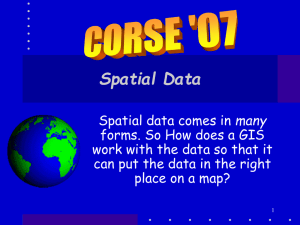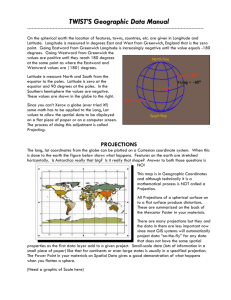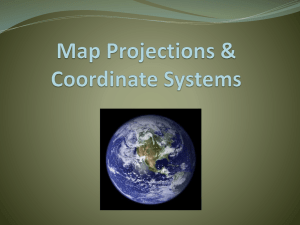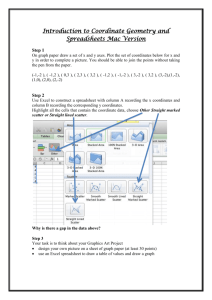Spatial Data
advertisement
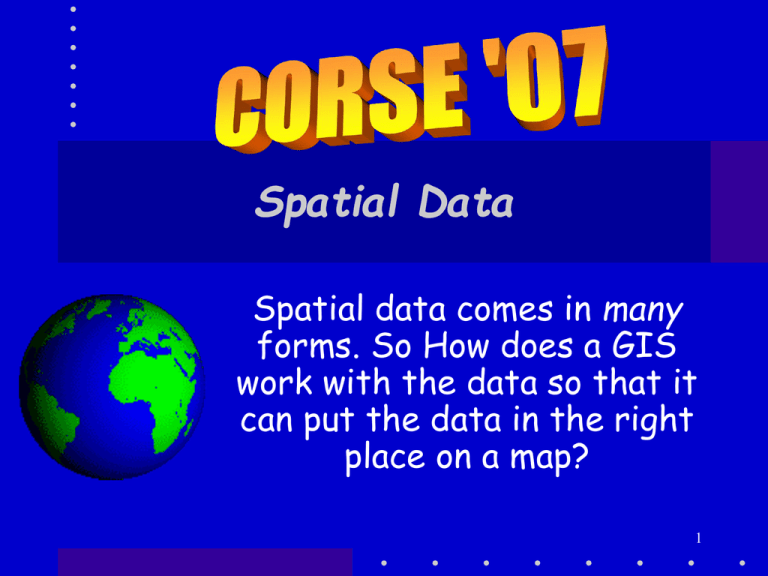
Spatial Data Spatial data comes in many forms. So How does a GIS work with the data so that it can put the data in the right place on a map? 1 Outline • Kinds of spatial data – Vector data • Points, lines, and polygons • Highway maps – Raster data and image data • • • • Raster representation of data Satellite data (Landsat) Aerial photographs Digital elevation data • Real world problems associated converting data from earth’s spherical coordinates to coordinates on a flat surface 2 Compare Raster & Vector • Vector GIS – Objects represented by: • • • • • Raster GIS – AREA represented by: points lines polygons large database each object • Grid cells • one value per cell • Large number thematic layers Looks like a map 324 Looks like what? Forest road Cropland stream 3 “Kinds” of GI data Point 2’ resolution rectified aerial photograph Aerial Photo Landsat 7 image 4 The Digital Elevation Raster 5 Uses • Vector data is most common because you can tie huge databases to features • BUT • Raster data is very good for continuous surfaces like – Elevation • Images (dumb picture) data 6 OK… • Data on the globe is not very useful because you can’t put the globe in your report • So you need a 2D map • Thus you have to convert 3D data to 2D • Lets start with the spherical earth … 7 Where are we? 8 Earth’s Coordinate System X is Longitude and is measured E and W from Greenwich, England. West is negative, East is positive Y is latitude and is measured N and S from the equator. North is positive and S is negative. These are called Geographic Coordinates 9 X, Y = Longitude, Latitude 90 60 30 0 -30 -60 -90 -90Stretch the 0 bottom +90 +180 Lines of constant Longitude Lines of constant Latitude Stretch the top Equator -180 10 X, Y = Longitude, Latitude 90E, 30N Equator 90W, 30S -180 +90, +3090 60 30 0 -30 -60 -90 -30 -90 -90 0 +90 +180 Lines of constant Longitude Lines of constant Latitude 11 The world in Geographic Coordinates Is Antarctica Really that big? 12 3D to 2D • Geographic coordinates introduce too much distortion to be useful • So we need to convert 3D coordinates into 2D coordinates • But, there is a problem… 13 The Problem 14 15 16 The Mercator Projection Making a Projection 17 Some Projections 18 Some Projections It is pretty obvious that if you have data in different projections they are NOT going to “line up” with each other 19 Projections: Distortion • In going from spherical coordinates (surface) to a flat surface THERE WILL BE DISTORTIONS of one or more of the following – – – – Shape Area Distance Direction 20 Projections: Distortion • In going from spherical coordinates (surface) to a flat surface THERE WILL BE DISTORTIONS of one or more of the following – – – – Shape Area Distance Direction 21 That means… • Data in different projections will not line up or be congruent! • This is something you have to be aware of … Data • HOWEVER about • ArcGIS will project on the fly so the Data problem is not great • But only IF there is a metadata file for the data. 22 Lets make life a bit more difficult • In addition to the many projections that 2D data can be in… • There are two Coordinate Systems that are in common use … • For smaller areas (like ½ a state) • Much of the data you will find useful will be in one of these systems 25 These systems are… • The UTM coordinate system or Universal Transverse Mercator coordinate system • And • The State Plane coordinate system – Unique to each state 26 UTM Coordinate Systems • The UTM Coordinate system is – – based on the Mercator projection – A world wide system • Except that the cylinder is now horizontal and so is tangent to the earth along a meridian which passes through the Poles Central Meridian Errors are Zero! 27 UTM coordinate system • Is a projected coordinate system that divides the world into 60 north and south zones, each six degrees wide. • Why bother? • Increase Accuracy and decrease distortion • Because all the data for a zone is within 3 degrees of the Central meridian it is pretty accurate! • Can’t map within multiple zones • New York is usually mapped in one zone 28 UTM Zones Most of NY is in UTM Zone 18 29 UTM Coordinates Northing(Y) •The units in UTM are usually Meters •The coordinates are Eastings & Northings •The zone has to be specified Easting(X) • Example: Location of CCC is: 373,800 Meters E & 4,756,000 Meters N in Zone 18, N 30 The State Plane Coordinate System • A projected coordinate system used in the United States • Divides each state into one or more zones • Also known as SPCS and SPC. 31 State Plane • Horizontal zones (Tenn) are in Lambert Conformal projections • Vertical zones are in Transverse Mercator projections • Each state has its own origins for its own system • States may have multiple zones in different projections • UNITS are usually feet BUT NOT ALWAYS 32 NY East Zone 4801 NY Central Zone 4826 State Plane Zones NY West Zone 4851 NY Long Island Zone 4876 33 NY East Zone 4801 NY Central Zone 4826 State Plane Zones NY West Zone 4851 Transverse Mercator Lambert Conformal NY Long Island Zone 4876 34 ArcMap Problem (or NOT) • ArcGIS will project on-the-fly • By that, we mean that if you add a layer that is NOT in the same Coordinate System, Projection, etc. as the data in the map ArcMap will project (verb) the new data to match that of the data already loaded • Is there a problem?? • Data has to have a metadata file 35 Another niggling Problem • The earth is only approximately spherical • We can mathematically convert features on the 3D earth to a 2D map easily if the surface is spherical and smooth • Oops - earth is pear shaped and rough • So we have to introduce the idea of a datum 36 Spheroids & Datums • A spheroid can be moved mathematically to fit different parts of the earth… Earth Spheroid Now we have 2 different datums 37 So what? • The spatial properties of a GIS data layer specify both the projection or Coordinate system and the Datum • Different datums will cause shifts in location of the order of 100 meters • Not big but troublesome • In ArcGIS on-the-fly projection takes care of both projection and datum 38 BUT… • This neat functionality of ArcGIS only works if you have a metadata file for each layer • Sometimes that is a problem! 39 Some Datums NAD 27 NAD 83 WGS 84 • These are the common datums • For Coordinate Systems the spatial properties are given in statements like… NAD_27_UTM _ZONE_18N NAD_83_SPC _ZONE_4826 40 Summary so far 1. There are a number of GIS data types 2. Spherical earth (globe) a. Longitude, Latitude (X,Y) 3. Flat maps a. Projections b. Coordinate Systems • • • UTM SP Spheroids & Datums 4. There is one other factor influencing data accuracy - scale 41 Scale Scale = distance on map distance on ground A Scale of 1/24,000 Means 1 inch (or foot, or furlong) on the map = 24,000 inches (or feet or furlongs) on the ground. 42 New York Numeric Scale = 1/5,198,769 3.9 320 mi 43 3.6” 2.63mi Scale = 1/46,288 44 2.6” / 25’ Scale = 1/115 Living Room Dining Room Kitchen 45 Scale 1/47,000,000 Is a smaller number than Small Scale data Large area/sheet Least accurate 1/46,000 Is a smaller number than Living Room Dinning Rm. Kitchen 1/115 Large Scale data Small area / sheet Most accurate 46 So what’s all the fuss? • Scale is a very important property of maps and digital data derived from maps. • Why? • Because it stands for accuracy in the data • A small scale map is less accurate than a large scale map. • Why is that? • Generalization 47 Accuracy & Generalization • Take the case of a winding stream • Shrink it to a Smaller scale • Now it is hard to see what is there • So the cartographer simplifies the stream 48 Summary • There are a variety of spatial data types • Spherical Geographic Coordinate Systems are based on Spheroids • Spherical data is projected onto 2D maps • There are many Projections • More commonly, you will run into the class of Projections called Coordinate Systems (UTM, SP) • Projected data is based on a datum and data in different datums will not (usually) line up! 49 Summary • The subject of projections and datums is the most confusing and complex area of using GIS. • Take good notes and do your best to understand it. • At GIS conferences sessions on this topic are always very crowded! That tells you something! 50 Acronyms • NAD – North American datum • GCS – Geographic Coordinate System • WGS – World Geodetic System • UTM – Universal Transverse Mercator corrdinate sysem • SPC – State Plane coordinate system • GRS –Geodetic Reference System • DD – Decimal Degrees • DMS – Degrees, minutes, seconds • HARN – High Accuracy Reference Network (State Level) • NADCON – North American Datum Conversion between NAD27 & 83 52