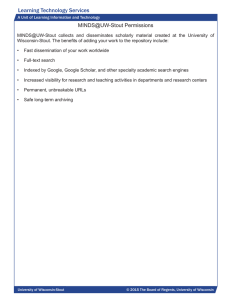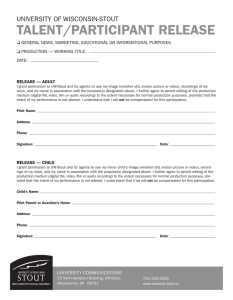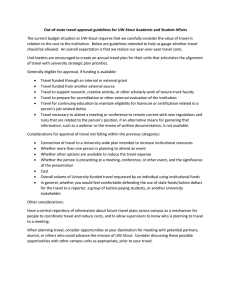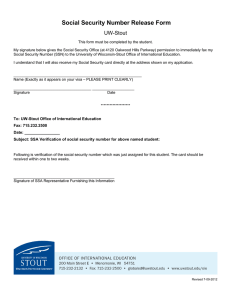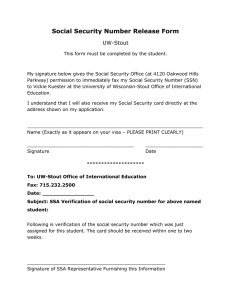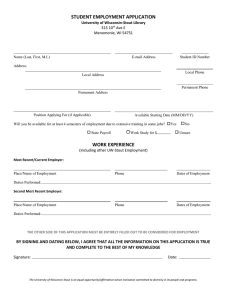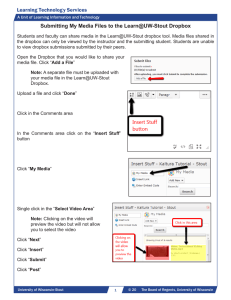Learning Technology Services Screen Capture using My Media
advertisement
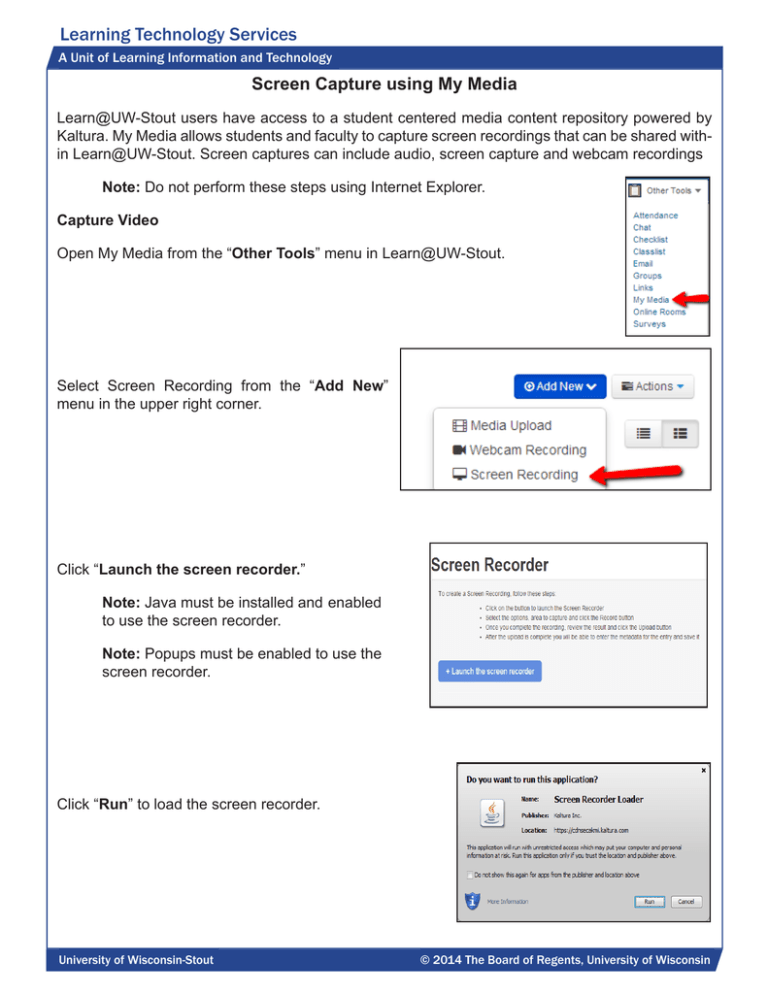
Learning y Services LearningTechnolog Technology Services A Unit of Learning Information and Technology Screen Capture using My Media Learn@UW-Stout users have access to a student centered media content repository powered by Kaltura. My Media allows students and faculty to capture screen recordings that can be shared within Learn@UW-Stout. Screen captures can include audio, screen capture and webcam recordings Note: Do not perform these steps using Internet Explorer. Capture Video Open My Media from the “Other Tools” menu in Learn@UW-Stout. Select Screen Recording from the “Add New” menu in the upper right corner. Click “Launch the screen recorder.” Note: Java must be installed and enabled to use the screen recorder. Note: Popups must be enabled to use the screen recorder. Click “Run” to load the screen recorder. University of Wisconsin-Stout Wisconsin-Stout 1 ©©2014 2013The TheBoard Boardof ofRegents, Regents, University University of Wisconsin Learning y Services LearningTechnolog Technology Services A Unit of Learning Information and Technology Determine the frame size that you would like to record Choose “Grade” from the menu. Choose the audio and webcam devices that you will be using during the screen capture. Press the red record button when you are ready to begin recording. Note: When recording, the record button will be replaced with a pause button. Pause and click done when you are finished recording. Name your screen capture then click “upload.” Things to consider: • Include Captions - Upload multi-lingual captions to reach international, multi-lingual, and hearingimpaired audiences while also enabling in-video search within the captions. • Deleting a video from “My Media” will prevent others from viewing it in Learn@UW-Stout. Do not delete media until you are certain that it is no longer needed. • Students are responsible for keeping the original videos. All media files may be deleted at the end of the semester. • My Media is for academic purposes only. • Instructors can share media in the News, Content, Discussions, Dropbox, and Quiz tools within Learn@UW-Stout. • Students can share media in the Discussion and Dropbox tools within Learn@UW-Stout. University of Wisconsin-Stout Wisconsin-Stout 2 ©©2014 2013The TheBoard Boardof ofRegents, Regents, University University of Wisconsin