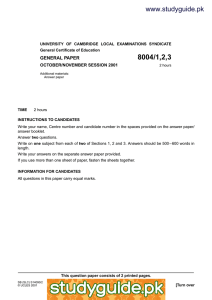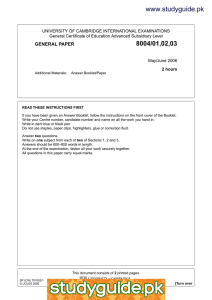www.xtremepapers.net www.studyguide.pk UNIVERSITY OF CAMBRIDGE INTERNATIONAL EXAMINATIONS Cambridge ICT Starters
advertisement
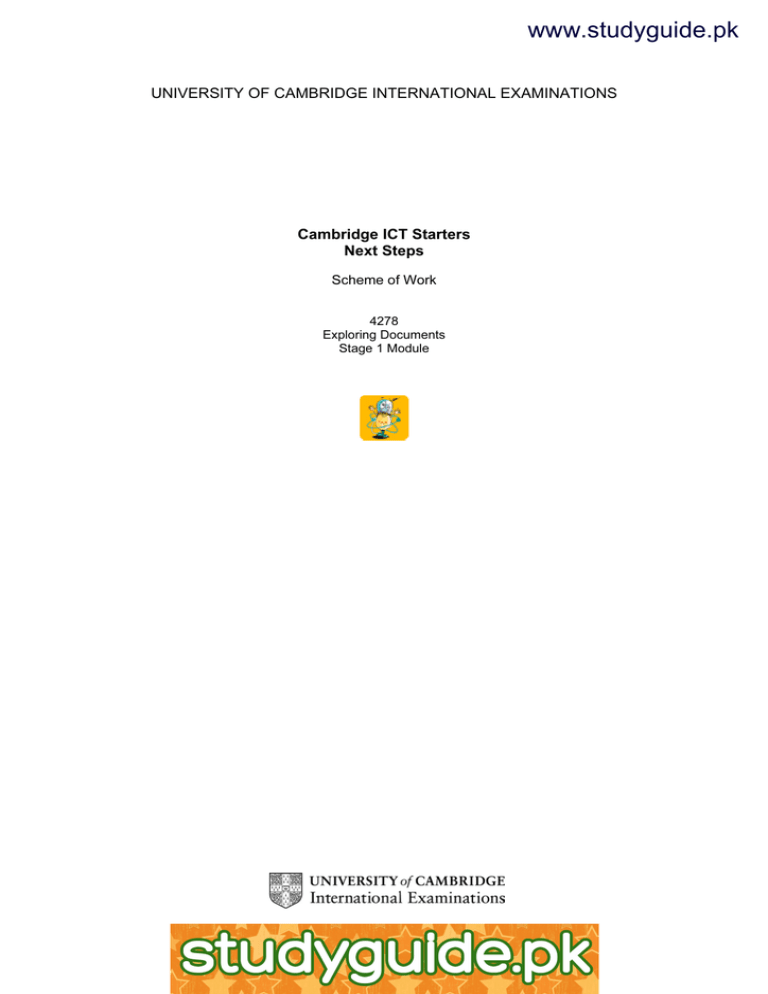
www.studyguide.pk UNIVERSITY OF CAMBRIDGE INTERNATIONAL EXAMINATIONS Cambridge ICT Starters Next Steps Scheme of Work 4278 Exploring Documents Stage 1 Module www.xtremepapers.net www.studyguide.pk Introduction In this module, students begin to expand their word processing skills, so that they are able to add images to documents, change the style, size or colour of text and begin to understand how to arrange items on the page. They learn to use the software to refine their work and they start to understand how they can alter the look of a document so that it can be made appropriate to a particular audience. They understand how to use the software to improve the accuracy and quality of their work. What is Assessed in This Module? Students will demonstrate how to: · · · · · create and amend a text document amend text, such as font size, type and colour add images or other objects to a document refine and organise the layout of a document for a specific audience evaluate a finished document To Start This Module You Will Need · any word or text processing software e.g. MS Word. However, it may be beneficial to choose software which is appropriate to the age and abilities of the students, such as children’s text processing software like Writer from Black Cat Software or Textease · a supply of text, recipes and lists to use in practise. Some prepared with deliberate errors · a supply of pictures/images or clipart to use in practise Underpinning Knowledge Before commencing this module it is recommended that students: · · · · · · know how to save and retrieve work know how to open and create a new document know how to enter simple text into a word processor know how to print a document know about basic punctuation have reading skills sufficient to compare short sections of text on paper and screen General Principles and Procedures The following are further suggestions and considerations: · good file management (e.g. naming and saving of documents) practice can be reinforced when lots of documents are being produced · you may wish to discuss the importance of spelling accuracy and why some words may not be picked up by the spell check · making students aware of the white space left on a page is a good way to start them thinking about page design and to encourage them to experiment with the layout of items on the page · students can copy prepared text into a document or work with prepared documents to reduce the time taken to type long passages of text. This is also a good way for teachers to include deliberate errors for the students to correct · time can be saved in lessons and assessments by preparing/selecting a selection of images which students can use for a task · encouraging students to develop a range of proof reading skills (on screen, printed, using spell check and checking each others) will help this to become a routine part of their work · encourage students to type their name or initials somewhere on a document before printing. This will help identify their work if the whole class is working on a similar thing © UCLES 2003 www.xtremepapers.net www.studyguide.pk · students will be more likely to appreciate how to make a document appealing to a particular audience if they understand the needs of the audience they are given. For example, they will be able to understand easily how font size and colour could be altered to suit young children, whereas they might find it difficult to know how to make a document look ‘professional’ · regular class discussions (and looking at the work of others) can be very useful in helping students to understand how to make a document good for different purposes and allow them to benefit from each others ideas · encourage students to find both positive and negative aspects e.g. ‘I like the way x has spaced out the wording’, ‘I think y’s font size is too small for young children to read’. Developing these discussions will also help students understand how to evaluate their work © UCLES 2003 www.xtremepapers.net www.studyguide.pk Scheme of Work Recommended prior learning – Initial Steps Stage 1 Modules: – ‘Starting with Text’ and ‘Starting Images’ Learning Objectives Classroom Ideas Resources Notes · · · · Session Plan One · · · open a saved document edit a document proof read a document · · teacher demonstrates the main features of the word processing software. This session works as a refresher for those who did Initial Steps module: Starting with Text students open a prepared document and work through it to correct all errors, some listed, some not. (This sort of activity can be repeated as a competition to see who can find and correct all the errors.) the same activity with different text can be performed on printed versions of a document word processing software prepared document with deliberate errors such as, spelling mistakes, punctuation errors, missing capitalisation, gaps and duplicate words © UCLES 2003 www.xtremepapers.net · · encourage the use of both hands when typing, even if it is only one finger from each hand ideally include some spelling errors which won’t be picked up by the spell checker, so that students learn to check for themselves e.g. ‘fro’ instead of ‘for’ reinforcing this by working on printed versions of documents, making corrections in pencil will help the students to develop good proofing habits www.studyguide.pk Learning Objectives Classroom Ideas Resources Notes · · · Session Plan Two · · · create new document alter text: font size, type, style and colour name and save a file · · teacher demonstrates changing the way a font looks by showing 1 or 2 examples: including, bold, italic, underline, font type, colour and size students type in the text of either a poem or song and use a variety of text formatting options to make it interesting, such as: make your text as mad as possible make your text fill the page make your text as small as possible make your text as colourful as possible students look at each others work and decide whose work best fits each of the descriptions you set them selection of poems or lyrics from favourite songs (song lyrics can be collected from the internet) © UCLES 2003 www.xtremepapers.net · · · · allowing students to experiment with a range of text formatting options at first, rather than requesting particular combinations will encourage them to try out more saving an original plain version of the text means that students can start again very easily having several versions of one document encourages students to think of good file names encourage students to save frequently encourage the use of the undo button to try out ideas www.studyguide.pk Learning Objectives Classroom Ideas Resources Notes · · · Session Plan Three · · · arrange text select and format text evaluate their work - - - · students work in small groups: they look at a number of books with recipes (or similar) and try to decide what arrangement and formatting of text makes a recipe easiest to follow they decide on how they would like theirs to look – use of colour, arrangement of text on page, font type they produce a recipe based on their findings they present this to the class along with the reasons why they chose a particular format class discusses which ideas worked best selection of recipe books, science experiment books, historical facts lists © UCLES 2003 www.xtremepapers.net · · exposing the students to a rich variety of different printed styles will help them develop a sense of how to arrange and format text well students should be encouraged to check their work is error free encourage students to use correct terminology such as ‘we used Ariel font size 12 because we wanted it to be easily readable’ www.studyguide.pk Learning Objectives Classroom Ideas Resources Notes · · · · Session Plan Four · · · · · insert an image re-size an image arrange items on a page refine the layout of a document print a document teacher demonstrates how to insert and resize images in a document · students work in pairs/groups to design and create a poster: - for safety at the swimming pool - for the school tuck shop - to encourage recycling · students produce a first draft and save this · students comment on each others work (either printed or on screen) to gain ideas for refinements they can make · students produce a final draft and present this to the class explaining why they chose to design it this way e.g. ‘we chose blue text because it makes you think of water’ selection of images prepared text for a poster © UCLES 2003 www.xtremepapers.net · · · · · students do not need to be able to use ‘text wrap’ at this level working in groups will encourage students to discuss their ideas encourage sharing of tasks during a project allowing students to discuss ideas with the class at key points in the session will help students to learn from each other where only black and white printing is available, students might want to add colour with a marker pen making notes will help students to recall this advice when refining their final drafts www.studyguide.pk Learning Objectives Classroom Ideas Resources · · Notes Session Plan Five · · organise the layout of a document students work together to produce some advice for creating good documents teacher and students work together to collate a class information sheet on general rules about text formatting and page layout, including things they have learned, such as: - fonts smaller than 10 are hard too read when printed - pictures cannot be enlarged too much because it makes them blurry · students create a document to display these findings on the wall as a reminder comments or notes previous sessions © UCLES 2003 www.xtremepapers.net from · encourage students to use correct terminology such as ‘we used Ariel font size 12 because we wanted it to be easily readable’ www.studyguide.pk Assessment Ideas To show how the Assessment Idea fully incorporates the Learning Objectives tested, the Assessment Idea is cross-referenced with the Learning Objective table below. Assessment Idea Prepare a text containing a set of instructions, e.g. for making tea. This text should be approximately 100 words and should contain some errors in spelling, sentence order, word order, repeated words and spacing. Plus some suitable pictures. The task could explain that the instructions are to be included in a recipe book. The students type the text into a new document and follow instructions to make 2 or 3 specified amendments to the text which will correct some of the errors. (1) The students are asked to format and arrange the text so that it is readable as a recipe. (2). Students are asked to insert a picture between the ingredients list and instructions. (3) Students print this draft. Merit students go on to refine the document further (4). Print the final copy and write 2 or 3 sentences evaluating their document. (5) Stage 1 Module – Exploring Documents 1 2 3 4 5 Create and amend a text document Amend text for a specific audience Add images or other objects to a document Refine and organise the layout of a document for a specific audience Evaluate a finished document Teachers should retain the following evidence for moderation: · · · copy of original text/assessment student’s printed first draft student’s printed version of the final draft including students own evaluation of the finished document © UCLES 2003 www.xtremepapers.net www.studyguide.pk Resource List Books Title Word Processing and Typing for Kids with Word Learning Keyboarding and Word Processing for Kids Click! : 101 Computer Activities and Art Projects for Kids and Grown-Ups Microsoft Word - Word Processing and Basic Desktop Publishing Crayons and Computers : Computer Art Activities for Kids Ages 4 to 8 Basic Word Processing for Schools Basic Word Processing for Schools: Teacher's Book and Photocopiable Worksheets Author Chris Katsaropoulos Chris Katsaropoulos Lynne Bundesen Paul Gent Carol Sabbeth P.M. Heathcote P.M. Heathcote Publisher DDC Publishing ISDN 1562436236 Year 1998 DDC Publishing 1562436260 1999 Simon & Schuster Books Blackhall Publishing Chicago Review Press Payne-Gallway Publishers Payne-Gallway Publishers 0684832151 1997 1842180371 2002 1556522894 1998 1903112001 1999 190311201X 1999 Websites Ask Eric Lesson Plans http://ericir.syr.edu/cgi-bin/lessons.cgi/Computer_Science Becta - Teacher Resource Exchange http://contribute.ngfl.gov.uk/ TeacherNet Lesson Plans & Resources for combining graphics and text http://www.teachernet.gov.uk/index.cfm?page=406 NEC Word Processing for Beginners http://www.nec.ac.uk/resources/product.tcl?product_id=572&category_id=467 http://www.nec.ac.uk/courses/product.tcl?product_id=844&category_id=507 CD Roms and Software Title CD ROM ICT activities for key stage 3 English Write Away - Word processing Software Publisher Heinemann Educational Publishers Black Cat Software Link http://www.heinemann.co.uk FreeText - word processing software Primary Writer - word processing software Textease 2000 - word processing software Carlton Cards CreataCard Gold 5 Creative Writer 2 Kudlian Soft http://www.blackcatsoftware.co m/catalog/products/writeaway. html http://www.kudlian.net Cambridge Learning www.cambridgelearning.com Softease Ltd http://www.textease.com/2000 The Learning Company Microsoft B000050YN1 http://www.microsoft.com/kids/ creativewriter © UCLES 2003 www.xtremepapers.net Year 2000