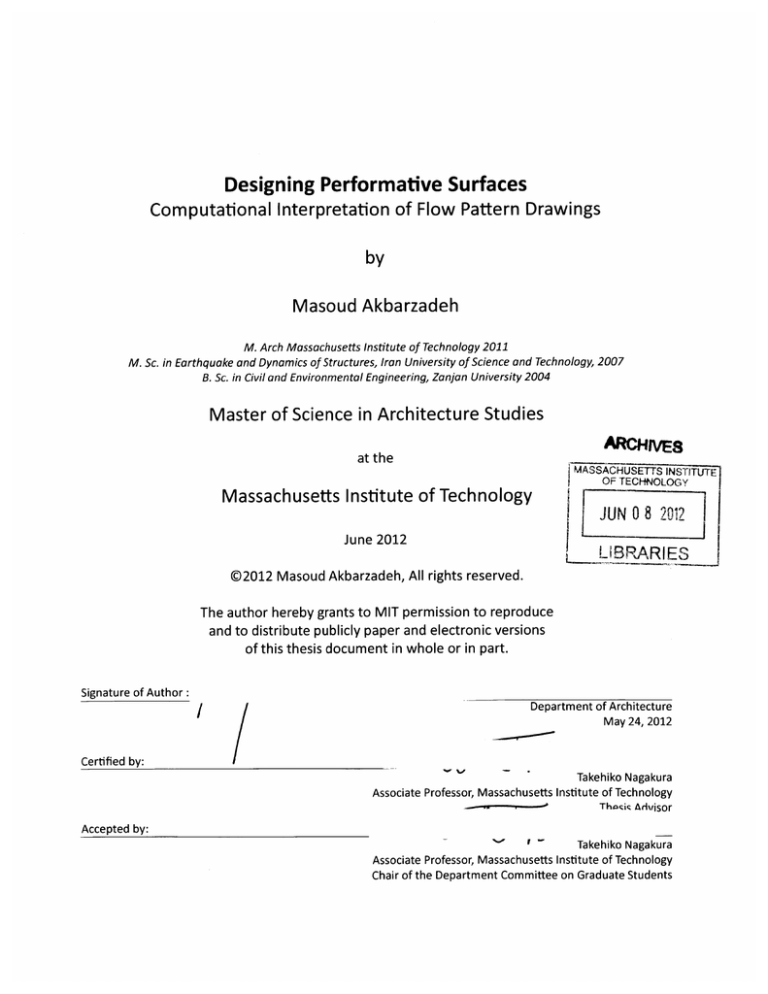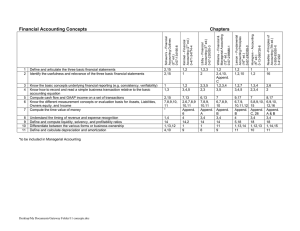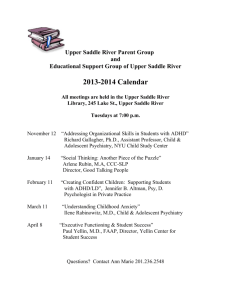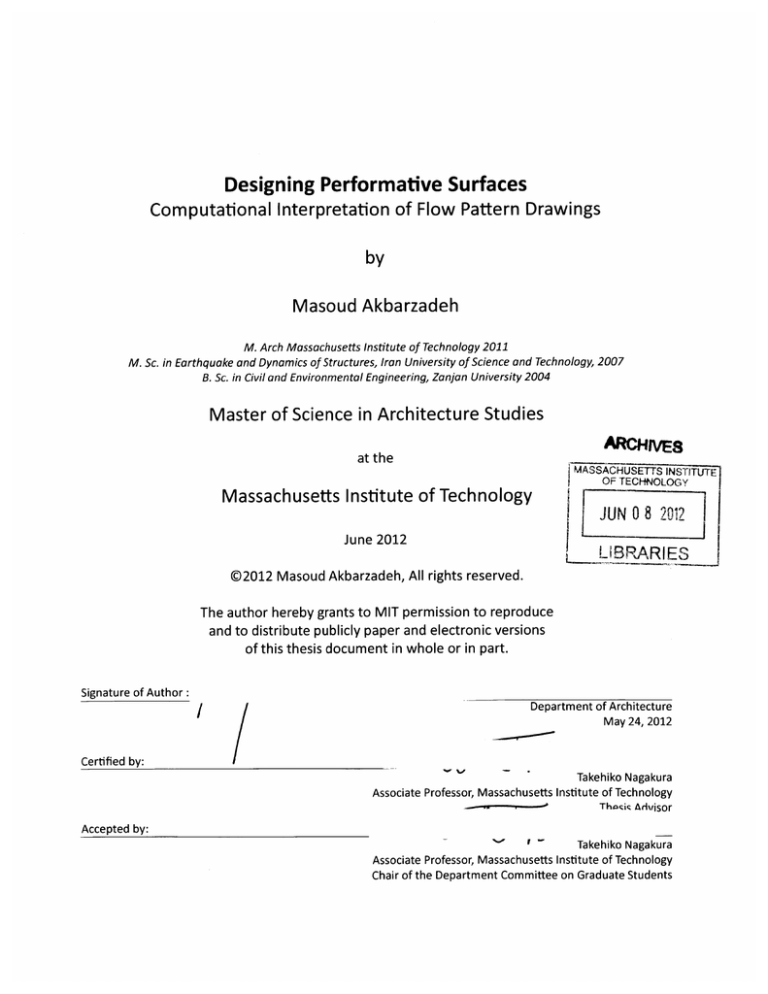
Designing Performative Surfaces
Computational Interpretation of Flow Pattern Drawings
by
Masoud Akbarzadeh
M. Arch Massachusetts Institute of Technology 2011
M. Sc. in Earthquake and Dynamics of Structures, Iran University of Science and Technology, 2007
B. Sc. in Civil and Environmental Engineering, Zanjan University 2004
Master of Science in Architecture Studies
ARCHIVES
at the
MASSACHUSETTS INSTITUTE
OF TECHNOLOGY
Massachusetts Institute of Technology
JUN 0 8 2012
IRA
June 2012
@2012 Masoud Akbarzadeh, All rights reserved.
The author hereby grants to MIT permission to reproduce
and to distribute publicly paper and electronic versions
of this thesis document in whole or in part.
Signature of Author:
Department of Architecture
May 24, 2012
Certified by:
I1/
Takehiko Nagakura
Associate Professor, Massachusetts Institute of Technology
Thac-i
Advisor
Accepted by:
Takehiko Nagakura
Associate Professor, Massachusetts Institute of Technology
Chair of the Department Committee on Graduate Students
I
Dennis Shelden
Associate Professor, Massachusetts Institute of Technology
Thesis Reader
P
Joel Lamere
Lecturer, Massachusetts Institute of Technology
Thesis Reader
Computational Interpretation of
Flow Pattern Drawings
Acknowledgment
I am thankful to:
Takehiko Nagakura, for his great comments and support at the beginning and
through the whole process of this research, Dennis Shelden, For his generous helps and comments on generalizing the mathematical grammar for the
research, Joel Lamere, for his important suggestions to frame the research
in the boundaries of design. I am also thankful to his generosity to use the
tool developed in this thesis for a design purpose and sharing the final result as a design instance, a representative of a complex geometry generated
by the tool, Paul Kassabian, for his great structural consultation throughout
the research, Morteza Zadimoghaddam, for his great help clarifying some
computer science related algorithms to be used in this research, Onur Gun,
for his great comments on simplification of ideas presented in this research,
Alan Tai, for his great helps on developing some of the algorithms in this
research, William 0' Brien Jr, for his great design related suggestions, and
Ksenia, for her generosity, support and patience throughout the process of
this research.
p
5
Designing Performative Surfaces
Table of Contents
P
6
1. Introduction
1.1 Motivation
1.2 On geometry and Architecture
1.3 Surface representation
1.4 Problem Statement
8
2. Methodology
2.1 Introduction
2.2 Surface Data Structure Background
2.3 Regenerating Surface using Surface Network Graph
2.4 Properties of Surface Network Module
2.5 per-formative Surface Generative Algorithms
14
3. Surface Data Structures
3.1 Introduction
3.1.1 Surface Definition: History
3.1.2. Surface Definition: Mathematical Representation
3.2 Surface Network Extraction Methods
3.2.1 Bilinear Surface Patches Algorithm
3.3. Regenerating Surface Using Surface Network Graphs
3.3.1. Contour extraction
3.3.2. Contour regeneration
3.3.3. Topography Resolution
3.4. Summary
19
4. Generating Performative Surfaces
4.1. Introduction
4.2. Performative Aggregation of Critical Graph
4.3. Surface Generative Algorithm Version 1.
4.4. Surface Generative Algorithm Version 2.
4.5. Surface Generative Algorithm Version 3.
4.5.1. Rationalized drainage direction of a surface
4.5.2. Algorithm Description
4.5.3. Global Drainage
4.5.4. Point Grid Pre-Transformation
4.5.5. Non-linear Transformation of height
4.6. Summary
38
5- Conclusions
68
6- References
70
7- Appendix
76
Computational Interpretation of
Flow Pattern Drawings
Chapter One: Introduction
p
7
Designing Performative Surfaces
1.1 Motivation
In spring 2011, while I was working on my thesis in architectural Design
degree, I came across with an interesting problem in design: a parametric
river. I realized that it is not possible to control the river parameters without
understanding the geometry of the surface of terrain. in other words, the
shape of the terrain or topography may change the shape of the river down
the hills. I started to look up more examples in geoscience and geomorphology to find out more about this topic. I came across drainage patterns
which vary based on the shape of the terrain in different parts of the world
[Howard 1967].
As a designer, the first thought passed through my mind was: "is it possible
to design a terrain using drainage patterns?! There must be a way to derive
the landscape geometry from the one of the the river!" Later on, through
searching related topics in geoscience, I realized that this topic has interested researchers from 1858 and there is a quite enormous body of research
on that in geo-computation and geography and computer science.
I made this topic as the main goal of present thesis to explore the design
possibility of such representation in architecture and connecting the world
of design with hydrological and geological characteristics of the land (Fig.
1.0).
Figure. 1.0. Arthur David How-
ard, Drainage Analysis in Geologic Interpretation A Summation
Howard 1967].
Recently the design proposals tend to become more engaged in sustainability aspects, more recently in energy generation. Therefore, many designers
now seek approaches to integrate architectural ideas with interdisciplinary
subjects to tackle the different aspects of energy constrains and sustainability issues. There is a recently developed area of research among architects
which tries to define the design through the lenses of energy production.
This field has received more attention in landscape design and planning
strategies. Among all energy generating methods such as wind and solar,
there are no many examples of addressing the design through hydropower
energy generation which is the main basis of investigation in current study.
In order to explain the goals of the thesis it is important to clarify the objectives of this study in a simple question: Is it possible to construct complex
geometry of the surface of the terrain using drainage analysis? Or is it possible to embed required information of 3-dimentional space into 2-dimensional drawing. In that case, designers can design complex geometries using
simple plan drawings which might result in more function-oriented design.
p
8
Computational Interpretation of
Flow Pattern Drawings
1.2 On Geometry and Architecture
"Geometry is one subject, architecture another, but there is geometry in architecture. Its presence is assumed much as the presence of mathematics in
physics, or letters in words. Geometry is understood to be a constitutive part
of architecture, indispensable to it, but not dependent on it in any way. The
elements of geometry are thus conceived as comparable to the bricks that
make a house, which are reliably manufactured elsewhere and delivered to
site ready for use. Architects do not produce geometry, they consume it.
Robin Evans, 'The Projective cast' [Evans 1995]
Before any step forward in geometric exploration , it is quintessential to
step back and realize the relationship between geometry and architecture
through the history of architecture. If I want to define the place of geometry with respect to architecture, I should say geometry is completely
independent from architecture. It is a rational science which is manufactured somewhere else and consumed by architects. Geometry is a rational
science, whereas architecture is a kind of art which is produced and judged
by intuition. In other word, geometry gives architecture a rational foundation to start, but it does not limit it to pure rationality.
The first place anyone searches geometry in architecture is in the shape
of the buildings. What establishes the shape of the building in our perception is its projection into our eyes. Projection is the process of producing
an image of an object on a planar surface. Projection extensively exists in
architectural drawings or representations.
Generally, there are two types of projections in drawings: parallel and central (conical). What is in common for both is that both using lines of sight
to project the object onto the projection plane. The difference is that in
parallel projection the lines are parallel, whereas in conical projection they
converge to the point of view (focal point). (Fig. 1.1.)
Normal orthographic projection of an object is a branch of parallel projection which we use in everyday design tasks, called plan, section, and elevation. In order to describe the object fully in three dimensions, three projection planes are required, perpendicular on each other. Obviously, this is the
reason for having at least three projection planes. Previous to computers,
all these representations have been done, in an analogue style, on paper
and presented two dimensionally as well. Preserving the same concept,
computers revolutionized this approach and presentation styles.
p
9
Designing Performative Surfaces
I
Figure 1.1. a. Conical Projection
b. parallel projection
a.
b.
Advance in computer graphics and visualization allows modelers to design
and represent highly complicated geometrical models. Lots of these geometries are regular geometries that can be articulated in computer easily
using conventional techniques. But there are many other irregular shapes of
practical important to us which cannot be represented easily. For example,
topography of the earth is one. How do we represent the properties of such
complex geometries? This is a desired subject for researchers in different
disciplines including geometers, geographers, computer scientist and even
architects! (Fig. 1.2.)
Figure 1.2. surface geometry of the Earth, dendritic
drainage pattern [A].
p
10
Computational Interpretation of
Flow Pattern Drawings
1.3 Surface Representation
Since current research is intended for designers and architects, Lets have
a look at main different methods of surface construction and representation in different disciplines from design point of view. This overview helps
us understand the characteristics of each method and its potentials and
drawbacks in terms of design.
1.3.1 Interpolation of Sectional Curves
In this technique, surface is constructed using multiple sections in two main
directions of u, v or s, t. This is the main principle used in constructing continuous surfaces in NURBS' modeling softwares. The main advantage of this
technique is generation of precise and manipulatable surfaces in section.
The disadvantage of this technique is poor control in plan as well as large
number of required sectional curves in constructing complex surfaces. (Fig.
1.3.)
Figure 1.3. Interpolation of Setional Curves. a. Design curves /
Required curves to start. b. Plan
location of each sectional curve.
c. Interpolated result/ Surface of
the curves.
a.
b.
c.
1.3.2. Contour Manipulations
In this technique, designer is obliged to draw the contour representation
of the final surface on plan. Contour lines are basically intersection lines
between the final surface and parallel planes with specific intervals from
defined origin. The advantage of this method is a good control for designers
in plan. The disadvantages of this method are: poorly manageable features
in section, required time and effort to draw all the contours to represent
and construct a complete surface. (Fig. 1.4.)
p
11
i
Non-Uniform Rational B-spline
Designing Performative Surfaces
--
Figure 1.4. Contour manipulation
a. design requirement elements.
b. plan representation of contoured based desgn. c. Surface
result of the contour drawn plan
b.
a.
c.
1.3.3. Digital Elevation Model
Digital Elevation Model (DEM) is a technique in surface reconstruction
which uses pixel properties of an images. This method is highly interested
for Geographers and geo-computationalist. The color of each pixel, which
changes in a range from back to white, istranslated to the height and consequently the surface is generated using height information of each pixel.
The main advantage of this method is surface generation of image representation. The main disadvantage of this technique is the difficult control of
surface behavior in plan and section (Fig. 1.5.)
Figure 1.5. Digital Elevation
Model representation of a
surface. a. Design elements as
pixels and their colors. b. Image
representation of surface as
pixels rangnig from bacl to white.
c. Surface result of elevation data
b
'
c
1.3.4. Triangulation
p
Computer graphists use triangulation! extensively in design and representaion. It is a very powerful technique in constructing complex geometries.
This method translate geometry to collection of vertices and creates
triangles from them. The advantage of this method is the possibility of
representing very complex geometries using simple triangles, whereas, the
disadvantages are the enormous amount of time required to design a geometry and poor global manipulation of the complex geometries. (Fig. 1.6.)
12
i
1934.
The triangulation is named after Boris Delaunay for his work on this topic from
Computational interpretation of
Flow Pattern Drawings
2
Figure 1.6. Triangulation. a.
Vertices and their corresponding
triangles. b. Plan representation of triangulated vertices. c.
Mesh Surface Representation of
triangles.
IA
V
71
~
2
a.
b.
C.
1.4. Problem Statement
As I referred to geomophological drawings of the surface of the earth, there
is a conventional method of drawings in geomorphology which represents
different complex surface geometries of the earth. now that we revisited
main surface design and representation methods in different disciplies, it is
the time to restate the problem for the currnt research:
Is it possible to design and construct complex surface geometries using only
plan drawings? in Other word, is it possible to use the drainage pattern of a
surface to reconstruct its geometry?
The main intention of this research is to answer this question from designers' point of view and provide them a tool for desging such surfaces using
only plan drawings. (Fig. 1.7)
Figure. 1.7. Plan drawings of a
drainage patern
--------------------------p
13
Designing Performative Surfaces
Chapter Two: Methodology
P
14
Computational Interpretation of
Flow Pattern Drawings
2.1. Introduction
The main outcome of this research is a tool and its relevant algorithm for
designers to design and generate complex geometries using only plan
drawings.(Fig. 2.1.) The algorithm to generate this tool has been achieved
through series of surface generation processes using the idea of simple
plan drawings. In order to conduct the research, author takes the following
steps.
a.
b.
Figure. 2.1. Performative surface
algorithms. a. Algorithm 1. b.
Algorithm 2. c. Algorithm 3.
c.
2.2. Surface data structure background
The main idea of this step is to reduce the whole information of a surface
into a graph consoting of points and lines. This will simplify the explanation of any complex surface topography into a simple graph representation.
(Fig.2.2)
Initially, author starts with the definition of surface data structure, historically [Cayley 1859, Maxwell 1870] and mathematically [Morse 1965] . In
Mathematics, Surafce data structure is called Critical graph which is a basis
for surface networks topic in geo-computation. Respectively, the geo-computational methods for extraction of surface network graph from a given
geometry or topography is used to understand the behavior of different
p
surface geometries. [Pfaltz 1976, Schneider. B. and Jo wood 2004].
15
Designing Performative Surfaces
Assumptions
- In surface network extraction, Each surface or topography is a continuous
function, z=f(x,y). There is no whole or under cut in the geometry of the
assumed surface
- Extraction of surface network graph is based on bilinear surface patches
Surface structure extraction
Figure 2.2. a. Critical Graph
consisting of maximum,
minimum and saddle points and
the lines connecting these points
toeachother. b.simplified version
of critical graph
-_
-------- -----------...
a.
b.
2.3. Regenerating Surface using Surface Network Graph
The importance of this step is to learn to construction or regeneration of
different types of surface geometry using simple surface network graph
concept. The general graph of surface networks is used as a basis to regenerate different surface geometries. In this step algorithm to extract contours
from graphs is provided.(Fig. 2.3)
Assumptions
- There are different types of surface network graphs in geo-computation.
The graph that has been used in this step is based on the simple connection between maximum points to pass points, and pass points to minimum
points of a surface.
- In this study contours are generated from the graph. An algorithm to organize and connect the contours provided by the author
- A secondary algorithm also provided to reshape the contours and regenerating multiple surfaces from a single surface network graph
p
16
Computational Interpretation of
Flow Pattern Drawings
Axonometric drawing
of the network
Figure 2.3. a. Surface Netwrok
Graph b. Contour Extraction
algorithm from Surface Netwrok
Graph
b.
a.
2.4. Properties of surface network module
In order to design performative surfaces, it is necessary to understand the
properties of a surface generated from different types of network graphs.
in this step author starts to change the parameters of the network graph to
observe the change in behavior of the module in surface generation process. This step is the basis for the author to arrive to the surface regeneration algorithms using simple plan drawings (Fig. 2.4).
Assumptions
- The properties of each module are investigated with respect to idea offlow
of water on the surface. Consequently the network graph with the directionality offlow is chosen as a basis for further generative algorithms.
Max
Max
\Saddle
/
Max
Saddle
//
Saddle
Saddle
Max
Mar
SMin
d
-Sdd.t
Saddit
Saddlea
Figure 2.4. a. Surface Netwrok
Module b. Surface Network
Module Transformed
max
0,
Saddle
p
17
Designing Performative Surfaces
2.5. Performative Surface generative Algorithms
In this step three main algorithms are provided to reconstruct the surface
from plan drawings. The algorithms are chronologically related, meaning
that the first algorithm is considered as the ancestor for the flowing ones.
The main direction in all algorithms is to use the plan drawing as a basis to
transform the rest of the surface (Fig. 2.5)
Assumptions
- In all algorithms the surface is a result of transformation of 2 dimensional
point grids into three dimensional point grids
- Surface generation is based on the contour extraction algorithm developed
by author in the previous section. The interpolation of contours ad generation of continuousfield should be achieved by existing tool in geometric
modeling software.
- The definition of a surface in all these algorithms is different from a continuous function with all its corresponding points. Instead a surface data
structure is provided as a result. Turning this data structures into a continuous surface requires further algorithms and tools which is beyond the scope
of this research.
Figure 2.5. Surface Generation
Algorithm 3.
Sectionwhich
18
of each areaof drainage
Plandrawing
resut in the original fw pttrn
Computational Interpretation of
Flow Pattern Drawings
Chapter Three: Surface Data Structures
p
19
Designing Performative Surfaces
3.1 Introduction
3.1.1 Surface Definition: History
Prior to inventing a new geometrical methodology to generate complex
surfaces , it is necessary to obtain a good understanding of a geometry
and definition of surface from different points of views. The author of this
research is interested in The definition of the surface data structure historically and mathematically to find a way to describe complex surfaces with
simple graphs. In this respect, through this chapter, he will explore the idea
of surface data structure in mathematics and geo-computation to build a
basis for regenerating a surface using only plan drawings.
Probably Cayley, in 1859, [Cayley 1859] was the first person to describe the
surface data structure. He defines different areas of a surface based on the
term indicatrix or contours. He provides a grammar with his explanation
and describes the properties of the most important points of a topography.
(Fig. 3.1)
c.
b.
a.
Figure. 3.1. a. Circular Indicatrix b. Hyperbolic Indicatrix c.
Parabolic INdicatrix
indicatrix is a parabola
in ridge and course lines
indicatrix is a hyperbola in
knot
indicatrix is a circle in
immit and summit
According to Cayley There are three types of indicatrix in the whole area
of a continuous topography: circular, Hyperbolic and parabolic. He defines
each indictrix as a closed curve which encompasses other indicatrix inside
itself. By the time that we travel up in z direction, the indicatrix becomes
smaller and smaller till it turns into a point called Peak or Maximum (Fig.
3.2).
Figure. 3.2. a. indicatrix or
contour is a closed curve b. It
encompasses other smaller
indicatrices inside c. By Travelling in z direction the indicatrices become smaller
beco and
aed s allr
smaller and finally become a
peak point
contour
Acontourlinecouldenclose
in"of'igher"eevation or lower
20
20~
an elevation
Thecontourwe bounding
getsmalerandultimately
wouldgradually
reduce
to a point,whichiscalied
surnmit
|
Computational Interpretation of
Flow Pattern Drawings
Based on the same notion, if travelling in the z direction down, the indicatrices become smaller and smaller till become the local pit point or minimum.
The indicatrix around the local minimum and maximum is circular. There is a
point in topography where three indicatrices meet one indicatrix. This point
is called the saddle point (Fig. 3.3).
Fig. 3.3. a. indicatrix or
contour is a closed curve b. It
encompasses other smaller
indicatrices inside c. By
Travelling in (- z) direction the
indicatrices become smaller
and smaller and finally become a minimum point
A contour line could enclosecontour
lines of higher elevation or lower
elevation
The contour line bounding an elevation
ould graduallyget smaller and ultimately
reduce toa point, which is called
nmit
The indicatrix in this point is hyperbola. If we move from a saddle point
upward we will arrive to local maximum and if we move down ward we will
arrive to local minimum. The indicatrix along the path which connects the
saddle point to maximum and minimum is parabola. (Fig. 3.4)
At these pointsthe cartaceis Immorta
andaone
deends intheiackwardand
theother ascends
inbackward
Atsomemoinisin the terrain,
a conour
ine
ay meterthree
contour inesof theequal elevation
a.
b.
Figure. 3.4. a. There is a
point in topography where
four indicatrices meet eachother. b. the contours in this
ThesePohints
arecaliedKeats
At thesePointsthesurfaceIshnrizntal
andnone
decendsinthebackwardand
theotherascends
in batward
point look like hyperbola c.
Saddle point of topography
p
c.
21
A ridgeie wold each
aother
froom nitto
itviraigle witerng
knot
Designing Performative Surfaces
Figure. 3.5. a. The drainage
SlopeLinesare perprtdtoolar
to conto looes
patterns are always perpendicular on contour lines b.
There is only one pathe exist,
if we travel from saddle point
with steepest paths upward
or downward which connect
saddle point to maxima and
minima. c. series of drainage
paths on the topography. d.
plan view of slope paths and
contour paths
Of
minuT
A"idgelinould rech
from n lmmittoanother
immuvita sigletervning~o
b.
a.
imai
sumi
ourse
Ridg"
Kont
at theknotthereare two orthogonal
slopemos,whichbist two OPtosite
cotoor line hyperbols,thispawof
slopeInesisthe Ridgeand Courselnes
d.
c.
Cayley also mentions that if moving from the saddle point upward with
the steepest slope you will reach to local maxima and moving downward
will take us to the local minima. This path always perpendicular on contour
lines. If we stat from the local maxima or local minima try to go up or down
in multiple direction and in each direction we travel based on the steepest
path, we will have a family of paths which are perpendicular on contours.
These paths are called water drainage patterns. (Fig. 3.5.)
Maxwell in 1870 completed the intuitive description of surface data structures [Maxwell 18701. He divided the whole topography into hills and dales.
In describing these notions, he points out the local maxima and minima and
saddle points and the lines which connect these points to each other. Then
he explains that if defines dale or valley as area which is surrounded by
three local maximum. As a result, if we travel from one maximum to saddle
and from saddle to another maximum and again to saddle and to the third
maximum, we will establish a valley. There is a mathematical relationship
between the number of maxima and saddle points, according to Maxwell.
(Fig. 3.6, 3.7)
The number of peaks minus number of passes equals to one and number of
pits (minima) minus number of passes (saddle) equals one:
Peak - Saddle = 1
Pits - Saddle = 1
p
22
Peaks + Pits - Saddle = 2
Figure. 3.6. a, b. Local
maxima and local minima
and saddle points on the topography. c, d dale or valley.
e,f. Hills
7
.Pak
b.
a.
Valley or Dales
Regionsof Depression
Dale It
two regionsof elevasonand depression
on thesurfacedefine the surfaceinmainly
threeways,Firstly,two regionsof depression
wouldeopanduntil theymeet up at a point,
which is calld a bar
Valleyor Dales
Regionsof Depression
Dale
I
d.
c.
T rwon f depr n my edo.t
ofdpesc.
*.13~
/
f.
e.
Figure. 3.7. Relationship between Peak, Pits and passes
(Maxima, minima and Saddle
points)
Peaks + pits - Passes = 2
2
Peaks - Passes = 1
-Patses
3Pils
1
P
23
Designing Performative Surfaces
3.1.2 Surface Definition: Mathematical Representation
After Cayley and Maxwell, Morse in 1945 [ Morse 1965], presented the
mathematical definition for important points on the surface and their connecting graph. According to Morse, the second derivative of the surface
in two major direction of its curvature are responsible for establishing the
critical points on the surface. If traveling from saddle point to each local extremum points, we should always travel along a path on which always one
of the primary curvatures of the surface is zero. (Fig. 3.8)
Figure.3.8. a. Saddle point
Mathematical definition.
b. Local Maximum. c. Local
Minimum d. Coarse line, the
line which connects saddle
point to maximum points. e.
Ridge lines which connects
saddle points to minima
Saddle
621:
5.
>0
Derivative Expression
<0
Point that Lies on a local
convexity that is orthogonal
to a local concavity
a.
Max
Derivative Expression
'
-
Point that Lies on a local
convexity in all directions
(All Neighbors lower)
b.
Derivative Expression
&
Point that lies in a local concavity
in all directions (all neighbors higher)
Channel
Dervative Expression
62:
g
C.
Ridge
Dervative Expression
~
0
2.
~
0
Point that lies in a local
concavity that is orthogonal to
a line with no concavity / convexity
Point that lies in a local
convexity that is orthogonal to
a linewith no concavity / convexity
6
p
24
d.
e.
|
Computational Interpretation of
Flow Pattern Drawings
3.2. Surface Network Extraction Methods
Critical graph is the basis for lot of areas of research in GIS and geo-computation. Researchers in these fields use critical graph ideas to extract the
most information of the complex surface of the earth and represent it with
simple graph ideas. This helps them reduce the amount of space and effort
they need to store the information about the geometry of the terrain. In
current research, author visited the idea of surface network extraction to
earn the different properties of surfaces with respect to network representation of it. Consequently, chosen surface network extraction method is
after (Schneider. B. and Jo wood 2004].
This method is called extraction from bilinear surface patches. In this
method the whole surface geometry is subdivided into point grids. For this
reason a 2 dimensional point grid is projected onto the surface. The reason
for this is to have square modules of surface patches with corners sitting
on the geometry of the original surface. There is a difference between the
method used in this experiment and the method which is used in geocomputation field. In geo-computation there is no surface exists at the
begging and the process of extraction is based on digital elevation model of
a terrain. (Fig. 3.9)
Figure. 3.9. a. Projecting a
point grid onto the geometry
of a surface to construct
square surfac patches
b. locations of extermum
points of the surface as well
as the saddle points
a.
ofbllneer patchestrom
Extraction
a givensurfacethesizeofthegrid
of
o n the odation
hasa direc Inluenrre
networksurfaceand localminimurm
and
as pastspoirds
mraxirrrurpoirtsaswsell
LocalMaximum
LocalMinlmum
LocalMinimum
LocatMaximum
b.
p
25
Designing Performative Surfaces
The reason for choosing the bilinear surface patches is that the properties
of extremum points of a surface can be easily discovered. In order to do so,
each surface patch is compared with its surrounding neighbors to define the
maximum, minimum or saddle points. For maximum and minimum points
the property of the surface patches is quite easy: if the central vertex has a
height bigger than its surrounding neighbors, then the point is maximum. If
the height is smaller than that of surrounding neighbors, then the point is
minimum.
For saddle point there are two possibilities: first, there is a possibility that
the saddle point happens on the grid. This means that the neighbors are
higher and lower alternatively. Second, the saddle point might happen in
the middle of the surface patch. This means that the corners of the surface
patch is alternatively higher and lower. (Fig. 3.10)
BdinmrSurtweP ch
Ev"cbonfmSurf Net- k
a.
Tm PossiAA
mfiguat m wAA
bonw surapatc
! t. P at
b.
hAA
w
c.
d. mqgaA a.-Aghe,
Figure. 3.10. a. Surface
patch and central vertex and
its surrounding. b. Saddle
point on the surface. c.
Saddle point on the grid. d.
4nimum point e. Maximum
Pgipt.
d.
e.
Computational Interpretation of
Flow Pattern Drawings
PassPat Ithe
oldie of sufface
patches
ciij
PassPOWtI on
thegidiof patch
surfaces
-------------
Figure. 3.11. Locating
the saddle points on the
topography and finding the
principal directions to go up
or down
The process of the surface network extraction starts right after the process
of locating the saddle points. Since the graph is achievable connecting the
saddle points to maximum and minimum (Fig. 3.11). for this reason we
need to find the steepest path from the saddle points to take us to the
maximum and minimum points of the surface. There are two conditions
based on the location of the saddle point. First, is the saddle point on the
surface patch. In this condition, the starting points for up and down movement is chosen based on their heights. The second condition is when the
saddle point is on the grid. In this case, the starting point will be based on
the surrounding neighbors.
p
27
Designing Performative Surfaces
Figure. 3.12. Different reso-
lution of path finding. a. 45
Degree Resolution, top path
downward, bottom, path
-
-
upward. b. 30 degree resolution, top path downward,
bottom, path upward. c.7.5
Sl-p
-
t
-
S
-
1
degree resolution, top, path
downward, bottom, path
upward
/
P
s
PR
P
S
S
S
Xw
w
Fl Pat-orr
a.
b.
c.
There are also different resolutions to find the steepest paths along the
surface. The 45 degree resolution only finds the steepest paths in 8 primary
directions, while 30 degrees and 7.5 degree and so on provides finer resolution of paths for the surface network graph (Fig. 3.12)
Continuing the path finder algorithm results in clear surface network patterns. Having this graph helps us understand the behavior of the surface
with respect to the shape of the graph and the overall geometry of the
topography (Fig. 3.13). This graph would be the basis for this research to
reconstruct complex geometry using plan drawings.
28
Computational Interpretation of
Flow Pattern Drawings
Figure. 3.13. a. axonometric
view of the surface with its
surface netwrok graph. b.
plan view of the surface with
surface netwrok graph.
Pit
Pit
Peak
Pass
0
Pit
Pit
P
Pit
b.
p
29
Designing Performative Surfaces
3.3. Regenerating Surface Using Surface Network Graphs
So far we learned how to extract the surface network graph from the
geometry of a given surface. Form this step it is important to generalize the
topologies of surface network graphs and control them to reconstruct the
surface geometry. In (Fig. 3.14) the general topology of surface networks
are represented. [ Surface network graph]. in the step of the process the
most simple network is chosen to extract the contours for the reverse process of surface generation.
2
a
\
/XIh
Ma,
Sd&.
---------------------------
:M.,
!7.dk,
----------------
of
towioqcalpattern
r1ao nelwrol,
,otcalpotntcoolkfunatton
Figure. 3.14. a. axonometric
and elevation view of general
surface netwrok diagram. b.
Plan view of different types
olpsurface network after
IF3ia 2002].
b.
M..
%
4 .....
"l-
Max
Max
Saddle
Z6
-a
In order to find the contoursof the pragh
Saddez3_Saddle
we needto divide thegraph based on the
heightsorfthe peos poinds
Figure.3.15. Subdivision of
the graph into three main
parts: upper, middle and
lower parts.
Peak
Peak
p
bPmg
___
___
___
__Z4__
Pass.
containthe local maxirnaand localemma ofthe graph aed
consequentlythecontoursare closedcurves aroundthose
Based on this notion the author developed an algorithm to extract the
contours from the network and reconstruct the surface. In order to extract
the contours, we need to divide the whole graph into mainly three parts
Fig. 3.15) upper part, which includes all the peak points. Contour lines in
this part of the graph is closed curves. This can be proven using the [Cayley
18591 grammar of a surface. According to him indicatrix around local
points of a surface is a closed curve and circular.
maximum or minimum3.5)
31i
al te pak oins. ontur in
pat,
inluds
Fig hic ppe
The Lower part can be derived respectively. The most import point in this
subdivision is the location of the middle part or the lower bound of upper
p
part and the upper bound of lower part.
Designing Performative Surfaces
For the upper part of the lower part, if we search among the saddle points
and find the one which has the lowest height among the others, then that
can be used as the basis for the boundary between the lower part and the
middle part. For the lower bound of the upper part, if we find a saddle
point which has the highest height among the others, that would be the
upper bound for the middle part (Fig. 3.16)
Intersection Plane
*
4,Mmn
Min
a.
IntersectionPlane
Axonometricdrawing
of the network
Max
Max
Max
Figure. 3.16. a. The lower part
of the graph and lower bound of
the middle part b. upper part of
the graph with the upper bound
of the middle part.
32
p/
32
....... .
Computational Interpretation of
Flow Pattern Drawings
Saddle
4
Saddle
)D
saddle
3
Saddl
Intersection Plane
Saddle
z5
Saddle
Z1
Intersection Plane
Intersection Plane
Figure. 3.17. a. Middle part
of the graph
b. Completing the contours
by adding all parts together
---------
-------
a.
A.
/
/
Wa ag
/
7
--------b.
By Extracting the contours from each part we will be able to have continuous closed curves to reconstruction of the surface. The importance of this
algorithm relies on the fact that since these contours are extracted from a
particular curves in the graph, there is no order in terms of connecting the
curves and making a continuous closed contour curve which travels along
the whole surface (Fig. 3.17)
p
33
Designing Performative Surfaces
Mu
x
/~>
~-j~o
2~
V.ame
ss,
Figure. 3.18. Topologically Similar
networks
4
-4
There
isapossiblty
oftranslating
anygeometricalpatternand grid
ntolandscapeorgazation usin
graph
surface
network
Developing the contour extraction algorithm allows us to extract the
contours from any given network graph and consequently reconstruct the
surface using the contours. This means any given graph that is topologically
related to the idea of surface network can be used to generate topography.
(Fig. 3.18). Shows some design possibilities of a simple network and interchangeability of them. This is an important point for designs, since one
graph can provide multiple design options.
Lets take a look at a simple design possibility of network graph. In This example, designer starts with a simple module of surface network graph and
aggregates them to create a topography. Simply this aggregation can be
used for contour extraction algorithm and eventually the surface topography will be constructed based on that. (Figure. 3.19)
p
34
Computational Interpretation of
Flow Pattern Drawings
Saddle
Max
Max
Aggregation of simple
Saddle netwrok graph and its
subsequent topography
M
Saddle
a.
/Max
a
/
Saddle
Max
b.
Figure. 3.19. a. Simplemodule of Surface network
Graph. b. Aggregation of the
module c. Contour extraction
result d. Final topography
c.
Contour Extractin process
d.
p
35
Designing Performative Surfaces
The key point in generating the surface with this technique is the variability
of the result based on the contour manipulation. Secondary design algorithms can be used in this step to change the simple definition of contour in
different types of curves. (Figure. 3.20)
In current example the regular sharp connection of contours are changed
step by step using chamfering algorithm. This algorithm searches for intersection between the contours and chamfers them based on a fraction of the
length of each intersection lines. The result is a topography with different
resolution on courses and ridges.
a.
Contour Extraction process
S41P
2
b.
Figure. 3.20. a. Extracted contours from the network graph
with sharp angle connections
b. chamfer algorithm to change
the corners step 1, c. chamfered
AIgorithm Step 2, d. Chamfered
aS6rithm Step 3.
C.
Stop
d.
Computational Interpretation of
Flow Pattern Drawings
3.4. Summary
In this chapter the general idea of surface construction using graphs was introduced. The material for this chapter was gathered from different science
fields such as computation a geometry, geo-computation and geographical
information science. Consequently, the history of surface data structure was
visited. The term critical graph and it use in geo-computation was the main
area of containers of this chapter. Further on the process of topography
generation from critical graph was explained and some example of the use
of such techniques in terms of design was provided.
p
37
Designing Performative Surfaces
Chapter Four: Generating Performative Surfaces
P
38
|
Computational Interpretation of
Flow Pattern Drawings
4.1. introduction
In this chapter the author will introduce three main algorithms based on
the foundation of the surface netwrok graphs. The surface netwrok graphs
are not directly used in the generation of these graphs but lessons Ireaned
from the performance of the surface was nessasry for the results of this
chapter. The Algorithms provided in this chapter are chronologically related
meaning that they complement each other and the earlier algorithms are
the ancestors of the last algorithm.
4.2. Performative Aggregation of Critical Graph
In this section, lets take a look at the properties of a single critical graph.
mentioned in chapter 3, each complete graph consists of three types of
points: Maximum, Minimum, and saddle points. and two types of lines:
Ridge lines are the ones which connect saddle points to minimum points.
Coarse lines, on the contrary, connect saddle points to maximum points.
change in the height properties of each of the graph's points will change
the whole properties of the graph as we can no longer call that a complete
network (Fig. 4.1)
Max
Sadl
Saddle
0:
saddle
Ma-
-Saqdle
or
, ma
b.
a.
Max
Figure. 4.1. Change in height of
each point of the graph changes
the properties of the graph. a.
complete graph b. Graph with
incomplete ridge coarse lines c.
graph with incomplete ridge and
coarse lines d. graph with new
ridge lines.
Sadde
Max
d
Sad*
Max
9
"pde
Md.
c.
d.
p
39
Designing Performative Surfaces
aggregation of the surface netwrok graph is a method of reconstruction
of surface. observation from the characteristics of the netwrok shows the
possiblity of reconstruction using only ridge lines (Fig. 4.2). if we reverse the
order of surface reconstruction,The key point isthe change in height of the
points. if we start from the zero elevation height, in order to construct surface, we need to create ridge lines. This obsrvation is the basis for deriving
surface reconstruction algorithms which are provided in this research.
Figure. 4.2. a. Side by Side
Aggregation of the Surface
network units. b. descending aggregation of the surface
networks.
-
b.
a.
4.3. Surface Generative algorithm version 1
This algorithm is based on point grid transformation in three diemensional
space. The assumptions in this approach is that the surface will be constructed on a starting point grid field. Surface reconstruction is acheived
through activating each cell on th point grid to create ridge line. the Algorithm is operated in each step and continues till the last cell of the point
grid is activated. In order to create the first ridge line, all the points of the
point grid are transported to higher elevation except the starting point (Fig.
4.3). in the next step all the transported points, except the ones that are
connected to the both sides of the ridge, are transported again to higher
elevation. this technique genrates connected ridge lines as well as coarse
lines on the surface. the process continues, untill all the surface truns into a
connected networks of ridges and coarse lines (Fig. 4.4)
Figure. 4.3. Step by Step Transformatin Algorithm
Grid Transformation Algorithm 1
Step 1
p
40
Grid Transformation Algorithm 1
Step 1
Step 2
The gray area
is the inactive area
Step 3
Inactive area
becomes smaller
Step n
all the surface
is active
Step 2
The gray area
is the inactive area
Step 3
Inactive area
becomes smaller
Step n
all the surface
is active
topography result
of the process
Step n
Step 4
Step 3
Figure. 4.4. Surface transformation Algorithm
Step 2
Step I
P
41
Designing Performative Surfaces
'7
'>\
step n-i
Step n
X->
/*>
Step 4
Step 3
Step 2
Step 1
Propagation of
drainage pattern
a.
7-
b.
step n-1
Step n
Step 4
Step 3
Step 2
Step 1
Inactive nodes on the
point grid
947',
1',
C.
The process of transformation has different steps. In Fig. 4.5, The propagation of ridge lines are shown as well as the activation steps for each cell till
the last cell. The most important factor that need to be mentioned is the
whole process is starts with drawing a line on the flat point grid. This will
provide a control for the designer to transform the surface based on the
original flow pattern that s/he input to the surface. Figure 4.6 Shows the
physical model of the process.
4.4. Surface Generative algorithm version 2
Figure. 4.5. Different results of
algorithm through the completion process. a. Propagation proceps b. Cell activation process c.
gfce transformation process
r
This algorithm is in connuatio of the previous algorithm with some modification. The previous algorihm results in more dynamic surface generation
which might not be ideal for architectural porposes. in this respect, the
Author modified the process of algorithm to acheive smoother surface.
Accord igly, in this algorithm the transfom ration of the grid into higher
elevation is modified throuygh just moving the points that are not shares
with the activated cell.
Computational Interpretation of
Flow Pattern Drawings
Figure. 4.6. Physical Model of the transformation process
p
43~
Designing Performative Surfaces
This process helps creating smoother and cleaner ridges and entually
cleaner topography. in this algorithm, similar to previous one, the designer
inputs the flow pattern drawing and surface transfromation is based on
ridge generation process (Fig. 4.7, 4.8, 4.9)
W-iJ
Fig. 4.7, 4.8. Step by Step process of activation of cells.
----------------------
Grid Transformation Algorithm 2
Step 1
GridTransformation Algorithm 2
Step 1
----------------------
Step n
step 3
more inactive
Step2
inactive area
becomes smaller
nodes become active
Step2
Step3
inactive area
becomes smaller
Propagation of
drainage pattern
Stepn
St
/
/
/
Step n
Step 3
/
3.
*
Inactive nodes on the
point grid
step n-1
Step 4
Step 3
I
Step 1
Step 2
---- -7
dL
1.
44
Step 1
Step 2
-
]1
3!
U,
a
3e
Oa0
cr.
cn
<D
'a
(D
'a
CD.
. ...
........
..
cl)
-0
~.0
CD 0
Designing Performative Surfaces
a.
Figure. 4.10. a. Algorithm 2 b.
Algorithm 1
p
46
b.
Comparing the topography results from the two algorithms reveals their
inherent differences (Fig. 4.10) obviously, the second algorithm generates
smoother and cleaner surface, but this shouldn't overshadow the interesting features of the first algorithm. The first algorithm, regardless of its
complex geometry can transfer flow in multiple directions and create more
dynamic flow of water. The second algorithm, on the other hand, provides
with a faster and shorter paths for the flow. The most important disadvantage of both is the low resolution of the input drawing and also the result.
Moreover, the drawing cannot handle angles more or less than 90 degrees
and this is a limitation for design and generating performative surfaces.
Computational Interpretation of
Flow Pattern Drawings
4.5. Surface Generative algorithm version 3
a.
Goit
xid
GridSize:50 xl
This the third and last algorithm provide in the research which is developed
to overcome the problems and disadvatanges of the previous algorithms.
flow of water always follows the shortest paths on the surface or topography. this algorithm is founded based on the idea of shortest distanc of
point grids to the input flow drawings. similar to previous algorithms the
surface is a result of transfomrtaion of point grid in three dimensional
space. (Fig. 4.11). in this the shortest distance of each point with respect
to the flow patterns is calcualated (Fig. 4.12). unitizing the shortest direction for each point on the grid will result in a discontineous field of lines
and points. in order to create a continuoue filed of lines and points Author
developed a rationalization algorithm for the flow direction. this simple
algorithm creates a connected netwrok of lines and points which also
reprsent the dirction of the flow at each poin of the point grid (Fig. 4.13) .
4.5.1. Rationalized drainage direction of a surface
osmest
distanceto linesegment
simple
dista e functionforeach
the
onthegridwhichfinds
point
b.
'""'"""o""*
In order to explain the process of this rationaliaion, lets have a closer
look at the unitrized field of ponts and flow directions [ Figure. 44]. for
each point there exist eight souraounding neighbors. the direction which
connects each point to its sourounding points is considered a primary
direction. this allows us to create a connected netwrok of points and lines.
in order to rationalize the direction of the flow, the angle of the unitized
vector is complared to the primary direction for each point. the mimum of
these angles is chosen and the corrsponding primary direction is drawn to
create a connected netwrok of flow. [Fig. 4.13).
e**
Figure. 4.11. a. Point grid b.
input Flow pattern on the point
grid
-M
Figure. 4.12. a. Point grid b.
input Flow pattern on the point
grid
a.
distanceto line segment
Closest
Simpledistancefunctionfor each
pointonthe gridwhichfindsthe
pointon the line segment
corresponding
b.
Unitizedclosestdirectionsto
the linesegements
p
47
Designing Performative Surfaces
Rationalized
Direction
Shortest Distance
Direction
[Z77
j -1, j+1
j,j+1
j+1, j+1
j+1,j0
a
j+1 , j-1
For each Point there are
eight surrounding points
that can be compared for the
ratioalization algorithm
Rationalizing the direction
The algorithm is looking for the
minimum distance of the test direction
with eight primary directions and
rationalize the direction with the
primary direction.
The algorithm of minimum angle
also counts for compliment angle
between two vectors so it generally
solves for 16 possiblities
Figure. 4.13. each cell is compared to eight primary directions
of the flow to rationalize the
unitized direction vector
Thistechnique is used to test the flow representation on the surface. fr this
reason a complex surface was choosen to reflect the direction of the flow.
first a 2 dimensional point grid projected on the surface. from each projected points the steepest path was calculated based on the resolution mentioned in chapter 3 (Fig. 4.14, 4.15, 4.16). diffrent steps of flow will result in
differnt paths on the surface.
if we use the same techniue of rationalzation for the flow direction, we can
reconstruct the gometry of the surface with a connected network which
represents the direction of the flow on the surface as well. in order to cover
th whole area of the surface, this technique needs to be applided in two
opposite directions: steepest path up, and steepest path down. this will
cover the whole area of the surface [ Figure. 46]
p
48
-
\
-
. .. .. ..
I.I.I.
\
\
U-1--
- - -
-
11~
\ \
....
(6
.... .
H
a.S
J
$2
-6
-
C
0 .
TC
3 w
o
U
vi
If
0
. * *
C)
0
U
0
C c c
0 "~co'o
0 0
DC(CL00
Designing Performative Surfaces
inverseSlopefiner
46 degreesresoltion
20 stepsof slopes
Slopefiner
46 degreesresolution
20 stepsof slopes
a.
InverseSlope
7.
Super imosition of
both layers to cover the
areas that has no connection
to the rest of the netwrok
Slope
C.
Figure. 4.15. Slope Finder
algorithm a. upward direction
b. Downward direction c. superim osition of both d. surface
, wrok grah layered on top of
h~ow pattern
d.
Computational Interpretation of
Flow Pattern Drawings
S[cturalmodelmade
based m
Superimpo5itionofWatefshed5Bfd
4 11
11P
Figure. 4.16.spatializing the flow
patterns. note that the geometry
is not very clean since there is no
rationalization applied yet.
ersewaterStieds
Designing Performative Surfaces
73dn- I.Wlft
20'""
tr
20
h'SIMMMr
7 dw. -A*.
2D
V
PI.Vl-
s". me.,
70MW
Figure. 4.17. Flow path finding
on another type of surface with
different resolutions.
Figure. 4.18. a. Flow pattern
finding algorithm 45 degree angle resolution 50 steps of slope
finding b. 45 degree of resolution
first step of slope finding c. Con-
result(fo
WaterflowAlgorithm
Original
The same technique was also used for different types of surface to see the
possible differences. This technique also helps recognizing the surface network graph of the surface (Fig. 4.17). by using this technique it is quite easy
to cover the whole area of the surface with straight elements which meet
each other at 45 degree angle in plan projections (Fig. 4.18, 4.19, 4.20] .
Firsstepofrationallzation
ofthe
on
based
of Rationalzation
FinalStep
45degreeeolution
agrId60X60on a giventopography
p
52
a.
b.
c.
Computational interpretation of
Flow Pattern Drawings
Figure. 4.19. Physical Model of
the rationalized surface based on
flow direction.
p
531
Figure. 4.20. Physical Model of the rationaliz@d surface based on flow direction differ-
Iet4surface geometry
|
Computational Interpretation of
Flow Pattern Drawings
77
Rationalizeddirectionsof the closest
point
Figure. 4.21. a. Rationalized
o
connected network b. Unitized
shortest distance direction c.
Shortest distance drawn from
each point on the grid to the
corresponding segment of the
Unized closestdirectionsto
the linesegements
Closestdistanceto line segment
Simpledistancefunctionforeach
pointonthe grid whichfindsthe
pointonthe linesegment
corresponding
4.5.2. Algorithm description
If we use the smae tecnique for the two dimensional point grid, we can
have a connected netwrok of lines which author tends to call the influence
area of each segement of the flow drawings (Fig. 4.21). this simplifies the
surface generation algorithm since the point grid has been divided into
descrete segments which are under the influence of each segement of the
line. One of the key points in constructing connected drainage network
is that the process of rationalized direction must be applied twice in two
complete oposite direction from eachother tocover the whole area of the
point grids (Fig. 4.22)
Now that we are dealing with each segment seperately, we can measure
the shortest distance from each point and transalte that into third dimension adding to its height component (Fig. 4.23, 4.24, 4.25). changing the z p
parameter can result in different surface edge heights and slopes.
55
Designing Performative Surfaces
ReversedRationalization
Algorithm
Rationalization Algorithm
/
a.
Paints which are cover
-U
Rationalization Algorithm
Figure. 4.22. a. Rationalized
connected network b. Unitized
shortest distance direction c.
Shortest distance drawn from
each point on the grid to the corresponding segment of the line.
Areas of over lapping between rational and reverse rational
distance algorithm
b.
p
56
ReversedRationalization
Algorithm
Rationalization Algorithm
Reversed Rationalizatio
Algorithm
superimposed both rational and its reversed algorithm
on the point grid to cover all connections between grids
C.
Computational Interpretation of
Flow Pattern Drawings
//
PLk i
PLk
PLkO
Poytinesegmentation
A
b.
/
a.
The area of
influence of
each segment of
lines
LP
Point ij
PL ki
PLk i
0
Pointi
The algorithm of tranforming
the two dimensional points of
influence to three dimensional points
C.
Area of influenceof
fine segment PLki
d.
PLk
Figure. 4.23. a. area of influnce
of each segment of the line
b. line segments of an input
polyline c. plan distace from
the point to corresponding line
segment d. linear translation
of distance to height e. three
Projectedpointgrids
in the area of influence
iteration 01
slope = % 0.0
iteration 01
slope = % 0.1
------- -----------------------------iteration 01
slope = % 0.3
iteration 01
slope = %0.6
P
58
Computational Interpretation of
Flow Pattern Drawings
Projected or two-dimensional
netwrok
3-dimensional geometry
resulted from the planar
curve
Elevation Drawing of the generated geometry
Figure. 4.24, 4.25. Different
fraction of z creates different
surface slope fom completely
flat to one to one relationship
between the plan distance and
height
Plan view of both three-dimensional and projected netwroks
p
59
4.5.3. Global Drainage
Designing Performative Surfaces
So far we achieved surface generation algorithm using shortest distance
in plan projection. This allows designers to start with planar curves and
construct surfaces which drain into the planar curves (Fig. 4.26). What if the
global drainage of the surface is intended. In other word, how to construct
the surface that can drain along a curve. For this reason we need to first
reconstruct the curve in three dimension as if a drop of water starts at the
highest point of the curve, it follows the slope of the curve without changing its oath along the curve till it arrives to the lowest height of the curve.
There are three major types of curve, which can be used in this algorithm:
poly lines, control point curves, and branching control point curves [ Figure.
58]. The process of constructing spatial curve is quite simple. Each time the
control points of the curves are calculated and based on the input slope parameter and length of the curve, the height of each control point is adjusted. The result is a spatial curve which cannot sit on a single plane in three
dimension space. For branching geometry the method is still the same with
a difference that in branching poly line, each time, the designer must draw
the poly line from the root.
t
h
t Ili
tIr
EtCOjrii
P k
t
a.
t (n) -end domain of the line
t (0) = Start domain of the line
h = desired starting height (designer input)
h (i) =h *t (i) *(t (n))^(-1)
tt
Z.iv
b.
P7-n
t
tt
c.
Pok
PCw
Figure. 4.26. a. Spatial poly line
generation b. Spatial curve c.
Spatial branching poly lines and
cggrol poly lines
P~n
PE k
Broken
Geornetry
Breakinthe geometry
thecaseof literal translation of
slopped
sidealgorithm into
slopped
curvesimultaneously
4.5.4. Point grid pre-transformation
Direct application of height transformation of grids into the spatial curve
might result into break in geometry (Fig. 4.27). in order to overcome this
problem we need to transform the original point grid prior to shortest
distance algorithm. For this propose, first we need to construct the curves
in three dimension, then transfer the point grid to the highest point of the
curve then relocate the points based on the distance to the projected curve
on the plane (Fig. 4.28)
After this step, the point grid is ready to be used as a basis for linear transformation in height. In other word, the superimposition of two technique of
re-transformation and height change together will result in a surface which
has a global direction of drainage (Fig. 4.29)
he brokenpad ometryare highlghedindark
from
plan
p.1.1Ofe~e
Figure. 4.27. Break in geometry
resulted from direct translation
in plan and height based on
spatial curve
e Dnt grd shifts eaed
m :1
]hdesgnerhr, heghif
e
dnteDnZn
height
ledthedemrasne
onthe Closeness
grd Oesed
Cransfotmed
to theflw lne
as grd ter5 Med sa 1se for thesecond
algerithmn
ef transformatien
lgorithmoftransforming
theCherve
and
mietgrid
Figure. 4.28. Point Grid Pretransformation based on the
spatial curve
thecive and
liganthn
eftransforning
cdveand
CMt gnd
the
d transforming
Jlgonthm
eintgnd
aGrd
CIe El =Cco
Ornda1a [C
D
]0
611
Designing Performative Surfaces
-------------- ------------- ----e --slopped-sidetransformation
Algorithm
FlatCUrvetransformation
into three dimensional
geormetFy
specs:
grid size 50 x 50
step1.0
sideslope%0.3
+
------------------- ------------Sloppedchannel
transformatongridalgorithm
Sloppedchanneltransformation
Algorithm
specs:
-
-
gridsize:50h 50
step1.0
channe Slope%0.1
Superimposed
Algorithmofslopeschanneland
slopedsides
.--__---.L -- -----
-...-
SuperImpositionof
transformed
sloppedchanneland
sideslope algorithmofflat channel
Figure. 4.29. Superimposition
of two steps of the algorithm:
Linear height change and retransformation of point grid due
to spatial curve
P
62
-
-
--------|-
specs:
gridsize:50x50
step1.0
channelSlope%0-1
Figure.4.30. Design Sample Using braching polylines. Courtesy
of Masoud Akbarzadeh
P
63
Figure. 4.31. Design sample usinp only plan drawings of curves.
rg4it: Joel Lamere
Computational Interpretation of
Flow Pattern Drawings
4.5.5. Non- Linear Transformation of height
PointijI
PLk i
The inherent potential of this algorithm is in its linear transformation of
point grids from two dimensional space to three dimension. This transformation can be easily changed into other non-linear or trigonometric functions (Fig. 4.32). This adds to the variety of different complex geometries
that can be constructed using this algorithms (Fig. 4.33).
f (x)- ax
4.6. Summary
PLk i
g
Pointii
(x) sin (ax)
PLk i
h (x)
Point ij
srt
(ax)
PLk i
In this chapter three algorithm for reconstruction of surface using two dimensional curves were offered. Algorithms version 1. And 2. Operate based
on the behavior of surface patches. In both algorithms a two dimensional
point grid transforms in the space and generates three dimensional surface.
They both emphasize on the idea of generating ridge lines in topography
that directs the flow on surface. These algorithms are similar in the definition, but their resulting geometry is slightly different. The algorithm version
2 generates cleaner topography in comparison with Algorithm version 1.
Algorithm version 3. Is based on the idea of shortest distance of flow. According to this notion, the point grids on the two dimensional transform
into three dimensional space through linear transformation of their closest
distance to the input flow line. The Algorithm Version 3. can generate complex surfaces with the property of directing the flow based on the original
two-dimensional input drawing.
Pointij
Figure. 4.32. Linear versus nonlinear transformation of point
into 3-D space
p
65
Designing Performative Surfaces
Olat ELve
se EcsC
TE
side sloDe
Gide iinction
Ilo:ed
seEcsL
inI
live
side sloElID
channel sloDeL=lZ
ide sloe
se csD
-
Tnction
inlC
:ioed
ive
side sloLeLt
channel slo-e ECC El
o Es
4 e slo e Duictionooin
Figure. 4.33. Use of non-linear transformation in generating surface geometry
Computational Interpretation of
Flow Pattern Drawings
Chapter Five: Conclusions
p
67
Designing Performative Surfaces
5. Conclusions
5.1. Summary
This research presents a new tool for designing complex surfaces using only
plan drawings.
- Using simple and adjustable plan drawings to start
This tool uses simple input drawings to start and interpolates them through
a series of computational algorithms to create 3 dimensional geometry.
These drawings are easily adjustable and the result of is quickly accessible.
- Easy toolfor design and sketch
This tool provides designers with a powerful tool to explore unique geometries using plan drawings. It works with different groups of curves and result
is very fast.
- Unique Geometries not achievable using existing tools
The geometries resulted from this tool are unique and existing tools and
methods such as interpolation curves, contour methods, and triangulation
are capable of producing such geometries in a fast and intuitive way as this
tool creates.
- Constructible elements in result
This tool uses rationalized directional connection between the cells. This
limits the connection angles to 45 degree (projected in plan) and members
to 2 dimensional elements. As a result construction of these surfaces are
easily possible using 2 and a half axis milling machines.
- Water collection performance
Since the whole idea of the surface generation is based on the flow patterns, the first and foremost exquisite result of this tool is types of geometries which can collect and direct water. This is an extremely important
performance in designing complex geometries, in large scale, such as
airport roofs and sheds and buildings which extend horizontally.
p
68
|
Computational Interpretation of
Flow Pattern Drawings
- Structural performance
One of the assumptions made through the process of completing the
algorithm was the shortest distance of flow in generating the geometry.
This concept has structural values as well. Since forces in structures always
search for shortest paths in the system to transfer the loads to the ground.
Undoubtedly, this claim requires further exploration of structural properties of such surfaces.
5.2. Discussions and further developments
Definitely there are multiple directions to complete and utilize this tool in
future. This tool requires some criteria to evaluate its performance and
capabilities. The evaluations in terms of design and analysis resulted in the
following discussions:
- Edge control
At the moment, the designer only can control the clearance or the maximum height of the roof. This property can be advanced with further
improvement of the algorithm to provide the designers with more control
over the edge geometry.
- Topological improvements
There are some topological improvements that can be added to the
algorithm of surface generation such as holes and openings. This is a very
simple improvement that can be added to the algorithm.
- Structural potpourris
Finally, There are some inherent structural properties in the result of this
algorithm as it always results in non linear folded plate surfaces which requires further explorations. The value of this research is in the simplicity of
the process of design. Starting with simple 2 dimensional curves and generating three dimensional geometry which has structural properties as well.
p
69
Designing Performative Surfaces
References
Cayley, A. (1859) " On contour and slope lines. The London, Edinburgh, and
Dublin Philosophical Magazine and Journal of Science. XVIII, pp. 264-268.
Eavns, Robin, (1995), The Projective Cast: architecture and its three geometries, MIT press, pp. 366-370
Howard, Arthur David. (1967) "Drainage analysis in geologic interpretation:
a summation," American Association of Petroleum Geologists Bulletin, v. 51,
p. 2246-2259.
Huber, Stefan, (2011) Computing Straight Skeletons and Motorcycle Graphs:
Theory and Practice, Department of Computer Science, University of Salzburg, Austria
Maxwell, J.C. (1870) "On contour lines and measurements of heights," The
London, Edinburgh and Dublin Philosophical Magazine and Journal of Science 40, pp.421-427
Morse, S. P. (1965), "A mathematical model for the analysis of contour line
data", Technical Report, Dept. Electrical Engineering, New York University,
New York, pp. 400-124
Nelson, Stephen A. Physical Geology, EENS 111, Tulane University, http://
www.tulane.edu/~sanelson/eens1110/streams.htm
Pfaltz, J. L. (1976) "Surface networks." Geographical Analysis 8(1), pp.77-93.
Rinaldo, Andrea, and Ignacio Rodrguez-Iturbe,(2001) Fractal River Basins:
Chance and Self-Organization, Cambridge University Press
Schneider, Bernard and Jo Wood,(2004) Construction of Metric Surface Networks from Raster-Based DEMs, Topological Data Structures for Surfaces, ed.
Sanjay Rana, John Wiley and Sons, Ltd, pp. 53-70
Schneider, B. (2003) "Surface networks: extension of the topology and extraction from bilinear surface patches," 7th International Conference on Geocomputation.
p
70
Computational Interpretation of
Flow Pattern Drawings
Figures
Figure. 1.0. Arthur David Howard, Drainage Analysis in Geologic Interpretation A Summation Howard 1967].
Figure 1.1. parallel projection
vs Conical Projections
Figure 1.2. Surface geometry of the Earth, dendritic drainage pattern [A].
Figure 1.3. Interpolation of Setional Curves. a. Design curves / Required
curves to start. b. Plan location of each sectional curve. c. Interpolated
result/ Surface of the curves.
Figure 1.4. Contour manipulation
a. design requirement elements. b. plan representation of contoured based
desgn. c. Surface result of the contour drawn plan
Figure 1.5. Digital Elevation Model representation of a surface. a. Design
elements as pixels and their colors. b. Image representation of surface as
pixels rangnig from bacl to white. c. Surface result of elevation data
Figure 1.6. Triangulation. a. Vertices and their corresponding triangles. b.
Plan representation of triangulated vertices. c. Mesh Surface Representation of triangles.
Figure. 1.7. Plan drawings of a drainage patern
Figure 1.4. Contour manipulation
a. design requirement elements. b. plan representation of contoured based
desgn. c. Surface result of the contour drawn plan
Figure 1.5. Digital Elevation Model representation of a surface. a. Design
elements as pixels and their colors. b. Image representation of surface as
pixels rangnig from bacl to white. c. Surface result of elevation data
Figure 1.6. Triangulation. a. Vertices and their corresponding triangles. b.
Plan representation of triangulated vertices. c. Mesh Surface Representation of triangles.
Figure. 1.7. Plan drawings of a drainage patern
Figure. 2.1. Performative surface algorithms. a. Algorithm 1. b. Algorithm 2.
c. Algorithm 3.
p
711
Designing Performative Surfaces
Figure 2.2. a. Critical Graph consisting of maximum, minimum and saddle
points and the lines connecting these points toeachother. b. simplified version of critical graph
Figure 2.3. a. Surface Netwrok Graph b. Contour Extraction algorithm from
Surface Netwrok Graph
Figure 2.4. a. Surface Netwrok Module b. Surface Network Module Transformed
Figure 2.5. Surface Generation Algorithm 3.
Figure. 3.1. a. Circular Indicatrix b. Hyperbolic Indicatrix c. Parabolic INdicatrix
Figure. 3.2. a. indicatrix or contour is a closed curve b. It encompasses other
smaller indicatrices inside c. By Travelling in z direction the indicatrices
become smaller and smaller and finally become a peak point
Fig. 3.3. a. indicatrix or contour is a closed curve b. It encompasses other
smaller indicatrices inside c. By Travelling in (- z) direction the indicatrices
become smaller and smaller and finally become a minimum point
Figure. 3.4. a. There is a point in topography where four indicatrices meet
eachother. b. the contours in this point look like hyperbola c. Saddle point
of topography
Figure. 3.5. a. The drainage patterns are always perpendicular on contour
lines b. There is only one pathe exist, If we travel from saddle point with
steepest paths upward or downward which connect saddle point to maxima
and minima. c. series of drainage paths on the topography. d. plan view of
slope paths and contour paths
Figure. 3.6. a, b. Local maxima and local minima and saddle points on the
topography. c, d dale or valley. e,f. Hills
Figure. 3.7. Relationship between Peak, Pits and passes (Maxima, minima
and Saddle points)
Figure.3.8. a. Saddle point Mathematical definition. b. Local Maximum. c.
Local Minimum d. Coarse line, the line which connects saddle point to maximum points. e. Ridge lines which connects saddle points to minima
Figure. 3.9. a. Projecting a point grid onto the geometry of a surface to construct square surfac patches b. locations of extermum points of the surface
as well as the saddle points
p
72
|
Computational Interpretation of
Flow Pattern Drawings
Figure. 3.10. a. Surface patch and central vertex and its surrounding. b.
Saddle point on the surface. c. Saddle point on the grid. d. Minimum point
e. Maximum Point.
Figure. 3.11. Locating the saddle points on the topography and finding the
principal directions to go up or down
Figure. 3.12. Different resolution of path finding. a. 45 Degree Resolution,
top path downward, bottom, path upward. b. 30 degree resolution, top
path downward, bottom, path upward. c. 7.5 degree resolution, top, path
downward, bottom, path upward
Figure. 3.13. a. axonometric view of the surface with its surface netwrok
graph. b. plan view of the surface with surface netwrok graph.
Figure. 3.14. a. axonometric and elevation view of general surface netwrok
diagram. b. Plan view of different types of surface network after [Rana
2002].
Figure.3.15. Subdivision of the graph into three main parts: upper, middle
and lower parts.
Figure. 3.16. a. The lower part of the graph and lower bound of the middle
part b. upper part of the graph with the upper bound of the middle part.
Figure. 3.17. a. Middle part of the graph
b. Completing the contours by adding all parts together
Figure. 3.18. Topologically Similar networks
Figure. 3.19. a. Simple module of Surface network Graph. b. Aggregation of
the module c. Contour extraction result d. Final topography
Figure. 3.20. a. Extracted contours from the network graph with sharp angle
connections b. Chamfer algorithm to change the corners step 1, c. Chamfered Algorithm Step 2, d. Chamfered algorithm Step 3.
Figure. 4.1. Change in height of each point of the graph changes the properties of the graph. a. complete graph b. Graph with incomplete ridge coarse
lines c. graph with incomplete ridge and coarse lines d. graph with new
ridge lines.
Figure. 4.3. Step by Step Transformatin Algorithm
Figure. 4.4. Surface transformation Algorithm
p
73
Designing Performative Surfaces
Figure. 4.5. Different results of algorithm through the completion process.
a. Propagation process b. Cell activation process c. Surface transformation
process
Figure. 4.6. Physical Model of the transformation process
Fig. 4.7, 4.8. Step by Step process of activation of cells.
Figure. 4.9. Surface transformation Algorithm
Figure. 4.10. a. Algorithm 2 b. Algorithm 1
Figure. 4.11. a. Point grid b. input Flow pattern on the point grid
Figure. 4.12. a. Point grid b. input Flow pattern on the point grid
Figure. 4.13. each cell is compared to eight primary directions of the flow
to rationalize the unitized direction vector
Figure. 4.14. Flow Path finder alorithm a. Single step 45 degree resolusion
b. Single Step 7.5 degree resolution c. 50 step 45 degree resolution d. 50
step 7.5 degree resolution
Figure. 4.15. Slope Finder algorithm a. upward direction b. Downward
direction c. superimposition of both d. surface netwrok grah layered on top
of the flow pattern
Figure. 4.16.spatializing the flow patterns. note that the geometry is not
very clean since there is no rationalization applied yet.
Figure. 4.17. Flow path finding on another type of surface with different
resolutions.
Figure. 4.18. a. Flow pattern finding algorithm 45 degree angle resolution
50 steps of slope finding b. 45 degree of resolution first step of slope finding c. Connected networks using direction rationalization technique
Figure. 4.19. Physical Model of the rationalized surface based on flow direction.
Figure. 4.20. Physical Model of the rationalized surface based on flow
direction different surface geometry
Figure. 4.21. a. Rationalized connected network b. Unitized shortest distance direction c. Shortest distance drawn from each point on the grid to
the corresponding segment of the line.
p
74
|
Computational Interpretation of
Flow Pattern Drawings
Figure. 4.22. a. Rationalized connected network b. Unitized shortest distance direction c. Shortest distance drawn from each point on the grid to
the corresponding segment of the line.
Figure. 4.23. a. area of influnce of each segment of the line b. line segments
of an input polyline c. plan distace from the point to corresponding line segment d. linear translation of distance to height e. three dimensional
Figure. 4.24, 4.25. Different fraction of z creates different surface slope fom
completely flat to one to one relationship between the plan distance and
height
Figure. 4.26. a. Spatial poly line generation b. Spatial curve c. Spatial
branching poly lines and control poly lines
Figure. 4.27. Break in geometry resulted from direct translation in plan and
height based on spatial curve
Figure. 4.28. Point Grid Pre-transformation based on the spatial curve
Figure. 4.29. Superimposition of two steps of the algorithm: Linear height
change and re-transformation of point grid due to spatial curve
Figure.4.30. Design Sample Using braching polylines. Courtesy of Masoud
Akbarzadeh
Figure. 4.31. Design sample using only plan drawings of curves.
Credit: Joel Lamere
Figure. 4.32. Linear versus non-linear transformation of point into 3-D
space
Figure. 4.33. Use of non-linear transformation in generating surface geometry
p
75
Designing Performative Surfaces
Appendix
P
76
#
#
#
#
#
#
This compenent is Written by
Masoud Akbarzadeh @ MIT Departement of Architceture
SMArchs
Computation
2012
All right reserved
Perfprmative Surfaces, use of Flow as mean to draw complex geometries
Please Do not distibute without the permission of the Author
import rhinoscriptsyntax as
import math
rs
slope=INslope
x=IN_x
y=IN_y
step=INsteps
OUT-structure=[]
OUTprojected=[]
z=IN height
crvs s=IN slopedcurves
crvs f=IN Flat curves
d=IN relative thickness
OUT structure2=[]
crvs=[]
crvs f=[]
crvs s=[]
crvs s=IN sloped curves
crvs f=INFlat curves
#crvs s=rs.GetObjects("please enter the curves which meant to be
#crvs_f=rs.GetObjects("please enter the flat curves")
if crvs s:
for i in range(len(crvs s)):
crvs.append([crvss[i],[1]])
if crvs f:
for
i in range(len(crvs_f)):
crvs.append([crvs f[i],
[0]])
rs.EnableRedraw(False)
def
slopizer(crv):
cptt=[]
dist=[]
ptcounts=[]
cpt=rs.CurvePoints (crv[0])
pts=rs.CurveStartPoint(crv[0])
cdom=rs.CurveDomain(crv[0])
length=rs.CurveLength(crv[0])
slopped")
if
crv[1]==[1]:
for i in range(len(cpt)):
ptcounts.append(cpt[i])
param=rs.CurveClosestPoint(crv[O],ptcounts[i])
cptt.append([ptcounts[i][0]
,ptcounts[i][1],(slope)*param*length/cdom[1]])
else:
for i in range(len(cpt)):
ptcounts.append(cpt[i])
param=rs.CurveClosestPoint(crv[0],ptcounts[i])
cptt.append([ptcounts[i][0] ,ptcounts[i][1),0])
#rs.CurrentLayer("LINE 02")
maxh=[]
for i in range(len(cptt)):
maxh.append(cptt[i][2])
mah=max(maxh)
deg=rs.CurveDegree(crv[0])
return [rs.AddCurve(cptt, deg),mah]
def vectorize(pt,crvs)
dist= []
for k in range(len(crvs)):
param=rs.CurveClosestPoint(crvs[k] [03,pt)
pttest=rs.EvaluateCurve(crvs[k][0] param)
dist.append(rs.Distance(pt,pttest)
for k in range(len(crvs)):
param=rs.CurveClosestPoint(crvs [k] [0],pt)
pttest=rs.EvaluateCurve(crvs[k] [0],param)
distt=rs.Distance(pt,pttest)
if min(dist)==distt:
return [min(dist),crvs[k]]
dist={}
pth={}
pts={I
pths={ I
points={}
dist={}
pthl={ I
h=[]
for crv in
(crvs):
test=slopizer(crv)
h.append(test[1])
mah=max(h)
for i in range(x+1):
for j in range(y+1):
points[(i,j)]=[i*step,j*step,0]
pthI[(i,j)]=[points[(i,j)][0], points[(i,j)][1),mah]
dist[(i,j)]=vectorize(points((i,j)],crvs)
pth2={}
prox=2
dist2={}
for i in range(len(crvs)):
curve=slopizer(crvs[i])
OUTstructure.append(curve[0])
str={}
for i in range(x+1):
for j in range(y+1):
param=rs.CurveClosestPoint(dist[(i,j)1[1][0),points[(i,j)1)
pttest=rs.EvaluateCurve(dist[(i,j)][1][0],param)
line=rs.AddLine(pttest, [pttest[0], pttest[1], 100])
crv2=slopizer(dist[(i,j)][1])
int=rs.CurveCurveIntersection(line,crv2[0])
rs.DeleteObject(line)
pttest2=int[0][1]
dist2[(i,j)]=rs.Distance(pttest, pttest2)
dist2 [(i, j)]=mah-dist2 ((i, j)]
pth2[(i,j)]=[pthl[(i,j)][0], pthl[(i,j)][1],mahdist2[(i,j)]/(dist[(i,j)][0]+1)]
smooth=IN smooth
if smooth>0:
for o in range(smooth):
for i in range(x+1):
for j in range(y+1):
if O<i<x and 0<j<y:
pth2[(i, j)]=[pth2[ (i,
pth2[(i+1,j+1)][2]+
j)] [0],pth2[ (i,j)] [1], (pth2[ (i+1,j)] [2]+
pth2[(i,j+1)][2]+
pth2[(i-1,j-1)]
pth2[(i-1,j+1)][2]+pth2[(i-1,j)][2]+
[2]+
pth2[(i,j-1)1[2]+pth2[(i+1,j-1)][2])/8]
#rs.AddPoint(pth2 [(i, j)])
elif i==0:
if 0<j<y:
pth2 [(i, j)]=[pth2[ (i,j)] [0],pth2[ (i, j)] [1], (pth2[ (i+1, j)] [2]+
pth2[(i+1,j+1)][2]+
pth2[(i,j+1)][2]+pth2[(i,j-1)][2]+pth2[(i+1,j1)] [2])/5]
#rs.AddiPoint (pth2[(i, j)]3)
elif
i==x:
if
0<j<y:
pth2[ (i,y-
1)]=[pth2[(i,j)][0],pth2[(i,j)][1], (pth2[(i,j+1)][2]+ pth2[(i-
1,j+1)][2]+pth2[(i-1,j)][2)+
pth2[(i-1,j-1)][2]+pth2[(i,j-1)][2])/5]
#rs.AddPoint(pth2[(i,j)])
elif j==0:
if
0<i<x:
pth2[(i,j)]=[pth2[(i,j)][0],pth2[(i,j)][1], (pth2[(i+1,j)][2]+
pth2[(i+1,j+1)] [2]+
pth2[(i,j+1)][2]+ pth2[(i-1,j+1)][2]+pth2[(i1,j)][2])/51
#rs.AddPoint(pth2[(i,j)])
elif j==y:
if O<i<x:
pth2[(i,j)]=[pth2[(i,j)][0],pth2[(i,j)][1],(pth2[(i+1,j)][2]+
pth2[(i-1,j)][2]+ pth2[(i-1,j-1)][2]+
pth2[(i,j-1)][2]+pth2[(i+1,j-1)][2])/5]
#rs.AddPoint(pth2[(i,j)])
if i==0:
if j==0:
pth2[(i,j)]=[pth2[(i,j)][0],pth2[(i,j)][1),(pth2[(i+1,j)][2]+
pth2[(i+1,j+1)] [2]+
pth2[(i,j+1)1[2])/3]
#rs.AddPoint(pth2((i,j)])
if i==x:
if j==y:
pth2 [(i, j)]I= [pth2 [(i, j)])[0] ,pth2[(i, j)][1],
i,j)] [2]+ pth2[(i-1,j-1)] [2]+
pth2[(i,j-1)] [2])/3]
#rs.AddPoint(pth2[(i,j)])
if i==0:
if j==y:
(pth2[(i-
pth2[(i,j)]=[pth2[(i,j)][0],pth2[(i,j)][1],(pth2[(i+1,j)][2]+
+pth2[(i,j-1)][2]+pth2[(i+1,j-1)][2])/3]
#rs.AddPoint (pth2 (i, j)])
if j==0:
if i==x:
pth2 [(i, j)1= [pth2[(i, j)]1[0],pth2 [(i,j)][1],
pth2[(i,j+1)][2]+ pth2[(i-1,j+1)][2]+pth2[(i1,j)][2])/3]
#rs.AddPoint(pth2[(ij)])
pth={}
for i in range(x+1):
for j in range(y+1):
param=rs.CurveClosestPoint(dist[(i,j)][1][0],points[(i,j)])
pttest=rs.EvaluateCurve(dist[(i,j)][1][0],param)
######YOU CAN CHANGE THE MATH HERE IN THE NEXT LINE########
#pth[(i,j)]=[pth2[(i,j)][0],
pth2[(i,j)][1],pth2[(i,j)][2]+math.tan(math.pi/8)*(dist[(i,j)10])*z]
#pth[(i,j)]=[pth2[(i,j)][0],
(i,j)]1[0] )*z]
(i,j)]1[2] +math. sqrt(dist[
pth2 [(i,j)]1[1],pth'2[
pth[(i,j)]=[pth2[(i,j)][0],
pth2[(i,j)][1),pth2[(i,j)][2]+(dist[(i,j)]1[0 )*z)
j
in
range(y):
#rs.CurrentLayer("LINE 00")
OUTprojected.append(rs.AddLine(points[(0,j)],points[(O,j+l)]))
OUT projected.append(rs.AddLine(points[(x,j)],points[(x,j+l)]))
for i in range(x):
#rs.CurrentLayer("LINE 00")
OUTprojected.append(rs.AddLine(points[(i,y)],points[(i+l,y)))
OUTprojected.append(rs.AddLine(points[(i,0)],points[(i+1,0)]))
for
def director(pts,pttest):
vec=rs.VectorCreate(pttest, pts[O)
angle=[]
vecs=[]
range(1,len(pts)):
for
i in
vecs.append(rs.VectorCreate(pts[i], pts[0]))
for i in range(len(vecs)):
angle.append(rs.VectorAngle(vecs [i] ,vec))
if min(angle)==angle[0]:
return [vecs[0], 0]
if min(angle)==angle[1]:
return [vecs[1], 1)
min(angle)==angle[2]:
if
return [vecs[2), 2]
if
min(angle)==angle[3]:
return [vecs[3],3]
min(angle)==angle [4]:
if
return [vecs[4], 4]
min(angle)==angle[5]:
if
return [vecs[5],5]
if min(angle)==angle[6]:
return
[vecs[6),6]
if min(angle)==angle[7]:
7
7
return [vecs[ ], ]
#print max(angle)
for i in
for
range(1,x):
in range(1,y):
pts[(i,j)]=[points[(i,j)),points[(i+1,j)], points[(i+1,j+1)],
points[(i,j+1)], points[(i-1,j+1)1, points[(i-1,j)], points[(i-1,j-
j
1)],
points[(i,j-1)],points[(i+l,j-1)]]
pths[(i,j)]=[pth[(i,j)],pth[(i+1,j)],
pth[(i,j+1)], pth[(i-1,j+1)],
pth[(i,j-1)],pth[(i+1,j-1)]1
pth[(i+1,j+1)],
pth[(i-1,j)),
pth[(i-1,j-1)] ,
for i in range(l,x):
for j in range(1,y):
param=rs.CurveClosestPoint(dist[(i,j)][1][0],points[(i,j)])
pttest=rs.EvaluateCurve(dist[(i,j)][1][0],param)
vec=rs.VectorCreate(pttest,points[(i,j)])
vec=rs.VectorUnitize(vec)
pttest=rs.PointAdd(points[(i,j)],vec)
vec=director(pts[(i,j)],pttest)
vecl=rs.VectorLength(vec[0])
#rs.CurrentLayer("LINE 00")
pttest=rs.PointAdd(points[(i,j)],vec[0])
if dist[(i,j)1[01< vecl:
line=rs.AddLine(pttest,points[(i,j)])
ptend=rs.CurveEndPoint(dist[(i,j)][1][0])
ptstart=rs.CurveStartPoint(dist[(i,j)][1][0])
distend=rs.Distance(points[(i,j)),ptend)
diststart=rs.Distance(points[(i,j)],ptstart)
int=rs.CurveCurvelntersection(dist[(i,j)][1][0],line)
if int:
ptt=int[0][1]
ptt2=[ptt[0], ptt[l], ptt[2]+1001
linet=rs.AddLine(ptt, ptt2)
crv2=slopizer(dist[(i,j)][1])
int=rs.CurveCurveIntersection(crv2[0],linet)
rs.DeleteObject(linet)
rs.DeleteObject(line)
#rs.CurrentLayer("LINE 00")
OUT projected.append(rs.AddLine(points[(i,j)],[int[O][1][0],int[O][1][1), 01
#rs.CurrentLayer("LINE
if vec[l]==0:
02")
OUTstructure.append(rs.AddLine(pth[(i, j))I, int
[0] [1])
if vec[l]==l:
OUT structure.append(rs.AddLine(pth[(i, j)]I, int
[ 01[ 1])
if vec[l]==2:
OUTstructure.append(rs.AddLine
if vec[l]==3:
OUTstructure.append(rs.AddLine
if vec[1]==4:
OUTstructure.append(rs.AddLine
if vec[l]==5:
OUT structure.append(rs.AddLine
if vec[l]==6:
OUTstructure.append(rs.AddLine
(pth[(i,j)],int[0][1]))
(pth[(i,j)),int[0] [1]))
(pth[(i,j)],int[0][1]))
(pth[(i,j)],int[0][1]))
(pth[(i,j)],int[0][1]))
if vec[l]==7:
OUTstructure.append(rs.AddLine(pth[(i,j)],int[0] [1]))
else:
#rs.CurrentLayer("LINE 02")
if vec[1]==0:
OUTstructure.append(rs.AddLine(pth[(i,j)],pth[(i+l,j)]))
if vec[1]==l:
OUT structure.append(rs.AddLine(pth[(i,j)],pth[(i+l,j+l)]))
if vec[1]==2:
OUT structure.append(rs.AddLine(pth[(i,j)],pth[(i,j+l)]))
if vec[1]==3:
OUTstructure.append(rs.AddLine(pth[ (i,j)],pth[(i-
1,j+1)]
if vec[1]==4:
OUTstructure.append(rs.AddLine(pth[
if vec[1]==5:
OUTstructure.append(rs.AddLine(pth[
(i,j) ,pth[(i-1,j)]))
(i,j) , pth[(i-1,j]
1)]))
if
vec[1]==6:
OUTstructure.append(rs.AddLine(pth[
if vec[1]==7:
OUT structure.append(rs.AddLine(pth[
)I
(i,j) ,pth[(i,j-1)]))
(i,j) ,pth[(i+1,j-
1)]))
else:
#rs.CurrentLayer("LINE 00")
OUT projected.append(rs.AddLine(pttest,points[(i,j)]))
#rs.CurrentLayer("LINE 02")
if vec[1]==0:
OUT structure.append(rs.AddLine(pth[(i,j)] ,pth[(i+1,j)]))
vec[1]==1:
OUTstructure.append(rs.AddLine(pth[(i,j)I ,pth[(i+1,j+1)]))
if vec[1]==2:
OUT structure.append(rs.AddLine(pth[(i,j)I ,pth[(i,j+1)]))
if vec[l)==3:
OUT structure.append(rs.AddLine(pth[(i,j)) ,pth[(i-1,j+1)])))
if vec[1]==4:
OUTstructure.append(rs.AddLine(pth[(i,j)] ,pth[(i-1,j)]))
if vec[1]==5:
OUTstructure.append(rs.AddLine(pth[(i,j)) , pth[(i-1,j-1)]))
if vec[l]==6:
)
OUTstructure.append(rs.AddLine(pth[(i,j)] ,pth[ (i,j-1)
if vec[1]==7:
if
OUT structure.append(rs.AddLine(pth[(i,j)] ,pth[(i+1,j-1)]))
#rs.CurrentLayer("LINE
00")
if vec[1]==0:
OUT projected.append(rs.AddLine(points[(i,j)], points[ (i-1,j)])
if vec[1]==1:
OUT projected.append(rs.AddLine(points[(i,j)], points[ (i-1,j-1)
if vec[l]==2:
OUT projected.append(rs.AddLine(points[(i,j)], points[ (i, j-1)])
if vec[l]==3:
OUT projected.append(rs.AddLine(points[(i,j)], points[ (i+1, j-1)
if vec[1]==4:
OUT projected.append(rs.AddLine(points[(i,j)], points[ (i+1,ji)I))
if vec[1]==5:
OUT projected.append(rs.AddLine(points[(i,j)),
points[(i+1,j+1)]))
if vec[l]==6:
OUT projected.append(rs.AddLine(points[(i,j)], points[(i,j+1)])
if vec[l]==7:
OUT projected.append(rs.AddLine(points[(i,j)], points[(i-1,j+1) I))
rs.CurrentLayer("LINE 02")
if vec[1]==0:
OUTstructure.append(rs.AddLine(pth[(i,j)), pth[(i-1,j)]))
if vec[1]==1:
OUTstructure.append(rs.AddLine(pth[(i,j) ],pth[(i-l,j-1)]))
if vec[l]==2:
OUTstructure.append(rs.AddLine(pth[(i,j) ],pth[
(i,j-1)]))
if vec[l]==3:
OUT structure.append(rs.AddLine(pth[(i,j) ),pth[(i+1,j-1)]))
if vec[l]==4:
OUT structure.append(rs.AddLine(pth[(i,j) ],pth[(i+l,j)]))
if vec[l]==5:
OUT structure.append(rs.AddLine(pth[(i,j) ), pth[(i+l,j+l)]))
if vec[l]==6:
OUT structure.append(rs.AddLine(pth[(i,j) ),pth[(i,j+l)]))
if vec[l]==7:
OUT structure.append(rs.AddLine(pth[(i,j) ],pth[(i-1,j+l)]))
#rs.CurrentLayer("LINE 02")
for j in range(y):
OUTstructure.append(rs.AddLine(pth[(0,j)],pth[(O,j+1)]))
OUTstructure.append(rs.AddLine(pth[(x,j)],pth[(x,j+1)]))
for i in range(x):
OUTstructure.append(rs.AddLine(pth[(i,y)],pth[(i+1,y)]))
OUT structure.append(rs.AddLine(pth[(i,0)],pth[(i+1,0)]))
str2={}
maxh=[]
for i in range(x+1):
for
j in range(y+1):
maxh.append(pth[(i,j)][2])
maxz=max(maxh)
minz=min(maxh)
pthd={}
pthds={}
if
maxz==0:
for i in range(x+1):
for j in range(y+1):
pthd[(i,j)]=[pth[(i, j)][0], pth[(i,j)][1], pth[(i,j)][2]]
else:
for i in range(x+1):
for j in range(y+1):
pthd[(i,j)]=[pth[(i, j)][0], pth[(i,j)][1) ,
pth[(i,j)][2]+d*math.sgrt((1-pth [(i, j) ][2] /maxz))]I
for i in range(1,x):
for j in range(1,y):
pthds[(i,j)]=[pthd[(i,j)],pthd[(i+1,j)], pthd[(i+1,j+1)),
pthd[(i,j+1)], pthd[(i-1,j+1)], pthd[(i-1,j)], pthd[(i-1,j-1)],
pthd[(i,j-1)],pthd[(i+1,j-1)]]
for i in
for
range(1,x):
j in range(1, y):
param=rs.CurveClosestPoint(dist[(i,j)][1][0],points[(i,j)])
pttest=rs.EvaluateCurve(dist[(i,j)1[1][0],param)
vec=rs.VectorCreate(pttest,points[(i,j)])
vec=rs.VectorUnitize(vec)
pttest=rs.PointAdd(points[(i,j)],vec)
vec=director(pts[(i,j)],pttest)
vec1=rs.VectorLength(vec[0])
pttest=rs.PointAdd(points[(i,j)],vec[0])
#rs.CurrentLayer("LINE 03")
if
dist[(i,j)][0]< vecl:
line=rs.AddLine(pttest,points[(i,j)])
int=rs.CurveCurveIntersection(dist[(i,j)][1][0],line)
if int:
ptt=int[0][1]
ptt2=[ptt[0],
ptt[1),
ptt[2)+100]
linet=rs.AddLine(ptt, ptt2)
crv2=slopizer(dist[(i,j)][1])
int2=rs.CurveCurvelntersection(crv2[0],linet)
rs.DeleteObject(line)
intt=int2[0] [1]
if maxz==0:
intt=[int2[0][1][0],int2[0][1][1],int2[0][1][2]]
else:
intt= [int2 [0] [1][0],int2[0][1][1],int2[0][1][2]+d*math.sqrt((1int2[0] [1] [2] /maxz))]
#rs.CurrentLayer("LINE 01")
cpt2=rs.CurvePoints(crv2[0])
cptt2=[]
for b in range(len(cpt2)):
if maxz==0:
cptt2.append([cpt2[b][0]
else:
,cpt2[b][1],
cpt2[b][2]])
cptt2.append([cpt2[b][0] ,cpt2[b][1],
cpt2[b][2]+d*math.sqrt((1-cpt2[b][2]/maxz))])
deg=rs.CurveDegree(crv2[0])
crv3=rs .AddCurve (cptt2, deg)
OUTstructure2.append(crv3)
int3=rs.CurveCurvelntersection(crv3,linet)
intt=int3[0)[1]
rs.DeleteObject(linet)
#rs.CurrentLayer("LINE 01")
if vec[1]==0:
OUTstructure2.append(rs.AddLine(pthd[ (i,j) ],intt))
if vec[1]==1:
OUTstructure2.append(rs.AddLine(pthd[(i,j)],intt))
if vec[1]==2:
OUT structure2.append(rs.AddLine(pthd[(i,j)],intt))
if vec[1]==3:
OUTstructure2.append(rs.AddLine(pthd[(i,j)],intt))
if vec[1]==4:
OUTstructure2.append(rs.AddLine(pthd[(i,j)],intt))
if vec[1]==5:
OUTstructure2.append(rs.AddLine(pthd[(i,j)],intt))
if vec[1]==6:
OUTstructure2.append(rs.AddLine(pthd[(i,j)],intt))
if vec[1]==7:
OUTstructure2.append(rs.AddLine(pthd[(i,j)],intt))
else:
#rs.CurrentLayer("LINE 01")
if vec[1]==O:
OUT structure2.append(rs.AddLine(pthd[(i,j)],pthd[(i+1,j)]))
if vec[1]==1:
OUTstructure2.append(rs.AddLine(pthd[(i,j)),pthd[(i+1,j+1)]))
if vec[1]==2:
OUT structure2.append(rs.AddLine(pthd[(i,j)],pthd[(i,j+1)]))
if vec[1]==3:
OUTstructure2.append(rs.AddLine(pthd[(i,j)],pthd[(i1,j+1)]
if vec[1]==4:
OUTstructure2.append(rs.AddLine(pthd[(i,j)],pthd[(i1,j)]))
if vec[1]==5:
OUT structure2.append(rs.AddLine(pthd[(i,j)],
pthd[(i-
1, j-1)]1))
if vec[1]==6:
OUTstructure2.append(rs.AddLine(pthd[(i,j)],pthd[(i,j1)]))
if vec[1]==7:
OUT structure2.append(rs.AddLine(pthd[(i,j)
],pthd[(i+1, j-
1)))
else:
#rs.CurrentLayer ("LINE 01")
if vec[1]==0:
OUTstructure2.append(rs.AddLine(pthd[(i,j)],pthd[(i+1,j)] ))
if vec[1]==1:
OUT structure2.append(rs.AddLine(pthd[(i,j)],pthd[(i+1,j+1)]))
if vec[1]==2:
OUT structure2.append(rs.AddLine(pthd[(i,j)],pthd[(i,j+1)]
if vec[1]==3:
OUTstructure2.append(rs.AddLine(pthd[(i,j)],pthd[(i1,j+1)1))
if vec[1]==4:
OUTstructure2.append(rs.AddLine(pthd[(i,j)],pthd[(i-1,j)]
if vec[1]==5:
OUT structure2.append(rs.AddLine(pthd[(i,j)], pthd[(i-l,j1)))
if vec[1]==6:
OUT structure2.append(rs.AddLine(pthd[(i,j)],pthd[(i,j-1)]
if vec[1]==7:
OUTstructure2.append(rs.AddLine(pthd[(i,j)],pthd[(i+1,j1)))
#rs.CurrentLayer("LINE 01")
if vec[1]==O:
OUTstructure2.append(rs.AddLine(pthd[(i,j)],pthd[(i-1,j)]))
if vec[1]==1:
OUT structure2.append(rs.AddLine(pthd[(i,j)],pthd[(i-1,j-1)]))
if vec[1]==2:
OUTstructure2.append(rs.AddLine(pthd[(i,j)],pthd[(i,j-1)]))
vec[1]==3:
OUT structure2.append(rs.AddLine(pthd[(i,j)],pthd[(i+1,j-1)]))
if vec[1]==4:
OUTstructure2.append(rs.AddLine(pthd[(i,j)],pthd[(i+1,j)]))
if vec[1]==5:
OUT structure2.append(rs.AddLine(pthd[(i,j)], pthd[(i+1,j+1)]))
if vec[1]==6:
OUTstructure2.append(rs.AddLine(pthd[(i,j)],pthd[(i,j+1)]))
if vec[1]==7:
OUTstructure2.append(rs.AddLine(pthd[(i,j)],pthd[(i-1,j+1)]))
if
j in range(y):
OUT structure2.append(rs.AddLine(pthd[(O,j)],pthd[(O,j+1)]))
OUTstructure2.append(rs.AddLine(pthd[(x,j)],pthd[(x,j+1)]))
for i in range(x):
OUTstructure2.append(rs.AddLine(pthd[(i,y)],pthd[(i+1,y)]))
OUT structure2.append(rs.AddLine(pthd[(i,O)],pthd[(i+1,0)]))
for
#OUTstructure.append(str.values())
print
"Successfull
Process:
rs .EnableRedraw (True)
Roof Completed!