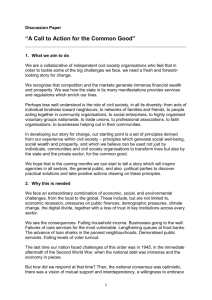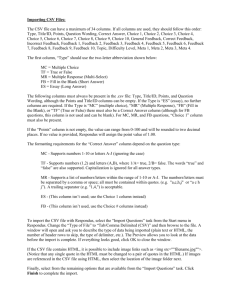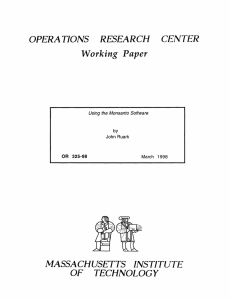An Introduction to R Outline •
advertisement
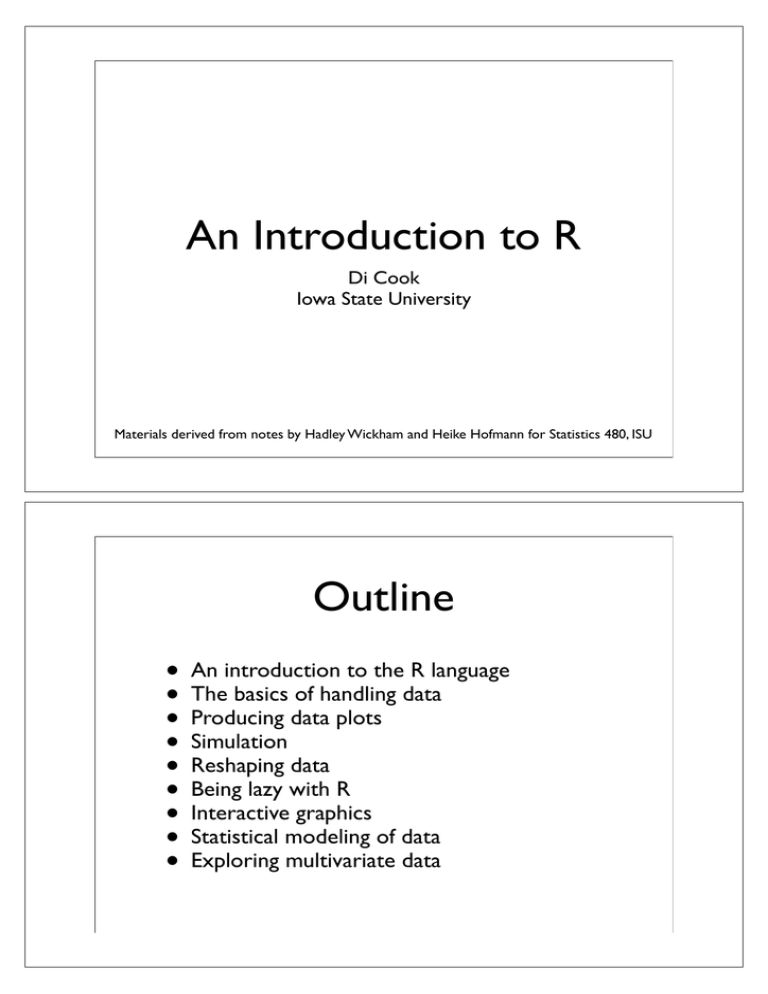
An Introduction to R Di Cook Iowa State University Materials derived from notes by Hadley Wickham and Heike Hofmann for Statistics 480, ISU Outline • An introduction to the R language • The basics of handling data • Producing data plots • Simulation • Reshaping data • Being lazy with R • Interactive graphics • Statistical modeling of data • Exploring multivariate data Setting up • Open the R script in an editor, eg notepad, wordpad, emacs, ... • Edit lines • Cut and paste lines of code into the R interpreter window The R language • Learning a new language: grammar, vocabulary • Loading, examining, summarizing data • Creating data • Getting help • Miscellaneous useful stuff Learning a new language is hard! Learning a language • Grammar / Syntax • Vocabulary • “Thinking in that language” Lik em Grammar ath • Basic algebra is the same • but 2*x not 2x, 2^p instead of 2 • Applying a function is similar • Making a variable, use <- instead of = • Everything in R is a vector • Index a vector using [ ] p Examples • x=2/3 • !x • a = 2(x + 3)2 • y = (1 2 3 5) •y • "y • 2y • f(y, 2) = 2y T 1 em ati cs You try • x = (4 1 3 9) T • y = (1 2 3 5)T (from examples, on previous slide) • d = !(x 2 + y 2) • 2(d 1 + d4) Vocabulary • What verbs (=functions) do you need to know? • Loading data • Accessing parts of things • Statistical summaries • ... Loading data • Import data with: • read.csv() for csv files • (and use file.choose() to help find your file) • Save from excel as csv files • Stored in a data.frame • a list of variables with the same length • Check the data with: • head(x) Your turn • Save shangri-la data as csv • There are two sheets, so you will need one file for each sheet it into R • Load (use sla <- read.csv(file.choose()) • Use head(sla) to check it worked Examining variables •x • head(x) • summary(x) • str(x) • dim(x) What do we have? • A data.frame = a list of variables of the same length (but may be different types) • Has row and column names Extracting parts • x$variable • x[, “variable”] • x[rows, columns] • x[1:5, 2:3] • x[c(1,5,6), c(“age”,“height”)] • x$variable[rows] Statistical summaries • mean, median, min, max, range • sd, var, cor • summary Your turn • Look at first 10 weight date records • Compute the mean of weight change • Compute the standard deviation of the weight change • Compute correlation between days and weight change Random numbers • Uniform: runif(n, min, max) • Gaussian: rnorm(n, mean, sd) • Exponential: rexp(n, rate) • Poisson: rpois(n, lambda) Your turn • Calculate the mean and sd for a sample of size 10 from a standard normal distribution. • Calculate the mean and sd for a sample of size 100 from a standard normal distribution. • Calculate the mean and sd for a sample of size 100 from a normal distribution with mean -8 and sd 4. • Compute correlation between a sample of size 30 from a standard normal and a sample of size 30 from a uniform distribution. Getting information • ?runif • help(package=”ggplot2”) • ?”*” Your turn • Look at the documentation for the “mean” function. • How would you write the command to calculate the mean for a variable that has missing values? • Read the person sheet from the shangri-la data into R. Use you mean command to calculate the mean age, where missing values are ignored. Navigating the R interpreter window • Up/down arrow keys to retrieve previous lines • Left/right arrow keys to move cursor along line • Mouse click to set cursor position • Delete to remove and re-type parts of command Listing R objects • ls() • ls(pos=2) • search() Generating sequences • Equispaced; • 3:10 • seq(3, 10) • seq(3, 10, by=1/3) • seq(3, 10, len=8) • Repeats: • rep(3, 10) • rep(1:3, 5) • rep(c(1,2,3,4), c(2,3,2,3)) • rep(1:3, rep(2,3)) Common functions • abs, sign • sqrt, exp, log, log10 • floor, ceiling, trunc, round, signif • cos, sin, tan, acos, asin, atan • modulus arithmetic • strsplit • Sys.time(), Sys.Date() Options • options(digits=3) • options(width=20) Writing your own functions • Standardize all the columns of a matrix • f(x) = (x-m)/s • Apply to all the columns Quitting R q()
![[#DTC-130] Investigate db table structure for representing csv file](http://s3.studylib.net/store/data/005888493_1-028a0f5ab0a9cdc97bc7565960eacb0e-300x300.png)