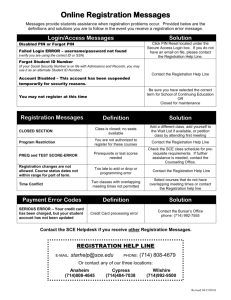LOGGING INTO MY UT BENEFITS 5 EASY STEPS TO ENROLL R
advertisement
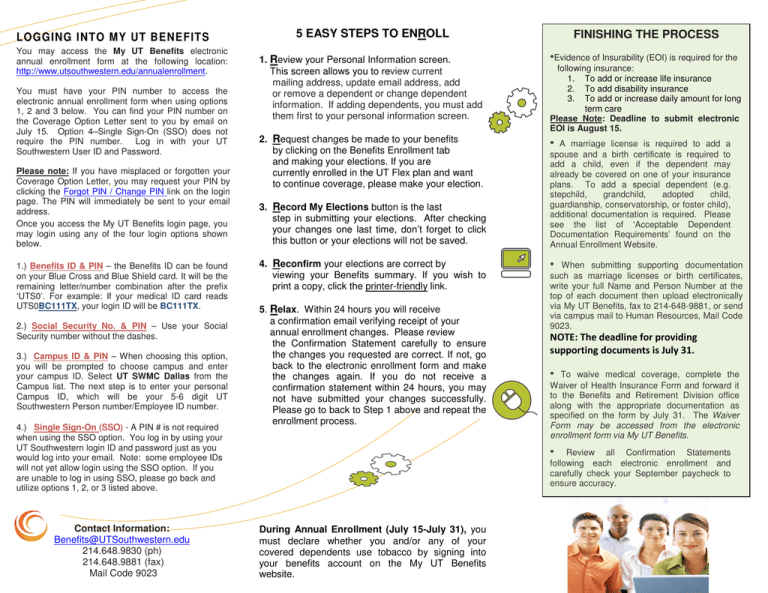
LOGGING INTO MY UT BENEFITS You may access the My UT Benefits electronic annual enrollment form at the following location: http://www.utsouthwestern.edu/annualenrollment. You must have your PIN number to access the electronic annual enrollment form when using options 1, 2 and 3 below. You can find your PIN number on the Coverage Option Letter sent to you by email on July 15. Option 4–Single Sign-On (SSO) does not require the PIN number. Log in with your UT Southwestern User ID and Password. Please note: If you have misplaced or forgotten your Coverage Option Letter, you may request your PIN by clicking the Forgot PIN / Change PIN link on the login page. The PIN will immediately be sent to your email address. Once you access the My UT Benefits login page, you may login using any of the four login options shown below. 1.) Benefits ID & PIN – the Benefits ID can be found on your Blue Cross and Blue Shield card. It will be the remaining letter/number combination after the prefix ‘UTS0’. For example: If your medical ID card reads UTS0BC111TX, your login ID will be BC111TX. 2.) Social Security No. & PIN – Use your Social Security number without the dashes. 3.) Campus ID & PIN – When choosing this option, you will be prompted to choose campus and enter your campus ID. Select UT SWMC Dallas from the Campus list. The next step is to enter your personal Campus ID, which will be your 5-6 digit UT Southwestern Person number/Employee ID number. 4.) Single Sign-On (SSO) - A PIN # is not required when using the SSO option. You log in by using your UT Southwestern login ID and password just as you would log into your email. Note: some employee IDs will not yet allow login using the SSO option. If you are unable to log in using SSO, please go back and utilize options 1, 2, or 3 listed above. Contact Information: Benefits@UTSouthwestern.edu 214.648.9830 (ph) 214.648.9881 (fax) Mail Code 9023 5 EASY STEPS TO ENROLL FINISHING THE PROCESS 1. Review your Personal Information screen. This screen allows you to review current mailing address, update email address, add or remove a dependent or change dependent information. If adding dependents, you must add them first to your personal information screen. •Evidence of Insurability (EOI) is required for the 2. Request changes be made to your benefits by clicking on the Benefits Enrollment tab and making your elections. If you are currently enrolled in the UT Flex plan and want to continue coverage, please make your election. • A marriage license is required to add a spouse and a birth certificate is required to add a child, even if the dependent may already be covered on one of your insurance plans. To add a special dependent (e.g. stepchild, grandchild, adopted child, guardianship, conservatorship, or foster child), additional documentation is required. Please see the list of ‘Acceptable Dependent Documentation Requirements’ found on the Annual Enrollment Website. 3. Record My Elections button is the last step in submitting your elections. After checking your changes one last time, don’t forget to click this button or your elections will not be saved. 4. Reconfirm your elections are correct by viewing your Benefits summary. If you wish to print a copy, click the printer-friendly link. 5. Relax. Within 24 hours you will receive a confirmation email verifying receipt of your annual enrollment changes. Please review the Confirmation Statement carefully to ensure the changes you requested are correct. If not, go back to the electronic enrollment form and make the changes again. If you do not receive a confirmation statement within 24 hours, you may not have submitted your changes successfully. Please go to back to Step 1 above and repeat the enrollment process. following insurance: 1. To add or increase life insurance 2. To add disability insurance 3. To add or increase daily amount for long term care Please Note: Deadline to submit electronic EOI is August 15. • When submitting supporting documentation such as marriage licenses or birth certificates, write your full Name and Person Number at the top of each document then upload electronically via My UT Benefits, fax to 214-648-9881, or send via campus mail to Human Resources, Mail Code 9023. NOTE: The deadline for providing supporting documents is July 31. • To waive medical coverage, complete the Waiver of Health Insurance Form and forward it to the Benefits and Retirement Division office along with the appropriate documentation as specified on the form by July 31. The Waiver Form may be accessed from the electronic enrollment form via My UT Benefits. • Review all Confirmation Statements following each electronic enrollment and carefully check your September paycheck to ensure accuracy. During Annual Enrollment (July 15-July 31), you must declare whether you and/or any of your covered dependents use tobacco by signing into your benefits account on the My UT Benefits website.