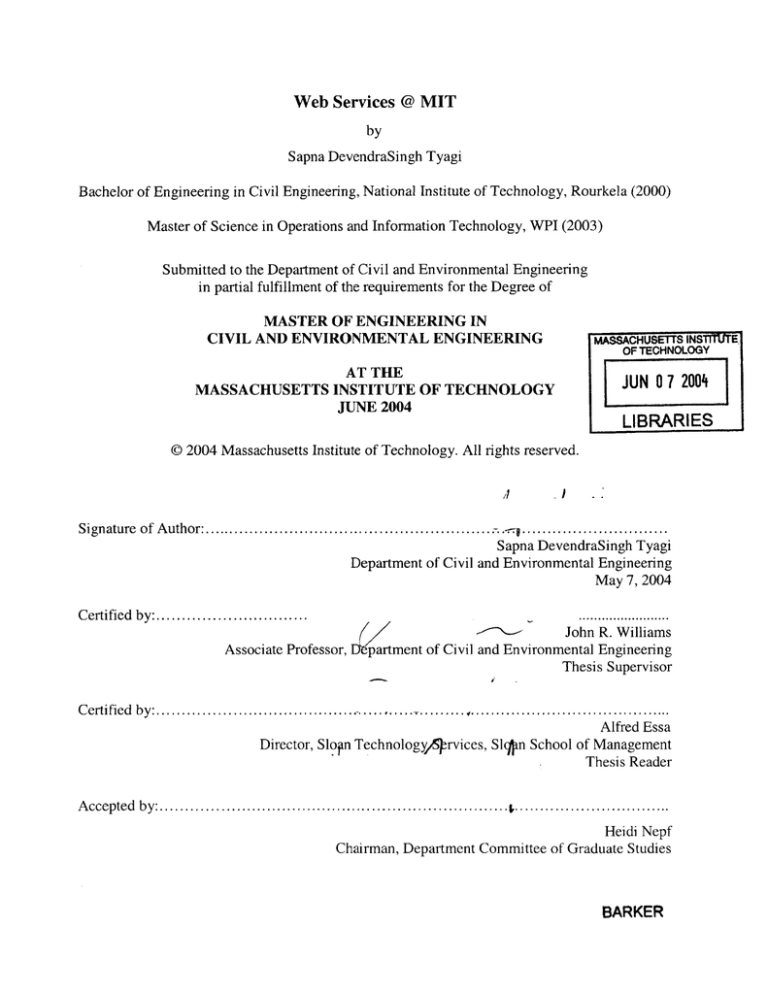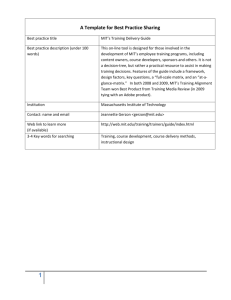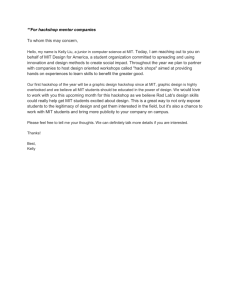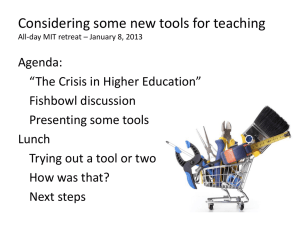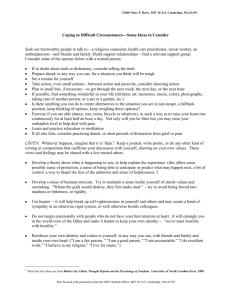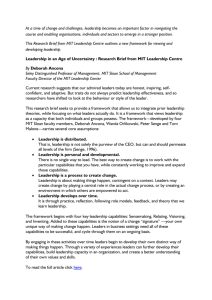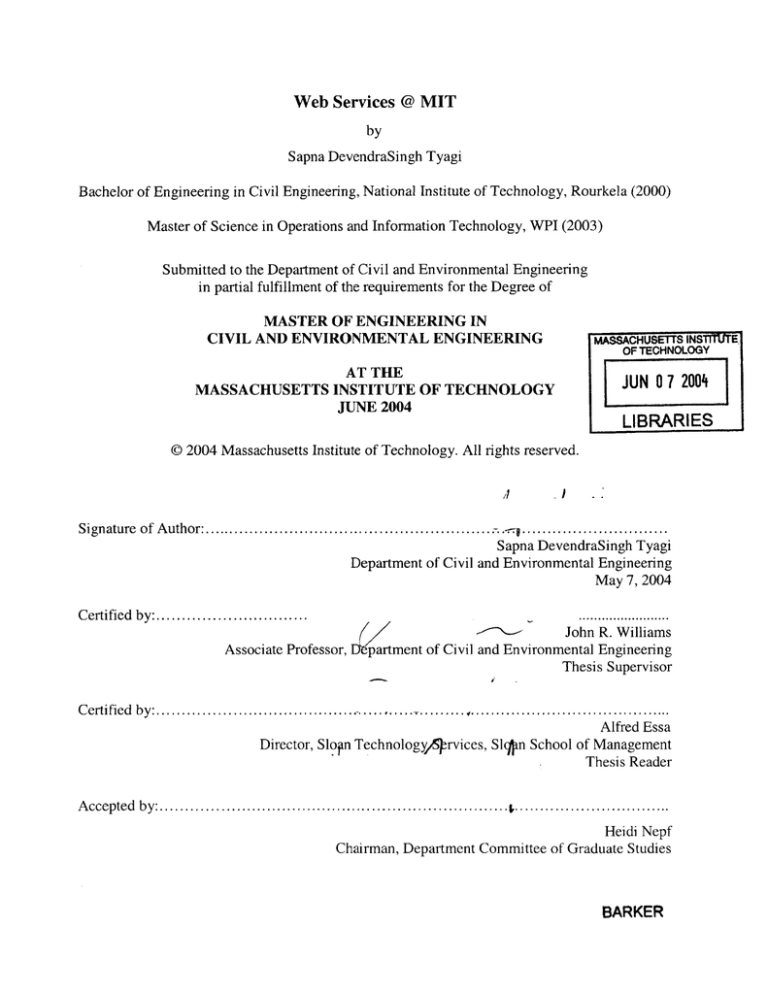
Web Services @ MIT
by
Sapna DevendraSingh Tyagi
Bachelor of Engineering in Civil Engineering, National Institute of Technology, Rourkela (2000)
Master of Science in Operations and Information Technology, WPI (2003)
Submitted to the Department of Civil and Environmental Engineering
in partial fulfillment of the requirements for the Degree of
MASTER OF ENGINEERING IN
CIVIL AND ENVIRONMENTAL ENGINEERING
MASACHUSETTS INSTITE
AT THE
MASSACHUSETTS INSTITUTE OF TECHNOLOGY
JUNE 2004
LIBRARIES
OF TECHNOLOGY
D 2004 Massachusetts Institute of Technology. All rights reserved.
-
J
-
-I
..................
Signature of Author:..................................
Sapna DevendraSingh Tyagi
Department of Civil and Environmental Engineering
May 7, 2004
......................
John R. Williams
Associate Professor, Department of Civil and Environmental Engineering
Thesis Supervisor
C ertified by :..............................
Certified by:............................................................
Alfred Essa
Director, Slopn Technologyprvices, Slhmn School of Management
Thesis Reader
Accep ted b y :.....................................................................
.
.
.......................
Heidi Nepf
Chairman, Department Committee of Graduate Studies
BARKER
Web Services @ MIT
By
Sapna DevendraSingh Tyagi
Submitted to the Department of Civil and Environmental Engineering
On May 17 th, 2004 in Partial Fulfillment for the Degree of
Master of Engineering in Civil and Environmental Engineering
Abstract
There are several useful web services developed at MIT by students, faculty and researchers.
However, they are scattered all over MIT. Most people at MIT are unaware of the availability of
these web services and hence they cannot leverage them.
The thesis provides a solution to this problem called Web Services @ MIT that tracks all the web
services scattered over MIT at a single location, with a brief description of the service they
provide. Web Services @ MIT is intended to facilitate exploitation of both centrally and locally
developed web services in a highly distributed enterprise such as MIT. While there is a
compelling need for such a service, no such service is currently available at MIT. Web Services
@ MIT is a portal built on top of IBuySpy Portal Solution Kit that allows one to build intranet
and Internet application using ASP.NET along with Microsoft .NET Framework.
Thesis Supervisor: John R. Williams
Title: Associate Professor, Department of Civil and Environmental Engineering
Thesis Reader, Alfred Essa
Title: Director, Sloan Technology Services, Sloan School of Management
Acknowledgements
I am very grateful to Professor John Williams and Al Essa for their constant guidance and
invaluable advice on my thesis. My sincerest gratitude to them for extending enormous support
during my illness.
Many thanks to Dr. Eric Adams for his unremitting support throughout my M.Eng program.
I would also like to express my gratitude to Andrew Grumet for his insightful comments and
encouragement during my thesis. Thanks to Genevieve for writing a white paper to put up as a
sample document on my website. Thanks to Tracy and everyone else in STS for a memorable
work experience in the STS penthouse.
I would like to thank my M.Eng class-mates and project-mates for a wonderful learning
experience. It was fun doing those all-nighters in the M.Eng lab, working on the thesis and
projects.
I would also like to extend my heart-felt acknowledgements to Cynthia Stewart and Jeanette
Marchocki for being extremely supportive and going out of their way to help me complete my
thesis during my illness.
My acknowledgements cannot be complete without extending my gratitude to my parents and
family for their blessings and encouragement and for always being there for me. Without their
support I wouldn't be where I am today. Last but not the least, I want to thank all my friends and
suite-mates, especially Aarthi, Richa and Karolina for standing by me both during my happy and
difficult times and making my stay at Ashdown
like at home away from home.
TABLE OF CONTENTS
Acknowledgements........................................................................3
T able of C ontents.............................................................................5
List of Figures................................................................................6
14
CHAPTER 1: INTRODUCTION AND THESIS SUMMARY .................
1.1
Introduction and Problem Definition.............................................11
1.2
Thesis Summary .................................................................
14
CHAPTER 2: TECHNOLOGY REVIEW........................................26
2.1
A SP .N ET ............................................................................
16
2.1.1
16
A SP.NET Architecture...............................................................
2.2
A D O .N ET ............................................................................
2.3
Web Services......................................................................20
2.3.1
2.4
2 .5
17
Web Services Core Technologies....................................................23
XML-Based Registries.............................................................24
2.4 .1
UD D I...................................................................................
2.4.2
XM ethods..............................................................................
. . 24
IB uy S p y .............................................................................
2.4.1
Key Features of IBuySpy.............................................................
25
25
26
CHAPTER 3: DESIGN OF THE WEB SERVICES @ MIT PORTAL.....42
3.1
Process M odel.....................................................................27
3.1.1
3.2
Elements of Data Flow Diagram....................................................36
D ata M odel .......................................................................
38
4
3.3
U ser Interface.....................................................................42
CHAPTER 4: PORTAL ARCHITECTURE AND FRAMEWORK .......... 61
4.1
Web Services @ MIT Portal Architecture.......................................44
4.2
Web Services @ MIT Portal Framework ....................................
4.3
4.2.1
Framework Components.............................................................
46
4.2.2
Custom izing the Portal.................................................................
46
Web Services @ MIT Portal Modules........................................49
4.3.1
4.4
44
C ustom M odules..........................................................................55
User Roles and Security..........................................................61
4.4.1
U ser R oles.............................................................................
4.4 .2
S ecurity .....................................................................................
. 55
61
CHAPTER 5: CONCLUSIONS/FUTURE WORK................................65
5.1
D iscussion..........................................................................63
5.2
Future Applications of Web Services @ MIT ..................................
65
CHAPTER6: REFERENCES..........................................................66
APPENDIX A: USER INTERFACE - APPLICATION SCREENSHOTS....80
A .1
A dm in user...............................................................................................
A .2
N on-A dm in U ser.......................................................................................
A .3
Input validations.....................................................................80
. 75
77
5
List of Figures
Figure 2.1: ASP.NET Architecture........................................................................17
Figure 2.2: Core Web Services Technologies are SOAP, WSDL and UDDI.....................23
Figure 3.1: Gane and Sarson Symbol for Data Flow Diagrams....................................27
Figure 3.2: DFD for User Login/Registration............................................................29
Figure 3.4: DFD for Editing/Deleting a Web Service................................................30
Figure 3.3: DFD for Adding/Approving a Web Service.............................................31
Figure 3.5: DFD for Adding/Editing/Deleting a Document............................................32
Figure 3.6: DFD for Rating a Web Service............................................................33
Figure 3.7: DFD for showing Web Service Usage.......................................................34
Figure 3.8: DFD for Searching a Web Service.........................................................35
Figure 3.9: DFD for Changing the Role of a User.......................................................36
Figure 3.10: ERD for Web Services @ MIT Portal......................................................37
Figure 3.11: Initial User Interface Diagram...........................................................40
Figure 4.1: Web Services @ MIT application architecture.........................................44
Figure 4.2: Home Page of Web Services @ MIT Portal.............................................56
Figure 4.3: Homepage of Web Services @ MIT Portal after User Login............................57
Figure 4.4: Homepage of Web Services @ MIT Portal for Admin User.............................58
Figure 4.5: Admin Page for Web Services @ MIT Portal -a........................................59
Figure 4.6: Admin Page for Web Services @ MIT Portal -b........................................59
6
CHAPTER 1: INTRODUCTION AND THESIS SUMMARY
This chapter describes the motivation for building (Web Services @ MIT) and summarizes each
chapter of the thesis.
1.1
Introduction and Problem Definition
Application integration is a major technology issue facing businesses these days. Application
integration provides tactical value to businesses by improving operational efficiency and
reducing costs. It also provides strategic value to businesses by enabling better access to
information, better decision-making, and tighter integration of business processes in areas such
as supply chain management. Integrating heterogeneous systems within and across organizations
is one of the "holy grails" of information technology and it is now widely accepted that web
services (Refer to Section 2.3 for details about the technology) will be one of the key
technologies in this solution space. Indeed, web services are rapidly becoming a core part of
mainstream information technology architectures, particularly in the corporate world.
It is important to note, however, that currently most web services projects originate and stay
within Information Technology organizations and, therefore, their application has been restricted
to "centralized" models of information delivery and information exchange. It is our assertion
and thesis that the promise of web services will not be fully realized until they move beyond
central IT organizations and there are well established institutional mechanisms for both sharing
and consuming "locally" developed web services.
7
Higher educational institutions, particularly research universities, by nature are highly distributed
organizations where innovation in learning, research, and practice emerges typically from local
departments, professional schools, research centers and laboratories, and even individual faculty
and researchers.
Use of web services technology is gaining momentum in educational institutions as well but
unlike in the corporate world there is more fervent, activity, and innovation at the "edges". Web
services technology is becoming a part of MIT through course work, research labs like IESL,
educational technology initiatives at MIT's Sloan School of Management, and large-scale
projects such as ICampus and DSpace. Being a student in Information Technology and learning
about web services through my course work and research, I came to realize that there are several
useful web services at MIT, in many cases locally developed, by students, faculty and
researchers. However, the MIT community cannot leverage them because they are unaware of
their existence. Web Services @ MIT is intended to facilitate exploitation of both centrally and
locally developed web services in a highly distributed enterprise such as MIT.
Web services can be described, advertised and discovered on the Web using an XML-based
language like WSDL and listing them in an XML-based registry such as UDDI (Refer Section
2.4 for details about UDDI). UDDI is the industry standard for registering and discovering web
services. But its heavy technology footprint makes it difficult to understand, maintain, and
support. Moreover, it does not fit the MIT-type distributed enterprise where innovation occurs at
the edges and not at the center.
8
A directory of web services must also provision for assessing the quality of the service provided.
UDDI also has a lot of useless web services registered, making it "costly" in an information
sense to find quality services. Finally, UDDI's heavy footprint makes it less amenable to creating
a self-managed web site that operates on community-based principles for sharing and evaluating
information and services. There is a compelling need, therefore, for a service at MIT that makes
it easier for people to track, access and assess web services.
This motivated me to build a web site called Web Services @ MIT, which could serve as a "Web
Services Registry" for MIT. Unlike UDDI, Web Services @ MIT has a smaller technology
footprint, making it comparatively easier to support and maintain. From a user perspective, Web
Services @ MIT is easy to understand and navigate. The technical architecture for the site also
provides a robust foundation for creating an online community around each service and content
area. Thus, in addition to rating each service, community tools would allow a richer feedback
loop to the service provider in terms of comments as well as sharing of best practices between
users.
Web Services @ MIT is a portal built on top of IBuySpy framework, where people from all over
MIT could list/register their services at a single accessible location, with a brief description of
the service they provide, maturity of the service as per the service provider and average ranking
of the service given by the users. Web Services @ MIT has a potential to become a powerful
online community service at MIT that would promote the use of web services in education
improve the quality of student life at MIT.
9
Like any other new application, it will be a challenge for Web Services @ MIT to gain an initial
recognition. To begin with, this process can be triggered with the following steps:
" People can be encouraged to list their web services, URLs on Web Services @ MIT
through word-of-mouth and mass-emails, by personally contacting friends, colleagues
and by encouraging them to get their web services up and running.
" People can be encouraged to update this information through reminders (List/de-list
services)
*
People can be encouraged to build applications on top of these services and write/publish
white papers to share their experiences.
Currently, there already are a few people from the MIT Community, who are willing to list their
web services on this site/system. There are two major issues that the system would face once it
gains initial recognition. One is sustainability and other is security concern that would be raised
by exposing the real web services to the public. These issues have been discussed in detail in
Chapter 5.
The purpose of this system is not to compete with players like UDDI. This system does not cater
to the needs of people/groups that are experts in web services or are involved with web services
on a large scale. This system caters to the needs of people from MIT community, who are new to
web services and want to learn more about consuming web services or people who simply wish
to share their web services for the betterment of the MIT community, or people who want to use
some existing web services and have the skills and understanding to build applications that
would consume these services to cater to their specific needs.
10
This thesis focuses on building a simple and an easily available solution that would change the
way how people think about using web services at MIT. It is not just about Technology - it is
about technology associated with people, about how people can use a simple technology that can
create a very positive impact and add a tremendous value to the MIT community provided it is
successful. Once again, like any other software application, the surety of success for this
application is also uncertain. However, something like this has never been tried before and I
strongly believe that it is worth a try considering the value it would add if it proves to be as
successful as expected.
1.3
Thesis Summary
After the introductory chapter, Chapter 2 focuses on the technologies used in building the Web
Services @ MIT Portal like ASP.NET and .NET Framework, ADO.NET and IBuySpy and the
technologies relevant to the portal like Web Services and XML-based registries like UDDI. All
the technologies herein have been discussed briefly and are meant to provide only an
introduction to the system-specific implementation. It has been assumed that the readers will rely
on external sources for additional information and in-depth understanding of these technologies.
Some of these sources are listed in chapter 6 (References).
Chapter 3 discusses in detail the design aspects of the portal. This includes the data model using
SQL Server, process model in order to understand the process flow on the site and User Interface
diagram which explains the front-end user interface in detail.
The physical data model has been built using SQL Server. For building the data model of this
system, a few existing tables of IBuySpy framework like Users, Roles, User Roles,
11
ModuleDefinitions, Modules, ModuleSettings, Links, Tabs, Events, HtmlText, Documents,
Portals have been customized. This data layer has been extended by creating additional tables
like WebService, StatusDetails, MaturityDetails, WSUsage and WSRanking.
The process model consists of data flow diagrams that describe flow of data in various processes
in the system. These include the processes like Register User, Log in User, Add/Approve Web
Service, Rate a Web Service, Add Admin, Log in Admin and Edit/Delete Web Service,
Add/Edit/Delete Documents.
The User Interface diagram displays and explains how the site would appear to the users. It also
describes all the features available to the user at the front-end.
The screens shots of user
interface are included in Appendix A.
Chapter 4 focuses on the architecture of the portal frame work, features, existing modules and
custom modules, roles, privileges and security.
The portal has been built on physical 2-Tier architecture, which is often used for distributed web
applications and is also the existing architecture of the IBuySpy application. These 2-Tiers
include the following layers:
A combination of Database Access Layer and Business Logic layer, which includes the database,
stored procedures and the components that allow the application to talk to the database and also
the components that contain the business logic of the application.
* Presentation Layer, which contains the ASP.NET web forms or the web application
pages.
12
The application development is based on the code-behind concept, which separates the Logic
(code) from UI (HTML).
For building the portal, some of the existing IBuySpy modules like Sign-in/Register,
QuickLaunch, HTML/Text Document, Upcoming events, Image have been customized to meet
the needs of the portal. In addition, new modules are being developed like List Web Services,
Add/Edit/Delete Web Services and Search Web Services.
The portal supports two types of Roles: users and admins. The admins would be able to see the
admin tab and would be able to approve, delete any web service and delete or change the role of
any user. The users would not be able to see the admin tab but would be able to add, edit or
delete only their own web services. The portal uses the authorization and authentication security
features of the IBuySpy framework.
Chapter 5 discusses ways to address some security concerns like exposure of web services to
unauthorized users and maintenance issues like keeping the system alive. The system would be
low maintenance, simple, contain easy-to understand code using .NET and would just require a
moderator's time and effort to keep the server up and running.
This chapter also includes an in-depth analysis of the future applications of this portal. It mainly
focuses on analyzing the scalability of the portal that would increase the use of web services for
educational purposes and for improving the quality of student life at MIT. It introduces some of
the web services and applications completed, in progress or being considered at MIT like
ShuttleTrack, DSpace, and Events Calender at MIT to give an idea of the future applications of
this system at MIT.
13
It could also be extended to provide an environment where people could not only write/publish
white papers related to web services but also share their experience of building applications that
consume the web services listed on this portal through discussion forums.
Chapter 6 cites all the references used for writing this thesis and also lists additional resources
about web services, technologies used in this thesis and applications that can be built to consume
the web services listed on this portal.
APPENDIX A provides additional information to the readers by providing few screen-shots of
the system and the work in progress.
14
CHAPTER 2: TECHNOLOGY
2.1
ASP.NET
ASP.NET is a programming framework built on the common language runtime that can be used
on a server to build powerful Web applications. As compared to previous Web development
models, ASP.NET offers several important advantages like enhanced performance, cleaner code,
power and flexibility, improved deployment, reliability, simplicity, manageability, scalability
and availability, customizability and extensibility and Security. ASP.NET includes features like
compiled language support, an object model for the page, Server Controls, Web Services, xcopy
deployment, new configuration features, new session state options, new caching, new
authentication/authorization options, a new architecture (Refer Figure 2.1), and thus enables a
new breed of web applications and provides better support for different browsers and devices.
ASP.NET technology runs simultaneously with the existing ASP infrastructure.
Unlike
traditional ASP, ASP.NET supports event-handling. There are different filename extensions for
different type of web pages in ASP.NET that would enable IIS to call the appropriate ISAPI
filter to handle processing. For example, a basic ASP.NET page, also known as a web form has
an extension .aspx, whereas the ASP.NET page for web services uses the extension .ascx. The
events get raised on the client and processed on the server. These events do not automatically
cause a post back to the server, server controls have a built-in set of events like button click that
automatically cause a post back to the server. Other events are cached until a button click even
15
causes a post back to the server. Then, the other events as well as the button click event are
processed on the server.
Most ASP pages have a combination of scripting code diffused with HTML elements. However,
in ASP.NET, the server code (scripting code) can be separated from the presentation code within
a single <SCRIPT RUNAT= "SERVER">....... </SCRIPT> block or placed within a codebehind page. This makes the code cleaner by avoiding the spaghetti code. ASP.NET also has
controls called server controls and user controls.
The server controls have tags like
<asp:textbox> and the server-side code interacts with these controls, producing standard HTML
that is sent to the web browser. User Controls are self-contained visual elements that can be
placed on a web page any other web controls and are used for code-reuse in ASP.NET.
2.1.1
ASP.NET Architecture'
ASP.NET
is managed by information stored in XML-format in a configuration file
(Web.Config). The cache allows for improved performance of ASP.NET, as the most commonly
requested pages would be served from the ASP.NET cache. State management services for
ASP.NET are provided by the ASP.NET state service. The .NET Framework provides the
Common Language Runtime (CLR), which compiles and manages the execution of ASP.NET
code, and the class libraries, which offer pre-built programmatic functionality for Web Forms,
XML support, and exception handling. ADO.NET provides ASP.NET with connections to
databases. Figure 2.1 below displays the ASP.NET Architecture.
16
A
*.asp
Internet Information
System (11S)
Figure 2.1: ASP.NET Architecture
2.2
ADO.NET
ADO.NET is comprised of classes in System.Data namespace that encapsulate data access for
distributed applications. However, rather than simply mapping the ADO object model to NET to
provide a managed interface to OLEDB and SQL Server, ADO.NET changes the way data is
stored and marshaled within and between applications. This allows the applications to leverage
on the scalability and flexibility of being able to distribute data across the Internet in a distributed
and disconnected fashion.
17
2.3
Web Services2
A Web Service is programmable application logic accessible using standard Internet protocols.
Web Services combine the best aspects of component-based development and the Web. Like
components, Web Services represent black-box functionality that can be reused without
worrying about how the service is implemented. Unlike current component technologies, Web
Services are not accessed via object-model-specific protocols, such as DCOM, RMI, or HOP.
Instead, Web Services are accessed via ubiquitous Web protocols (i.e.: HTTP); data formats (i.e.:
XML or Extensible Markup Language); and SOAP (Simple Object Access Protocol), an XMLbased object invocation protocol. Web Services technology provides the framework in which to
build "small modules which perform analytical tasks and are linked to other modules and data
sets." Web Services make software functionality available over the Internet so that programs like
PHP, ASP, JSP, JavaBeans, the COM object can make a request to a program running on another
server (a Web Service) and use that program's response in a website, WAP service, or other
application.
Web Services are "Libraries" providing data and services to other applications over Web through
a consistent set of interfaces and protocols. In that sense, Web Services are a new breed of Web
application. They are self-contained, self-describing, modular applications that can be published,
located, and invoked across the Web. Web Services perform functions, which can be anything
from simple requests to complicated business processes. Once a Web Service is deployed, other
applications (and other Web Services) can discover and invoke the deployed service. Web
Services is a term that is being used to define a set of technologies that exposes business
functionality over the Web as a set of automated interfaces. These automated interfaces allow
18
businesses to discover and bind to interfaces at run-time, supposedly minimizing the amount of
static
preparation
that
is
needed
by
other
integration
technologies.
To summarize, a Web Service has 5 characteristics:
*
Firstly, web services are reusable software components. Rather than requiring
programmers to write one start-to-finish set of instructions after another, the componentbased model allows developers to reuse the building blocks of code created by others to
assemble and extend them in new ways.
" Secondly, these software components are loosely coupled. Traditional application design
depends upon a tight interconnection of all subsidiary elements. Consequently, it is
exceedingly difficult to extract one element and replace it with another. Loosely coupled
systems, on the other hand, require a much simpler level of coordination and allow for
more flexible reconfiguration.
"
Thirdly, web services semantically encapsulate discrete functionality. A web service is a
self-contained "applet" that performs a single task. The component describes its own
inputs and outputs in a way that other software can determine what it does, how to invoke
its functionality, and what result to expect in return.
" Fourthly, web services can be accessed programmatically.Unlike web sites and desktop
applications, web services are not designed for direct human interaction, and they do not
have a graphical user interface. Rather, web services operate at the code level; they are
called by and exchange data with other software.
19
* Finally, web services are distributed over the Internet. Web services make use of
existing, ubiquitous transport protocols like HTTP. They are thus able to leverage
existing infrastructure and can comply with current corporate firewall policies.
2.3.1
Web Services Core Technologies
What is most important is that all Web Services strategies use a well-known and widely
implemented Internet protocol for communication-HTTP-the foundation upon which all Web
sites operate. The advantages of this arrangement are numerous. The most obvious is that most
organizations already have a Web infrastructure in place, so implementing Web Services can be
handled in a familiar way, and the wealth of Web software can be used to develop and run new
Web Service-based applications. The other important aspect of Web Services is that they use
XML for passing messages between computers, preserving the transparency that has made XML
so popular and useful (although some implementations, most notably those promoted by
Microsoft in their .NET framework, often still hide the actual message content (data) in a
non-human-readable-format).
The second core component of web services is XML or Extensible Markup Language. XML is
the most important technology since the advent of the Web. XML is really nothing by itself. It is
simply a framework in which to write languages for data encoding and system-to-system
messaging. What XML provides is a consistent language structure and a way of describing the
language's content in the form of XML Schema. For example, the use of XML as an encoding
and messaging language allows spreadsheet, database, CADD and GIS packages to communicate
with each other. Because structure and content are described in XML syntax, the software
20
industry has built powerful, reliable tools to read XML on every operating system and
application in common use. It is also very important that XML languages are plain text, so that
their content is transparent to humans, even in the absence of computer programs that can read
and manipulate the XML. This has a profound effect on people's trust in the content and in the
ability of the content to be used in almost all current and future computing environments.
A key component of web services is XML or Extensible Markup Language. XML is the most
important technology since the advent of the Web. XML is really nothing by itself. It is simply a
framework in which to write languages for data encoding and system-to-system messaging.
What XML provides is a consistent language structure and a way of describing the language's
content in the form of XML Schema. For example, the use of XML as an encoding and
messaging language allows spreadsheet, database, CADD and GIS packages to communicate
with each other. Because structure and content are described in XML syntax, the software
industry has built powerful, reliable tools to read XML on every operating system and
application in common use. It is also very important that XML languages are plain text, so that
their content is transparent to humans, even in the absence of computer programs that can read
and manipulate the XML. This has a profound effect on people's trust in the content and in the
ability of the content to be used in almost all current and future computing environments.
However, XML by itself does not ensure effortless communication. The applications need
standard formats and protocols that allow them to properly interpret the XML. Hence three
XML-based technologies have emerged as the de facto standards for Web Services: 3
21
"
Simple Object Access Protocol (SOAP) defines a standard communications protocol for
Web Services. SOAP provides a simple and consistent mechanism that allows one
application to send an XML message to another application.
" Web Services Description Language (WSDL) defines a standard mechanism to describe a
Web Service. A WSDL document describes what functionality a Web service offers, how
it communicates and where it is accessible.
*
Universal Description, Discovery and Integration (UDDI) provides a standard mechanism
to register and discover Web Services. Users can query a UDDI registry based on company
name, industry category, service type or other criteria. UDDI provides pointers to the WSDL
document that describes a service and the access point of a service implementation.
Figure 2.2 shows how these technologies relate to one another. When a service provider wants to
make the service available to service consumers, he describes the service using WSDL and
registers the service in a UDDI registry. The UDDI registry will then maintain pointers to the
WSDL description and to the service. When a service consumer wants to use a service, he
queries the UDDI registry to find a service that matches his needs and obtains the WSDL
description of the service, as well as the access point of the service. The service consumer uses
the WSDL description to construct a SOAP message with which to communicate with the
service. The core elements of UDDI are discussed in the next section.
22
Find
Register
WSDL
C Iipnt
XML
Messages
Figure 2.2: Core Web Services Technologies are SOAP, WSDL and UDDI
XML-Based Registries
2.4
Businesses can describe their Web services on the Web using an XML-based language like
WSDL and listing them in an XML-based registry such as UDDI. A registry is a key component
in Web services architecture, since it facilitates dynamic business-to-business interactions by
allowing organizations to publish, discover, and utilize Web services.
2.4.1
-
UDDI 4,5
UDDI is an XML Registry that allows businesses to register themselves and their
services in different categories like yellow pages, contain the contact information of these
businesses like white pages and contain technical details about the services offered by
business entities like green pages.
The UDDI information model contains four core elements:
23
" businessEntity element that contains information like name, description and contacts of
an organization and enables searches that can locate these organization categorically.
" businessService element that groups together related services offered by an organization.
" bindingTemplate element that contains information on how to invoke a web service. This
information can be in the form of WSDL or plain-text.
*
tModel element that has information about specifications for service like
publishing
organization
and
URL
pointers
to
the
actual
name,
specifications.
The APIs for UDDI are divided into two logical parts: the Publish API and the Inquiry API that
describe the Simple Object Access Protocol (SOAP) messages that are used to publish and
discover an entry in the registry.
*
The Publish API provides methods for publishing and updating information contained in
a UDDI registry. There are methods for saving and deleting the information available
from UDDI information model. They require authorization for being invoked and are
invoked through https.
" The Inquiry API provides methods for querying the registry.
2.4.2
XMethods 6
XMethods is a site that lists publicly available web services and provides services that facilitate
the development, deployment, and usage of web services and web service networks. These web
services are generally contributed by third-party service providers. The site lists the publisher's
name and service name as well as a brief description of the service.
24
Web Services @ MIT is similar to XMethods, however it caters specifically to the needs of the
MIT Community.
2.5
IBuySpy7,8
IBuySpy Developer Solution Kits are application samples built on the ASP.NET Technology.
These samples serve as demo applications and demonstrate how to use the best practices in
ASP.NET along with .NET Framework to develop Internet and Intranet applications. Currently
the IBuySpy Solution kit has two sample applications - IBuySpy Store Solution Kit and
IBuySpy Portal Solution Kit. Developers can use this framework as a starting point for their own
applications and thus can leverage upon and learn to use a number of coding standards and best
practices in ASP.NET, while understanding some of the complicated features of ASP.NET. Web
Services
@
MIT
is
being
built
on
top
of
IBuySpy
Portal
Solution
Kit.
IBuySpy Store is an e-commerce shop containing shopping basket, account management and
custom comments. IBuySpy Portal is a module-based, multi-tabbed, configurable portal. Both
Portal and the Store Solution Kits are downloadable from the http://ibuyspy.com website and are
available in four versions:
" SDK Version, C#
" SDK Version, Visual Basic.NET
" Visual Studio.NET Version, C#
" Visual Studio.NET Version, Visual Basic.NET
For installing these solution kits on a machine, the pre-requisites are Microsoft.NET Framework,
SQL Server 2000 or Microsoft Data Engine 2000, Windows XP Professional or Windows 2000
25
(Professional, Server or Advanced Server) or Windows XP. The Portal solution kit also requires
Microsoft Mobile Internet Toolkit. Every installation package contains complete source code in
C# or Visual Basic.NET, Documentation, Source Code Viewer and HTML Application setup
Package.
2.4.1
Key Features of IBuySpy 9
IBuySpy has end to end samples that demonstrate how to build real-world ASP .NET
applications, which provide a great starting point for building one's own applications. IBuySpy
Solution reveals the simplicity of building applications using ASP.NET Technology. It uses
ADO.NET that automatically creates and retains database connections and avoids the need to use
COM+ in a distributed application. Instead of using Business Objects, IBuySpy uses optimized
design where the .aspx pages communicate with the database through a set of database classes.
Each table in the database that is used by the application is associated with a separate source
code file, which includes an entity class and a stateless service provider class. User Interface
functionality is handled by the User/Custom Controls. For example the menu navigation is
organized by User controls and the same controls are used repetitively on multiple pages.
26
CHAPTER 3: DESIGN OF THE WEB SERVICES @ MIT PORTAL
3.1
Process Model
0
A process model describes business processes or how a business system operates and illustrates
the activities that people would do while using the system. Data flow diagramming is one of the
techniques of process modeling, in which business processes and the data that passes through
them are described diagrammatically. Many times data flow diagrams are a step further from use
cases i.e. the information in a use case is used to draw the data flow diagrams.
3.1.1
Elements of Data Flow Diagram
Each Data Flow Diagram has four elements (processes, data flows, data stores and external
entities), each of which is represented by a different graphical symbol. There are two styles of
symbols, one is Gane and Sarson symbol and other is DeMarco and Yourdan Symbol. This thesis
uses the Gane and Sarson symbol as described below:
Process
Data Store
-----
External
Entity
Data Flow
Figure 3.1: Gane and Sarson Symbol for Data Flow Diagrams
Process: A process is a function or activity performed for a business purpose.
Data Flow: A data flow is the information or data elements that connect processes. One end of
data flow will always either come out of the process or go into a process.
27
Data Store: A data store is a collection of data is forms the starting point of the data model.
External Entity: An external entity is a person, organization or system that interacts with the
new system but is external to the system.
This section describes the major data flow diagrams developed during the design of Web
Services @ MIT system.
1.
User Registration and Login Process: This data flow diagram (DFD) describes the
registration and login of a new or existing user on Web Services @ MIT site. If the user is a
new user, he would use the Register user process. Information like name, email ID and
password form the data flow for this process of the data flow diagram. These data elements
are stored in the data store called user/admin info. User is the external entity for this process.
If the user is already registered or is an admin, he would use the Login User/Admin process.
User name and password are the data flows for this process and are stored in and verified
from the User info/admin info data store.
28
User Login/Register
Email ID
Pssw ord
User
Name
Passw ord
User Role
User Narre
Register
User
Login User/Admin
tration accepted/rejected
En ail
ID
Namne
Iassv ord
U e nfo/Login
accepted/rejected
drin Info
Username
Passw ord
Figure 3.2: DFD for User Login/Registration
2. Process of adding and approving new web service: This data flow diagram describes the
process of registering new web service by a user (service provider) and approval of the service
by the user with an admin role. Web service URL, description, maturity, status are some of the
input data flow elements and web service URL, description, maturity, owner, system date and
time are the output data flow elements while registering a service. The data store is web service
and external entity is user. For approval of the web service process, admin is the external entity,
service approval is the input data flow and web service URL, description, system data & time,
owner and maturity are the output data flows.
29
Add/Approve Service
Ow ner
System Date & Time
Maturity
Description
URL
Description
Maturity
System date
Own
URL
User
-
Admin
Maturity
URL
Service Approved
f -II
'Status
F
System Date & Time
Maturity
URL
I
Add/Approve
New Web Service
zA
-1
Descril
LA 64 I
Ma turiM
Des
DOwner
Sys Date &Time
Figure 3.3: DFD for Adding/Approving a Web Service
3. Edit, delete web service: This data flow diagram describes the process of editing and deleting
a web service. User is the external entity for the process of editing his own web service and
admin is the external entity for the process of editing and deleting any web service. The input
data flow elements are web service maturity, description, URL and delete request (in case of
30
delete process) and the output data flow elements are owner, URL, description, maturity and
deletion confirmation.
Edit/DeleteService
Maturity
User/
Description
Admin
URL
Delete Req jet
Ow ner
Edit/Delete
Service
URL
Description
Matu rity
Dlt
f irrn$dI
Maturity
Description
URL
Delete Request
V V V
-
I
Figure 3.4: DFD for Editing/Deleting a Web Service
4. Process of adding, editing or deleting documents: This data flow diagram describes the
process of adding, editing or deleting documents. Admin is the external entity and documents are
the data store for the process. The input data flow elements are title, owner, description, file
name URL, file content and add/delete/edit request. The output data flow elements are title,
owner, file name URL, file content and add/delete/edit confirmation.
31
Edit/Add/Delete Document
Title
File
Ow ner
eq
Admin
Description
File Name Url
File Content
Ndd/Del/EJdi Request
Title
Description
Edit/Add/Delete
Document
Title
File Name
Ow ner
Description
Delete Request
I
File Cor te t
add/DeV
it
nfirmed
File Name
Figure 3.5: DFD for Adding/Editing/Deleting a Document
5. Process of rating the service: This data flow diagram describes the process of rating a web
service. Both, user and admin are external entities for this process. The input data flow element
is adding the rating (selecting the rating) and the output data flow element is average rating,
which is a calculated value from the web services rating data store.
32
Rate Service
Aterage Rating
User/
Admin
Add Rating
Rate
SeNce
Average
Rating
Rating
aIn
Figure 3.6: DFD for Rating a Web Service
6. Process of showing the web service usage: This data flow diagram describes the process of
showing the web service usage. Both, user and admin are external entities for this process. The
input data flow element is adding the usage (selecting the usage) and the output data flow
element is average usage, which is a calculated value from the web services usage data store.
33
0
Opq
-
Show Usage
UAverage
sage
User/
Admin
Add Usage
Show
___
Sence
Usage
UsagE
Web %I
Average
Usage
.
Figure 3.7: DFD for showing Web Service Usage
7. Process of Searching the Web Service: This data flow diagram describes the process of
searching a web service from the web services listed on Web Services @ MIT. Both, user and
admin are the external entities for this process. The input data flow elements can be either of web
service name, owner, maturity, average rating and average usage and the output data flow
elements are corresponding to the input data flow elements. The data stores are either of web
services, web services rating and web services usage depending on the input data flow elements.
34
Search Web Service
User/
PAdmin
Search Name
Ow ner
Maturity
Average Rtii g
Avera e U -ai le
Avg Usage
+
Avg Rating
Search Web
Maturity
Service
Ow ner
Search Name
Avg. Lsage
Avg. L)sage
Avg. Rating
va. Ratin
Name
Ow ner
Maturity
er
I MOMIM rmturity
Figure 3.8: DFD for Searching a Web Service
8. Changing the role of a user: This data flow diagram describes the process of changing the
role of a user. Admin is the only external entity in this process. Te input data flow elements are
email id and change user role (user role that needs to be changed) and the output data flow
elements are email id and new user role. The data store is user role.
35
Change User Role
Change User Role
Admin
Emil ID
Add
Admin
New User Role
, E ail
Figure 3.9: DFD for Changing the Role of a User
3.2
Data Model
This section provides an overview of the data model the database used in the Web Services @
MIT Portal. A data model describes the data used and created by a business system. One of the
most popular data modeling techniques is entity-relationship diagram (ERD). There are 3 basic
elements in a data model:
Entity: Building block of data model about which data is being collected.
Attribute: Information captured about the data model
Relationships: convey the association between entities
36
An intersection or composite entity is placed between two entities to capture information about
relationships.
A SQL Server database is used for physically storing the data. The ERD or the Physical
Database schema of the Web Services @ MIT portal is shown below:
I
....
......
.....
....
.....
1- iv
.....................
TJD
00 91M
exae IOAW
cf".&XTW*-
Figure 3.10: ERD for Web Services @ MIT Portal
Data Tables/Entities of the Web Services @ MIT Portal
The portal database includes the following tables from the IBuySpy database: Users, Roles,
UserRoles, Portals, Tabs, Modules, ModuleDefinitions, ModuleSettings, Announcements,
Documents, Events, Links, HtmlText. In addition to these there are additional tables like
37
WebService, MaturityDetails, StatusDetails, WSRankings, WSUsage which are an extension to
the IBuySpy data model.
Users table contains the information like name, emailed, password for users and admins. The
Roles table describes the number and types of roles assigned to users of the site. The User Roles
table connects the user and roles table by associating a user with his role. The Portals table
contains portal information like ID, Name, etc. The Tab table contains information about tabs
and also has the corresponding portal id (since portal contains tabs) for each tab. The
TabSettings table stores custom data for each Tab. The Modules table contains a list of module
instances and the corresponding Tab ID (since tabs contain modules). The ModuleDefinitions
table contains a list of all available modules. ModuleSettings table stores custom data for each
Module. The ModuleDefinitions table contains a list of modules associated with a single portal.
There are separate table for specific modules like Links, HtmlText, Announcements, Events,
Documents, which contain data about these specific modules. The WebService table contains the
information like URL, owner, Description, Maturity, etc about the registered web services. The
StatusDetails table contains the status of the registered web service. The MaturityDetails table
contains the id, names and descriptions of the defined levels of web service maturity. The
WSRankings and WSUsage tables contain the information about the rankings and usage of web
services respectively.
For better maintenance and performance, all the database queries have been stored in stored
procedures, which separate the database and the middle-tier access layer.
38
3.4
User Interface
User Interface Design is the process that defines how the system that is being developed would
interact with the external entities like users (service providers, service consumers, admins, etc).
A user interface has three main parts 7 : Navigation mechanism, input mechanism and output
mechanism.
" Navigation mechanism is the way in which the user gives instructions to the system
regarding what to do. The types of navigation control are languages, menus (drop-down,
pop-up, tab, toolbar, image map, menu bar), messages, direct manipulation.
" Input mechanism is the way in which the system captures user information and
preferences through various means. The types of inputs are text, numbers, selection
boxes (check boxes, radio-buttons, on-screen list boxes, drop-down list boxes, combo
boxes, and sliders. Input mechanism also needs validation checks like completeness
check, format check, range check, check digit check, consistency check and database
check in order to prevent invalid information from entering the system.
" Output mechanism is the way by which the system displays information that the users of
the system are looking for (e.g.: reports, web pages).
Though these three mechanisms are conceptually different, they generally cannot be completely
separated in a user interface display. Also, they have the following common design principles 7 :
* Layout refers to the areas on the screen that are repeated on every page or are used
consistently for varied purposes.
39
*
Content Awareness refers to the ease with which users can identify with their position
with respect to the system and the corresponding information.
* Aesthetics refers to the pleasing appearance of the interface with respect to white spaces,
fonts, colors, images, etc.
*
User Experience refers to the usability or ease of use and learning curve for the user to
learn the system. There is always a tradeoff between the ease of use and learning curve
depending on the level of expertise of the user.
*
Consistency refers to the predictability that the users can have about the system before
performing a particular action on the system.
*
Minimal User Effort refers to the ease with which the user can access the system. (e.g.:
no of mouse clicks).
The figure below displays the initial user interface for Web Services @ MIT. The detailed user
interfaces can be found in some of the actual screenshots of the application included in Appendix
A, included after chapter 6. These consist of screenshots for an admin as well as non-admin user
and also the validation checks for input mechanism.
The Initial User Interface Diagram below displays how the navigation between the different
pages of the site would take place. Three basic tabs - home, About the Portal and Documents
would be visible to all users in order to encourage the visitors of the site to register and login to
the site if they find the information on the publicly available tabs interesting. A new user would
click on the register link button and would be directed to the register.aspx page after which he
would be redirected to the home page. An existing user would enter his user name and password
to login to the system and access the home page (webservices.aspx) with the web services
40
listings tab. An admin user would also be able to see an admin tab in addition to the web services
listings tab. For a non-admin user, the web services listings page would display the web services,
owner, description, maturity, average rating and average usage of the approved web service and
would also be able to select a rating and usage for any web service. In addition, he would be able
to edit or delete his own web service. An admin user would be able to see all the registered web
services and would be able to change the status of a newly registered web service to approved, if
appropriate. In addition, he would be able to edit or delete all the web services registered on the
site. Also, both admin and non-admin users can search for a web service by either of name,
owner, maturity or average rating. The document tab would display the title, owner and
description of the document. Admin user can also see link buttons for add new documents and
edit documents. The admin user would be able to control the layout of the site, modules, tabs
through the admin page/tab. In addition, he would be able to add/edit/delete roles and users as
well as assign/change user roles through the admin tab.
41
Register.aspx
Create a New Account
Name
Web Services @ MIT
blank
Password
User Name
Must be valid
Re-enter Password
Password
Sign-in
Register
email
PW not be blank
Register & Sign in Now
Quick Launch
Xyz
Abc
Mqr
1~~-~;,.
Name must not be
Email
Home AboutlDocumentsl
Account Login
PW do not match
]
Login success,
user role=Admin
failed!
Webservices.aspx
Login success,
User role= user
/
Webservices.aspx
/1
r
HomelAboutlDocumentslWSlistinglAdmin
Search
Name
HomelAboutIDocumentslWSlistingIAdmin
Owner
Search
Maturity
Name
Av. Rat
Owner
Maturity
Web Servicel Owner Desc I Maturityl Avg. Rat
Edit Delete Approve
14 1 3
ABC
I abc I asdfg I stable
AvRatin
Xyz
Ixyz
I adadfl
1 3.5 Edit Delete Approve
med stablel 3
Web Servicel Owner Dese I Maturityl Avg. Ratj Rate
ABC
Iabc Iasdfg I stable 14
33Edit del
Xyz
jxyz
Iadadfl med stable 3
|3.5
Admin.aspx
Home AboutlDocumentslWSlistinglAdmin
Document.a
x
Document.aspx
HomeIAboutlDocumentslWSlistin
HomelAboutll.)ocumentsl WSlistin
Documents
Documents
Titlel Authorl Desc
Titlel Author Dese
Add New Document
Edit
Site Title
iI
i
Tabs
Add New Tab
Edit
Delete
Module Defn
Edit Mod]
Edit Mod2
Security Roles Add New Role
Admin Edit Delete
User
Edit Delete
Manage Users Add New User
Userl Edit Delete
User2 Edit Delete
Figure 3.11: Initial User Interface Diagram
42
CHAPTER 4: PORTAL ARCHITECTURE AND FRAMEWORK
4.1
Web Services @ MIT Portal Architecture8
Most IBuySpy applications have a physical 2-tier architecture that combines the presentation tier
and the middle tier on one server and the database on a second in order to get optimal
performance.
The Web Services @ MIT Portal also uses two-tier application architecture: the data layer and
the presentation layer.
For simplicity, the business logic layer and the database interface
components of the data access layer, that are separate in .NET architecture are combined into a
single layer, the principal data source for the application being SQL Server database along with
the stored procedures. The data access is provided through a Microsoft .NET assembly that talks
to SQL Server via the stored procedures. Also, the portal framework is built through the use of a
number of assemblies that handle the portal security and configuration. The presentation layer
comprises of web forms and user controls that handle the display and management of the portal
data for the users. Also, the logic and UI are separated from one another through a concept called
code-behind, which separates the code by placing it in a different file. This makes things simpler
for the developers by preventing spaghetti code and hence reducing the probability of bugs in the
application.
43
.NET Assembly containing
custom Business Logic and
uses AtDO.Net forfData
Asp.Net Web
___m_
Presentation Tier
Access
Middle Tier
SQL Server
2000
Data Tier
Figure 4.1: Web Services @ MIT Application Architecture
4.2
Web Services @ MIT Portal Framework"'
4.2.1
Framework Components
Based on IBuySpy framework, the Web Services @ MIT portal framework consists of the
following for displaying and managing the data in the presentation layer. These include:
" Portal Settings
" Portal Tabs
"
Portal modules
" Portal Security
Portal Settings include portal ID, portal name, the desktop tabs and module tabs collection,
portal custom settings, active tab and its custom settings, access to portal and site properties,
active theme and layout. PortalSettings class that is defined in the Configuration namespace
component represents portal settings and with each web request of portal application, it is
44
updated and placed into the 'Context' object. After being placed in the 'Context' object, portal
settings can be accessed from any page of the application, component or any control by
accessing the Context item with the name "PortalSettings". Current portal settings can be
accessed by using the PortalSettings property defined on WebServices@MIT.UI.Page and
WebServices @MIT.UI.PortalModuleControl
Portal Tabs is the part of the portal that comprises of the top-level navigation. In other words,
portal tabs represent the pages of the portal. These are stored in the public field called
DesktopTabs of the PortalSettings object. DesktopTabs are of the type ArrayList and can be
accessed through the PortalSetting Context item. The top navigation of the tabs is handled in the
DesktopPortalBanner.ascx user control. The "Tab" User Interface is dynamically constructed
with the "Tab strip" at the top of page. Each tab can have up to 3 columns of "modules".
Portal Modules are user controls that provide the actual content of the Web Services @ MIT
portal. These user controls inherit the PortalModuleControl base class that enables the modules
to talk to the underlying portal framework. Web Services @ MIT uses some of the modules of
IBuySpy framework by customizing them and also has some additional modules developed by
extending the IBuySpy framework. These modules are described in the next section.
Portal Security is described separately with user Roles in section 4.3.
Also the portal directory structure is as follows:
" /Web.Config
" /Global.asax
"
(3 .ASPX Pages)
45
0
(2 .ASCX User Controls)
*
/Components/
//DesktopModules/
e
/Admin/
*
/Images/
S/Bin/
4.2.2
Customizing the Portal
A few files are generally easy to configure to begin customization of the portal. These include
the portal.css file that describes the color scheme of the portal. This file is a cascading style sheet
used to define color, shading, orientation, etc of site but not the actual data. Thus it helps change
the presentation of the html. Changing values here affects the overall style of the page but cannot
change structure. Another such file is one is DesktopPortalBanner.ascx. This file is an ASP web
control that is used to render the top part of the page like the title and is common across the
entire site. It includes the hashed lines and the asp.net logo. The third file that can be the starting
point for customization is DesktopDefault.ascx, which has the main content for desktop users.
4.3
Web Services @ MIT Portal Modules8'9
The Portal modules are implemented as ASP.NET User Controls. They are dynamically loaded
and populated into portal based on portal configuration. ASP .NET user controls are .ascx files
that can be thought of as "mini pages" . They can have nested server controls within them. They
have fully support post back, validation, etc. These user controls can be used within a page
either statically or dynamically with <WebServices@MIT:UserRatings runat=server /> and with
46
Page.LoadControl(String srcFile) method. The dynamic layout of the modules is managed by
DesktopDefault.aspx, which is the .aspx page that dynamically loads and populates portal
modules and supports browsers like IE, Netscape.
Portal Modules provide the users with functionality or the content on the portal tabs. These
modules could be text, graphics, news, links or provide user with discussion list, contacts or
similar data. Each portal tab can have several modules and these modules can be repeated on
different tabs.
The Web Services @ MIT portal uses the following modules of IBuySpy
framework:
" Sign-in module: This module allows the user to log in to the portal. If the user is not
already logged it, the portal framework displays this module on the portal homepage.
If the user has already signed it, his authentication information (email) is displayed at
the top right corner of the portal.
" Links module: This module renders a list of hyperlinks and includes an edit page,
which allows authorized users to edit the Links data stored in the SQL Server
database.
* QuickLinks module: This module compactly renders a list of useful links that can
globally appear on several tabs on the portal. QuickLinks also has an edit page that is
same as in Links module and allows authorized users to edit the data stored in the
SQL Server database.
" Html/Text module: This module displays the information about the portal
(introduction of the Web Services @ MIT portal on the home page) in an Html format
and also allows the user to enter this information in an Html format.
47
*
Events module: This modules contains a list of upcoming events related to topics of
interest to the portal users. This module includes time, location and a brief description
of the event. It also includes an edit page associated with every event, which allows
authorized users to edit the Events data stored in the SQL Server database.
*
Contacts module: This module displays contact information for a group of people.
This has been used to display the contact of admin of the web services @ MIT Portal.
This module also includes an edit page that allows authorized users (admin) to edit
the Contacts data stored in the SQL Server database.
*
Discussion module: This module includes a group of message threads on a specific
topic. Discussion includes a Read/Reply Message page, which allows authorized
users to reply to existing messages or add a new message thread. All users of the Web
Services @ MIT Portal can communicate using this discussion forum and the data is
stored in the SQL Server database.
* Documents module: This module renders a list of documents, including links to
download the document. These documents can be white papers or documents related
to web services and users' experience of building web services or applications that
consume web services. Documents module also includes an edit page, which allows
authorized users to edit the information regarding the document about the Documents
(for example, a friendly title) stored in the SQL database. The actual document is
stored in the file system and the URL is stored in the SQL database.
* Image module: This module render image using an HTML IMG tag and is used on
the home page as well as several other tabs of the Web Services @ MIT portal. This
module also displays the height and width attributes of images in order to customize
48
the modules. Image module also has an edit page which allows authorized users to
edit the image source, height and width.
4.3.1
Custom Modules 9
IBuySpy framework is specifically built to be extensible in that the entire architecture is built in
moving the modules around within the framework of the site itself. Hence, one can easily
implement own modules. The main extensibility point is in creating custom modules. These
custom modules are then registered with the portal. The portal framework will add the newly
created module to the list of available modules and it can then be added to the site. This process
is described below by adding the web services module to the Web Services @ MIT Portal.
Extending the Data Layer
For building a WebServices Module, the first step is to create a table called Web Services in the
portal database and create a many to one relationship of this table with the module table. The
next step is to create stored procedures associated with the WebServices table. The following
stored procedures are needed:
*
AddWebServices
*
DeleteWebServices
*
GetWebServices
*
GetSingleWebServices
*
UpdateWebServices
49
After the stored procedures are created, a data access layer (DAL) component needs to be created
to provide access to the WebServices procedures. A few of the methods that need to be defined
for this are shown below:
*
WebServicesPortal.WebServicesDB.GetWebService()
*
WebServicesPortal.WebServicesDB.GetSingleWebServiceo
*
WebServicesPortal.WebServicesDB.DeleteWebService()
*
WebServicesPortal.WebServicesDB.AddWebService()
*
WebServicesPortal.WebServicesDB.UpdateWebServiceo
Creating the User Control
The next step is to create user control for handling the WebService user interface. This user
control would contain a DataGrid that will define four columns: Title, Description, Owner, and
Status. A new user control called "WebServices.ascx"
then needs to be added to
DesktopModules and also a DataGrid control called "myDataGrid" needs to be added on the
WebServices Control page.
The UI part of the control is given in the "WebServices.ascx" file below:
<%@ Control Language="c#" AutoEventWireup="false" Codebehind="WebServices.ascx.cs"
Inherits="WebServices.DesktopModules.WebServices"%>
<%@ Register TagPrefix="tra" Namespace="WebServices.UI.WebControls.Globalized"
Assembly="WebServices" %>
<asp:DataGrid id="myDataGrid" HeaderStyle-CssClass=" Normal" HeaderStyle-Font-Bold="true"
ItemStyle-CssClass="Normal" AutoGenerateColurms="false" CellPadding="5" BorderWidth="O"
Width=" 100%" EnableViewState="false" runat="server">
<Columns>
<asp:TemipiateColumn>
<ItemTernplate>
<tra:HyperLink id="editLink" TextKev="EDIT" Text="Edit"
Imagelirl="-/imiages/edit.gif' Navigatetirl='<%#
50
"ItemID=" +
WebServices.HttpUrlBuilder.BuildUrl("-/DesktopModules/WebServicesEdit.aspx",
DataBinder.Eval(Container.Dataltem,"ItemID") + "&Mid=" + Moduleld) %>' Visible="<%# IsEditable
%>" runat="server" />
</ItemTemplate>
</asp:TemplateColumn>
<tra:BoundColumn DataField="Title" TextKey="WEBSERVICETITLE"
HeaderText="Title" runat="server" />
<tra:BoundColumn DataField="EstCompleteDate" TextKey="WEBSERVICEDESC"
HeaderText="Description" runat=" server" DataFormatString="{0:d}" />
<tra:BoundColumn DataField="Status" TextKey="WEBSERVICESTATUS"
HeaderText="Status" runat="server" />
<tra:BoundColumn DataField="Owner" TextKey="WEBSERVICEOWNER" HeaderText="Owner"
runat="server" />
</Columns>
</asp:DataGrid>
The code-behind part of the control is given below in the "WebServices.ascx.cs" file:
using
using
using
using
using
using
using
using
using
using
using
System;
System.Collections;
System.ComponentModel;
System.Data;
System.Drawing;
System.Web;
System.Web.UI;
System.Web.UI.WebControls;
System.Web.UI.HtmlControls;
System.Data.SqlClient;
WebServices.Admin;
namespace WebServices.DesktopModules
public class WebServicesEdit: WebServices.UI.EditltemPage
protected
protected
protected
protected
protected
protected
protected
protected
protected
protected
protected
protected
protected
WebServices.UI.WebControls.Globalized.Literal Literal 1;
WebServices.UI.WebControls.Globalized.Literal Literal2;
System.Web.UI.WebControls.TextBox TitleField;
WebServices.UI.WebControls.Globalized.RequiredFieldValidator Reql;
WebServices.UI.WebControls.Globalized.Literal Literal3;
System.Web.Ul.WebControls.TextBox Description;
System.Web.UI.WebControls.RequiredFieldValidator Req2;
WebServices.UI.WebControls.Globalized.Literal Literal4;
System.Web.UI.WebControls.TextBox StatusBox;
WebServices.UI.WebControls.Globalized.RequiredFieldValidator Req3;
System.Web.UI.WebControls.TextBox OwnerField;
WebServices.UI.WebControls.Globalized.RequiredFieldValidator Req4;
System.Web.UI.WebControls.Label CreatedDate;
private void PageLoad(object sender, System.EventArgs e)
51
{
if (Page.IsPostBack == false)
{
//Item id is defined in base class
if (ItemId > 0)
/Obtain a single row of WebService information.
WebServicesDB WebServicesDB = new WebServicesDBO;
SqlDataReader dr =
WebServicesDB.GetSingleWebServices(Itemld);
//Load the first row into the DataReader
dr.Reado;
TitleField.Text = (String) dr["Title"];
EstCompleteDate.Text = ((DateTime)
dr["Description"]).ToShortDateStringo;
StatusBox.Text = (String) dr["Status"];
CreatedBy.Text = (String) dr["Owner"];
CreatedDate.Text = ((DateTime)
dr["CreatedDate"]).ToShortDateStringo;
dr.Closeo;
}
else
/Provide defaults
CreateDate.Text =
DateTime.Now.AddDays(60).ToShortDateStringo;
}
}
}
protected override void OnUpdate(EventArgs e)
{
base.OnUpdate(e);
if (Page.IsValid == true)
WebServicesDB WebServicesDB = new WebServicesDBO;
if (ItemId <= 0)
WebServicesDB.AddWebServices(Itemld, Moduleld,
Context.User.Identity.Name, DateTime.Now, TitleField.Text, Description.Text, OwnerField.Text,
StatusBox.Text);
else
WebServicesDB.UpdateWebServices(ItemId, Moduleld,
Context.User.Identity.Name, DateTime.Now, TitleField.Text, Description.Text, OwnerField.Text,
StatusBox.Text);
this.RedirectBackToReferringPageo;
52
// called on UpdateDescription.Text, OwnerField.Text,
override protected void OnDelete(EventArgs e)
{
// Calling base we check if the user has rights on deleting
base.OnUpdate(e);
if (ItemId > 0)
{
WebServicesDB WebServicesDB = new WebServicesDBO;
WebServicesDB.DeleteWebServices(Itemld);
}
// This method is provided by the base class
this.RedirectBackToReferringPageo;
}
#region Web Form Designer generated code
/// Raises OnInitEvent
protected override void OnInit(EventArgs e)
InitializeComponento;
base.OnInit(e);
}
private void InitializeComponent()
{
this.Load += new System.EventHandler(this.PageLoad);
#endregion
}
53
Inherit the WebServices Module Control Base Class
The user control then needs to inherit the WebServices Module Control Base Class that provides
all the hooks that are required for the WebServices module to interact with the framework.
Add the Module Title
One of the user controls that is available to portal modules is the Title user control. This control
will generate the appropriate HTML for the Module's title. The title is added in the OnInit
procedure.
Add Support for an Edit Page
In order to allow users to edit and add additional WebServices, support for an edit page must be
added. This support is added by defining EditUrl to the Module Title Control on a page that edits
the content of your module directly, or defining AddUrl, on a page for adding items to the
control (like in the case of WebServices Module). The naming convention starts with
ModuleName and then by adding the function. e.g.WebServicesEdit
Create the Edit Page
Once the support for an edit page has been added using the Title User Control, the actual edit
page needs to be created. In addition to the HTML, the following four methods need to be
defined: PageLoad, OnUpdate, OnDelete, OnCancel
54
Adding the New WebServices Module to the Framework
The final step is to add the completed WebServices Portal Module to the portal framework by
using the Module Definitions section on the Admin Page. This needs rebuilding the project
before adding the module to the portal. This can be done by clicking on the Add New Module
Type, which would bring up the page for adding new module type page and the module can then
be added by using "Tab Name and Layout" section.
4.4
User Roles and Security 5'8 9
4.4.1
User Roles
The Web Services @ MIT portal supports two types of Roles: Users and Admins. Any visitor of
the site (all users) can see the Home, Documents and About the Portal Tabs without having to
log in to the portal.
55
P
File
rtal
Edit
M
Explr
Favorites
View
Back
Tools
If
Uelp
search
Favorites
Media
.......
.........
..........
http4//localhost/PortalCsVl/DesktopDefault.aspx
Address;
Welcome to Web Services @ia MIT
Email:
matt@mit.edu
Password:
L] Remember
Login
4signr-in
4register
The Web Services @ MIT is a place to register and discover the publicly available
web services developed at MIT along with providing a brief descriptions of their
usage. This registry is unique in that it is created exclusively for the use of MIT
Community, that is, the service providers as well as the service clients belong to
the MIT Community. The site also provides documents/white papers that
facilitate the development, deployment, and usage of web services. Thus, the
main aim of this site is to increase the use of Web Services in education at MIT
and to improve the quality of life for the students at MIT.
4
Upcoming Events
quick
Launch
iMIT
oiLearn
e ASPNET site
,p GotDotNet.com
Application Integration & Web Services Summit 2004
17-19 May 2004, Los Angeles , CA, Venue: Westin Century Plaza
Hotel
http://www4.gartner.com/2_events/conferences/apnl2.jsp
kim
Gartner Application Integration & Web Services Summit
7-8 June 2004, Amsterdarn, Venue: Hotel Okura
http://www4.gartnercom/2_events/conferences/apps7isection.jsp
V
eFASP.NET on 115DN
Local intranet
Figure 4.2: Home Page of Web Services @ MIT Portal
User Role
Once a user logs in to the portal, he would be able to see the Web Services Listing Page in
addition to Home, Documents and About the Portal pages as shown in the Figure 4.3 below. The
users would not be able to see the admin tab but would be able to add, edit or delete only their
own web services.
56
ASPNET Portal -Microsoft Internet Explorer
File
Edit
View
Favorites
Tools
Favorites
Search
Back
Adda ss
0
ielp
httn
MediE
lDlocalhostlPortalCSVSDesktopDefault.aspx
Quick Launch
Hoot otWtcSmr
Welcome to Web Services
CounTesit
he itin
MITTs t
Aou mhiedoets/htepplta
? QIT
The
of tris s
IT
is
lce uselofy
the
Wa
MIT
web services developed at MIT along with providing a brief descriptions of their
o Le arn
usage. This registry is unique in that it is created exclusively for the use of MIT
r A SP,NE T site
Community, that is, the service providers as well as the service clients belong to
ol GotDotNet.com
the MIT Community. The site also provides documents/white papers that
facilitate the development, deployment, and usage of web services. Thus, the
kF A SP.NET on MS DN
?I Qick~artmain aim of this site is to increase the use of Web Services in education at MIT
and to imprve the quality of life for the students at MIT.
Samples
Web Services
Architecture
Upcoming Events
Application Integration & Web Services Summit 2004
17-19 May 2004, Los Angeles , CA, Venue: Westin Century Plaza
Hotel
http://www4.gartner.com/2_events/conferences/apnl2.jsp
Gartner Application Integration & Web Services Summit
7-8 June 2004, Amsterdam, Venue: Hotel Okura
http://www4.gartner.com/2_events/conferences/apps7i_section jsp
http://msdn.microsoft.cominet/aspnet
Local intranet
Figure 4.3: Homepage of Web Services @ MIT Portal after User Login
Admin Role
As shown in the Figure 4.3 below, a user who has admin privileges can also see the admin tab
upon login, in addition to the Web Services Listing, Home, About the Portal and Documents
pages. As shown in figure below, an admin user would be able to see the edit link button or edit
icon (Pencil icon) next to each item or module on every page. The admin user can click on these
and add, update and/or delete these items. Or example, he would be able to approve, update and
delete any web service and would be able to add, delete or update any document (white paper).
57
Also, as shown in Figures 4.3 and 4.4 below, through the admin page, a user with admin
privileges would also be able to see the admin tab through which he would be able to change the
title of the site, add, update and delete modules, add new tabs or update/delete existing tabs, add
new role or update/delete an existing role, change the role of a user, add new user or delete and
existing user.
The admins would be able to see the admin tab and would be able to approve, delete any web
service and delete or change the role of any user. Based on the IBuySpy framework, the admin
can also add additional roles if required. The users would not be able to see the admin tab but
would be able to add, edit or delete only their own web services. The portal uses the
authorization and authentication security features of the IBuySpy framework.
ort
ISPET
F
BEdit
Back
View
-
icrosoft
Favorites
htt
n
Tools
ssearch
-drSjs.
n
p
A
Help
2tFaorte
Mec=b
tatd
Add ress :A http hflocaht-sjPortaIC5V5/DesktopDef aukt.aspx?tabindex=o&tabid=1
Home a
Quick Launch
Add Link
SiLearn
ASP.NET site
GotDotNetcom
ASP.NET on
MSD N
it
QuickStart
Samples
Welcome to Web Services @ MIT
Ets
The Web Services @ MIT is a place to register and discover the publicly available
web services developed at MIT along with providing a brief descriptions of their
usage. This registry is unique in that it is created exclusively for the use of MIT
Community, that is, the service providers as well as the service clients belong to
the MIT Community. The site also provides documents/white papers that
facilitate the development, deployment, and usage ofweb services. Thus, the
main aim of this site is to increase the use of Web Services in education at MIT
and to improve the quality of life for the students at MIT.
Upcoming Events
Web Services
ArchitectEre
Edit
Edit
Add New Event
Application Integration & Web Services Summit 2004
17-19 May 2004, Los Angeles , CA, Venue: Westin Century Plaza
Hotel
http://www4,gartner.com/2_events/conferences/apnl2,jsp
it
Gartner Application Integration & Web Services Summit
7-8 June 2004, Armsterdam, Venue: Hotel Okura
http://www4.gartnercom/2_events/conferences/apps7i_section.jsp
~"Local intranet
Figure 4.4: Homepage of Web Services @ MIT Portal for Admin User
58
SASP.NE T Por
File
Edit
tal
View
-Microsoft
Favorites
Internet Explorer
Tools
Help
Search
Back
ki+, iliAAis
-A
Media
N 'Favorites
I+r-sinda-rnFa. icn
E
hi
ndsv4ahd=A;
Go
Ls
Module Definitions
Site Settings
Web Services @ MIT
Site Title:
Always show edit button?:
fl
I
/
Apply Chanoes
A
Tabs
/
Add New Tab
Tabs
Home
Web Services Listing
White Papers
About the Portal
lAdmin
4
/
I
/
Contacts
Events
Html Document
Image
Links
QuickLinks
XML/XSL
Documents
Module Types (Admin)
Roles (Admin)
Tabs (Admin)
Site Settings (Admin)
Manage Users (Admin)
Add New Module Type
Security Roles
Local intranet
Done
Figure 4.5: Admin Page for Web Services @ MIT Portal -a
3APNTPorta -irsoft
File
Edit
Back
Address
View
Favorites
Internet Explore
Tools
Help
MdFavorits
-tSearch
Go
http://localhostjPortalCSVSlDesktopDefaut.aspxtabindex=4&tabid=6
unks
Aa' XML/XSL
4
10
/
Documents
Module Types (Admin)
Roles (Admin)
Tabs (Admin)
x
/
Site Settings (Admin)
Manage Users (Admin)
Add New Tab
Tabs:
Home
Web Services Listing
White Papers
About the Portal
Admin
Add New Module Type
Security Roles
X
X
Admins
Users
Add New Role
Manage Users
Domain users do not need to be registered to access portal
content that is available to "All Users". Administrators may add
domain users to specific roles using the Security Roles function
above. This section permits Administrators to manage users and
their security roles directly,
Registered Users:
guest
4
X
Add New User
Local intranet
Figure 4.6: Admin Page for Web Services @ MIT Portal -b
59
In addition to the content and layout of the portal, the users with Admin privileges are allowed to
manage the security of the portal.
4.4.2
Security
The Web Services @ on MIT portal inherits the security features of the IBuySpy Framework.
These include authentication and authorization.
Portal Authentication
Web Services @ MIT supports two modes of application authentication:
" Forms based authentication, in which usemames/passwords are stored in database
" Windows authentication that uses a domain/active directory with the NTLM
challenge/response protocol.
The authentication mode is controlled by web.config configuration file. The User.Identity.Name
property encapsulates user name access for users.
Portal Authorization
Authorization is role based security used to control whether or not user has access rights. All
users are divided into 2 roles: Users and Admins. Role mappings are stored within database and
can be accessed via UserDB.GetRoles(User as String). Current user's role mappings are set for
request within Global.asax. ApplicationAuthenticateRequest
event is used to apply role
mappings for current user. Then the Context.User is set using the GenericPrincipal method. The
User.IsInRole method can be used to verify whether the current user is in a specific role. Also,
60
security.cs encapsulates DB lookup. User.IsInRole can be used to verify whether current user is
in role. This works from all pages, controls, classes and can be checked as "If
(User.IsInRole("Admin")) then.
61
CHAPTER 5: CONCLUSIONS/FUTURE WORK
5.1
Discussion
Addressing Security Issues
Publicizing a real working web service may raise security concerns. For example, many web
services store data. If they are open to anyone and everyone, the hackers and malicious users can
overload the system by adding dummy data. This is a critical issue. In order to ensure that the
quality of a web service is not compromised and any service provider feels safe exposing his web
service on this site, it becomes a necessity to prevent unauthorized users to access these web
services.
To address this problem, Web Services @ MIT would allow a user to access web services only
after he logs in to the site using his MIT email ID and password. This reduces the risk to a huge
extent by preventing any user outside of the MIT Community to access the web services. A more
secure possibility of addressing this problem is to authenticate the user using his MIT web
certificate. Another option could be a machine where people could put up sample web services
that would very closely imitate the real web services but not actually allow the users to store
data. Though this option seems very safe for the service providers, it involves a trade-off with the
level of satisfaction of the web service users.
62
Addressing Maintenance Issues
The Web Services @ MIT portal is built on top of IBuySpy Portal, which uses the best practices
of ASP.NET and .NET Framework. Thus, any person with a decent knowledge of C#, ASP.NET
and .NET Framework would be able to maintain the system. The main role of the
administrator/moderator would be to delete the web services registered on the site if they become
obsolete and to keep the server up and running. This would not require a lot of administrator's
time and effort, especially if the moderator is interested in web services. Also, the portal has an
option of assigning more that one administrator. Hence the responsibility of moderating the
portal could also be shared by more than one individual. As mentioned earlier, once the portal
gains initial recognition, there are possibilities of sustaining it by several groups/individuals:
Sloan, I-Campus, any course 1 or course 6 student who is interested in web services or any
member of the community who is really interested in the propagation of web services on the MIT
campus.
5.2
Future Applications of Web Services @ MIT
MIT is strongly committed to the enhancement of e-learning and is investing huge resources to
achieve this goal. Keeping this effort in view, Web Services @ MIT Portal could become a
promising way to market online learning tools through the medium of web services and
applications that consume web services. Several such efforts have already been initiated at MIT
and a large portion of the MIT community is completely unaware of these initiatives.
Propagating these initiatives would foster the environment for innovation. Web Services @ MIT
is one way to publicize such applications and initiatives, which can encourage the people of MIT
community to get more involved in such efforts.
63
One such successful initiative is ShuttleTrack Alerts, developed by a Course 6, M.Eng student.
ShuttleTrack
Alerts is an application
that consumes the ShuttleTrack Web Service
(http://shuttletrack.mit.edu/ShuttleTrackWebServices/ShuttleTrackWebServices.asmx),
which
provides position data for the safe ride vans to improve the quality of life of MIT's students. This
web service was created based on the Shuttle Track application (http://shuttletrack.mit.edu).
ILearn ShuttleTrack Alerts application allows a user to subscribe to AOL instant messenger
alerts and activate them for any MIT shuttle route and stop. Once the user chooses the shuttle and
the shuttle stop that he wants to track, an AOL instant message will be sent to his AOL screen
name N minutes before the shuttle would arrive at the stop. The user can make his preference for
the shuttle, the stop, and the number (N) of minutes in the "Manage Alerts Page" on the
ShuttleTrack Alerts website. (http://ilearn.mit.edu/shuttletrack). For instance, if the user wants to
receive an AOL instant message when the Cambridge East Saferide is 10 minutes from 84
Massachusetts Ave., he just needs to enter his screen name, choose the Cambridge East shuttle,
choose the 84 Massachusetts Ave. stop, and choose 10 min. for the notification time.
If this application and the white paper describing the development experience for the application
is listed on Web Services @ MIT site, it would not only encourage other students to build
innovative applications that would consume the web services listed or already registered on the
portal but also build new web services to share with the MIT community.
Another such initiative in progress is the development of DSpace Web Service.
"DSpace' 0 is an open source software platform that enables institutions to:
.
capture and describe digital works using a submission workflow module
64
.
distribute an institution's digital works over the web through a search and retrieval system
.
preserve digital works over the long term"
Providing DSpace as a Web Service would not only help realize the vision of DSpace but also
create opportunities where the people from MIT community could build customized desktop and
web-based applications to access the library resources faster and more efficiently. Web Services
@ MIT could play a role in this by communicating the existence of this Web Service to the MIT
community through a medium that would be conducive to such development.
Events Calendar at MIT is another promising application that would be provided as a web
service, which could be consumed to develop customized desktop and web applications that
would be useful to the students and other members of the MIT Community.
Web Services @ MIT is not only a portal that would register and list the web services being
developed by the people at MIT but also has a potential of serving as a strong online community
within MIT where people could learn from each other and share their own experiences to
enhance the use of technology for education at MIT and increase the quality of student life at
MIT.
65
CHAPTER 6: REFERENCES
Michael Cherry, "ASP.NET Improves Development of Web Applications". Dec 17, 2001.
<www.directionsonmicrosoft.com>
2 http://webservices.org/
3 Web
Services: A Practical Introduction. Systinet. 2003.
' http://www.microsoft.com/windowsserver2003/techinfo/overview/uddiguide.mspx
5 Mahmoud, Qusay H.; "Registration and Discovery of Web Services Using JAXR with XML
Registries such as UDDI and ebXML". June 2002
6www.xmethods.com
http://www.asp.net
8 http://www.ibuyspyportal.com
9 http://www.ondotnet.com/pub/a/dotnet/2002/06/10/aspnet.html
10Dennis, Alan; Wixom, Barbara Haley; "System Analysis and Design". John Wiley & Sons,
Inc. 2000.
8"IBuySpy Application Series: Overview"; Vertigo Software, Inc. January 2002.
9 "IBuySpy Portal: Design and Implementation"; Vertigo Software, Inc. January 2002.
lohttp://ibraries.mit.edu/dspace-mit/
7
Other References
1.
2.
3.
4.
http://www.gotdotnet.com
http://www.devhood.com
http://www.codproject.com
http://www.msdn.microsoft.com
66
APPENDIX A: USER INTERFACE - APPLICATION SCREENSHOTS
A.1
File
Admin user - sapna@mit.edu
ost ForiSSAdmin/gister.
ttp://oci
Edit View Favorites Tools Hielp
-M
Search
0Back
oft Internet EUplrer
Favorites
Media 1
..
.....
.....
...
Addre;s
Create a New Account
Name:
Sapna Tyagi
Email:
__
sapna@mit.edu
Password:
...
.m....
........
Confirm Password:
Register and Sign In Now
SDone
t
Local intranet
This screen shot describes the user interface for user registration.
67
3 A SPET Pora
Edit
File
irsf
Favorites
View
Tools
Help
Search
Back
Addes
nentEpoe
Favorites
Media
E
i hto: lllocalhostlPortarCSVSlDesktooDefault. aSDX
GoJ
G
ns
Home
Account Login
Email:
sapna@mit.edu
f] Remember
Login
4sign-in
4reqister
Welcome to Web Services @ MIT
The Web Services @ MIT is a place to register and discover the publicly available
web services developed at MIT along with providing a brief descriptions of their
usage. This registry is unique in that it is created exclusively for the use of MIT
Community, that is, the service providers as well as the service clients belong to
the MIT Community. The site also provides documents/white papers that
facilitate the development, deployment, and usage of web services. Thus, the
main aim of this site is to increase the use of Web Services in education at MIT
and to improve the quality of life for the students at MIT.
Web Services
Architecture
4
Upcoming Events
Quick Launch
P MIT
SiLearn
e ASP.NET site
e GotDotNet.com
Application Integration & Web Services Summit 2004
17-19 May 2004, Los Angeles , CA, Venue: Westin Century Plaza
Hotel
http://www4.gartner.com/2_events/conferences/apnl2.jsp
Gartner Application Integration & Web Services Summit
7-8 June 2004, Amsterdam, Venue: Hotel Okura
http://www4.gartner.com/2_events/conferences/apps7isection.jsp
,, ASPNET on MSDN
Local intranet
The above screen shot describes the input mechanism for user login and displays the navigation
tabs before the admin logs in to the system. The screenshot below describes the same after the
admin user logs in. It can be seen that after login, the admin user can see edit links for each
module and can also see two additional tabs Web Services Listing and Admin.
68
A ASP.NET Porta
File
View
Edit
Back
Microsoft Internet Explorer
Favorites
-
Tools
'itt
Help
Favorites
-a[ch
Media
Address [E htto: iocalhostlPrtalCSlDesktooDefault.asoxtabindex=O&tabid=1
Go
Links '
Home
Quick Launch
Add Link
i
Learn
00 ASPNET site
/ GotDotNet.com
f ASP .NET on
MSDN
if QuickStart
Samples
Welcome to Web Services @ MIT
Edit
The Web Services @ MIT is a place to register and discover the publicly available
web services developed at MIT along with providing abrief descriptions of their
usage. This registry is unique in that it is created exclusively for the use of MIT
Community, that is, the service providers as well as the service clients belong to
the MIT Community. The site also provides docurentslwhite papers that
facilitate the development, deployment, and usage of web services. Thus, the
main aim of this site is to increase the use of Web Services in education at MIT
and to improve the quality of life for the students at MIT.
Upcoming Events
Web Services
Edit
Architecture
A.
4
Edit
Edit
Add New Event
Application Integration & Web Services Summit 2004
17-19 May 2004, Los Angeles , CA, Venue: Westin Century Plaza
Hotel
http://www4.gartner.com/2_events/conferences/apnl2.jsp
/ Gartner Application Integration & Web Services Summit
7-8 June 2004, Amsterdam, Venue: Hotel Okura
http://www4.gartner.com/2_events/conferences/apps7i_section.jsp
V
tj Local intranet
69
The next four screenshots display the input mechanism for Link, HtmlText, Events and
Documents modules.
3http:/Ilocalhost/P ortdICSVS/DesktopModules/EditLinks.dspx?
Edit
File
View
Tools
Favorites
Item ID=I 11mid=1
Microsoft
Internet ExplorerX
_elp
Search
Back
Favontes
t
Media
-
dt htto:Illocalhost/PortalCsVS/DesktopModules/EditLinks.aspxItemID=13&mid-I
Ad'ass
Go
Lit'
Link Details
Title:
MIT
Uri:
http://web.mit.edu
Mobile Uri:
1.................................
Description,
View Order:
Update Cancel Delete this item
Created by sapna@mit.edu on 5/2/2004
#) Local intranet
S(Done
SVSe
pIhtt ohost
File
Edit
Back
View
-
Favorites
~)
Tools
podul
tm
s?mi2
-cr
In
t xpore
Help
LJSearch
iiiddeiii m-Mnhlaalncl-tinrtaicsvs
*P
Favorites
Medi
Go
-nMndules/FdtHtml.assmi1d=2
Link
Html Settings
Desktop
Html
'The Web Services
HIT is a place to register end discover the publicly
available web services developed at HIT along with providing a brief
descriptions of their usage. This registry is unique in that it is created
exclusively for the use of MIT Community, that is, the service providers as
well as the service clients belong to the HIT Community. The site also
provides documents/white papers that facilitate the development, deployment,
and usage of web services.
Thus, the main aim of this site is to increase the use of Web Services in
education at MIT and to improve the quality of life for the students at MIT.
Mobile
Todo: Add Content ...
Summary
(optional):
Mobile
Details
Todo
Add Content ..
*2 Local intranet
70
Is/PortaICSVS/DesktopModules/Edit vents.aspx temID 3&mi
stp:1o ca
Ele
Edit
View
Favorites
Tools
4
Microoft Inerne
Explorer
Wt
11*
Search
Back
Favontes
Media
http://locahostPortalCSVSDesktopModules/EditEvents.aspx?ItemID=3&mid=4
Address
Welcome
saptijdmit.vdu!
Portal
Home
Portdl DI
Web Services @, MIT
HoeWeb
Services
Listing White Papers About the Portal Admnin
Event Details
Title:Title:
Application Integration
:e
Description:
http://www4.gartner.com/2_events/conferences/
& Web Services Summit 2004
apnl2.jsp
Where/When:
Expires:
17-19 May 2004, Los Angeles , CA, Venue: Westin Century P1
00
Update Cancel Delete this item
Created by sapna@mitedu on 5/2/2004
#Done
tj Local intranet
71
I llo hosit
http:
File
Edit
View
duleslfditDocs aspx?ltemlD0 1&mid=10 -irsoft
aCSVS Destop
Favorites
Tools
Search
Back
Addi
,'.ii
Favorites
[
$ Media
I hMn-li:iralhostiPnrtalCsVsjDesktooModulesEditDocs.asoxtemID=1&mid=10
Home
Iternet Exploree
Help
Go
bmAr
Document Details
Name:
Category:
Category
[web Services Architecture
Research paper
URL to Browse:
-
or
s
-
Upload to Web Server:
l Upload document to server
L Store
Browse....
in database (web farm support)
Update Cancel Delete this item
Created by sapna@mit.edu on 4/4/2004
Done
j Local intranet
The next six screen shots display the interface through which the admin can change the site lay
out, tab lay out, module lay out, assign roles to the users, create new roles as well as add and
delete users.
72
ASP.NET Portal - Microsoft
Internet
Explorer
4
Ele
Edit
View
Favorites
Tools
Help
Back
<VFavorites
-Search
a
4*Media
httn: llocalhostiPortalcSVSDesktooDefault.aSDX?tabindex=4Rtabid=6
Address
Admin
Module Definitions
Site Settings
Web Services
Site Title:
Always show edit button?:
@
MIT
fl
55
/
Apply Changes
Tabs
Add New Tab
Tabs:
- ........
Hme
t
4
Web Services Listing
White Papers
About the Portal
]Admin
4
/
/
/
x
Contacts
Events
Html Document
Image
Links
QuickLinks
XML/XSL
Documents
Module Types (Admin)
Roles (Admin)
Tabs (Admin)
Site Settings (Admin)
Manage Users (Admin)
Add New Module Type
Security Roes
4
Done
IASE Por
File
Edit
View
cr
Favorites
f Internet
Tools
Exprer
1Is.
Help
Search
Back
4dSs
http:
Local intranet
Media
Favorites
ocalhostlPortalCSVS/DesktopDefault.aspx?tabindex=4ttabd=6
Go
..
..
XML/XSL
4' Documents
Add New Tab
T
ab
Web Services Listing
White Papers
About the Portal
Adumm .
....
--..
.....
-
Module Types (Admin)
Roles (Admin)
R* Tabs (Admin)
Site Settings (Admin)
/
Manage Users (Admin)
X
Add New Module Type
Security Roles
0 X
/X
Admins
Users
Add New Role
Manage Users
Domain users do not need to be registered to access portal
content that is available to "All Users". Administrators may add
domain users to specific roles using the Security Roles function
above. This section permits Administrators to manage users and
their security roles directly,
Registered Users:
-
guest
/
X
Add New User
Local intranet
73
:1 ASP.NET Portal - Microsoft
File
Edit
View
Favorites
Internet
Explorer
telp
Tools
Search
Back
Media
< ,Favorites
j http://localhost/PortalC5VS/DesktopDefault.aspxtabindex=48tabid=6
A
Go
L
XML/XSL
Documents
Add New Tab
if
Tabs:
a h
Web Services Listing
i
Documents
ot the Portal
jAdmin
if
Module Types (Admin)
Roles (Admin)
Tabs (Admin)
Site Settings (Admin)
Manage Users (Admin)
_
Add New Module Type
Security Roles
X
X
Admins
Users
Add New Role
Manage Users
Domain users do not need to be registered to access portal
content that is available to "All Users". Administrators may add
domain users to specific roles using the Security Roles function
above. This section permits Administrators to manage users and
their security roles directly.
Registered Users:
guest
%
i
X
Add New User
matt@mitedu.
hitt: fOdlhb tPOrtaiCSVS/Amn
File
Edit
View
Favorites
Tools
Isaona
miteduA
b ayout
aspx
abidI Mcrsoft Internet Expoe
Help
Search
Back
Ad
Local intranet
",-'Favorites
Media
fe
Go
http:/flocalhost/PortalC5V5/Admin/TabLayout.aspx?tabid=I
Li
Web Services @ MIT
Tab Name and Layout
Tab Name:
Authorized Roles:
Home
Users
All Users
Admins
Show to mobile users?:
Mobile Tab Name:
Home
Add Module:
Module Type
Contacts
Module Name:
New Module Name
Add to "Organize Modules" Below
Organize Modules:
Left Mini Pane
Quick Links
Content Pane
-
Welcome toWbS6
Right Mini Pane
ie
Web Services Arc
Upcoming Events
Local intranet
74
1
File
View
Edit
dmin/Md
rtaCSVS
4
ht0p1loc
Favorites
Tools
ge
a pxur
Us4 Ea4inde
4
bid -
...
Jr
Help
search
Back
Address A htt42
ew
rn
Media
Favorites
ocalhost/PortalCSVS/Admin/ManageUsers.aspxuserId=6&username=New%2Userl&tabindex=4&tabid=6
Manage User: New Useri
Email (or Windows domain name):
New Useri
Password:
Aoolv Name and Password Chanoes
Admins
V
Add user to this role
Users
New Role
Save User Chanoes
SLocal intranet
42
[..
~
4.4...*~
4
I
Shttp:/Ilocalhost/PortaICSVS/Admiin/ModuteDefinitions aspx?deffd--10a-tdbindex=-4fftdbid=6
. . . -.-. . . . -. -. .. . -. - - -. -- - . - - -- - - . .. .. -. -. . ... -. -. ..-..-.
File Edit
View
Favorites
Tools
Favorites
t
ALC
- - -, - - - . - - - ---
,- - - --- - ---
- - ' - --
,--
......... ..
Internet..
-Microsoft
'- - ' - - ' ' ' ' ' ---
9 . ' ' F--* ' '
_elp
Back
Back
--
AdnM
earch
n
,It
Media
a
1*~es
htto:/jlocalhostPortaCVS/Ackein/Module Definitions. aspx?def Id=Offtabinle x=4&tabid=6
Nodule Type Definition
Friendly Name:
Documents
Desktop Source: DesktopModules/Document.ascx
Mobile Source:
Update Cancel Delete this module type
2 Done
tV
Local intranet
75
Non-Admin User - matt@mit.edu
A.2
The next two screen shots display the interface for .a non-admin user before and after login. It
can be observed in the second screen shot that the admin tab is not visible to the non-admin user.
1A
File
rt
View
Edit
- Mirsoft In
Favorites
Help
Search
Back
Address
Tools
net Explorer
Favorites
Media
V
http:I/localhostjPortalCsVS/DesktopDefault.aspx
Account Login
Email:
*matt@mit.edu
Password:
] Remember Login
sian-in
4recistlr
Quick Launch
P MIT
?IiLearn
The Web Services @ MIT is a place to register and discover the publicly available
web services developed at MIT along with providing a brief descriptions of their
usage. This registry is unique in that it is created exclusively for the use of MIT
Community, that is, the service providers as well as the service clients belong to
the MIT Community. The site also provides documents/white papers that
facilitate the development, deployment, and usage of web services. Thus, the
main aim of this site is to increase the use of Web Services in education at MIT
and to improve the quality of life for the students at MIT.
Web Services
Architecture
Upcoming Events
4W
Application Integration & Web Services Summit 2004
17-19 May 2004, Los Angeles , CA, Venue: Westin Century Plaza
Hotel
IR
http://www4.gartnercom/2_events/conferences/apn12.jsp
e ASP.NET site
P GotDotNet,com
PASP.NET
Welcome to Web Services @ MIT
Gartner Application Integration & Web Services Summit
7-8 June 2004, Amsterdam, Venue: Hotel Okura
http://www4.gartner.com/2_events/conferences/apps7isection.jsp
V
on MSDN
*
Local intranet
76
F
F le
ie E
Piew
Favori
Edt
View
Favorites
ft Intlern
Tools tielp
r
Search
Back
Favoites
Media
....................
F......
......
.....
t r.............It............c........;4.......n
......................
...................
Welcome to Web Services @ MIT
,w MIT
e iLearn
e ASPNET site
P GotDotNet.com
i ASP.NET on MSDN
e QuickStart
Samples
The Web Services @ MIT is a place to register and discover the publicly available
web services developed at MIT along with providing a brief descriptions of their
usage. This registry is unique in that it is created exclusively for the use of MIT
Community, that is, the service providers as well as the service clients belong to
the MIT Community. The site also provides documents/white papers that
facilitate the development, deployment, and usage of web services. Thus, the
main aim of this site is to increase the use of Web Services in education at MIT
and to improve the quality of life for the students at MIT.
Upcoming Events
Application Integration & Web Services Summit 2004
17-19 May 2004, Los Angeles, CA, Venue: Westin Century Plaza
Hotel
http://www4.gartner.com/2_events/conferences/apn12.jsp
Architecture
-s
ii-
Gartner Application Integration & Web Services Summit
7-8 June 2004, Amsterdam, Venue: Hotel Okura
http://www4.gartner.com/2_events/conferences/apps7i_section.jsp
Ojhttp:ll/mdn.microsoft.com/netaspnet
A.3
Ij Local intranet
Input validations
The next five screen shot display the input validations used to ensure the accuracy of user
information in the system.
77
4http:H ocathost/PortaICSVS/AdminiRegister.aspx
View
Edit
File
Back
Favorites
Tools
'Jr
tielp
1Search
-
Microsoft Internet Explorer
Favorites
Media
77E
Create a New Account
Nam e:..................
........................
Name' must not be left blank,
Email:
.:sapns
Must use a valid email address,
Password:
Password' must not be left blank.
Confirm Password:
Password fields do not match.
U...
Register and Sign In Now
Local intranet
IASP.NIT Porta
File
Edit
View
Microsoft Internet Explorer
Favorites
Tools
Search
Back
Account Login
Email:
sapn a
Passord:
] Reme mber Login
4sicjn-in
4reqister
Login Failed!
Quick Launch
MIT
iLearn
ASP.,N ET site
e GotDntNet.con
Help
Favorites
Media
Web Services
Architectu re
The Web Services @ MIT is a place to register and discover the publicly available llt-rhil-erfure
their
of
brief descriptions
Welcome to Web Services 4@0 MIT
web services developed at MIT along with providing a
usage This registry is unique in that it is created exclusively for the use of MIT
Community, that is, the service providers as well as the service clients belong to
the MIT Community. The site also provides docunents/white papers that
facilitate the development, deployment, and usage ofweb services. Thus, the
main aim of this site is to increase the use of Web Services in education at MIT
and to improve the quality of life for the students at MIT.
Upcoming Events
Application Integration & Web Services Summit 2004
17-19 May 2004, Los Angeles , CA, Venue: Westin Century Plaza
Hote/
http://www4.gartner.com/2_events/conferences/apnl2.jsp
Gartner Application Integration & Web Services Summit
7-8 June 2004, Amsterdam, Venue: Hote/ Okura
http://www4.gartner.com/2_events/conferences/apps7i_section jsp
V
Local intranet
78
3http:lllocalhost/PorldCSVS/esktopModules/EditEvents.dspx?rmid=4
Edit
File
View
Tools
Favorites
Search
Back
Addtess
- Microsoft
Internet
Explorer
Hielp
Media
Favorites
4) htto:IlAocalhostPortalCSVS/DesktoModules/EditEvents.aspx?iid=4
|
Go
UnO
Event Details
Title:
You Must Enter a Valid Title
Description:
You Must Enter a Valid Description
Where/When:
You Must Enter a Valid Time/Location
Expires:
Iou Must Enter a Valid Expiration Date
Cancel
Delete this item
Created by on
Local intranet
Done
p
p1-dules1i.
ffq Ms M*-ri
s
View
Edit
File
Favorites
Search
Back
Addres
s
4
If
0
-r
E
Uelp
Tools
Favorites
Media
-
41 http://localhostlPortalCSVs/DesktopModules/EditDocs. aspx?mid=10
Go
Lnk
Document Details
You Must Enter a Valid Name
Name:
Category:
URL to Browse:
-
or
-
Upload to Web Server:
F1 Upload document to server
EI
Store in database (web farm support)
Browse
Update
Cancel
Delete this item
Created by on
.3
Done
I
Local intranet
79
http:lllocalhost/PortaiCSVS/DeskiopModules/EditLinks.dspx?rid=l
File
Edit
View
Favorites
Tools
Back
Address 4
- Microsoft
Internet
Explorer
Help
)
Search
Favorites
#
Media
(>
http://localhostPortalC5VS/DesktopModules/EditLnks.aspx?mid=1
Link Details
Title:
You Must Enter a Valid Title
Uri:
You Must Enter a Valid URL
Mobile Uri:
Description:
You Must Enter a Valid View Order
View Order:
Update
Cancel
Delete this item
Created by on
Sri
Local intranet
80