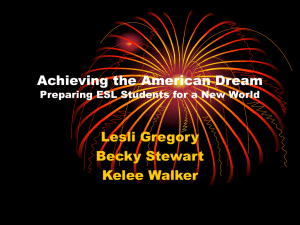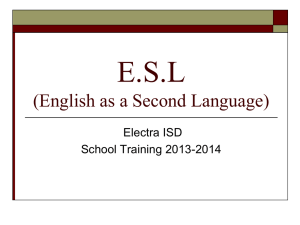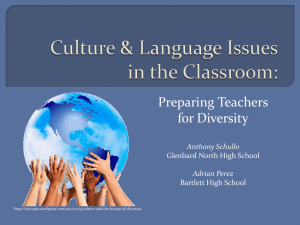The Portable Editor Word Tricks to Make Life Easier
advertisement
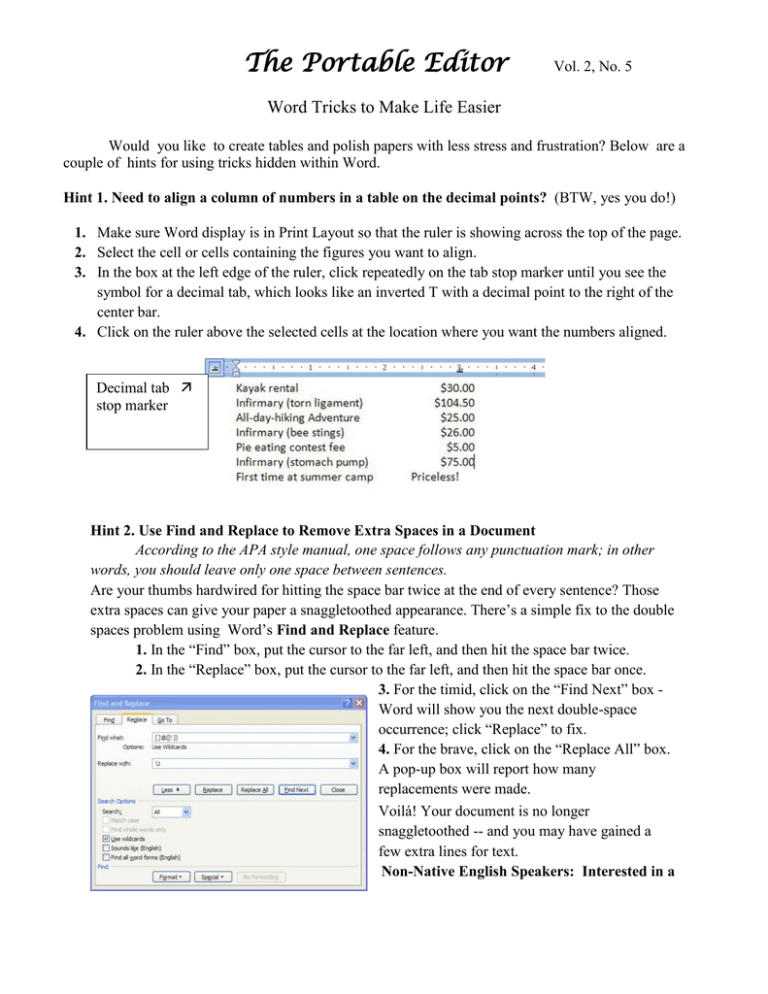
The Portable Editor Vol. 2, No. 5 Word Tricks to Make Life Easier Would you like to create tables and polish papers with less stress and frustration? Below are a couple of hints for using tricks hidden within Word. Hint 1. Need to align a column of numbers in a table on the decimal points? (BTW, yes you do!) 1. Make sure Word display is in Print Layout so that the ruler is showing across the top of the page. 2. Select the cell or cells containing the figures you want to align. 3. In the box at the left edge of the ruler, click repeatedly on the tab stop marker until you see the symbol for a decimal tab, which looks like an inverted T with a decimal point to the right of the center bar. 4. Click on the ruler above the selected cells at the location where you want the numbers aligned. Decimal tab stop marker Hint 2. Use Find and Replace to Remove Extra Spaces in a Document According to the APA style manual, one space follows any punctuation mark; in other words, you should leave only one space between sentences. Are your thumbs hardwired for hitting the space bar twice at the end of every sentence? Those extra spaces can give your paper a snaggletoothed appearance. There’s a simple fix to the double spaces problem using Word’s Find and Replace feature. 1. In the “Find” box, put the cursor to the far left, and then hit the space bar twice. 2. In the “Replace” box, put the cursor to the far left, and then hit the space bar once. 3. For the timid, click on the “Find Next” box Word will show you the next double-space occurrence; click “Replace” to fix. 4. For the brave, click on the “Replace All” box. A pop-up box will report how many replacements were made. Voilá! Your document is no longer snaggletoothed -- and you may have gained a few extra lines for text. Non-Native English Speakers: Interested in a The Portable Editor Vol. 2, No. 5 Social Work Writing Group? Act today! E-mail from the UNC Writing Center: The Writing Center offers support for non-native speakers of English at UNC, including international undergraduate, graduate, and exchange students, and postdoctoral scholars. * ESL WRITING GROUPS: small groups working in a similar discipline who meet weekly to share, discuss, and improve their academic writing. SIGN UP THIS WEEK -- details online at www.unc.edu/writingcenter/esl/groups.html (NEW)* ESL MINI-COURSES: free, non-credit classes on writing, grammar, vocabulary (online), presentations, and pronunciation. Information and registration (required) online at www.unc.edu/writingcenter/esl/courses.html * Individual tutoring, online videos, speaking groups, workshops, international coffee hour, and more: see www.unc.edu/writingcenter/esl for details. For more information about ESL services at the Writing Center, please contact Nigel Caplan, ESL Specialist at nacaplan@unc.edu or 919-843-9604. ESL Resources Homepage: www.unc.edu/writingcenter/esl ESL on the Hill blog: http://eslonthehill.wordpress.com