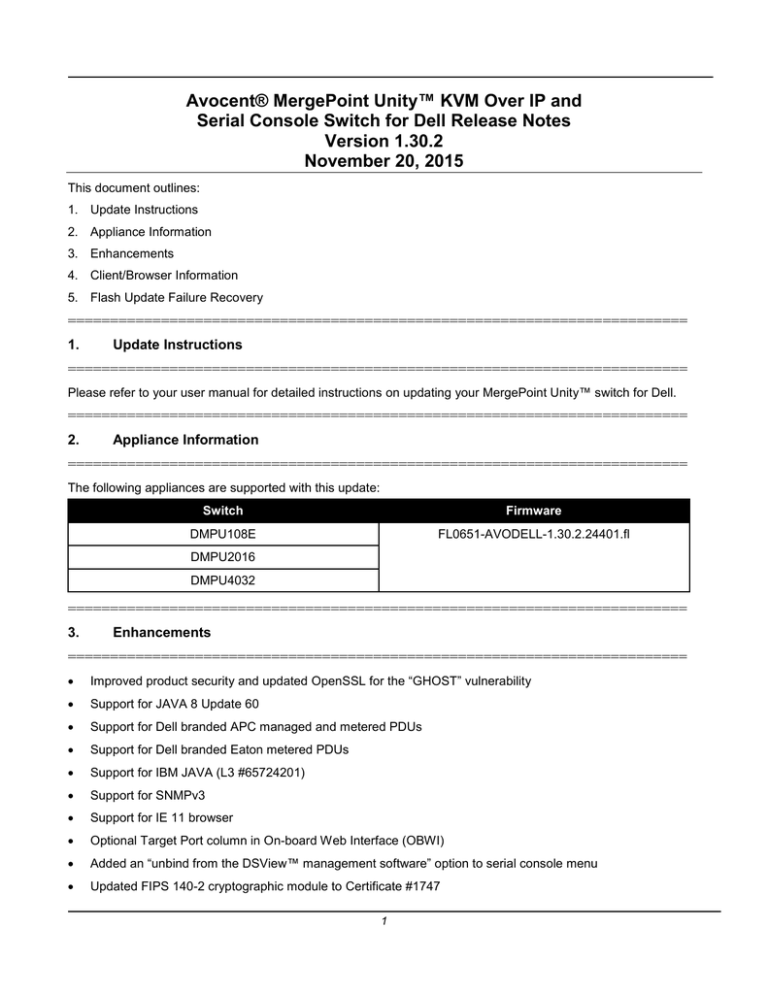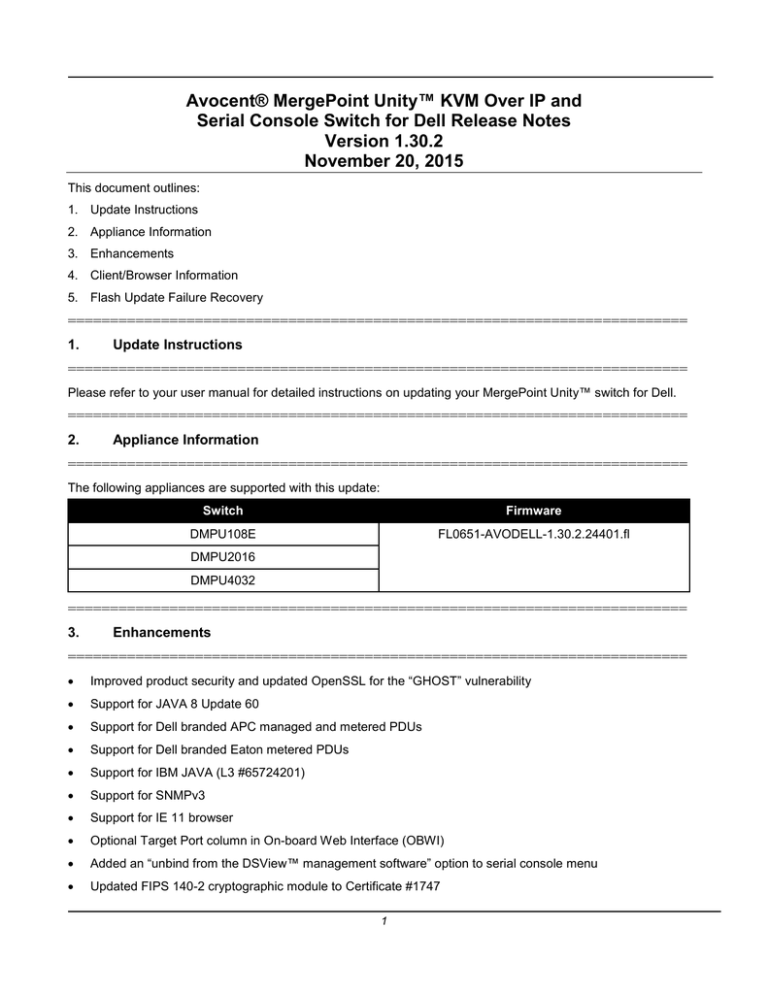
Avocent® MergePoint Unity™ KVM Over IP and
Serial Console Switch for Dell Release Notes
Version 1.30.2
November 20, 2015
This document outlines:
1. Update Instructions
2. Appliance Information
3. Enhancements
4. Client/Browser Information
5. Flash Update Failure Recovery
=========================================================================
1.
Update Instructions
=========================================================================
Please refer to your user manual for detailed instructions on updating your MergePoint Unity™ switch for Dell.
=========================================================================
2.
Appliance Information
=========================================================================
The following appliances are supported with this update:
Switch
Firmware
DMPU108E
FL0651-AVODELL-1.30.2.24401.fl
DMPU2016
DMPU4032
=========================================================================
3.
Enhancements
=========================================================================
Improved product security and updated OpenSSL for the “GHOST” vulnerability
Support for JAVA 8 Update 60
Support for Dell branded APC managed and metered PDUs
Support for Dell branded Eaton metered PDUs
Support for IBM JAVA (L3 #65724201)
Support for SNMPv3
Support for IE 11 browser
Optional Target Port column in On-board Web Interface (OBWI)
Added an “unbind from the DSView™ management software” option to serial console menu
Updated FIPS 140-2 cryptographic module to Certificate #1747
1
=========================================================================
Fixes
4.
=========================================================================
L3 487234-405108972: AltGr key combinations not working with Linux client
L3 487234-318103189: Unable to boot from virtual media ISO image
L3 487234-364904932: Installation of Operating System (OS) using virtual media ISO image fails
L3 487234-491959644: Pasting string through Putty session sometimes drops characters
L3 487234-507678542: Mouse Interface Error during boot of the Dell C6220 server
=========================================================================
5.
Client/Browser Information
=========================================================================
The following chart indicates the latest version tested.
Software
Version
Java
Version 8 Update 60
Internet Explorer
11
Firefox
41
Chrome
46
Version
=========================================================================
6.
Flash Update Failure Recovery
=========================================================================
If the switch does not boot into the new firmware version after a Flash procedure, it is possible to revert to the
previous firmware version.
To revert to the previous version of firmware:
1. Connect a serial cable to the Setup port on the rear panel of the switch.
2. Run a terminal program on the PC connected to the Setup port. The serial port settings should be: 9600
baud, 8 data bits, 1 stop bit, no parity, and no flow control.
3. Turn on the switch.
4. In the terminal program, press any key when the Hit any key to stop autoboot prompt appears.
5. A menu displays on the terminal program. Press 1, then Enter to select Boot Alternate.
6. The switch will reboots automatically to the previous firmware version.
Emerson, Emerson Network Power and the Emerson Network Power logo are trademarks or service marks of Emerson Electric Co. Avocent, the
Avocent logo, DSView and MergePoint Unity are trademarks or service marks of Avocent Corporation. All other marks are the intellectual property of
their respective owners. This document may contain confidential and/or proprietary information of Avocent Corporation, and its receipt or possession
does not convey any right to reproduce, disclose its contents, or to manufacture or sell anything that it may describe. Reproduction, disclosure, or use
without specific authorization from Avocent Corporation is strictly prohibited. ©2015 Avocent Corporation. All rights reserved.
2