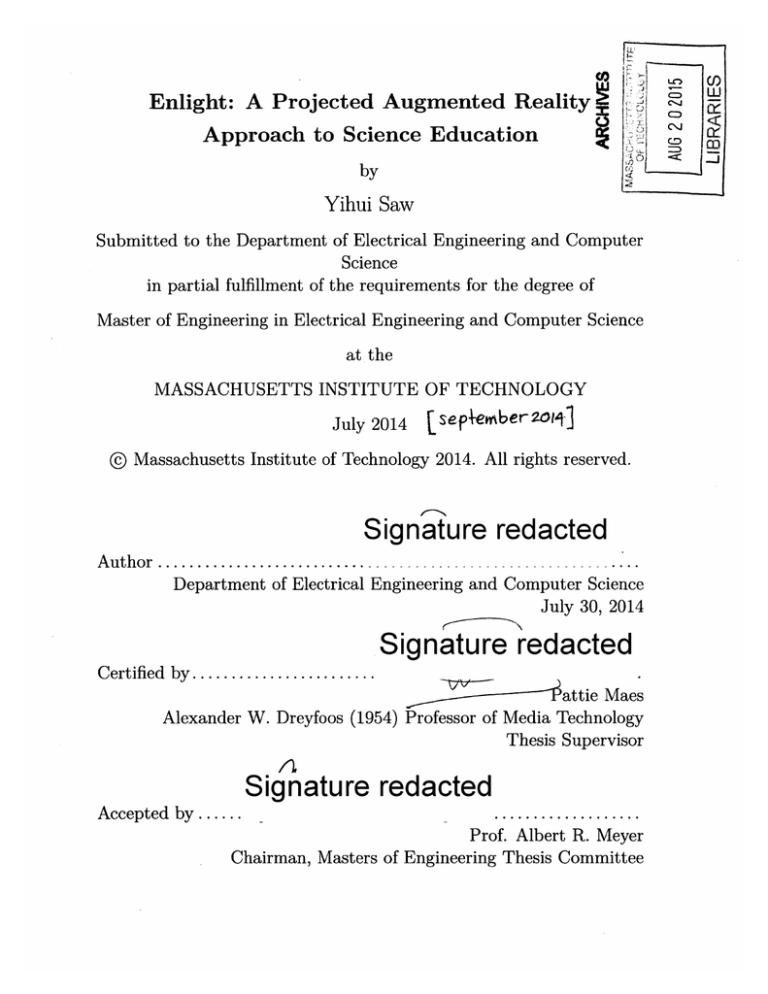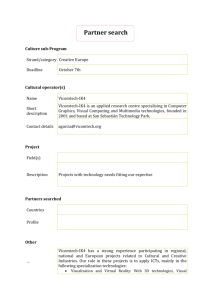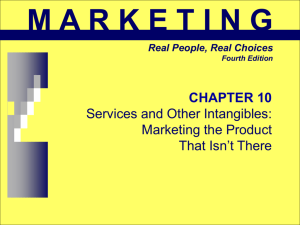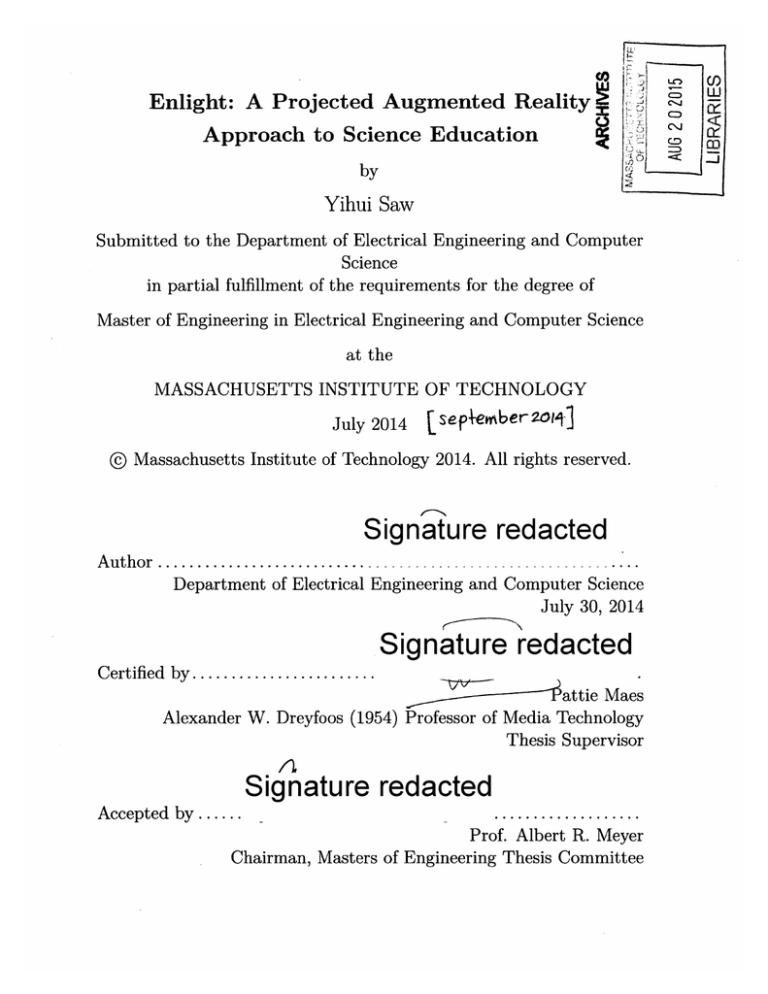
Enlight: A Projected Augmented Reality
5
Approach to Science Education
C'A
by
Yihui Saw
Submitted to the Department of Electrical Engineering and Computer
Science
in partial fulfillment of the requirements for the degree of
Master of Engineering in Electrical Engineering and Computer Science
at the
MASSACHUSETTS INSTITUTE OF TECHNOLOGY
July 2014
jsepfemberOI9]
Massachusetts Institute of Technology 2014. All rights reserved.
Signature redacted
Author ................................................
Department of Electrical Engineering and Computer Science
July 30, 2014
Signature redacted
Certified by ........................
C f battie Maes
Alexander W. Dreyfoos (1954) Professor of Media Technology
Thesis Supervisor
Signature redacted
Accepted by ......
.................
Prof. Albert R. Meyer
Chairman, Masters of Engineering Thesis Committee
Cl)
L
10
Enlight: A Projected Augmented Reality Approach to
Science Education
by
Yihui Saw
Submitted to the Department of Electrical Engineering and Computer Science
on July 30, 2014, in partial fulfillment of the
requirements for the degree of
Master of Engineering in Electrical Engineering and Computer Science
Abstract
Advances in augmented reality (AR) interfaces create a new possibility for innovative learning tools in education. This thesis explores the application of a projected
augmented reality system and its use in science education. Through this work, we
provide some brief insights into the potential and challenges of using the projection
augmented model in a learning environment. With a focus on physics education, we
developed tangible simulations of magnetic fields and other phenomena through the
means of augmentation. We describe also the means to integrate and apply AR in
a classroom environment. Our investigation analyzes the effects of augmented reality on student learning outcomes and the usability of our model. Quantitative and
qualitative evidence suggests that the projection augmented model may complement
learning in ways that current interfaces and learning methods are lacking.
Thesis Supervisor: Pattie Maes
Title: Alexander W. Dreyfoos (1954) Professor of Media Technology
3
4
Acknowledgments
This thesis would not have been possible without the LuminAR team. I am deeply
grateful to Natan Linder and Rony Kubat who have provided me an amazing platform
to learn and grow. I continue to wonder how with just a semester of programming
under my belt and zero knowledge on web development or computer vision, I first
joined the team as a UROP to 'work on new LuminAR bulb software stack including
web based applications as well as computer vision algorithms'. But that is the kind of
space they have given me to grow and the kind of opportunities, trust and guidance
I am most thankful for. I have had a lot fun. Thank you for being awesome and I
am proud to be a part of the team. Thank you also to our advisor Pattie Maes, for
her guidance and support for this foray into education throughout the project. Tal
Achituv has been the best supporter of any idea we had, wacky or not, and would
figure out five or more ways to accomplish them. This project would not have been
the same without his energy and vigor. If a way out of a mathematical problem is to
interest Terence Tao, the LuminAR team equivalent would be to just ask Fuzzy, or
Ben Weissmann. He has been a great source for advice and amusing anecdotes. This
work sits on the foundations he has built on the web framework. A special thank you
goes to the UROPs who have supported this project as well: Marcus Boorstin, Tyler
Hallada and Stephanie Lee.
I am most grateful to our Media Lab sponsors. Thank you to the Steelcase teams,
especially Steve Miller, Ed Vanderbilt, Andrew Kim and Paul Noll. Thank you for
supporting my studies and for recognizing the potential of this work. Their continuous
support and effort to integrate their work with ours have made the vision of how
projected interfaces could 'live in the wild' possible. Kathy McKnight of Pearson has
been generously sharing illuminating advice from day one. She has been wonderful
to work with and her constructive insights and guidance has led me through the
uncertainties that came with being a novice in education research.
It goes without saying that this work would not have been as meaningful without the contributions of Professor John Belcher of the MIT Physics Department.
5
His investments have been invaluable, bringing us closer to building content that is
applicable and useful to students.
Finally, I have not said this enough to my dearest family.
Thank you to my
parents who have always encouraged me to pursue my dreams and every single one
of you who have built the strongest net of support and love in this family. I am very
lucky to have you.
6
Contents
1
Introduction
13
1.1
Motivation . . . . . . . . . . . . . . . . . . . . . . . . . . . . . . . . .
14
1.2
Thesis Outline . . . . . . . . . . . . . . . . . . . . . . . . . . . . . . .
17
2 Background and Previous Work
3
2.1
Augmented Reality Interfaces
2.2
LuminAR
2.3
. . . . . . . . . . . . . . . . . . . . . .
19
. . . . . . . . . . . . . . . . . . . . . . . .
20
Augmented Reality Interfaces in Education . . . . . . . . . . . . . . .
22
2.3.1
Secondary Screen . . . . . . . . . . . . . . . . . . . . . . . . .
22
2.3.2
Projected Interfaces . . . . . . . . . . . . . . . . . . . . . . . .
23
2.3.3
Head-mounted . . . . . . . . . . . . . . . . . . . . . . . . . . .
23
. . ..
. . . ..
System Design
25
3.1
Initial Explorations . . . . . . . . . . . . . . . . . . . . . . . . . . . .
27
3.1.1
C ount . . . . . . . . . . . . . . . . . . . . . . . . . . . . . . .
27
3.1.2
white:scape
. . . . . . . . . . . . . . . . . . . . . . . . . . . .
28
System Implementation . . . . . . . . . . . . . . . . . . . . . . . . . .
29
3.2.1
Playgrounds . . . . . . . . . . . . . . . . . . . . . . . . . . . .
30
3.2.2
Lesson Planner
. . . . . . . . . . . . . . . . . . . . . . . . . .
33
3.2.3
Lesson Player . . . . . . . . . . . . . . . . . . . . . . . . . . .
34
3.2.4
Teacher Dashboard . . . . . . . . . . . . . . . . . . . . . . . .
35
3.2
4
19
User Study
37
7
4.1.1
Research Population . . . . . . . .
38
4.1.2
Research Instruments and Procedure
38
4.1.3
Study Protocol . . . . . . . . . . .
40
Data Analysis and Results . . . . . . . . .
43
4.2.1
Cognitive Domain . . . . . . . . . .
44
4.2.2
Usability . . . . . . . . . . . . . . .
50
4.2.3
Student Preferences . . . . . . . . .
52
4.2.4
Discussion and Conclusion . . . . .
58
.
.
.
.
.
.
38
.
4.2
Evaluation Methodology . . . . . . . . . .
.
4.1
5 Future Work
61
A User Study Materials
63
. . . . . . . . . . . . . . . . . . . . . . .
64
A.2 Pretest Questions . . . .
. . . . . . . . . . . . . . . . . . . . . . .
66
. . . . . . . . . . . . . . . . . . . . . . .
67
A.4 Worksheet for User Study . . . . . . . . . . . . . . . . . . . . . . .
68
A.5 Online Survey . . . . . .
71
. . .
.
Questions
.
...........
.
.
Posttest
.
A.3
.
.
.
A. 1 Rundown for User Study
. .
8
List of Figures
2-1
Reality-Virtuality Continuum . . . . . . . . . . . . . . . . . . . . . .
2-2
LuminAR: a project augmented reality system with a compact form
factor. . . . . . . . . . . . . . . . . . . . . . . . . . . . . . . . . . . .
3-1
19
21
Count: The first stage of the Count game where the system counts the
number of contours in the white box. Here, a mug is placed in the
white box. (left) The second stage of the game where the concept of
addition is introduced. (right) . . . . . . . . . . . . . . . . . . . . . .
3-2
27
white:scape : The full view of the interaction space with the Bivi table
from Steelcase and the LCD TV as a shared space. (left) The application runs on browser-enabled devices and supports design thinking
methods through templates. (right) . . . . . . . . . . . . . . . . . . .
3-3
white:scape: The vision for an interactive space around the Steelcase
Turnstone Bivi table. . . . . . . . . . . . . . . . . . . . . . . . . . . .
3-4
28
29
(a), (b) The application launcher for Enlight. (c) An arch extending
from the table houses the system. (d) The device is installed on an
arm attached to the table. A tablet holder is also mounted on the arm
to allow an additional form of interaction.
9
. . . . . . . . . . . . . . .
30
3-5
Fields playground: (a) The first iteration with vector fields. (b) The
second iteration with color detection. (c) A yellow arrow is projected,
extending from the center of the block to show the dipole moment
vector. (d) Green arrows are projected to demonstrate the force vectors
on the magnetic blocks. The compass needle closely follows the field
lines projected.
3-6
. . . . . . . . . . . . . . . . . . . . . . . . . . . . . .
32
Pendulum playground: The location of the pendulum is tracked and
displayed as a heat map. The time series on the top-left corner plots
the changes in the x, y and z locations of the pendulum.
3-7
. . . . . . .
33
The lesson planner: The widgets at the bottom of the screen can be
dragged on to the slide to add new media assets to the page. More
pages can be added by entering new steps on the left of the page.
3-8
. .
34
The lesson player: (a) Text an images added on the lesson planner gets
updated in real time on the player. (b) Quiz questions like a multiple
choice question can be a step on the player. (c) A video conference can
be launched over WebRTC from the player. A request will be sent to
the teacher dashboard to start the two-way video conference. . . . . .
3-9
35
The teacher dashboard: (a), (b) Graphs on the amount of time spent by
each student per step and answers to quiz questions can be monitored
from the dashboard.
Toggling different comparison options changes
the query to the database. (c) Snapshots from each system are taken
and displayed on the teacher dashboard. (d) A teacher can view all
configurations that a student has tried on the magnetic field playground
through tim e. . . . . . . . . . . . . . . . . . . . . . . . . . . . . . . .
36
4-1
Part 2 on the worksheet
39
4-2
One of the pretest conceptual questions.
4-3
Study Protocol ........
4-4
Example steps in user training. Button touches.(left) Placing magnets
. . . . . . . . . . . . . . . . . . . . . . . . .
under the projection.(right)
. . . . . . . . . . . . . . . .
..............................
. . . . . . . . . . . . . . . . . . . . . . .
10
40
40
41
4-5
(a) Distribution of participants from 8.02. (b) Posttest scores vs Time
spent on activity: Time spent on activity refers to the amount of time
spent on the activity portion of the study where students were exposed
to the magnetic fields playground. . . . . . . . . . . . . . . . . . . . .
4-6
45
Pretest and Posttest Scores: Each column in the graph represents the
pretest and posttest score of one student. The columns are sorted by
the class rank of the student in 8.02.
. . . . . . . . . . . . . . . . . .
45
4-7
Posttest scores vs Time spent on activity plots separated by class rank.
46
4-8
Time spent on activity vs learning gain g plots separated by class rank.
47
4-9
Self reported helpfulness of object augmentation on learning
. . . . .
48
. . . . . . . . . . . . . . . .
50
4-10 Self reported ease of use of the interface.
4-11 User training: The step that requests the participant to place 3 items
in the white box projected. (left) The behavior demonstrated by some
participants attempting to drag a virtual object into the box. (right)
51
4-12 User behavior with virtual and physical objects. (left) User behavior
for participants who attempted to drag on screen objects. (right)
.
.
52
4-13 Student preferences based on survey responses: interface comparison.
57
4-14 Student preferences based on survey responses: areas for improvement.
58
5-1
Boids: an image burst displaying how the flock of points are 'trapped'
in the palm of a user. . . . . . . . . . . . . . . . . . . . . . . . . . . .
62
A -1
. . . . . . . . . . . . . . . . . . . . . . . . . . . . . . . . . . . . . . .
66
A -2
. . . . . . . . . . . . . . . . . . . . . . . . . . . . . . . . . . . . . . .
67
11
12
Chapter 1
Introduction
Learning in STEM (Science, Technology, Engineering and Mathematics) fields often
involves understanding abstract concepts or mathematical formulations for different
types of observations. In fields like physics, chemistry and biology especially, the
concepts are often about explaining real physical phenomenons that are not always
visible to the naked eye, making it difficult for the concepts to be taught purely
through sensory arguments. We rely on measurements from the physical world that
are expressed through mathematical models, or computer generated visualizations to
help us intuitively understand these phenomena. Virtual imagery have been shown
to promote conceptual understanding of scientific concepts [54, 9]. But advances in
augmented reality which unites physical and virtual objects suggest an opportunity
to further enhance the learning experience by allowing simultaneous experience of
both the physical phenomena and the virtual visual aids. With computer generated
simulations on interfaces like laptops and tablets that are commonly available today,
the physical phenomena experienced by the learner and the visual aids that attempt
to explain the phenomena live in different contexts. One would have to view both
separately and then try to make the connection on how the mechanics from the
visualizations apply in the physical world. Augmented reality could not only help
to contextualize these visualizations, but also allow learners to freely touch, feel,
hypothesize and thus, confirm their intuitions as to how the theories apply in the real
world.
13
In this thesis, we present Enlight, a projected augmented reality approach to
teaching science, where the system provides tangible simulations through the means
of augmentation. Visual aids that are projected on physical objects guide learners
as they explore an abstract concept, allowing them to gain direct experiential intuitions about how the natural world functions. Although the increase in availability
of computers and mobile devices have initiated a movement of education to online
platforms such as the Khan Academy, Coursera and edX [29, 6, 14], we contend that
learning with experimentations in the real environment still plays an important role,
especially in science where discoveries are made through observing behaviors in the
physical world. Our work, we believe, can combine the best of both worlds to provide
an interactive learning experience that also promotes conceptual understanding.
1.1
Motivation
Constructivist theory suggests that the construction of knowledge occurs in the mind
through interactions between experiences and ideas. The assumption here is that
knowledge cannot simply be transmitted from teachers to learners. Instead the learner
must be engaged in creating the knowledge in his or her mind [58].
Thus, most
constructivist learning approaches encourage students to "learn by doing", so they
gain new experiences and reconstruct their mental models to accommodate the new
knowledge acquired [23]. Seymour Papert extended the constructivist theory with
constructionist learning which proposes that learning can happen most effectively
when people are also active in interacting with and making tangible objects in the real
world. For example, he suggests that familiar characters can be used as transitional
objects that allow easier translation of personal experience into abstract symbols.
Papert suggests that the computer with its power to simulate and take on a thousand
forms can become the tool to assist students in the construction of their conceptual
framework [44].
Hence, by exposing students to new concepts through a familiar
character, students can more readily connect with the experience and can better
construct a mental model on the concepts presented.
14
Many efforts in science education have been founded on constructivist ideas. One
of the early efforts was initiated by the MIT Physical Science Study Committee
(PSSC), where efforts were extended after the Soviet Union orbited Sputnik, and
the US feared American schools lagged behind in science.
Educators then found
that textbooks were ineffective in stimulating student interest in physics and failed
to teach students how to think like a physicist. The PSSC designed many teaching
materials with the objective of improving understanding and engagement as opposed
to memorization. Photographs of phenomenons were taken, and experts were video
recorded demonstrating and explaining about complex phenomenons with specially
built equipment. Many simple lab apparatus for conducting experiments were also
designed and distributed to schools across the country [47].
Active learning and peer instruction goes hand in hand with constructivist ideas.
Active learning refers to a model of instruction where the responsibility of learning is
focused on the learner instead of the instructor
[4].
Emphasis is placed on develop-
ing the learner's skills rather than on the transmission of information [28]. In active
learning, students are encouraged to problem solve in teams, share ideas and teach
each other [25]. Specifically in peer instruction, students are given questions in groups
where they discuss their answers and attempt to reach consensus on the correct answer. This process forces students to think through the arguments being developed,
allowing them to achieve a deeper level of understanding on the material [7]. Active
learning can be taken further by encouraging learners to solve problems and build
solutions with newly acquired knowledge. This not only helps students apply what
they learn in the real world context, but also indirectly drives students to learn the intricacies of a given topic which would be essential for successful implementations. At
MIT, the TEAL (Technology Enabled Active Learning) environment was designed to
support social interactions and create a classroom climate that encourages students'
active learning. Students spend a larger portion in class on group activities and discussions. Visualizations of complex phenomena in electricity and magnetism were
also distributed to students through Java applets that students can explore on their
personal computers [62]. At Harvard, the Applied Physics 50 class led by Professor
15
Eric Mazur, features team projects throughout the course, where students use their
new knowledge to reverse-engineer musical instruments, build Rube Goldberg machines to complete specific tasks or even design circuits for secure safes. Mazur also
developed Learning Catalytics
[33], a correlative
site that allowed students to provide
feedback and draw solutions to concept questions on their mobile devices. This new
approach showed the largest gain on the force concept inventory (a measurement of
students' understanding of basic concepts, of any Harvard physics course taught in
the last six years) and class attendance surged to 97% in the fall of 2012 [46].
These ideas demonstrate the importance and effectiveness of the exemplary pedagogy in science education where the learner is encouraged to develop intuitive understanding about how the natural world functions before diving into understanding the
formal mathematical representations that scientists and engineers use. Our design will
focus on encouraging learners to explore a phenomenon and develop capabilities to
qualitatively predict the behavior rather than teaching students to manipulate quantitative formulas. The design for the system should allow students to freely explore a
concept in ways that a textbook or a computer generated simulation cannot achieve.
Inherently, no matter how well the software for virtual simulations are designed, there
are limitations to what a student can attempt on a virtual simulation. For example,
in a simulation for pendulums, one can design a virtual pendulum to take different
masses, different strings and provide capabilities to release the pendulums from different heights. But the learner would not be able to attempt explorations like feeling
the force needed to stop a pendulum without touching the weight, or changing the
string material or adding weights while the pendulum is in motion etc. The possibilities are endless with a physical pendulum and cannot be fully supported in a virtual
environment. Our design for an augmented reality approach will focus on supporting
such explorations by creating a physical link between the real and virtual objects,
enabling both to be experienced simultaneously. By painting computer generated
visualizations directly on physical objects, the learner's experience of a physical phenomenon is enhanced with virtual visual aids. Thus, we can make the invisible visible
while retaining the affordances of physical artifacts.
16
This work was guided by our research collaborator Dr. Katherine McKnight who
directs the Center for Educator Learning & Effectiveness at Pearson. We also collaborated with Andrew Kim and his team from the WorkSpace Futures group at
Steelcase. In addition, we are supported by two leading physics education experts.
The first is Professor John Belcher of the MIT Physics Department. Professor Belcher
is one of the leading researchers involved in the effort to evolve introductory physics
education at MIT to an interactive format [2, 1]. He spearheaded the TEAL (Technology Enabled Active Learning) classroom project that introduced several education
technology innovations [62]. He is especially interested in visualizations of electromagnetism. The second is Professor Eric Mazur who serves as area dean of Applied
Physics at Harvard University [40]. Professor Mazur is considered an expert in the
domain of interactive teaching. He has pioneered and published several seminal books
and papers in the domain of peer instruction [7, 38, 39].
1.2
Thesis Outline
This thesis first discusses about augmented reality interfaces and known augmented
reality applications in education. Then, we proceed by describing the learning environment of Enlight, implemented on a projected augmented reality system developed
at the MIT Media Lab. We then analyze the learning effects and usability of the
system and finally present findings that confirm our intuitions about how learning in
the physical environment can reinforce conceptual understanding of phenomenons in
science, if not enable students to develop intuitive understanding of such concepts.
17
18
Chapter 2
Background and Previous Work
2.1
Augmented Reality Interfaces
Augmented reality (AR) provides a live view of the physical world where computer
generated input like graphics and sound are overlaid on the real world. As a result,
the user's perception of the world is enhanced, enabling the user to interact with and
manipulate digital information in their physical surroundings.
Augmented reality
technologies take on many different forms, including head-mounted units like the
Oculus Rift [43], handheld devices like Layar [32], eyeglasses etc.
Paul Milgram introduced the concept of the Reality-Virtuality (RV) continuum
which encompasses all possible variations and compositions of real and virtual objects,
ranging from the completely real to the completely virtual [42]. Augmented reality is
classified as a subset within this continuum.
Figure 2-1: Reality-Virtuality Continuum
Mixed Reality (MR)
Real
Environment
Augmented
Virtuality (AV)
Augmented
Reality (AR)
Virtual
Environment
We focus on projected augmented reality in this project. This form of AR combines
the virtual world with the physical world by displaying digital information directly
19
into a user's environment. Virtual objects are rendered on the user's physical space
without the need to wear a head-mounted display or carry a hand-held device. A system for projected AR usually includes a sensor to track changes in the environment
and a projector to overlay virtual objects in a user's physical world. Projected augmented reality systems use a combination of physical objects and computer-generated
information, and hence they inherit advantages from both, combining the high level
of intuitiveness of physical models with the flexibility and functionality of computer
generated objects, that can be quickly animated, manipulated, saved and updated
[24]. Ramesh Raskar's description of the physical model highlights the difference between a physical model and the virtual. "The human interface to a physical model
is the essence of 'intuitive'. There are no widgets to manipulate, no sliders to move,
and no displays to look through (or wear). Instead, we walk around objects, moving in and out to zoom, gazing and focusing on interesting components, all at very
high visual, spatial, and temporal fidelity" [48]. This sentiment promotes the use
of the projected AR model, which combines the best of both and essentially gives a
physical form to computer generated objects through projection. This concept is not
new and many projected AR systems have been developed since Wellner's "Digital
Desk" system [61], like Underkoffler's 1/0 Bulb, an evolution of the common light
bulb which aimed to transform the physical space with pervasive information [55],
or other tabletop systems like DeskJockey from Microsoft Research [63] and Tinker
Lamp from Ecole Polytechnique [11]. In this project, LuminAR, the compact projected AR system developed at the Fluid Interfaces Group in the MIT Media Lab
will be our platform of choice [36, 37].
2.2
LuminAR
LuminAR is an integrated projected AR system developed at the Fluid Interfaces
Group in the MIT Media Lab, that consists of a depth sensor, projector and on board
computer. This system will be the platform of choice for deploying and evaluating
our exploration in education. Currently the system supports modes of interaction
20
like multi-touch, contour tracking, marker tracking and gesture recognition.
Lens,
the Javascript SDK deployed on top of LuminAR, provides a library that opens up
the field of augmented reality to anyone with basic web development skills [60]. Lens
encapsulates and exposes events recognized by the system to the developer as DOM
1
events on the browser. This allows developers to use standard web development tools
to build projected AR applications without the need to adapt to an entirely new
development environment. Various applications like augmented scrapbooking and an
augmented manufacturing application have been developed on this platform. The
compact and integrated nature of LuminAR attempts to address many challenges
that typically plague the deployment of projector camera systems in non-controlled
environments [36].
Figure 2-2: LuminAR: a project augmented reality system with a compact form
factor.
1The DOM (Document Object Model) is a convention for representing objects in a HTML doc-
ument that is specified by the World Wide Web Consortium.
21
2.3
2.3.1
Augmented Reality Interfaces in Education
Secondary Screen
There are many forms that augmented reality displays can take. One class of displays
utilizes a secondary screen like a tablet or a laptop to provide the additional graphical
information to the user.
One study at the University of Washington applied this
form of AR on an application for teaching chemical structures [5]. Users would hold
fiducial-markers in front of a webcam and the laptop would render the structures
associated with the specified markers. When this interface was compared to physical
models, students who cited a preference for the physical models indicated that they
like being able to hold, rotate and count the atoms on the models. Students who
preferred the augmented model however liked how more complex structures can be
created on the system compared to the physical model. This shows that a class of AR
interfaces that allow users to both retain the feeling of "touch" and create complex
models could be promising for a future interface.
Another project from the University of Carlos III Madrid utilized tablets as the
secondary screen for overlaying visualizations on fiducial markers. They developed
an application that allowed students to construct circuits using marked boxes. Current flows on the circuits would then be shown when a tablet is held over the boxes.
Similarly, learners can also view electromagnetic field lines using the interface. When
compared with a basic web application, research found that students learned significantly better on the AR interface based on pretest/posttest results. The result
seemed to be consistent with various other studies. Although further research is required to provide stronger evidence on the effectiveness of AR, researchers suggest
that one possibility for the result could be that the cognitive efforts required to handle abstract concepts was lower for students using the AR interface, given that they
could explore the visualizations spatially more easily when manipulating boxes than
on the web based application [22].
22
2.3.2
Projected Interfaces
Projected AR systems create a new possibility over secondary screens. They allow
users to use their hands freely without the need to hold any device and the digital
information is projected directly on the physical world. A group at the Ecole Polytechnique Federale de Lausanne has explored various applications of the TinkerLamp,
a system they have developed. For applications in education, they have developed
a paper based interface for teaching geometry and fractions. The learner can move
pieces of marked paper that represented a specific shape or number around under the
Tinker Lamp. The projection would then show additional information that assists the
user in answering questions on a problem sheet that is also marked. They have also
taken the system to classrooms for teaching warehouse logistics, carpentry and geometry. In each case, the system was used and tested as a classroom-management tool.
While the learning effects were unclear, the teachers indicated increased awareness
on the progress of all students in the class [11, 8, 12].
The RVCLab at Queen's University also applied projected AR to enhance a pool
player's experience by projecting guidelines for the ball trajectories based on the cue's
position. The system helps novice players by calculating the best trajectories based
on the ball's position in the game [56].
2.3.3
Head-mounted
Head-mounted displays allow experiences with more varied compositions of reality and
virtuality, and can provide experiences that are completely virtual. In his study that
applied AR to teach spatial geometry, Kauffmann et al. found promising results in his
early assessment of the project, where the hypothesis that the system could improve
a student's understanding on 3D geometry was supported by observations during his
study [27]. Another application taught geography students the concept for earthsun relationships.
The researchers also found encouraging results and highlighted
benefits of being able to represent any three-dimensional phenomenon they wish,
scaled to dimensions that are convenient for classroom observation and manipulation
23
[49]. While these applications provided an experience with a combination of reality
and virtuality, Dede et al explored the possibility of a complete virtual experience.
Fully immersive environments were created where students explored different worlds
without friction or gravity. The learning results were also compelling in this case,
but users are more susceptible to motion sickness when using head mounted displays.
Such displays also present some challenges for lesson administration as the instructor
would have to rely on verbal interaction with the student [10].
24
Chapter 3
System Design
We designed Enlight with the goals of providing a seamless interaction, where the
learner can freely explore a phenomenon in the real environment that is augmented
with visualizations. In a sense, the system acts as an assistant to the learner, providing just in time information about what he/she is observing in the real world
and providing the cognitive support to learners working with abstract information
through visual aids. The following factors guide our design for the system:
1. Environments for explorations: One of the key advantages of computer
simulations is how they provide an environment for learners to explore hypothetical situations, practice tasks, change variables and verify predictions.
However, haptic feedback is lost in virtual simulations. Moreover, simulated
environments are set in time, limited by constraints defined by the developer.
For example, in a virtual computer simulation for gravity, a user might be given
a ramp and an object where the user can adjust the elevation of the ramp and
the mass of the object within a given range. In the physical reality, the user
can explore the concept with any object and our goal will be to support such an
exploration. Enlight aims to provide such an environment through Augmented
Simulations (AS) in 3D space. By projecting directly on physical objects, the
learner's view of a physical phenomenon can be augmented with the computer
generated imagery that now live on static displays. The combination of pro25
jection and sensing capabilities allows the system to track objects in the space
and adapt to changes introduced by the user. Thus, an augmented simulation
can take physical objects as inputs and respond to alterations introduced by
the learner, per the natural phenomena it models after. Combined with good
instructional design, augmented simulations can provide a learning environment
that engages all senses.
2. Support active learning: Active learning encourages students to discuss,
engage in solving problems, share ideas and teach each other [25, 4, 28]. Numerous studies have provided evidence that supports active learning and have
shown improved understanding with active learning [20, 62]. Projections itself
creates a larger interactive space than laptops and mobile devices that provide experiences that are inherently personal. Our system will build upon the
larger projection space and support active learning by providing a collaborative
environment in the setup and in the design of the applications.
3. Dynamic, online content creation: With the easy access to learning resources on the web and the growing popularity of online platforms such as edX,
the Khan Academy and Coursera, the best learning material from the best
teachers can now be easily obtained online. Thus, we design a system that
allows educators to adapt resources and combine them with the augmented
reality capabilities of the system. The system should allow integration of the
latest learning materials with the simulations available to provide a cohesive
learning experience.
4. Analytics and management tools: In virtual learning environments, and
generally in computer mediated experiences, we can track student progress or
detect performance dips by recording clicks and time spent on different learning
modules. Such insights allow educators to provide tailored feedbacks to students
and intervene when a student in struggling.
Learning materials can also be
adjusted and adapted to a student's ability. In the physical reality however,
we are unable to detect what attempts students have made, or how much time
26
they have spent on a step in a lab experiment. This system will allow collection
of student work not only through button clicks but also in 3D space through
contour tracking and augmentation. The collected data will be updated in real
time and provide educators with a live view of the class's progress. The system
can also allow educators to intervene when necessary by providing educators
with the ability to control what's projected from the system.
3.1
Initial Explorations
Our development process has been iterative, with learnings from previous explorations
informing the later designs of the system. Here are some of our initial explorations:
3.1.1
Count
Count is a simple counting game that teaches young children basic arithmetic. The
system tracks objects that are placed under the projection, and informs the user on the
number of objects placed in the projected box. Designed with the target audience in
mind, colorful Lego blocks [34] were used as transitional objects to convey the concept
of numbers, but the system is not limited to recognizing Lego blocks as markers. The
application allows users to add any object (large enough for LuminAR's contour
detection module) to the interaction space. The game progresses to different stages
that teaches the concept of addition, subtraction and multiplication.
(b)
(a)
Figure 3-1: Count: The first stage of the Count game where the system counts the
number of contours in the white box. Here, a mug is placed in the white box. (left)
The second stage of the game where the concept of addition is introduced. (right)
27
The system was installed on the Node chair from Steelcase [52], which we had
modified to house our projection system. Even with the augmentation, the functionality of the chair is retained, the projection is stable and the slightly elevated surface
provides comfortable views of the projection.
3.1.2
white:scape
In this exploration, the goal was to create an application that supports collaborations
across multiple browser-enabled devices: laptops, tablets and the LuminAR system.
Our design approach was influenced by the popular iPad application Grid [18], where
the user points to select and fill an area on a matrix with text, images and other
media assets. This provides a similar user language across all devices and built as
a Meteor [41] based application, white:scape allows real time collaboration remotely
and in person when users are working on the same matrix. As a collaboration tool
in the workplace, the application also supports design thinking methods. The large
projected interface we found provides a shared experience for multiple users compared
with devices like laptops that are inherently personal. The system was installed on
the Bivi table from Steelcase [51]. A large LCD TV was also used as a part of the
interaction design.
Two sets of the system were deployed at the headquarters of Steelcase in Grand
Rapids, Michigan and were used as demo systems.
(b)
(a)
Figure 3-2: white:scape : The full view of the interaction space with the Bivi table
from Steelcase and the LCD TV as a shared space. (left) The application runs on
browser-enabled devices and supports design thinking methods through templates.
(right)
28
Figure 3-3: white:scape: The vision for an interactive space around the Steelcase
Turnstone Bivi table.
3.2
System Implementation
Following our early explorations, we implemented Enlight to support the format of
the hour long lesson in a classroom, from lesson planning by the teacher, to carrying
out the lesson and receiving analytics on student progress. A lesson is structured by
multiple steps, similar to a set of slides, and a teacher would step through the lesson
or allow students to progress at their own pace. A lesson step could contain plain
-
text, images, quiz questions or activities. We also call activities within a lesson
"playgrounds". Playgrounds are the hosts for augmented simulations, where learners
are encouraged to explore a real-world phenomenon that is enhanced by computer
generated visualizations. Thus, an augmented simulation can be designated as a part
of a lesson, along with other existing materials.
The system was installed on the Verb table from Steelcase [53]. Two designs were
produced by Steelcase to support different use cases. One houses our system on a
monitor arm that can be removed from the table. Another houses the system on a
steel arc that extends from the table. Both offer different flexibilities that retain the
functionality of the Verb tables which were originally designed to be reconfigurable
for different learning modes.
29
(a)
(b)
(c)
(d)
Figure 3-4: (a), (b) The application launcher for Enlight. (c) An arch extending from
the table houses the system. (d) The device is installed on an arm attached to the
table. A tablet holder is also mounted on the arm to allow an additional form of
interaction.
3.2.1
Playgrounds
Each playground was built as a stand alone web based application with the Lens
Javascript framework [60].
Vectors
Our first design for a playground was a game that teaches students about vectors
through the analogy of navigating a sailboat on a fast flowing river or a plane in windy
conditions. In each stage of the game, the student is given a goal to achieve and the
student would select two points on the projected interface to determine the magnitude
and direction of the vector for their sailboat or plane. This form of interaction was
not unlike a touch screen and is less effective in capturing the potential of the system
30
as a 3D interactive space.
Fields
The use of physical objects was included in the next design for a playground which
simulates vector fields created by monopoles or dipoles. The system would detect
the presence of objects under the projection and redraw the vector field to reflect the
current state based on the locations of the objects in the space.
We took the application further by building a simulation of a magnetic field represented by field lines instead of a vector field. Built in collaboration with Professor
John Belcher (Professor of Physics, MIT) [2, 1], real magnets were incorporated in
the simulation, where a red and blue block would be recognized as a dipole. On
detecting the presence of a contour, we would locate the blue and red sections of the
contour, calculate the dipole moment vector based on the orientation of the contour,
and apply the 5th order Runge Kutta to determine the field lines generated by the
dipole. In this case, we calculate the dipole moment vector, P = p - 1, based on 1,
the vector between the poles. The magnetic pole strength p is predetermined, but
can be easily changed to adapt to different heights of the contour or a slider in the
user interface. When two dipoles are present, we also calculate the torque on each
of the dipoles due to the other and project arrows extending from the center of each
dipole to depict the resulting forces. When the magnetic blocks are used, users can
feel the actual physical forces from the magnets, and at the same time experience the
visualization of field lines around the magnet.
Within a playground itself, one can make predictions on the movement of the
magnets from the field lines and verify them by placing them closer to each other or
reducing the friction on the magnet from the surface. Using a physical compass to
follow the fields lines also lends an additional level of reality to the simulation.
31
(a)
(b)
(c)
(d)
Figure 3-5: Fields playground: (a) The first iteration with vector fields. (b) The
second iteration with color detection. (c) A yellow arrow is projected, extending
from the center of the block to show the dipole moment vector. (d) Green arrows
are projected to demonstrate the force vectors on the magnetic blocks. The compass
needle closely follows the field lines projected.
Pendulums
In this playground, the location of a pendulum is tracked by the system and a heat
map is projected to depict its motion tracks. Imagine that the pendulum drops sand
on the table, and that sand slowly gets sifted through the table and disappears. The
heat map hues ranges from blue to yellow to red, where the closer to red - the more
"sand" is on that spot.
We also provide visualizations on the x, y and z locations of the pendulum that was
detected by the system in a time series, which demonstrates the periodic movements
of the pendulum.
We took a marker-less approach in the implementation of the
app, so any object can be attached as the weight for the pendulum, allowing users
to explore different behaviors as they use objects of different masses or strings of
different lengths. More than one pendulum can be attached to demonstrate concepts
of phase displacements in simple harmonic motions. Haptic feedback can also be
32
Figure 3-6: Pendulum playground: The location of the pendulum is tracked and
displayed as a heat map. The time series on the top-left corner plots the changes in
the x, y and z locations of the pendulum.
introduced into the instruction of the concept as learners can feel the forces on the
pendulum. The possibilities are limited only by the imagination of the user. This
form of simulation is much more open ended when compared to simulations that
run on computers bounded by static displays. On the traditional simulations, the
set of parameters are predetermined during implementation. But on such a projected
system, the simulation takes physical objects as input parameters, allowing the learner
himself to determine the parameters to the simulation, and thus also dictate his
learning.
3.2.2
Lesson Planner
We developed a web based application that allows teachers to easily plan, design and
deploy a lesson to the system. Using the application, users can embed texts, images,
quiz questions and playgrounds, combining them into a set of slides that students
can step through. Users simply add a step with a button click, and then drag and
drop widgets to place any asset (text, videos, playgrounds etc) on the step. If a quiz
question is added, the user can specify the type of question, multiple choice or short
answer, and then provide the prompts and selections for the question. Videos, web
pages and PDFs can also be embedded into a step. Thus, resources from the web
can be adapted onto the system and no programming knowledge is needed to put
together an augmented reality based lesson. Once created, students can access the
33
lesson through an application we call the lesson player which will be described next.
eAon
DataTNgh
E
yE3
E.i
ner
The w idet
at
bto
the14--
of the s"
c
be
>
5 P_ Is
1o
Parw~
12 ith11utsidet
dragged on ~~~~t
N
3.2.3
>
d
e
ei ast
otepg.
oepgscnb
Leuson Plye
Figure 3-7: The lesson planner: The widgets at the bottom of the screen can be
dragged on to the slide to add new media assets to the page. More pages can be
added by entering new steps on the left of the page.
3.2.3
Lesson Player
Designed as a Lens application that is supported by Meteor, the lesson player loads
lessons and updates them in real time as the teacher modifies a lesson. Meteor is a web
based framework that is designed to support dynamic web pages [41]. The framework
handles the synchronization of all views with the database and provides real time
feedback when changes are made to the database, making it an excellent choice for
our application. Thus, whenever a lesson is modified on the lesson planner, Meteor
serves up the new template that reflects the current state of the lesson, allowing a
teacher to edit a lesson in real time.
As a student steps through a lesson, the time spent on each step and answers to
quiz questions are recorded. Additional data that stems from the contour tracking
module, or the marker tracking module can be recorded as well, providing analytics
on physical explorations that would have had to be manually observed and recorded
without the system. Video conferencing capabilities were also added to the lesson
player allowing conferences over WebRTC (Web Real-Time Communication) [59]. A
button touch triggers a video call request on the teacher's view of the application
34
which we call the teacher dashboard.
(b)
(a)
(c)
Figure 3-8: The lesson player: (a) Text an images added on the lesson planner gets
updated in real time on the player. (b) Quiz questions like a multiple choice question
can be a step on the player. (c) A video conference can be launched over WebRTC
from the player. A request will be sent to the teacher dashboard to start the two-way
video conference.
3.2.4
Teacher Dashboard
The dashboard provides a live view of the classroom where a teacher can track the
progress of each student. The system supports the tracking of how much time was
spent on a particular step, the answers provided to quiz questions, and the inputs
given by students on a playground. We again leverage the capabilities of the Meteor
web framework to provide live updates in this application.
Built on the Meteor
framework, the analytic and visualizations are updated in real time so the teacher
can tailor the lesson to the class's progress. In a model where students each have
their own LuminAR system or share multiples systems in groups, the application
takes periodic snapshots and displays them on the dashboard so a teacher could
easily detect and intervene when a student is in need of assistance. As described
35
earlier, students can initiate video conferences from the lesson player. When a video
conference request is sent by a student, the teacher receives a notification on the
dashboard and can participate in the two-way conversation through the interface.
Compare
Compare
:By
By
Options
Options
(a)
(b)
(c)
(d)
Figure 3-9: The teacher dashboard: (a), (b) Graphs on the amount of time spent
by each student per step and answers to quiz questions can be monitored from the
dashboard. Toggling different comparison options changes the query to the database.
(c) Snapshots from each system are taken and displayed on the teacher dashboard.
(d) A teacher can view all configurations that a student has tried on the magnetic
field playground through time.
36
Chapter 4
User Study
This chapter describes a formal user study that was conducted to evaluate the Enlight
system and study the potential of AR to improve conceptual understanding of abstract
scientific concepts. Students were brought in to complete a short activity on magnetic
fields and to provide feedback on the system. The primary goals of the study was to
analyze the effects of the system on student learning outcomes, as well as the usability
of the system. To that end, the research questions are:
1. To what extent do students perceive the use of the system as engaging (i.e.
motivating their interest) for demonstrating magnetic fields?
2. Which features of the demonstration did they find the most helpful for learning
the concepts in the lesson?
3. How did students' conceptual understanding change with the use of the system?
4. What did the students find easy or difficult to use on the system? Was there a
learning curve?
5. Can the system be deployed and put to use in a real classroom scenario?
37
4.1
4.1.1
Evaluation Methodology
Research Population
The study was spread out over two days with 30 student volunteers participating
in the study. All participants were students from 8.02, MIT's introductory physics
course on electricity and magnetism. The class is taught in the TEAL format, where
students spend a larger portion of class time on group activities compared to the
traditional lecture format. Visualizations of electricity and magnetism on Java applets
and Youtube videos are also a part of the class. Students were recruited over email
announcements to the class by Professor John Belcher, one of the lead instructors for
8.02.
4.1.2
Research Instruments and Procedure
The research instruments in the study included conceptual tests (pretest, posttest),
an online survey and a think aloud session.
The think aloud session involves participants thinking aloud as they complete
a learning activity on magnetic fields. During the session, subjects were asked to
verbalize their thoughts, feelings, and opinions while interacting with the system.
The think aloud protocol was originally described by psychologist Karl Duncker as
"productive thinking" and a way to understand his subjects' development of thought
[13]. Researchers probe subjects as infrequently as possible during the session. When
silences continue for several seconds, neutral cues were used to encourage subjects to
think aloud but do not bias the data by adding external ideas to the internal processes
of subjects [15, 26]. In the usability field, the think aloud method was introduced
by Clayton Lewis. The method allows researchers to gain first-hand observations on
the procedures employed by participants in the process of completing the task at
hand [35]. In our study, the task was described by a worksheet that was designed to
accompany the magnetic fields playground app. The worksheet consisted of four parts,
where each part introduces a new concept on dipoles. Consistent with our design
38
for the system that encourages exploration with less emphasis on the quantitative
formulations for the topic, the worksheet was designed to be open ended, with minimal
descriptions and no specific instructions on what they can or cannot do with the
objects they were given.
An example from one of the parts on the worksheet is
presented in Figure 4-1.
Part 2
The magnetic dipole moment vector m is a vector which points out of the north pole of a magnet.
The magnetic dipole moment vector for the large bar magnet shown below is upward.
Feel free to move the magnet and the compass around. The vector m is shown to you
in yellow on the system.
Figure 4-1: Part 2 on the worksheet
The pretest and posttest consisted of four multiple-choice questions and in the
posttest only, two free-response questions were also added. The pretest and posttest
consisted of different conceptual questions. To illustrate the type of conceptual questions included in the tests, we include a sample question from the pretest in Figure
4-2.
39
xs
B
A magnetic dipole with dipole moment m sits in a constant field B as shown above. The dipole
will
1.
Rotate clockwise and not move
2. Rotate counterclockwise and not move
3. Not rotate and move to the left
4. Not rotate and move to the right
5. Both rotate and move
6. Neither rotate nor move
7. 1 don't know
Figure 4-2: One of the pretest conceptual questions.
Both conceptual tests and the worksheet provided during the think aloud session
were designed by Professor John Belcher.
4.1.3
Study Protocol
Participants arrived in groups of three and were given a prepared introduction before
they were led to individual classrooms by three different researchers. Three LuminAR
devices were brought out of our lab space at the MIT Media Lab and placed in
three different classrooms. Participants were also given two Lego blocks containing
magnets, a compass and the worksheet for the study.
Pretest
Activity/ Think
aloud session
User Training
Survey
Posttest
Interview
Interview
Figure 4-3: Study Protocol
There were five parts to the study that was completed individually by each participant:
40
Pretest
The pretest questions were completed on the system itself. The time spent by each
participants on each question and their answers to the questions were recorded on
the system.
User Training
In this part, users were prompted to press buttons, place objects in projected boxes
and move the magnetic blocks given around. Participant were only given prompts
such as "Click the button" or "Place 3 items in the box below" for the tasks involved
and not instructions on how to complete the tasks. This part of the study was given
as an introduction to participants who have not encountered a projected augmented
reality interface before using the system. Figure 4-4 shows example steps in the user
training part of the study.
(b)
(a)
Figure 4-4: Example steps in user training. Button touches.(left) Placing magnets
under the projection. (right)
Think aloud session
/
Activity
Participants were handed the worksheet and the session was video recorded as they
worked through the materials given. There were no time restrictions and students
were given the freedom to spend as much time as they wish on the activity. The
prompts that guided the students during the think aloud session were:
. What are you noticing during this demo?
41
*
What do you think the lines/ arrows
" What is bugging you
/
/
images mean?
confusing to you in this demo?
" What do you like in this demo?
These were written on a poster so the student can refer to them during the demo.
Researchers were present during the think aloud session to answer any questions
from the student and refer to the prompts if silence continues for more than a few
seconds. The video recordings from the session were subsequently transcribed. All
direct quotes from students were then coded into generalized common themes that
represented actual events
[571.
Independent coders were used to ensure that the
information derived from this phase was reliable. The two annotators are graduate
students at George Mason University and are introduced to the project at the analysis
phase. They were employed by Dr. Katherine McKnight to conduct an independent
analysis that was then compared to our results. They provide an objective review of
the transcripts and content analysis.
Posttest
The posttest questions were also completed on the system itself, where we recorded
the time spent on each question and the answers to the questions.
Online Survey
After the study, an online survey was sent out to the students. The survey consisted
of questions about the usability of the system, as well as questions on how much the
students perceived the system as helpful to their learning. Survey responses consisted
of both answer ranges and free responses. Participants were given an Amazon gift
card upon completion of the study and the online survey.
Interviews
Follow up questions were asked to supplement data from the think aloud sessions.
This procedure was described as part of a two-step process in Johnstone et al.'s review
42
of the think aloud method. This procedure provides clarifications on data derived
from think aloud techniques [26]. Some of these questions were also asked before the
think aloud session, to allow before and after comparisons of student responses.
The questions asked at the beginning of the study were:
1. Have you studied magnetic fields before?
2. What do you know about magnetic fields?
3. What about magnetic fields did you find confusing?
What is tricky to un-
derstand about magnetic fields? What is hard for you about understanding
magnetic fields?
The questions that were asked after the participants have completed the posttest
were:
1. Overall, what did you learn about magnetic fields through this demo?
2. What stood out?
3. What still confuses you? What questions do you still have?
4. What did you learn about the forces on the magnets? The factors that affect
the forces on the magnets?The field lines?
5. Have there been interactive demos you have used or seen before on a similar (or
the same) physics topic? If so, how did this compare?
6. If someone created a similar app for a tablet (Show photo of app when app is
running on the iPad), how do you think that would compare?
4.2
Data Analysis and Results
We discuss our findings in three different domains. The first relates to the cognitive
domain, where we discuss how students performed on conceptual tests as compared
to how students perceive the system as being helpful to their learning. The second
43
relates to the usability of the system, where we analyze student observations on the
ease of use of the system and discuss the learnability of the system.
Finally, we
highlight student preferences based on survey responses and common themes that
have emerged from the think aloud sessions.
4.2.1
Cognitive Domain
To help us measure the effect of augmented reality on students' conceptual understanding of magnetic fields, the questions we proposed were:
1. How did student performances change from pretest to posttest?
2. Which students improved? Which did not?
We first looked at comparisons between pretest and posttest scores across the
group of students (n = 30). To help us further understand differences in learning
gains, the class ranks of the students from their course were also used in the analysis.
The class ranks provide additional data on the students' ability and level of conceptual understanding in electricity and magnetism, on top of the pretest and posttest
results. Class rank is defined as the class rank of the student in the Spring 2014
semester MIT 8.02 intro to physics course, ranging from 1 (top) to 800 (bottom) for
all students in the course. The class ranks were calculated based only on exam scores
without including participation or homework grades. Refer to Figure 4-5(a) for the
distribution of participants in the study from the overall 8.02 course of 800 students.
44
.
.. . ......
..
0 P055051%
Top/Botlom of class
U Top of the class U Botom of Ite
Posttest vs Time spent on activity ( All)
ass
0
100%
90
0
0 00
000e0
0
0
0 41
0
0
00
50%
0
0
T0
0
0
000oo
0
80
00
0
0 00
0
C
25%
0
--50
400
200
0
800
600
0%
Class Rank (1-800)
1050
700
350
Time
1400
spent (s)
(b)
(a)
Figure 4-5: (a) Distribution of participants from 8.02. (b) Posttest scores vs Time
spent on activity: Time spent on activity refers to the amount of time spent on
the activity portion of the study where students were exposed to the magnetic fields
playground.
0
100%
0
0
75%
0
0 0
0
Pretest and Posttest Scores (sorted by class rank)
0
0
0
8
0
0
0
0
0
00
o8
00
0
0
0
0
0
0
88
0
0
400
0
0
00
0
2W0
0
0
0
0
0
0
00
0
25%
0 Postest
Pretast%
%
o
aOO
0
0
0
0
aOO
Class Rank
Figure 4-6: Pretest and Posttest Scores: Each column in the graph represents the
pretest and posttest score of one student. The columns are sorted by the class rank
of the student in 8.02.
Based only on test scores (Figure 4-6), there appears to be little or no correlation
between the pre and posttest scores or class rank across the board. Similarly, when we
looked at the amount of time spent on the activity portion of the study (as a measure
of the effects of augmented reality and interest in using an augmented reality system),
there appears to be little or no correlation between test scores and time spent learning
on the system either (Figure 4-5(b)).
However, when students were separated into two groups by class rank (the top
50% of the class for ranks 1 - 400 and the bottom 50% for ranks 401 - 800), there
45
..
. . ........
. .
appears to be a significantly stronger correlation between time spent on activity and
posttest scores for students with lower class ranks.
Posittest vs Time spent on actit (Top 50% based on class rank)
100%
0 0
CC
0
00
0
0
0
0
0
of
0
0
000
0
75%
POfteSI
%
0
%
0 Posttest
Postlest vs Time spent on activity Bottom 50% based on class rank)
0
100%
0
0
0
0
0 00
0.
0
0
0
25%
25%
G%
0%
0
1400
1050
700
350
0
350
700
1050
1400
lime spent on ac"it(s)
lime spend on activity (a)
(b) Plot for the top 50% of the class.
(a) Plot for the lower 50% of the class.
Figure 4-7: Posttest scores vs Time spent on activity plots separated by class rank.
Based on Figure 4-7, for students from the bottom 50% of the class, spending
more time with the system appears to improve overall posttest scores, but the same
cannot be said about students from the top 50% of the class. This suggests that the
learning effects from the activity may vary between different students. A student's
prior knowledge or level of understanding on the topic may also have an effect on the
learning outcomes.
We continued with a comparison of pretest and posttest scores for this group by
calculating the relative improvement measure g [19], defined as follows:
Posttest(%) - Pretest(%)
g
100 - Pretest(%)
Learning gain g measures relative improvement as a percentage of how much a
student could have improved from his pretest score. We calculate both the Pearson
correlation coefficient [45] and the Spearman correlation coefficient [50] to compare
the learning gain g for each participant and the amount of time each participant spent
on the activity. Table 4.1 shows the results for both groups, students from the top
50% of their class and students from the bottom 50% of their class.
46
Table 4.1: Correlation values between time spent on activity and learning gain g
Measures and Values
Pearson correlation coefficient, r
p-value from Pearson r
Coefficient of determination, R2
Spearman correlation coefficient, r
p-value from Spearman r
0
Bottom 50% (n = 12)
0.8465
0.002009
0.7166
0.69138
0.01276
Top 50% (n = 18)
0.0195
0.934966
0.0004
0.01868
0.94135
0 Leaming gains
Learning gain vs Time spent on activity (Top 50%)
Leamig gains
Learning gain vs Time spent on activity (Bottom 50%)
0
0
0
0.75
0
0 0
0.55
0
0.5
0
U025
0
o
0
0
000 0
00
0
0
00
0
-03
0
0
0
-0.25
0
*0.5
0
350
700
1050
1400
-0.5
0
350
700
1050
1400
Time spent on activity (a)
lime spent on activity (s)
(b) Plot for the top 50% of the class.
(a) Plot for the lower 50% of the class.
Figure 4-8: Time spent on activity vs learning gain g plots separated by class rank.
Preliminary comparisons from this study show a significantly stronger positive
correlation (0.8465 > 0.00195) between time spent on activity and learning gains for
students from the bottom 50% of the class than the top 50%. There appears to be
a high (r = 0.8465) and significant (p < 0.005) correlation between time spent on
learning with the system and learning gains for the lower performing group. Given our
smaller sample size, we include both the Pearson and Spearman correlation coefficients
as a sanity check. Both coefficients appear to show a high and significant correlation.
It is interesting to note how vastly different the correlations are here for the two
groups even though both underwent the same set of activity and tests. Our reasoning
attributes this difference to a possible ceiling effect for the students who are already
higher performers in their course. With little or no correlations between posttest
scores and class rank, students with lower ranks in the course were performing at the
47
same levels as students with higher ranks in our conceptual test. While we should note
that the pretest and posttest questions were different, we deferred to Professor John
Belcher's experience in the field for a confidence in the measure for improvements in
conceptual understanding of the topic.
Self reported helpfulness - Bottom 50%
Self reported helpfulness - Top 50%
Not so helpful
* 1
@2
3
Very helpful
@4
@ 5
Not so helpful
*
Very helpful
0 2
1
3
4
@5
(b) Plot for the top 50% of the class.
(a) Plot for the lower 50% of the class.
Self reported helpfulness - All students
Not so helpful
*1
Very helpful
2
@4
3
@ 5
(c) Plot for all students of the class.
Figure 4-9: Self reported helpfulness of object augmentation on learning
From the online survey completed by students after the study, we obtained findings
on the self-reported helpfulness of the system as well.
The question we asked on
the survey was: "Was the object augmentation helpful to understand the concept
of magnetic fields?" and students were given an answer range between '1' (Not so
helpful) and '5' (Very helpful). Out of the 30 students who participated in the study,
48
26 completed the online survey and the results were consistent with our findings from
the test scores. A larger percentage (20%) of lower performing students reported
the helpfulness of object augmentation as very helpful (5) compared to only 6% for
the higher performing students. The same argument extends when we compare the
percentage of students who rate the helpfulness of object augmentation as 4 or higher.
These findings indicate that object augmentation could potentially be helpful to
students for which current learning methods and interfaces are lacking. The proposition that students learn in different ways is not new. Numerous learning style models
from the Kolb learning style indicator [31, 30] to the Gregorc style delineator [17] and
the Felder-Silverman index of learning styles [16] have been developed over the past
25 years. In different models, students could cite a preference for more "concrete,
hands-on" approach or a more "abstract, written" approach [21]. More recently, a
"digital natives" debate has also emerged, raising the idea that a new generation of
students that have been immersed in technology could have a different learning preference for which current education methods is not equipped to support. Bennett et
al. has compiled a comprehensive review on the idea [3].
It is important to note that the participants in this study were all students of
the TEAL format at MIT, where classrooms are technology enabled. Students are
provided visualizations of concepts in Java applets or Youtube videos and complete
part of their assignments online on the MITx site, where the open source version of the
8.02 class is offered. While all participants completed the same course on electricity
and magnetism at MIT, it appears that the learning effects from the augmented
reality system differed for different sets of students. Their posttest results showed no
correlations with class rank which indicates that lower performing students from the
class were showing similar levels of conceptual understanding as higher performing
students on the posttest. Moreover, for the group of lower performing students from
the course, spending more time on the augmented reality activity seem to have a
positive correlation with their learning outcome. This suggests that the augmented
reality approach has positive effects on a subset of students for which current learning
methods have not produced effective learning outcomes. This provides a strong reason
49
to further pursue a larger and more concrete study for the interface as a tool for science
education.
4.2.2
Usability
To help us measure the ease of use of the projected augmented reality system as an
interface, we look at two factors of usability: the perceived ease of use of the system
and the learnability factor for users encountering an interface they have not been
exposed to before.
We asked participants two questions on the online survey that relate to the usability of the system.
1. Did you find the buttons easy to activate? Yes or No
2. Did you find getting the system to recognize the magnets easy? Yes or No
On the LuminAR interface, over 63% of the participants found it easy to get the
system to recognize the magnetic blocks. The buttons however were perceived as
difficult to activate, with half of the students reporting as such. The percentages
reported here do not account for the participants who have not completed the user
study as shown in Figure 4-10.
10 out of 26 students found the buttons easy to activate
20 out of 26 students found it easy to get the system to recognize the magnets
* Easy
NIA
* Dificult
Easy
NJA
0 Difficut
(b) Projected buttons.
(a) Object recognition.
Figure 4-10: Self reported ease of use of the interface.
50
Another finding from the study relates to the usability of projected interfaces as a
whole rather than a LuminAR specific factor. During the user training phase of the
study, we included a step that requests participants to place physical objects into a
projected box. The prompt was "Place 3 items in the box". An image of what was
projected is shown in Figure 4-11. We did not anticipate or prepare for the students'
subsequent reactions to the prompt. To our surprise, a large portion of the students
attempted to drag on-screen virtual elements into the box rather than place physical
objects like the magnets and compass they were given into the box. Out of 30 students,
60% attempted to drag on-screen objects rather than physical objects. For 10% of
the students, the outcome is unknown due to factors like researchers handing objects
to participants before they reacted to the step or video footage was unavailable.
Following that, we focused our attention on the 60% of students who attempted to
drag on-screen items. In this group, more than 50% of the participants came to the
realization of their error in interpreting the instruction on their own and reached for
a physical object without further prompts from the researcher. This indicates that
overall, more than 60% of participants was able to interpret the intended use of the
system without assistance, excluding the unknown/unrecorded behaviors for 10% of
the participants. This lends insight to the intuitiveness of interactions with physical
objects even when faced with an unfamiliar use case for users whose first experience
with a projected AR system is during the study.
(b)
(a)
Figure 4-11: User training: The step that requests the participant to place 3 items
in the white box projected. (left) The behavior demonstrated by some participants
attempting to drag a virtual object into the box. (right)
51
OK
Attempted to drag on-screen objects Instead of physical
Yes
*
*
Was prompted actively to place 'real objects' in
the box?
No
Yes
in.
Other
Othe
Rb
4
(a)
(b)
Figure 4-12: User behavior with virtual and physical objects. (left) User behavior for
participants who attempted to drag on screen objects. (right)
Overall, given open ended directions, the participants adapted to the interface
without explicit guidance from the researchers in this study. The figures reported
here however should be read with discretion as the perceived usability of the system
by users is relative to experiences with interfaces commonly available today.
4.2.3
Student Preferences
The analysis of the transcripts that we present here were provided by the annotators
from George Mason University. Their involvement in the study as described before,
were to provide an objective view on the qualitative data. We highlight some of
the common themes that emerged from the think alouds and their related quotes.
Annotators had five overlapping transcripts and the results were checked for consensus
between the two annotators. In this analysis, we report only the presence or absence
of a comment and not the actual total count of comments made by students, as some
students made multiple positive/negative comments on certain aspects.
Physical, real objects
Students markedly enjoyed the physical aspect of the activity with 18 students out
of 30 independently making positive statements about being able to 'move around
physical objects':
52
" There is something so much more fun about playing with physical legos than
"
with using a mouse to control little points on a screen.
S" I think this is really similar, but it is never quite the same moving around on
the screen. I found it easier to just move things around then doing something
on a screen. At least with a tablet, versus a computer screen, you are moving
things around, but it is not the same as picking it up and moving it."
It was not only the physical aspect of moving things around that appealed to
the students, many also stated that the inclusion of real objects lends an additional
sense of reality and believability to the simulation. 9 students commented positively
on how the magnets provided haptic feedback during the activity, while 15 students
commented positively on the use of real compasses.
S" I guess this is more engaging because it allows you to do more hands on type
activities. Also because these are actual magnets, i.e. if you bring them close
together, you can actually feel force, you can feel them repelling or attracting.
That is good because you see the arrows that tell you they are going to attract
and as you bring them closer, you feel them going to attract. That is something
you cannot get on a computer, i.e. that these two things are definitely pushing
"
each other apart.
* "There is just a sense that it is a real thing and that you are seeing, where the
projection is showing what is underlying the nature of it." "Because it is real
and you are actually doing a lot of the stuff we do in physics they kind of just
tell you about, and you believe them. When you get to do it with your hands,
it very much reinforces the fact that these are real forces, that dipoles are not
some abstract thing, vectors and everything, the cross product - that they are
things in nature that we have discovered, not just made up."
* "Using the compass with the line is a good idea. It kind of helps you get a more
accurate depiction of what is going on... because you can see it falling along the
53
counter lines and actually orienting itself, which kind of adds a real thing to the
concept."
Students also independently reasoned that the projected field lines helped reinforce
their understanding on an abstract concept or helped them see the invisible aspect
of a real phenomena. 14 students commented on how they liked the projected field
lines. 11 students liked the force vectors that were also projected:
* "It was just cool to see real field lines from magnets. It is kind of an abstract
concept, and seeing it right in front of you makes it more clear."
* "Ithink that some of the problems with E&M versus classical mechanics is that
you see classical mechanics as it happens. E&M you cannot see it, so, being
able to put a magnet on the table and then all the lines - that was useful. It
was also a lot of problems that other digital interfaces have is that it kind of all
goes in one direction so you are still manipulating digital objects - there is no
real physical analog. So the idea of having physical systems is good, especially
having a physical compass, instead of a virtual compass, that points... a physical
compass seems more real. I can make a digital compass point whatever with a
few lines and a GL, but the physical compass tied kind of tied the concepts
better." "this kind of system would be more useful where there is actual physical
phenomena that you are modeling...
where it is almost entirely conceptual,
because (xx unclear from audio) you have an actual object that you are working
with the digital interface so you kind of need a class where you have actual
constructs."
* "It was cool to see exactly the force where it is pointing. The magnet still does
the same thing along the lines, but to see that the green line is showing that the
force...It was nice, later, having the force vectors also on top, so you could see
how they all related to each other..."
54
Errors, technical difficulties
The magnetic field playground application however still failed to capture some aspects
of the concepts presented that students wished were present. Errors that stem from
failures of the object recognition system, interface bugs and other technical difficulties
during a real-world deployment scenario, were also raised during the think-alouds.
Some were application design related, while some are areas of improvements that will
have to be addressed in the next iterations of development.
Responsiveness - Several students wished that the system was more responsive,
with 9 students commenting on the speed of the screen responding to moving objects
and 6 commenting on the sensitivity of the buttons:
* "Something that is bugging me is that whenever I move it, it disappearsfor
several moments until I move my hand"
* "I wish it was a little more responsive, but I guess that is because I am spoiled:
I am use to using the touch screen on my iphone or on computers."
* "The sensitivity is a little bit. Sometimes I have to twice - I don't know if that
is going to get in the way."
Wish for more elements in the demonstration - Some students suggested improvements for the visualizations that were projected. 9 students wished there were
additional arrows that showed torque or other vectors that are related to the concept.
S" It would be useful if there was another arrow showing the torque on the dipole
at the same time, but, they are kind of separate ideas so maybe that would be
something you could add on at the end, as a Part 5, where you could show the
torque and force together."
* "Ihave one thing that I am noticing is that sometimes the hyper field lines are
broken up so they are not connected for me. I guess it would help to have them
it exactly on the dipole.
"
connected so I can try to move the compass aroundfield lines to be able to trace
55
* "I guess I was sort of wonder why some of the lines seem to like break off. And
I really want to know what happens right here. This is connected, like, these
(three lines are? A0 : 00 : 14) reconnected. Why not the other ones? Because
they can't cross. So yeah I kind of wish I would know what's going on here with
the dark spots.""I think it could be helpful if you could move them and see how
it (force) is changing as you move them"
Technical difficulties (Calibration and object recognition) - Being a real deployment of a system in an uncontrolled environment, we ran into occasional technical
difficulties that were raised by the students. 10 students commented on the errors in
object recognition:
* "Something that may help is being able to recognize whether it is a hand or an
object because sometimes when I put my hand it would think it was a magnet
but it was just my hand."
* "it looks to me, that the calibration of the fields are just slightly askew. It still
gets the point across, it's just not perfect - it's hard to get it perfect. It makes
sense though"
Overall findings
Broadly, the findings from the transcripts seem to be consistent with the findings
from the online survey. The common themes that emerged in the transcripts from
the think aloud sessions were amplified in the survey responses.
In the online survey, we asked two free response questions that relate to their
preferences.
1. Would you prefer this system over visualizations on tablets/laptops/desktops?
2. What will make the system more enjoyable?
For the first question, annotators classified a student response as 'Yes' only if it was
explicitly stated in the response. Student responses were classified as 'I don't know'
56
if the student claimed they were 'Not sure' or that 'The experience was novel and
I need more time to tell'. All other responses were classified as a 'No'.
Figure 4-
13 shows the result from the survey. Overall, more students report a preference for
using a tangible simulation on the LuminAR system when compared to visualization
on tablets/laptops/desktops. Students who report a preference for virtual simulations
preferred the mobility and user friendliness of current interfaces.
Student responses to: Would you prefer this system
over visualizations on tablets/taptops/desktops?
Yes, it improves * I ont
* Yes * Yes, out oniy marginasy
Noi * NIA
know
Figure 4-13: Student preferences based on survey responses: interface comparison.
For the second question, annotators identified and categorized common themes
based on the students' responses, where a common theme is a statement made by
three or more students. Figure 4-14 shows the results from the survey.
* 'Use of hands with magnets' (3 students) refers to responses that wished
for the ability to keep their hands on top of the magnets while the visualization
for the fields lines is updated. With the current implementation, users have
to remove their hands from the magnets for approximately 1 second before the
fields lines are calculated and shown.
* 'Buttons improve' (9 students) refers to responses that wish for projected
buttons that are more responsive and predictable.
* 'Quicker simulation' (11 students) refers to responses that wish for a more
responsive simulation. This is easily rectifiable with the use of a more powerful
57
computer than the current single board computer on the LuminAR system.
'Application design related' (5 students) refers to responses that suggest
improvements that are related to the application design like 'the color of the
arrows projected should be red' or 'I'd like to be able to go back to a previous
part' etc.
Us. eas
Student responses lathe queston: What ell
ma
sWntw.
Ousstaten
Gpsee
ese.
e the system more enjoyable?
App
.
091deq
mW
Figure 4-14: Student preferences based on survey responses: areas for improvement.
4.2.4
Discussion and Conclusion
Even though doubts were raised on the capabilities of the system, a larger percentage
of students seem to profess a preference for the projected system, when compared to
screen-based interfaces. While the results presented are preliminary, they demonstrate
potential for a different type of interface that may complement learning in ways that
current interfaces and learning methods are lacking. This appears to be particularly
true when we refer to students who are performing at a lower level compared to their
peers from the same course. We made several accomplishments that demonstrate
the possibility for such a use case within the Enlight project as an extension of the
LuminAR project:
9 We brought the system out of a controlled lab space and tested at multiple
locations, classrooms and conference rooms. The system was not only deployed
during the user study but also at locations outside of MIT. Initially, two devices
were deployed in the white:scape project at Steelcase headquarters in Grand
58
Rapids, Michigan. With Enlight, two copies of the system are also deployed
at Steelcase as demo systems. Several more have been tested outside of the
Media Lab in other extensions of LuminAR that explored the application of
augmented reality in manufacturing.
" A non trivial number of users completed a full length study without instructions
on how to use the system. Participants started completing tasks on the system
within minutes of exposure to the system.
" We provided a user interface for educators and users who are not software
developers to incorporate augmented reality with commonly used media for
lesson planning.
While the vision of running a projected system during a real classroom scenario
have not yet been realized, the setups are in place to carry out a more advanced study
of the effects of augmented reality on learning. Further explorations on a larger scale
should be carried out to fully discover the potential of projected augmented reality
as an approach to science education.
59
60
Chapter 5
Future Work
The next steps in the project will be to design additional augmented simulations that
utilize 3D space and interactive projections as an interface. Apart from being able
to show the invisible (magnetic fields) and the change of visualizations through time
(pendulum), a projected interface allows interactions that are off the surface of the
table, a space we have not fully explored in this iteration of the project. Examples of
such an interaction have been developed on our short capability demo applications:
" Boids - This application takes the Boids simulation to the next level. Instead
of clicking/touching a point on the screen to steer the set of flocking points to
a spot, a user can place an object in the space to attract the flock of points.
A user can also steer the flock of points with a mid-air gesture, or trap the
projected points in his hands as the set of points flock around in his palms.
" Dynamic projection - This application plays an optical illusion on the user. In
a top-down projection, the size of a projected image becomes smaller the closer
the surface is to the projector. By detecting the distance of the surface from the
projector, we can enlarge the projected image, so the size of the image remains
the same even as the surface gets closer or further away from the projector.
This gives an illusion to the user of picking up a virtual object in 3D space.
61
(a)
(b)
(c)
(d)
(e)
(f')
(g)
(h)
(i)
(j)
(k)
(1)
Figure 5-1: Boids: an image burst displaying how the flock of points are 'trapped' in
the palm of a user.
With this exploration, we are only scratching the surface of the types of abstract
concepts that can be taught on a projected system. With this form of interaction
based learning that encourages a learner to explore a concept qualitatively before
diving into the quantitative formulations, perhaps the cognitive barriers to learning
complex concepts can be lowered, and learners from younger age groups can gain
intuitions on concepts that are now reserved to college courses. Thus, closer collaborations with content experts and educators will be needed to develop meaningful
learning materials that fully exploit the capabilities of the system. Studies at a larger
scale involving control groups and real classroom scenarios should be carried out to
determine the applicability of such an interface in education as well.
62
63
Appendix A
User Study Materials
A.1
Rundown for User Study
Rundown for study
1. Introduction + De-biasing the student
The lab is developing this projected augmented reality platform and the platform is now being
applied in education. For now, the topic of focus is Physics and we've been asked to carry out this
research to help them determine if this is helpful to you. The topic of focus for today is magnetic
fields.. You do not have to have background in the topic. Basically, you'll start with a pre-test.
There's no need to get nervous about the pre-test, it's just for us to get a sense of how much you
know about the topic before completing the activity. Next, you'll go through a user training, where
you'll be given tasks that will help you get used to interacting with the system, like touched, object
detection... getting a sense of how the color detection works.. After that, you'll be given a
handout and there's an activity with several parts that you'll go through on the system. During this
activity, there's a couple of questions we'd like you to think about and provide feedback to us
about. These are mostly on the user experience instead of the material... like 'What did you
notice in the visualization?' .... We would just like to know what you think so share any thoughts
that you have with the researcher. The last part to the study is the post-test, which is similar to
the pre-test. You'll be video recorded during the study, but only the interaction space is within
view, so only your voice and hands will be captured..
2. Have student sign consent form
3. Turn on video & audio recorder
4. PRE-TEST
5. USER-TRAINING
" Button presses
" Contour counting
" Magnet orientation
" Magnet color detection
6. Start with interviews about what the students already know about magnetic fields:
A. Have you studied magnetic fields before?
B. What do you know about magnetic fields?
C. What about magnetic fields did you find confusing? What is tricky to understand about
magnetic fields? What is hard for you about understanding magnetic fields?
64
7. Introduce the demonstration, e.g., "What if you learned about magnetic fields in this way..." then
launch the demonstration.
8. ACTIVITY : Start think aloud, following prompts:
Prompts that will guide student during think aloud session:
a. What are you noticing during this demo?
b. What do you think the
lines/
arrows / images mean?
c. What is bugging you / confusing to you in this demo?
d. What do you like in this demo?
These will be written on a poster so the student can refer to them during the demo.
9. POST-TEST
10. Follow up the demo & Think Aloud session with interview questions about the experience,
especially as it relates to their learning about magnetic fields, e.g., :
a. Overall, what did you
learn about
magnetic fields through this demo?
i. What stood out?
ii. What still confuses you? What questions do you still have?
b. What did you Learn about Z (these should be specific concepts within topic X that are
important to understand)?
i.
The forces on the magnets?
ii. The factors that affect the forces on the magnets?
iii. The field
c.
lines?
Have there been interactive demos you've used or seen before on a similar (or the
same) physics topic? If so, how did this compare?
d. If someone created a similar app for a tablet (Show photo of app when app is running
on the iPad), how do you think that would compare?
11. Wrap up with the student, thank them for their time
12. Email out user feedback survey on Google forms. Upon completion of survey, provide incentive.
65
Pretest Questions
A.2
cxcOcx
(b)
(a)
thenorth pole
The earth looka like it contains a giant bar nagoet. Which one of the following statements is
If red denotes the north magnetic pole, then in the figure above, which of th two figurs show
g
.
te corretesens. ofthe magnetic fiels e
(a) The geographic north pole of the earth is a north magnetic pole.
(a) Left fiBe
(b) The geographic
(h) Right figur
north pole of the earth is a sotth magnetic pole.
(b) Question 2
(a) Question 1
A
Two vectors are shown as above. The direction of A x B is
I
A
magnetic dipole with dipole omknt a
sits mo
a constant field B as shown above. The dipole
Wini
I. Ratate clockwise and nt move
(a) Up
2. Rotate countarclockwhse and at move
(b) Down
3. Notre
(C) Left
4.
and move to the et
Not otate and move to the right
(d)Right
5. Both rotate andtmove
(a) Into the page
6.
(f) Out of thepage
7. 1 don't know
Neitherttlate
normove
(d) Question 4
(c) Question 3
Figure A-1
66
Posttest Questions
A.3
Question 1: There were two green arrows in the visualization you were shown. Explain
in your own word what you think the physical meaning of those arrows were, and
why:
If red denotehdie north magnetic pole, de in the figur above the magnetic dipole momet
tred denoteS the north magnetic pole, then inthe figure above the magnetic dipole momet
vector - ofthe top bar magnet (the back rectangle) points:
vector - ofthe bottom bar magnt (the black rectangle) points:
(a) Up
() Up
(b)Down
(g)Down
(c) Le&
(h)Left
(d) Right
(i) Right
(e)
Impossible to tell from the informatien given.
()
Impossible to tetl fom the information given.
(b) Question 3
(a) Question 2
In the figure above the magnetic dipole moment vector en of the left bar magnet (the black
rectangle) points:
In the figure above the left barmagnet right at the instant shown will try to
(a) UP
(b)
Down
(a) Rotate clockwise
(c)
Left
(b) Rotate counterclockwiae
(d) Right
(C)
(a) Impossible to tell from the information given
(d)Impossible to tell fram the information given
Not rotate
at all
(d) Question 5
(c) Question 4
Figure A-2
Question 6: Consider the following statement: Two magnetic dipole free to rotate
and move will almost always end up attracting one another. This statement is: true
/false. Below give the reasoning process you used to come to your answer.
67
- -
,
NNMNM -
--
I- -
--
-
-
-
I
-
-
.
-V-
A.4
Worksheet for User Study
Enlight - Augmented Physics Education User Study
Activity Description
Part 1
A compass needle in the magnetic field of the earth behaves such that the north seeking pole of the
compass needle, colored red, points towards geomagnetic north when the needle comes to rest.
A bar magnet consists of two poles, designated the north-seeking pole (N) and the south-seeking pole
(S). The north-seeking pole or north pole is always colored red. Magnetic field lines of the bar
magnetic leave from the north pole and enter the south pole. When placed in the magnetic field of a bar
magnet, a compass needle will always align itself with the local magnetic field, so that a distribution of
small compass needles will orient themselves in the presence of a bar magnet as shown below:
Try replicating the image above with a magnet on the system. Feel free to move the
magnet and the compass around.
68
-
---
-
--
m--
-mw--
--
::
1.
, @Agqg
-
"
Part 2
The magnetic dipole moment vector m is a vector which points out of the north pole of a magnet. The
magnetic dipole moment vector for the large bar magnet shown below is upward.
Feel free to move the magnet and the compass around. The vector m is shown to
you in yellow on the system.
Part 3
A magnetic dipole with magnetic dipole moment vector m sitting in an external magnetic field B will
feel a torque T = m x B , which tends to align the direction of the dipole with the direction of the
external field, like how the compasses are aligned in the figure above.
Try this out with two magnets. Feel free to move the magnets and the compass
around.
69
Part 4
When holding two bar magnets close to each other, the like poles will repel each other while the
opposite poles attract, as shown below.
F~-F y
Try this out with two magnets. Feel free to move the magnets and the compass
around. The force on each of the magnets are shown to you in green.
70
.
......
.....
A.5
Online Survey
7/27/14, 10:45 PM
Augmented Reality in Physics Education Survey
Request edit access
Augmented Reality in Physics Education Survey
Thank you for participating in the Enlight Effects of Augmented Reality in the Learning of Concepts
in Physics
Required
Name
a
How was your experience of pressing "augmented" buttons compared to using a touch
screen? a
1
I like the touch screen more
9
2
3 4
5
C) 0 00 I like the buttons more
*
Did you find the buttons easy to activate?
Yes
0
Q No
How would you improve the buttons?
*
Did you find getting the system to recognize the magnets easy?
0 Yes
0
No
*
Was the object augmentation helpful to understand the concept of magnetic fields?
Not so helpful
2 3 4 5
0 0
0 00
Very helpful
Would you prefer this system over visualizations on tablets/laptops/desktops?
https://docs.google.com/forms/d/1GExVEhPrcGfkEeQW6XAEC3Ry8_RUHXc8b9PbhXmGO/viewform?edit-requested=true
a
Page 1 of 2
71
ME-
-; ..
_--,
.
...
-
1
7/27/14, 10:45 PM
Augmented Reality in Physics Education Survey
*
What would make the system more enjoyable to use?
Do you have any other comments or suggestions?
cS-ubmit]
Never submit passwords through Google Forms.
* Google Forms
Report Abuse Terms of Service Additional Terms
https://docs.google.com/forms/d/1GExVEhPrcGfkEeQW6XAEC3Ry8_RUHXc8b9PbhXmGO/viewform?edIt-requested=true
72
Page 2 of 2
Bibliography
[1] John Belcher, Studio Physics at MIT (2001). http: //web. mit . edu/jbelcher/
www/PhysicsNewsLetter.pdf.
[2] Professor John Belcher, MIT. http://web.mit.edu/jbelcher/www/.
[3] Sue Bennett, Karl Maton, and Lisa Kervin. The 'digital natives' debate: A critical review of the evidence. British journal of educational technology, 39(5):775786, 2008.
[4] Charles C Bonwell and James A Eison. Active Learning: Creating Excitement
in the Classroom. 1991 ASHE-ERIC Higher Education Reports. ERIC, 1991.
[5] Yu-Chien Chen. A study of comparing the use of augmented reality and physical
models in chemistry education, 2006.
[6] Coursera. https: //www. coursera. org/.
[7] Catherine H. Crouch and Eric Mazur. Peer instruction: Ten years of experience
and results. American Journal of Physics, 69(9):970-977, 2001.
[8] Sebastien Cuendet, Quentin Bonnard, Son Do-Lenh, and Pierre Dillenbourg.
Designing augmented reality for the classroom. Comput. Educ., 68:557-569,
October 2013.
[9] T. De Jong, E. Martin, J.-M. Zamarro, F. Esquembre, J. Swaak, and W.R.
Van Joolingen. The integration of computer simulation and learning support:
An example from the physics domain of collisions. Journal of Research in Science
Teaching, 36(5):597-615, 1999. cited By (since 1996)49.
[10] C. Dede, M. C. Salzman, and R. Bowen Loftin. Sciencespace: Virtual realities
for learning complex and abstract scientific concepts. In Proceedings of the 1996
Virtual Reality Annual InternationalSymposium (VRAIS 96), VRAIS '96, pages
246-, Washington, DC, USA, 1996. IEEE Computer Society.
[11] Son Do-Lenh, Patrick Jermann, Amanda Legge, Guillaume Zufferey, and Pierre
Dillenbourg. Tinkerlamp 2.0: Designing and evaluating orchestration technologies for the classroom. In Proceedings of the 7th European Conference on Technology Enhanced Learning, EC-TEL'12, pages 65-78, Berlin, Heidelberg, 2012.
Springer-Verlag.
73
[12] Son Do-Lenh, Frederic Kaplan, and Pierre Dillenbourg. Paper-based concept
map: The effects of tabletop on an expressive collaborative learning task. In
Proceedings of the 23rd British HCI Group Annual Conference on People and
Computers: Celebrating People and Technology, BCS-HCI '09, pages 149-158,
Swinton, UK, UK, 2009. British Computer Society.
[13] K. Duncker and L.S. Lees. On problem-solving. Number v. 58 in Psychological
monographs. The American psychological association, inc., 1945.
[14] edX. https://www.edx.org/.
[15] K Anders Ericsson and Herbert A Simon. Verbal reports as data. Psychological
review, 87(3):215, 1980.
[16] Richard M Felder and Linda K Silverman. Learning and teaching styles in engineering education. Engineering education, 78(7):674-681, 1988.
[17] Anthony F Gregorc and Helen B Ward. A new definition for individual. Nassp
Bulletin, 61(406):20-26, 1977.
[18] GRID: the iOS app. http://www.binarythumb. com/.
[19] Richard R Hake. Interactive-engagement versus traditional methods: A sixthousand-student survey of mechanics test data for introductory physics courses.
American journal of Physics, 66(1):64-74, 1998.
[20] Marcy Hamby Towns and Edward R. Grant. "i believe i will go out of this
class actually knowing something": Cooperative learning activities in physical
chemistry. Journal of Research in Science Teaching, 34(8):819-835, 1997.
[21] Thomas F. Hawk and Amit J. Shah. Using learning style instruments to enhance
student learning. Decision Sciences Journal of Innovative Education, 5(1):1-19,
2007.
[22] Maria Blanca Ibafiez, Angela Di Serio, Diego Villaran, and Carlos Delgado Kloos.
Experimenting with electromagnetism using augmented reality: Impact on flow
student experience and educational effectiveness, 2014.
[23] Inhelder, B., and Piaget. The growth of logical thinking from childhood to adolescence: an essay on the construction of formal operational structures. Basic
Books, 1958.
[24] G. Jacucci, A. Oulasvirta, T. Psik, A. Salovaara, and Wagner. Augmented reality
painting and collage: Evaluating tangible interaction in a field study. Proceedings
of Tenth IFIP-TC13 International Conference on Human-Computer Interaction
INTERACT'05, pages 43-56, 2005.
[25] David W Johnson, Roger T Johnson, and Karl A Smith. Active learning: Cooperation in the college classroom. 1991.
74
[26] Christopher J Johnstone, Nicole A Bottsford-Miller, and Sandra J Thompson.
Using the think aloud method (cognitive labs) to evaluate test design for students
with disabilities and english language learners. technical report 44. National
Center on Educational Outcomes, University of Minnesota, 2006.
[27] Hannes Kaufmann. Collaborative augmented reality in education. Institute of
Software Technology and Interactive Systems, Vienna University of Technology,
2003.
[28] Marcia W Keyser. Active learning and cooperative learning: understanding the
difference and using both styles effectively. Research strategies, 17(1):35-44, 2000.
[29] The Khan Academy. https: //www. khanacademy. org/.
[30] Alice Y Kolb and David A Kolb. Learning styles and learning spaces: Enhancing
experiential learning in higher education. Academy of management learning <
education, 4(2):193-212, 2005.
[31] David A Kolb et al. Experiential learning: Experience as the source of learning
and development, volume 1. Prentice-Hall Englewood Cliffs, NJ, 1984.
[32] Layar. https://layar.com/.
[33] Learning Catalytics. http: //learningcatalytics. com/.
[34] Lego Duplo. http://www.lego. com/en-us/duplo.
[35] C. Lewis. Using the "thinking Aloud" Method in Cognitive Interface Design.
Research report. IBM T.J. Watson Research Center.
[36] Natan Linder and Pattie Maes. Luminar: Portable robotic augmented reality
interface design and prototype. In the Proceedings of UIST, 2010.
[37] Natan Linder and Pattie Maes. The design evolution of luminar: A compact and
kinetic projected augmented reality interface. In CHI '12 Extended Abstracts
on Human Factors in Computing Systems, CHI EA '12, pages 1435-1436, New
York, NY, USA, 2012. ACM.
[38] E. Mazur. Peer Instruction: A User's Manual. Series in Educational Innovation.
Prentice Hall, 1997.
[39] E. Mazur. Peer instruction: Getting students to think in class. In Edward F.
Redish and John S. Rigden, editors, The Changing Role of Physics Departments
in Modern Universities, Part Two: Sample Classes, AIP Conference Proceedings,
pages 981-988. American Institute of Physics, 1997.
[40] Professor Eric Mazur, Harvard. http://mazur.harvard.edu/ericmazur.php.
[41] Meteor (web framework). https://www.rmeteor. com/.
75
[42] Paul Milgram and F. Kishino H. Takemura andA. Utsumi. Augmented reality:
A class of displays on the reality-virtuality continuum. Proceedings of Telemanipulator and Telepresence Technologies, pages 2351-34, 1994.
[43] Oculus Rift. http://www.oculusvr.com/.
[44] Seymour Papert. Mindstroms. Basic Books, 1980.
[45] Karl Pearson.
Note on regression and inheritance in the case of two parents.
Proceedings of the Royal Society of London, 58(347-352):240-242, 1895.
[46] Caroline Perry. In AP 50, students own their education. http: //www. seas.
harvard.edu/news/2013/09/in-ap-50-students-own-their-education.
note = Accessed: 2014-07-18.
[47] MIT Institute Archives & Special Collections: Physical Science Study Committee, 1956. http://libraries.rmit.edu/archives/exhibits/pssc/.
[48] Ramesh Raskar, Greg Welch, Kok-Lim Low, and Deepak Bandyopadhyay.
Shader lamps: Animating real objects with image-based illumination. Proceedings of the 12th Eurographics Workshop on Rendering Techniques, pages 89-102,
2001.
[49] Brett E Shelton and Nicholas R Hedley. Using augmented reality for teaching
earth-sun relationships to undergraduate geography students. In Augmented Reality Toolkit, The First IEEE International Workshop, pages 8-pp. IEEE, 2002.
[50] C. Spearman. The proof and measurement of association between two things.
The American Journal of Psychology, 15(l):pp. 72-101, 1904.
[51] Steelcase - Bivi Table for Two by Turnstone.
http: //myturnstone. com/
products/bivi-table-for-two/.
[52] Steelcase - Node:
seating for the active learning classroom.
//www.steelcase.com/en/products/category/educational/seating/
http:
node/pages/node.aspx/.
[53] Steelcase - verb.
http://www.steelcase.com/en/products/category/
educational/tables/overview/pages/verb.aspx.
[54] Lana Trey and Samia Khan. How science students can learn about unobservable
phenomena using computer-based analogies. Computers & Education, 51(2):519
- 529, 2008.
[55] John S. Underkoffler. The I/O bulb and the luminous room. PhD thesis, Massachusetts Institute of Technology. Dept. of Architecture. Program in Media Arts
and Sciences, 1999.
[56] RCV Lab Queen's University. Arpool. In Augmented World Expo (AWE) 2013,
Santa Clara CA, 2013.
76
[57] Maarten W Van Someren, Yvonne F Barnard, Jacobijn AC Sandberg, et al. The
think aloud method: A practical guide to modelling cognitive processes, volume 2.
[58] E. von Glasersfeld. The construction of knowledge: contributions to conceptual
semantics. Systems inquiry series. Intersystems Publications, 1987.
[59] WebRTC (Web Real-Time Communication). http://www.webrtc.org/.
[60] Ben Weissmann, Natan Linder, Rony Kubat, and Pattie Maes. Lens: A javascript
sdk for building web-based augmented reality applications on the luminar platform. In EECScon, 2013. Presented as poster at EECScon 2013. Cambridge,
MA, USA.
[61] Pierre Wellner. Interacting with paper on the digitaldesk. Communications of
the ACM - Special issue on computer augmented environments: back to the real
world, pages 87-96, 1993.
[62] Y.Dori and J. Belcher. How does technology-enabled active learning affect undergraduate students' understanding of electromagnetism concepts? The Journal
of Learning Sciences, pages 243-279, 2005.
[63] Ryder Ziola, Melanie Kellar, and Kori Inkpen. Deskjockey: Exploiting passive
surfaces to display peripheral information. In 11th IFIP TC13 Conference in
Human-Computer Interaction (INTERACT 2007). Springer Verlag, September
2007.
77