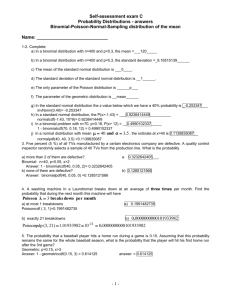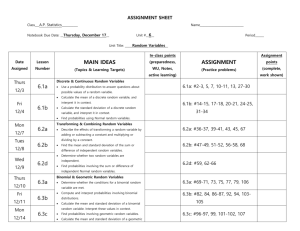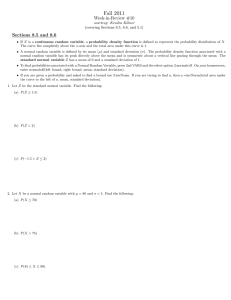Math 166 - Spring 2008 Exam 3 Topics
advertisement
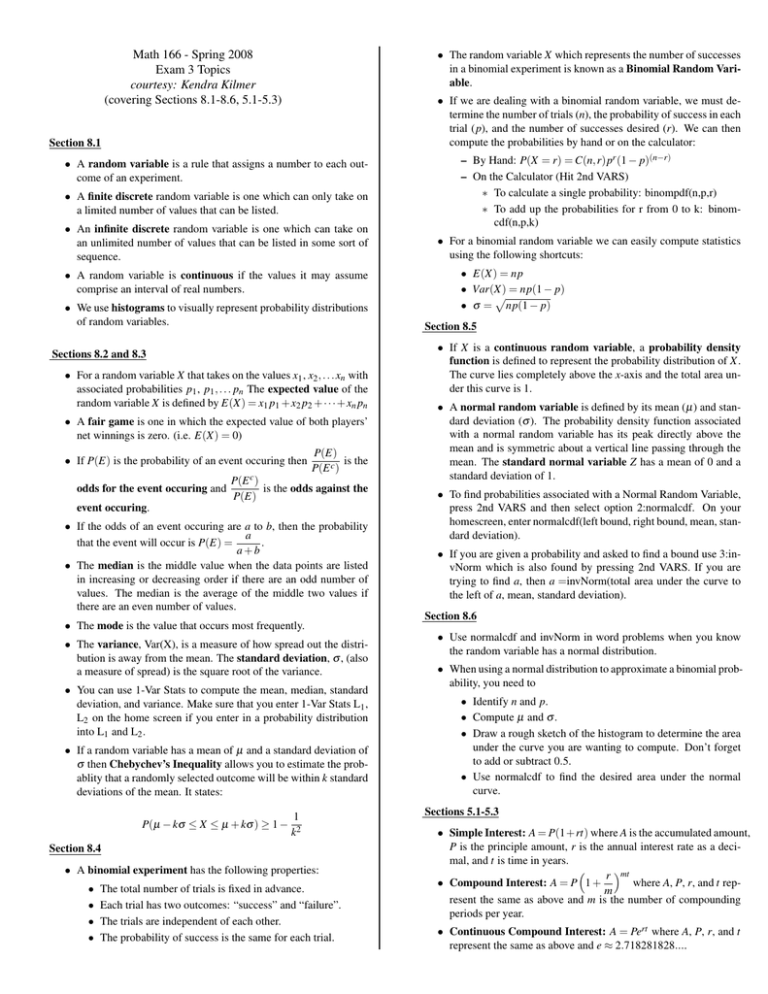
Math 166 - Spring 2008 Exam 3 Topics courtesy: Kendra Kilmer (covering Sections 8.1-8.6, 5.1-5.3) • The random variable X which represents the number of successes in a binomial experiment is known as a Binomial Random Variable. • If we are dealing with a binomial random variable, we must determine the number of trials (n), the probability of success in each trial (p), and the number of successes desired (r). We can then compute the probabilities by hand or on the calculator: Section 8.1 • A random variable is a rule that assigns a number to each outcome of an experiment. • A finite discrete random variable is one which can only take on a limited number of values that can be listed. • An infinite discrete random variable is one which can take on an unlimited number of values that can be listed in some sort of sequence. • A random variable is continuous if the values it may assume comprise an interval of real numbers. • We use histograms to visually represent probability distributions of random variables. Sections 8.2 and 8.3 • For a random variable X that takes on the values x1 , x2 , . . . xn with associated probabilities p1 , p1 , . . . pn The expected value of the random variable X is defined by E(X) = x1 p1 + x2 p2 + · · · + xn pn • A fair game is one in which the expected value of both players’ net winnings is zero. (i.e. E(X) = 0) • If P(E) is the probability of an event occuring then odds for the event occuring and P(E) is the P(E c ) P(E c ) is the odds against the P(E) event occuring. • If the odds of an event occuring are a to b, then the probability a . that the event will occur is P(E) = a+b • The median is the middle value when the data points are listed in increasing or decreasing order if there are an odd number of values. The median is the average of the middle two values if there are an even number of values. • The mode is the value that occurs most frequently. • The variance, Var(X), is a measure of how spread out the distribution is away from the mean. The standard deviation, σ , (also a measure of spread) is the square root of the variance. • You can use 1-Var Stats to compute the mean, median, standard deviation, and variance. Make sure that you enter 1-Var Stats L1 , L2 on the home screen if you enter in a probability distribution into L1 and L2 . • If a random variable has a mean of µ and a standard deviation of σ then Chebychev’s Inequality allows you to estimate the probablity that a randomly selected outcome will be within k standard deviations of the mean. It states: P(µ − kσ ≤ X ≤ µ + kσ ) ≥ 1 − 1 k2 Section 8.4 • A binomial experiment has the following properties: • • • • The total number of trials is fixed in advance. Each trial has two outcomes: “success” and “failure”. The trials are independent of each other. The probability of success is the same for each trial. – By Hand: P(X = r) = C(n, r)pr (1 − p)(n−r) – On the Calculator (Hit 2nd VARS) ∗ To calculate a single probability: binompdf(n,p,r) ∗ To add up the probabilities for r from 0 to k: binomcdf(n,p,k) • For a binomial random variable we can easily compute statistics using the following shortcuts: • E(X) = np • Var(X) = np(1 − p) p • σ = np(1 − p) Section 8.5 • If X is a continuous random variable, a probability density function is defined to represent the probability distribution of X. The curve lies completely above the x-axis and the total area under this curve is 1. • A normal random variable is defined by its mean (µ) and standard deviation (σ ). The probability density function associated with a normal random variable has its peak directly above the mean and is symmetric about a vertical line passing through the mean. The standard normal variable Z has a mean of 0 and a standard deviation of 1. • To find probabilities associated with a Normal Random Variable, press 2nd VARS and then select option 2:normalcdf. On your homescreen, enter normalcdf(left bound, right bound, mean, standard deviation). • If you are given a probability and asked to find a bound use 3:invNorm which is also found by pressing 2nd VARS. If you are trying to find a, then a =invNorm(total area under the curve to the left of a, mean, standard deviation). Section 8.6 • Use normalcdf and invNorm in word problems when you know the random variable has a normal distribution. • When using a normal distribution to approximate a binomial probability, you need to • Identify n and p. • Compute µ and σ . • Draw a rough sketch of the histogram to determine the area under the curve you are wanting to compute. Don’t forget to add or subtract 0.5. • Use normalcdf to find the desired area under the normal curve. Sections 5.1-5.3 • Simple Interest: A = P(1+rt) where A is the accumulated amount, P is the principle amount, r is the annual interest rate as a decimal, and t is time in years. r mt • Compound Interest: A = P 1 + where A, P, r, and t repm resent the same as above and m is the number of compounding periods per year. • Continuous Compound Interest: A = Pert where A, P, r, and t represent the same as above and e ≈ 2.718281828.... • Annuity: A sequence of payments made at regular time intervals. • In this course, we will study annuities with the following properties: • • • • The terms are given by fixed time intervals. The periodic payments are equal in size. The payments are made at the end of the payment periods. The payment periods coincide with the interest conversion periods. • TVM Solver: N =the total number of compounding periods I% = interest rate (as a percentage) PV = present value (principal amount). Entered as a negative number if invested, a positive number if borrowed. PMT = payment amount (0 if no payments are involved) FV =future value (accummulated amount) P/Y = C/Y =the number of compounding periods per year. Move the cursor to the value you are solving for and hit ALPHA and then ENTER. In all of the problems we do make sure that END is highlighted at the bottom of the screen. This represents that payments are received at the end of each period. • The Effective Rate of Interest gives the equivalent interest rate if compounding was only done once a year. Use option C:Eff( on the finance menu. Enter as Eff(interest rate as a percentage,number of compounding periods per year) 2