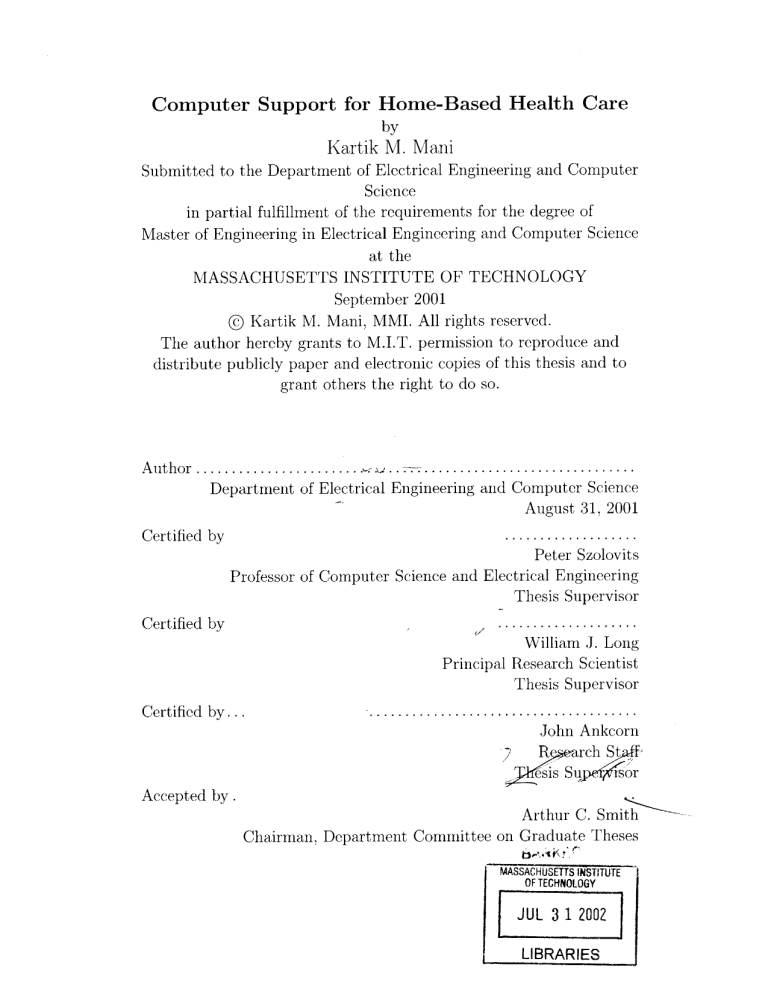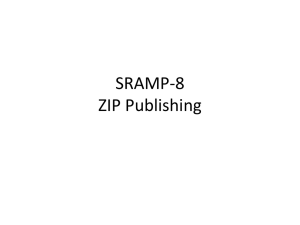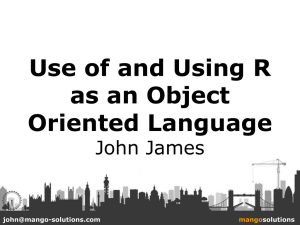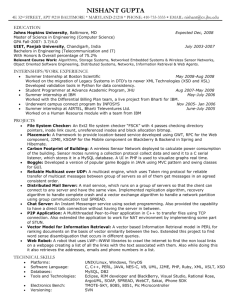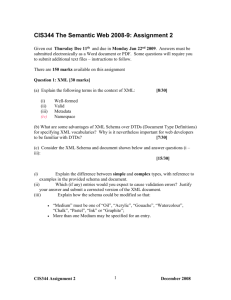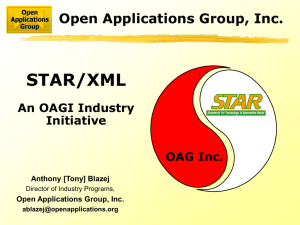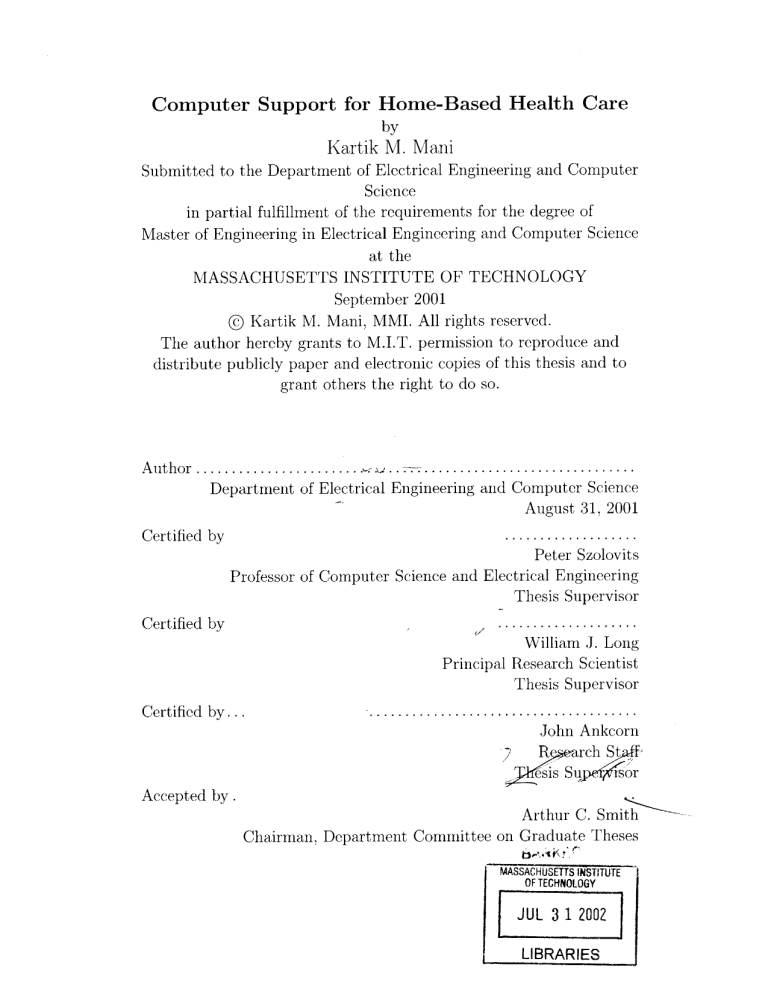
Computer Support for Home-Based Health Care
by
Kartik M. Mani
Submitted to the Department of Electrical Engineering and Computer
Science
in partial fulfillment of the requirements for the degree of
Master of Engineering in Electrical Engineering and Computer Science
at the
MASSACHUSETTS INSTITUTE OF TECHNOLOGY
September 2001
@ Kartik M. Mani, MMI. All rights reserved.
The author hereby grants to M.I.T. permission to reproduce and
distribute publicly paper and electronic copies of this thesis and to
grant others the right to do so.
..............................
Author .................
Department of Electrical Engineering and Computer Science
August 31, 2001
...................
Peter Szolovits
Certified by
Professor of Computer Science and Electrical Engineering
Thesis Supervisor
Certified by
Certified by...
S....................
William J. Long
Principal Research Scientist
Thesis Supervisor
......................................
John Ankcorn
R
,RarchStt
QssS4
4
o
Accepted by .
Arthur C. Smith
Chairman, Department Committee on Graduate Theses
MASSACHUSETTS INSTITUTE
OF TECHNOLOGY
JUL 3 1 2002
LIBRARIES
Computer Support for Home-Based Health Care
by
Kartik M. Mani
Submitted to the Department of Electrical Engineering and Computer Science
on August 31, 2001, in partial fulfillment of the
requirements for the degree of
in Electrical Engineering and Computer Science
Engineering
of
Master
Abstract
Home-based health monitoring systems have been shown to be effective in helping
patients manage chronic illness, but require significant effort from both the patient
and support staff. This thesis describes the design and development of a software
package that provides physicians and patients an interactive, automated system to
assist with home-based health care. It discusses the requirements for effective homebased monitoring and considers different architectural approaches to providing automated acquisition and storage of patient physiological readings as well as gathering
qualitative data through patient interaction. Heart-At-Home, built for Congestive
Heart Failure (CHF) patients, is a prototype implementation that partially meets
these requirements. When a patient stands on the scale, the system automatically
reads the weight, gathers relevant contextual data by prompting the user through a
touch-screen visual interface, and stores all readings in the patient's lifelong medical
record.
Thesis Supervisor: Peter Szolovits
Title: Professor of Computer Science and Electrical Engineering
Thesis Supervisor: William J. Long
Title: Principal Research Scientist
Thesis Supervisor: John Ankcorn
Title: Research Staff
2
Acknowledgments
I would like to acknowledge several people who were instrumental in making this
thesis possible.
First and foremost, I would like to thank my advisors, Dr. Peter Szolovits, PhD,
Dr. Bill Long, PhD, and John Ankcorn for their guidance and mentorship.
John: I want to first thank you for building the hardware for the first version.
Your technical advice on my designs and different features throughout the project
was invaluable. I especially want to thank you for taking the time to help me develop
my initial outline and draft for this write-up. Looks like I finally got it to sound like
English.
Bill: Thank you for your help in designing the interactive framework for this
project.
Your insight into patient interaction and CHF was vital to making this
system useful. I also want to thank you for being so available when I needed help,
especially when I had a draft to be edited every day in the last two weeks. I'll let
you know if I'm coming back for the Boston Marathon next year, but I'll be sure to
train for it this time.
Peter: Thank you for taking me on for this project. You always had confidence
in my ability and have been a great mentor to me. I also want to thank you for your
advice on my career and long-term goals, and I'll let you know if I ever make that
business plan a reality.
It was an honor and a pleasure working with the three of you. I couldn't have
asked for a more intelligent, insightful and entertaining group of advisors. I sincerely
hope we can work together again in the future.
My second set of acknowledgements goes to my parents and my sister Kalpana.
Kalpana: Your ambition, drive and impressive accomplishments have served as
an inspiration to me to succeed in what I do (even if you go to Harvard now). Thank
you for always being there to guide me and motivate me to do the best I can.
3
Mummy and Daddy: Your constant support and faith in me has helped me overcome the difficulties of MIT (and I don't just mean tuition). My accomplishments
including this project could not have been achieved without your support. For this
reason, I am dedicating this thesis to you both to show my appreciation for everything
that you have done for me.
4
Contents
1
Introduction
1.1
2
Background and Significance . . . .
11
1.1.1
Congestive Heart Failure . .
11
1.1.2
Home-Based Health Care . .
12
1.2
Design Goals
. . . . . . . . . . . .
14
1.3
System Architecture Overview . . .
15
1.3.1
Diagnostic Devices.....
15
1.3.2
Patient Interaction . . . . .
16
1.3.3
Medical Record Storage
. .
16
1.3.4
Security and Authentication
16
Requirements for Effective Home-based Monitoring
17
2.1
A utom ation . . . . . . . . . . . . . . . . . . . . . . . . . . . . . . . .
17
2.1.1
Interaction and Contextual Data
. . . . . . . . . . . . . . . .
17
2.1.2
W arning Detection
. . . . . . . . . . . . . . . . . . . . . . . .
18
Lifelong M edical Records . . . . . . . . . . . . . . . . . . . . . . . . .
19
2.2.1
PING Background
. . . . . . . . . . . . . . . . . . . . . . . .
19
2.2.2
Current Problem s . . . . . . . . . . . . . . . . . . . . . . . . .
19
2.2.3
PING Architecture . . . . . . . . . . . . . . . . . . . . . . . .
20
2.2.4
Effect on Home Monitoring
21
2.2
3
11
. . . . . . . . . . . . . . . . . . .
Patient Interaction
22
3.1
22
Interface M edia . . . . . . . . . . . . . . . . . . . . . . . . . . . . . .
5
4
3.2
Authentication
. . . . . . . . . . . . . . . . . . . . . . . . . . . . . .
23
3.3
Data Validation . . . . . . . . . . . . . . . . . . . . . . . . . . . . . .
23
3.4
Non-Linear Interaction . . . . . . . . . . . . . . . . . . . . . . . . . .
24
3.5
Patient Customization
. . . . . . . . . . . . . . . . . . . . . . . . . .
25
3.6
Multiple Languages . . . . . . . . . . . . . . . . . . . . . . . . . . . .
25
3.7
Programmatic Approaches . . . . . . . . . . . . . . . . . . . . . . . .
25
3.7.1
Scripting Approach . . . . . . . . . . . . . . . . . . . . . . . .
26
3.7.2
Java Approach
27
Heart-At-Home Interactions
28
4.1
State-Machine Architecture
. . . . . . . . . . . . . . . . . . . . . . .
28
4.2
Java-based Authoring . . . . . . . . . . . . . . . . . . . . . . . . . . .
29
4.3
Knowledge Representation . . . . . . . . . . . . . . . . . . . . . . . .
29
4.3.1
Variables . . . . . . . . . . . . . . . . . . . . . . . . . . . . . .
30
4.3.2
Internationalization and Customization . . . . . . . . . . . . .
30
4.3.3
Abstraction of User Interface
. . . . . . . . . . . . . . . . . .
31
Congestive Heart Failure Example . . . . . . . . . . . . . . . . . . . .
31
4.4.1
CHF Variables
31
4.4.2
Interaction Pathway
4.4.3
Interaction Walk-through
4.4
5
. . . . . . . . . . . . . . . . . . . . . . . . . .
. . . . . . . . . . . . . . . . . . . . . . . . . .
. . . . . . . . . . . . . . . . . . . . . . .
. . . . . . . . . . . . . . . . . . . .
32
33
Design Details
35
5.1
Device Support . . . . . . . . . . . . . . . . . . . . . . . . . . . . . .
35
5.1.1
Using Devices . . . . . . . . . . . . . . . . . . . . . . . . . . .
35
5.1.2
Two-way Communication
. . . . . . . . . . . . . . . . . . . .
36
. . . . . . . . . . . . . . . . . . . . . . . . . . . . . .
36
5.2
5.3
User Interfaces
5.2.1
Visual/Touch-screen
. . . . . . . . . . . . . . . . . . . . . . .
36
5.2.2
Speech Interface . . . . . . . . . . . . . . . . . . . . . . . . . .
37
5.2.3
Mixed-Mode Operation . . . . . . . . . . . . . . . . . . . . . .
37
Patient Data Repository . . . . . . . . . . . . . . . . . . . . . . . . .
37
5.3.1
37
PING Integration . . . . . . . . . . . . . . . . . . . . . . . . .
6
5.3.2
6
7
Security and Authentication . . . . . . . . . . . . . . . . . . .
38
System Evaluation
39
6.1
Automated Care Monitoring . . . . . . . . . . . . . . . . . . . . . . .
39
6.2
Extensible Framework
. . . . . . . . . . . . . . . . . . . . . . . . . .
39
6.2.1
New Devices . . . . . . . . . . . . . . . . . . . . . . . . . . . .
40
6.2.2
New Interactions
. . . . . . . . . . . . . . . . . . . . . . . . .
40
6.3
Patient Interaction . . . . . . . . . . . . . . . . . . . . . . . . . . . .
40
6.4
Medical Record Storage
. . . . . . . . . . . . . . . . . . . . . . . . .
40
6.5
Secure Infrastructure . . . . . . . . . . . . . . . . . . . . . . . . . . .
41
Future Work and Conclusions
42
7.1
Automated Analysis
. . . . . . . . . . . . . . . . . . . . . . . . . . .
42
7.2
Device Recognition . . . . . . . . . . . . . . . . . . . . . . . . . . . .
42
7.3
Authentication
42
7.4
Full Speech Support
. . . . . . . . . . . . . . . . . . . . . . . . . . .
43
7.5
Interaction Scripting
. . . . . . . . . . . . . . . . . . . . . . . . . . .
43
7.6
Conclusions . . . . . . . . . . . . . . . . . . . . . . . . . . . . . . . .
45
. . . . . . . . . . . . . . . . . . . . . . . . . . . . . .
A System Usage
46
A.1
Heart-At-Home Software . . . . . . . . . . . . . . . . . . . . . . . . .
47
A.2
Using Heart-At-Home . . . . . . . . . . . . . . . . . . . . . . . . . . .
47
A.2.1
CVS Repository . . . . . . . . . . . . . . . . . . . . . . . . . .
47
A.2.2
Source Hierarchy
47
A.2.3
Javadoc Documentation
. . . . . . . . . . . . . . . . . . . . .
48
A.2.4
Compilation . . . . . . . . . . . . . . . . . . . . . . . . . . . .
48
A.2.5
Properties File
48
A.2.6
Classpath Settings
A.2.7
Running the Engine
A.3
. . . . . . . . . . . . . . . . . . . . . . . . .
. . . . . . . . . . . . . . . . . . . . . . . . . .
. . . . . . . . . . . . . . . . . . . . . . . .
49
. . . . . . . . . . . . . . . . . . . . . . .
49
Extending Heart-At-Home . . . . . . . . . . . . . . . . . . . . . . . .
53
A.3.1
53
Utility Classes . . . . . . . . . . . . . . . . . . . . . . . . . . .
7
A.3.2
DataSources . . . . . . . . . . . . . . .
53
A.3.3
Adding Devices . . . . . . . . . . . . .
54
A.3.4
Adding User Interfaces . . . . . . . . .
54
A.3.5
Programming New Interactions
. . . .
55
59
B Modular Dependency Diagrams
B.1
Heart-At-Home Engine API
. . . . . . . . . . . . . . . . . . . . . . .
60
B.2
Heart-At-Home Patient API . . . . . . . . . . . . . . . . . . . . . . .
62
C Congestive Heart Failure - Interaction Files
64
C.1 CHFInteraction Source Code . . . . . . . . . .
65
. . . . . . . . . . . .
71
C.3 Interaction Schema . . . . . . . . . . . . . . .
72
C.2 XML Configuration File
8
List of Figures
1-1
Correlation of Weight Change with Heart Failure
. . . . . . . . . . .
13
1-2
Heart-At-Home Architecture . . . . . . . . . . . . . . . . . . . . . . .
15
4-1
Congestive Heart Failure - Interaction Pathway
. . . . . . . . . . . .
33
B-1
Heart-At-Home Engine Package - Modular Dependency Diagram . . .
61
B-2
Heart-At-Home Patient Package - Modular Dependency Diagram
63
9
. .
List of Tables
3.1
Non-linearity of Patient Interaction . . . . . . . . . . . . . . . . . . .
24
4.1
Congestive Heart Failure - Interaction Variables . . . . . . . . . . . .
32
4.2
Congestive Heart Failure Example . . . . . . . . . . . . . . . . . . . .
34
A.1
Heart-At-Home Supported DataSources . . . . . . . . . . . . . . . . .
53
10
Chapter 1
Introduction
The concept of home-based health care has shown itself to be a promising and effective method of managing chronic illness. Although several types of home-based
systems exist, many still require manual operation (such as frequent patient calls or
visits) and/or intrusive devices that are not only expensive but difficult to use. The
real promise of home-based health care is in a system that would provide automated
acquisition of physiological readings, intuitive patient interaction for qualitative assessment, and centralized and accessible patient medical records. This type of system
would empower patients to take control of their own health care management.
The goal of this thesis is to design and develop such a system. The prototype program, Heart-At-Home, focuses on Congestive Heart Failure patients, a group which
can benefit greatly from this type of solution.
1.1
1.1.1
Background and Significance
Congestive Heart Failure
Congestive Heart Failure (CHF) is a significant cause of death and disability in the
United States and has been a frequent target for home-based monitoring programs.
As many as 4.7 million Americans currently suffer from CHF and its annual incidence
is estimated to be 400,000. The cost of treating these patients is over $38 billion, $23
11
billion of which is for hospital stays, making CHF the most costly cardiovascular
illness in the United States.
It is also the most frequent cause of hospitalization
among the Medicare (over 65) population[8l.
CHF patients have difficulty managing their disorder, as indicated by their high rehospitalization rate, ranging from 29% to 47% within 3 to 6 months of discharge. This
rate is also affected by behavioral issues such as dietary and medical non-compliance,
lack of proper education about the disease, and social isolation[8].
CHF is particularly appropriate for home-based monitoring because a patient's
weight change can be an accurate indication of their condition. Patient data collected
at the New England Medical Center and analyzed by this group (see Figure 1-1) shows
a strong correlation between a sudden weight gain in CHF patients and an increase
in heart failure symptoms[5].
1.1.2
Home-Based Health Care
Home-based monitoring has been shown to be a less expensive method of treating
chronic illness than repeated clinical visits and can reduce the rate of re-hospitalization
and patient resource use[4]. In addition, patients prefer a home-based solution if they
are constrained geographically, by work, or by physician non-referral. Studies have
shown that the effectiveness of a home-based management program can be as good
or better than one run on-site at a clinic or rehabilitation facility[1].
A significant benefit of home-based monitoring is that it puts a great deal of
responsibility in the hands of the patient. Since the patients themselves are responsible for performing routine tasks associated with their health, they become more
motivated to better manage their condition. Furthermore, because they are receiving feedback on their daily habits and activities, they become more knowledgable
about their condition and more compliant about their medication and therapy routine.
Home monitoring, therefore, acts as a tool to motivate and guide patients
through feedback, while leveraging patients' innate concern for their own health[6].
Home-based monitoring systems have been successful in providing preventative
care and improved quality of life for patients. Most of these systems, however, re12
100~~
Normal diast
~
~ ........ ~4
.
80
LICHTHEAEDNE
ORTHOPHER
40
PND
DYSPHER
20
FOTIGUE
EDEMA
weight
141
~
1
11
2
1
1 1 11
1 1 11
1
1
222
222
2
2
2
11 0
10 10
32 11
33 11
2
2
0
0
0
0
2
2
0
0
2
2
0
0
2
2
4
138
*gain7
gain 4
135
gjin 4
gaig
132
loss 6
129
FUROSEMIDE
Cu
Cu
Cu
Cu
N
Cu
Cu
N
'-U
Figure 1-1: Correlation of Weight Change with Heart Failure
13
N
0
quire telephone support centers, a staff making routine calls to enrolled patients, or
the patient to call in their daily physiological readings. Comprehensive home-based
management systems for CHF have been successful at improving patient functional
status and reducing medical resource usage, but all require significant manpower and
continuous effort to maintain and run[9].
Heart-At-Home addresses these issues by providing an automated, interactive
framework for home-based health care monitoring. It is a solution that can decrease
the resources necessary to maintain a home-based health management program, provide an automated means to acquire both physiological and qualitative patient readings, and motivate the patients themselves to better manage their own health.
1.2
Design Goals
Heart-At-Home has been developed with several distinct goals in mind. These are
listed below.
Automated Care Monitoring This system is intended to be a tool to provide
physicians and patients a means to automate the health care monitoring process.
Extensible framework The system must be adaptable to handle different devices,
input media and patient disorders.
Patient Interaction The system should provide an interaction framework that can
gather contextual data from patients in addition to their physiological readings.
Accessible Medical Records The system must store patient data in a accessible,
standardized repository. This feature allows physician access and automated
analysis of patient data.
Secure Infrastructure The system should make use of standard encryption and
authentication software to ensure patient privacy.
14
In4ome comp
PING Data Store Lifelong patient record
n
Patient Data
internet ( NideArea Net Nork)
Heart-At-Home
Acquisition
Device (iPAQ)
(Body Weight, Body Fat)
Patient
E0thmat
Program gathers
contextual data
Ic
from patient
RS-232 Sea
Cae
Tanita Weight/
Body Fat Scale
Physician has access
to patient information
Figure 1-2: Heart-At-Home Architecture
1.3
System Architecture Overview
The Heart-At-Home architecture is shown in Figure 1-2. The system consists of the
following basic components.
1.3.1
Diagnostic Devices
The Heart-At-Home software is designed to work with devices that gather physiological data from patients. The prototype program uses a weight and body fat scale
equipped with an RS-232 serial output. Heart-At-Home has been designed, however,
to be device-independent and can acquire data from any device with digital output. The current version also has support for a digital blood pressure/pulse monitor
manufactured by Medwave, Inc.
15
1.3.2
Patient Interaction
Heart-At-Home has the unique feature of interacting with patients and gathering
qualitative data about their health. These interactions are dynamic and can make
use of the physiological readings taken as well the patient's recent medical history.
They are designed to emulate the questioning of medical professionals and provide an
automated way to retrieve valuable contextual information about a patients health
without significant manpower.
1.3.3
Medical Record Storage
Heart-At-Home can automatically append both physiological and contextual readings
into the patient's medical record. The medical repository used is a new standard
called Personal Inter-networked Notary and Guardian (PING), which is discussed in
Section 2.2.
1.3.4
Security and Authentication
Heart-At-Home has support for secure transmission of patient data over the internet
using Secure Sockets Layer (SSL). A simple authentication scheme for CHF patients
has been built in as well. The PING software has also been designed to make use of
standard authentication and cryptographic packages.
16
Chapter 2
Requirements for Effective
Home-based Monitoring
Despite the success of home-based monitoring, there are two features that can make it
far more effective. The first is automating the acquisition and storage of physiological
and contextual patient data. The second is a medical record repository that is patientcontrolled and accessible by home monitoring systems.
2.1
Automation
Automation allows more people to enjoy the benefits of home monitoring while requiring fewer resources and less time of both the patient and/or support staff. When the
patient takes a daily reading, the system automatically appends it to their medical
record instead of having them call it in or record it manually. Decreasing the amount
of work the patient has to do makes a home-monitoring system more accessible and
less error-prone, increasing the likelihood that patients will use it.
2.1.1
Interaction and Contextual Data
In most cases, a physiological reading is not completely sufficient to determine whether
medical intervention is necessary. However, combined with contextual data from the
17
time of the reading (related to diet, exercise, and medication), a far more accurate
judgement can be made on the condition of the patient. Some systems do exist that
can automatically record physiological readings (using devices equipped with modems
that dial into a support center), but lack the ability to gather valuable qualitative
data on the patient's condition.
Automated interaction can be built into a home monitoring system by prompting
the user for various pieces of contextual information based on their current physiological reading and reading history. Not only is this capability valuable for detecting
changes in the patient's physical condition, but it provides a way to acquire data on
patient compliance with their health care program (if they stop taking their medication, for instance, this will be noted immediately).
Combining this interactive
framework with automated updating of the patient's medical record provides a more
complete and effective home-monitoring solution.
Further discussion of patient interaction can be seen in Chapter 3.
2.1.2
Warning Detection
Home-based monitoring can be improved by automated analysis of the acquired readings and alerting support staff if a problem is detected. For CHF patients, weight
increase can be a strong indication of a worsening condition (see Figure 1-1). Algorithms to detect this trend could examine a patient's recent record to see if there is
cause for medical intervention. In addition, these algorithms could look at the patient's qualitative readings to determine whether or not they are following their diet
and medication regime[5].
This type of analysis is very useful to physicians, but can also be presented to
patients as daily advice or assessments. If needed, the system could recommend that
patients change their medication or diet (within bounds set by the physician).
It
could also give them qualitative feedback on their compliance and help them better
understand warning signs they should be looking for. This type of feedback would
help the patient learn more about their condition and how to better manage it[5].
18
2.2
Lifelong Medical Records
Providing an accessible and standardized repository for patient medical records makes
home-based monitoring more effective. Readings taken at home and stored in this
repository are available to physicians or automated analysis programs immediately.
In addition, a home-based system that can access a patient's history is capable of
more customized and relevant patient interaction.
2.2.1
PING Background
Although health care capabilities have dramatically improved in the past decade, the
collection, storage, and control of access to patient medical information has not kept
pace. Individual institutions have become adept at storing individual pieces of information, but it is difficult to get access to the aggregate of information collected over
a patient's lifetime. Furthermore, although health care institutions's use of information technology and electronic medical records has increased significantly, patients
themselves have remarkably little control over their own medical records[7].
The Personal Inter-networked Notary and Guardian (PING) patient record system
is a new standard being developed collaboratively by researchers at Harvard Medical
School and the MIT Laboratory for Computer Science. It is designed to serve as a
secure, distributed, patient-controlled repository for personal medical records. Providing patients control over their medical records gives them the opportunity take an
active role in presenting information to their physicians. Their physicians are able
to accurately retrieve and store data that is relevant to the patients medical history.
In addition, PING provides a means to easily aggregate patient information across
different health care institutions and providers.
2.2.2
Current Problems
Current health information systems store fragmented and poorly indexed patient
records. This problem is aggravated because patients often change their health care
provider. Although there have been efforts to allow institutions to share electronic
19
records, the competitive nature of the health care industry has given individual institutions little incentive to support broad sharing of their records.
Furthermore,
if sharing is agreed upon by the providers involves, it is very cumbersome due to
incompatible data storage formats[7].
A lifelong medical record repository has several requirements. Because of the mobility of patients both geographically and between health care providers, patient data
must be portable. Patients should be able to grant access to their physician or health
care institution. Data should be maintained securely, both in storage and in authentication and authorization of access operations. Several systems have been attempted
meet these requirements, but none have yet achieved the level of security, portability,
and protection of patient confidentiality required by a medical record system. PING
is an attempt to build a system that address all of these issues in its architecture and
leverages the internet and standard security and portability standards.
2.2.3
PING Architecture
PING relies on the Internet to provide a distributed repository capable of two-way
communication between the storage facility and trusted external agents (human users,
software programs, devices). It makes use of standard internet technologies including
the HTTP protocol for transfer of commands between the client and server, leveraging
the wide availability of compliant software.
The PING system consists of PING servers across the Internet and various agents
who read or modify records (known as objects). These agents are assigned various
privileges (set by the patient) to perform any of 5 basic operations: create a record,
read a record, modify an existing record, delete a record, and annotate. A set of
agents possessing certain privileges is known as a role (the patient himself is given
the role of Owner).
Patient records are stored using an eXtensible Markup Language (XML) format,
which can represent both directories and the information held within them. To support distributed data, a PING document may contain references to other PING objects located on other servers across the Internet. This distributed architecture also
20
enables versioning and mirroring schemes[7].
PING makes use of several cryptographic technologies, and uses role-based authentication to determine access rights that apply to a particular agent. Access to
PING servers is also done over a Secure Socket Layer (SSL) ensuring data sent over
the internet is encrypted.
2.2.4
Effect on Home Monitoring
PING is an appropriate repository to use with a home-based monitoring system. Its
distributed architecture, patient-controlled access, and XML-based storage allow for
automated recording of readings and retrieval of records for analysis.
21
Chapter 3
Patient Interaction
A key feature of Heart-At-Home is the gathering of contextual data (see section 2.1.1)
from patients in addition to their physiological readings. This data pertains to their
diet, exercise, adherence to medication and other important factors in their health
care management.
It can be used in conjunction with the patient's physiological
readings to more accurately assess the patient's health. Gathering this type of data,
however, requires interacting with the patients in a form they can understand and
prompting them with questions relevant to their disorder and its management.
3.1
Interface Media
There are several different types of available interface media that could be used to
interact with users. Several of these, such as text, console, or keypad-based interfaces,
are not appropriate for the current system as they are inflexible or require too much
effort from the user. Since many patients will be elderly, may have poor vision, and
are not comfortable interacting with a computer, the interface used must be able to
convey information and retrieve input in the simplest manner possible. In addition,
the interface must be flexible because the type of content presented by the system
can change depending on the patient and their disorder. A speech-based interface
and a touch-screen graphical user interface (GUI) are two forms of media that would
work well with patients using a home monitoring system.
22
To provide the user the maximum flexibility, the interactions should be able to
leverage the available interface media and operate in a mixed-mode setting.
3.2
Authentication
A basic problem with having software interact with patients is determining the user's
identity. Typical forms of authentication in software, such as a username and password, are too complicated to use with patients during an interaction. The simplest
way to identify the user is to have the program guess their identity based on their
physiological reading, prompting them for confirmation. If the guess is not correct,
the program should ask them to identify themselves from a list of current users of the
software (stored in a local cache).
The above method is appropriate for an in-home setting where there is most likely
a single user of the system. If the same interaction software or monitoring system
were used in a clinic or hospital (with a potentially large number of different users),
a more robust form of user identification, such as voice-based recognition, would be
required.
Visual authentication is also a possibility for interactions. However, it should be
noted that it can only be used in a setting when a user is comfortable having a camera
present. Patients generally keep items associated with their health in the bathroom
(especially devices such as a scale), and many would not be in favor of having a
camera in that location.
3.3
Data Validation
Another problem associated with interactions is verifying that the user intends to
record a reading. There may be cases where the user accidentally initiates an interaction with potentially invalid data. An example of this scenario with CHF patients
is when they stand on their scale while holding something significant enough to alter
their weight reading (i.e a pet). A possible method to solve this problem is simply
23
iabie 31: iNon-linearity of Patient interaction
Speech
C: Are you dressed the same?
P: Yes, but I ate a large meal for dinner
C: Did you eat salty food?
P: Yes I did
C: Shall I record this weight?
P: Yes
Visual
C: Are you dressed the same?
P: Yes
C: Did you eat a large meal?
P: Yes
C: Did you eat salty food?
P:Yes
C: Shall I record this weight?
P: Yes
asking the user at the end of the interaction whether they wish to store the reading
in their medical record.
3.4
Non-Linear Interaction
A more natural interaction style can be achieved by avoiding fixed sets of choices
offered by rigid, preconceived indexing and command hierarchies. Information is often
available at different times in the dialogue, which is very likely to happen between
different user interfaces (such as speech and visual).
In order to be intuitive, the
system should be able to recognize what information is relevant and be able to use it
as soon as it becomes available.
For instance, Table 3.1 shows two different interaction possibilities, one using a
speech-based interface, and the other using a touch-screen. C represents the computer
program, P represents the patient's response.
The example illustrates that information may be provided out of the expected
order. If the interaction were fixed, the questioning would seem redundant because the
user already provided the relevant answer to the next question. Using a knowledgebased architecture, the system could identify that the user supplied an answer to
another variable in the interaction and could assign it automatically.
When the
interaction reaches a point where a particular value is needed, it would see that it
was already set and wouldn't ask the user. If the user had answered "Yes but I ate
24
a large salty meal," the interaction should go to the next undefined variable which is
whether or not to record the weight.
3.5
Patient Customization
Interactions should be able to change from patient to patient, even with the same
type of disorder.
Since patients will be performing routine tasks as part of their
health care management, customization of the system to suit their individual needs
will have a large impact on usability and compliance. It should be possible to modify
the system to provide a familiar type of interaction. For instance, the user should be
able to request a particular voice setting (such as the voice of a friend or relative).
Small changes such as these will make the user experience much more comfortable.
3.6
Multiple Languages
Users will not necessarily speak English, so any content information (such as prompts
or displays) must be separated from the actual interaction language. The interaction
engine should not require re-compilation to change a language setting. Instead, there
should be a configuration file specifying all the language settings for the variables
(which is specific to a locale). If the language were to change, only this configuration
would need to be changed and the interaction should still run the same way.
There may be cases where the actual logic of the interaction may need to change
to be natural in another language. In this case, it would be necessary to program
another interaction based on this new interaction pathway.
3.7
Programmatic Approaches
The actual programming of interactions brings up an important design issue. There
are two possibilities for the implementation of interactions.
The first is a simple
scripting language that would not require a programming background to use. This
25
would be useful for nurses or family members who could alter the interaction without
any knowledge of the code.
The second option is to write the interactions in a
general purpose language such as Java.
In this case, it would not be as easy to
program interactions, but the programmer would have access to all the code libraries
giving them far more capability. This section looks at these two possibilities and their
associated advantages and disadvantages.
3.7.1
Scripting Approach
A scripting language provides users a simple, easily modifiable interface to designing
and developing interactions. It would be usable by nurses or patients who wished to
modify existing interactions or develop completely new ones. A scripting language
also supports the knowledge-based approach to software design of separating the
knowledge of a program from the code itself.
For the purposes of interactions, the following list identifies the basic requirements
in designing a usable scripting language.
Basic Data Types The script author must be able to use basic data types, including but are not limited to integers, floating point numbers, strings, datetimes,
booleans, and choices. The language must also support sets and their manipulation.
Variables The scripting language must have support for variables including their
definition as one of the above types, value assignment and value retrieval.
Branching The scripting language would have to support branching based on some
expression evaluation.
Math Functions The scripting language would have to support basic mathematical
operations and comparisons.
Macros or Sub-procedures The scripting language would have to have some way
to define functions or macros that can be called from elsewhere in the script.
26
Although simple and easy to learn, one of the issues with a scripting language
is that in general, it is difficult to correctly anticipate the complete set of required
features. If the design doesn't include a particular library of functions that is needed,
it would have to updated in the language core interpreter/compiler. As more features
get added, the scripting language would start to look like a more general purpose
language, but lacking the core design features of one. In the end, this may lead to
a convoluted language that is, in fact, more difficult to use than a general purpose
language.
3.7.2
Java Approach
Java (like other general purpose languages) has the advantage that it gives the programmer complete flexibility with coding the interaction and does not place any architectural limitations on what can be done. The programmer has access to not only
the capability of the interaction software engine, but also the standard Java libraries
which include several useful computational and utility classes. Interactions could also
leverage the advantages of an object-oriented framework such as inheritance. Java
also has the advantage that the runtime environment is much more stable than a new
home grown script runtime environment.
The disadvantage of this approach is that programming interactions would be
limited to those with a background in Java and basic object-oriented programming.
Although Java itself is not difficult to learn, this choice would limit the number of
people capable of programming effective interactions.
27
Chapter 4
Heart-At-Home Interactions
Chapter 3 detailed the difficulties in developing an interactive software package. This
chapter outlines the specific implementation details of the Heart-At-Home package,
and how the requirements are met in this project.
Although some features such
as speech support are not yet completely implemented, the architecture has been
designed to accommodate extensions and new features without a drastic change to
the core code base.
4.1
State-Machine Architecture
Heart-At-Home interactions are internally modelled as finite state machines (FSM)
in order to account for the non-linearity of interactions (see section 3.4). The FSM is
an appropriate framework for this type of program because it doesn't define a specific
pathway through an interaction, but rather all possible pathways through its state
transitions. At runtime, the pathway is dynamically generated based on the inputs
of the user and variable values.
Each interaction continues to run until its state is set to a predefined complete
state or if it is externally instructed to halt (in which case the state will be preserved).
The Heart-At-Home engine controls the actual interaction framework, so new interactions need only to specify their states and transition logic to be plugged in and
used.
28
The state machine provides the architecture to support non-linear usage of user
input, but this feature is not implemented in the current version due to the lack of
full speech support.
4.2
Java-based Authoring
Heart-At-Home interactions are programmed in Java. Based on the discussion from
Section 3.7, it was determined that a Java code base would be most appropriate
versus a pure scripting approach (although this was attempted and later dismissed).
Interaction classes have access to all the features of the Heart-At-Home engine giving
them the versatility and flexibility for all types of disorders. They also make use of
inheritance allowing for code re-use and more compact interaction code. Java-based
interactions are also more extensible and can take advantage of other features of
the engine such as multiple device support and two-way communication (see Section
5.1.2).
Although a pure scripting framework was not chosen in this version, a scripting interface to Java-based interactions is under development for a later version. A
scripting candidate for the CHF interaction can be seen in section 7.5.
The Java-based CHF interaction used with the prototype is detailed in Section 4.4
and the source code can be seen in Section C.1. There is also a guide to programming
new Java interactions for this system in Section A.3.5.
4.3
Knowledge Representation
The knowledge-base of interaction variables serves two main purposes. The first is
to separate content-specific information (such as displays and text the user will see
and/or hear) from the state definitions and transition logic; the second is to maintain
an abstraction between the user interfaces and the interaction code.
29
4.3.1
Variables
Each interaction is accompanied by a configuration file which is specific to a locale (a
combination of a language and country, i.e U.S. English is en-us). This file contains
the definitions for the variables used in the interaction.
Each variable is one of
six predefined interaction datatypes (boolean, integer, decimal, datetime, string, or
choice) and has a name, a prompt or an initial value, and other optional attributes
specific to each type (i.e a choice variable can have options associated with it). Each
variable is therefore required to have either an initial value or a means to obtain that
value (the prompt for the user).
The variables also have a scope inside the interaction assigned in the configuration
file. They can reside as part of the patient's profile (their name, date of birth, etc.),
as part of the current session (contextual data to be collected), as a transient part of
the interaction (a variable used for intermediate computation), or as a constant in the
interaction (variables whose value does not change). Only profile and session variables
are stored into the patient's record. All variables are reset before each interaction
except the constant variables which are not reset unless the engine is stopped and
restarted.
The configuration file for CHF can be seen in Section C.2.
4.3.2
Internationalization and Customization
An interaction can support internationalization by simply translating all the user
prompts and display information in the configuration file into a different language.
The variable names must be kept constant because they are referenced directly from
the interaction code, but their attributes may change to accommodate a new patient or new locale. The interaction will still run identically but with the new display/prompt information. The location of the configuration file can be specified in
the engine properties so changing the configuration can be done very easily.
Interactions are also capable of placing dynamic information into user prompts and
displays. This part of the code makes use of standard formatting libraries that can
30
internationalize well. This dynamic information is limited to dates, names, numbers
and other language-independent data. More information about this can be seen in
Section A.3.5.
Abstraction of User Interface
4.3.3
The interaction code itself has no concept of what interface(s) the system is using
to communicate with the user. Instead, it has a variable Application Programmer
Interface (API) for retrieving values of variables to be used during its execution.
When a value of an interaction variable is needed, a call to this API is made. The
resulting function looks at the variable and checks whether its value is defined already.
If not, it then prompts the user (using the prompt from the configuration file) for the
value and returns the result. This approach ensures that information can be recorded
at any point in the interaction and still be used effectively at a later stage in its
execution.
If a variable has already been assigned a value, the interaction will not
prompt the user for redundant information.
4.4
Congestive Heart Failure Example
This CHF example is a simple interaction based on the patients weight change. The
following sections describe the variables used and the actual state transitions present
in the interaction.
4.4.1
CHF Variables
Table 4.1 lists the variables used in the CHF interaction. The table is split into 3
sub-tables: the profile, session, and transient variables. As can be seen, the profile
variables are ones that are only used when the patient is a user the system doesn't
recognize. The session variables consist of the contextual questions about diet and
health that would be asked in response to a particular shift in weight. The transient
variables are those which are used purely for intermediate computation and should
31
TaIe 4.1: Congestive Heart Failure
-
Interaction Variabies
Name
name
dateofbirth
gender
Type
string
datetime
choice
Prompt
Hello new user. What is your name?
What is your birthday?
What is your gender?
Scope
profile
profile
profile
dressed
eatmore
eatsalty
water
diuretic
skipmeal
feelsick
diuresis
sweating
boolean
boolean
boolean
boolean
boolean
boolean
boolean
boolean
boolean
Are you dressed the same as last time?
Did you eat more than normal?
Did you eat salty food?
Are you drinking a lot of water?
Did you take your water pill?
Did you skip a meal?
Did you feel sick?
Did you pee off a lot?
Are you sweating a lot?
session
session
session
session
session
session
session
session
session
identity
record
boolean
boolean
Is this {}?
Shall I record this weight?
transient
transient
not be stored with the rest of the data collected.
4.4.2
Interaction Pathway
Figure 4-1 shows the states and transitions possible when this interaction is executed.
Each box in the diagram represents a particular state in the interaction. Its name
is in bold and the variables that are used in that state are shown in parentheses
immediately after. The state transitions are described along the arrows or next to
the state they go to.
When the patient stands on the scale, the interaction enters the authenticate state
where the system attempts to identify the user based on their weight. If no match
is found (the measured weight is not within a predefined range of any users recent
weight), the system assumes it is a new user and enters the newuser state.
If there is a potential match, the interaction switches to the query state where
it prompts the user for confirmation. If the user is in fact the one in question, the
interaction moves to the analyze state to interpret the weight reading. If not, the
system assumes it is a new user and moves to the newuser state.
32
In the analyze state, the system compares the current weight reading to the patient's most recent one. If the difference is below a certain threshold (which may
vary from patient to patient), there is no need for contextual data so it switches to
the record state. If the difference is above the threshold, however, the interaction
goes either to the increase state or decrease state where it prompts the user about
their diet and health through the appropriate variables. The next transition goes to
the record state, where the user is prompted to verify that this is a valid reading, at
which point the interaction ends.
increase > threshold:
prompt for contextual
data
Asks the patient to
confirm their identity if
there is a match
Determines if the weight
reading corresponds to a
patient in the repository
Ifyes, figure out if the
INCREASE
(eatmore,eatsalt
ydiuretic,water)
weight change is greater/
than a threshold.
QUERY
(identity)
ANALYZE
(dressed)
DECRE ASE
(skipmealfeelsick,
AUTHENTC
E
Ifno match, go to
the new user state
Ifthere is no match, this
new user, so ask ofor their
NEWUSER
(name,dateofbirth,
profile iformationgender)
Change< threshold: diuresis,rsweating)
Go to record state
decrease > threshold:
prompt for contextual data
RE CORD
bP
(eod
(eod
--
Ask whether to
record this reading
START
Patient stands on scale
DONE
and starts interaction
Figure 4-1: Congestive Heart Failure - Interaction Pathway
4.4.3
Interaction Walk-through
Table 4.2 runs through a typical interaction a patient would have. In this scenario,
P represents the patient, John Doe, whose current weight reading has decreased 4
pounds since his most recent one. Actions are shown in parentheses. C represents
33
the Heart-At-Home software. The right column shows the state transitions that the
interaction is taking.
Table 4.2: Congestive Heart Failure Example
Interaction Dialogue
(John Doe stands on scale, triggers CHF Interaction to
start. The initial state is the one which identifies the user
(Heart-At-Home looks in internal cache of users and
finds John Doe, a match to the current reading within 4
pounds)
(Heart-At-Home is unsure of its guess at the user's identity and prompts them for confirmation)
C: Is this John Doe?
P: Yes
(John confirms his identity, so Heart-At-Home begins to
analyze his current weight reading)
(The CHF Interaction understands that some changes
in weight are related to non-physiological reasons, and
verifies that the user is keeping parameters consistent)
C: Your weight has decreased since my reading
from yesterday. Are you dressed the same?
P: Yes
(Since John's weight has decreased, the interaction begins to ask questions about possible reasons for this
Interaction State
START
AUTHENTICATE
QUERY
ANALYZE
change)
C: Did you skip a meal?
P: Yes
C: Did you feel sick or nauseous?
P:No
(Heart-At-Home now needs to verify that this reading
is a valid one and should be recorded in John's medical
DECREASE
record)
C: Shall I record this weight?
P: Yes
(Heart-At-Home communicates with the PING Server
and adds the current weight and contextual readings answers to the to John's record. It also updates its local
cache
RECORD
with these readings
DONE
34
Chapter 5
Design Details
The last chapter discussed how interactions are implemented in the Heart-At-Home
system. This chapter will provide some implementation details for the other components of Heart-At-Home, including the devices, user interfaces and integration with
the PING software
5.1
Device Support
Heart-At-Home makes use of at least one diagnostic device, which is represented by
a Device class in the engine (see Section B.1). The Device class is an abstraction for
any object that provides data input. The CHF module uses a modified weight and
body fat scale with a digital output.
5.1.1
Using Devices
Devices make use of a DataSource object which is an abstraction for any type of
communication channel (serial communication ports, TCP sockets), allowing for reuse of code when devices use the same form of digital transmission. Adding support
for a new device requires programming a new class (extending the base Device
class)
that understands the format of the incoming data stream and can parse it into usable
values (see Section A.3.3).
Currently DataSources exist that support reading from
35
serial ports, network sockets and the system console (for debugging).
Interaction
programmers have direct access to the Device object and can retrieve any typed
value that was read in.
5.1.2
Two-way Communication
Although this version of Heart-At-Home uses a scale with one-way digital output, the
Device API supports two-way communication for new devices and interactions that
may require more complicated data acquisition. This communication can occur at any
point during the interaction. This feature could be useful when more sophisticated
devices emerge that may require using specific two-way protocols. The scale used
with the CHF interaction is capable of measuring weight and body fat percentage,
but requires configuration for the user including height and gender in order to get
both readings.
Two-way communication could be used to send the scale the user
information once he or she is identified and retrieve the body fat reading.
5.2
User Interfaces
Heart-At-Home can support different user interfaces to allow users to more easily
customize their experience. The engine has a base interface UserInterface that has
an implementing class for each supported media type. The implementing class deals
only with interaction variables and handles converting the user information into the
usable typed information based on the variable type.
5.2.1
Visual/Touch-screen
The current version of Heart-At-Home has a swing-based GUI that can be used as a
touch screen interface on a Compaq iPaq handheld device.
36
5.2.2
Speech Interface
A speech-based interface is in development using the Speech engine from Spoken
Language Systems at the MIT Laboratory for Computer Science.
Although not
complete, this feature was considered while designing Heart-At-Home and the user
interface and interaction architecture have been built to accommodate it in future
releases.
5.2.3
Mixed-Mode Operation
Heart-At-Home can use multiple interfaces at the same time. Many interactions consist of sets of questions that are suited to a particular interface type. For instance,
choice variables with many options are not conducive to speech, while boolean questions with yes/no answers are easily answered by speech. For this reason, the user
can leverage both interface types during an interaction.
5.3
Patient Data Repository
Heart-At-Home has a Repository abstraction representing any storage system for
patient data. Extension classes for PING and a local repository for serialized objects
(for caching and debugging) have been built into the system. It should be noted that
the PING effort is ongoing and the integration may change in the future pending a
stable release of the PING software.
5.3.1
PING Integration
A test environment for PING was set up in at MIT LCS (heimlich.lcs.mit.edu:3000).
Heart-At-Home acts as a software agent on this server and makes use of the PING
client API.
37
5.3.2
Security and Authentication
Heart-At-Home supports secure communication with the PING Server, although this
has not yet been built into the version of PING currently in use. User Identification
for the CHF interaction is performed by recognizing the patient based on weight
locality to their last reading and prompting them for confirmation.
38
Chapter 6
System Evaluation
This chapter describes how the prototype met the requirements and design goals
outlined in Section 1.2.
Some features were not implemented in this version and
could not be properly evaluated or tested.
6.1
Automated Care Monitoring
Heart-At-Home was successful in adding automation to the home monitoring process.
Not only can it interface with diagnostic devices, but was also successful at appending this data to the patient's PING record without any manual intervention by the
patient. Automated warning detection (see Section 2.1.2) for disorders was not built
into this version of Heart-At-Home and thus could not be tested in the scope of this
project.
6.2
Extensible Framework
Heart-At-Home was designed and built with sufficient abstraction and generality that
extending it to accommodate new disorders, devices, and interactions was possible
without significant effort. This characteristic was tested when programming support
for Hypertension patients and a Medwave Vasotrac digital blood pressure (BP) and
pulse monitor.
39
6.2.1
New Devices
Support for the Medwave Vasotrac was successfully added to Heart-At-Home without
any changes to the engine code. This extension was able to make use of Heart-AtHome's default support for serial port communication, which simplified the development process.
More information on adding new devices can be seen in Section
A.3.3.
6.2.2
New Interactions
A simple interaction for Hypertension was programmed into the Heart-At-Home system. This also required no modification to the engine code. The interaction authenticated the patient by a prompt for identity (because blood pressure is not stable
enough to identify a user with), then asked simple questions about their diet (caffeine intake) and activity (exercise, stress level, etc.). A guide to programming new
interactions can be seen in Section A.3.5.
6.3
Patient Interaction
Heart-At-Home does have a functional interaction component that uses a graphical
user interface (touch screen).
This component has been successful in prompting
users for contextual, qualitative data and storing it in the patient's PING record.
Interactions have been built for both CHF and Hypertension, but could not be tested
as to their intuitive usability because of the lack of a complete speech-based interface
and a patient base to pilot the system.
6.4
Medical Record Storage
Heart-At-Home has support for the PING repository system and has successfully updated records after acquiring a weight reading and contextual data from a user. HeartAt-Home also has support for adding new repositories if new standards/technologies
40
emerge that prove to be appropriate.
6.5
Secure Infrastructure
Although architecturally supported, robust security and authentication have not been
implemented in this version of Heart-At-Home. They are vital features in this type of
system and careful consideration has been taken to account for them in the software
design process.
41
Chapter 7
Future Work and Conclusions
There are several features which could not be added in the time-frame of this project.
7.1
Automated Analysis
The data entered into the PING record could be automatically analyzed for early
warning signs of a patient entering a more critical condition. This type of feature is
not a direct extension of Heart-At-Home but is an important aspect of home-based
monitoring.
7.2
Device Recognition
There are some communication protocols, such as Bluetooth, that have automatic resource recognition built into them. These technologies could be used to automatically
know when a device is being used or is in close proximity.
7.3
Authentication
Improved authentication is required for situations involving multiple users and for
general security requirements. Different approaches include a security proxy model
42
(where users authenticate themselves against a security proxy), voice-based authentication or smart-card based identification.
7.4
Full Speech Support
The true usability of Heart-At-Home will not be seen until interactions can be as
intuitive as possible. Speech support is under development, and is an essential piece
of an effective, interactive home monitoring system.
7.5
Interaction Scripting
A scripting language that is translated into Java before execution could be useful in
extending the usability of Heart-At-Home to a larger user-base. Family members and
nurses could alter the interactions allowing further customization for patients. Some
design work has gone into prototyping a scripting language candidate for the CHF
interaction. One such example is shown below.
decimal: diff
set: patients
set: matches
patient: p
state authenticate {
matches = match (patients, "weight",5)
if (size(matches) == 0)
goto(newuser)
else
goto(query)
}
state newuser {
getValue("name")
getValue("birthdate")
getValue("gender")
goto(record)
}
43
state query {
if (getValue( "identity",p) == true)
goto(analyze)
else
goto(newuser) }
state analyze {
diff = getDeviceReading("weight") - getReading(p, "weight")
if (abs(diff < 2)
goto(record)
if (diff > 0)
goto(increase)
else
goto(decrease)
}
state increase {
if (diff > 5)
getValue("drinkwater")
else
getValue("eatsalty")
getValue("eatmore")
goto(record)
}
state decrease {
if (abs(diff) > 5)
getValue("diuresis")
getValue("sweating")
else
(
getValue("skipmeal")
getValue("feelsick")
)
state record {
if (getValue( "record") == true)
save()
goto(done)
I
This script is simple and exposes a straight-forward method to make use of vari-
44
ables without knowledge of object-oriented design or Java. It follows the same state
transitions as the Java version but is significantly shorter and much easier to understand and modify.
7.6
Conclusions
Heart-At-Home is an extensible software package that is intended to assist patients
and physicians with home-based health care. Its automated and extensible framework
address several of the current problems with home-based solutions. By automatically
interfacing with different diagnostic devices, gathering contextual data through patient interaction, and storing readings in the patient's lifelong medical record, HeartAt-Home is a comprehensive solution that can significantly improve the effectiveness
of home-based health care and the quality of life of patients with chronic illness.
45
Appendix A
System Usage
46
A.1
Heart-At-Home Software
This chapter is a user guide for the Heart-At-Home system. It contains information
on how to use it and customize it for a particular user scenario.
A.2
A.2.1
Using Heart-At-Home
CVS Repository
All source code, configuration files, and documentation (including the source for this
document) for Heart-At-Home are stored in a Concurrent Version System (CVS)
repository. The CVS root for this server is
:pserver: <user>@bebe. lcs.mit.edu:d: \cvsroot
The root of the repository is the medg module. To request an account on the CVS
server, please look at the contact information listed on http://medg.lcs.mit.edu/. For
more information on CVS, please look at http://www.cvshome.org/.
The medg directory is arranged as follows:
+ -medg
+ -class
+ -docs
+ -thesis
+ -api
+ -etc
+ -include
+ -lib
+ -src
+ -var
A.2.2
The root of the project
Directory for output class files
Directory for project documentation
Source files for this thesis document
Javadoc API Documentation
Properties files for Heart-At-Home
Directory for configuration files for interactions
Directory for external libraries/JAR files
Directory for Java source code
Directory for log files
Source Hierarchy
The Heart-At-Home source code is written in Java and has a following package hierarchy associated with it.
+ -org
+ -medg
+ -console
+ -devices
+ -engine
+ -interaction
The root of the source tree
Heart-At-Home
Default package
Heart-At-Home
Default package
Control Panel files
for new devices
Engine Core
for new interactions
47
+
-interfaces
+ -patient
+ -repository
± -sources
+ -test
+ -util
A.2.3
Default package for new user interfaces
Heart-At-Home Patient API
Default package for new repositories
Default package for new DataSources
Package for test scripts
Package for utility object
Javadoc Documentation
Javadoc API Documentation is available through the CVS repository or off of the
Clinical Decision Making Group's project website.
A.2.4
Compilation
Heart-At-Home uses the Ant compile tool from Apache. The makefile (build.xml) is
found in the medg folder at the root of the project. The Ant binaries can be found
at http://jakarta.apache.org/ant/index.html.
The project can be compiled in the different modes listed below. All builds must
be performed while in the root directory. Ant looks at all .java files in the source tree
so any new additions will be compiled with the project without special configuration.
Command
ant
ant clean
ant prepare
ant debug
ant release
ant javadoc
A.2.5
Result
Builds new source files not yet compiled
Deletes the entire output tree
Creates the output directory
Builds new source files with debug information
Builds new source files with no debug information
Generates Javadoc API Documentation
Properties File
Heart-At-Home uses a single properties file (medg.properties) located in the etc folder
of the project. The only required properties are the class files for the four components of the engine (Interaction, UserInterface, Device, and Repository) specified by
(Component Name). Class. An example is shown below.
Interaction.Class= org. medg. interaction. CHFInteraction
All additional properties specified must be prefixed with the class name they apply
to. For instance, in order to set a property for the specific CHF Interaction, it must
be specified as
CHFInteraction.Threshold=
10
48
An example properties file is shown below.
#MEDG PROPERTIES FILE
#Interaction Properties
Interaction. Class=org. medg. interaction. CHFInteraction
Interaction.File=/medg/include/CHFInteraction.xm
CHFInteraction.Threshold=10
#UserInterface
Properties
UserInterface. Class= org. medg. interfaces. ConsoleInterface
#Device Properties
Device. Class=org. medg. devices. ConsoleDevice
#Repository Properties
Repository.Class=org.medg.repository. ObjectRepository
Respository. ObjectPath=/medg/obj/
A.2.6
Classpath Settings
There are several third party libraries in the Heart-At-Home package which are located
in the lib folder in the project tree. Each one must be referenced in the system
classpath in order to run properly. In addition, the output directory for Heart-AtHome, medg/class/, must also be in the system classpath.
A.2.7
Running the Engine
The Heart-At-Home engine requires the Java Virtual Machine version 1.3 or later
(binaries available at http://java.sun.com). The Engine has been tested with version
1.3 but Sun Microsystems claims backward-compatibility with new versions of the
runtime environment.
The Heart-At-Home software can be run in two different modes. The standard mode
is command line, but there is a graphical Control Panel that is useful for debugging.
Command Line
To run the engine, the class references in the medg.properties file must be in the
system classpath. The command to run the engine is
java org.medg.engine.Server
The following debug output should appear on the console.
INFO Tue Aug 21 16:04:03 EDT 2001
Acquisition Server STARTING
49
Control Panel
There is a graphical control panel in the org.medg.console package that can be useful for debugging the engine and seeing what interim data values are being acquired
and used. It is also useful for browsing the patient repository to see if the system is
properly recording values.
The command to run the control panel is
java org.medg.console.ControlPanel
The screen that comes up should be the server status panel as can be seen in
the Figure A-1. The Server can be started and stopped from this window as well as
configured to use different components. The control panel also has informational tabs
(see Figure A-2) for viewing current device and repository information.
50
Heart-At-Home Engine STOPPED
Heart-At-Home Engine IDLE
Heart-At-Home Engine
Device Details
Heart-At-Home Patient
Repository Details
Iame A.1: Heart-At-Hoime Supported DataSources
DataSource Class
ConsoleSource
SocketSource
SerialPortSource
A.3
Description
Supports I/O from the System Console
Acts as a TCP Server for I/O from network sockets
Supports I/O over serial communication ports
Extending Heart-At-Home
This section details the extension capabilities of Heart-At-Home, and is a programming guide for new devices, interfaces and interactions.
A.3.1
Utility Classes
The Heart-At-Home includes some useful utility classes for use by those programming extensions. One of these is the XMLUtil class in the org.medg.util package which includes several static methods for manipulating XML documents. The
org.medg.util.Logger class also provides a convenient API for logging informational
data, debug information and errors within the platform.
A.3.2
DataSources
The DataSource interface in the engine is an abstraction for a data communication
channel. DataSources are used by Devices for retrieving and sending data.
Supported DataSources
Heart-At-Home has support for basic DataSources shown in Table A.1
DataSource Conventions
All DataSource objects should follow the naming convention of the type of source
followed by word "Source". They should also be placed in the org.medg.sources
package.
Adding New DataSources
The DataSource interface is shown below. A new class needs to implement this
interface in order to work with Heart-At-Home.
public void open(;
public boolean isOpen(;
public void waitForDataO;
53
public
public
public
public
InputStream getlnputStream();
OutputStream getOutputStream(;
void reset(;
abstract void close(;
The function waitForData() should block the calling thread until data is available.
The reset() function changes the state of the object back to what it was when the
call to open() was made. Full source code and comments can be seen in Appendix B.
A.3.3
Adding Devices
In order to add a new device, a new class must be written that extends the base
Device class of the engine.
Package Location
New devices are generally kept in the org.medg.devices package in the source tree,
although this is not required.
Implementation
Extending the Device class requires implementation of three abstract functions.
public String getDataSourceType() {}
public int getDefaultBufferSize() {}
public void parseInput(byte[] inputData)
{}
The function getDataSourceType() returns the name of the device's associated DataSource object as a String (Console, Socket, etc.). The engine will use this to generate
a new DataSource object by introspection.
The function getDefaultBufferSize() returns the number of bytes to read when data
becomes available. If this value is less than zero, the engine will continue to read until
the input stream is done. Otherwise it will read exactly the specified number of bytes.
The function parseInput(bytef) reads in the byte array and parses it into usable name
value pairs. New values can be added to the Device's internal variable map by a call to
super.addValue(String,Object).
While parsing, the values read should be converted to typed Objects (Integer, Date,
etc.) before storing them in the Device's map.
A.3.4
Adding User Interfaces
The Interface UserInterface is shown below and only has one function to implement.
54
public void promptUser(Variable variable)
Implementing classes are responsible for prompting the user for the specific variable and setting the value when the user responds. The type of the variable can be
obtained by a call to variable.getType (). All type constants are static members of the
Variable class (Variable.INTEGER, Variable.CHOICE, etc.). Since Variable values
are typed, there are two possibilities for setting the value. The first is a call to
variable.setValue(Object)
which checks that the Object passed in is of the correct type (if the implementing class knows enough to set the typed value directly). Otherwise, a call to
variable.assignValue(String)
can be made which takes in a String representation of the value and uses the variable
parsing utility to set the correct typed value.
A.3.5
Programming New Interactions
To create a new interaction, a new class must be created that extends the Interaction
class of the engine. Three abstract functions must be implemented.
public String getPromptsFile(;
public String getName(;
public void changeState(;
Defining States
All states in a new interaction should be declared as integer constants at the beginning of the class. The following is an excerpt from the CHFInteraction class.
public static final int AUTHENTICATE
public static final int QUERY
public static final int NEWUSER
= 2;
= 3;
= 4;
The values, -1, 0 and 1 are reserved for the ERROR state, the DONE state and
the START state respectively. Each state should have an associated private member
function with no arguments.
private void authenticate()
private void query()
55
In a particular function, the next state can be set with the following line.
super.currentState = (NEW STATE VALUE);
The changeState() Function
States are declared at the beginning as integers so that a switch statement can be used
to call the correct function. Observe the example code from the CHFInteraction class.
public void changeState() {
switch(this.currentState) {
case Interaction.START
this. authenticate(;
break;
case CHFInteraction.AUTHENTICATE:
this.authenticateO;
break;
case CHFInteraction.QUERY:
this.query(;
break;
case CHFInteraction.NEWUSER:
this.newUsero;
break;
Accessing Variables
The Interaction code has no access to the UserInterface, only to the variables declared
in the configuration file. A Variable object can be retrieved by a call to
Variable myVar = super.getVariable(String name);
This function retrieves the variable object, not the value. The variable object is
accessible to allow the programmer to put dynamic information into the prompts or
other variable properties. In order to retrieve the value of the variable, one of three
functions can be used.
super.getValue(String name);
super.getValue(String name,Object[] fillins); (see section A.3.5
super.getValue(Variable variable);
56
Configuration File
The CHFInteraction configuration file with all variable declarations can be seen in
Section C.2.
The interaction configuration file is an XML file with four main sub-nodes. XML
was used in order to take advantage of features such as schema validation and native
tree structure.
The root node is the interaction node which contains name and locale (a combination of country and language separated by an '_' character, i.e en-us) attributes.
The node has four sub-nodes: profile, session, transient, and constant. Each of these
four sub-nodes contain an unlimited number of variable child nodes. Only profile
and session variables are stored in the patient's record, and constant variables are
not reset with the interaction until the engine is restarted and the file is reloaded.
Transient variables are used only for intermediate computation.
<interaction name=" CHFInteraction" locale=" ENUS">
<profile>
(var nodes)
</profle>
<session>
(var nodes)
</session>
<transient>
(var nodes)
</transient>
<constant>
(var nodes)
</constant>
</interaction>
The variables are specified as nodes that
types (boolean, integer, decimal, datetime,
data type and the attributes are its name,
type-specific attributes (such as the options
is shown below.
correspond to the 6 basic variable data
string, choice). The node name is the
either a prompt or a value, and other
attribute for choice types). An example
<boolean name=" dressed" prompt="Are you dressed the same?"/>
With choice types, the options attribute is a comma-delimited string of different
options for the variable value.
The prompt attribute can be configured to accept dynamic inputs during interaction runtime. This is accomplished by placing array indexes in {} characters in the
prompt value. When the call to get the variable's value is made, it will pass in an
array of Objects to use to fill in the prompt array references. For example, if the
prompt value were
57
Your weight has decreased by
{O} since my reading from {1}.
the call could be made as follows.
super.getValue(" myVar",
{new Integer(5),reading.getDate() })
which would output
Your weight has decreased 5 pounds since
my reading from 08/27/2001 8:35:00 AM.
This functionality makes use of the java.text package which is designed to provide
internationalization. Dates, numbers and currencies can also be formatted to be
consistent with the local setting. Additionally, the user can specify a format attribute
for the variable output (i.e MM/dd/YYYY for datetimes).
58
Appendix B
Modular Dependency Diagrams
59
B.1
Heart-At-Home Engine API
60
Runnable
Interaction
interface
DataSowuce
.openo:void
+isOpeno~boolean
+waitForData):void
+getlnputStreamn():nputStream
+getOutputStream):OutputStream
+reset(:void
+cIoseO:void
0
Runnable
server
+START:inl=1
+DONE:int=0
+ERROR:int=-1
+DEFAULT VAR DIR:Strino="/medainclude/
+STOPPED:int=
+DEFAULT PROP PATHStrina=/meda/etce
+DEFAULT PROP FIL:Strnado Orooertias
-serverStop:boolean
-status:int
-statusVal:String0=("STOPPED","STARTING" "fDLE","EXE
-ui:Usernterface
+RUNNINGqcnt=1
#currentState:int
-ui:Userlnterface
-threaded:boolean
-repository:Repository
-profileVariables:Map
-t:Thread
-readingVariables:Map
+Server
+Server(thread:booean)
-parsePropertieso:void
-loadPropertiesovoid
-loadDefautso:void
-transientVariables:Map
-constantVariables:Map
#pationts:List
#reading:Reading
#user:Patent
-loadPatientso:void
+fnteraction()
+runovoid
+start():void
+getPromptsFleo:String
#source:DataSource
*readings:Reading
+Device()
#setlsReady(r:boolean):void
+openo:void
+getDefaultBufferSizeo:int
0
+parselnput(inputData:byteO):void
+gelDataSourceTypeo:Sting
+acquireData(:void
#readDatao:byten
#writeData(output:bytel):void
+addValue(name:String,value:Obect):void
+getValue(name:String):Object
+closeo:void
ready:boolean
reading:Reading
0
-parseVariableMap(map:Node):vold
+start(:void
-clearVarableMap(varMap:Map)-void
+reseto:void
+execute(d:Device,ui:Usernterface,rep:Repository):void
+getPatientso:List
+run(:void
+setPatients(p:Patiento):void
+statuso:void
running:boolean
status:String
-
device:Device
userlnterface:Userinterface
repository:Repository
interaction:Interaction
+getNameo:String
+changeStateo:void
+stopo:void
+store():void
device:Device
userfnterface:Userinterface
status:int
running:boolean
done:boolean
+CHOICF:int=6
+tvnes:StrnaL=.
+Variable(xmlNode:Node)
+load(xmiNode:Node):void
-parseOptions(optionString:String):void
+assignValue(value:String):void
-assignType(type:String):void
+hasValue():boolean
+clearo:void
+cloneVaro:Variable
name:String
value:Object
type:int
javaType:String
prompt:String
options:Stringo
format:String
#getVariable(name:Strng):Variable
lfgetValue(name:String):Object
ffgetValue(name:Stringfilins:ObjectD):Object
#getValue(variable:Variable):Object
+STRING:int=5
+Variable)
+Variable(xmlString:String)
+stop():void
+main(args:Stringnllvoid
+initialize(d:Device,ui:Userinterface,rep:Repository):void
Variable
+BOOLEAN:int=1
+INTEGEROnt=2
+DECIMAL:int=3
interface
Usei*,ted ae
+poptUser(variabie:Variable):void
B.2
Heart-At-Home Patient API
62
Repository
Serializable
Patient
#ioaded:boolean
+Repository()
.E-oadowvid
+stor9(patent:Patient):void
+storeo:void
+getTypeO:String
+Patient()
+toStringo:String
history:History
profile:Profile
new:boolean
patients:List
\l
U
Serializable
Serializable
Profile
History
+genderStrngl=fFemale","Male"
+MALE:int=1
+FEMALE:int=O
-values:Map
-readings:SortedSet
-tempi:Reading
-temp2:Reading
+History()
+numReadingso:int
+mostRecentReading(:Reading
+addReading(r:Reading):void
+getAfter(fromTime:Date):Reading[]
+getBefore(toTime:Date):Reading[]
+getBetween(fromTime:Date,toTime:Date):Reading[]
+toStringo:String
+Profile()
+addValue(name:String,value:Object):void
+getValue(name:Strng):Object
+removeValue(name:String):void
name:String
dateOfBirth:Date
sexString:String
gender:int
disorder:String
allReadings:Reading[]
Serializable
Reading
-values:Hashtable
-date:Date
+Reading()
+clearo:void
+addValue(name:String,value:Object):void
+getObject(name:String):Object
+getinteger(name:Strng):int
+getBoolean(name:String):boolean
+getDateTime(name:String):Date
+getString(name:String):String
+toStringo:Strng
+keys():Enumeration
+size(:int
+cloneo:Object
readingDate:Date
Figure B-2: Heart-At-Home Patient Package - Modular Dependency Diagram
63
Appendix C
Congestive Heart Failure Interaction Files
64
C.1
CHFInteraction Source Code
package org.medg.interaction;
import
import
import
import
org.medg.engine.*;
org.medg.patient.*;
org.medg.util.*;
java.util.*;
" The CHFInteraction class provides the logic for handling a patient with
* Congestive Heart Failure. This interaction is based primarily on the
* weight reading of the patient.
10
*
* author Kartik Mani
*
version 1.5
public class CHFInteraction extends Interaction
{
//state constants
public static final int AUTHENTICATE
public static final int QUERY
public static final int NEWUSER
2;
3;
4;
public static final int RECORD
5;
public static final int ANALYZE
public static final int INCREASE
public static final int DECREASE
6;
7;
8;
//utility constants
public static final int DEFAULTTHRESHOLD
20
10;
Patient[] matches;
Patient[] mismatches;
double weight;
30
double diff;
int threshold;
public CHFInteraction() {
super(;
String strThreshold = System.getProperty("CHFInteraction. Threshold");
if (strThreshold != null) {
threshold = CHFInteraction.DEFAULTTHRESHOLD;
}
40
{
else
try
{
threshold = Integer.parselnt(strThreshold);
I
catch (NumberFormatException e)
Logger.log(e);
{
threshold = CHFInteraction.DEFAULTTHRESHOLD;
}
}
}
50
65
STATES AND STATE TRANSITION LOGIC
public void changeState()
{
}
*
*
*
switch(this.currentState) {
case Interaction.START
this.authenticate();
break;
case CHFInteraction.AUTHENTICATE:
this.authenticate();
break;
case CHFInteraction.QUERY
this.query(;
break;
case CHFInteraction.NEWUSER
this.newUser(;
break;
case CHFInteraction.ANALYZE
this.analyze(;
break;
case CHFInteraction.INCREASE
this.increase();
break;
case CHFInteraction.DECREASE
this.decrease();
break;
case CHFInteraction.RECORD
this.recordo;
break;
60
70
80
}
Authentication for CHF patients is performed by comparing the weight
reading to the most recent reading of all the patients, and picking
the best guesses.
90
public void authenticate()
{
weight = this.reading.getDecimal("weight");
Patient currPatient;
this.matchPatient(weight);
if (matches.length == 0) {
this.currentState = CHFInteraction.NEWUSER;
}
100
else {
this.currentState = CHFInteraction.QUERY;
}
}
66
This interaction queries the patient to confirm if the guess at
" at the user's identity was correct
*
public void query() {
boolean correct = false;
110
if (matches.length == 1) {
String name = matches[0].getProfile().getName(;
String[] fillins = {name};
correct = ((Boolean)this.getValue(" single-identity" ,fillins)) .booleanValue(;
this.user = matches[O];
}
else {
Variable variable = this.getVariable("mult-identity");
String[] choices = new String[matches.length + 1];
120
//form a list of choices for the user
for (int i=O;i<matches.length;i++) {
choices[i] = matches [i].getProfile().getName(;
I
//add the option to not be on the list
choices[matches.length] = (String)this.getValue("wrong");
variable.setOptions (choices);
130
int index = ((Integer)this.getValue(variable)). intValue(;
if (index < matches.length) {
correct = true;
this.user = matches[index];
}
}
if (correct) {
this.currentState = CHFInteraction.ANALYZE;
140
I
else {
this.currentState = CHFInteraction.NEWUSER;
}
*
This function is called when a new user is standing on the scale
public void newUser( {
this.user = new PatientO;
this.getValue("name ");
this.getValue("birthdate");
this.getValue("gender");
this.getValue("disorder");
150
this.currentState = CHFInteraction.RECORD;
I
67
160
This function records the readings into the patient's record if
* they confirm this was a valid reading.
*
public void record() {
boolean record = ((Boolean)this.getValue ("record")). booleanValue();
if (record) {
this.store(;
}
170
this.currentState = Interaction.DONE;
}
*
This function determines whether the weight has increased or decreased
public void analyze() {
diff = weight - this.getRecentWeight(user);
String change;
180
if (Math.abs(diff) < 2) {
this.currentState = CHFInteraction.RECORD;
return;
}
if (diff > 0) {
change = "higher";
this.currentState = CHFInteraction.INCREASE;
}
else
190
{
change = "lower";
this.currentState = CHFInteraction.DECREASE;
}
Date lastDate
user.getHistory().inostRecentReading().getReadingDate();
Object[] fillins
{new Integer(Math.abs((int)diff)),change,lastDate};
this.getValue( "dressed",fillins);
}
200
*
This function gathers information relevant to a weight increase.
public void increase(
if (diff >= 5) {
{
this.getValue("drinkwater");
I
else
{
this.getValue("eat salty");
}
210
this.getValue("diuretic");
this.getValue("eatmore");
this.currentState = CHFInteraction.RECORD;
68
}
*
This function gathers information relevant to a weight decrease.
*7
public void decrease() {
if (Math.abs(diff) >= 5) {
this.getValue("diuresis");
this.getValue(" sweating");
220
}
else {
this.getValue(" skipmeal");
this.getValue("feelsick");
}
this.currentState = CHFInteraction.RECORD;
}
230
UTILITY FUNCTIONS
public String getNaie() {
return "CHFInteraction";
}
private double getRecentWeight(Patient p) {
if (p != null) {
Reading r = p.getHistory(.inostRecentReading(;
if (r != null) {
return r.getDecimal ("weight");
240
}
return 0;
I
private void matchPatient(double currWeight)
double tempWeight,diff;
Patient ternpPatient;
Vector matchesList = new Vector(;
Vector mismatchesList = new VectorO;
{
250
for (int i=O;i<patients.size(;i++) {
tempPatient = (Patient)patients.get(i);
tempWeight = this.getRecent Weight (tempPatient);
1/construct a listing of possible matches
diff = Math.abs(teinpWeight - currWeight);
7/check if the weight is within a threshold for a match
if (diff <= threshold) {
matchesList.add(tempPatient);
I
else
{
69
260
mismatchesList.add(tempPatient);
}
}
270
matches = new Patient[matchesList.size(];
mismatches = new Patient [mismatchesList.size()];
matchesList.toArray(matches);
mismatchesList.toArray(mismatches);
}
}
280
70
C.2
XML Configuration File
<?xml version= "1.0" encoding= "UTF-8"?>
<interaction xmlns:xsi="http://www.w3.org/2000/10/XMLSchema-instance"
xsi:noNamespaceSchemaLocation= "/medg/include/interaction.xsd"
name= "CHFInteraction" locale= "ENUS">
<profile>
<string name= "name" prompt="Hello new user. What is your name?"/>
<datetime name= "birthdate" prompt= "What is your birthday?"
format= "mm/DD/yyyy" />
<choice name= "gender" prompt= "What is your gender?" options= "Male,Female" />
<boolean name= "CHF" prompt= "Do you suffer from Congestive Heart Failure?"/>
</profile>
<session>
<boolean name= "dressed" prompt= "Are you dressed the same?"/>
<boolean name= "eatmore" prompt= "Did you eat more than normal?"/>
<boolean name= "eatsalty" prompt= "Did you eat salty food?"/>
<boolean name= "water" prompt= "Are you drinking a lot of water?"/>
<boolean name= "diuretic" prompt= "Did you take your water pill?"/>
<boolean name= "skipmeal" prompt= "Did you skip a meal?"/>
<boolean name= "feelsick" prompt= "Did you feel sick?"/>
<boolean name= "diuresis" prompt= "Did you pee off a lot?"/>
<boolean name= "sweating" prompt= "Are you sweating a lot?"/>
</session>
<transient>
<boolean name= "record" prompt= "Shall I record this weight?"/>
<choice name= "mult-identity" prompt= "Are you one of the following people?"/>
<boolean name= "single-identity" prompt= "Is this 0?" />
</transient>
<constant>
<string name= "wrong" prompt= "" value= "No, I'm not"/>
</constant>
</interaction>
71
C.3
Interaction Schema
<?xml version= "1.0" encoding= "UTF-8"?>
<xsd:schema xmlns:xsd= "http://www.w3.org/2000/10/XMLSchema"
elementFormDefault= "qualified">
<xsd:element name= "interaction">
<xsd:complexType>
<xsd:sequence>
<xsd:element ref= "profile"/>
<xsd:element ref= "session"/>
<xsd:element ref= "transient" />
<xsd:element ref= "constant" />
</xsd:sequence>
<xsd:attribute name= "name" type= "xsd:string" use= "required" />
<xsd:attribute name= "locale" type= "xsd:string" use= "required" />
</xsd:complexType>
</xsd:element>
<xsd:element name= "profile">
<xsd:complexType>
<xsd:choice maxOccurs= "unbounded">
<xsd:element ref= "boolean" />
<xsd:element ref="datetime" />
<xsd:element ref= "integer"/>
<xsd:element ref= "decimal"/>
<xsd:element ref= "string" />
<xsd:element ref= "choice" />
</xsd:choice>
</xsd:complexType>
</xsd:element>
<xsd:element name= "session">
<xsd:complexType>
<xsd:choice maxOccurs= "unbounded">
<xsd:element ref= "boolean" />
<xsd:element ref= "datetime" />
<xsd:element ref= "integer" />
<xsd:element ref= "decimal" />
<xsd:element ref= "string" />
<xsd:element ref= "choice" />
</xsd:choice>
</xsd:complexType>
</xsd:element>
<xsd:element name= "transient">
<xsd:complexType>
<xsd:choice maxOccurs= "unbounded">
<xsd:element ref="boolean"/>
<xsd:element ref="datetime"/>
<xsd:element ref= "integer" />
<xsd:element ref= "decimal" />
72
<xsd:element ref= "string"/>
<xsd:element ref= "choice" />
</xsd:choice>
</xsd:complexType>
</xsd:element>
<xsd:element name= "constant">
<xsd:complexType>
<xsd:choice maxOccurs= "unbounded">
<xsd:element ref= "boolean" />
<xsd:element ref="datetime"/>
<xsd:element ref= "integer" />
<xsd:element ref= "decimal"/>
<xsd:element ref= "string" />
<xsd:element ref= "choice" />
</xsd:choice>
</xsd:complexType>
</xsd:element>
<xsd:element name= "choice">
<xsd:complexType>
<xsd:attribute name= "name" type= "xsd:string" use= "required" />
<xsd:attribute name= "prompt" type= "xsd:string" use= "required" />
<xsd:attribute name= "options" type= "xsd:string" use= "optional" />
<xsd:attribute name= "value" type= "xsd:boolean" use= "optional" />
</xsd:complexType>
</xsd:element>
<xsd:element name= "boolean">
<xsd:complexType>
<xsd:attribute name= "name" type= "xsd:string" use= "required" />
<xsd:attribute name= "prompt" type= "xsd:string" use= "required" />
<xsd:attribute name= "value" type= "xsd:boolean" use= "optional" />
</xsd:complexType>
</xsd:element>
<xsd:element name= "integer">
<xsd:complexType>
<xsd:attribute name= "name" type= "xsd:string" use= "required" />
<xsd:attribute name= "prompt" type= "xsd:string" use= "required" />
<xsd:attribute name= "value" type= "xsd:integer" use= "optional"/>
</xsd:complexType>
</xsd:element>
<xsd:element name= "decimal">
<xsd:complexType>
<xsd:attribute name= "name" type= "xsd:string" use= "required" />
<xsd:attribute name= "prompt" type= "xsd:string" use= "required" />
<xsd:attribute name= "value" type= "xsd:decimal" use= "optional" />
</xsd:complexType>
</xsd:element>
<xsd:element name= "datetime">
73
<xsd:complexType>
<xsd:attribute name= "name" type= "xsd:string" use= "required" />
<xsd:attribute name= "prompt" type= "xsd:string" use= "required" />
<xsd:attribute name= "format" type= "xsd:string" use= "required" />
<xsd:attribute name= "value" type= "xsd:date" use= "optional" />
</xsd:complexType>
</xsd:element>
<xsd:element name= "string">
<xsd:complexType>
<xsd:attribute name= "name" type= "xsd:string" use= "required" />
<xsd:attribute name= "prompt" type= "xsd:string" use= "required" />
<xsd:attribute name= "value" type= "xsd:boolean" use= "optional" />
</xsd:complexType>
</xsd:element>
</xsd:schema>
74
References
[1] Philip A. Ades, Fredric J. Pashkow, Ileana L. Pina, Lenore R. Zohman, and
James R. Nestor. A Controlled Trial of Cardiac Rehabilitation in the Home Setting Using Electrocardiographic and Voice Transtelephonic Monitoring. American
Heart Journal,139(3):543-548, 2000.
[2] Marie Elena Cordisco, Ainat Beniaminovitz, Kim Hammond, and Donna Mancini.
Use of Telemonitoring to Decrease the Rate of Hospitalization in Patients With
Severe Congestive Heart Failure. American Journal of Cardiology, 84(7):860-862,
1999.
[3] Gregg C. Fonarow, Lynne W. Stevenson, Julie A. Walden, Nancy A. Livingston,
Anthony E. Steimle, Michele A. Hamilton, Jaime Moriguchi, Jan H. Tillisch, and
Mary A. Woo. Impact of a Comprehensive Heart Failure Management Program
on Hospital Readmission and Functional Status of Patients With Advanced Heart
Failure. Journal of the American College of Cardiology, 30(3):725-32, 1997.
[4] Paul A. Heidenreich, Christine M. Ruggerio, and Barry M. Massie. Effect of a
Home Monitoring System on Hospitalization and Resource Use for Patients with
Heart Failure. American Heart Journal, 138(4):633-640, 1999.
[5] Long W. J., Fraser H., Naimi S., Perry K., Cotter L., and Konstam M. A. Developing a Program for Tracking Heart Failure. In Proc AMIA Symposium, page
1070, 2000.
[6] Friedman RH, Jette A, Smith MB, Stollerman J, Torgerson J, and Carey K.
A telecommunications system for monitirng and counseling patients with hyper75
tension. impact on medication adherence and blood pressure control. American
Journal of Hypertension, 9(4):285-292, 1996.
[7] Alberto Riva, Kenneth D. Mandl, Do Hoon Oh, Daniel J. Nigrin, Atul Butte,
Peter Szolovits, and Isaac S. Kohane. The Personal Internetworked Notary and
Guardian. InternationalJournal of Medical Informatics, 62(1):27-40, 2001.
[8] Nihir B. Shah, Elaine Der, Chris Ruggerio, Paul A. Heidenreich, and Barry M.
Massie. Prevention of Hospitalizations for Heart Failure with an Interactive Home
Monitoring Program. American Heart Journal, 135(3):373-8, 1998.
[9] Jeffrey A. West, Nancy H. Miller, Kathleen M. Parker, Deborah Senneca, Ghassan
Ghandour, Mia Clark, George Greenwald, Robert S. Heller, Michael B. Fowler,
and Robert F. DeBusk. A Comprehensive Management System for Heart Failure
Improves Clinical Outcomes and Reduces Medical Resource Utilization. American
Journal of Cardiology, 79(1):58-63, 1997.
76