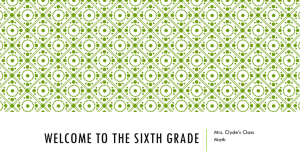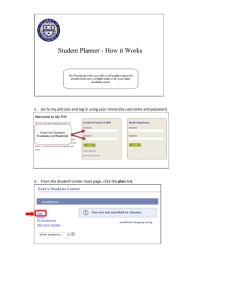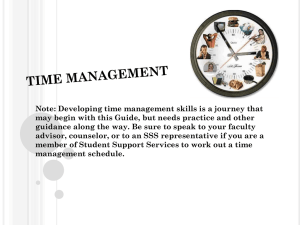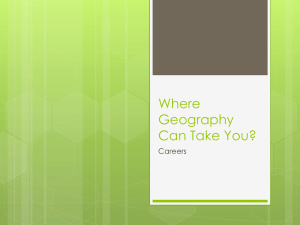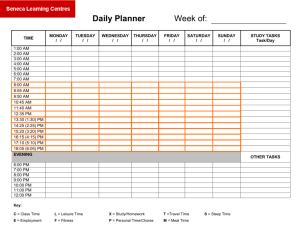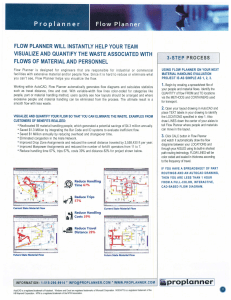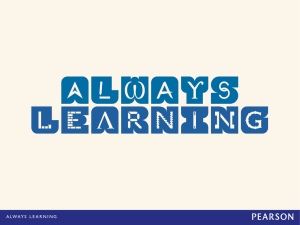Standalone Files Customizable View User Preference Settings
advertisement
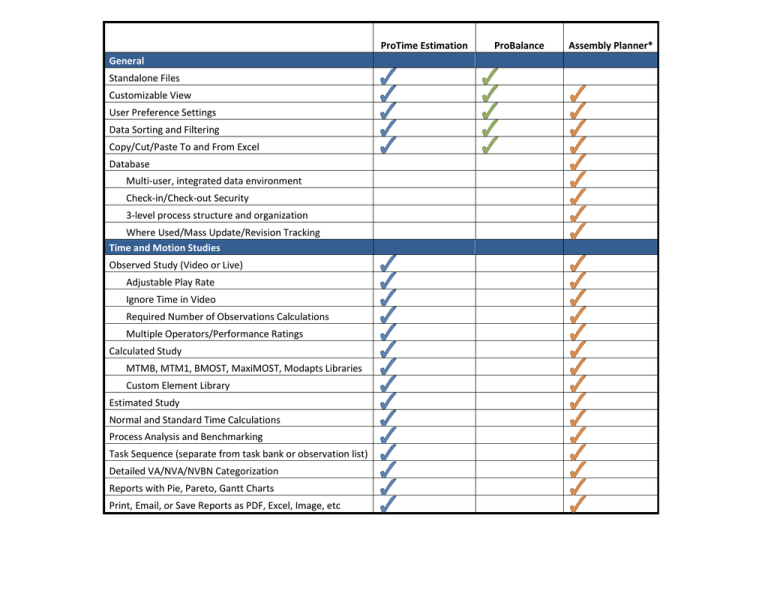
ProTime Estimation General Standalone Files Customizable View User Preference Settings Data Sorting and Filtering Copy/Cut/Paste To and From Excel Database Multi-user, integrated data environment Check-in/Check-out Security 3-level process structure and organization Where Used/Mass Update/Revision Tracking Time and Motion Studies Observed Study (Video or Live) Adjustable Play Rate Ignore Time in Video Required Number of Observations Calculations Multiple Operators/Performance Ratings Calculated Study MTMB, MTM1, BMOST, MaxiMOST, Modapts Libraries Custom Element Library Estimated Study Normal and Standard Time Calculations Process Analysis and Benchmarking Task Sequence (separate from task bank or observation list) Detailed VA/NVA/NVBN Categorization Reports with Pie, Pareto, Gantt Charts Print, Email, or Save Reports as PDF, Excel, Image, etc ProBalance Assembly Planner* ProTime Estimation ProBalance Assembly Planner* Line Balancing Single and Mixed-Model Line Balancing Precedence Mapping Advanced Automatic Algorithms Weighted Average or Peak Model Takt Time Calculation Minimize Takt Time or Minimize Number of Stations Balance with Cross Station Operators Constraints Workzones Task Groups Monumental Resources Inspection Groups Product Model and Option Content Resource Requirements Station and Operator Utilization Analysis Space Utilization Analysis Ergonomics Analysis Balance Comparison Report with Tasks, Parts, and Tools Fix Tasks in Existing Balance Before Auto Re-balance Drag and drop task assignment Yamazumi Charts with embedded task details and media Additional Process Engineering Functions mBOM Management Engineering & Manufacturing Change Management Work Instructions FMEAs and Control Plans Cost Estimation Order Sequence Planner Plan for Every Part with eKanban and eKitting Shop Floor Viewer Electronic Work Instructions *Assembly Planner is a modular and configurable application; not all features listed are included in the base package.