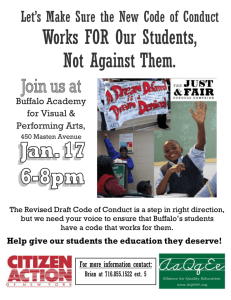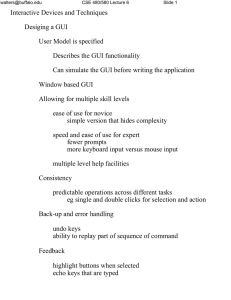Visible-Surface Determination (Hidden Surface Removal) Computationaly expensive
advertisement
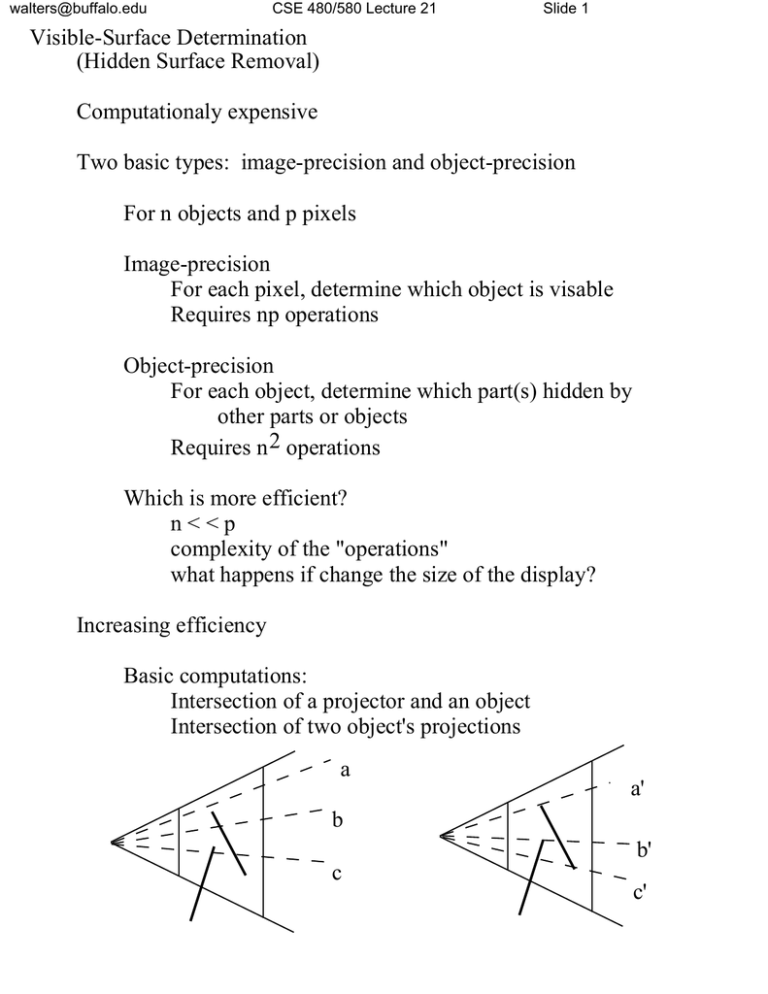
walters@buffalo.edu CSE 480/580 Lecture 21 Slide 1 Visible-Surface Determination (Hidden Surface Removal) Computationaly expensive Two basic types: image-precision and object-precision For n objects and p pixels Image-precision For each pixel, determine which object is visable Requires np operations Object-precision For each object, determine which part(s) hidden by other parts or objects Requires n 2 operations Which is more efficient? n<<p complexity of the "operations" what happens if change the size of the display? Increasing efficiency Basic computations: Intersection of a projector and an object Intersection of two object's projections a a' b b' c c' walters@buffalo.edu CSE 480/580 Lecture 21 Slide 2 Use coherence to simplify the computations Coherence - the degree to which parts of an environment or it's projections exhibit local similarities Object coherence all of object A may have the same relation to all of object B Face coherence surface properties vary smoothly across a face allows incremental computations ie, depth varies smoothly across the face Edge coherence an edge changes visibility infrequently where? walters@buffalo.edu CSE 480/580 Lecture 21 Slide 3 Implied Edge Coherence when two planar faces intersect, their line of intersection (their implied edge) can be determined from two points on the intersection Scan-line coherence The set of visible spans of objects differs little from one scan-line to the next For how many scan lines will there be big changes? (assume no accidental alignment) Area coherence A group of adjacent pixels is often covered by the same object When not true? walters@buffalo.edu CSE 480/580 Lecture 21 Slide 4 Depth coherence neighboring points on a single surface have similar depth adjacent screen points corresponding to different surfaces usually have different depths a b Frame coherence Pictures of same environment at t and t + 1 will be similar Animation - in general most of scene remains the same The perspective transformation Can you do visible surface determination in 2D screen coordinates? Can you do visible surface determination in 3D world coordinates before applying the projection transformation? If do it after the normalizing transformation has been applied (Normalizing transformation transforms the view volume into the canonical view volume) x or y x or y 1 1 -z -1 -z -1 -1 -1 walters@buffalo.edu CSE 480/580 Lecture 21 x or y 1 x or y 1 -z -1 Slide 5 -z -1 -1 -1 For parallel projection: How tell if points on the same projector? x1 = x 2 and y 1 = y 2 For points on same projector, how tell which is visible? compare z values For perspective projection: How tell if points on the same projector? x1/z 1 = x 2/z 2 and y 2/z 2 = y 1/z 1 Thus need to do four divisions - expensive Avoid this by first transforming in 3D screen-coordinate system walters@buffalo.edu CSE 480/580 Lecture 21 y y (-1,1,-1) z Slide 6 (-1,1,-1) z (a,-a,-a) x x (1,-1,0) Canonical Perspective View Volume View Volume in 3D screen coordinates To transform between these two spaces: M= 1 0 0 0 0 0 0 1 0 0 0 1/(1+z min) -z min/(1+z min) , 0 > z min > -1 0 -1 0 Why is it easier to do hidden surface removal in the 3D screen coordinate system? When to clip? Apply Nper to get canonical view volume, then clip then apply M and do hidden surface removal versus Compose N per and M and apply then clip Is M necessary for parallel projections? walters@buffalo.edu CSE 480/580 Lecture 21 Slide 7 Extents and Bounding Volumes Simplify visible surface determination by using extents Compute extents (bounding boxes) of objects in 2D screen coordinates If extents don't overlap - no object occlusion If extents do overlap - object occlusion? Also simplifies computing intersection of projector and object If projector doesn't intersect extent - no intersection If projector does intersect extent - intersection with object? Back-face culling For solid polyhedron objects Define surface normal for each face of polyhedron (points out from polyhedron) In eye coordinates, face not visible if dot product of surface normal and projector to any point on surface is nonnegative walters@buffalo.edu CSE 480/580 Lecture 21 Slide 8 Assume: nf = outwards surface normal of a face q = any point on the face e = eye position (center of projection) Then direction of projector is: v = vector from e to q Face is not a back face if: angle between vectors v and n f is <= ¹/2 dot product of v and n f >= 0 walters@buffalo.edu CSE 480/580 Lecture 21 Slide 9 In 3D screen coordinates If surface normal has negative z coordinate, then not visable y y z z Is this all we have to do for hidden surface determination? For a scene with a single convex polyhedron? DOP For a scene with a single concave polyhedron? DOP For a scene containing multiple polyhedrons? DOP walters@buffalo.edu CSE 480/580 Lecture 21 Slide 10 Painter's algorithm Sort surfaces by their depth Render in order of furthest to closest Close surfaces overdraw the further surfaces Rendering order: c a b d d, c, b, a When will this work? Let min a be the minimum depth of surface a Let max a be the maximum depth of surface a What has to be true for the painter's algorithm to always be correct? Problem images walters@buffalo.edu CSE 480/580 Lecture 21 Slide 11 The z-Buffer Algorithm Image-precision algorithm Catmull (1974) Requires additional z-buffer of same width and height in image pixels with depth corresponding to required depth precision of scene Frame Buffer z-Buffer Initialize all values in frame buffer to background color Initialize all values in z-buffer to z value of back clipping plane For each pixel in each polygon, If z is closer than value of that pixel in z-buffer, Write z into pixel's location in z-buffer Write polygon pixel value into frame buffer Very simple algorithm to implement Not space efficient Not time efficient How improve space efficiency? Use a scan-line sized z-buffer instead of image sized z-buffer What is the additional cost of this? walters@buffalo.edu CSE 480/580 Lecture 21 Slide 12 Use depth coherence to reduce computational cost Since polygons are planar, if know the depth of one point on a scan line, then simple to find depth of next point if on same plane for plane defined by: z = (-D -Ax -By) / C if at (x,y), z=z 1 then at (x+1,y) z = z 1 - (A/C)( x) so just one subtraction (A/C) is a constant x=1 Can do same thing for finding first z value on next scan line To get cutaway views: when do z-buffer algorithm, don't update frame buffer and z-buffer if depth is in front of cut plane Do you need to recompute the z-buffer for this? walters@buffalo.edu CSE 480/580 Lecture 21 Slide 13 How to add a new object to a scene projection? If saved z-buffer, just apply z-buffer algorithm to the new object using old z-buffer and frame buffer How to add and remove a new object? If want new object in scene, and then be able to remove it without rescanning entire scene Use old z-buffer, but don't update it when scanning new object Use overlay frame buffer Example: move little box of given depth around the scene to get idea of depth of objects