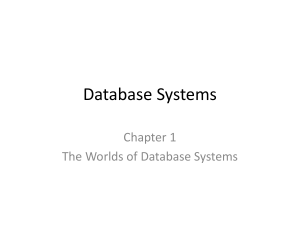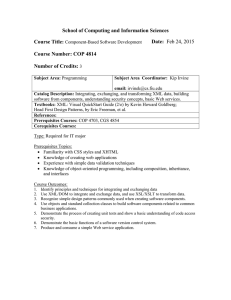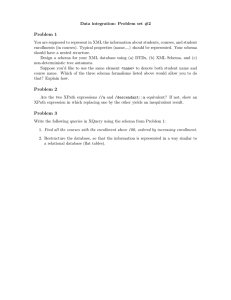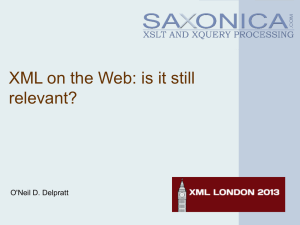XML Query Forms (XQForms): Declarative Specification of XML Query Interfaces Michalis
advertisement
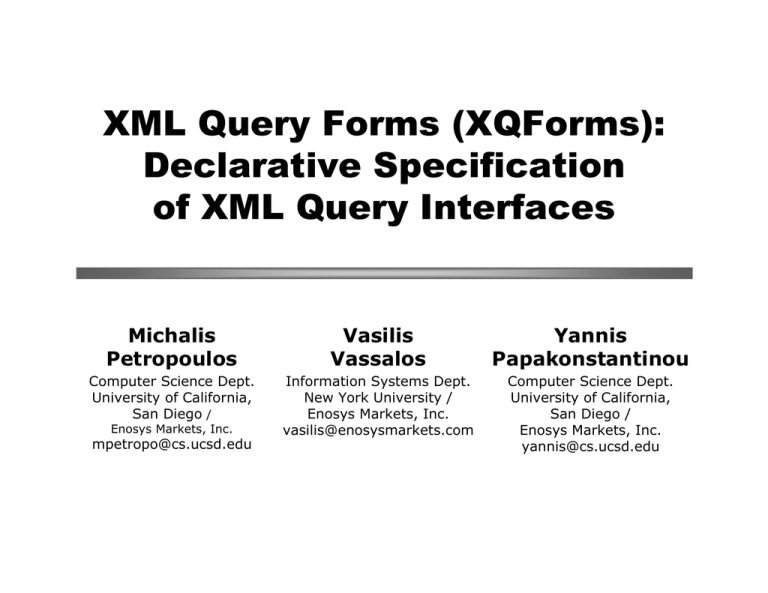
XML Query Forms (XQForms): Declarative Specification of XML Query Interfaces Michalis Petropoulos Vasilis Vassalos Yannis Papakonstantinou Computer Science Dept. University of California, San Diego / Information Systems Dept. New York University / Enosys Markets, Inc. vasilis@enosysmarkets.com Computer Science Dept. University of California, San Diego / Enosys Markets, Inc. yannis@cs.ucsd.edu Enosys Markets, Inc. mpetropo@cs.ucsd.edu Overview Motives • An increasing amount of sources export XML views of themselves – View = XML Schema + data • XML Query will allow querying these views • XQForms generates query forms and reports for querying these XML views Basic Architecture Data Server Annotations Author XML queries XML Schema XQForms Editor XQForm Annotation XML data XQForms Basic Architecture Example XML Schema Basic Architecture Query Control Annotation <select> <label>Manufacturer</label> <values> <value default=”true”> <label>No preference</label> <data_value>any</data_value> <binding_path></binding_path> <condition>EQ</condition> </value> ... <value> <label>Turck</label> <binding_path> proximity_sensors/product/manufacturer </binding_path> <condition>EQ</condition> </value> </values> <multiple>false</multiple> </select> Basic Architecture Data Server Annotations Author XML queries XML Schema XQForms Editor XQForm Annotation XML data XQForms Detailed Architecture Steps in a Query Control lifecycle Detailed Architecture Steps in an XQForm lifecycle Web Designer Annotations Author XQForms Editor XML Schema XQForm Annotation Compiler Template Presentation Library Customization End User Run-Time Engine Query Form Page Report Pages XML queries XML data Data Server • Separation of content, query semantics and presentation Detailed Architecture Dependencies among Query Controls • Ability to express CASE statements • Different query controls contribute in querying • The corresponding form elements are shown on the query form page Reports Annotation <report> <main_result_unit> <binding_path> proximity_sensors/product </binding_path> </main_result_unit> <result> <label>Manufacturer</label> <binding_path>manufacturer</binding_path> <pattern>concat(., ‘ Manufacturer’)</pattern> <summarize order=”ASC”>true</summarize> </result> <result> <label>Part Number</label> <binding_path>base_part_number</binding_path> <template>base_part_number.xsl</template> <summarize>false</summarize> </result> ... </report> • Specifies the data that appear on the report page • Mechanism for easy customization of the report page • The complexity of the XSL script for rendering the XML data is hidden Reports Architecture End User Run-Time Engine XML Schema XQForm Annotation Customized Presentation Library Query Form Page Report Pages XMAS Query Construction XSL Processor XSL Script Construction XML queries Data Server XSL script XML data Reports Composition top.xsl head.xsl summarize.xsl XSL Processor Instantiated head.xsl Instantiated summarize.xsl Composition Final XSL Script body.xsl XMAS Query Instantiated body.xsl • Engine applies system XSL scripts, called metaXSL scripts • metaXSL scripts follow the structure of the XML query and construct the visual structure of the report page • metaXSL scripts attach XSL templates to the simple and complex elements Conclusions Functionality Provided to Developers • Declarative definition and generation of powerful query form and report pages for XML data modeled by XML Schemas • Automated query construction and report formatting • Separation of querying functionality and presentation • High degree of customizability Conclusions Functionality Provided to End Users • Ability to express arbitrary selection and projection conditions on the query form page • Ability to express arbitrary sorting conditions • Control on the number of elements that are returned from the data server • Advanced navigation capabilities in the returned reports • Ability to dynamically summarize and filter the query results on the reports pages • On Line Demo: http://www10.enosysmarkets.com Related Work • XForms – Based on XML Schemas – Focus on end user interaction and XML instance creation • Strudel – Graph model – Site graph – Functions on edges/links • Commercial systems – Visual InterDev – Relational databases Future Directions • Expanded XML schema – Disjunction of repeatable elements • Decision trees – Multi-step forms – More powerful dependencies • Comparison reports • Report customization • Updates Outline • Overview • Basic Architecture • Detailed Architecture – The four steps of the XQForms’ lifecycle • Reports – Automatic report construction • Summary – Functionality provided • Related work • Future directions Annotation Scheme • Captures the general attributes of an XQForm • Expresses the structure and the semantics of the query form page • Specifies the syntax of an easily extensible collection of query controls • Specifies which data elements will appear on the report page Overview XQForms Editor