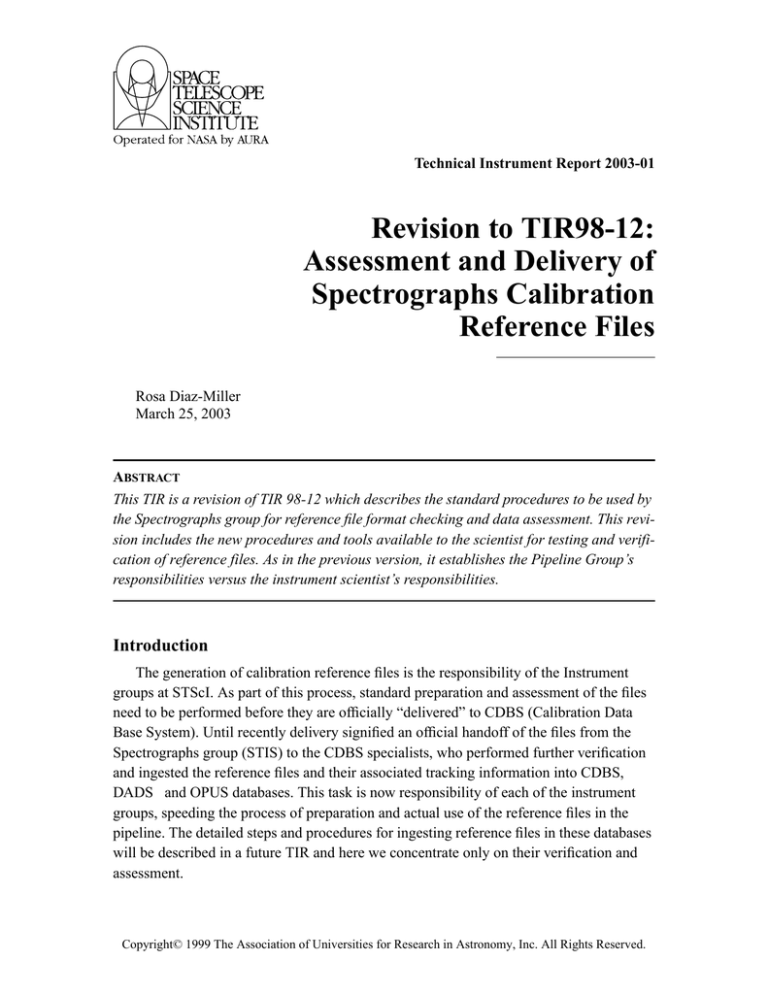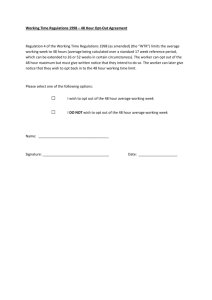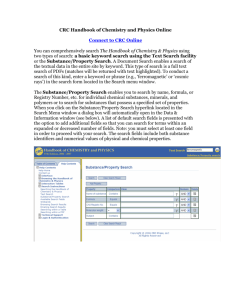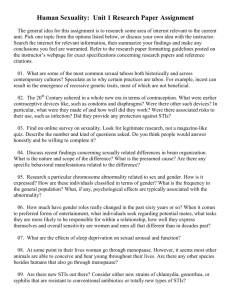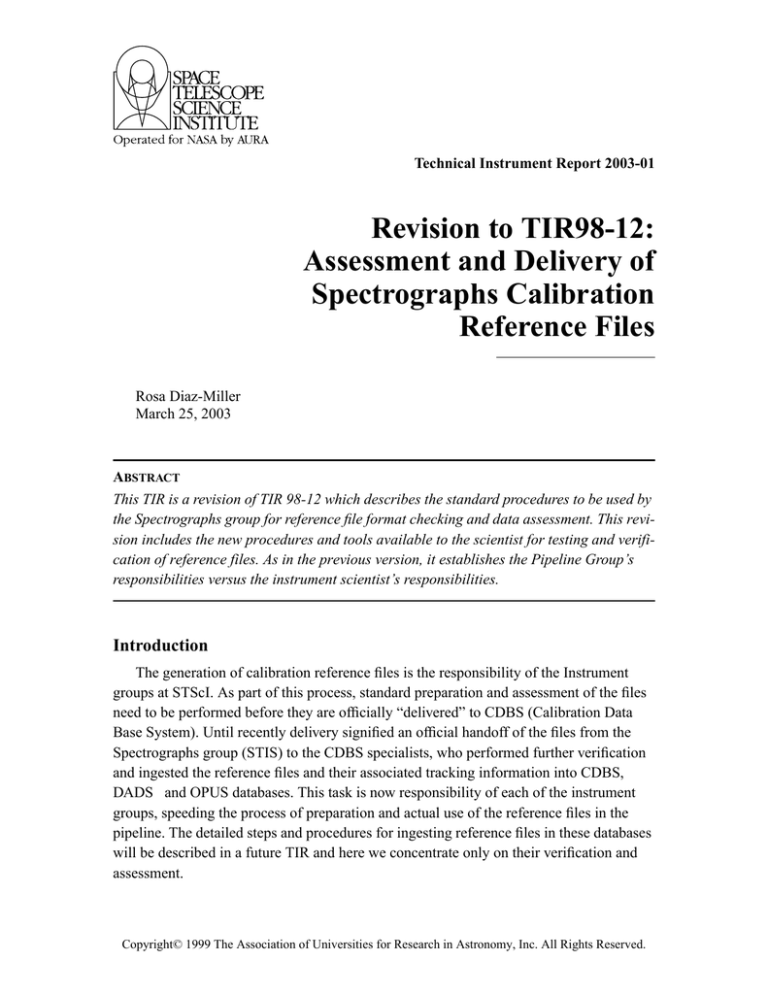
Technical Instrument Report 2003-01
Revision to TIR98-12:
Assessment and Delivery of
Spectrographs Calibration
Reference Files
Rosa Diaz-Miller
March 25, 2003
ABSTRACT
This TIR is a revision of TIR 98-12 which describes the standard procedures to be used by
the Spectrographs group for reference file format checking and data assessment. This revision includes the new procedures and tools available to the scientist for testing and verification of reference files. As in the previous version, it establishes the Pipeline Group’s
responsibilities versus the instrument scientist’s responsibilities.
Introduction
The generation of calibration reference files is the responsibility of the Instrument
groups at STScI. As part of this process, standard preparation and assessment of the files
need to be performed before they are officially “delivered” to CDBS (Calibration Data
Base System). Until recently delivery signified an official handoff of the files from the
Spectrographs group (STIS) to the CDBS specialists, who performed further verification
and ingested the reference files and their associated tracking information into CDBS,
DADS and OPUS databases. This task is now responsibility of each of the instrument
groups, speeding the process of preparation and actual use of the reference files in the
pipeline. The detailed steps and procedures for ingesting reference files in these databases
will be described in a future TIR and here we concentrate only on their verification and
assessment.
Copyright© 1999 The Association of Universities for Research in Astronomy, Inc. All Rights Reserved.
Technical Instrument Report 2003-01
The ingest of the reference files in the OPUS database warrant their use by the OTFR
pipeline. However, those are also ingested in the Data Archive Distribution Service
(DADS) database which allows their retrieval using StarView via the option best reference files. The main function of the databases is to allow selection of the correct reference
files for a specific set of observations. The selection is based on data file keyword values
and the selection criteria outlined in ICD-47, located at http://www.sesd.stsci.edu/dso/
icd47.pdf
The checking and quality assessment of reference files will be performed by the person creating the files, while official delivery of the files to CDBS is handled within the
Pipeline Group by the Reference File Lead Scientist and Reference File Lead DA. Spectrographs group members should send new reference files to these two people (see the
Pipeline web page for Pipeline members in charge of various things). Checking and quality assessment are required for the following reasons: to ensure correct keyword syntax,
file structure and format (specified in ICD-47); to ensure that the files will work properly
in the pipeline with the calibration software; to avoid propagation of erroneous files and to
ensure proper documentation of the reference files. Accordingly, we define in this document the standard procedure for checking and assessing the quality of STIS reference files.
The procedures outlined here should follow creation of the reference file which is assumed
to be in ICD-47 format. We first provide an outline of the steps to be performed, followed
by a more detailed description of each step. Steps 2.1 through 2.8 should be performed by
the person creating the reference files; steps 2.9 through 2.16 are performed by the pipeline block. If errors are encountered at any step they must be resolved before proceeding to
the next step. Unresolved problems with the files or the software tasks should be referred
to the Reference File Lead Scientist and DA.
Summary Checklist for Preparation and Assessment of Spectrographs Reference Files
To be done by the person creating the files
•
2.1 Configure the XSTIS and IDL packages in your environment.
•
2.2 Update all reference file headers properly (including pedigree, useafter, description, comment, nextend and history lines).
•
2.3 Rename working copies of the files to contain no capital letters.
•
2.4 Verify that the file is in standard FITS format.
•
2.5 Run the CDBS certify tool on the files.
•
2.6 Perform a detailed quality assessment of the reference file data. Run the Reference
File Checking Tool or create and examine reference file paper products (if applicable).
•
2.7 Test the file in calstis
•
2.8 Fill out the delivery template and notify the Reference File Lead Scientist and Reference File Lead DA that the files are ready for delivery.
2
Technical Instrument Report 2003-01
To be done by the Pipeline Group
•
2.9 Copy the files to a delivery directory.
•
2.10 Verify that the file is in standard FITS format.
•
2.11 Run the CDBS certify tool on the files.
•
2.12 Create the CDBS load file.
•
2.13 Populate keyword fields in the load file appropriately.
•
2.14 Certify the load file.
•
2.15 Run check_load on the load files.
•
2.16 Run uniqname on the files and deliver the reference files to the OPUS, DADS and
CDBS databases.
•
2.17 Verify the correct usage of the reference file in the operational environment.
•
2.18 Place a copy of the reference file in the OREF directory and update the history
web page.
Detailed description of the procedure steps
2.1 Configure the IDL and XSTIS package in your environment
All of the IRAF tools referred to in the following steps are configured through the
STIS package in the .envrc file. If you do not have this package set up, please refer to the
information on how to do so on the STIS internal web Pipeline page under “How to Set up
the xstis Package” (http://www.stsci.edu/hst/stis/team/procedures/xstis_install.html).
After configuring the package STIS via your .envrc file, you also need to do the following
to make the IRAF and IDL software tools, described below, available.
For the XSTIS package add the following lines to your iraf login file, then start your
iraf session normally:
set xstis = /data/garnet2/xstis/
task xstis.pkg = xstis$xstis.cl
reset helpdb= (envget (“helpdb”) // “,xstis$helpdb.mip”)
load the xstis package (either via your login.cl or at the cl prompt by typing xstis).
For the IDL package: in your personal .setenv define the environmental variables to
load the STIS IDL tools. This can be done adding the following lines:
setenv STIS_IDL /data/garnet2/idl
source $STIS_IDL/stis_cshrc
In this same file add to your IDL_PATH the directory /data/garnet2/idl. It should look like
this:
setenv IDL_PATH +/usr/local/rsi/idl/lib:+/data/garnet2/idl
Now start your IDL session normally.
3
Technical Instrument Report 2003-01
2.2 Update all reference file headers properly
Once the reference file has been created, it is necessary to update the primary headers
with the proper useafter date, pedigree of the file, description, number of extensions, comment keyword, and history lines. These header keywords are crucial to the usefulness of
the reference file and can be added using the IRAF task, hedit. The relevant header keywords are: PEDIGREE, USEAFTER, DESCRIP, COMMENT and NEXTEND. The
USEAFTER and PEDIGREE keywords will most likely already exist in your header and
need only be changed using hedit, DESCRIP, COMMENT and NEXTEND may need to
be “added” by setting the add parameter equal to yes in hedit.
•
PEDIGREE describes what type of data the file contains, INFLIGHT, GROUND or
DUMMY. For the case of PEDIGREE = INFLIGHT the date range of the data used to
create the file should be included. A typical pedigree looks something like:
“INFLIGHT 21/01/2000 26/01/2000”, with the dates in dd/mm/yyyy format. Note the
four digit year. If the data of a reference files has more than one kind of pedigree (e.g.
INFLIGHT and GROUND), set the keyword PEDIGREE to the one occurring more in
the reference file, as only one kind of pedigree can be used in the header.
•
USEAFTER represents the first date and time this file should be used to calibrate science data. The format for this keyword is month dd yyyy hr:min:sec, where any unique
abbreviation for the month is acceptable (or write out the whole word). The time
should be set equal to 00:00:00 for most of the reference files. Current exceptions are
bias and dark reference files which are shouldn’t be used across anneal occurrences
and therefore their hr:min:sec are set equal to the anneal time. Therefore, a reference
file that has a useafter date of Jan 26 2000 00:00:00, should not be used to calibrate
data taken BEFORE that date and hour.
Special care should be taken in deciding the useafter date because it is often used to
assist with the fixing of problems in reference files used for specific date ranges. Typically, the useafter date was the last date of the date range of the data used to create the
reference file. For instance, with a Pedigree of “INFLIGHT 21/01/2000 26/01/2000”,
the USEAFTER would be “Jan 26 2000 00:00:00”. However this has not been always
the case as certain reference files are “back dated” to launch in order to be used for all
data. Also it should be noted that the USEAFTER date keyword has precedence over
any other parameter in the reference file. This is, if there exist an older reference file
with an USEAFTER date greater than that of the new reference file then the old file
will be used instead. Therefore, if a new reference file should replace a previous one,
the USEAFTER date of the new file should be identical to the old one (from year to
second). Also, if the new reference file replaces more than one reference file, each with
different USEAFTER date, one copy should be made for each of these files and the
USEAFTER date should be populated to mach that of the old files.
4
Technical Instrument Report 2003-01
Finally, it should be noted that in earlier deliveries the format of the USEAFTER keyword did not include the time specification. In those cases the time was implicitly
00:00:00 and this value should be added to the USEAFTER of the new reference file.
•
The DESCRIP (Description) keyword should be a concise sentence used to describe
the type of reference file; one that makes it easy for users to decipher the type of reference file. For example:
DESCRIP = “Reference superdark created from proposal 7276”
This provides a simple description of the file; more complete information will be provided in the HISTORY lines.
•
In the COMMENT keyword, the names of the creators of the reference file should be
entered, e.g. “Reference file was created by R. Diaz-Miller and P. Goudfrooij”.
•
The NEXTEND keyword indicates the number of extensions in the reference file and
It should be set to NEXTEND = 1 for tables and NEXTEND = 3 for image reference
files.
•
The HISTORY lines can be added using an IRAF task called, stfhistory. This task
loads an ASCII file into your data header as history lines.
PACKAGE =
TASK =
input
=
text
=
(verbose=
(mode
=
headers
stfhistory
reference_file.fits[0] Image template
@history_file.ascii History text
yes) Verbose message switch
al)
The following information is required in the HISTORY lines:
1. A complete but concise description of the process used to create the reference
file. Be specific--note what software was used and if it is available externally or
only internally.
2. Include in the description any pertinent numbers that others may find useful,
e.g.- how many crsplits or repeat observations were involved in each raw
image, what the total exposure time for the raw images was; or, as in the case
of a superdark, the value above which hot pixels were updated.
3. Where possible include relevant ISR/TIR numbers.
4. A listing of what raw datasets went into the creation of the reference file.
5. No names of people involved in the creation of the reference file should be
included in the HISTORY lines, these names should only be mentioned in the
COMMENT keyword; this is because the COMMENT keyword does not show
up in StarView.
5
Technical Instrument Report 2003-01
It can be useful to look at the headers of previously delivered reference files to see
what was placed in their history lines. If a file has not changed appreciably since the
last delivery (e.g.- if one or two errors in certain columns have been fixed), rather than
repeat history lines from previously delivered tables/files, simply reference the last
appropriate reference file and TIR/ISR number. Keep in mind that history lines are
very important because they not only document what we did to create the reference
file, but they serve to inform general observers who use these files as well.
An example history file looks something like this:
Created on July 26, 1999, using the
cl script "weekdark", which is available in the
stis package within STSDAS.
This superdark image is a combination of 2 images.
The first is a "baseline dark" image which is a
(typically) monthly average of (cosmic-ray-rejected)
dark files (in this case an average of 38 darks). The
second image is make locally within the "weekdark"
script from 14 darks that are taken from Proposals
7948/7949/8408/8437 "Dark and Bias Monitor".
These gain 1 darks are combined together
(cosmic rays are rejected in the combination)
using calstis, and normalized to a dark time of 1
second. After that, hot pixels in that normalized
dark are updated into the baseline dark. These hot
pixels have a value higher than
(baseline dark current + 5 sigma of the new dark).
Hot pixels have been updated above a level of
0.01723591 electrons/second for this particular dark.
The pixels hotter than 0.1 electron/sec in this dark
are being assigned a DQ value of 16.
Previously hot pixels that have fully annealed out
between the observing dates of the baseline and the
new dark are being assigned a value equal to that in
a median-filtered (kernel = 2x2 pixels) version of
the baseline dark.
The following input dark files were used:
o4wi7agxq
o4wi7bh5q
o4wi7cnyq
o4wi7doiq
o4wi7ew1q
If you should happen to make a mistake in your history lines and only notice it after
you’ve added it to your primary header with stfhistory, you can “undo” what you did
with a task called eheader or tupar. The IRAF stsdas.toolbox.header task eheader
will allow to edit the primary image header using an interactive text editor (might not
work with emacs). After finished the editing the changes are saved back to the original
file. To erase lines with tupar simply tupar the file’s primary header: tupar
reference_file.fits[0]. At the colon prompt type “l” to list the header. Once you see
what line numbers you’d like to delete type: “d #” where # is the line number you want
6
Technical Instrument Report 2003-01
to delete from the header. Typing e will exit and save the file; typing q will exit without
saving the changes you just made.
There is also an known bug in the CDBS software which could prevent the file from
being ingested into the CDBS, OPUS and DADS database. The information of the
tracking file that accompanies each delivered file is extracted from the header keywords and history lines. Those are striped of extra spaces and blank lines before input
in the tracking file (known as lod file). Therefore, if a history line has the word “go” at
the beginning of a line, it would be mistaken by the “go” SQL command and the ingest
will fail with no clear error. Check all the lines of the history to be sure that you do not
have any line that starts with this word.
2.3 Rename files to contain no capital letters.
CDBS cannot process files with names containing capital letters. Such files should be
renamed to contain only lower case letters. If a large number of files with names containing capital letters are being delivered, the following UNIX C script can be used to do the
renaming automatically:
decap filename
2.4 Verify that the file is in standard fits format.
Reference files that are not in standard fits format cannot be ingested into the databases. To verify that the reference file is in standard fits format, run the UNIX fitsverify
tool on the file:
fitsverify filename
Wildcards may be used for filenames, e.g., filename can be *.fits.
A sample output from the tool looks like this:
===================================================================
FITS Verification for file: lbq1211ao_bia.fits
===================================================================
Summary contents of FITS file: lbq1211ao_bia.fits
0:
1:
2:
3:
No
Primary Array ( SHORT )
0 bytes, 108 header lines, 3 FITS blocks
Image Extension ( FLOAT ) [IMAGE,SCI,1] 2 dims [1024,1024]
4194304 bytes, 36 header lines, 1458 FITS blocks
Image Extension ( FLOAT ) [IMAGE,ERR,1] 2 dims [1024,1024]
4194304 bytes, 36 header lines, 1458 FITS blocks
Image Extension ( SHORT ) [IMAGE,DQ,1] 2 dims [1024,1024]
2097152 bytes, 36 header lines, 730 FITS blocks
special records.
===================================================================
No problems were encountered.
7
Technical Instrument Report 2003-01
Examples of problems encountered with the files in fits verification include:
- extra spaces in keyword fields
- incorrect format for DATE keyword field (Dec. 18, 2000 instead of 18/12/00)
- missing PCOUNT and GCOUNT keywords in extension headers.
Note that this command checks for standard fits header keywords and does not report
any missing generic STIS header keywords. These give the information necessary to
define the observing mode to which these files apply and should be present in all reference
files. A complete list of the standard fits header keywords can be found in section 9.4 of
ICD-47. Those for a particular STIS reference file are given throughout Chapter 9 of the
same document.
2.5 Run the CDBS certify tool on the file.
The CDBS certify tool performs further checking on the syntax and keyword values in
the reference file, ensuring adherence to ICD-47 specifications. Note that most cdbs UNIX
tasks can also be accessed through IRAF in the stlocal.cdbsutil package.
This tool is run by typing:
certify filename
Wildcards may be used for filenames, e.g., filename can be *.fits.
More detailed documentation on the certify task is available in postscript format on the
CDBS web page (http://www.stsci.edu/instruments/observatory/cdbs/cdbs.html#CDBS).
The certify tool does not check all the keyword syntax and values in the reference file, but
only those that are specifically used in CDBS, OPUS and DADS for selecting and tracking
the reference files. The so-called tpn files specify explicitly what is checked by certify.
These files are located in /data/cdbs1/tools/data, with names such as, e.g., stis_crr.tpn for
the cosmic ray rejection reference file. These files are reviewed for accuracy by our group.
If you find any problems with them, please notify the Reference File Lead and lead DA.
A sample certify output for a file that has a problem:
== Checking mama2_PFL.fits ==
Could not match keywords in header (mama2_PFL.fits
Cannot determine reference file type (mama2_PFL.fits)
If you encounter a problem at this stage, first check to see if there are any obvious problems with the file header keywords (e.g., required keywords are missing) or keyword
values. If no obvious problem exists, you can look at the tpn file to see what keywords are
being checked, and what the legal values for these keywords are. A sample tpn file for a
PHT (photometry table) reference file looks like this:
#
#
#
#
#
#
Template file used by certify to check reference files
Some fields may be abbreviated to their first character:
keytype = (Header|Group|Column)
datatype = (Integer|Real|Logical|Double|Character)
presence = (Optional|Required)
8
Technical Instrument Report 2003-01
#
# NAME
KEYTYPE DATATYPE PRESENCE VALUES
#---------------------------------------------------------INSTRUME
H
C
R
STIS
FILETYPE
H
C
R
"PHOTOMETRIC CONVERSION TABLE"
DETECTOR
H
C
R
CCD,NUV-MAMA,FUV-MAMA
OBSTYPE
H
C
R
IMAGING,SPECTROSCOPIC
OPT_ELEM
C
C
R
G140L,G140M,E140M,E140H,G230L,\
G230M,E230M,E230H,PRISM,G230LB,G230MB,G430L,G430M,G750L,G750M,\
MIRCUV,MIRFUV,MIRNUV,MIRVIS,X140H,X140M,X230H,X230M,N/A
CENWAVE
H
I
R
1173,1200,1218,1222,1234,1271,1272,\
1307,1321,1343,1371,1380,1387,1400,1416,1420,1425,1453,1470,1489,\
1518,1526,1540,1550,1562,1567,1575,1598,1616,1640,1665,1687,1713,1714,\
1763,1769,1813,1851,1854,1863,1884,1913,1933,1963,1978,1995,2013,\
2014,2063,2095,2113,2124,2125,2135,2163,2176,2213,2257,2263,2269,\
2276,2313,2338,2363,2375,2376,2413,2415,2416,2419,2463,2499,2513,\
2557,2561,2563,2579,2600,2613,2659,2663,2697,2707,2713,2739,2762,\
2794,2800,2812,2818,2828,2836,2862,2898,2912,2962,2976,2977,3012,\
3055,3115,3165,3305,3423,3680,3843,3936,4194,4300,4451,4706,4781,\
4961,5093,5216,5471,5734,6094,6252,6581,6768,7283,7751,7795,8311,\
8561,8825,8975,9286,9336,9806,9851,10363,\
1232,1269,1305,1341,1378,1414,1451,1487,1523,1560,1587,1760,\
2010,2261,2511,2760,3010,1975,2703,-1,-999
USEAFTER
H
C
R
&SYBDATE
PEDIGREE
C
C
R
&PEDIGREE
DESCRIP
C
C
R
If this check does not reveal the source of the error, contact the Reference File Lead or
lead DA.
2.6 Perform a detailed quality assessment of the data in the reference file or table.
The integrity of the calibration reference files is critical to producing high-quality science results. It is therefore important that before delivering them to the pipeline we
thoroughly test and validate them to the best of our ability. In addition to checking for
proper structure and syntax, checking of the data itself is essential.
Given the amount of information in the reference files, it is difficult to perform a thorough manual check on each file as it is prepared for delivery to CDBS. Therefore an IDL
tool was developed to perform a variety of checks on the files. The “Reference File Checking Tool” (RFC tool) allows a robust and consistent testing of the reference files and
makes certain that the files submitted to CDBS are both syntactically and scientifically
valid. This tool can be used to check most of the existing reference files, at least for those
that are delivered more frequently. The details on how to use it and the particular checks
performed for each reference file can be found in TIR 2000-01B, here we will describe
briefly the main test performed by the tool and procedures to follow. Any problems, corrections or addendums should be addressed to the Reference Files Lead and lead DA.
The RFC tool checks are divided in three parts:
1.
Check the primary header (extension [0]) of the reference file. It verifies that the
minimal header keywords that describe the reference file are present. For some of
them it also checks for valid unique or possible entries. It checks the format of the
9
Technical Instrument Report 2003-01
USEAFTER and PEDIGREE keywords and a compare of the old and new USEAFTER values (if possible) is performed. The output looks like this
Primecheck status
The keyword OBSTYPE has a bad value of ANY
******************************************************
SUMMARY PRIME HEADER ERRORS
The total number of missing keywords is:
The total number of invalid keywords is:
USEAFTER has changed: old - NOV 12 2001 00:00:00
00:00:00
0
1
new - NOV 20 2001
******************************************************
Any missing keyword should be added and/or keyword values corrected before
delivery.
2. Check data formats in the reference file. The tool compares the format, depending
on the type of file, to those in a template file. Each parameter is then compared to
verify that the field is of the correct size. An error output looks like this:
Formatcheck status
Parameter OPT_ELEM has the wrong format.
6A instead of 8A
Parameter CENWAVE has the wrong format.
I instead of 1I
Parameter SPORDER has the wrong format.
I instead of 1I
Parameter REF_APER has the wrong format.
7A instead of 12A
Parameter A2CENTER has the wrong format.
E instead of 1E
Parameter NCOEFF has the wrong format.
I instead of 1I
Parameter PEDIGREE has the wrong format.
30A instead of 67A
Parameter DESCRIP has the wrong format.
28A instead of 67A
****************************************************************
SUMMARY FORMATTING ERRORS:
The total number of bad formats is:
8
The total number of parameters not in the template is:
0
The total number of missing parameters is:
0
****************************************************************
Note that in this case the error flags can be ignored since the difference is only in size
and not parameter type.
10
Technical Instrument Report 2003-01
3. Check the data. This varies depending on the file type (table or image) and on the
particular reference file (see TIR 2000-01B). In general for table reference files it
checks that all the detector modes are present and that these have values within a
valid range. For example, the message from the DSP reference file:
“The cenwave
8975 in row
958 is not defined for the opt_elem G750L”
indicates that the given cenwave is not defined in the template files as a supported
mode. If this is a new mode that should be added to the template files please notify the
Reference File Lead and lead DA. There are cases where the prompted errors will have
no effect on the calibration of data, cannot be corrected easily and can be neglected. In
this case, the output of the RFC tool should be saved into a file and delivered with the
corresponding reference file. Before delivery edit the file and indicate the reasons for
which the flag(s) can be disregarded. The tool also compares the new data with the
data of old reference files and prompts any changes. Verify that all the changes are
flagged correctly and that these reflect the changes made to the reference file. Again,
justify them in the in the output of the RFC tool and include this file in your delivery.
In the case of images, it obtains the statistics of the SCI, ERR and DQ extensions and
in some cases (like for DARK, and BIAS reference files), it also checks for hot pixels
and pixels with large errors. The output for a BIA reference file looks like this:
FILENAME= 11x1_2001_1120_1125_ref_bia.fits Statistics:
Extension type:
Mean:
Median:
Standard Deviation:
min:
max:
SCI
0.7694486
0.7160096
2.6389852
-19.6229706
2119.0820312
ERR
0.4760699
0.4787739
0.0126393
0.4507987
5.2712369
DQ
0.0377655
0.0000000
1.3749301
0.0000000
256.0000000
The total number of hot pixels in the file is =
2123
The number of pixels (out of 1024x1024) with large errors = 169373
(16.2%)
Checking Data Quality extension
**************************************************************
Summary errors:
There is/are
0 wrong header keywords
There is/are
0 illegal data quality values
**************************************************************
For the Bias and Dark reference files special care should be taken examining the statistics of the DQ extension. In particular the min and max value should not have decimal
values after the floating point and the max value should be a valid DQ value. The tool
can compare the new reference file with an old one, but the comparison is limited to
obtaining statistics for the old reference file.
11
Technical Instrument Report 2003-01
Any formatting problem, missing keyword or data error will be reported and should be
corrected before delivery. It is recommended to include in the delivery the output of the
RFC tool (check TIR 2000-01B for how to send the output to a file) with an explanation
of the remaining “error” flags. Note that there are a few reference file types (LIN, MOC,
SDC, WCP and scattered correction files) for which the tool cannot be used. These are ,
rarely updated however, and there is no need for a tool of this kind. In order to test these
files other checks can be used, as mentioned below. The RFC tool has been designed to
perform a considerable number of tests, but it is likely that some important checks were
omitted due to the complexity involved. If considered necessary these should be performed independently. In the case in which further tests are necessary, new tests can be
implemented in the tool; to discuss the implementation of a particular test in the tool contact the Reference File Lead and lead DA.
For those cases were automatic checking has not been implemented, there are many
IRAF tasks that can be used to examine files. For headers: eheader, imhead, catfits, hedit,
tlcol; for data: listpix, imstat, tread, tstat, display. As with the RFC tool, consistency
checking should be employed. Do the new files look like the old ones? If not, why? Keep
careful notes on how you determined that the new reference file was good. To further
assist in assessment of this files, the IRAF tasks to create reference file paper products can
be used There are two reference file paper products tasks, one for images and one for
tables. For images, the IRAF task is pp_images, located in the xstis.reffiles. An lpar of the
task looks like this:
infile = "" Image or list of images to analyze
deliv_date = "" Date of delivery (mm/dd/yy)
(inimglist = "")
(mode = "ql")
To run the task type at the IRAF prompt:
pp_images filename date
where date is the date the file will be delivered, or the current date (this date is used only to
help organize the printed paper products). Similarly for tables:
pp_tables filename date
The paper products are be used to perform a quick sanity check on the data, and should
also be used to check that keywords are set appropriately. Types of problems that have
been found in the past include:
•
DETECTOR=MAMA-FUV instead of FUV-MAMA
•
USEAFTER keyword missing HR:MIN:SEC parameter
•
illegal optical element and cenwave combinations
•
missing keywords (NEXTEND, COMMENT)
•
size of image does not match keyword values
12
Technical Instrument Report 2003-01
Where appropriate or useful the paper products postscript files should be provided along
with the reference files when the files are ready for delivery.
2.7 Test the reference files in calstis
Calstis must be used to test calibration of actual data with the reference file(s) being
readied for delivery. The highest level check should be a verification that the appropriate
stages of calstis do not crash, and that the calibrated data makes sense. Make sure that the
proper calstis switches are set to PERFORM so the file being tested is actually used. The
data used to create the reference file should be calibrated with the new reference file, and
the results should make sense. Real datasets should be calibrated with both the new reference file, and the old reference file, and the differences understood and thoroughly
documented (see step 2.2 for information on how to document the files). It is good to run
the IRAF task, imstat on the file and determine if the values are reasonable on all extensions: science, error and data quality. Often plotting or displaying the file will reveal
obvious problems that might otherwise have been missed.
2.8 Fill out and e-mail the delivery template.
When all of the above steps have been completed with no errors, the reference files are
ready for delivery. Fill the delivery template (shown below) and send it to the Pipeline
Reference File lead and lead DA. Make sure that the files and directory where the files are
located are group accessible. This directory should also contain any other file(s), like the
output of the RFC tool or paper products, that help with the validation of the reference
files. The delivery template can be found in the STIS Pipeline web page under Calibration
Reference Files (http://www.stsci.edu/hst/stis/projects/Pipeline/delivery.txt) and contains
the following information:
Name:
Date:
Type of file (bias,pht,etc.):
History section complete? (yes/no):
Verification complete? (fitsverify,certify,etc.):
Files run through calstis?
What is the level of change compared with the old file? (e.g. 1%,5%
etc.):
Description of how the files were "tested" for correctness:
Disk location and name of files:
This concludes the reference file creator/tester work.
2.9 Copy the files to a delivery directory.-- *Pipeline group’s responsibility starts here*
Place the reference files and any accompanying files in a delivery directory. Currently
these files are in the directory /data/tauri7/reffiles/delivered/ (deliveries from 1997 to 10/
22/2002 can be found in /data/alberich7/reffiles/delivered/) under a directory named for
the date when the files will be delivered. The format of this directory is yyyy_mm_dd.
This files will remain here for safekeeping until backups can be made. Complete steps
13
Technical Instrument Report 2003-01
2.10 to 2.16 in this directory and, to save disk space, gzip the files after the files have been
ingested in all the databases.
It is also desirable to keep a log file with the output of all the tests performed on the
files. In this case, redirect the output of each test to a log file using the append redirection
“>>&” command. Note the “&” character, this should be used as some of the CDBS
scripts send the output flags to standard error, instead of standard output handled by the
append redirection “>>” command.
2.10 Verify that the file is in standard FITS format
See section 2.4 for details.
2.11 Run the CDBS certify tool on the files.
See section 2.5 for details.
2.12 Create the CDBS load file
In order to correctly identify the files in CDBS, an ascii 'load' file is created for each
reference file that contains information from the reference file header, and information
from the database about existing reference files. The load file information is stored in
CDBS for tracking, and in DADS for use in reference file access. The load file will have
the same root name as the reference file, but with the extension '.lod'. The file consists of at
least two sections: the header section, and the row section. For image reference files, there
is a header section followed by one row section. For table reference files there is a header
section followed by one or more row sections, each representing a row or group of rows in
the reference table.
To create the load file type the following UNIX/IRAF command:
mkload filename
Wildcards may be used for filenames, e.g., filename can be *.fits. More detailed documentation on the mkload task is available in postscript format on the CDBS web page under
CDBS Operations (http://www.stsci.edu/instruments/observatory/cdbs/
cdbs.html#CDBS).
An example of a load file for a reference file image:
FILE_NAME = 11x1_2001_1120_1125_ref_bia.fits
INSTRUMENT = stis
REFERENCE_FILE_TYPE = bia
USEAFTER_DATE = Nov 20 2001 00:00:00
COMPARISON_FILE = lbq12111o_bia.fits
OPUS_FLAG =
COMMENT =
ENDHEADER
CHANGE_LEVEL =
PEDIGREE = INFLIGHT
OBSERVATION_BEGIN_DATE = Nov 20 2001
OBSERVATION_END_DATE = Nov 25 2001
14
Technical Instrument Report 2003-01
BINAXIS1 = 1
BINAXIS2 = 1
CCDAMP = D
CCDGAIN = 1
CCDOFFST = 3
DETECTOR = CCD
COMMENT =
ENDROW
ENDFILE
2.13 Populate keyword fields in the load file appropriately.
Many of the load file keyword fields are automatically populated from the reference
file primary and extension headers by mkload. There are six keyword fields that we must
populate in the load file. Those are: OPUS_FLAG and COMMENT in the header section,
and CHANGE_LEVEL, PEDIGREE, OBSERVATION_BEGIN_DATE, and
OBSERVATION_END_DATE fields in the row section. The COMMENT field in the row
section can be blank if there are no relevant comments at the row level, but use of comments at the row level is strongly encouraged. We will be delivering reference file tables
where only a few rows of the table have changed significantly from the last file delivery. In
such cases, row-level comments may be more appropriate than table-level comments, and
they are required under such circumstances. An IRAF task, setlodkeywd, has been developed for populating lod files and will be explained in detail later in this section.
header section of load file:
• OPUS_FLAG
Set this to Y or N to indicate whether the files are intended for pipeline use or not. We
do expect to deliver reference files that will not be used in the pipeline, for example SYNPHOT files, PSFs, and the 2” flat. The OPUS_FLAG should be set to N for such cases and
the files will not be delivered to the OPUS database.
• COMMENT
The COMMENT section of the load file is the equivalent of the HISTORY lines in the
data header. It is recommended to fill this section.
row section of load file:
• CHANGE_LEVEL
This keyword defines the level of change of the reference file with respect to the last
delivered file (defined by the file identified in the field of the keyword COMPARISON
_FILE). This field must be set to one of three values: SEVERE, MODERATE, or TRIVIAL. The criterion for each are:
SEVERE
15
Technical Instrument Report 2003-01
• initial delivery of any file
• Change that requires existing data to be recalibrated
• The row-level field for a table has changed by more than 50% compared to the
COMPARISON_FILE
MODERATE
• changes are significant, but do not warrant data recalibration
• the row-level field for a table has changed by ~10-50% compared to the
COMPARISON_FILE
TRIVIAL
• changes are insignificant (e.g., fixing typos; removing erroneous but unused rows
from a table), and do not warrant data recalibration
• PEDIGREE
This should be GROUND, DUMMY or INFLIGHT.
• OBSERVATION_BEGIN_DATE and OBSERVATION_END_DATE
These are the actual start and end date for the acquisition of the calibration data used to
create the reference file. The format should be Month Day Year (e.g., April 12 2001) to be
consistent with the USEAFTER date format.
An IRAF task, called setlodkeywd and located in xstis.reffiles, has been developed for
use in populating keyword fields in the load files automatically. This is particularly useful
if a large number of files need to have fields populated in an identical manner. An lpar of
the task looks like this:
infile = "
comments = yes
change_level = "
opus_flag = "
pedigree ="
(inlist = "
(inlod = "
(mode = "
"File or list of lod files to fix
Add comments? (yes/no/append)
"Change level value: SEVERE, MODERATE, TRIVIAL
"Opus flag (Y/N)
" Pedigree entry: GROUND, DUMMY, IN-FLIGHT
")
")
q")
infile should have the load file name or list of lod files to be edited. If a list of files is
used, use the '@' symbol. DO NOT use '*.lod'.
comments = yes will copy all DESCRIP and HISTORY lines from the reference file
header, deleting what is currently present in this entry. If comments = no, nothing will
be copied from the reference file and information present in this field will not be changed.
change_level is the change level value. Refer to explanation above for the appropriate
value to use. If it is left blank, the current entry will remain unchanged.
16
Technical Instrument Report 2003-01
opus_flag = "" is the opus flag value. Refer to explanation above. If it is left blank,
the current entry will remain unchanged.
pedigree = "" is the pedigree value. Refer to above explanation. If it is left blank, the
current keywordvalue will be retained.
inlist, inlod is a list parameters used internally by the task. Do not enter any value
here.
An example of a filled load file looks like this:
FILE_NAME = 11x1_2001_1120_1125_ref_bia.fits
INSTRUMENT = stis
REFERENCE_FILE_TYPE = bia
USEAFTER_DATE = Nov 20 2001 00:00:00
COMPARISON_FILE = lbq12111o_bia.fits
OPUS_FLAG = Y
COMMENT = Superbias created by R. Diaz-Miller
Created on Dec 19, 2001 using the cl scripts
"refbias" and "refaver", which are available
in the (local) xstis package within STSDAS.
Superbias image, combination of 98 input bias frames
taken in CCDGAIN=1, BINAXIS1=1, BINAXIS2=1 mode.
All input frames were from Proposal(s):
8901/8903 "CCD Bias Monitor".
The following input files were used:
o6hn2b010
o6hn2c010
o6hn2d010
o6hn2e010
o6hn2f010
o6hn2g010
cl script "refbias" was run on these input files,
after having split them up into sub-lists of less
than 30 imsets each. After running "refbias" on the
individual sub-lists, script "refaver" was run to
average the reference files resulting from the
individual "refbias" runs together.
The "refbias" procedure works as follows. After
joining the files together into a multi-imset file,
overscan subtraction is performed for every individual
bias frame. The bias frames in the multi-imset file
are then combined using ocrreject, which performs a
three-step iterative cosmic-ray rejection with
rejection thresholds of 5, 4, and 3 sigma,
respectively.
After cosmic ray rejection, the combined bias was
divided by the number of frames combined (ocrreject
adds images instead of averaging them), using the
stsdas.toolbox.imgtools.mstools.msarith routine.
Subsequently, hot pixels (and columns) were identified
as follows. A median-filtered version of the averaged
bias is created (kernel = 15 x 3 pixels) and
subtracted from the averaged bias, leaving a
"residual" image containing hot pixels and columns.
The pixels hotter than 5 sigma of the effective RMS
noise in the residual bias image are then identified,
and flagged as such in the Data Quality (DQ)
extension of the output reference bias file.
ENDHEADER
CHANGE_LEVEL = SEVERE
17
Technical Instrument Report 2003-01
PEDIGREE = INFLIGHT
OBSERVATION_BEGIN_DATE = Nov 20 2001
OBSERVATION_END_DATE = Nov 25 2001
BINAXIS1 = 1
BINAXIS2 = 1
CCDAMP = D
CCDGAIN = 1
CCDOFFST = 3
DETECTOR = CCD
COMMENT =
ENDROW
ENDFILE
Note that in some cases a new reference table may be identical to it’s predecessor with the
exception of some rows within the table. In these cases, use the CHANGE_LEVEL from
the header section and se to TRIVIAL the unchanged row groups. Currently, the task setlodkeywd can only change all of the lines in a lod file to the same value. Should the file
require multiple values, the lod file will need to be edited “by hand” with a favorite editor.
An example of such a situation would be a new PHT (photometry) table where the
G230LB mode was updated while the G230MB mode was unchanged. In this case the row
section of the lod file might look like the following:
CHANGE_LEVEL = SEVERE
PEDIGREE = INFLIGHT
OBSERVATION_BEGIN_DATE = May 21 1997
OBSERVATION_END_DATE = Jul 1 1997
CENWAVE =
-1
DETECTOR = CCD
OBSTYPE = SPECTROSCOPIC
OPT_ELEM = G230LB
COMMENT =
ENDROW
CHANGE_LEVEL = TRIVIAL
PEDIGREE = GROUND
OBSERVATION_BEGIN_DATE =
OBSERVATION_END_DATE =
CENWAVE =
-1
DETECTOR = CCD
OBSTYPE = SPECTROSCOPIC
OPT_ELEM = G230MB
COMMENT =
ENDROW
2.12 Certify the load files.
After creation of the lod files they also need to be certified:
certify filename.lod
where the filename can be replaced for a wildcard (*.lod). If the reference file, and consequently the load file, uses wildcard values (-1, -999, ANY, or N/A) for any of the keywords
(see ICD-47), certify will report the following “error” and the load file needs to be
“expanded”:
Error in opt_elem[1]: "any" is not a legal value. May need to run expload
Error in cenwave[1]: "-1" is not a legal value. May need to run expload
18
Technical Instrument Report 2003-01
To do this run the CDBS task expload (note that this task does not take wildcards);
expload filename_in.lod filename_out.lod stis.rule
where the “filename_in.lod” file can be the same as “filename_out.lod”. Expload expands
the load file to deal with the situation where a single reference file is to be used for many
modes. For example, suppose we have a reference file that is applicable for ANY central
wavelength (CENWAVE). Expload will “expand” the load file to cover all legal CENWAVE values, providing one row in the .lod file for each value. The expansion of the files
is governed by the so-called stis.rule file, which is located in the directory /data/cdbs1/
tools/data/. This file shows the current legal values used for wildcarded keyword fields in
the expansion. For example, the rule for expanding the combination of OBSTYPE=SPECTROSCOPIC and OPT_ELEM=ANY the following rule (taken from the stis.rule file)
applies:
OBSTYPE = SPECTROSCOPIC && OPT_ELEM = ANY =>
OPT_ELEM=G140L || OPT_ELEM=G140M || OPT_ELEM=E140M ||
OPT_ELEM=E140H || OPT_ELEM=G230L || OPT_ELEM=G230M ||
OPT_ELEM=E230M || OPT_ELEM=E230H || OPT_ELEM=PRISM ||
OPT_ELEM=G230LB || OPT_ELEM=G230MB || OPT_ELEM=G430L ||
OPT_ELEM=G430M || OPT_ELEM=G750L || OPT_ELEM=G750M ||
OPT_ELEM=X140H ||OPT_ELEM=X140M || OPT_ELEM=X230H ||
OPT_ELEM=X230M;
Once the file has been properly exploaded, run certify again until there are no errors or
expansions required. Repeat this step as necessary until certify does not report any missing
keyword information.
2.15 Run the check load task on the lod files.
The CDBS task, check_load, must be run on the lod files before they can be delivered.
This task takes wildcards.
check_load *.lod
The output from this task will look like the following:
starting check_load
database cdbs_ops
server CATLOG
Thu Feb 26 11:25:26 EST 1998
load file: i2916173o_drk.lod
header file: i2916173o_drk.fits
Wrote file (i2916173o_drk.lod)
no differences for file i2916173o_drk.lod
2.16 Run uniqname on the files and deliver the reference files to the OPUS, DADS and
CDBS databases.
The reference files are ready to be ingested in the databases but before they can be
handed off a unique time-stamp name should be assigned to the reference files and their
associated load files. This can be done running the UNIX command called uniqname:
19
Technical Instrument Report 2003-01
uniqname *.lod >>& cdbsnames
The files will be renamed to CDBS style reference file names and send the output of the
task to an ascii file called “cdbsnames”. This file will keep a record of how the original
names relate to the new CDBS names.
Deliver the reference files to the OPUS, DADS and CDBS databases. The procedures
to ingest reference files in these databases will be described in a future STIS TIR.
2.17 Verify the correct usage of the reference files in the operational environment.
Acknowledge that the reference files have been loaded into CDBS, OPUS and DADS
databases should be received. This is done via a message from the OPUS team with the
ingest date and an e-mail from Stephen Dignan informing that the files have been used in
the latest bestref run. All the delivered files should be listed in these messages. To test that
all the files have been ingested properly, go to StarView and open the search form for
“STIS Reference Files”. Check that the new reference files are recommended as the best
reference files (ssr_best columns) within the correct date range and that OPUS pipeline
has used the files (if applicable) after the date they were ingested. An exhaustive checking
of all the affected datasets is recommended. There have been a few cases were the files are
not ingested properly and the old reference file is still being recommended for some
datasets. If the new reference files replace previously delivered files, you could check it in
StarView by setting the best reference file qualifier name to that of the old reference file; in
this case no records should be found. To further check that the OPUS database is using the
new reference correctly (i.e. observations made before the file was delivered), you could
retrieve data from the archive and verify that the new reference files are being populated in
the header correctly. This is however not necessary as we have had no problems with this
database in recent years.
2.18 Place a copy of the Reference file in the OREF directory and update the history
web page.
Once that the correct usage of the files has been verified the files should be copied to
the OREF directory (data/garnet3/oref/), making sure that the files are group and other
readable. Finally, update the external Reference Files History web pages. These are
located in the internal STIS web page under Pipeline /Reference Files History (http://
www.stsci.edu/hst/stis/calibration/reference_files/oref.html). Follow the format particular to each reference file using the information from the file. In these pages, the
COMMENT column should not necessarily be the COMMENT keyword in the reference
file. Rather it should contain a very simplified description of the changes/uses of the reference files. It should not contain any names and should be concise as it intends to give the
user a general idea of the possible impact of these files on his/her data. Notify the creator
and the Reference File Pipeline Lead that the files have gone through the system correctly.
20
Technical Instrument Report 2003-01
Conclusions and Recommendations
Any problems encountered with the above procedure should be directed to the Pipeline
Reference File lead and lead DA (see Pipeline web page). Suggestions for streamlining the
procedure as we gain experience are encouraged.
21