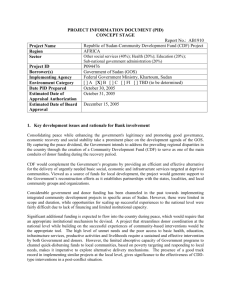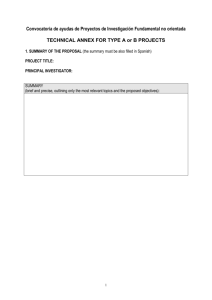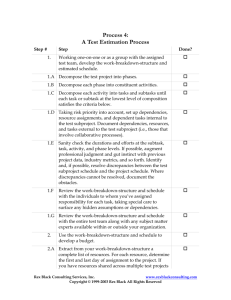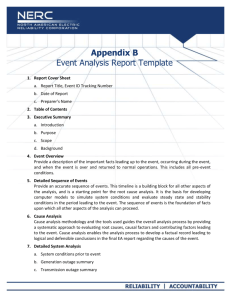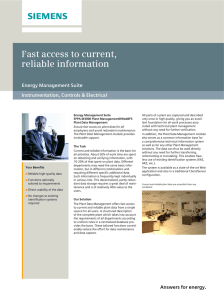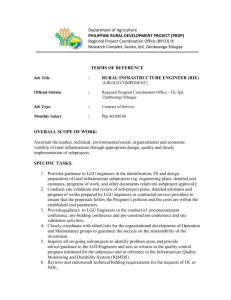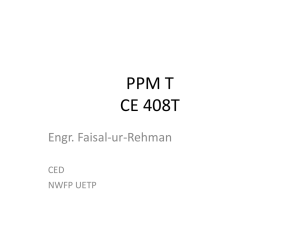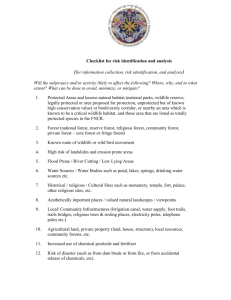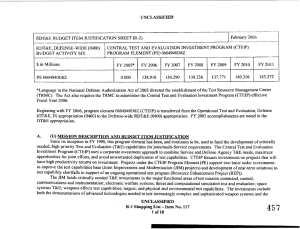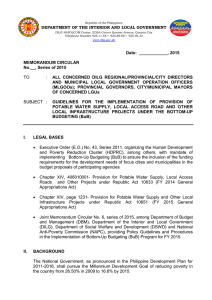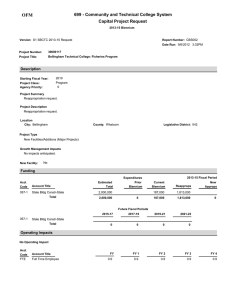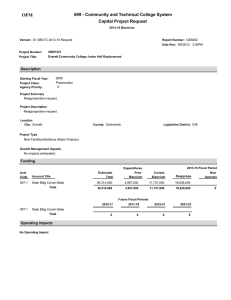Keeping control of even large projects Energy Management Suite
advertisement
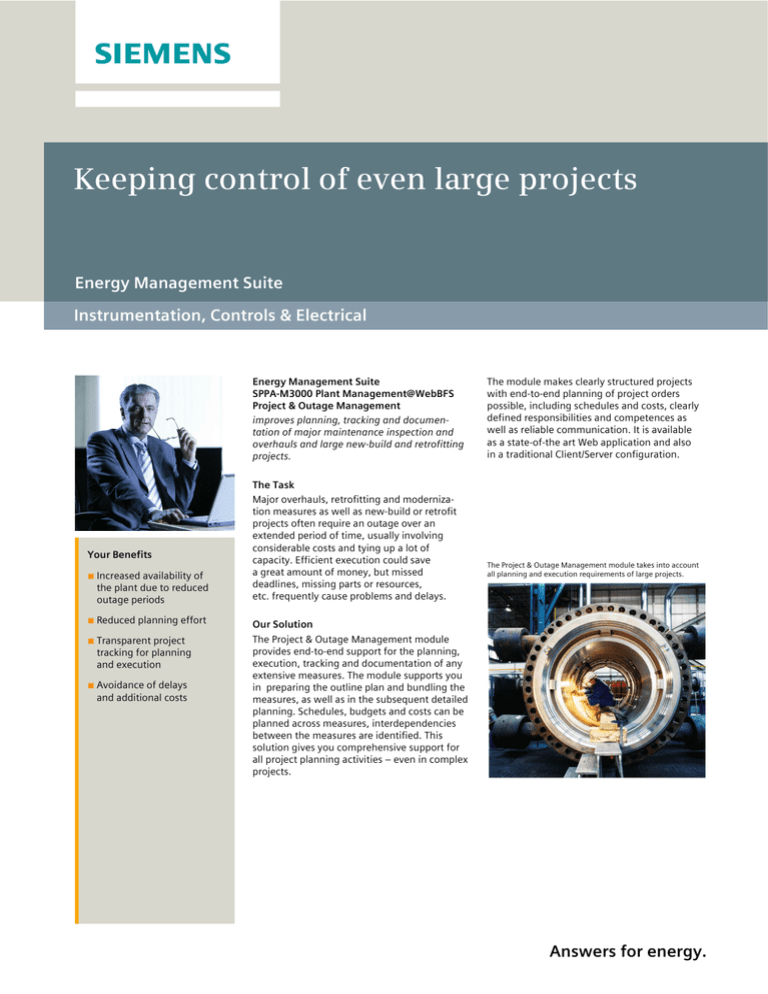
Keeping control of even large projects Energy Management Suite Instrumentation, Controls & Electrical Energy Management Suite SPPA-M3000 Plant Management@WebBFS Project & Outage Management improves planning, tracking and documentation of major maintenance inspection and overhauls and large new-build and retrofitting projects. Your Benefits ■ Increased availability of the plant due to reduced outage periods ■ Reduced planning effort ■ Transparent project tracking for planning and execution ■ Avoidance of delays and additional costs The Task Major overhauls, retrofitting and modernization measures as well as new-build or retrofit projects often require an outage over an extended period of time, usually involving considerable costs and tying up a lot of capacity. Efficient execution could save a great amount of money, but missed deadlines, missing parts or resources, etc. frequently cause problems and delays. The module makes clearly structured projects with end-to-end planning of project orders possible, including schedules and costs, clearly defined responsibilities and competences as well as reliable communication. It is available as a state-of-the art Web application and also in a traditional Client/Server configuration. The Project & Outage Management module takes into account all planning and execution requirements of large projects. Our Solution The Project & Outage Management module provides end-to-end support for the planning, execution, tracking and documentation of any extensive measures. The module supports you in preparing the outline plan and bundling the measures, as well as in the subsequent detailed planning. Schedules, budgets and costs can be planned across measures, interdependencies between the measures are identified. This solution gives you comprehensive support for all project planning activities – even in complex projects. Answers for energy. Functional overview To help you make sure all requirements relevant to the planning and execution of major projects are met, the Project & Outage Management module lets you create a project as the frame for all objects involved and manage this project with all organizational data, start and end dates, etc. Clear structure For added clarity, the projects are split into several manageable subprojects. The progress and completion of these subprojects are easily tracked and documented. You can enter all required information for each subproject. Such information includes, e.g., work orders with the respective tasks to be carried out. Assigning the persons involved in the project with their roles, the systems or plant locations and pertaining documents is also possible. Projects with the respective persons or organizational units responsible for the project are the frame for several subprojects. The subprojects, in turn are the frame for the associated work orders. Assignment of work orders The work to be carried out is assigned to the subproject in the form of work orders. You can search for work orders, view them in detail and directly assign them to a subproject. Published by and copyright © 2012: Siemens AG, Energy Sector Freyeslebenstrasse 1 91058 Erlangen, Germany For more information contact sppa-m3000.energy@siemens.com www.siemens.com/energy/sppa-m3000 Siemens Energy, Inc. Instrumentation, Controls, & Electrical 1345 Ridgeland Parkway, Suite 116 Alpharetta, GA 30004, USA Subproject with assigned tasks Assignment of plant parts/persons In order to establish the connection between the subproject and the plant parts, the respective systems/plant locations can be entered directly or with the help of selection dialogs. Assigning persons, organizational units and companies with their respective roles is also possible. Moreover, you can define, for each party involved, which of the documents assigned to the subproject it should receive. Scheduling The project schedule is easily created and structured with the help of bar charts. The following hierarchy levels can be shown: projects, subprojects, work orders and work-order items. M2PM4_FS_Project_e_V3-0 Order No. E50001-G230-A258-X-4A00 Printed in Germany Dispo 05401, c4bs-Nr. 7465 Printed on elementary chlorine-free bleached paper. The general time frame for the project is defined by the dates “earliest start” and “latest end”. All associated subprojects and work orders are scheduled within that frame. A change of the schedule on a higher level will automatically change the schedule for all lower levels. For editing, functions such as shift, prolong, align, adjust and inherit are available. Export to MS Project provides additional functionality. Budgeting and cost controlling For every subproject an overview of the projected and actually accrued costs for the assigned work orders is available. You can also generate and create a detailed cost overview by cost types or determine the total budget assigned to a project or the shares for the various subprojects. All rights reserved. Trademarks mentioned in this document are the property of Siemens AG, its affiliates, or their respective owners. Subject to change without prior notice. The information in this document contains general descriptions of the technical options available, which may not apply in all cases. The required technical options should therefore be specified in the contract.