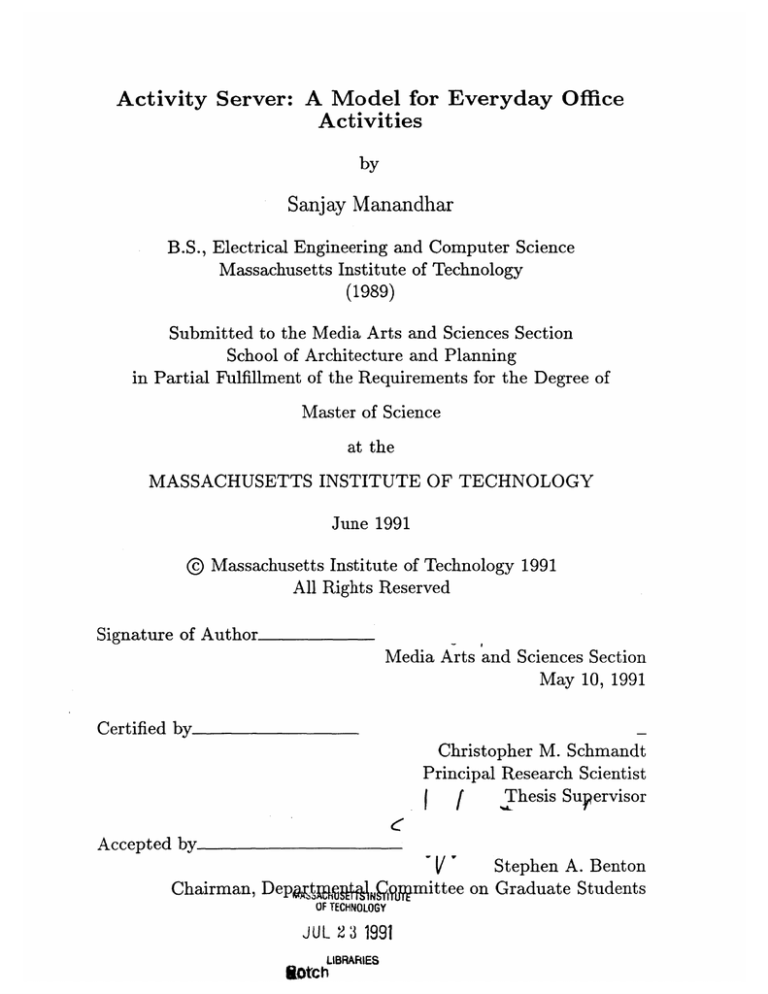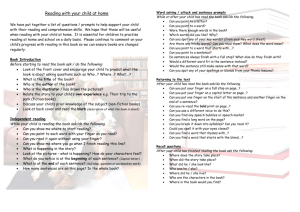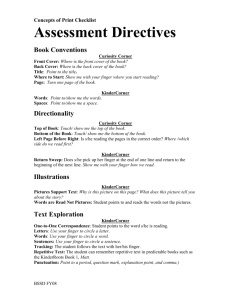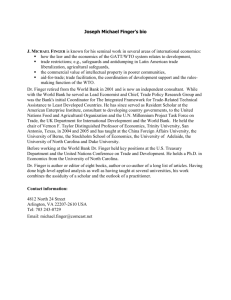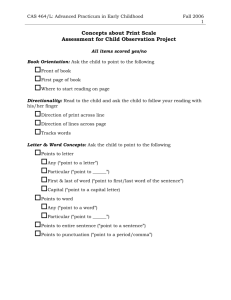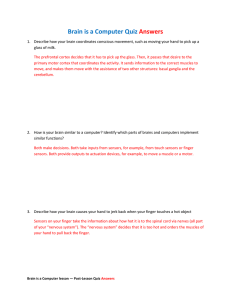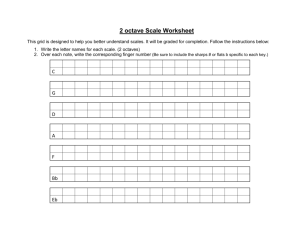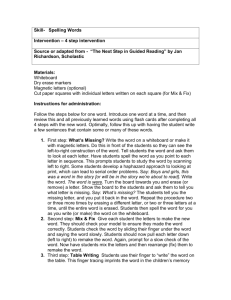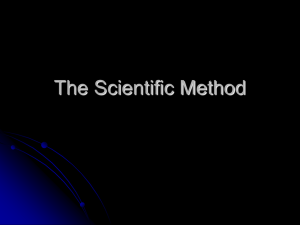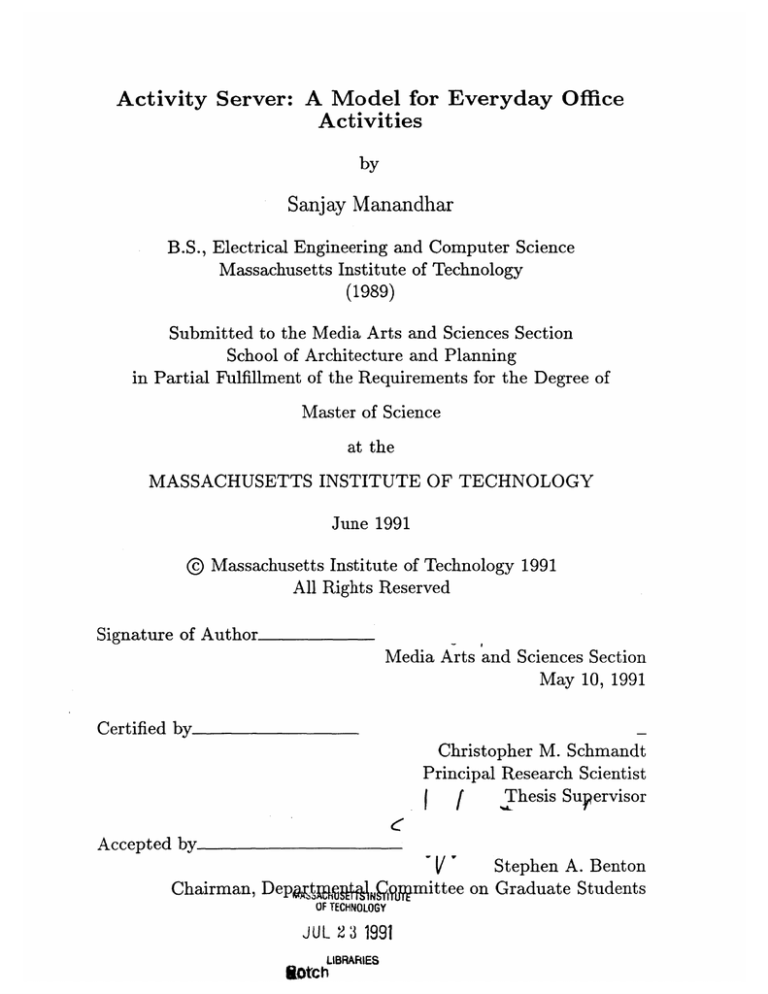
Activity Server: A Model for Everyday Office
Activities
by
Sanjay Manandhar
B.S., Electrical Engineering and Computer Science
Massachusetts Institute of Technology
(1989)
Submitted to the Media Arts and Sciences Section
School of Architecture and Planning
in Partial Fulfillment of the Requirements for the Degree of
Master of Science
at the
MASSACHUSETTS INSTITUTE OF TECHNOLOGY
June 1991
@ Massachusetts Institute of Technology 1991
All Rights Reserved
Signature of Author
Media Arts and Sciences Section
May 10, 1991
Certified by
Christopher M. Schmandt
Principal Research Scientist
Thesis Supervisor
Accepted by
'V
Chairman, DepAt
Stephen A. Benton
NPWmittee on Graduate Students
OF TECHNOLOGY
JUL 2 3 1991
Botch
LIBRARIES
Activity Server: A Model for Everyday Office Activities
by
Sanjay Manandhar
Submitted to the Media Arts and Sciences Section
School of Architecture and Planning
on May 10, 1991, in partial fulfillment of the
requirements for the Degree of
Master of Science
Abstract
The activity server is a program that produces periodic reports of people's locations
and activities. It combines three sources of information. A finger server provides
information on users' activities on computers within a local network; a phone server
tells whether phones are in use; and a location server abstracts physical location of
users who wear "active badges." Details of the design and implementation of the
finger server (the one built expressly for the activity server) will also be discussed.
The main attributes of the activity server are: 1) it maintains history of all the
participating users, 2) it coordinates among the many, possibly conflicting, pieces of
information from three sources, 3) it distinguishes interdependence of activities among
users, and 4) it provides a high-level abstraction about users' activities. This thesis
also describes two client applications that allow means of retrieving the knowledge
embedded in the activity server; the clients use a graphical and a telephonic userinterface, respectively.
Thesis Supervisor: Christopher M. Schmandt
Title: Principal Research Scientist
Contents
1 Introduction
2
1.1
An Example
1.2
Background........
. . . . . . . . . . . . . . . . . . . . . . . . . . . . . . .
................................
Overview of the system
2.1
2.2
2.3
3
7
8
10
11
The Listeners . . . . . . . . . . . . . . . . . . . . . . . . . . . . . . .
11
2.1.1
The finger server . . . . . . . . . . . . . . . . . . . . . . . . .
13
2.1.2
The phone server . . . . . . . . . . . . . . . . . . . . . . . . .
14
2.1.3
The location server . . . . . . . . . . . . . . . . . . . . . . . .
15
Data Representation . . . . . . . . . . . . . . . . . . . . . . . . . . .
16
2.2.1
The generalized linked list . . . . . . . . . . . . . . . . . . . .
16
2.2.2
Why a linked list?
. . . . . . . . . . . . . . . . . . . . . . . .
17
. . . . . . . . . . . . . . . . . . . . . . . . . .
18
The Socket Manager
The Finger Server
20
3.1
Architecture
. . . . . . . . . . . . . . . . . . . . . . . . . . . . . . .
20
3.2
Mechanism . . . . . . . . . . . . . . . . . . . . . . . . . . . . . . . .
21
3.2.1
Configuration files
. . . . . . . . . . . . . . . . . . . . . . . .
21
3.2.2
Host data . . . . . . . . . . . . . . . . . . . . . . . . . . . . .
21
3.2.3
Polling . . . . . . . . . . . . . . . . . . . . . . . . . . . . . . .
23
3.2.4
Callbacks
24
. . . . . . . . . . . . . . . . . . . . . . . . . . . . .
3
4
3.3
Parsing Finger Information . . .
3.4
Maintaining Finger Information.
3.5
Updating Finger Information . .
3.6
Alerts
3.7
Protocols . . . . . . . . . . . . .
3.8
Client Interaction
3.9
Shortcomings . . . . . . . . . . .
3.10
Optimizations
. . . . . . . .
. . . . . . . . . .
The Activity Server
4.1
Architecture .......
4.2
Mechanism . . . . . . .
4.3
4.4
5
. . . . . . . . . . . . . .
4.2.1
Startup.....
4.2.2
Event handling
Data Representation
4.3.1
Server object
4.3.2
Person object
4.3.3
Place object . . .
4.3.4
Machine object
4.3.5
Phone object
Updating Data Structures
4.4.1
Finger events
4.4.2
Phone events
.
. . . . . . . . . . . . . . . . . .
4.4.3
Location events
. . . . . . . . . . . . . . . . . .
4.5
History Mechanism
4.6
Client Interaction
. . . . . . . . . . . . . . . . . .
.
. . . . . . . . . . . . . . . . . .
. .
. . . . . . . . . . . . . . . . . .
Rules
5.1
Scenario 1: Coming into the Office
4
6
5.2
Scenario 2: Leaving the Office . . . . . . .
. . . . . . . . . . . .
5.3
Scenario 3: Visiting Another Office . . . .
. . . . . . . . . . . .
5.4
Scenario 4: Visitor in Office . . . . . . . .
. . . . . . . . . . . .
5.5
Scenario 5: On the Phone
. . . . . . . . .
. . . . . . . . . . . .
5.6
Scenario 6: Logged in on Another Machine
. . . . . . . . . . . .
5.7
Scenario 7: Dialed In . . . . . . . . . . . .
. . . . . . . . . . . .
5.8
Scenario 8: Remotely Logged In . . . . . .
. . . . . . . . . . . .
5.9
Final States . . . . . . . . . . . . . . . . .
. . . . . . . . . . . .
5.10 Conflict Resolution . . . . . . . . . . . . .
. . . . . . . . . . . .
Clients
58
6.1
58
6.2
The Directory Client
6.1.1
Implementation.....
58
6.1.2
User Interaction.....
59
The Watcher Client . . . . . .
6.2.1
7
8
60
Implementation.....
60
Discussion
7.1
Performance.....
7.2
Future Work................
...........
Summary
A Finger Server Protocol
A.1 Introduction . . . . . .
A.2 Byte-stream Protocol .
A.3
Output Formats . . . .
A.4 Asynchronous Output
A.5 Messages . . . . . . . .
A.6 Programmer Interface.
...
.. ...
... .......
..
..
.. ..
.. ..
..
..
...
B Activity Server Protocol
B.1
77
Introduction . . . . . . . . . . . . . . . . . . . . . . . . . . . . . . . .
77
B.2 Byte-stream Protocol . . . . . . . . . . . . . . . . . . . . . . . . . . .
77
B.3 Output formats . . . . . . . . . . . . . . . . . . . . . . . . . . . . . .
78
B.4 Current Activity
. . . . . . . . . . . . . . . . . . . . . . . . . . . . .
78
B.5 Messages . . . . . . . . . . . . . . . . . . . . . . . . . . . . . . . . . .
78
B.6 History of Activity . . . . . . . . . . . . . . . . . . . . . . . . . . . .
80
C Configuration Files
81
C.1 Finger Configuration Files . . . . . . . . . . . . . . . . . . . . . . . .
81
C.1.1
Hosts Configuration Files
. . . . . . . . . . . . . . . . . . . .
81
C.1.2
Users Configuration Files . . . . . . . . . . . . . . . . . . . . .
82
C.2 Activity Server Configuration Files . . . . . . . . . . . . . . . . . . .
82
C.2.1
Places Configuration Files . . . . . . . . . . . . . . . . . . . .
82
C.2.2
Users Configuration Files . . . . . . . . . . . . . . . . . . . . .
83
Chapter 1
Introduction
The activity server is a program intended to improve interaction of co-workers,
given that richer forms of communications like meeting in person, talking over the
telephone and electronic mail, etc., are not always possible. It is intended to answer
questions like,"Can I have a meeting now with colleagues A, B and C?" or "Where
is colleague C?" or "Who came by my office while I was away?"
Such everyday
questions constantly arise in an office environment and require active participation
from the solicitor of the information. It is highly desirable to have instant answers
or at least intelligent inferences to such questions. By gathering and maintaining
information from three sources that are indicative of office activity, the activity server
helps answer many routine questions of the work place.
There are some very well-defined, routine activities in the office. Logging on to
a computer to check electronic mail, placing phone calls, visiting another colleague
in another office or meeting in a conference room are some routine office activities.
If these routine office activities could be collected and characterized in some fashion,
applying some rules and heuristics, one could devise a tool that could augment coordination and query of user activities. This thesis describes such a system, and some
client applications which use it.
The inputs to the activity server are reports of routine office activities. Its output
is assertions about the state of the activity. The reports of these office activities are
asynchronous and are called events. These events are gathered from input channels
by three servers: the finger server provides input from the local area network of
computers; the phone server recovers phone activity from the telephone network and
the location server monitors special badges that relay their positions relative to a
separate network of sensors.
The abstracted outputs of the activity server are made available to client applications via a well-defined set of protocols. It is hoped that the outputs and the
clients that use these outputs can benefit small trusting groups of users in the office
environment.
At this point, some recurring terms ought to be described. Their full description
will ensue in due course. For clarity, the three data gathering sources, the finger server,
the phone server and the location server, are called Listeners and unless explicit, the
"server" shall refer to the activity server whereas the "clients" shall refer to the client
applications of the activity server. An "active badge" is a badge, which periodically
emits a coded infra-red signal. It can be tracked by a network of sensors.
1.1
An Example
Let's take a simple example from above: Where is colleague P? To answer this
question, the activity server queries its three Listeners. The following are possible
answers that it receives:
Phone server: The phone in P's office is not in use.
Location server: Badge P is in P's office; it has been there for the last 10 hours.
Finger Server: P is logged in to the machine in her office, idle time is zero minutes
(connected to terminal do).
The activity server draws conclusions about the location of colleague P from each
Listener response and assigns a confidence level to each.
From the phone server
alone, it is not clear that P is in her office. From the response of the location server,
P is, in fact, in her office but has not moved for 10 hours.
The latter piece of
information undermines the plausible conclusion that she might be in her office. These
are conflicting conclusions. But the finger server responds that the idle time on her
machine is nil, i.e., she is active. However, she is not active on the console (located in
her office), but rather on a pseudo-terminal dO. Since all dX (X is an alpha-numeric)
pseudo-terminals are open for dialin access, P has dialed in. Hence, the activity server
concludes that P is not around, she has dialed in remotely.
The example above illustrates some of the key attributes of the activity server:
* History: The server needs past as well as present data. This is important in
order to be able to infer the user's activities from his past actions.
e Multiple sources: The server will draw upon its Listeners to get multiple, possibly conflicting, views on real world activities.
e Multi-party: The activity server monitors many users simultaneously. Every
member of the group may affect the state of other members of the group. For
instance, a person visiting another colleague not only changes his own, but also
the state of his colleague.
e High-level abstraction: The activity server can assemble many pieces of discrete
information, which by themselves are of little value but cumulatively allow abstraction of intelligent, high-level inferences of user activities.
1.2
Background
Work in traditional artificial intelligence (AI) has concentrated on plan recognition
where it is assumed that there is a precise plan that a user activity will follow [6, 12].
Many researchers working in interdisciplinary fields have proposed models varying in
scope, complexity, and computational formality. For instance, in a technical paper
from Xerox PARC, many dynamic models at micro and macro levels were provided
[5]. Some newer work argues against planned models since it is very difficult to allow
for unpredictable and unanticipated circumstances [1, 2, 15]. Although not a user
modeling effort, the activity server uses a dynamic model that can infer the state of
users and adapt continuously. Most of the user modeling work in AI and cognitive
science research, including dialog systems [9], expert systems and student modeling
have focused on systems that monitor user activities, and react to them. The activity
server only monitors and builds an activity model; however, clients of the activity
server that benefit from the user model can execute (react) accordingly. In addition,
unlike many user modeling efforts that attempt to enhance user-system interaction or
understanding, the activity server focuses on augmenting user-user interaction with
the help and coordination of many discrete systems.
Many user modeling research efforts depend on a single source of data. There has
been much work that rely on a single source of information, such as user-input at a
computer, eye tracker information, etc. The activity server, however, benefits from
three different sources of information. This redundancy is used effectively to increase
reliability of the final activities assertion made by the server.
Chapter 2
Overview of the system
The activity server adopts a client-server model based on underlying TCP-IP
socket communication [3]. The activity server itself is a client to its three Listeners
(the finger server, the location server and the phone server).
Events from these
Listeners are funneled through a common event handler which timestamps each event,
updates a per user database and triggers some rules (see Figure 2-1). High level
inferences made by the rules are saved and are made available to clients.
2.1
The Listeners
Listeners are the indispensable information-gathering servers that the activity
server relies on.
They are independent and service their own pool of clients; the
activity server is a special client because it connects to all the Listeners simultaneously.
Each Listener is self-sufficient and is oblivious of other Listeners; only the activity
server, which collects data from all the Listeners, has the global view which allows it
to make more complex inferences. The rest of the section provides an overview of all
the Listeners.
Figure 2-1: Overall system diagram of the activity server
12
user community
clients
Figure 2-2: Architecture of the finger server.
2.1.1
The finger server
The finger server gathers idle times of users on a number of machines; it is a metric
of activity of users on these machines. This server depends on the finger daemon [8]
which keeps state (idle times in minutes) of all users on a given machine. The finger
server compares information across the entire group of machines it is monitoring
(Figure 2-2). For instance, if a user is logged in on more than one machine, the
server can tell where the user is most active, whether he is logged in remotely and
from where he is logged in. In addition, the finger server can send asynchronous
events (called alerts) to clients that express interest in them. Since this server was
implemented expressly for the activity server, it will be described thoroughly in the
next chapter.
ISDN telephones
5ESS ISDN
switch
clients
Figure 2-3: Architecture of the phone server.
2.1.2
The phone server
The phone server monitors the ISDN protocol that is exchanged between the 5ESS
telephone switch and telephone sets. It gets the events of all telephone sets within its
jurisdiction (see Figure 2-3). Phone state information such as idle, active, incoming
call, dialing, held, etc. can be received from the phone server. For the purposes of the
activity server, however, only idle, active and dialing events are critical. Inferences
based solely on these three events will be discussed in a separate chapter dealing with
the activity server. A crucial assumption that is made is that most users in the user
community have their personal phones in their personal offices. For a more complete
treatment of the phone server refer to [18].
user community with badges
Figure 2-4: Architecture of the location server
The location server
2.1.3
The location server provides data about locations of special badges which emit
infra-red signals. It has a network of infra-red sensors that are placed around the
building, in hallways, offices, lab areas and conference rooms. Participating members
of
the
user
community
may
choose
to
wear
a
badge,
called
the
active
badge.
Since
each active badge has a unique code, this code and the owner of the badge can be
mapped in a database. When a user wearing his badge (designed and built by Olivetti
Research Laboratory in Cambridge, England), moves around in the building, and the
badge is sighted by sensors, the sensors register the unique ID of the badge and report
it to the location server. The location server translates the identity of the reporting
sensor to its location and translates the ID of the badge to its owner, thus ascertaining
the location of the user (see Figure 2-4). The sensors are polled every 5 seconds to
check badge sightings; the badges themselves fire every 15 seconds.
pfnt
prev
next
type
data
essage-pointer
Figure 2-5: The link-node: a building block for the generalized linked list.
2.2
Data Representation
Representation of all dynamic data on the finger server as well as the activity
server is via objects that are appended to linked lists. One of the design decisions
was to pick a data structure that would act as the "common denominator" or a very
general mechanism for storing any type of dynamic data. Hence, a generalized linked
list was conceived; it provides the "chain" on which any data could be appended.
This linked list is described below.
2.2.1
The generalized linked list
The fundamental building block of this generalized linked list is the link-node. It
provides facilities for a quadruply linked list with message passing capabilities. Since
it is not associated with any data object, it can be used to create linked list of any
object contributing to generality and reusability of this model (and its corresponding
code). This model represents a slightly general version of a pair of C library calls of
"insque" and "remque."
16
F_1_
The link-node consists of the type identifier to uniquely identify the data object
that is appended to the link (see Figure 2-5). There are parent and child pointers for
vertical connectivity and previous and next pointers for lateral connectivity; thus, in
the most complex case one can have a quadruply linked list. A message handler points
to a table of handlers. Depending on the message type, the appropriate operator for
the data object at hand is triggered. Finally, the data part is a pointer to the data
object. Whenever the internals of the data object are accessed or changed, the data
field of the link must be properly type-casted; but this is a small price to pay for
flexibility that the link-node model affords.
For instance, the routines that add,
delete, select and collect (select all) links (and by extension, their data objects) are
the same no matter what kind of data is "carried" by the linked list. Note that
the link-node model is not responsible for creation of the actual data objects or the
message handler if there is one. It does, however, manage all the link-nodes and
destroys any appended any data objects when the link-node itself is destroyed.
2.2.2
Why a linked list?
There are some very compelling reasons for opting the linked list data structure
rather than other data structures. These reasons are as follows:
" Isolation: The linked list operations do not access the data objects. In usual
implementations, the object itself is responsible for linked list operations (e.g.
add, delete, move a link, etc.). Under the current scheme, however, the data
objects are oblivious of other object (previous, next, parent or child) around
them; only the link list nodes need worry about other nodes.
" Reusability: Most operations are common regardless of the data type. The
same add, delete, select, collect operations can be reused.
* Flexibility: Linked lists in general are appropriate for managing dynamic data.
Both the activity server and the fingerserver (the two systems built for this
project) use this modified linked list.
9 Access time: Since the number of data objects, hence, the number of links,
in the linked list is small, the access time for walking down the linked list is
negligible. For larger numbers of discrete objects, data structures optimized for
larger object domains (e.g. hash tables) would be more appropriate, however.
2.3
The Socket Manager
Like the general nature of the linked list described above, the socket manager'
provides a general, powerful interface to perform TCP-IP socket communications.
This interface makes the intricacies of socket communication manageable and comprehensible. The socket manager provides enough features that the temptation to
create yet another flavor of socket connection that may duplicate functionalities and
effort is slim. Needless to say, the activity server and the finger server use the the
socket manager interface whenever the opportunity arises. Some of the attributes
that contribute to a powerful socket manager are worth mentioning.
" Abstract operations: The intricate socket-level calls have been subsumed by
more general calls that are understandable and easy to use.
" Asynchronous: Unlike procedural routines, the socket manager provides callbacks (for reading from sockets, carrying out housekeeping when the socket is
destroyed and reporting errors) which are fully asynchronous. Asynchronous
notification allows the server to do other duties when not servicing a request.
The client, too, need not wait for a reply; it gets notified when the reply arrives.
" Symmetrical: Operations that exist on both the server and the client sides
(e.g. opening, closing socket, registering callbacks, etc.) are the same. Such a
symmetry makes the software semantically consistent as well.
1The Socket Manager code was by Ayisi Makatiani and Barry Arons.
e
Reusability: As alluded to earlier, the yield of the module because of reusability
is immeasurable. In the finger server and the activity server, the socket manager
is used in two levels of server-client hierarchy.
Chapter 3
The Finger Server
Idle times provide a very simple and effective means of finding out the activities
of users within a network (also known as fingering). Many machines provide a finger
daemon that can be queried to retrieve history in idle times of all users on their
respective machines. The daemon provides this service at a well-known port (79)1,
which the finger server uses to gets its data.
3.1
Architecture
The architecture of the finger server is based on two levels of client-server paradigm:
the finger server is a client to the finger daemons while it is the server to its own clients.
Communication between the finger server and the finger daemons of each of the machines, and between the finger server and its clients is via sockets. The polling module
within the finger server starts polling all the machines soon after startup. Data is
received asynchronously; then the parsing module recovers important pieces of information such as usernames and idle times and updates internal data structures. The
internal data structure consists of three linked lists storing information about users,
hosts and clients. The interaction of these data structures among themselves, with
'The Unix program "finger" is also implemented by querying the finger daemon of machines.
client programs and with incoming finger information is basic to the architecture of
the finger server. Upon each update, a consistency check is done, the side effect which
are asynchronous events called alerts.
3.2
Mechanism
The finger server amasses finger information from many, possibly non-homogeneous,
machines and stores the data in a manner that can be readily available upon request
from clients. This mechanism of amassing finger information is done by polling the
machines; the results of the pollings are saved for three principal entities: hosts, users
and clients. Their state is maintained in doubly linked lists; queries from clients are
serviced by accessing data from these linked lists. The following subsections present
some design choices and implementation details of the finger server.
3.2.1
Configuration files
When the server starts up it reads two configuration files that maintain the lists
of users and hosts. These text files are .finger-.config.users and .finger.config.hosts,
respectively. The syntax and examples of these files are given in Appendix C. While
the user configuration file lists only users (by username), the host configuration file
maintains not only the hostnames (or their aliases), but also other optional fields such
as polling frequency (in seconds), host type (Unix, Ultrix, Genera, etc.) and options
for the finger daemon. Once the server has started, users and hosts may be added
dynamically using the client protocols.
3.2.2
Host data
Host configuration parameters and other dynamic host-specific data such as socket
identifier, time of last poll is stored in a HostConfig data object (see Figure 3-1). The
HostConfig data object maintains polling-specific information - it is not responsible
21
typedef struct _HostConfig {
char real-name[MAXCHARS];/*
char options [MINCHARS];/*
/*
int type;
/*
int freq;
/*
int sock;
/*
long last.poll;
} HostConfig, *HostConfigptr;
official name of host (not aliases)*/
options for the finger daemon
type of host (for parsing purposes)*/
frequency of polling (in seconds) */
socket number during a poll
time when last poll data was read */
Figure 3-1: The HostConfig data object stores polling specific data of each host.
for maintaining the results of the pollings (these are stored in a separate object to be
described later).
As shown in Figure 3-1, the first four members of the HostConfig data structure are read from the configuration file; except the hostname, the remaining three
parameters have defaults so they are optional. The hostname given in the configuration file may be an alias of a host; the finger server obtains the official name from
system databases using gethostbyname call before it adds it to the reaLname field in
the HostConfig structure. The options field provides special directives for the finger
daemon. Since finger data that is sent back is dependent on the option, this field
is also used as a token that differentiates the various parsing mechanisms. The type
field maintains the type of the host; this information, too, is crucial to be able to
parse finger information correctly. The freq field is for polling frequency, in seconds.
The default frequency is 90 seconds and the minimum frequency is 60 seconds; some
hosts may be polled more or less often than the default if the frequency parameter is
given in the configuration file. Some remote, slow or heavily loaded machines ought
to be polled infrequently.
The remaining two members of the HostConfig object are dynamic polling data.
Whenever a socket is opened successfully, the socket identifier is saved in the sock
field. When finger information is read, the sock field is reset to -1. Hence, this field
can be examined to determine the state of a polling session. The last..poll field holds
the system time when the last poll was read successfully; combination of this field
with the frequency field allows the polling module to determine if the host is ready
to be polled again.
3.2.3
Polling
Every machine is polled at a certain interval to collect idle time state. The default
interval is 90 seconds, whereas the minimum is 60 seconds. Although it is possible
to get finger information in fine granularity of minutes and seconds, it is not possible
to get other useful information in the same poll (e.g. where the user is logged in);
this is a trade-off. In addition, polling frequently enough to recover the granularity in
seconds is neither practical nor useful. Some machines may be polled less frequently
than the default value, however. For instance, machines with many users or machines
at a remote site may trade up-to-the-minute updating for better system performance.
There are two important considerations when polling in an asynchronous environment. First of all, each poll must be contingent upon the success of the previous
poll. It is unnecessary to query for finger information from a particular host a second
time if the preceding poll has not returned. If the state of the polling session is not
maintained, machines that are slow in responding will have a flood of requests from
the finger server over a period of time. Since each, request corresponds to a socket,
there may be many sockets open to the same machine which is not only wasteful of
system resources but can reduce overall system performance.
Secondly, coordination of pollings among the machines is important. Even though
the replies arrive asynchronously, for similar machines within the same network, those
replies can arrive almost simultaneously. Therefore, if all the requests are sent out
at the same time, the finger server will be bogged down when all the replies arrive.
During this time, client requests and other internal functions (such as updating the
data structures) may be backlogged. Hence, the finger server staggers the requests
uniformly over the entire polling period. For instance, to poll 25 hosts over 90 seconds,
triggering a request every three seconds is appropriate. Any incoming client request
can be handled within the three second window; the maximum delay will be the time
it takes to update the data from a single machine. Figure 3-2 shows the entire polling
mechanism. The stagger time between polls is achieved by using a timer.
For various reasons it may not be possible to reach the finger daemon of a machine
(e.g. the machine is down, the network connection is faulty or the finger daemon
has been disabled). In such situations, a simple backoff mechanism is applied to
subsequent polls of that machine. After two consecutive failed connections to the
daemon, the polling interval of the machine is multiplied by a programmer-defined
value (6 in this implementation). If connection still fails at this new interval for 6
times, the interval is yet again multiplied by 6. The rationale is to try connecting
every ten minutes or so in the first hour, then every hour or so in the first day, then
stabilize at once per day. Note that should the connection succeed, or should the user
"add" the machine after it is healthy again, the initial interval is reinstated.
3.2.4
Callbacks
At the time of polling, a socket to a machine is opened and a read and a destroy
callback each are registered with the Socket Manager. These callbacks, which are
the same for all the pollings, call the routine ReadCallback when the socket has
something to be read and DieCallback when the socket is closed. The polling then
moves on to the next machine; the server does not wait and block to read from a
socket. Hence, the receipt of data is fully asynchronous. When data is available
at a socket, its descriptor disambiguates among the many machines that may have
outstanding polls (note that HostConfig structure of each machine saves the socket
descriptor upon each poll). ReadCallback then reads the data and the finger daemon
closes the socket. Although it is a streams connection, the finger daemon keeps the
socket open only as long as is necessary; that is, it is not possible to reserve a socket
for future pollings. The destroy callback is useful when some number of tasks need
asy chronous
Read Callback
Close socket
Update timestamp
Figure 3-2: Flowchart of the polling module.
to be done whenever a socket is closed.
The asynchronous nature of the callbacks allow the finger server to start a query
on another finger daemon or even service a client request while waiting for a reply
from a machine. The client requests are serviced using callbacks (FsRequestHandler
and FsKillHandler) as well.
3.3
Parsing Finger Information
Information returned by the finger daemon is machine-specific. So far, machines
that use Unix, Ultrix or Genera (an operating system for Symbolics Lisp machines) are
supported. Figure 3-3.A shows finger output from a Lisp machine running Genera;
Figure 3-3.B shows output from a machine running Unix and Figure 3-3.C shows
output from a machine running Ultrix. Typically the information received will have
at least the username, hostname and the idle time; most Unix systems also report the
terminal. While idle times indicate the user's activity or lack thereof, the terminal
name is useful in locating the user's physical location. If the user is connected to the
console ("co") terminal of a machine and has a small or zero idle time, it is evident
that no matter where else the user is logged on, she is physically located where the
console of that machine is. On the other hand, if the user is on "dX" (X is an
alphanumeric) terminal, it is clear that the user has dialed in.
Sometimes multiple rounds of polling is necessary when not all the information
is provided by a single poll. If a machine has many users logged in and the finger
server is interested in only a small subset of such users, it uses a fast poll that gives a
brief list with usernames; then it conducts a poll on only those users who are logged
in and are active. It is wasteful to make individual polls on users who may or may
not be logged in, especially on slow, heavily loaded or remote machines. Hence, a
fast poll (e.g. using the -i option) is used (see Figure 3-3.D). From that information,
individualized polls (see Figure 3-3.E) can recover other information such as the host
A. Finger information from a machine running Genera
[obvious]
cahn
Janet Cahn
OBVIOUS 39:30 Obvious: Sound Room x0316 ...
B. Finger information from two machines running SunOS
[chips]
Where
TTY Idle
When
Login
Name
pG 19: Tue 16:46 leggett
Barry Arons
barons
p1
id Thu 15:32 moosilauke
Chris Schmandt
geek
[hydrox.media.mit.edul
No one logged on
C. Finger information from a machine running Ultrix
[cecelia.media.mit.edu]
Login
by
tod
sanjay
Name
Barry Vercoe
Tod Machover
Sanjay Manandhar
When
TTY Idle
0
27
Fri
18:39
p
1 Sat 13:04
p1
Sat 13:07
p2
Office
E15-411 MIT 3-0394
E15-355
253-0312
D. Finger information with ''-i'' option a machine Ultrix
Idle
When
Login
TTY
ttyp8
Fri Apr 26 18:24
1 day 15 hours
geek
ttyq6
Sun May 5 10:31
sanj ay
E. Finger information with the username option an Ultrix machine
Login name: sanjay
In real life: Sanjay Manandhar
Home phone: 617-661-0432
Office: E15-355, 253-8076
Shell: /bin/tcsh
Directory: /u2/sanjay
On since May 5 10:31:27 on ttyq6 from toll.media.mit.e
Plan:
Figure 3-3: Examples of typical finger information.
the person is logged in from.
3.4
Maintaining Finger Information
The result from the polls update the user and host data structures. After each
host reports, its corresponding host data object along with its internal linked list of
users is updated and any state transitions are immediately reported to the clients that
requested asynchronous notification. In figure 3-4, the name member corresponds to
the official name of the host and the timestamp is the time the host was last updated.
All users logged in to the host are maintained in an internal linked list, the head and
tail pointers of which are also members of the HostInfo object.
Linked list of users within the hosts consists of UserInfo data object (see Figure
3-5). The name corresponds to the username of the user, the terminalto the terminal
name on which the user is logged in and idle to the idle time of the user at the time
of the polling. The idle-old and idle members are sufficient to describe the four state
transitions (login, logout, active and dormant) of users within a host (described in
the next section). These state transitions are recorded in the alert field. The hostname and host-old fields of the UserInfo objects are superfluous within the HostInfo
structure. Users that login to the host are added to the list of users within the host,
while users that log out are removed. Hence, the HostInfo data object describes the
state of any particular host completely. Any query of host information by any client
is looked up in this data structure.
The most recent activity of users is maintained in a separate linked list of UserInfo
objects. This list provides overall state of any particular user. Hence, a user is not
removed from the list when he logs out. When the UserInfo data object is used in
this list, the hostname and host-old fields are relevant. In fact, the combination of
these two fields along with idle and idle-old can characterize another very important
asynchronous event, called moved. All the other fields are relevant and used with
typedef struct _FSHostInfo {
char name [MAXCHARS];
long timestamp;
* hostname */
/* time of last update */
/* list of users logged on the host */
Link *userHead;
Link *userTail;
} FSHostInfo, *FSHostInfo-ptr;
Figure 3-4: Structure that saves the state of each host.
typedef struct _FSUserInfo {
[MINCHARS];
char name
char hostname [MAXCHARS];
char host-old[MAXCHARS];
char terminal [MINCHARS];
long timestamp;
int
idle;
int
idle-old;
int- alert;
username
host on which logged in
last host on which logged in
current terminal
unix-time
current idle time
idle time on previous pass
async notification:alerts
*/
*/
*/
*/
} FS.UserInfo, *FSUserInfo-ptr;
Figure 3-5: Structure that saves the state on users.
similar semantics as within a HostInfo object.
3.5
Updating Finger Information
Whenever a host successfully returns from a poll, the corresponding host object
will be updated. At the very least, the timestamp of the host will be updated. If there
are users logged in, their idle times and timestamps are also updated. Immediately
after such updating a consistency check is done, as a result of which the data structure
may be modified and asynchronous alerts may be issued.
Reporting changes to the user data structure is a little more complex, however.
There is no one-to-one correspondence between polling of a host and the user object.
The user data structure reflects the most recent activity across the entire gamut of
1.
2.
3.
IF
AND
timestamp
terminal
> user.timestamp
= "co"l
AND
IF
AND
IF
idle
timestamp
idle
timestamp
<
>
<
>
user-idle
usertimestamp
user.idle
user..timestamp + POLLFREQ
Figure 3-6: Precedence rule for updating UserInfo object.
hosts. Since not all hosts respond at the same time, and some hosts may respond
after other hosts may have been polled more than once, a precedence rule is used to
ensure legitimate but slightly old user data is not overwritten. The precedence rule,
going from high to low precedence is given in Figure 3-6.
In the rule above, POLLFREQ is normally the default polling frequency. However,
if a user is active on a machine which has frequency larger than the default frequency,
that larger frequency will have to be chosen. Note that if a user is remotely logged
in from machineA to machineB to machineC and is active on machineC, all three
machines will register zero idle time but only the first will have zero idle time on the
console; hence, only the information from machineA is saved in the user data structure. This is also the machine at which the user is physically located. This paradigm
is consistent with the requirements of the activity server, since it is interested in
locating the users (and determining their activities) through their machine activity.
3.6
Alerts
Alerts signify transition of user activities from one state to another. Four kinds of
asynchronous alerts are provided. These are login, logout, active and dormant. The
first three of these can be inferred directly from finger information. The fourth, dormant, is an artificial transition from active to dormant state of activity. IDLE.T HRESHOLD (5 minutes in this implementation) is the ceiling of idle time above which a
State
Transition conditions
LOGOUT:
LOGIN:
if
if
user..timestamp > host-timestamp
user-idle-old
= -1
and
user-idle
> -1
user.idle-old
user-idle
user.idle-old
user.idle
>
>
>
>
IDLETHRESHOLD
IDLE..THRESHOLD
IDLETHRESHOLD
IDLETHRESHOLD
if
tty
=
dX
and
and
if
and
tty.old
idle
hostname
idle
!= dX
< IDLE.THRESHOLD
!= host-old
< IDLE-THRESHOLD
DORMANT: if
and
if
ACTIVE:
and
DIALIN:
MOVED:
Figure 3-7: Algorithms for alerts.
user is considered not active at the machine. By monitoring these alerts, a client
application can construct a dynamic model of user activity. In addition to these four,
the user status uses two more, dialin and moved. Dialin is a special case of login
or active alert signifying fresh activity at a dialin port of a machine. On the other
hand, moved is a special case of active in which the user moved (physically) from one
machine to another. The algorithms that mark state transitions are given in Figure
3-7.
3.7
Protocols
There are two levels of finger server protocol. The lower level protocol is at the byte
stream level; the second, a C interface, based on the byte stream level, is also available.
Once a socket connection to the server is established, simple, case-insensitive, ASCII
commands may be sent via the connection. The server uses the same connection to
send its replies. This human-readable interface allows for understanding of commands
and responses with a minimum experience with the system. A brief mode can be set
so that non-human clients may get the important data easily. Appendix A describes
Connected to toll. Escape character is
']'.
locate barons
[PERSON barons] [HOST leggett, TTY co] [IDLE 3 min] 03:21:02 PM
set-mode short
OKAY
get-host-info leggett
barons leggett co 6 03:23:21 PM
bye
Goodbye.
Connection closed by foreign host.
Figure 3-8: A sample interaction with the finger server.
the byte-stream and C interface in greater detail.
Figure
3-8 shows a sample session with the finger server using telnet.
(User
commands are shown in italics).
3.8
Client Interaction
Clients can determine the form and format of outputs. The cumulative state of
all the client requirements are saved in a SockInfo structure shown in Figure
3-
9. The user may set these output modes and requirements using the server-client
procotol (Appendix
A).
The SockInfo structure is created for each client when
it connects to the server and is destroyed when it disconnects. The first member
of the SockInfo is the name (converted from an integer value to a character string
so that searching will be facile and consistent with that of other data objects) of
the socket on which the client is communicating. The out-mode holds the output
mode that the client requested (default is long mode); see Figure 3-8 for examples
of short and long mode of output. The sync-mode field, if asserted will withhold
typedef struct _FSSockInfo {
char name
[MINCHARS];
int
int
outmode;
syncmode;
int
int
all-host-async;
all-user.async;
Link *u-asyncHead;
Link *u.asyncTail;
Link *hasyncHead;
/*
/*
/*
/*
/*
/*
socket number
output mode (shortilong)
flag for sync output mode
xmit all hosts async data
xmit all user async data
list of users to track
/* list
of hosts to track
Link *h-asyncTail;
} FSSockInfo, *FSSockInfo-pt
Figure 3-9: Structure that saves the wishes of each client.
all asynchronous reporting requests (default is asynchronous). The alLhost-async, if
asserted, is an indication to the server to send all asynchronous alerts encountered by
the hosts; likewise, alLuser-async indicates that all asynchronous alerts encountered
by the users should be reported. Should the client be interested in only a small subset
of users or hosts, these are saved as linked list objects within the SockInfo object.
3.9
Shortcomings
There are some shortcomings which are inherent in the finger daemon while others
were introduced by the finger server itself.
* It is possible not to "see" quick logins and logouts on a machine. Since the
polling cycle executes every few minutes, a login-logout pair on a machine by a
particular user may not be reported by the finger daemon. Likewise, if a user
exceeds the IDLE-THRESHOLD for a few seconds but then hits a key, this
DORMANT state of up to 59 seconds is not reported. The granularity of the
finger daemon is in minutes up to 59 minutes, then in hours and minutes up to
9 hours and 59 minutes, then in hours up to 23 hours and then in days. On the
other hand more precise granularity may not be truly useful.
"
Activity in some programs is not noticeable to the finger daemon. For instance,
activity solely in the gnuemacs editor program will increment the idle time as
if the user was away from the terminal.
" The finger daemon reports only the idle time, it does not report what program
may be running. There are other Unix programs and daemons that monitor
execution of programs at any particular time but their services were not used
for a number of reasons. Not all machines run these daemons (rwho, w, rusers,
etc.) but almost all machines keep the finger daemons running. (Some sites
disable even the finger daemon for security reasons). Hence, finger server can
remain very general and modest in its requirements. Many of the other daemons
run by mutual broadcasts and receives. This can put a severe burden on network
and machine performance. Idle time history alone can be fairly useful.
" One of the shortcomings of the finger server is that there is a latency in asynchronous reporting. Should there be a race condition between two hosts reporting back to the finger server, the updates of the second host on the queue will
be delayed by the time it takes the first host to dump all its data and for the
finger server to update all its data structures. Typically the latency is in the
order of a few seconds.
3.10
Optimizations
Some optimizations were made so that the finger server could service all its clients
with minimum latency. Querying the finger daemon to find a limited number of users'
idle times is a very costly operation. It hurts network and machine performance. The
finger daemon checks some system files such as /etc/hosts file and figures out real
names, telephone numbers, office number, etc. Most of this information is extraneous
for the purposes of the finger server. Hence, sending appropriate options to the finger
daemon will return only the desired information. Non-default options have been used
in two instances for a slow and heavily loaded machine. Unfortunately, these options
are not available on all machine types.
Less frequent polling may be used to reduce performance losses. Hence, a separate
polling frequency parameter can be set for each machine in the configuration file
itself. Infrequent polling can alleviate system latency and also reduce the burden on
the responding machines. A design feature, for future implementation could include
dynamic adjustment of polling frequency. The system could record the response time
and poll machines with poor response times less frequently. Similarly, it is wasteful
to poll machines with no one logged on; these too, can be polled infrequently with a
proviso that the original frequency would be reinstated once someone logs in.
Abnormal conditions on machines can cause delay in their responses.
Hence,
these conditions are noted and a simple backoff mechanism has been used. In future
extensions a more complex backoff mechanism could be used.
Chapter 4
The Activity Server
The activity server, the main object of this thesis, provides a mechanism to glean
high-level abstraction of the activities of the user community. The activity server
gathers data from the Listeners and looks for corroborating, conflicting or complete
lack of data.
With the help of IF/THEN rules, the activity server attempts its
best estimate of user activities; the next chapter is devoted to the rules that the
activity server employs. The activity server also saves some history on data from
all Listeners so that the rules can benefit from past data. The Listeners provide
asynchronous events; the activity server performs further filtering on these events
and cross-comparison among Listener events. Querying clients will receive replies
generated from this final state of activities. This chapter deals with the design and
implementation issues of the activity server while the subsequent chapters will deal
with the rules and clients.
4.1
Architecture
The activity server embodies an architecture similar to the one described for the
finger server for inter-process communication. There are two levels of client-server
socket communications - between the activity server and the Listeners and between
the activity server and its own clients. Much of the flow of control within the activity
server is triggered by incoming asynchronous events. The events initially pass through
the event handler which does database lookups and determines if the event is valid.
A valid event proceeds to the module that updates the current state of the data
structures; invalid events are discarded. The type of the event will trigger a number
of rules in the rule-set; the output of the rule-set is saved in the final state of the
system, which is made available to the clients.
4.2
Mechanism
How do the events from the Listeners affect the state of the users? The entire
mechanism from system startup to the update of internal data structures will be provided in this section. To this end, many implementation decisions and their rationale
will be discussed.
4.2.1
Startup
A number of initializations are done when the activity server starts up. First, the
activity server must open a socket in the advertised port (4502) to add the service;
clients may then connect to the server via this port. For diagnostic purposes, a log
file saves transcripts (along with timestamps) of interactions with the Listeners as
well as with the clients.
Secondly, routine information is cached in memory. For instance, the help file,
.mati-help, that will be sent to clients upon request, is read from disk and saved. Similarly, configuration files that specify the users and places to monitor, .mati.config.users
and .mati.config.places, respectively, are read and the contents are used to create
data structures (the format and examples of these files are given in Appendix C).
Frequently needed yet static information such as office phone numbers and room
numbers, is also looked up in the database1 and added to the data structures. An
interrupt handler is registered so that when an interrupt signal is received, the server
can close sockets, update the log file and make a graceful exit.
Next, connection to each Listener is attempted. If the connection is successful,
initial state information is solicited. The finger server returns the least idle time and
hosts of all users; the location server returns the location of all users and the phone
server returns the current state of office phones of all users. The initial requests to
all three Listeners are all synchronous. It is assumed that the domain of users that
the activity server is interested in is a subset of the domain of users of each of the
Listeners. Should this not be true, it will be evident at startup time when the activity
server is collecting initial state information. The activity server will try to issue an
"add-person" command to the Listener if the user is not one the users monitored by
that Listener but if this operation fails, that user will be struck from the list of users
being monitored by the activity server.
Once the initial state information is received, each Listener is requested to report
asynchronous events. The activity server selects requests to the Listeners that best
fit its need. This is the first cut to managing and filtering what could potentially
be a deluge of events. For instance, the phone server allows its clients to express
interest in a subset of all its telephony events. The activity server expresses interest
in only the DIALING, ACTIVE and IDLE events. The rationale for choosing just
these three and filtering out the rest is discussed in a later section. Likewise, the
activity server requests only changes in physical location - not all user-host activities
- from the fingerserver. From the location server, it solicits tracking information of
only the users it is interested in, not all users that may own a badge.
Should the attempt to connect to the Listeners fail, a timer 2 is set to attempt
reconnect later. Since the Socket Manager allows only one timer, if more than one
'A separate database module can be invoked to create an in-memory representation of the ASCII
database.
2
This value is 3 minutes in the current implementation.
Listener needs to reconnect, they use the same timer callback.
4.2.2
Event handling
All events, synchronous and asynchronous, pass through the event handler. The
event handler is able to distinguish which Listener is reporting by inspecting the
socket the information is received on; it unbundles the data accordingly and updates
relevant data structures.
Considerable filtering of events is done by the event handler. Since the events
trigger almost all the modules of the activity server, it is advantageous to identify
and discard spurious or unwanted events early on. First of all, it discards events for
users the activity server is not interested in and if spurious or duplicate data packets
arrive, these are also duly ignored.
Next, it ensures that each packet has a consistent username. The phone server
sends calling/called telephone numbers and the location server sends real names; these
are converted to usernames by doing database lookups.
Events that are not arrested by the filtering mechanism are considered relevant and
are timestamped even though all the Listeners return their data with a timestamp.
This is necessary because system times vary; a single point of timestamping on a single
machine will provide a standard reference point to compare temporal information of
events.
4.3
Data Representation
The activity server needs to keep the state of a number of entities including servers
(Listeners), clients, places and people. These entities are modeled as data objects
which are described below. The following section will describe how the incoming
events modify these data objects.
typedef struct _ServerInfo {
int type;
/* type of server */
int upstate;
/* health of the server
long timestamp;
/* time of last event or downtime */
} ServerInfo, *ServerInfo-ptr;
Figure 4-1: The ServerInfo object saves the state of Listeners.
4.3.1
Server object
The ServerInfo object maintains the name, the server state (up or down) and the
last time an event arrived or the time it went down (see Figure 4-1). If a server goes
down, the the assertions made by the rules are affected since most of the rules are
context-dependent; when a server is down for an appreciable length of time (more than
15 minutes in this implementation) a different set of rules are triggered to compensate
for the loss.
4.3.2
Person object
The PersonInfo object includes a person's username, which is used for addressing,
and office location, office phone, and the type and time of the last event. In addition,
events from each Listener are stored in its corresponding data structure within the
person object. Each of the object representing the Listeners maintain data that is
relevant to their corresponding Listeners. As shown in Figure 4-2, the place object
is a pointer rather than a real data object. This is because a phone number and
a username are unique to a person; hence, use of the phone or the username (on
machines) will not affect the activity of any other user directly. However, many people
can share the same physical space (office, conference room, etc.). One person's entry
or exit may affect the activities of others. If all occupants point to the same place
object, dynamic information such as people's entry/exit need be updated in only one
place, the place object; all changes will then be visible to all occupants.
typedef struct _Person {
char name
[MAXCHARS]; /* username of the person */
ASPlaceInfo *place;
current locations */
ASPhoneInfo phone;
current and past phone states */
ASMachineInfo host;
current and past finger alerts */
char home-phone [MINCHARS]; /* office phone number (static data)*/
char home-office[MINCHARS]; /* office number(static data) */
flag if badge is not visible */
int place-unknown;
source of last event */
int last-event;
time of last event */
long timestamp;
} ASPersonInfo, *ASPersonInfo-pti
Figure 4-2: The PersonInfo object saves the state of all persons.
typedef struct _PlaceInfo {
char name [MINCHARS];
int nfolks;
/* name/room number of the place */
/* number of people in the place */
char folks[MAXCHARS];
/* name of all current occupants */
Link *current-uHead, *current-uTail; /* current occupants */
} ASPlaceInfo, *AS.PlaceInfo.ptr;
Figure 4-3: The PlaceInfo object saves the state of all physical spaces.
4.3.3
Place object
A separate linked list of all PlaceInfo objects is maintained. The place object
consists of the name, for addressing and informational purposes, and the lists of all
occupants (and their entry times) currently in the room. Hence, it is possible to
retrieve not only the number of occupants in a room, but also their names and the
duration they have been there. Figure 4-3 shows the PlaceInfo data structures.
4.3.4
Machine object
The MachineInfo object consists of all the information sent by the finger server.
typedef struct _MachineInfo {
/* official name of the machine */
char name [2*MINCHARS];
/* physical location of the machine */
char loc[MINCHARS];
char tty[MINCHARS];
/* terminal */
char alert[MINCHARS];
/* async event */
/* idle time (in minutes) */
int idle;
long timestamp;
/* system time event was registered */
Link *hostHead, *hostTail; /* history of past finger alerts */
} ASMachineInfo, *ASMachineInfo-ptr;
Figure 4-4: The MachineInfo object saves the user state on machines.
typedef struct _PhoneInfo {
/* phone number as character string */
char name[MINCHARS];
/* state of the phone */
char state[MINCHARS];
/* time event arrived */
long in-time;
/* time symmetrical event arrived *1
long out-time;
Link *phoneHead, *phoneTail;/* linked list of past phone events */
} ASPhoneInfo, *ASPhoneInfo-ptr;
Figure 4-5: The PhoneInfo object saves the state of user phones.
In addition, the physical location of the machine is looked up in the database and
stored in the loc field, see Figure 4-4.
4.3.5
Phone object
The PhoneInfo object consists of the phone number, saved in name, the state
of the phone, the time the phone was active, in-time, and the time it became idle,
out-time.
4.4
Updating Data Structures
Since events from different Listeners affect and modify different parts of the data
structure, each type of event will be considered separately.
barons leggett co 0 Moved 05:25:27 PM
barons leggett co 0 Active 06:38:21 PM
hindus hood co 6 Dormant 06:39:58 PM
warlord toxicwaste p0 0 Login 07:16:16 PM
root toxicwaste p1 0 Logout 11:20:23 PM
Figure 4-6: Format of short form of output from the finger server.
4.4.1
Finger events
The finger server was designed with the requirements of the activity server in mind.
Hence, the six alerts that the activity server receives, together with the username and
the hostname, can be used directly to make useful inferences. Details of the inferences
made by the finger server were given in the previous chapter. A sample of the short
form of output for "track-location" command, similar to the request of the activity
server is provided in Figure 4-6.
4.4.2
Phone events
Although the phone server can provide a wide array of events for each of the
phone line it is monitoring, only three suffice for the purposes of collecting phone
activities. These three events are DIALING, IDLE and ACTIVE'. Other events such
as incoming call, held, pending, local hold, rejected, etc. are not only extraneous to
the activity server, but also add to the complexity unnecessarily.
The three-state transition diagram shown in Figure 4-7 is simple yet sufficient
to characterize all the scenarios in which a user's phone may indicate presence or
absence of activity. The five scenarios that are possible are given as follows:
1. IDLE - DIALING - IDLE
(no answer - outgoing call)
3
The terminology here is consistent with that used by the phone server itself. DIALING is the
state of taking the phone off-hook and actually keying in the numbers. If a call connects after dialing
or after taking the phone off-hook (for incoming calls), it is in an ACTIVE state. If the phone reverts
to the dormant state of polling for incoming calls or dialing instructions, it is in an IDLE state.
Figure 4-7: Five scenarios of the phone server that are of interest to the activity
server.
2. IDLE - DIALING - ACTIVE - IDLE
(call complete - outgoing call)
3. IDLE - ACTIVE - IDLE (less than 2s)
(transferred, e.g. voice mail)
4. IDLE - ACTIVE - IDLE (more than 2s)
(call complete - incoming call)
5. IDLE - IDLE
(no answer - incoming call)
In scenarios 3, phone becomes active for a fraction of a second, when it is being
transferred. Assuming that no conversation is less than 2 seconds long (it is a safe
assumption), this scenario can be discarded. Hence, only scenario 4 is a genuine call.
From scenarios 1), 2) and 4) one can safely infer that a user is in his office (assuming
that user's personal phones are not answered by others, out of common courtesy or
otherwise), and the remaining scenarios can be used to infer that the user is not in
his office.
From the argument above, it can be concluded that only a few of the events need
be saved to be able to recover useful activity in the past. Although the current state of
the phone is saved until the next phone event arrives, only the ACTIVE - IDLE pair
of events in scenarios 2) and 4) will be saved along with their in..time and out.time
signatures.
Hence, inspecting past histories is especially apt for the phone events
since only a combination of events comprise a sensible duration of activity.
4.4.3
Location events
The location events update the data structures pertaining to the user and place
object. When a user wearing a badge wanders beyond the periphery of the sensor
network or when the user takes off the badge, the place becomes "Unknown." Instead
of discarding this event, it is saved until the next event arrives. Then the activity
server may be able to guess the location of the "Unknown" place.
Every place object maintains the current list of all occupants with their corresponding time of entry. Maintenance of current occupants is important because each
occupant may affect the activity of the others. If one of the two occupants of a room
leaves, he not only affects his own state, but also the state of the person who remains
in the room. The obverse effect is true when a person joins another person who is
alone in an office. The events triggered by comings and goings when there are more
than two people are less important although the number of occupants at any point
in time or the entry time of any resident must be known should a client inquire.
4.5
History Mechanism
The activity server retains history on crucial information that suggest state changes.
For instance, times when a person enters a room or makes a call are noted so that
inquiring clients can be notified of the duration of the time in the office, conference
room, another office, or time on the phone. This information helps people make
deductions about others' activities. For instance, a person who has been in the conference room for one minute will most likely be there for some time; however, if the
person has been there for over an hour, the likelihood of his leaving the room is higher.
The same argument can be made of phone conversations or time spent in the office.
In addition, timestamps of when a person comes back to the work area, the time he
leaves, the number of times he remotely logs in or dials in are relevant to his activity.
If the activity server reports that a person has not been to his office in several days,
the fact that he is dialed in or has recently logged in remotely is very significant inquiring members of his group can be assured that he can be reached by electronic
means.
Timestamps of events from each Listener are also saved. These timestamps are
used by the rules to deduce possible change in state. For instance, if a badge has been
seen in the same place for more than two hours, it is indicative of a badge that was
left inadvertently within the line of sight of a sensor (the usual practice is to leave the
badge turned over so that it does not transmit signals, which not only trigger false
events, but also reduce the life of batteries).
4.6
Client Interaction
Fundamentally there are two kinds of outputs from the activity server. Clients
can get the current state of any user's activity or get the history of user activities over
a period of time up to the present. The former is the locate command while the latter
is the activity command (for more detailed information on the server-client protocols
consult Appendix B). The locate command can be synchronous or asynchronous;
in the asynchronous mode it is called track. The locate command can be in long
mode or short mode (see Figure 4-8). The long mode allows for human-readability
while the short mode is more suited for machine-readability should a client program
attempt to parse the output from the activity server. While locate takes a username
as an argument, it is possible to get all users' current activity by using locate-all
(track-all in the asynchronous mode). As shown in Figure 4-8 the locate command,
Connected to toll.
locate sanjay
[PERSON sanjay] [PLACE 355] [STATE active on machine]
[PHONE 253-8076] [HOST toll] [TIME 4:59:04 AM]
set-mode short
OKAY
locate sanjay
sanjay 355 10 253-8076 toll 05:03:53 AM
activity hindus
hindus was on machine hood, in own office, 352, about 2 hours ago.
bye
Goodbye.
Connection closed by foreign host.
Figure 4-8: A sample interaction with the activity server.
provides not only the user's current state of activity, but also the place, nearest phone,
machine-name (if it is relevant) corresponding to the state.
The activity command provides English text as output to a user's activity. An
important feature of this command is that it not only reports the current state of the
activity, but also mentions past history of user activity. The text generator used for
this command decides which of the history data is relevant, phrases it in English and
sends it to the client. There is no short or asynchronous mode for this command.
Additionally, the activity takes a username as a command; there is no facility to get
everybody's information simultaneously.
Chapter 5
Rules
The rules that are triggered by incoming events are central to the activity server.
These rules are necessary to draw higher level conclusions and to resolve conflicting
data from the various Listeners or accentuate data that is in agreement. Each event
triggers some number of rules. For some events, there are rules that check the final
state and decide if the incoming event will add any new information to what the activity server already knows. Other events require cross-checking with other Listeners.
In essence, the rules do the arbitrations and tradeoffs, apply consistency checks and
make the final decisions for the activity server.
All the rules are based on heuristics applied to an office situation. Some of the
general heuristics can be summarized as follows:
" The common activities of two or more people bears more weight than other
individual activities of any one of the people. For instance, if two people are
meeting in an office, the event that reports that either person's workstation is
dormant is not relevant.
" A person's office is the reference point for many of his activities. Hence, events
that indicate activities (or lack thereof) in individual offices are very important.
For this reason, a person's office number, phone number and machines are closely
tied to the PersonInfo data structures.
History of key events pertaining to
activities in the office is also important.
* The final state of any activity must follow consistently from current train of
events. If there is a conflict, it is resolved using some of the strategies described
in the last section.
These rules are implemented as conditional statements in C, but are described
here in abstract terms. They are forward-chaining [17], or they work from a current
situation to a final state. The rest of the section considers many important scenarios of activities. Within each scenario, the conditions and actions (or antecedents
and consequents) will be delineated and the reasons for picking those particular antecedent/consequent pairs will be considered.
Some of the variables used in the rules below are taken from actual rules. The
variable last-inoffice is the time a person was last reported as being in his own office
by one of the Listeners, in-since is the time the person came into the office. The
counters, rlogins and dialins, denote the number of times a person remotely logged in
or dialed in while away from the office. Currenttime is the current system time. The
final states of the activities are treated in depth in the latter part of the chapter.
5.1
Scenario 1: Coming into the Office
Arriving at the office after some time is important for the activity server because
it provides a starting point from which it can start keeping history. For instance, at
the start of a day or, more generally, after a period that is can be construed to be
more than a break, some initializations are done. By choosing a time duration of 4
hours we discount absence from the office for a casual roaming through the halls, for
visiting another office or even for lunch breaks, etc.
IF
last-in-office > 4 hours
THEN
save currenttime as in-since
reset rlogins and dialins
phone is office...phone
place is office-number
state is alone.in-office
Note that events from any of the Listeners that show that the person has come
into the office, i.e. activity at the console of the machine in the office, activity on the
office phone or sighting of the badge by a sensor in the office, can trigger and fire this
rule. The most significant assertion from the rule above is that the current time is
the time when the person came into the office. Why is this fact important? At a later
point in time, an inquiring client can find the duration the person has been around;
this fact can help decide how long the person may be around or even what the person
may be doing. Note that the activity server does not take days of the week or times
into account. If it did it could attempt to predict in the near future as do many user
modeling research efforts; but that is beyond the scope of this work.
5.2
Scenario 2: Leaving the Office
Although lack of activity on the phone is a binary value, it is not so clear-cut for
the machine or badge activity. Nevertheless, each one has a time threshold above
which the person is inactive within the Listener's own jurisdiction. Therefore, when
all the Listeners show dormancy of some sort, this rule is fired. All inquiring clients
will be notified that the person is not around; other qualifying statements such as,
when the person was last in the office, for how long, the number of times he remotely
logged in/dialed in since he left the office will be transmitted.
IF
dormancy on all Listeners
THEN
last in-office is currenttime
in-duration is currenttime - in..since
phone is UNKNOWN
place is UNKNOWN
state is NOT.AROUND
5.3
Scenario 3: Visiting Another Office
Whenever a person's badge is sighted in another office or the person logs into the
console of a machine in that office, this rule fires. Two separate conclusions about
the state can be drawn by noting how many other people are around. Other people
are significant in this scenario because someone who is alone in another office may be
working at a machine there temporarily, or just looking for the original occupant of
that office. However, if more than one person is in the room, we can assume that all
the participants are busy in some kind of a meeting (formal or informal). A special
case of the many-people scenario is if the place happens to be a designated conference
room. Then, the chances of people being in a meeting is very high.
In addition, this rule can spawn a side effect rule if there was only one person in
the room before the new person walked in. The side effect is that the new person not
only changed her own state, but also changed the state of the original occupant of the
office to a busy-in-a-meeting state. Similarly, when the visitor leaves, she changes the
state of the original occupant (back to alone-in-office state) as well as her own. These
side-effects manifest themselves only when there is one person in the office before or
after the visit. If a second visitor walks in, there is no side effect on the other two
because they were busy to begin with.
IF
visiting another officeX
THEN
phone is officeX-phone
place is officeX.number
duration is duration in-officeX
IF
ELSE
alone
THEN
state is alone-inanotheroffice
state is busy-visiting-another -office
visitors are person1, person2, ...
5.4
Scenario 4: Visitor in Office
The obverse effect of the previous scenario is true for the original occupant of the
office. From his perspective, the only significant changes are the state, which is "busy
with visitors in office" and the start of this new state. If more visitors join in, nothing
changes except the number of people in the room; the state of the room is updated
dynamically so should anyone inquire the correct number of visitors and their names,
it will be known.
IF
visitor in office
THEN
phone is office-phone
place is office-number
visitors are person1, person2,
in-duration is currenttime - in-since
duration is visitor-duration-in-office
state is busy.-with-visitors-in-office
5.5
Scenario 5: On the Phone
When a person makes a successful connection on the phone, the person is busy
on the phone in the office. If the person dials but cannot complete the call, we can
be assured that the person is in his office but his state is not busy (ignoring the fact
that he is really busy while hitting the keys on the phone and listening for rings,
etc.). Note that this rule can be triggered after the "visitors in office" scenario or vice
versa. Then, the state cannot be simply, busy on the phone, it will have to be busy
on the phone and with visitors in the office. If visitors walk in while the person is on
the phone, similar augmented state applies.
IF
active on the phone
THEN
phone is office-phone
place is office-number
duration is currenttime - phone-active
state is busy-on-thephone
5.6
Scenario 6: Logged in on Another Machine
The definition of "another machine" here is a machine that is within the premises
but not in the person's own office. If the person is logged in from a machine (still
remotely logged in from a network standpoint but not from a physical standpoint)
within the premises, the place and phone will be known. Given these two pieces
of information, person-to-person communication is also possible. In addition, the
duration of activity at another machine and the duration of the time away from the
office is also noted.
IF
rlogged in
THEN
phone is placeX-phone
place is placeX.number
host is hostname
duration is currenttime - rlogin-time
last in office is last-in
duration-office is duration-in-office
state is busy-on-another-machine
5.7
Scenario 7: Dialed In
An assumption made here is that dialin access is used only from outside the
premises.
So by default, the person is not around and the phone and place are
unknown.
Although the hostname will be known, the person is definitely not at
the console. Querying clients and people can find out when the person was last in
the office and for how long, which can be an indication to whether the person has
left for the day or might possibly come back. Nevertheless, it is evident that the
person is reachable via electronic means and in many circumstances, this form of
communication is sufficient.
IF
dialed in
THEN
phone is UNKNOWN
place is UNKNOWN
host is hostname
increment dialins
duration is currenttime - dialin-time
last in office is last-in
state is dialed-in
5.8
Scenario 8: Remotely Logged In
This scenario is similar to the previous one but there is more flexibility since he
is logged in to a machine at the remote end. As noted earlier the connotation of
"remote" is in the physical sense, not the network sense.
IF
rlogged in
THEN
phone is UNKNOWN
place is UNKNOWN
host is hostname
increment rlogins
duration is currenttime - rlogin-time
last in office is last.in
duration-office is duration..in-office
state is busyon..remote.machine
5.9
Final States
After the rules that apply to each scenario are applied, the final state of activity is
determined. The following is an enumeration of activity states that were considered
relevant. For states in which the system is unable to locate the person and get the
recent activity, relevant past activity (recovered by the history mechanism) is given
to the clients.
1. Busy on the phone.
2. Busy visiting another office.
3. Busy with visitors in own office.
4. Busy in a meeting in the conference room.
5. Busy on the phone and got visitors in the office.
6. Alone in the office.
7. Alone roaming the halls.
8. Alone in another office.
9. Alone and active on the workstation.
10. Not around, remotely logged in from the outside.
11. Not around, dialed in from the outside.
12. Not around, state unknown.
5.10
Conflict Resolution
Very often events from Listeners can determine the scenario of activity unambiguously. For instance, if the phone is active and the person's last state was "alone in
office," the current state would be "busy on the phone."
However, if the person's
last state was "not around, dialed in," there is a conflict. The activity server, then,
chooses a state using a conflict resolution strategy. First, recency is checked; if this
fails to resolve the conflict, a precedence rule given below (from high to low) is used:
1. Dial in
2. Remote login
3. Badge sighting
4. Phone activity
5. Login at home machine
6. Activities on other machines
In the example, above if the "phone active" event followed soon after the "dialed
in" event, "not around, dialed in" state stands because the the "dialed in event" is
very recent. However, if the "dialed in" event had arrived several hours earlier, the
"busy on the phone" state holds. This particular conflict can be resolved by the
recency strategy; however, if the conflict was not resolved, the next step would have
been to favor the event that is higher on the precedence list.
The precedence rule above was chosen on an ad hoc basis ordered by the stringency
of constraints that would apply. For instance, "dialin access" is used only when a
person is outside the premises. While it is normal to stay logged in to one's own
workstation, this practice is not true for dialin access. Hence, while activity on a
workstation in the office can be due to spurious mouse movements (due to vibrations,
etc. or by someone else using the machine temporarily) this is less likely for dialins.
Likewise phone activity may be triggered even if the original occupant is not in
the office if others around that office answer the phone (out of common courtesy) or
make calls themselves. However, it is very unlikely that someone will wear another
person's badge. Hence, the badge sighting event is higher on the precedence list than
phone activity.
As mentioned earlier, this precedence list is arbitrary. Many factors could change
the ordering. However, this ordering has worked effectively for the site where this
system was built (the MIT Media Lab).
Chapter 6
Clients
There are two clients that rely on the activity server. These clients are described
below.
6.1
The Directory Client
The directory client is a phone-based client that accesses the information within the
activity server. This client provides information about a particular person to any
inquiring member of the group.
The reply consists of English text (spoken by a
synthesizer) which will include the activity of the person, and qualifying remarks
about that assertion. The user - client interface is the twelve-button touch tone keys
of the telephone.
6.1.1
Implementation
The client runs in a loop monitoring a phone line. When a call comes through,
it greets the caller and solicits username and password. It connects to the activity
server and provides a menu of services. The menu includes several choices: retrieving
1) the activity of any person, 2) the list of people the activity server knows about,
and 3) the current version of the activity server software. When the server returns
with the text, the client pipes the text through the Dectalk text-to-speech synthesizer
which, in turn, pipes it through the telephone line to the ultimate user. After the
user decides to exit, the client unlinks the connection to the server and waits for the
next call.
6.1.2
User Interaction
Once logged in, easy instructions tell the user how the system works and what the
keys do. The user is permitted to interrupt the client at any point and return to the
top level menu or exit; the top level menu also provides the keying instructions for
the client. A command can be chosen by the designated numbers, 1 for "activity", 2
for "list-people" and 3 for current "version" number. Usernames are entered by using
the letters on the keypad. The system provides username completions of incomplete
names when terminated by the "*" button.
The "activity" command returns the user's current activity; if the user is not
around, it will say when the user was last seen in the office and for how long. If an
error occurs, the text will start with the word "ERROR" (as does any error). For
"list-people" command, the text string containing all current users' usernames will
be returned. The "version" command returns the version of the server, e.g. 1.0. The
following is an interaction with the client (Responses from the system are in special
fonts).
User calls up the Directory client.
[Welcome. Enter your user name from the touch-tone key pad.]
User enters username.
[Please enter your password.]
User enters password.
Client connects to the server.
[Hello, Lisa.]
[This is the phone link to the activity server.]
[For activity, press one, to list all users, press two, for version information press three.]
User presses three.
[Current version is 1.0]
User presses one.
[Pick a user]
User presses S-A-N-J-A-Y
[sanjay is busy on the phone and has been around for 5 hours]
User presses
#
[Have a nice day.]
6.2
The Watcher Client
The Watcher Client is a client with a graphical interface. It is an X Window
System application that displays bitmapped images identifying users and activity
fields such as the nearest phone, host logged on to, etc.; this client is an enhancement
of a previous effort [16]. Figure 6-1 shows how a lineup of users can be displayed
(the users get to choose their own cartoon characters or a bitmap of their own faces);
the lower window shows how the user information may be displayed. This client
updates the activities of participating members of the group. The display is updated
whenever any user changes state on the phone, in physical location or on the network
of workstations. Many tracking and messaging facilities are also available.
6.2.1
Implementation
When Watcher starts up, it makes two socket connections to the activity server
and requests full asynchronous tracking capabilities on one of them; the second is for
synchronous communication.
Whenever the status of any user changes, this information is passed on to Watcher
via the open socket set aside for asynchronous communication; Watcher in turn, will
Figure 6-1: An example of Watcher
modify the display to reflect the changes.
A synchronous capability that provides more detailed description of a person's
activity is also available. The activity information is the same English text provided
when the "activity" command for any user is is requested. Watcher allows this text
to be displayed in a pop-up window.
The synchronous information is solicited and provided over the socket meant for
synchronous output. Although it is possible to send both synchronous and asynchronous output over the same socket, for simplicity in design, the two socket approach was taken.
Chapter 7
Discussion
The principal contribution of a system like the activity server is the mechanism it
provides a user community to coordinate each other's office activities. This can ease
scheduling problems, reduce phone tags, and, in general, induce more productive office
work. In the short time that the server had been running when this document was
prepared, many performance and other issues were evident. The following sections,
discusses performance of the system and possible directions for future work.
7.1
Performance
The performance and reliability of the activity server may be undermined by many
factors. The foremost is the varying latency in receipt of events from the Listeners.
For instance, the phone server reports with minimum latency while the location server
has some latency. The finger server may have variable latency depending on net traffic
and the kinds of machines polled.
Hence, for very fine-grained, up-to-the-second
activity reports the activity server would not be suitable.
Secondly, the reliability depends, to a large extent, on external factors. For instance, whether or not the users are wearing their active badges affects the inferences
made by the activity server although it will still run without badge sightings data.
For instance, if a user is at a meeting in the conference room and is not wearing her
active badge, the finger server is the only Listener that is useful. If the mouse on the
machine that the user is logged on is moved slightly for any reason, the finger server
will report an active terminal. The inference, the wrong one in actuality, would be
that the user is active at that machine. Barring these constraints, the activity server
can provide enough information to make reasonable activity classifications.
Thirdly, the nature of the text output is crucial in sharing the knowledge of the
activity server. Although factually correct, poorly worded or lengthy text output can
be not only confusing, but also tedious. The text generation task is a difficult one,
especially if the semantics and naturalness are to be preserved. When the activity
server was being used by many people, their greatest problem was in recovering the
exact information from the English text.
7.2
Future Work
There are several areas in which the work started by the activity server can
progress. The first area is an online calendar, which although more static over the
course of a day, is certainly very dynamic over the course of many days or weeks. A
modified Unix calendar with granularity of an hour or half hour slots rather than a
day could be used as an additional Listener. The only drawback would be that, unlike
other Listeners, the calendar server would require direct involvement from the user
(i.e., update the calendar regularly). Unless the user is conscientious about updating,
the events that the calendar Listener can provide will be too sparse for them to be
very useful. Nevertheless, for projections on user activities in the future, the activity
server might benefit from an added Listener like the calendar server.
One of the handicaps of the actual implementation of the activity server is the
static nature of the rules. Many assumptions have been made in the rules. Should
the assumptions change, the rules will be rendered useless. Hence, the ability of the
activity server to read in a new rule-set dynamically ought to magnify the versatality
of the server.
The utility of the activity server depends immensely on the history it keeps.
Should the server go down, all the history is lost. A mechanism to read the last
log file and re-create the state just before the server went down would be very useful.
The actual utility of the activity server can be gauged by a usability study. It
would be interesting to find out whether or not people use the activity server actively.
Investigating informed users' apprehensions or lack thereof towards a system that
monitors unobtrusively might shed light on the actual utility of systems like the
activity server.
A system like the activity server might uncover privacy issues. As emphasized
earlier, a tool such as the activity server can be used very effectively in small groups
of trusting individuals (e.g., project teams). However, the amount of information that
the server receives should be controllable by the user himself using a customization
directive alterable only by that individual. Therefore, if a user does not want others
to get telephone information, for instance, the activity server should be able to shift
the emphasis to other Listeners. Having the user decide the inputs into his own model
is not new; some user modeling systems have allowed the user to "edit" the model
to enhance the model [7]. This "editing" concept can be used to enhance the model
and also preserve user privacy. In addition, in future implementations, each of the
Listeners and the activity server may require a password so that the information is
provided only to trusted clients; the Directory client already requires a password.
Many potential clients can benefit from the activity server. Some earlier work has
concentrated on messaging services after locating the user on a local-area network
[14]; the Watcher Client provides some messaging service as well but this capability
can be greatly augmented.
Finally, the activity server can be said to be an idiot savant. It can report about
a limited domain of activities accurately but it cannot learn from data it collects. A
serious user modeling effort can be launched if the activity server could learn from
past inputs of the Listeners. Instead, of saying "UserA is not around, she was last
seen one hour ago" it could say " UserA was last seen one hour ago, she is probably
at lunch because she usually goes to lunch around this time."
Chapter 8
Summary
This thesis implements a system, the activity server, that provides information
on activities of members within small trusted groups. It uses multiple information
gathering techniques which provide redundant and possibly conflicting information.
Among the information gathering sources, the phone server reports on phone activities
while the location server reports about physical whereabouts of the user community.
Another data gathering system, the finger server, was designed and implemented to
provide the activity server with workstation activities of users.
Many important design issues and pitfalls of the activity server and its auxiliary
data gathering systems have been discussed herein.
It is hoped that the activity
server can be used as a tool for the office environment that could augment and enrich
the communication within the community of participating members.
Acknowledgments
I would like to thank Barry Arons for offering invaluable suggestions and for finding
and squashing socket manager bugs. Janet Cahn, Debby Hindus and Chi Wong and
the Speech Group provided helpful hints and gave much needed moral support. Jim
Davis was a tireless reader and a well-informed critic. Chris Schmandt, my thesis
supervisor, deserves many thanks for posing the problem and giving me many useful
suggestions. Sun Microsystems, Inc. provided the support that made this project
possible.
My office mates, Foof, Hakon and Nathan brought me food and gave me healthy
doses of encouragements, both of which are necessary for survival. Uday, my brother,
did my laundry several times and kept me in touch with reality. Debra gave me the
support I needed through noisy phone lines from Venezuela. Finally, my parents,
living twelve thousand miles away, had the confidence that I would complete this
document.
Bibliography
[1] P. E. Agre, The Dynamic Structure of Everyday Life Cambridge, Mass. MIT Al
Lab TR #1085. 1988.
[2] P. E. Agre and D. Chapman, What are plans for? Cambridge, Mass. MIT Al
Lab Memo #1050. 1988.
[3] A. Birrel and B. Nelson, Implementing Remote Procedure Calls, ACM Trans.
on Computer System, 2, 1 (February, 1984), pp 39-59.
[4] T. S. Cormen, C. E. Leiserson and R. L. Rivest Introductions to Algorithms.
Cambridge, Mass. MIT Press and McGraw-Hill Book Company. 1990.
[5] C. A. Ellis, Formal and informal models of office activity. Xerox PARC Technical
document. 1984.
[6] H. Kautz, A circumscriptive theory of plan recognition. Intentions in Communications (Eds. Phillip R. Cohen, Jerry Morgan and Martha E. Pollack). MIT
Press, Cambridge, Mass. 1990.
[7] J. Kay, um: A toolkit for user modelling. Second International Workshop on
User Modeling. March 30-April 1, 1990.
[8] K. Harrenstien, NAME/FINGER Protocol,RFC 742. 1977.
[9] A. Kobsa and W. Wahlster (Eds.), User Models in Dialog systems. New York.
Springer Verlag. 1989.
[10] D. B. Lenat and R. V. Guha, Building large knowledge-based Systems. AddisonWesley Publishing Co., Inc., Reading, Mass. 1990.
[11] D. A. Norman, The Design of Everyday Things. Doubleday Currency, New York.
1990.
[12] M. E. Pollack, Plans as complex mental attitudes. Intentions in Communications. (Eds. Phillip R. Cohen, Jerry Morgan and Martha E. Pollack). MIT Press,
Cambridge, Mass. 1990.
[13] C. E. Shannon and W. Weaver, The Mathematical Theory of Communication.
University of Illinois Press, Chicago. 1963.
[14] L. F. G. Soares, S. L. Martins, T. L. P. Bastos, N. R. Ribeiro and R.C.S.
Cordeiro, LAN Based Real Time Audio-Data Systems. Proceedings of ACM
SIGOIS '90 Conference on Office Information Systems. 1990. pp. 152-157.
[15] L. A. Suchman, Plans and Situated Actions New York, NY. Cambridge University Press. 1987.
[16] S. Tufty, Watcher. MIT Bachelor's Thesis. 1990.
[17] P. H. Winston, Artificial Intelligence. Addison-Wesley Publishing Company,
Reading, MA, 1984.
[18] C. Wong, Personal Communications. MIT Master's Thesis. 1991.
Appendix A
Finger Server Protocol
A.1
Introduction
The service is a byte-stream Internet protocol based on TCP. The protocol supported is also called fingerserver, and is on TCP port 4500. This port is unique within
the Media-Lab and MIT Athena. In addition to the byte-stream protocol, a client
library built on top of the byte-stream protocol exists for C programming language.
First, the details of the byte-stream protocol will be described - this will lay the
groundwork for the higher level C interface.
A.2
Byte-stream Protocol
A client uses finger server by opening a stream to the server, sending and reading
lines of ASCII, and closing the stream. Client messages to the server begin with a
keyword followed by arguments. Messages are divided into two classes:
e commands produce exactly one line in response
e queries produce an unlimited number of lines in response. The last line will
always be blank (only a newline character).
Commands always produce exactly one line of output. If an error occurs, the
output will begin with the string ERROR. Otherwise, if the command is a question,
the line will be the answer. If the command is executed for side effect, the line will
be the word OKAY.
Note that some commands, known as requests cause the server to produce asynchronous output at future times. Some commands need no arguments, others need
arguments that specify which one from a given set.
The server is not case sensitive.
A.3
Output Formats
There are two output formats, long and short, for finger server replies. Acknowledgements and errors do not have a short format.
9 username username of the person. Long format, [PERSON username].
* hostname name of the host. Long format, [HOST hostname].
* terminal name of the terminal. Long format, [TTY terminal].
* idle-time an integer in minutes. Long format, [IDLE idle].
e alert kind of asynchronous alert. Long format, [ALERT alert].
* time system time. Times can be printed in human-readable or machine readable
format.
A.4
Asynchronous Output
In addition to responses to questions and queries, the server also produces output
asynchronously when it has been instructed to track people or hosts. This output can
arrive at almost any time, so the client should be checking for it. In the C library, a
handler may be registered so that it can processed incoming responses asynchronously.
A.5
Messages
HELP
Query Returns list of all messages.
VERSION
Question Returns a line specifying the version of the protocol. The version at this
time is 1.0.
Synonym for HELP.
QUIT
Command Breaks the server connection. This message has not been implemented;
for now, the escape sequence of the underlying communication mechanism, eg. telnet,
can be used.
BYE
Synonym for QUIT.
SYNC
Command Suppresses asynchronous output. A client uses this command if it has
issued any queries (that is, it expects asynchronous output) and it wants to send a
command or question. Since synchronous and asynchronous outputs are not tagged,
there could be an ambiguity at the client's end if the asynchronous outputs were not
temporarily disabled. Hence, a client can send the SYNC command. It can then send
any message it wants, confident that any output from the server will be in response
to that message, and no other. After sending messages, the client should then send
the ASYNC command to enable asynchronous output.
ASYNC
Command Allows asynchronous output.
LOCATE person
Question Returns the host, tty and idle time of the person.
LOCATE-ALL
Query Returns a series of messages for all persons currently located. Note that this
is a query, not a request.
TRACK person
Request Henceforth, whenever person's activity on any host known to the server
changes, the server will send a message.
UNTRACK person
Command Stops tracking person.
TRACK-ALL
Request Tracks all people.
UNTRACK-ALL
Command Cancels any previous tracking requests.
ADD-HOST host
Start keeping state on host.
ADD-PERSON person
Request Start keeping state on person.
GET-ALL-HOST-INFO
Query Get info on all users on all hosts.
GET-HOST-INFO host
Question Get info on all users on host.
LIST-HOSTS
Query Get the names of all hosts the server knows about.
LIST-PEOPLE
Query Get the names of all users the server knows about.
RESET
Command Revert to default state (reset modes and requests).
SET-MODE mode
Command Set output mode. Allowable modes are SHORT and LONG.
STATUS
Query Print out your personal requests and modes. Lists three fields: output mode
(short or long), asynchronous mode (true or false) and people being tracked (all, none
or usernames).
USER-ON-HOST user host
Question Find out if user is on host.
TRACK-LOCATION
Request Report change in all user location.
A.6
Programmer Interface
A programmer interface, built on top of the byte-stream, exists for C language.
Client programs in C can use this interface and appreciably reduce the complexity
and detail for interacting with the server.
The FingerInfo structure given below will be filled by the routines whenever
applicable. This structure and other definitions are given in the header file finger-client-utils.h.
#include <fingerclientutils.h>
typedef struct _FingerInfo
char user
char host
[MAXCHARS];
[MAXCHARS];
char terminal [MINCHARS];
int idle;
char alert
[MINCHARS];
struct _FingerInfo *next;
struct _FingerInfo *prev;
} FingerInfo, *FingerInfo-ptr;
int fsjinit()
Connect to the fingerserver. Returns a socket identifier (greater than 0) if successful,
-1 otherwise.
FingerInfo * fs-locate(fd, user)
int fd;
char *user;
Get the most recent activity of user. If not logged on, host field in FingerInfo will
contain string "UNKNOWN" in it. Returns a pointer to the FingerInfo structure if
successful, NULL otherwise.
int fslocate-all(fd, result) int fd; FingerInfo **result;
Get most recent activities of all users the server knows about. Returns the number
(0 or greater) signifying the number of users found, -1 for error. The actual finger
information is given in result which must be freed after calling this routine.
int fs-get-host-info(fd, host, result)
int fd;
char *host;
FingerInfo **result;
Get idle information on all users on host. Returns the number (0 or greater) signifying
the number of users found, -1 for error. The actual finger information is given in result
which must be freed after calling this routine.
int fs-user-on-host(fd, user, host)
int fd;
char *user;
char *host;
Returns 1 if user is logged in on host, 0 if not and -1 if error.
int fsjlist-hosts(fd, hostlistptr)
int fd;
char **hostlistptr;
List the hosts the server knows about. Returns 0 if okay, -1 otherwise. Fills
hostlist-ptrwith host names. Whitespace is the delimiter. Must free hostlist.ptr after
use.
int fslist.people(fd, userlistptr)
int fd;
char **userlistptr;
List the people the server knows about. Returns 0 if okay, -1 otherwise. Fills
userlist.ptr with host names. Whitespace is the delimiter. Must free userlist-ptr
after use.
int fs.track.all(fd, handler)
int fd;
int (*handler)(;
Request changes in machine activities of all users. Returns 0 if all okay, -1 if an error
occurred.
int handler(info)
FingerInfo *info;
{
/* do whatever you want with info */
free(info);
}
All routines requesting asynchronous events need to register an event handler of the
form given above.
int fs-untrack-all(fd)
int fd;
Disable receiving asynchronous events about all users. Returns 0 if all okay, -1 if an
error occurred.
int fs-track(fd, user, handler)
int fd;
char *user;
int (*handler)();
Request changes in machine activities of user. Returns 0 if all okay, -1 if an error
occurred.
int fs.untrack(fd, user)
int fd;
char *user;
Disable asynchronous events about user. Returns 0 if all okay, -1 if an error occurred.
int fs.set.mode(fd, mode,
val)
int fd, mode, val;
Set or reset async reporting or output format modes. In mode=1, will start short
output format if val=1, long format if val=0. In mode=2, will start synchronous
reporting if val=1, asynchronous if val=0.
int fs.get-status(fd, syncptr, outmode.ptr, tracklist-ptr, users)
int fd;
int *sync-ptr, *outmodeptr, *tracklist-ptr;
char *users;
Get the status of various setting for the client. If syncptr points to 1, the client
is requesting synchronous output, if outmode-ptr points to 1, the client is requesting
short output format and if tracklist-ptr points to 1, the client is requesting track-all
otherwise users might contain the list of users (delimited by whitespace) that the
client is tracking.
int fs.reset -status(fd)
int fd;
Reset settings to default values: async, long mode and track none.
int fs-free(ptr)
char *ptr;
Used to free data pointed to by ptr.
Appendix B
Activity Server Protocol
B.1
Introduction
The service is a byte-stream Internet protocol based on TCP. The protocol supported is also called matiserver, and is on TCP port 4500. This port is unique within
the Media-Lab and MIT Athena. By desing, some of the protocol implementations
are compatible with that of the finger server protocol; however, they are repeated for
completeness.
B.2
Byte-stream Protocol
A client uses activity server by opening a stream to the server, sending and reading
lines of ASCII, and closing the stream. Client messages to the server begin with a
keyword followed by arguments. Messages are divided into two classes:
e commands produce exactly one line in response
e queries produce an unlimited number of lines in response. The last line will
always be blank (only a newline character).
Commands always produce exactly one line of output. If an error occurs, the
output will begin with the string ERROR. Otherwise, if the command is a question,
the line will be the answer. If the command is executed for side effect, the line will
be the word OKAY.
Note that some commands, known as requests cause the server to produce asynchronous output at future times. Some commands need no arguments, others need
arguments that specify which one from a given set.
The server is not case sensitive.
There are two main classes of responses. One provides the state of current activity,
the other provides the history of activity leading up to the current time.
B.3
Output formats
There are two output formats, long and short, for activity server replies. Acknowledgements and errors do not have a short format. The history of activity does not
have a short format either.
B.4
Current Activity
The current activity response can have short or long format, synchronous of asynchronous output mode. The following is a description of the fields in the output of
current activity.
* username username of the person. Long format, [PERSON username].
* place room number of the place. Long format, [PLACE place].
e state current state of activity. Long format, [STATE state].
e phone phone number of nearest phone. Long format, [PHONE phone-number].
e hostname name of the host. Long format, [HOST hostname].
* time system time. Times can be printed in human-readable or machine readable
format.
In addition to responses to questions and queries, the server also produces output
asynchronously when it has been instructed to track people. This output can arrive
at almost any time, so the client should be checking for it.
B.5
Messages
HELP
Query Returns list of all messages.
VERSION
Question Returns a line specifying the version of the protocol. The version at this
time is 1.0.
Synonym for HELP.
QUIT
Command Breaks the server connection. This message has not been implemented;
78
for now, the escape sequence of the underlying communication mechanism, eg. telnet,
can be used.
BYE
Synonym for QUIT.
SYNC
Command Suppresses asynchronous output. A client uses this command if it has
issued any queries (that is, it expects asynchronous output) and it wants to send a
command or question. Since synchronous and asynchronous outputs are not tagged,
there could be an ambiguity at the client's end if the asynchronous outputs were not
temporarily disabled. Hence, a client can send the SYNC command. It can then send
any message it wants, confident that any output from the server will be in response
to that message, and no other. After sending messages, the client should then send
the ASYNC command to enable asynchronous output.
ASYNC
Command Allows asynchronous output.
LOCATE person
Question Returns the place, activity state, phone and host of the person.
LOCATE-ALL
Query Returns a series of messages for all persons. Note that this is a query, not a
request.
TRACK person
Request Henceforth, whenever person's state of activity change, the server will send
a message.
UNTRACK person
Command Stops tracking person.
TRACK-ALL
Request Tracks all people.
UNTRACK-ALL
Command Cancels any previous tracking requests.
ADD-PERSON person
Request Start keeping state on person.
LIST-PEOPLE
Question Get the names of all users the server knows about.
RESET
Command Revert to default state (reset modes and requests).
SET-MODE mode
Request Set output mode. Allowable modes are SHORT and LONG.
STATUS
Request Print out your personal requests and modes. Lists three fields: output mode
(short or long), asynchronous mode (true or false) and people being tracked (all, none
or usernames).
B.6
History of Activity
The sole message for history of activity is given below. Short or asynchronous
modes are not allowed (they would not be meaningful). The output is not in discrete
fields but in English text. Although the output changes depending on the state of the
activity, the usual format provides the state of the current activity followed by the
duration of that activity. If the person is not in his office, the time when he was last
in his office, the time he dialed in and other qualifying statements will be provided.
ACTIVITY person
Question Returns the activity state and its history in English text.
Appendix C
Configuration Files
Both the finger server and the activity server read a few configuration files at
startup time. Without the configuration files the servers will not know what entities
they ought to save information on. In fact, without these files, the server will stop
execution.
The finger server needs two files, .finger-config.hosts and .finger-config.users which
list the hostnames and usernames, respectively. Likewise, the activity server will need
.mati config.places and .mati config.users. All the files take the pound sign # to mean
the beginning of a comment till the end-of-line.
C.1
C.1.1
Finger Configuration Files
Hosts Configuration Files
The mandatory field of .finger-config.hosts is the hostname. Other optional fields
must follows in the sequence of hosttype, polling frequency and options (to the finger
daemon).
The default value for hosttype is 0, meaning a regular Unix machine; 1 signifies
it is a machine running Ultrix and 2 means the machine is running a Lisp operating
system (e.g. Genera). Polling frequency is in seconds and the default is 90 seconds.
The minimum is 60 seconds (anything lower than the minimum will be set to 60). By
default there are no options to the finger daemon. Not any option will be supported,
however. The parsers within the server may not support all output formats since each
option will produce a different output from the machines (finger daemon).
.finger.config.hosts
# Configuration file of hosts for the finger server.
# Pound sign (#) signifies the start of a comment till
# Host types are:
0
#define FSHOSTSUN
the end-of-line
1
2
#define FSHOSTDEC
#define FSHOSTLISPM
#hostname
hosttype
pollfrequency
options
media-lab
toll
kilimanjaro
#obvious
1
0
0
2
240
-i
Users Configuration Files
C.1.2
There is only one field that will be read in the Users configuration file, .finger-config.users. This field is the username of the person. The pound sign can be
used to put comments.
.fingerconfig.users
#users
geek #
jrd
ccwong
hindus
Chris Schmandt
# Jim Davis
# Chi
# Debby
Activity Server Configuration Files
C.2
Places Configuration Files
C.2.1
The only mandatory field is room number or name of the place (whatever appears
in the DB). An optional field, that will make assertion clearer, is the type field; offices
are 1, lab area 2, conference rooms 3 and corridors are 4. If no type is given, it is
assumed to be an office except for corridors which are always known as corridors due
to their second character being a 'c'.
.mati-config.places
#places type
327
331
343
1
1
2
# geek's office
# cubicles outside geek's office
# sound studio
344
345
350
352
353
355
356
3c2
3d1
3c22
C.2.2
2
2
1
1
1
1
3
4
4
4
#
#
#
#
#
#
#
#
#
#
garden
sound room
lisa's office
chi&debby's office
barry's office
sanjay's office
conference room
3rd floor corridor, Boston side
3rd floor corridor, Garden side
3rd floor corridor, Fenway side
Users Configuration Files
This file is similar to its finger server counterpart. There is only one field that will
be read in the from the users configuration file, .mati config.users. This field is the
username of the person. The pound sign can be used to put comments.
.maticonfig.users
#users
geek # Chris Schmandt
jrd
# Jim Davis
ccwong # Chi
hindus # Debby
warlord # Badger guy