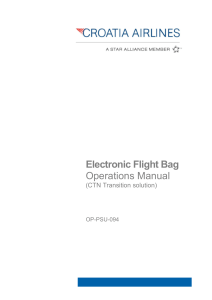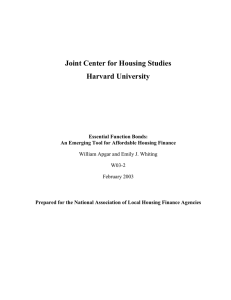Accident Prevention Bulletin Interagency Aviation
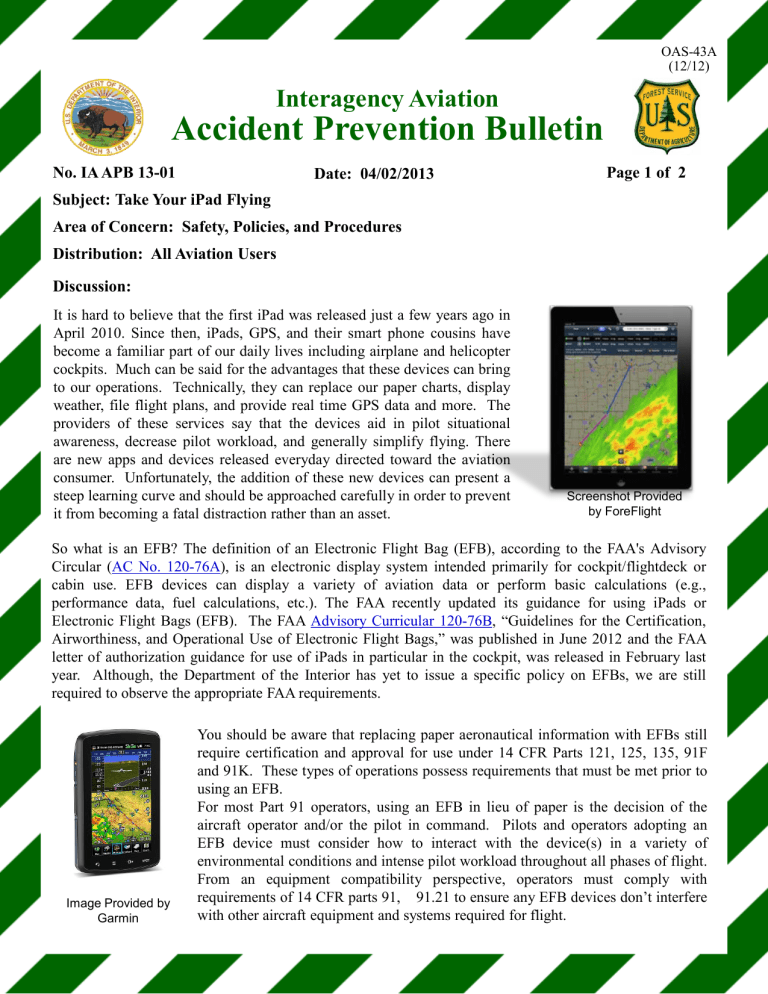
OAS-43A
(12/12)
Interagency Aviation
Accident Prevention Bulletin
Page 1 of 2 No. IA APB 13-01 Date: 04/02/2013
Subject: Take Your iPad Flying
Area of Concern: Safety, Policies, and Procedures
Distribution: All Aviation Users
Discussion:
It is hard to believe that the first iPad was released just a few years ago in
April 2010. Since then, iPads, GPS, and their smart phone cousins have become a familiar part of our daily lives including airplane and helicopter cockpits. Much can be said for the advantages that these devices can bring to our operations. Technically, they can replace our paper charts, display weather, file flight plans, and provide real time GPS data and more. The providers of these services say that the devices aid in pilot situational awareness, decrease pilot workload, and generally simplify flying. There are new apps and devices released everyday directed toward the aviation consumer. Unfortunately, the addition of these new devices can present a steep learning curve and should be approached carefully in order to prevent it from becoming a fatal distraction rather than an asset.
Screenshot Provided by ForeFlight
So what is an EFB? The definition of an Electronic Flight Bag (EFB), according to the FAA's Advisory
Circular ( AC No. 120-76A ), is an electronic display system intended primarily for cockpit/flightdeck or cabin use. EFB devices can display a variety of aviation data or perform basic calculations (e.g., performance data, fuel calculations, etc.). The FAA recently updated its guidance for using iPads or
Electronic Flight Bags (EFB). The FAA Advisory Curricular 120-76B , “Guidelines for the Certification,
Airworthiness, and Operational Use of Electronic Flight Bags,” was published in June 2012 and the FAA letter of authorization guidance for use of iPads in particular in the cockpit, was released in February last year. Although, the Department of the Interior has yet to issue a specific policy on EFBs, we are still required to observe the appropriate FAA requirements.
Image Provided by
Garmin
You should be aware that replacing paper aeronautical information with EFBs still require certification and approval for use under 14 CFR Parts 121, 125, 135, 91F and 91K. These types of operations possess requirements that must be met prior to using an EFB.
For most Part 91 operators, using an EFB in lieu of paper is the decision of the aircraft operator and/or the pilot in command. Pilots and operators adopting an
EFB device must consider how to interact with the device(s) in a variety of environmental conditions and intense pilot workload throughout all phases of flight.
From an equipment compatibility perspective, operators must comply with requirements of 14 CFR parts 91, 91.21 to ensure any EFB devices don’t interfere with other aircraft equipment and systems required for flight.
Page 2 of 2
Keep in touch!
Many of the new devices such as the iPads or the new generation of Garmin
GPS units use capacitive touch screens. These screens use the change in electrical capacitance caused by a finger touch. They will let you touch, slide, pinch and zoom, but don’t necessarily work with a gloved hand, or at least with a conventional summer flyer’s Nomex flight glove. This complicates the compliance with the ALSE requirements for special use missions. Taking a glove off and on to operate a device may not be the best choice during critical phases of flight. The good news is that there are touch screen friendly gloves that meet the MIL-Spec requirements for flame resistant gloves that are being produced in small numbers now and will be commercially available soon.
Stay Heads Up!
Early touch screen friendly glove designs have met with mixed success.
A review of recent ASRS incidents involving EFBs revealed many distracting events, outdated chart or airspace data, and pilots relying on outdated weather data. Airspace incursions have been the most commonly reported issue and are usually the result of improperly programmed devices or lack of familiarity.
As a result of a recent weather related mishap, the NTSB has warned those who use NEXRAD weather products that the weather depicted on the panel display can be 15-20 minutes older than its indicated age.
Thus, this type of weather information should limited to long-range weather and flight planning and not used as real-time data.
Balancing the new features of these tools and their advantages in the cockpit can be a challenge. Pilots need to remember that they are still responsible for basic flying skills and pilot duties as these machines tend to manufacture distractions.
Recommendations
•
Operators should be aware of the appropriate FAA guidance on the use of EFBs and more importantly, the reasons behind them.
•
Pilots should be thoroughly familiar with the portable EFB features for all phases of flight.
•
Preflight the device before each flight. Ensure it is charged, tested for functionality (with and without internet connectivity), and that the database is current for all publications.
•
Setup your data while on the grounds during preflight such as destination airports, maps, approach charts and your route of flight.
•
Mount the system to secure the device in the cockpit in order to avoid loose items during turbulence.
Avoid covering up instruments and view of traffic.
•
Take it out of the case and don’t leave it in the sunshine. Devices can overheat on hot days and shut down unexpectedly. Be prepared to operate without it.
•
Beware of Fixation! Be heads up and don’t be distracted by your device.