Career and Education Information @ JFR Information Centre
advertisement
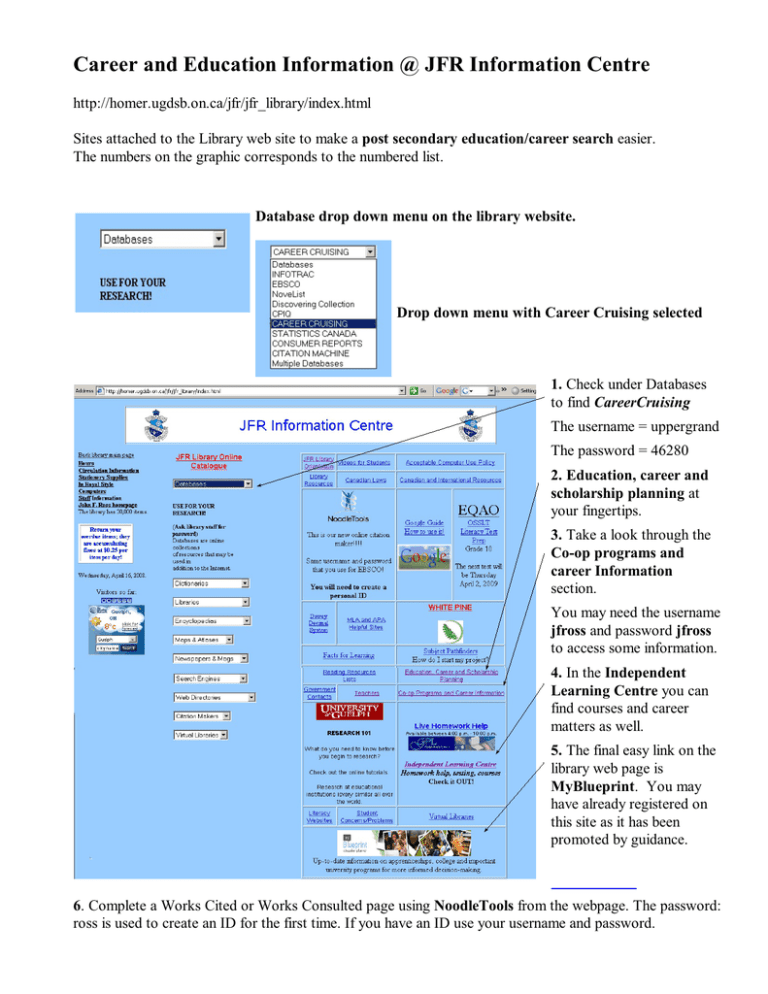
Career and Education Information @ JFR Information Centre http://homer.ugdsb.on.ca/jfr/jfr_library/index.html Sites attached to the Library web site to make a post secondary education/career search easier. The numbers on the graphic corresponds to the numbered list. Database drop down menu on the library website. Drop down menu with Career Cruising selected 1. Check under Databases to find CareerCruising The username = uppergrand The password = 46280 2. Education, career and scholarship planning at your fingertips. 3. Take a look through the Co-op programs and career Information section. You may need the username jfross and password jfross to access some information. 4. In the Independent Learning Centre you can find courses and career matters as well. 5. The final easy link on the library web page is MyBlueprint. You may have already registered on this site as it has been promoted by guidance. 6. Complete a Works Cited or Works Consulted page using NoodleTools from the webpage. The password: ross is used to create an ID for the first time. If you have an ID use your username and password.


