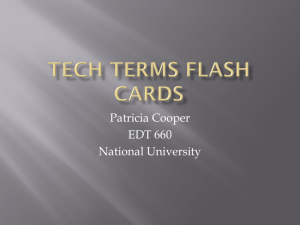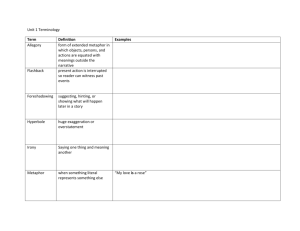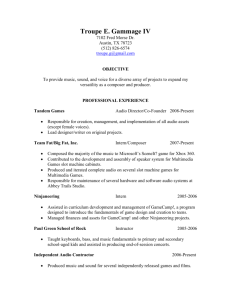Design Worksheet # 12 Name ________________________ Period______ Style and Conventions —
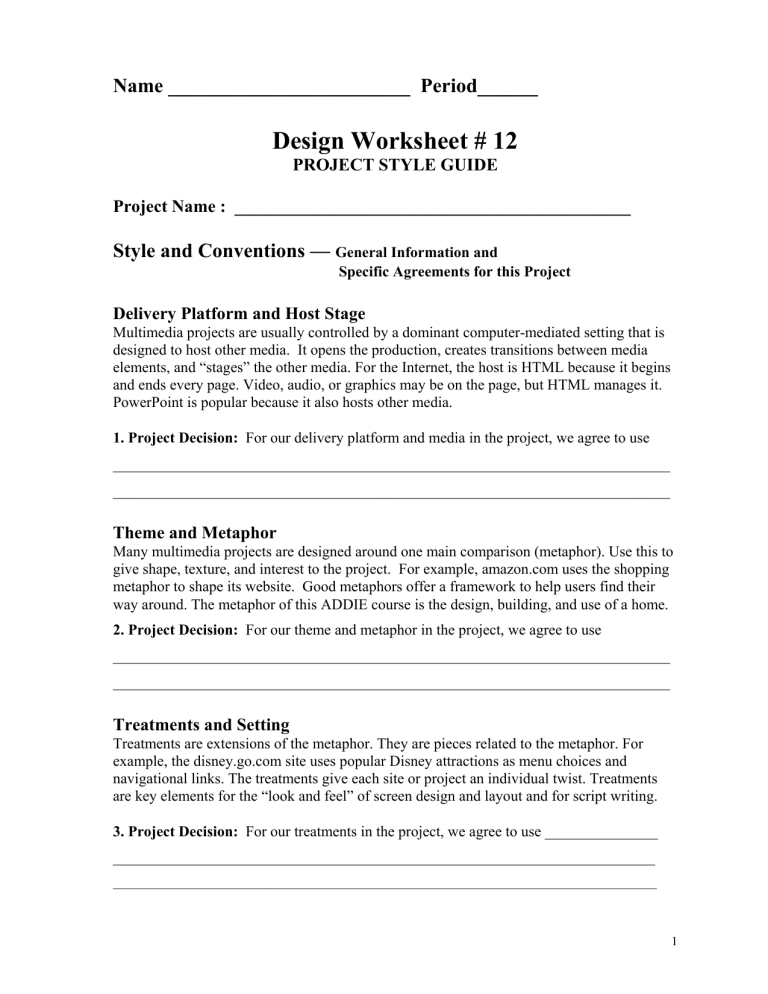
Name ________________________ Period______
Design Worksheet # 12
PROJECT STYLE GUIDE
Project Name : _____________________________________________
Style and Conventions —
General Information and
Specific Agreements for this Project
Delivery Platform and Host Stage
Multimedia projects are usually controlled by a dominant computer-mediated setting that is designed to host other media. It opens the production, creates transitions between media elements, and “stages” the other media. For the Internet, the host is HTML because it begins and ends every page. Video, audio, or graphics may be on the page, but HTML manages it.
PowerPoint is popular because it also hosts other media.
1. Project Decision: For our delivery platform and media in the project, we agree to use
__________________________________________________________________________
__________________________________________________________________________
Theme and Metaphor
Many multimedia projects are designed around one main comparison (metaphor). Use this to give shape, texture, and interest to the project. For example, amazon.com uses the shopping metaphor to shape its website. Good metaphors offer a framework to help users find their way around. The metaphor of this ADDIE course is the design, building, and use of a home.
2. Project Decision: For our theme and metaphor in the project, we agree to use
__________________________________________________________________________
__________________________________________________________________________
Treatments and Setting
Treatments are extensions of the metaphor. They are pieces related to the metaphor. For example, the disney.go.com site uses popular Disney attractions as menu choices and navigational links. The treatments give each site or project an individual twist. Treatments are key elements for the “look and feel” of screen design and layout and for script writing.
3. Project Decision: For our treatments in the project, we agree to use _______________
________________________________________________________________________
______________________________________________________________________________________
1
Scripts, Storyboards, and Technical Standards
There are about as many script formats and styles as there are projects. You can adapt some standard scripting styles and storyboard formats to fit your needs and ideas. The important thing is to develop standards of appearance, layout, abbreviations, and technical detail and then make sure everyone actually use the standards you all agreed on. Standards help set the ground rules before you begin production and developing the pieces of the project. These cut down on the number of assumptions people make as they make project decisions. Scripting is used for more than just video shoots. It is also used for any screen text, it defines the users’ interactions, and it identifies all other media elements – which ones are used, for how long, or what size. For fewer problems in managing the project, the script requires approval of everyone working on the project.
4. Project Decision: For our scripts and storyboard in the project, we agree to use standards:
__________________________________________________________________________
___________________________________________________________________________
___________________________________________________________________________
___________________________________________________________________________
_________________________________________________________________________________________
Navigation and Flow Charts
In multimedia, one screen can connect to other screens in a variety of ways. One screen has to work with all possible connecting screens, not just the next screen listed in the script.
When you use paper scripts or paper storyboards to communicate moving through the material in a multimedia project, often problems come from the linear nature of building pages that follow other pages on paper. To show how pages can connect and flow in a nonlinear way, use a flowchart. There are standard flowchart symbols and arrows that communicate relationships in the content and navigation. For an example, see ADDIE
Design Worksheet # 16.
5. Project Decision: For this project, we agree to use flowcharts to communicate the flow of ideas, content, and action. (Name(s)) _________________________________will create the flowcharts. Our navigation and linking ideas are:___________________________________
__________________________________________________________________________
__________________________________________________________________________
Visual elements: Color, Fonts, and Graphics
These elements communicate the ‘look and feel” of your project. Once you have decided what style and “look” you will produce, then you can decide the fonts and color for the screens and graphics. Will it be modern, classy, funky, or sci-fi? Will you use clip art, Flash, scanned in original artwork, stock photos or personal photos? Vote on your favorites!
6. Project Decision: For colors, fonts, and graphics in the project, we agree to use _____
________________________________________________________________________
______________________________________________________________________________________
2
Audio and Music Files
So many different Web and multimedia formats for digital audio files are used today across the various computer platforms. Which audio format should you use? That depends on a combination of factors, including the target audience, available bandwidth, and the purpose of the audio’s content. Some choices are: AU, AIFF, Flash, MP3, QuickTime, RealAudio,
Rich Music Format, Shockwave Audio, WAV, and Windows Media.
7. Project Decision: For audio and music files, we agree to use _______________________
___________________________________________________________________________
Video Files
What kind of video files you decide to use depends on your delivery system, whether or not you can use analog or digital video, and which playback system those who see your project will use. If you decide to use video on the Web, there are more complications, but
QuickTime and RealVideo are the most popular Web formats.
8. Project Decision: For video files, we have decided 1) not to use them or 2) to use them. If we use them, this is our choice of file type:_________________________________________ Our target audience has this playback capability: ____________________________________
Project Notes and Documents
Keep notes of things that need to be done, questions that need to be answered, or decisions to be made. Such notes are very valuable to keep track of the many details. Team members do not waste so much time if they know where to find the answers and details on decisions.
9. Project Decision: To keep track of project details, we agree to keep project notes and documents. We will use __________ software or notebooks and binders. We will store the notes at ___________________________________________________________________
Hard Drive Management
Organize a directory and file structure on the computer hard drive that makes sense to your teammates. Carefully name and organize your directories so you always know where to find specific files. Be consistent when you put files into the folders. Important: Keep all the files for the same project in a single directory if possible. See Design Worksheet 16 for an example of a directory structure for your project files.
10. Project Decision: For hard drive management, we agree to use the same directory, file structure, and file-naming format. We will be consistent. ___Yes_____No_____ .
3
File Backups
If you make backups (duplicate set of files of your work) you can smile, be happy, and keep all the files safe that you need for your project. If you have two copies of each file, they will be there for when you need to use them. So much time, money, and effort is lost if your files are damaged, lost, or erased.
7. Project Decision: For our file backup system, we agree to use ______________________ to make duplicate copies of our project files. The extra files copies will be stored at
__________________________________________________________________________
Team members:
Approved by ____________________ Date ___________
Approved by ____________________ Date ___________
Approved by ____________________ Date ___________
Approved by ____________________ Date ___________
Multimedia teacher:
Approved by ____________________ Date ___________
Subject matter teacher:
Approved by ____________________ Date ___________
4