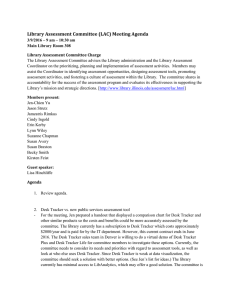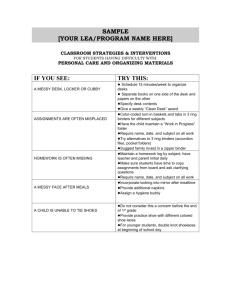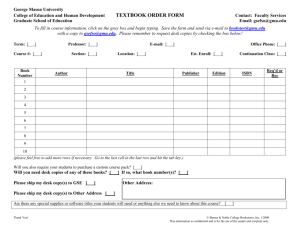Options for Customizing Desk Tracker Overview
advertisement
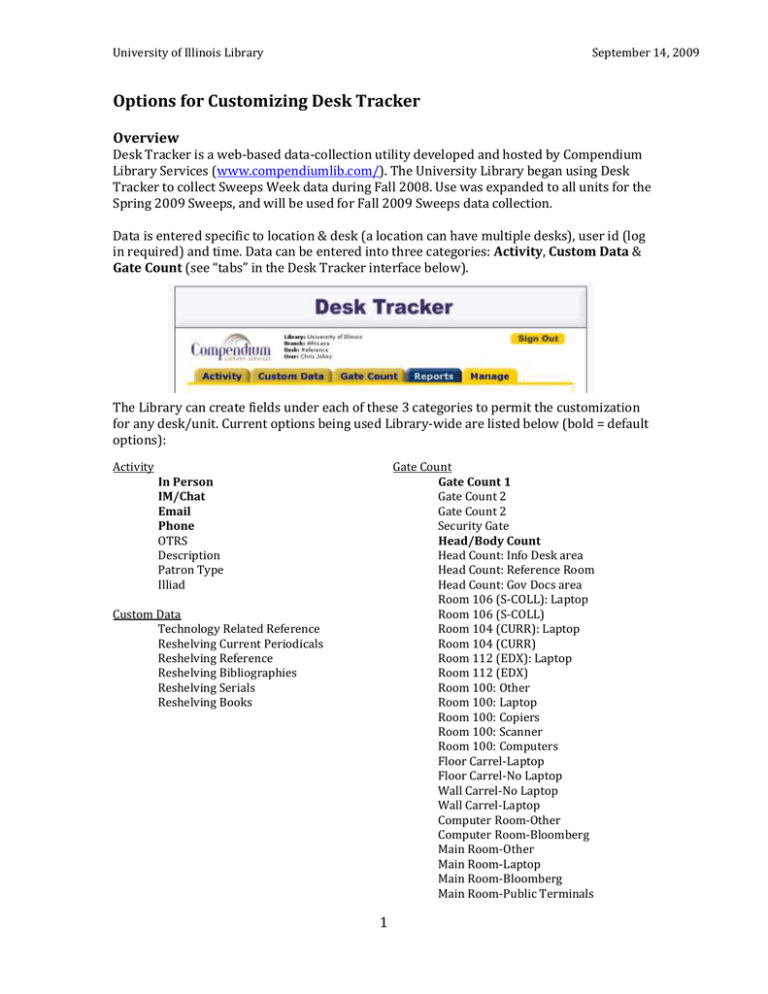
University of Illinois Library September 14, 2009 Options for Customizing Desk Tracker Overview Desk Tracker is a web-based data-collection utility developed and hosted by Compendium Library Services (www.compendiumlib.com/). The University Library began using Desk Tracker to collect Sweeps Week data during Fall 2008. Use was expanded to all units for the Spring 2009 Sweeps, and will be used for Fall 2009 Sweeps data collection. Data is entered specific to location & desk (a location can have multiple desks), user id (log in required) and time. Data can be entered into three categories: Activity, Custom Data & Gate Count (see “tabs” in the Desk Tracker interface below). The Library can create fields under each of these 3 categories to permit the customization for any desk/unit. Current options being used Library-wide are listed below (bold = default options): Activity Gate Count Gate Count 1 Gate Count 2 Gate Count 2 Security Gate Head/Body Count Head Count: Info Desk area Head Count: Reference Room Head Count: Gov Docs area Room 106 (S-COLL): Laptop Room 106 (S-COLL) Room 104 (CURR): Laptop Room 104 (CURR) Room 112 (EDX): Laptop Room 112 (EDX) Room 100: Other Room 100: Laptop Room 100: Copiers Room 100: Scanner Room 100: Computers Floor Carrel-Laptop Floor Carrel-No Laptop Wall Carrel-No Laptop Wall Carrel-Laptop Computer Room-Other Computer Room-Bloomberg Main Room-Other Main Room-Laptop Main Room-Bloomberg Main Room-Public Terminals In Person IM/Chat Email Phone OTRS Description Patron Type Illiad Custom Data Technology Related Reference Reshelving Current Periodicals Reshelving Reference Reshelving Bibliographies Reshelving Serials Reshelving Books 1 University of Illinois Library September 14, 2009 Custom Activity Applications Reference, Research, and Government Information Service The Central Reference team not only provides general reference services via IM, phone, and in-person conversation but also works on outstanding issues involving materials ordered through the ILLiad interface. The Central Reference’s Desk Tracker is customized with an additional dual-option category for work done on Illinois’ interlibrary loan service so that the productivity of a particular staffer or time slot can be properly analyzed. A late-night shift which receives only a handful of reference inquiries might be unjustly represented by the default Desk Tracker categories. With the customized ILLiad option, it is possible to see the valuable contributions reference staff make to library operations even during slower time periods when foot traffic is low and other mediums of communication are relatively quiet. Information Processing Similar to Central Reference’s ILLiad field, Information Processing has a field for any work done with the OTRS tickets. 2 University of Illinois Library September 14, 2009 Education and Social Science Library ESSL provides a box labeled “description” where the employee providing reference service can put in an open-ended summary of their interaction with a patron. This function can provide much-needed specification to an Activity which does not easily fall within one of the default categories, such as a simple ready reference question which took more than 15 minutes due to communicative difficulties rather than the complexity of the question. Additionally, if the reference staff is consistent about collecting details in the description field this may provide an additional source of assessment information. The text entered into the comment box can be processed using a qualitative data analysis program such as Atlas.ti or Nvivo. Many important trends can be identified using qualitative analysis which might be impossible to spot from the simple five-tiered scale currently in place. LAWG hopes to provide library-wide access to programs capable of advanced textual analysis within a year. Several branches of the University Library use the description box, including the Biotechnology and Information Center, the Undergraduate Library, Global Studies, and Modern Languages & Linguistics. Business and Economics Library The Business and Economics Library also uses a description box where the reference worker can type in a textual summary of their interaction. However, BEL goes an extra step by also providing a Patron Type field, which delineates whether the patron is an alumni, undergraduate, graduate student, university employee, or someone not officially affiliated with the university in a meaningful manner. 3 University of Illinois Library September 14, 2009 This extra layer of assessment allows librarians to analyze who is using their library and make appropriate adjustments. If their patrons are primarily graduate students and faculty, having experienced librarians behind the reference desk might be necessary to fully answer their indepth research queries, while a preeminence of undergraduates or local community members could be handled by paraprofessionals and student workers. Since Desk Tracker records the date and time of interactions, an administrator can manipulate their staff to match the varying types of patrons which come in at different times and on different days. The version of Desk Tracker used by Government Documents also has a Patron Type field, but without a description box to go along with it: Additional Resources Desk Tracker website: http://www.desktracker.com/ The Desk Tracker website includes a link to a Case Study demonstrating the effectiveness of the program in comparison with a paper-based “tick sheet” data collection system. Desk Tracker guide: http://www.library.illinois.edu/export/assessment/documents/DTGuide.doc A brief guide on how to use Desk Tracker, available via the LAWG website, under the “Survey Resources and Tools” section. Desk Tracker Case Studies: http://www.compendiumlib.com/case-studies.php A list of four prominent libraries—one public and three academic—which implemented Desk Tracker and their positive results. Disclaimer: these “case studies” are hosted by the company which produces Desk Tracker and are less like proper research than laudatory quotations from happy customers. 4