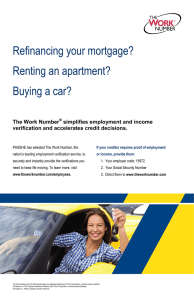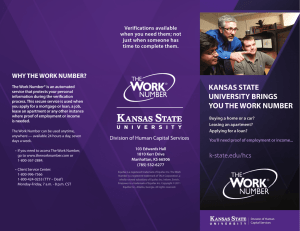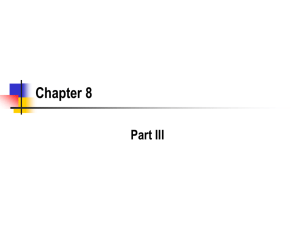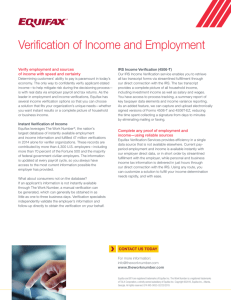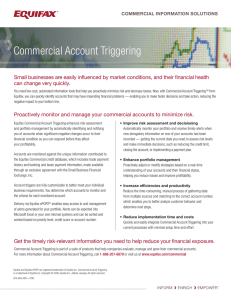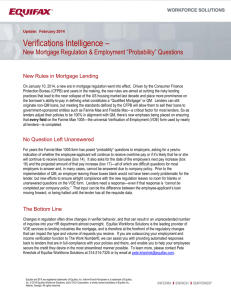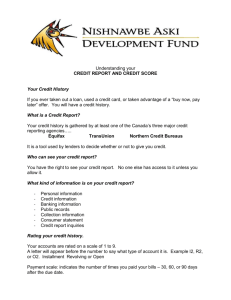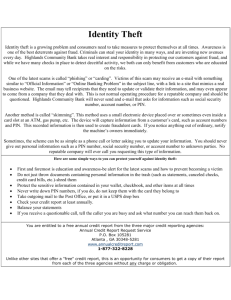How to Access Your Account 1 VERIFICATION SERVICES
advertisement
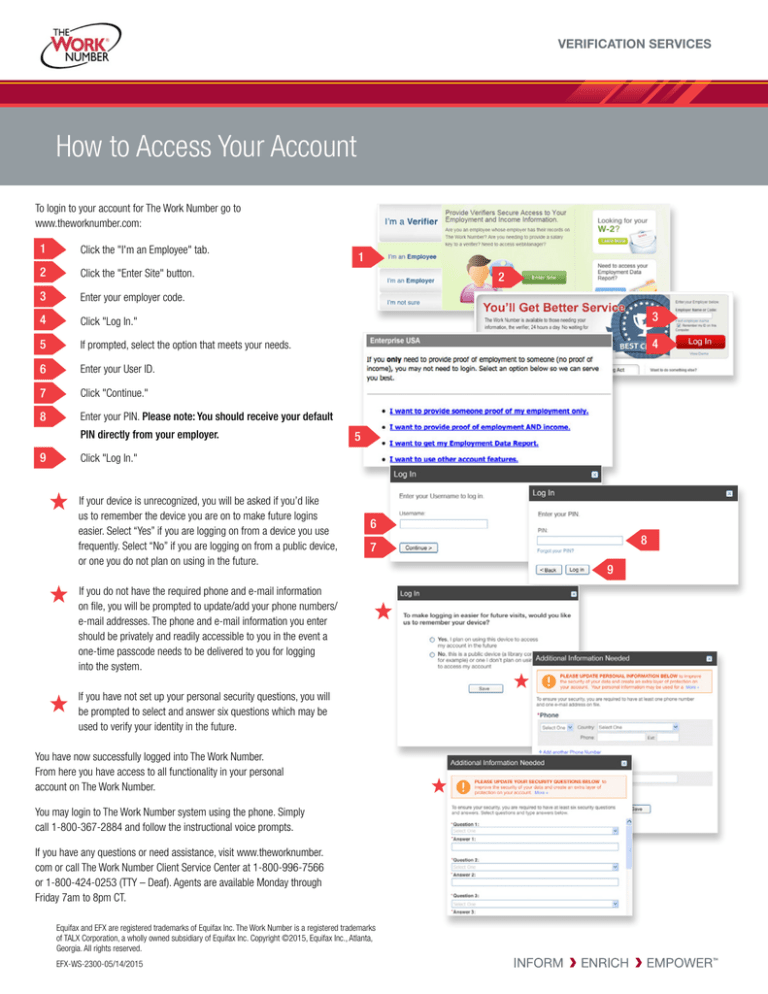
VERIFICATION SERVICES How to Access Your Account To login to your account for The Work Number go to www.theworknumber.com: 1 Click the "I'm an Employee" tab. 2 Click the "Enter Site" button. 3 Enter your employer code. 4 Click "Log In." 3 5 If prompted, select the option that meets your needs. 4 6 Enter your User ID. 7 Click "Continue." 8 Enter your PIN. Please note: You should receive your default PIN directly from your employer. 9 1 2 5 Click "Log In." If your device is unrecognized, you will be asked if you’d like us to remember the device you are on to make future logins easier. Select “Yes” if you are logging on from a device you use frequently. Select “No” if you are logging on from a public device, or one you do not plan on using in the future. 6 If you do not have the required phone and e-mail information on file, you will be prompted to update/add your phone numbers/ e-mail addresses. The phone and e-mail information you enter should be privately and readily accessible to you in the event a one-time passcode needs to be delivered to you for logging into the system. If you have not set up your personal security questions, you will be prompted to select and answer six questions which may be used to verify your identity in the future. You have now successfully logged into The Work Number. From here you have access to all functionality in your personal account on The Work Number. You may login to The Work Number system using the phone. Simply call 1-800-367-2884 and follow the instructional voice prompts. If you have any questions or need assistance, visit www.theworknumber. com or call The Work Number Client Service Center at 1-800-996-7566 or 1-800-424-0253 (TTY – Deaf). Agents are available Monday through Friday 7am to 8pm CT. Equifax and EFX are registered trademarks of Equifax Inc. The Work Number is a registered trademarks of TALX Corporation, a wholly owned subsidiary of Equifax Inc. Copyright ©2015, Equifax Inc., Atlanta, Georgia. All rights reserved. EFX-WS-2300-05/14/2015 8 7 9