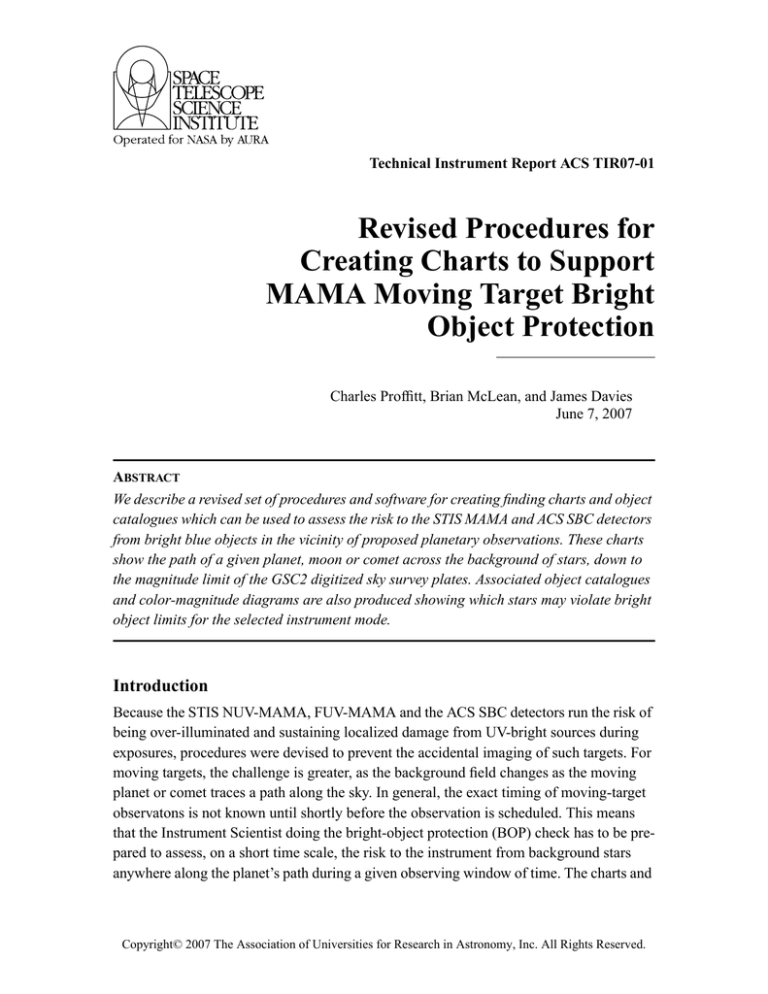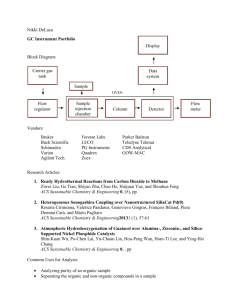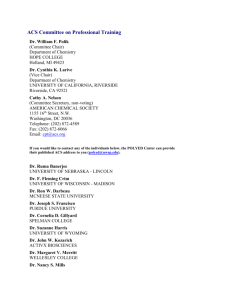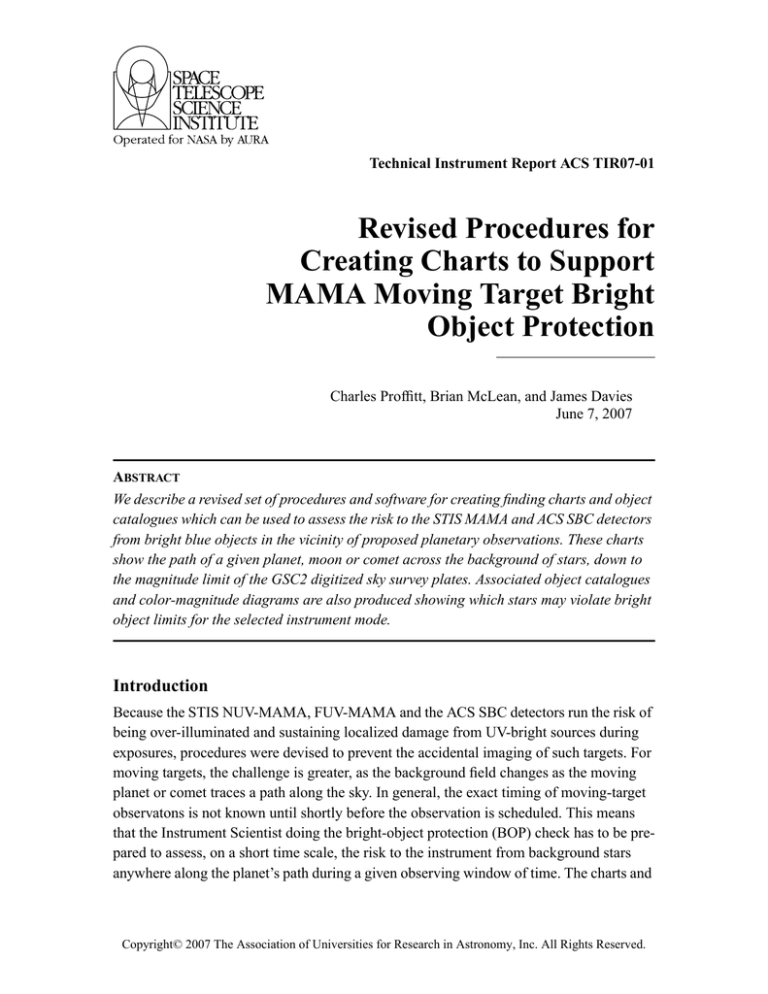
Technical Instrument Report ACS TIR07-01
Revised Procedures for
Creating Charts to Support
MAMA Moving Target Bright
Object Protection
Charles Proffitt, Brian McLean, and James Davies
June 7, 2007
ABSTRACT
We describe a revised set of procedures and software for creating finding charts and object
catalogues which can be used to assess the risk to the STIS MAMA and ACS SBC detectors
from bright blue objects in the vicinity of proposed planetary observations. These charts
show the path of a given planet, moon or comet across the background of stars, down to
the magnitude limit of the GSC2 digitized sky survey plates. Associated object catalogues
and color-magnitude diagrams are also produced showing which stars may violate bright
object limits for the selected instrument mode.
Introduction
Because the STIS NUV-MAMA, FUV-MAMA and the ACS SBC detectors run the risk of
being over-illuminated and sustaining localized damage from UV-bright sources during
exposures, procedures were devised to prevent the accidental imaging of such targets. For
moving targets, the challenge is greater, as the background field changes as the moving
planet or comet traces a path along the sky. In general, the exact timing of moving-target
observatons is not known until shortly before the observation is scheduled. This means
that the Instrument Scientist doing the bright-object protection (BOP) check has to be prepared to assess, on a short time scale, the risk to the instrument from background stars
anywhere along the planet’s path during a given observing window of time. The charts and
Copyright© 2007 The Association of Universities for Research in Astronomy, Inc. All Rights Reserved.
Technical Instrument Report ACS TIR07-01
object catalogues described in this document are among the tools the Instrument Scientist
uses to carry out the BOP check.
This TIR describes the software used to assist these moving target bright object checks
and is an update of STIS TIR 2005-01. The core of this procedure is a set of IDL routines
which overlay the track of a moving target on plate images from the DSS, while also labeling stars and producing a corresponding catalog of the GSC2 J and F plate magnitudes.
These routines were originally written by Mike Potter to be used on the GSC project’s
VAX computers. One of this papers authors (JD) made some modifications to get some of
these routines to run on Solaris work stations. Another of the authors (BM) then modified
these routines to access the DSS images and catalogs via a web interface, finally freeing
them completely from the GSSS Vax machines. CP then made additional modifications to
automate the production of HR diagrams and to improve the ability to quickly identify
only those stars that need further attention for the particular mode under consideration.
Details of Procedure
Producing finding charts that show the path of the moving target superimposed on a star
field with an associated object catalog for the star field involves a number of steps. The
calculation of the moving target emphemerides requires the PERCY1 program which is
currently only available on STScI Solaris systems. The rest of the procedure uses a number of IDL scripts which interact with the GSSS databases and extract images from the
DSS. These scripts can now be run from any computer with an IDL license and WWW
access. The following is a step-by-step guide to creating the BOP charts for solar system
objects. Straight cookbook walkthroughs of a couple of examples, without any added discussion, are also given in “Appendix 1: Walkthroughs for some basic examples” on
page 13.
Setting up the IDL XSPAM environment
Many of the routines used to produce the charts use a IDL package developed for use with
the HST Guide Star catalog. Copies of these routines are currently located on the Solaris
science cluster in the directory /data/inline1/teams/acs/xspam. This directory
also contains a shell script named idlxspam, which, when executed from the unix command line, will define the needed environment variables, add the xspam directories to the
IDL search path, and then start the proper version of IDL using the xspam_ini.pro
startup routine. If these routines are installed on another system, this idlxspam script
should be modified to use the appropriate path names.
1.
PERCY is described at http://www.pst.stsci.edu/moss/moss_public.shtml.
2
Technical Instrument Report ACS TIR07-01
Create the ephemerides
The PERCY program in the Moving Object Support System (MOSS) software is used to
create ephemerides for the target. The ephemerides give the right ascension and declination for each hour UT over the entire observing window. These RA and DEC positions as
a function of time will be used to plot the path of the moving target over the star fields for
given observing windows.
Generating the ephemeris requires executing a number of commands inside PERCY.
These were detailed in both the PERCY documentation and in the predecessor to this document (STIS TIR 2005-1) but are not repeated here. Instead, to avoid having to hand edit a
number of PERCY scripts, we have added to the idlxspam package a simple IDL procedure that will generate a set of PERCY commands that are adequate for most cases. After
starting up the xspam environment as described above, simply run the command:
XSPAM > make_percy_file,object,begintime,endtime
where “object” is the name of a target that is recognized by PERCY, and “begintime” and “endtime” are string variables giving the day-month-year. There is also an
optional obsname keyword which will append an extra text string to the output file. So to
compute the ephemeris for Saturn during January 2007, the command to be typed at the
xspam prompt could be:
XSPAM > make_percy_file,’titan’,’1 mar 2007’,’15 mar 2007’,obsname=’07’
This will produce a text file called titan07.per which contains the commands that
need to be executed inside PERCY to produce the ephemeris. The script is designed to
automatically exclude times when the target is closer than 45 degrees to the Sun, as during
these times the object cannot be observed by HST.
To run PERCY, one needs an account on the Unix science cluster, and the setup script
needs to be run by typing the following at the unix command line:
unix> source /data/moss/moss_setup
This statement can also be put into the unix .setenv file or another startup file which is
executed during login, but if the disk /data/moss is unavailable, this could prevent the
login procedure from completing, and make it difficult to log into your account!
Percy can then be started by typing percy on the unix command line. Starting
PERCY will take a while. Once the Percy-> prompt appears, type the line given below
to execute the commands in the file created by the make_percy_file IDL routine. The
3
Technical Instrument Report ACS TIR07-01
“;” is required after each command in PERCY; long commands can be entered over several lines and will not be executed until a line terminated with a “;” is entered.
Percy-> start titan07.per;
This will execute the script that was generated by the make_percy_file procedure, calculating the position of Titan between the specified begin and end times, at one
hour intervals, as seen from the center of the Earth (note that 606 and 399 are the internal
indices that Percy uses to refer to Titan and the Earth). A look at the resulting ephemerides file titan07.eph1 shows:
UT
RA
--- TIME FORMAT YYYY-MON-DD HR:MN:SC ::RND
--- J2000 RIGHT ASCENSION OF 606 FROM 399 FORMAT
XXX.XXXXXXX UNITS DEGREES
DEC --- J2000 DECLINATION OF 606 FROM 399 FORMAT XXX.XXXXXXX
UNITS DEGREES
DIST --- DISTANCE OF 606 FROM 399 FORMAT XX.XXX UNITS AU
Light-time correction is applied.
2007-MAR-01
2007-MAR-01
2007-MAR-01
2007-MAR-01
2007-MAR-01
2007-MAR-01
2007-MAR-01
2007-MAR-01
2007-MAR-01
2007-MAR-01
...
00:00:00
01:00:00
02:00:00
03:00:00
04:00:00
05:00:00
06:00:00
07:00:00
08:00:00
09:00:00
142.9457270
142.9436367
142.9415461
142.9394552
142.9373637
142.9352712
142.9331777
142.9310829
142.9289865
142.9268884
16.0262224
16.0273355
16.0284514
16.0295702
16.0306917
16.0318160
16.0329430
16.0340728
16.0352052
16.0363403
8.261
8.262
8.262
8.262
8.262
8.262
8.263
8.263
8.263
8.263
Standard, predefined objects in PERCY currently include the nine “classical” planets
and most of their named moons. To produce a set of ephemerides for another object, such
as a comet or asteroid, the target will first have to be defined and its orbital elements specified. Sample commands to do this are given below for the comet NEAT-2001Q4. The
commands for specifying the orbits of asteroids and new planetary satellites are very similar; see the PERCY documentation for more details. These commands can either be typed
at the Percy prompt or put into a run file.
define neat-2001q4 10001;
make comet neat-2001q4 using elements
distance of periapse 0.9620902173959869 au
eccentricity 1.000704343327172
inclination 99.62258884399483 degrees
longitude of node 210.2505442849937 degrees
argument of periapse 1.19540159595864 degrees
time of passage tdb 15-may-2004:11:15:26.0
epoch of elements tdb 04-nov-2002
beginning jan 1 2004
4
Technical Instrument Report ACS TIR07-01
ending jan 1 2006
frame ecliptic
equinox j2000
maximum relative error 0.001 arcseconds
maximum absolute error 10 kilometers
insert into new "neat-2001q4.bsp";
Obviously the dates, object and file names, and the orbital elements will be different
for any given object. The orbital elements are usually given in the observer’s Phase-II proposal, although for comets these are likely to change significantly due to non-gravitational
effects on the comet’s orbit. More accurate elements may only be available shortly before
the observation executes, and the IS should consult with the PI and the PC to ensure that
the field screened for bright objects is large enough to cover the range of possible
positions.
Once the object has been defined in PERCY, the user can proceed as above by using
the newly defined object name, (“neat-2001q4” in this case), in place of a standard
object’s name.
PERCY and APT support a wide variety of ways to designate targets that point HST
somewhere other than the center of the moving object being observed. While any offset
could be taken into account by simply expanding the bright object search radius, this can
make clearing observations in crowded fields much more difficult. When possible it is better to simply use the ephemeris for the position actually targeted.
As a practical matter, for moving target SBC programs, the most common way of
specifying such an offset is by giving a position angle in degrees from celestial north and a
radius in arc-seconds from the target’s center. In the phase 2 files, this will appear in the
LEVEL 2 or LEVEL 3 moving target specification as “TYPE=POS_ANGLE,
RAD=20.0, ANG=90.0, REF=NORTH”. To support this we have added an option to
the “make_percy_file.pro” IDL script that will include the necessary PERCY commands
in the .per file. Simply include the option npa=[PA,radius] with PA in units of degrees
east of celestial north and the radius given in arcseconds, when running the IDL procedure, e.g.:
XSPAM>make_percy_file,’jupiter’,’01-feb-2007’,’02-mar-2007’,npa=[90.,20.]
Use of the IDL XSPAM scripts to produce star catalogues and charts.
Be sure to first be in the desired working directory with a copy of the eph1 file produced
by the Percy procedures discussed above. Then execute the idlxspam shell script
described above, and this will start up IDL and load the xspam environment.
The mtwebprocess procedure takes the .eph1 file produced above and creates the
.plt2 file which contains a list of the best plate for each position. For instance, if our
ephemeris file is called ‘titan07.eph1’, the following command should be entered:
5
Technical Instrument Report ACS TIR07-01
XSPAM > mtwebprocess,’titan07’,targetname=’Titan’,targetdiam=0.86
This task is set by default to use the blue or “J” emulsion plate from the DSS. If a different emulsion is desired, the routine can be used with the optional flag
platecolor=’F’ or platecolor=’N’ to use the red or infrared plates instead. The
mtwebprocess task can also take an optional flag ( /MARS, /JUPITER, /SATURN, /URANUS, /NEPTUNE, or /PLUTO), which will set the size and name of
the planet automatically.Otherwise, the user will have to enter this information using the
targetname and targetdiam keywords or when prompted. Note that using the
targetdiam keyword fixes the angular size of the target in arcseconds, while the other
options will adjust the angular size as the distance between the Earth and the target varies.
The mtwebchartlist routine is then used to create the .plt3 file (list of moving
target positions, the .cdf file (with information about the charts), and .fits files containing the extracted pieces of the DSS images, one for each chart to be made.
XSPAM > mtwebchartlist,’titan07’
The names of the .cdf and .fiits files are created from the first six characters of the
ephemeris name, plus the chart number. So in our Titan case, the first .cdf file is
titan0_0001.cdf, and the first fits file is titan0_0001.fits. So at the end of
this step, there should be one .plt3 file and a number of .cdf and .fits files in the
working directory, each corresponding to a single chart. In this Titan example, there are 7
charts.
Finally, the charts and catalog files are created by the MTCHARTS_SBC task:
XSPAM > mtcharts_sbc,’titan07’,’Titan’,/acs,insmode=’F115LP’
This task takes the rootname of the .plt3 file as its first argument, the name that will
appear on the charts as its second argument, and then either /ACS or /STIS depending
on the instrument to be used. For ACS, the particular instrument mode may also be specified. This option is not yet implemented for STIS modes. Specifying the instrument will
determine the size of the track plotted. STIS MAMA imaging modes typically used a
25x25 arcsecond FOV which taken diagonally gives a maximum size 35 arcsecond-width
track (solid line in Figure 1), and the ACS SBC requires a 70” diameter macro-aperture to
cover all possible rotations. The dotted lines show an extra 5” buffer. If the optional
parameter QYN=’Y’ was used in the mtwebchartlist routine, the position of the dotted lines will be increased by the radius of the target.; this allows the delimited region to
cover centering the target on any location of the planet’s disk. These routines do not contain any provision for adding an arbitrary increase to the size of the area marked, such as
might be required to support POS TARGS.
6
Technical Instrument Report ACS TIR07-01
Depending on the shape of the track, the software will pick the optimum number of
plots per page. In our example, the seven charts are plotted on three pages (with rootnames
titan0_p0001, titan0_p0002, and titan0_p0003). By default two versions of each of these postscript pages are produced; a third version is produced if the
insmode option is specified. Note that the first part of the postscript file names are truncated to 6 characters in length.
•
titan0_p000*.ps1 - charts show the GSC2 image with path of the moving target
over plotted.
•
titan0_p000*.ps2 - same as .ps1, but with stars labelled. Each label corresponds to an entry in that chart’s .cat file.
•
titan0_p000*.ps3 - same as the .ps2 file, but only those stars that are within 1
sigma of the screening limits or are brighter than the screening limits for the instrument mode, are labeled. Stars in the catalog with no colors are also labeled. These files
are only produced if the insmode is specified.
In crowded fields, so many stars may be labeled that the .ps2 file becomes unreadable. The number of stars labeled can be limited by specifying a magnitude range in the
call to mtcharts_sbc, by using the optional keywords j_lim or f_lim. For example, to label only those stars with J plate magnitudes between 17 and 0, use j_lim =
[0,17]. There is also a jf_lim keyword which can be used to set limits on the J-F colors of labeled stars. These limits are not applied to the labeling of the .ps3 file.
Evaluating the Outputs
A section of a BOP chart (the .ps2 file) for Titan is shown in Figure 1. The path of the
moon is plotted over the star field, and the labelled stars correspond to entries in the catalog file.
7
Technical Instrument Report ACS TIR07-01
Begin = 2007-03-06 07:00
End = 2007-03-12 06:00
Target: Titan
titan070003
28
4
18
+16 13 00
36
50
3/08
6
1
39
34
26
+16 12 00
41
51
37
29
7
40
03/0
30
9
42
21
8
43
7
10
2
11
52
12
13
19
44
38
46
+16 11 00
31
27
48
33
45
35
47
22
14
23 24
3
15
16
17
20
+16 10 00
49
25
32
50
09 30 20
+16 16 00
on = XJ635
e = A022
09 30 10
09 30 00
09 29 50
Date = 1990.07
Band = 18
titan070004
9
15
10
8
14
11
12
03/10
13
+16 15 00
16
40
37
36
23
39
21
18
7
22
24
03/09
41
+16 14 00
2
19
25
27
26
1
28
17
42
5
45
38
31
32
+16 13 00
6
29
47
43
30
33
48
34
3
46
44
35
49
4
50
51
20
Figure 1: A section of a BOP chart (the .ps2 file) for Titan. The path of this satellite of
Saturn is plotted over the star field, and the labelled stars correspond to entries in the catalog file.
In addition to the postscript pages, .cat files are produced for each chart, and these
files list all cataloged stars on the .ps2 postscript pages’ charts. Since there may be multiple charts per page, the numbering of the .cat files will differ from that of the .ps*
files.The beginning of the titan070003.cat file for our Titan example looks like the
following:
==============================================================================
=============================================================================
Object Catalogue For Plot titan070003
Object
RA
Dec
J
F
Cl Status
#
ID
hh mm ss.ss ddd mm ss.s
Mag
Mag
-----------------------------------------------------------------------------1
N8Z1008564
9 30 1.72 +16 13 16.7 21.13 99.90 3
1000
2
N8Z1008537
9 29 54.35 +16 12 11.2 21.57 99.90 3
1000
3
N8Z1008522
9 29 53.03 +16 10 40.1 21.54 99.90 0
1000
4
N8Z1004979
9 30 6.78 +16 13 36.3 18.64 17.32 0
111
....
8
Technical Instrument Report ACS TIR07-01
Missing magnitudes are listed with a value of 99.90. Unfortunately the catalog does
not give the reason for the missing magnitude or estimate upper limits. So a star too faint
to be seen on that plate gets the same value as a star that is too bright to measure. Of
course this can be easily resolved by looking at the image.
Each object ID in the .cat file corresponds to a star in the corresponding chart in a
.ps2 file. Stars not labeled because they fall outside the magnitude limits set by the
*_lim keywords are still included in the .cat file.
When the INSMODE is specified, a postscript plot of the color-magnitude diagram for
each field is also produced in a file with the extension .hrps (see Figure 2). The estimated V magnitudes and B− V colors of all stars, (see “Appendix 2: Estimating V and B −
V from GSC2 colors” on page 13), are plotted together with the IHB handbook limits for
the mode specified. A .cat3 file is also produced which includes the IR N plate magnitudes and the estimated V and B− V values:
================================================================================
Object Catalogue For Plot titan070003
Object
RA
Dec
J
F
N
V
B-V
col
#
ID
hh mm ss.ss ddd mm ss.s
Mag
Mag
Mag
(est. GSC2) use
-------------------------------------------------------------------------------1
N8Z1008564
9 30 1.72 +16 13 16.7
21.13 99.90 99.90 21.44 -0.40
J
2
N8Z1008537
9 29 54.35 +16 12 11.2
21.57 99.90 99.90 21.88 -0.40
J
3
N8Z1008522
9 29 53.03 +16 10 40.1
21.54 99.90 99.90 21.85 -0.40
J
4
N8Z1004979
9 30 6.78 +16 13 36.3
18.64 17.32 16.99 17.93 0.90 JF
5
N8Z1004968
9 29 55.07 +16 13 27.2
20.87 18.36 16.88 19.64 1.75 JF
6
N8Z1004966
9 29 49.30 +16 13 25.2
19.60 17.49 16.06 18.51 1.46 JF
7
N8Z1004943
9 30 4.22 +16 12 52.4
20.53 18.35 17.63 19.42 1.51 JF
8
N8Z1004921
9 29 51.97 +16 12 23.7
17.79 17.07 16.89 17.41 0.48 JF
9
N8Z1004920
9 29 57.81 +16 12 30.9
17.37 16.62 16.68 16.97 0.50 JF
...
These values are compared to handbook limits for each mode and only those stars within 1
σ of the limits or which are clearly brighter than those limits are labeled in the .ps3 file.
Currently the software is set up to label in the .ps3 file those stars that might be above
the reddened O-star screening limit (the slanted dashed line in Figure 2).
The final output is a chart directory file called titan_chart_catalogue.txt in
our Titan example. It gives the beginning and end times for each page, and it lists the corresponding catalog files for each page. It looks like the following:
-----------------------------------------------------------------------------Date & Time
CDF Files
PostScript
Begin
End
Begin
End
File Name
-----------------------------------------------------------------------------2007-03-01 00:00 2007-03-06 07:00
titan070001 titan070002 titan0_p0001
2007-03-06 07:00 2007-03-12 06:00
titan070003 titan070005 titan0_p0002
2007-03-12 06:00 2007-03-15 00:00
titan070006 titan070006 titan0_p0003
...
From this file we can see that the first postscript file of each type contains two charts,
the second three charts, and the last only one. In all, about 35 files were produced while
running this example
9
Technical Instrument Report ACS TIR07-01
titan070003; MODE: F115LP
12
V magnitude (est from GSC2 plate mags)
14
52
21
36
33
24
16
11
9
45
16
8
49 4
18
30
29
44
6
2515
14
18
19
7
20
51
31
48
37
20
32
5
39
46 28
40 13
43
10
12
50 42 17
41
47
23
26
1
22
22
34
3
2
27
35
38
24
0.0
0.5
1.0
B - V (est from GSC2 plate mags)
1.5
2.0
Figure 2: This shows the estimated V magnitude and B-V color for each of the stars in
the upper panel of Figure 1. The numbers plotted correspond to the labels used in the catalog files and postscript images. The solid line gives the bright limit V band magnitude as
listed in table 7.4 of the ACS instrument handbook for the particular mode under consideration; in this case the F115LP. This limit assumes the targets are all unreddened mainsequence stars. The horizontal dashed line, gives the “Double” limit for that mode as also
specified in table 7.4 of the ACS IHB. The slanted dashed line gives the bright object limit
for a sequence of increasingly reddened O5 stars. Stars listed in the catalog with only one
color are labeled here in a smaller type. Stars with only “J” plate magnitudes are plotted
with B-V = -0.4, those with only “F” plate magnitudes use B-V=-0.2, and those with only
“N” plate colors use B-V=-0.1
Figure 1 shows a section of a chart for our Titan example. The solid line of the planetary track indicates the corner-to-corner dimension of the detector (or planet diameter plus
10
Technical Instrument Report ACS TIR07-01
HST parallax if that quantity is larger). The outer, dotted line shows a +/- 5 arcsecond
pointing error pad.
Added Procedures and Parameters for Very Crowded Fields
The original design of the moving target software was done under the assumption that, at
the beginning of each cycle, a series of charts would be made covering all targets and
times that might be needed. Once a particular window was identified as a scheduling
opportunity, the IS could find the appropriate chart, and evaluate the stars that fell between
the dotted lines on the .ps2 file and decide if any presented a bright object concern. This
procedure worked well enough to evaluate a few windows in sparse fields, but proved very
labor intensive when working on a large number of windows or when working on
extremely crowded fields. The addition of the HR diagram plots, and .ps3 files helps considerably, but very crowded fields still require considerable manual attention to identify
each window on the chart and ascertain exactly which stars are close enough to the target
to be inside the screening area. This not only takes a great deal of time, but also significantly increases the chances of error.
During February and March 2007, program 10862 requested a large number of ACS
SBC visits to observe the Jovian aurora. Because Jupiter at this time is near the Galactic
center, the fields are extremely crowded, and it was necessary to modify the procedures to
better select only those stars of concern for each window. To aid in this we wrote a new
IDL routine, calcboxlim, that defines the limits of a rectangular region that circumscribes the areas that need to be checked for a given visit, and which also trims the
ephemeris file to a few hours around the times specified for that visit. The rectangular
region is then passed to the mtcharts_sbc routine and only cataloged stars within this
box are considered.
XSPAM> calcboxlim,ephname,tstart,tend,boxw,newroot=newroot,boxlim=boxlim
XSPAM> mtcharts_sbc,newroot,targlabel,boxlim=boxlim,/acs,insmode=insmode
Here boxw gives the half width of the box in arc-seconds. The new ephemeris file name is
given by newroot and this is passed to the mtcharts_sbc routine. If our current
ephemeris file is named ‘j.eph1’, and we want to flag stars that are within 35” of the target
between 10:20 and 11:10 on 15 February, 2007, then we would type:
xspam> calcboxlim,’j’,’15-feb-2007 10:20’,’15-feb-2007 11:10’,35.0, $
newroot=newroot,boxlim=boxlim
xspam> mtcharts_sbc,newroot,’JupN’,boxlim=boxlim,/acs,insmode=’F115LP’
The calcboxlim routine has some additional parameters which allow for offsets
from the ephemeris and drawing circles around the desired begin and end points to make it
11
Technical Instrument Report ACS TIR07-01
easier to discern which stars are actually close enough to worry about. However, these
options need some revisions and so are not fully documented here.
Things that Should be Improved
•
Some of the recent changes made by CP are not fully documented in the code. This
should be done and the revised files should be delivered back to BM so that the versions of the xspam routines used by INS are the same as those maintained by ASB.
•
Some of the current routines do not work properly if the ephemeris name is too long.
•
Sometime prior to SM4, the insmode option should be fully implemented for STIS
and COS.
•
The script discussed in “Appendix 3: A Sample IDL Script for Checking Many Windows” on page 15, should be generalized so that it need not be rewritten for each specific situation.
•
A script that took a list of target names and fixed RA and Dec values and produced
similar charts, catalogues and diagrams might be very useful for fixed target BOP
work. This would allow batch mode production of the BOP review products, and this
might be considerably faster than opening each proposal in APT and running the BOP
tools there. This could easily be done with the current routines by producing a fake
ephemeris with a few arcseconds of movement (the routines need at least 3 hours in
the ephemeris, and enough motion to avoid dividing by zero at certain places in the
code), and then modifying mtcharts_sbc.pro so that the track can be omitted
from the plots. More elegant solutions should also be possible with some additional
work by ASB.
Summary
We have described a revised set of procedures and software for creating finding charts and
object catalogues which can be used to assess the risk to the Space Telescope Imaging
Spectrograph or the ACS SBC from bright objects in the vicinity of proposed moving target observations. These charts show the path of a given planet, moon or comet across the
background of stars, shown to the magnitude limit of the digitized sky survey plates, and
provide diagrams that allow the safety of individual stars to be quickly assessed by the
Instrument Scientist.
Acknowledgements
Many thanks to Mike Potter who wrote the original IDL versions of these scripts and procedures, and was a useful reference during the writing of an earlier version of this ISR.
12
Technical Instrument Report ACS TIR07-01
References
STIS TIR 2005-01 “Revised Procedures for Creating Charts to Support MAMA Moving
Target Bright Object Protection”, by James Davies.
Appendix 1: Walkthroughs for some basic examples
These examples assume that the percy setup script has been run (source /data/moss/
moss_setup), and that the idlxspam setup script is in the user’s search path. The idlxspam
script can be found at /data/inline1/teams/acs/xspam/idlxspam.
Example 1: Observations centered on Saturn’s moon Titan
unix> idlxspam
XSPAM > make_percy_file,’titan’,’1 mar 2007’,’15 mar 2007’,obsname=’07’
XSPAM > exit
unix> percy
Percy-> start titan07.per;
Percy-> exit;
unix> idlxspam
XSPAM > mtwebprocess,’titan07’,targetname=’Titan’,targetdiam=0.86
XSPAM > mtwebchartlist,’titan07’
XSPAM > mtcharts_sbc,’titan07’,’Titan’,/acs,insmode=’F115LP’
XSPAM > exit
unix>
Example 2: Offset from Jupiter’s center by 20” at a PA 6˚ E of celestial N.
unix> idlxspam
XSPAM > make_percy_file,’jupiter’,’1 may 2008’,’30 may 2008’,npa=[6,20]
XSPAM > exit
unix> percy
Percy-> start jupiter_off.per;
Percy-> exit;
unix> mv jupiter_off.eph1 joff.eph1
unix> idlxspam
XSPAM > mtwebprocess,’joff’,/jupiter
XSPAM > mtwebchartlist,’joff’
XSPAM > mtcharts_sbc,’joff’,’Jupiter’,/acs,insmode=’F125LP’
XSPAM > exit
unix>
Appendix 2: Estimating V and B − V from GSC2 colors
The handbook screening limits are expressed using Johnson V and B magnitudes, however
the GSC2 catalogue gives magnitudes tabulated in a different system. In Figure 3 the
GSC2 photographic bandpasses are compared with the Johnson B and V and the Cousins R
and I bandpasses. The current bright object checking routines in the APT use slightly different formula for the northern and southern surveys when converting between the J and F
13
Technical Instrument Report ACS TIR07-01
plate magnitudes and Johnson B and V. However, these differences are small, and so for
our purposes we adopt the average of these relations:
2
3
V = F pg + 0.03 + 0.435 ( J pg – F pg ) – 0.025 ( J pg – F pg ) + 0.02 ( J pg – F pg ) and
B – V = – 0.035 + 0.71 ( J pg – F pg ) .
The color estimated from the F and J plates will be used if possible; however, for some
stars, both these magnitudes may not be available. For example, very red stars may appear
on both the F and N plates, but be too faint in the blue to have a listed J plate magnitude.
When it is necessary to substitute the N plate IR magnitude for either the F or J plate
value, we will then adopt either
2
3
V = F pg + 0.064 + 1.057 ( F pg – N pg ) + 0.815 ( F pg – N pg ) – 0.947 ( F pg – N pg ) and
B – V = – 0.022 + 1.299 ( F pg – N pg ) ,
or
2
3
V = J pg + 0.012 – 0.338 ( J pg – N pg ) + 0.010 ( J pg – N pg ) + 0.003 ( J pg – N pg ) and
B – V = – 0.030 + 0.502 ( J pg – N pg ) .
These latter relations were derived from fits to synphot calculations using Kurucz
(1993) model spectral energy distributions. The linear color transformations are fit using
only stars with B − V < 0, and the zero-point offsets were arbitrarily adjusted to be consistent with the relation used in APT. Better transformations could probably be derived
without too much effort, but the ones presented here should be adequate for our purposes.
Figure 3: The GSC2 photographic bandpasses for the J (IIIaJ), F (IIIaF), and N (IVN)
plates (heavy solid lines), are compared to the Johnson/Cousins BVRI bandpasses.
14
Technical Instrument Report ACS TIR07-01
Appendix 3: A Sample IDL Script for Checking Many Windows
The following IDL routine was used to produce charts for a large number of isolated
observing windows along the ephemeris specified by the file ‘j.eph1’. The windows
were contained in a file named ‘ab.windows’ with lines formatted like:
10862A0
10862A0
10862A1
10862A2
2007.041:20:25:19
2007.041:22:01:13
2007.042:15:36:08
2007.044:12:21:16
2007.041:21:16:58
2007.041:22:52:52
2007.042:16:27:47
2007.044:13:12:55
00:51:39
00:51:39
00:51:39
00:51:39
This matches the format usually delivered by the PC to specify the windows that need to
be checked. Cutting and pasting this information directly from the E-mail from the PC to
the input file reduces the chances of transcription errors. The following script could then
be run using this input file by just typing:
xspam > loop_jup_swindows,’ab’
This produces a full set of charts for each window, with only the dangerous stars near the
search area labeled in the .ps3 file. Note that this routine uses some features of the calcboxlim routine that were not discussed above.
pro loop_jup_swindows,visit,platecolor=platecolor
; use SC catalog with J plate
if(not keyword_set(platecolor)) then platecolor=’J’
; winfile is list of windows supplied by PC in .usb file format
; but without any header lines or blank lines
winfile=visit+’.windows’
openr,uwin,winfile,/get_lun
line=’’
iwin=0
ephname=’j’
while (not eof(uwin)) do begin
readf,uwin,line
sline=strsplit(line,’ ’,/extract)
tstart=sline[1]
tend=sline[2]
siwin=strtrim(string(iwin),2)
if(strlen(siwin) lt 2) then siwin=’0’+siwin
vwin=visit+siwin
15
Technical Instrument Report ACS TIR07-01
paoff=[[22.,5.]]
calcboxlim,ephname,tstart,tend,35.0,boxlim,visit=vwin,newroot=newroot,$
raextra=0.0,decextra=0.0,circles=circles,/jupiter,paoff=paoff
mtwebprocess,newroot,/jupiter,platecolor=platecolor
mtwebchartlist,newroot,qyn=’n’
mtcharts_sbc,newroot,newroot,/acs,insmode=’F115LP’,cat=’sc’, $
boxlim=boxlim,circles=circles,j_lim=[0,17]
iwin=iwin+1
endwhile
free_lun,uwin
end
16