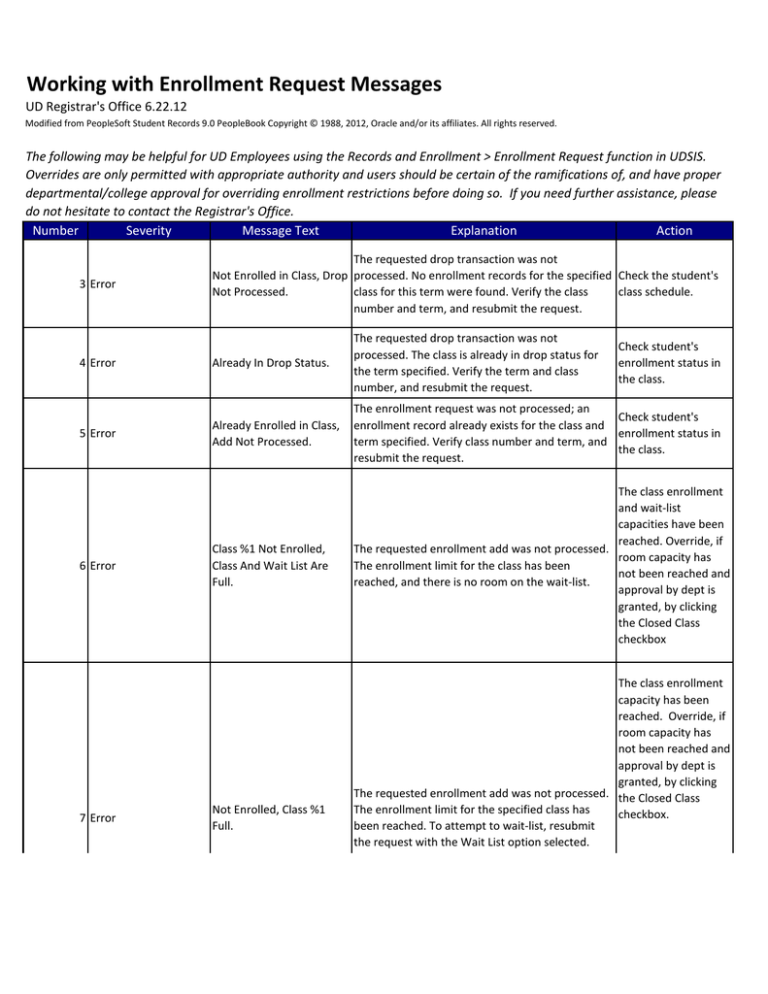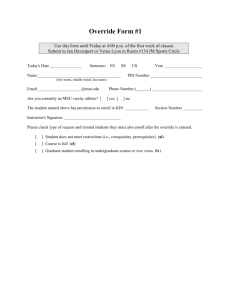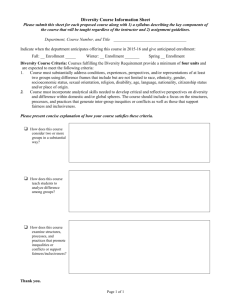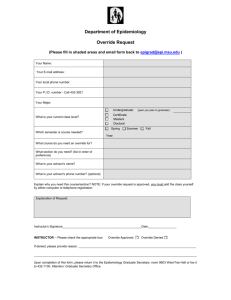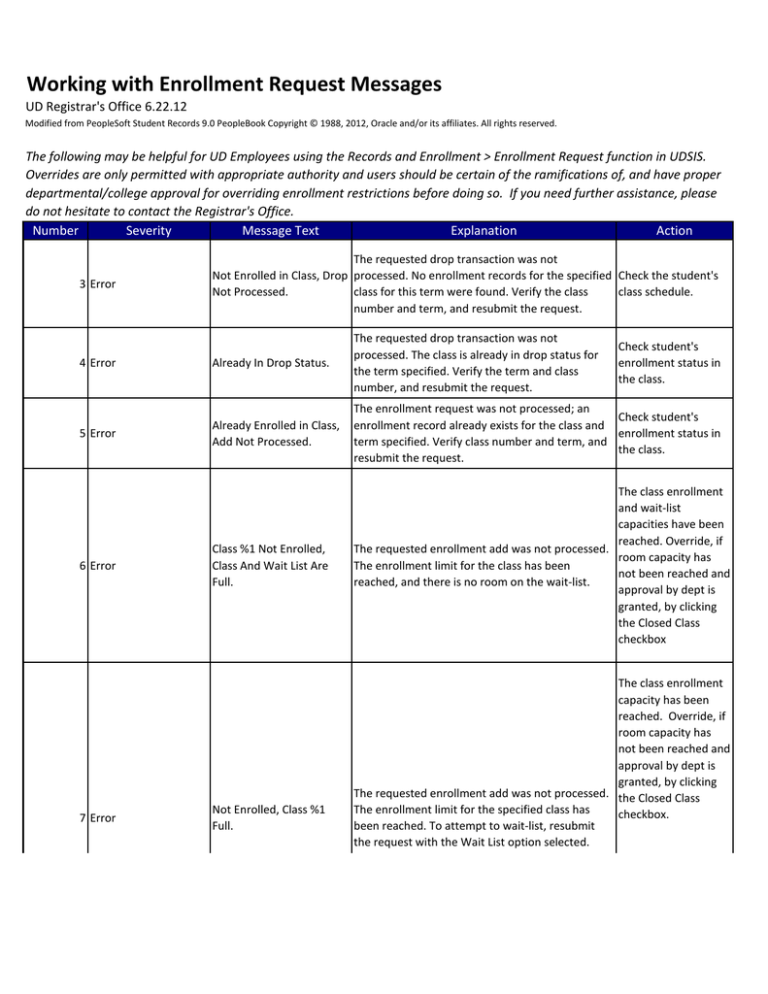
Working with Enrollment Request Messages
UD Registrar's Office 6.22.12
Modified from PeopleSoft Student Records 9.0 PeopleBook Copyright © 1988, 2012, Oracle and/or its affiliates. All rights reserved.
The following may be helpful for UD Employees using the Records and Enrollment > Enrollment Request function in UDSIS.
Overrides are only permitted with appropriate authority and users should be certain of the ramifications of, and have proper
departmental/college approval for overriding enrollment restrictions before doing so. If you need further assistance, please
do not hesitate to contact the Registrar's Office.
Number
Severity
Message Text
Explanation
Action
3 Error
The requested drop transaction was not
Not Enrolled in Class, Drop processed. No enrollment records for the specified Check the student's
Not Processed.
class for this term were found. Verify the class
class schedule.
number and term, and resubmit the request.
4 Error
Already In Drop Status.
The requested drop transaction was not
processed. The class is already in drop status for
the term specified. Verify the term and class
number, and resubmit the request.
5 Error
Already Enrolled in Class,
Add Not Processed.
The enrollment request was not processed; an
Check student's
enrollment record already exists for the class and
enrollment status in
term specified. Verify class number and term, and
the class.
resubmit the request.
Class %1 Not Enrolled,
Class And Wait List Are
Full.
The class enrollment
and wait-list
capacities have been
reached. Override, if
The requested enrollment add was not processed.
room capacity has
The enrollment limit for the class has been
not been reached and
reached, and there is no room on the wait-list.
approval by dept is
granted, by clicking
the Closed Class
checkbox
6 Error
7 Error
Not Enrolled, Class %1
Full.
Check student's
enrollment status in
the class.
The class enrollment
capacity has been
reached. Override, if
room capacity has
not been reached and
approval by dept is
granted, by clicking
The requested enrollment add was not processed. the Closed Class
The enrollment limit for the specified class has
checkbox.
been reached. To attempt to wait-list, resubmit
the request with the Wait List option selected.
7 Error
Not Enrolled, Class %1
Full.
The requested enrollment add was not processed.
The enrollment limit for the specified class has
been reached. To attempt to wait-list, resubmit
the request with the Wait List option selected.
The system also
displays this message
if the available space
in the class is subject
to reserve capacity
requirements.
The class table is being used by another system
resource and is not available for the specified
class. The drop request was not processed.
Resubmit the request.
Another user is
maintaining the class
being dropped. Try
again in a few
minutes.
11 Error
Class Table In Use, Not
Available For Drop
Request.
12 Error
Another user or
process is accessing
Enrollment Record In Use, The Enrollment record is in use by another system
the student's
Not Available For Drop
resource and is not available to process the drop
enrollment record.
Request.
request. Try again later.
Try again in a few
minutes.
14 Error
Unable to Drop class,
Corequisites exist.
The class being
dropped is a
corequisite to
another class in the
student's class
The requested drop transaction was not
schedule. Check the
processed. Enrollment exists in a corequisite class.
requisites for the
Classes must be dropped together.
other classes in the
student's class
schedule. Override
requisites if
approved.
17 Error
Time Scheduling Conflict
for class %1 and %2, not
enrolled.
A scheduling conflict exists with a currently
enrolled class.
18 Error
Requisites not met for
Class, not enrolled.
Requirements have not been met to enroll in the If approved, override
specified class. The enrollment transaction was not by clicking the
processed.
Requisites checkbox.
19 Error
Corequisites Not Met For
Class, Not Enrolled.
Corequirements necessary to enroll in the class
have not be met. The enrollment request was
unsuccessful.
Select another class,
or override the time
conflict if approved.
The class requires
concurrent
enrollment in another
class. Check the
requisites for this
class. If approved,
override by clicking
the Requisites
checkbox.
20 Error
Class taken previously,
Repeat not allowed.
30 Error
Maximum term Unit Load Add transaction not processed. The maximum
exceeded.
term unit load would be exceeded.
If approved, override
by clicking the Max
Term Unit checkbox.
%1 to Enroll in Class, Add
Not Processed.
Consent is needed to enroll in the class. The add
transaction was not processed.
The student must
have permission to
enroll in this class. If
approved, override by
clicking the
Permission Nbr
checkbox.
48 Error
Auto Enroll Not Processed,
Section Not Associated
with the Enrollment
Section.
The class specified for the auto enrollment
function is not associated with the enrollment
section of the add transaction. Auto enrollment
was not performed.
Check the setup on
the Schedule of
Classes component.
All enrollment
sections within the
same class
association must use
the same component.
50 Error
Class Number %1 Not in
Active Status. Cannot
Enroll.
Verify the class status
The add transaction was not processed. The class on the Schedule of
to be added is not in ACTIVE status for enrollment. Classes - Enrollment
Control page.
Related Class Enrollment
Not Completed, Section
Not Associated with
Enrollment Section.
Check the setup on
the Schedule of
Classes component.
The related class enrollment function was not
All enrollment
processed. The related to class is not associated
sections within the
with the enrollment section of the add transaction.
same class
association must use
the same component.
38 Error
53 Error
Some courses are restricted from being repeated.
59 Message
A user's enrollment
access ID determines
override access. The
enrollment engine
typically gives this
message when an
enrollment access
group controls
User does not have access to override class limits.
Invalid Access to Override
enrollment security.
The transaction was processed without the
Class Limit.
The enrollment
override.
access ID attached to
the user's enrollment
access group does
not permit this
override, or the user
does not have time
period access to the
enrollment function.
60 Message
User does not have access to override grade basis.
Invalid Access to Override
The transaction was processed without the
See 59.
Grade Basis.
override.
61 Message
User does not have access to override class units.
Invalid Access to Override
The transaction was processed without the
Class Units.
override.
See 59.
62 Message
User does not have access to override unit load.
Invalid Access to Override
The transaction was processed without the
Unit Load.
override.
See 59.
63 Message
User does not have access to override class links.
Invalid Access to Override
The transaction was processed without the
Class Links.
override.
See 59.
64 Message
User does not have access to override class
Invalid Access to Override
permission. The transaction was processed
Class Permission.
without the override.
See 59.
65 Message
User does not have access to override requisites.
Invalid Access to Override
The transaction was processed without the
Requisites.
override.
See 59.
66 Message
User does not have access override time conflicts.
Invalid Access to Override
The transaction was processed without the
See 59.
Time Conflict.
override.
67 Message
Invalid Access to Override User does not have access to override career. The
See 59.
Career.
transaction was processed without the override.
The enrollment
access ID does not
permit access to this
function.
69 Error
Invalid Access to
Enrollment Transaction.
User does not have access to enrollment
transaction. The transaction was not processed.
70 Error
Invalid Access to
Enrollment With
Permission Transaction.
User does not have access to the Enrollment With
Permission transaction. The transaction was not
See 69.
processed.
71 Error
Invalid Access to Drop
Transaction.
User does not have access to the drop transaction.
See 69.
The transaction was not processed.
Invalid Access to Update
Grade Basis.
Invalid Access to Update
Units.
User does not have access to update grade basis.
The transaction was not processed.
User does not have access to update units. The
transaction was not processed.
76 Error
Invalid Access to the Add
Grade Transaction.
User does not have access to the add grade
transaction. The transaction was not processed.
See 69.
77 Error
Invalid Access to Change
Grade.
User does not have access to the change grade
transaction. The transaction was not processed.
See 69.
73 Error
74 Error
See 69.
See 69.
78 Error
Class Table in Use, Not
The Class Table is being used by another process
Available for Add Request. and is unavailable for updating.
Another user or
process is maintaining
the class number
used for the
enrollment
transaction. Try again
in a few minutes.
79 Error
No Valid Appointment
The open enrollment period has not begun and no
Found And Open
valid enrollment appointment was found. The
Enrollment Period Has Not
enrollment request was not processed.
Begun.
If approved,
(normally during NSO
only) override by
clicking the
Appointment
checkbox.
85 Message
User does not have access to override enroll action
Invalid Access to Override
date. The transaction was processed without the See 60.
Enroll Action Date.
override.
86 Error
There is a hold on this record preventing the swap
Swap not processed, Hold
Check the student's
transaction from being processed. The hold must
on record.
service indicators.
be removed before the swap is processed.
87 Error
Hold on record, Add not
processed.
There is a hold on this record, preventing the add
from being processed. You must remove the hold
to process the add transaction.
Check the student's
service indicators.
88 Error
A Required Related Class
There is an additional component required for
(component %1) must also
enrollment that is missing.
be Selected.
The class requires
enrollment in a
related component.
Related components
can be selected using
the Related 1 and
Related 2 fields.
89 Message
The user does not have access to override the
Invalid Access To Override
service indicator. The transaction was processed
Service Indicator
without the override.
See 60.
90 Message
The user does not have access to override the
Invalid Access to Override
appointment times. The transaction was processed See 60.
Appointment Times.
without the override.
91 Error
Maximum Session Unit
Load Exceeded.
The maximum session unit load would be
exceeded with the addition of this class. The add
transaction was not processed.
If approved, override
by clicking the Max
Term Unit checkbox.
92 Error
Maximum Term Course
Load Exceeded.
The maximum term course load would be
exceeded with the addition of this class. The add
transaction was not processed.
If approved, override
by clicking the Max
Term Unit checkbox.
93 Error
The maximum session course load would be
Maximum Session Course
exceeded with the addition of this class. The add
Load Exceeded.
transaction was not processed.
If approved, override
by clicking the Max
Term Unit checkbox.
116 Message
The user does not have access to override the
Invalid Access to Override
requirement designation. The transaction was
Requirement Designation.
processed without the override.
See 60.
123 Error
Maximum Term Load
Exceeded, Units Not
Changed.
Units not changed. The maximum term unit limit
would be exceeded.
If approved, override
by clicking the Max
Term Unit checkbox.
124 Error
Maximum Session Load
Exceeded, Units Not
Changed.
If approved, override
Units not changed. The maximum session unit load
by clicking the Max
would be exceeded.
Term Unit checkbox.
137 Error
Withdrawn from Term Changes are not allowed
The transaction was not processed.
The student has been
withdrawn for this
term.
None.
This message appears
when a student is
enrolled in a class
with an optional
requirement
designation such as
DLE, Honors.
141 Message
The Requirement
Designation Options was
set to 'YES' by the
enrollment process.
A Grade of %1 has been
assigned for this Drop
Request.
The drop transaction assigned a grade to the
student, leaving the student in drop enrolled
status. The class has been dropped after free
drop/add and a grade of W was assigned.
.
146 Error
Multiple Enrollment not
allowed for course, add
not processed.
Multiple enrollment for this course is not allowed.
The transaction was not processed. A student can
enroll in a the same course only once per term,
unless the course permits multiple enrollments in
a term.
A student can enroll
in a the same course
only once per term,
unless the course
permits multiple
enrollments in a
term.
165 Warning
When specifying both auto enroll sections and
Auto Enroll sections used, related class sections, only the auto enroll sections
related classes not used. are used for enrollment. The related classes were
ignored.
195 Message
First Date to Enroll has not The first date for enrollment has not been reached
been reached - not
for the session or from the dynamic class data.
enrolled
Enrollment not allowed.
206 Error
Invalid access to the
User does not have access to the change
Requirement Designation Requirement Designation transaction. The
Change Transaction
transaction was not processed.
See 69.
211 Error
Swap not allowed because
This swap would result in a penalty grade for the
the 'swap from' class
swap from class, and the swap to class is a
would receive a penalty
different section of the same course.
grade
This message is given
if the class does not
allow multiple
enrollments in a
term.
Available Seats are
reserved. Reserved Seat
Available seats are subject to reserve capacity
Requirements are not
requirements.
met. Student not enrolled
Although the class
may appear as open
in Class Search, the
remaining open seats
are subject to one or
more Reserve
Capacity
requirements. If
approved, override by
clicking the Closed
Class checkbox.
144 Message
213 Error
214 Error
Permission is required to
enroll in this class
This class is scheduled in a session that now
requires permission to enroll in classes.
The Enrollment Time
period for this session
has passed, and
students must now
obtain instructor or
department consent
to enroll in classes. If
approved, override by
clicking the
Permission Nbr
checkbox.