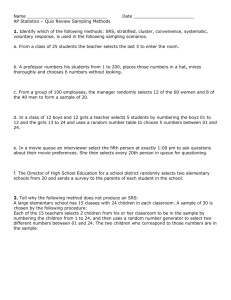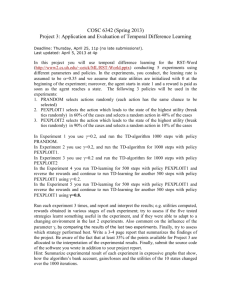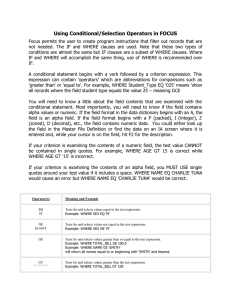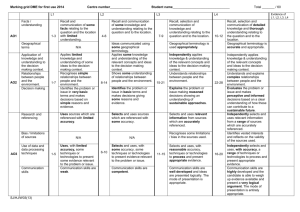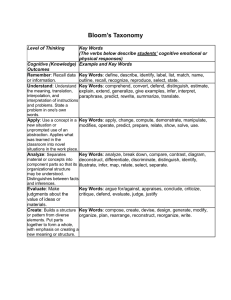Online PDA Use Cases:
advertisement
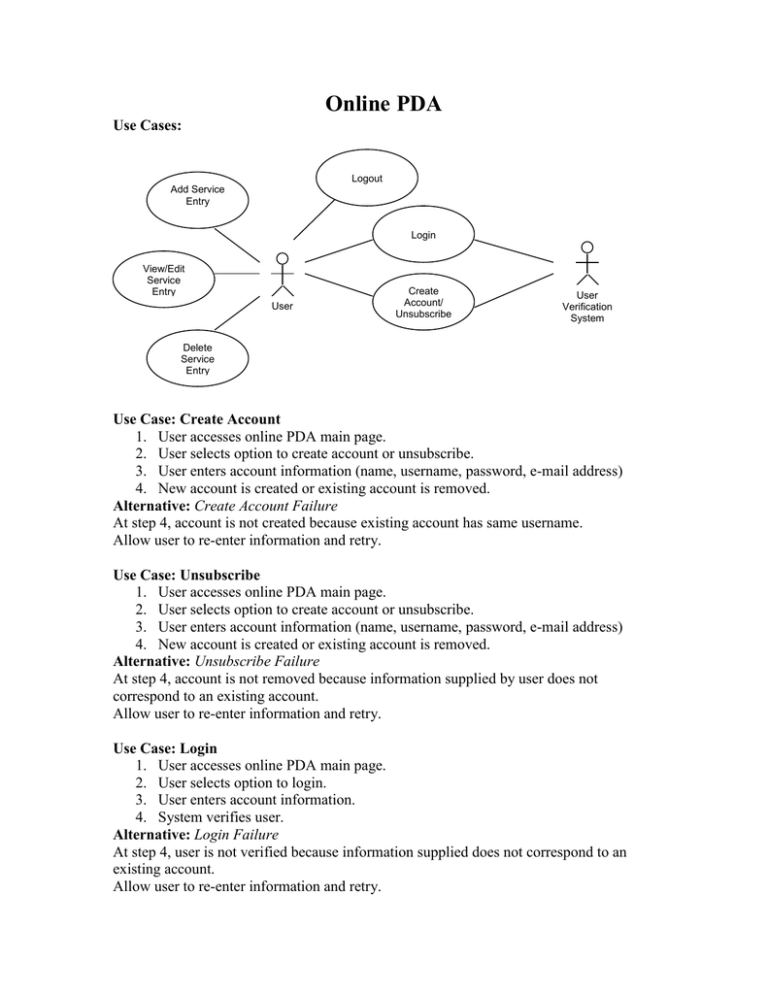
Online PDA Use Cases: Logout Add Service Entry Login View/Edit Service Entry User Create Account/ Unsubscribe User Verification System Delete Service Entry Use Case: Create Account 1. User accesses online PDA main page. 2. User selects option to create account or unsubscribe. 3. User enters account information (name, username, password, e-mail address) 4. New account is created or existing account is removed. Alternative: Create Account Failure At step 4, account is not created because existing account has same username. Allow user to re-enter information and retry. Use Case: Unsubscribe 1. User accesses online PDA main page. 2. User selects option to create account or unsubscribe. 3. User enters account information (name, username, password, e-mail address) 4. New account is created or existing account is removed. Alternative: Unsubscribe Failure At step 4, account is not removed because information supplied by user does not correspond to an existing account. Allow user to re-enter information and retry. Use Case: Login 1. User accesses online PDA main page. 2. User selects option to login. 3. User enters account information. 4. System verifies user. Alternative: Login Failure At step 4, user is not verified because information supplied does not correspond to an existing account. Allow user to re-enter information and retry. Use Case: Logout 1. Any time after logging into the system, the user selects option to logout. 2. User is notified that the session has ended. Use Case: Add Entry 1. After logging in, user selects one of the four services. 2. System displays page corresponding to selection. 3. User selects option to add an entry. 4. System displays form for data entry. 5. User enters information. 6. User selections option to save entry. 7. Entry is added to service. Alternative: Cancel Add Entry At step 6, user selects option to close entry. User confirms canceling entry. System returns user to appropriate service page. Use Case: View or Edit Entry 1. After logging in, user selects one of the four services. 2. System displays page corresponding to selection. 3. User selects an entry in the service. 4. System displays form with information corresponding to selected entry. 5. User selects option to close entry. 6. System returns user to appropriate service page. Alternative: Edit Entry At step 5, user first edits the information contained in the form. User selects option to save entry. System returns user to appropriate service page. Alternative: Cancel Edit Entry At step 5, user first edits the information contained in the form. User selects option to close entry. User confirms canceling changes made to the entry. System returns user to appropriate service page. Use Case: Delete Entry 1. After logging in, user selects one of the four services. 2. System displays page corresponding to selection. 3. User selects an entry in the service. 4. System displays form with information corresponding to selected entry. 5. User selects option to delete entry. 6. User confirms deletion of entry. 7. System returns user to appropriate service page.