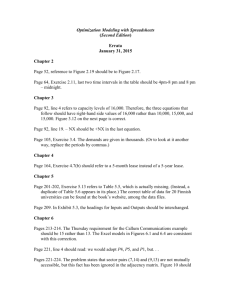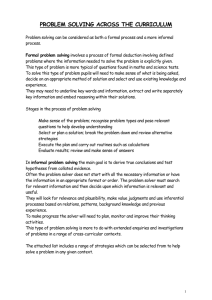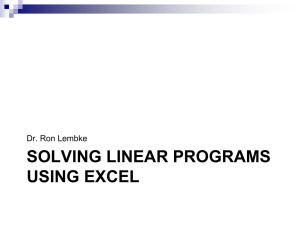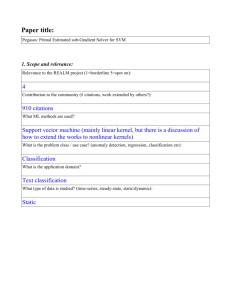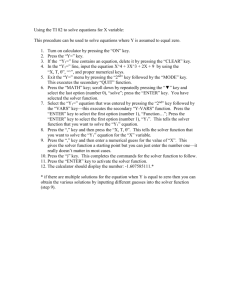Solver - LMS @ SJP
advertisement
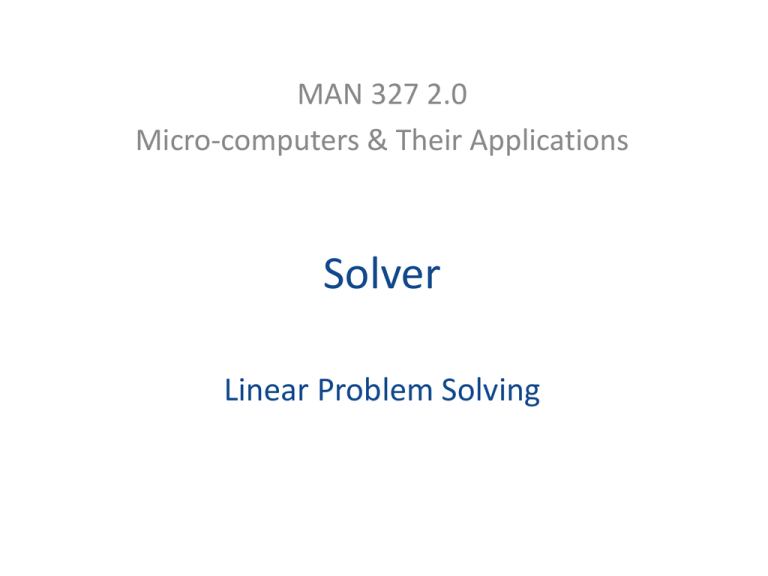
MAN 327 2.0 Micro-computers & Their Applications Solver Linear Problem Solving Installing Solver for Use • File Options Add-ins Solver-ins • Data Analysis Solver What is Linear Programming? • A Linear Programming model seeks to maximize or minimize a linear function, subject to a set of linear constraints. Introduction to Linear Programming • The Importance of Linear Programming – Many real world problems lend themselves to linear programming modeling. – Many real world problems can be approximated by linear models. – There are well-known successful applications in: • Manufacturing • Marketing • Finance (investment) • Advertising • Agriculture 4 Setting up a Linear Problem • The Objective Function • The Decision Variables (optimal values will be calculated by Solver) • The Constraints – Relationships ( >, <, =) – Values Output • The Answer Report • The Sensitivity Report The Galaxy Linear Programming Model Max 8X1 + 5X2 (Weekly profit) subject to 2X1 + 1X2 1000 (Plastic) 3X1 + 4X2 2400 (Production Time) X1 + X2 700 (Total production) X1 - X2 350 (Mix) Xj> = 0, j = 1,2 (Nonnegativity) 9 Using Excel Solver – Optimal Solution GALAXY INDUSTRIES Dozens Profit Plastic Prod. Time Total Mix Prod 1 320 8 2 3 1 1 Prod 2 360 5 1 4 1 -1 Total 4360 1000 2400 680 -40 Limit <= <= <= <= 1000 2400 700 350 10 Using Excel Solver –Answer Report Microsoft Excel 9.0 Answer Report Worksheet: [Galaxy.xls]Galaxy Report Created: 11/12/2001 8:02:06 PM Target Cell (Max) Cell Name $D$6 Profit Total Original Value 4360 Final Value 4360 Adjustable Cells Cell Name Original Value $B$4 Dozens Space Rays 320 $C$4 Dozens Zappers 360 Final Value 320 360 Constraints Cell Name $D$7 Plastic Total $D$8 Prod. Time Total $D$9 Total Total $D$10 Mix Total Cell Value 1000 2400 680 -40 Formula $D$7<=$F$7 $D$8<=$F$8 $D$9<=$F$9 $D$10<=$F$10 Status Slack Binding 0 Binding 0 Not Binding 20 Not Binding 390 11 Using Excel Solver –Sensitivity Report Microsoft Excel Sensitivity Report Worksheet: [Galaxy.xls]Sheet1 Report Created: Adjustable Cells Final Reduced Objective Allowable Allowable Cell Name Value Cost Coefficient Increase Decrease $B$4 Dozens Space Rays 320 0 8 2 4.25 $C$4 Dozens Zappers 360 0 5 5.666666667 1 Constraints Cell $D$7 $D$8 $D$9 $D$10 Name Plastic Total Prod. Time Total Total Total Mix Total Final Shadow Constraint Allowable Allowable Value Price R.H. Side Increase Decrease 1000 3.4 1000 100 400 2400 0.4 2400 100 650 680 0 700 1E+30 20 -40 0 350 1E+30 390 12 The Role of Sensitivity Analysis of the Optimal Solution • Is the optimal solution sensitive to changes in input parameters? • Possible reasons for asking this question: – Parameter values used were only best estimates. – Dynamic environment may cause changes. – “What-if” analysis may provide economical and operational information. 13 Solver – Unbounded solution 14 Solver – An Alternate Optimal Solution • Solver does not alert the user to the existence of alternate optimal solutions. • Many times alternate optimal solutions exist when the allowable increase or allowable decrease is equal to zero. • In these cases, we can find alternate optimal solutions using Solver by the following procedure: 15 Solver – An Alternate Optimal Solution • Observe that for some variable Xj the Allowable increase = 0, or Allowable decrease = 0. • Add a constraint of the form: Objective function = Current optimal value. • If Allowable increase = 0, change the objective to Maximize Xj • If Allowable decrease = 0, change the objective to Minimize Xj 16 Setup Variant Number Assembly Polish Pack Profit 1 2 3 2 1.5 2 4 2 3 2.5 3 3 3 2 3 4 7 4 5 4.5 Total 0 0 0 Limit 100000 50000 60000 =$B$2*C2+$B$3*C3+$B$4*C4+$B$5*C5 =$B$2*F2+$B$3*F3+$B$4*F4+$B$5*F5 0 Solution Variant Number Assembly Polish Pack Profit 1 0 2 3 2 1.5 2 16000 4 2 3 2.5 3 6000 3 3 2 3 4 0 7 4 5 4.5 Total 82000 50000 60000 Limit 100000 50000 60000 58000 Note : Analysis below ONLY applies for a single change Sensitivity Analysis of Objective Function Coefficients. • Range of Optimality – The optimal solution will remain unchanged as long as • An objective function coefficient lies within its range of optimality • There are no changes in any other input parameters. – The value of the objective function will change if the coefficient multiplies a variable whose value is nonzero. 21 What they mean ? • Changing the objective function coefficient for a variable • Optimal LP solution will remain unchanged – Decision to produce 16000 of variant 2 and 6000 of variant 3 remains optimal even if the profit per unit on variant 2 is not actually 2.5. It lies in the range 2.3571 ( 2.5 - 0.1429 ) to 4.50 ( 2.5 + 2). What they mean ? • Forcing a variable which is currently zero to be nonzero • Reduced Cost column gives us, for each variable which is currently zero (X1 and X4), an estimate of how much the objective function will change if we make (force) that variable to be non-zero. • Often called the 'opportunity cost' for the variable. – profit per unit on variant 1 would need to increase by 1.5 before it would be profitable to produce any of variant 1. Shadow Prices • Assuming there are no other changes to the input parameters, the change to the objective function value per unit increase to a right hand side of a constraint is called the “Shadow Price” 24 What they mean ? • Changing the right-hand side of a constraint • Shadow Price tells us exactly how much the objective function will change if we change the right-hand side of the corresponding constraint within the limits given in the Allowable Increase/Decrease columns • Often called the 'marginal value' or 'dual value' for that constraint. – For the polish constraint, the objective function change will be exactly 0.80. Sensitivity Analysis of Right-Hand Side Values • In sensitivity analysis of right-hand sides of constraints we are interested in the following questions: – Keeping all other factors the same, how much would the optimal value of the objective function (for example, the profit) change if the right-hand side of a constraint changed by one unit? – For how many additional or fewer units will this per unit change be valid? 26 Sensitivity Analysis of Right-Hand Side Values • Any change to the right hand side of a binding constraint will change the optimal solution. • Any change to the right-hand side of a nonbinding constraint that is less than its slack or surplus, will cause no change in the optimal solution. 27 • To decide whether the objective function will go up or down use: – constraint more (less) restrictive after change in right-hand side implies objective function worse (better) – if objective is maximise (minimise) then worse means down (up), better means up (down) • Hence – if you had an extra 100 hours to which operation would you assign it? – if you had to take 50 hours away from polishing or packing which one would you choose? – what would the new objective function value be in these two cases? Minimizing Problem • Nutritional facts of foods (per 100 g) Bread (500cal) – P 10 g, F 30g, C 60g, Rice (800cal) - P 10 g, F 10g, C 80g, Dahl (700cal) - P 70 g, F 10g, C 20g, Egg (1100cal) - P 80 g, F 15g, C 5g, • Suppose we need to minimize our calories (2000cal), while keeping the minimum level of nutritionals. Protein – 300 cal(75g) Fat – 600 cal(67g) Carbohydrate – 1100 cal(275g) Solver Help • www.solver.com.