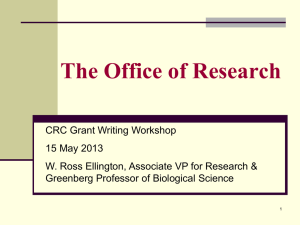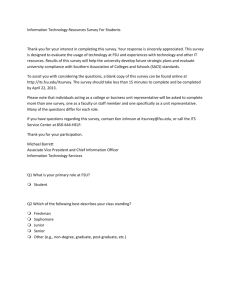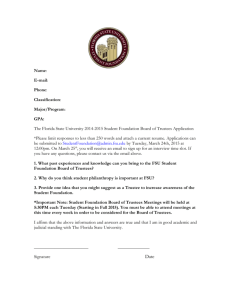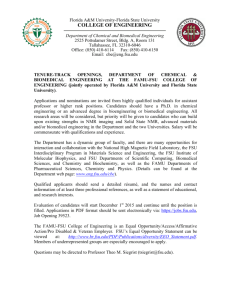Auxiliary Rate Calculation - Budget Office
advertisement
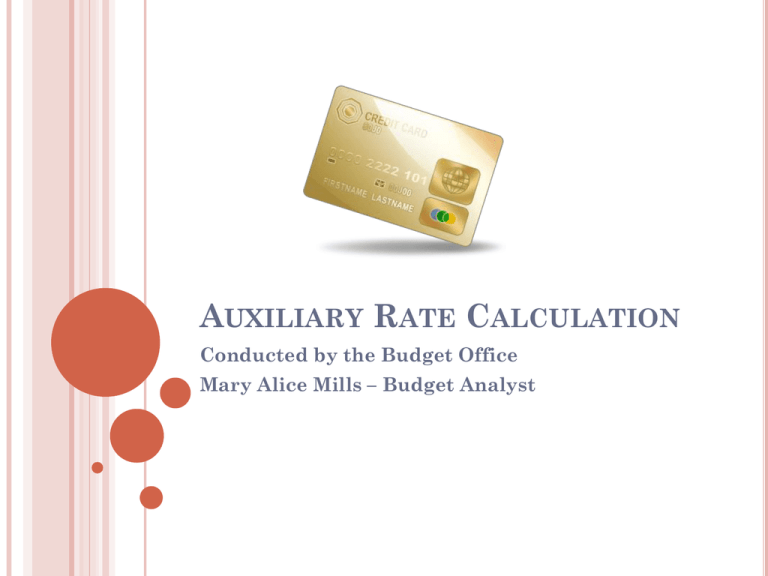
AUXILIARY RATE CALCULATION Conducted by the Budget Office Mary Alice Mills – Budget Analyst AGENDA Guiding Principles Rate Proposal Building Blocks Calculating a Rate Step by Step Examples Documentation & Record Retention Important Dates Resources GUIDING PRINCIPLES Florida Statutes 1011.47, 1009.24 FL BOG Regulation 9.013 OMB – Circular A-21 – Federally Sponsored Contracts & Grants Florida State University Auxiliary Policies NACUBO – College and University Business Administration GENERAL AUXILIARY GUIDELINES Only expenses that are related to the generation of revenue can be included in the rates Only items paid for by the Auxiliary can be built into the rates Charges should not exceed actual cost over the break-even period for Internal & Federally Sponsored C&G customers Rates should be reviewed and adjusted for over/under applied costs from previous period A cash surplus should lower A cash deficit should increase rates rates Projected expenditures should be supported by a history of actual expenditures RATE PROPOSAL BUILDING BLOCKS Direct & Indirect Costs Cost Adjustments Special Criteria for Federally Sponsored C&G Unallowable Costs (Federally Sponsored C&G) Revenues DIRECT & INDIRECT COSTS Direct Costs: Costs incurred because of some definite action by or for an organization unit, function, activity; costs identified specifically with a cost objective. Salaries & benefits of data entry person, Cost of goods sold Materials & supplies: chemicals used in experiment Indirect Costs: Costs incurred that cannot be identified specifically with a cost objective but benefit multiple cost objectives. Salaries & benefits of general manager Office supplies for budget manager reconciliation Auxiliary Overhead Assessment COST ADJUSTMENTS Adjust for future expenses Adjustments from previous period surplus/deficit Unallowable Costs for Federally Sponsored C&G Includes Funds: 520, 521, 523 & 524 SPECIAL CRITERIA FOR FEDERALLY SPONSORED C&G Check the source of revenue from customers Be cautious of charging a grant for depreciation of a piece of equipment the grant already purchased NO DOUBLE DIPPING! Cannot recover the following: Future purchases of equipment or any item Past purchases of equipment should be recovered through depreciation Financing costs of inventory or reserves Deficits from other activities UNALLOWABLE COSTS TO FEDERALLY SPONSORED C&G Costs that should not be built into rates because they are not eligible for reimbursement from the federal government include, but are not limited to: Advertising and public relations Alumni Activities Bad debts Charitable contributions, donations, remembrances Entertainment Fines and penalties Housing and personal living expenses Marketing REVENUES Auxiliaries are allowed to have different sets of rates. May need to have three sets of rates: Non-Federally Sponsored C&G customers External (check – cash handling) can earn profit Internal (IDR) Federally Sponsored C&G customers Since auxiliaries can earn a profit on external users, this excess cash could be used: Buy Equipment Compensated Leave Reduce Rates to Internal Customers COMPENSATED LEAVE Who is on the Auxiliary Payroll? Is anyone retiring soon? Where were they paid from during the last 4 years? Check leave balances Annual Leave Payout a maximum of 352 hours – Faculty & A&P Payout a maximum of 240 hours – USPS Sick Leave Person must have been employed for 10+ years Payout ¼ sick leave hours up to max 480 hours CALCULATING A RATE Budgeted Expenses Budgeted Usage Base Budgeted usage base is the volume of work expected to be performed expressed in reasonable units of measurement: Equipment Usage = Machine Hours Labor Intensive = Labor Hours Measurable Product = Product Volume Reasonable measurement should be amount of time equipment is likely to be used rather than amount of time equipment is available for use. CALCULATING A RATE Example: Computing Center Budgeted allowable costs of $180,000 for FY 2012 Under-recovery of $20,000 in FY 2011 Estimate an average of 1,000 hours of use per year $180,000 + $20,000 = $200,000 $200,000 1,000 Rate = $200 per hour CALCULATING A RATE 1. 2. Print out departmental ledger Identify Expenditures or Costs 3. 4. 5. 6. 7. Salary OPS Expense OCO Overhead Assessment Transfer Depreciation Identify Unallowable Costs Identify Past/Future Adjustments Prepare Estimated Usage Base Calculate Rate Develop Fund Balance Worksheet CALCULATING A RATE CALCULATING A RATE Sales & Service of Educational Activities – 0% 2. Identify Expenditures Salary Expense Total Expense 3. No Unallowable Costs $14,409 $ 97 $14,506 CALCULATING A RATE 4. Identify Adjustments Ended the year with too much cash Cash Balance $13,186 Expenditures $14,506 Percentage 91% What should the year end cash balance have been? Expenditures $14,506 x 15% = $2,176 $13,186 - $2,176 = $11,010 - $43 liability = $10,967 New Purchase of Software = $2,000 CALCULATING A RATE 5. Prepare Estimated Usage Base Labor Intensive = Labor Hour 6 hours per session 47 sessions per year Total Estimated Hours = 282 CALCULATING A RATE 6. Calculate the Rate Expenditures Adjustments - over collection + new purchase Total Cost Estimated Usage Hours $14,506 $10,967 $ 2,000 $ 5,539 282 Rate = $5,539 ÷ 282 = $19.64 per hour CALCULATING A RATE - WORKSHEET CALCULATING A RATE 7. Fund Balance Worksheet Beginning Cash Balance + Revenue (290 x $19.60) + Interest Earned - Salary Expense - Expenditures Ending Cash Balance $13,186 $ 5,687 $ 50 $14,409 $ 2,097 $ 2,417 $2,417 ÷ $16,506 = 14.6% DOCUMENTATION & RECORD RETENTION Be sure to keep records of the following: Working papers supporting rate calculation Past rate schedules OBI Ledgers Inventory records Billings and usage records http://www.vpfa.fsu.edu/Quicklinks/RecordsManagement-Program/Records-Disposal IMPORTANT DATES April: Submit Non-E&G Operating Budget October: Memo is sent out to Budget Managers with Casualty Insurance & Overhead Assessment amounts November: Casualty Insurance is charged (expense) February: Overhead Assessment is charged (transfer out) RESOURCES Budget Office Auxiliary Website OMB Circular A-21 http://www.whitehouse.gov/sites/default/files/omb/assets/omb/fedreg/2005/ 083105_a21.pdf Unallowable Costs www.budget.fsu.edu/Auxiliaries http://www.research.fsu.edu/contractsgrants/unallowable.html OBI Job Aids: Department Ledger AUX , HR GL Detail http://omni.training.fsu.edu/OMNI-BI-Reporting/Financial-Reports RESOURCES OMNI Financials Queries: Controller’s Office: forms, useful queries & policies FSU_DEPT_CASH_BALANCE FSU_DPT_GL_JOURNALS FSU_DPT_TRIAL_BALANCE FSU_CF_DEPT_ATTRIB2 Expenditure Guidelines: http://control.vpfa.fsu.edu/Payables-DisbursementServices Property Accounting http://control.vpfa.fsu.edu/Property-Accounting FSU_DPT_AM_NBV_ASSETS THANK YOU! Please fill out a survey before you leave Contact Us: The Budget Office 321 Westcott www.budget.fsu.edu 644-4203