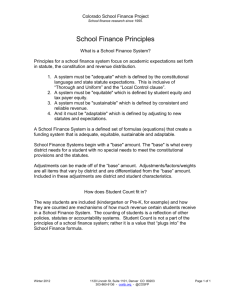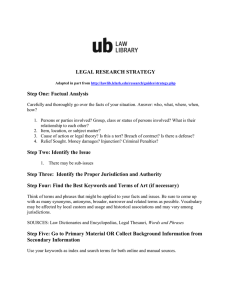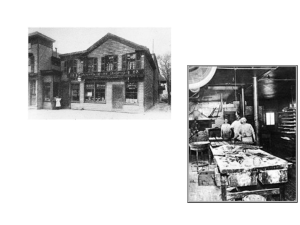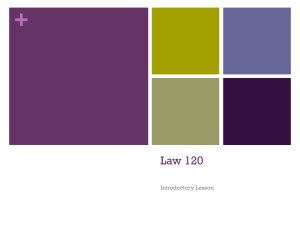1-mo-statutues
advertisement
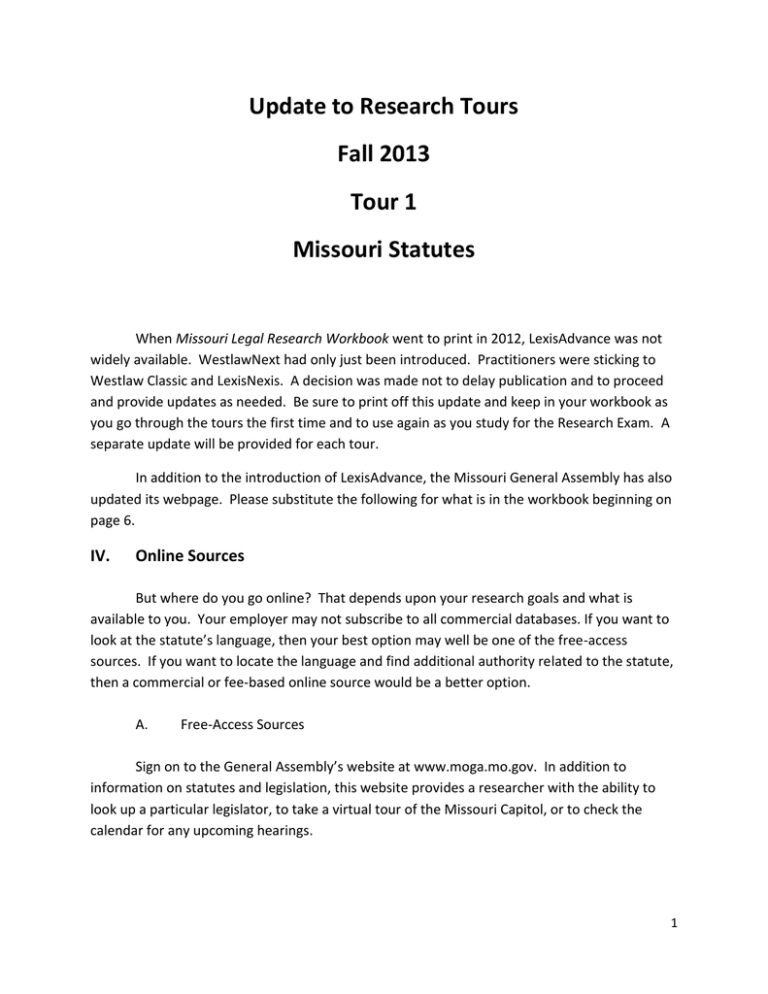
Update to Research Tours Fall 2013 Tour 1 Missouri Statutes When Missouri Legal Research Workbook went to print in 2012, LexisAdvance was not widely available. WestlawNext had only just been introduced. Practitioners were sticking to Westlaw Classic and LexisNexis. A decision was made not to delay publication and to proceed and provide updates as needed. Be sure to print off this update and keep in your workbook as you go through the tours the first time and to use again as you study for the Research Exam. A separate update will be provided for each tour. In addition to the introduction of LexisAdvance, the Missouri General Assembly has also updated its webpage. Please substitute the following for what is in the workbook beginning on page 6. IV. Online Sources But where do you go online? That depends upon your research goals and what is available to you. Your employer may not subscribe to all commercial databases. If you want to look at the statute’s language, then your best option may well be one of the free-access sources. If you want to locate the language and find additional authority related to the statute, then a commercial or fee-based online source would be a better option. A. Free-Access Sources Sign on to the General Assembly’s website at www.moga.mo.gov. In addition to information on statutes and legislation, this website provides a researcher with the ability to look up a particular legislator, to take a virtual tour of the Missouri Capitol, or to check the calendar for any upcoming hearings. 1 At the General Assembly’s home page on the left side, click on the link “MO Statutes.” You can enter search terms, view a listing of popular names of acts, or limit your search to specific legislative sessions. Let’s locate the same Missouri statute we found in its print version. Click on “Statute Search.” Enter “474.320.” Click on the hyperlink and you are sent to the statutory code language. How many annotations are included for this statutory section? Not many, if any. Why? Because this is not VAMS that is commercially-produced, this official version contains only a few annotations. These few annotations may be sufficient to get started on your research, but you should not rely solely on these limited annotations as completing your research. If you did not know the statutory section to use the known-authority approach, you could also search descriptive words. Most search engines on government websites are not as advanced as those on the commercial online providers. Let’s try it out. Click “Clear” and then enter “will+witnesses” in the search box. Be sure there are no spaces in your search term. What did you find? You should see an extremely long list of statutes. You would want to narrow your search terms to find the exact statute if you were starting from scratch in your research. Now change your search to “wills+witnesses” or “will+witness.” What happened? Is 474.320 listed? Why or why not? Go look at the statutory language. Does the statute use “will” or “wills”? Does it use “witness” or “witnesses”? This search engine is not that sophisticated to look for both the singular and plural form of a word. If you have a good understanding of the area of law, however, these search engines are quite functional and can work well, particularly because there is no cost attached. Another possibility is to use the known-topic approach by clicking the “VIEW All Statutes” link from the statute search page. This gives you an expandable topical outline of all statutes. Do that now and click on “XXXI TRUSTS AND ESTATES OF DECEDENTS AND PERSONS UNDER DISABILITY.” Then click on chapter 474. This listing is the table of contents to this chapter, just like you saw in print. Verify that 474.320 is the correct section. What have you not done that you always have to do in print? Update. For the most part, the information available online is updated on a consistent basis. Thus, no need exists to check the equivalent of a pocket part. You would, however, want to check any pending legislation and any truly agreed to and finally passed bills that may affect your statute. The General Assembly’s website has bill tracking functions that we will explore in Tour 6. 2 B. Commercial Online Sources Two commercial online providers have dominated the field—Westlaw and LexisNexis. Challengers include VersusLaw and FindLaw. The Missouri Bar provides access to Fastcase to its members at no cost. The Fastcase Premium Plan requires an additional charge. All electronic providers are seeking better ways to access information and win your research computer time. As a result, they are constantly changing their services and their web pages to provide access to new services or to become more user-friendly. Thus, this tour on these commercial providers may differ from the current layout of the source. As a result, this tour will focus on the most basic features of Westlaw and LexisNexis as it relates to each of our topics. Sign on to WestlawNext from the Westlaw Law School Home Page. Let’s first get comfortable with how databases are organized. Click on the “Statutes & Court Rules” link. Then select “Missouri.” Alternatively, click on the tab “State Materials,” then click on “Missouri,” and then click on “Missouri Statutes & Court Rules.” Either approach will send you to the same screen. At this screen, you can locate a statutory section in several ways. First, note the table of contents listed on the screen. Clicking on any of the Titles will send you to the chapters and code sections under that title. Instead of going through the Table of Contents you could enter your citation in the search box at the top of the screen. Notice that the search box is already set up to search only Missouri statutes. Enter “RSMo 474.320” in the search box. Entering the citation will send you to that specific code section. If you enter just the number of the statute, you will be sent to every statute that contains that section number. You can then click on the section number to go directly to the statute. First notice the tabs across the top of the screen. These tabs refer to features of KeyCite, Westlaw’s online citator. Citators are discussed in Tour 5. To locate annotations, scroll through the statute to “Notes of Decisions” or click on the subject matter you are looking for in the Table of Contents for the notes listed in a column on the right side of the screen. If you click on the link “Notes of Decisions” at the end of the section, the same Table of Contents is listed at the top of the screen. Either Table of Contents can help a researcher move to relevant annotations quickly. 3 If you find a case annotation that looks promising, you just have to click on it to be sent directly to the case. You do not have to enter its citation in a search box or do a search in a database. Locate the annotations that address whether a codicil also requires witnesses. A codicil is a legal instrument made after a will that modifies it. See how the hyperlinks allow you to move quickly and easily between sources? Be warned, however. If your firm does not have a subscription service to Westlaw, you are charged a separate fee every time you hit a hyperlink to locate another source. Note the case name of the annotation for your tour check-up. Move back to RSMo 474.320. How does a researcher know that she is looking at the most recent version of the code section? Checking to be sure you have the most up-to-date version of the code online is far easier than updating the print version. Click on the “Currentness” link located directly under the statute’s title. Is this version of the statute up-todate? Can you stop there? There may be pending legislation that could affect the statute. If there is, WestlawNext provides a link from the main page of the statute. The descriptive word approach can also be used in WestlawNext. Indeed, the search engines of the commercial providers are much more sophisticated than the search engines of the free-access sources. Tour 7 discusses formulating search queries. One advantage of WestlawNext is that the same search box is used for entering the citation and for entering a search query. Let’s sign off WestlawNext now and look at LexisAdvance. Sign on to LexisAdvance. First, let’s again use the known-authority approach to find RSMo 474.320. You may enter either “RSMo 474.320” or “Mo Rev Stat 474.320” in the search box at the top of the screen and it will take you directly to the text of the statute. You could also narrow the search by clicking on the arrow next to “All Content Types” and checking “Statutes and Legislation” and then clicking “OK.” Then click the arrow next to “All Jurisdictions.” Select “Missouri” and click “OK.” Now, just enter 474.320 in the search box and click “Search.” The first result should be the correct one. After clicking on the statute, scroll down to the annotations. Note that the Table of Contents is in a different format and is entitled “Case Notes.” Instead of scrolling you can use the “Jump to…” drop down list and click on “Case Notes.” Like WestlawNext, you can use the descriptive-word approach in LexisAdvance by formulating a search query. First, you need to select a source from the LexisNexis list. One way to start a new trail of sources is to click on the “Browse Sources” tab at the top of the screen. That will always send you back to the listing of sources. This time, find a source that includes 4 Missouri statutes. What did you find? Several possibilities are available. Let’s use the “MO– LexisNexis Missouri Annotated Statutes” source. Before clicking on that source, you’ll notice that right under the link there is another link that says “View table of contents.” Click on it and you should see a listing of the titles of the Missouri statutes. With the table of contents readily available, you could use the known-topic approach from this screen. If you click on the arrow to the left of the title number, you will expand the outline of topics to include chapters. Click on the plus sign beside Title 31, which deals with trusts and estates. Here you will find more arrows to allow you to expand the outline even more. Click on the plus sign beside chapter 474. Here you could peruse the section titles to find which ones apply. If you decide not to use the known-topic approach, you would enter your search query in the search box. Formulating a search query is part algebra, part thesaurus. Tour 7 will explore options to consider. V. Summary This was a relatively simple research problem. The key words that were apparent from the fact situation led you directly to the statute. As you do more statutory research, however, you will find that a simple solution to a statutory problem is the exception rather than the rule. Generally, you will have to make more extensive use of the index and read more statutes to resolve the problem. Researching other statutes, including the federal code and other states’ codes, will follow a similar path of research as we just followed for Missouri statutes. Although each code compilation will have its own unique features, all of them can be used as a link to finding other relevant resources. 5