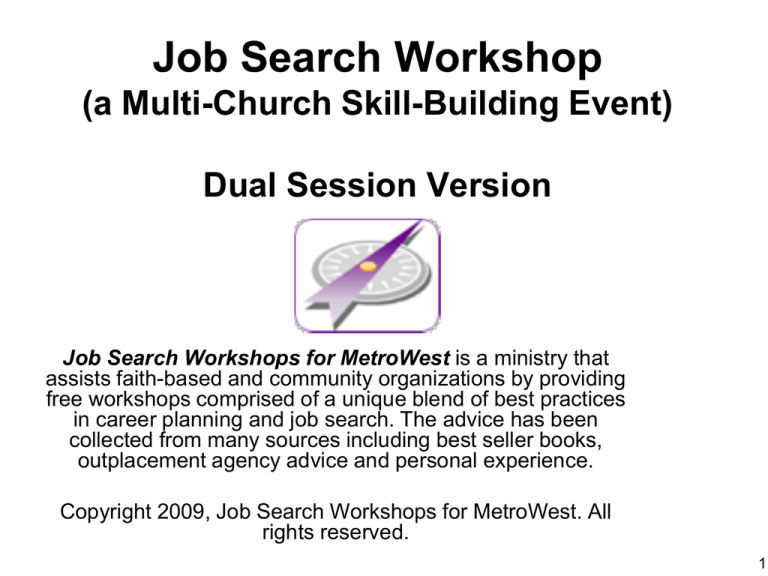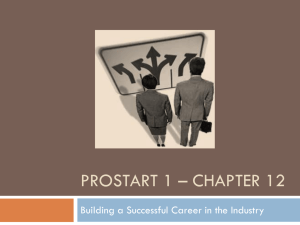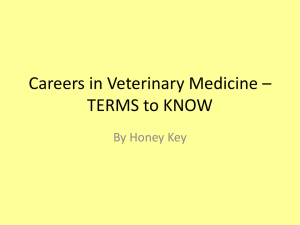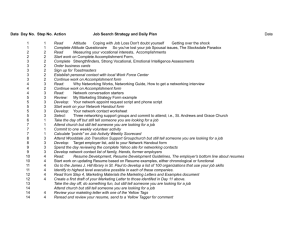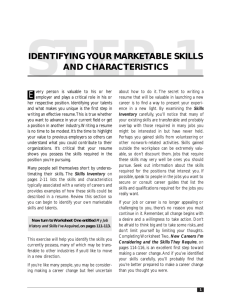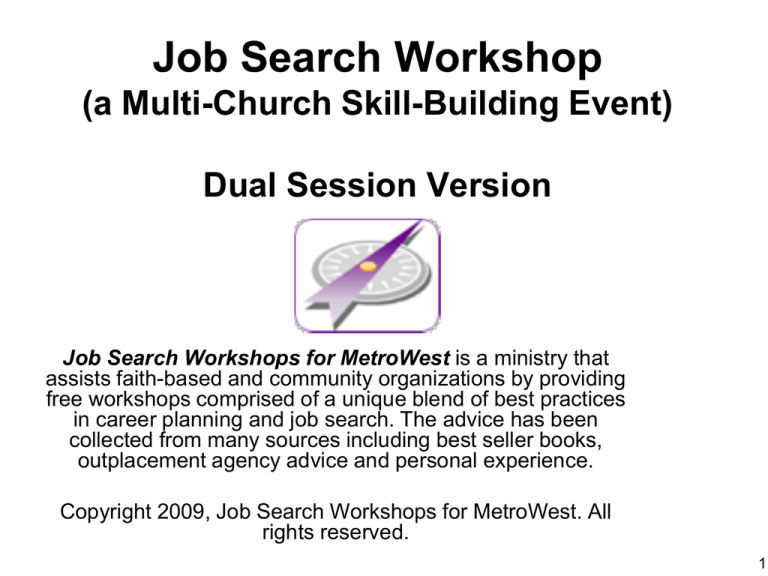
Job Search Workshop
(a Multi-Church Skill-Building Event)
Dual Session Version
Job Search Workshops for MetroWest is a ministry that
assists faith-based and community organizations by providing
free workshops comprised of a unique blend of best practices
in career planning and job search. The advice has been
collected from many sources including best seller books,
outplacement agency advice and personal experience.
Copyright 2009, Job Search Workshops for MetroWest. All
rights reserved.
1
About the Content
Copyright, 2009 Lyn Baird, Robert Dandrade,
Rick Frazier, Wende Malster
All information is copyrighted by Job Search Workshops for
MetroWest or resources as noted in the materials. Printing or
sharing of this information is permitted providing this copyright
notice and full information about the author s are enclosed.
Documents may not be altered or used for commercial purposes.
Primary Contributors:
Lyn Baird –Trinity Congregational Church (Bolton)
Robert Dandrade – Faith Community Church of Hopkinton (FCCH)
Rick Frazier – Grace Baptist Church (Hudson)
Wende Malster – New England Chapel ( NEC) – (Franklin)
David Pranga – Chapel of the Cross (Westborough)
2
Introductions
• About us (see enclosed bios)
• About you
• About this workshop
– Objective: All participants Learn and understand the
essential elements of a successful job search.
– References
1. What Color is Your Parachute, Richard Bolles, (annual
revisions) www.jobhuntersbible.com
2. Work Ministry Ltd, www.workministry.com
3. The Christian’s Career Journey , Susan Britton Whitcomb,
http://www.christiancareerjourney.com/journey.html
3
“The prudent see danger and take
refuge, but the simple keep going and
suffer for it” ( Proverbs 27:12)
Prayer
“…the prayer of a righteous man
is powerful and effective.”
James 5:16
4
Agenda – Session #1
•
•
•
•
Welcome, Agenda, Prayer and Introductions
First the Big Picture
Beginning the Search & Finding a Job That Fits
Job Search on One Hand
– Tool #1 – Elevator Speech
– Tool #2 – Search Plan
– Tool #3 - Networking
• Prayer
Agenda – Session #2
• Welcome, Agenda and Prayer
• Session 1 Review, Exercise and Q&A
• Job Search on One Hand
– Tool #4 - Writing the Resume
– Tool #5 - Interviewing
• Managing the Job Search and Review of Main Points
• Prayer
• LinkedIn Demo
5
First: The Big Picture
Five Thoughts for Consideration
Thanks to Lyn Baird, Ron Cousineau,
Rick Frazier and David Pranga
6
This Is Serious
• An emotional experience
• A likely encounter
• An opportunity for God?
“Therefore I tell you, do not worry about your life, what you will eat or drink; or
about your body, what you will wear. Is not life more important than food, and
the body more important than clothes? Look at the birds of the air; they do not
sow or reap or store away in barns, and yet your heavenly Father feeds them.
Are you not much more valuable than they? Who of you by worrying can add
a single hour to his life? “And why do you worry about clothes? See how the
lilies of the field grow. They do not labor or spin. Yet I tell you that not even
Solomon in all his splendor was dressed like one of these. If that is how God
clothes the grass of the field, which is here today and tomorrow is thrown into
the fire, will he not much more clothe you…”
Jesus of Nazareth
7
Who is the Boss?
Old: What do you do?
New: What do you do?
A: I work for <ABC Corp> as
<position title>
A: I am a <real description of what
value I deliver> presently employed
(or engaged) with <company
name(s)>
•
The New Security is only in the value that my work creates for the market
• Market-centered, not Company-centered
•
Advice to a 20 year old - become a micro-entrepreneur that:
– Delivers and continually develops valued work to the market
– Networks continuously with people in organizations that will benefit from the
value that they deliver
– Develops a client portfolio of work opportunities that benefit from the delivered
value
– And … sometimes you will have a single client and they will call you their
employee!
8
God’s View of Work
“The expenditure of energy (manual, mental or both) in
the service of others, which brings fulfillment to the
worker, benefit to the community and glory to God.”
John Stott, Issues Facing Christians Today, p. 162
“God’s mask behind which He hides Himself and rules
everything magnificently in the world.”
Martin Luther
Source: Ron Cousineau
9
God’s View of Work
• Work is God’s idea
– God is the Prototype Worker (Genesis 1:1; John 5:17;
Revelation 21:5)
• Human work matters to God
– God decrees us to work (Genesis 2:15)
• For our community good (Acts 20:35)
• For our family good (1 Timothy 5:8)
• For our personal good (2 Thessalonians 3:10-12)
– God is glorified by our work (1 Corinthians 10:31)
– God expresses His image in us by work (Genesis
1:26-28)
Source: Ron Cousineau
10
Dueling Views of Life
View Without God
What we start with
A Life to Live
(humans)
View With God
Gifts from God
What we do
Make trade-offs
about things we
like or dislike
Act as stewards of
those gifts
Our goal
Maximize our
happiness
Fulfill God’s
purpose
Fear and pride
Humility and
confidence
What we are
driven by
11
God As the Boss?
Free Agent &
God’s Agent
Value to
Ministries &
Marketplace
Gifts &
Abilities
Jesus
12
Choices to Consider
Companycentered
Marketcentered
Missioncentered
I start with
A life to live
A life to live
Gifts from God
What I do
Make tradeoffs about
things I like or
dislike
Make tradeoffs about
things I like or
dislike
Act as
steward of
those gifts
My goal
Maximize my
happiness
Maximize my
happiness
Fulfill God’s
purpose
I am driven by
Fear and pride Fear and pride
Humility and
confidence
My value
My value to
the company
My value to
God’s Mission
Jesus
My value to
the market
13
Serious Response
• Deal with emotions
– Ride out…don’t push back
– Apply the constructive;
move past the destructive
– Connect with near ones
• Utilize time left as insider*
– “Blitz” for an inside offer
– Test the outside market
– Pace the exit paperwork
• Declare a financial
emergency
• Connect with God
– Embrace the learning
– Reflect on life questions
– Honor calls for attention
• Spiritual, relational, physical
• Prepare to network
– Takes time; get started
*If given time
14
Take-Aways
• We are in this together with God
• God cares about your needs and you
“Have I not commanded you? Be strong and courageous. Do not be terrified; do
not be discouraged, for the Lord your God will be with you wherever you go.”
[Joshua 1:9]
15
Serious Response:
The Financial Emergency
• Being un (and under) employed means that you must
take control over your personal finances as quickly as
possible. The only way to do this is by making a budget
and sticking with it. Take a step by step approach. You
can do it!
• A time to truly learn the difference between wants versus
needs
• A lifelong learning moment (as a family team) for God to
shapes us
• A time for your leadership. A time for transparency.
• Leverage local training/ resources
(see “Big Picture” Handouts pages 2-10)
Thanks to David Pranga
16
Beginning the Job Search &
Finding a Job That Fits
Homework:
1- Top 10 work experiences MOST Proud of
2- Top 10 LIFE experiences MOST Proud of
3- Go to Public Library- Borrow “What Color is
Your Parachute” by Richard Boles
Thanks to Rob Dandrade
17
Beginning the Job Search
Quiz: What are the best ways to find a job?
1.
2.
3.
4.
5.
6.
7.
8.
9.
Answering Ads in trade journals
Knocking on the door-an employer that interests you
Doing a comprehensive job search
Mailing random resumes
Answering local newspaper ads
Using Internet
Going to private employment agencies
In a group with other job hunters
Asking family, friends, community for job leads
Source: What Color is Your Parachute, Richard Bolles
BUT… No “Always Right” AND there is No “Always Wrong”
18
Beginning the Job Search
How Employers Hire (filling the vacancies)
Fill the Job from Within
IDEA:
Bring
Examples of
your work
Tell stories of
your work
IDEA:
recruiter or
exec search
they trust;
employment
agency they
trust
Using Proof
Using a best friend or
business colleague
Using an agency
they trust
IDEA:
Choose to start
as temp,
contractor ,
consultant
IDEA:
Find the person
who knows the
person who has
the power to hire,
who knows you
and/or your work
Using an ad they
have placed
Using a
resume
Source: What Color is Your Parachute,
Richard Bolles
19
Finding a Job that Fits
What web sites have been of greatest value to you in your job search?
–
–
–
–
–
–
–
–
–
–
–
–
–
–
Top 14 Sites in order of popularity using Google ( Oct 2011)
www.monster.com
www.careerbuilder.com
See Big Picture Handouts
www.indeed.com
Pages- 11-14
www.snagajob.com ( part time/ hourly)
www.Simplyhired.com
www.usajobs.com ( Federal Employment hosted by monster.com)
www.craigslist.org
www.jobing.com ( Local jobs)
www.findajobalready.com
www.findtherightjob.com ( MA jobs)
www.jobs.net
www.Job-hunt.org
www.wanted.com
Additional Sources: What Color is Your Parachute;
www.linkedin.com
The Christian’s Career Journey
BUT…No “Always Wrong” – it is just a matter of odds
20
Finding a Job that Fits
Stop – Reflection/ Prepare
Look – Use Tools
Listen –
Talk to family/ friends
Apply in Networking
#2 Exercise - Flower
Location?
Travel?
What do I
Culture?
care about
in the
workplace?
Who am
I?
(What do I
offer? )
#1 Exercise – Transferable Skills
Transfer of knowledge & skills
Transfer of how achieved success
….based on experiences
JOB
Thanks to Lyn Baird
(Career)
Where
would I
best fit?
#4 Exercise- Search Plan
Target industries?
Target companies?
Target markets?
21
Finding a Job That Fits
Transferable Skills
• What are they?
Transferable skills are gathered through various jobs, volunteer work, hobbies,
sports, or other life experiences that can be used in your next job or new
career.
• What Can Be Considered Transferable?
– Something you did before in one field and can do again in another field.
– Or something you did that is similar and can be adjusted.
• What type of Skills Do you Need for ALL Positions?
– Attention to detail
– Communication
– Self starter; Punctual
Thanks to Work Ministry, Ltd.
22
Finding a Job That Fits
Skills Exercise
Did you do the Pre-work?
See Big Picture Handouts - pages
15- 17 “Transferable Skills”
Use Big Picture Handout- page 18
“(Transferable) Skill Level
Worksheet”
• What skills do you enjoy
the most?
• Do you prefer to work by
yourself or
in a team?
• What accomplishment (s)
gave you the most pride?
Source: Work Ministry Ltd
23
Finding a Job That Fits
(see Big Picture Handout - page 19 : “Flower”)
Exercise – “The Flower”/ “That 1 piece of paper”
•
•
•
•
•
•
•
At the center: My favorite skills? ( list the top 6 for you)
Work in a field defined by “Your favorite interests ?” (What is God’s purpose
for you?)
Where? (Geography)
In an organization with my favorite people environments? ( Your favorite
office or company culture)
Serving your favorite values and goals?
With your favorite working conditions? ( hours, commute time, overtime
required, business travel required)
At your salary and level of responsibility ( job level/ title)
Follow-up Resources: “Master F.I.T.” (Susan Whitcomb)
http://www.careerandlifecoach.com/MasterFIT.pdf
Guidance: Rick Warren’s Purpose Driven Life,
Source: What Color is Your Parachute,
Richard Bolles
24
Source: What Color is Your Parachute;
Working
Conditions
Exercise
Job Level
Title
Interests
skills
Culture
Values and Goals
Geography
25
1)
2)
3)
4)
5)
Elevator Speech
Search Plan
Networking
Resume
Interviewing
Resume
Networking
Job Search On One Hand
Thanks to Rick Frazier
26
Resume
Networking
Tool #1 Elevator Speech
Thanks to Rob Dandrade
27
Tool #1 Context
3 Point Communications
1. Head-Liner/ Succinct Sound Bite: (1-2 sentences) convey
unique and key strengths ( that will be integrated through out
resumes, cover letters, networking , informational interviews and
job interviews)
2. Elevator Speech: (less than 30 seconds)
articulate your goals and benefits you offer. Use
in networking , informational interviews and job
interviews…”Just the Facts”
3. Mini- Bio/ 2 Minute Drill: (1-2 minutes) a short message whose
elements can be mixed/ matched to offer a relevant career capsule
in networking , informational interviews and job interviews… a
memorable short story.
• BUT…don’t tell your life story
Source: The Christian’s Career Journey
Susan Whitcomb
28
Tool #1 Elevator Speech
• All-purpose statement - 50 words or less; Short,
concise, compelling – showing uniqueness
• “ No one ever bought anything in an elevator…”
BUT… “describe situations so compelling that
the person wants to hear more about you even
after the elevator ride!” source:Seth Godin (blog)
• How to respond to request, “tell me about
yourself”
– What is the most important thing you want this person
to know about you? “ What is my uniqueness that
creates value for the person listening?”
– How can you help them?
– Don’t tell your life story
29
Tool #1 Elevator Speech
Demonstration: Elevator Speech/ Positioning
Statement
“Proven elements for the two minute drill.” To be given in this order:
1.
2.
3.
4.
5.
6.
Name and profession
Where I am from
Most recently I have been working…
My career history includes
My greatest strengths are ( 2 or 3 examples)
Examples of how I have used my strengths include…( 1 or 2
examples)
7. My goals for the future/ I am currently exploring
8. Something you can’t read about me on my resume
See Tool #1 Handouts(2 articles & worksheet) - p.1- 7
Source: Manchester Partners
30
Resume
Networking
Tool #2 Search Plan/
Broadcast Plan
Thanks to Rick Frazier
31
Tool #2 Job Search Plan /
Broadcast Plan
• Elements of a Job Search Plan
–
–
–
–
–
–
Written Elevator Pitch or Two Minute Drill
Objective ( what are you seeking?)
Preferred Functions ( types of work/ roles)
Competencies (Transferable Skills)
Target Market Characteristics
Target Company/ Organization List
• Purposes of a Job Search Plan
–
–
–
–
Your Marketing Plan
Roadmap for your Job Search Process
Provides talking points for your networking conversations
May be a “handout” in select networking circumstances
32
Tool #2
Search Plan
•
•
•
•
•
•
Contact Info
Objective
Categories of Work
Elevator Speech
Skills
Targets
33
Tool #2 Search Plans - Samples
See Tool #2 Handouts – Work Ministry: “Broadcast Sheet” pages 8- 10
– “Search Plan –Cousineau” &“Marketing Plan – Frazier” pages
11, 12
– Networking & work search plans- Special Fomats Pages 1315
34
The art of…
Tool #3
Resume
Networking
Networking
Cultivating Trust through
Acquaintances and Referrals
Thanks to Lyn Baird
35
Networking 101
• Quality conversations
– 15 to 45 minutes
– Preparation 1 to 4 hours
• Fueled by introductions
– Transfers of trust
• To learn, to build interest and trust, to expand
contacts
– Become more valuable; get more noticed
36
Two Kinds of Conversations
Insider
Bridger
Who they are
Inside a target
organization
Anyone else
How they help
May influence hiring or
hirer
May introduce to new
contacts
What you talk about
Their business and how
you may help
What you are offering &
to whom
Docs you give or
show them
None unless asked
Your list of target
employers
What you ask for
Maybe nothing in the first
conversation
Introductions
How they come to
see you
Someone who can help
them
Someone they wish to
help
37
Networking Scenarios
38a
Behaviors With the New Contact
• Moved from email to phone to in-person
• Set time expectations and watched the time
• Mentioned the connecting person
– Mentioned by email & by phone
• Explained purpose of the meeting CLEARLY
and EARLY
–
–
–
–
–
Not focused on specific jobs but on learning
Exit Statement
Succinct Sound Bite
Want to learn, to exchange information
Mentioned by email & by phone & in person
39
Other Behaviors Observed
• With the Bridger…
– Asked for background of referrals
– Asked for introductions
• With the Insider…
– Asked questions about the business
– Offered free help (in this case information)
• With both contacts
– Ask checking questions – “How are we doing?”
“Does this work?” “Is this making sense?”
40
Making it Count
• Show gratitude
– To the contact & to the connecting person
• Capture learning; apply learning
• Build the relationship
– Follow-up every 3-4 weeks
• Give back
See Tool #3 Handouts – Pages 1- 9
41
Homework for the Next Session
1. Create/update your initial Work Search Plan.
2. Bring your (Roughed out ) Elevator Speech.
3. Update and bring your Resume
–
–
Or a list of accomplishments, or prior performance
reviews.
You will utilize this at the next session.
See Handouts – Spiritual Tools page 6
(Scripture) “Emergency #’s”
42
Agenda – Session #1
•
•
•
•
Welcome, Agenda, Prayer and Introductions
First the Big Picture
Beginning the Search & Finding a Job That Fits
Job Search on One Hand
– Tool #1 – Elevator Speech
– Tool #2 – Search Plan
– Tool #3 - Networking
• Prayer
Agenda – Session #2
• Welcome, Agenda and Prayer
• Session 1 Review, Exercise and Q&A
• Job Search on One Hand
– Tool #4 - Writing the Resume
– Tool #5 - Interviewing
• Managing the Job Search and Review of Main Points
• Prayer
• LinkedIn Demo
43
Prayer
"The Lord is close to everyone
who prays to him, to all who truly
pray to him." Psalm 145:18.
44
Session 1 Review
45
Review of the First Session
• What was the main point?
• What questions do you have?
– The Big Picture- the Five Thoughts- God’s View of Work and
Dueling Views of Life
– Beginning the Job Search
• Transferable Skills
• The Career Planning “Flower”
• How Employers Hire (filling the vacancies)
– Job Search on One Hand
• Elevator Pitch (Positioning Statement)
• Networking
• Job Search (Broadcast) Plan
46
46
Resume
Networking
Networking
Exercise
47
Networking Exercise
• Team up with a nearby person
• 2 to 3 minutes each way
• Answer three questions (you may use your
Work Search plan)
1. Who am I? (name, profession)
2. What do I do? (recent work experience,
top strengths, positioning statement)
3. What do I want to do? (professional
objective, preferred functions,
competencies, target employers)
48
Resume
Networking
Tool #4
the Resume
Thanks to Rob Dandrade
49
Tool #4 - Resume
• Purpose
– To get an interview by providing a structure for a cohesive message,
marketing your abilities
• Details
– Provides a personalized place for the hiring manager to take notes (white space)
–
–
–
–
Leaves behind a personal brochure, calling card or overview
Meant for someone “shopping for you”; Not Networking
Emphasizes benefits derived by others.
Summary of what you have done in the past and implies what you can
do in the future
• Two types
– Chronological resume is the employer preferred format. ( presents
employment history in reverse order)
– Functional resume is useful for individuals who are returning to the
workforce, for those who are recent graduates who lack formal work
experience and those making a dramatic career change.
Source: Rob Dandrade
50
Tool #4 - Evaluate the Resume
• At first glance…in general
– No more than two pages
– White space
– Action verbs
– Formatting – clean. neat, consistent
– Avoid use of personal pronouns ( I, me, my)
• Proofread, proofread…do not rely on spell-check
Go to websites for good advice
Source: Rob Dandrade
• See Tool #4 Handout - Pages 1 -5 for more tips
• See Tool #4 Handout - pages 6,7for steps for webform convert
51
Tool #4 - Resume
Responsibility or Accomplishment?
• Is your resume responsibility or accomplishment based?
• “Minimize the use of “job description” information – Does
it add value to the resume? Scope your role… geographic
coverage, Size of team, size of P&L, etc
• “Use accomplishment statements to show cause-effect
relationships and tangible results ( issue, action, outcome)
provide examples of skills (leading, selling, etc)
• Quantify your accomplishments with %’s, #’s, sizing/
magnitude – “numbers speak louder than words”
• Use action verbs at start
• “A resume that portrays twenty or
more things you have done is NOT effective”
Source: Rob Dandrade
52
Tool #4 - Resume –
Key Words?
• Using word counts is essential if you are posting to a
website. Why? Hiring firm may use software to analyze
your resume for key words
• Looking for key words in their job requisition or job
description. Counts the frequency of their key words;
High count = get a call.
• Look at your current version of your resume - find as
many ways to rephrase your message to include a key
word or substituting a key word directly.
• Extra credit: add a cover letter that matches the firm’s
key words and what you have in your resume.
Confirmed: “Resumex Software is used by firms/ recruiters” ( Sara Alvarado,
Recruiter on DECConnection Ultimate Job –Finding , May 2009)
Source: Rob Dandrade
53
Tool #4 - Resume
Emails – Example For Postings
“TAccount”
To:
RE: (Job)
In response to your posting on ( web site), I have listed some of my
qualifications to parallel your stated requirements:
Your Requirements
My Qualifications
Nnnnnnnnnn
yyyyyyyyyyy
Ttttttttt
xxxxxxxxxx
There are other areas of accomplishment in my background which may
be of interest to you, and I look forward to a personal meeting at
which I can discuss them with you.
I will follow up and contact your office in the next ten days.
Source: Manchester Partners International
54
Tool #4 - Resume
• Exercise:
– Evaluate an example resume
– See Tool #4 Handouts - pages 8- 15 for
examples
or…
– Swap at tables; evaluate each other’s
55
Resume
Networking
Tool #5
Interviewing
Thanks to Rick Frazier
56
Tool #5 – Interview Definition
• The Definition
"A conversation between two people to share
information, evaluate the match between a company
need and a candidate's background and make decisions
about next steps."
• Key Takeaway
– It is a data collection process, not selection.
• Source
– www.workministry.com
– See Tool #5 Handout – (from Work Ministry)
pages 1- 32
57
Tool #5 – Interview Purpose
• The Employer
– Competent for the job (fit, uniqueness)
– Chemistry fits the employer
– Character consistent with the employer
• For You
– Job that matches your competencies (just right)
– Employer management fits your chemistry and style
– Employer consistent with your character and values
Source: Lee Hecht Harrison, Inc
Competency – Chemistry - Character
58
Tool #5 - Preparing for the Interview
• Competency - know or learn the real job
requirements
• Organization research – detailed web search for
business facts, values and style
• Expect Behavioral Questions – Tool #5 Handouts
pages 33, 34
• Success Story Creation and Mapping
– Issue (Situation/Obstacles) – What happened?
– Action – How did I respond to the situation
– Result – What was the result of your action?
• Interviewer/Hiring Manager Intelligence
• Practice
59
Tool #5 - Interviewing Exercise
• Team up with a nearby person
• 2 to 3 minutes each way
• Share just one success/situation story with
each other
– Identify issue or topic
– Interviewer forms a question
– Interviewee shares the story
60
Tool #5 - Doing the Interview
• Center on revealing (and assessing) your (their)
competency, chemistry & character
• Lead with your Elevator Pitch (a confident short
introduction LINKED TO THE JOB POSTING )
– Highlight your skills and career history
– Include why you are making a change
– Explain what you hope to attain for your future
•
•
•
•
Weave in your “situation” stories
Drive to a dialog (a two way Q&A)
Establish the fit and punch out the uniqueness
End with high interest, trial close, & next steps
61
Tool #5 - Interview Follow-up
• Quick short letter
• Set and implement a phone “touch base”
cycle
• Third party triangulation (if possible)
• Land follow-up discussion appointment
See Tool #5 Handout – Mapping Experiences (using
SOARS format) to (Transferable) Skills pages 34- 40
62
Wrap Up and Workshop
Summary
63
Wrap-Up: Job Search Phases
1- Preparation
Know Skills, Needs, Wants , What to Avoid
Measure: You have Confidence& Direction
2 Build Awareness
Tools: Elevator Speech, Search
Plan, Networking, Listening Skills
Measure: Networking, Leads
3- Initial Engagement
Resumes, Postings, Emails
Attention to Detail
Measure: Initial Screening
calls and Phone Interviews
Source: Rob Dandrade
See Managing
Handouts p. 4- “Job
Search Self
Assessment”
4- Closing the Deal
The Job
Behavioral Interviewing
Negotiating; Positive
Attitude, Confidence
Measure: Offer
1964
Wrap-Up: Personal Search Management
• Design to suit your style, but work it
• Must include pipeline/funnel management
1. Network sessions (all forms)
2. Discussions with hiring managers
3. Real Interviews
• Treat as a real job
– Minimum 20-25 hours per week
– Funnel goals for (1), (2) and (3)
• E= MC2 (per Susan Whitcomb , “The Christian’s Career Journey” )
–
–
–
E= employment ( working in a role that God has chosen for you)
M = Mechanics ( Applying wisdom - based , purpose-driven
strategies, systems, and tactics )
C= Commitment – squared ( maintaining faith, optimum mind-set,
emotional energy and intelligent attitude throughout the job search
process)
See Managing Search Handouts p. 2, 3- “How to Survive”/
“Six Mistakes”
65
Workshop Summary
• The Big Picture: It’s Serious & God’s Work View
• Beginning the Job Search
– Identify Transferable Skills; Complete the “Career Planning” Flower
– Understand How Employers Hire (filling the vacancies)
• Job Search on One Hand
– Tool #1 Your Elevator Pitch (Positioning Statement)
– Tool #2 the Work Search/ Broadcast Plan
– Tool #3 Networking
• Bridgers and Insiders
• Connect, Engage and Close
– Tool #4 Writing the Resume
– Tool #5 Interviewing
• Managing the Process
66
Summary: Out of Work Too
Long?
•
Attitude is Everything
– Prepare to mentally re-adjust.
– Check your sense of entitlement at the door
– Don’t be afraid to start fresh
•
Ideas
–
–
–
–
–
–
–
–
–
•
The enemy is being the “Swiss-Army knife” candidate
Re-inventing yourself by becoming a specialist
Recalibrate your self-esteem
Find smaller opportunities
Take salary off the table
Let your network speak for you.
3 C’s – make chemistry and character work for you!
Showcase current or cutting-edge knowledge and skills
Make a commitment to the employer – time, dedication, etc.
Resume
–
–
–
–
Depopulate your resume; Bring Yourself Down A Notch
Focus more on skills and accomplishments than job titles.
Don't List All of Your Education
Use details from the last 10 years
Thanks to Rob Dandrade & Rick Frazier
67
Final Words
• You are not alone and most others who have
faced your challenge have successfully made it
through using focus, persistence and patience.
• The one learning or reminder most of us have
had is that you must keep reminding yourself
that God is in control and that through our faith
we do receive peace and the confidence to
persevere.
• Maintain a daily schedule while you
search…devotions, exercise, research,
networking, family
• See Managing Handouts p. 5- “God has a
Positive Answer”
68
Next Steps
• Read and re-read the materials
and referenced books and
websites
• Complete the exercises we
began
• Work with your local church
• Specifically contact your Stephen
Ministry (or aligned Care Ministry)
at your church
69
Thanks
• We want to first thank God and our churches for allowing us this
opportunity to serve others.
• We thank these sources for their original advice ( In Alpha order);
Any direct use or quotes from the sources are noted on the slides:
– Dave Ramsey, Financial University
– Lee Hecht Harrison, Inc
– LinkedIn
– Manchester Partners International
– MNI (Marketplace Ministries) Workshop
– Massachusetts One-Stop Career Centers
– Ron Cousineau, Notes from MNI
– “The Christian’s Career Journey” by Susan Whitcomb
– “What Color is Your Parachute” by Richard Bolles
– Work Ministry Ltd
70
Prayer
"The Lord is close to everyone
who prays to him, to all who truly
pray to him." Psalm 145:18.
71
Demo
72
Background
• Launched on May 5, 2003.
• A new member joins every second of every day
• Operates the world’s largest professional network on the Internet
– more than 98 million members in over 200 countries and territories.
– US = 42.6 mil
• Nearly two billion people searches on LinkedIn in 2010; 20% of the
visits are looking for jobs
• 69 of the Fortune 100 use its hiring solutions.
• More than one million companies have LinkedIn Company Pages
• % social media sites used for business/ professional purposes :
– 78%/ 75%. Facebook and LinkedIn
– 26%, Myspace
– 19%/ 17%, Youtube/ Twitter
73
4 Reasons why Important
• You see relationships that exist
between your friends and their
friends
• You and Information about your
organization are now keyword
searchable
• Your profile ( resume on
steroids) will display your
credibility and expertise
• Researching companies and
the people who work there just
got much easier
Wayne Breitbarth, Quality Progress, July 2011
74
Let’s look at some examples….
• Basic Profile
• Get Introduced
• Jobs & Job Search
• Company Information
• Groups
75